This article will summarize each of the best AI writing software's for cold outreach, how they works, some potential uses, and finally, what makes them unique from other similar products on the market.
Let’s get started!
What is the 11 Best AI Writing Software?
Jasper
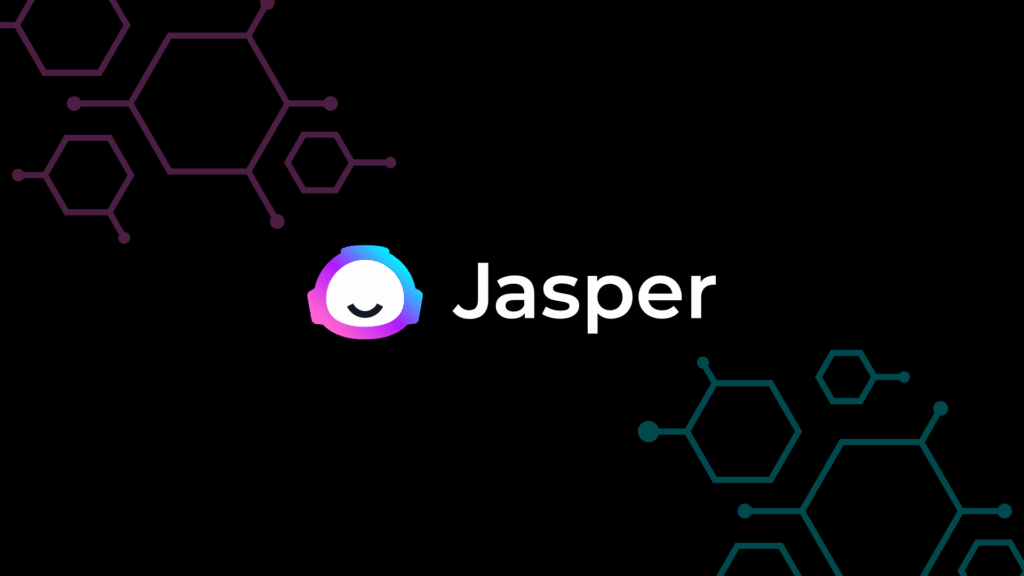
Jasper is a computer software program that uses artificial intelligence (AI) to generate human-like writing. The program is designed to help writers create compelling, realistic, and believable characters and dialogue.
Jasper relies on a database of over 10,000 human-written texts, which it uses to learn the rules of grammar, syntax, and style. Jasper can write coherent sentences and paragraphs that evoke emotion and capture the nuances of human conversation.
The program can adapt its writing to fit the tone and style of the user’s work. For example, if a user is writing formally, Jasper will generate formal language; if the user is writing in a more conversational style, Jasper will generate colloquial language. It is designed to be a tool that can help any writer create better characters and dialogue.
Features:
- 50+ AI templates
- Content Improver
- 100% original content
- Flexible billing options
- Google Docs style editor
- Support for 20+ languages
- Plagiarism Checker Access
- Long-form assistance for longer articles
- Allows writing emails including subject lines
- Create scripts for videos and much more
Pricing:
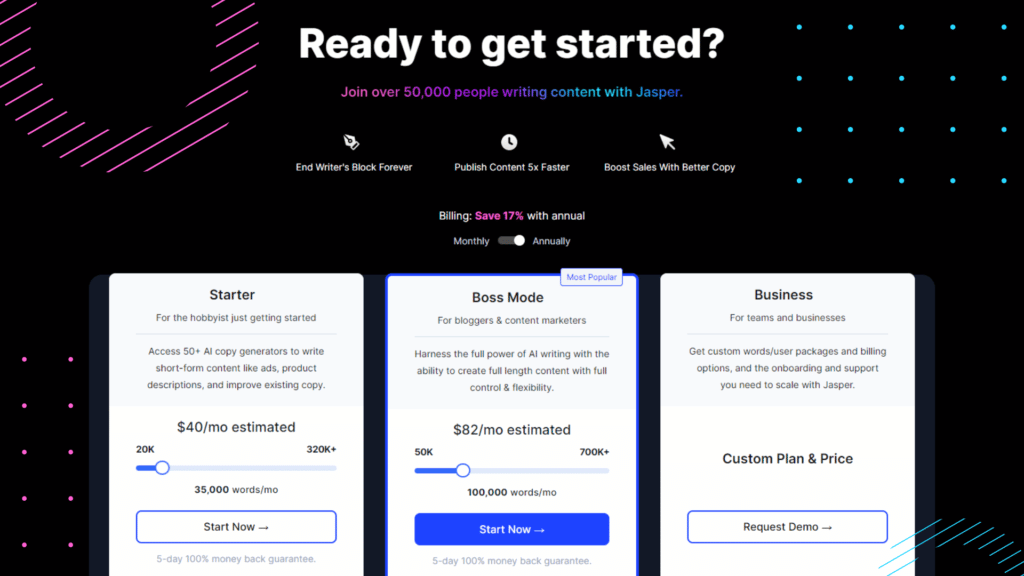
Starter Plan – $40 per month
Boss Mode – $82 per month
Business Plan – Contact Jasper directly for custom pricing for your business needs
CopyAI
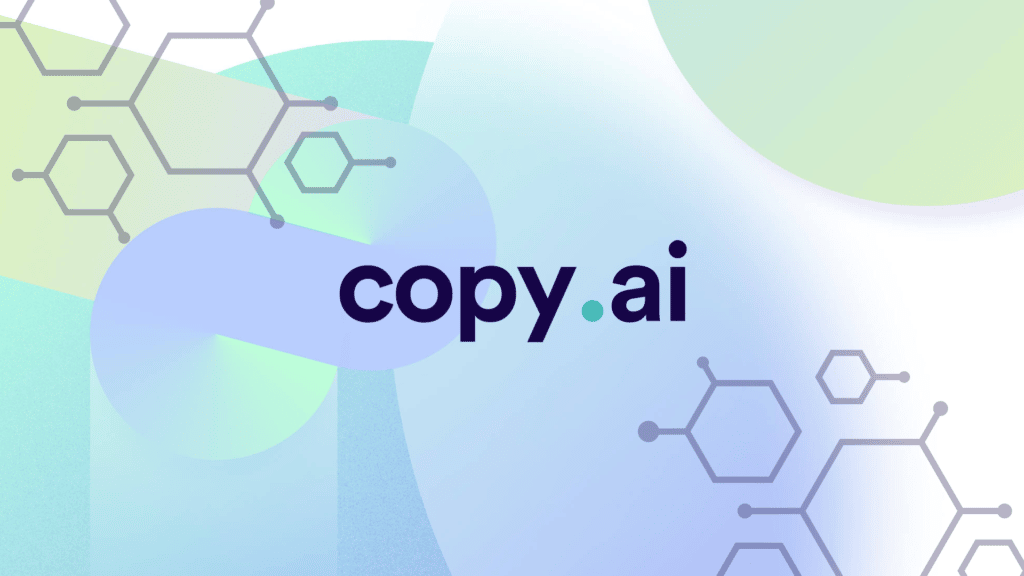
CopyAI is a type of artificial intelligence (AI) that focuses on generating text. It can be used for tasks such as creating summaries, social media captions, or generating descriptions of products.
CopyAI also provides a range of features that can help you optimize your content for search engines, including keyword research and title optimization. It offers a variety of templates that you can use to create professional-looking articles, blog posts, follow-up emails, and web pages.
With its ability to improve the quality of your writing and help you get more traffic, CopyAi became an essential tool for any online marketer. Its artificial intelligence ensures that each article is well-written and informative and that the website is easy to use. Simply enter a topic, and CopyAI will do the rest.
Features:
- Tone checker
- Grammar Check
- Landing page copy
- Sentence formatting
- Sentence Rephraser
- Write better product descriptions
Pricing:
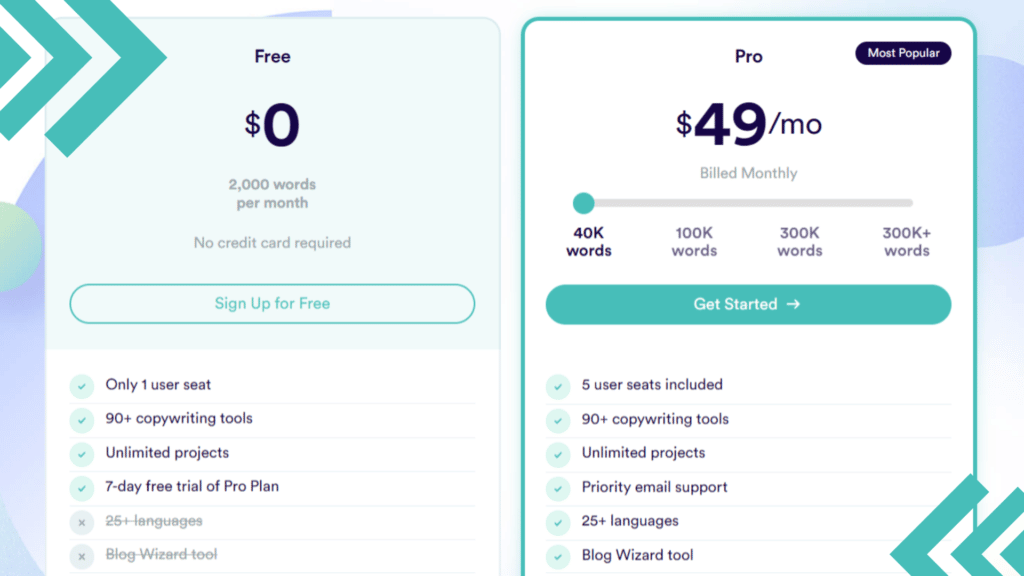
Free Plan – It offers a free plan for up to 2,000 words per month with no credit card required
Pro Plan – $49 per month
Writesonic
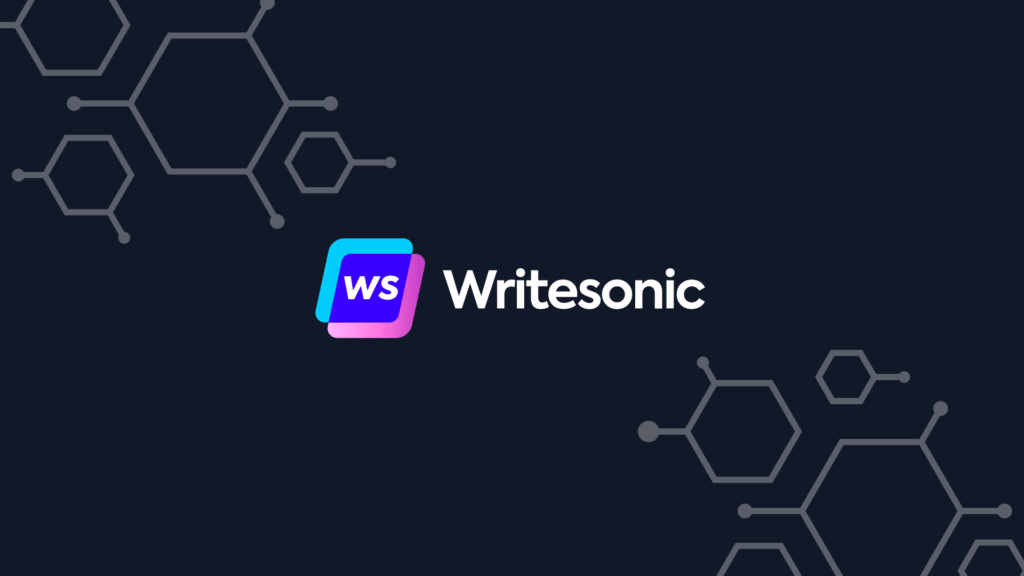
Writesonic can help you write long-form articles and blogs. It offers high-quality ad copy tools to help marketers achieve better conversions and CTRs. Writesonic analyzes and matches the patterns from the input that you provide. It uses them to generate a unique and high-quality output.
It can take your one-liners and quickly convert them into appealing and compelling content to help you boost sales. It maintains a conversational writing style to engage the readers and increase interaction.
This software can create video scripts, blog posts, and Facebook ad copy. It is a popular tool for agencies, eCommerce brands, and marketers.
Features:
- YouTube Titles
- Grammar Checker
- Text Summary
- Readability Checker
- Landing Page Headlines
Pricing:
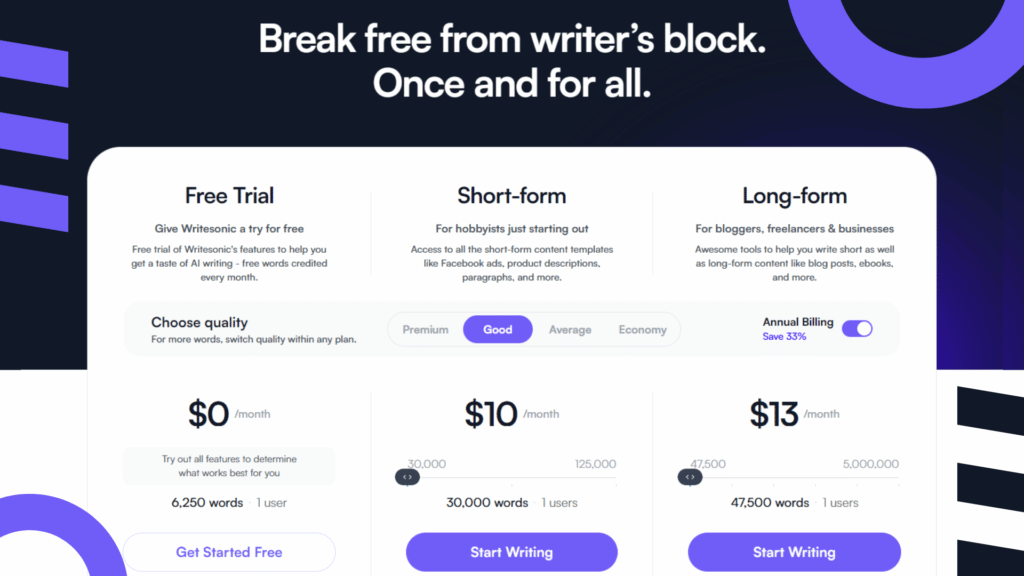
Free Trial – Try Writesonic for $0 per month
Short Form Plan – $10 per month
Long Form Plan – $13 per month
Grammarly
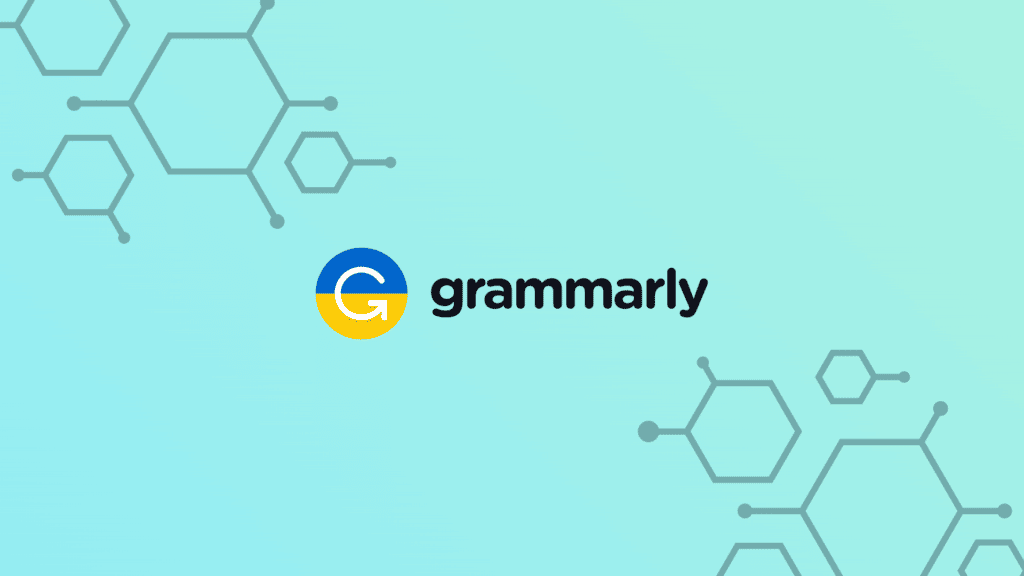
Grammarly is a spell-checking and grammar tool that helps to make your writing easier to understand. It can be installed in the browser as a plugin to check your content for errors. Grammarly uses artificial intelligence and natural language processing to detect mistakes in your text.
The writing assistant tool can help you improve your content by highlighting errors and suggesting improvements. The Basic plan of Grammarly includes contextual spelling and a basic grammar checker, while the Premium plan offers advanced writing suggestions and plagiarism checking.
Features:
- Plagiarism checker
- AI-based checking
- Multi-language support
- Easy integration with many business apps
- Grammar, spelling, and contextual error checking
- Available on both mobile and desktop
Pricing:
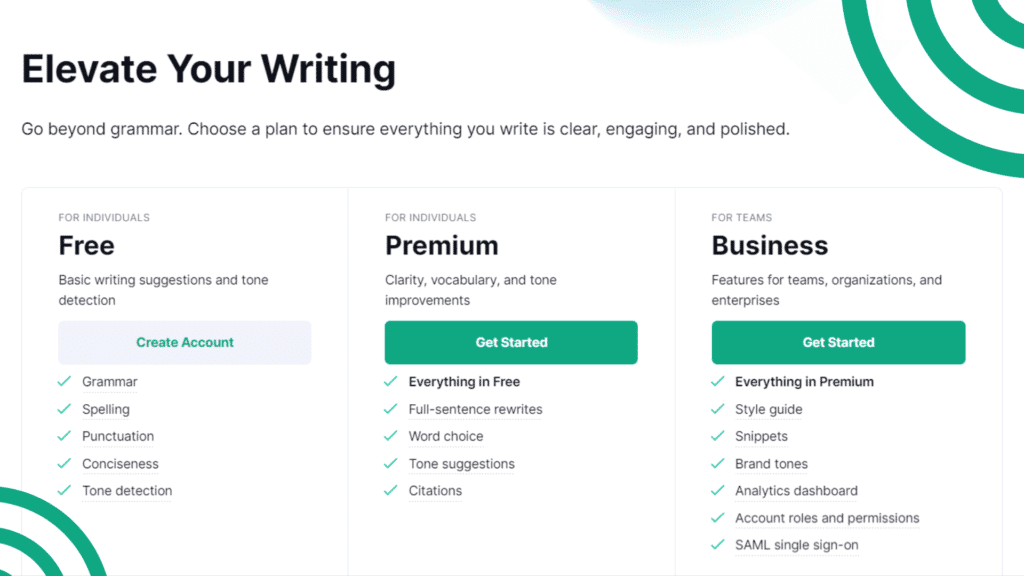
Free Plan – Try Grammarly for free and get access to their basic features
Premium Plan – $12 per month
Business Plan – $12.50 per user/month
ProWritingAid

ProWritingAid is a powerful grammar checking and style improvement tool that helps you write better. It analyzes your writing and gives feedback on your grammar, style, and word choice.
ProWritingAid also helps you spot errors that you might not have noticed on your own. And it’s easy to use – just paste your text into the ProWritingAid web editor and click the “Check” button.
ProWritingAid will then give you a report with all of your mistakes highlighted. You can then go through and fix them one by one. ProWritingAid is a great tool for anyone who wants to improve their writing skills.
It helps reduce the fluff in your writing by suggesting related articles, videos, and other related content. It is the best writing and editing tool for academic content as it offers grammar, spell-checking, and tonal analysis tools.
Features:
- Easy API integration
- Tonal analysis of text
- Detailed engagement metrics
- Style and sentence formatting
- Completely cloud-based solution
- Integrated with Gmail and other popular apps
Pricing:
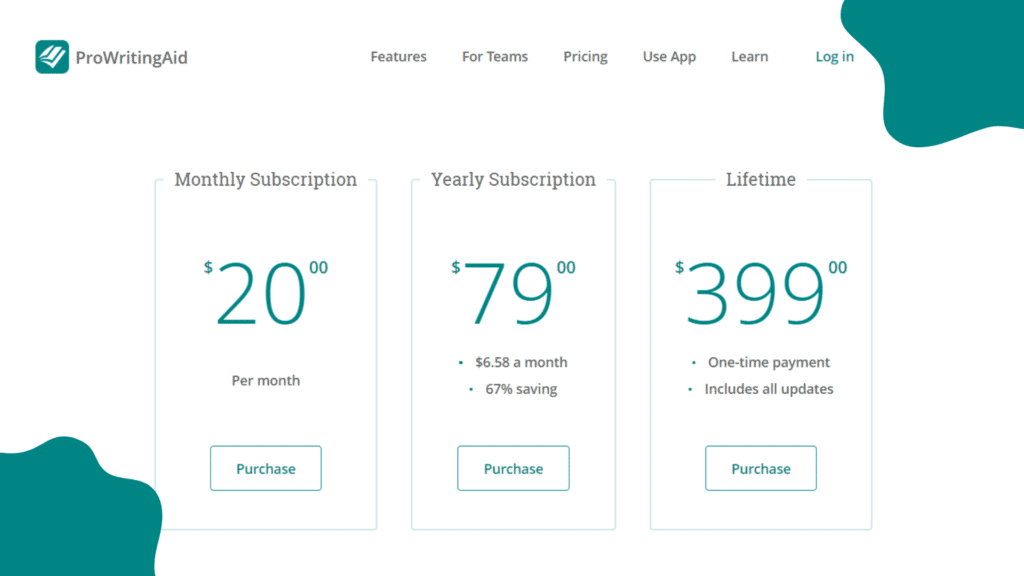
Monthly Plan – $20 per month
Yearly Plan – $79 per year
Lifetime Plan – $399 for a one-time payment
Wordtune
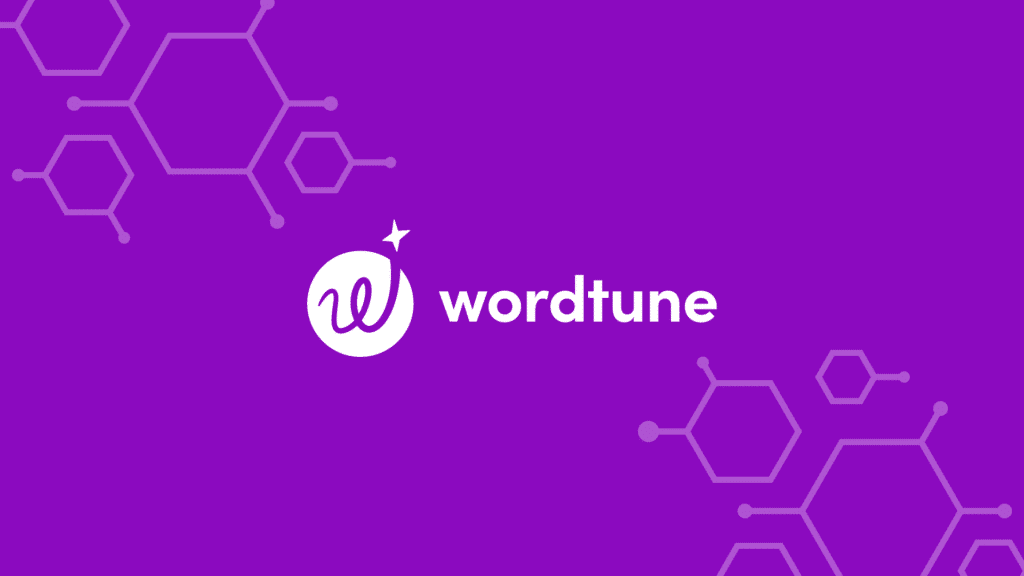
Wordtune is a web-based tool and Google Chrome extension that can be used to rewrite sentences using the power of AI. It is a writing companion that helps users translate their ideas into clear, compelling writing. It uses AI technology to improve a sentence’s tone, word choice, and flow.
Whether you’re a veteran writer looking for an edge or just starting out and finding yourself using the same old words repeatedly, Wordtune can help tighten up and polish your text for authenticity and engagement.
Features:
- Cloud-based tool
- Smart paste feature
- Multi-language word finder
- Semantic Analysis-based rewrites
- Thesaurus-based real-time suggestions
- Allows you to control sentence length and style
- Integrated with social media sites and business tools
Pricing:
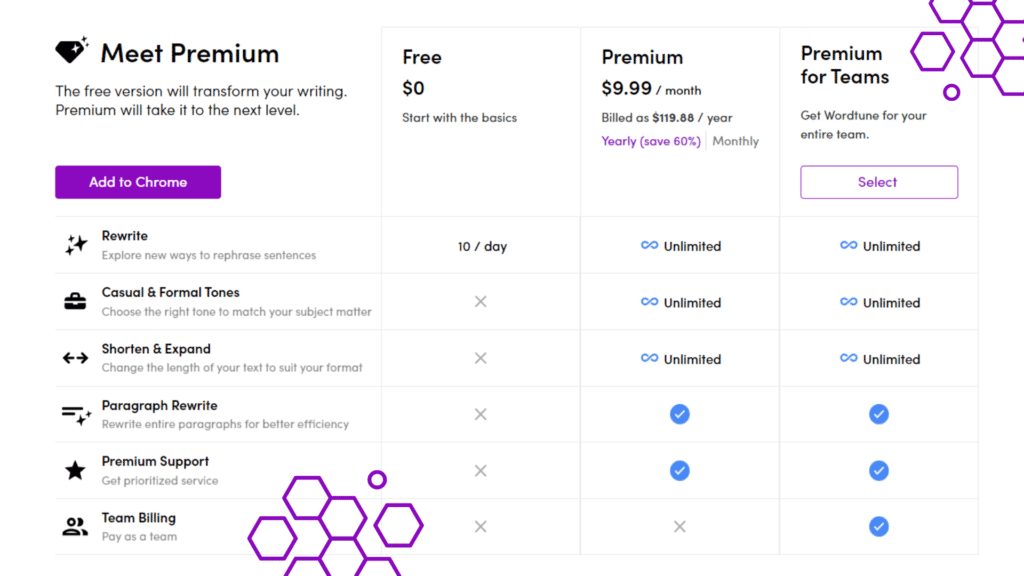
Free Plan – Try the free plan of Wordtune for $0 per month
Premium Plan – $9.99 per month
Premium for Teams – Contact Wordtune for the custom pricing plan
Outranking

Outranking is an AI-powered writing assistant that helps writers create content that ranks higher in search engine results. This AI-powered writing assistant uses SERP analysis to help writers develop outlines and briefs, answer featured snippets, and create and optimize content.
It aims to help you create high-quality content in one-third of the time it would take you to write it yourself. It also has a factual focus that helps provide data-driven insights that can help you write better and faster.
With research and writing balanced between human guidance and AI automation, Outranking is an essential tool for content writers looking to scale their businesses.
Features:
- Topic clustering
- Research Analysis
- Keyword strategy
- SEO prioritization
- Unlimited AI
- Optimized content
- Produces high-quality contents
Pricing:
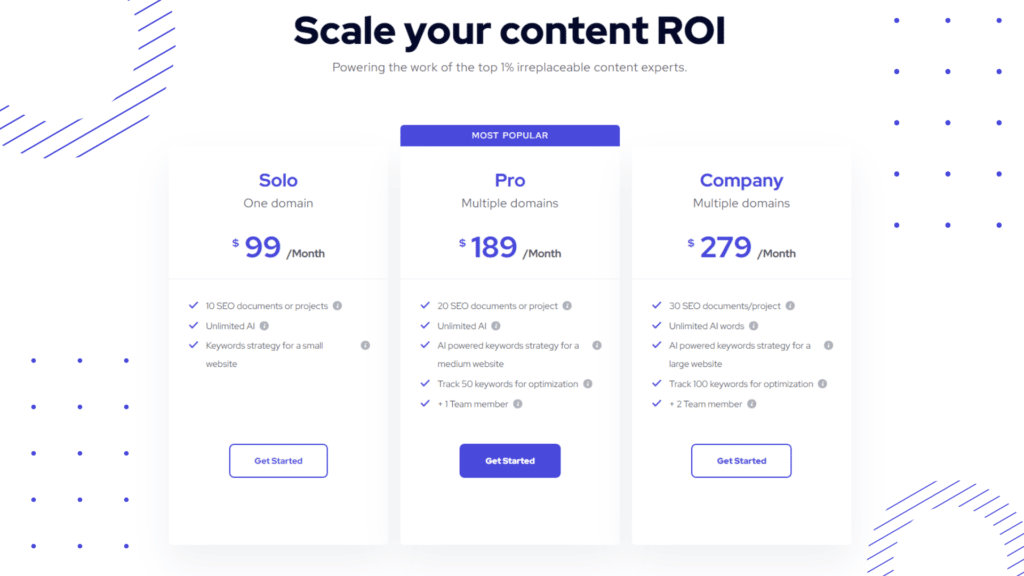
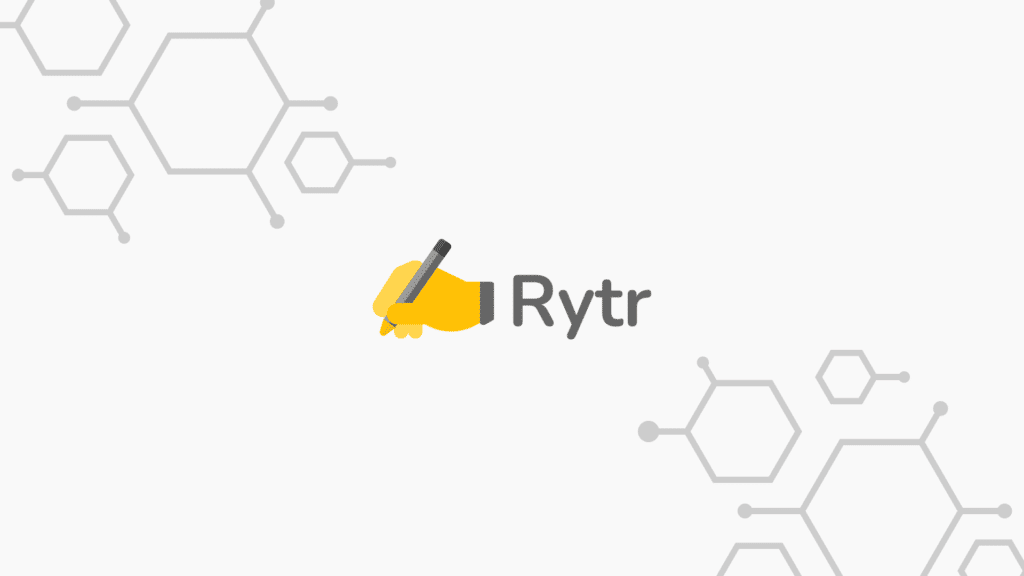
Rytr has a chrome browser extension that lets you use it across various web apps and editors. You have to provide topics and suggestions, and Rytr automatically generates content based on your input topics and suggestions. It has a lot of inbuilt outlines and layouts and is also available in multiple languages and tones.
It generates quality and engaging content at a fraction of the cost. Not only it creates content faster, but the content is unique too. The content passes plagiarism checks without any issues.
Features:
- Write in 30+ languages
- Get access to 20+ tones
- Built-in plagiarism checker
- Blog writing
- Social media ads
- Copywriting
Pricing:
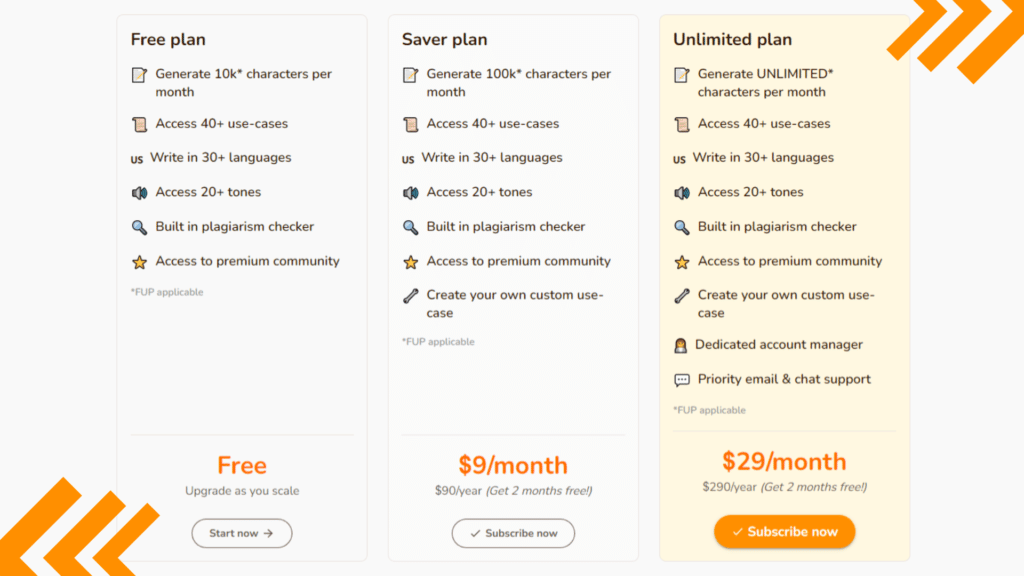
Free Plan – Try Rytr for free and upgrade as you scale
Saver Plan – $9 per month
Unlimited Plan – $29 per month
AI Writer

AI Writer is a content generation platform that uses machine learning to gather information about a specific topic. The platform is accurate and efficient, using state-of-the-art writing models to generate articles from just a headline. It can help you create accurate, high-quality articles without any human involvement.
With its unique and original text, AI writer guarantees you quality content that will be SEO-friendly and authoritative. Plus, the full-length article drafts give you a solid base for writing.
Features:
- API for Auto-Blogging
- Automatic ad copywriting
- Article rewording and rewriting
- AI text generator
- SEO Editor
- Text rewording
- (Sub)Topic Discoverer
- Source Summarizer
- Publish to WordPress
Pricing:

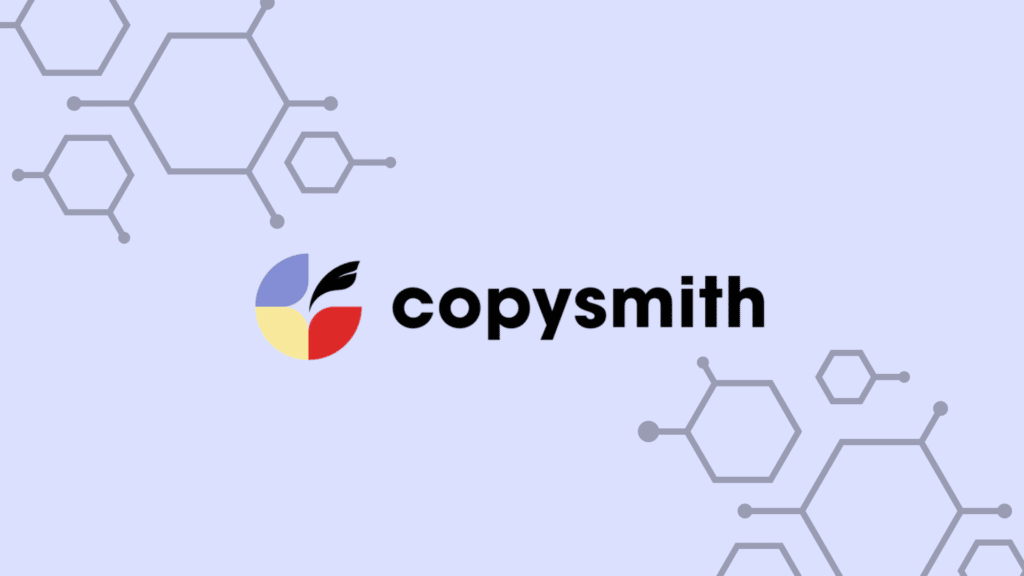
Copysmith is a content generation tool that uses artificial intelligence to help businesses create high-quality, original content. The platform offers a variety of features, including a built-in grammar checker, plagiarism detector, and WordNet integration.
Copysmith’s AI engine is designed to mimic how humans write, making it capable of understanding context and producing human-like results. Businesses can use Copysmith to generate content that sounds natural and engaging without hiring a team of writers. It also offers many templates and headline formulas to help users get started.
Features:
- Custom templates
- Unlimited credits and words
- Unlimited plagiarism checks
- Teams and Collaboration
- Chrome Extension
- Bulk Product Descriptions
- Bulk Content Generation
- Campaign Builder
Pricing:
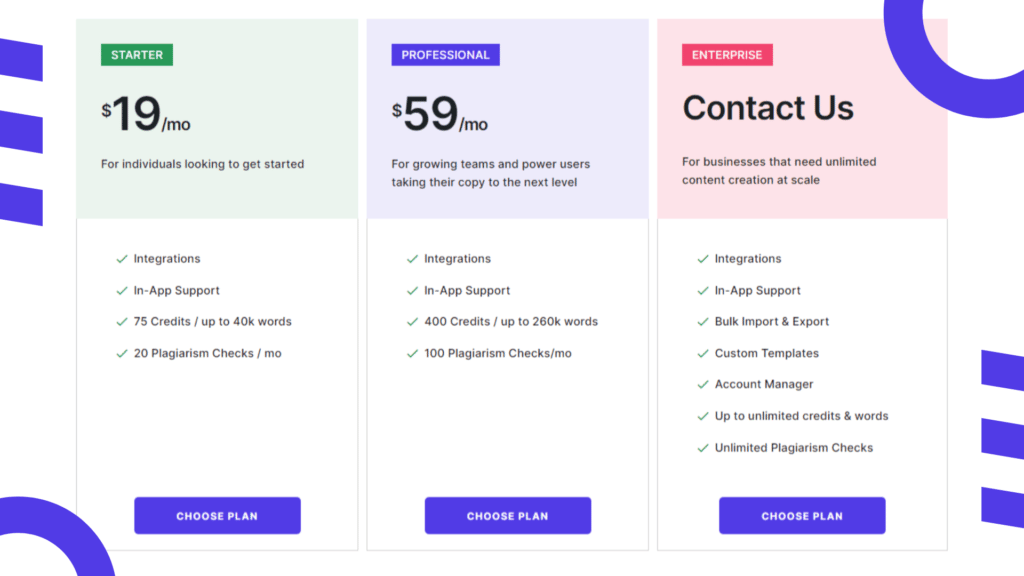
Starter Plan – $19 per month
Professional Plan – $59 per month
Enterprise Plan – Contact Copysmith for custom pricing
ClosersCopy
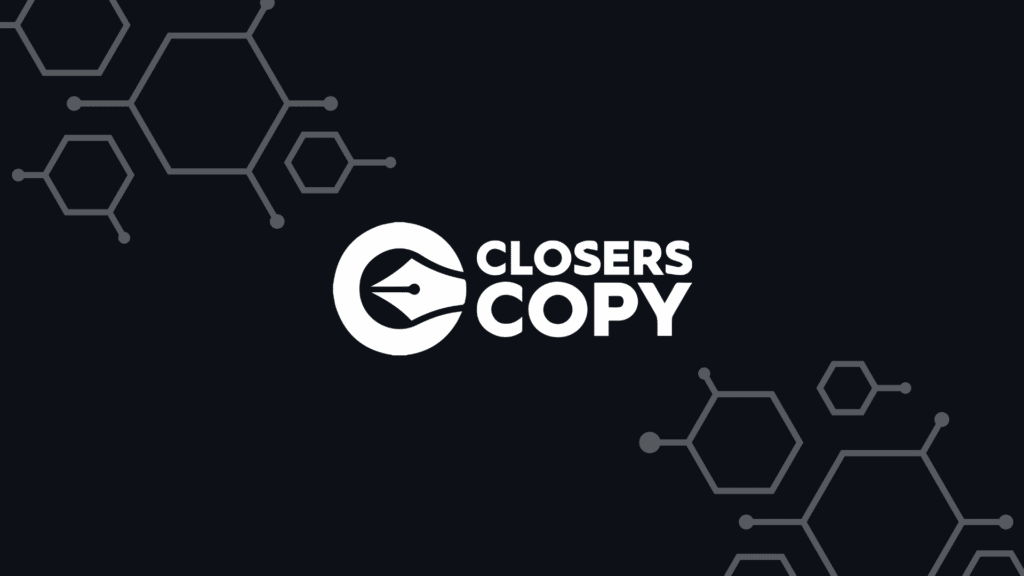
ClosersCopy is an AI writing tool similar to Jarvis and is powered by their technology rather than relying only on GPT3. This AI Writing Assistant is designed with copywriters and has several templates based on modern and popular copywriting frameworks such as PAS, AIDA, etc.
It provides enhanced insights to steer the wheel in your preferred direction while creating content. It is the go-to software for copywriters looking to make a powerful copy for their websites and other marketing channels.
Features:
- Long-form editor
- Insights and analytics
- Writing wizard
- Sales AI, Story AI, and BlogAI
- Team Support
- Supports up to 100+ languages
- Offers up to 50+ marketing frameworks and templates
Pricing:
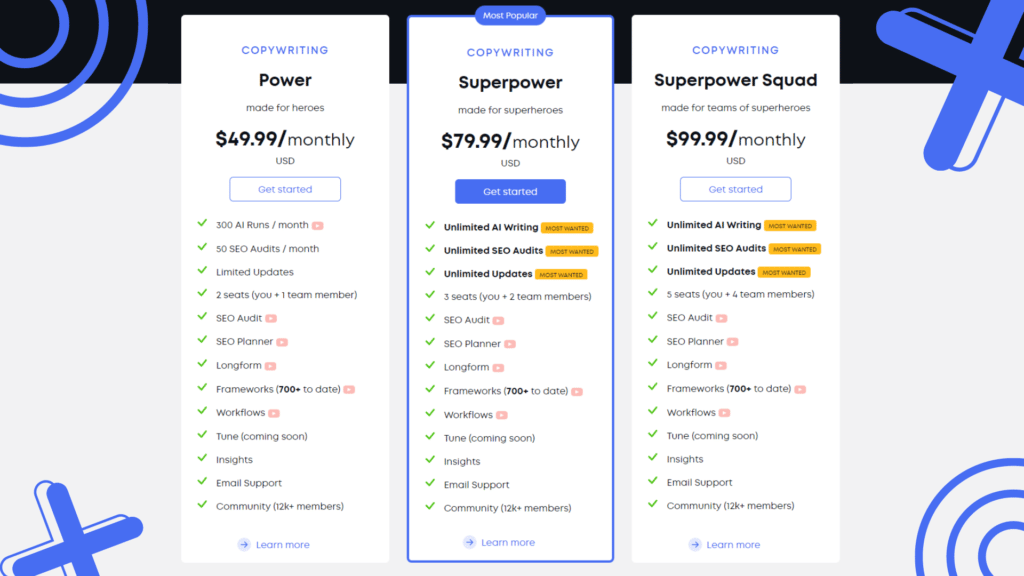
Power Plan – $49.99 per month
Superpower Plan – $79.99 per month
Superpower Squad – $99.99 per month
PepperTypeAI
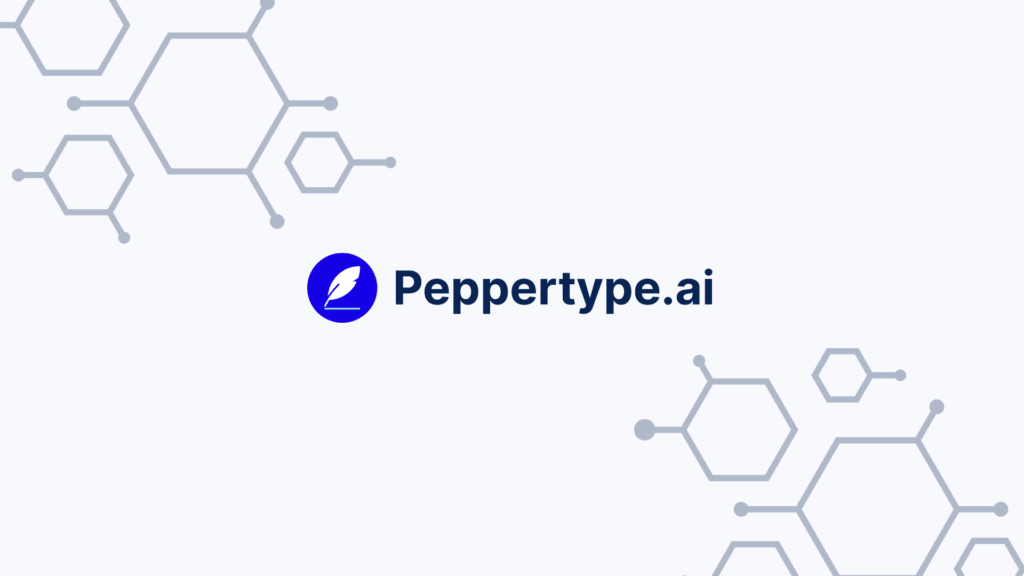
PepperTypeAI is a copywriting software that utilizes artificial intelligence to help you write better, faster, and more efficiently. To assist you in creating better content more quickly, it uses AI and the expertise of copywriters. It enables you to build a library of your preferred copywriting genres, such as Inspirational, Confident, and Simple.
You decide on the tone, select a subject that relates to your field, and presto—useable content! With machine learning and artificial intelligence, your content is created in seconds.
Features:
- Automatic Translations
- Smart filters
- Plagiarism checker
- Unlimited articles and blogs
- Blog Ideas and Topics
- Blog Introduction and Conclusion
- SEO Optimized Meta Description
- Social Media Post Caption
- One-liner Query
- Engaging Tweet Ideas
- Facebook and Primary Text
- Facebook ad Copies
Pricing:
Starter Plan – $25 per month / $300 per year
Growth Plan – $199 per month / $1980 per year
Enterprise plan – Contact PepperType for custom rates
Article Forge

Article Forge is a content generation tool that uses artificial intelligence to create articles in minutes. It is designed to help content marketers, bloggers, and businesses produce large-scale content. With the stroke of a button, Article Forge creates 100 percent original, SEO-optimized, long-form articles using artificial intelligence and deep learning.
Features:
- Content management
- SEO Optimized Articles
- Natural Language Processing
- Integrated with WordPress and has access to APIs
- Offers Post Scheduler to publish posts automatically
- Article generation within a matter of minutes
Pricing:
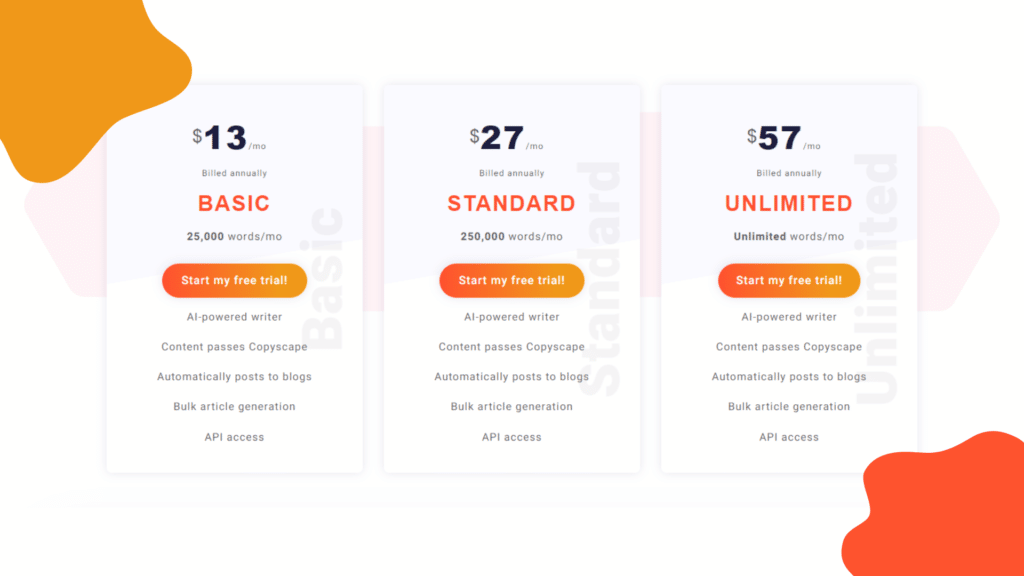
Basic Plan – $13 per month
Standard Plan – $27 per month
Unlimited Plan – $57 per month
What is an AI Writing Software?
AI Writing Software is a text editor that uses artificial intelligence to improve your writing. It can correct grammar and spelling errors, suggest better words, and help you express your ideas more clearly. AI Writing Software is designed to make your writing cleaner, smoother, and more concise.
It can also help you eliminate filler words and awkward phrasing. And because it’s powered by artificial intelligence, it gets smarter over time, learning from your corrections and suggestions. Whether you’re writing an email, a report, or a blog post, AI Writing Software can help you write better.
Can Artificial Intelligence Write Articles?
With the advent of artificial intelligence, many things that were once thought to be the domain of humans are now being taken over by machines. One such task is writing articles.
AI-powered software can now generate articles on a wide range of topics; in some cases, these articles are indistinguishable from those written by humans. There are a number of factors that contribute to this ability.
First, AI software can gather data from a variety of sources and then synthesize it into a well-organized article. Second, AI software can use natural language processing to write in a style that imitates human speech.
AI software can learn from feedback and make adjustments accordingly. Because of that, it is now possible for Artificial Intelligence to write articles that are both informative and engaging.
Why Use AI Writing Assistants?
As anyone who has tried to write an essay knows, the process can be time-consuming and frustrating. You may have great ideas for your paper, but getting them down on paper coherently often proves to be more difficult than you first imagined.
This is where AI writing assistants come in. Using natural language processing and machine learning, these programs can help you organize and develop your ideas, spot errors, and improve your grammar and style. In addition, they can provide valuable feedback that can help you to improve your writing skills over time.
Things To Consider in Choosing AI Writing Software
Choosing AI writing software can be a daunting task. With so many options on the market, it’s hard to know where to start. Here are a few things to keep in mind when shopping for AI writing software:
What type of writing do you need to do?
There are AI writing apps for almost every type of writing imaginable, from business reports to creative fiction. Make sure you choose software designed for the writing you’ll be doing.
How much help do you need?
Some AI writing software is designed to provide suggestions and feedback, while other programs will write your documents for you. Decide how much assistance you need before selecting a program.
What is your budget?
AI writing software can range in price from a few dollars to hundreds. Setting a budget before you start shopping is important, so you don’t get overwhelmed by the options.
How easy is the software to use?
Some AI writing programs are user-friendly, while others can be quite complex. If you’re not comfortable using complex software, choose something simpler to use.
What features are important to you?
Every AI writing program offers different features. Some common features include sentence correction, grammar checking, style suggestions, and plagiarism detection. Make a list of the most important features to you so you can narrow down your choices.
AI Writing Software FAQS
How accurate is AI Writing Software?
As convenient as writing software can be, it is important to remember that it is not perfect. In particular, AI-based writing software is still in its early stages of development and, as such, is not always accurate.
This can lead to frustrating errors and unnecessary corrections, slowing the writing process. For this reason, it is important to use AI writing software with caution and double-check any changes it suggests before implementing them. With time, AI writing software will no doubt become more accurate and user-friendly, but for now, it is important to use it with caution.
How does AI Writing Software work?
AI writing software is designed to help writers create stylish and accurate content. The software uses artificial intelligence to analyze a text and identify errors, such as typos, grammatical mistakes, and inconsistencies. It can also offer suggestions for improvement, such as alternative words or phrases.
In addition, AI writing software can help improve a text’s readability by identifying complex sentence structures and suggesting ways to simplify them. While AI writing software cannot replace the need for human editing, it can be a valuable tool for improving the quality of a text.
Conclusion
As we move into the future, it’s becoming increasingly clear that artificial intelligence will play a major role in our lives. And one area where AI is already making a big impact is in the realm of writing.
From grammar checkers to predictive text, there are a variety of AI-powered tools that can help you become a better writer. This article has rounded up 14 of the best AI writing software and tools you can use in 2024. So, check out these AI writing tools if you want help with grammar and style or want to get your ideas down on paper faster.
