In this article, we’ll look at ten popular options worth considering. Each has its strengths and weaknesses, so making a decision can be challenging. But with some research, you’re sure to find the right daw for your needs. So let’s get started!
The 10 Best Daw for Live Streaming
Logic Pro
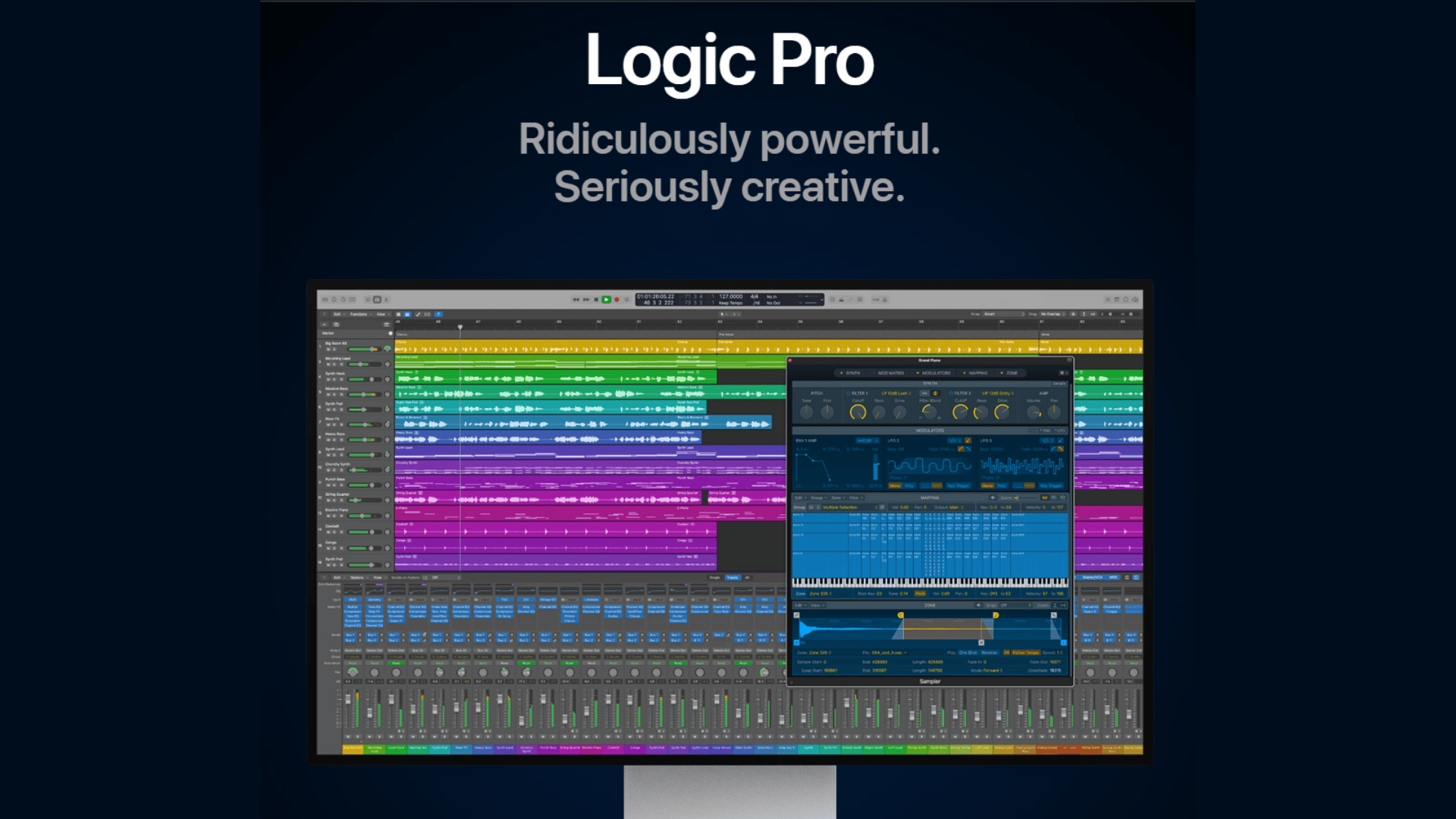
Source: Images from Logic Pro
Logic Pro is a digital audio workstation that allows you to record, edit, and mix audio. Professional producers and engineers commonly use it, but it’s also an excellent choice for live streaming. Here’s why:
Logic Pro has low latency, meaning there’s minimal delay between when you play an audio track and when your audience hears it.
It is essential for live streaming because too much delay can distract and make it difficult to follow along.
Logic Pro also has excellent sound quality. When you’re live streaming, you want your audio to sound as clear and professional as possible. With Logic Pro, you can be sure that your audience will hear every detail of your performance.
Finally, Logic Pro is straightforward to use. Even if you’re new to live streaming, you’ll be able to figure out how to use all of the features quickly and easily. That way, you can focus on putting on a great show instead of worrying about technical problems.
Price: $199
PROS:
- An all-around DAW who pays meticulous attention to detail
- Numerous excellent software instruments and plugins
- Considering its features and extras, it is pretty affordable
CONS:
- Works only with Apple products
Ableton Live 11

Source: Images from Ableton Live 11
Ableton Live has earned a solid reputation as the top music production tool for artists for a very long time.
Ableton’s innovative session view made it simple to audition loops and put ideas together, making it a favorite among electronic producers. This praise is well-deserved.
Ableton is essentially the best sampling looper in the world; it has excellent sampling and synthesis plugins that make it a powerhouse for sound design.
Beyond sampling and synthesis, Ableton’s complete plugin library competes with top-notch EQs, delays, reverbs, compression, and many more effects.
Additionally, the DAW has improved with the recent release of Ableton 11. MIDI recall to simplify comping over ideas, added live performance synchronization, added a few new plugins, and much more.
Price: $469
PROS:
- Outstanding MIDI comping
- Great collection of plugins
- Creatively focused
CONS:
- Interfaces may be challenging
- Insufficiently suited for advanced production
Bitwig Studio 4
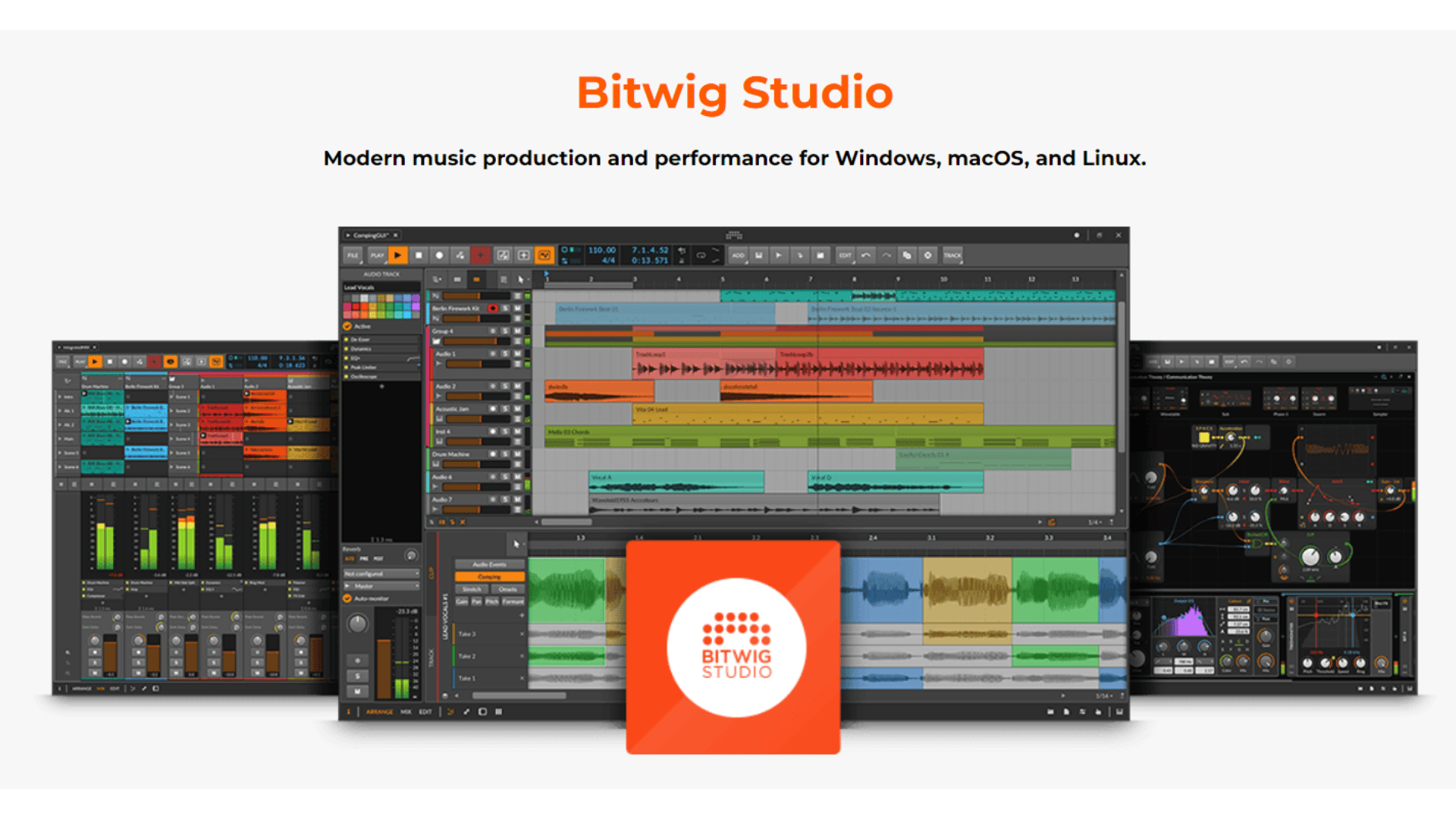
Source: Images from Bitwig Studio 4
Explicitly created with live streaming in mind, Bitwig Studio 4 is one of the most popular choices for streamers looking to take their performance to the next level.
Boasting a host of features designed to make live streaming more accessible and efficient, Bitwig Studio 4 has everything a musician needs to create a professional live stream.
Bitwig Studio 4’s most recent version offers expressive MIDI support, improved audio editing, and a few additional plugins and software instruments.
Bitwig is an excellent alternative for any creative, thanks to its distinctive modulation capabilities, good hardware integration, and songwriting-friendly features.
If you’re starting with recording software, Bitwig is simple to learn and gives you lots of freedom to develop.
Price: $399
PROS:
- An innovative modular design process enables excellent customization.
- Perfect for artists and creators
- Simple and easy workflow
CONS:
- It is less suited for recording, mixing, and mastering.
Studio One 5

Source: Images from Studio One 5
Although Studio One is one of the more recent DAW systems available, Studio One 5 has all of the improvements PreSonus has made since the platform’s release.
With its excellent capacity to convert MIDI data into sheet notation, Studio One 5 excels in many applications, but it particularly shines in arrangement and composition.
Studio One’s methodology is driven by inspiration and innovation.
Its “songwriting first” architecture makes it simple to compose quickly; plus, the sections you produce in the DAW can be printed as printable lead sheets and scores.
Studio One invented the frequently replicated drag-and-drop workflow, which remains a tenet of the design philosophy.
Drag and drop functionality is available for virtual instruments, audio loops, plugin effects, and even presets in Studio One’s unique Browser.
Drag and drop FX Chains from one channel to another to copy them. Use drag and drop to convert from audio to MIDI or from MIDI to audio.
Price: $399
PROS:
- Highly creative but capable of handling production job
- Has strong notational and arranging abilities
CONS:
- Compared to other premium DAWs, the Studio One 5 has fewer bundled plugins and instruments.
- Studio One 5 requires a more powerful computer than previous versions
Pro Tools
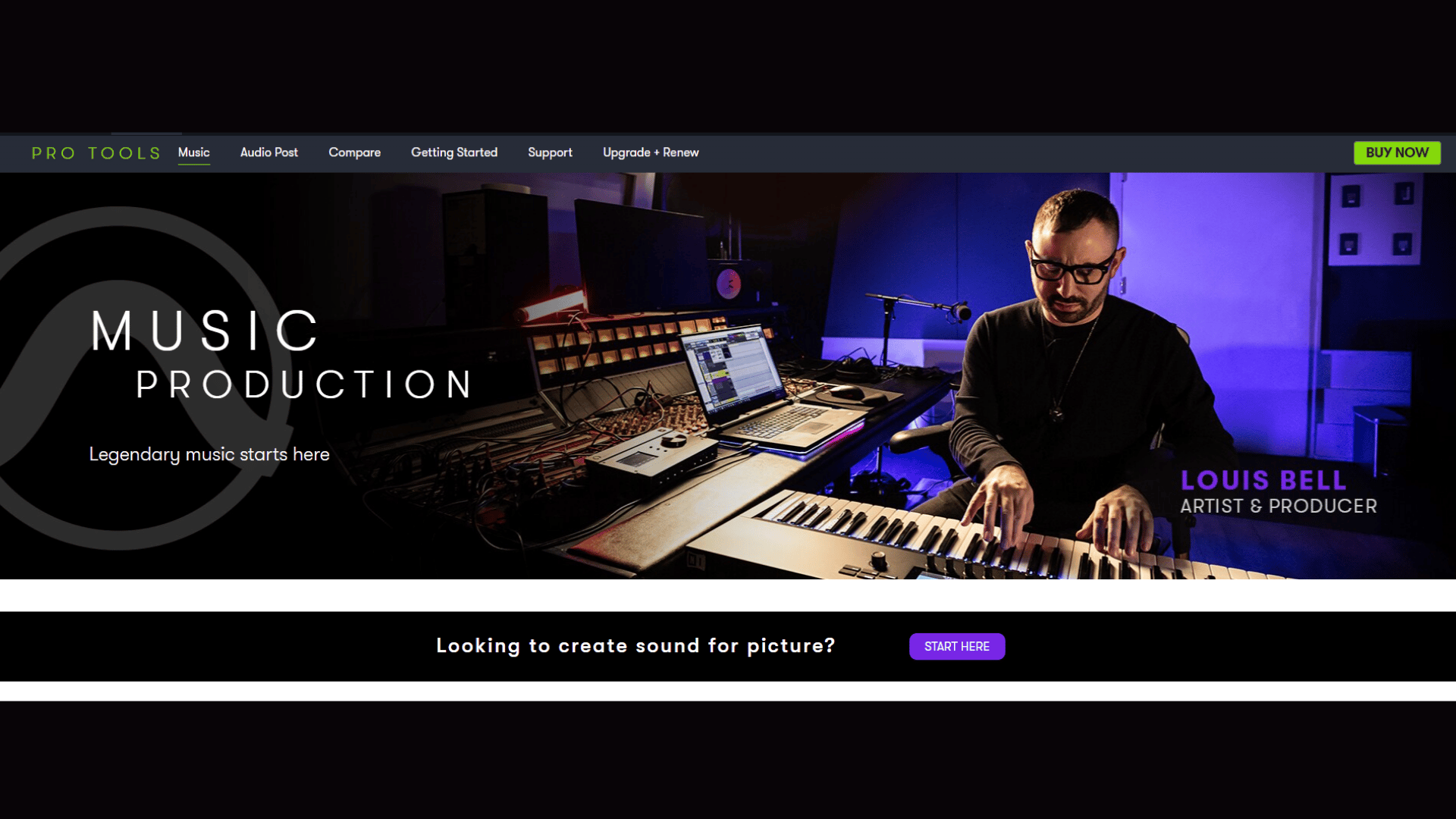
Source: Images from Pro Tools
The industry-standard DAW is Pro Tools. This is the one that practically all reputable studios use.
Pro Tools thrives at every step of the traditional recording process because it has built for a studio environment.
Professional engineers prefer Pro Tools because of the quick editing and excellent mixing environment.
If you ever plan to work in a professional studio, it may have a somewhat higher learning curve than other DAWs, but it’s worth the time to put in.
Pro Tools is available in various configurations, including the Pro Tools First edition, which is free but only supports 16 tracks.
Price: $79.99 per month
PROS:
- You can easily create songs with realistic-sounding tracts with MIDI easy-to-use tools.
- You can create and experiment freely without stopping the playback.
- Cloud collaboration enables you to collaborate on projects and share ideas with anyone, anywhere.
CONS:
- The software can be expensive, particularly for those just starting out in audio production.
- Pro Tools can be difficult to learn and use, discouraging beginner users from sticking with the program.
- It is only compatible with certain types of hardware. Users may need to purchase new equipment to use the software, which can add to the overall cost.
Audacity
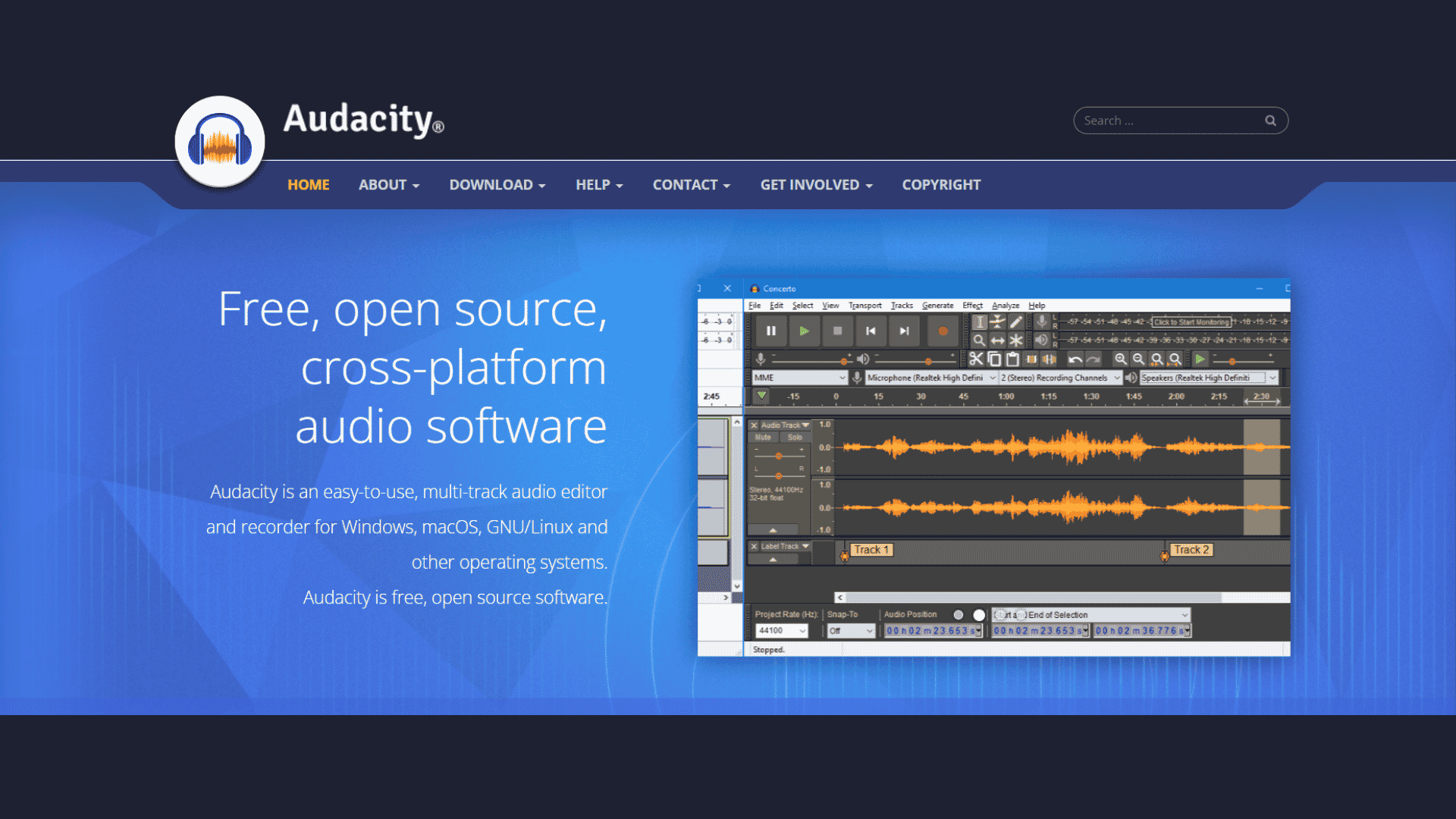
Source: Images from Audacity
The recording program Audacity was introduced as a totally free option in 2009. Even today, it’s still free!
Although it’s not as well-known as some other programs, it’s actually quite popular among podcasters and YouTubers.
One of the reasons for its popularity is that it’s incredibly versatile. Not only can you use it to record and edit audio, but you can also use it to live stream. Many professional broadcasters use Audacity for their live shows.
All operating systems are compatible with Audacity, which is also quick and straightforward to download. Without additional capabilities, it contains all you require to record audio on a timeline.
It also has a built-in noise reduction tool that can be used to remove background noise from your recordings.
If you need more advanced features, such as multitrack recording or automatic gain control, there are many plugins available for Audacity that you can download and install.
It could be the best place to start if you’re just learning the fundamentals of digital recording.
Price: Totally Free
PROS:
- Free software available for audio production and editing
CONS:
- Software instruments cannot be used because it does not support MIDI.
- Audacity is a free and open-source software program. It means that it is constantly being updated and improved by volunteers from all over the world. While this is generally a good thing, it can also lead to instability and bugs in the software.
- Audacity is not as widely used as some other DAWs. It means less support is available if you run into problems or have questions about using the software.
GarageBand
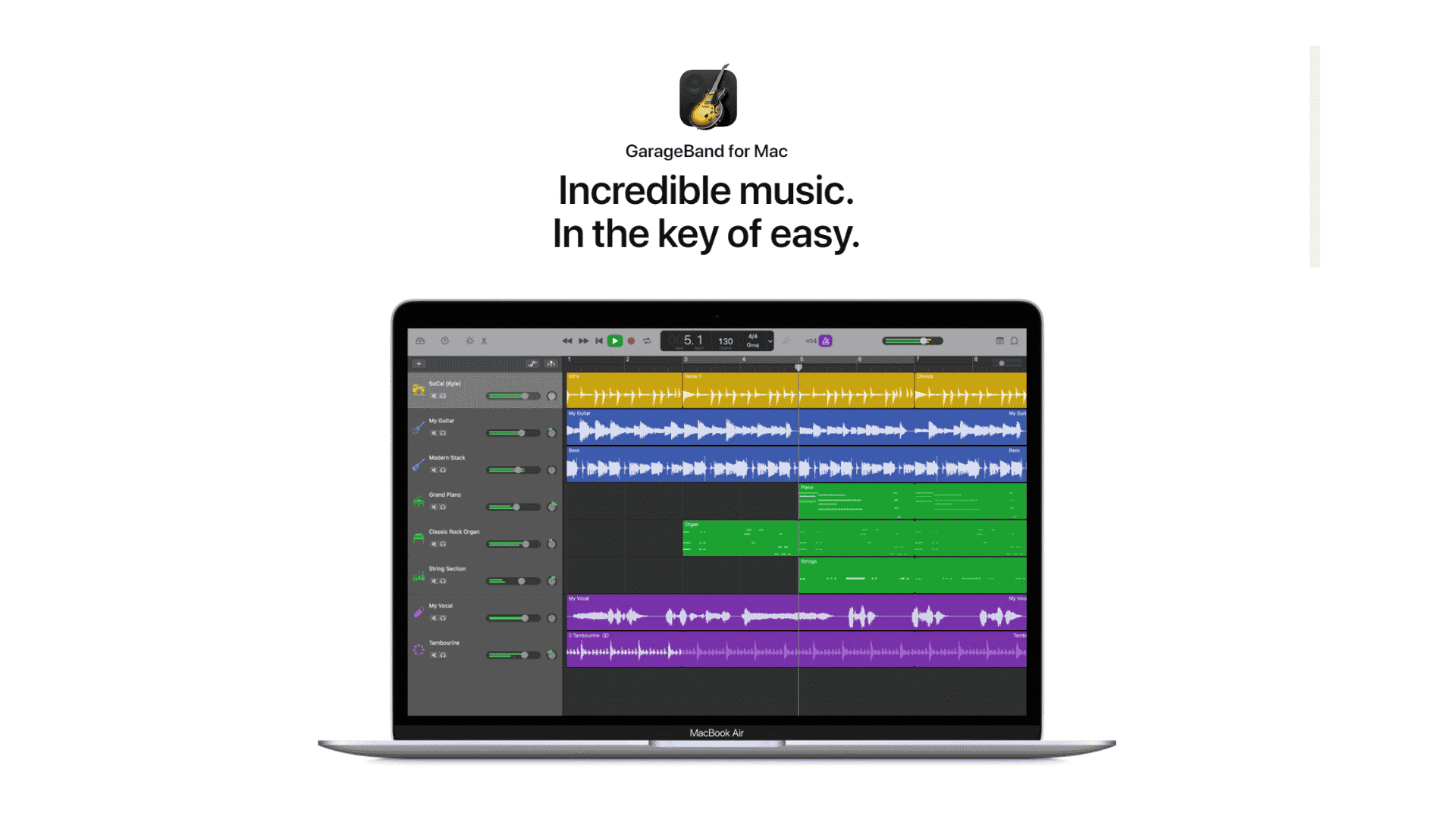
Source: Images from GarageBrand
GarageBand is a music creation app for both Mac and iOS devices. It’s been around for over a decade and is one of the most popular apps for making music.
It’s simple enough for beginners but has enough features to satisfy more experienced musicians.
One of the great things about GarageBand is that it makes it easy to stream your music live. All you need is an Apple TV or an AirPlay-compatible device.
Just open up GarageBand and start playing. Your audience can watch and listen from anywhere in the world.
Of course, you don’t have to be a professional musician to use GarageBand. It’s also great for recording your songs or jamming with friends.
There are hundreds of built-in instruments and loops, so you can always find something new to play with. Plus, there are plenty of tutorials online to help you out.
Price: Free
PROS:
- You have everything you need on your PC to get started composing music.
- Simple user interface and fundamental plugins for editing and producing music
CONS:
- Works only with Apple products. You’re out of luck if you want to use it on a PC or Android device.
- GarageBand can be tricky to use if you’re unfamiliar with music production software. If you’re not careful, you can end up with terrible-sounding audio.
REAPER
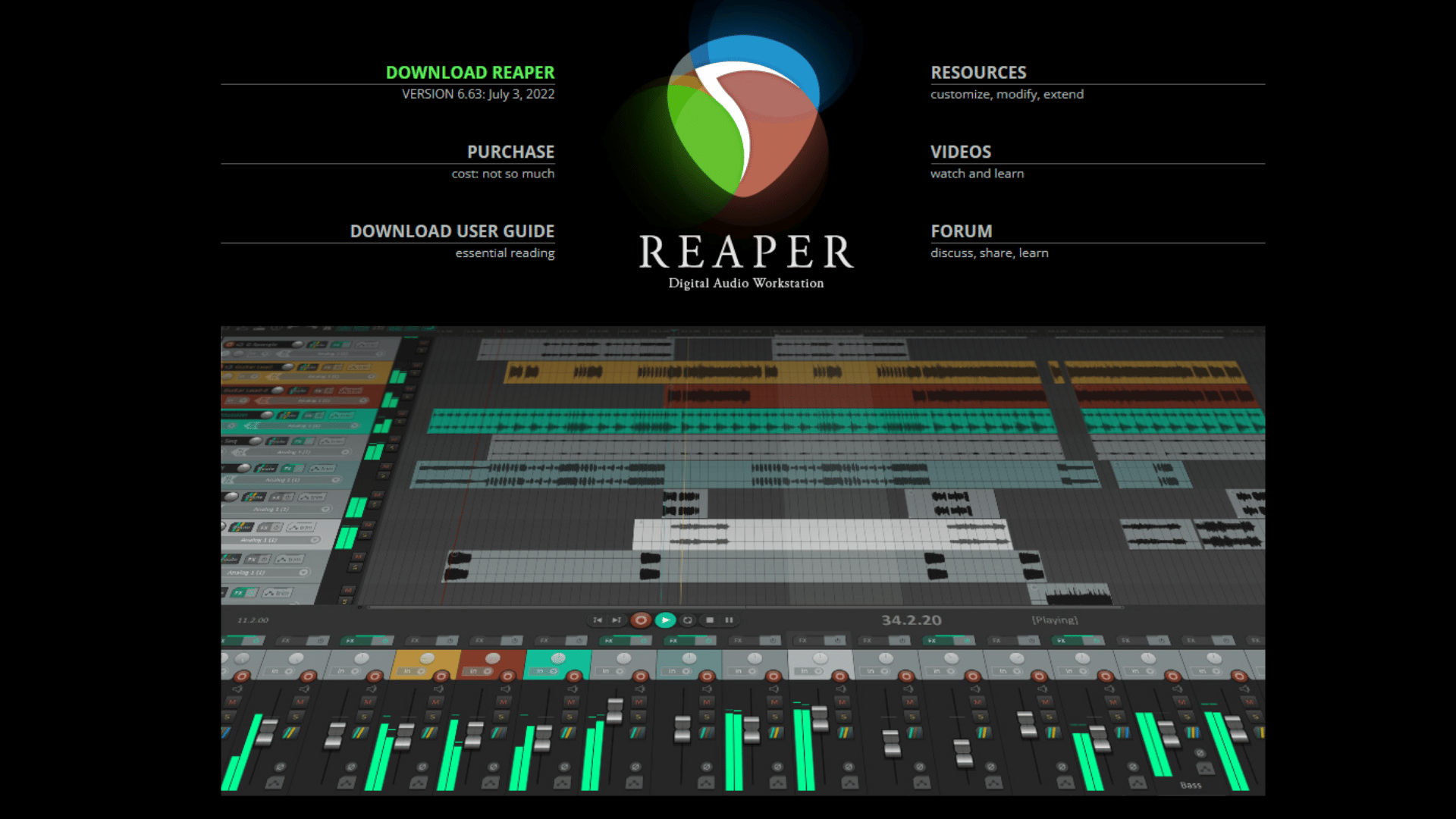
Source: Images from REAPER
REAPER is a powerful, flexible, affordable digital audio workstation perfect for studio and live use.
With REAPER, you can record, edit and mix multiple audio tracks in one program. REAPER has a built-in MIDI sequencer, making it easy to create complex musical arrangements.
A wide variety of gear, digital formats, and plugins are supported by REAPER, which can also be extensively extended, scripted, and altered.
Price: $60 per month, billed after a trial period
Pros:
- Strongly constructed DAW platform with a ton of capabilities
- The price is affordable.
- It is very configurable because of the open-source code and skinnable UI.
Cons:
- It has a relatively limited number of plugins or add-ons
Steinberg’s Cubase 11
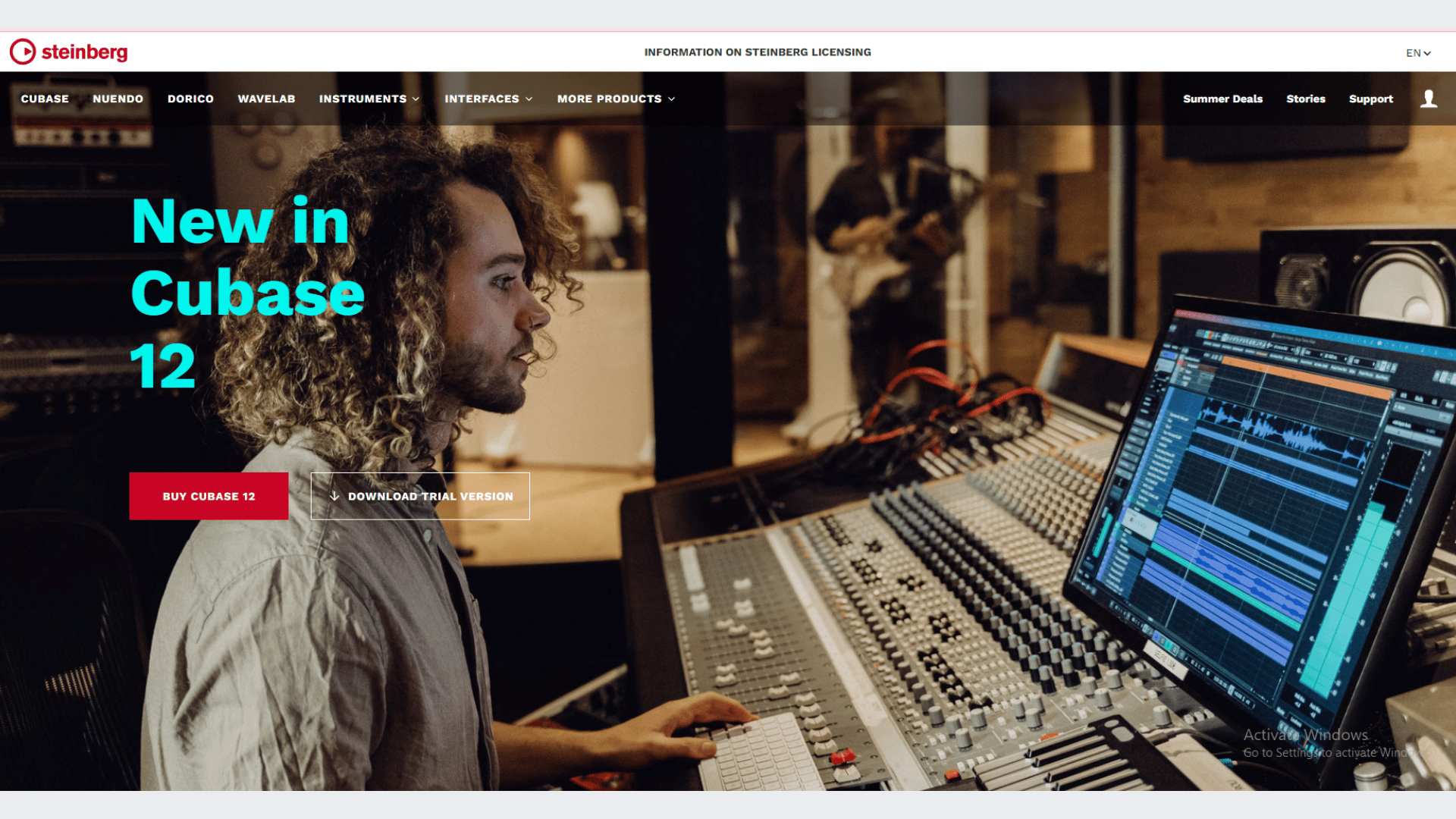
Source: Images from Steinberg’s Cubase 11
One of the first DAWs to be sold commercially was Steinberg’s Cubase, which continues to have a large user base.
The most recent version of the tool, Cubase 11, has all the functionality you need to produce a track of professional caliber.
Cubase was first designed exclusively for MIDI, and now its MIDI editing features are among the best.
This DAW can perform all tasks that the leading brands can achieve, and its audio, and mixing tools are no slouch.
Since Steinberg invented the well-known VST plugin standard, free VST plugins have worked well with it, especially on Windows.
As you look for the most OK DAW, remember that Cubase provides many fantastic features.
Price: $878
PROS:
- It has low latency audio processing, essential for avoiding dropouts and glitches.
- Cubase 11 offers several VST plugins that can be used to enhance your live stream.
- Powerful MIDI editing capabilities
- Outstanding in audio production, editing, mixing, and mastering
CONS:
- Cubase 11 can be challenging to learn, so it may not be the best option for newcomers to live streaming.
FL Studio 20
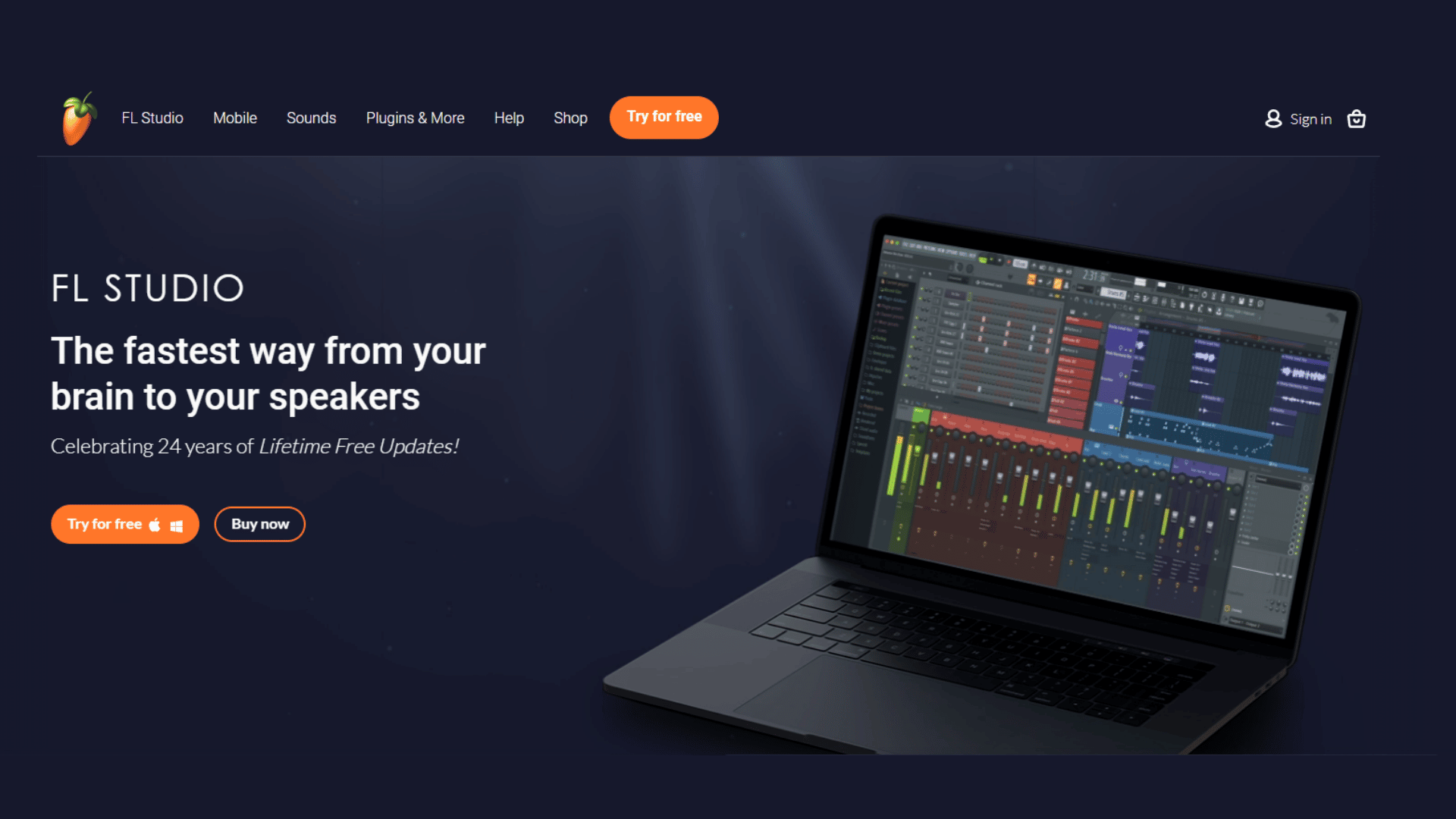
Source: Images from FL Studio 20
Hip-hop and electronic producers love FL Studio (formerly known as Fruity Loops) for its straightforward user interfaces that allow you to start creating tracks immediately.
Version 20 allows for close connection with FL Studio-specific gear from AKAI and even includes a mobile extension of the DAW, enabling you to continue creating music wherever you are.
It includes an extensive range of native plugins as standard, like synths, samplers, and virtual effect units.
Additionally, Image-Line provides the program with free lifetime updates. Therefore, you can access all future versions if you make a single purchase.
Price: $260
PROS:
- It supports various audio formats, including WAV, MP3, and OGG. This means that you can easily import and export your tracks, and there is no need to worry about file compatibility issues.
- It comes with a wide range of built-in effects and instruments. This makes it easy to add polish to your tracks, and you can even create entire songs within the software.
CONS:
- It can be quite resource-intensive, so you may need a powerful computer to run it effectively.
- The software can be expensive, so it may not be the best option if you are on a tight budget.
What Is Daw Software?
A digital audio workstation (DAW) is a software application for recording, editing, and producing audio files. DAWs are often used in various studios, including music, film, television, and radio. In recent years, they have also become increasingly popular among home users.
While there is a variety of different DAWs available on the market, they all share some basic features. These include a timeline for arranging audio clips, a mixer for adjusting levels and effects, and various tools for editing and processing audio. Some DAWs also offer additional features such as virtual instruments and plugin support.
The Benefits Of Using Daw Software
If you’re a musician, you know that having the right tools can make all the difference in your performances. The same is true of digital audio workstations or DAWs. DAWs are designed to help you create and edit audio files and can be an invaluable asset for both amateur and professional musicians. Here are just a few of the benefits of using a DAW:
DAWs allow you to record and edit audio files easily. Whether you’re recording your music or working with recorded files from other sources, DAWs provide an intuitive interface that makes it easy to get the sound you want.
DAWs come with a variety of built-in effects and instruments. This means you can add reverb, delay, EQ, and other products to your recordings without purchasing additional software or plugins. Additionally, many DAWs include virtual instruments that can be used for live and recorded performances.
DAWs are highly versatile. In addition to being used for music production, DAWs can also be used for sound design, film scoring, game audio, and more. No matter what your audio needs are, there’s a good chance that a DAW can help you meet them.
Conclusion
There you have it, the ten best Daw for live streaming that you can consider according to your needs and requirements.
These DAWs are excellent in their ways, and it just comes down to what you need and wants from your live streaming experience.
Whichever DAW you choose, do your research and test it out before you commit to using it for your live stream.