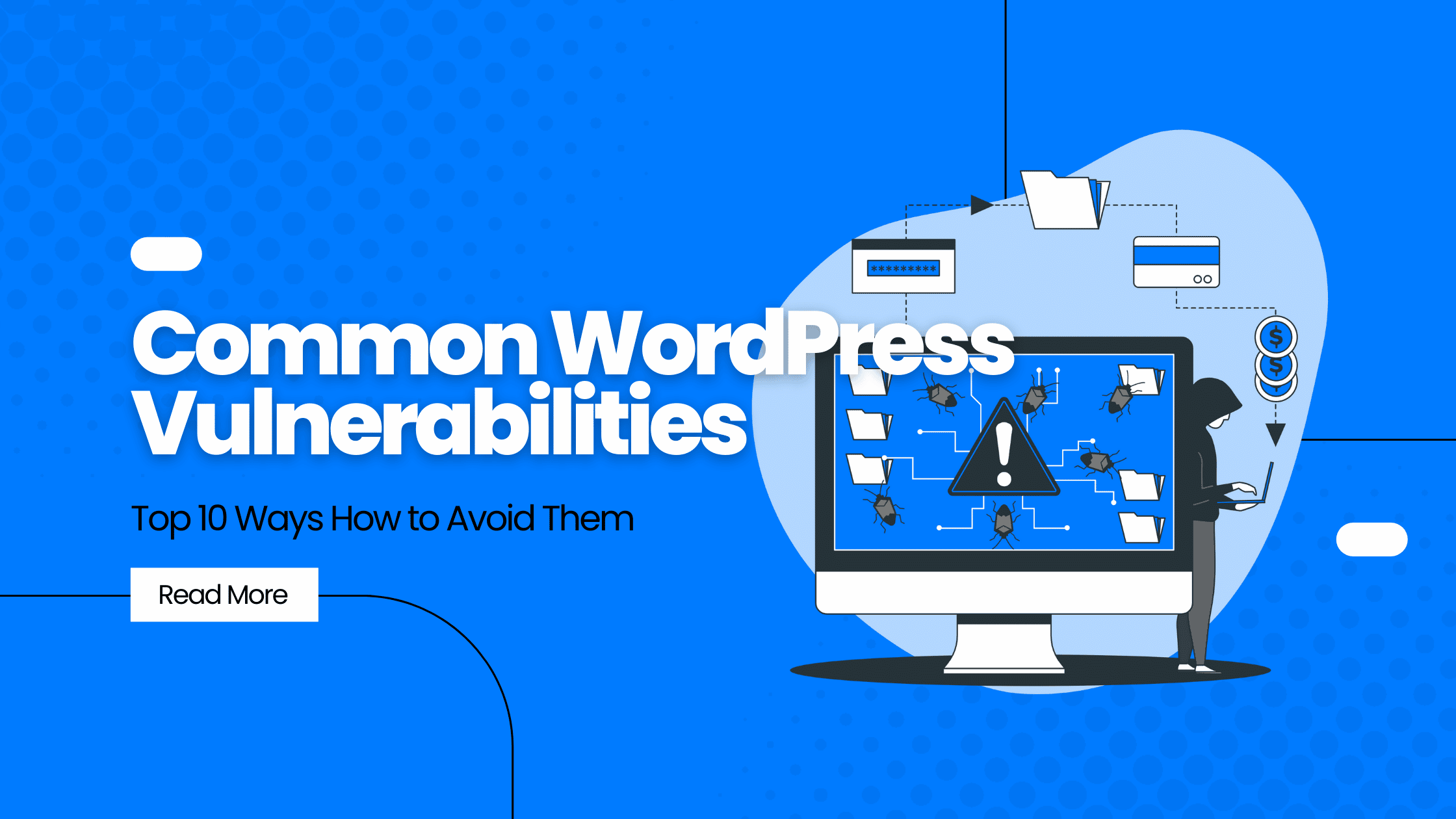WordPress is one of the most popular website platforms in use today. Due to its popularity, it is also a common target for hackers. Fortunately, there are steps you can take to protect your WordPress site from common vulnerabilities. In this article, we will discuss the top 10 ways to avoid common WordPress vulnerabilities.
1. Keep WordPress and all plugins up to date
One of the most important things you can do to protect your WordPress site is to keep it up to date. WordPress releases new versions regularly, which often include security fixes for newly discovered vulnerabilities. It is important to update WordPress itself, as well as any plugins and themes you are using, as soon as new versions are available. You can update WordPress and its plugins automatically by installing the Jetpack plugin and activating the Automatic Updates module.
2. Use a strong password and change it regularly
Another important security measure is to use a strong password for your WordPress admin account and to change it regularly. A strong password should be at least 8 characters long and contain a mix of upper and lowercase letters, numbers, and symbols. You can use a password manager to help you generate and keep track of strong passwords for all your online accounts.
3. Don’t use “admin” as your username
Another common mistake people make is using “admin” as their WordPress username. Hackers often target WordPress sites by trying to brute force their way into the admin account using common passwords. If you are using “admin” as your username, it makes it much easier for hackers to guess your password and gain access to your site. Instead, choose a unique username that is not easily guessed.
4. Use a security plugin
There are a number of security plugins available for WordPress, which can help to protect your site from various types of attacks. Some popular security plugins include Wordfence Security, Sucuri Security, and iThemes Security. These plugins offer features such as malware scanning, two-factor authentication, and brute force protection. It is important to choose a plugin that is regularly updated and compatible with the latest version of WordPress.
5. Backup your site regularly
One of the best ways to protect your WordPress site is to create regular backups. This way, if your site is ever hacked or corrupted, you can restore it from a backup. There are a number of plugins available that can help you automate the process of backing up your WordPress site.
6. Use a CDN
A content delivery network (CDN) is a system of distributed servers that deliver web pages and other content to users based on their geographic location. Using a CDN can help to improve the security of your WordPress site by distributing traffic across multiple servers, making it more difficult for hackers to take your site down.
7. Avoid using nulled themes and plugins
Nulled themes and plugins are pirated copies of premium themes and plugins that are available for free on the internet. While it may be tempting to save a few dollars by using nulled themes and plugins, it is not worth the risk. These themes and plugins often contain malicious code that can compromise the security of your WordPress site. If you’re going to use a landing page builder, make sure it’s an industry-recognized solution like Elementor or Thrive themes.
8. Don’t give away too much information in your user profile
When you create a user account on a WordPress site, you are asked to provide some personal information such as your name and email address. It is important not to give away too much information in your user profile, as this can make it easier for hackers to target you. For example, you should avoid using your real name or email address as your username.
9. Keep your computer and browser up to date
It is important to keep your computer and web browser up to date in order to protect your WordPress site from malware and other security threats. Make sure you are running the latest version of WordPress, and install security updates for your plugins and themes as soon as they are available.
10. Follow WordPress security best practices
There are a number of other WordPress security best practices that you should follow in order to keep your site safe from hackers. For example, you should never give away your WordPress password, and you should always use a secure connection (SSL) when logging in to your WordPress site. You can find more information about WordPress security best practices on the WordPress Security Codex.
Conclusion
By following these simple tips, you can help to protect your WordPress site from common vulnerabilities. For more information about WordPress security, you can check out the WordPress Security Guide.