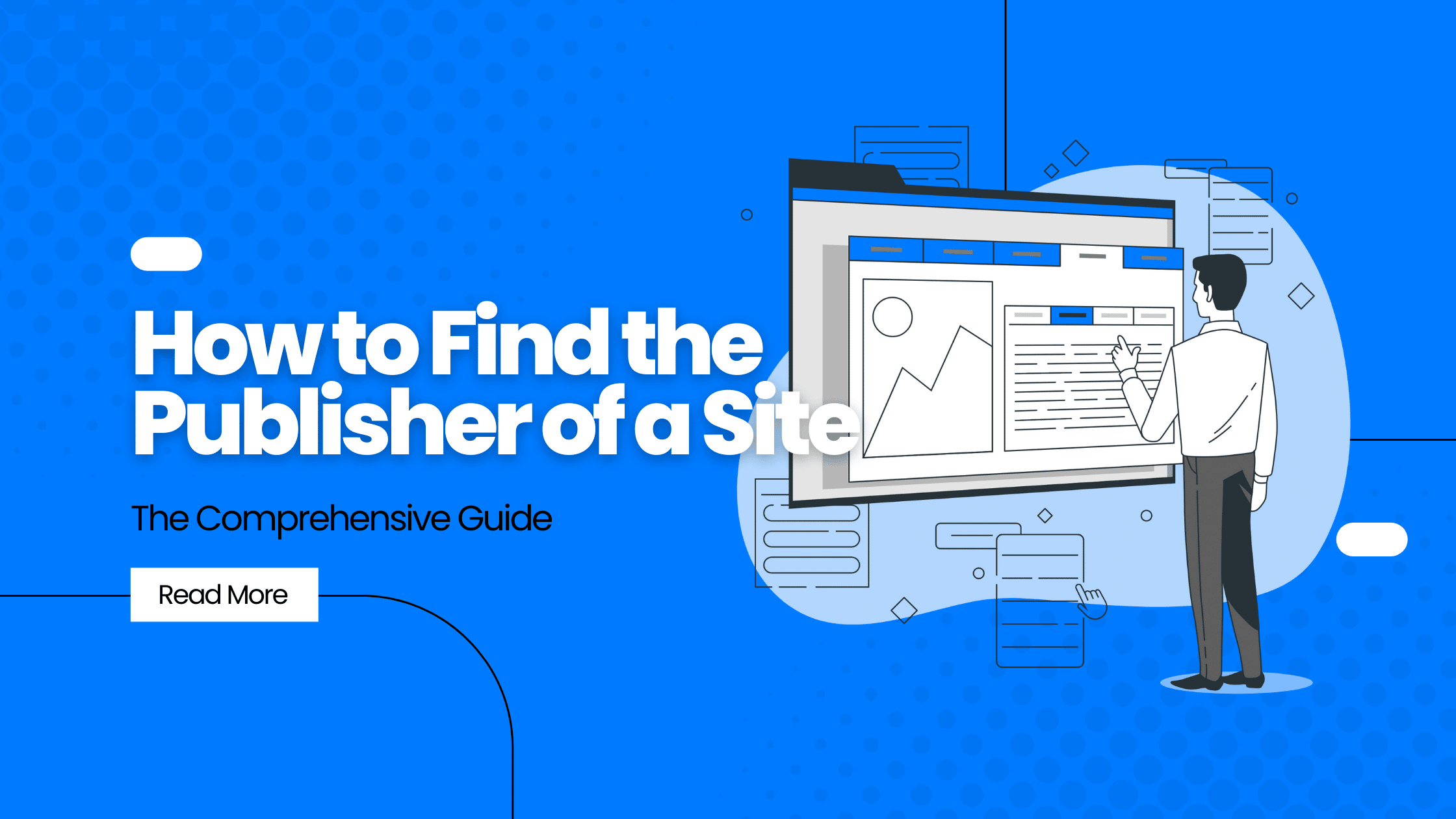Do you want to know how to find the publisher of a website? It’s pretty easy!
This blog post will walk you through the steps you need to take to track down the company or individual responsible for putting the website together.
We will also discuss why it is essential to do this and what information you can gather from the publisher once you have found them.
Let’s get started!
10 Main Ways to Find the Publisher of a Website Owners
Here are some of the main ways to find out the publisher details of a website or the author information of a specific website article.
1. Check out About, Team, and Contact Us Pages
One of the most common places to find a website publisher is on an About, Team, or Contact pages. Often, these pages link to the publisher’s website or list their names and contact details. If you can’t find a page like this, try looking in the website’s footer for a link to the publisher’s site to find author information.
2. Use Whois Information Database to Find the Publisher details
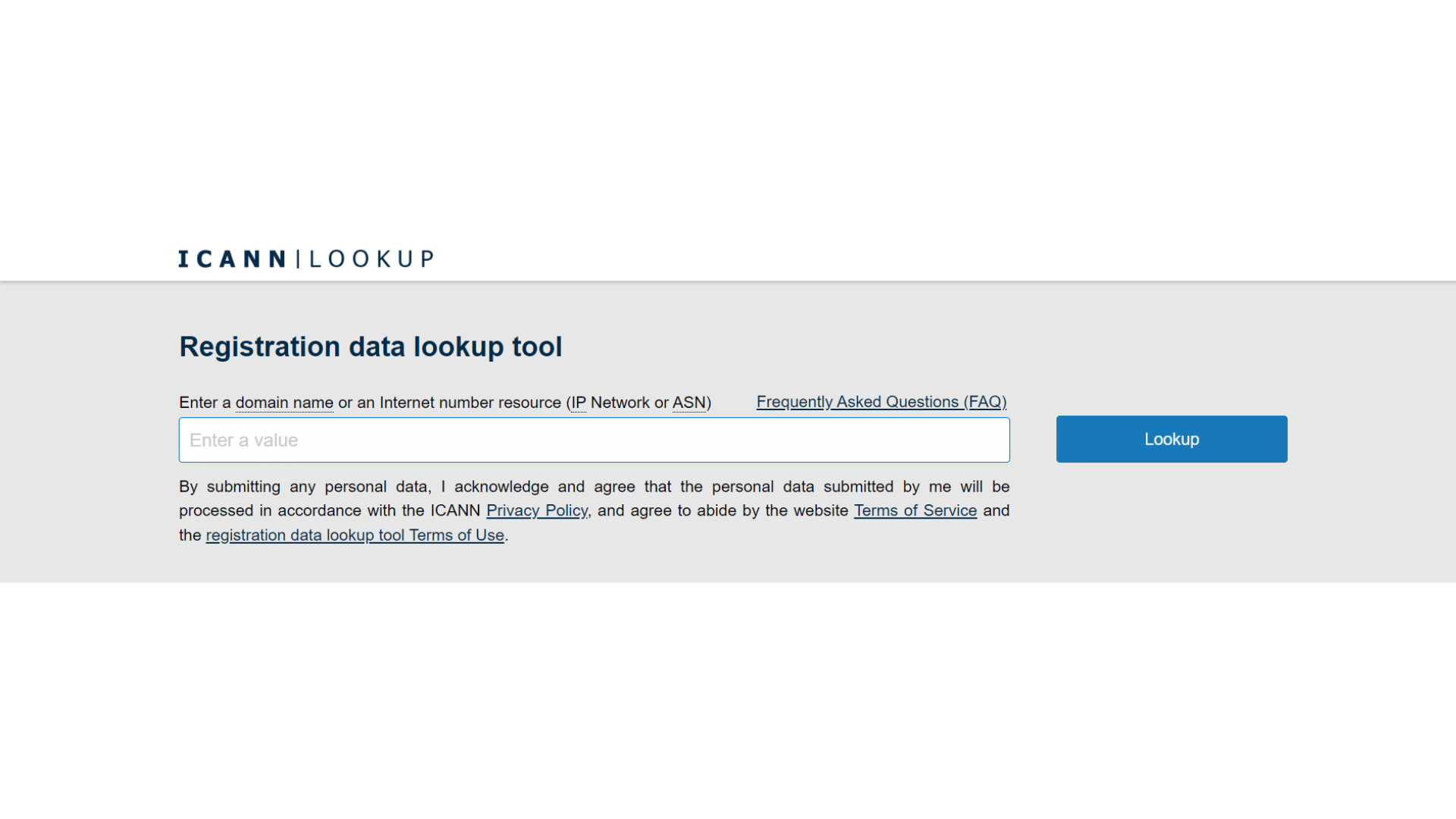
Source: Images ICANN
Another way to find a publisher of a website is to use the Whois database, a service that lets you look up information about domain names and registration status. One of the most popular whois databases is operated by ICANN, which oversees the internet’s domain name system.
This database is known as the WHOIS database and contains contact information for all registered domain names. You can access the WHOIS Database by visiting ICANN’s website or using a third-party service that provides access to the database.
To use a whois database, enter the domain name into the search box. The results will show you the registrant information for that domain, which will often include the website owners’ names, addresses, and contact information. You can then use this information to get in touch with the owner and learn more about their website.
Keep in mind that not all whois lookup databases are created equal, so choosing one that is reputable and up-to-date is essential. Additionally, some domain names may be registered privately, meaning the registrant’s information will not be publicly available. In these cases, you may need other methods to track down the owner.
3. Google It
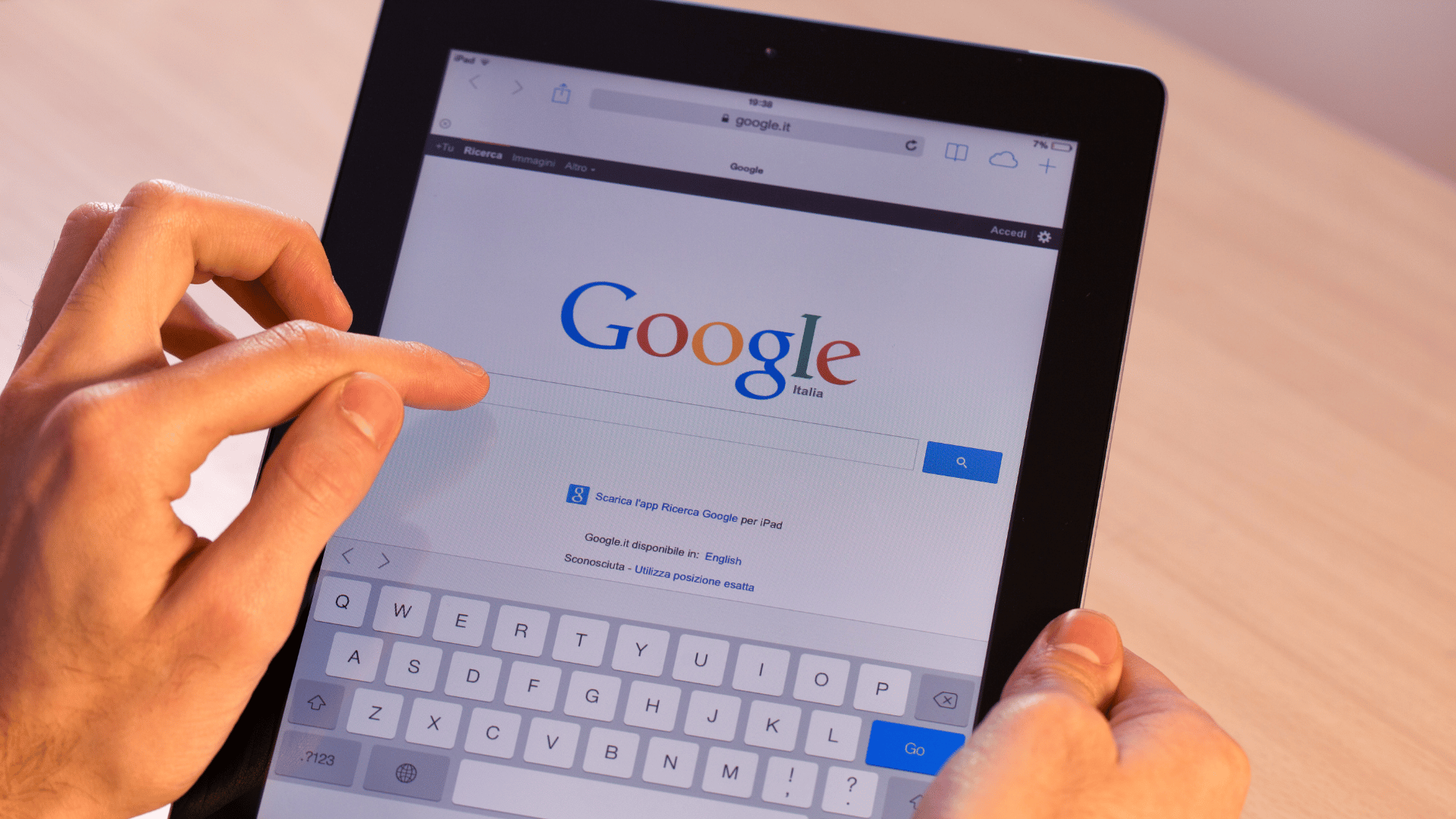
If you can’t find the publisher’s information on the website, try Googling it. Try searching for the website’s name plus the word “publisher” or “owner.” It should bring up any articles or posts that mention the website’s publisher. You can also try searching for the website’s URL to see if it’s been said on other websites.
4. Check Social Media Pages
Another place to look for a website’s publisher is on social media pages. Publishers often list their names, social media links, and websites on their social media profiles. All businesses nowadays have a Facebook page, Twitter handle, and other social media accounts to reach out to the target audience.
You can easily find the publisher of a website by checking their social media pages. To find social media pages, try searching for the website’s name plus the word “social” or “Twitter.” Facebook page, Twitter, and other social media platforms are typically prominent places to find information about the publishing company websites.
Facebook usually displays this information in a page’s “About” section, while Twitter typically has it in the “Bio” section. LinkedIn is another good place to check, as it is designed for professionals and businesses. The “About” or in the company name section of a LinkedIn profile will often contain information about the website.
5. Check for a Privacy Policy
Most websites will have a privacy policy that lists the name and contact information of the website publishers. To find a privacy policy, look for a link in the website’s footer or the About or Contact Us pages. If you can’t find a privacy policy, try searching for the website’s URL plus the word “privacy.”
6. Ask Customer Support

If you’re still having trouble finding the publisher information, you can try to contact customer support and ask them. To do this, look for a contact form or customer service number on the website. You can also try searching for the website’s name plus the word “customer service.” Once you’ve found a way to contact the customer service team, explain that you’re trying to find publisher information and ask for their help.
7. Use a Reverse Image Search
To find the publisher of a website, you can try using a reverse image search to find other websites that contain the same image. To do a reverse image search, go to Google Images and click the camera icon in the search bar. Then, either upload an image from your computer or enter the URL of an image on the website. It will include a list of all the websites containing that image. If you’re lucky, one of these websites will be the publisher’s website.
8. Check the Website’s Source Code
If you’re familiar with HTML, you can try looking at the website’s source code to find the publisher name and admin’s author. To do this, right-click on the page and select “View Page Source.” It will bring up a new window with the page’s source code. You can then use the “Find” function (Ctrl+F on Windows, Command+F on Mac) to search for the publisher’s name or website address. Remember that this method only works if the publisher has included their information in the source code.
9. Using DomainTools.com

Source: Images Domain Tools
If you want to find website owners, you can use DomainTools.com. To use this site, enter the URL of the website into the search bar and click “Search.” It will bring up a page of information about the website, including the publisher’s name and other contact details. DomainTools.com is a paid service, but you can use it free if you create an account.
10. Website Copyright Information
Website copyright information is another excellent way to find the publisher of a website. Many websites will have a copyright notice at the bottom of their homepage. This notice will usually include the name of the website’s owner or publisher.
If you can’t find a copyright notice on the homepage, try looking in the website’s footer (the bottom section). If you still can’t find anything, try searching for “copyright” on the website.
Most websites also have a “terms of use” or “legal” page that includes information about the website’s copyright. This page is usually linked from the bottom of the homepage.
11. Check the website’s backlink profile:
One of the easiest ways to find out the publisher of a website is the backlink method. If you’re unfamiliar with backlinks, they link that point from one website to another. You can use a free tool like Moz’s Open Site Explorer to check a website’s backlink profile. Just enter the URL of the website in question and click “Search.” It will show you all the websites linking to the site in question. In many cases, the publisher’s website will be listed here.
12. Ask the Website Owner
If you still can’t find the publisher of a website, your last resort is to contact the website owner and ask them. You can use the website’s contact form or email address to do this. You can also try reaching out to the website owner on social media. Keep in mind that a single person or company publishes not all websites. Multiple people or organizations create some websites, so it may be challenging to track down the publisher. If you can’t find the publisher of a website, try looking for information about the website’s author or creator instead.
What is a Publisher?

A publisher is a person or organization that publishes books, magazines, newspapers or other works of art and literature. Publishers are typically companies that produce and distribute printed materials on a large scale.
There are different types of publishers in the publishing industry, including trade, academic, and independent. Trade publishers are the largest and most well-known type of publisher, and they typically publish works of fiction and nonfiction that are intended for a general audience.
Academic publishers specialize in publishing scholarly books and journals, and they often work with universities and other research institutions. Independent publishers are typically small companies or individuals who produce and distribute books, magazines, or other works of art and literature outside of the traditional publishing industry.
You can usually find the publisher’s detailed information on the article’s title page or at the beginning of the article itself. This information is generally given in the copyright notice. Sometimes, you may also find the publisher detail on the journal’s website in which the article was published.
Reasons why you might need to find the Website Publisher Details
Academic Purposes

You may be a student or scholar who is researching a particular topic. To find the most reliable and up-to-date information, you will need to identify the publisher of the website so that you can evaluate the content.
Professional Reasons

You may be a professional who needs to find specific information for work-related purposes. The publisher of a website can provide you with valuable insights into the accuracy and timeliness of the content.
Personal Reasons
You may be looking for information on a personal topic of interest. By identifying the publisher, you can ensure that you are getting reliable and accurate information.
Content Violations
You may need to contact a website’s publisher if you believe the site is violating your copyright or trademark.
Legal Reasons
In some cases, you may need to find the publisher of a website for legal reasons. For example, if you are involved in a dispute with the site’s owner, you may need to serve them with legal papers.
There may be other reasons you need to find the publisher of a website. If you have any questions or concerns about the content on a particular site, contacting the publisher is an excellent way to get more information. Or whatever your reason, it is vital to ensure that you get accurate and reliable information from a reputable source.
How to generate Citation using Quillbot for Author Information or Website Publisher?
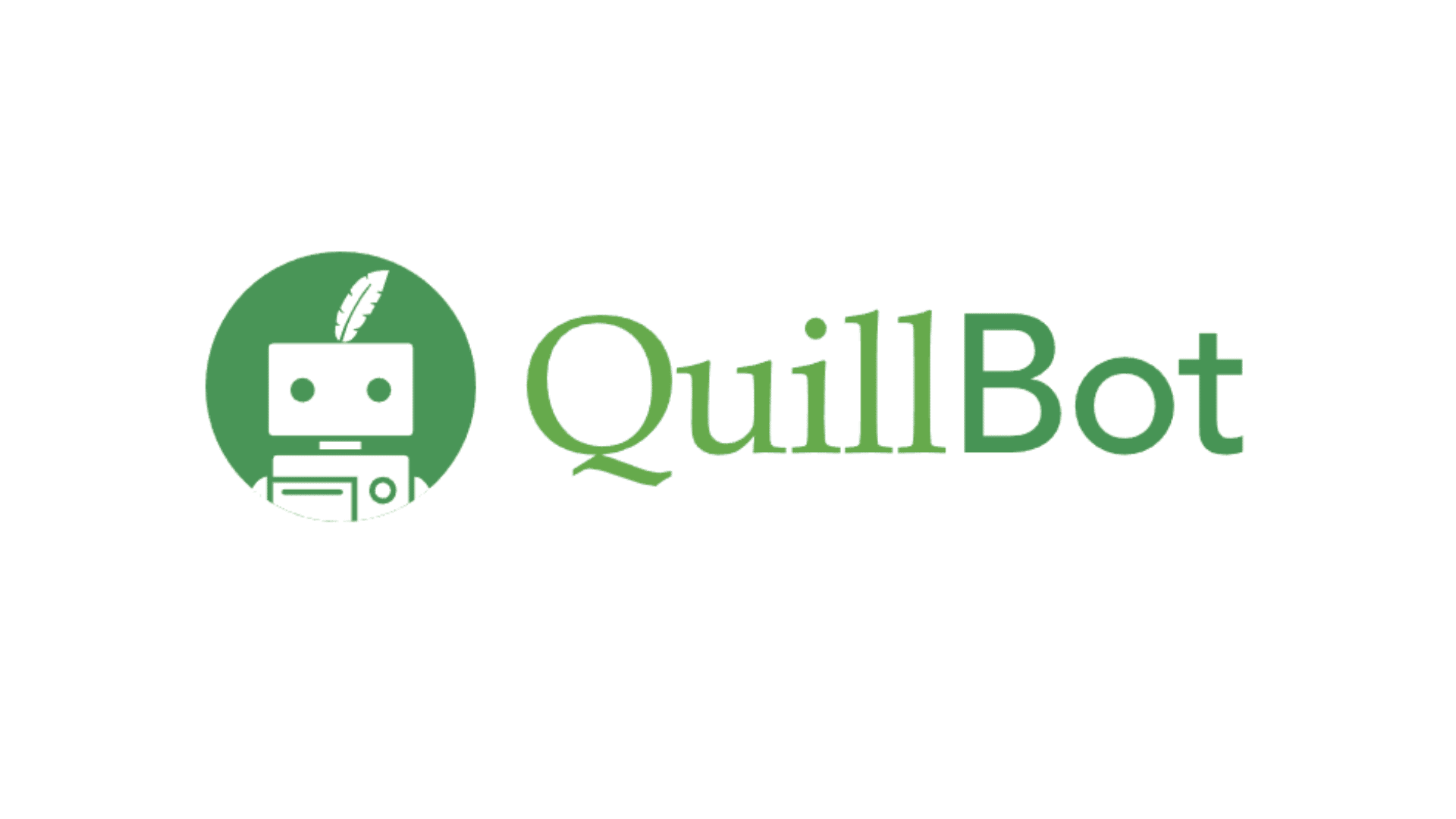
Source: Images Quillbot
Quillbot is a citation tool that helps you create citations for your research papers. It offers a different citation style. It allows you to search for sources, create bibliographies, and format your paper in MLA, APA, or Chicago style. Quillbot is a free online service that makes citing your sources quick and easy.
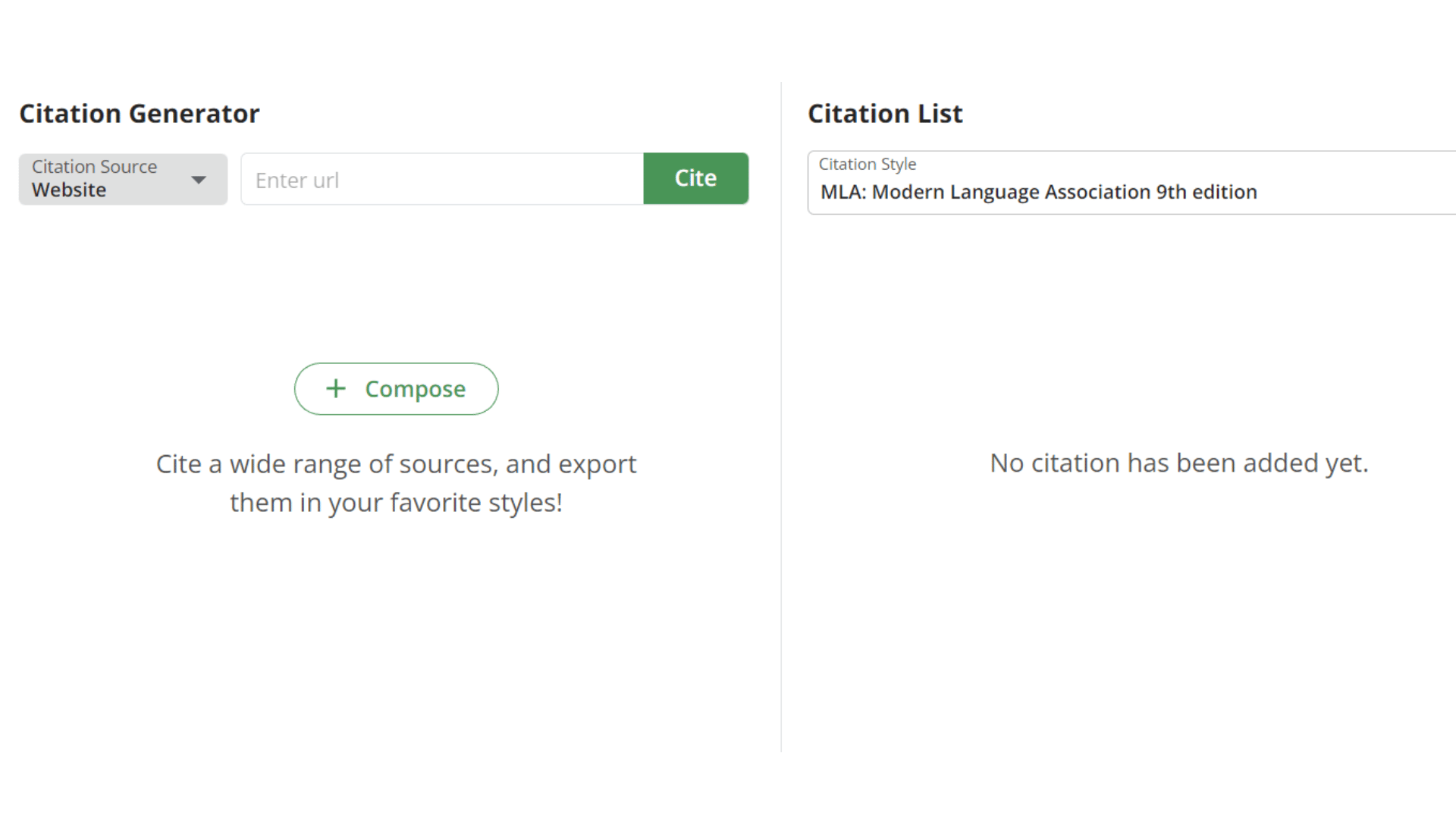
Source: Images Quillbot
To generate a citation using Quillbot, you will need to provide basic information about the author or website publisher. This information can be found on the website itself or in the About Us section if it is a personal website. Once you have gathered this information, enter it into the appropriate fields on the Quillbot citation generator and click the “Generate Citation” button. Your Citation will then be generated automatically.
How can I find out if the website is legitimate?
There are a few things you can do to check if a website is legitimate:
- Check for reviews of the website online. If other people have had bad experiences with the site, it’s likely not legitimate.
- See if the website has contact information listed. A legitimate site should have an email address or phone number where you can reach customer service.
- Check the URL of the website. Legitimate sites will usually have a URL that starts with “https://” instead of just “http://.” The “s” stands for “secure.”
- Beware websites that ask for personal information before letting you access their content. These sites may be trying to scam you.
If you’re ever unsure about a website, it’s best to err on the side of caution and not provide any personal information or make any purchases.
Conclusion
Now that you know how to find the publisher of a website, you can use this information to help you determine the site’s credibility. If the site does not have a publisher listed, or if the publisher is not a credible source, you may want to take the information on the site with a grain of salt. However, if the publisher is a credible source, you can be confident that the information on the site is more likely to be accurate. When in doubt, always check the publisher of a website before taking any information from it at face value. With just a few clicks, you can often get peace of mind about the credibility of what you’re reading online.