Best Website Builders for 2022
Wix

Source: Images from Wix
Wix is a powerful website builder that is incredibly user-friendly for beginners and allows complete creative freedom over your site. It offers you two mode options in creating your website.
You can choose between WIZ ADI and WIX Editor. WIZ ADI is perfect for those new to website building and just aim to create a simple website. While WIX Editor gives you more freedom in crafting a unique website and design.
Unlike other website builders, it combines straightforward drag-and-drop editing capabilities with various features and templates from blogs, niches, and online shops.
It’s not just a superb website builder but also a great option if you want to start an online store because it offers three eCommerce-specific plans and many tools to increase sales. But because of its higher price, it may not be suitable for everyone.
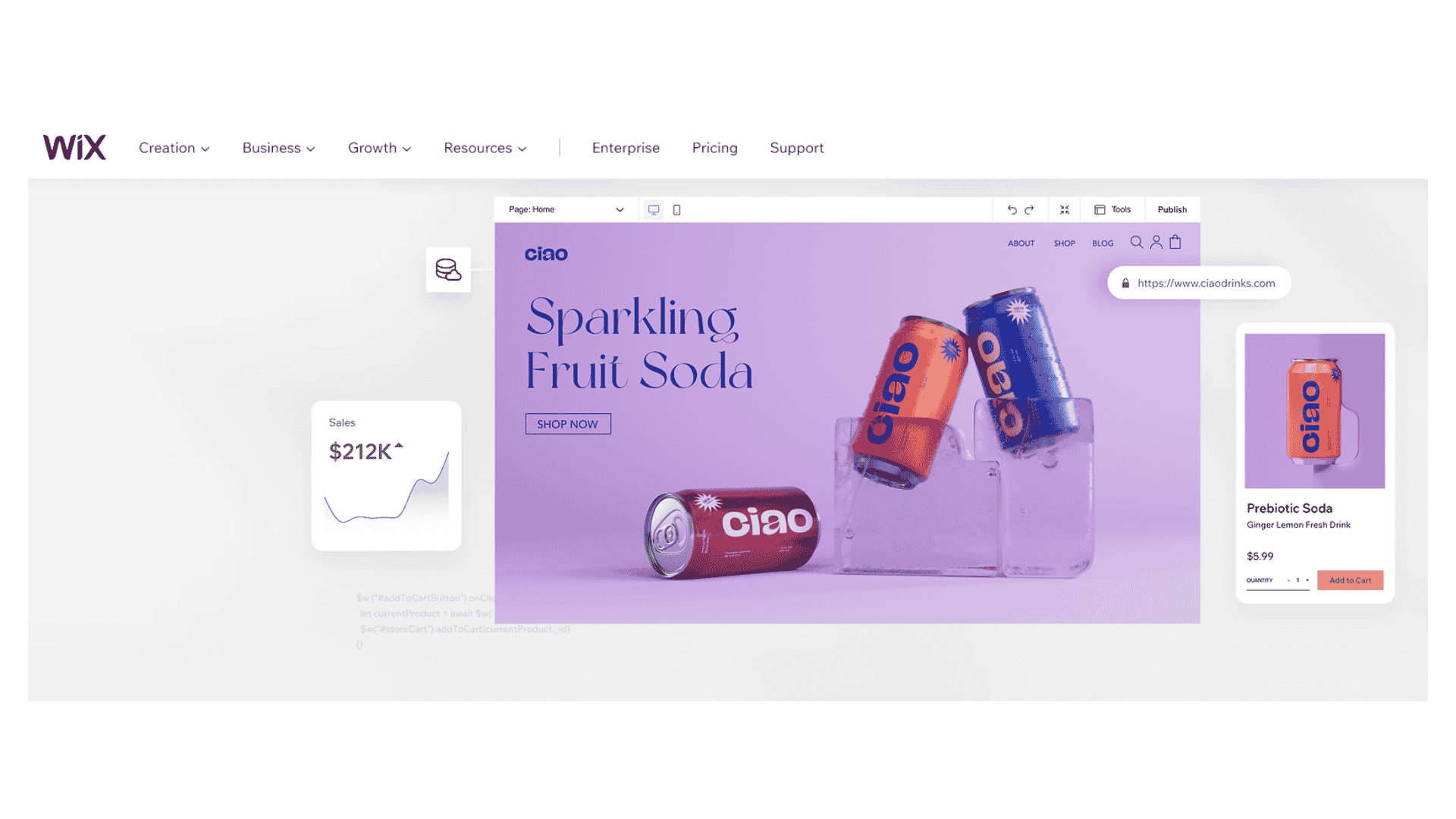
Source: Images from Wix
Wix Features and Ease of Use:
- Offers endless customization
- Drag and drop website builder
- Provides SEO tools
- You can create your professional logo within minutes
- It has a mobile editor to make your website appear fantastic on mobile devices.
- It offers 800 templates where you can choose from
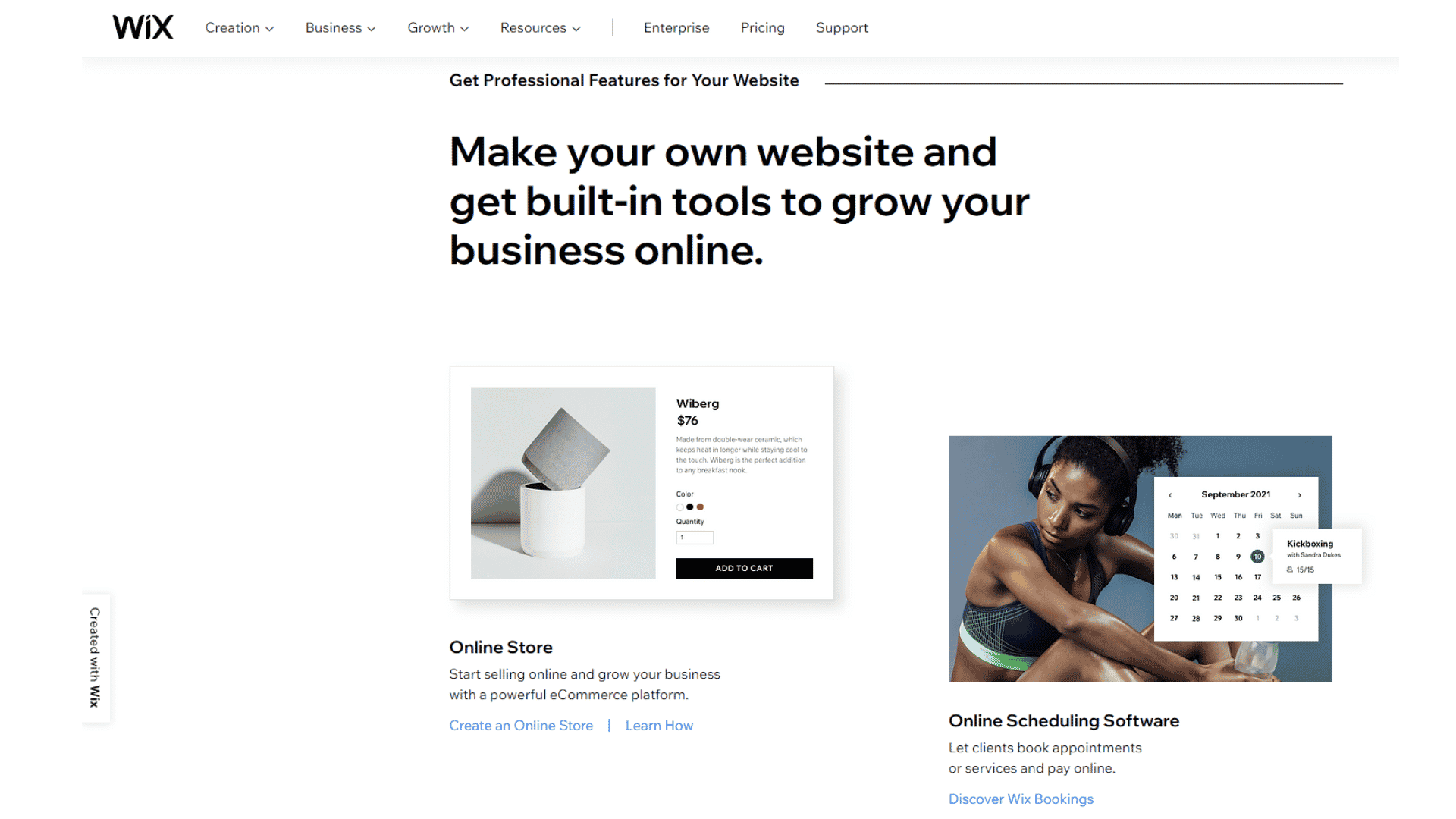
Source: Images from Wix
WHAT WE LIKE:
No need for coding knowledge: With Wix, you don’t need coding knowledge to create a professional website.
Wide range of templates: Wix offers a wide range of templates, so you can find one that fits your needs and style.
Excellent customer support: Wix has excellent customer support, with 24/ seven live chat and email support.
SEO friendly: Wix websites are SEO friendly, so you can ensure your website is visible to search engines even if you’re a beginner.
Free plan: Wix offers a free plan, so you can try out the builder before committing to a paid plan.
WHAT WE DON’T LIKE:
– Wix is a closed platform, which means that once you build your website, you are locked in and cannot move your website to another host. It can be a problem if you ever want to change hosts or if Wix goes out of business.
– Wix websites are not as optimized for search engine ranking as websites built with another platform. Your Wix website may not rank as high in Google search results as a website built with another platform.
– Wix websites can be expensive. If you want to use a premium template or add certain features to your website, you may have to pay more than you would with another platform.
Pricing:
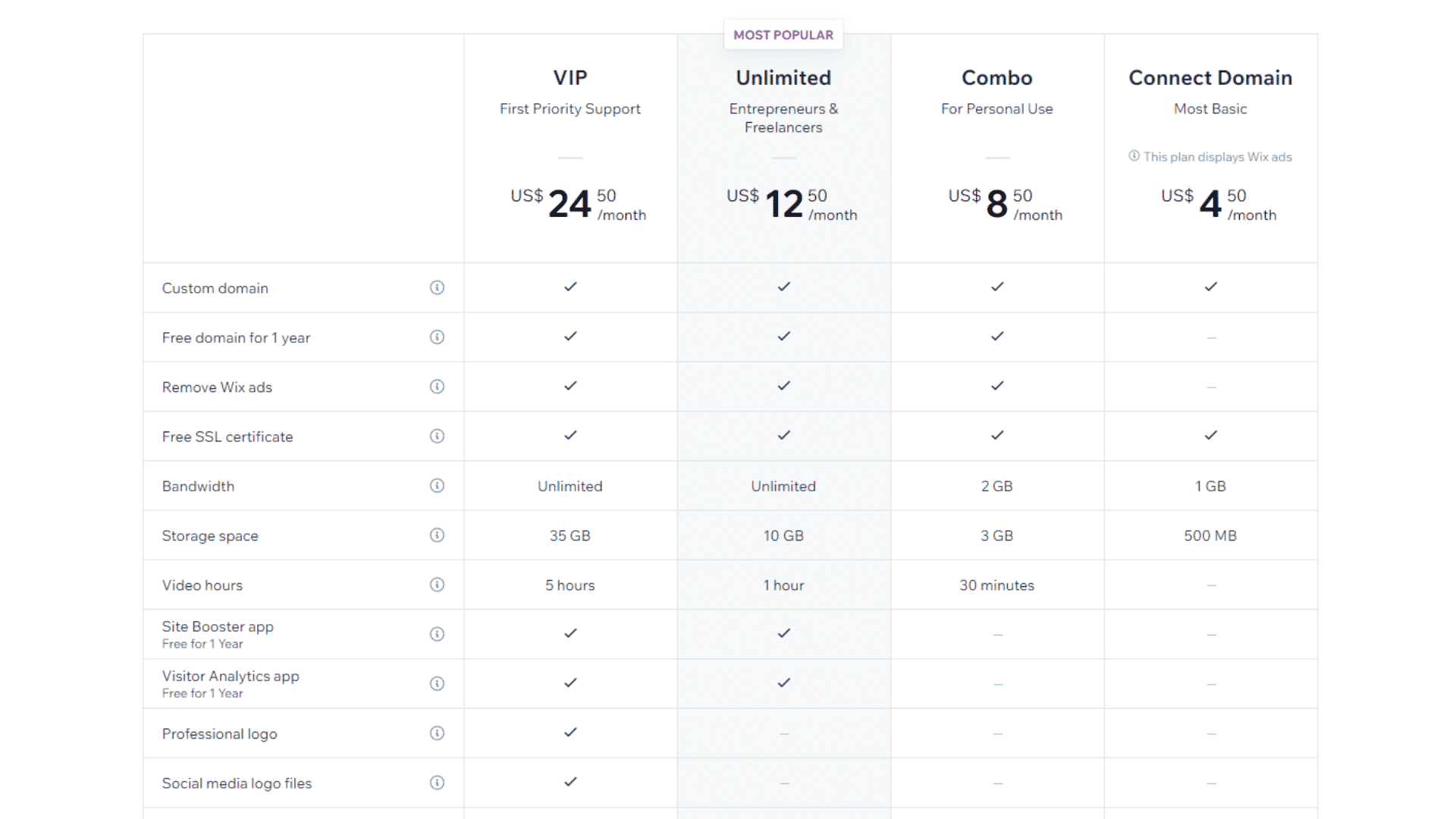
Source: Images from Wix
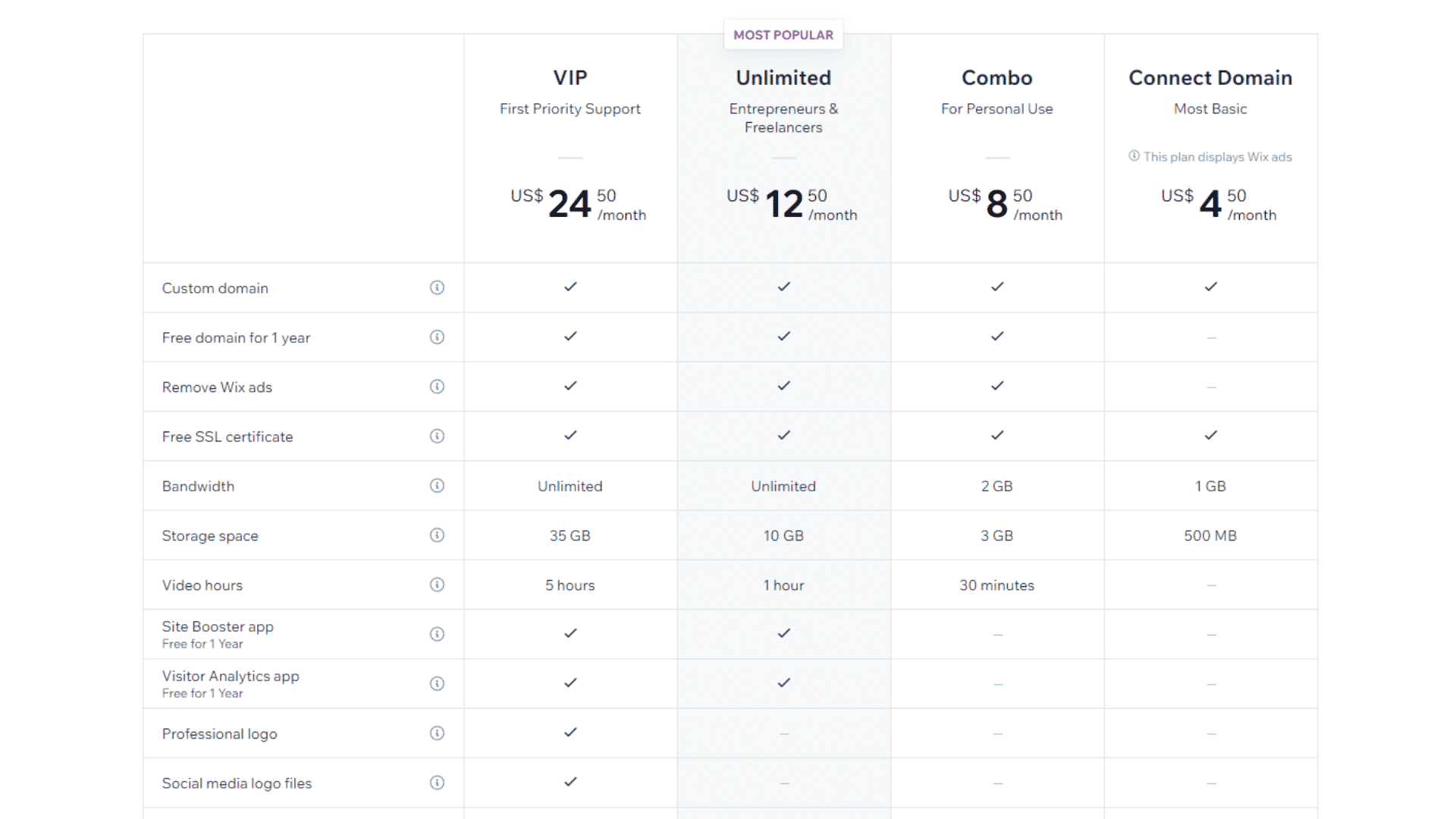
Source: Images from Wix
You may use Wix’s free plan for as long as you want, which is excellent for getting started. It does have some restrictions, so if you want a genuinely professional site, you should consider one of its expensive options.
There are eight premium options, with monthly prices beginning at $4.50 (billed annually).
This increases your storage space, removes Wix advertisements, and enables you to use a custom domain name.
Wix has three specific eCommerce options, starting at $27 per month, in addition to the other eight plans.
Wix is more expensive than some website builders, but the price is justified given that it supports many more features and functionalities than the other website builders.
WHAT’S NEW:
Wix automatically creates a redirect for visitors, taking them from the old URL to the new one, so you don’t lose any traffic when changing your URL slugs.
GoDaddy

Source: Images from GoDaddy
GoDaddy website builder is a platform that provides users with everything they need to build a website, from domain names and hosting to templates and design tools.
Although GoDaddy is perhaps best recognized for its role as a domain registrar, they have also mastered the art of offering a reliable hosting solution.
They have provided uptime and page speed over the past few years. They also offer helpful customer service and more than 125+ free integrations for your website.
GoDaddy is an excellent option for those looking for an easy-to-use platform with plenty of features and marketing tools.
One of the main selling points of GoDaddy is its large selection of templates, which makes it easy to create a professional-looking website without any prior experience with web design.
In addition, GoDaddy gives users access to several helpful tools such as Site Analytics and Search Engine Optimization (SEO) reporting. However, one downside of GoDaddy is that it can be pretty expensive if you need to add more than a few pages to your website.
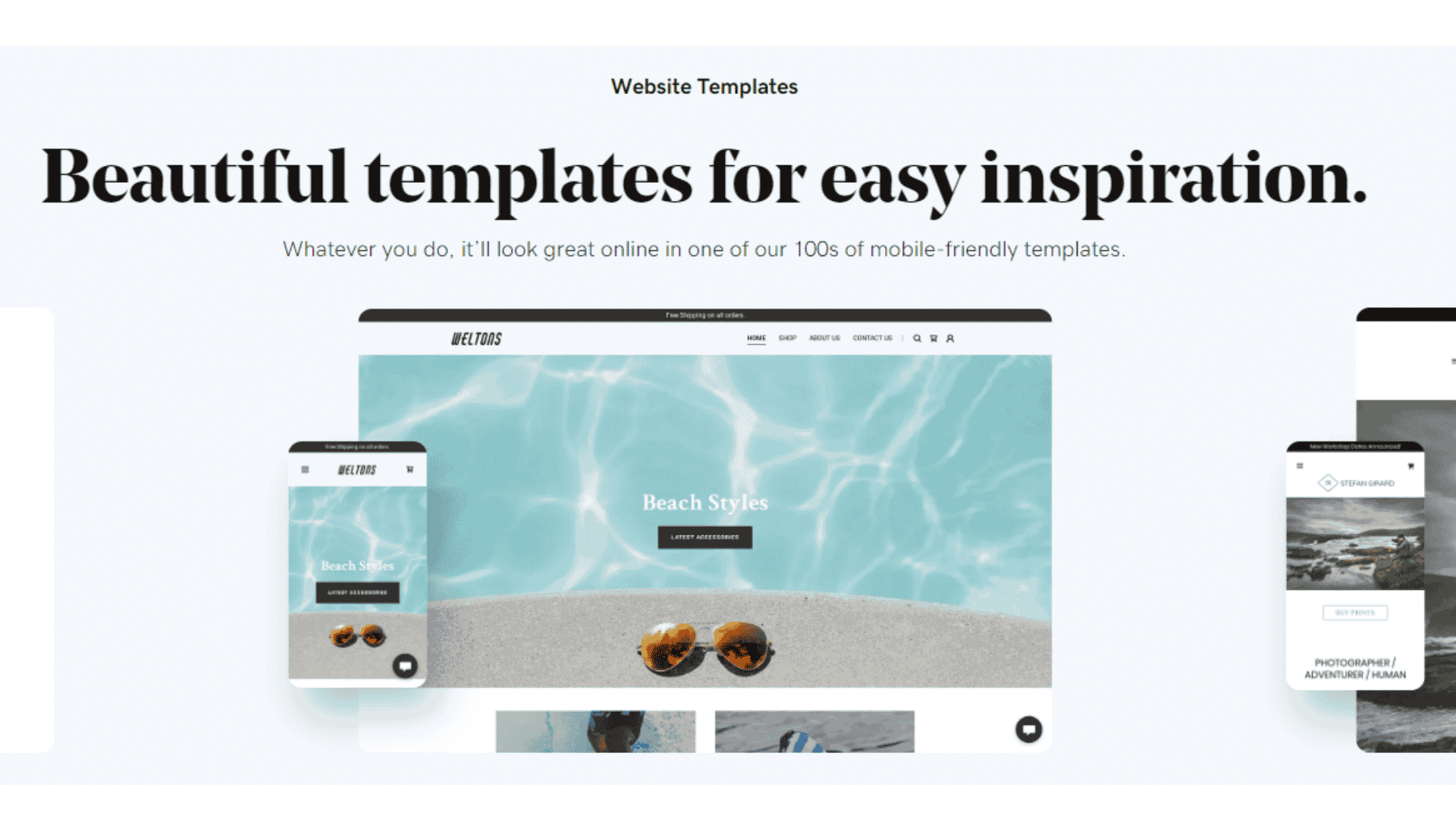
Source: Images from GoDaddy
GoDaddy Features:
- Drag-and-drop interface
- Abandoned cart recovery
- A library of customizable templates to choose from
- Built-in marketing tools
- Offers a content-creation tools
- Offers a fastest loading speeds
- Offers a live chat widget and appointment booker
WHAT WE LIKE:
– The process is simple and straightforward, making it perfect for those who want to create a website quickly and easily. This is suitable for freelancers or small business owners.
– GoDaddy offers a wide range of templates and designs to choose from, so you can find the perfect look for your website.
– You can add a wide range of features to your website, including eCommerce, contact forms, social media, email marketing, and more.
WHAT WE DON’T LIKE:
– The designs can be quite basic and dated compared to other builders.
– You are limited in terms of customization options with GoDaddy since it doesn’t offer a drag and drop editor compared to Wix or Webflow.
– The customer support is not as comprehensive as other website builders.
– The blog editor offers a basic and limited customization, which is not ideal if your website will focus more on creating blogs.
Pricing:
GoDaddy offers a generous one-month free trial on all of its premium plans in addition to a free plan, giving you plenty of time to decide if it’s the correct choice for you. You can create and publish your site using their free plan but with limited customization.
Four pricing plans are available, with monthly prices ranging from $6.99 to $29.99. (billed annually).
You’ll want at least the $13.99/month premium subscription for SEO tools. The recent price changes have made the platform more affordable than several of its leading competitors, including Wix, Squarespace, and Jimdo.
WHAT’S NEW:
They offer two new POS (Point of Sale Devices): a Mobile Card Reader and a countertop Smart Terminal. This is excellent news for anyone who has a physical store in addition to their online store.
Squarespace
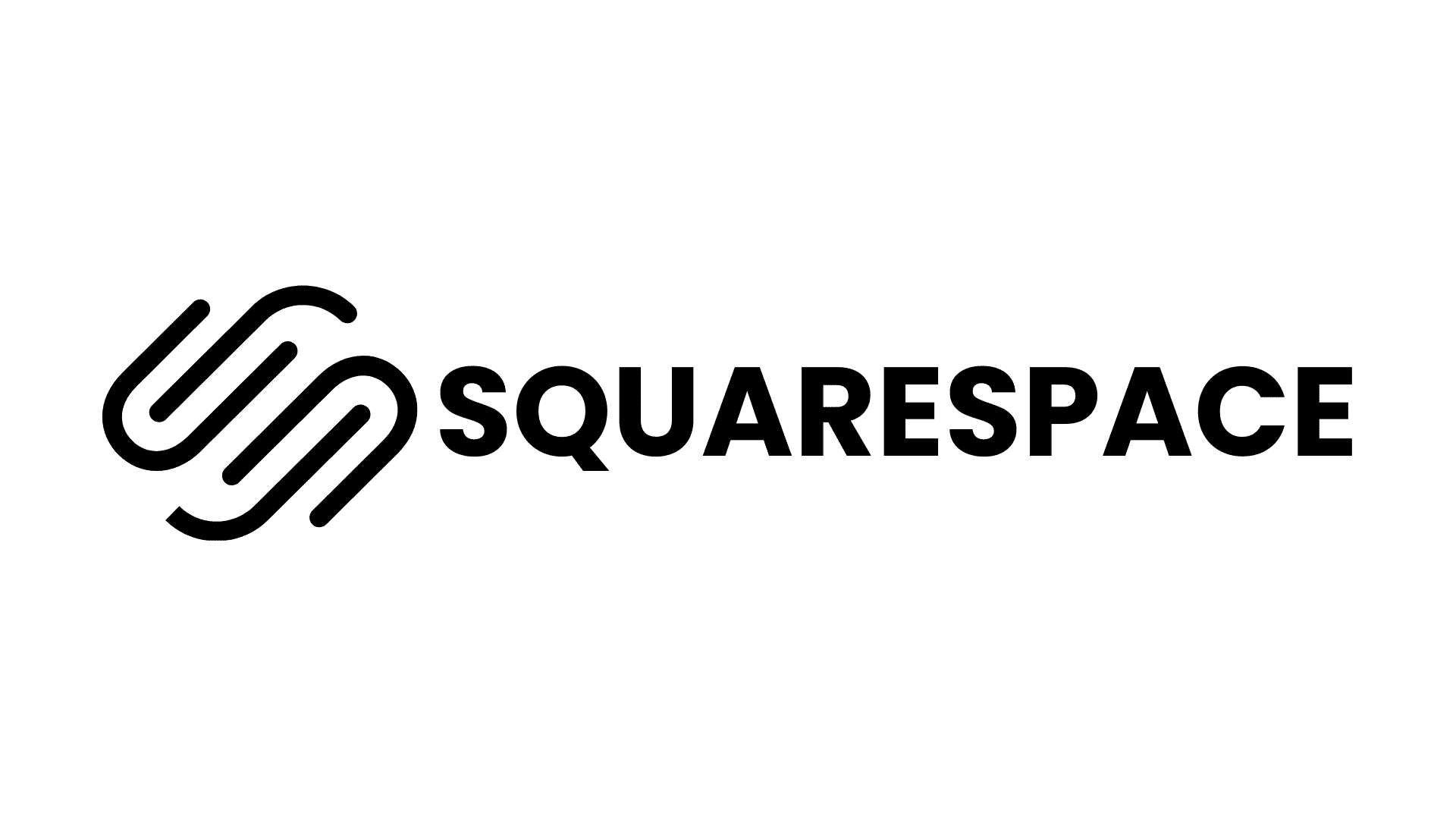
Source: Images from Squarespace
Squarespace is a website builders platform for creating websites and giving businesses an easy way to establish an online presence. It provides all the necessary functionality to create a professional and elegant-looking site.
Squarespace allows you to develop an eCommerce website, an online store, a personal brand portfolio, a blog, and more. You can create a minimalistic, eye-catching design depending on your preference.
It has a lot to offer for both businesses and creatives. Even if it’s not the simplest builder available, it won’t take long to get used to; it just takes a bit more effort and perseverance than Wix.
This platform is perfectly suitable for creative folks, freelancers, or anyone who wants to create an online store.
As of January 2021, there were more than 1.8 billion websites on the internet. Squarespace stands out for its market-leading template designs, which are perfect for creatives who want a visually appealing website.
It’s not a case of style over substance, though, since Squarespace also boasts a wide range of capabilities to give your site the strength it needs.
You get unlimited free hosting, first-rate security, and dependable tools when you build a website with Squarespace. Their 24/7 individualized help is available via email, live chat, or by attending their live webinar.
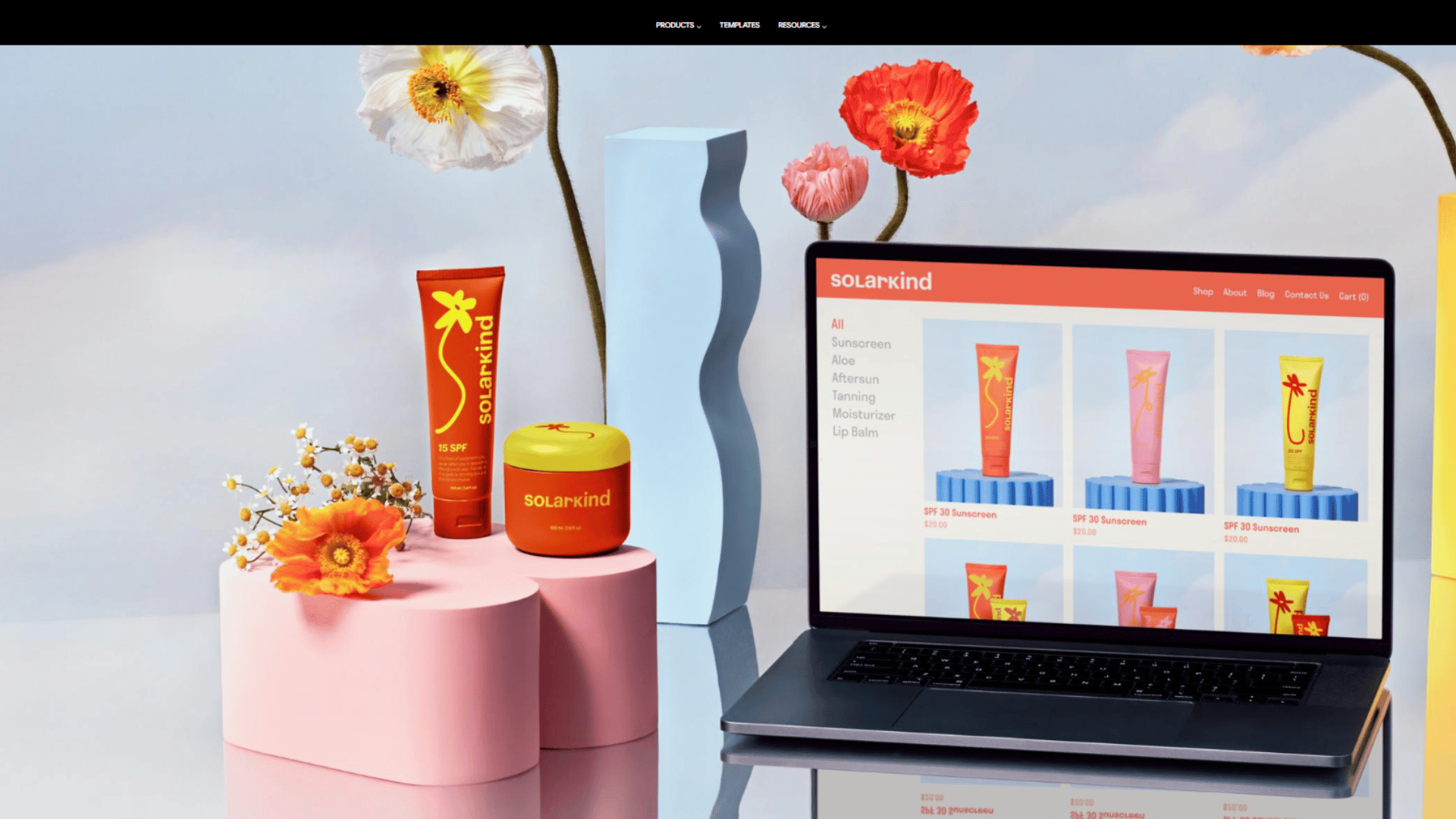
Source: Images from Squarespace
Squarespace Features:
- Provides free domain
- Content management system
- It has eCommerce features and tools
- It offers lots of customization and flexible layouts
- It has hundreds of fonts, colors, and stock photos to choose from
- It has a unique background art creation tool
- Video and background banners
- Unlimited bandwidth and storage
- Email marketing, Social and Search Engine Optimization tools
- It offers basic website metrics and analytics tools
WHAT WE LIKE:
– Squarespace offers responsive, beautiful, modern templates that look great on all devices.
– It offers over 140 templates you can choose from, no matter your niche. All the templates are high-quality and have 18 different categories.
– All Squarespace plans come with a free custom domain name for one year.
– Squarespace provides 24/ Seven Customer Support via Live Chat, Email, and Forum.
– Squarespace offers complex blog creation features, allowing multiple authors, podcast hosting, and commenting.
– They offer an IOS mobile app where you can edit your blog and website anywhere.
WHAT WE DON’T LIKE:
– You can’t move your site to another host if you decide to leave Squarespace.
– Some features are only available on the most expensive plan.
– It doesn’t offer a free plan.
Pricing:
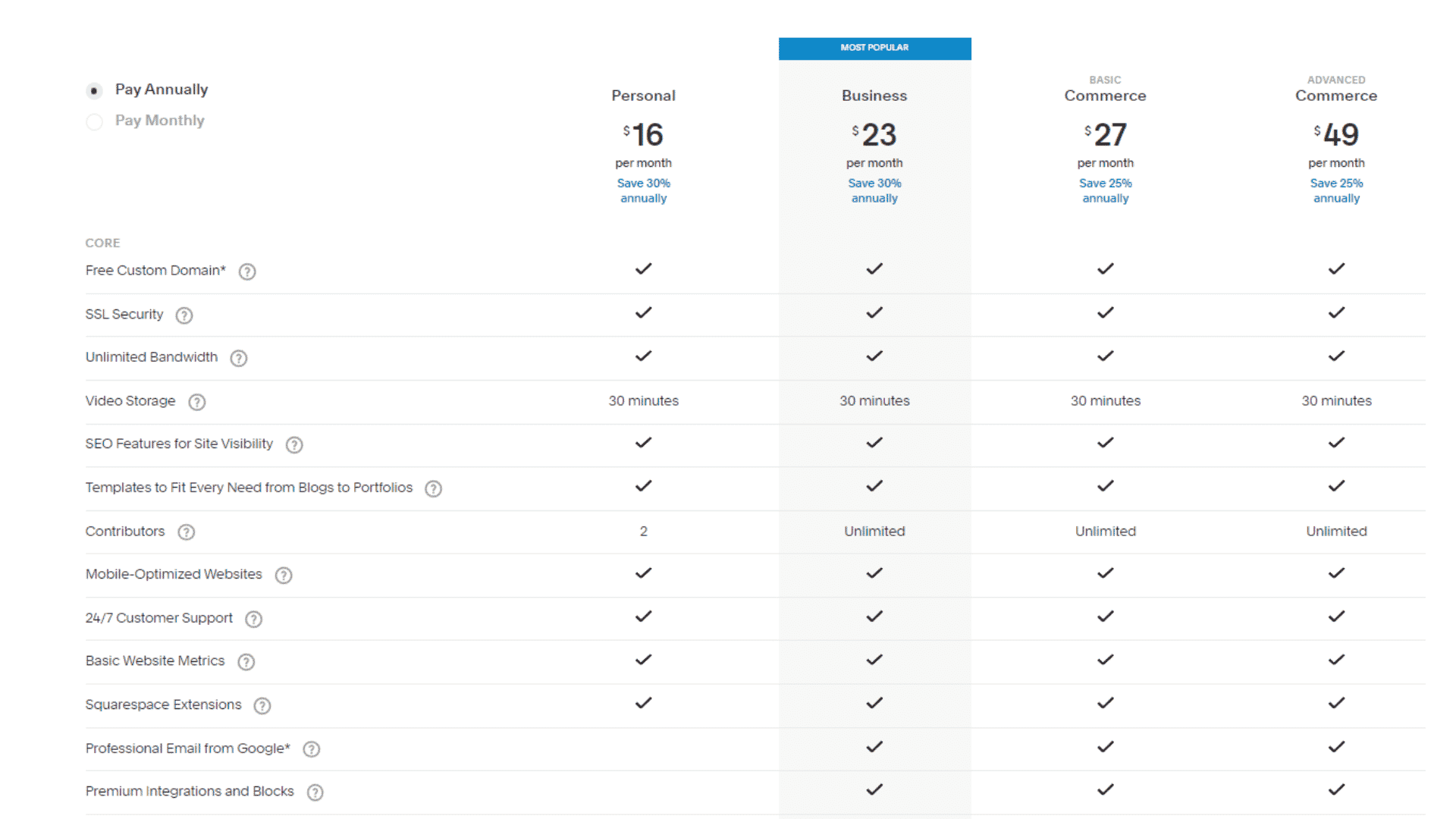
Source: Images from Squarespace
You can test out Squarespace’s builder risk-free for a full 14-day free trial. The remaining four premium plans range in price from $16 to $49 per month (billed annually). The top two levels enable sophisticated e-commerce features.
Although it’s still not the most affordable builder, like Wix, the pricing is reasonable given its capabilities.
WHAT’S NEW:
– To assist you in creating the perfect branding for your website, Squarespace has included many new fonts to choose from.
-You may now incorporate scrolling text components into your website design to provide exciting and dynamic elements.
Zyro
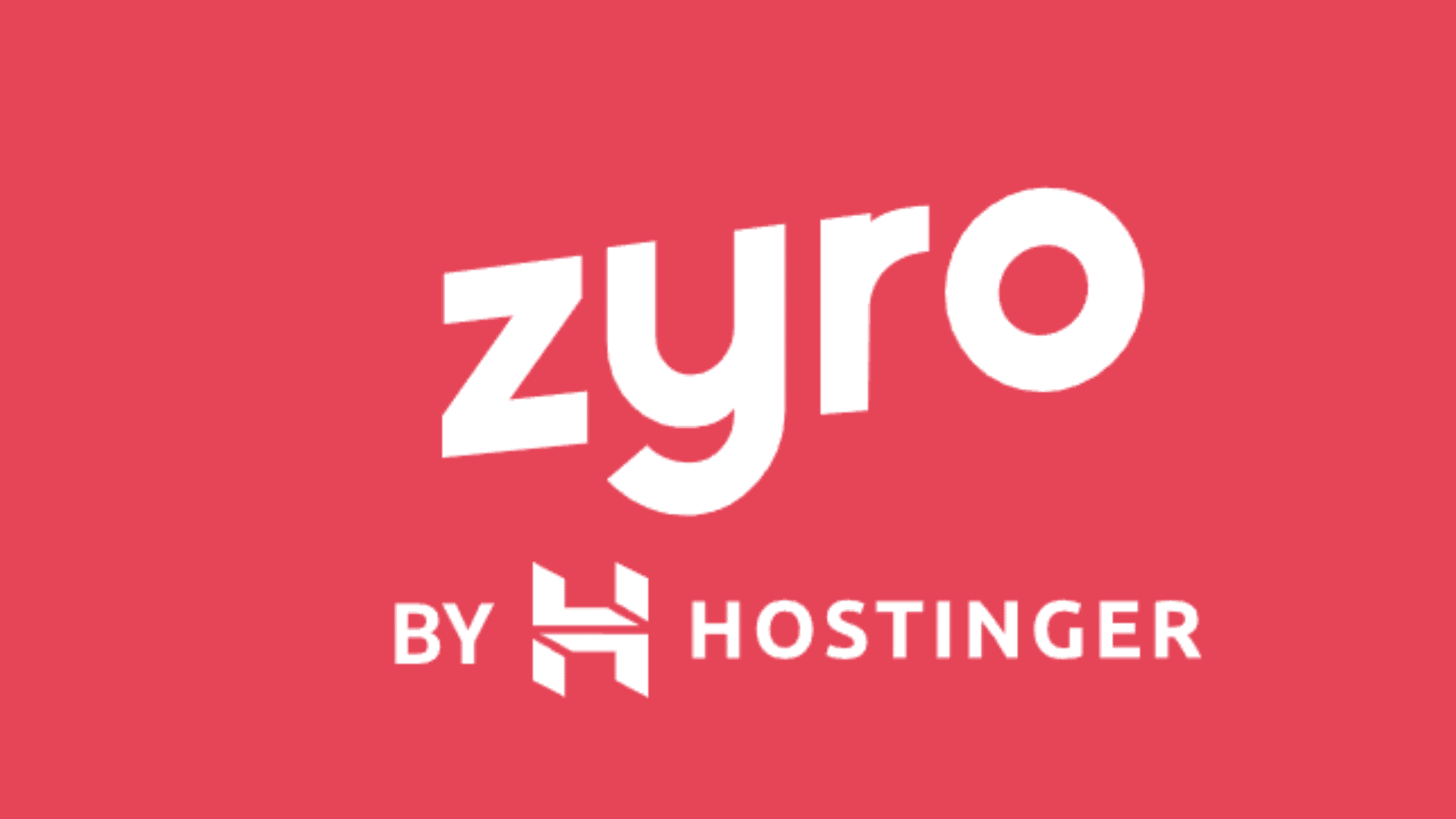
Source: Images from Zyro
Zyro is one of the best website builders on the market. It’s simple to use, has a wide range of features and templates, and is highly affordable.
Without taking a part of your revenues, Zyro’s robust eCommerce builder provides everything you need to launch, run, and expand your business online.
For starters, it got a user-friendly drag-and-drop interface that makes creating your website accessible, even for complete beginners.
Plus, it comes with over 500 templates, which you can customize to create a unique website that represents your brand. And if you need any help along the way, Zyro’s customer support team is always on hand to assist you.
The sales tools offered by Zyro are its most outstanding features, starting with the fact that both of its eCommerce programs are entirely commission-free.
In other words, you get to retain all your revenue from sales. Additionally, online consumers can access over 70 payment choices through Zyro’s eCommerce solutions, including PayPal and American Express.
It offers tools such as AI, logo maker, content writer, and automated website builder, which is perfect for individuals, small business owners, and freelancers, who want to set up a site, resume, or portfolio quickly.
Zyro, however, lags behind its competitors in terms of non-eCommerce aspects like marketing and SEO. The bare minimum can be done, such as altering alt tags and meta descriptions, but there is no keyword support or specific SEO integration. Additionally, there is no app store and no email marketing functionality.
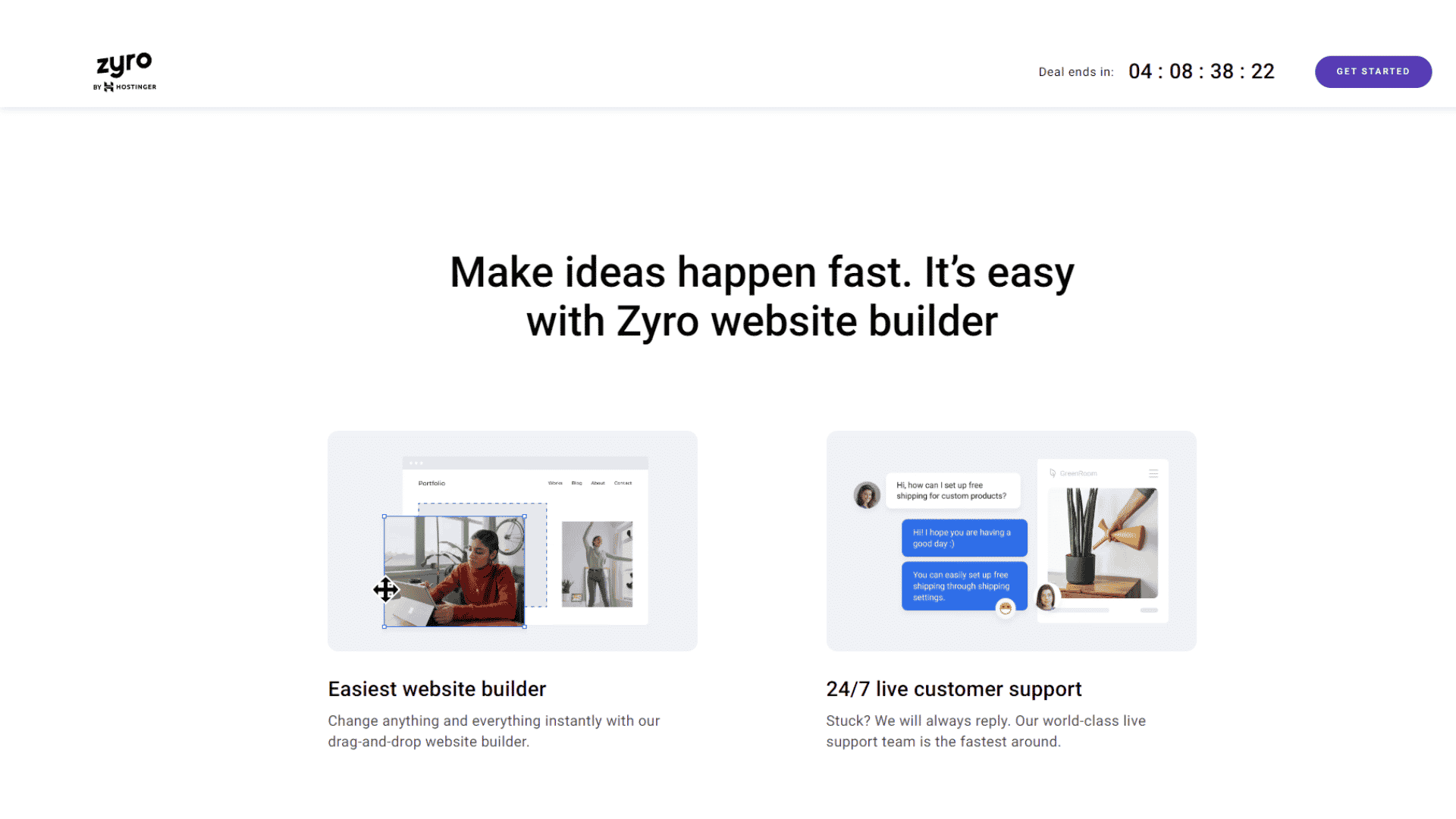
Source: Images from Zyro
Zyro Features:
- It offers 144 design templates where you can choose from
- It has a drag-and-drop editor
- Offers multiple payment options
- It provides AI tools to help with branding
- Privacy policy generator
- Has an SSL Security
- It offers google analytics and google tag manager for SEO
WHAT WE LIKE:
– It offers support for multiple languages and currency types. This can be extremely helpful for businesses that want to reach a global audience.
– Zyro offers personal site templates and the ability to create blogs and photo galleries.
– It makes it easy to share your site with others by providing built-in social media integration.
– It offers a comprehensive knowledge base and responsive live support.
WHAT WE DON’T LIKE:
– The editor can be slow and buggy at times
– The designs are not as modern as some of the other website builders
– They do not offer a feature for social sharing and commenting system, which is needed especially for blogging
Pricing:
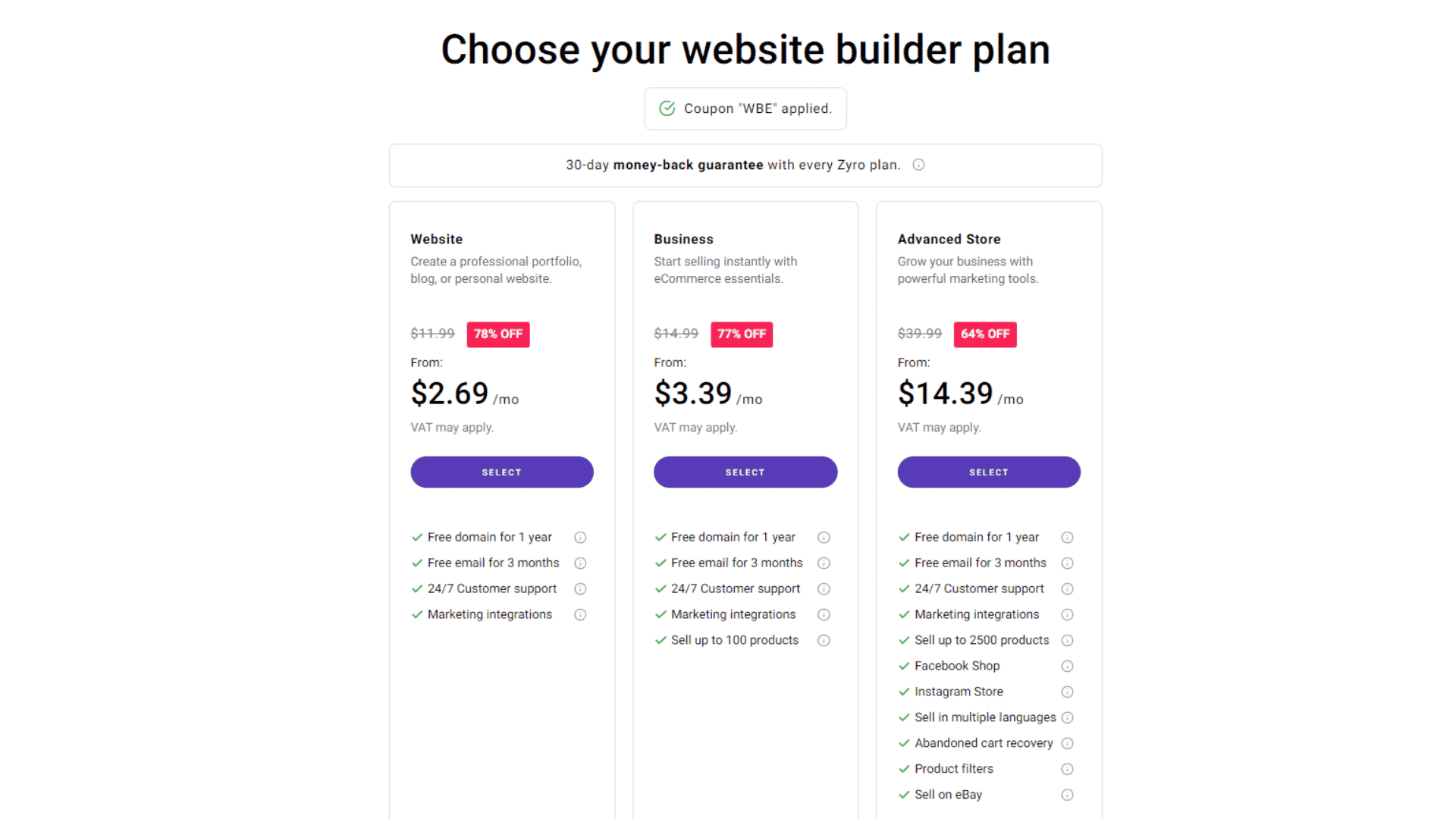
Source: Images from Zyro
Thanks to its amazing money-back guarantee, you have 30 days to decide whether or not you like Zyro.
Though Zyro’s pricing plans are incredibly affordable, they don’t offer options for free plans compared to other website builders.
You can use Zyro for free, but you’ll need to upgrade to paid options if you publish your site.
They offer a Website plan for $4.90 per month, including unlimited bandwidth storage, marketing integrations, and 24/7 customer support.
In their Business eCommerce plan, you can create a store with up to 100 products for $6.90 per month.
If you need more advanced features such as multilingual store abandoned cart recovery and Amazon integration, you will need to subscribe to their Advance Store pricing plan, which is $18.90 per month.
Every Zyro price plan includes free hosting, so you’ll never have to worry about hidden hosting fees. Plus, some Zyro premium subscriptions include free domain registration for a year and free email for three months.
WHAT’S NEW:
You can now add Google Tag Manager. This enables you to gather information and determine which marketing campaigns are most effective for you.
Weebly

Source: Images from Weebly
Launched in 2006, Weebly is a website builder that allows users to create and customize their websites. One of the critical features of Weebly is its drag-and-drop interface, which makes it easy to add text, images, and other content to a website.
Weebly also offers a wide range of templates and design tools, allowing users to create professional-looking websites without prior experience.
In addition, Weebly provides users with access to many powerful eCommerce features, making it an ideal platform for businesses of all sizes.
You can use the built-in email marketing features of Weebly to create email forms and send marketing emails to your subscribers. Weebly features will help you to grow your email list.
It provides powerful tools for creating an online store, such as inventory management, product descriptions, and integration with payment processors.
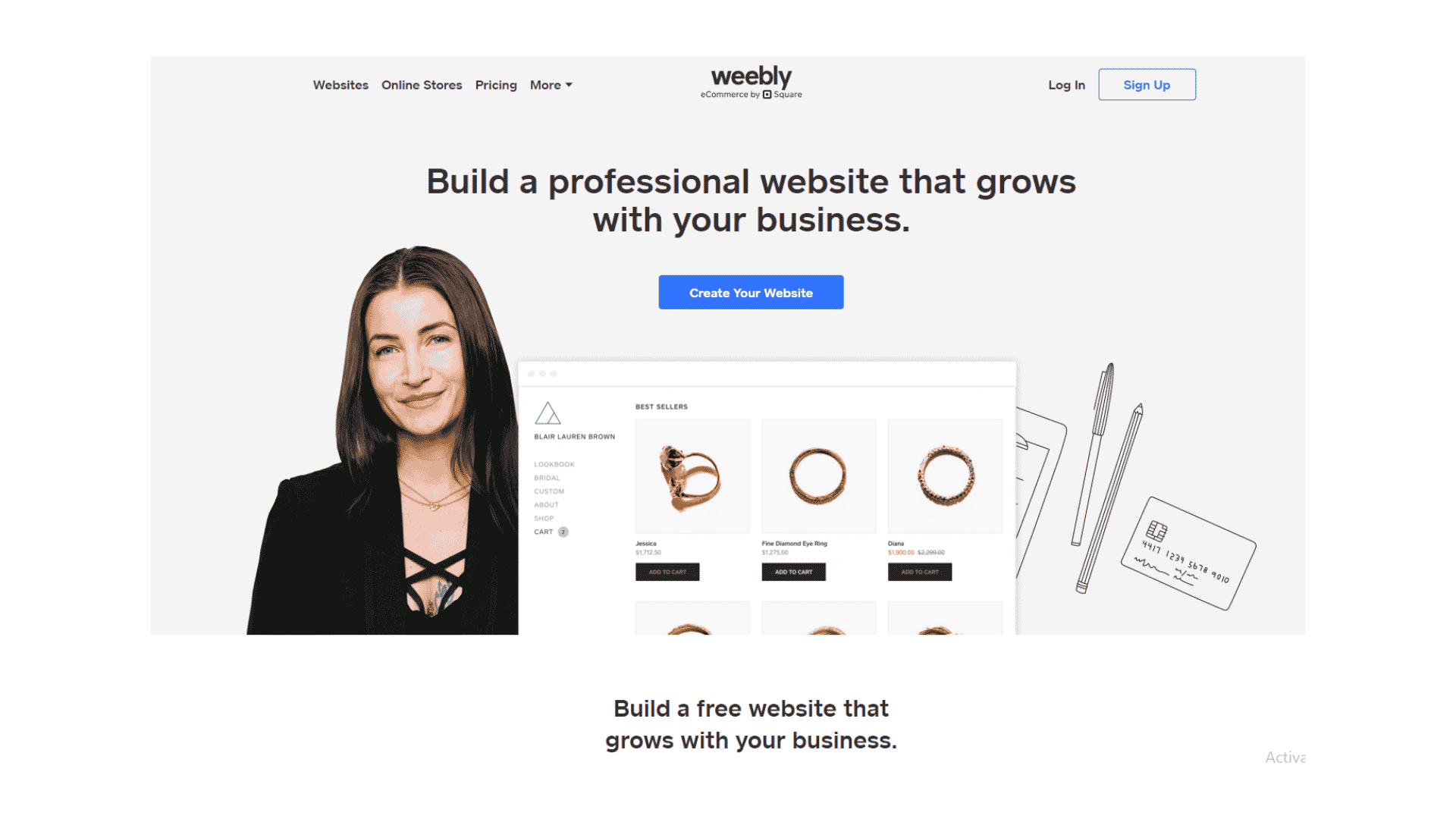
Source: Images from Weebly
Weebly Features:
- Commission-free: You can keep 100% of the revenue from your sales
- It offers 40+ mobile-friendly themes
- Offers 50+ beginner-friendly templates
- Drag and drop editor
- Offers an e-commerce and SEO integration
- Video background
WHAT WE LIKE:
– Weebly is a hosted platform, meaning you don’t have to worry about installing or maintaining any software.
– It offers a wide range of features and templates, so you can create a website that suits your specific needs.
– Weebly is one of the most user-friendly website builders on the market, which makes it ideal for beginners.
WHAT WE DON’T LIKE:
– Weebly can be slow and sluggish sometimes, particularly when you first start using it.
– It doesn’t offer as much flexibility as some of the other website builders on this list, so if you’re looking for something highly customizable, you might consider another option.
– Some of the templates are outdated.
– It doesn’t have automatic backup functionality.
Pricing:
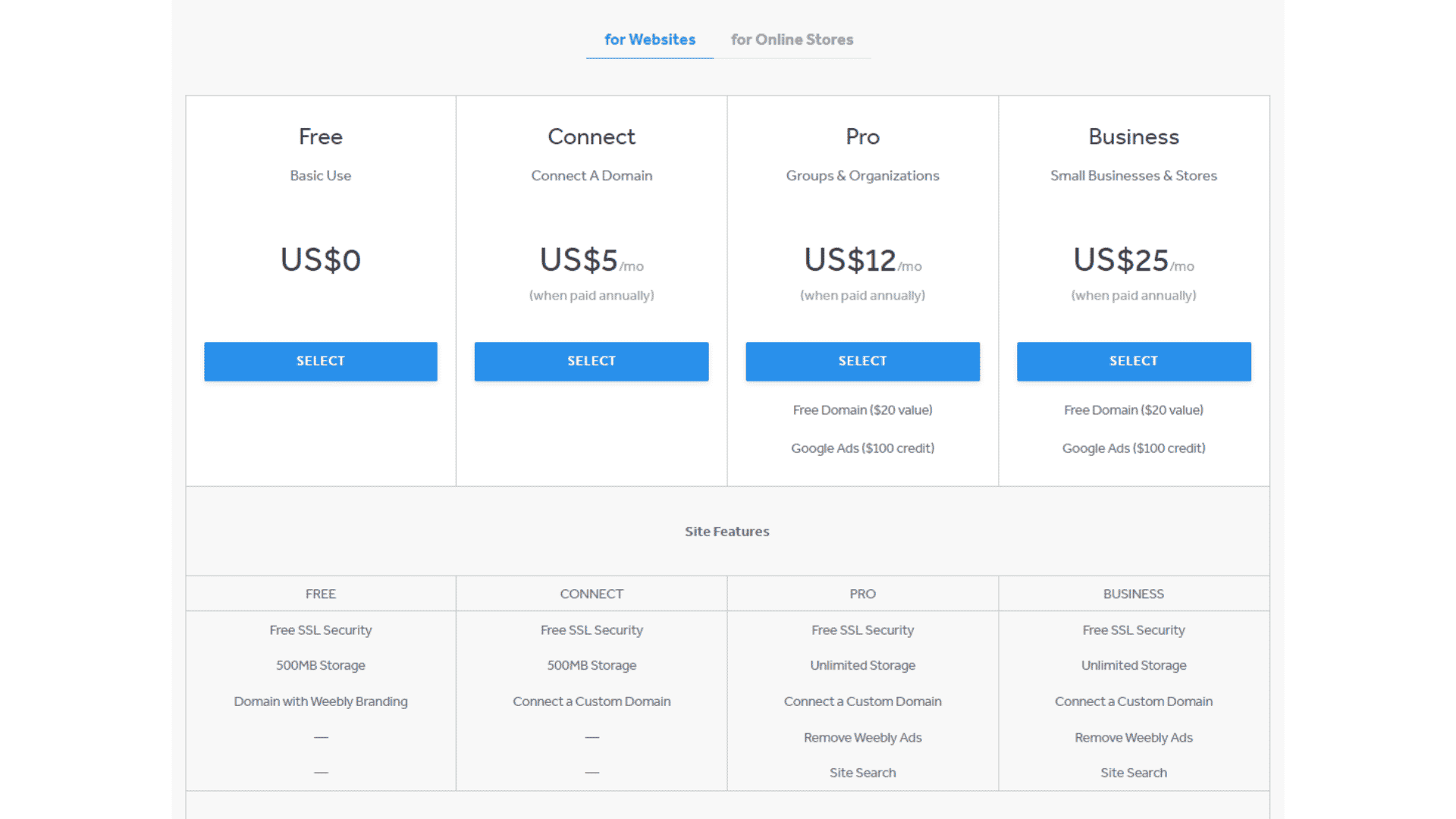
Source: Images from Weebly
Weebly offers a free plan. It also has three premium plans which start at a very affordable price of $6 per month. Weebly’s paid plans allow you to sell online, making it an economical option for small businesses but not for those trying to scale.
The Weebly pricing plans are:
- Free: $0
- Personal: $6/month
- Professional: $12/month
- Performance: $26/month
WHAT’S NEW:
Weebly now offers Photo Studio where you can ship your products to their team, and they will handle the photoshoot for it. You can download the photos and use them in your online store. This package starts at $19.95.
Shopify

Source: Images from Shopify
Shopify is one of the most user-friendly website builders on the market. You don’t need coding knowledge to create a beautiful website with Shopify. Plus, this is perfect and suitable for businesses looking to scale and grow.
They have pre-designed themes and an easy-to-use drag-and-drop editor. Shopify is a reliable platform with excellent uptime. Your customers will never see a “page not found” error message on your site.
And if there are any technical issues, their 24/7 customer support team is always there to help. One of the key features of Shopify is that it is fully hosted, meaning that users do not need to worry about hosting their website.
Shopify gives you everything you need to run a successful online store. In addition to their website builder, they offer features like payment processing, shipping, marketing, and more. Everything is integrated and easy to use.
You can use Shopify’s built-in blog tool to write articles and drive traffic to your site or integrate with popular shipping carriers to automate order fulfillment. And because Shopify is an all-in-one platform, you can manage your entire business from one central location.
One of the most recent additions to Shopify is the ability to sell digital products. It is excellent news for those who sell things like e-books or software, as it opens up a whole new revenue stream.
And best of all, it’s effortless to set up – you can add a new product type in your Shopify settings and start selling right away. Another recent addition feature on the platform is the automatic tax calculation.
If you have customers in multiple countries, Shopify will automatically calculate the correct tax rate for each order. This can save you time and hassle, as you no longer need to worry about calculating taxes.
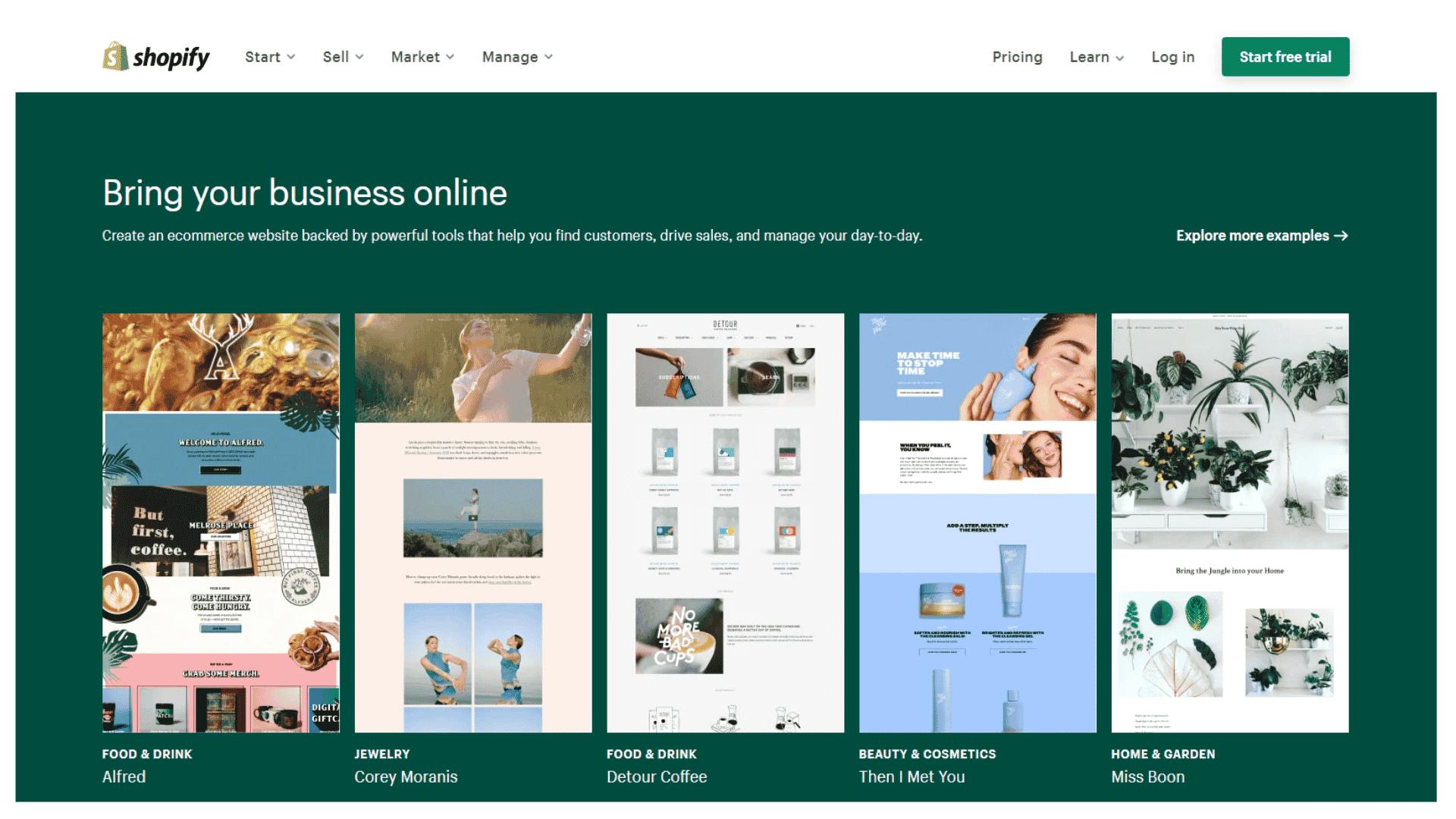
Source: Images from Shopify
Shopify features:
- Offers 70+ professional themes
- You can customize your brand, blog, store, and website
- Provides a free SSL Certificate
- Integrated with 100 payment gateways
- It offers up to 50+ multiple languages
WHAT WE LIKE:
Flexibility: Another great thing about Shopify is its flexibility. There are many different features and settings that you can play around with to create a unique website that perfectly fits your needs.
Customer Support: If you have questions or run into problems while using Shopify, their customer support team is always there to help. They are quick to respond and very helpful.
Lots of Apps and Add-Ons: One of the best things about Shopify is the number of available apps and add-ons. There are apps for everything from accounting to social media, and they make it easy to add new features to your website with just a few clicks.
WHAT WE DON’T LIKE:
– You are limited to the available themes and customization options.
– Shopify is a hosted platform, so you don’t have complete control over your website.
– It can be expensive, especially if you use premium apps and features.
– There is a learning curve involved in using Shopify.
Pricing:
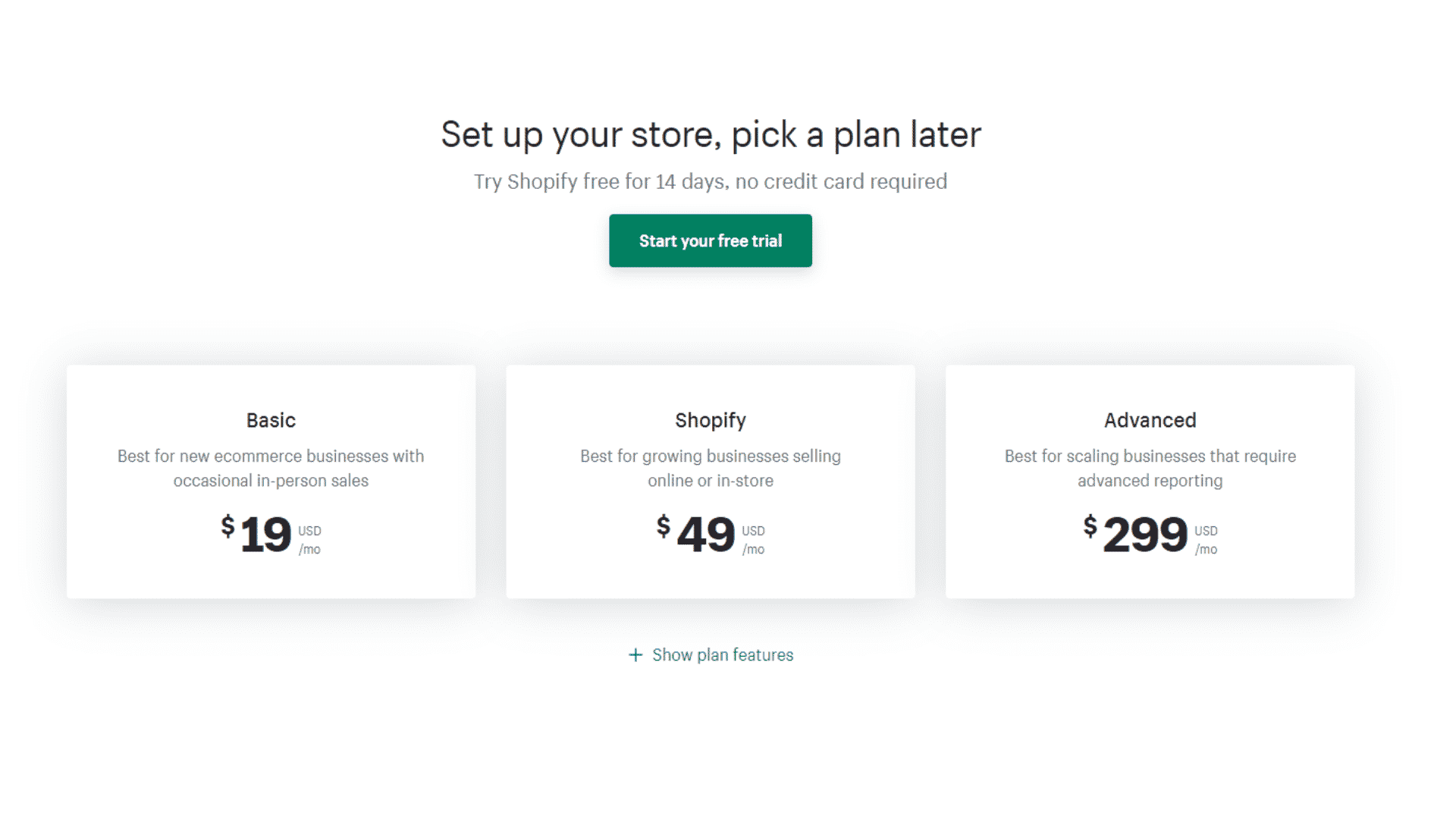
Source: Images from Shopify
Shopify offers three different pricing plans:
- Basic – $19 per month
- Shopify – $49 per month
- Advanced – $299 per month
Although Shopify doesn’t have a free plan, it provides a 14-day free trial so that you can try it out before signing up for a premium subscription.
WHAT’S NEW:
Shopify Summer ’22 report is an annual report which is released by Shopify. It contains information about the latest Shopify features and insights from Shopify merchants.
The report helps Shopify merchants stay updated with the latest trends and developments in the eCommerce industry. This year’s report includes information about Shopify’s new checkout experience and insights from merchants about their experiences with Shopify.
The report also includes a look at the future of Shopify, focusing on the company’s plans to expand its platform to include more countries and languages. It provides valuable insights for Shopify merchants of all sizes. Here are other new updates this month:
-You can now sell your products on Twitter using Shopify.
-Shopify Payments is now accessible in France, while Shopify Payments for POS will be made available for the first time to merchants in Italy.
-Shopify has enhanced the process for handling exchanges workflow. As a result, you can accept repeated returns or exchanges on orders that have already been exchanged without placing or creating a new order.
-Customers can now make purchases without leaving the product listing if your business uses dynamic checkout buttons, which are now available to merchants who use international pricing.
-Would you like to provide a pre-order or a try-before-you-buy option? Shopify Checkout has recently been integrated with a number of these apps.
Jimdo

Source: Images from Jimdo
If you want to create a basic website, you should consider using Jimdo. While the features of Jimbo are more limited than other website builders (especially in terms of customization), it can still be considered because of its high levels of usability. This is a website builder made explicitly for small businesses.
You can create your professional website without the need for coding. It includes every essential element you need to create your site. However, if you want the ability to modify, customize, or design anything more sophisticated, the builder will start to seem quite constricting.
Jimbo provides free access to a comprehensive database of professional photos relevant to your industry. There are plenty of high-quality pictures in the image library that you may use alone or combine with your own without paying any amount.
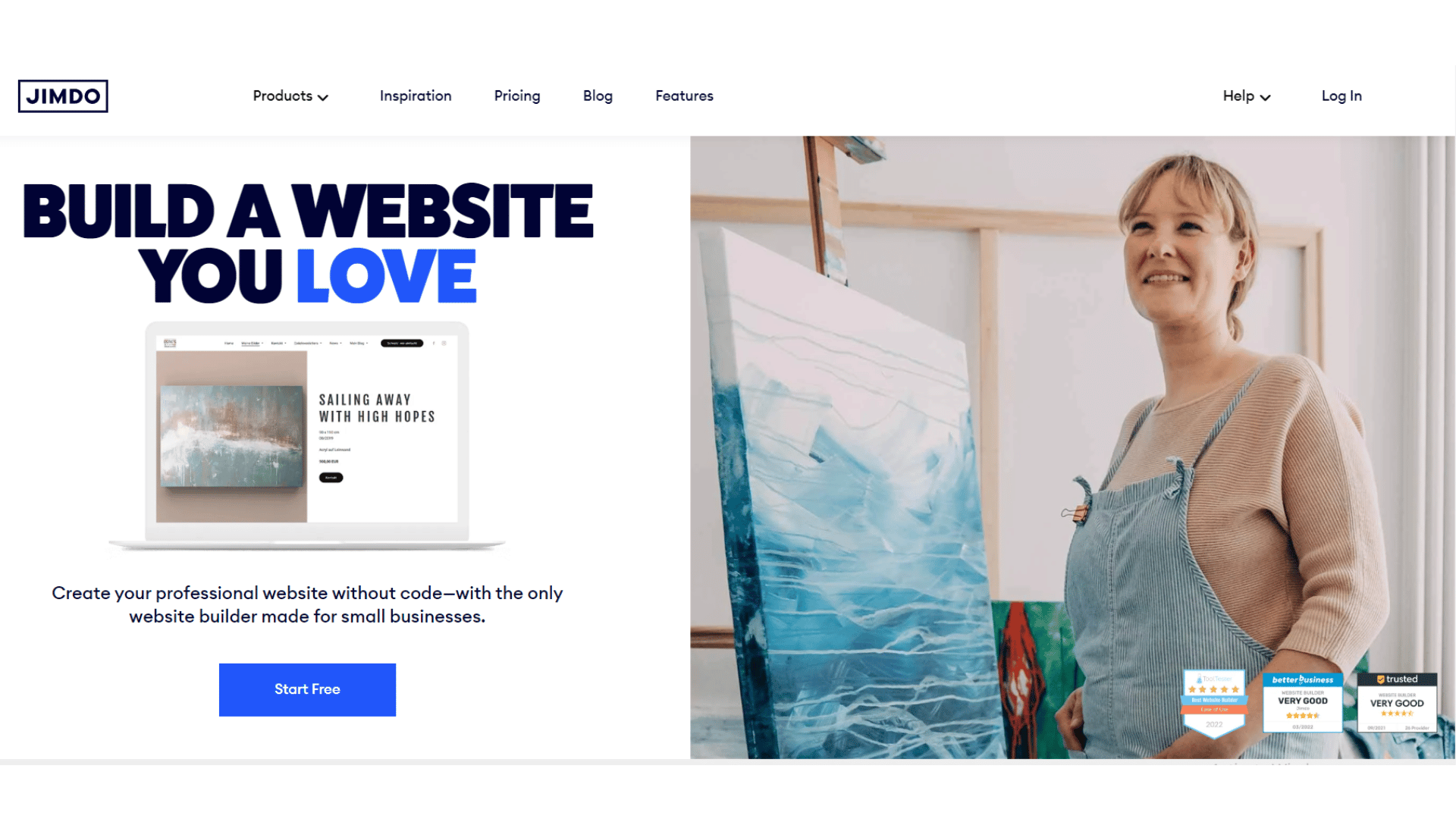
Source: Images from Jimdo
Jimbo features:
- API
- Drag and drop editor
- Offers an SEO management
- Offers pre-built templates
- Provides a social media integration
- Automated business listing
- You can create your customized logo
WHAT WE LIKE:
– In Jimbo, you can easily create a personal portfolio and business website using their AI-powered feature.
– You can get a personalized domain in the first year for $0.
– They offer a free plan which you can use to sell up to 5 products.
– You can save money using Jimdo’s online shop pricing plans since it doesn’t charge transaction fees for eCommerce orders.
– It offers fast page loading speeds.
WHAT WE DON’T LIKE:
– It has limited SEO capabilities
– It lacks in terms marketing features
– The customer service is not very responsive.
– Some people also find the templates limiting and not very customizable.
– If you need more advanced features in creating a website you will need to use other website builders.
– If your website will focus on blog creation, it’s better to use WordPress or Squarespace since Jimdo does not support blog creation features.
Pricing:
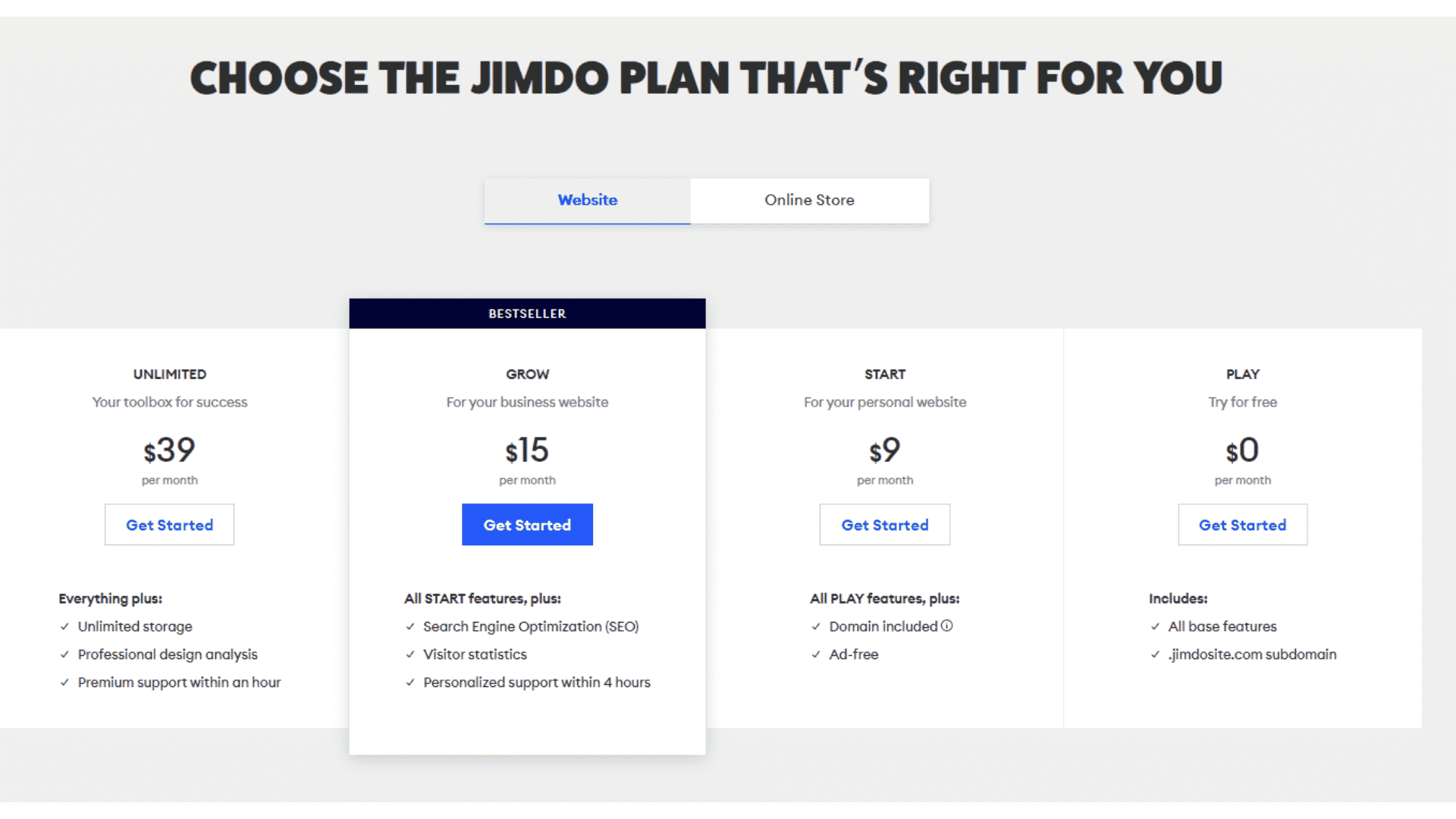
Source: Images from Jimdo
You can take advantage of free building with Jimdo. And if you decide to upgrade, you can pick between their three different pricing plans for Non-eCommerce websites, which are:
- Play – $0
- Start – $9 per month
- Grow – $15 per month
- Unlimited – $35 per month
Here are Jimdo’s pricing plans for online shops:
- Basic – $15 per month
- Business – $19 per month
- VIP – $39/month
WHAT’S NEW:
-Utilize Jimdo’s Smart Color themes to master your branding. It will generate a palette that suits your brand if you select two base colors or submit one of your brand photos. The colors can then be tweaked until they’re exactly right for you.
-It now offers a photo editor wherein you can edit photos while building your websites.
WordPress.com

Source: Images from WordPress
WordPress.com is a content management system (CMS) that enables users to create a website or blog from scratch or to improve an existing website. It’s a website builder that is powerful, flexible, and customizable.
WordPress is one of the most popular CMS platforms today, powering millions of websites and blogs worldwide.
While WordPress is free to use, it requires some technical knowledge to start. However, once you get the hang of it, WordPress is relatively easy to use, even for beginners.
And because WordPress is so widely used, a large community of users can offer support and advice.
WordPress is a versatile platform that can be used for everything from simple personal blogs, newsletter sites, eCommerce stores, real estate, and other complex business websites.
It’s possible to build an online store or company site, but this is best done in combination with a blog.
You’ll run into trouble quite quickly if you try to use WordPress.com to build anything that isn’t a blog.
This is made more difficult by the inconsistent backend/frontend experience, which is currently in need of improvement.
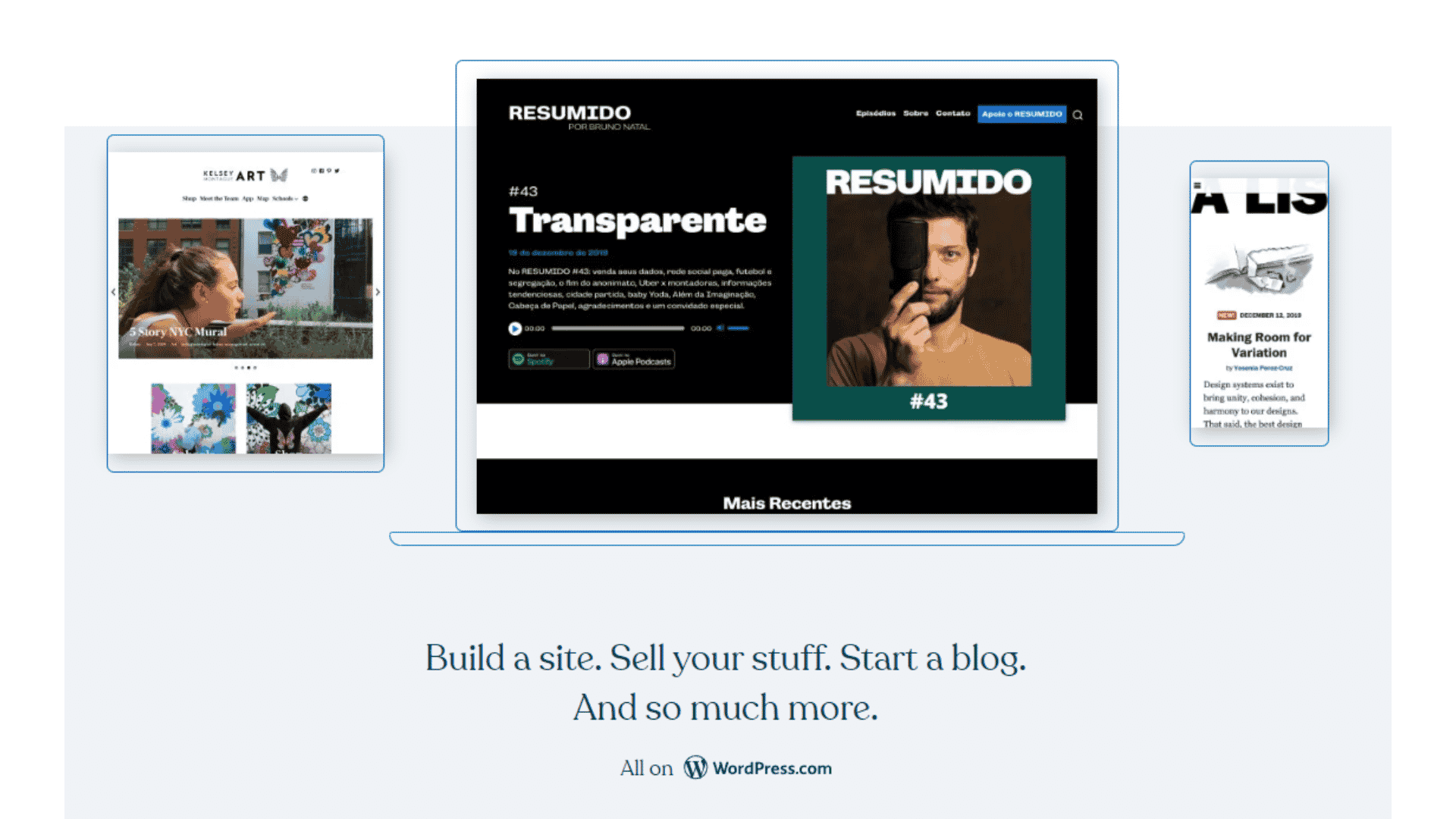
Source: Images from WordPress
WordPress.com Features:
- It offers up to 300 themes
- You can easily manage your website content
- Offers SSL certificates
- You can add many additional website editors
- It provides marketing and SEO tools
- Integrated with Pinterest, Eventbrite, OpenTable, Calendly, Mailchimp, YouTube, and more.
WHAT WE LIKE:
Flexibility: WordPress is a highly flexible platform. There are many different themes and plugins available, allowing you to customize your website to match your specific needs. Plus, no need for maintenance or complicated installation; you can create a blog for free.
Support: If you ever run into problems while using WordPress, a large community of users is always willing to help. You can also find a lot of helpful documentation online.
WHAT WE DON’T LIKE:
– You need to be a bit technical to set it up
– It can be slow if you don’t have a good hosting
– Not as user-friendly as some other options
– Limited customization options without code
– Can be expensive if you want all the bells and whistles
Pricing:
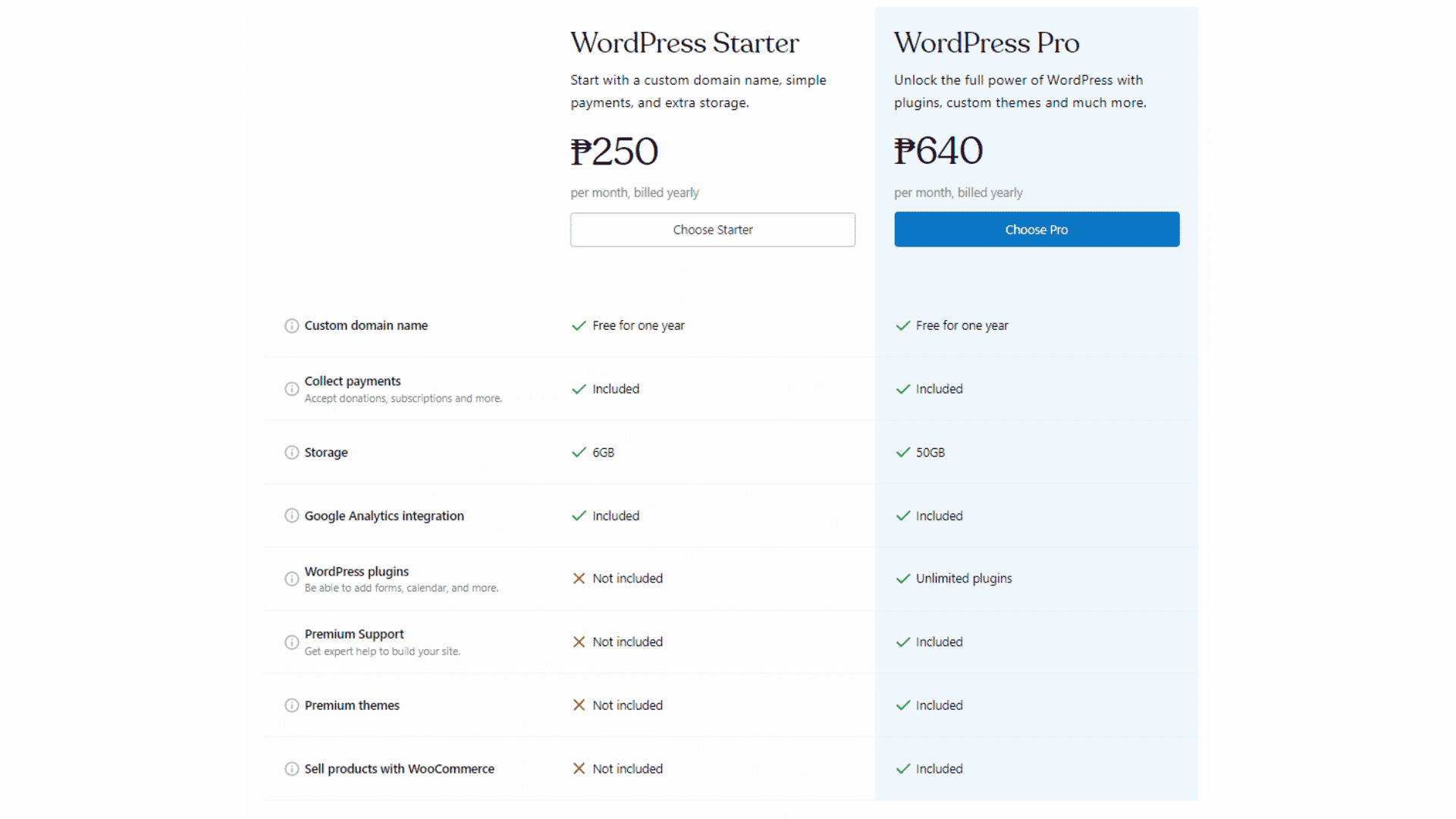
Source: Images from WordPress
There are paid plans that WordPress.com offers, with prices ranging from $250 to $640 a month (billed annually). They also offer a free trial. It is an excellent deal for a platform with this level of features and adaptability.
WHAT’S NEW:
The WordPress.com bot allows you to publish your WordPress blogs directly to a Telegram channel. This means that you can share your writings using those private channels and keep up with other bloggers you follow.
Duda

Source: Images from Duda
Duda is a cloud-based website builder that helps businesses create and manage mobile-friendly websites. Founded in 2010, Duda is headquartered in Palo Alto, California, and has offices in London, England, and Tel Aviv, Israel.
The company’s platform enables users to create responsive websites that automatically adapt to different screen sizes, allowing businesses to reach a wider audience.
In addition, Duda provides tools for creating custom designs, tracking website performance, and integrating with third-party services.
Anyone looking for a clean, elegant, straightforward website design should consider Duda.
The builder is easy to use, giving you drag-and-drop functionality and structured and stylish templates.
This makes it perfect for anyone who cares about design but isn’t ready for total creative freedom over their site. There are more than 90 templates available, spanning various fields from business to lifestyle.
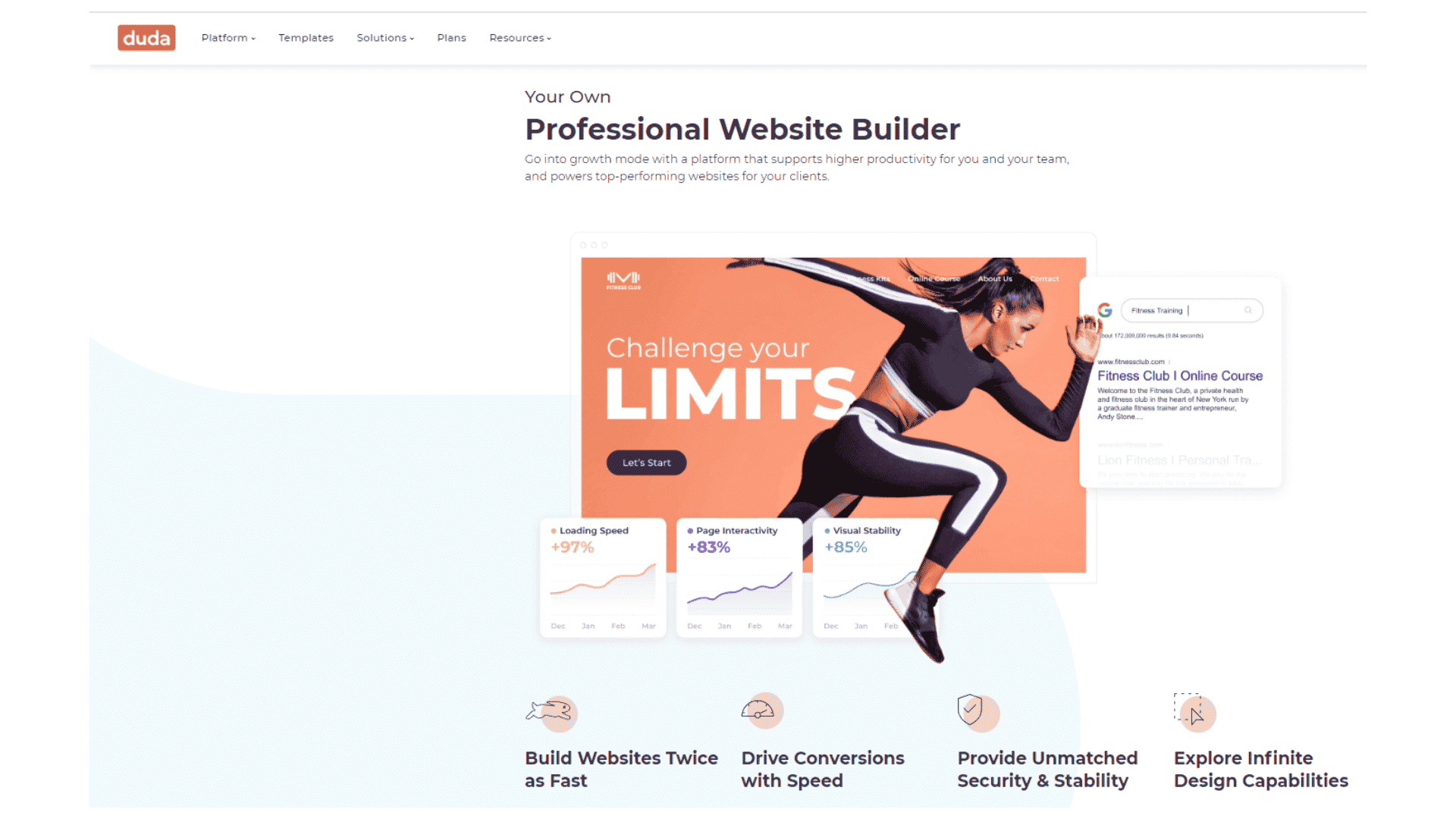
Source: Images from Duda
Duda Features:
- Provides over 90 templates to choose from
- You can customize your white label email domain
- It offers more floating widget capabilities
- Integrated with APIs
WHAT WE LIKE:
– Along with English, Spanish, and Portuguese, Duda’s help portal is now available in German, French, and Italian.
– They offer an eyedropper tool, which is now a part of the Color Picker; you can match colors on your site quickly and precisely.
– It takes only a few minutes and no coding to create a member-only website.
– The new eCommerce Best Practices course from Duda University will help you level up your online shopping game.
– Duda enables you to create dynamic, customized web apps, which is a massive benefit for any serious business owner.
– Duda is perfect for building multiple sites.
WHAT WE DON’T LIKE:
– One of the significant disadvantages of using Duda is that it can be tricky to use if you’re unfamiliar with web design. The learning curve can be steep, and it can take some time to get used to all the features.
– Duda can be more expensive than other website builders, especially if you need to use premium features or buy add-ons.
– Some Duda pricing plans do not have a live chat support option 24/7, which can be frustrating if you need help with something and can’t find the answer in the FAQs.
– Duda offers no free plan, so you’ll need to choose one of their paid plans if you want to use their service.
– Duda does not offer eCommerce features unless you upgrade to their highest-priced plan.
Pricing:
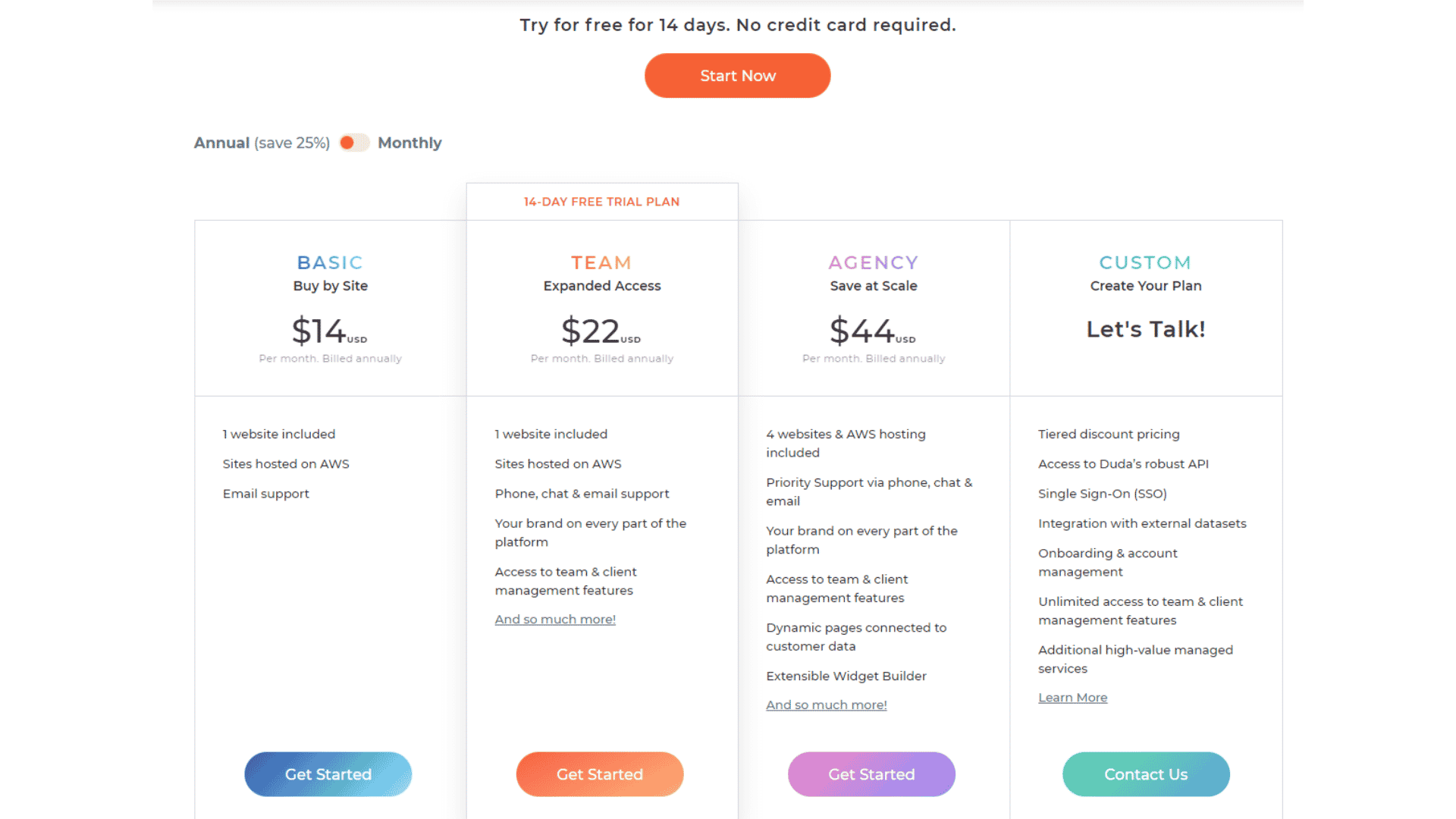
Source: Images from Duda
Duda’s plans are very pricey compared to other website builders because of all their features. Plus, the help and support of its non-premium plans are limited to email only. There are four premium plans offered by Duda, which are:
- Basic – $14 per month
- Team – $22 per month
- Agency – $44 per month
- Custom – You may contact Duda directly so they can provide a custom plan for your business website needs.
WHAT’S NEW:
Duda now offers Snipcart, where you can add a shopping cart to your website and get your eCommerce business to the next level.
Strikingly

Source: Images from Strikingly
Strikingly is a popular option that offers a simple and user-friendly platform for building websites. It was launched in 2012 and focused on creating single-page sites without the need for coding.
It has a range of templates to choose from, and you can easily customize your site with photos, videos, and text.
Strikingly also makes adding features like contact forms and social media buttons easy. It is mobile-optimized, so your website will look great on all devices.
Although it’s not ideal for more complex websites, it can still be used for basic levels of customization.
If you’re looking to personalize your website’s domain name, you’ll need to sign up to Strikingly premium plans ranging from $8 to $49 per month.
Though Strikingly offers a free plan, you’ll be only able to construct one-page websites using it. This is beneficial if you want to launch something quickly and easily.
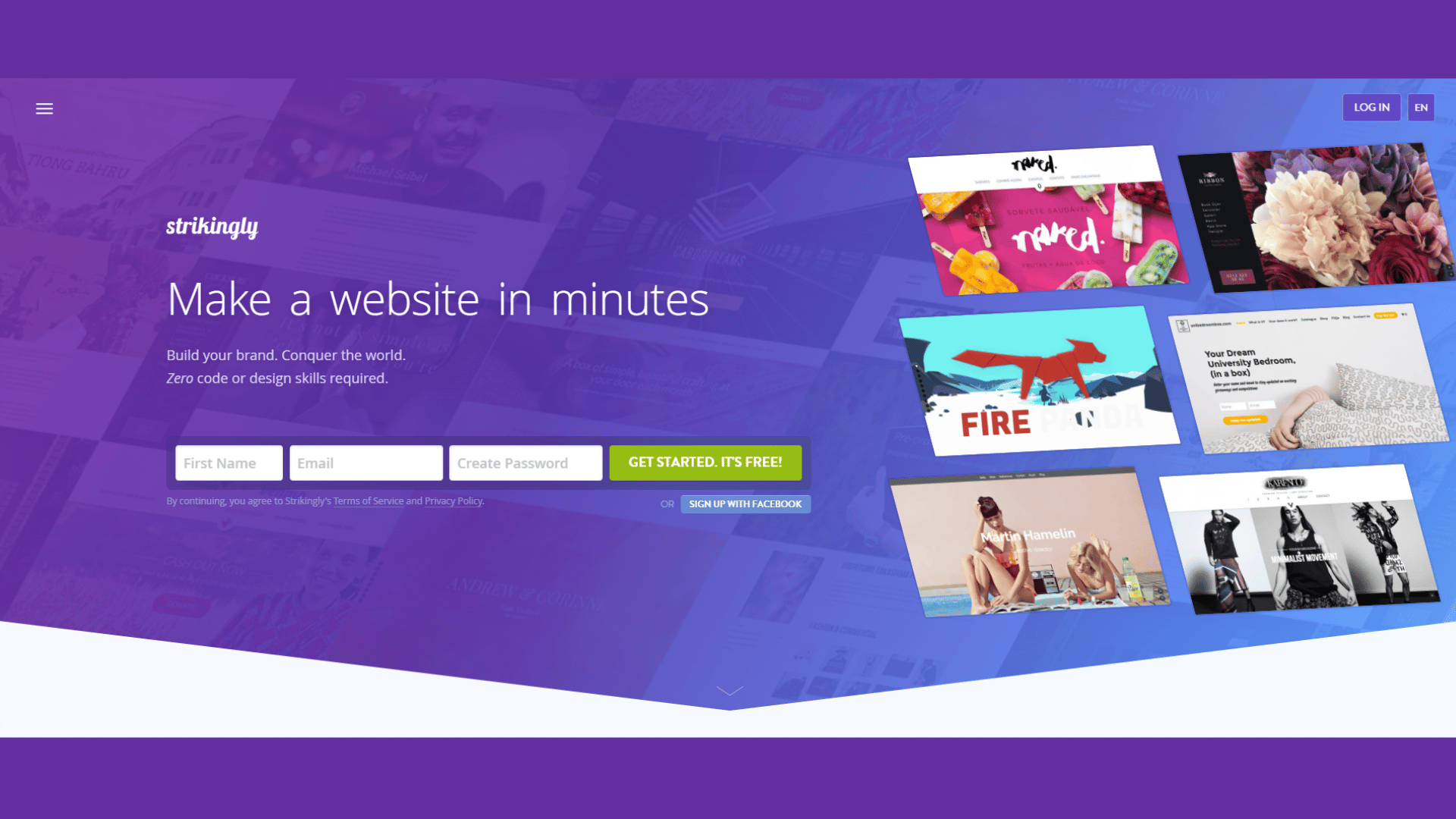
Source: Images from Strikingly
Strikingly features:
- It offers attractive themes with responsive designs
- Provides easy-to-use website builder tools
- Offers password protection and members’ area
- You can add HTML code
- It provides a newsletter tool
WHAT WE LIKE:
Affordable Plans: Another great thing about Strikingly is its affordable plans. Their cheapest plan starts at only $8 per month.
Free Plan: Strikingly also offers a free plan, which is great if you’re on a tight budget. However, the free plan does have some limitations, such as not being able to connect your domain name and only having access to limited templates.
Customizable Templates: Strikingly has a wide range of beautiful and customizable templates. This allows you to create a unique website that represents your brand well.
Good Customer Support: Strikingly also has good customer support. They have a knowledge base with helpful articles and tutorials and a live chat function.
WHAT WE DON’T LIKE:
Limited Features of Free Plan: As mentioned before, the free plan does have some limitations. You’ll need to upgrade to a paid plan if you’re looking for a website builder with all the bells and whistles.
No Phone Support: Strikingly only offers live chat support, so if you prefer to speak to someone on the phone, you’ll need to look elsewhere.
Pricing:
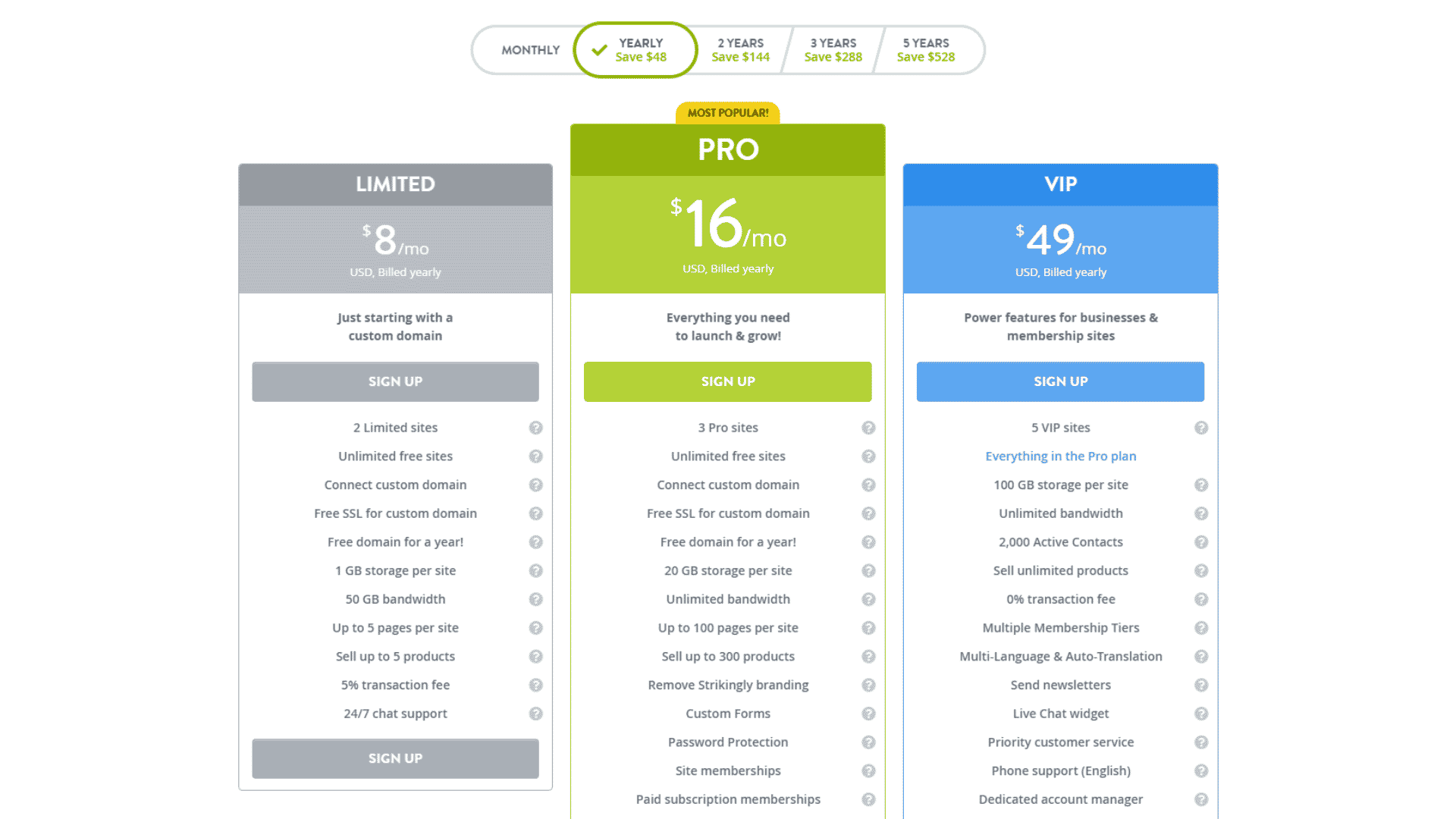
Source: Images from Strikingly
Although the Strikingly free plan is quite generous, the other three premium options are available if you need more advanced capabilities. They offer a 14-day free trial and cost between $8 and $49 per month (paid annually).
WHAT’S NEW:
Strikingly updated its templates. They now offer tons of modern and new designs perfect for those entrepreneurs who are running food and drink businesses. In addition, they have also added a kids’ template.
1&1 IONOS
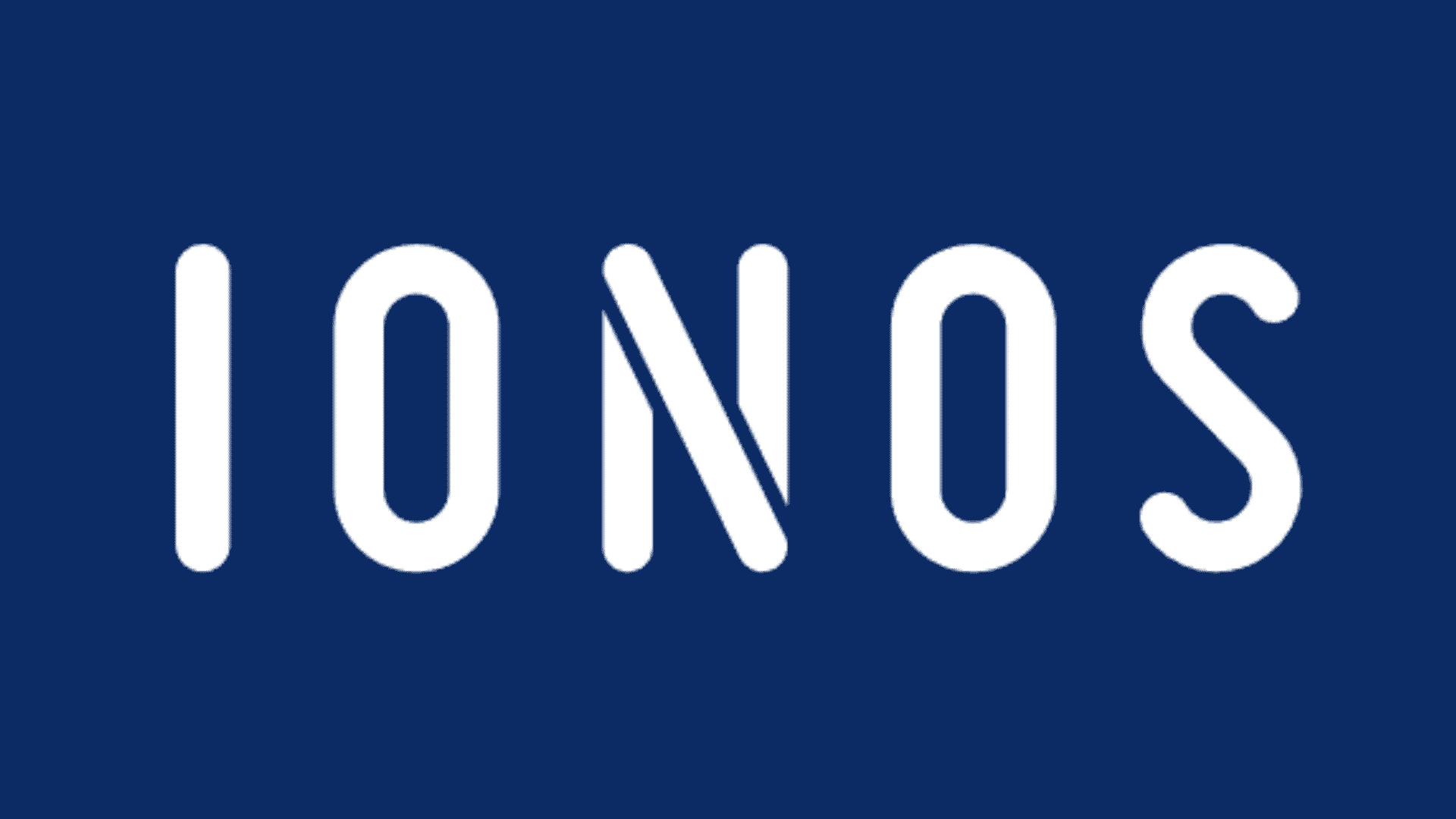
Source: Images from 1&1 IONOS
1&1 IONOS is a leading website builder that offers a variety of features to help you create a professional website.
With 1&1 IONOS, you can choose from over 200 templates or create a custom website with your unique design.
1&1 IONOS also offers a wide range of features to help you promote and sell your products or services online.
With 1&1 IONOS, you can create powerful email marketing campaigns, add an online store, and accept payments with just a few clicks. It offers 24/7 support so you can get help when you need it.
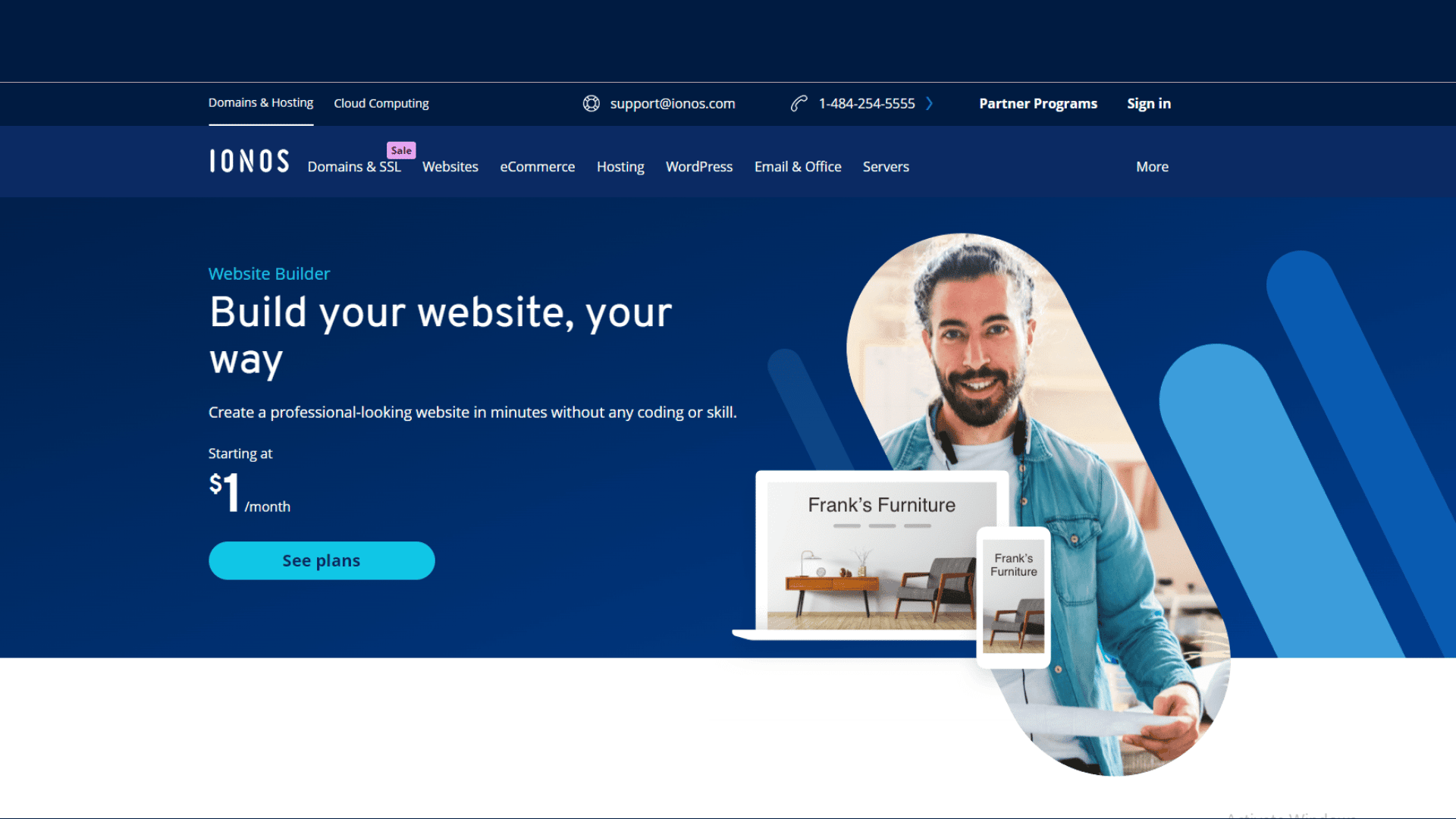
Source: Images from 1&1 IONOS
1&1 IONOS features:
- It has a multilingual feature
- Email marketing and social media widgets
- Offers up to 17,000 free high-quality photos
- Provides a free domain for one year
- Built-in privacy tools
- Free SSL certificate
- Provides responsive websites perfect for all devices (PCs, tablets, smartphones)
WHAT WE LIKE:
– The site builder is very user-friendly and easy to use. Even if you have never created a website, you can create a beautiful website with IONOS.
– There are over 100 templates to choose from, so you can find the perfect template for your business or personal website.
– IONOS offers a variety of features that can be added to your websites, such as an online store, blog, or photo gallery.
– You can also use IONOS to create a multi-language website. There are over 60 languages to choose from. This is an excellent feature if you want to reach a global audience.
– It offers many business features such as personalized content, SEO tools, and email newsletters.
WHAT WE DON’T LIKE:
– It can be challenging to figure out how to add some aspects to your website.
– There are fewer templates available compared to other website builders. This means you’ll have less choice when creating a unique website.
– There have been some complaints about customer service in the past. Some users have found it challenging to get in touch with someone when they need help.
Pricing:
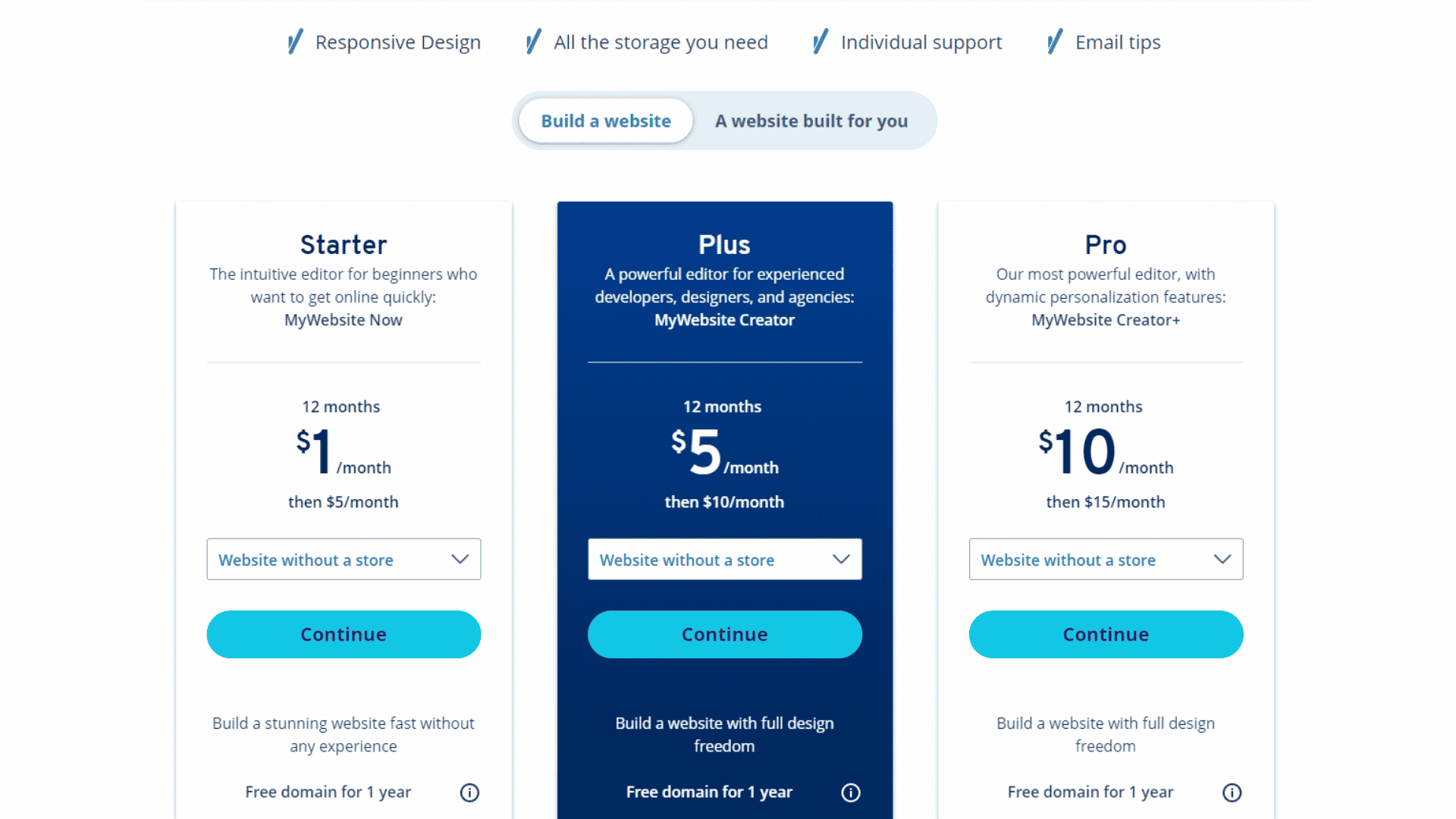
Source: Images from 1&1 IONOS
It does not offer a free trial or free plan. It does offer three different pricing plans, which are:
- Starter – $1 per month
- Plus – $5 per month
- Pro – 10$ per month
For the first 12 months, the cheapest website plan is only $1 per month; after that, it increases to $5 per month until you cancel.
The monthly cost for the other two programs ranges from $5 to $10. Even though it may seem pricey, it offers excellent value.
Since there is no free plan nor free trial available, it can be tough to decide if you will use the platform or not. They offer a 30-day money-back guarantee; you cancel anytime if you think this website builder is not perfect for your needs.
WHAT’S NEW:
It supports local business listings, so you may add your business to a local directory, increasing the possibility that prospective clients will find you when they search in their local area.
SITE123

Source: Images from Site123
Site123 is a website builder that promises to make it easy to create a website. Users can add content and design their site within 10 minutes with a simple drag-and-drop interface.
Site123 also offers a range of templates and designs, all optimized for mobile devices. The platform provides users with 24/7 support and a money-back guarantee. Site123 seems like an excellent option for those looking to build a website.
However, it is important to note that the free version of Site123 is very limited. It offers a free plan but doesn’t provide complete creative control over creating your site. Users will need to upgrade to a paid plan to access more features and customization options.
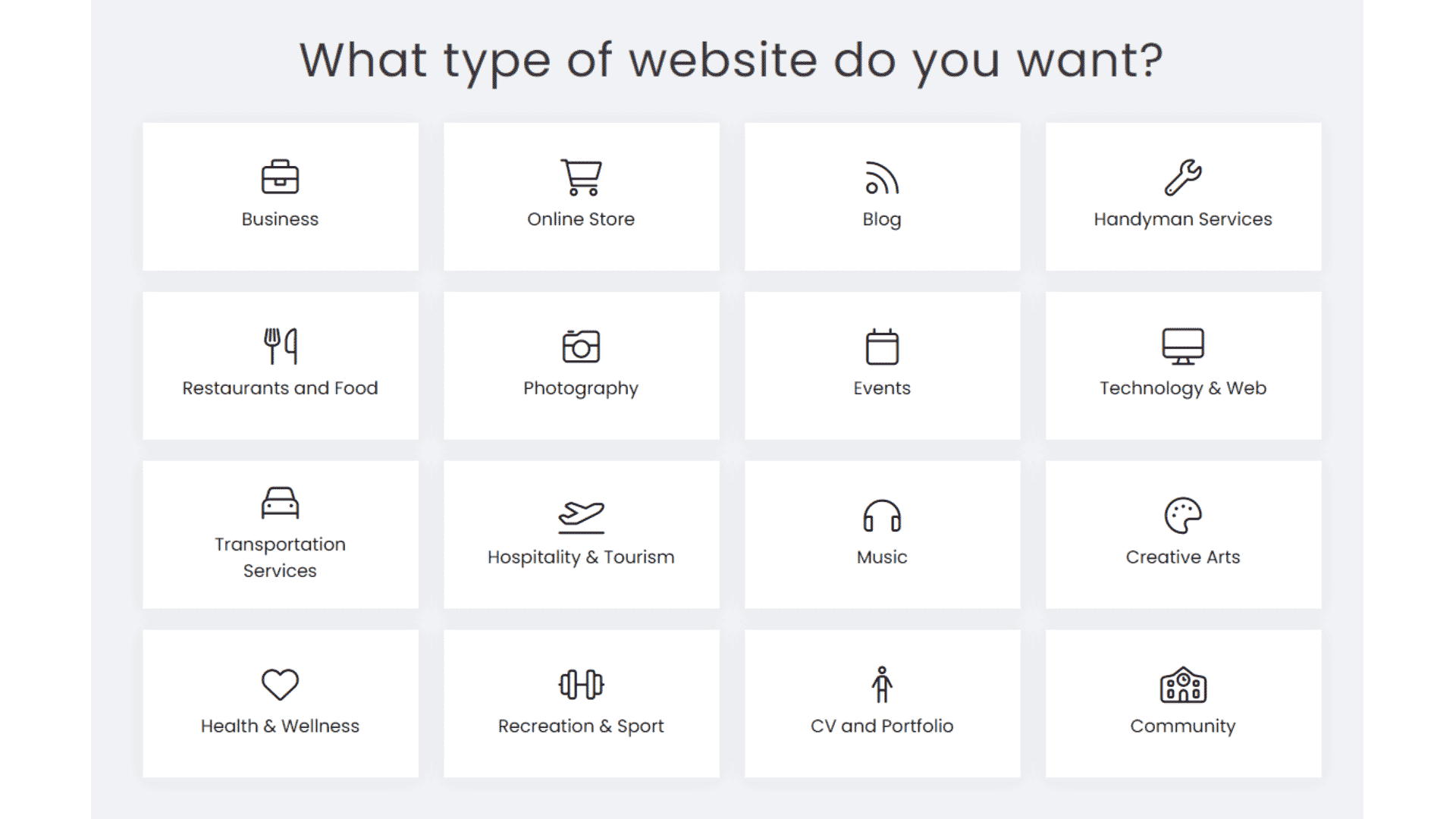
Source: Images from Site123
SITE123 features:
- Offers a responsive web design
- It has a Google Map Integration tool
- You can create multiple pages option
- Provides social media integration
- Offers a free website domain
- Video tools
- Third-party plugins
- Offers a free hosting
WHAT WE LIKE:
– Choosing fonts, changing colors, and adding images can be done in a few clicks to create a site that is perfect for your brand.
– It offers a built-in blog where you can add thumbnail images and system tags and schedule a post. You can get access to this even in their free plan.
– It offers small business tools such as appointment scheduling, event calendars, restaurant reservations, and more.
– You can use their free icons, videos, and image libraries perfect for creating a professional website.
– It allows you to create multi-language websites and use favicons to make your website stand out.
WHAT WE DON’T LIKE:
– You need to upgrade to a paid plan to use their complex website builder features.
– Some of the templates look outdated and quite similar. The 180+ templates have similar designs, so you need to check each template and find the perfect one for you.
Pricing:
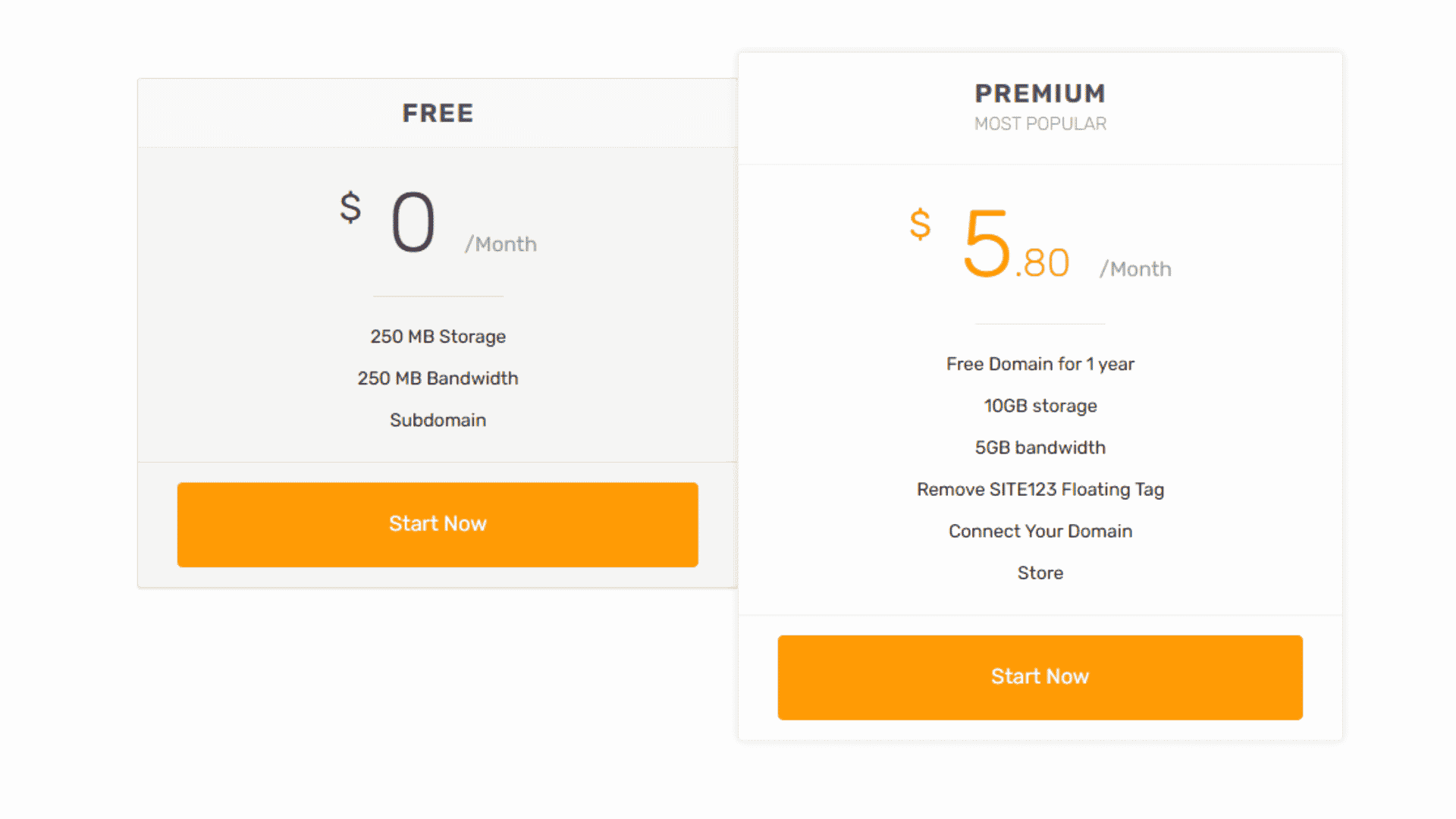
Source: Images from Site123
Site123 offers a premium plan for only $5.80 per month. In this pricing plan, you will get access to a 1-year free domain, 5GB bandwidth, create a store, connect your domain, and remove the Site123 floating tag.
HostGator

Source: Images from HostGator
People probably do not see HostGator as a website builder; instead, they probably picture the platform’s well-known hosting and domain services, which have been popular in the US for the past 20 years.
The HostGator platform has all the main features you need to create a professional website. Their package includes marketing, eCommerce, analytics, and blogging. With HostGator, you can create a perfect website for your needs.
It is an excellent choice for anyone who wants an easy-to-use website builder with a drag-and-drop interface that makes adding new pages and content simple, and no programming skills are required. It offers two modes of creating your website: mainly traditional and express.
With Express, you can create quick websites. You can choose a theme, add the important information and contact details, choose your color, and upload your logo. After that, you can launch your website, but it still gives you the option to edit if you want to add more details.
Express is very limited, so you don’t have the option to use a drag and drop option. This is perfect for people just looking to create a website without any plan design in mind.
You can easily integrate other apps to your site, add a new block using Twitch, SoundCloud, and Google calendar then connect your account. This feature is excellent for small businesses or people looking to create basic landing pages.
HostGator offers a traditional mode if you’re looking for more control and much more customization. In traditional mode, you can choose a theme, use a drag-and-drop editor, and create a website with your preference.
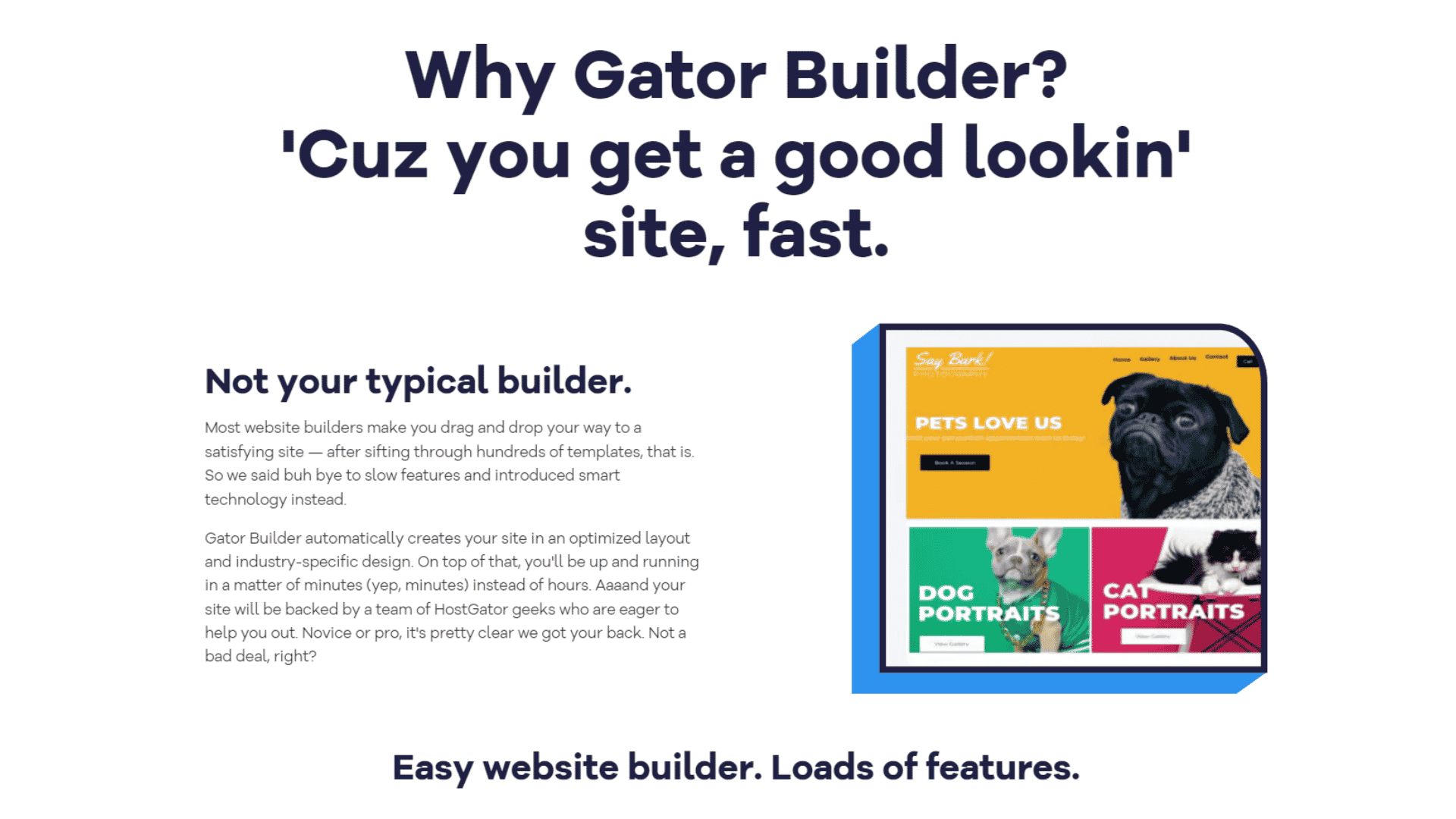
Source: Images from HostGator
HostGator features:
- Easy to use website builders
- Video background
- It offers a lot of elements you can choose from
- Provides a free domain name and SSL
WHAT WE LIKE:
– You can create complex and simple websites using HostGator.
WHAT WE DON’T LIKE:
– Lack of phone support
– Slow customer service
– Hidden fees
– Expensive upgrades
– Limited templates and designs
– Some templates are outdated and plain out boring
WHAT WE DON’T LIKE:
– Lack of phone support
– Slow customer service
– Hidden fees
– Expensive upgrades
– Limited templates and designs
– Some templates are outdated and plain out boring
Pricing:
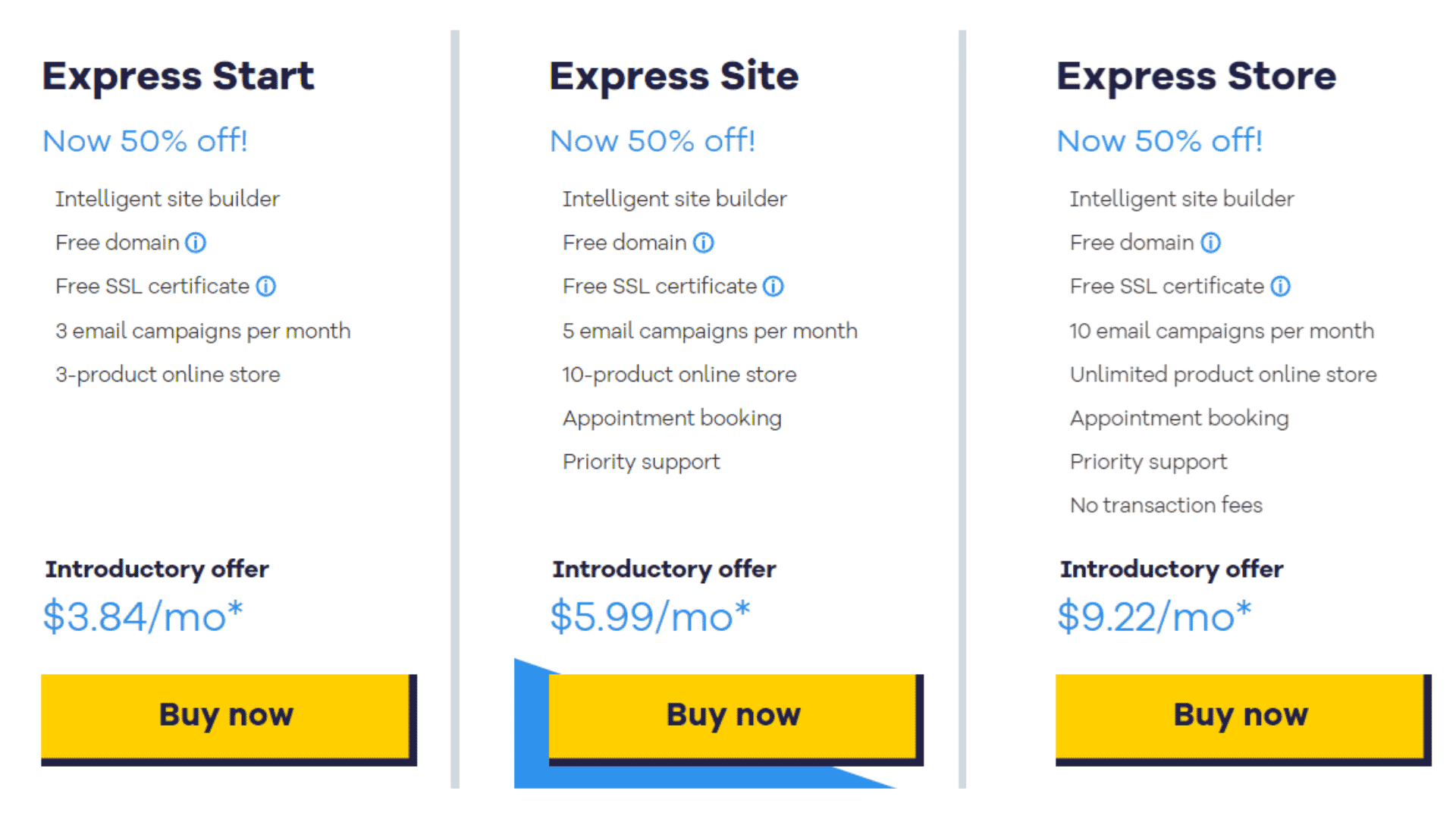
Source: Images from HostGator
HostGator offers three different pricing plans, which are:
- Start – $3.84 per month
- Site – $5.99 per month
- Store – $9.22 per month
Webnode

Source: Images from Webnode
Webnode is a website builder with over 40 million users allowing them to create a professional-looking website with no technical experience, perfect for a complete beginner.
And if you have some experience with web design, you’ll appreciate the platform’s flexibility – there’s no need to stick to preset templates; you can create your custom designs from scratch.
The platform offers a variety of templates and features, making it an ideal choice for businesses, individual bloggers, and anyone who wants to build a website quickly and easily.
Webnode has over 200 stylish and responsive templates to choose from. The templates are mobile-optimized, so your site will look great on any device.
No matter what kind of website you’re building – whether a personal blog or a business website – you’ll be able to find a perfect template for your needs.
In addition, Webnode is also highly user-friendly. The drag-and-drop interface makes adding content and customizing your site easy, and there is no need to mess around with code.
It has contact forms and Google Maps integration; the platform also offers eCommerce tools, social media integration, and a blog module. It provides reliable hosting and 24/7 customer support, so you can be sure that your website will always be up and running.
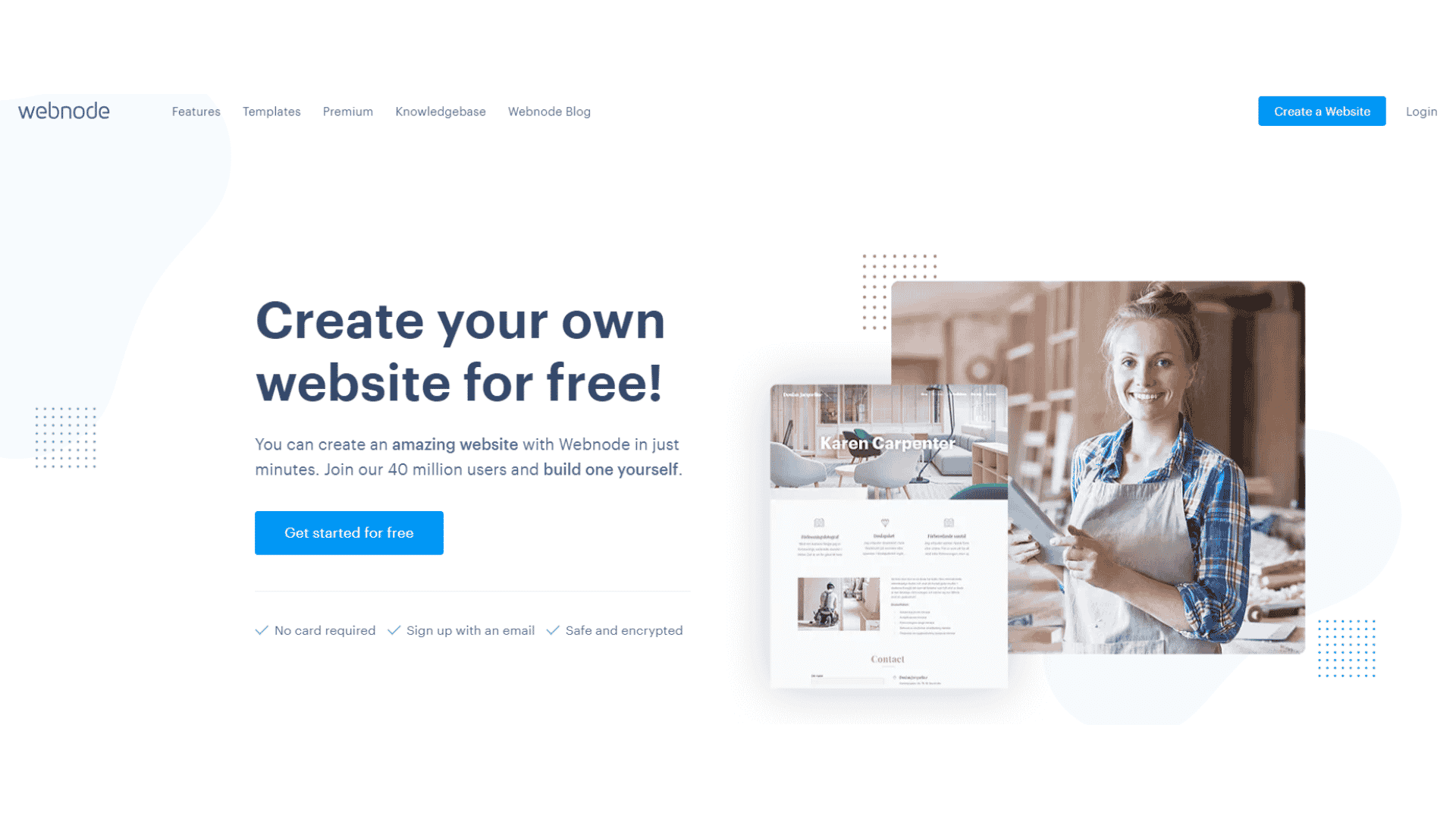
Source: Images from Webnode
Webnote features:
- Offers a free domain name for one year
- Offers up to 24 languages
- You can create an unlimited number of pages
- SSL enabled
- Video background
- It has built-in SEO tools
WHAT WE LIKE:
– Their templates are made with the latest design trends. It offers a clear structure that helps users navigate websites and find all the necessary information.
– Offers an extensive image gallery that is royalty-free.
– It has a parallax scrolling effect perfect for adding depth to your background images.
– You can customize your URLs and create your forms.
– Offers multiple language features in creating a website.
WHAT WE DON’T LIKE:
– You are not given the freedom to choose any colors for your website. The colors Webnode offers are the only ones you can use, and they vary depending on the element you’re trying to edit. This can be inconvenient if you have a particular color in mind.
– Although Webnode’s e-commerce features don’t have the most features, it still has sufficient capability to be useful for smaller retailers. Unlike other website builders, Webnode doesn’t offer the ability to get real-time shipping rates and instant tax calculations.
Pricing:
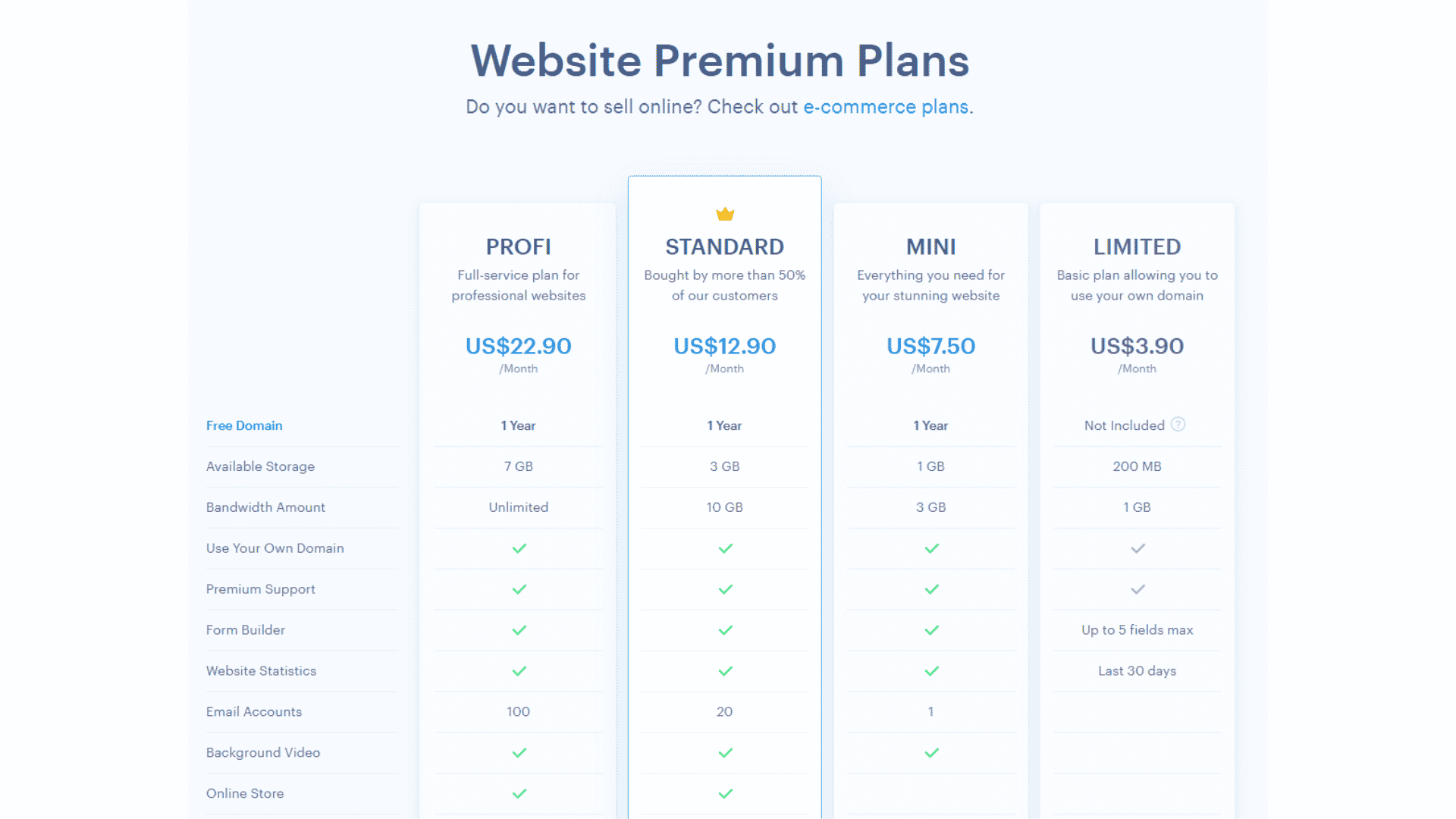
Source: Images from Webnode
Webnode offers a free plan, perfect if you want to try the platform without committing to any paid options. However, using their free plan will not let you take control over your domain, and there will be a banner ad that will pop up on your site. You can choose their paid options if you don’t want to get a hassle over this.
Webnode offers four different pricing plans, which are:
- Free – $0 per month
- Limited – $3.90 per month
- Mini – $7.50 per month
- Standard – $12.90 per month
- Profi – $22.90 per month
- Business – $31.90/month
Webflow

Source: Images from Webflow
Webflow is a powerful website builder built for designers and developers that gives users complete control over their site’s design and code. It offers a powerful visual editor and CMS features. This is also suitable for agencies and freelancers.
While it is not as easy to use as some of the other website builders on the market, it is still possible for those with no coding experience to create a beautiful website.
With Webflow, you can create custom CSS animations, add interactions and transitions, and easily create complex layouts. You can use their CMS feature to create blog and product page templates.
It does require some time to learn how to use the platform, but it does give you the ability to customize based on your design preference. If you’re looking for a website builder to let you unleash your creativity, then Webflow is the best option.
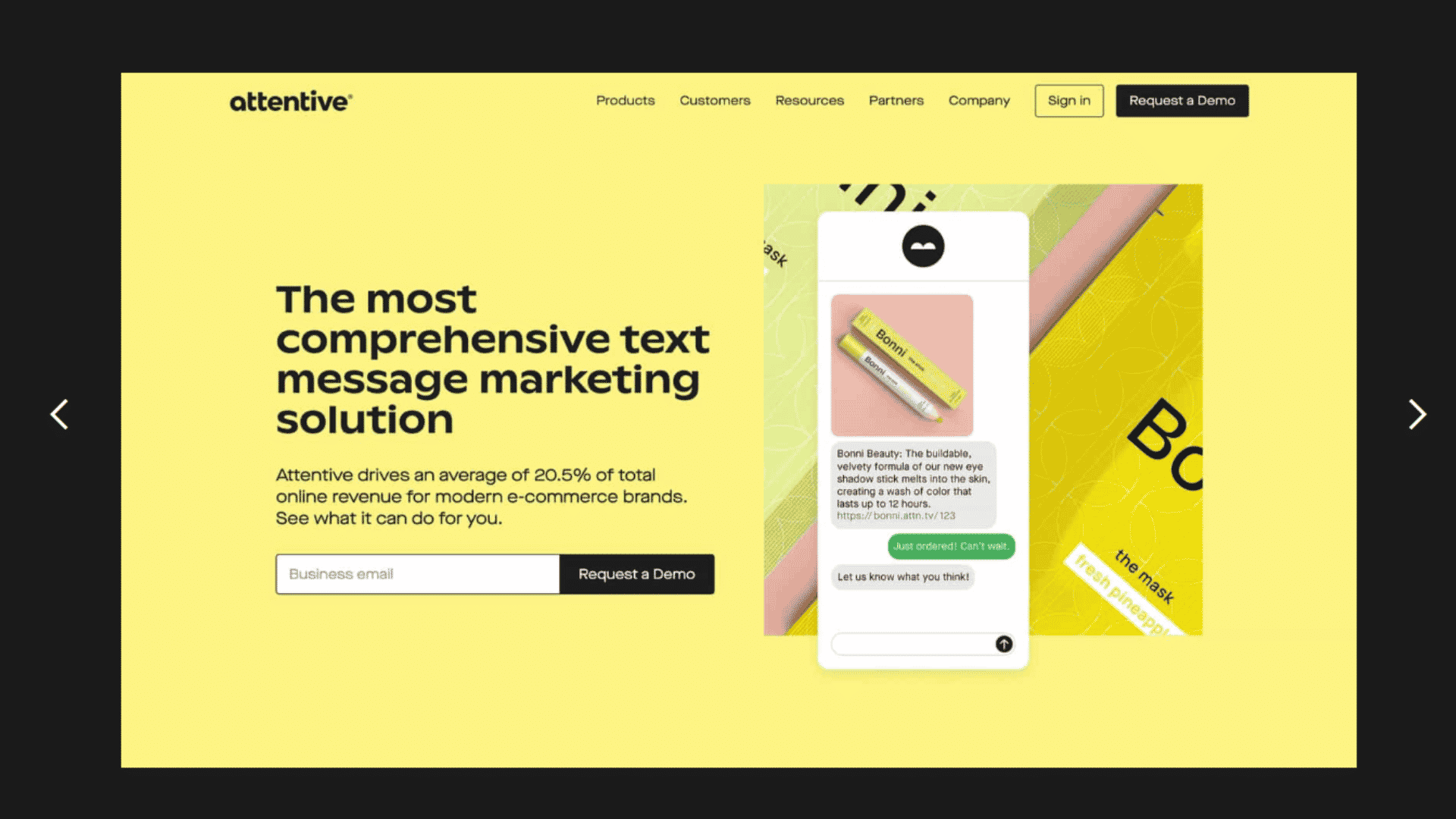
Source: Images from Webflow
Webflow features:
- Provides SEO control
- Allows you to create contact forms
- Offers password protection and members’ area
WHAT WE LIKE:
- It offers lots of features in terms of designs and styles.
- You can create multiple websites using Webflow.
- It provides online resources and a helpful guide if you find using the platform challenging.
WHAT WE DON’T LIKE:
– Webflow is not for beginners. It is a platform best suited for designers who are comfortable with CSS and HTML and have a strong understanding of web design principles.
– Webflow can be more expensive than other website builders, especially if you need to use premium plugins or hire someone to help you with the design.
– The learning curve for Webflow is steeper than other platforms, and it can take some time to get used to the interface.
– There are some limitations to the designs you can create with Webflow, and you may need to use other tools to create more complex websites.
– Customer support needs to be improved in terms of their response time.
Pricing:
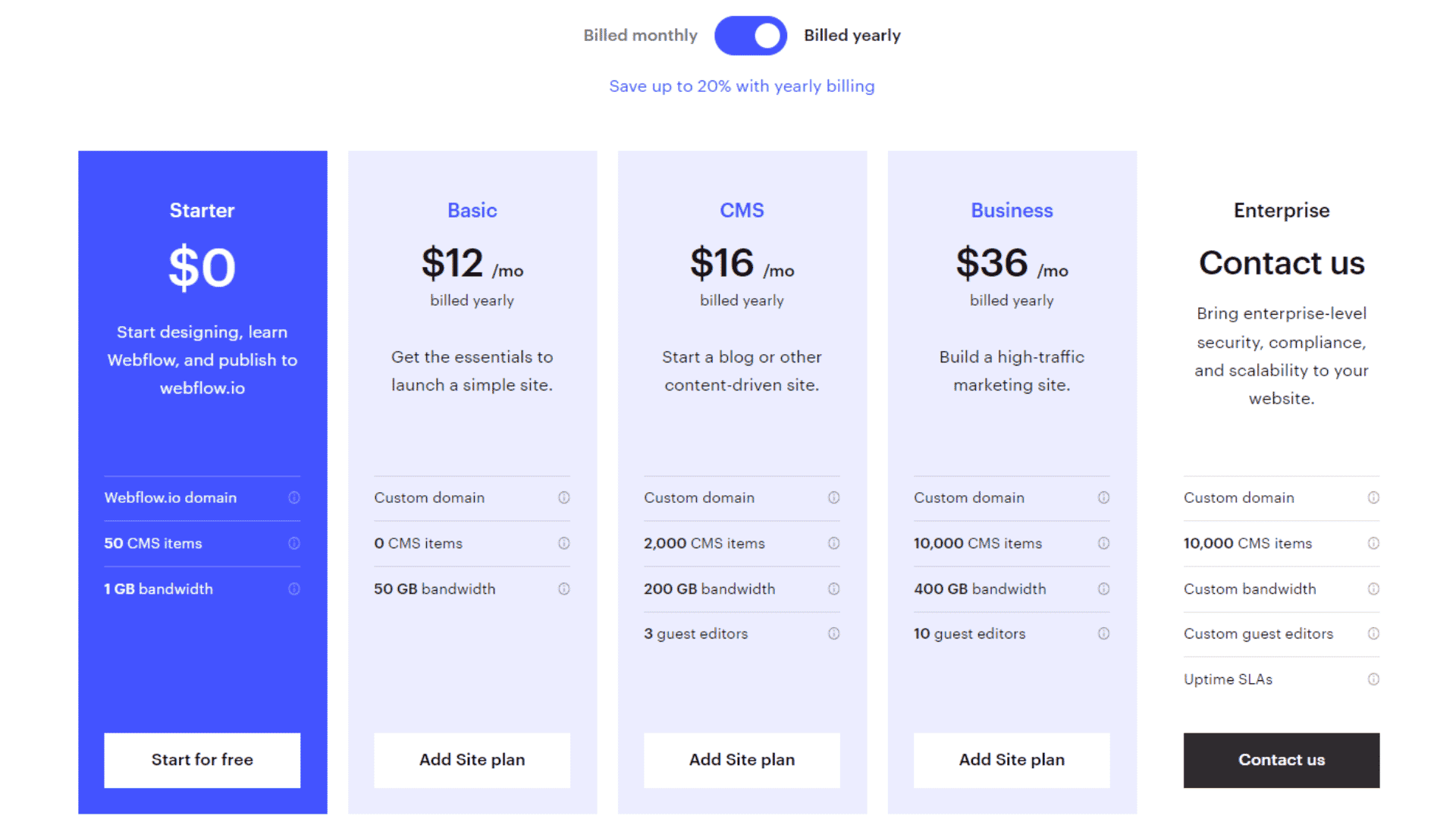
Source: Images from Webflow
Webflow offers four different pricing plans in their Site plan categories, which are:
- Starter – $0
- Basic – $12/month
- CMS – $16/month
- Business – $36/month
Here is Webflow’s pricing plan in terms of the Workspace category:
- Starter – $0
- Core – $19/month
- Growth – $49/month
DashClicks

DashClicks’ Sites app is a best-in-class website-building software that allows you to create, manage, and optimize your client websites. To build a site with the app, all you need to do is choose a suitable template. Your new custom website will be created in a matter of seconds!
Your custom website is made available in your Sites app after your Sites add-on subscription gets activated.
The best thing about using DashClicks’ website building software is that you don’t need any tech experience or coding knowledge at all. It enables you to create your dream website in just a few seconds in a few clicks.
The Sites app also tracks important information about your site, such as calls, page views, visits, geolocation data, unique browser visits, map clicks, and much more.
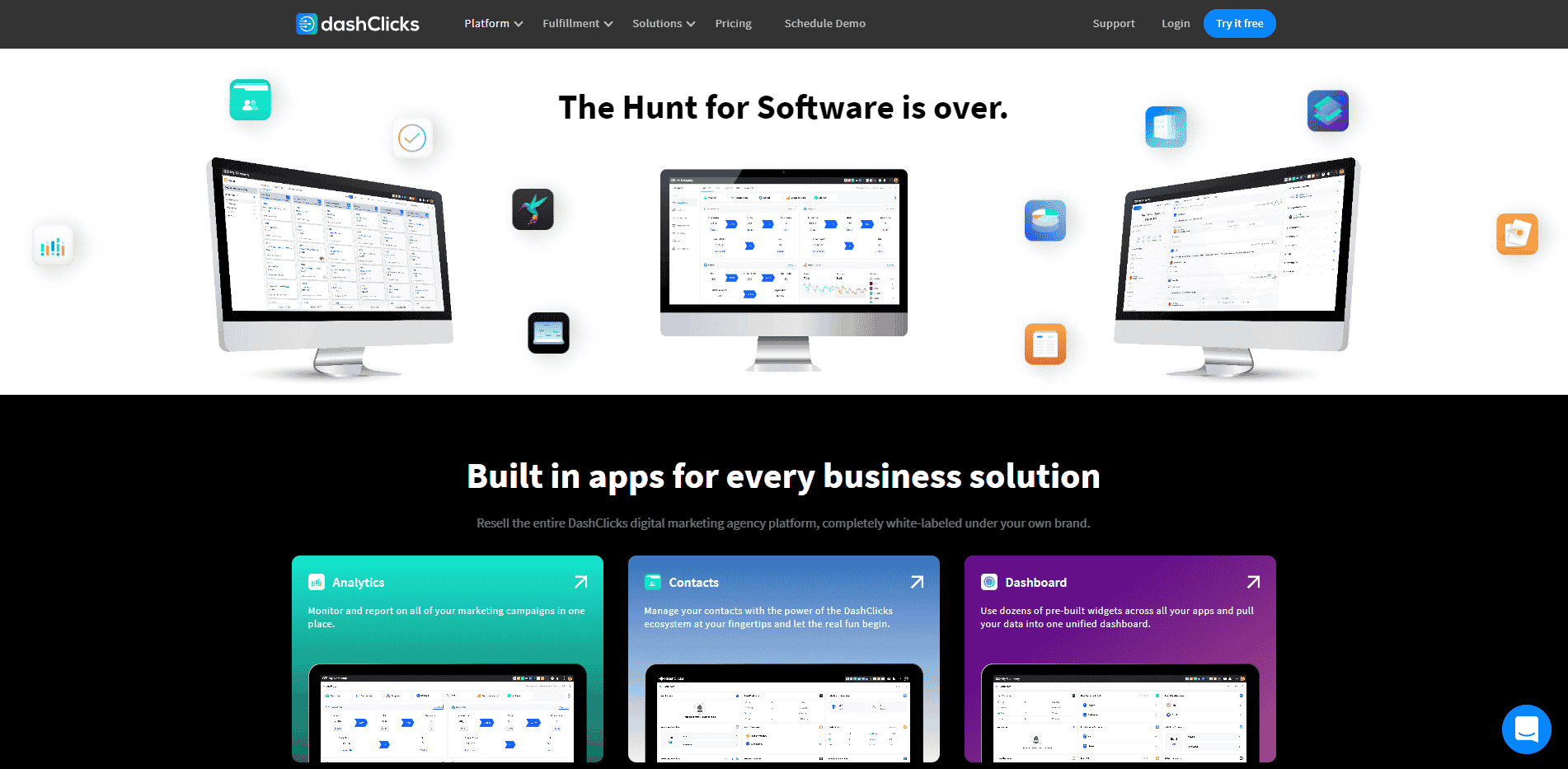
Sites Features and Ease of Use:
- White label drag and drop website builder for agencies
- Includes hosting on AWS
- Includes an SSL certificate to ensure your website is protected
- Gives access to detailed website analytics
- Option to choose from ten unique website templates
- Users of any skill level can easily create attractive sites
WHAT WE LIKE:
- You can create an SEO-optimized and mobile-friendly website within seconds.
- Free trial available, no credit card required.
- The custom content management system (CMS) makes editing your site extremely easy.
- You can access detailed website analytics to check your website’s performance.
- There’s a dedicated help center to help you understand how to use the agency website builder software.
- You can see different site views including mobile, tablet, and desktop at all times.
WHAT WE DON’T LIKE:
- The free plan provides limited file storage (100 MB).
Pricing
DashClicks offers four plans, which include a free one as well.
The first plan is free of charge. The second plan, named ‘Pro,’ is priced at 97 USD a month.
The third plan, known as ‘Plus,’ is priced at 297 USD if purchased monthly. Lastly, the fourth plan, called the ‘Premium’ plan, is priced at 597 USD a month.
WHAT’S NEW:
If you decide to use the app, you can choose a forever free plan, which comes with 2 team member seats.
Other Website Builders To Consider
Format
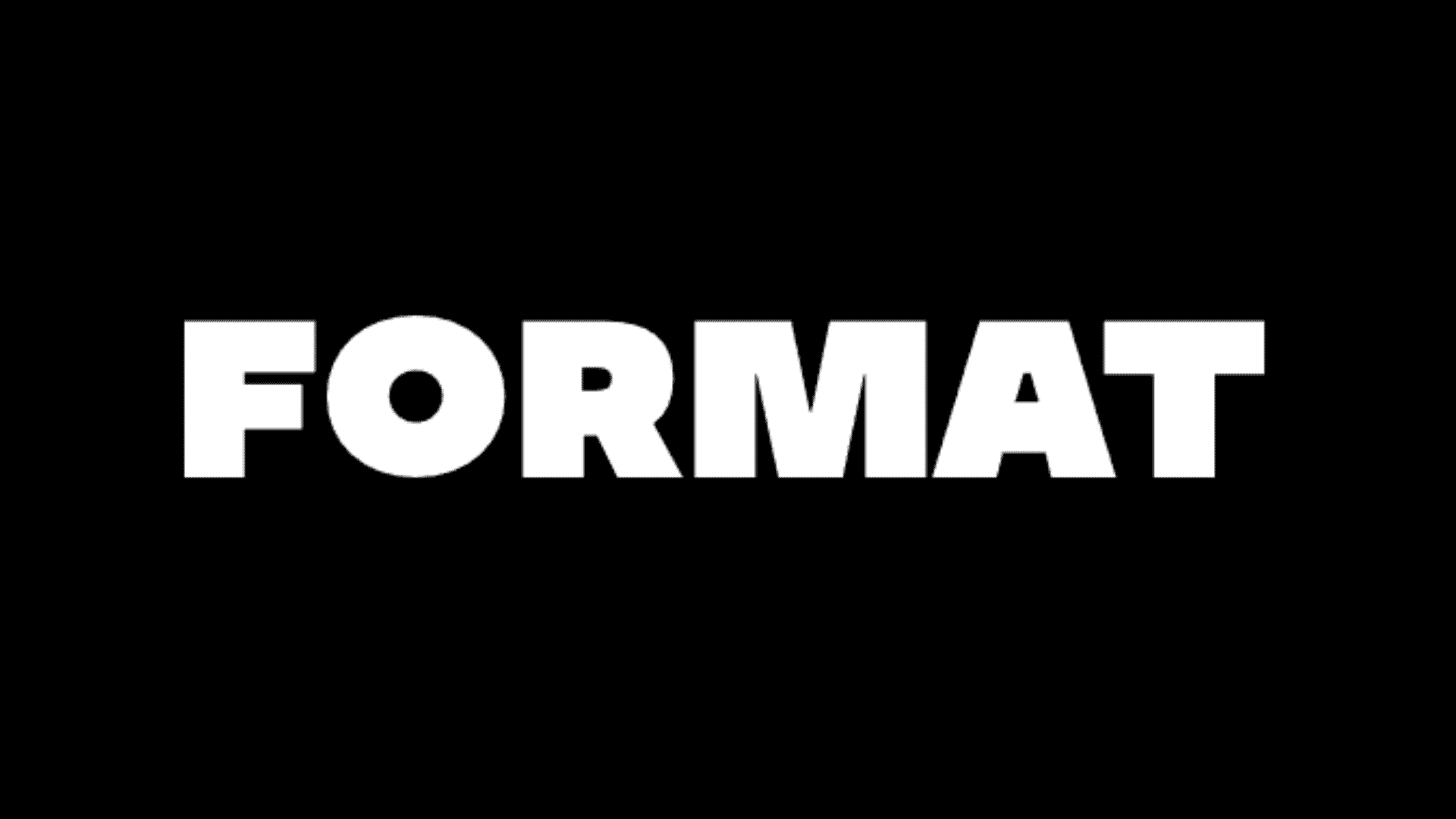
Source: Images from Format
It is an online platform with over thousands of professional photographers from 190 countries all over the world.
These platforms allow them to showcase their work and run their business effectively so they can spend their time on their craft.
Format is an excellent choice if you’re a photographer or artist looking to promote your work by creating a unique website.
Modern, stylish, and responsive templates are available where you can choose from. The editor is simple to use and only includes features you would use in creating your portfolio website.
Carrd
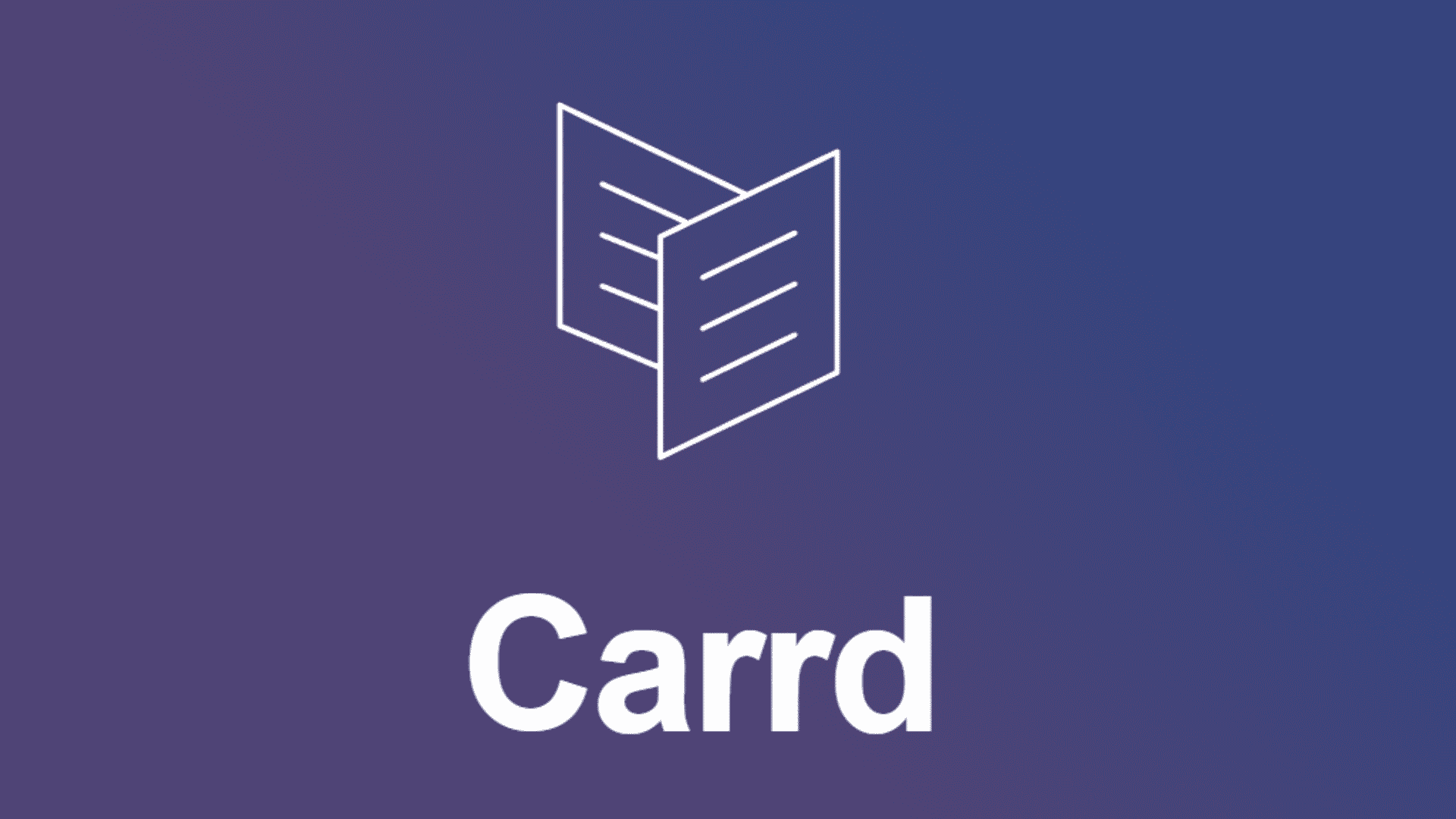
Source: Images from Carrd
Carrd is a relatively new player in the website builder space, but it has quickly become a popular option for building simple, single-page websites.
So, what is Carrd best for? Carrd is ideal for creating basic websites that don’t require complex features or design elements.
If you’re looking to build a simple portfolio site or landing page, Carrd is a great option. It’s also relatively inexpensive, which makes it a good choice for budget-minded users.
However, Carrd does have some limitations. It’s not well suited for building large sites or sites with multiple pages.
Additionally, its lack of built-in features can be limiting for more advanced users. Nevertheless, Carrd is a powerful and flexible website builder worth checking out.
PageCloud
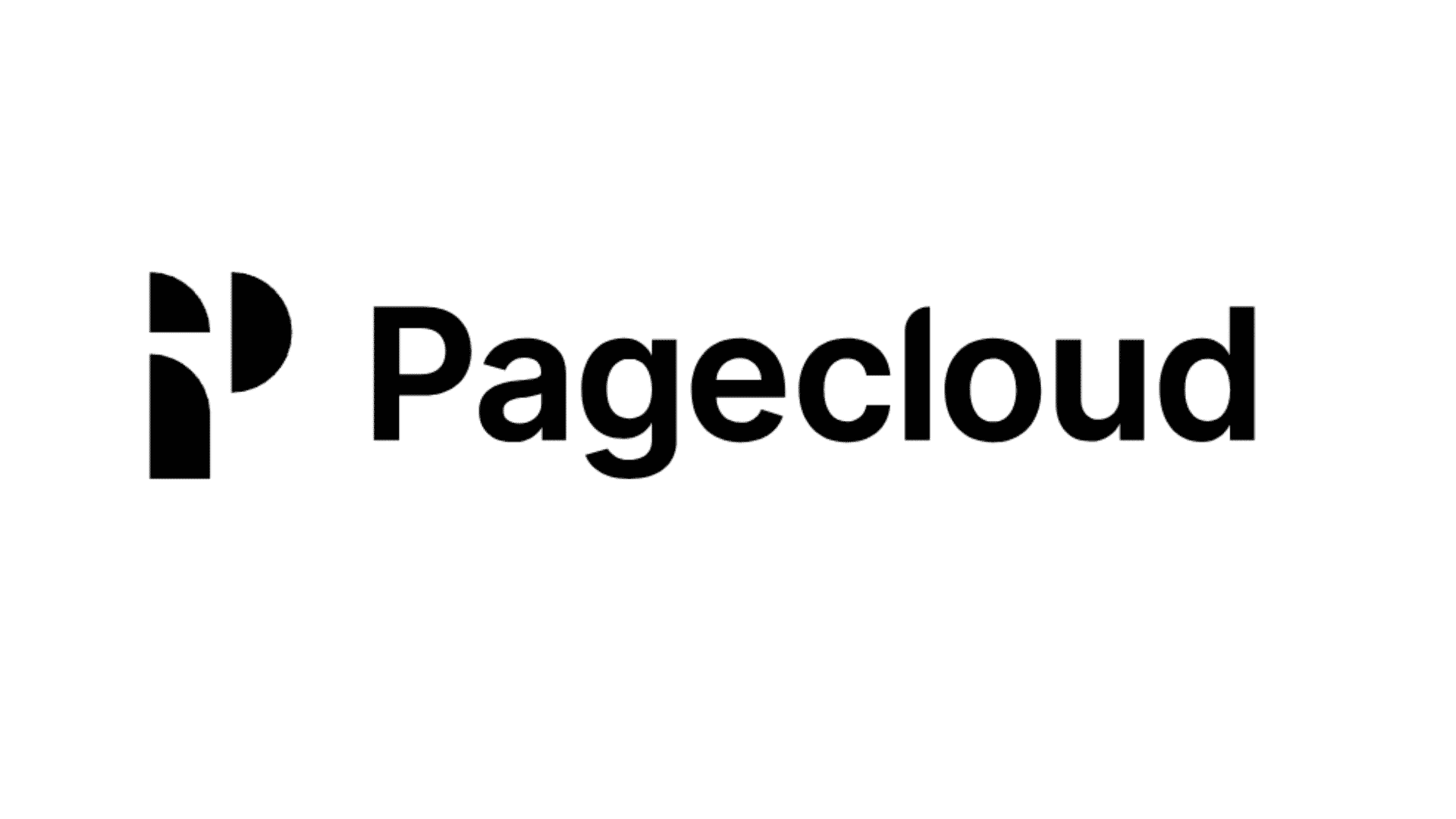
Source: Images from PageCloud
PageCloud is one of the newer website builders on the market, and it has a lot to offer users in terms of flexibility and features.
One thing that sets PageCloud apart from other builders is its ability to handle complex pages with multiple layers.
This makes it a great option for businesses that need to create detailed product pages or landing pages with lots of information.
In addition, PageCloud offers a wide range of customization options, so you can make your website stand out from the crowd.
And if you need any help getting started, Pagecloud’s customer support team is always happy to lend a hand.
Webs.com

Source: Images from Webs
Webs.com is a website builder that promises an easy way to create a professional-looking website. The templates offered by Webs.com are very limited in terms of design and functionality.
You will be able to find better-designed templates elsewhere. Aside from that, the platform is also very pricey compared to other website builders.
You will have to pay a monthly fee if you want to use their premium features. It is not very user-friendly. It can be challenging to figure out how to use their tools, and the interface is not as intuitive as it could be.
Plus, it does not offer any e-commerce features, so if you want to sell products or services on your website, you will need to use another platform.
One.com

Source: Images from One.com
If you’re not familiar with HTML or CSS, you may find it challenging to use One.com to create a website that looks professional. Additionally, One.com does not offer a lot of flexibility when it comes to design.
If you want to create a website that stands out from the crowd, you may be better off choosing a different website builder tool that offers more customization options.
Webstarts
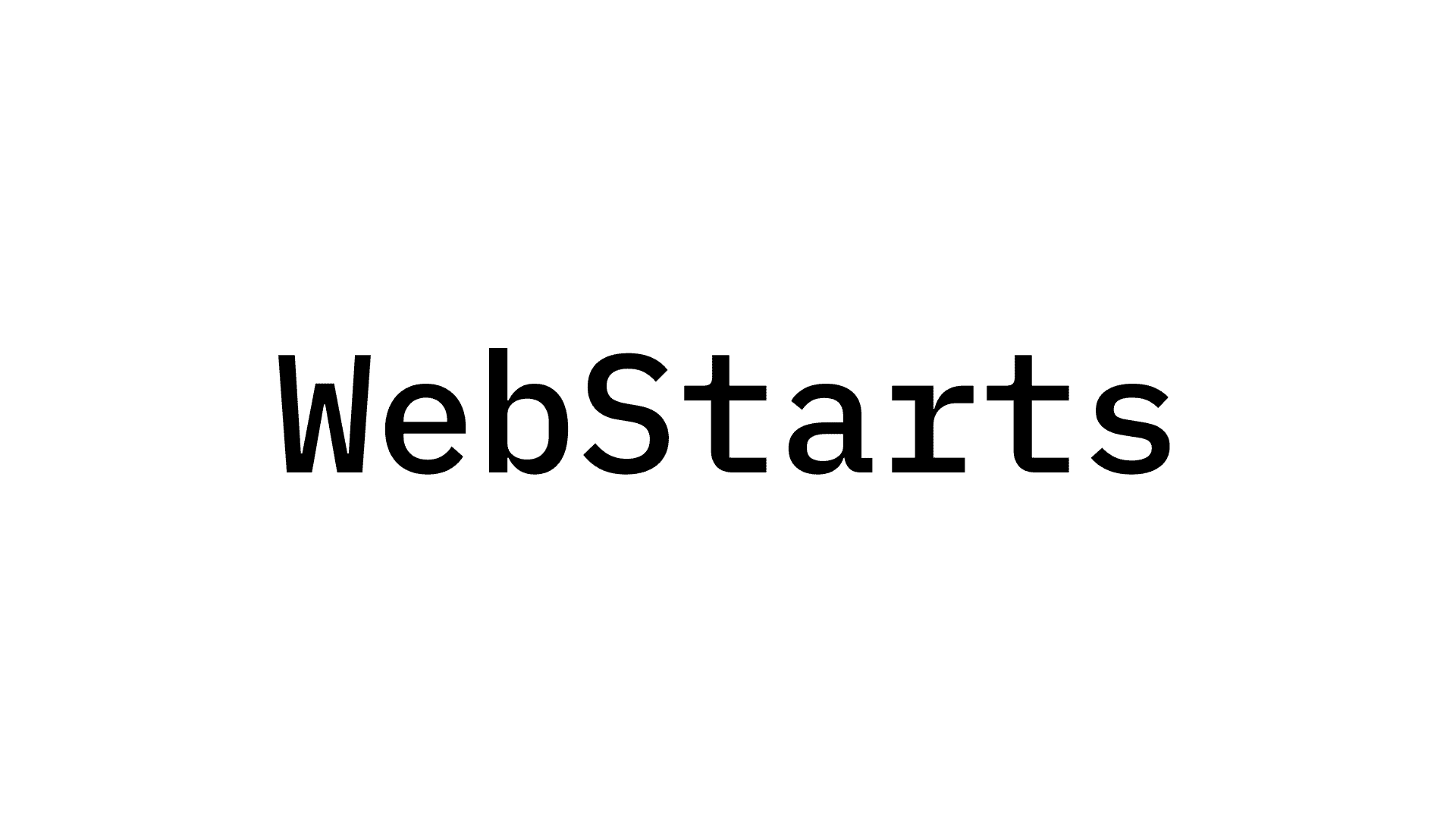
Source: Images from WebStarts
The homepage of WebStarts gives off a very budget-like vibe, which isn’t the most comforting immediate impression. It doesn’t offer anything unique and instead falls way short of other website builders on the market in terms of user experience.
It offers some quite good templates but is far from Wix capabilities. Webstarts offer a free plan with 1GB of storage and bandwidth. If you want to create an online store, you will need to subscribe to their Business pricing plan. You also need to pay extra if you want an SSL-encrypted site.
Website Builders FAQS:
What’s the best free website builder I can use?
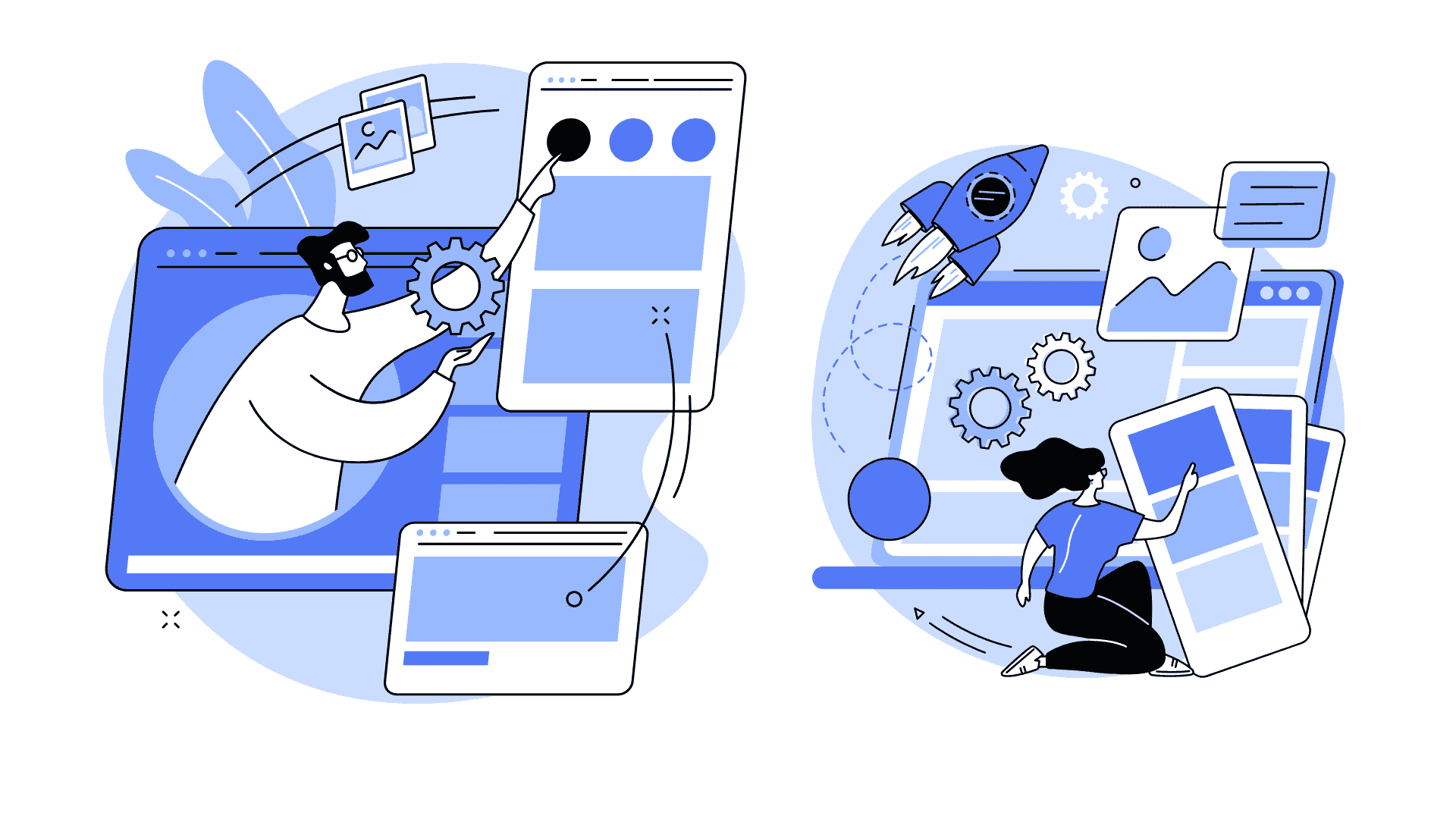
When it comes to free website builders, Wix is one of the most popular options out there. It’s simple to use and offers a wide range of templates to choose from, so you can create a website that looks exactly how you want it to.
Plus, Wix is constantly adding new features and improving its platform, so you can be sure that your website will always be up-to-date.
If you’re looking for a free website builder that’s easy to use and provides everything you need to create a beautiful website, Wix is worth checking out.
What website builder offers the most customization?
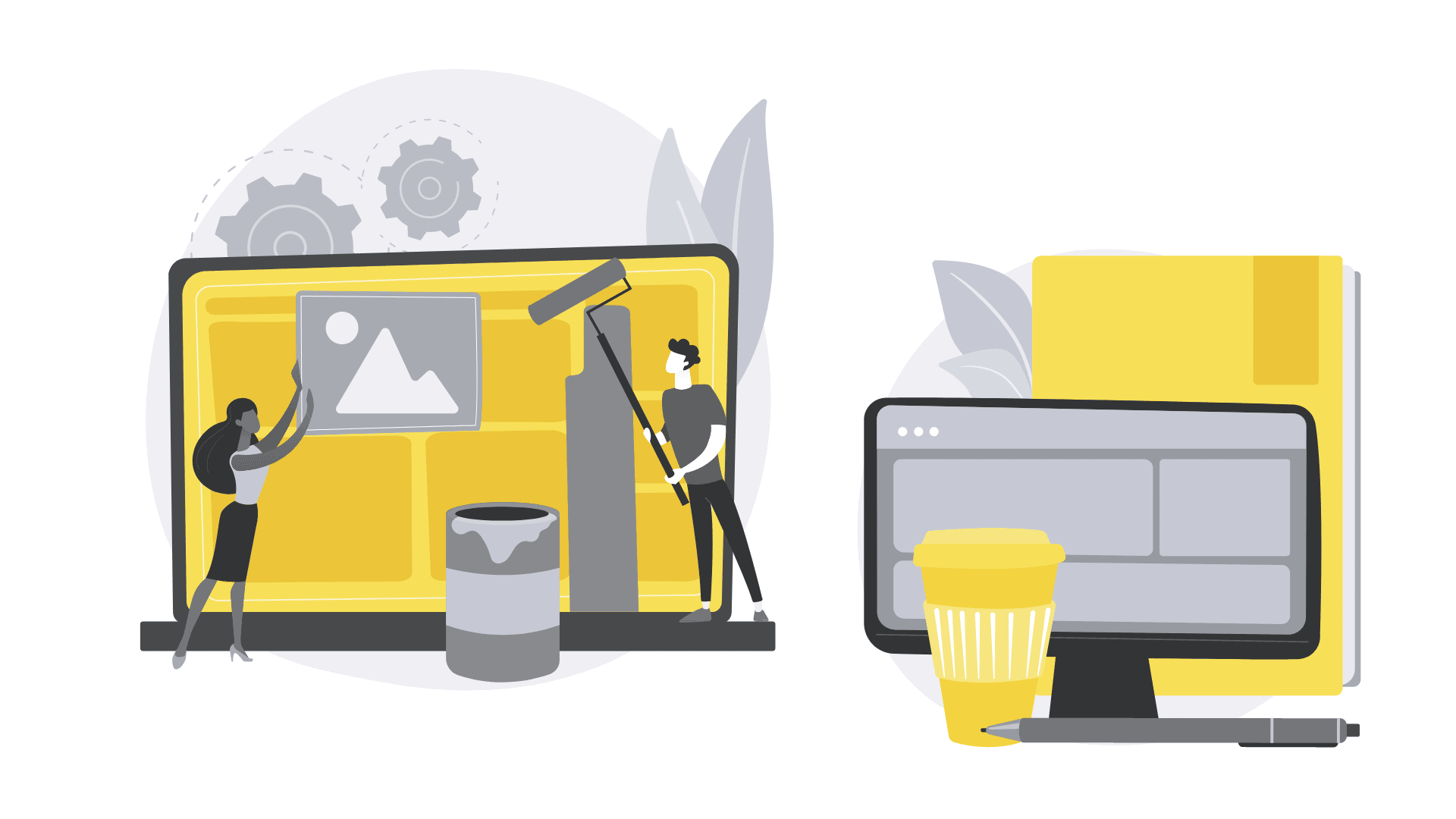
Squarespace offers a high level of customization. With Squarespace, you can create a unique website that reflects your brand and style.
There are a variety of templates to choose from, and you can also use custom CSS to customize your site further.
In addition, Squarespace provides a wide range of integrations, so you can add features like social media buttons and contact forms. Squarespace is an excellent choice for those who want a highly customized website.
What website builder offers more features in creating blogs?
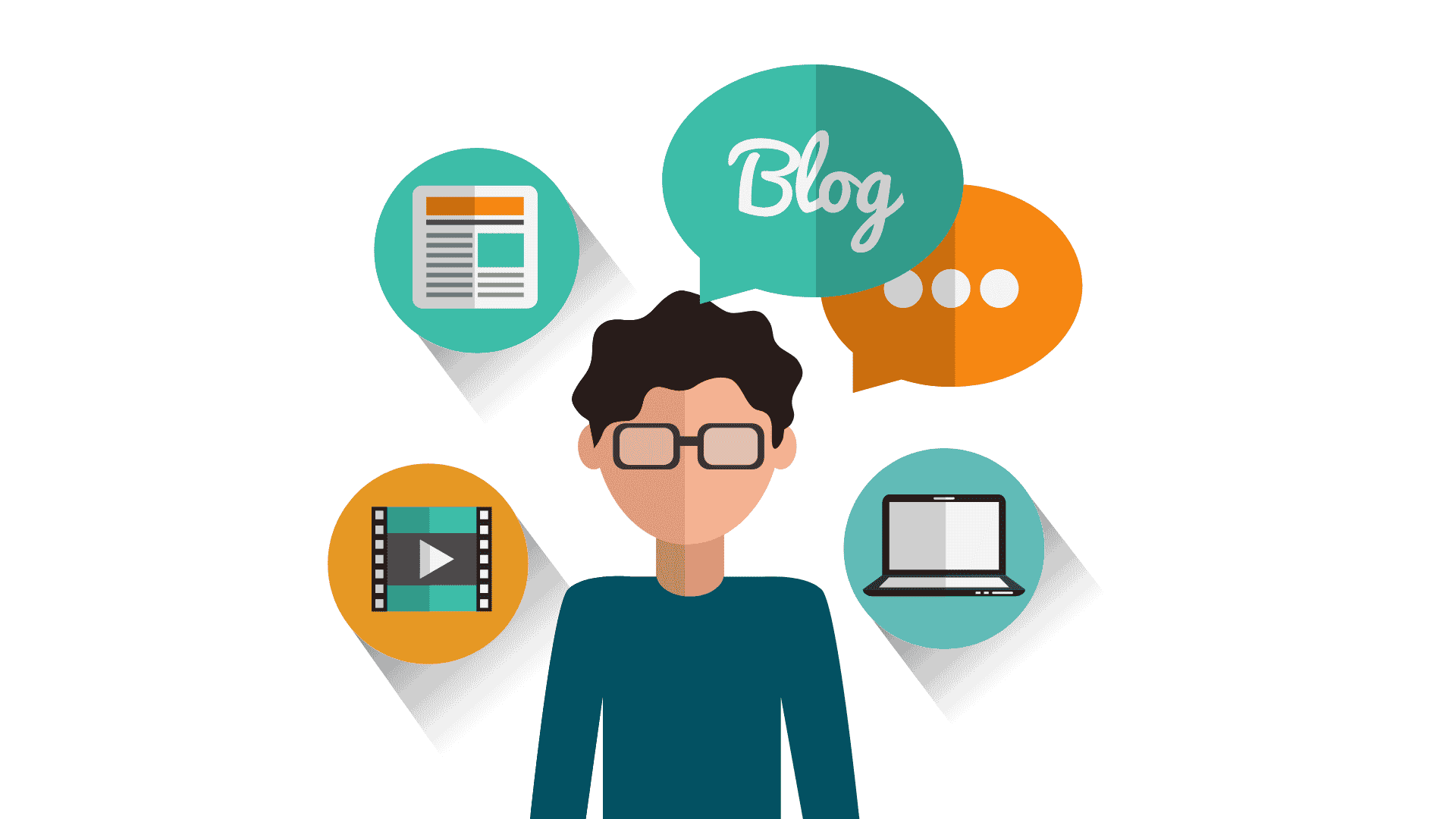
Wix and Squarespace are both popular website builders that offer a variety of features for creating blogs. Wix offers more than 500 templates specifically for use in creating blogs, as well as a drag-and-drop editor for customizing blog layouts.
In addition, Wix provides tools for adding media content, such as images and videos, and for promoting blogs through social media. Squarespace also offers a variety of templates and drag-and-drop editing tools, and has strong SEO and blogging features.
What is the best website builder for small businesses?
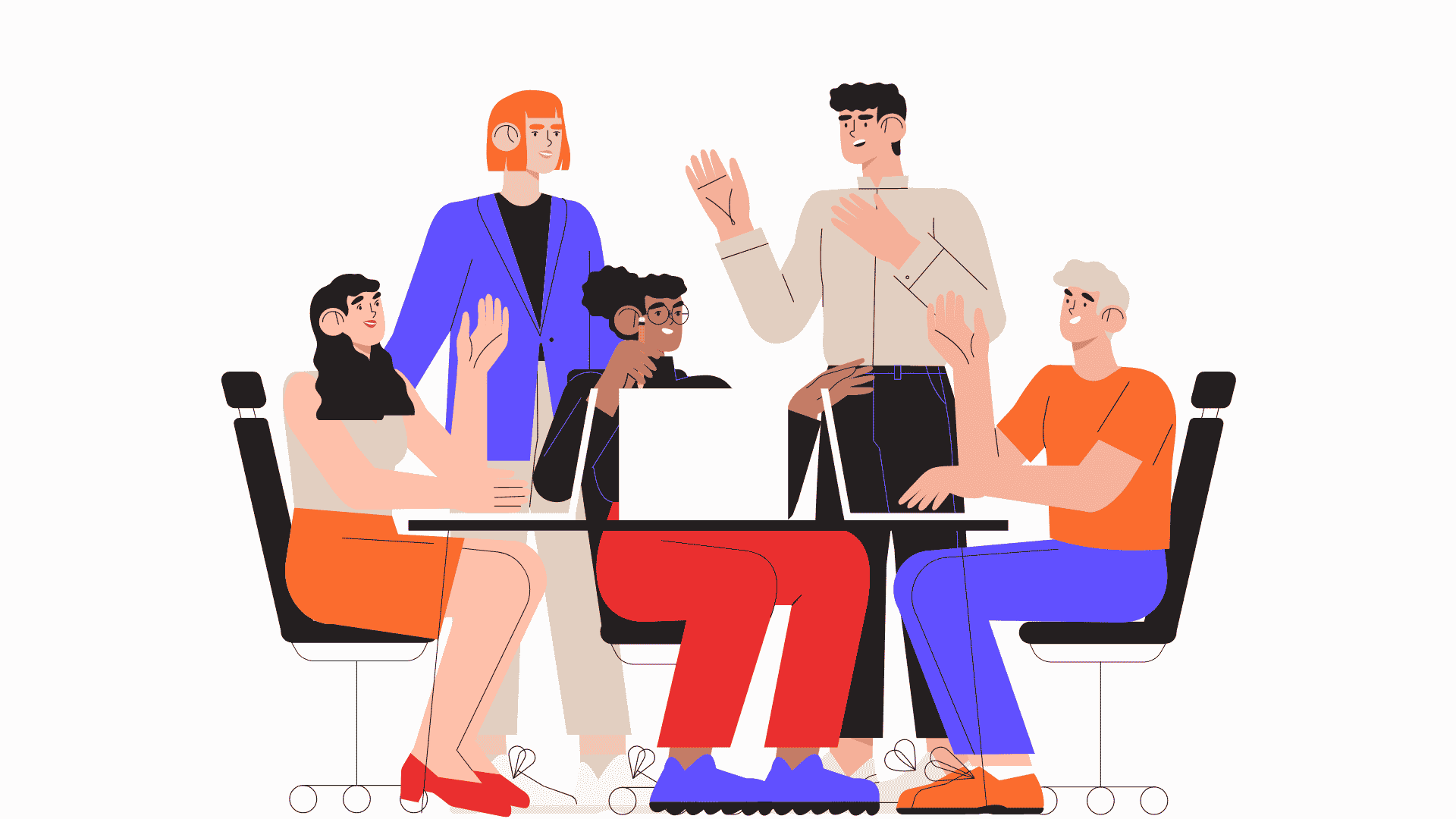
Wix is perfect for small business owners. Wix offers a variety of templates and designs that can be customized to fit the needs of your business. Whatever niche you’re in, Wix indeed has a template for you.
In addition, Wix provides tools to help you create and manage your website, including a drag-and-drop editor, SEO tools, and 24/7 support. You can create up to 30 individual pages using Wix, even with a complex design.
If you want to create more than 30 pages, you should consider using Weebly, though it offers limited templates. If you are up for some complex and technical challenges, you can consider using WordPress.org. The only downside is that you need to invest more time in maintenance and creating a website using WordPress.
What is a custom domain?
A custom domain is a unique address used to access a website. Unlike a generic domain, which anyone can use, a custom domain is registered to a specific individual or organization.
This means that only the owner of the domain can use it to access their website. Businesses and organizations often use custom domains to project a professional image and create branding around their online presence.
They can also be used by individuals who want to establish a personal brand or blog. To register a custom domain, you must first choose a registrar (such as GoDaddy or Namecheap) and then select an available domain name that someone else has not already registered.
Once you have registered your domain, you must point it to your web hosting account to make it live. You can typically do this through your registrar’s control panel.
Custom domains typically cost around $10-15 per year, though prices can vary depending on the registrar and the extension (or “.com”) you choose.
Is it possible to edit the website builder templates?
Website builder templates provide a great starting point for creating a new website. They are typically straightforward and can be customized to fit any need.
However, one of the most common questions is whether or not it is possible to edit the templates.
The answer is yes, but it may take some time to figure out how. Each template is different, so it is essential to read the instructions carefully before making any changes.
Once you know how to edit the templates, you can create a website that looks exactly how you want it to.
What is a Website Builder?
Anyone who has tried creating a website from scratch knows that it is not a simple task. There are many moving parts, and unless you have experience with web development, it can be challenging to get everything to work together correctly.
This is where website builders and web designers come in. Website builders provide users a platform to create a website without writing code. All you need to do is select a template and start adding content.
On the other hand, web designers are responsible for creating custom websites from scratch. This means writing code, designing layouts, and ensuring everything works correctly.
However, if you need a completely custom website or have specific design requirements, you’ll likely need to use a web designer.
Website Builder vs. Web Designer: The Difference
Anyone who has ever tried to create a website from scratch knows that it is not a simple task. There are a lot of moving parts, and unless you have experience with web development, it can be difficult to get everything to work together correctly.
This is where website builders and web designers come in. Website builders provide users with a platform to create a website without having to write any code. All you need to do is select a template and start adding content.
Web designers, on the other hand, are responsible for creating custom websites from scratch. This means writing code, designing layouts, and ensuring that everything works correctly.
However, if you need a completely custom website or have specific design requirements, you’ll likely need to use a web designer.
Website Builder vs CMS: The Difference
If you’re planning on creating a website, one of the first decisions you’ll need is whether to use a website builder or a content management system (CMS).
On the surface, they may appear to be similar. After all, both allow you to create and manage a website. However, there are some key differences that you’ll need to be aware of before making a decision.
In general, website builders are best suited for small to medium-sized websites. They’re easy to use and don’t require any coding knowledge.
They usually include all of the tools needed to create a website. Plus, most website builders come with built-in templates that can give your website a professional look with minimal effort.
CMSs, on the other hand, are better suited for larger websites. They’re more flexible and offer more features than website builders. However, they do require some coding knowledge to use effectively.
They do not provide all of the tools needed for creating a website; instead, they require that you learn how to code so that you can install plugins and modules onto your site to add additional functionality. A CMS requires a database or server to function properly.
Web Hosting and Web Builder: The Difference
Anyone who has tried creating a website knows that there are a lot of different moving parts. In addition to coming up with content and design, you also need to find a way to get your site online.
This is where web hosting and web builder services come in. Web hosting provides a space for your website on the internet. This is usually done through a server that the hosting company owns.
On the other hand, a website builder is a tool that allows you to create your website, even if you don’t have any prior experience with coding or web design. It can be used by anyone who wants to make a website for personal or business purposes.
A web builder is usually free, but some provide paid plans with more features and options available. A web builder makes it easy to create a simple website without knowing how to code, which is why many people choose this option over hiring a professional web designer or developer.
These platforms typically provide a drag-and-drop interface that makes adding content and designing your pages easy. In most cases, web builder services also include web hosting, making it easy to get your site online.
Is web hosting necessary?
The short answer is: it depends. If you want to create a simple, static website, you can get away with not having web hosting.
However, if you’re going to create a more complex website that includes dynamic content (such as a blog or eCommerce store), then you will need web hosting.
What are SSL certificates?
SSL certificates are small data files that work to create a secure, encrypted connection between a website and a user’s web browser.
This connection helps ensure that all data exchanged between the two remains private and secure.
In today’s online world, SSL certificates have become an essential security measure for any website.
They are especially important for sites that handle sensitive information, such as e-commerce platforms and financial services.
Website builders usually include SSL certificates as part of their hosting plans to provide their customers with a higher level of security.
By offering SSL certificates as part of their package, website builders can help to ensure that their customers’ sites are protected against potential cyber threats.
The Benefits of using website builders
Easy to use
Even if you have no experience building websites, most website builders will provide you with all the tools you need to create a professional-looking site.
Plus, website builders are user-friendly, with drag-and-drop functionality and easy-to-understand instructions. This means anyone can create a website, regardless of their technical skills.
You can save time
If you were to build a website from scratch, you would need to purchase web hosting, install and configure web development software, and design your site from scratch.
With a website builder, all of this is taken care of for you. All you need to do is choose a template, add your content, and publish your site. This can save you both time and money in the long run.
Affordable
Website builders are often much more affordable than hiring a web developer to build a website from scratch.
This makes them an excellent option for small businesses or individuals who want to create a website on a tight budget.
It offers a great deal of flexibility and customization. Most website builders come with a wide range of templates and tools that allow you to change the look and feel of your website to match your brand or personality.
You can also add new features and functionality as your needs change without needing to hire a developer to make changes for you.
Ultimately, website builders offer an easy, affordable, and flexible way to create a beautiful and functional website.
Mobile friendly
Nowadays, people are using their mobile phones for almost everything. They use it for work, communicating with friends, and even for shopping. This is why it is important to have a mobile-friendly website.
People are more likely to visit a website if it is easy to use on their phones. A website builder can help you create a responsive website that looks great on all devices: desktop, tablet, and mobile.
Tips for choosing a website builder for your needs
Deciding to build a website is a big step, but it’s only the first step on your journey to creating an online presence.
Once you’ve decided to take the plunge, you’ll need to choose a website builder that fits your needs. There are a few key things to keep in mind when making your decision.
Utilize free trials and free plans to your advantage
Most website builders offer a free trial or free plan that you can take advantage of.
So, if you’re trying to decide which platform to use, it’s worth it to sign up for a few free trials and see which one you like best.
Each platform has its strengths and weaknesses, so it’s essential to find the one that best suits your needs.
And, by signing up for free trials, you can explore all the features each platform offers without committing to anything.
Once you’ve found the perfect website platform, you can upgrade to a paid plan and start building your dream site.
Know what you want and what you need to create
You need to identify your needs and what you want from a website. Do you want something super visually appealing and easy to use, or do you have more complex needs? Do you want it to be mobile-friendly? How much time are you willing to spend on the design process?
This will help you determine whether or not a basic template will suit your needs and if this is something that can be done by yourself or if professional help will be needed. The last thing you want is to spend money on something that will not work for you.
Choose a platform that’s within your skill set
Not all website builders are created equal. Some are much more user-friendly than others. If you’re not particularly tech-savvy, you’ll want to choose a relatively easy platform.
Conversely, if you consider yourself to be somewhat of a tech wizard, you may want to opt for a builder that offers more advanced features.
Find a website builder with good customer support
If you run into trouble while using your website builder, it’s important to have access to good customer support. This way, you can quickly get the help you need and get back to work on your site.
Consider your budget
Of course, your budget is one of the most important factors to consider when choosing a website builder.
There are plenty of affordable options out there, as well as more expensive ones. It all depends on your needs and how much you’re willing to spend.
Do some research
Before making your final decision, be sure to do some research on the different website builders available.
This will help you better understand each option and what it has to offer. Once you have all the information you need, you can decide which builder is right for you.
Things to consider in Developing and Designing an Online Website
A domain and a host to use
A domain is the address of your website on the internet. It is what people will type in to find your website. For example, Google’s domain is google.com.
Your domain should be easy to remember and pronounce so that people can easily find your website. You can purchase a domain through a domain registrar such as GoDaddy or Namecheap.
A host is a company that stores your website’s files on its servers and makes your website accessible to visitors on the internet.
When you purchase hosting, you will need to choose between shared hosting, VPS hosting, dedicated server hosting, or managed WordPress hosting. Shared hosting is the most affordable option, but it has its limitations.
VPS hosting is more expensive but offers more resources and flexibility. Dedicated server hosting is the most expensive option but provides the best performance. Managed WordPress hosting is a good choice if you use WordPress to build your website.
CMS software
When choosing a CMS for your website, you must ensure that it has all the features you need, such as e-commerce capabilities or blogging functionality.
You also want to ensure that it’s compatible with any other apps or software installed on your site so that everything works together seamlessly.
Design and color scheme
The colors you choose should be eye-catching but not overwhelming and work well together.
The site’s design should be clean and easy to navigate; visitors should be able to find what they are looking for quickly and without difficulty.
Branding
Your website should be designed to reflect the unique identity of your business. This includes everything from the color scheme and typography to the overall tone and messaging.
It is also important to ensure that your branding is consistent across all channels, including social media and print collateral.
By taking the time to develop a strong brand for your website, you will be able to connect with your target audience and build customer loyalty more effectively.
Navigation
You want your site to be accessible for visitors to get around but also easy for them to find what they need when looking for information on your website. Navigation should be intuitive and clear.
Functionality
The functionality of your website is just as important as its navigation. Make sure your site has all the functionality it needs so that users can complete their goals without any issues or delays (like payment processing).
Consider whether or not there are any features that you might want to add later—for example, adding a live chat feature if customers tend to have questions about products or services before purchasing them.
Usability
Usability has been shown to directly impact conversion rates, which means that if your site is hard to use, people will find other, more user-friendly sites.
This doesn’t mean that you should focus on making sure your site looks good; it means that you should make sure that it’s easy to use too.
A website’s usability depends on several factors:
- The quality of content and how relevant it is to your audience
- The quality of design and how well it communicates your message
- How easy it is for users to navigate around the site
- How quickly users can find what they’re looking for
Fast loading time
Studies have shown that users are impatient and will likely leave a site if it takes more than three seconds to load. There are several ways to help ensure fast loading times.
Firstly, avoid using large images or videos unless necessary. If they are included, make sure to compress them so that they take up less space.
Secondly, limit the use of animations and other effects that can slow down the page. Finally, test the site on different browsers and devices to make sure it loads quickly on all platforms.
Clear call to action
The CTA is what you want your visitors to do when they land on your page. It could be simple as signing up for a newsletter or purchasing.
Regardless of your choice, it’s important to make it clear and concise. The last thing you want is your visitors to get confused or frustrated and leave the site altogether.
SEO friendly
The CTA is what you want your visitors to do when they land on your page. It could be simple as signing up for a newsletter or purchasing.
Regardless of your choice, it’s important to make it clear and concise. The last thing you want is your visitors to get confused or frustrated and leave the site altogether.
A clean and well-designed website will not only be more visually appealing to visitors, but it will also be more likely to rank highly in search engine results.
In order to achieve both of these goals, it is important to keep the following factors in mind when designing your website.
Your website should have a clear purpose and focus. Every page should have a specific goal, and all of the content on the site should work towards achieving that goal.
Clutter and confusion will only hurt your chances of ranking high in search results and turning visitors into customers or clients.
Search Engine Optimization, or “SEO” for short, is the practice of designing a website to rank highly on search engine results pages.
This is important because the higher your website appears on the results page, the more likely people will click on it.
Many factors go into SEO, including keywords, backlinks, and title tags. However, one of the most important factors in ensuring your website’s design is “SEO friendly.”
To do this, you’ll need to use HTML tags and structure your website to make it easy for search engines to crawl and index your content.
Efficient and effective security
In today’s online environment, hackers constantly look for ways to exploit vulnerabilities to gain access to sensitive data.
As a result, it is essential to design your site with security in mind. Make sure that all passwords are strong and unique.
You can use encryption techniques to protect data in transit. Always ensure that you have a plan for responding to security incidents.
Create an original content
To attract and retain visitors, it is essential to have original, well-written content that is relevant to your target audience.
Additionally, the content should be updated regularly to remain fresh and engaging.
While using existing content from other sources may be tempting, this can often result in duplicate content, leading to search engine penalties.
It is important to take the time to create original content for your website. By doing so, you will be able to provide value for your visitors and help to build a strong online presence.
The use of stock images
Many people choose to use stock images, which are photos that can be purchased and used for a variety of purposes. However, there are a few things to remember when using stock images on your website.
First, make sure that the image is high quality and in resolution. Low-quality images will make your website look amateurish and turn potential customers away. Second, pay attention to the copyright information for the image.
Some stock photos may require you to credit the photographer or purchase a license to use them on your site. Read the terms and conditions carefully before using any stock images on your site.
Try to avoid using generic stock photos whenever possible. Finding unique images that relate to your business or brand will help you stand out from the crowd and create a more memorable website.
Responsive Sites
In recent years, there has been a shift in the way people access the internet. Where once desktops and laptops were the primary way people went online, now smartphones and tablets are just as expected.
As a result, it’s important to ensure that your website is designed to be responsive, meaning that it can adjust to fit any screen size.
Otherwise, you risk losing potential customers or visitors who will move on to a site that is easier to use. Consider the layout of your content. It should be easy to navigate regardless of the screen size.
Make sure to use images wisely. They can help break up text and make your site more visually appealing, but they also need to load quickly on all devices.
Make sure to conduct testing. Once your site is live, take the time to test it on all types of devices to make sure it looks and works the way you want it to.
Integrated with social media
In today’s digital age, social media is one of the most powerful tools for promoting and marketing a business.
By integrating your website with social media, you can reach a wider audience and make it easy for visitors to share your content with friends and followers.
Additionally, you can use social media to build relationships with potential and existing customers.
In short, integrating your website with social media can significantly impact your business. It is something that you should consider when designing your website.
It should be compatible with multiple browsers
Not everyone uses the same internet browser, so it’s essential to design your website to work well on all the most popular browsers.
This can be a bit challenging, but there are a few ways to ensure your website comes up correctly on all browsers.
First, use standard HTML code that is widely accepted by all browsers. Second, ensure your website uses cascading style sheets (CSS) so that different browsers can interpret the information differently.
Test your website on all of the most popular browsers before launching it to ensure everything looks and works the way it should.
Captcha test
Captcha tests will help to prevent bots from spamming your site with automated messages or signing up for fake accounts.
Captcha tests can also be used to deter cyber-attacks and protect sensitive information. However, it is important to strike a balance between security and usability, as too many Captcha tests can be frustrating for users and cause them to abandon your site altogether.
Therefore, it is important to consider the need for Captcha tests on your website before implementing them.
In today’s online environment, hackers constantly look for ways to exploit vulnerabilities to gain access to sensitive data.
As a result, it is essential to design your site with security in mind. There are a few key things to keep in mind when designing a secure website:
- Make sure that all passwords are strong and unique.
- Use encryption techniques to protect data in transit.
- Make sure you have a plan for responding to security incidents.
Conclusion
So, what’s the best website builder in 2022? Well, it depends on your needs. If you’re looking for a simple, user-friendly platform with plenty of templates and features, then Weebly or Wix could be a good choice.
If you need more advanced features and flexibility, then Squarespace or WordPress.com might be better suited. And if you want complete control over your website and hosting, then self-hosted WordPress is the way to go.
Whichever platform you choose, read the fine print carefully before committing to anything, and always test-drive the builder with a free trial first. With a bit of research, you should be able to find the perfect website builder for your needs.