Choosing the best org chart software for your business is an important decision that will have a lasting impact on your company’s success.
In this blog post, we will discuss some of the best options available on the market today. We’ll also provide tips on how to choose the right solution for your business.
So whether you’re a small business owner or a manager at a large company, read on to learn more about the best org chart software out there!
Best Org Chart Software of 2022
MS Office
The first and most infamous way to build organizational charts is through MS Office applications like MS Word, MS Excel, and MS Powerpoint.
MS Word
MS Office has a free org chart maker on their Hierarchy feature under the SmartArt and you can find it by clicking on the Insert Tab:
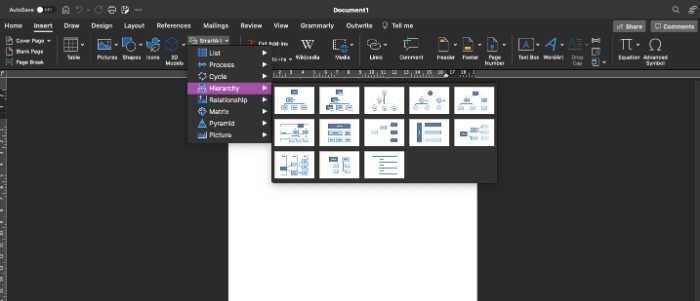
Organizational charts can also be made in excel spreadsheets.
MS Excel
Use MS Excel’s SmartArt feature, click on hierarchy, and you will have your own organizational chart in a snap:
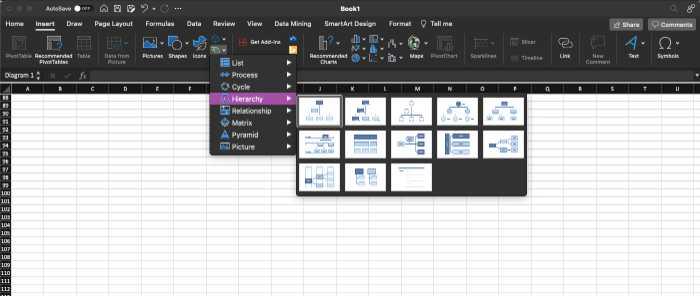
You can edit the charts’ content and insert employee data through the SmartArt text box. You can access this feature by clicking on the arrow beside the template.
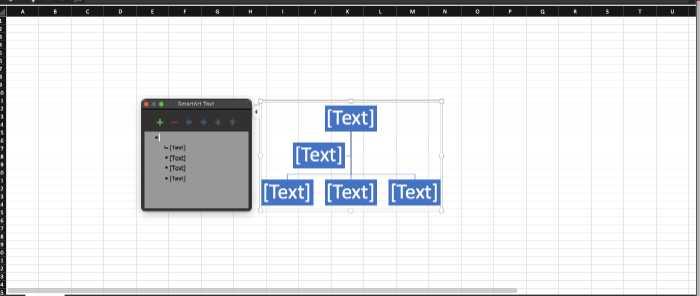
Pricing and Features
| Microsoft 365 Apps for business | $8.30/ month |
> Maximum number of number of users: 300 > 24/7 Customer support >Licensed commercial use |
|---|---|---|
| Microsoft 365 Business Standard | $12.50/month |
>Maximum number of number of users: 300 > 24/7 Customer support >Licensed commercial use |
| Microsoft 365 Business Premium | $22.00 user/month |
>Maximum number of number of users: 300 > 24/7 Customer support >Licensed commercial use |
Canva
Canva is a user-friendly org chart software that’s perfect for small businesses. It offers a drag-and-drop interface, so you can easily create custom org charts. Additionally, Canva offers a library of templates and icons to help you get started.
How to create org charts on Canva:
- Go to https://www.canva.com/
- Click on the search bar and type ‘Organization Chart’.

3. Click on Organization Chart, then you will be redirected to their Organizational Chart templates.

4.Choose the best Organizational Chart design that suits your business most.
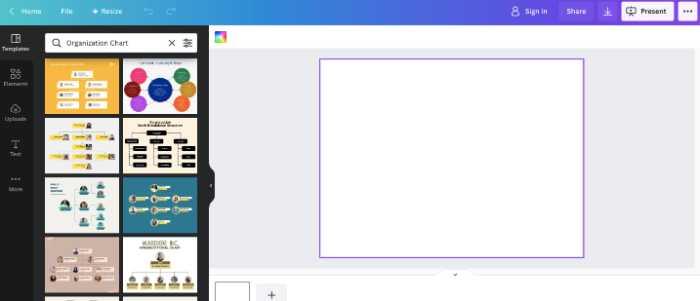
The best thing about Canva is that you have the option to create your own org chart for free.
However, they do offer more template options if you switch to Canva Pro, so if you are willing to invest in this org chart software, you most definitely can.
Pricing and Features
| Free | $0 |
|
|---|---|---|
| Pro | $12.99/month |
|
| Enterprise | $30/month |
|
LucidChart
LucidChart is a cloud-based organizational chart software that offers a free plan for small businesses. It includes all of the basic features you need to create and share org charts.

The best thing about LucidChart, aside from being able to create impressive organizational charts online, is how other team members can easily collaborate and work together remotely.
A glimpse of its advanced features include:
Offline Mode
Create flow charts, conduct workforce planning, and do the rest of your business processes even when you are offline.
Actions to diagrams
With this feature, you can create interactive org charts, add external links to your shapes, or use your shapes to manipulate the layers of your documents all in one org chart software.
Adding layers to diagrams
If you want to create a dynamic org chart where you can show the hierarchy of your employees on one layer and their respective duties and responsibilities on the next layer, then merge them into one, LucidChart is the best option for you.
Pricing and Features
| Free | 0 |
|
|---|---|---|
| Individual | Starting at $7.95 |
|
| Team | Starting at $9.99 |
|
| Enterprise | Negotiable Price |
|
Freshteam by Freshworks
Why waste time making organizational charts when you can have them generated for you as soon as you hire people in your company?
Freshteam is a Human Resource Information System (HRIS) that also functions as an org chart software that helps businesses to create not only an org chart but link HR processes into the entire company’s database as well.
Small businesses also take advantage of Freshteam’s endless list of useful features.
From the hierarchy charts they can give which show the entire employee directory and their purpose in the company, they also offer email integration, Kanban Boards for applicant tracking, employee referral, and a recruitment team inbox all for free.
Freshstart HR Software
Freshstart also comes with HR software that allow you to gather all of the necessary information from your staff to:
- allow you and your colleagues to get to know each other
- make sure that your company complies with all federal laws
- concise analysis and optimization of HR reports
- error-free employee management by automating applicant tracking and onboarding
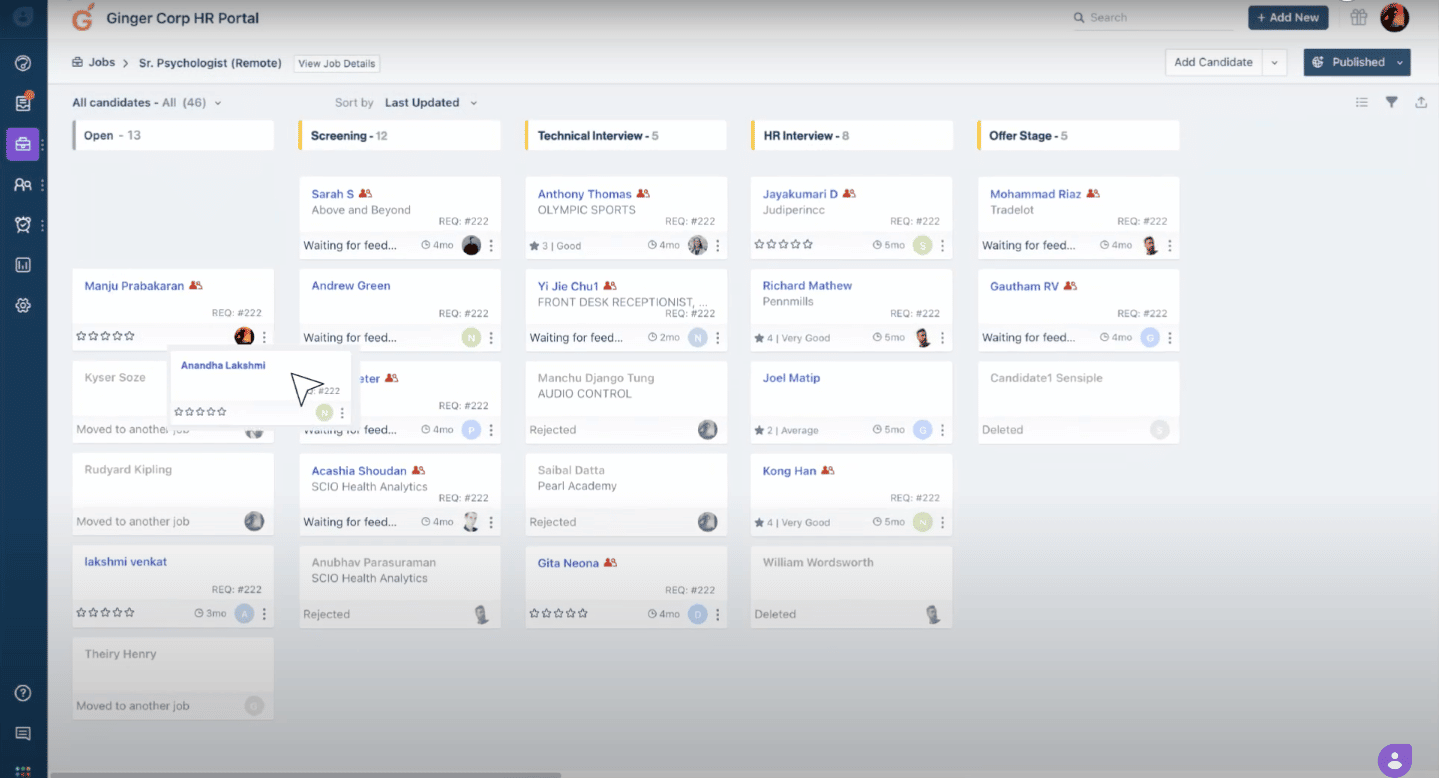
Pricing and Features
| Free | 0 |
|
|---|---|---|
| Growth | $1.20 per month + $71 platform fee |
|
| Pro | $2.40 per month + $199 platform fee |
|
| Enterprise | $4.80 /employee/month + $203 platform fee/month |
|
Organimi
Organimi is an org chart software that takes pride in helping businesses and government agencies create powerful organizational charts in minutes.
Once you avail of their services, you can see your chart come to life by simply importing a CSV or Excel file with the information you want to see.
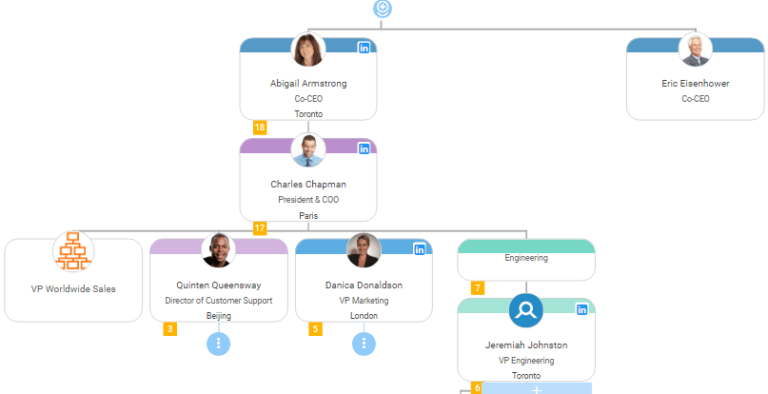
Users also have the option to manually construct their chart using our drag-and-drop interface.
Data import and graphical representation
This org chart software also features the unique SmartChart Legend where users can easily create custom shapes and layers that are not only informational but visually appealing as well.
Custom org charts
Like the usual org chart software that you see in the market, aside from its predefined templates, you can also add images of your employees, include their position in the company, plus enjoy their dark mode theme as you work.
Presentation ready
Share your artistically designed and functional org charts to your entire team in your PowerPoint presentations without needing another tool to save them to your computer.
Pricing and Features
| Basic | $10 per month |
|
|---|---|---|
| Premium | $20 per month |
|
Microsoft Visio
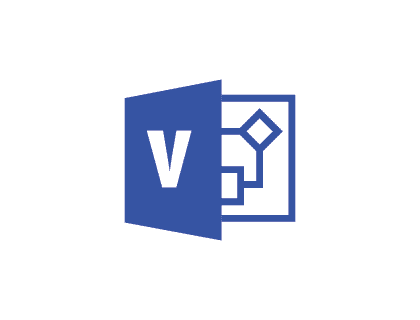
Build your company’s organizational chart using Visio, the org chart software that helps its user not only to create organizational charts, and organize employee database, and various business processes but also help users visualize workflows and network processes.
Visio is a well-known org chart software that offers a wide variety of features and shapes to create professional-looking diagrams.
Data integration
It also offers integration with Microsoft Excel, so importing data to create your org chart has never been this easy.
Aside from being a powerful org chart software that allows people to create custom org charts, you can also take advantage of Visio’s integration feature, basic network diagrams, and business matrices, and embed all these data in other Office files.
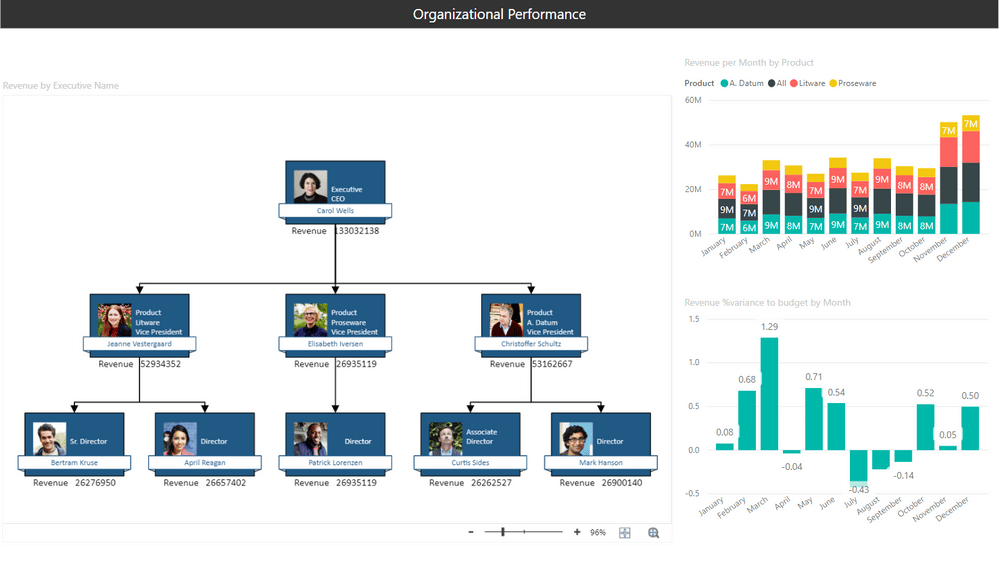
Org Charts
Visio allows its users to create organizational charts to illustrate the team’s hierarchy, duties, and availability, and reporting structures. This is also made shareable with staff, teams, and stakeholders.
Network Diagrams
With a variety of network templates, forms, and connector tools, you can simplify your system design process and illustrate how your team and all your networks work together.
Brainstorming
Perfect for remote working setup, your entire staff can easily contribute their ideas and output and visualize business processes using Visio’s simple interface.
Floor Plans
Visio also offers predefined templates for Education, Engineering, Maps and Floor Plans, Schedules, and Cross-Functional WorkFlow Charts.

Pricing and Features
| Visio Plan 1 | USD$5.00 user/month |
|
|---|---|---|
| Visio Plan 2 | USD$15.00 user/month |
|
Pingboard

Pingboard is an org chart application that specializes in employee directory and transparency, and they claim that they can provide org charts with superpowers.
Informative Employee Directory
You can easily incorporate employee profiles in your org chart and include the interests of each employee, the availability of each member, who works where, and which roles are open.
This allows everyone to know who they should report to and which positions need some backup.
Data Integrations
You don’t even have to manually input data with Pingboard, since you can create an org chart directly by integrating your data from Google, Okta, ADP, and Microsoft Azure.
Aside from those applications, you can also integrate the following apps on Pingboard:
- Microsoft 365
- Namely
- OneLogin
- Microsoft Outlook
- Slack
You can also edit which information can your employees see with their Org Chart Sharing options.
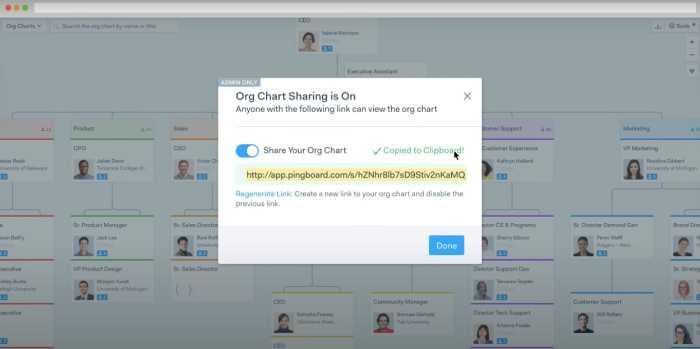
1:1s
Collaboration is also made easy with Pingboard, since you and your colleagues can not only comment, edit, and add information on the charts or workflow processes that you are working on as a team, but also grow together by getting regular feedback through their Recurring 1:1 feature.
Recurring 1:1s is when managers or a colleague regularly check on other employees to know their thoughts and cultivate a good work relationship with each other.
Pricing and Features
| Team | $99/mo. (Paid Annually) |
|
|---|---|---|
| Company | $199/mo. (Paid annually) |
|
Sift

Sift is a multi-functional org chart software that allows its users to create org charts with the basic information of the employees, their skills, their contact information, and the number of reports that they are currently doing.
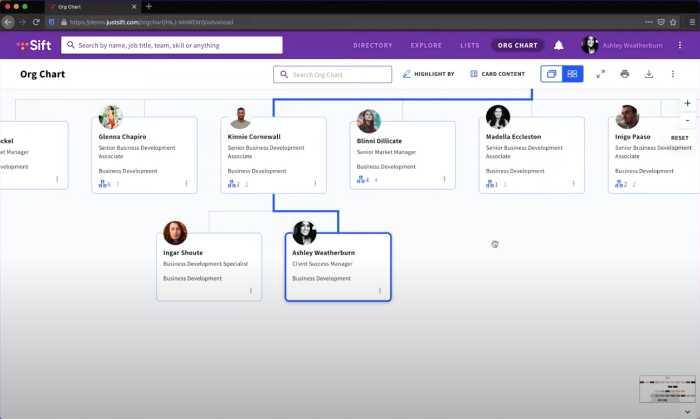
Organizational charts are most helpful in organizing employee data, project management, and creating relationship maps to let everyone know every employee’s roles and to whom they need to report, and creating a workflow that every employee would understand- and you can do all these by using Sift.
Make employee profiles unique
All the information you need to know about your employee in one place by adding their skills, contact info, and social media links.
Add photos and videos
You can also add multimedia content like headshots or staff photos to help put a face to the name and make it easier for everyone to connect with each other.
Bring together data
They also include integrations and customizations that you and your team members can use such as collaboration tools and LDAP/Active Directory API.
Identify talent gaps
This org chart software not only creates org charts but also analyzes the strengths and weaknesses of each team for a more data-driven workload assignment.
You can avail of Sift’s services for as low as $1.50 per profile per month, but they do offer a free demo if you are interested in purchasing this software.
Pricing and Features
| Starter | $1.50 per profile per month |
|
|---|---|---|
| Pro | $2.50 per profile per month |
|
| Enterprise |
|
Happeo
Happeo claims to be your solution to information chaos.
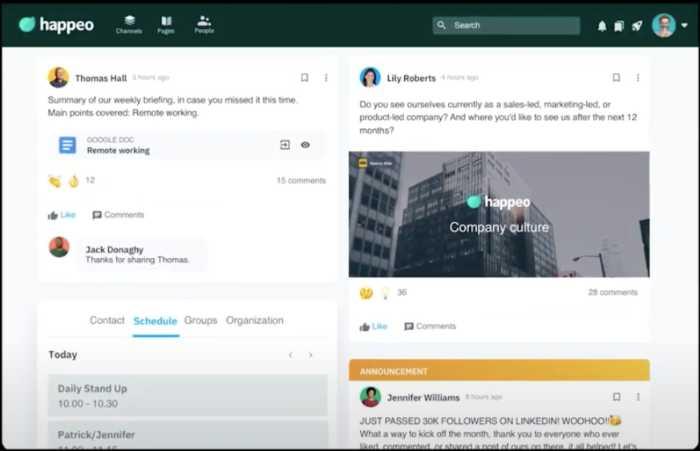
This company is one of the leading cloud-based intranet org chart software that is modern and user-friendly.
Keeps employees updated
More than organizational charts, it enables working remotely easier by keeping every team member informed about what each of them is working on and making sure that each member gets updated with the latest news about the company.
Keeps employees engaged
Happeo also functions as a social networking site specifically made for your company, as employees can share their work-related news and information under the Company Operations feature.
Data Visualization
Data visualization is also made easy through Happeo because all of your outside information, applications, and expertise can now be brought together in one location.
Analyze and Optimize Data
Most org chart software takes pride in seamless importing of data from different platforms, but Happeo offers optimization and evaluation of them too and this is made possible through their Analytics dashboard.
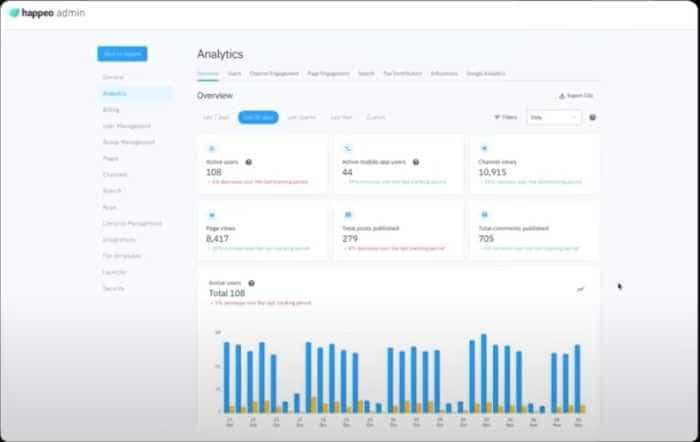
Pricing and Features
| Essential Plan | – |
|
|---|---|---|
| Recommended Plan | – |
|
| Custom Plan | – | All recommended features, plus choose from these add-ons:
|
How to Choose the Right Org Chart Software
Now that you know some of the best org chart software options on the market, how do you choose the right one for your business? There are a few things to consider, such as price, features, and ease of use.
Pricing and Features
SmartDraw

If you want to create org charts for your company, one of the best org chart software that you can use is Smart Draw.
SmartDraw offers multiple chart templates and diagram categories to its users. It also has data import and export options, and online and offline collaboration for all of your workers.
Makes work easier
With SmartDraw’s features like Intelligent Formatting and app integration, the workload for all of your employees is cut in half.
Ability to create anything
With over 70 different diagram types available, and there are thousands of templates and symbols to choose from, you would have a lot of options in creating the best org chart that would work for them.
Much like Visio, SmartDraw also offers engineering features such as True CAD-like drawing abilities with standard engineering scales, which makes it perfect for Engineering and Architectural Firms.
Pricing
| Single User | $9.95 |
|---|---|
| Multiple Users (+5 users) | $5.95 |
Creately
Creately is one of the best organizational chart software that offers intelligent diagramming and whiteboarding across an entire team.
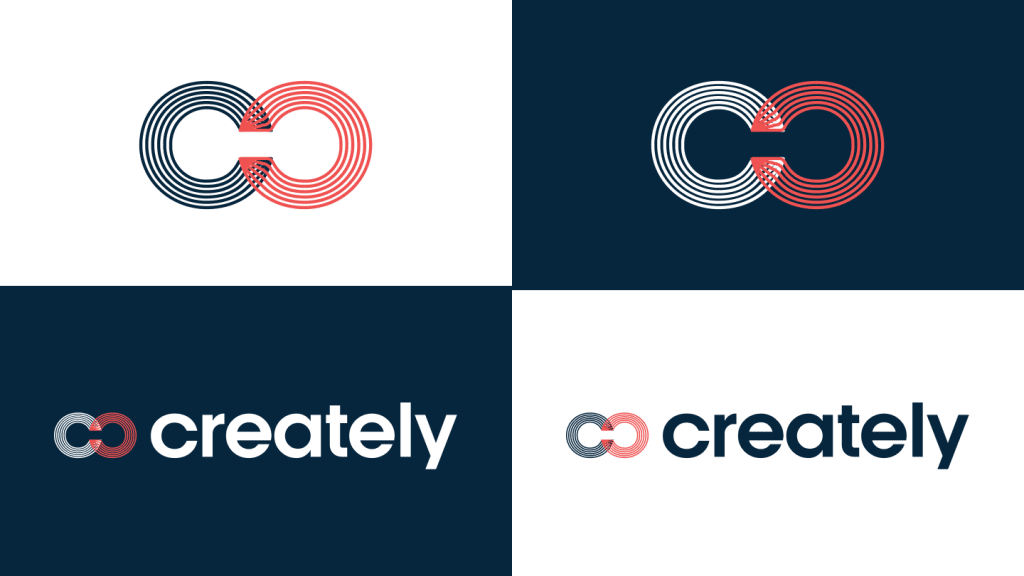
Data integration
Creately goes beyond creativity and how your organizational chart software would look like.
It mainly focuses on synchronization, analysis, and context of the data added in every workspace that a team has.
Creately focuses on the 6 core building blocks of organizational charts:
- Visual Workspace
- Custom Database
- Task Management
- Multi-Player Collaboration
- Wiki & Notes
- Modeling & Diagramming
Pricing and Features
| Free | $0 |
|
|---|---|---|
| Personal | $4 per month |
|
| Team | $4.80 per month | Everything in Personal plus:
|
What is an org chart?
To reiterate, an org chart or an organizational chart is a diagram that shows the structure of an organization or company. It typically includes names and titles of employees, as well as their relationships with each other.
Org charts are used in businesses of all sizes, from small businesses to Fortune 500 companies. They are a helpful tool for managers and employees alike, as they provide a clear overview of the company’s hierarchy.
Why use org chart software?
Org chart software is a valuable tool for businesses of all sizes. It can help managers understand the company’s structure, as well as employee relationships. Additionally, it can be used to create custom org charts for specific departments or projects.
As the old adage says, detail makes perfection, making sure that a functional organizational chart for your employees gives you an edge over your competitors who don’t even bother to automate this task or did not even create one for their company.
Imagine the number of business operations that will be put to halt just because the employees didn’t know who to report the problem to or what they should do next.
There are many different types of org chart software accessible on the market and most of them are the best org charts that you can find, so it’s important that you take advantage of their availability.
Conclusion
James Cash Penny once said, “No business can succeed to any great degree without being properly organized.”
Most companies view organizational charts as not essential, but most companies also don’t succeed. WIth organizational chart software, you won’t only end the chaos in your company, expedite work processes and internal operations or build stronger relationships with your clients- you will have the chance to make your employees feel that they are valued.