The best TikTok Video downloader of 2022 are the following:
- Qoob Clips
- Snaptik
- 4K TokKit
- TTDownloader
- TikTokfull
- SSSTik
- Downloaderi
- TTDown
- ExpertsPHP
- MusicallyDown
- SaveTT
This article will look at the best TikTok video downloaders of 2022 that you can use if you want to save your favorite TikTok video on your device.
11 Best TikTok Downloaders
Qoob Clips
You can find thousands of video downloaders for TikTok online, but one of the best TikTok video downloaders on the internet is Qoob Clips.
Qoob Clips is a video downloader that allows you to download your favorite TikTok video straight from your computer– absolutely free.
You can even have the option to make unlimited downloads and remove their watermarks if you want to repost them on different social media platforms.
Your saved videos can also be converted into mp3 and mp4 files, and you can download multiple videos simultaneously.
How can I download TikTok videos using Qoob?
To use Qoob clips on your computer, follow these steps:
- Download the Qoob app from their website.
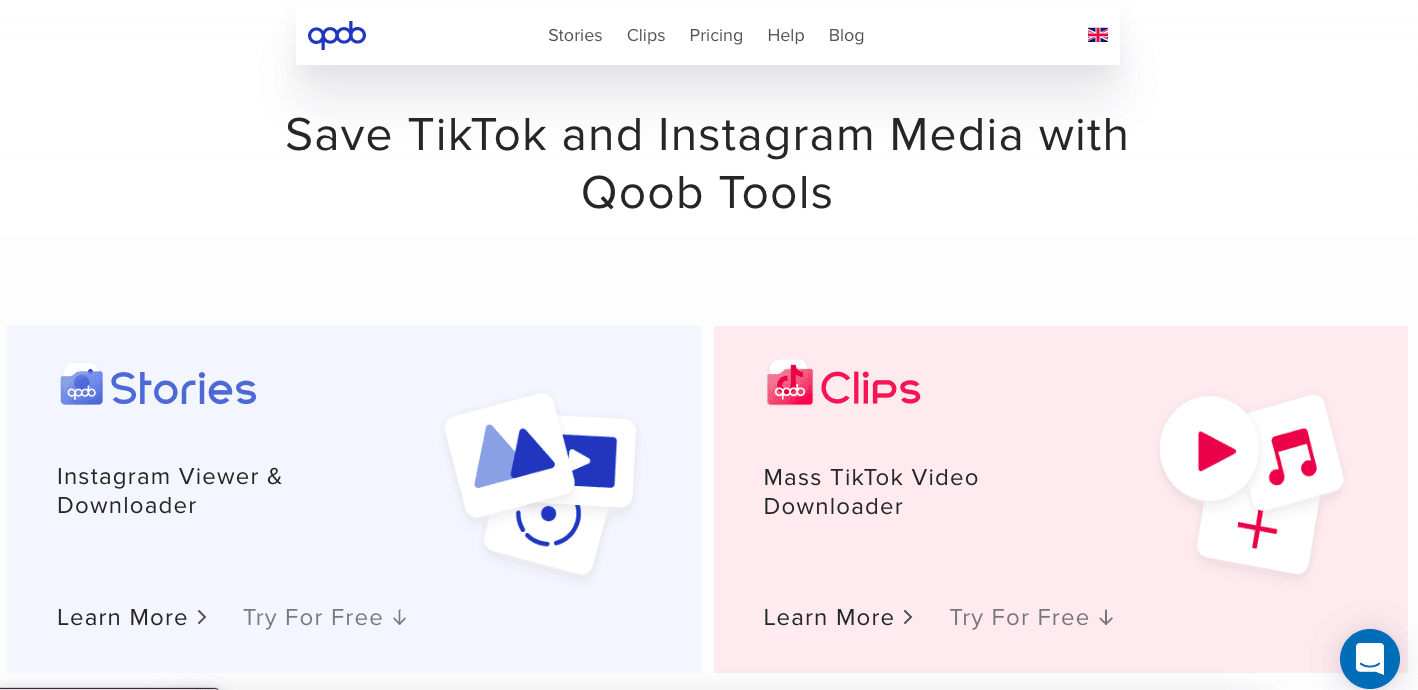
2.Launch the Qoob app on your computer.
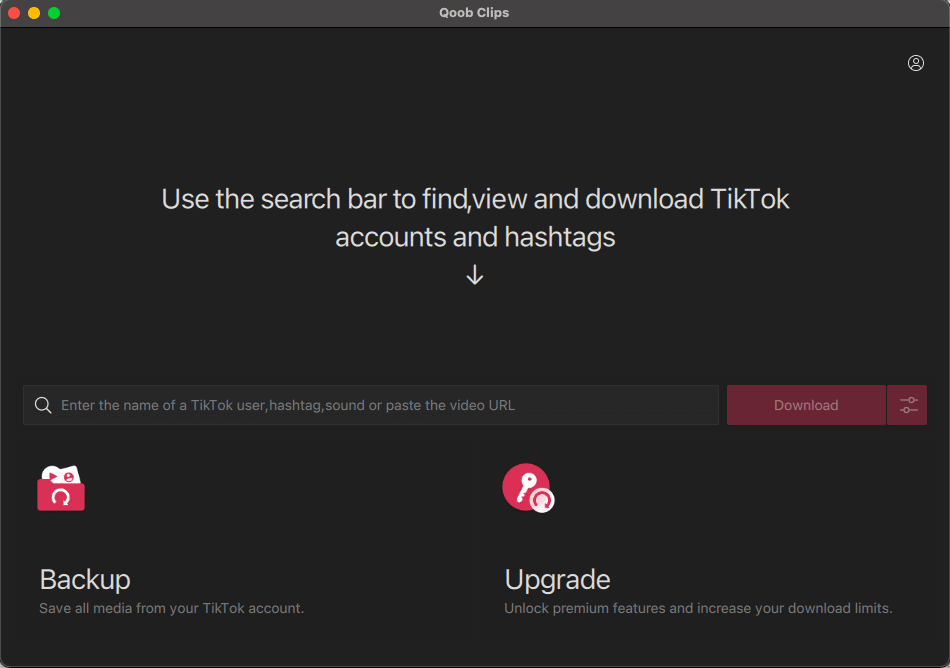
3.Enter the name of your favorite TikTok user, your chosen hashtag, the TikTok songs you are looking for, or the URL of the video that you want to download.
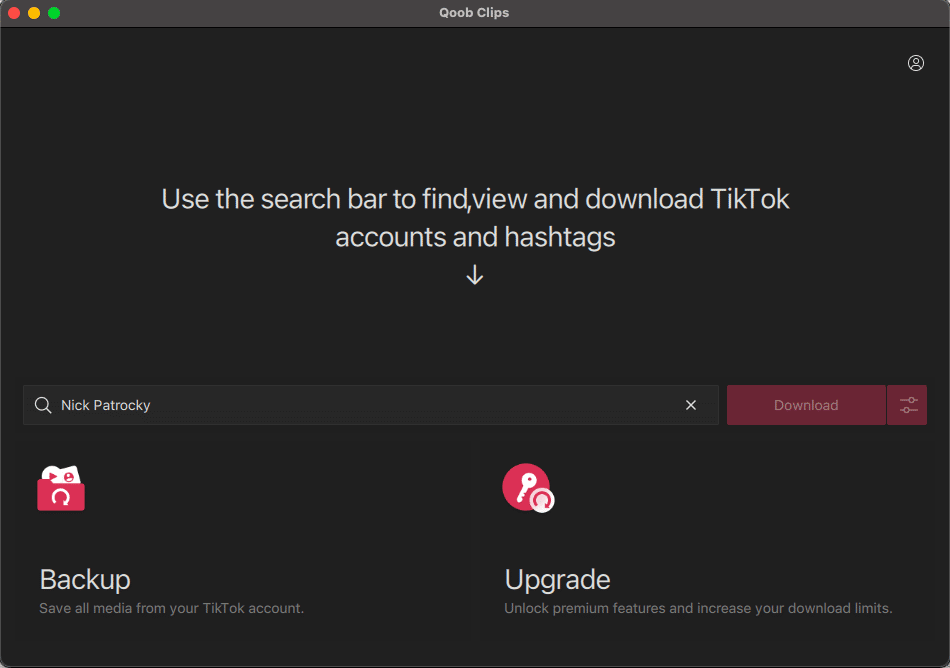
4.Qoob will automatically look for the TikTok account or the TikTok video you want to save, then you can click the Download button on the right portion of the URL bar.
Aside from being able to download a TikTok video, you can also use Qoob to download your favorite Instagram reels.
Snaptik
Snaptik is a TikTok video downloader that you can get on your browser and Google Play.
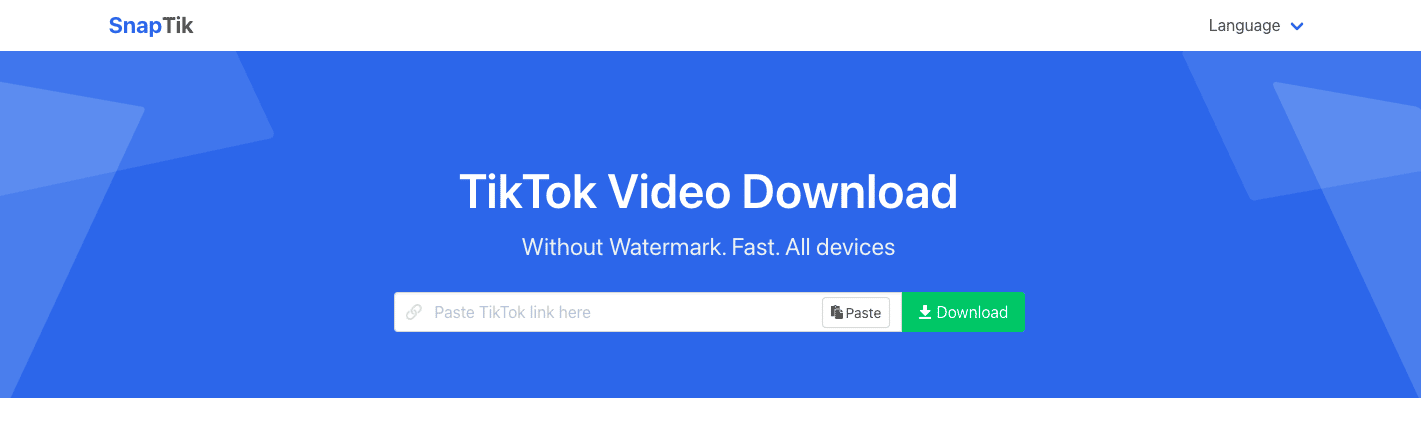
Its main features are enabling its users to download unlimited TikTok videos without a watermark and download videos on any device you want since you can use the Snaptik app on your android phones and tablets, and you can also use their services directly on their site.
How can I download videos directly from TikTok using Snaptik?
Here is how you can download TikTok videos without a watermark on your phone on Snaptik‘s website:
- Open the TikTok app or website using your phone or computer.
- Choose the TikTok videos that you would like to download.
- Click the ‘Share’ button on the lower right portion of the screen.
- Click on the ‘Copy Link’ option.
- Then go to the Snaptik App and paste the link for the TikTok videos you want to download.
- Click the ‘Download’ button, then wait for the video to be saved on your device.
4K TokKit
4Ktokkit is a video downloader app that you can download on your computer to simultaneously grab as many videos as you like from the TikTok app.
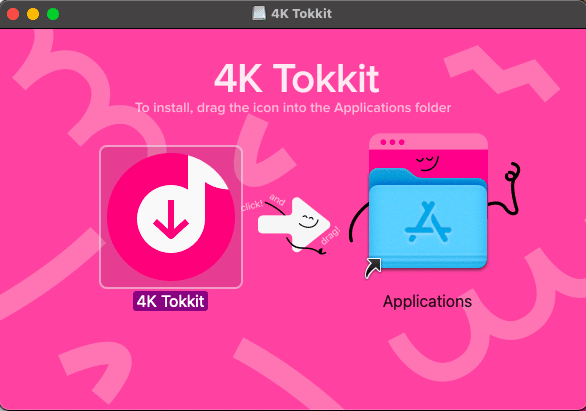
How can I download videos directly from TikTok using 4K Tokkit?
- Download the 4K Tokkit app from their website.
- Launch the 4K Tokkit app on your computer.
- Enter the name of your favorite TikTok user, your chosen hashtag, the TikTok songs you are looking for, or the URL of the video that you want to download.
- 4K Tokkit will automatically look for the TikTok account or the TikTok videos you want to save, then you can click the Download button on the right portion of the URL bar.
TTDownloader
TTDownloader is a TikTok video downloader that allows users to easily save their favorite videos on any device.
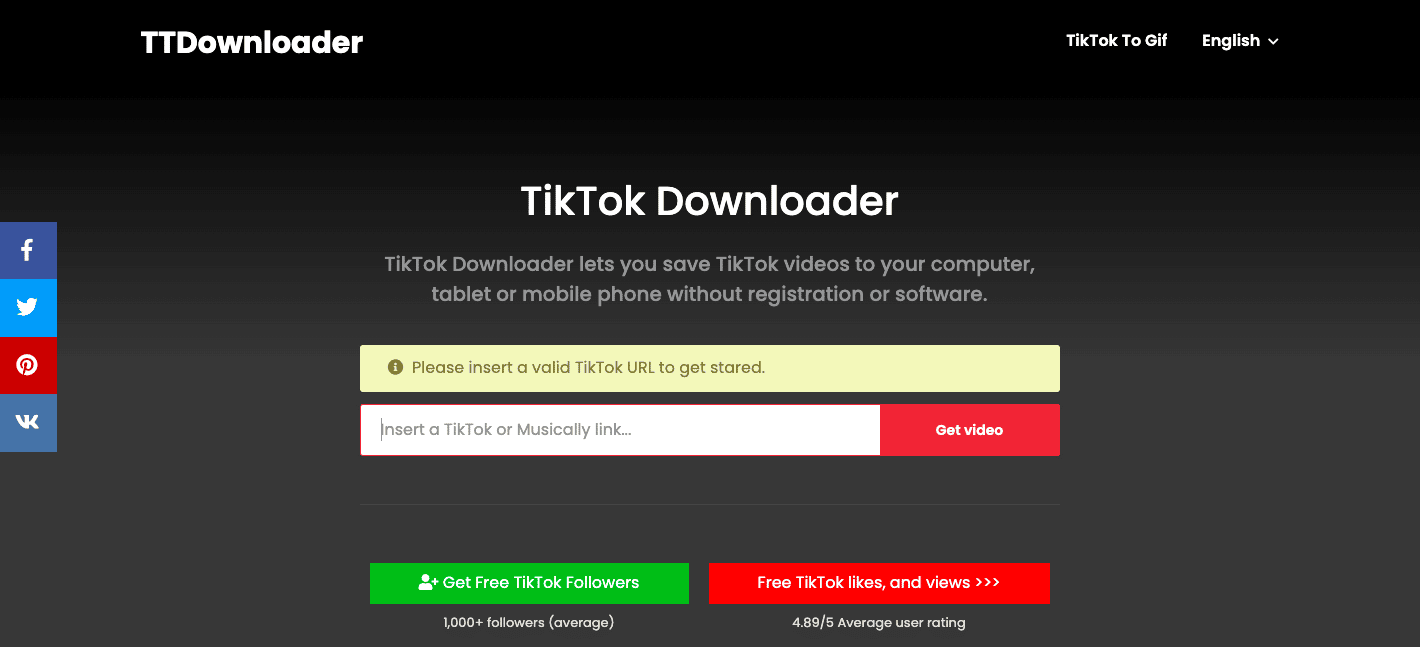
While other TikTok video downloaders only save TikTok videos on your phone, you can directly save them on your computer using this software.
How can I download videos straight from TikTok using TTDownloader?
You can download TikTok videos without watermark using the TTDownloader TikTok video downloader by following these simple steps:
1. Copy the link to the TikTok video you want to download.
2. Paste the link or the URL of the TikTok video into the input box on the homepage.
3. Click the “Get Video” button to download the video.
4. Wait for the TikTok video to finish downloading.
With each download, you’ll be free to choose whether you want to download multiple videos, download the TikTok video with no watermark, keep the video’s watermark, or save videos as an MP3 music file.
TikTokfull
If you are looking for the best TikTok video downloader where you can download your favorite TikTok videos in HD quality for free, you have to try out TikTokfull.
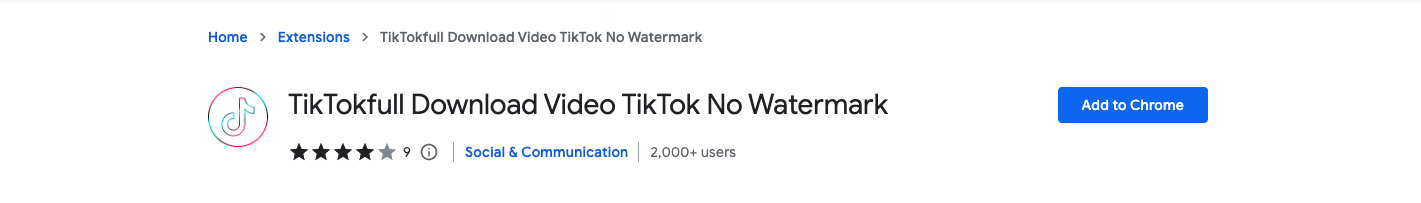
TikTokfull is a video downloader Chrome Extension where you can save and download videos of your favorite content creator– without needing to log in and out of the app.
This free TikTok video downloader doesn’t require users to stay within the app for the video to save on their devices since you can run this app in the background.
How can I download videos directly from TikTok using TTDownloader?
Here is how you can download videos on TikTok using the TikTokfull TikTok Video Downloader:
- Add the TT Downloader Chrome Extension to your browser.
- Click on the extension, then open the TikTok app.
- Click ‘Download’ on the upper right portion of the video.
SSSTik
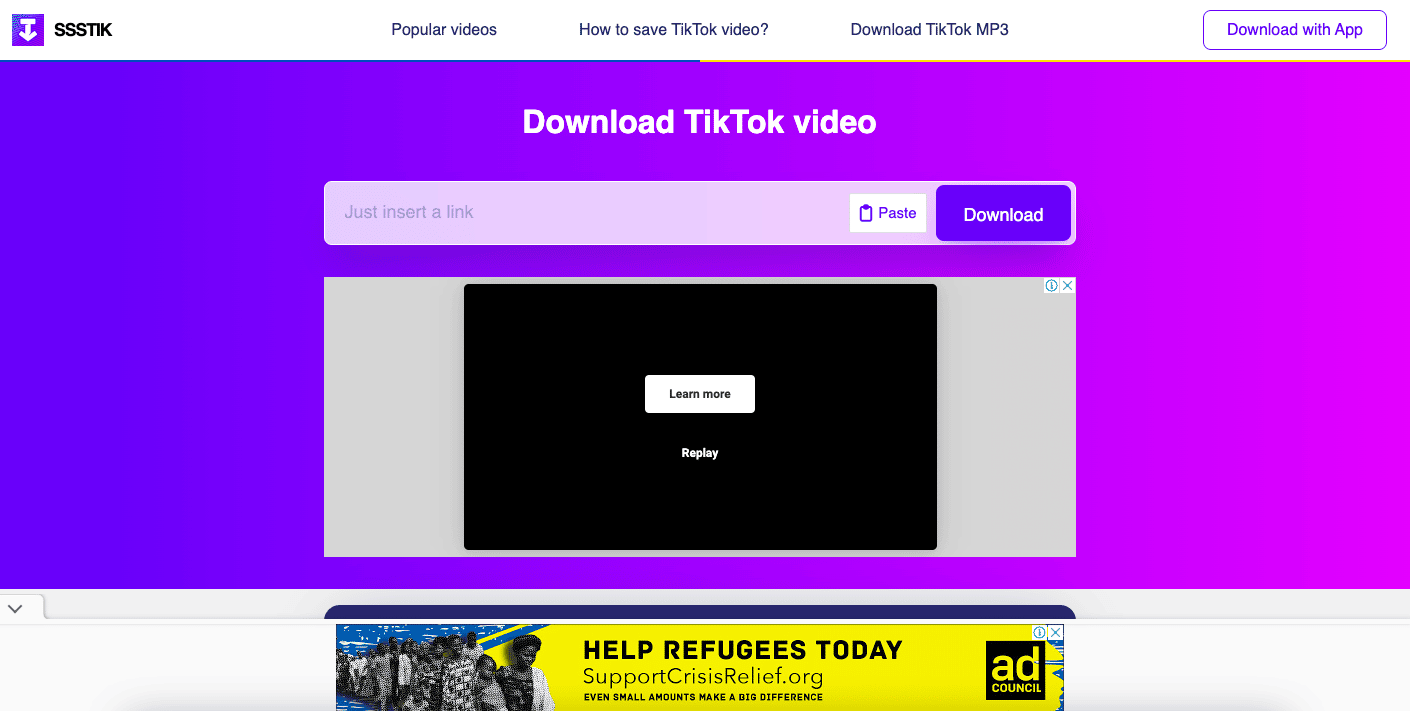
One of your many options if you need a TikTok video downloader to save your unlimited TikTok videos on your device for free is SSSTik.
Like many other TikTok video downloaders, you can access this software through your browser or mobile phone.
How can I download TikTok videos using SSSTik?
To use the SSSTik TikTok video downloader to save your favorite videos from the TikTok app:
- Click the share button on the bottom right corner of the Tiktok video you want to download.
- Open your mobile browser, and paste the link on the URL address bar of SSSTik.io
- Click download.
The process of downloading a TikTok video on an iPhone using SSSTik may be a little more complicated than other TikTok video downloaders. However, if you follow these steps, you will still be able to do it.
Here is how you can download videos directly on your iPhone using SSSTik:
- Install the ‘Documents by Readdle’ app from the AppStore.
- Open the app, then click on the ‘Documents by Readdle’.
- Tap the browser icon.
- Visit SSStik’s website using the browser on the ‘Documents by Readdle’ app
- Follow the exact instructions that we have stated above for Android.
TikTokDownload.Online
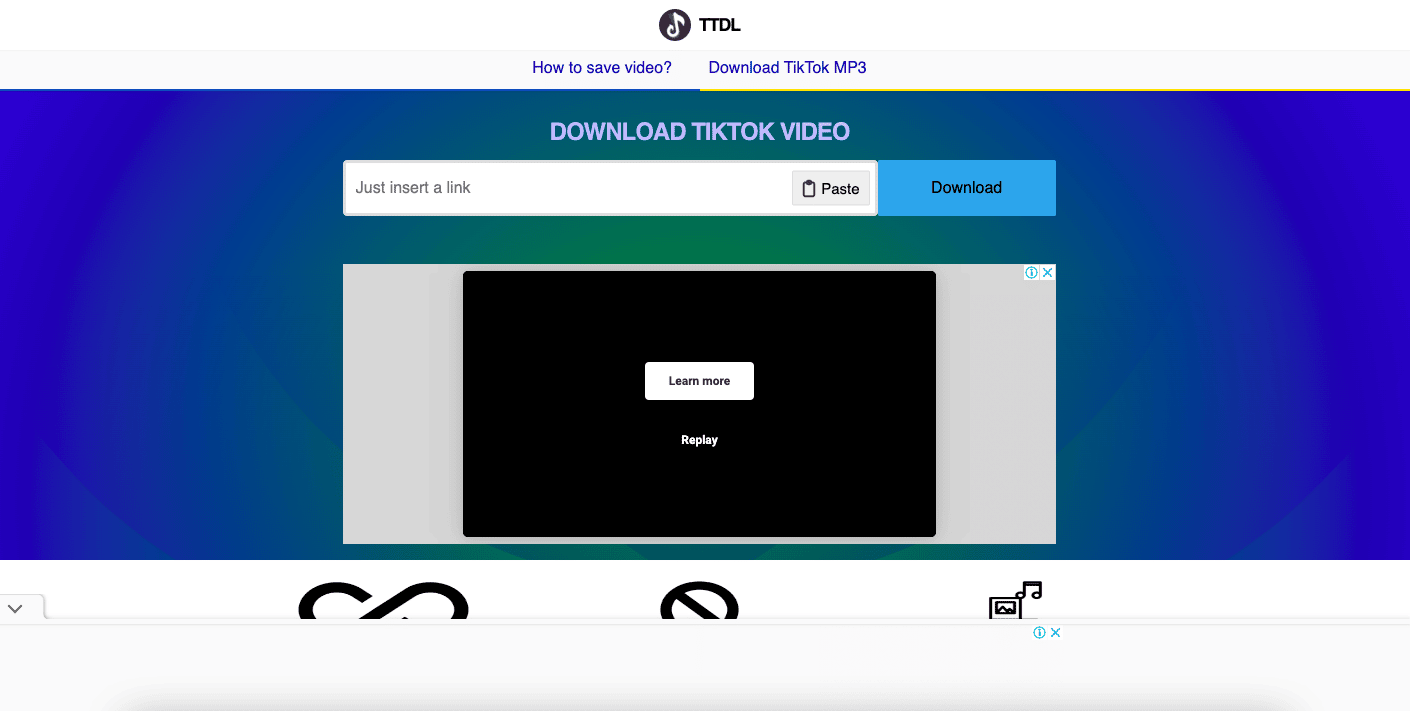
TikTokDownload.Online is one of the best TikTok video downloaders you can use to save your favorite videos from TikTok on any device.
This software enables its users to download unlimited TikTok videos for free and without a watermark.
Anyone can also access this app through your computer, making it more convenient.
How can I download TikTok videos using TikTokDownload.Online?
To use the TikTokDownload.Online TikTok video downloader in saving your favorite TikTok videos, you should do the following:
- Select the video that you want to save on your device.
- Click the share button on the bottom right of the screen.
- Choose the ‘Copy Link’ option.
- Open your preferred browser and go to TikTokDownload.Online.
- Paste the link into the URL bar on the page.
- Click ‘Download’.
TikMate.Online
Classified as a Progressive Web App or PWA, TikMate.Online is designed to make downloading TikTok videos faster and in a much more convenient way.
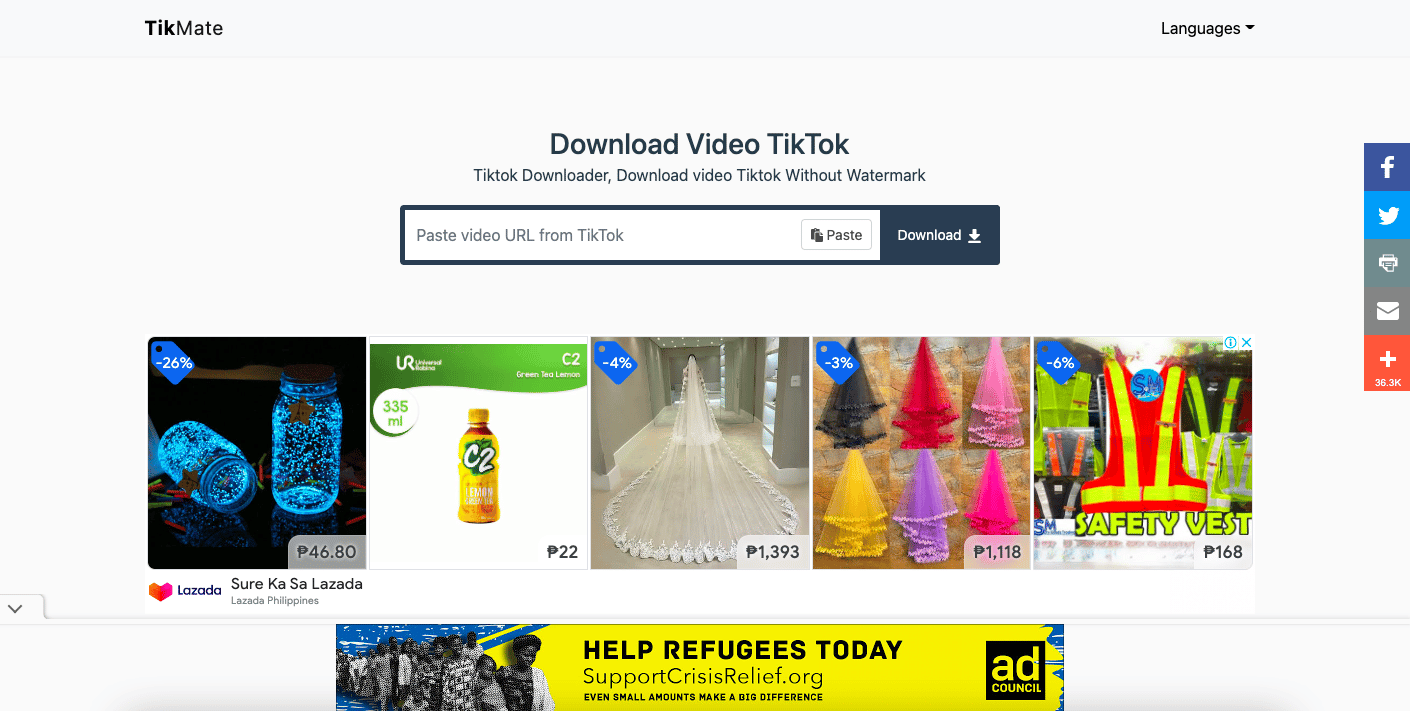
TikMate.Online functions like an app, so it loads faster and downloads TikTok videos with more ease. However, unlike the typical mobile applications, we use– users of TikMate.Online can save endless videos without registering or logging in to it.
How can I download TikTok videos using TikMate.Online?
If you are interested in using TikMate.Online to download unlimited videos from TikTok using your browser, here’s what you should do:
- Copy the link of the video that you want to download.
- Using your mobile browser, go to TikMate.Online.
- Paste the link on the URL bar, then click download.
To download the TikMate.Online app on your mobile device, follow these steps:
- Open Google Chrome on your device.
- Click the ‘Add TikMate to Home Screen’ button at the bottom of the webpage.
- Click install.
TTDown
TTDown is another website where people can download their favorite TikTok videos from.

Aside from being able to download TikTok videos easily for free without a watermark, its users can also save HD quality videos from TikTok as a .mp3 or .mp4 file.
How can I download TikTok videos using TTDownloader?
With these four easy steps, you can already save videos from TikTok on your desired device:
- Open your favorite video on TikTok.
- Copy the link of the video.
- Open the TTDown website.
- Download the video.
ExpertsPHP
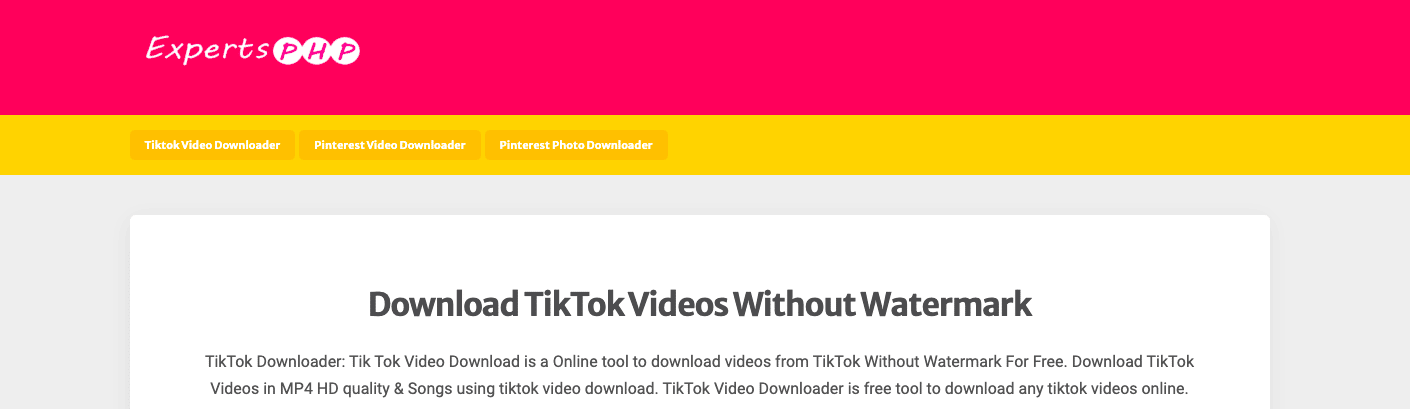
There are many options for downloading videos on TikTok outside the app itself, and ExpertsPHP is one of them. However, what makes it different is that aside from downloading TikTok files, you can also download videos from Pinterest.
The website is also very user-friendly, and it has a minimalistic design. If you want to download videos from TikTok or Pinterest, here’s what you should do:
How can I download TikTok videos using ExpertPHP?
To use ExpertPHP‘s free TikTok video downloader, here are the things that you should do:
- Go to your favorite TikTok video and copy the TikTok video link from the bottom right portion of the screen.
- Go to the ExpertsPHP website.
- Paste the URL link on the URL bar.
- Click ‘Download’ and wait for it to save the video.
MusicallyDown
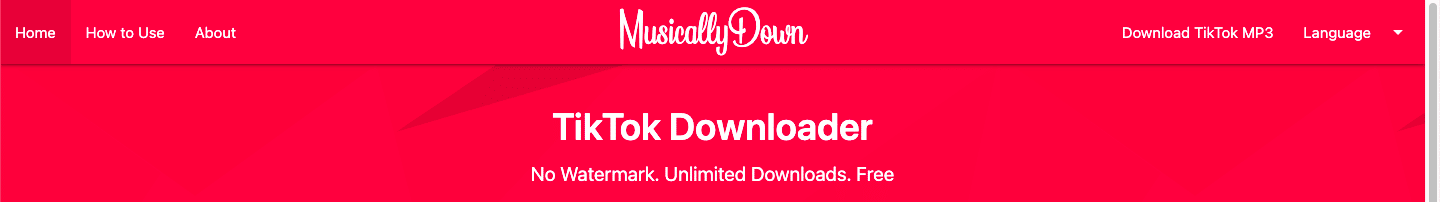
MusicallyDown has been around since TikTok was called Musically. It is also one of the first websites to remove the TikTok watermark when you save videos directly to your chosen device.
They also offer the option to save and convert videos into an mp3 file by simply pasting the video URL to their site and downloading it.
How can I download TikTok videos using MusicallyDown?
To save the best TikTok videos on your mobile devices using MusicallyDown, follow these steps:
- Open the TikTok app.
- Copy the link of the TikTok video from the bottom right portion of the screen.
- Go to MusicallyDown’s website.
- Paste the link on the URL bar.
- Click ‘Download’.
Your downloaded videos will be saved on your computer or phone within minutes.
SaveTT

SaveTT is a TikTok video downloader that allows people to save as many videos as they want on their chosen device for free. It is one of the most popular downloaders, with millions of users worldwide.
How can I download TikTok videos using SaveTT?
To use SaveTT in downloading videos from TikTok, all you need to do is to follow these steps:
- Go to TikTok and copy the link of the video that you want to download.
- Go to their website and paste the link of the TikTok video that you want to download on the URL bar.
- Click ‘Download’ to save the video on your device.
The best thing about SaveTT is that you can access this web based tool from your computer, mobile phone, or tablet and convert those videos into HD quality videos or high-quality .mp3 sounds.
Can you remove the TikTok watermark?
You can remove the TikTok watermark using the web based tool that we have mentioned in the previous paragraphs, but you can also remove them by doing the following:
- Crop the watermark out of the video.
- Reach out to the content creator or the person who posted the video to send you an unwatermarked version.
- Take a screenshot of the video and crop out the watermark.
Can you download TikTok videos straight from the app?
You can download TikTok videos when watching it from the TikTok app, but you will need a video downloader for TikTok if you are downloading the video from your browser.
To download your favorite TikTok video on your iOS phone or your Android phone using the TikTok app, you should do the following steps:
- Hold down the video for 3 seconds or until the pop-up option appears.
- Click ‘Save Video’.
Conclusion
Nobody can deny that TikTok is one of the well-sought-after online entertainment of modern times, but grabbing TikTok videos directly from TikTok app can be time-consuming or impossible. That’s the time when the options that we have shared would come to the rescue.
Give less time to saving TikTok videos, and give more time to enjoy them instead.