Whether you’re just starting or writing for years, these programs will help make the process easier and more productive. Let’s get started!
5 Best Screenwriting Softwares Ranked
1. Final Draft

Source: Images from Final Draft
Final Draft is popular screenwriting software that has been around since the early days of Hollywood. It was one of the first screenwriting software programs, and it remains one of the most popular today. It is used by leading companies such as Pixar, BBC, and Netflix.
The main features of the Final Draft include:
- Industry-standard software for screenwriters
- Used by 95% of professional film and television writers
- Simple, straightforward interface
- Powerful story development tools
- Helps you format your screenplay to industry standards
- Integrates with other writing software programs (e.g. Celtx)
- Available for Mac and PC platforms
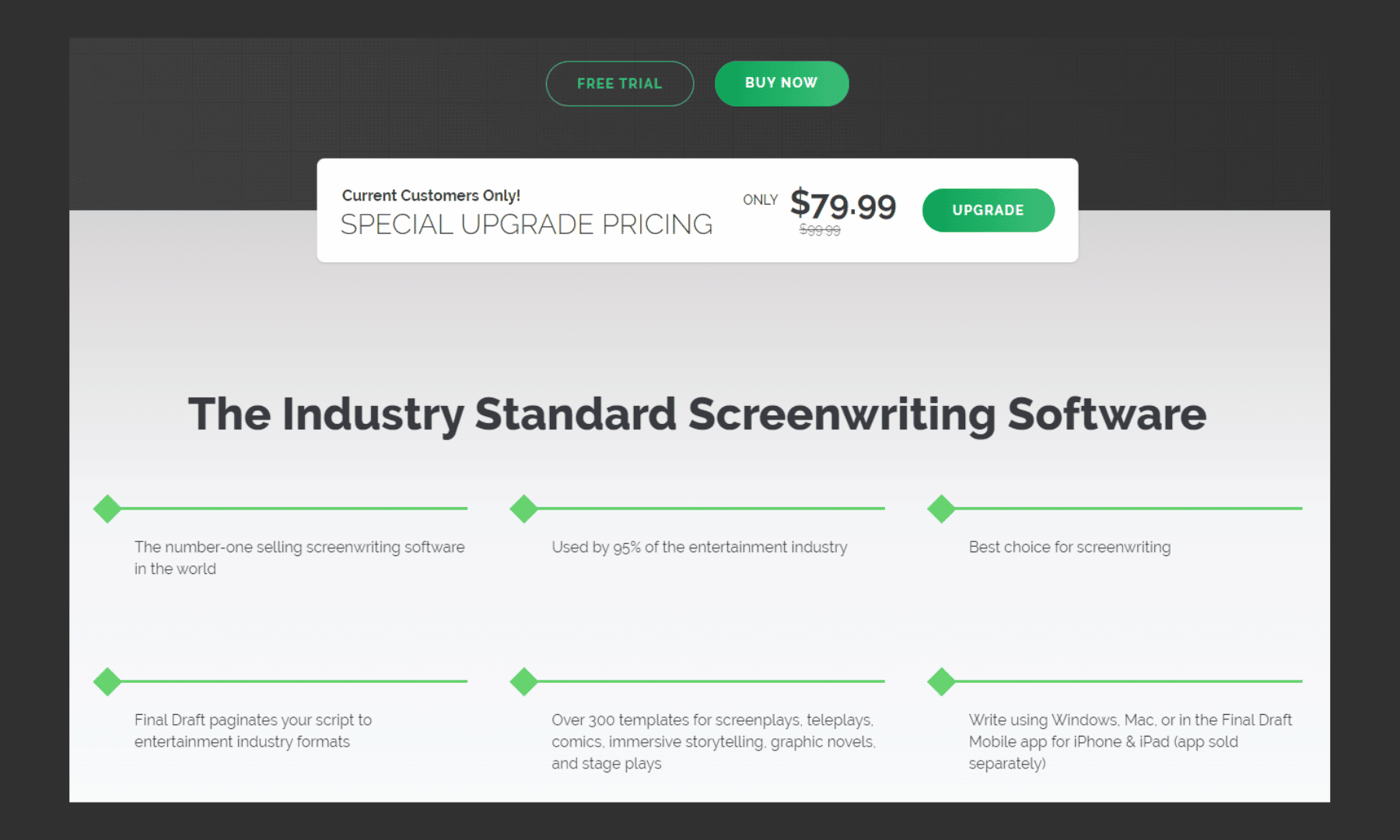
Source: Images from Final Draft
Pricing: Final Draft offers free screenwriting software for 30 days and a full version for $79.99.
Final Draft is used by professional writers worldwide and has won numerous awards. It offers a variety of features that make it easy to write a screenplay. It has templates for different scenes and automatically formats your script according to industry standards.
You can also add notes and comments, track changes, and collaborate with other writers. If you’re looking for a screenwriting program that will give you an edge in the industry, Final Draft is worth considering.
With its wide range of features and ease of use, it’s no wonder why so many professionals rely on it to get their scripts written.
2. Fade In
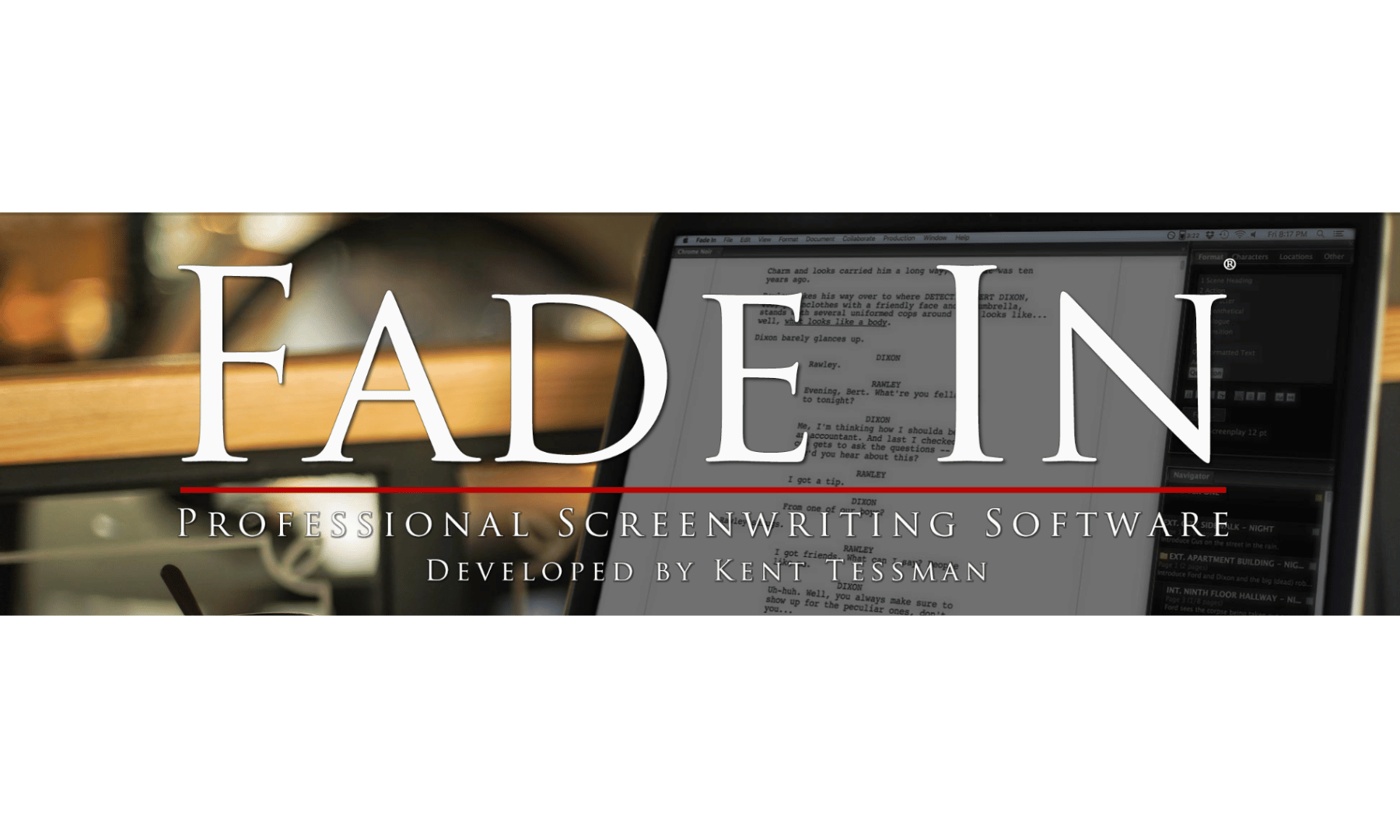
Source: Images from Fade In
Fade In is a script writing software program designed for professional writers who want to create movie or television scripts. It is usually used in the film industry. The software offers various features that make writing a screenplay easier, such as storyboarding, character development tools, and plot outlining. Fade In is available for Windows, Mac, and Linux operating systems.
The main features of Fade In include:
- User-friendly interface
- Basic story development tools
- Scriptwriting specific features
- An online community for feedback and collaboration
- A streamlined interface that makes writing your screenplay simpler and more intuitive
- Powerful tools for managing characters, locations, and scenes
- Automatic formatting options that save you time and hassle
- The ability to have real-time collaboration
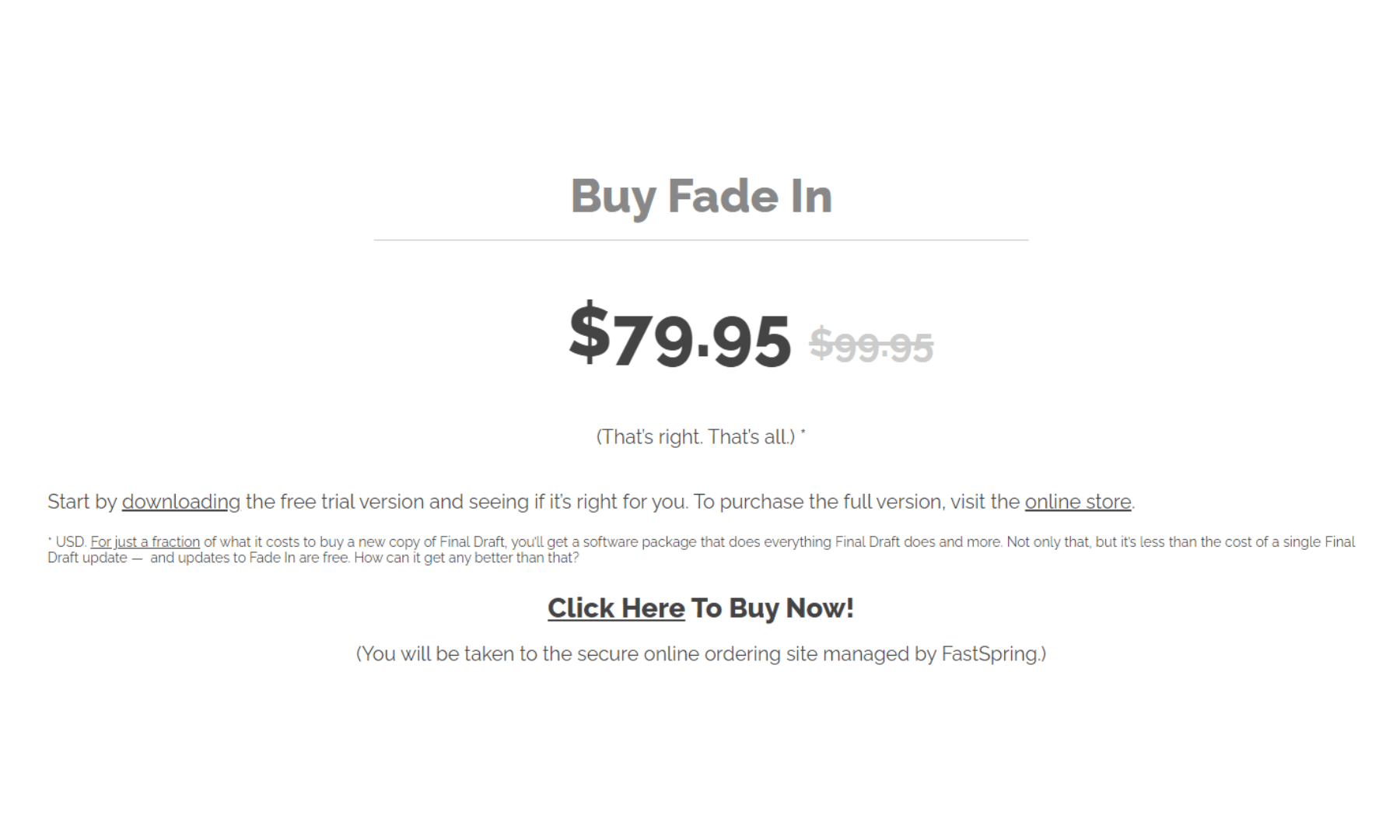
Source: Images from Fade In
Pricing: Fade In offers a free version demo and a full version for 75$.
Fade In is a great screenwriting software for beginning and experienced writers because it is packed with features that make the writing process more manageable.
For example, Fade In includes an auto-complete function that suggests words based on the context of what you are writing, making it easy to find the right word when you’re stuck.
The software also includes a spell checker and grammar checker, ensuring your screenplay is error-free before sending it off to potential agents or producers.
3. Squibler

Source: Images from Squibler
Squibler is screenwriting software that helps writers create professional-looking scripts. It can be used for writing movies, television shows, and even video games. It is usually used in the entertainment industry.
Squier has many features that make it easy to use, such as formatting your script automatically and a library of over 500 templates. You can also use Squibler to collaborate with other writers and share your writings with producers and directors.
Some of the key features of Squibler include:
- A built-in storyboard tool to visualize your screenplay
- A character database to keep track of all your characters
- Scene outlining to help you plan and structure your screenplay
- The ability to share documents and track changes with ease
- Distraction-free mode
- It helps you format your screenplay to industry standard script
- It provides a wide range of templates and tools to help you write your screenplay.
- It includes a library of over 500,000 stock photos, illustrations, and audio files to help you bring your story to life.
- It offers real-time collaboration so you can work with other writers on your script.
- You can export your screenplay in PDF, Word, or Final Draft format.
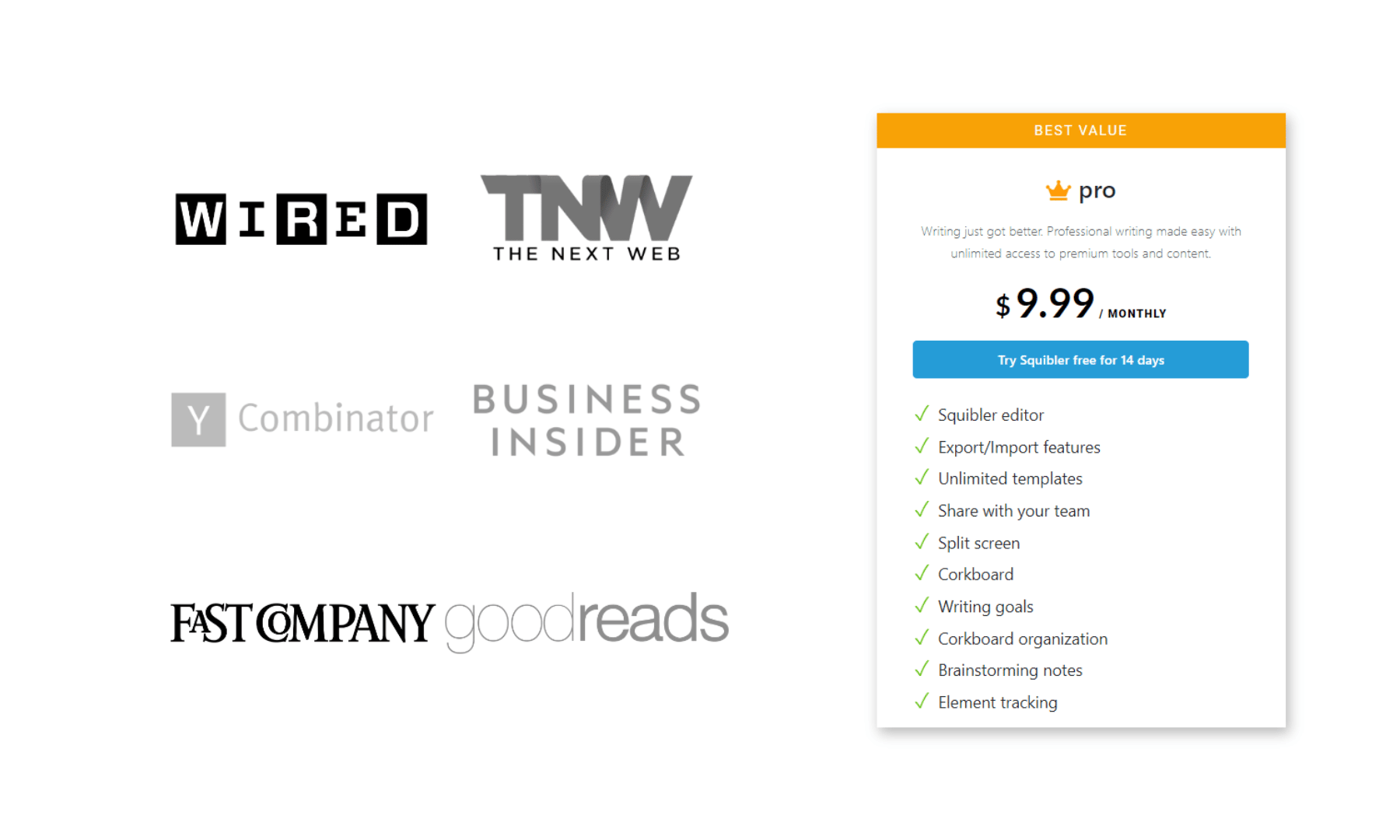
Source: Images from Squibler
Pricing: Squibler offers a free demo version for a 14-day trial period and $9.90 costs per month for the Pro version.
It makes the screenwriting process easier and more efficient for scriptwriters. It has many features that are designed to help you write better, faster, and with fewer mistakes.
Overall, the software is very user-friendly and easy to use. It might just be what you need to take your writing to the next level!
4. Celtx

Source: Images from Celtx
Celtx is one of the best screenwriting software and is a popular choice for many writers. It offers a wide range of features, including collaborating with other writers online. Celtx also has a mobile device app so that you can write on the go and can be used on smartphones and tablets. It is designed for people who work in the film, video, and theatre industries.
Some of the key features of Squibler include:
- You can create and manage projects, collaborate with other writers, and format your scripts to industry standards.
- The software also has built-in storyboarding and production capabilities, so you can easily visualize your ideas and bring them to life on the screen.
- Whether you’re an experienced screenwriter or just starting, Celtx has the tools you need to create professional-quality scripts.
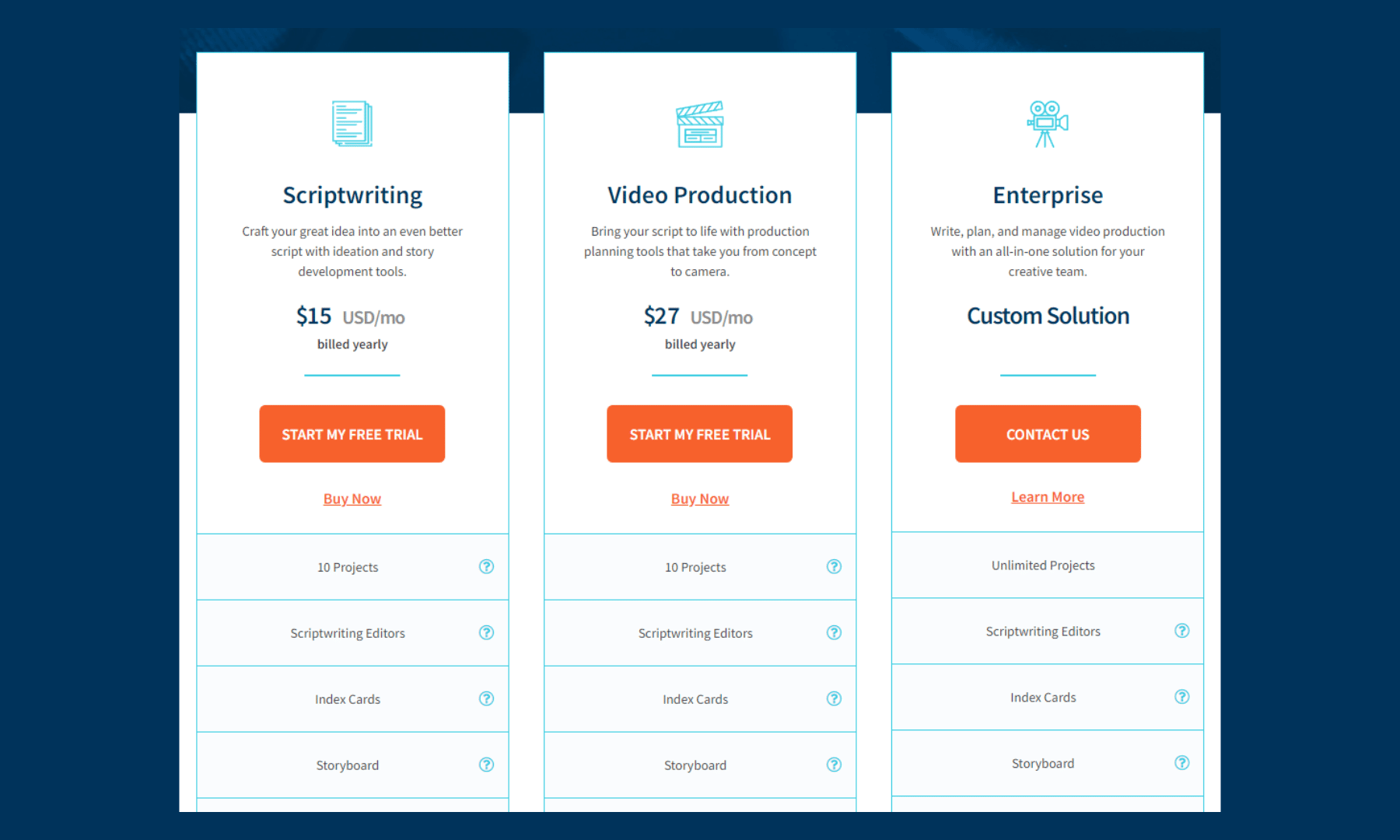
Source: Images from Celtx
Pricing: Celtx offers a scriptwriting plan for $15 per month and a video production plan which is $27 per month.
Celtx is an affordable alternative to other screenwriting programs on the market. It can be used for movies, TV shows, stage plays, and more.
Celtx includes features such as a script editor, storyboard editor, and production schedule manager. It also has built-in support for industry-standard screenplay formats.
It is available for Windows, Mac OS X, and Linux.
5. Storyist

Source: Images from Storyist
Storyist is a screenwriting software application for Mac and iOS that helps writers create and format their screenplay. It includes tools for managing characters, locations, and scenes and outlining, writing, and revising your script.
The software has an intuitive interface that makes it easy for beginners while still providing the features experienced writers need. It also integrates with other software applications like Final Draft and Celtx, so you can easily import or export your screenplay.
The main features of Storyist include:
- The ability to create and format your screenplay
- Tools for managing characters, locations, and scenes
- Outlining, writing, and revision tracking feature
- You can work on your screenplay from anywhere since it is available for both Mac and iOS devices.
- Storyist can help you organize and structure your thoughts so that you can write a better screenplay.
- Has a built-in dictionary and thesaurus to look up words as you write quickly.
- Allows you to export your script in PDF format so you can share it with others or submit it to festivals and contests.
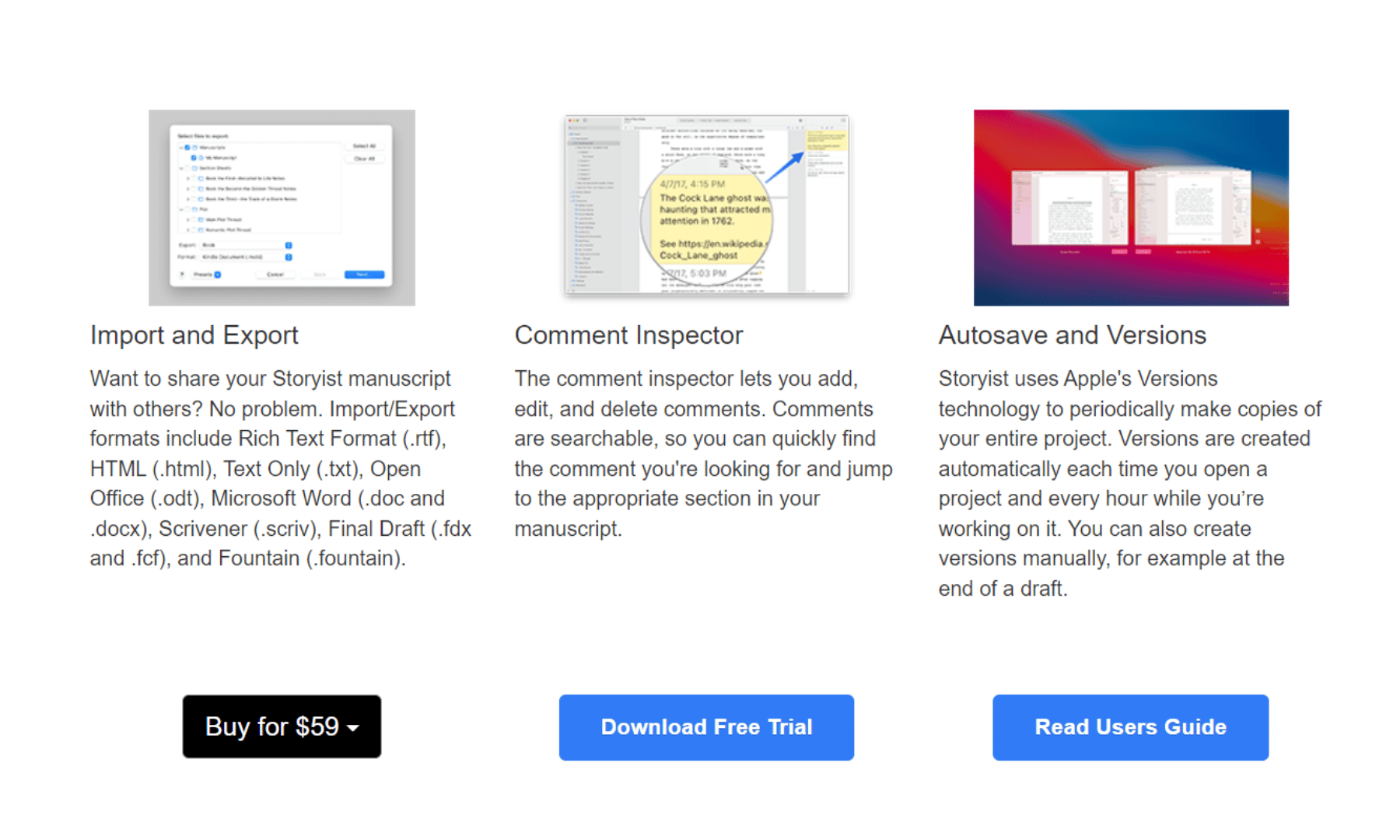
Source: Images from Storyist
Pricing: Storyist offers a free trial and a one-time purchase on macOS for $59 and iOS devices for $19.
If you’re looking for screenwriting software that is versatile and user-friendly, Storyist is a great option. It’s perfect for both beginning and experienced writers.
With its easy-to-use interface, Storyist makes it simple to create and format your screenplay. Plus, it includes all the features you need to develop your story, including character development tools, outline templates, and more.
What is Screenwriting Software?
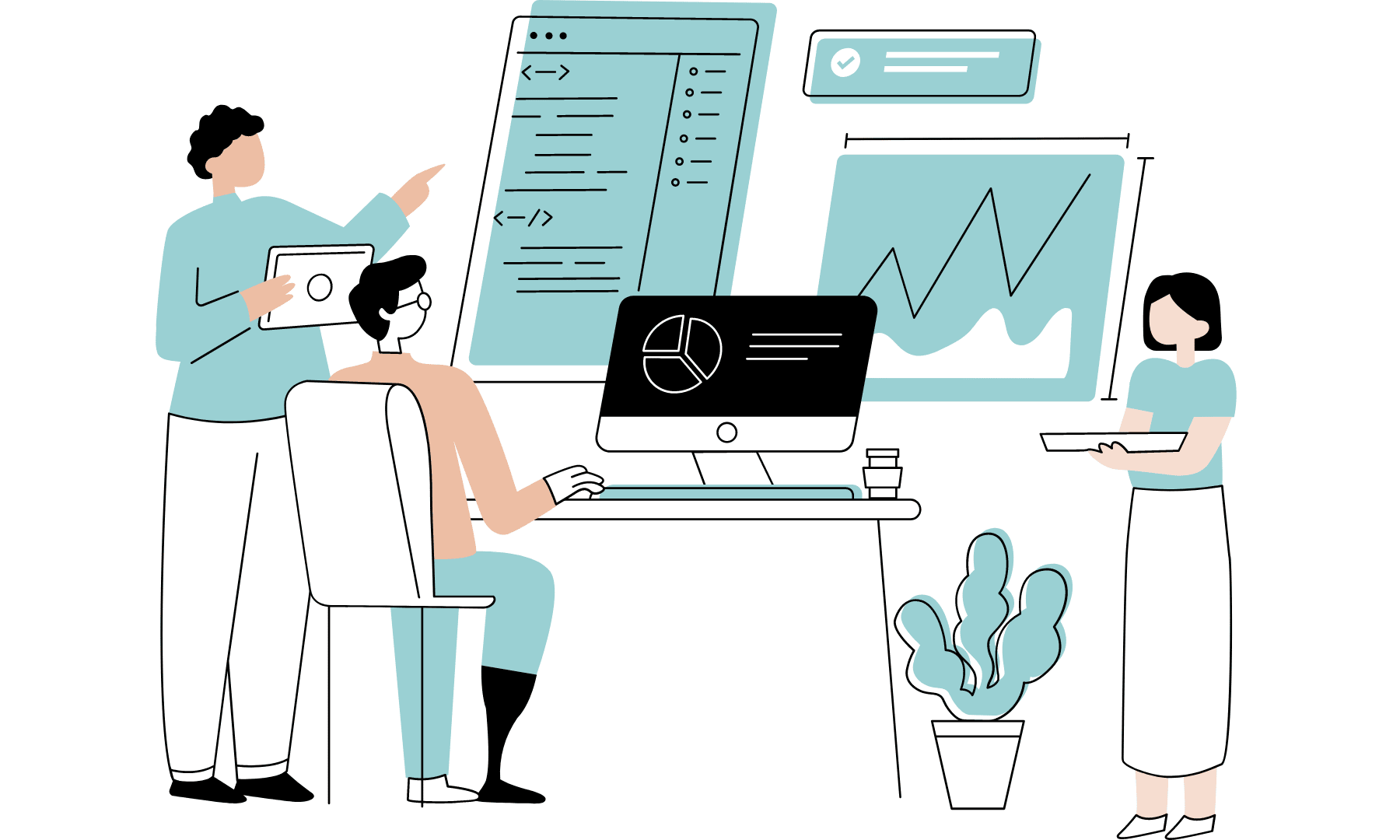
Screenwriting software is a word processing program specifically designed for writing screenplays.
It is used by professional screenwriters and filmmakers worldwide, and many programs include features such as automatic formatting, screenplay templates, and character databases, making the writing process a lot easier.
Screenwriting software is used to format your screenplay to industry standards. It can also be used to create outlines, and treatments, manage story elements, track revisions, and even storyboards for your project.
What are the benefits of using Screenwriting Software?
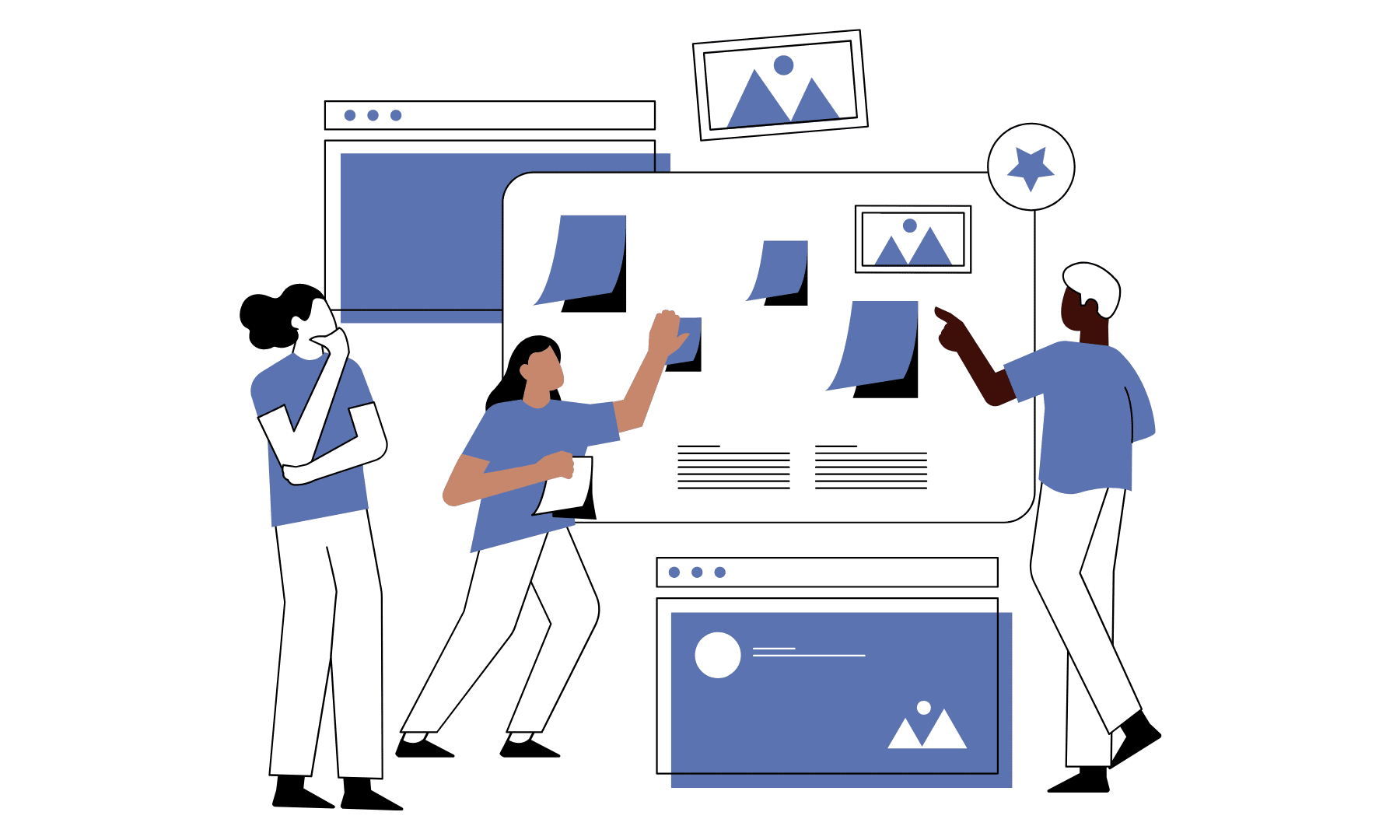
There are many benefits to using screenwriting software, whether you’re a beginner or an experienced writer. Here are some of the best advantages:
- Distraction-free writing mode so you can focus
- Allowing you to work on your script from anywhere
- Giving you access to a wide range of resources and templates
- Helping you to format your script correctly
- Providing collaboration tools and feedback
- Drag and drop builder
- Making it easy to track revisions and changes
- It has spell check, grammar recommendation, and auto-correct features
- Has easy to use interface
What are the features you need to consider before choosing Screenwriting Software?
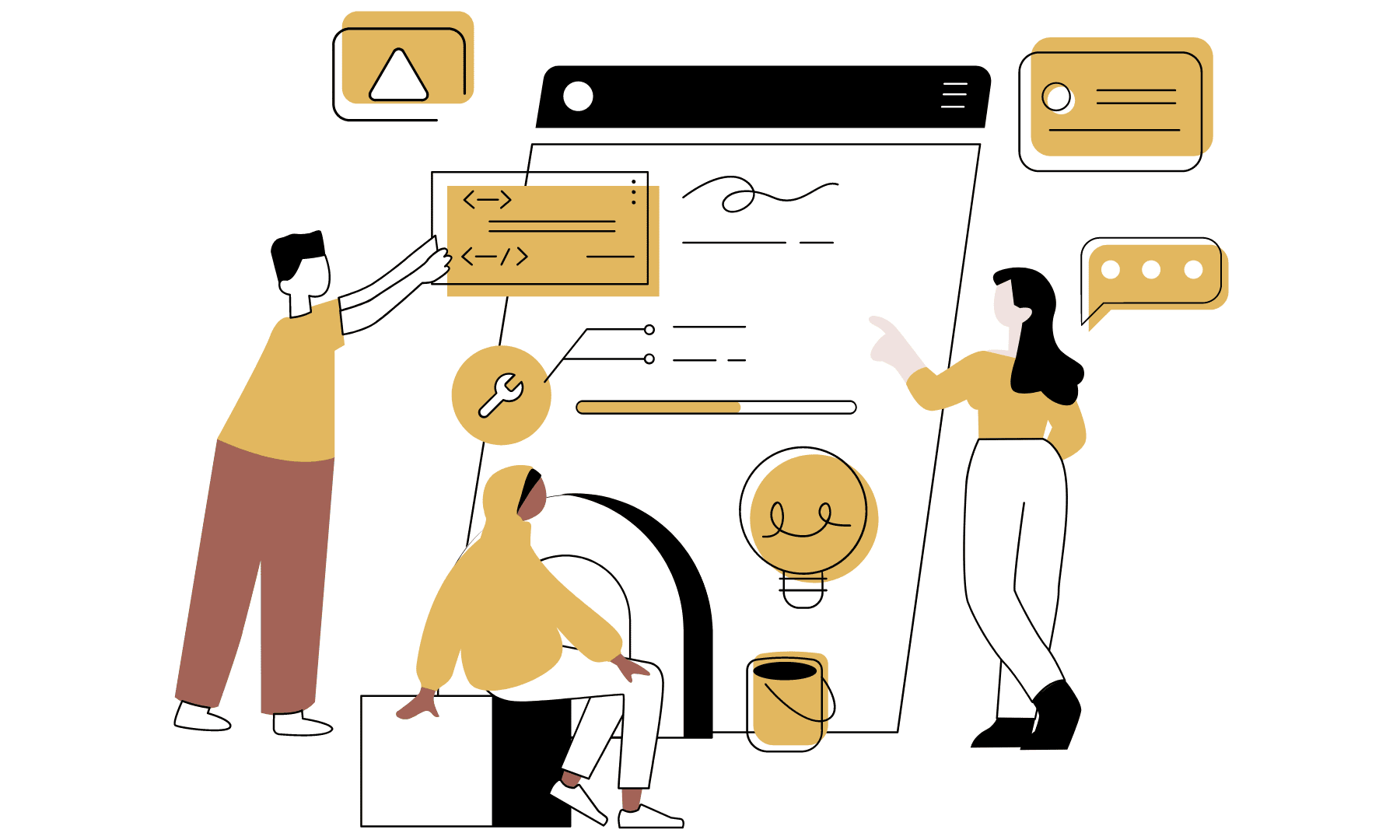
There are many different screenwriting software programs available on the market, and it can be challenging to decide which one is right for you. Here are some of the features you should consider before making your decision:
Ease of use
If you’re a beginner, you’ll want to choose a program that is easy to learn and use. Some programs have more features than others, so if you’re not sure what you need, start with a basic program and then upgrade later if necessary.
Cost
Screenwriting software can range in price from around $50 to over $200. If you’re starting, you may want to choose a less expensive option. However, keep in mind that cheaper options may have fewer features.
Platform
Some screenwriting programs are only available for specific operating systems, so make sure to choose one compatible with your computer.
Formatting options
Depending on the program you choose, you may be able to format your screenplay in different ways. For example, some programs allow you to export your script as a PDF or Word document.
Compatibility with other software
If you’re planning on using other software programs in conjunction with your screenwriting software, make sure they are compatible. For example, if you want to be able to import and export files between Final Draft and Celtx, they need to use the same file format.
Collaboration
If you’re working with other people on a project, you’ll want to choose software that makes it easy to collaborate. For example, some programs allow you to track changes made by other users or add comments to specific sections of the screenplay.
Customer support
Before making your purchase, check out the customer support options offered by the company. Some companies provide email and phone support, while others only have online forums or FAQ sections.
Free trial
Many screenwriting software programs offer a free plan to try before you buy. It is a great way to see if the program is right for you without committing to a purchase.
Once you’ve considered all of these factors, you should be able to narrow down your choices and find the best-dedicated screenwriting software for your needs.
How to choose the perfect screenwriting software?
Choosing the perfect screenwriting software can be a daunting task. There are so many options, and it can be hard to know which one is right for you. Here are a few things to consider when choosing screenwriting software:
- What kind of features do you need?
- How much are you willing to spend?
- What is your level of experience?
Doing your research and consulting with more experienced people in the field are great ways to help you make your decision. In the end, it’s essential to choose a screenwriting software that meets your needs and budget. With a little effort, you can find the perfect software for your writing needs.
Screenwriting Software FAQS
What are some of the advantages of using screenwriting software?
Screenwriting software can save you a lot of time and hassle when formatting your script. It can also help you create a more professional-looking script that will be taken more seriously by agents and producers.
What are some of the disadvantages of using screenwriting software?
Some people find that screenwriting software can be expensive and complicated to use. Additionally, if you’re not careful, it can be easy to create a script that looks too similar to other writings that have been written using the same software.
Do I need to use screenwriting software to sell my script?
You don’t necessarily need to use screenwriting software to sell your script. However, it can give you an edge over the competition and make your script look more professional.
Can I use Microsoft Word to write my script?
Yes, you can technically use Microsoft Word to write your script. However, it’s not recommended, as it’s not explicitly designed for screenwriting and doesn’t format scripts to industry standards. Additionally, many agents and producers prefer to receive scripts that have been written using screenwriting software.
Conclusion
There you have it, the five best screenwriting software for both beginner and experienced writers. No matter what software you choose, make sure it’s something that you’re comfortable using and will help you meet your writing goals.
With the right tools, you’ll be well on your way to creating a great script. And always remember, the best way to improve your writing is simply to keep writing!