8 Best API Documentation Tools
1.SwaggerHub

SwaggerHub is a platform for developers to manage and consume OpenAPI definitions. With SwaggerHub, you can easily collaborate with your team on API design, documentation, testing, and deployment. You can also discover new APIs from the SwaggerHub Registry, which contains over 100,000 APIs.
In addition to being a platform for API design and collaboration, SwaggerHub also provides several other features that make it easy to work with APIs. For example, SwaggerHub offers built-in tools for generating code and documentation from OpenAPI definitions. You can also use the SwaggerHub UI to test APIs.
Some of the features of SwaggerHub include:
- The ability to generate interactive documentation for your APIs
- A collaboration platform for API developers
- A set of tools for easy API management
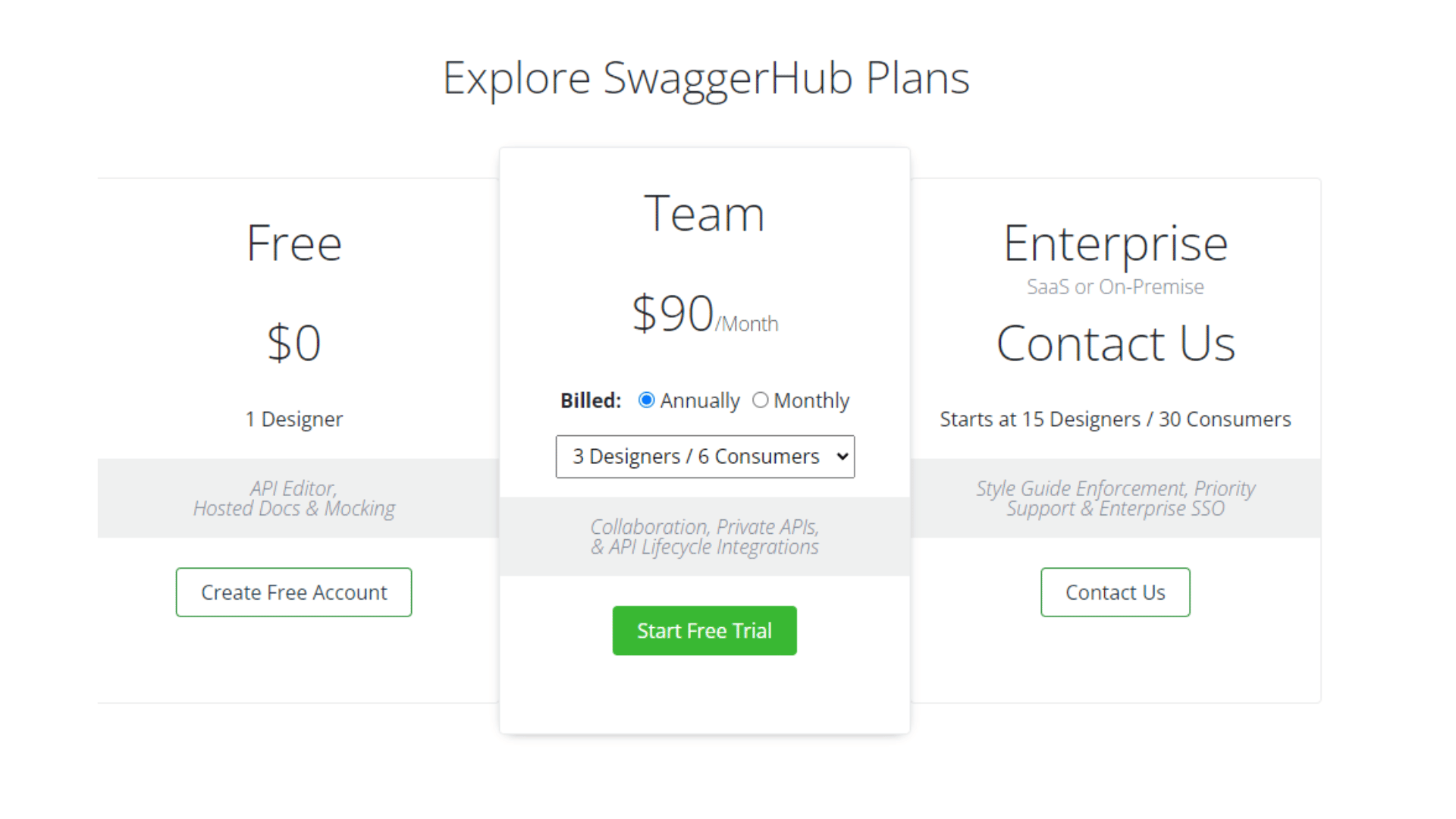
Pricing: SwaggerHub offers three different plans, which include:
- Free – Free for one designer
- Team – $90 for 3 designers and 6 consumers. It includes collaboration, private APIs, and API Lifecycle integrations. It offers a free trial.
- Enterprise – Starts at 15 designers and 30 consumers. It includes style guide enforcement, priority support, and enterprise SSO. Contact SwaggerHub for the best price.
SwaggerHub is an excellent tool for API developers and provides an easy way to manage your APIs. It also has interactive documentation, making it easier to understand how your APIs work. Overall, SwaggerHub is a great tool that makes API development more manageable. If you’re looking for a platform to help you design, document, test, and deploy your APIs, SwaggerHub is an excellent option.
You can also view our dedicated SwaggerHub Review if you want to learn more.
2.Postman
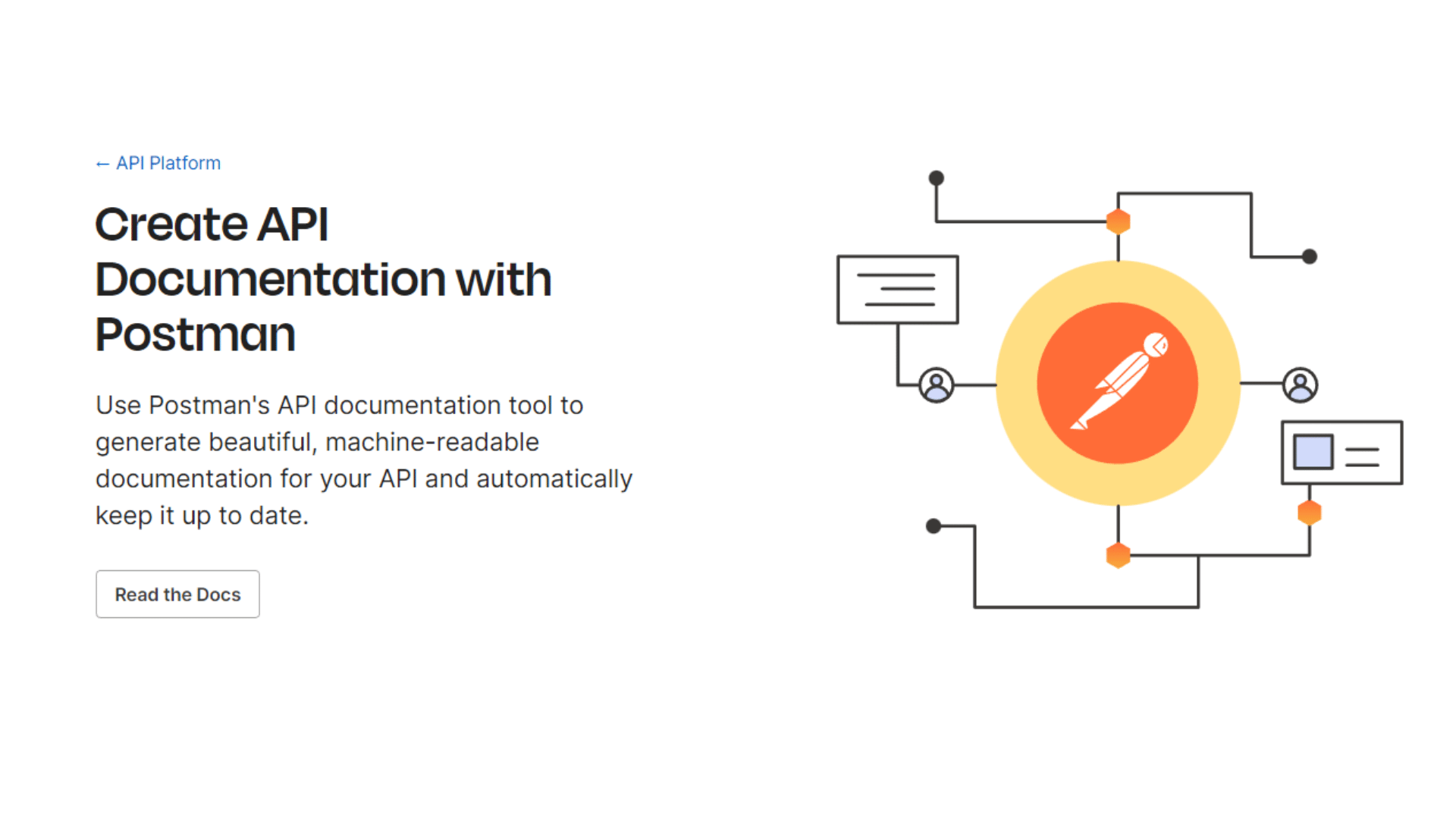
A Postman is a tool that helps you develop, test, and create API documentation. It is used by more than 11 million developers worldwide. Postman makes working with APIs easier for everyone. It is a popular API client that makes it easy for developers to create, share, and test APIs.
The tool can be used to test RESTful APIs, SOAP web services, and even WebSocket connections. Postman is available as a native app for Mac, Windows, and Linux, as well as a Chrome extension.
Some of the features of Postman include:
- The ability to save and organize your API requests
- A built-in editor for creating and modifying your requests
- Support for over 20 different languages
- A comprehensive set of documentation tools
- The ability to save requests and collections for later use
- A request history feature that lets you see what you’ve already sent
- Support for variables, which can be used to customize your requests
- An intuitive user-interface
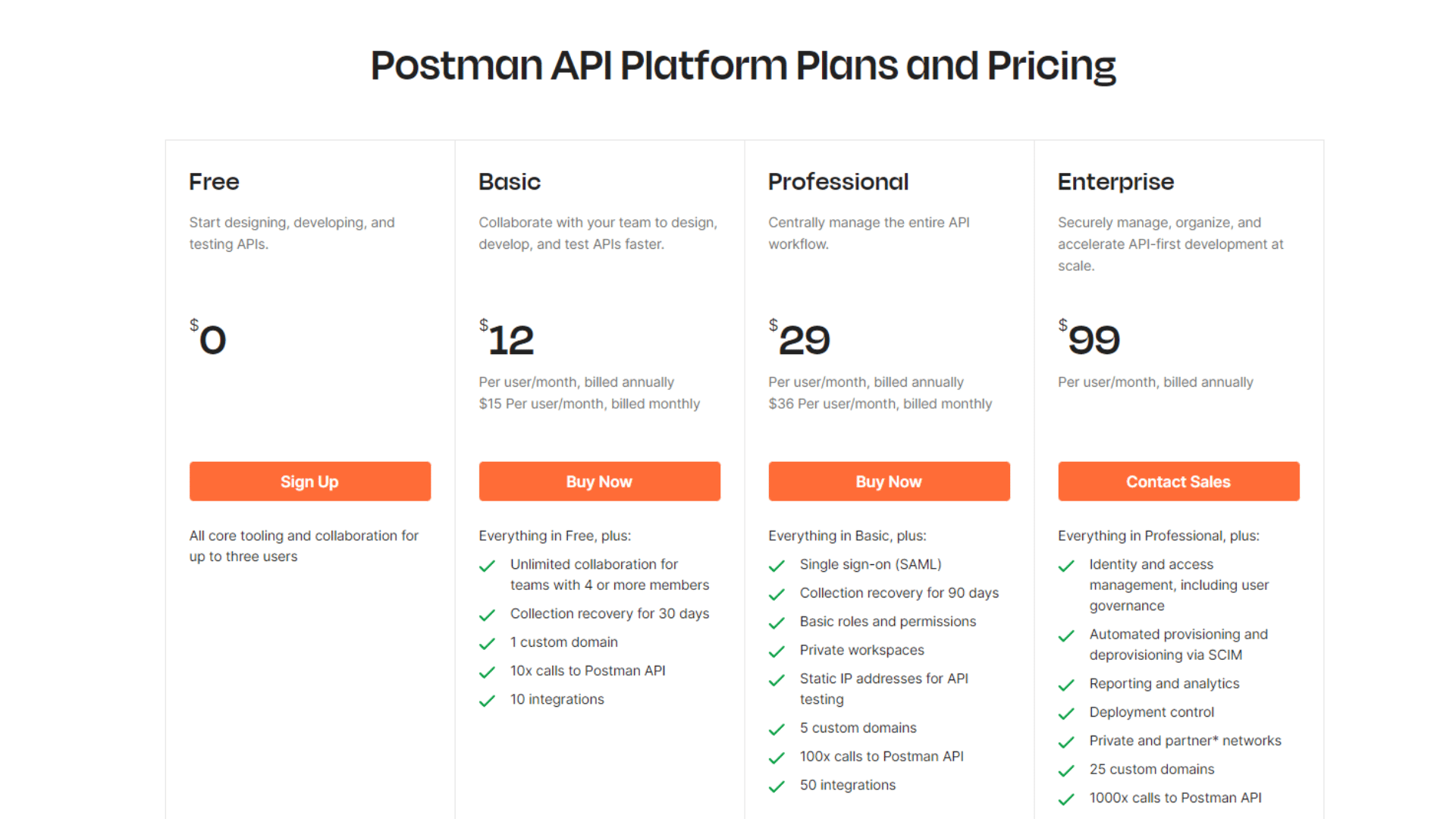
Pricing: Postman offers four different plans, which include:
- Free – Free where you can start designing, developing, and testing APIs. Available core tools for collaboration for up to three users.
- Basic – $12 per month for unlimited collaboration for four members, allows collection recovery for 30 days, ten integrations, one custom domain, and 10x calls to Postman API.
- Professional – $29 per month for everything that includes in basic plans. In addition, this plan comprises five custom domains. 100x calls to Postman API, 50 integrations, and many more features.
- Enterprise – For $99 per month. It includes everything in the professional plan and the full features of Postman.
A postman is a powerful tool that lets you test APIs and sends requests quickly. It’s great for developers who need to test API calls quickly and efficiently. Overall, Postman is a must-have tool for any developer working with APIs.
You can also view our dedicated Postman Review if you want to learn more.
3.Stoplight

The Stoplight is a modern API documentation tool that makes it easy to create beautiful, interactive docs. It’s simple to start with Stoplight – you can use our hosted version or download and install it on your server. The intuitive editor makes it easy to create and update your docs.
It’s built for teams of all sizes and has everything you need to get started, including templates, themes, and collaboration features. The Stoplight is the best way to bring your API documentation to life.
Some of the features of Stoplight include:
- Versioning: You can edit your document to track changes over time.
- Integrations: Stoplight integrates with many different platforms, making it easy to keep your documentation up-to-date.
- Collaboration: With Stoplight, multiple users can collaborate on documentation, making it easy to get feedback and make changes.
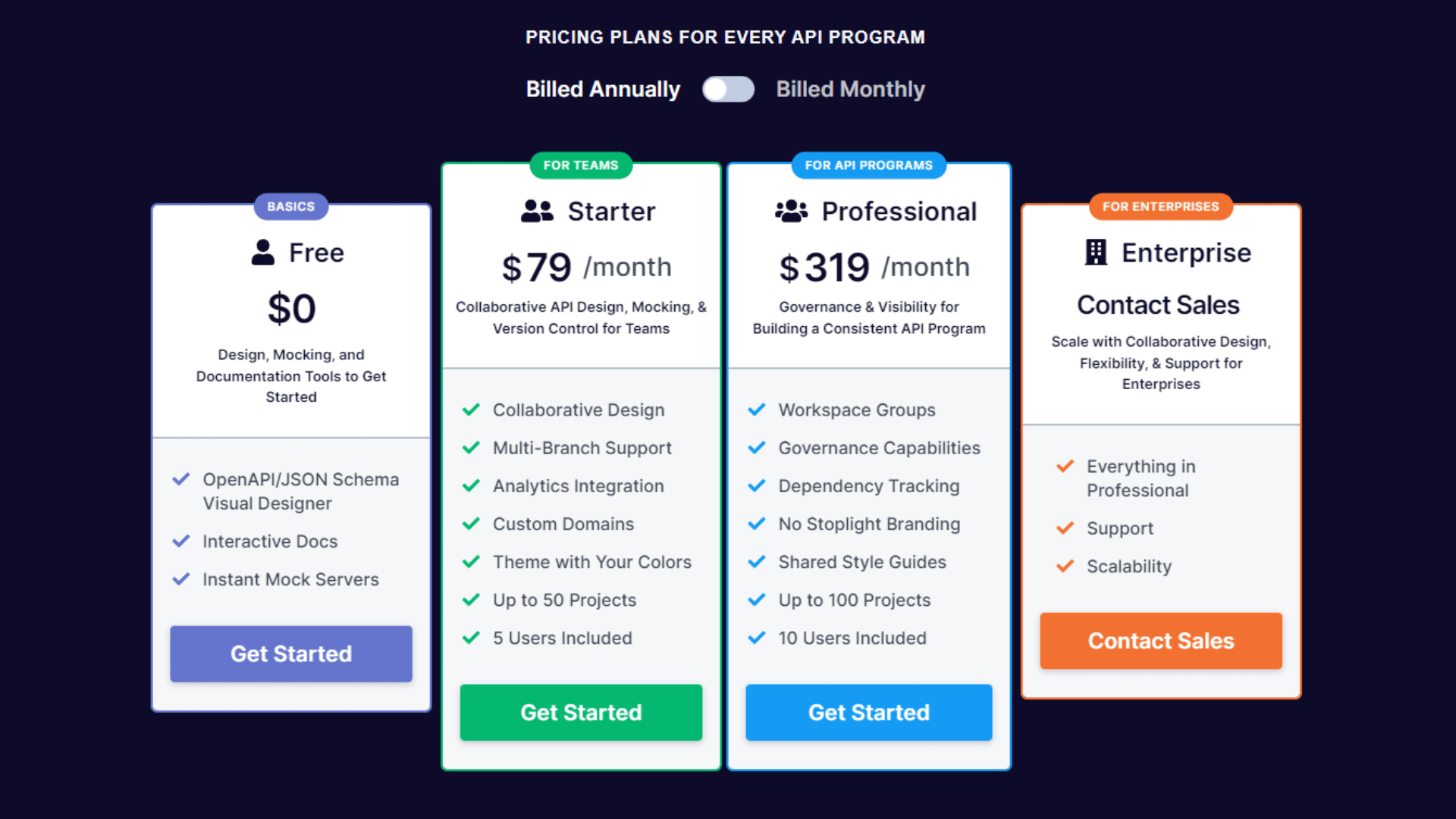
Pricing: Stoplight offers four different plans, which include:
- Free – Free, which includes OpenAPI/JSON Schema visual designer.
- Starter – For $79 per month. It includes collaborative design, multi-branch support, analytics integration, custom domains, five users, and up to 50 projects.
- Professional – $319 per month for workspace groups, governance capabilities, dependency tracking, ten users included, and up to 100 projects.
- Enterprise – This plan includes everything in the professional account. Contact Spotlight directly for the right price for your needs.
A Stoplight is an excellent tool for API documentation, offering several features that make it easy to keep your documentation up-to-date and accurate. The stoplight is a perfect choice if you’re looking for an API documentation tool that is both easy to use and packed with features.
You can also view our dedicated Stoplight Review if you want to learn more.
4.Redocly

Redocly is a commercial company that provides tools to help developers with the API documentation. One of their products is an open-source tool called Redocly ApiDocs. Redocly Apidocs is a command-line tool that generates HTML documentation from OpenAPI (formerly Swagger) files. The generated documentation includes a searchable API reference; a getting started guide, and code samples. Redocly also offers a hosted version of their documentation tool. The hosted version has additional features such as versioning and authentication.
Some of the features of Redocly include:
- OpenAPI/Swagger support
- Live documentation
- Versioning and tagging
- Downloadable PDFs and HTML exports
- Embedding
- Single sign-on (SSO)
Some benefits of using Redocly ApiDocs include the following:
- The generated documentation is easy to navigate and search.
- The getting started guide helps developers get up and running quickly.
- Code samples are included in the documentation.
- The hosted version has additional features such as versioning and authentication.
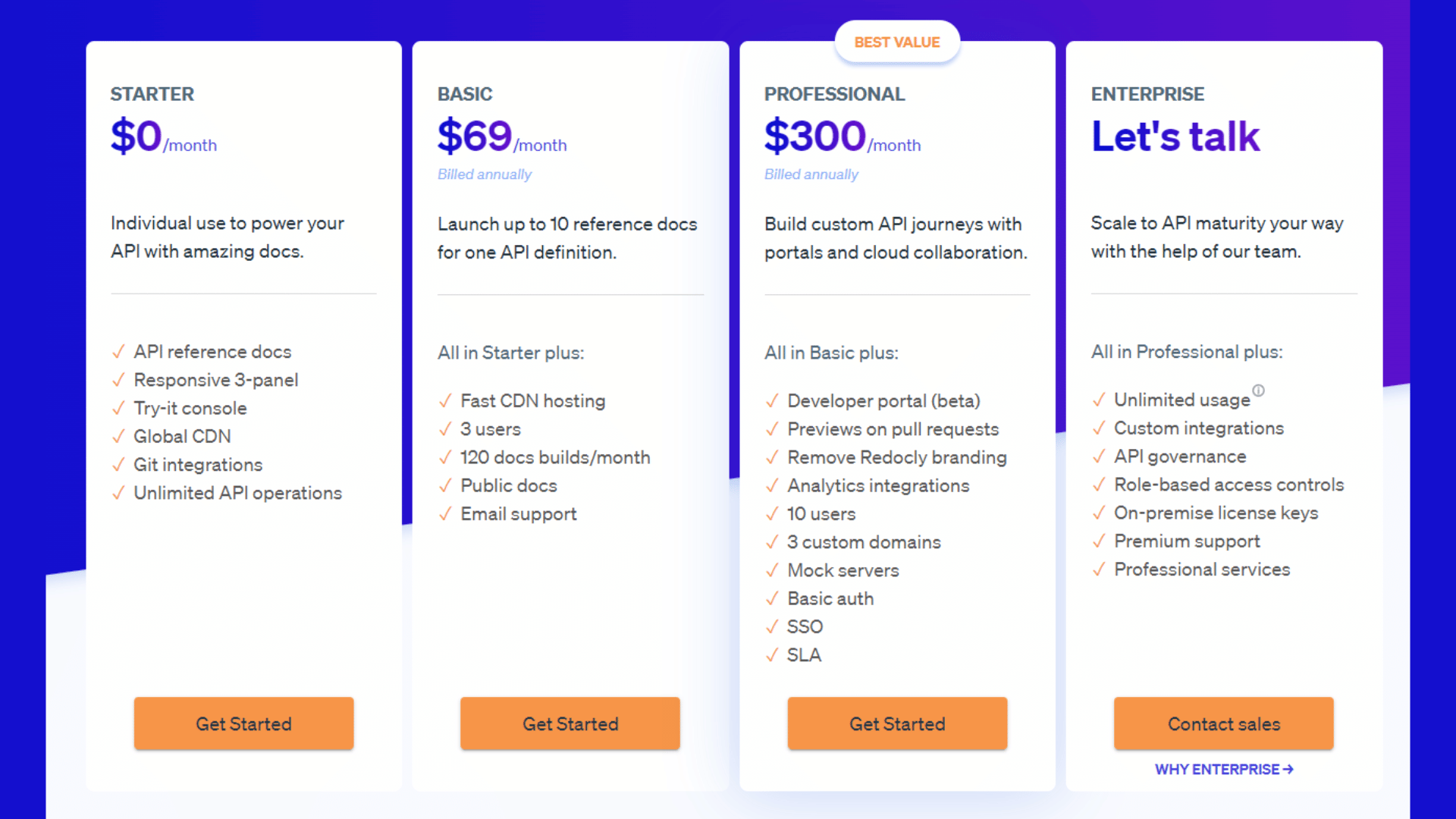
Pricing: Redocly offers four different plans, which include:
- Free – This is entirely free. It includes API reference docs, responsive 3-panel, global CDN, and unlimited API operations.
- Basic – $69 per month, including fast CDN hosting, three users, 120 builds/month, public docs, and email support.
- Professional – $300 per month includes all the basic plan features. It also consists of a developer portal (beta), analytics integrations, three custom domains, and up to 10 users.
- Enterprise: This plan includes everything in the professional account. It includes unlimited usage, custom integrations, and all the full features of Redocly. Contact Redocly directly for the right price for your needs.
Redocly is one of the best API documentation tools because it has many essential features for good documentation. One of these features is support for OpenAPI/Swagger. You can use Redocly to document APIs that follow the OpenAPI or Swagger specification. It is essential because it ensures that your documentation will be up-to-date and accurate.
One thing that sets Redocly apart from other API documentation tools is its focus on collaboration. For example, Redocly allows teams to share documents and collaborate on changes. It is a great way to ensure that everyone is on the same page and that changes are made consistently.
Another thing that makes Redocly stand out is its commitment to security. Redocly takes security seriously and provides many features to help keep your documentation safe, including TLS/SSL encryption, two-factor authentication, and document signing.
Overall, Redocly is an excellent choice for a comprehensive and easy-to-use API documentation tool. It has everything you need to create beautiful and accurate documentation, and its collaborative features make it easy to keep everyone on the same page. If security is a concern for you, Redocly is also a great choice, as it takes security seriously and provides several features to help keep your documentation safe.
You can also view our dedicated Redocly Review if you want to learn more.
5.DapperDox
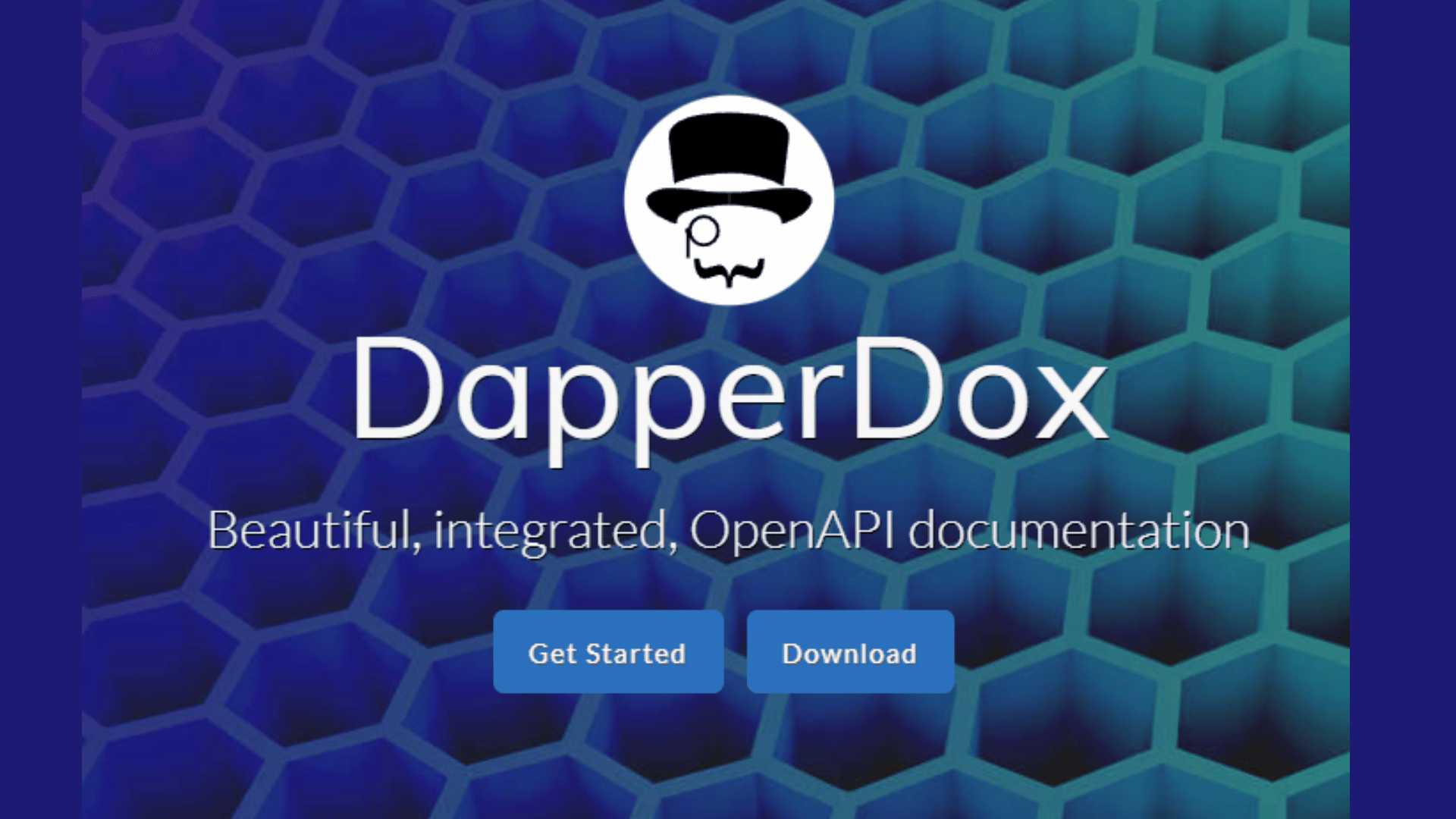
DapperDox is an API documentation tool that makes it easy to document your APIs. It has a clean and straightforward interface that makes it easy to use, and it comes with various features that make it the best API documentation tool available. It is a powerful API documentation tool that makes it easy to document your API and keep it up-to-date. Plus, it’s free!
Some of the features of DapperDox include:
- The ability to generate documentation for your API in seconds
- A user-friendly interface that makes it easy to find the information you need
- Detailed information about each endpoint, including request and response examples
- The ability to customize the look and feel of your documentation
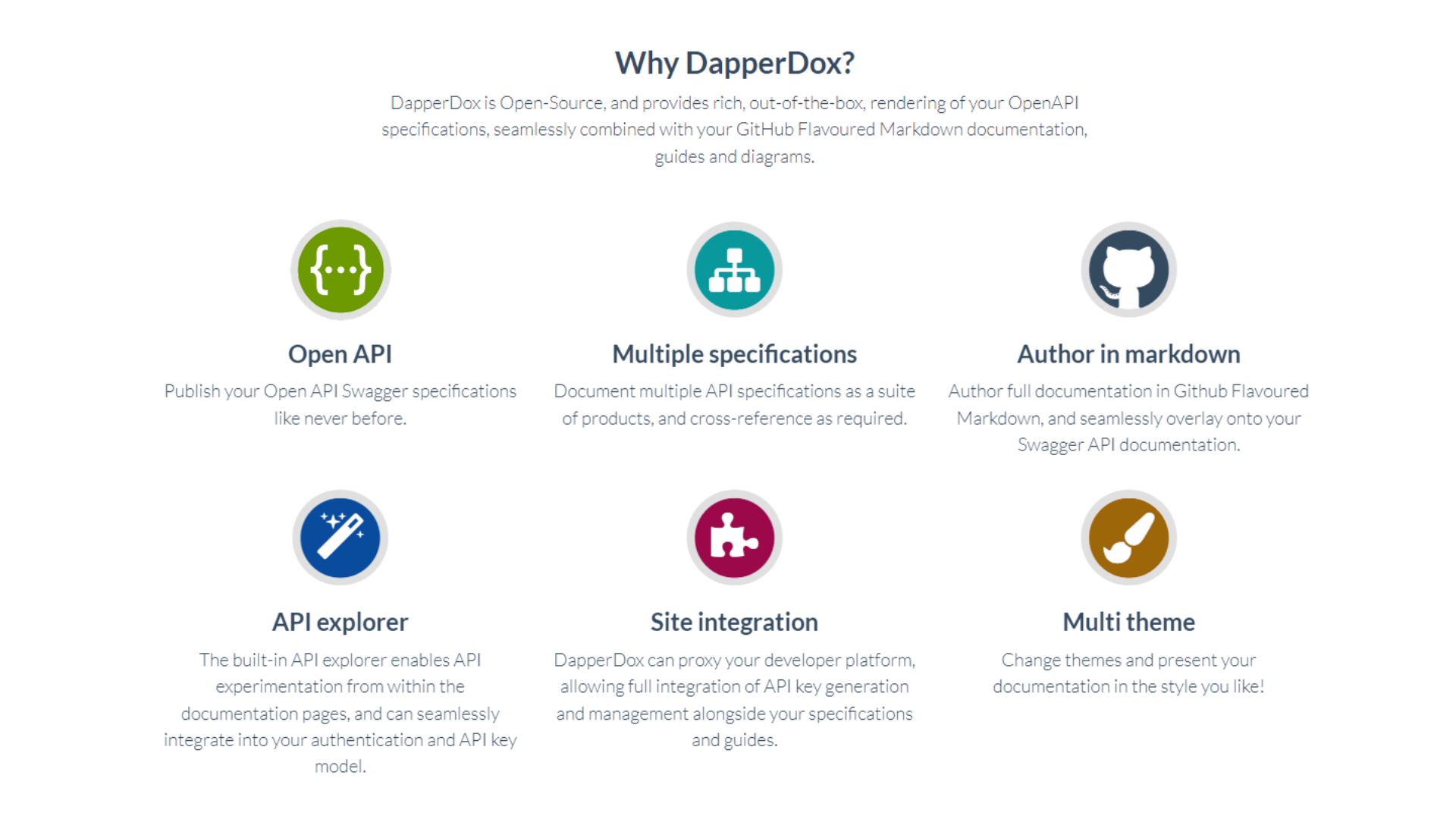
If you’re looking for a comprehensive and user-friendly API documentation tool, DapperDox is an excellent option. Thanks to its easy-to-use interface and wealth of features, you’ll be able to generate accurate documentation for your API quickly.
Plus, the ability to customize the look and feel of your docs means you can create a documentation site that perfectly reflects your brand. Whether you’re just getting started with API development or a seasoned pro, DapperDox is worth checking out.
You can also view our dedicated DapperDox Review if you want to learn more.
6.OpenAPI Generator
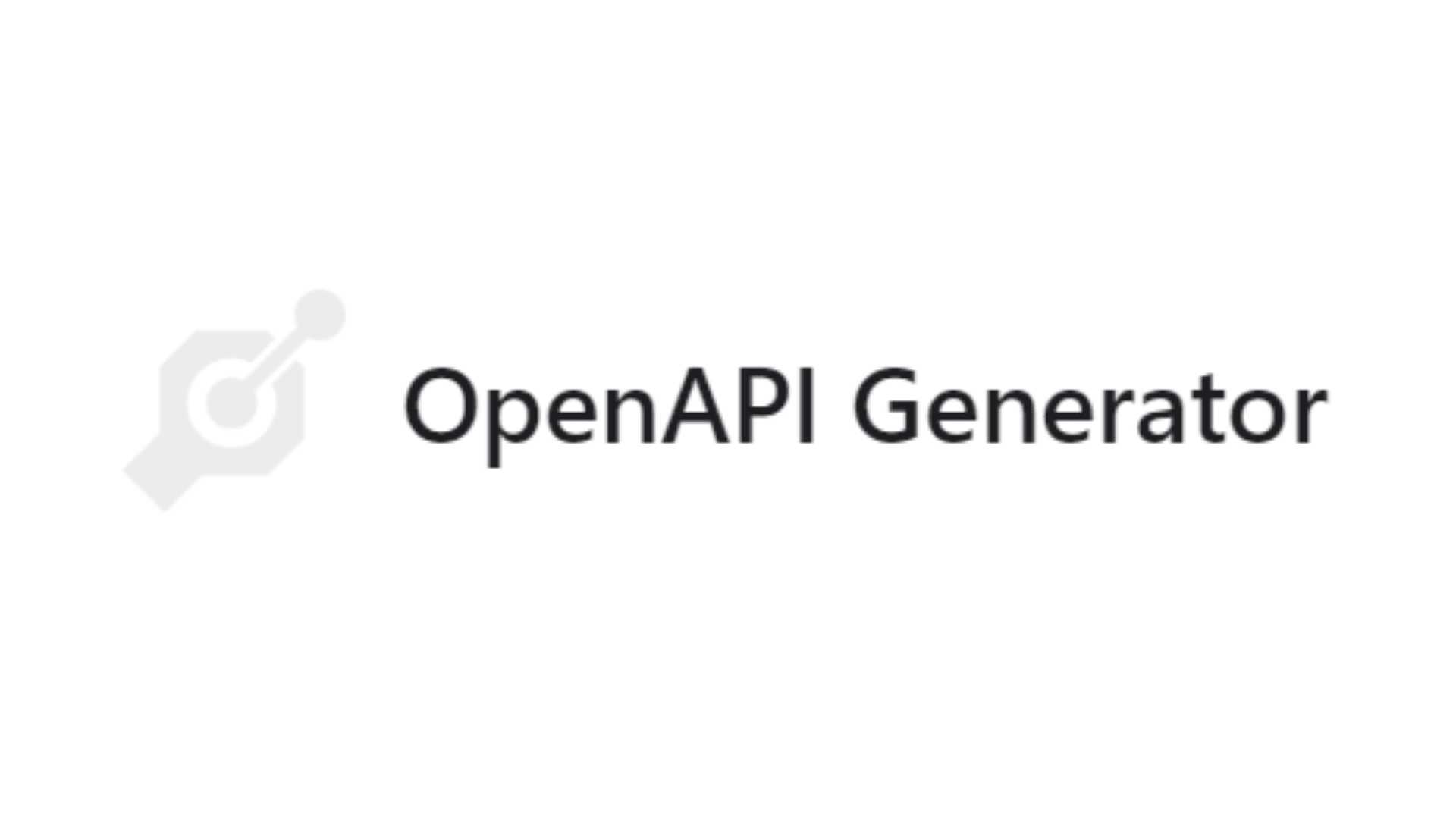
OpenAPI Generator is a tool that can automatically generate API documentation from source code. It supports many programming languages and frameworks, including Java, Node.js, Python, PHP, Ruby, and NET.
Some of the features of OpenAPI Generator include:
- Support for over 50 programming languages
- A wide range of output formats (HTML, PDF, eBook, JSON, YAML)
- Detailed guides and tutorials
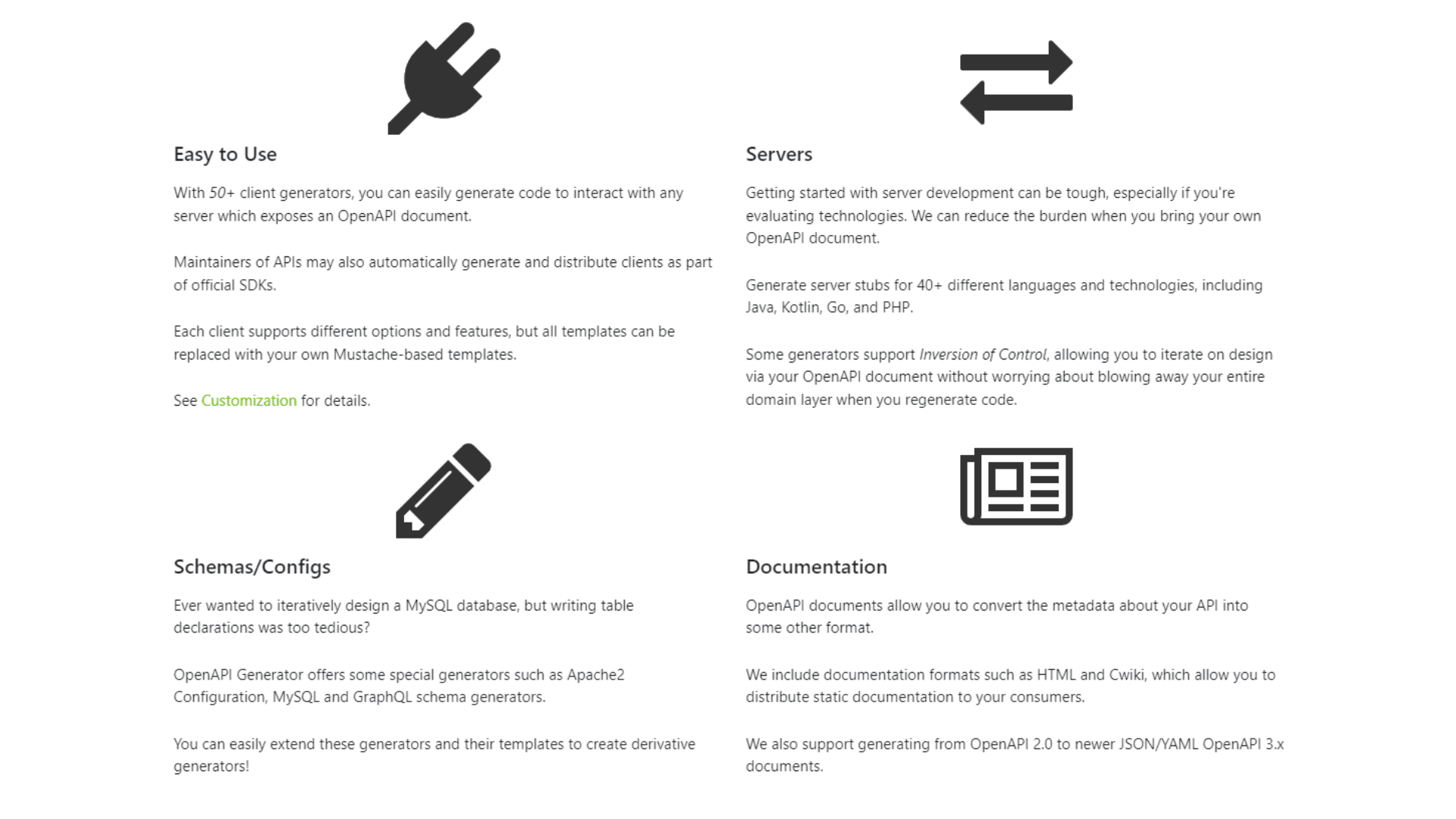
OpenAPI Generator is open source and available on GitHub. You can use it to generate your API documentation or contribute to the project. OpenAPI Generator can help you save time and money by automatically generating API documentation. It is also open-source, so you can contribute to the project or use it for your projects.
You can also view our dedicated OpenAPI Generator Review if you want to learn more.
7.ReadMe

ReadMe is the best API documentation tool because it makes creating and maintaining your API docs easy. Plus, ReadMe integrates with your existing codebase so you can keep your docs up-to-date with your code changes. It provides a free hosted solution, so you don’t have to worry about setting up and maintaining your infrastructure. And finally, ReadMe has a great community of developers who can help you if you get stuck.
Some of the features of ReadMe include:
- A clean and intuitive interface
- The ability to easily embed images, videos, and code snippets
- A rich text editor that supports Markdown formatting
- A handy search function that makes it easy to find the information you need
- Integrations with popular developer tools such as GitHub, Bitbucket, and Zapier
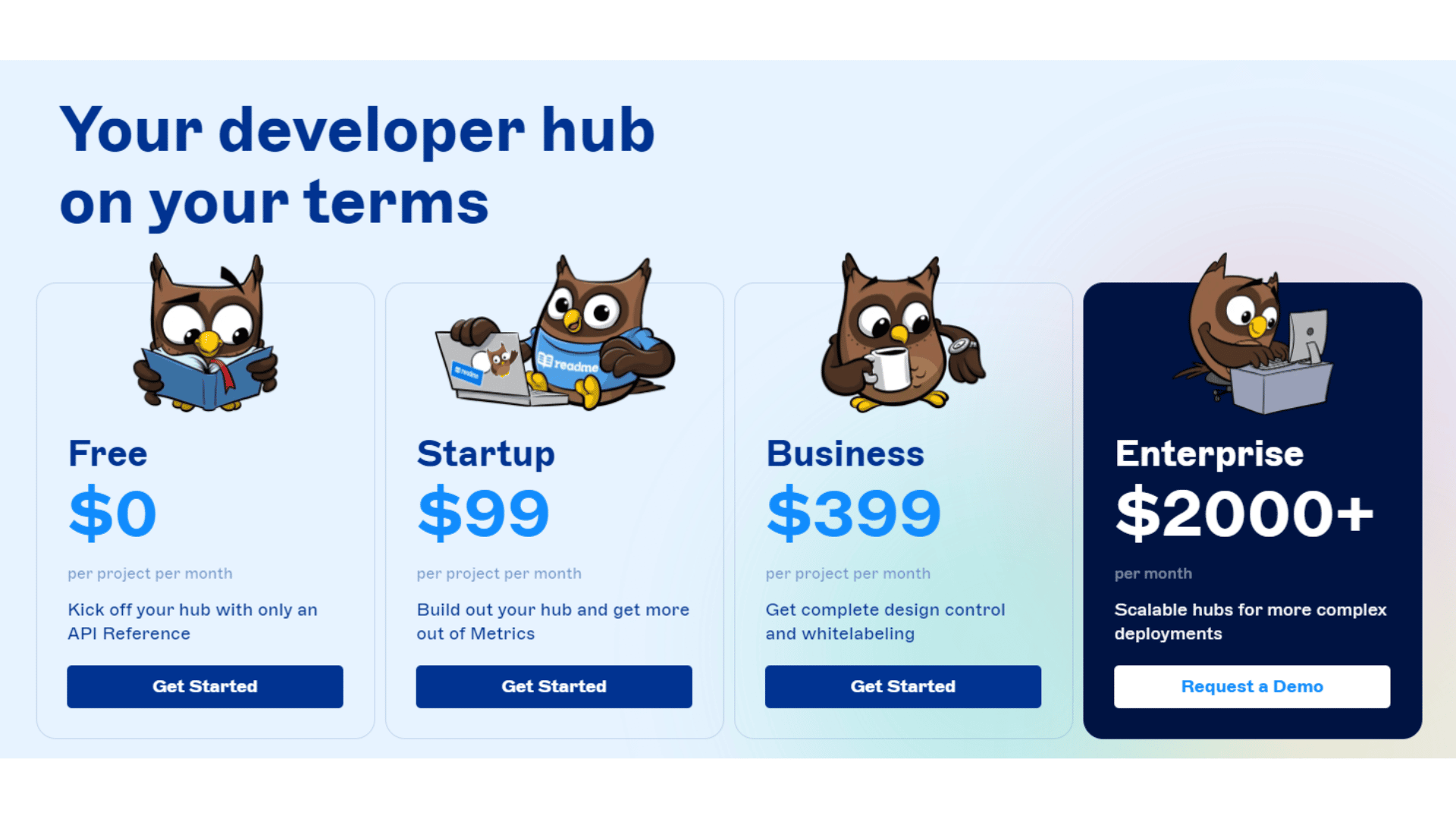
Pricing: ReadMe offers four different plans, which include:
- Free – This is free where you can kick off your hub with their API reference.
- Startup – For $99 per month, you can build out your hub and get more out of metrics.
- Business – For $399 per month and get complete design control and white-labeling.
- Enterprise: For $2000 plus per month, you can have scalable hubs for more complex deployments.
Overall, ReadMe is an excellent API documentation tool because it strikes the perfect balance between ease of use and features. With ReadMe, you can quickly create beautiful and informative API docs without sacrificing any of the power or flexibility you need. Plus, ReadMe’s integrations with popular developer tools make it easy to keep your docs up-to-date and in sync with your code.
You can also view our dedicated ReadMe review if you want to learn more.
8.Theneo

Theneo is a powerful and easy-to-use API documentation tool. It makes it simple to generate beautiful and accurate documentation for your APIs. Theneo is used by some of the largest companies in the world, such as Google, Facebook, and Twitter.
Some of the features of Theneo include:
- A clean and straightforward interface that makes it easy to use
- Support for multiple languages, including Javascript, PHP, Java, and Python
- Automatic generation of documentation for your APIs
- Ability to customize the look and feel of your documentation
- Ability to host your documentation on your website or server
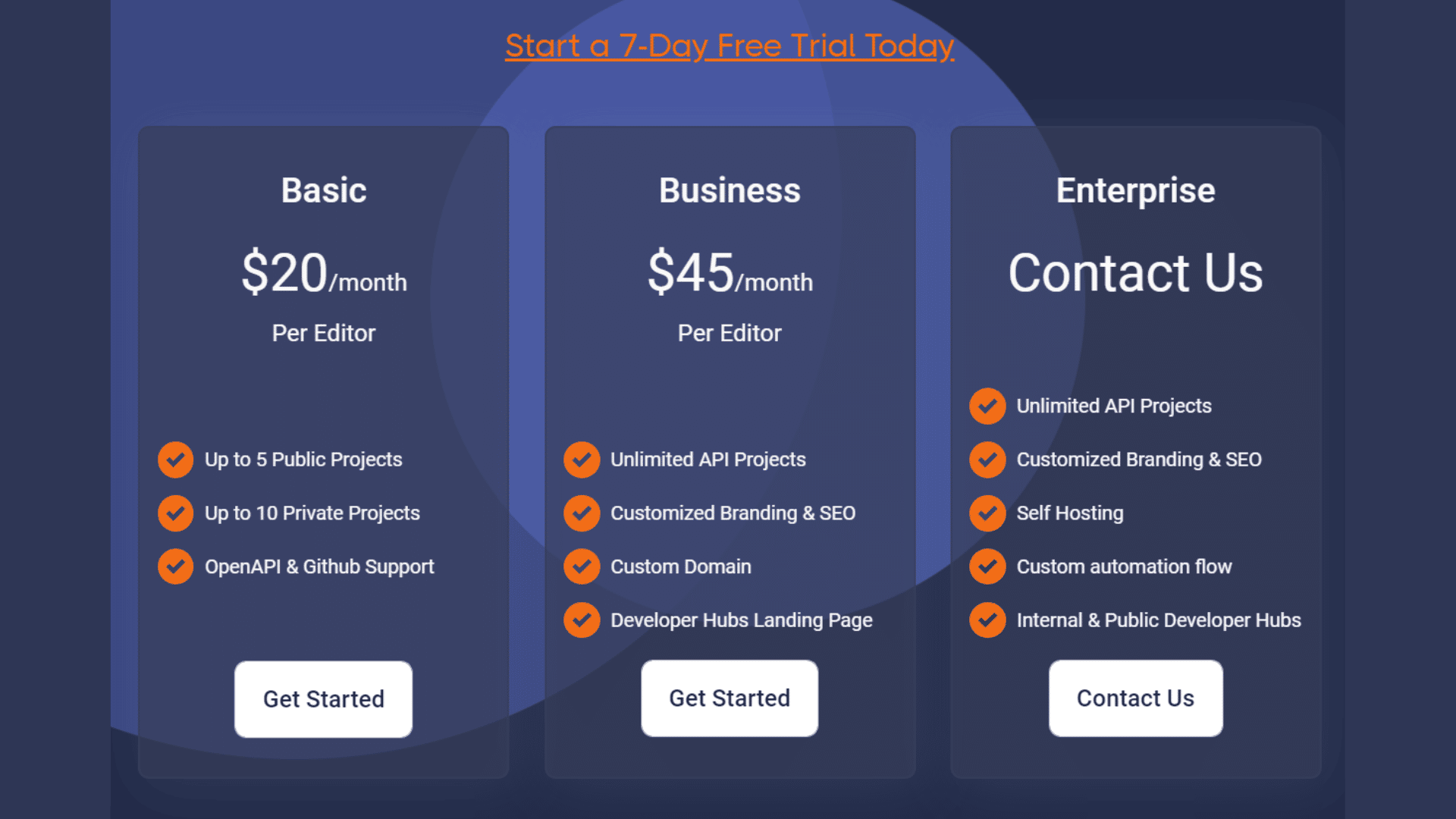
Pricing: Theneo offers 7 day free trial and four different plans, which include:
- Basic -For $20 per month it offers up to 5 public and private projects.
- Business – For $45 per month it offers unlimited API projects, customized branding, custom domain, developer hubs landing page, and SEO
- Enterprise – Contact Theneo directly for a perfect plan price for your business.
Overall, creating API docs with Theneo is simple and straightforward. Theneo’s intuitive interface makes it easy to start, and the built-in editor enables you to create your docs quickly and easily. Theneo is the best way to document your APIs.
You can also view our dedicated Theneo Review if you want to learn more.
What is API Documentation?
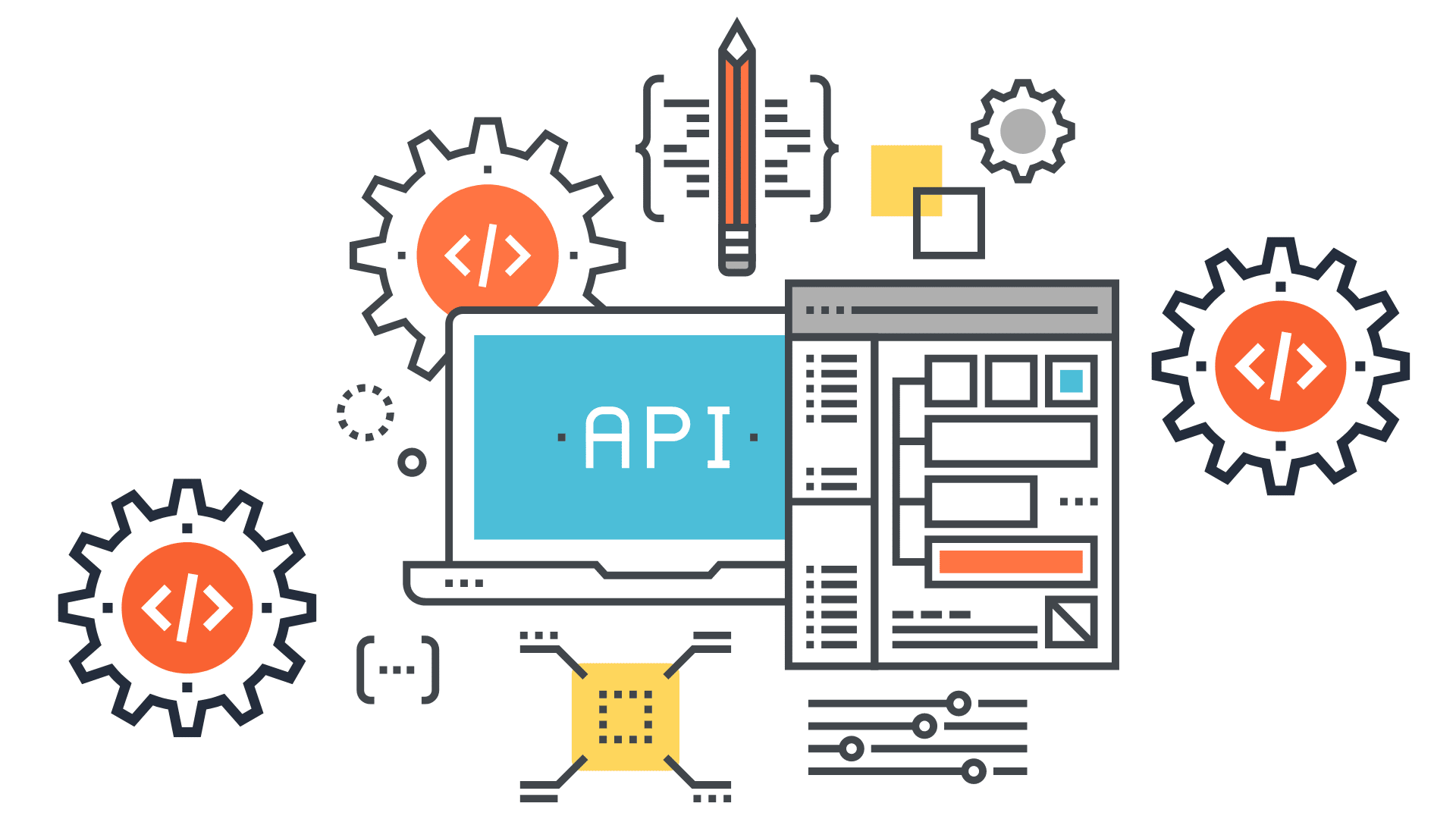
API documentation is a technical document that describes how an application programming interface (API) works. It provides information on how to use the API and the fields it returns. API docs are usually written in English, depending on who writes your API documentation, but can be written in other languages.
There are many different ways to format API documentation. The most common format is the JavaDoc format, used by the Javadoc tool. Other popular forms include Oxygen and Natural Docs.
Check out the paid tools reviewed above or you can also check out our free API documentation reviews or open source API documentation reviews.
What are API Documentation Tools?
An API documentation tool is software that automatically generates documentation for an API. It typically forms a web-based interface that allows developers to browse and search for information about the API. The documentation generated by an API documentation tool can include information such as the methods supported by the API, the parameters required by each process, and the data types returned.
Why do you need to use API Documentation Tools?
API documentation tools are necessary to create comprehensive, easy-to-understand documentation for your API. These tools also make it easier to find your API documentation. Without these tools, it would not be easy to keep track of all the different elements of your API and how they work together.
API documentation tools help you manage and document your API endpoints quickly and efficiently. Using an API documentation tool, you can keep track of all the changes you make to your API and generate helpful documentation for your users.
Why is Interactive API Documentation Important?
API documentation is necessary because it provides developers with the information they need to use an API. Without proper documentation, developers may have difficulty understanding how an API works and how to use it effectively. Additionally, API docs can help ensure that an API is used correctly and consistently across different projects.
Interactive API documentation can be beneficial in allowing developers to test out different API calls and see the results immediately. It can save time and effort compared to traditional documentation methods, such as reading through written documentation or watching video tutorials.
What are the things you need to consider in choosing API Documentation Tools?
When choosing API documentation tools, there are a few key things you need to take into account. Here are some of the most critical factors:
Ease of Use
The documentation tool should be easy to use, both for you as the developer and your users.
Output Format
The tool should generate documentation in an easily consumable format by your users. For example, if you are developing an API for use by web developers, you might want to generate HTML documentation.
Features
The tool should have all the features necessary to create comprehensive and accurate documentation. It includes support for multiple languages, the ability to include code samples, and more.
Cost
The tool should be affordable, especially if working on a tight budget. There are many free and open-source options available, so you should be able to find one that fits your needs.
Once you have considered all of these factors, you should be able to choose the best API documentation tool for your project. With the right tool, you can ensure that your API is well-documented and easy to use for your users.
Conclusion
After reading this article, you should better understand the different types of API documentation tools available and what features to look for when choosing one for your project. If you’re still not sure which tool is right for you, consider taking a free trial of each one to see which one works best for your needs. Whichever tool you choose, ensure it’s easy to use and provides the information your developers need to succeed.
