This blog post will look at the ten best Twitch chatbots and show how they can help make your streams more fun and engaging!
8 Best Twitch Chat Bots
1.OWN3D Pro

Source: Images from OWNED Pro
OWNED Pro is a Twitch chat bot that provides you with various amazing features to help make your streams more interactive. You can use OWNED Pro to endless custom commands, set up timers, and even moderate your chat. OWNED Pro is free and works on Windows, Mac, and Linux.
To use OWNED Pro, you first need to create an account and download the bot. Once you have done that, you can run the bot and log in with your Twitch account. After that, you can customize the features of OWNED Pro to suit your needs better.
Some of the features of OWN3D Pro include:
- Creating custom commands
- Setting up timers
- A large variety of professionally made stream overlays, panels, and alerts
- The ability to use HTML/CSS to customize your stream’s look
- A database of over 100,000 free and premium emotes
- An easy-to-use chatbot that can help you with chat moderation
and keep it spam free
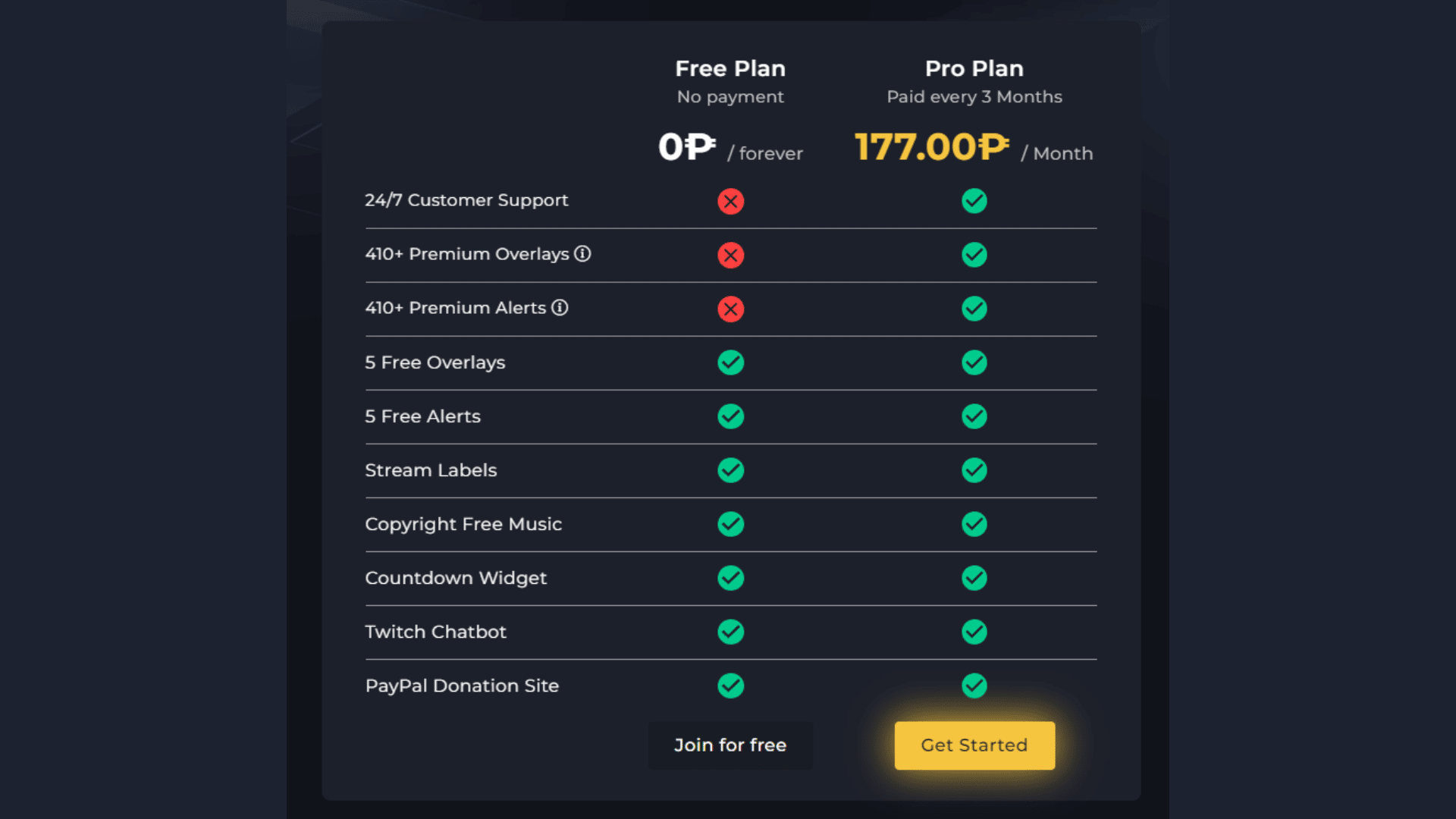
Source: Images from OWNED Pro
PROS:
- One of the best chatbot wherein you can customize just about everything on OWNED Pro.
- There are a ton of emotes available, both free and premium.
CONS:
- OWNED Pro is a bit more expensive than some other options on this list.
- You need at least some basic knowledge of HTML/CSS to customize your stream’s look fully.
If you are looking for a powerful and effective Twitch chat bot, then OWNED Pro is the way to go. With this bot, you can easily manage your streams and make them more interactive. It provides an easy way to moderate your chat and allows you to view statistics, track user engagement, and even create custom commands. OWNED Pro offers a free plan and pro plan for $179.33. It is an excellent choice for those who want to take their streaming game to the next level.
2. Streamlabs Chatbot

Source: Images from Streamlabs Chatbot
Streamlabs Chatbot is a twitch bot that allows you to interact with your audience through chat. It is a great way to make your streams more interactive and keep your viewers engaged. You can use Streamlabs Chatbot to answer questions, give out commands, and even play games with your viewers. There are many different bots out there, but Streamlabs Chatbot is one of the best.
To get started, all you need is the latest version of Java installed on your computer. You can download it for free from the official Java website. Once you have Java installed, head to the Streamlabs Chatbot website and download the program. After that, open up the “Config” folder in the extracted files and launch “Configure SLOB.exe.” From there, you’ll be greeted with the Streamlabs Chatbot setup window.
Some of the features of Streamlabs Chatbot include:
- A shoutout command that lets your viewers give shoutouts to other streamers
- A game command that allows your viewers to suggest games for you to play
- An uptime command that tells your viewers how long you’ve been streaming for
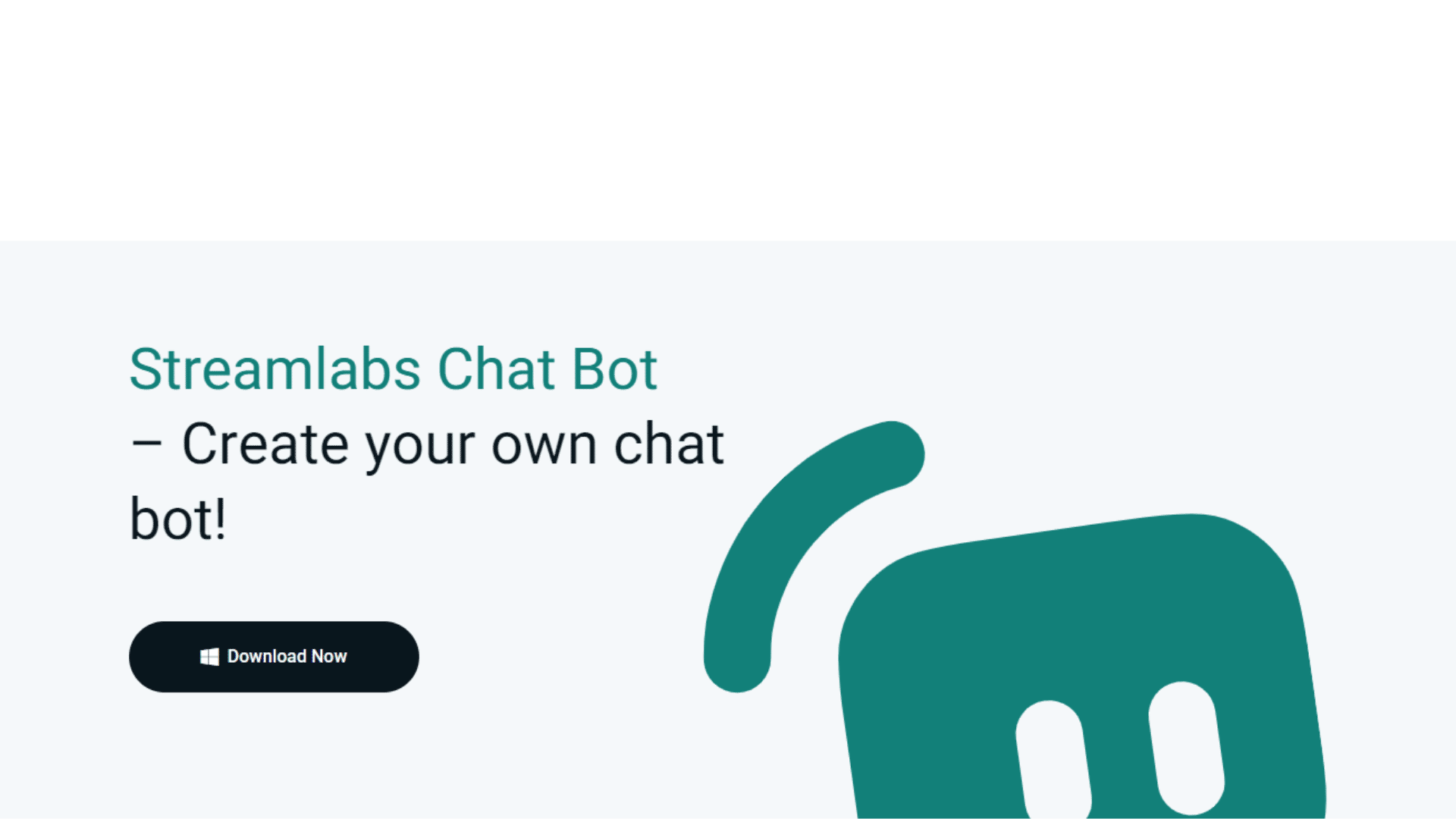
Source: Images from Streamlabs Chatbot
PROS:
- Streamlabs Chatbot is very user-friendly and easy to set up.
- It has many cool features that can make your streams more interactive and fun.
- It is constantly being updated with new features and improvements.
CONS:
- Some users have reported that Streamlabs Chatbot can be buggy and unreliable.
- The free version of Streamlabs Chatbot is very limited in what it can do.
Streamlabs Chatbot is the best chatbot for Twitch because it’s free and easy to use. You can add as many or as few commands as you want, and there are various customization options. If you’re looking for a chatbot that will make your streams more interactive, Streamlabs Chatbot is the way to go.
3. Nightbot

Source: Images from Nightbot
Nightbot is a chatbot that allows you to automate your live stream’s chat. It’s an easy way to keep your chat clean and organized while also giving your viewers a chance to interact with you more easily. You can use Nightbot to moderate your conversation, create custom commands, and more.
Some of the features of Nightbot include:
- Moderation (filters, timed messages, blacklisting words/phrases, custom commands)
- Streamlabs cloud bot integration
- Song request
- Twitch / YouTube Gaming / Mixer / Discord integration
- Customizable name colors and badges
- Subscriber/follower only mode (to avoid trolls)
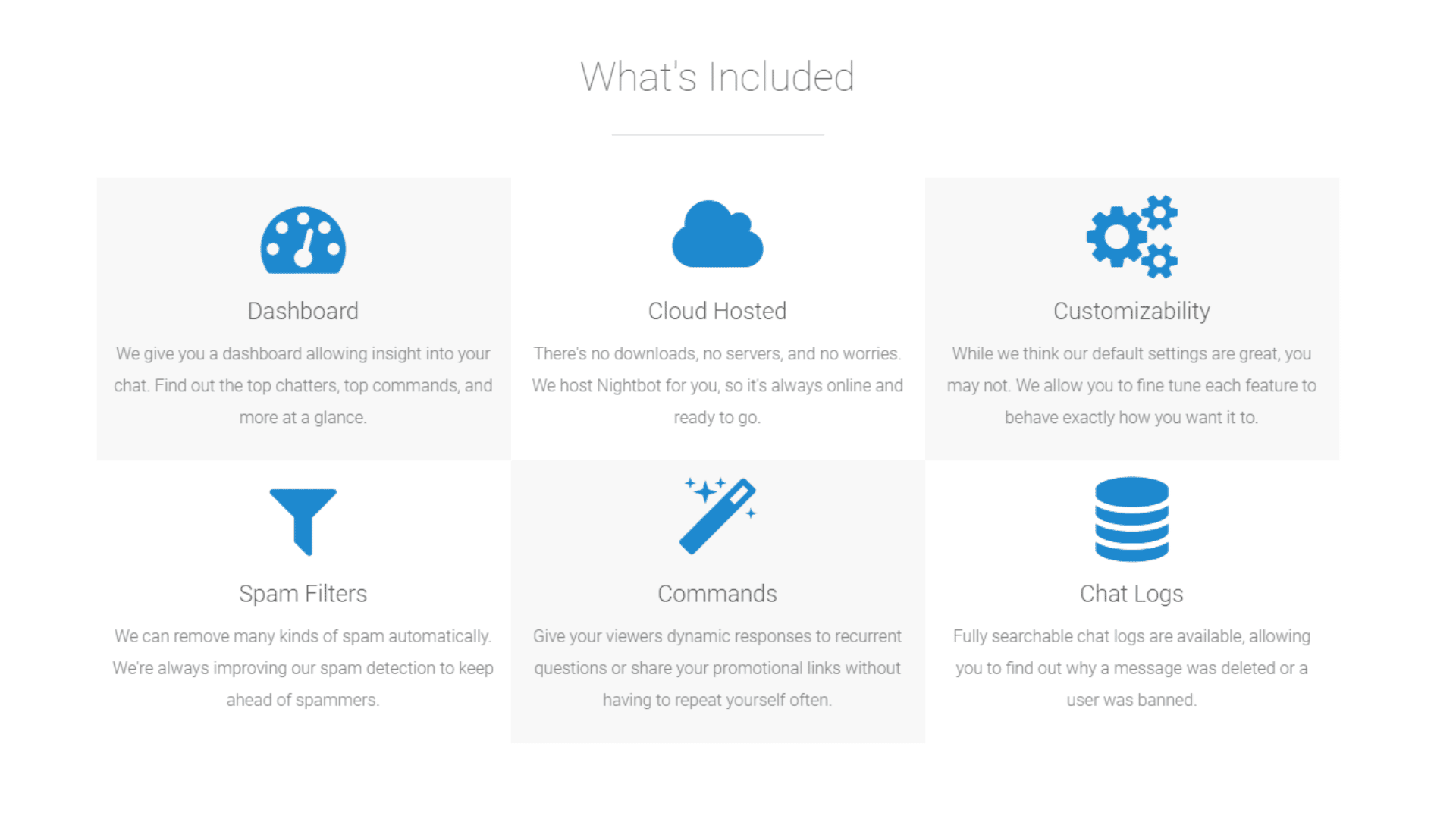
Source: Images from Nightbot
PROS:
- Nightbot can help you moderate your chat and keep it clean.
- You can use Nightbot to create custom commands for your viewers.
- Nightbot can give your viewers a chance to interact with you more easily.
- Using Nightbot can make your live streams more interactive and fun.
CONS:
- Some users have reported that Nightbot is challenging to set up and configure.
- Nightbot does not offer as many features as some other bots (such as Streamlabs Chat Bot), so if you’re looking for a more comprehensive solution, you may consider another option.
- Nightbot is not affiliated with Twitch and is not officially supported by the company. If you encounter any issues while using Nightbot, you will need to seek support from the Nightbot team directly.
Overall, Nightbot is a solid chat bot option for Twitch streamers. It’s simple to use and with all the features, making it ideal for small to medium streams. While it lacks some of the more advanced features of other bots, it’s still an excellent choice for those looking for an easy-to-use solution. If you encounter any problems while using Nightbot, remember that you can always reach out to the Nightbot team for help.
4.StreamElements

Source: Images from StreamElements
StreamElements is the leading platform for live streaming on Twitch and Youtube. StreamElements makes your streams more interactive and engaging by providing tools to add overlays, bot moderation, donations, and more.
Some of the features of StreamElements include:
- A song command that lets your viewers request songs to be played on stream
- Integrations with Spotify, YouTube, and SoundCloud
- The ability to give your viewers points for watching and interacting with your stream
- A wide variety of customizations and options to make your bot fit your streams personality
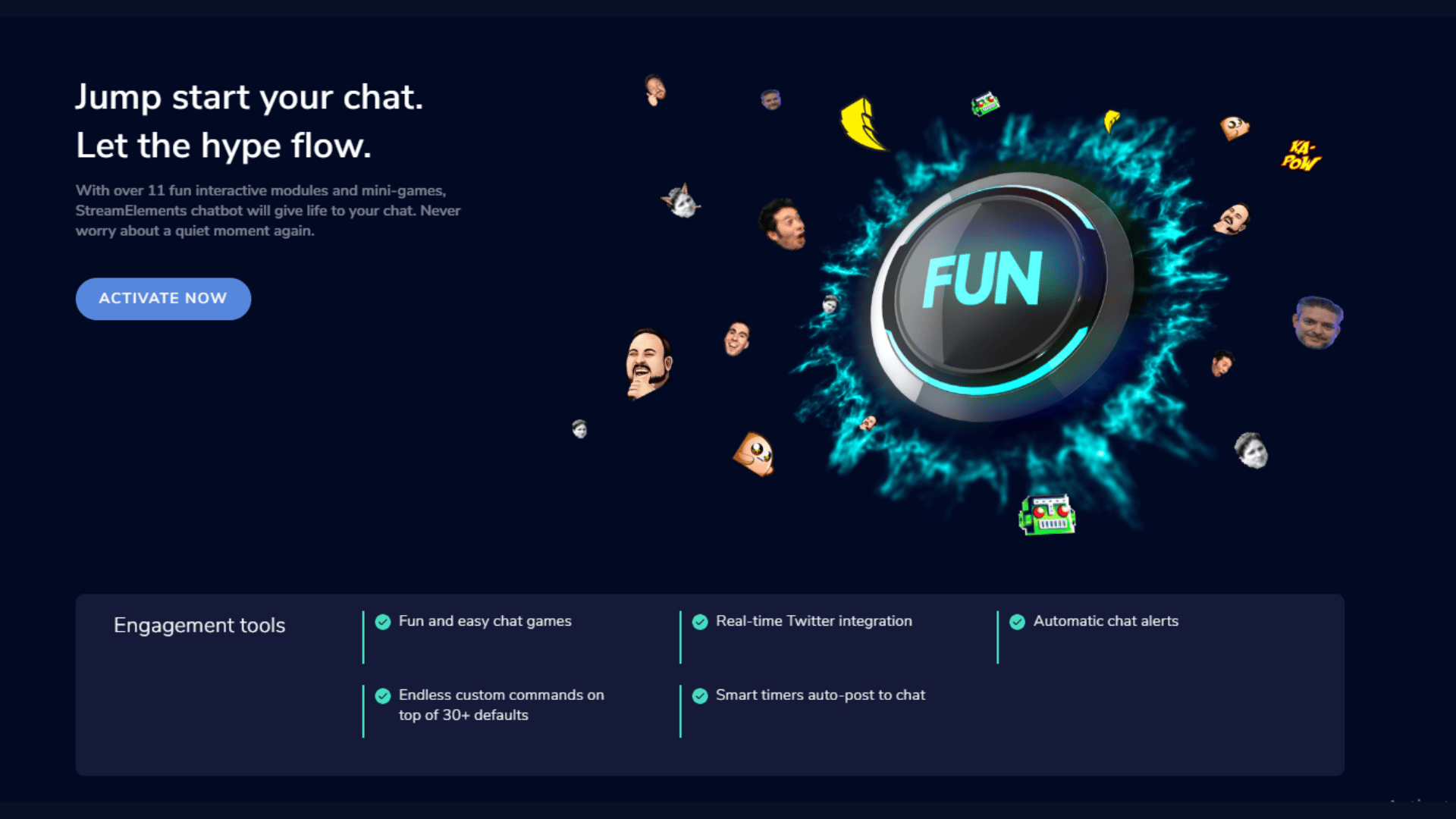
Source: Images from StreamElements
PROS:
- Supports many languages
- It can be used for both live streams and VODs
- Moderation features
- Integrates with Twitch chat and Discord
- It has an easy-to-use dashboard that makes setting up your bot quick and simple
- Allows you to customize your bot’s responses to specific keywords or phrases
CONS:
- Some users have reported issues with the bot going offline unexpectedly
- The free version of the bot is pretty limited in terms of features and functionality
- There have been some complaints about the quality of customer service and support
Overall, StreamElements is an excellent option for streamers looking for a chatbot that offers many features and customization options. While there have been some complaints about the quality of customer service, most users seem to be happy with the bot and find it easy to use. If you’re looking for a chatbot that can help make your streams more interactive and engaging, StreamElements is worth considering.
5. Coebot
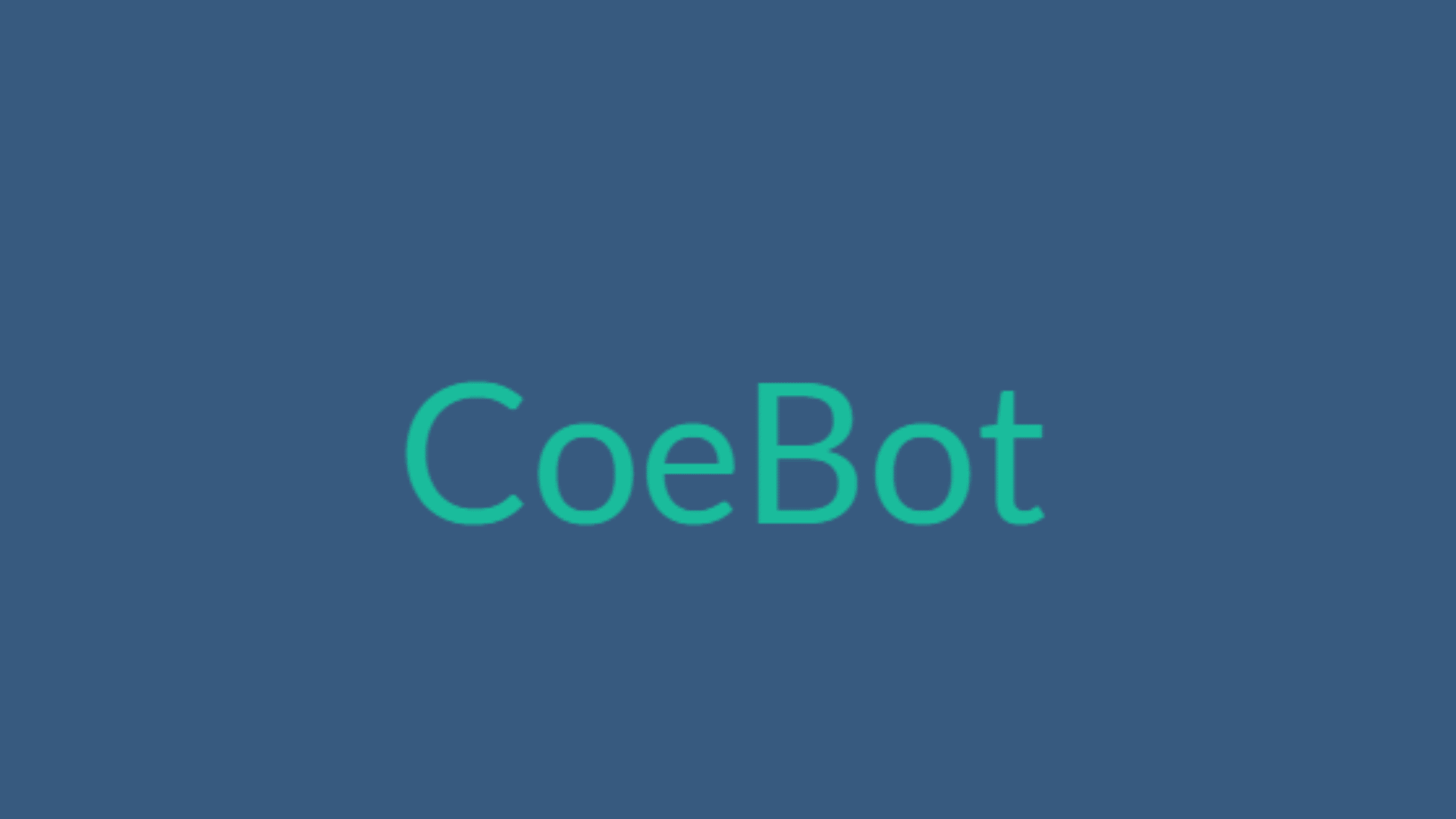
Source: Images from CoeBot
Coebot is a Twitch chat bot that can help make your streams more interactive. It can do things like answer questions, give out rewards, and even play games with viewers. Coebot is free to use and easy to set up.
Some of the features of Coebot include:
- Automatic response to common questions
- Moderation of chat messages
- Inclusion of custom commands
- Timers and alerts for your stream
- Integration with popular streaming platforms and services
PROS:
- Coebot is a chatbot that can help you moderate your Twitch chat and keep it organized.
- You can customize Coebot to respond to specific keywords or phrases, and it will even automatically post gifs and images related to those keywords.
- Coebot can also help you run giveaways and polls, and it can even play games with your viewers.
CONS:
- Some users have reported that Coebot can be a bit buggy, and it doesn’t always work as intended.
- Coebot is also a paid chatbot, so you’ll need to shell out some cash if you want to use it on your stream.
Overall, Coebot is an excellent chatbot for Twitch that can help you moderate your chat and keep it organized. It’s not perfect, but it’s worth checking out if you’re looking for a way to make your stream more interactive.
6.Moobot
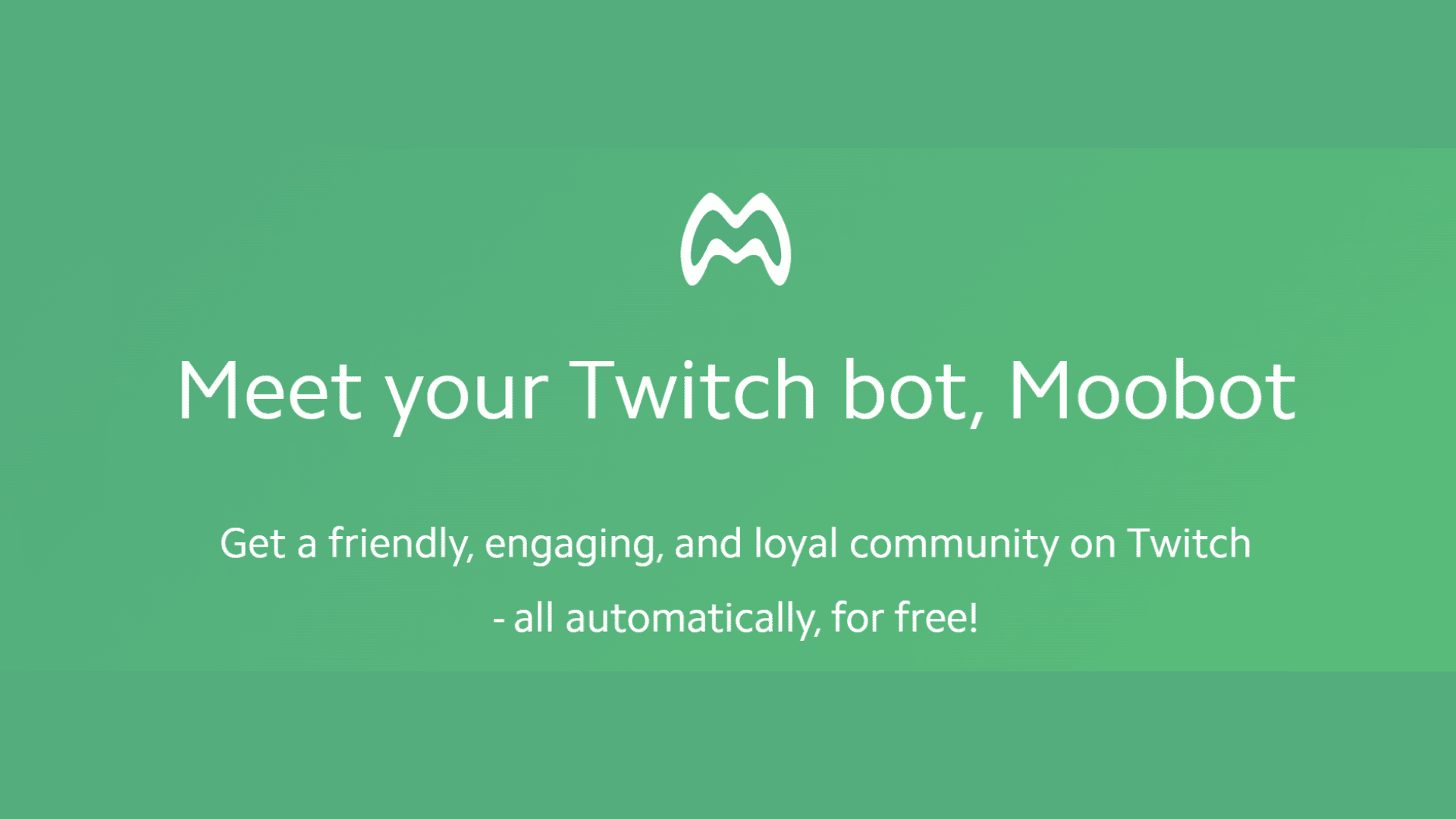
Source: Images from Moobot
Moobot is a Twitch chatbot that makes your life easier. It can be used to moderate chat, track statistics, and even play games with your viewers. Moobot is one of Twitch’s most popular chatbots and has been used by some of the biggest streamers in the world.
It’s packed with features to help you manage your Twitch chat, including custom commands, timers, polls, chat logs, and more. Moobot also has a robust user interface that makes it easy to navigate and use.
Some of the features of Moobot include:
- Automatic responses to common questions
- Modular design for easy scripting
- User management and permissions
- Advanced logging and statistics
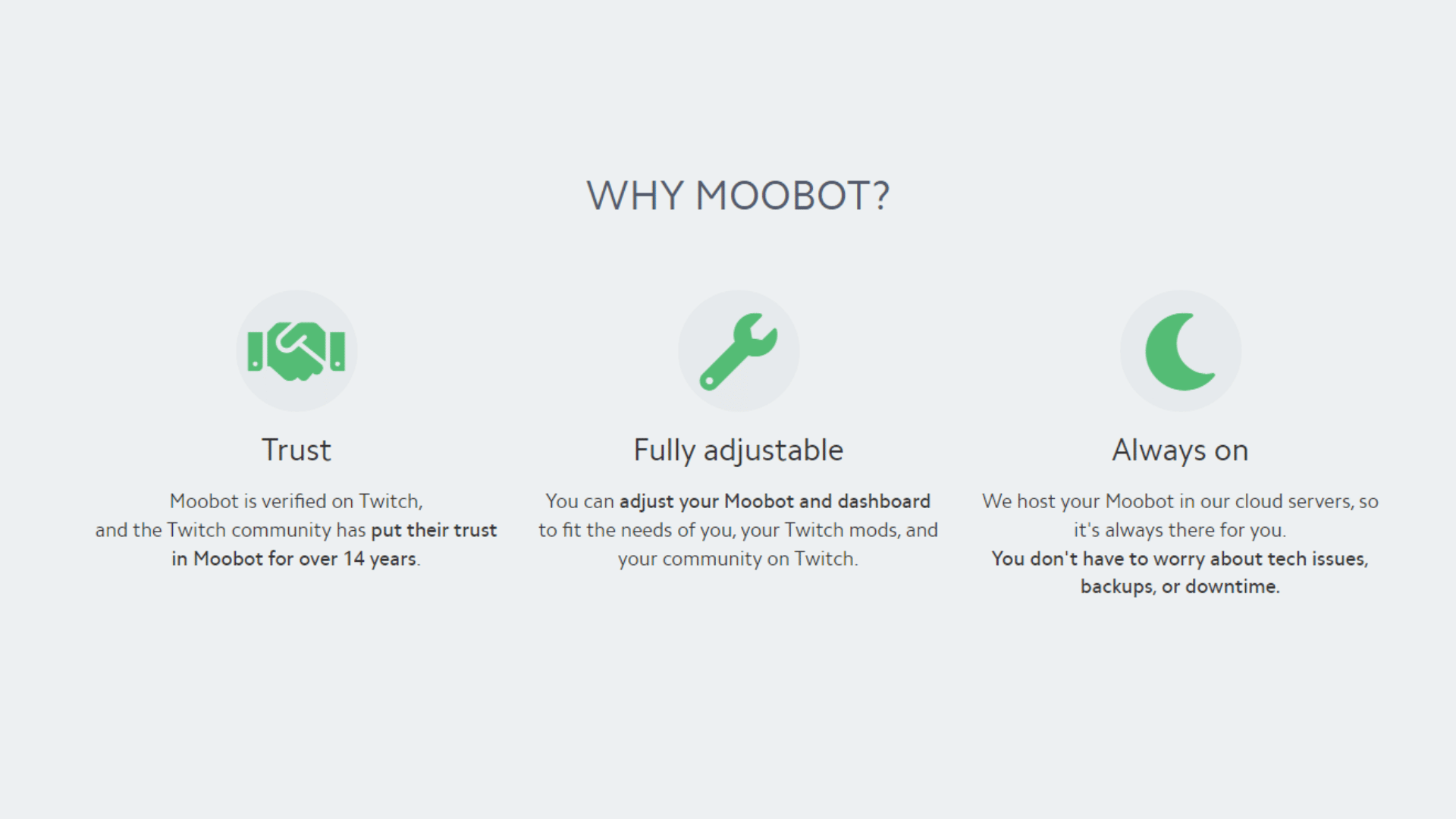
Source: Images from Moobot
PROS:
- It is a very user-friendly chatbot that can be easily used by anyone, including those unfamiliar with coding.
- It has a wide range of features and integrations that allow it to be customized according to the user’s needs.
- It offers excellent customer support in case the user faces any issue.
- Moobot is very affordable compared to other chatbots available in the market.
CONS:
- Moobot does not have a built-in NLP (Natural Language Processing) feature, which means it cannot understand human language.
- Moobot is not as flexible as some of the other chatbots available in the market and might not be able to meet the needs of some users.
- There have been some reports of bugs in Moobot, which can be frustrating for users.
Overall, Moobot is an excellent chatbot that offers many features and is very user-friendly. However, it is not perfect, and there are some areas where it could improve.
7.Wizebot
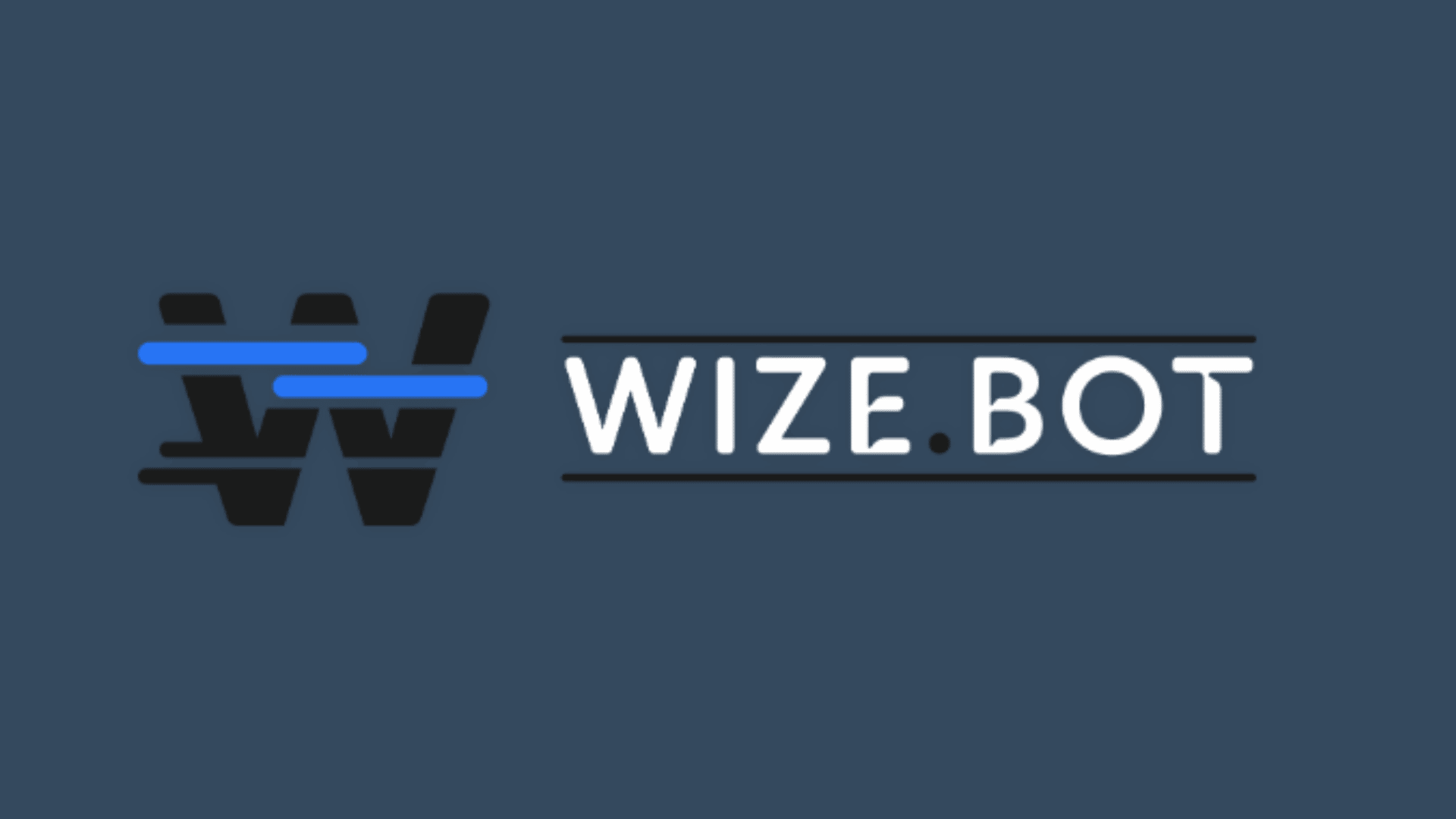
Source: Images from Wizebot
Wizebot is a Twitch bot that can provide your viewers with various useful features, such as games, trivia, polls, and more. Wizebot is easy to use and easy to set up. Create a new account and log in with your Twitch account.
Then, you can start using Wizebot’s features right away. There are many different ways to use Wizebot. You can use it to entertain your viewers, engage with them in chat, or even help you run your stream. With many features, Wizebot is an excellent tool for any Twitch streamer.
Some of the features of Wizebot include:
- A user-friendly dashboard that lets you customize bot responses, set up commands, and track analytics
- A wide range of integrations with popular streaming platforms and chat clients
- Advanced features like raid and poll protection, message filtering, and spam detection
- A growing library of free and premium add-ons to extend the functionality of your bot
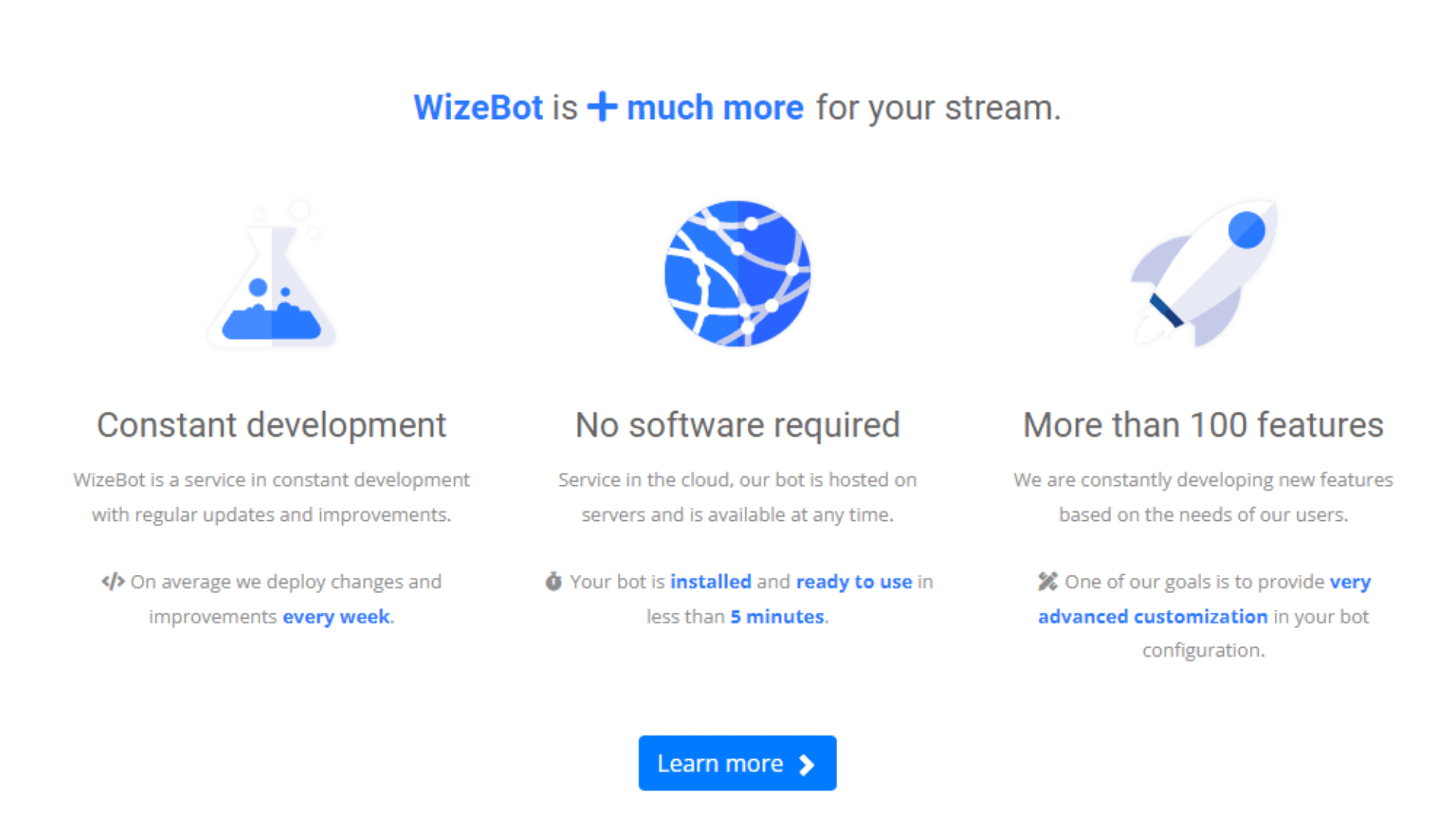
Source: Images from Wizebot
PROS:
- Can help manage and grow your Twitch channel
- It has many features to help customize your channel
- Can provide valuable insights into your channel’s performance
CONS:
- It does not offer all features for free
- Some users have reported issues with the bot’s reliability
- Some users find the interface to be confusing or difficult to use
Wizebot is constantly being updated with new features and bug fixes. The development team is always working hard to improve the bot and add new features that users will love. If you’re looking for a Discord bot that offers a wide variety of features, then Wizebot is the bot for you!
8.Phantombot
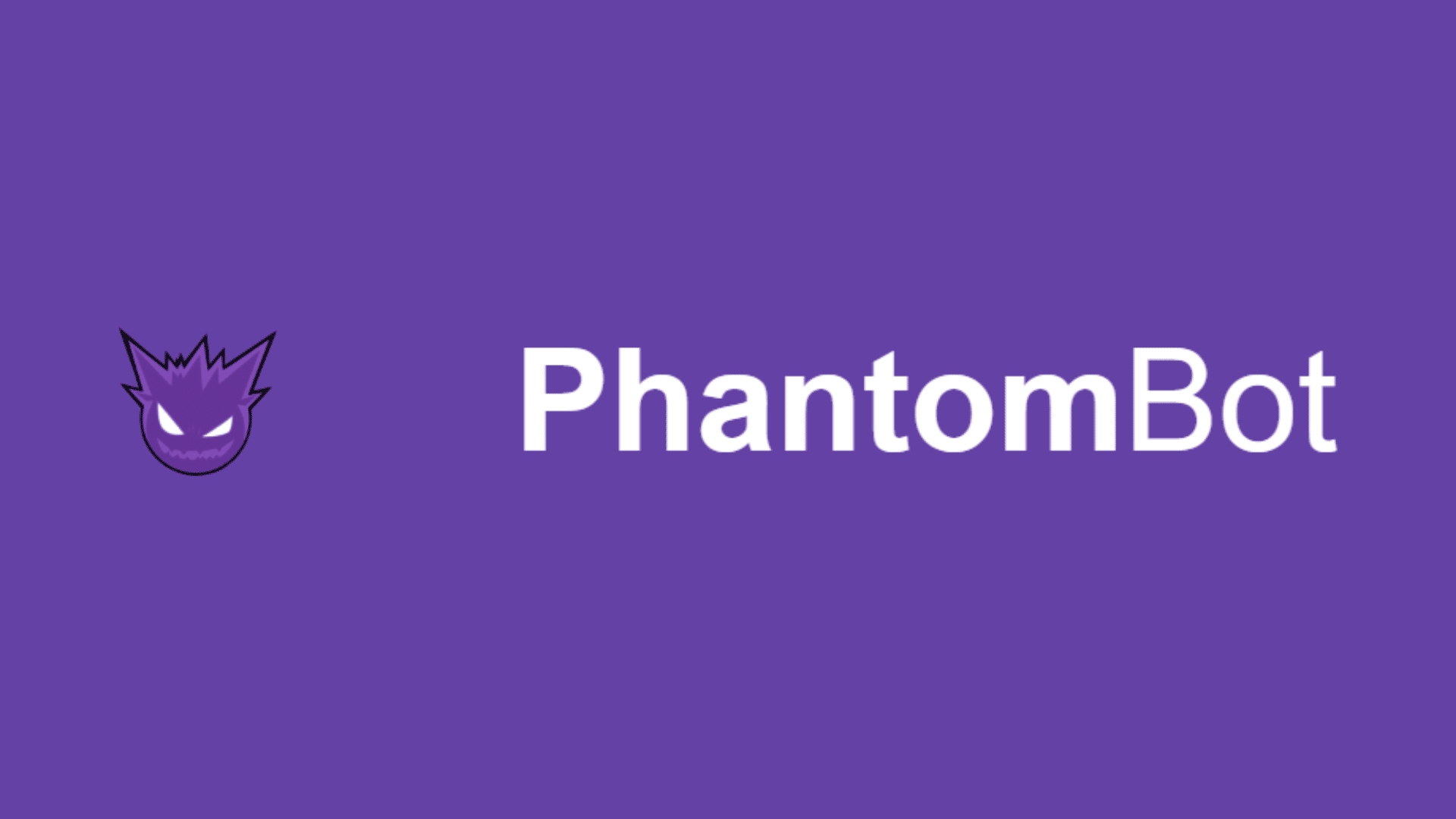
Source: Images from PhantomBot
Phantombot is a free and open-source Twitch chatbot that provides entertainment and moderation features for your Twitch channel. It can run on Windows, macOS, and Linux.
Phantombot has many features, such as:
- Streamlabs/AnkhBot support
- Cloud-based configuration
- Modular design
- Advanced features such as games, mini-games, giveaways, and more!
PROS:
- A lot of features: Phantombot is packed with features that can be very useful for online streamers. Some features include a web-based control panel, live viewer statistics, support for popular streaming platforms like Twitch and YouTube, and much more.
- Affordable: Phantombot is very reasonable compared to other similar services.
- Easy to use: Phantombot is easy to use, even for beginners.
CONS:
- Limited customer support: Phantombot’s customer support is minimal, and it can be challenging to get help if you encounter any problems.
- Not everyone needs all the features: Some of the features offered by Phantombot, such as the live viewer statistics and web-based control panel, might not be necessary for everyone.
- Can be resource-intensive: Phantombot can be pretty resource-intensive, and it might not work well on lower-end computers.
Overall, Phantombot is an excellent tool for online streamers, but it might not suit everyone. If you’re unsure if Phantombot is suitable, we recommend trying it out to see if it meets your needs.
What is a Twitch Chat Bot?
A Twitch chat bot is a software program that allows you to automate your chat interactions on the Twitch platform. Chatbots are designed to make it easy for you to interact with your audience and followers. It can be used for moderation purposes or to simplify your life by automating repetitive tasks. Many different chatbots are available, and each has its features and capabilities.
Some common features of chatbots include:
Automated message sending: Chatbots can automatically send messages to your followers or even specific users in your chat room. It can be used for various purposes, such as sending announcements or greeting new users as they join your channel.
Message filtering: Chatbots can filter out unwanted or inappropriate messages from your chat room. It can help keep the chat clean and spam-free or moderate discussions.
User management: Chatbots can help you manage your userbase by providing tools for banning users or giving users different levels of access to your channel. It can help keep troublesome users out of your chat or share your most dedicated fans’ special privileges.
What are the benefits of using a Twitch Chat Bot?
Some benefits of using a Twitch chat bot include:
- Making it easier for you to interact with your viewers and followers
- Helping to moderate your channel and keep it organized
- Allowing you to focus on your stream while the bot takes care of the chat
- Enhancing the chat experience for your viewers with features and commands
- Helping you to grow and manage your community with ease
What are the things to consider before choosing a Twitch Chat Bot?
Choosing a Twitch Chat Bot can be a tough decision. You need to consider several factors before selecting a bot, including its features, price, and platform compatibility.
Features
When choosing a Twitch Chat Bot, you’ll want to consider its features. Some bots offer simple features like chat moderation and message logging, while others offer more complex features like custom commands and AI-powered chatbots.
Price
Price is another crucial factor to consider when choosing a Twitch Chat Bot. Some bots are free, while others can cost upwards of $100.
Platform Compatibility
You’ll also want to ensure the Twitch Chat Bot you select is compatible with your platform. Some bots are only compatible with Windows, while others can be used on Mac, Linux, and even mobile devices.
When selecting a Twitch Chat Bot, it’s essential to consider its features, price, and platform compatibility. By doing so, you’ll be able to find the bot that best meets your needs.
How do I set up a chatbot?
There are a few ways to set up a chatbot. You can use a stand-alone chatbot application or integrate a chatbot into your existing website or application.
To get started, you’ll need to decide on the purpose of your chatbot. Will it be used to answer customer questions, provide support, or promote your products? Once you know the purpose of your chatbot, you can start to plan its functionality.
Some things you’ll need to consider include:
- What messaging platform will you use? (Facebook Messenger, Slack, etc.)
- How will users interact with your chatbot? (Text, voice, buttons, etc.)
- What kind of information will your chatbot need to access? (Databases, APIs, etc.)
Once you have a plan for your chatbot, you can start to build it. If you’re using a stand-alone chatbot application, you’ll need to follow the instructions. You’ll need to use a chatbot framework if you’re integrating a chatbot into your website or application.
Conclusion
A Twitch Chat Bot can be a great way to interact with your viewers and followers and moderate your channel. When choosing a bot, consider its features, price, and platform compatibility. With the right bot, you can easily enhance the chat experience for your viewers and grow your community.