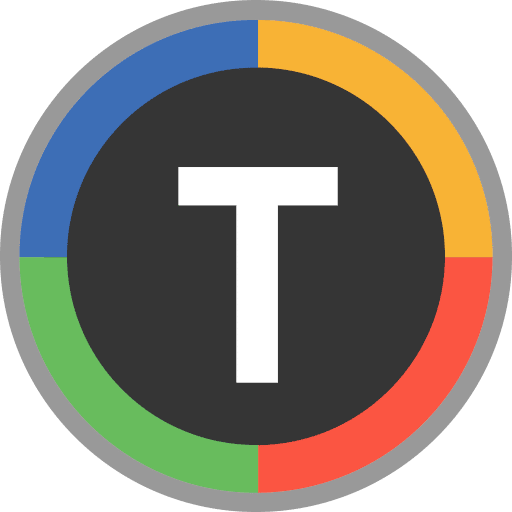This blog post will look at the five best digital signage software solutions on the market today.
5 Best Digital Signage Software Solutions
1. Novisign
Source: Images from Novisign
Novisign is made for small to medium businesses and organizations who need an easy, turnkey solution for their digital signage needs. Novisign offers users a simple, all-in-one solution that is affordable and customizable.
Novisign enables users to create and manage digital signage content using a variety of templates and tools. With Novisign, businesses can easily create beautiful, impactful displays that can be updated in real-time.
Additionally, Novisign provides users access to a library of ready-made content, making it easy to get started with digital signage.
Some of the features of Novisign include:
- A library of ready-made content
- The ability to create and manage digital signage content using a variety of templates and tools
- Integrations with popular software solutions such as Google Sheets, Facebook, Twitter, and more
- A cloud-based solution that can be used from anywhere with an internet connection
- An easy-to-use, all-in-one solution that is perfect for businesses of all sizes
- Affordable pricing that makes it an excellent value for your money
- A versatile solution that offers a variety of features and integrations
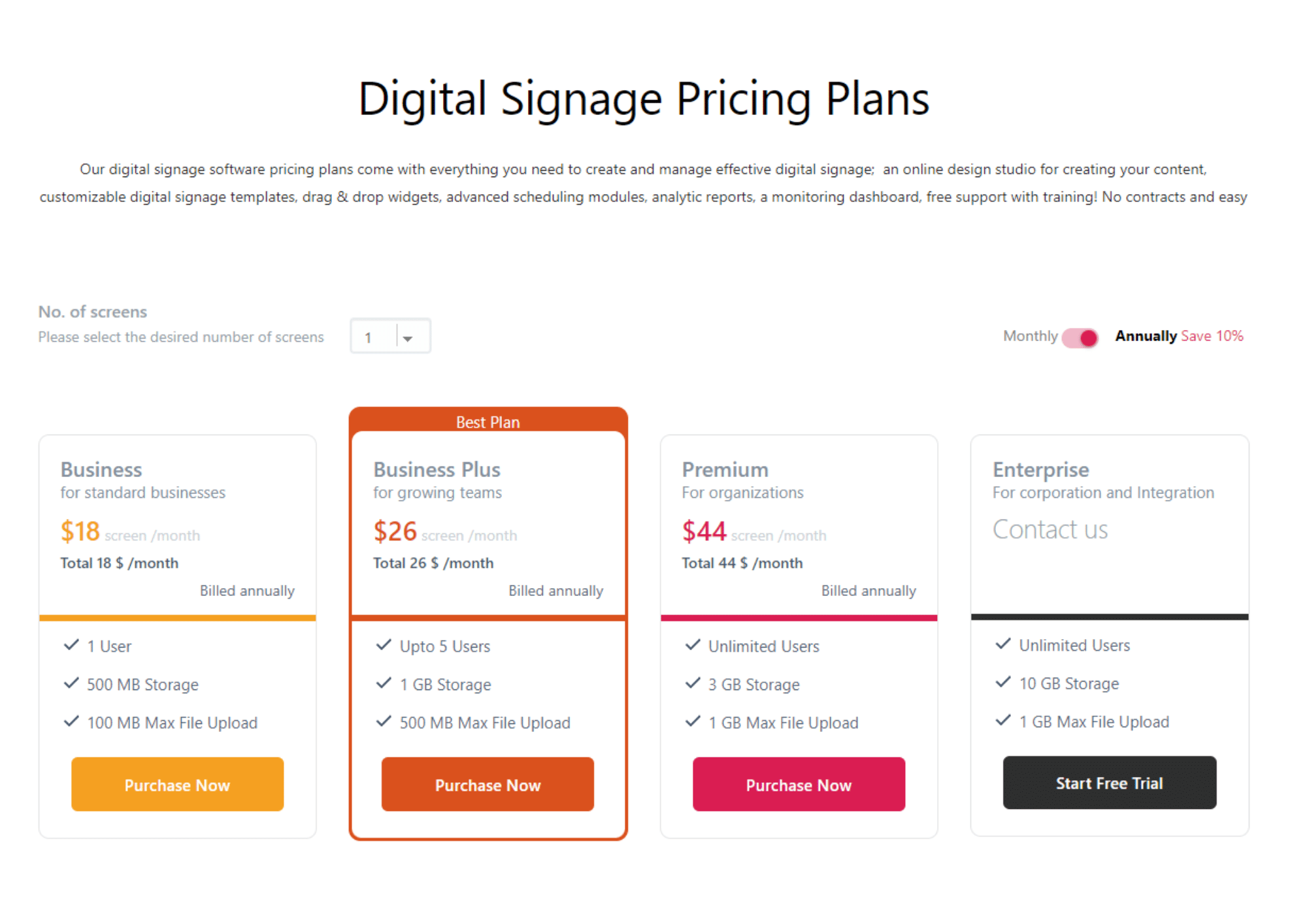
Source: Images from Novisign
Pricing: Novisign offers free digital signage software for 30 days trial which includes all the basic features. There are also different plans that Novisign offers, which include:
- Business Plan – offers $18 per month, including one user, 500 MB storage, and 100 MB max file upload.
- Business Plus – offers $26 per month and includes multiple users, 1 GB storage, and 500 MB max file upload.
- Premium Plan – for $44 per month, it offers unlimited users, 3 GB storage, and 1 GB max file upload.
Novisign offers a variety of features to help businesses create and manage digital signage campaigns. The features include templates, branding, scheduling, playback, and reporting.
2. Yodeck

Source: Images from Yodeck
Yodeck is designed for anyone who needs to create and manage digital signage displays. It includes businesses of all sizes, schools, restaurants, hotels, museums, and more.
Yodeck makes creating and managing your digital signage displays easy, without the need for expensive hardware or IT expertise.
It is for businesses and organizations who want an easy yet powerful way to manage digital signage displays. It allows you to create and schedule your content, whether it be images, videos, or web pages.
With Yodeck, you can monitor your displays remotely and make changes on the fly.
Some of the key features of Novisign include:
- An easy to use drag and drop interface
- A wide range of templates and pre-made layouts
- The ability to create custom content
- Integrated with social media platforms
- Advanced scheduling options
- Multi-user support
- Detailed reports and analytics
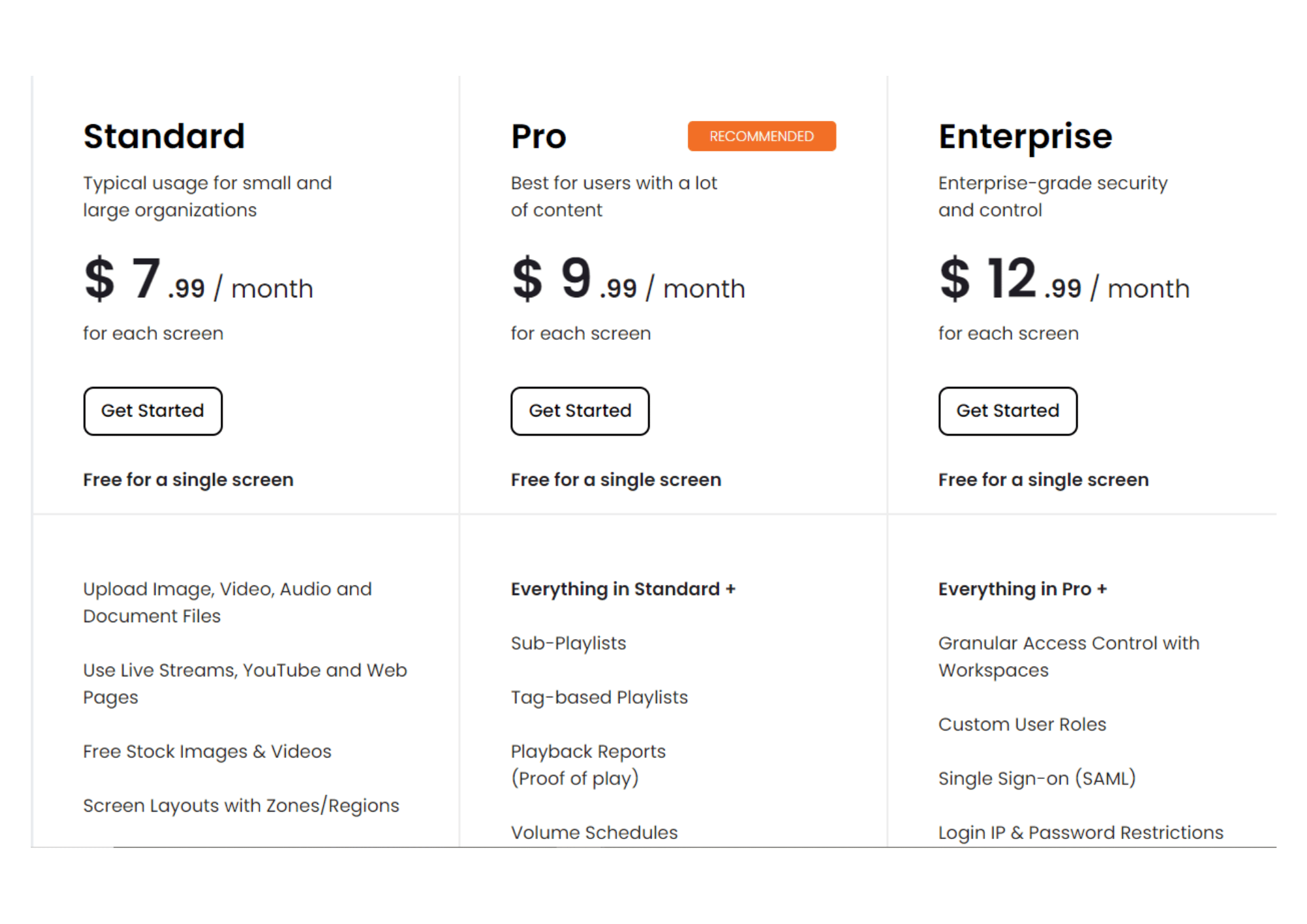
Source: Images from Yodeck
Pricing: Yodeck offers three different plans, which include:
- Standard – $7.99 per month
- Pro – $9.99 per month
- Enterprise – $12.99 per month
Yodeck is a user-friendly software that is best for businesses and organizations that want an easy and cost-effective way to create content. It is cloud-based digital signage, an all-in-one software solution that helps you create, schedule, and publish your content to any screen or device.
3. ScreenCloud
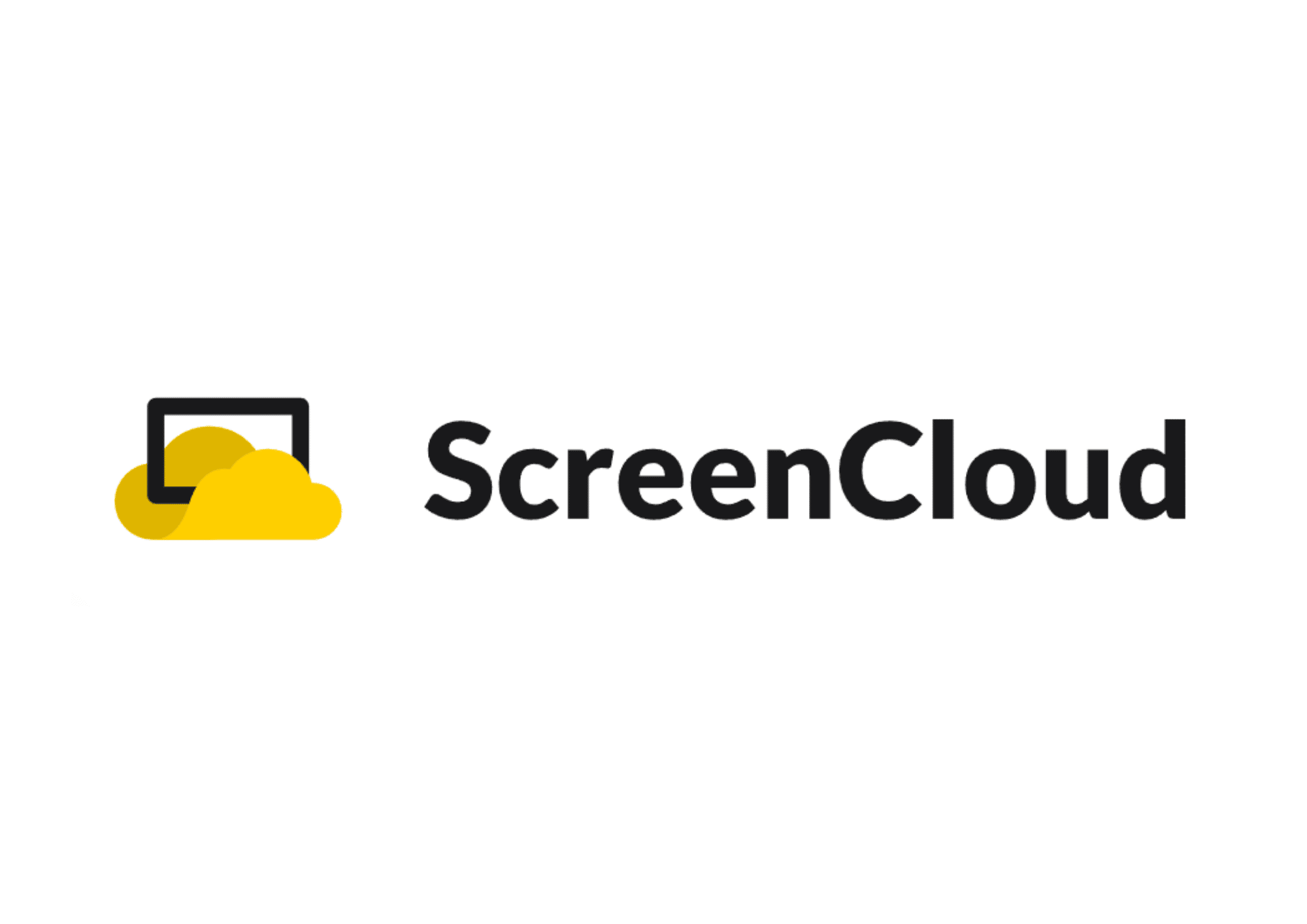
Source: Images from ScreenCloud
ScreenCloud is for small businesses, big businesses, and everyone in between. ScreenCloud is one of the market’s most versatile and affordable digital signage software solutions. It can be customized to fit any business needs with a wide range of features and integrations.
It offers many features, including content management, scheduling, playback, and remote monitoring. With these features, businesses can easily create and manage digital signage content from a central location.
Additionally, ScreenCloud’s remote monitoring capabilities allow businesses to keep an eye on their signs from anywhere in the world.
Some of the key features of ScreenCloud include:
- A simple, user-friendly interface that is perfect for those who are not tech-savvy
- A wide range of integrations with popular business software such as Google Calendar, Slack, and Adobe Creative Cloud-based
- An intuitive user interface and drag-and-drop editor make it easy to create engaging content
- A wide range of ready-made templates and widgets to help you get started quickly and easily
- Support for all popular types of media, including images, videos, and audio files
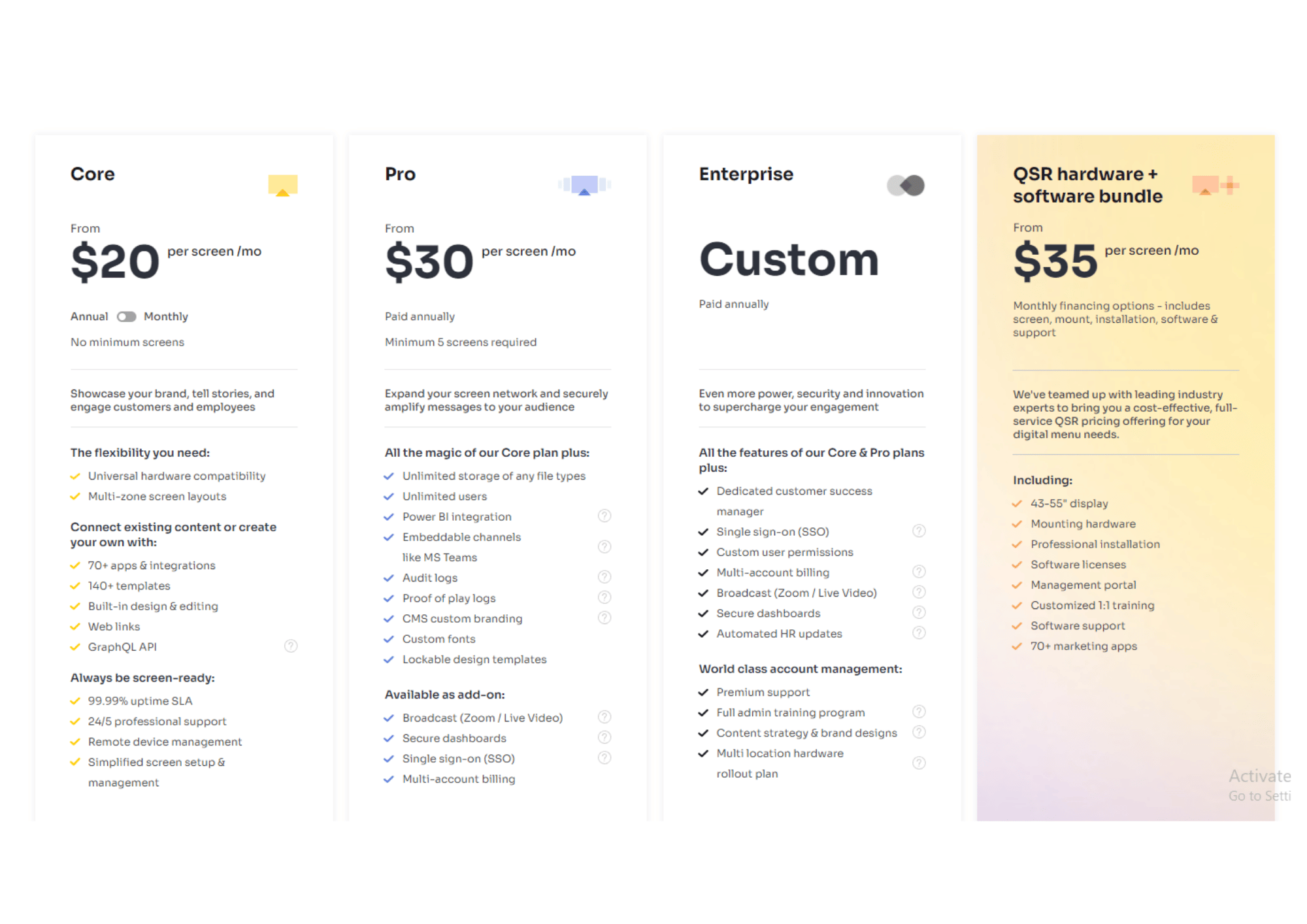
Source: Images from ScreenCloud
Pricing: ScreenCloud offers four different plans, which include:
- Core – $20 per month
- Pro – $30 per month
- Enterprise – paid annually
- QSR hardware + software bundle – $35 per month
Overall, ScreenCloud is one of the free digital signage software and is one of the best because it allows you to create and manage your content from a single, easy-to-use platform. With ScreenCloud, you can create custom playlists for your displays, schedule content, and track engagement with built-in analytics. Plus, ScreenCloud integrates with over 100+ popular business apps so you can display dynamic content that’s always fresh and relevant.
4. TelemetryTV

Source: Images from TelemetryTV
TelemetryTV is a cloud-based digital signage software solution ideal for businesses of all sizes. The platform is simple to use and offers a wide range of features, making it an excellent choice for those looking for an all-in-one solution.
TelemetryTV also has a wide range of integrations, making connecting with other business tools and digital signage systems easy. It has been used by leading companies such as Databricks, Starbucks, and many more.
Some of the key features of TelemetryTV include:
- A user-friendly interface that makes it easy to create and manage digital signage content
- A wide range of templates and tools for creating engaging content
- Support for a variety of media types, including displaying videos, images, and text
- The ability to schedule content in advance and play it back automatically
- A comprehensive set of analytics tools to track engagement and measure results
- Ability to track viewer engagement and analyze data
- A wide range of social media integration, weather, live TV, and more
- Customizable templates and layouts
- Scalability for businesses of all sizes
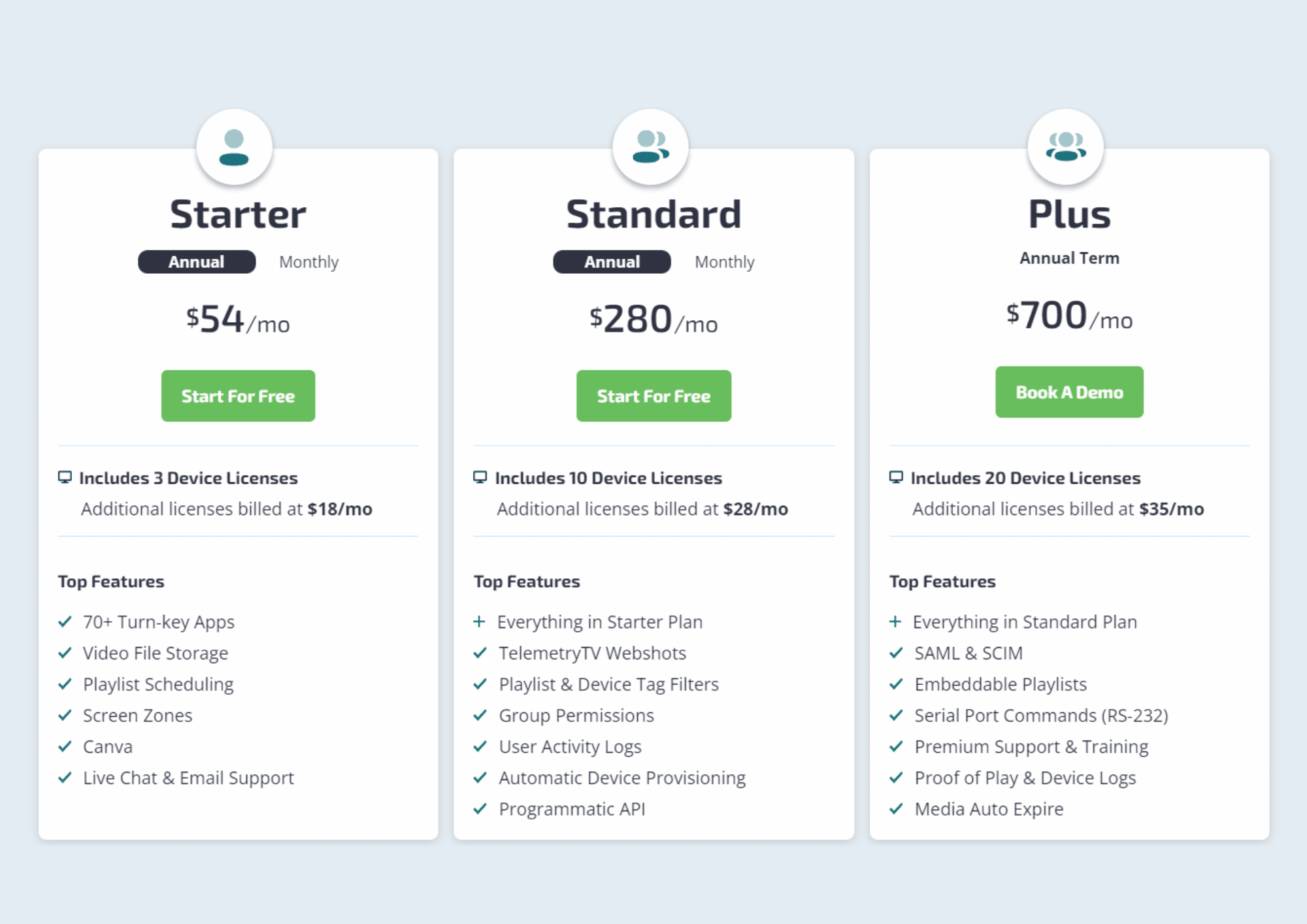
Source: Images from TelemetryTV
Pricing: TelemetryTV offers three different plans, which include:
- Starter – $54 per month
- Standard – $280 per month
- Plus – $700 per month
Overall, it is an excellent option for those looking for an easy-to-use and feature-rich digital signage software solution. It offers everything you need to create and manage content for your social media feeds, track viewer engagement, and analyze data.
Plus, it has many integrations and support for multi-screen displays and video walls. If you’re looking for a scalable solution for your business, TelemetryTV is worth considering.
5. DigitalSignage.com

Source: Images from DigitalSignage.com
DigitalSignage.com is designed for businesses and organizations that want to display digital signage content professionally and attractively.
Whether you’re a small business owner who wants to add a digital signage display to your storefront or a large corporation that needs to deploy hundreds of displays across multiple locations, DigitalSignage.com has the right plan for you.
It’s a web-based application that helps you manage your digital menu boards, signage content, and video walls. You can use it to create, edit, and publish digital signage content in minutes. Plus, it’s easy to use and requires no technical skills.
Some of the features of DigitalSignage.com include:
- An easy to use drag and drop interface
- The ability to create custom content using a wide range of templates
- The ability to schedule content in advance
- Integrated social media tools
- Support for multiple languages
- A wide range of plugins and integrations
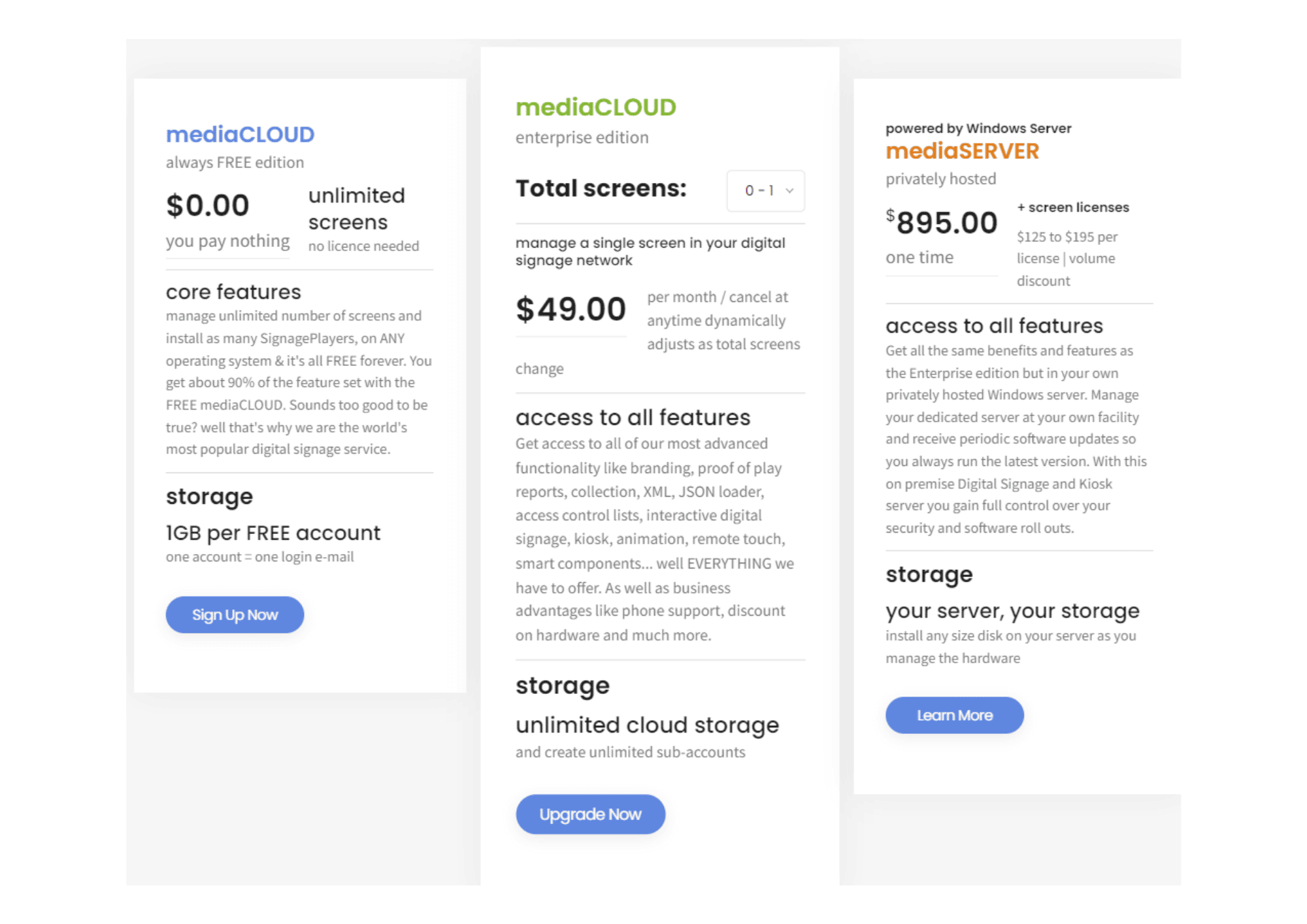
Source: Images from DigitalSignage.com
Pricing: DigitalSignage.com offers three different plans, which include:
- MediaCloud Free – forever free with unlimited screens features
- Enterprise – $49 per month and can be canceled at anytime
- MediaServer – $895 for one time payment
What is Digital Signage Software Solution?
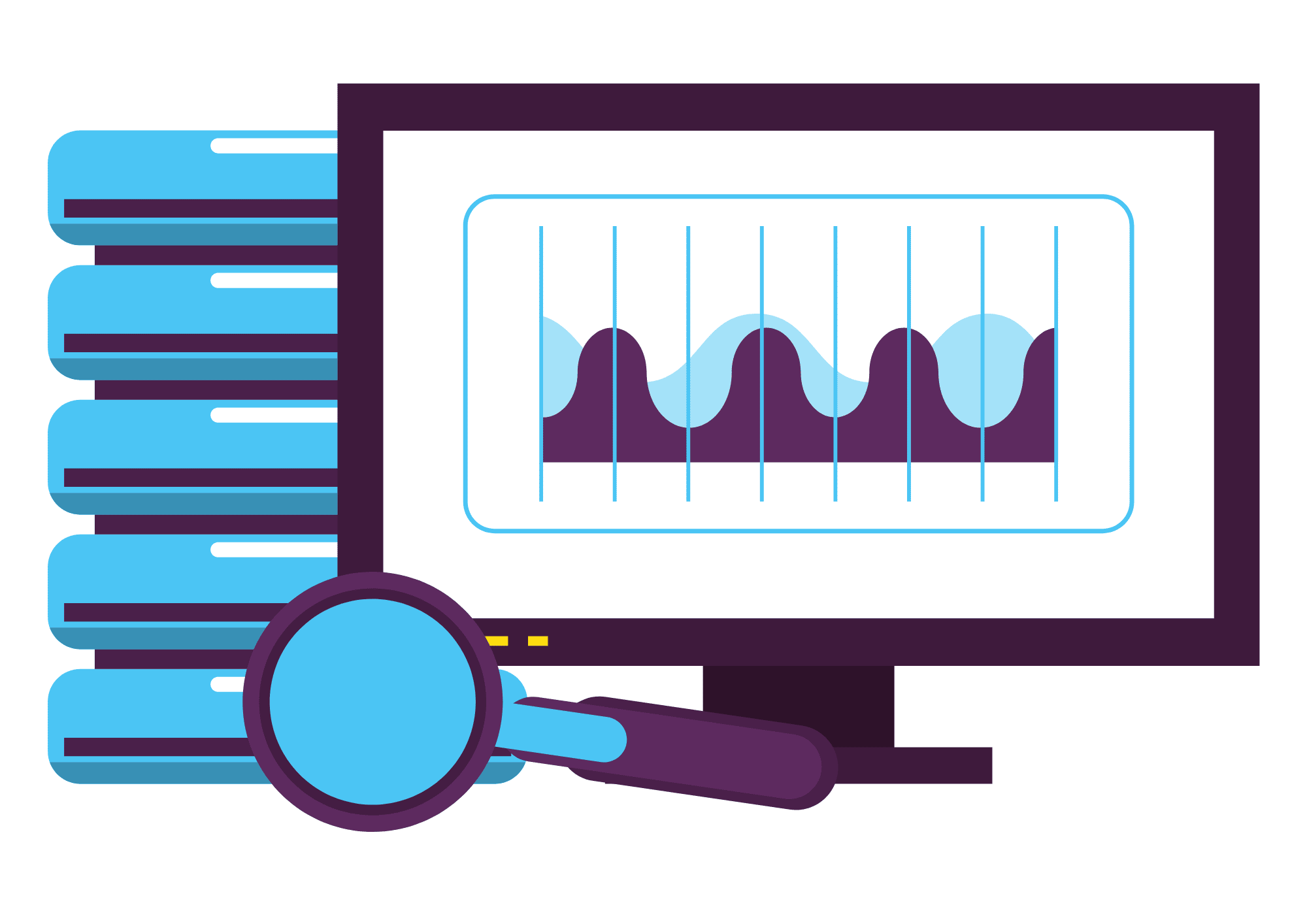
A digital signage software solution is a platform that helps you create, manage, and distribute your digital signage content.
It provides you with the tools to produce engaging content, schedule when and where it will play, and track its performance.
It is a type of content management system (CMS) that helps you create, manage, and distribute digital signs and other visual displays.
These solutions are often used to display advertising or informational messages in public spaces like retail stores, restaurants, hotels, and corporate buildings.
Digital signage solutions offer a variety of features that can benefit businesses of all types and sizes. If you’re looking for a way to improve communication, increase sales, or engage your audience, a digital signage software solution may be the right choice.
With so many options on the market, it’s essential to find the software that best meets your needs.
What are the components of Digital Signage?
Digital signage is made up of several different components, all of which work together to create a cohesive and effective display.
The first component is the software that powers the display. This software can be either proprietary or open-source, and it will determine how easy or difficult it is to create and manage your digital signage content.
The second component is the hardware that runs the software. This can be a simple media player connected to a TV or monitor or a more complex system with multiple displays and interactive features.
Finally, you’ll need some content to display on your digital signage. This can be anything from simple images and text to complex videos and animations. Depending on your needs, you may want to consider using existing content or creating your own.
Keep these three components in mind when you’re ready to start exploring digital signage solutions. By understanding the software, hardware, and content requirements of your project, you’ll be able to find the perfect solution for your needs from many digital signage solutions.
Digital Signage Software should:
- Allow you to create and manage content easily
- Include a wide range of features and tools
- Be compatible with a variety of devices
- Offer tracking and reporting capabilities
- Be affordable and easy to use features
What are the benefits of using Digital Signage Software?
There are many benefits of using digital signage software for your business. Some of the most popular benefits include:
Increased sales
Studies have shown that businesses that use digital signage see an increase in sales of up to 20%.
Higher customer satisfaction
Customers are more likely to be satisfied with their purchase when they see relevant, targeted information while making their decision.
Improved communication
Digital signage can be used to communicate special offers, events, or other vital information to your customers clearly and concisely.
Reduced costs
Traditional forms of advertising can be expensive, but digital signage is a cost-effective way to reach your target audience.
If you’re looking for a way to increase sales, customer satisfaction, and communication while reducing costs, digital signage is the perfect solution for you.
Few things to keep in mind in choosing a Digital Signage Software
Ease of use
You want software that is easy to learn and use. It should have a user-friendly interface that is intuitive and logical. The software should be easy to set up and manage.
Functionality
The software should have all the features you need to create and manage your digital signage content. It should be able to do everything you need to do and do it well.
Scalability
The software should be able to grow with your business. It should be able to handle more content, more displays, and more users as your needs increase.
Support
The software should come with good support from the vendor. They should be available to help you when you need it and should be able to resolve any issues you may have.
Pricing
The software should be priced reasonably and should offer a good value for the features and functionality.
What are the different types of digital signage software?
There are many different types of digital signage software on the market, but they can generally be categorized into two main types:
On-premise software
This type of solution is installed and managed on your servers. It offers more control and flexibility but requires more IT resources to set up and maintain.
Cloud-based software
This type of solution is hosted by the vendor and accessed via the internet. It is easier to set up and use but may have fewer customization options than on-premise solutions.
FAQS
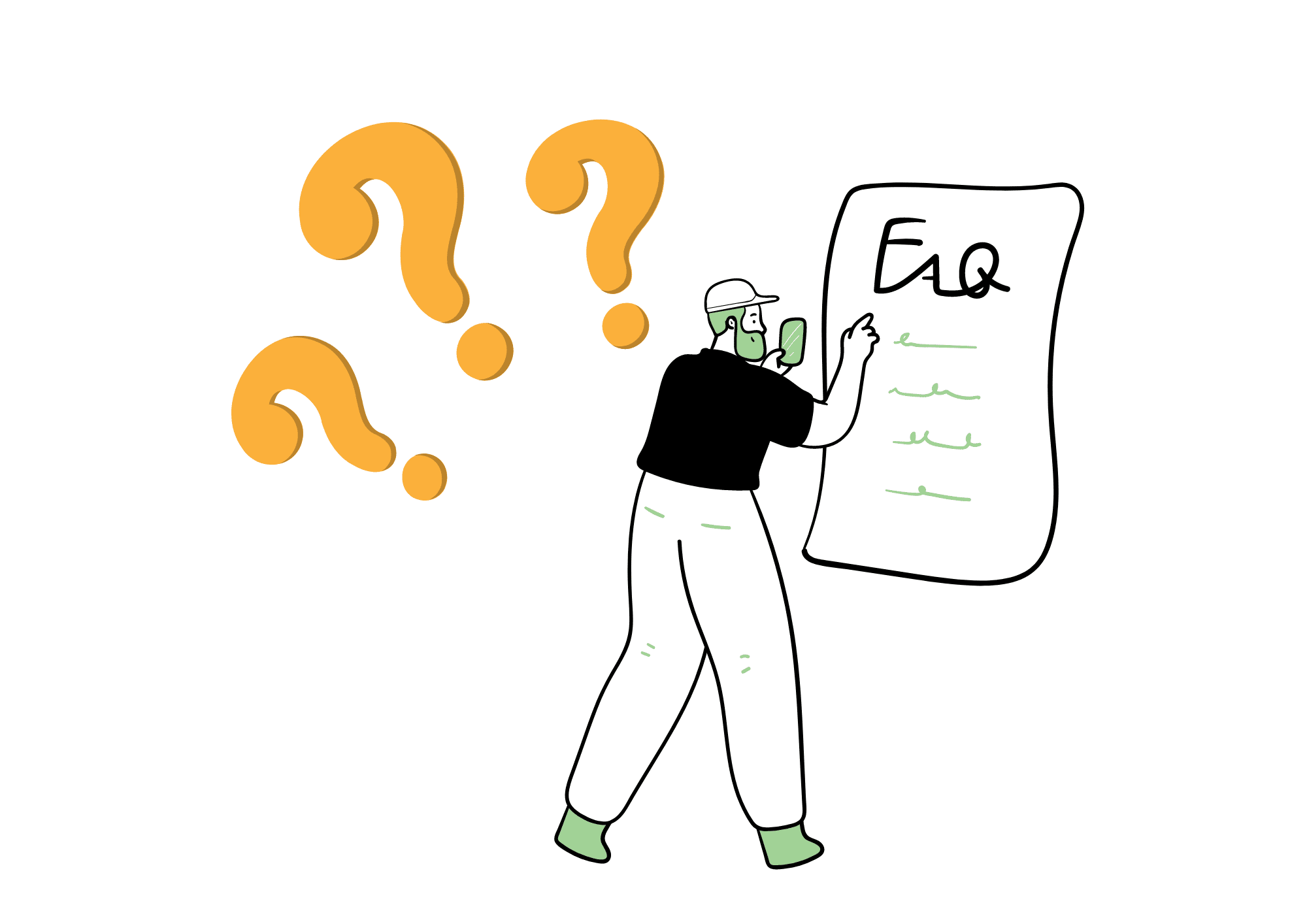
Why do I need digital signage software?
If you want to create professional-looking content for your digital displays, then you’ll need digital signage software. Otherwise, you’ll be limited to using the basic image and video editing tools.
Which digital signage software solution is right for me?
The answer to this question depends on your specific needs and budget. You’ll need to pay more if you need a comprehensive solution with all the bells and whistles. However, if you need something basic to start, you can find some good options for less.
How easy is digital signage software to use?
The ease of use will vary depending on the solution you choose. Some are very user-friendly with drag-and-drop editors and pre-made templates. Others require a bit more technical know-how to set up and manage.
How does digital signage software work?
Digital signage software typically consists of three main components: a content management system (CMS), a media player, and a display screen. The CMS is used to create and manage the content that will be displayed on the screen. This content can include images, videos, text, and other media types. The media player is responsible for playing this content on the display screen.
Conclusion
Digital signage is a great way to improve communication and engagement with your audience. By using one of the best digital signage software solutions, you can create dynamic content that is both informative and visually appealing.
With so many options available, knowing which solution is right for you can be difficult. Fortunately, we’ve done the research and put together a list of the five best digital signage software solutions on the market today that you can choose from.
Choosing the right digital signage software solution doesn’t have to be complicated or time-consuming. Now that you know the five best digital signage software solutions, it’s time to decide which one is right for you.
Consider your budget, needs, and preferences before making your final decision. With the right software in place, you can create an engaging and informative digital signage solution that will grab the attention of your target audience.