It’s impossible to know what the future holds, but these are some of the possible features and functions that businesses might expect from their ERP software in 2022:
What are the best ERP software systems for business planning?

Katana is a comprehensive enterprise resource planning software that gives you a live view of your business, including inventory and manufacturing management. With Katana, you can streamline your operations, improve customer service, and make better decisions for the future of your company.
Nick's Take
From my perspective, Katana’s software can help you increase productivity and profits by handling everything from raw materials to manufacturing costs, and more.
Features:
- This cloud-based software is easy to use and supports a wide range of languages, making it accessible to any manufacturer selling online.
- With Katana, you’ll be able to manage everything from raw materials and inventory to performance analysis and automating costs.
- The average implementation time for this software is 7 days, so there’s little to no waiting period involved.
- There are a variety of plans available starting at $99/month, with a 14-day free trial available on the website.
- Use the open API to create custom workflows or integrate with other applications in your business ecosystem.
- Katana offers customizable quotes tailored specifically for your needs – so you can be sure that you’re getting the most value for your investment
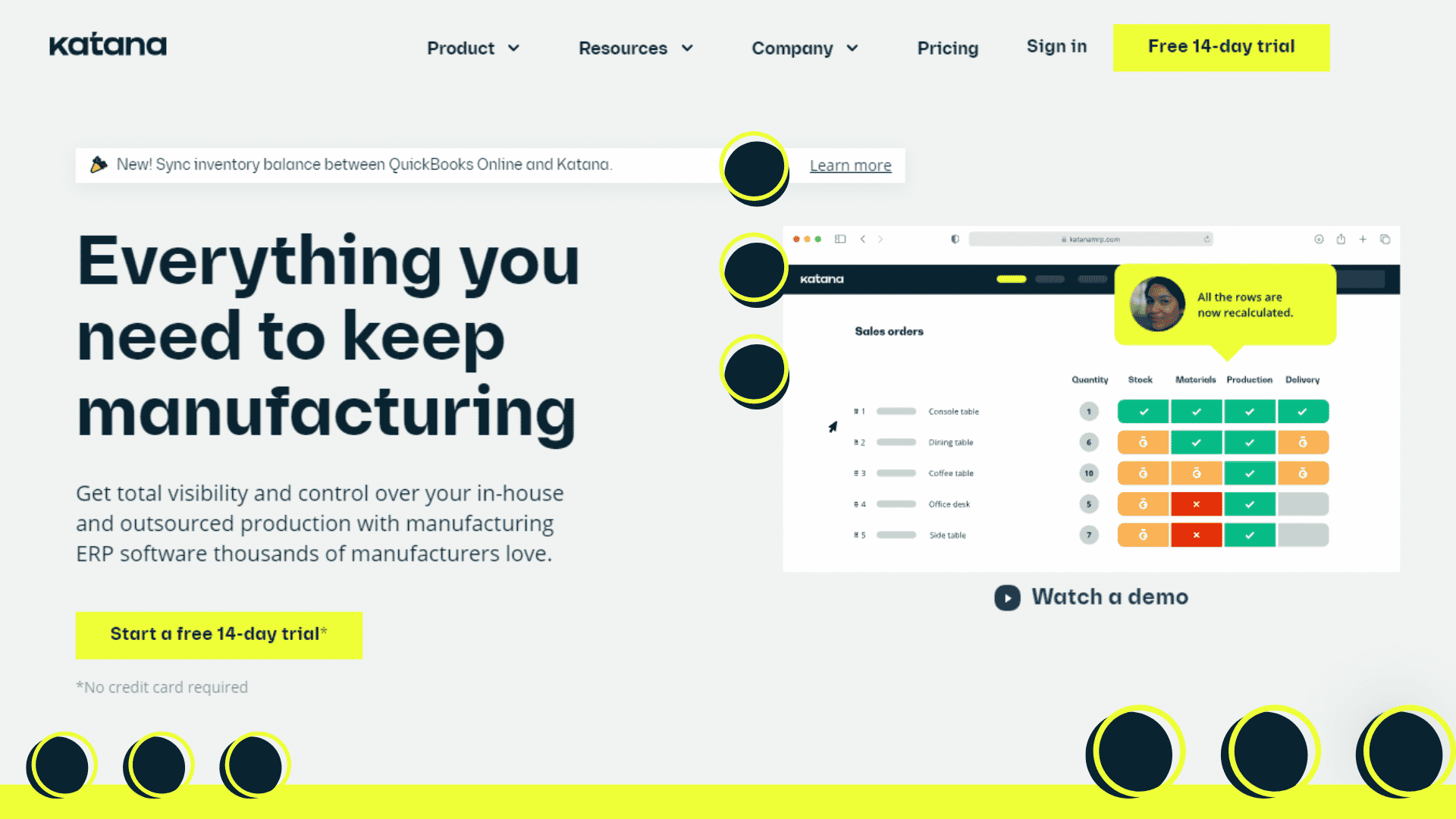
Pricing:
You have the option to pick from a range of ERP software systems that fit your needs. All plans come with monthly and annual pricing, so you can choose the one that best suits your budget and timeline.
Essential – $99 per month billed annually
Advanced – $299 per month billed annually
Professional – $599 per month billed annually
Enterprise – Contact Katana for more details.
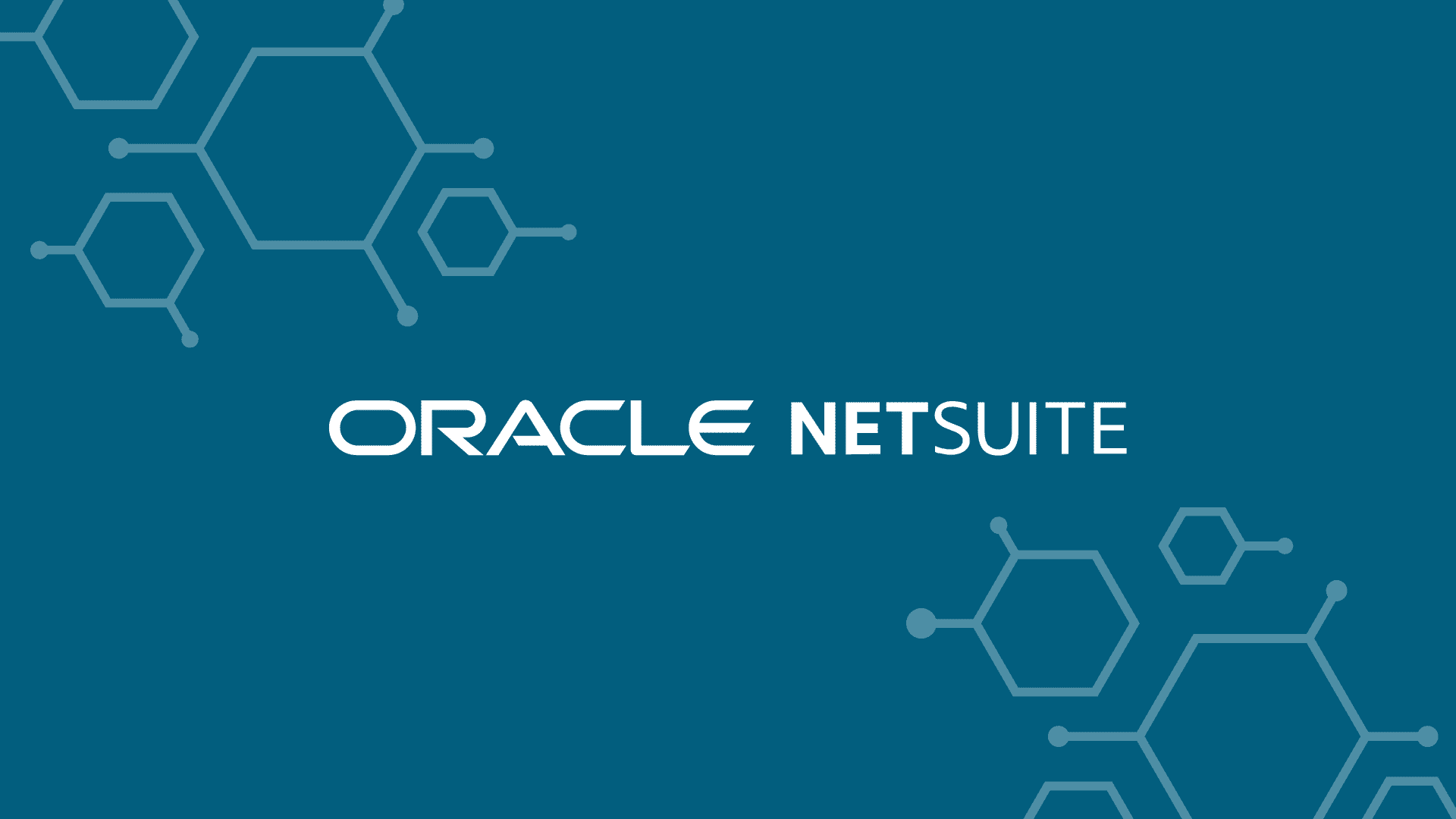
Oracle NetSuite is a cloud-based financials platform that is easily expandable to meet other business needs. The platform has intuitive and easy-to-use features, making it ideal for businesses of all sizes. The features offered by Oracle NetSuite make it an excellent choice for accelerating transactions and improving forecasting and budgeting techniques.
Nick's Take
I believe that with NetSuite, you can see real-time information about your business operations and performance.
Features:
- Account Software: Get a consolidated, real-time view of your business’s financial performance with accounting software.
- Financial Management: Speed up financial transactions and close processes with financial management software.
- Global Business Management: NetSuite offers a range of tools to help companies manage global operations.
- Inventory Management: A key area of focus for NetSuite, with tools to help track inventory and optimize safety stock.
- Order Management: Helps to eliminate manual bottlenecks, preventing errors and establishing a smooth flow from sales quote to order fulfillment.
- Supply Chain Management: Helps businesses to move goods or materials through an extended supply chain without delay.
- Warehouse Management: RF-device-directed putaway and picking tasks can help optimize warehouse operations. Customized, user-defined strategies and advanced capabilities are available to improve warehouse efficiency.
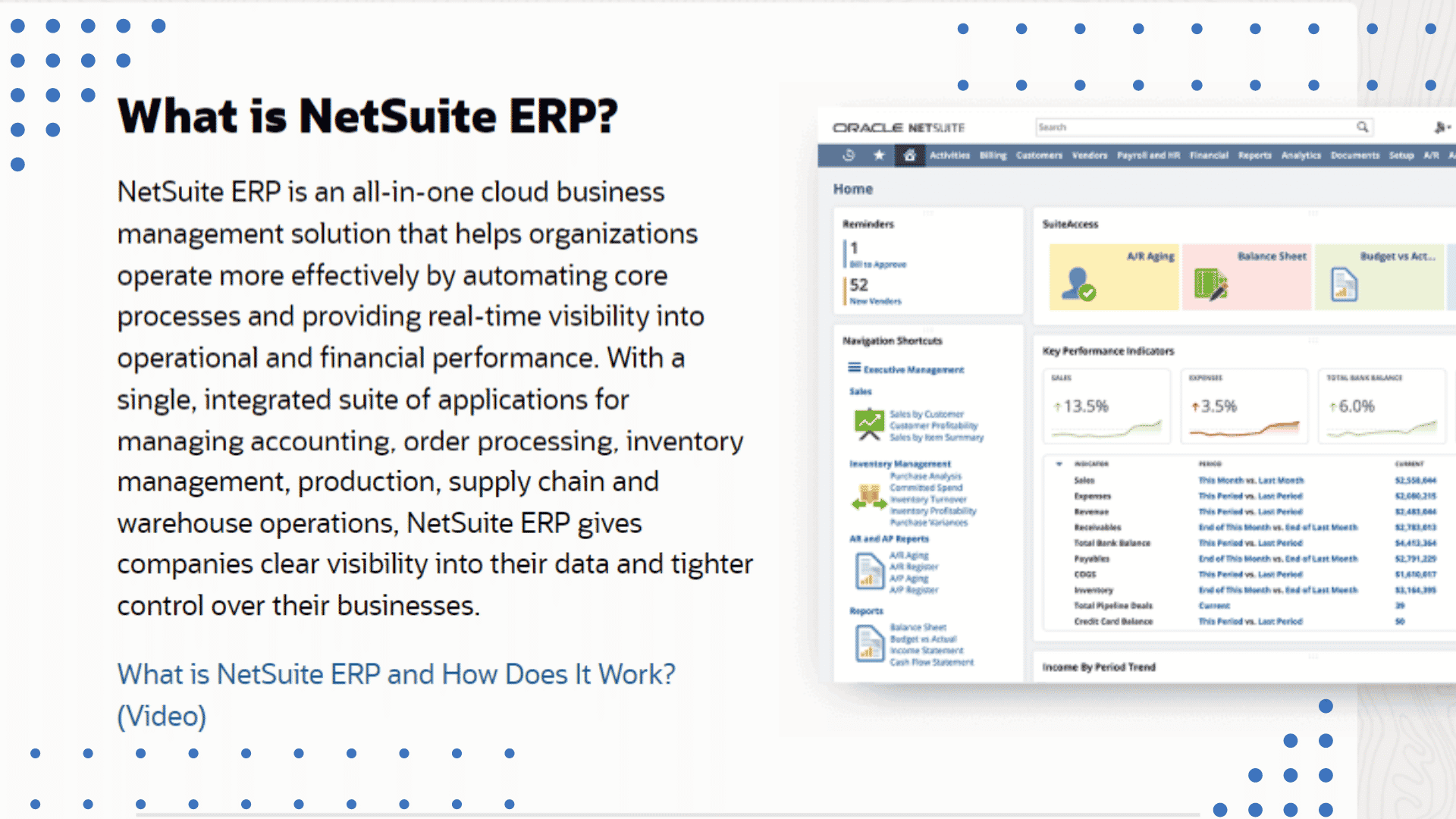
Pricing:
Oracle NetSuite offers a variety of licensing options to best suit the needs of your business. You can choose an annual fee for a single user, or pay as you go with fees based on the number of users. You can also upgrade and add modules at any time, without having to worry about implementation fees.
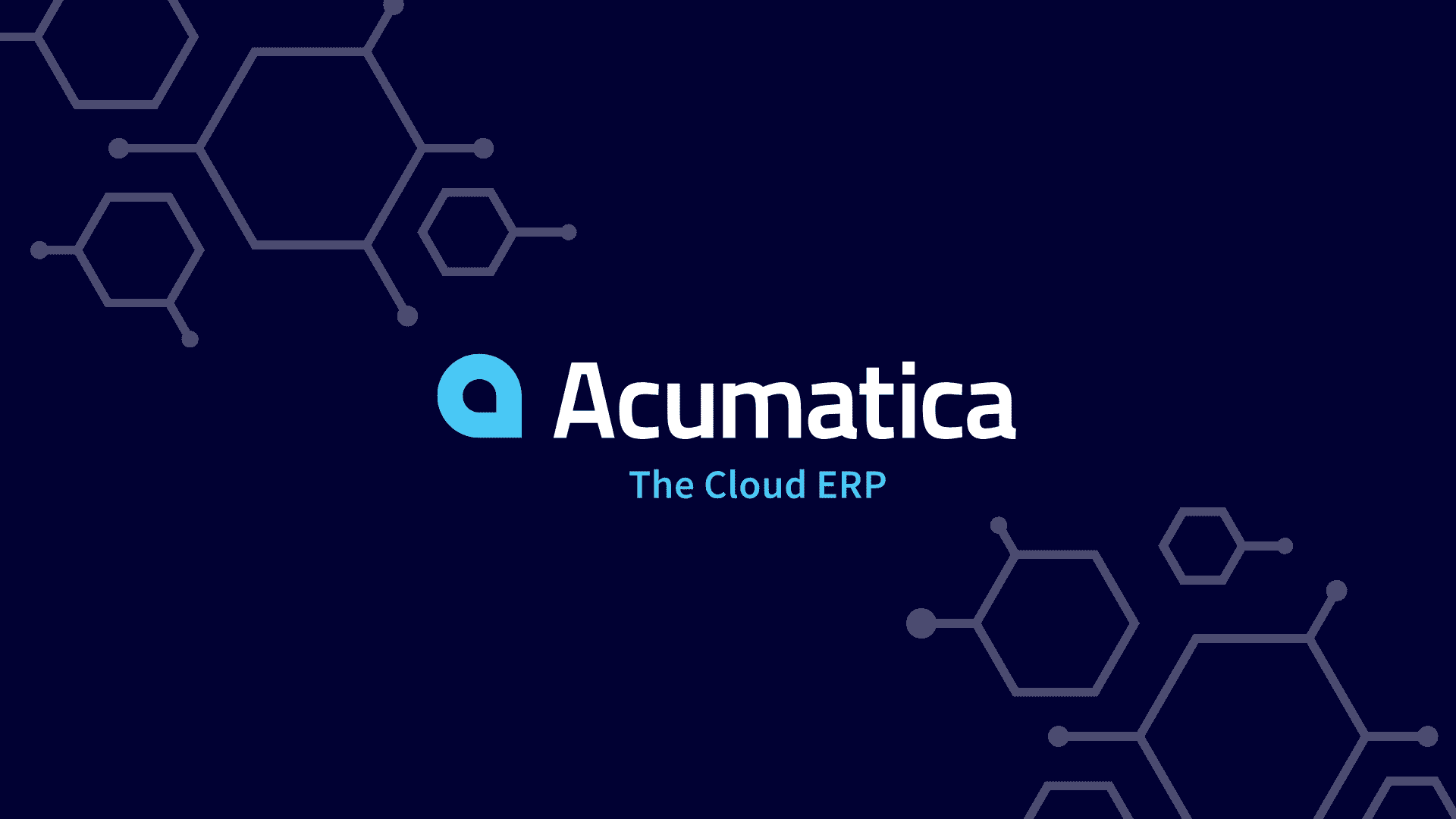
Acumatica is an ERP system that is cloud-based and popular with growing businesses. Acumatica is a modular, low-code ERP that can be hosted on public or private clouds. Acumatica provides industry editions to address the needs of specific industries. Acumatica has a low-code/no-code environment and integrations with other software.
Nick's Take
As for me, I believe that Acumatica’s user-friendly interface, cross-module workflows, responsiveness, and adaptability make it ideal for mid-market companies.
Features:
- Financial Management: Helps you collaborate and comply with your customers, vendors, and partners.
- Construction: Acumatica Construction Edition is a system that is designed to deliver value to general contractors, land developers, and other construction-related businesses.
- Distribution: Acumatica Distribution Edition suite is a comprehensive software system that allows for the management of sales orders, inventory, and customer support.
- CRM: Optimizes your client engagement activities with features like sales and marketing automation that manage lead tracking, sales lifecycles, and customer service.
- Project Accounting: Designed specifically for service businesses. The suite includes modules for General Ledger, Accounts Payable, Accounts Receivable, Sales Orders, Purchase Orders, Inventory Management, and the Employee Portal.
- Manufacturing: Supports all major business areas with flexible processes. It was designed for manufacturers who need to streamline their operations and improve their bottom line.
- Process Manufacturing: Acumatica Process Manufacturing provides critical batch processing needs for ERP systems.
- Retail eCommerce: It has integrations with Fulfillment, CRM, Financial, Order, and Inventory management modules as well as various digital storefronts and POS systems.
- Field Service: The Acumatica Service Management suite provides a variety of modules to modernize your field service operations.
- Payroll: Acumatica Payroll software helps you manage your employees and taxes.
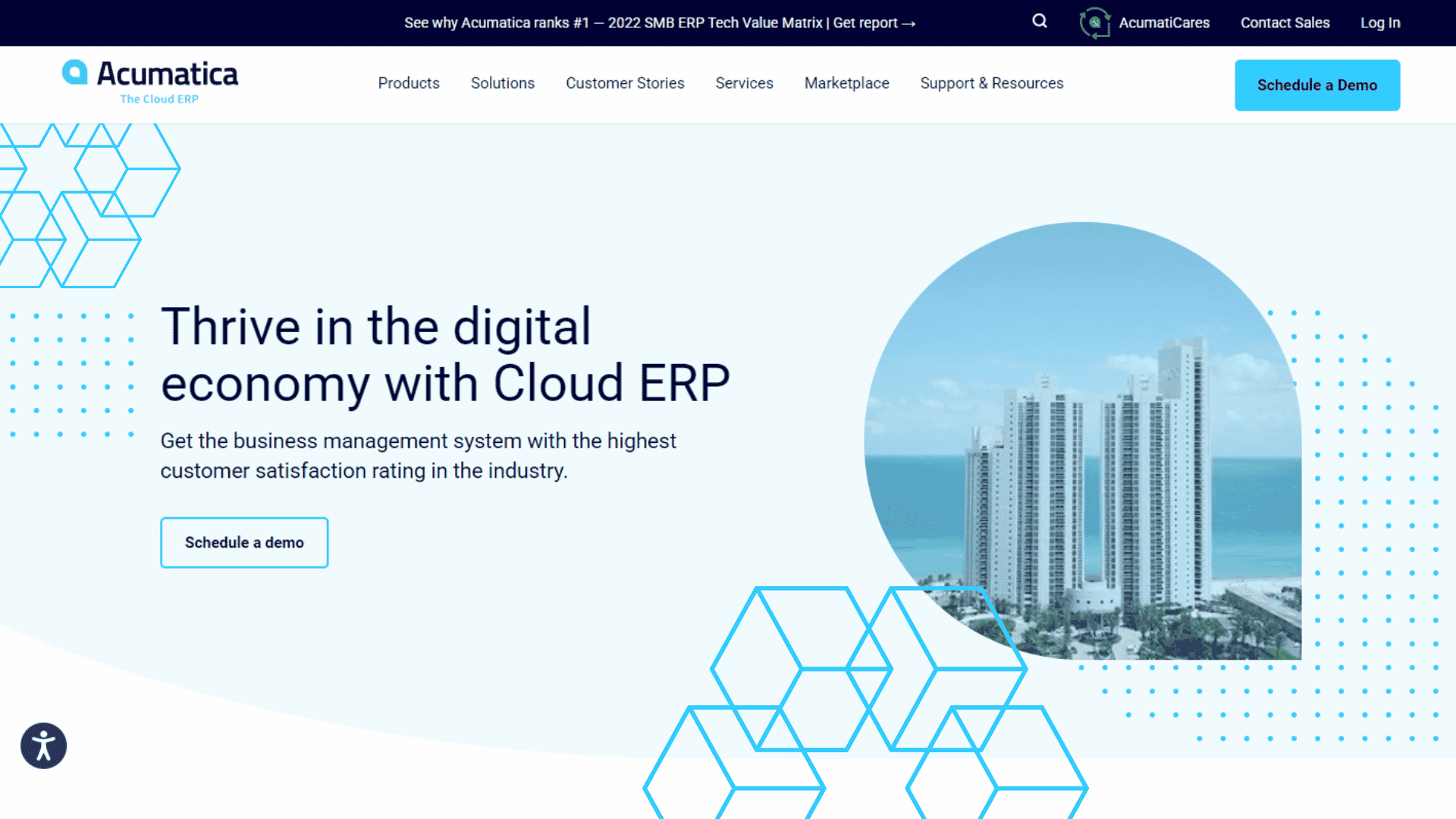
Pricing:
Acumatica offers businesses the flexibility to pay only for the functionality they need and not for user seats. There are no hidden fees or lock-ins, and Acumatica provides unlimited users so you can grow your business as your needs grow.

Syspro is a leading global ERP system that is specially tailored to the manufacturing and distribution industries. It has a wide variety of features that can be adapted to various sectors and business types. Syspro is a strong contender for the enterprise resource planning needs of small, midsize, and large businesses. It offers a variety of solutions tailored to specific industries. Their ERP software is very flexible and easy to use. Syspro’s solutions are trusted by many businesses.
Nick's Take
If you ask me, Syspro is scalable to meet the needs of your business. If you’re in manufacturing or distribution, SYSPRO ERP is best for your business needs.
Features:
- Order Management: Automate order-to-delivery procedures and obtain full transparency of production.
- Lot Traceability and Serial Tracking: Govern product tracking by tracing it from its original worksite to the final destination with complete visibility of various physical and virtual sites.
- Sales Analysis and Optimal Pricing: Sift through profitable patrons and forecast product sales trends to gauge its profits.
- Lean Inventory Management: Helps organizations to efficiently manage their inventory and optimize their investment.
- Product Information: Allows organizations to better plan for future needs, and eliminates the need for extensive inventories.
- Inspection: helps users receive the right product at the right time, and document inspection results for later use.
- Product Formula Changes: Ensure products adhere to standards with controls such as product formulas, engineering change control, and approval standards.
- Workflow and Approval: Verify products pass through relevant tests before distribution.
- Monitoring: Users will oversee the quality of raw materials during manufacturing and have full visibility into the process.
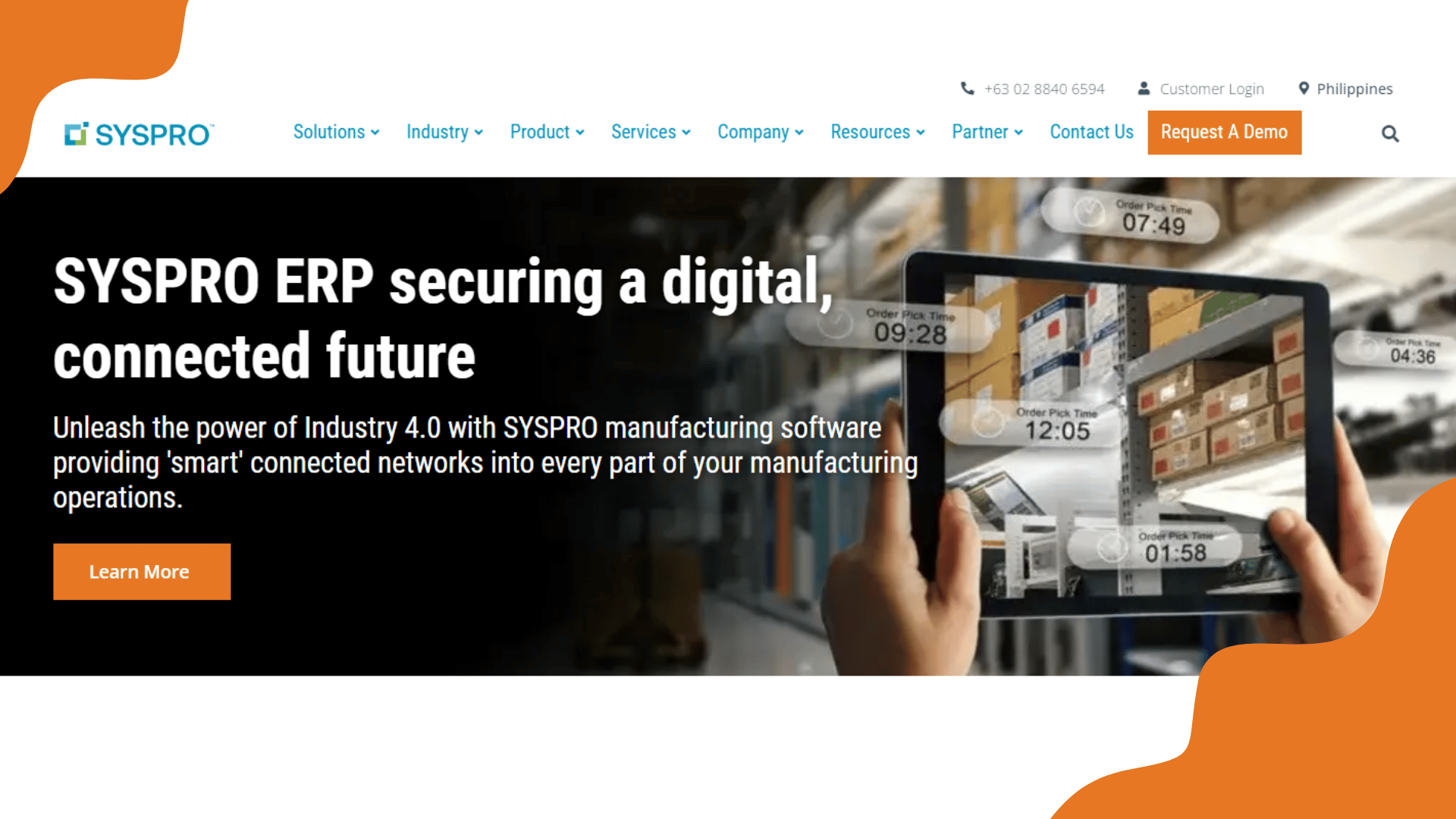

AccountMate is a comprehensive financial, ERP, and business management system that can handle the complexities of your business. It is source code modifiable, which means you can customize it to fit your specific needs. This makes AccountMate the most flexible financial software available.
Nick's Take
I believe that the AccountMate ERP for Express and SQL products are designed specifically for small to mid-sized businesses. They offer the stability and speed of SQL Server without the expense of licenses, and accounts can be customized to fit a business’s specific needs
Features:
- With its expansive vertical solution catalog, AccountMate offers everything you need to get the most out of your business tools.
- Specialized in billing, budgeting and forecasting, business intelligence, CRM applications, document management, eCommerce, food processing, human resources, invoice automation, job costing, and payroll capabilities. Plus, there’s even route management and sales analysis functionality available!
- The software can handle any warehouse setup, with unlimited bin locations.
- The software has multi-lingual capabilities to support global operations.
- The software offers comprehensive data tracking and audit trails to strengthen the company’s internal security measures
- The software has powerful shortcuts and easy access to your favorite Microsoft applications.
- The software has a user-definable chart of accounts and financial statement analysis tools.
- The software can attach supporting documents to transactions and master records.
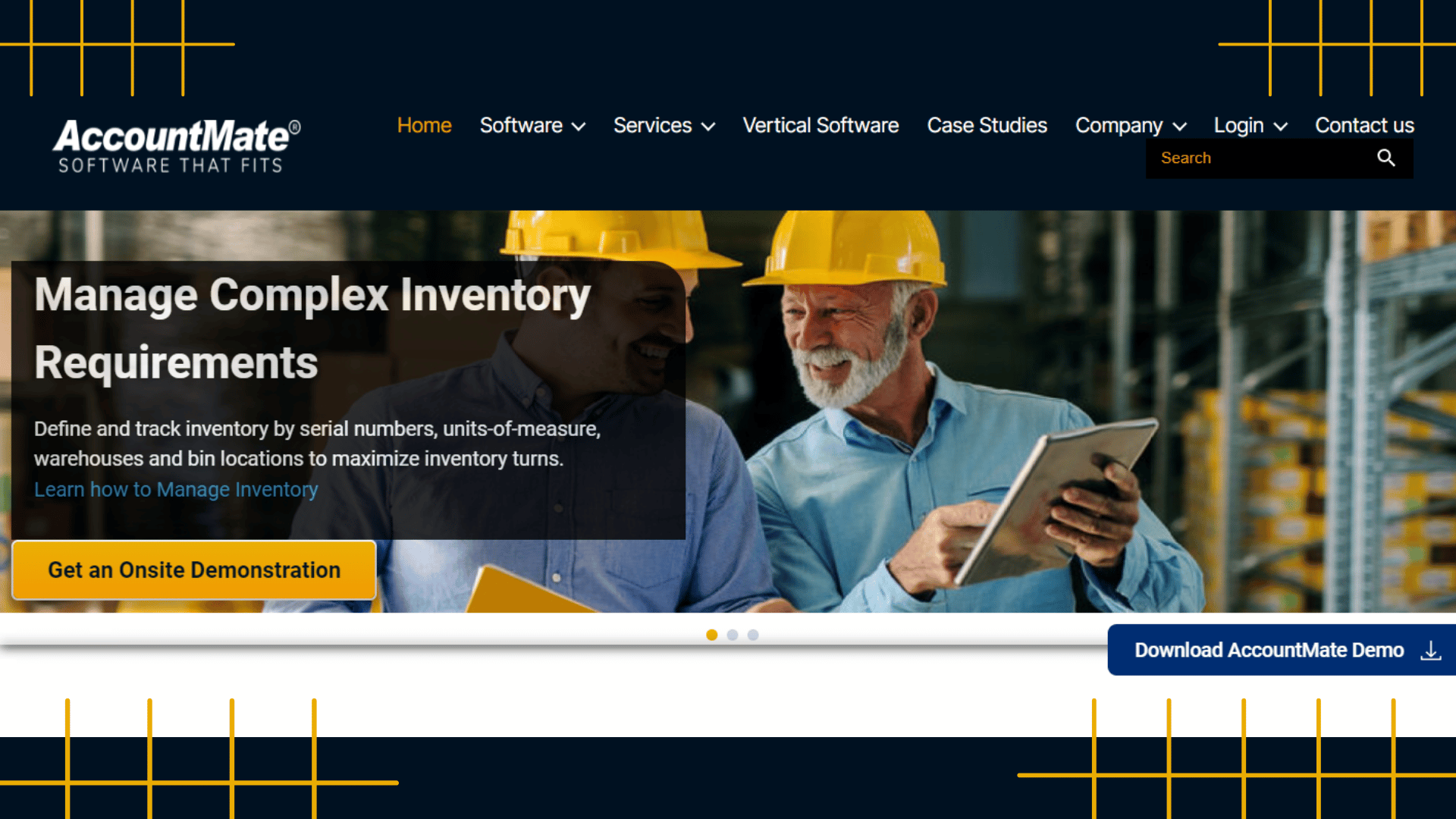
Pricing:
AccountMate offers world-class accounting and business management software solutions for growing companies. AccountMate solutions are available through Authorized AccountMate Solution Providers in all 50 states and dozens of countries outside the United States.
SAP Business One

SAP Business One Professional is a cloud-based ERP solution that has various functionalities. It may be too complex for many users, especially SMBs. SAP Business One is best for small businesses. SAP Business One is a scalable, affordable platform that can be used to manage your entire company.
Nick's Take
In my opinion, this cloud-based platform is designed specifically for small to midsize businesses and offers a variety of features and functionalities to help you streamline your processes.
Features:
- Financial Management: Improve margins and reduce errors by using a set of tools for streamlined financial operations.
- Sales and Customer Management: SAP Business One can help increase efficiency by overseeing the entire sales process and providing after-sales service and support. This can help businesses become more efficient and profitable.
- Purchasing and Inventory Control: By tracking receipts, invoices, returns, and payments, businesses can improve accuracy and track spending.
- Business Intelligence: Use analytics and reporting tools to create timely and accurate reports based on company-wide data.
- Analytics and Reporting: Enable your employees to make quick, confident decisions by capturing all critical information and making it instantly available company-wide.
- Industry-Specific Capabilities: Use industry-specific tools to make your business more efficient.
- Mobility: SAP Business One mobile apps give you immediate access to the most relevant information.
- In-Memory Platform: You can increase margins by using embedded analytics and high-performance functionality in SAP Business One.
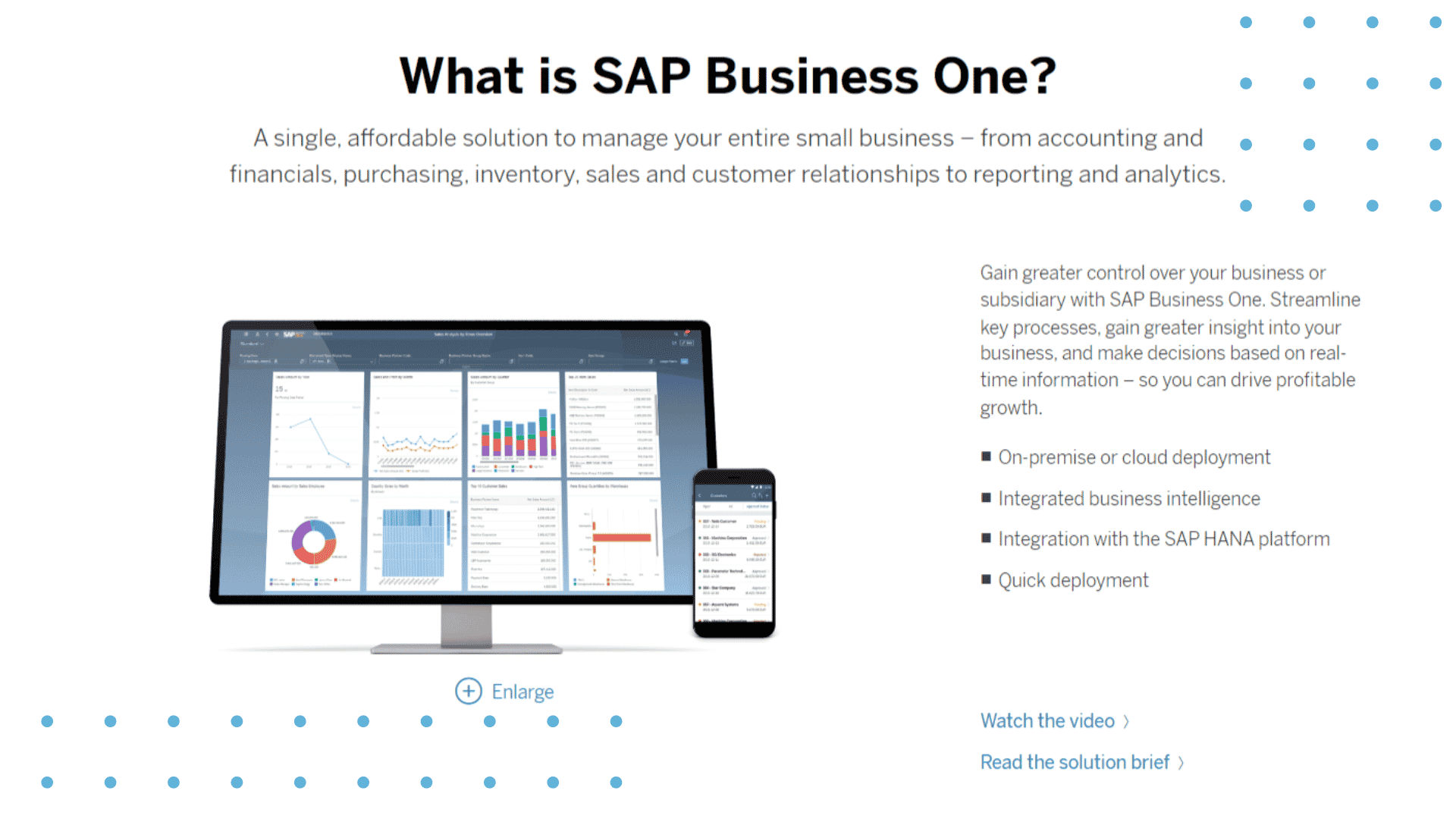
Pricing:
You can get a price quote for pricing details from the website but you can also kick off your 14-day free trial of SAP Business One.
Epicor Kinetic
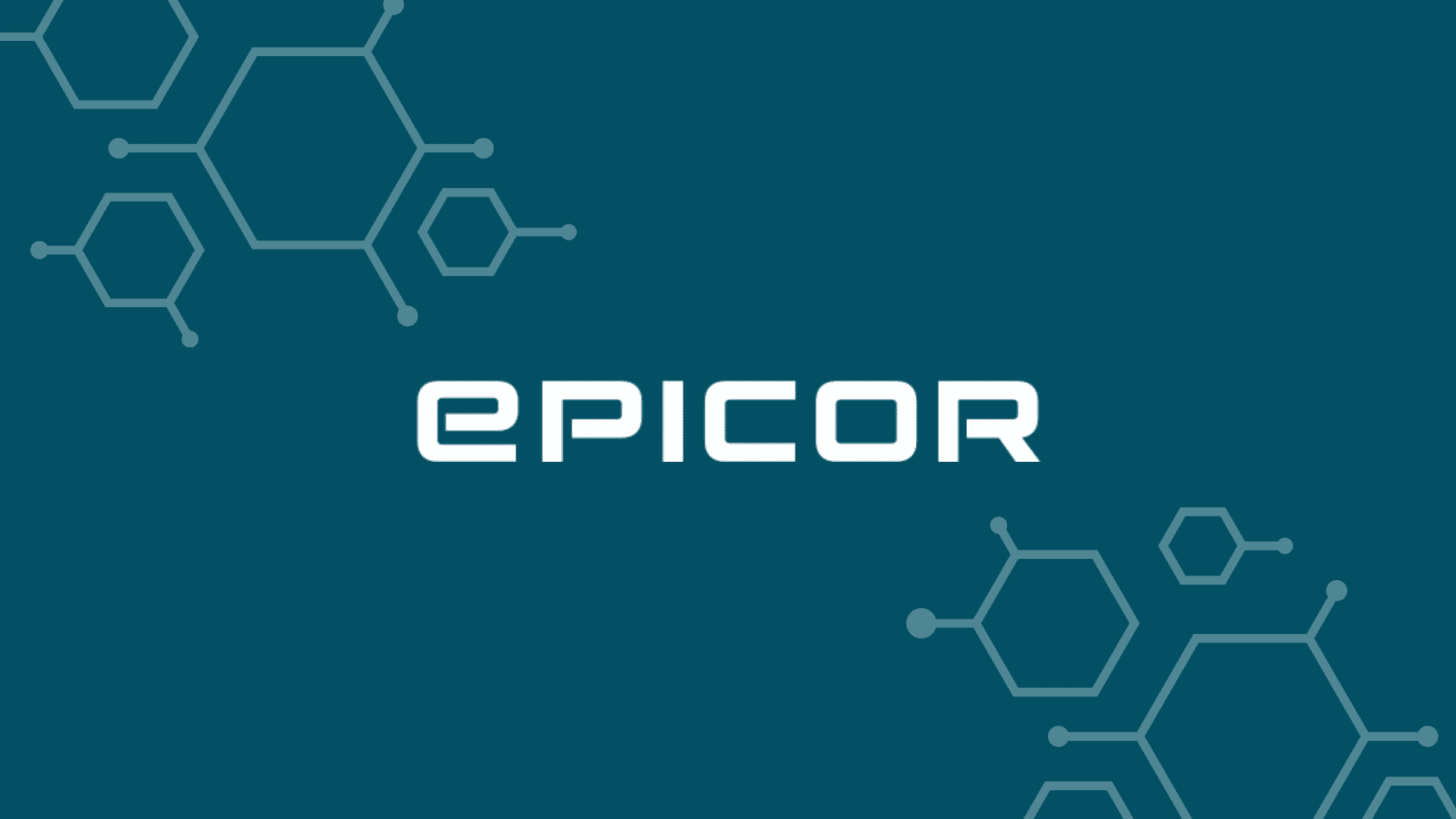
Epicor ERP with a brand new name “Kinetic” is a comprehensive and up-to-date system that offers businesses a Business Management Platform which is industry specific. This means that the software is tailored to meet the specific needs of a company’s industry. Epicor also uses newer technologies in its ERP systems, making them more advanced and relevant than ever before. Additionally, Epicor provides eCommerce software for retailers and a wide range of solutions to help businesses manage their operations, including a Manufacturing Execution System (MES) and Financial Management solution.
Nick's Take
From my perspective, Epicor incorporates newer technologies into its ERP systems, making them more advanced and relevant than ever before.
Features:
- Employee Experience: Solutions that keep employees connected and on track are beneficial to productivity and engagement.
- Customer Focus: Kinetic helps you create a positive customer experience at every touchpoint in the customer lifecycle.
- Manufacturing Operations: Helps businesses improve data processes, track work in progress, and automate tasks for increased efficiency and insights.
- Global Supply Chain Management: Kinetic simplifies supply chain management processes to enhance the customer experience. Also, Kinetic provides greater insights, control, and visibility into mission-critical processes.
- Business Intelligence & Analytics: Offers attractive and easy-to-read dashboards and reports.
- HR & Finance: Employee Relationship Management (ERM) tool that can help with HR decisions, such as hiring and firing. Financial management tools can help managers make smart decisions about budgeting and spending.
- Product Management: Improve efficiency and communication throughout the product lifecycle and helps reduce waste and simplify processes.
- Services & Assets: Epicor service management software allows companies to improve efficiency, by controlling costs and meeting customer demands.
- Risk & Compliance: Epicor designs GRC solutions to meet international standards and industry best practices.
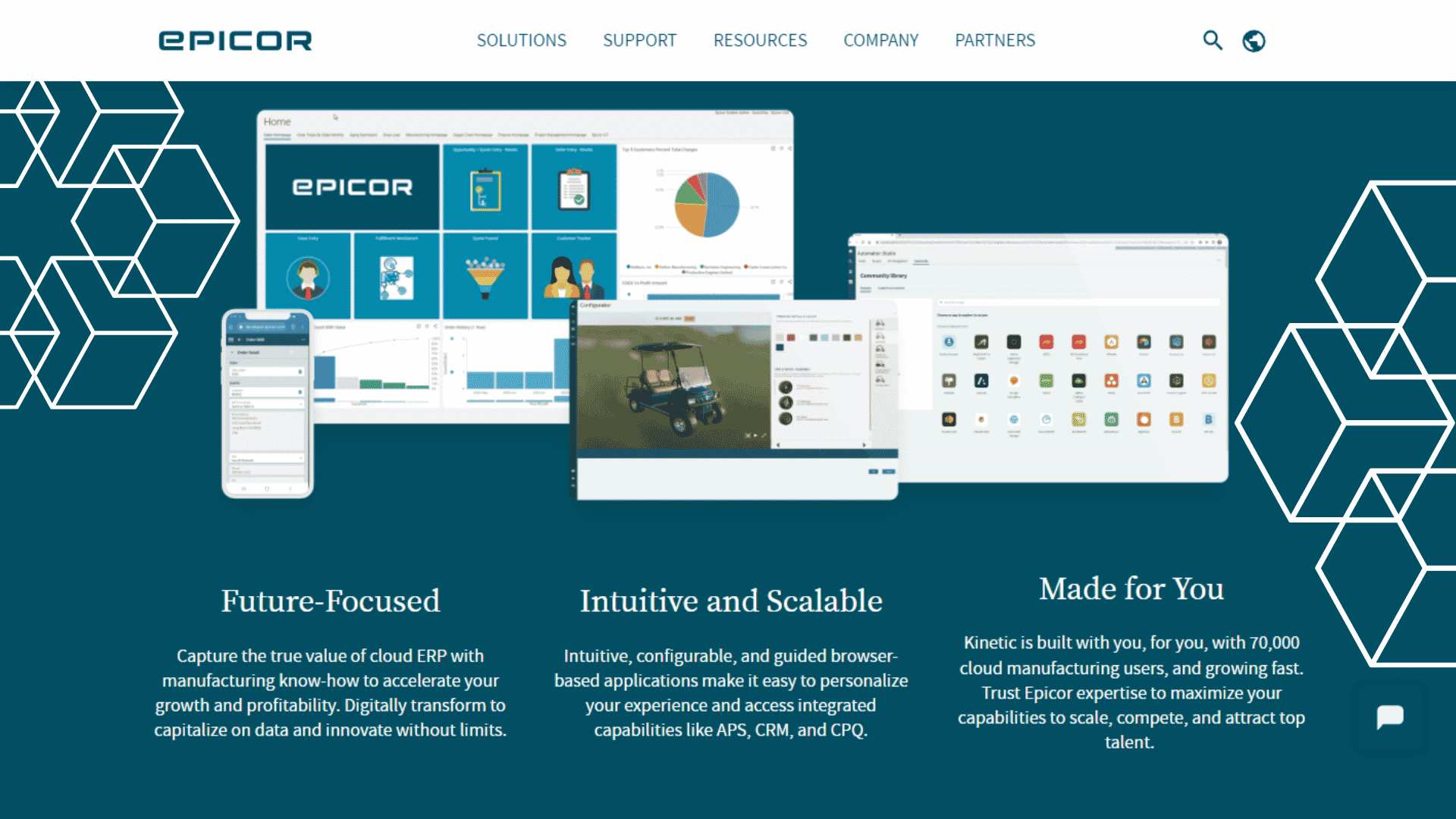

Sage 300 is a cloud-based accounting and enterprise resource planning (ERP) software solution that is easy to use but has limited functionality and expansion modules. It supports multiple currencies and international eCommerce and is designed to improve your visibility and manage finances. It comes with a wide range of features in its product suites, such as Sage CRM, Sage Inventory Advisor, and Sage Payment Solutions.
Nick's Take
I believe that businesses can get up and running with the software very quickly, and it helps to automate processes across the entire organization. As a result, businesses can save time and money with the Sage 300 software.
Features:
- The Sage 300 offers cloud-enabled financial tools which include a multi-currency, multi-lingual interface.
- The Sage 300 allows you to withhold taxes on transactions and track them in your general ledger.
- You can also print reports including a chart of accounts, posting journals, and transaction listings.
- The module integrates with Microsoft Project to manage sales orders, purchase orders, and receipts.
- The module can automate purchasing procedures and save time by automating forms.
- Sell merchandise that includes components such as labor, service, and contracting costs.
- The Inventory Control and Accounts Receivable modules are fully integrated, allowing for quick and easy management of purchase transactions.
- The Purchase transaction entry process allows users to enter orders, sales returns, and more.
- Maintain detailed perpetual inventory records. Produce reports to help you manage your stock.
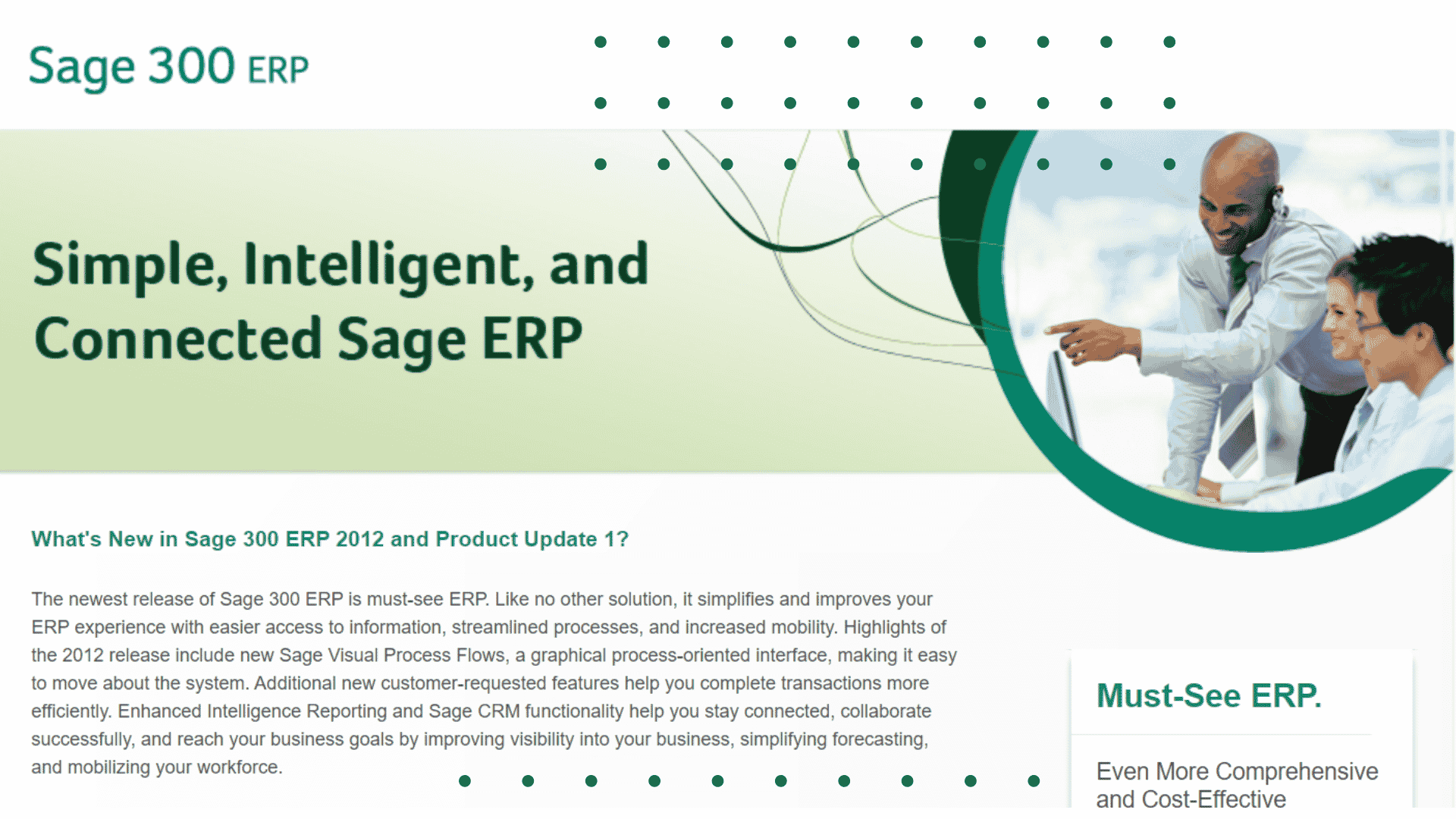
Pricing:
Sage 300 ERP Standard – $1,655 lifetime license per seat
Sage 300 ERP Advanced – $1,665 lifetime license per seat
Sage 300 ERP Premium – $1,665 lifetime license (unlimited seats)
Multiview ERP

Multiview Financial Software is a modular, scalable ERP solution that has a range of features to suit businesses of all sizes. It is highly configurable and scalable, perfect for growing businesses. The software is delivered through common browser applications and allows clients to access their data from nearly anywhere in North America. It is certified for HIPAA compliance and is GAAP-compliant software. The software offers a variety of features to help businesses manage their finances, including fixed assets, budgeting, forecasting, and more.
Nick's Take
It is my understanding that with hundreds of certifications under its belt and easy browser-based access to your data from nearly anywhere in North America, Multiview is a GAAP-compliant software that meets the needs of growing businesses.
Features:
- General Ledger: Multiview’s GL software module gives you a high-level overview of your finances, or you can drill down to see every penny.
- Business Intelligence: Multiview’s Business Intelligence module allows you to generate consolidated statements easily.
- Accounts Payable: Multiview’s Accounts Payable Module makes it easy to automate your payment processes and ensure accurate approvals are done quickly and correctly.
- Accounts Receivable: Multiview’s ERP accounts receivable module is fully integrated with the system, allowing for control of all critical business functions surrounding cash and receivables.
- Fixed Assets Management: Multiview offers tight financial controls and more flexible asset management practices.
- Budgeting and Forecasting: You can use the module to forecast your budget and allocations, as well as decline purchases that blow up your budget.
- Barcoding App: The app provides workers with quick and easy access to information such as quantities and other pertinent details.
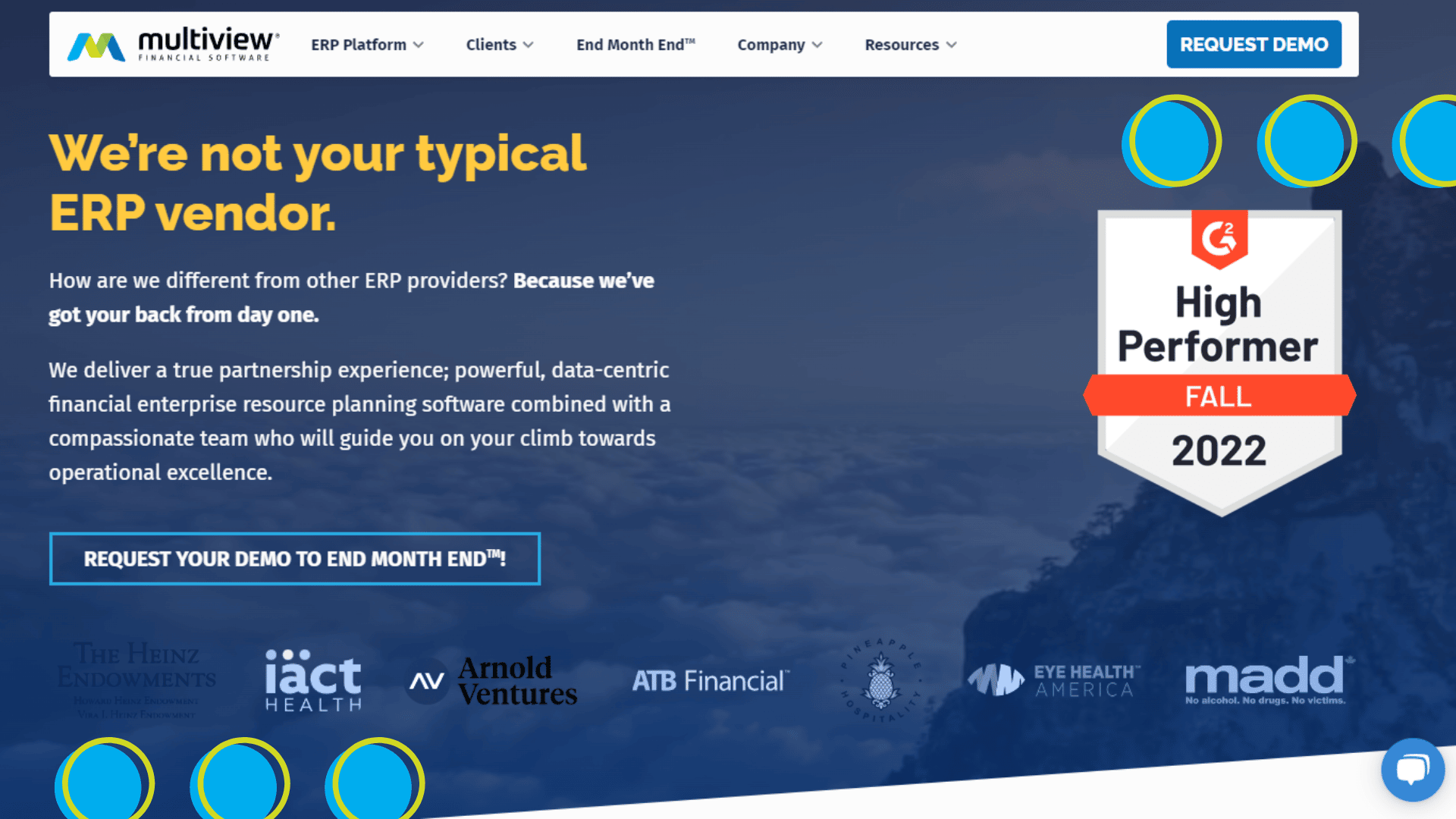
Pricing:
Although the website does not list pricing information, it can be used to discuss an organization’s requirements and request a quote. Furthermore, the website provides a comprehensive overview of the software system, which can help decide whether or not to purchase it.
Kechie ERP Software

Kechie ERP is a web-based software that is easy to use from any device. It provides real-time information so you can make better business decisions. Kechie minimizes the hassle of installing and integrating software by providing a cloud-based implementation.
Nick's Take
In my opinion, Kechie ERP is a fully scalable ERP system that helps streamline business processes and adapt quickly to new opportunities. It has advanced features and benefits, making it a perfect solution for businesses of all sizes.
Features:
- The Kechie CRM module helps companies analyze customer interactions and data throughout the customer life cycle.
- Kechie Logistics module provides tools to monitor carrier performance and track shipments.
- Kechie Order Management solution helps to manage sales orders, analyze customer profiles, and more.
- Kechie Finance module integrates with the rest of the system to help manage finances, manufacturing, and warehouses.
- Kechie Manufacturing application manages MRP, creates jobs & Bill of Materials, and fully integrates with the rest of the system.
- Kechie Multi Warehouse Management solution tracks and controls the movement, storage, fulfillment, and shipping of materials within multiple warehouse locations.
- Kechie offers inventory management and payment processing solutions for companies in the AP and AR markets.
- The General Ledger module lets you document detailed records of every transaction and access advanced reporting tools.
- Kechie Procurement module automates the purchase of goods and services, at the optimal cost and in an efficient timely manner.
- Kechie RMA module provides a way to manage, receive, replace, or refund returned items.
- Kechie Supply Chain Management module tracks materials and helps determine the best route for supplying products.
Pricing:
You can schedule a demo to see how Kechie ERP can fit in your company. Contact My Office Apps for pricing details.
ERPNext
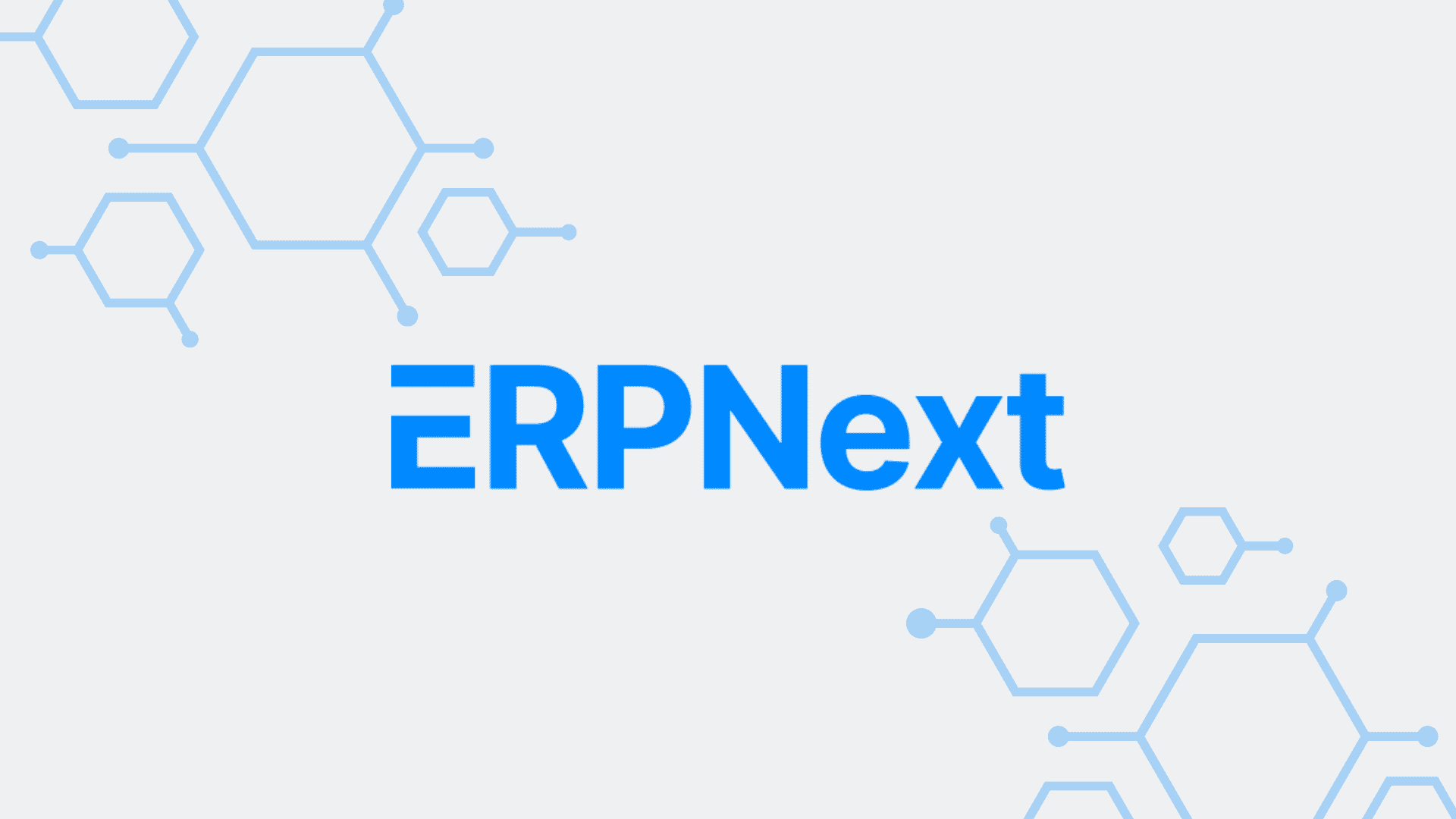
ERPNext is an open-source cloud-based ERP system that is highly customizable and allows for easy integration with other apps. It has many popular features, such as asset management and website building. ERPNext is an easy and interactive solution that is applicable in many industries. The low total cost of ownership makes it an excellent option for small businesses.
Nick's Take
This platform is simpler to maintain, making it more customizable than most other systems on the market. Plus, its low total cost of ownership makes it a smart investment for businesses of all sizes.
Features:
- Cross-platform and flexible, allowing for customization without programming.
- Comes with a built-in social network, to-do lists, and time log entries.
- Accounting and Billing: multi-currency and multi-country support, powerful accounting with tax calculations, company’s chart of accounts, and cost centers.
- Sales and CRM: reports for all company sales, quotations, support requests, newsletters, management, and communication with both existing and potential customers.
- Inventory management: inventory warehouses, inventory valuations, managing the stock either batch-wise or by Serial Numbers of items.
- The Production Planning Tool helps to plan production and materials.
- The Website and Shopping Cart allow users to generate a fully functional website with their product catalog and shopping cart.
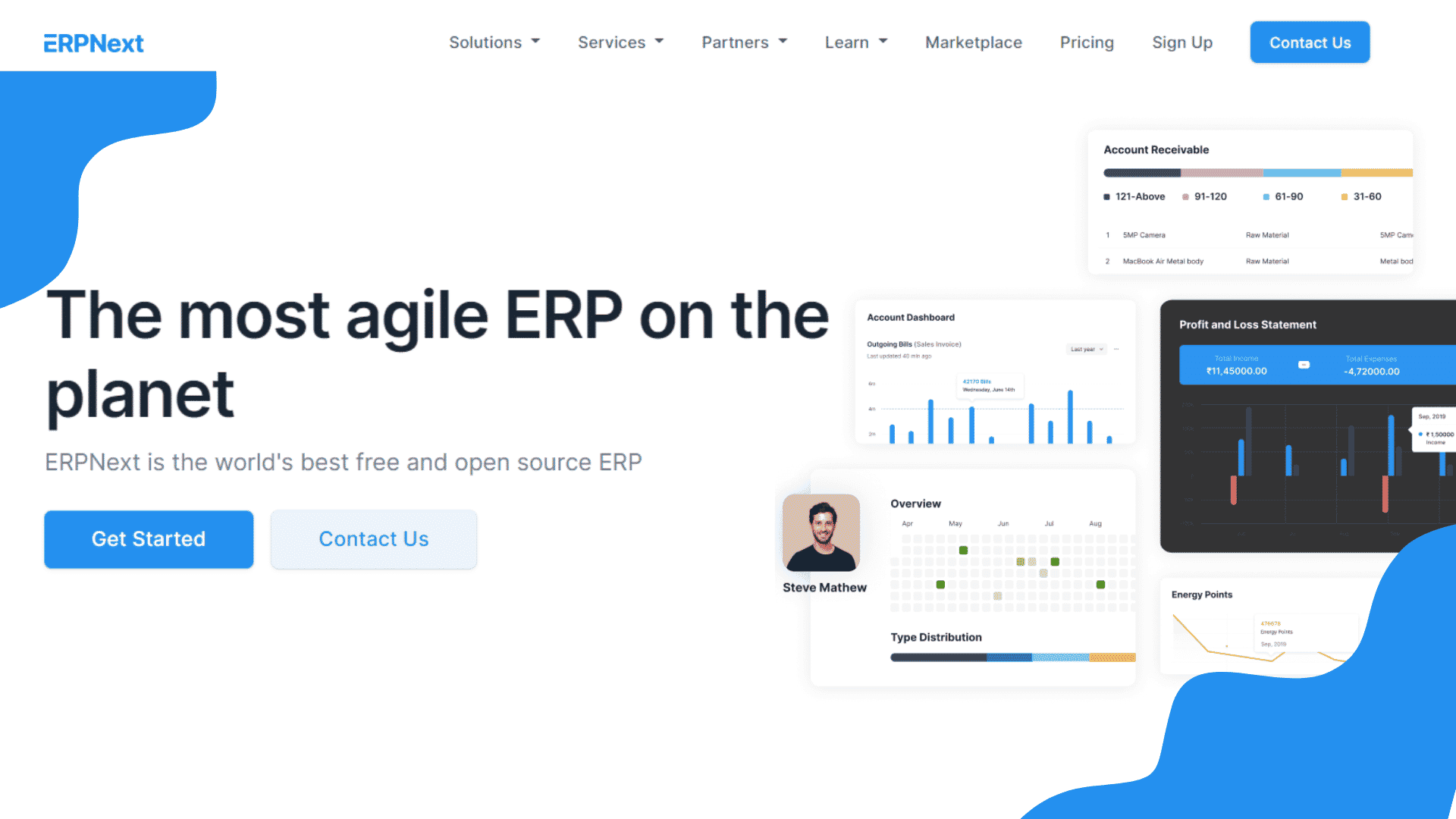
Pricing:
ERPNext has 5 pricing plans that include:
Open Source – Free forever – $0
Cloud – Managed hosting – $10 Per site, per month
Starter – Hosting + Support – $400 Per site, per month
Small Business – Grow faster – $700 Per site, per month
Enterprise – Built for scale – $1250 Per site, per month
Compiere
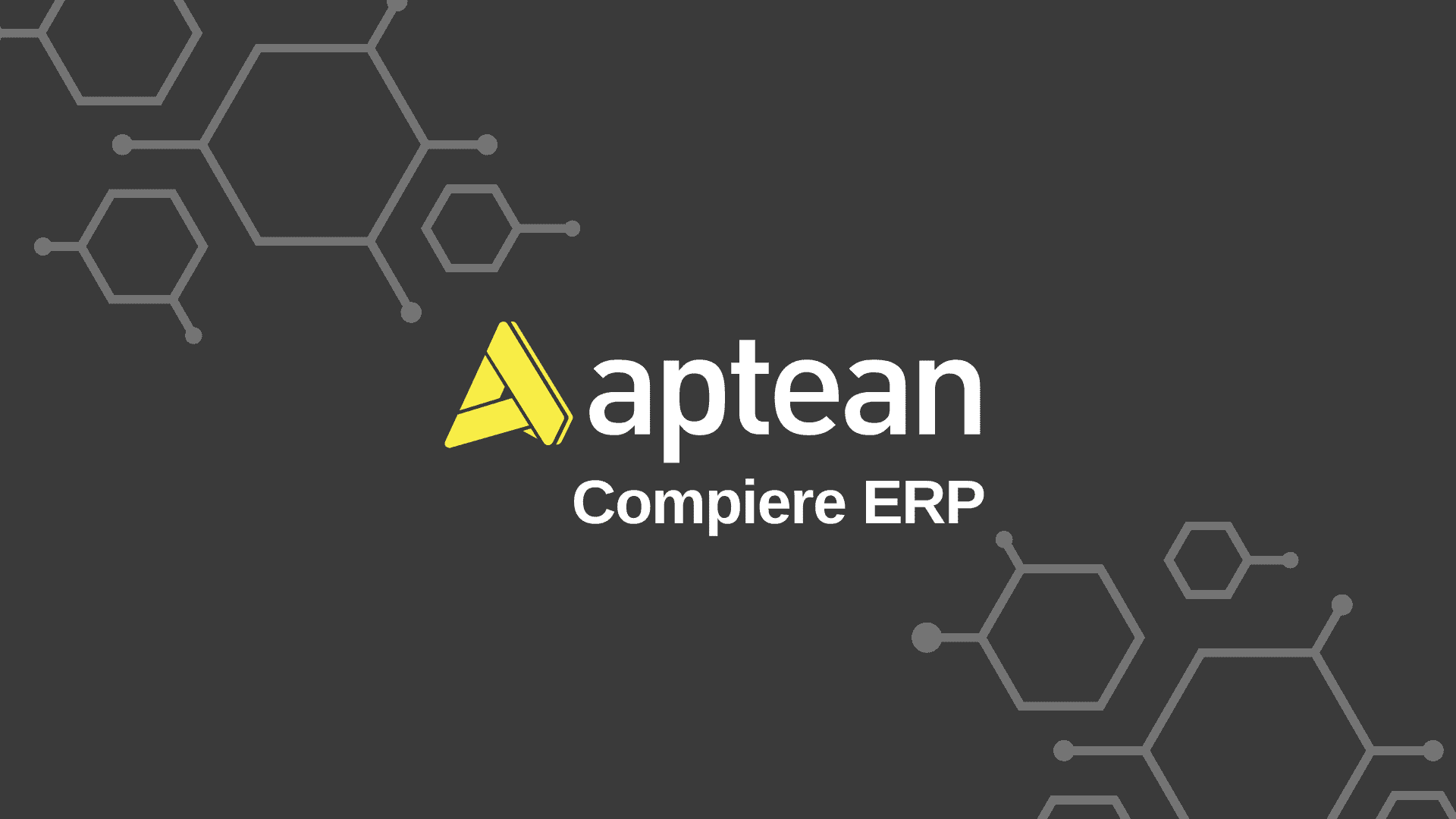
Compiere ERP is an integrated, open-source ERP solution for discrete manufacturers. The platform is web-based and offers a user interface that is highly interactive and easy to use. Integration with other applications is easy using Compiere’s SOA architecture and web services. Compiere’s workflow model is flexible and compliant with industry standards. The platform is highly adaptable and delivers a broad range of business functionality.
Nick's Take
It seems to me that the platform is modular and easy to expand, making it ideal for businesses of all sizes. The platform offers reduced costs and increased functionality as your business grows.
Features:
- CRM: Contact and lead management software allow companies to track interactions with clients and prospects.
- Integrated Business Operations: Help you manage your operations more effectively.
- Project Management: Identify and plan the resources, costs, and time needed to execute an assignment.
- Warehouse Management: Warehouses can be more efficiently managed using software that specializes in tracking inventory.
- Distribution Management: Financial management includes activities such as inventory, warehouse, and purchasing.
- Inventory Management: Maintain a proper supply of resources by tracking and managing the quantity.
- Purchase Order Management: Purchase orders can be tracked electronically to ensure they are completed on time and by the budget.
- Financial Management: Provides a comprehensive overview of the organization’s finances.
- Report Analytics: View and track pertinent metrics to improve your content marketing strategy.
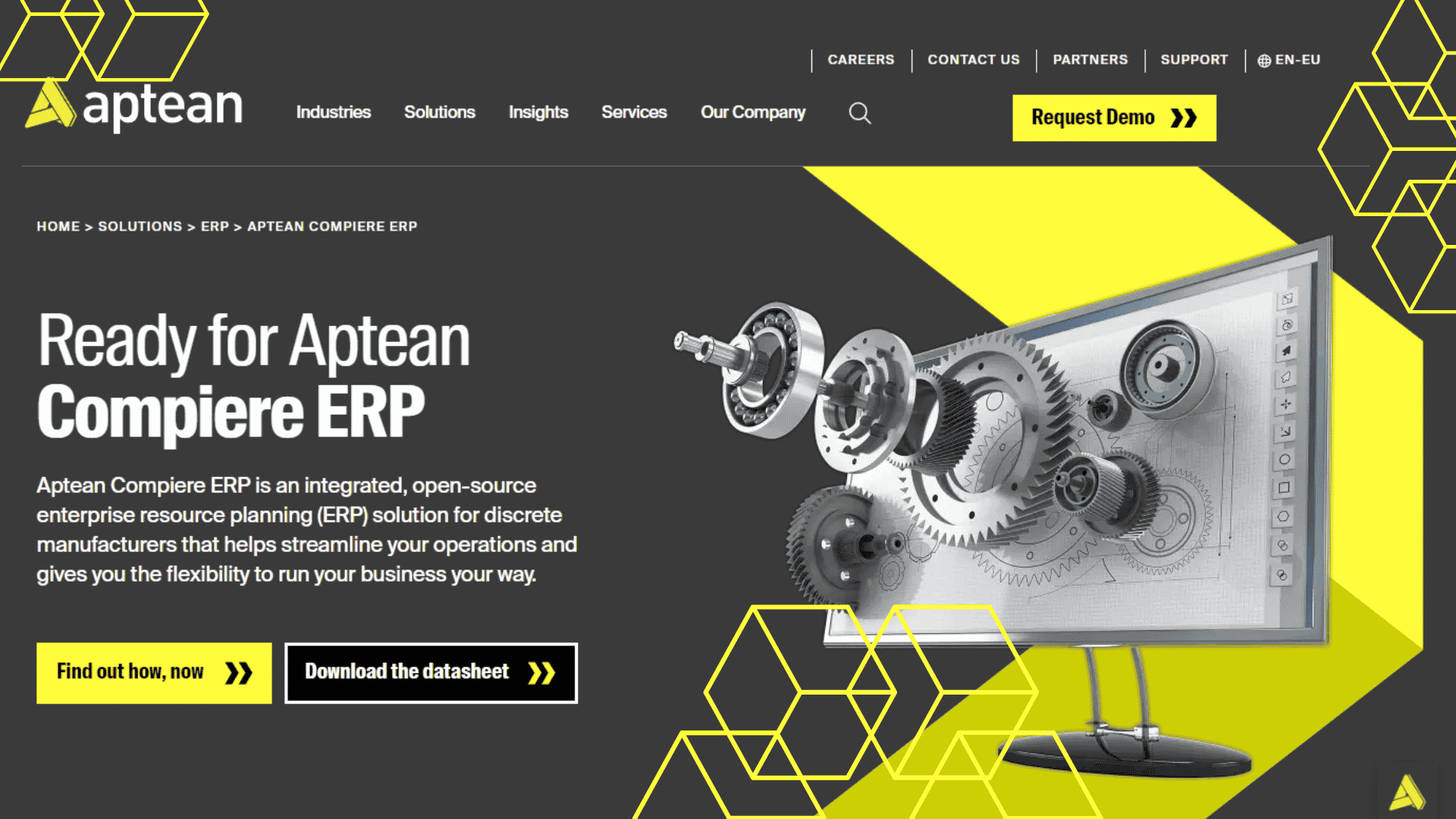
Pricing:
Aptean does not provide pricing information for Compiere ERP on its website. If you are interested in using this system, you will need to contact Aptean directly for current pricing information.
Dolibarr
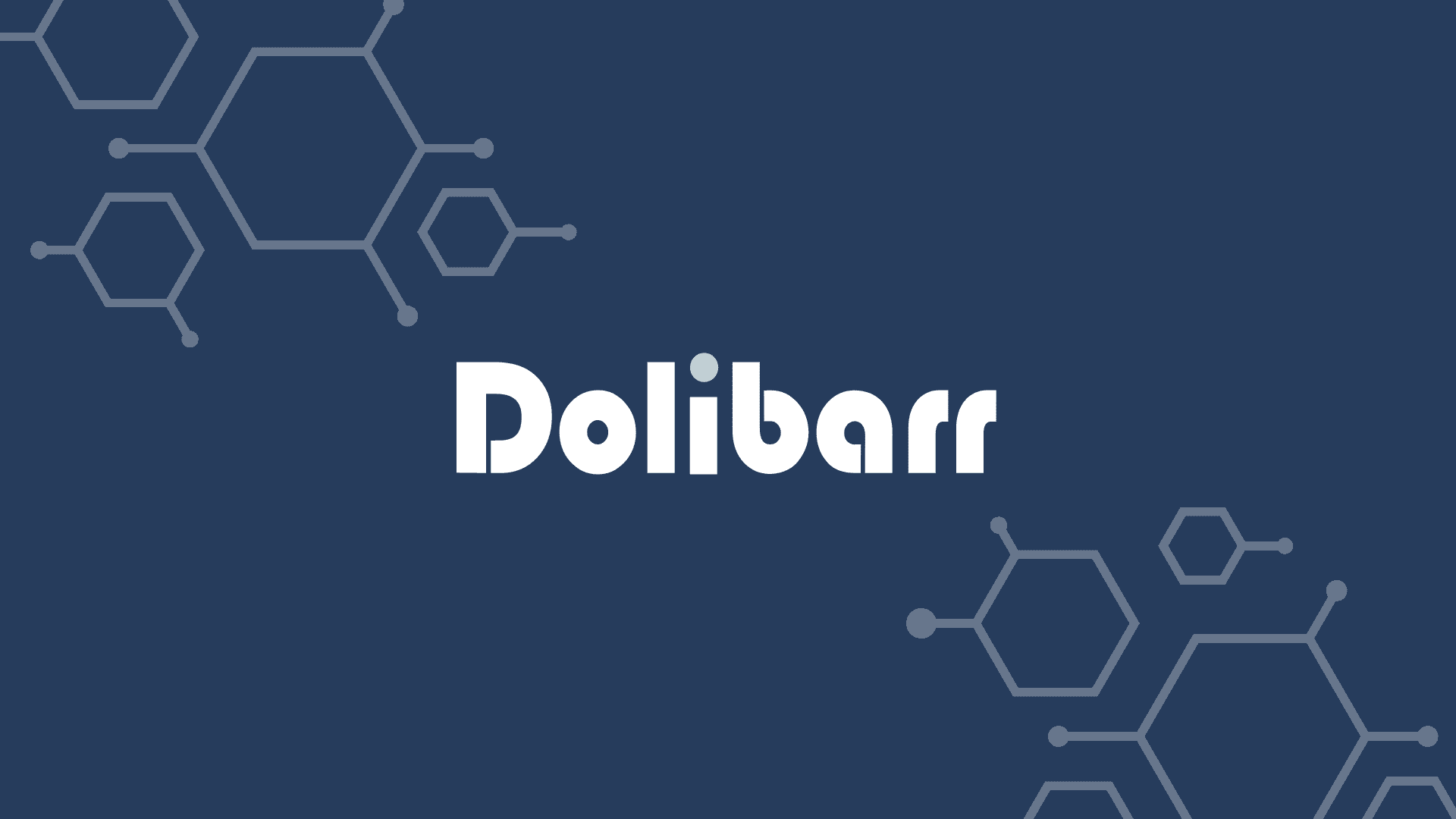
Dolibarr is an easy-to-use and customizable ERP and CRM system. It offers a great user interface that can be easily customized to match your specific needs. Dolibarr is also extensible, so you can add your external add-ons to extend its functionality. The marketplace is open to everybody, so there are always opportunities for users to find new ways to customize Dolibarr.
Nick's Take
As I see it, you can customize Dolibarr to match your needs: You can enable only the features that you need, and no more double entries.
Features:
- CRM & Sales: You can manage your order workflow and product stock according to your rules.
- CMS, Website, POS: Content management system (CMS) module that makes it easy to build a website. The website can reuse information from your ERP, making it easy to keep your website and ERP in sync.
- Human Relationship Management (HR): The module includes features such as an employee search, job postings, and employee profiles.
- Product & Stock: You can also use the product catalog to manage proposals, orders, invoices, and stocks.
- Finance & Billing: You can also generate invoices from your proposals, orders, contracts, and interventions.
- Marketing: You can create and send mass e-mailing campaigns using an easy-to-use WYSIWYG editor or for advanced users, an HTML editor.
- Productivity: The Dolibarr project module can be used to track leads, opportunities, internal customer or supplier projects, and profit/loss statistics.
- Integration, Development: Offers APIs to integrate with other applications. This means that Dolibarr can easily connect to external services like accounting software, CRM systems, and e-commerce platforms.
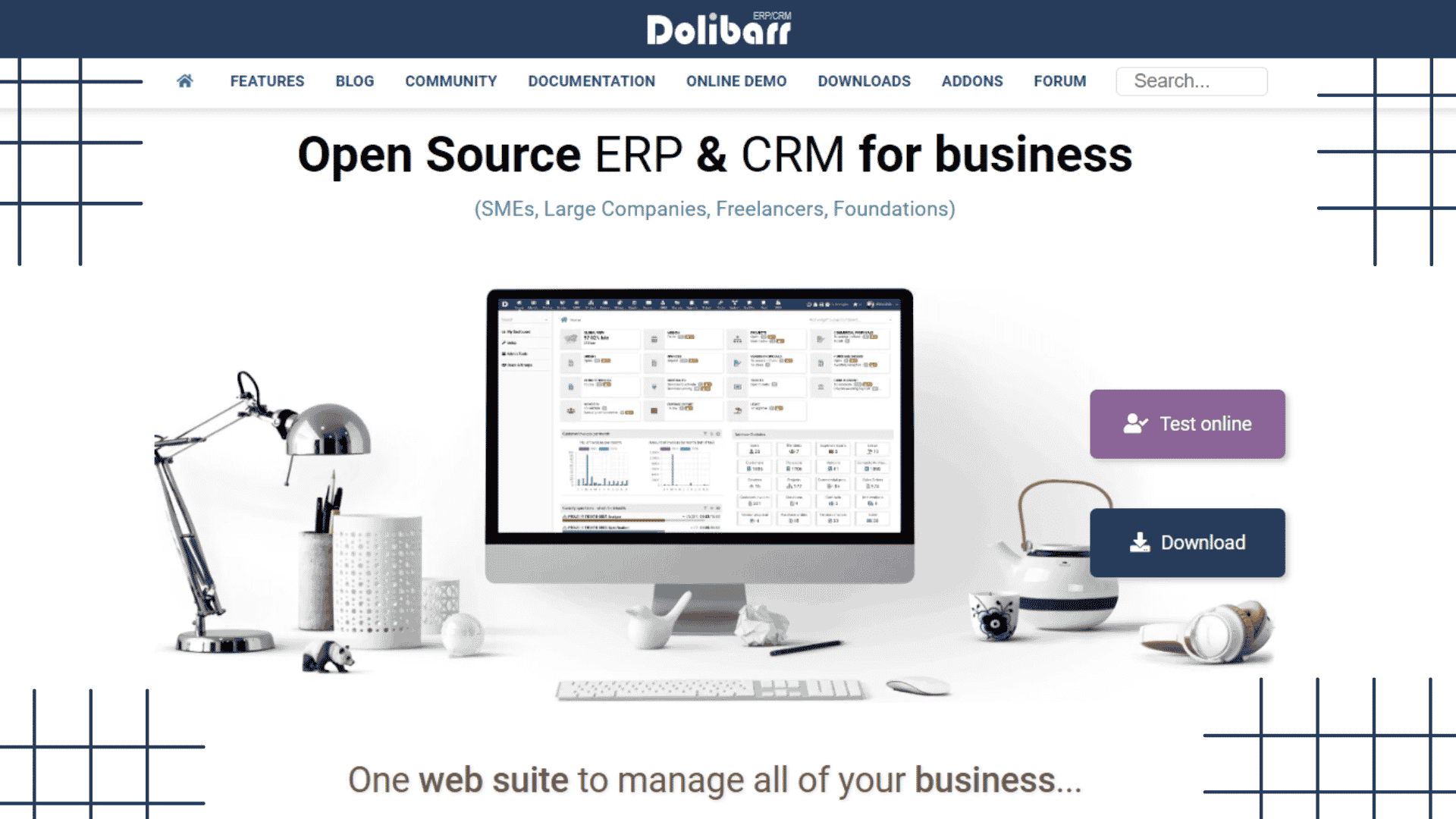
Pricing:
Dolibarr ERP is available in the following plans:
Free Trial
Free Version = $0
Enterprise = Contact Dolibarr
What is an ERP software system?
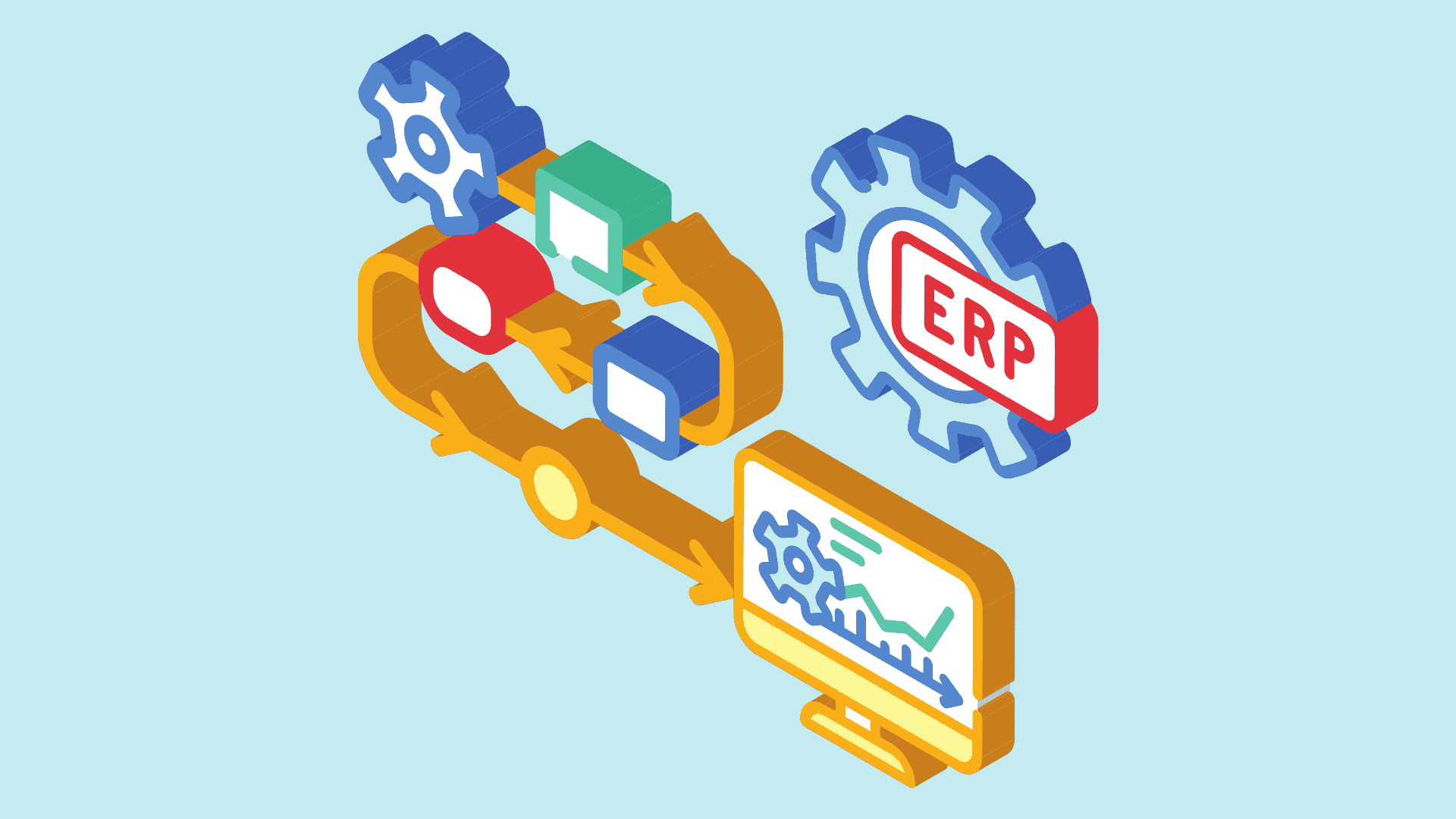
An ERP software system is a system that helps businesses manage their resources. The software can be used to track inventory, customers, orders, and other data. ERP systems can improve efficiency and help businesses make better decisions about where to allocate their resources.
Moreover, An ERP system, or enterprise resource planning system, is a software application that can manage all aspects of a business. This can include accounting, human resources, procurement, and more. There are two types of ERP systems: on-premises and cloud-based. On-premises systems are hosted by the company itself, while cloud-based systems are hosted by the provider. Both types of systems support all aspects of a business with your core accounting function. Additionally, ERP systems can help to automate processes and increase efficiency in an organization.
Finally, ERP systems will provide transparency into your business and help you track all aspects of your production, logistics, and financials.
What are the benefits of ERP solutions?
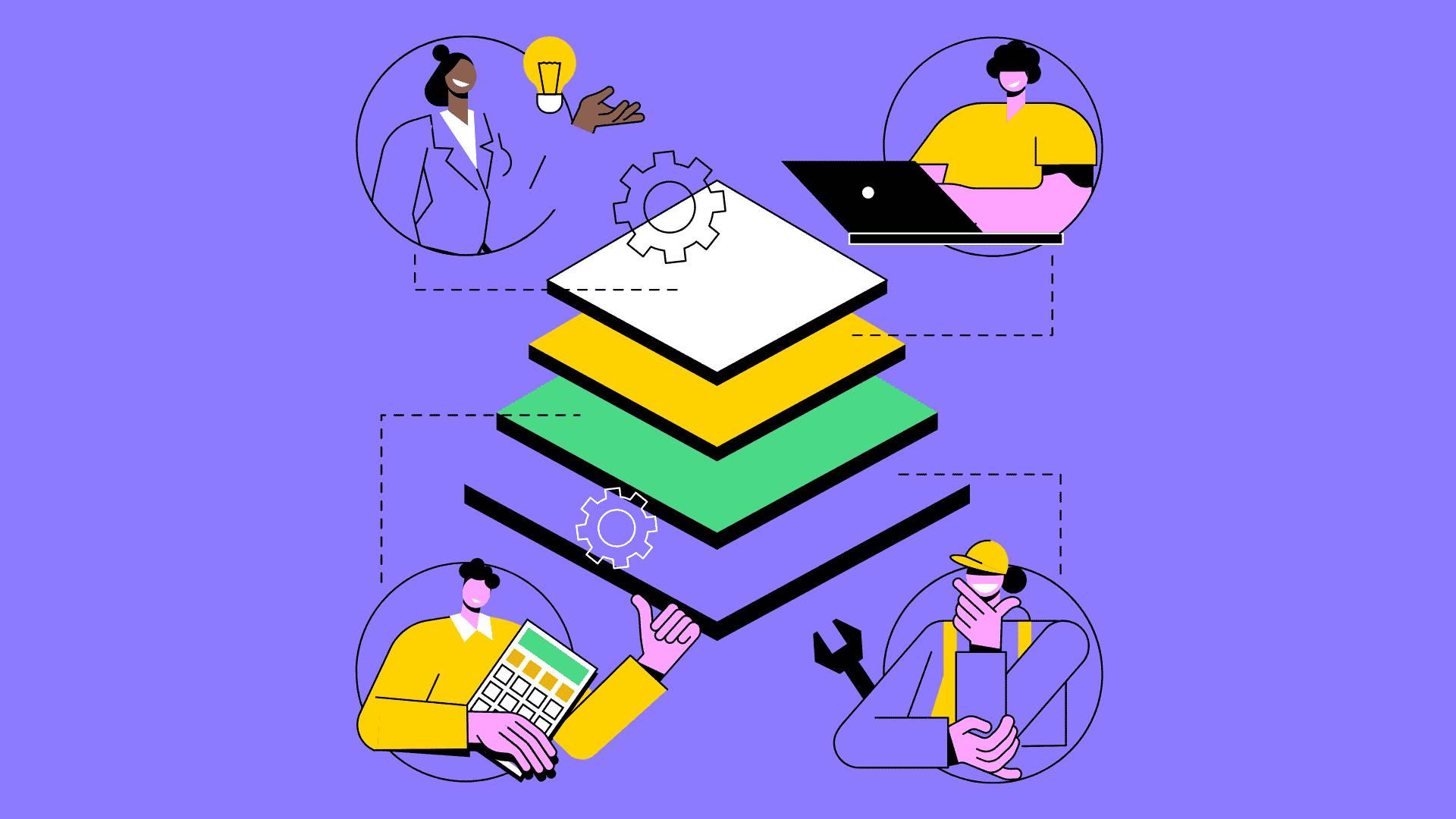
Some of the key benefits include improved process optimization, better collaboration between departments, and stronger relationships with customers. Additionally, ERP systems can help businesses become more agile and responsive to change.
Finally, ERP systems offer a wide range of benefits for businesses that include:
- ERP software can improve efficiency: ERP software can help businesses become more efficient and streamlined, improving their business processes.
- Improved communication between departments: With ERP, businesses can better communicate between their different departments and enhance agility.
- Enhanced agility: With improved efficiency and communication, businesses can become more agile and responsive to changes in the marketplace.
- Reduced costs: ERP software can save your business money by automating processes and making information more available across the organization.
- Increased efficiency: ERP software can help to streamline operations, making them faster and more efficient.
- Improved customer service: With better data management, you’ll be able to provide superior customer service by tracking and addressing issues quickly.
- Greater communication and collaboration: By sharing information automatically between different parts of the company, you’ll be able to communicate more effectively with all stakeholders.
- Enhanced Business Reporting: With better reporting tools, you will be able to get real-time information about your business.
- Improved inventory costs: You will not need as much inventory and there will be reductions in overhead costs associated with having too much or too little inventory.
- ERP solutions provide transparency and visibility into the business: You can see what is happening across all departments of the company with ERP solutions.
- ERP solutions help reduce production bottlenecks: With effective demand forecasting, you will be able to plan your production accordingly, reducing bottlenecking and improving efficiency.
- Reduced inventory levels through lean manufacturing: By tracking inventory levels and making adjustments as needed, you can reduce waste and improve supply chain management.
What are the challenges of implementing an ERP system?
- The selection problem is when businesses have trouble deciding which ERP system to implement.
- The selection problem can be difficult to overcome due to the all-encompassing nature of ERP solutions.
- Businesses have to consider their budget and specific requirements when choosing an ERP system.
- Implementing an ERP system can be a complex and challenging task that requires changes to business philosophy, processes, and employee education.
- Managers should encourage employees to embrace the new system and refresh their business processes to increase their chances of success.
What should you consider when choosing an ERP software solution for your business?
- When choosing an ERP software solution for your business, you should consider factors such as its ability to deploy effectively and integrate with other business management software.
- Consider whether the system is easy to use and if it meets your specific business needs. You should also assess the value the software will add to your business, as well as its compatibility with your existing systems.
- Make sure to align the features of the software with your business goals to maximize its effectiveness. The broad range of features offered by different ERP solutions can help meet a variety of needs, so choose the one that best fits your company’s requirements.
What are the trends in ERP systems?
There are several major trends emerging in the world of ERP systems. Firstly, cloud-based subscriptions are becoming increasingly popular, as they offer cost savings and increased flexibility. Secondly, approaches to ERP software are being modified to take into account the current trends in the business world, such as the increasing importance of AI. Finally, ERP systems are becoming more tailored, meaning they are less customizable and require less IT intervention.
Conclusion
The best ERP software systems can make a huge difference in your business planning. With so many options available, it’s important to do your research and choose the system that’s right for you. We hope this list has helped you narrow down your options and find the perfect system for your business.