That’s why we’ve done the research for you and compiled a list of the nine best golf simulator software programs available today.
We’ve also included a buyer’s guide to help you choose the right program for your needs.
So whether you want to improve your game or just have some fun, one of these programs is sure to be a perfect fit.
Keep reading to learn more about the best golf simulator software of 2022.
What are the best golf simulators?
E6 Connect

E6 CONNECT is the highest-quality, most lifelike golf simulator software ever created. It offers access to new content and features for connected golfers. The E6 gaming engine has been designed to scale and offers cross-platform virtual golf competitions.
Nick's Take
It seems to me that this is the highest-quality golf simulator software available, offering unparalleled realism and customization.
Features:
- Connect with other golfers from around the world via the growing network of E6 Connect users to gain access to new Courses and skill sets never before possible.
- The software is customizable and includes a course library with improved graphics in 4K.
- The software incorporates lessons from Mike Malaska, a former PGA Teacher of the Year, to help you improve your game.
- The software offers 100 courses and is designed for commercial facilities.
- The E6 Connect Clubhouse allows users to manage events, seasons, members, and handicaps.
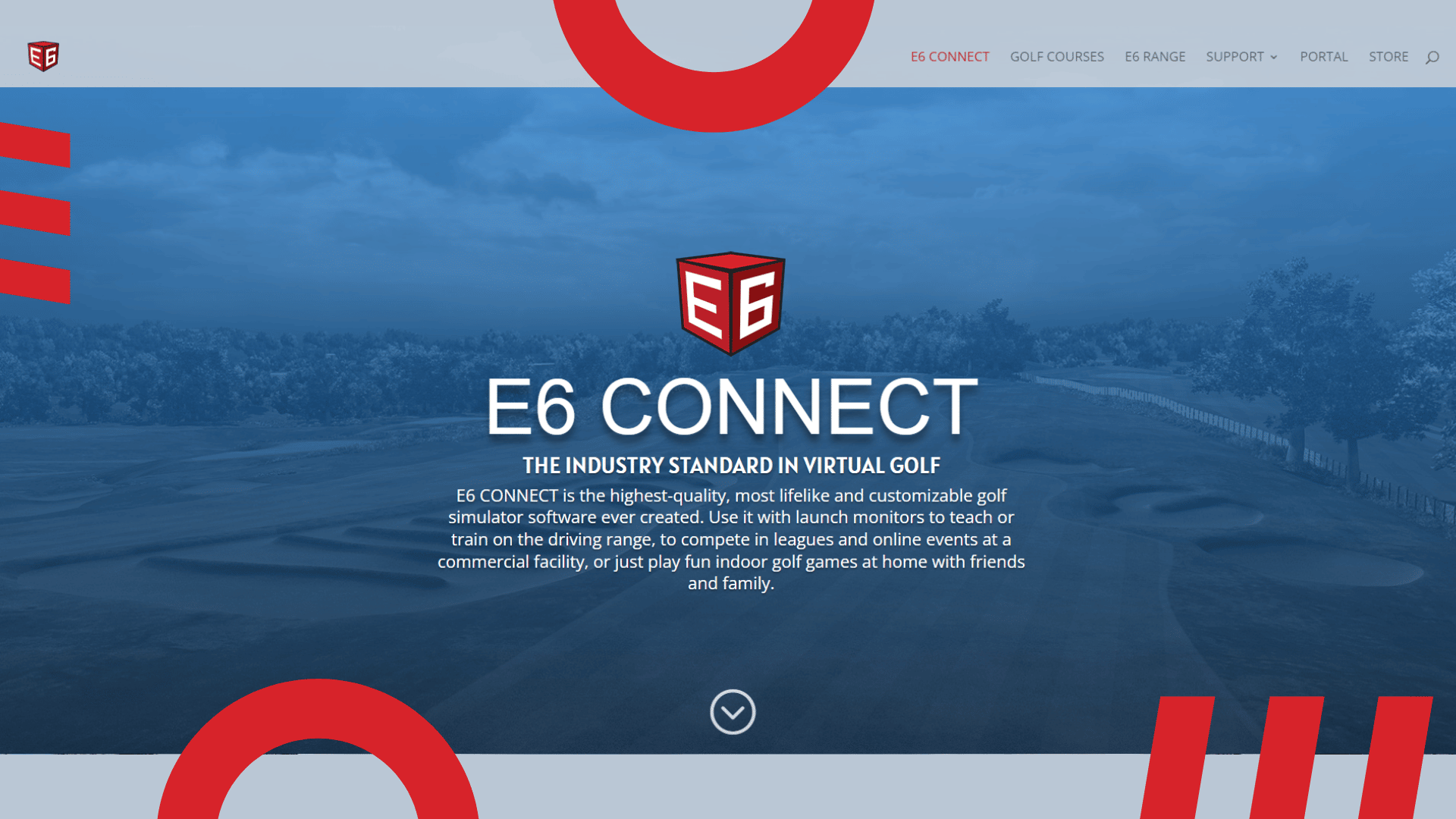
Pricing:
Annual Basic Subscription Plan = $200
OptiShot
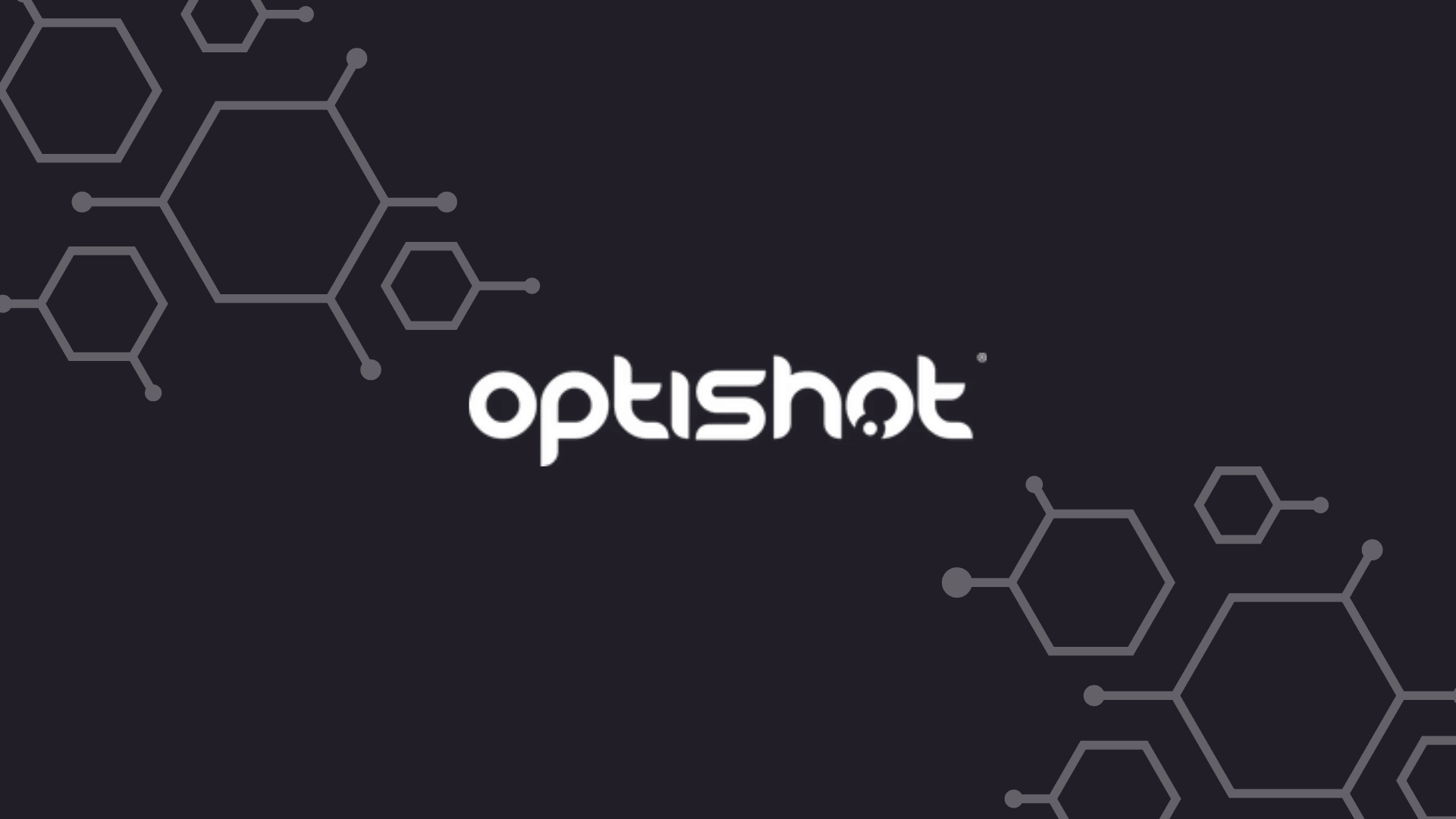
OptiShot is a popular home golf simulator that offers great software for a reasonable price. You can play online tournaments for a small fee each year. The company also offers a money-back satisfaction guarantee, so you can feel confident about your purchase.
Nick's Take
I think that this affordable simulator offers dynamic practice and play modes, world-class graphics, and compatibility with both PC and Mac computers.
Features:
- The Check Price at Shop Indoor Golf heading provides an overview of the content.
- You can use this software to calculate your shot stats, see your shot patterns, and know your progress as you work towards becoming a better golfer.
- Along with 15 world-class courses, OptiShot also offers high-quality graphics in 4K resolution.
- The software uses high-intensity infrared sensors for precise and instantaneous feedback on every shot.
- The software captures advanced shot impact data and transmits it through the USB cable to your computer.
- Optishot measures your club head speed and club face angle in either km/h or mp/h.
- The swing path affects the direction and shape of your shot, so Optishot measures it accurately to +/- 1.9 degrees.
- Optishot can determine where you hit the golf ball and provides feedback on your swing.
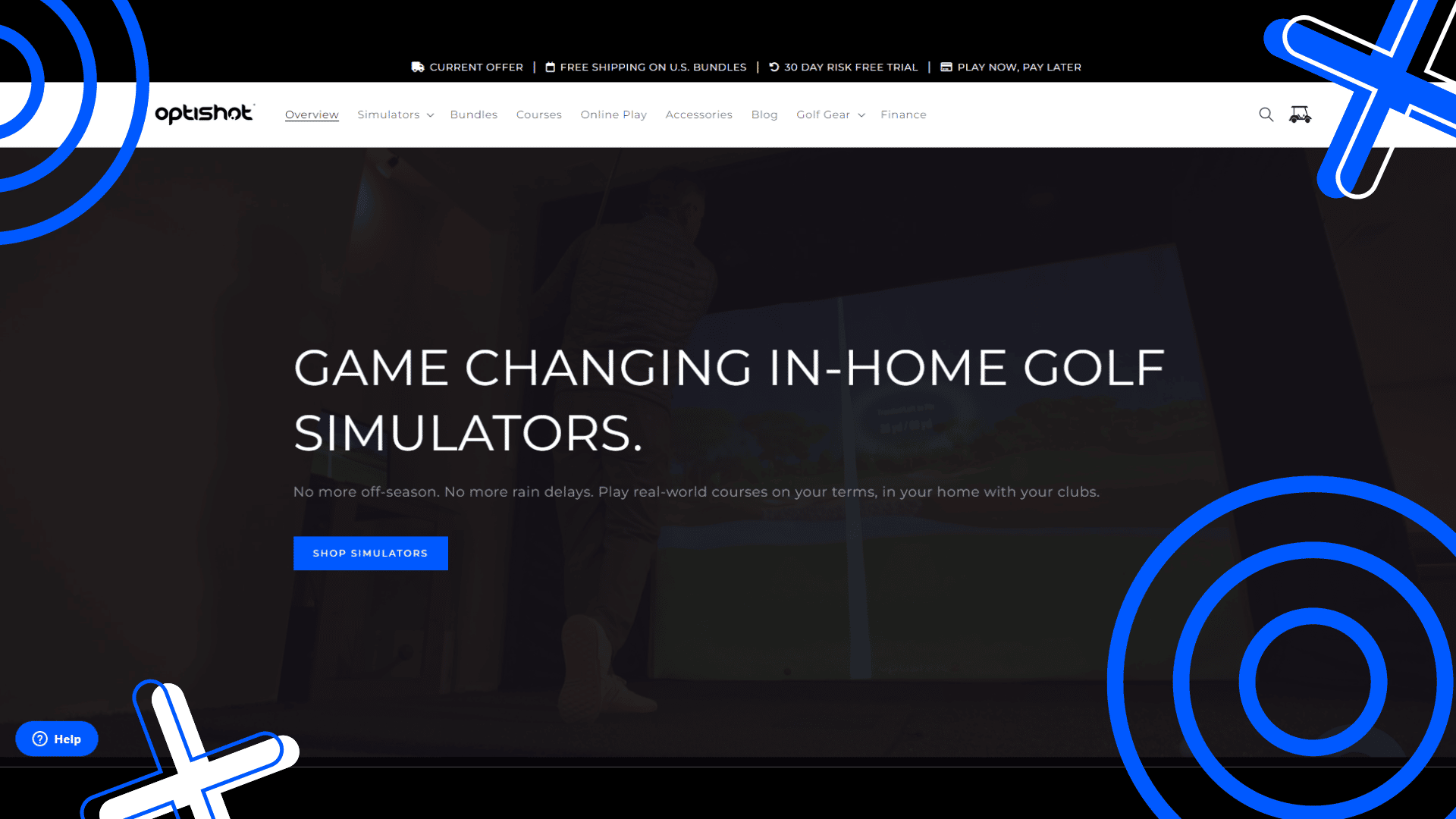
Pricing:
Optishgot2 Simulator – $399
Golf in a Box 1 – $760
Golf in a Box 2 – $1280
Creative Golf 3D
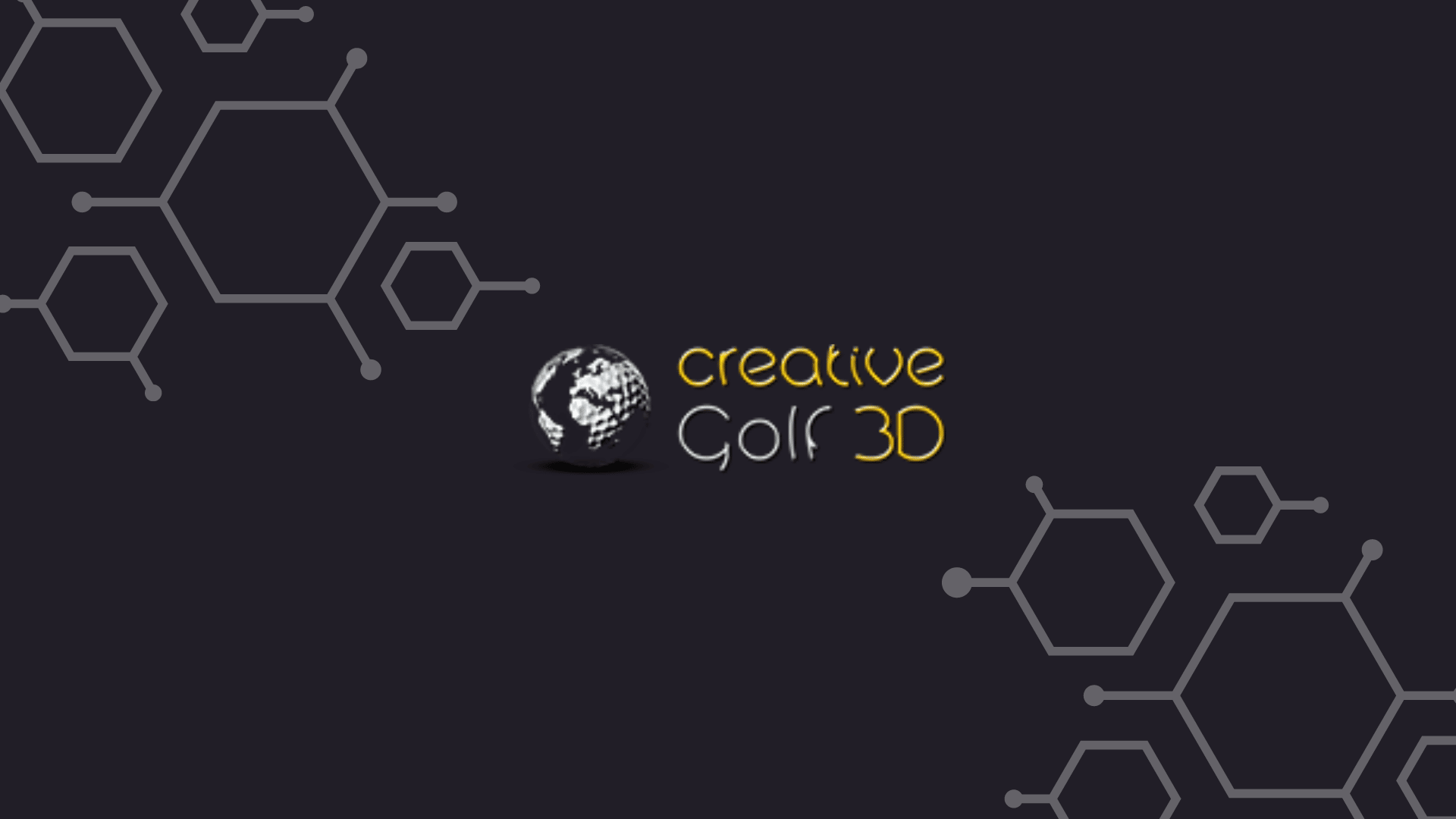
Creative Golf 3D is a fun and unique golf game that features a variety of game modes such as stroke play, match play, and skins. The courses in Creative Golf 3D are high quality and realistic, but most are unfamiliar to the average golfer. This can be frustrating for some players, but it also adds to the challenge and replay value of the game.
Nick's Take
From my perspective, If you’re into entertainment golf simulation, Creative Golf 3D may be a good option for you.
Features:
- This software includes many unique and fun game features, such as window smashing games, mini golf, fairytale golf course (for kids), and island target practice.
- Some notable features of this software include full course play, skills challenges, multiplayer gaming, and 5 courses out of the box.
- Accessible to players both at home and professionally
- The product includes 100 courses from around the world, many of which are detailed and visualized well.
- The game can be enjoyed by both home and professional in-door solutions
- With Creative Golf 3D, you can experience the thrill of golfing in a new and exciting way.
- You can adjust the difficulty level, change the type of course, or even choose between different weather conditions.
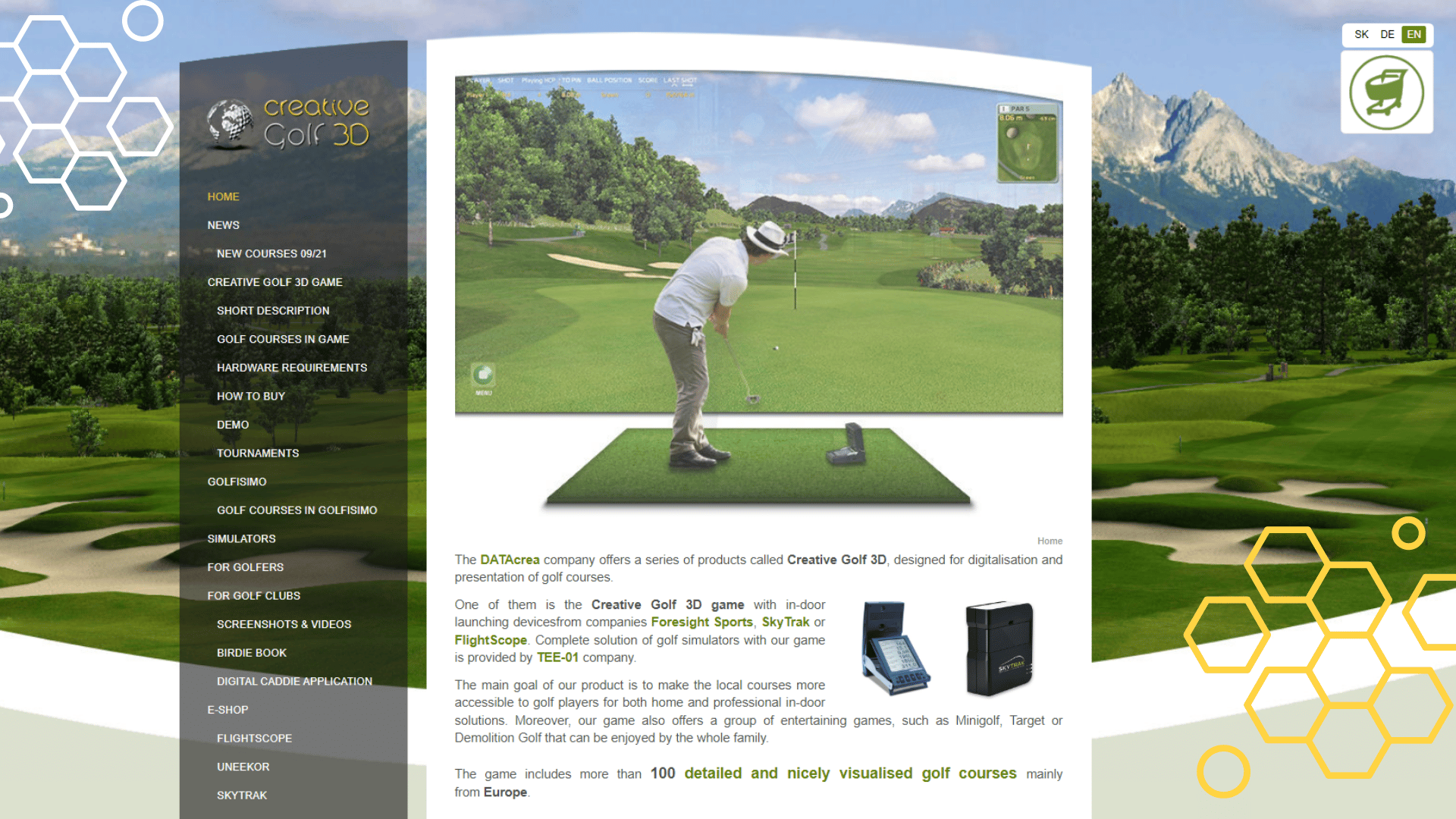
Pricing:
CREATIVE GOLF 3D – $1,200
FSX 2020

FSX 2020 is a golf simulator software that offers a realistic and immersive experience for players. The game features a vast library of courses and uses launch monitor technology to give players accurate data about their performances. This data is then used to generate insights that are tailored to the professional golfer, making FSX 2020 one of the most realistic golf games on the market.
Nick's Take
It seems to me that You can compete in skill challenges or improve your game by practicing on the virtual range while using this simulator.
Features:
- The new FSX 2020 features realistic golf simulations with 4K resolution.
- FSX 2020 is powered by world-class launch monitor technology, which gives you the most accurate data possible about your flights.
- You can get complete ball and clubhead performance data in real time while on the range in Improve Mode.
- You can save and export customer data.
- The club-fitting feature is easy to use and intuitive.
- Includes skill challenges that allow you to test your skills against others.
- You can play up to 8 players in different game modes and customize the course to your own liking.

Pricing:
FSX 2020 SOFTWARE FULL-PURCHASE – $3,000
The Golf Club 2019

The Golf Club 2019 is a good choice for people who want more features than other software options. It is compatible with the SkyTrak, FlightScope Mevo Plus and X3, Uneekor QED, and EYE XO. TGC is a golf simulator that has many features, including multiplayer play and custom courses.
Nick's Take
I think that If you’re looking for an immersive golf experience that will take your game up a notch or ten, The Golf Club 2019 is definitely worth checking out!
Features
- Offers a huge range of courses to golfers, both premium and user-designed.
- The graphics and lighting are great and it’s relatively affordable.
- The editor allows you to customize everything in detail from the theme to the terrain and layout of your course.
- The software is compatible with a range of simulator platforms and can be run on a PC.
- The simultaneous online multiplayer function is unique to the software: This allows all players connected to the group to hit at the same time.
- Different formats to choose from, including stroke play, match play, stableford, four ball, skins, and alternate shot.
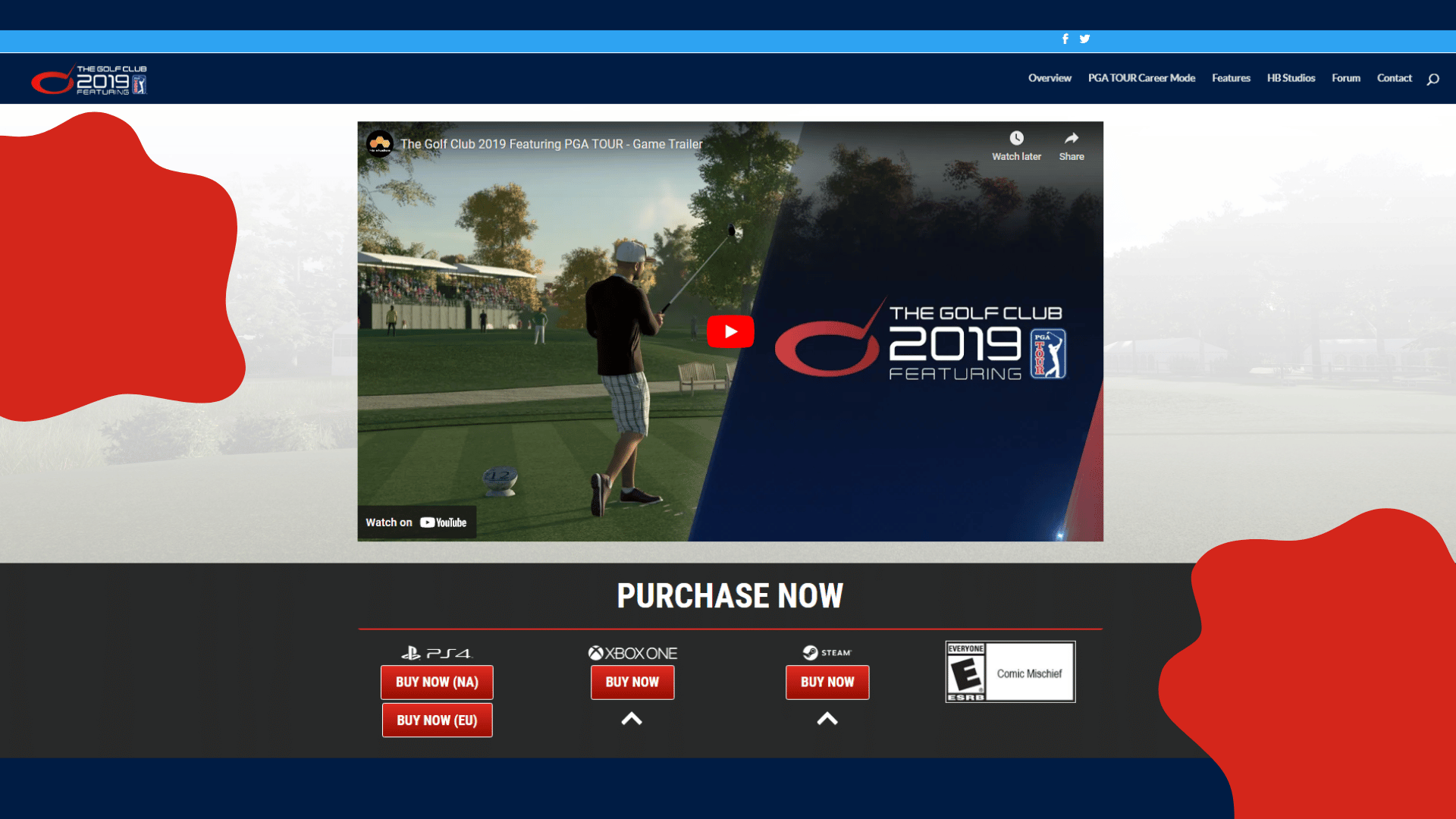
Pricing:
TGC 2019 Golf Simulator Software – $950
GSPro

GSPro is one of the most popular golf simulator software platforms, known for its ultra-realistic graphics and physics. GSPro features over 280 courses to play, with new ones being added all the time. The platform is also open source, allowing anyone to develop content or features.
Nick's Take
It seems to me that GSPro is different from other golf simulators because of its realistic ball physics, online community, and continuous improvements.
Features:
- Owners appreciate the ability to create user-generated courses and the availability of new courses each week.
- The graphics are built on the Unity gaming engine, and the community is active and growing.
- This platform offers amazing graphics, realistic ball physics, and an active online community of players who love to compete.
- Provides users with an accurate experience when playing golf.
- A golf simulator software that includes 100 high-quality, lidar-based courses.
- A real golf simulator software that uses stunning graphics and realistic ball physics.
- Updates with new features regularly, and the user interface is easy to use.
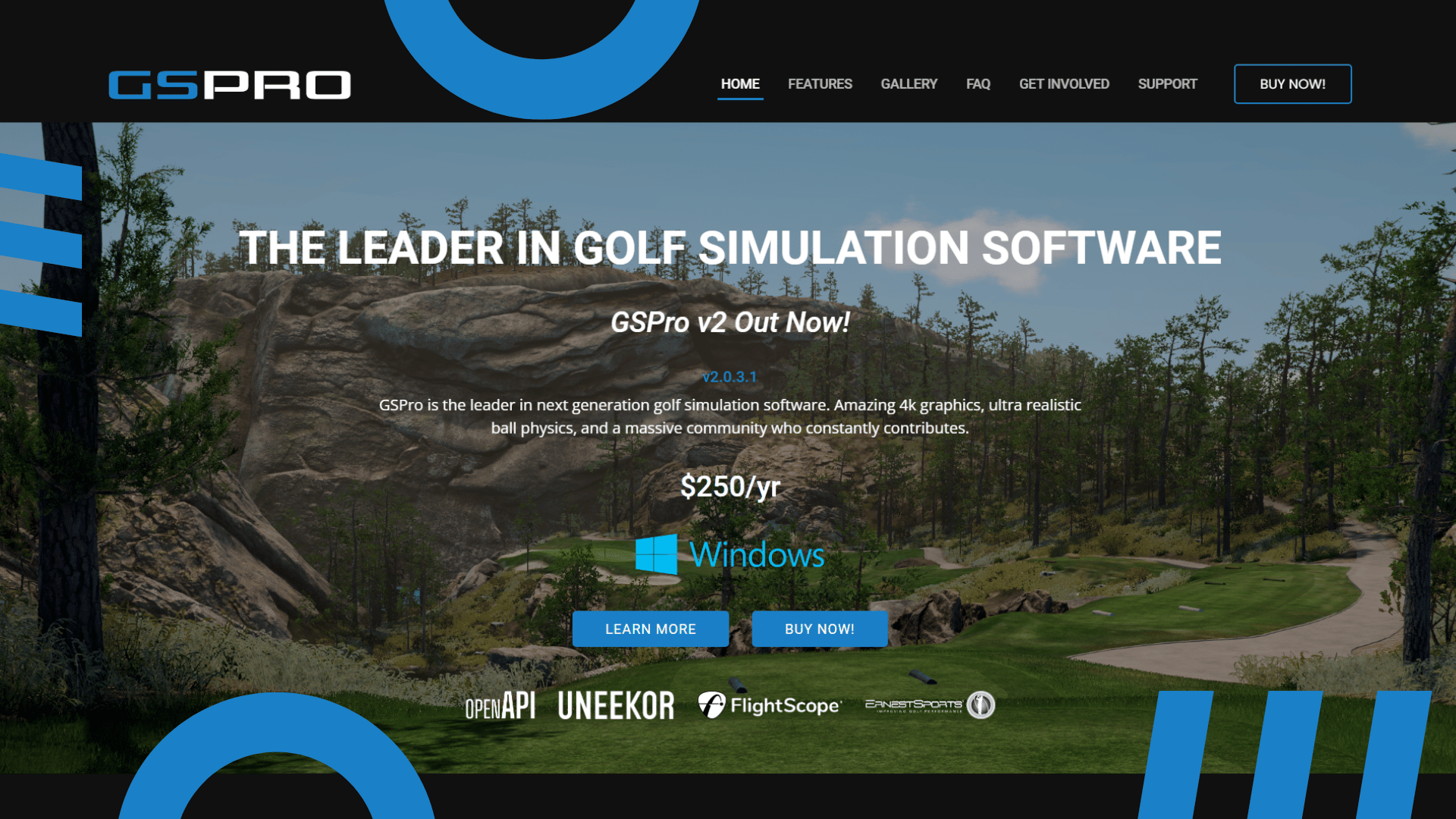
Pricing:
GSPro Subscription w/ Simulator – $250/Year
GSPro Subscription + Lifetime Add-On – $550/$250 year after
World Golf Tour (WGT Golf)
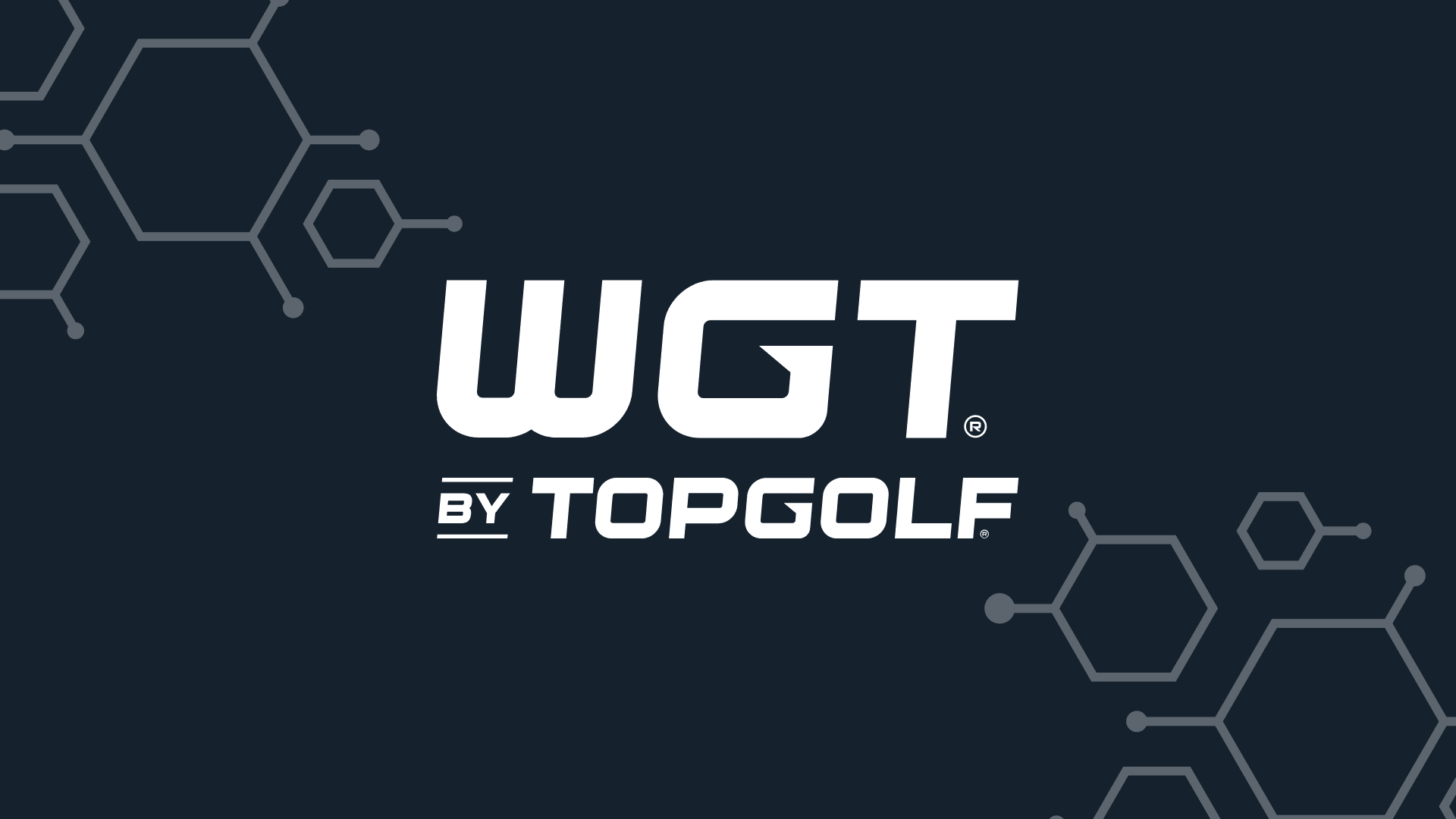
The WGT golf software is a great option for golfers who want to improve their game. The software provides an immersive experience, with stunning 3D graphics that make it feel like you’re really on the course. SkyTrak has completed an integration with WGT, allowing golfers to play simulated rounds on some of the most famous courses in the world.
Nick's Take
From my perspective, If you are not interested in multiplayer mode and skill challenge features, we recommend WGT Golf.
Features:
- Allows golfers to check the prices of courses around the world.
- This program allows you to play courses like Chambers Bay, Bethpage Black, Pebble Beach, and Pinehurst in realistic detail.
- You can use this software on your PC or Mac, and it’s compatible with both iOS and Android devices.
- Lets you play on famous courses and tournaments from all over the world.
- The Pro Shop lets you purchase upgraded virtual golf clubs and golf balls from top golf equipment manufacturers.
- The software is designed to replicate different aspects of the game from different locations on the course.
- The WGT Golf simulator software offers realistic golf physics.
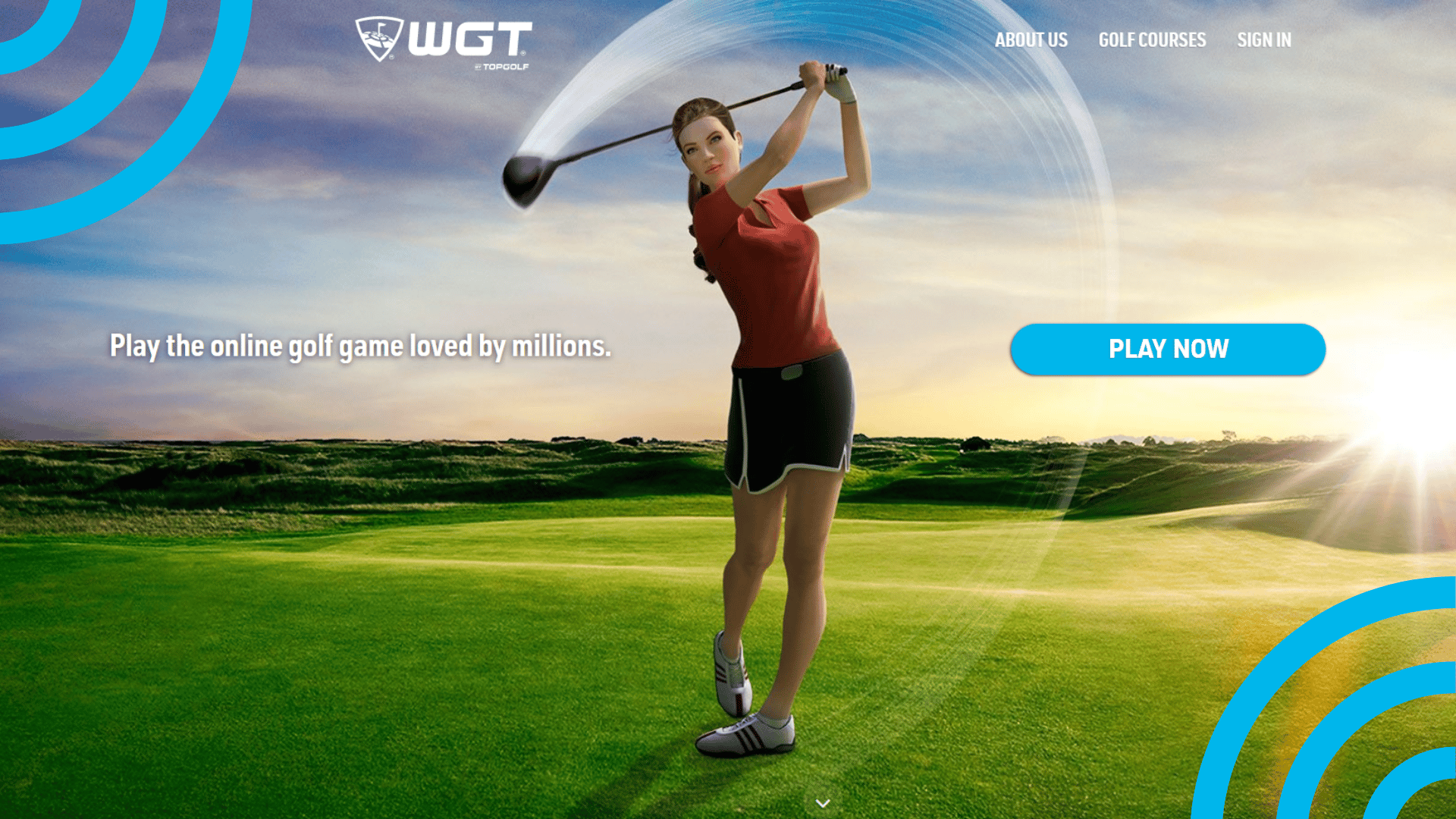
Pricing:
The SkyTrak Play and Improve Plan is necessary to use WGT Golf, which costs around $199.95/year.
Uneekor Refine
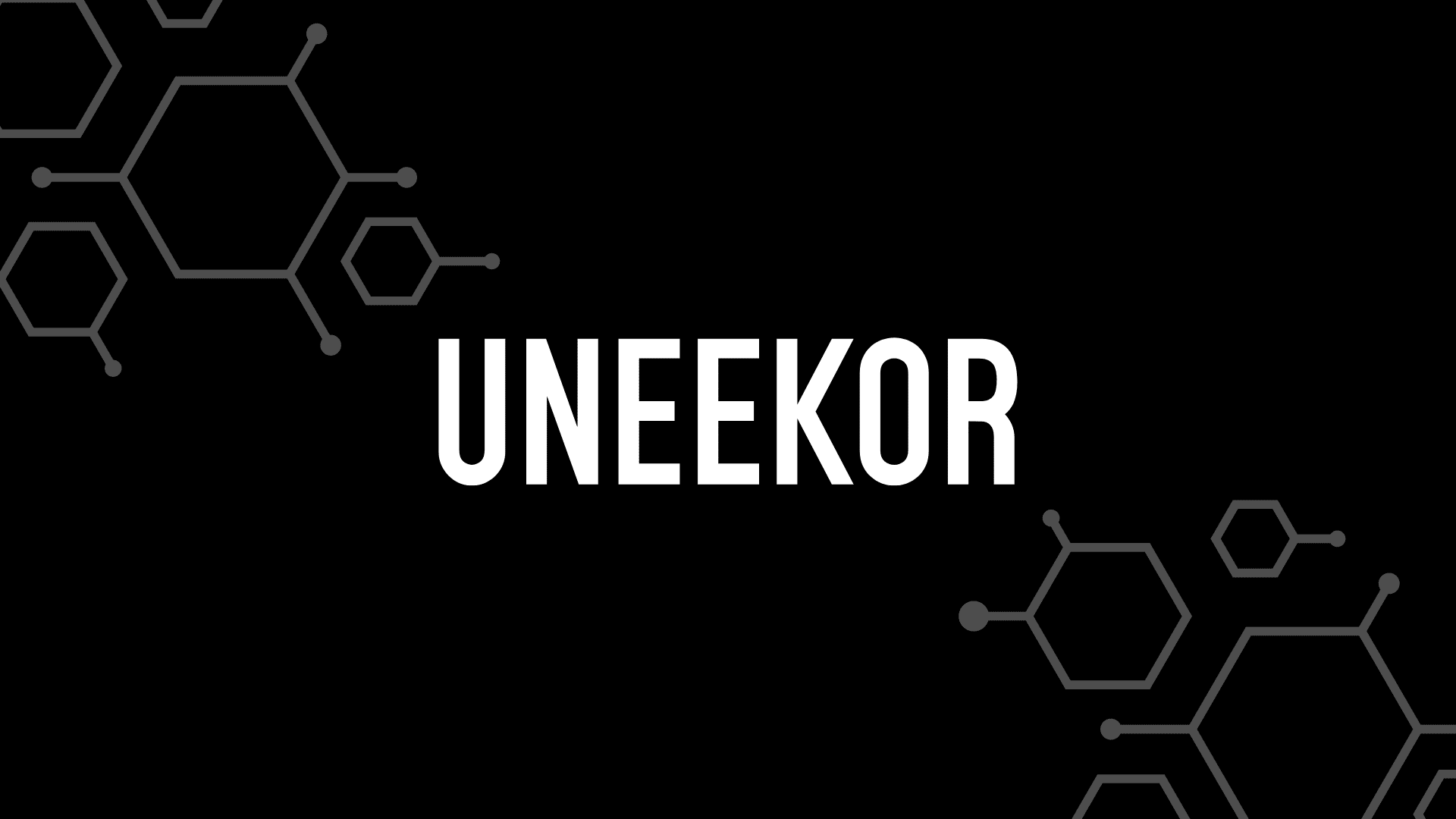
The Uneekor Refine is an excellent Golf Simulator Software and has plenty of features. You can customize your own golf course, including Tee height and location, difficulty, green speeds, mulligans, wind, and weather. It also allows you to keep track of your progress and play against friends or others online.
Nick's Take
I think that this middle-tier solution offers a lot of features and really doesn’t suffer from any of the weaknesses that much other software has.
Features
- You can view data points after each shot in high-fps slow-motion.
- In “Course Practice,” you can practice any shot from any position.
- In “Driving Range,” you can hit and shoot like you would in real life.
- In “Short Game Complex,” you will improve your short game.
- The Challenge mode lets you play a close-to-the-pin game on a teeing area in a city environment.
- The textures are very realistic and look like they’ve been taken straight out of a real-life golf course.
- Easily set this software up anywhere because of its compact and portable design.
- See the impact and spin of your club on the ball through OPTIX photographic technology.
- Customize the course, including tee height and location, difficulty, green speeds and more.

Pricing:
Uneekor Refine Software – $1000
Awesome Golf

Awesome Golf is a fun, easy-to-use golf simulator that offers a dedicated version for driving ranges. Awesome Golf does not include real-world golf courses but you can select from two fictional courses. The game is designed to be easy to learn and play, with a focus on accuracy and shot-making.
Nick's Take
I think that Awesome Golf is designed to be less realistic than other golf software, and is more fun and accessible.
Features:
- The course selection is customizable and you can create your own courses.
- The app downloads a community that allows players to compare stats and compete in leaderboards.
- Awesome Golf runs smoothly on a 7th gen Intel CPU.
- The driving range is great for family entertainment, and the software is not too demanding for lower-end hardware.
- There are a variety of gameplay modes available, including challenges, shootouts, and virtual golf.
- Awesome Golf has multiple courses with different distances and hole configurations to challenge players of all levels.
- Players can compare their stats against others on worldwide leaderboards or through our iOS community app.
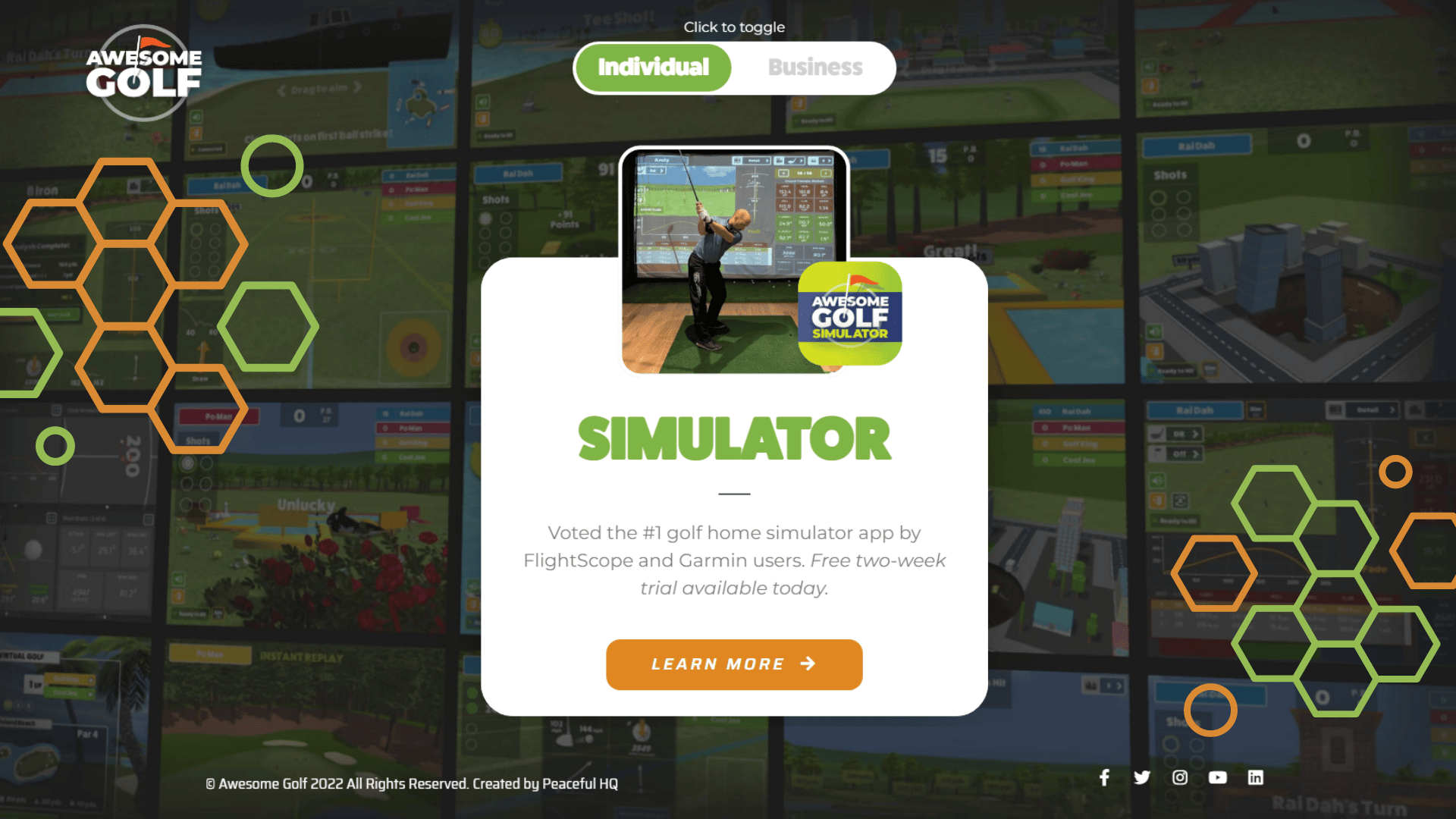
Pricing:
Subscription – $199.99/month
Lifetime – $349.99
What is a golf simulator?

A high-tech system called a golf simulator lets you practice golf indoors in a virtual golf course.It is a computerized golf setup that is meant to look like the real thing. It will help you analyze your swing, figure out where you’re weak, and get better without you having to go to your local course.
What are the benefits of using a golf simulator?
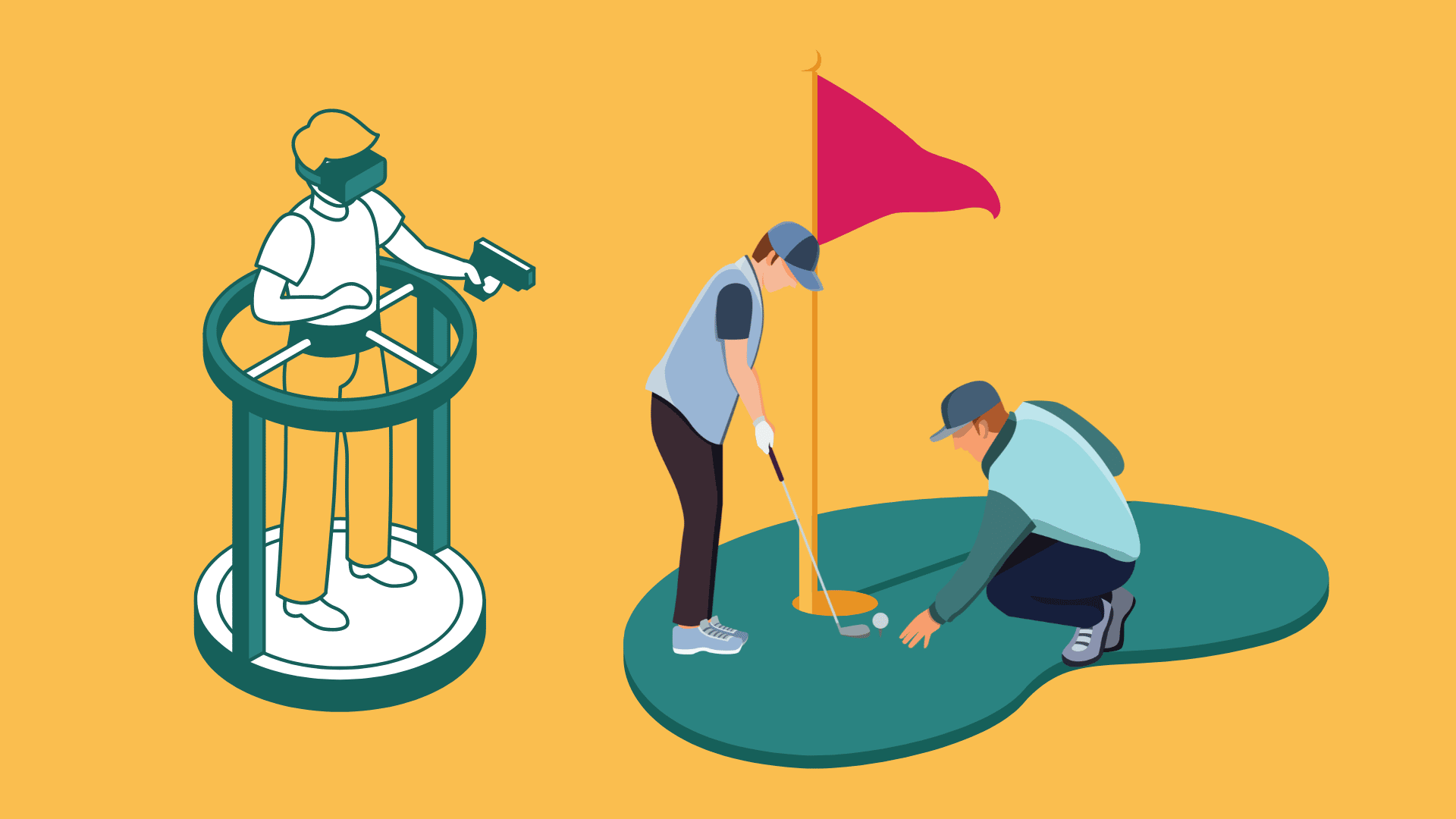
Improvement
Your off-season practice will help you improve your golf swing and position you to win on the course the following season. You can work on any technique you want to improve by having a home golf practice for any skill level. The feedback you get from the software you choose may be even more helpful than what you can learn from playing golf outdoors, allowing you to quickly improve your game.
Make the most of space you don’t use
Has the recent trend of decluttering given you some extra room in your bonus room, garage, or basement? To have your very own golf room, you don’t have to live in a huge mansion. Golf impact screens and enclosures can be conveniently purchased in a selection of standard and custom sizes to easily accommodate any available space. See how golf enthusiasts have transformed even the smallest spaces into something that brings joy by reading these testimonials about golf simulators, and then choose the screen for your simulator that works best for you.
Avoid delays caused by rain
The most obvious advantage of an indoor golf simulator is that you can play golf year-round, regardless of the weather. You can find the golf simulator screen solution that works best for your application and space with the help of this handy Golf Simulator Screen Finder. The clubs don’t need to be stored for those cold winters or too hot summers. When you add some realistic artificial grass, you’ll forget about the weather outside in no time. You’ll be ready to play before rain or the next polar vortex shut down your local course with simple setup.
Save money
Building a brag-worthy golf simulator at home is surprisingly affordable. With a DIY Golf Simulator Enclosure Kit, you can build the best golf simulator for less than $1,000.After just a few games, the investment will be recouped at this price point. Our Pro Golf Enclosure Kits have exclusive, professional-grade features and larger sizes, making them ideal for commercial or deluxe home setups.
Tee time is on your time
Try not to allow your occupied or unusual timetable to risk your play time. You won’t have to worry about course hours or tee time policies any longer because a golf simulator lets you play at any time of day. Your next round is ready when you are, whether your plans change and you get a free afternoon or you just want to practice late at night. By selecting the appropriate golf impact screen material, you can ensure that you play your best game and never miss a tee time again.
How can I use a golf simulator to improve my game?
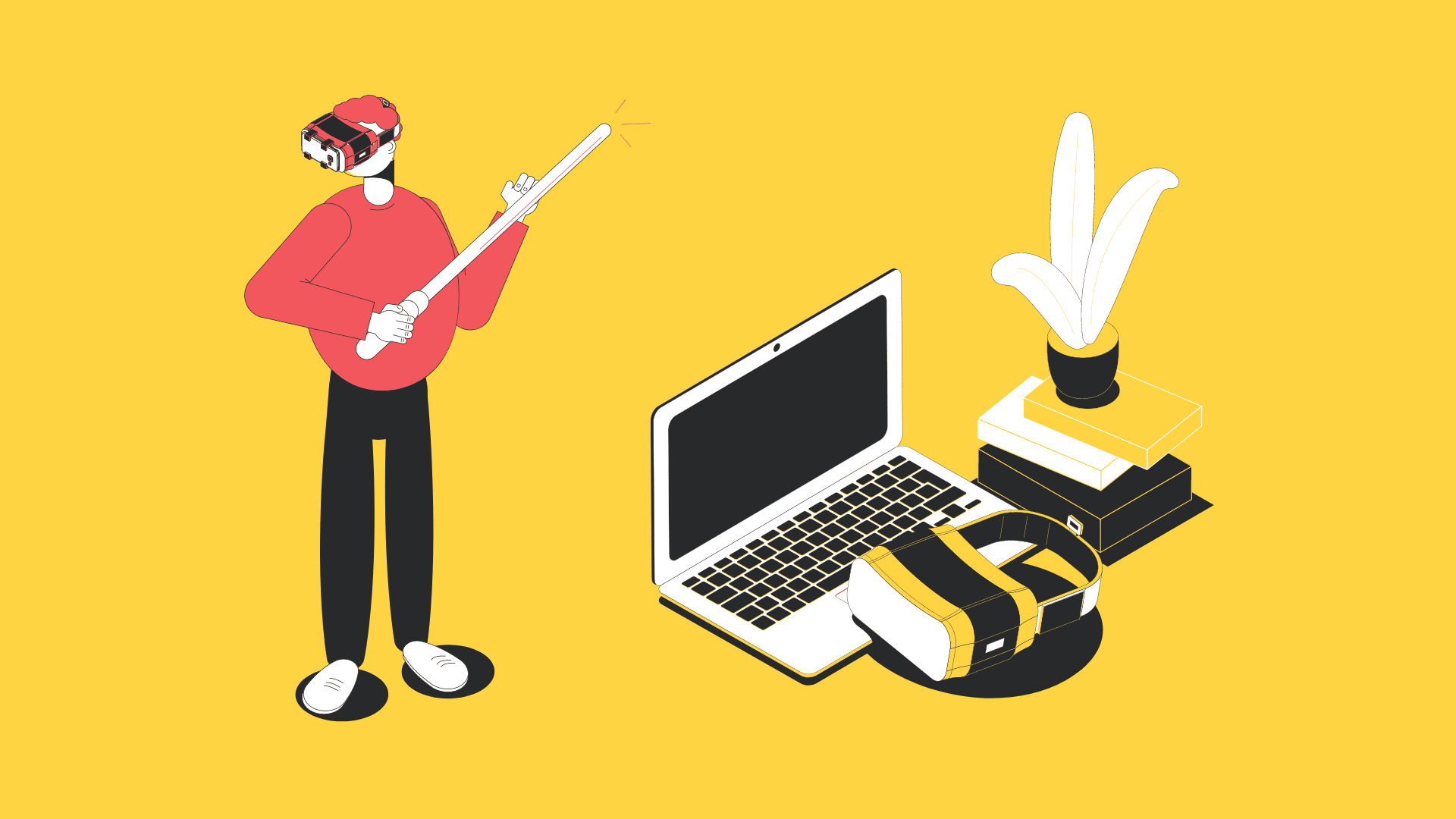
1. Adjust Your Wedge Distances
With a SkyTrak or Foresight launch monitor, you can precisely measure your wedge distances.
You should take advantage of this huge advantage! Dustin Johnson attributed much of his recent improvement in wedge performance to his use of Trackman and the simple fact that he knows exactly how far he is hitting each shot.
This kind of wedge practice can be done either randomized or blocked. It’s important to do both at the same time.
To begin, you should select distances between 40 and 100 yards. Get a feel for the kind of swing required to land the ball at each of those yardages by getting started. Each target can be hit with as many as five to ten shots fired in a row.
2. Golf simulation is a great practice
They’ll hit 20 shots with the same club in a row, and the majority of their session will be spent testing their driver’s distance. It ultimately results in the frustration experienced by the majority of golfers, who are unable to hit the same high-quality shots on the course as they were during practice sessions.
You’ll actually improve your game because you’ll be practicing the right way if your home simulator lets you play a variety of courses. The best part is that it is entertaining, interesting, and competitive, all of which are significant advantages for engaged practice.
3. Make Small Changes
As a golfer, you should definitely incorporate experimentation into your strategy because it is a necessary component of improvement.
You can alter your stance, alignment, grip, ball position, and many other aspects of your swing in small ways. You can test the results of a few small experiments to see how they affect your ball flight.
For instance, when some golfers grip the club shaft a little bit further down, they find that they actually hit the ball further and make better contact. By teeing the ball higher and moving the ball higher in their stance, some people may discover that they can improve their launch conditions with their driver.
4. Evaluate Your Equipment
You can test a variety of golf balls to determine which ones might work best for your swing. Before making a purchase, you can also determine whether the most recent drivers or irons will actually result in any measurable changes in performance by borrowing demo clubs from your local golf shop.
If you discover that the new club isn’t always worth it, you might be able to save money on it. Different times you could find that what you were as of now utilizing was totally off-base for your swing, and something else will assist you with saving a few strokes out on the course.
5. Compare performance to others
Let’s say you really wanted to hit the ball further, especially with your driver—who doesn’t? Getting into a golf-specific workout routine to improve strength and flexibility is one great way to accomplish that. You might be keeping track of your sessions on your launch monitor to see what kind of results you are getting along the way.
A further illustration might be when you were taking golf lessons. After receiving instruction and putting in the work, is your swing performing better on key metrics than it did before?
What factors should you consider when looking for golf simulator software?
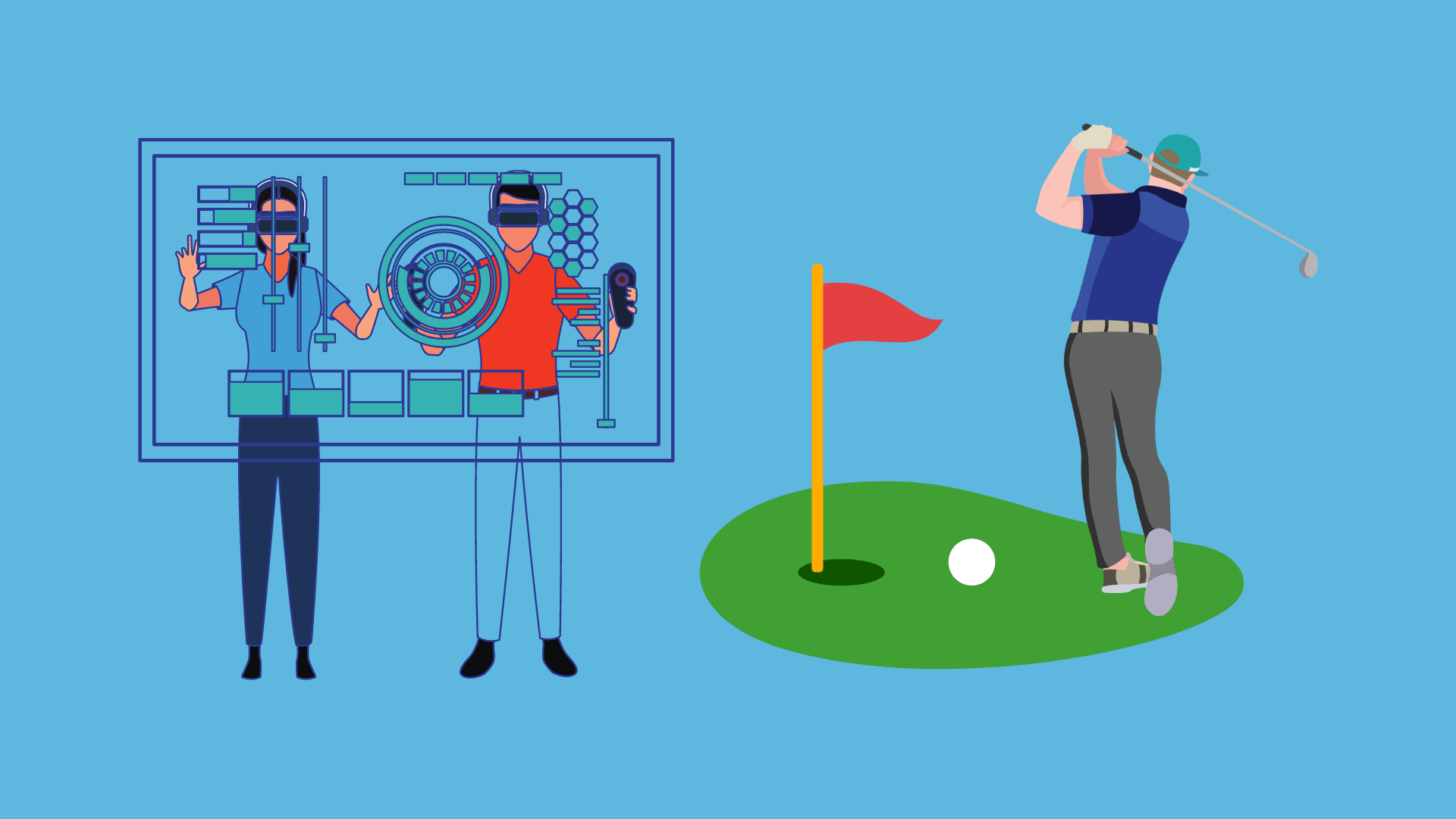
When purchasing software for a golf simulator, there are a lot of things to think about. This buying guide will assist you in selecting the best launch monitor golf simulator software. To get the best golf simulator software, you need to look at the features you need to make sure it has everything you want.
The following is a buying guide with six important considerations:
Compatibility
Compatibility is where we begin. On the off chance that the golf test system programming won’t work with your send off screen, it will not benefit you. We think that software companies should do a better job of pointing out launch monitors that are compatible. Even if yours isn’t on the list, that doesn’t mean it won’t work. However, before you buy something, be careful to see if others have had success connecting to it.
Features
The features you need will be heavily influenced by your intended use of the golf simulator. Look for software with interesting challenges and data to keep you focused if you are primarily focused on training. Check to see if the software supports playing online. Several permit connection via Discord, while others offer online tournaments.
Graphics
You can expect either images that look like video games or those that look like photos. Prior to making a purchase, take a gander at screen captures of the product you are thinking about on the off chance that you have areas of strength for a for one over the other.
Spending plan
A few bundles can run a few thousand bucks and others are accessible for two or three hundred. Lifetime licenses and annual subscriptions are available. Before you spend your hard-earned cash, many suggest a free trial so that you can test the software.
Game Modes and Practice Features
The game modes include both offline and online play modes like stroke play, match play, and scrambles. Short game practice, driving range features, and a variety of skills challenges are the practice modes. In addition, check for stats, the capacity to save profiles, online versus local play, and the ability to download your data.
Capacity for Multiplayer
Consider the number of concurrent players and ensure that the software can accommodate your requirements last but not least.
Conclusion
So, there you have it! The 9 best golf simulator software of 2022. We hope that you found this list helpful and that you were able to find the perfect software for your needs. Remember, when it comes to choosing the right software, it’s important to consider your budget, your skill level, and the features that appeal to you. Thanks for reading and happy gaming!
