There are a lot of knowledgebase software systems to choose from. But which system is best? In this article, let’s look at 12 top-notch knowledgebase software options that are popular in 2022. Let’s get started!
The 12 Best Knowledge Base Software Platforms
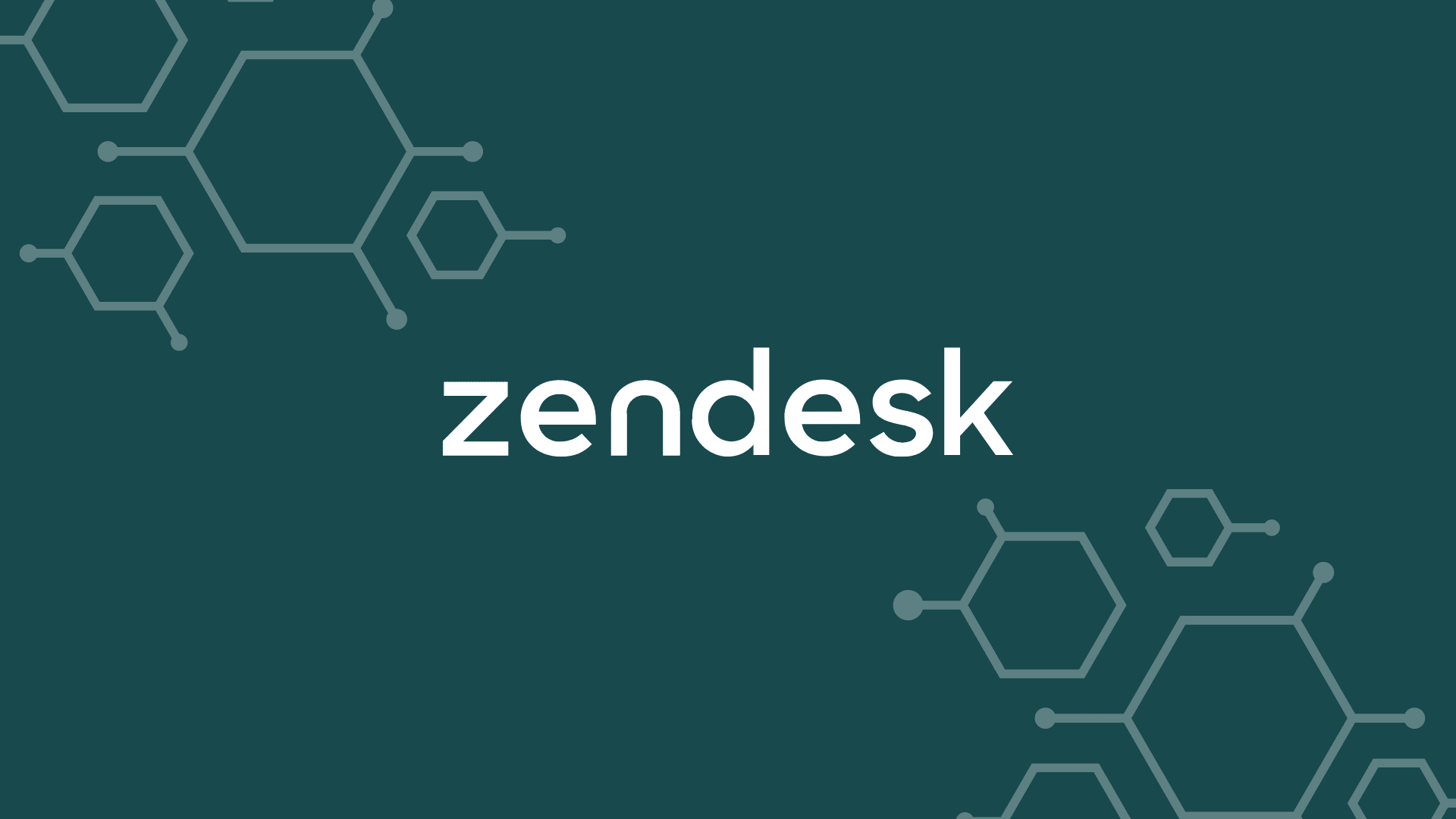
Zendesk is a popular knowledgebase software that many businesses rely on to help them answer customer questions and provide customer support.
Designed to be intuitive and easy to use, this software allows you to create easily searchable online help centers for your customers.
Automated troubleshooting tools and built-in search functionality can help you give your users the information they need quickly and conveniently.
And its user-friendly interface means that employees of all technical skill levels can take advantage of its powerful capabilities.
Whether you are looking for an advanced customer service solution or want more streamlined customer interactions, Zendesk should be on top of your list.
Nick's Take
What I like about Zendesk is that you can integrate your ticketing system to provide faster customer service. It also offers a customizable knowledge base that integrates with different apps and a community forum allowing customers to connect and discuss your product.
Features:
- Industry-leading ticketing system
- Messaging across mobile, web, and social
- Voice, SMS, Email, and Live chat support
- It has easy-to-set-up automation and workflows
- Provides AI-powered automated answers
- Unified agent workspace
- Routing based on agent status and capacity
- Integrated with hundreds of third-party apps
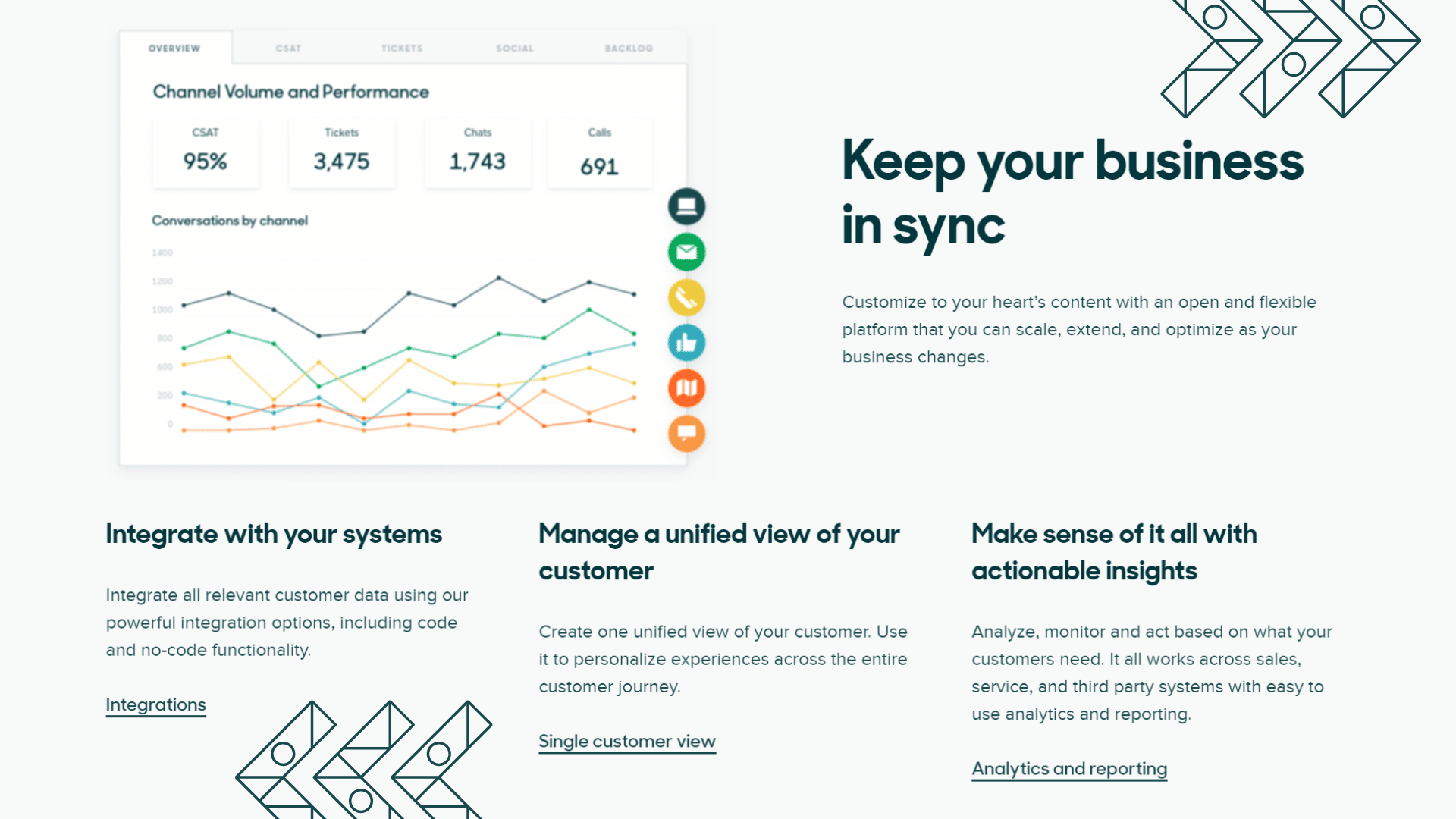
Pricing:
Suite Team Plan – $49 per month
Suite Growth Plan – $79 per month
Suite Professional Plan – $99 per month

Bloomfire is a knowledge-based software platform that helps employees find information quickly.
You can create custom questions and answers and turn them into searchable content. Bloomfire uses automated reminders and responders to keep knowledge aligned and organized.
Its goal is to help organizations become more adaptive and responsive to changes in the workplace. You can easily track and measure employee knowledge contributions using interactive dashboards and feeds.
Nick's Take
What I like about the Bloomfire feature is its AI-powered search engine that can index every word in the system and transcribe videos, making it simple for users to find the content they need. It uses automated reminders and responders to keep knowledge aligned and organized so that your team can stay on top of changes in the workplace.
Features:
- Unlimited storage of contents
- Advanced analytics and API access
- In-app and email notifications
- Integrated with Salesforce and Dropbox
- Flexible access controls
- Content organization and moderation
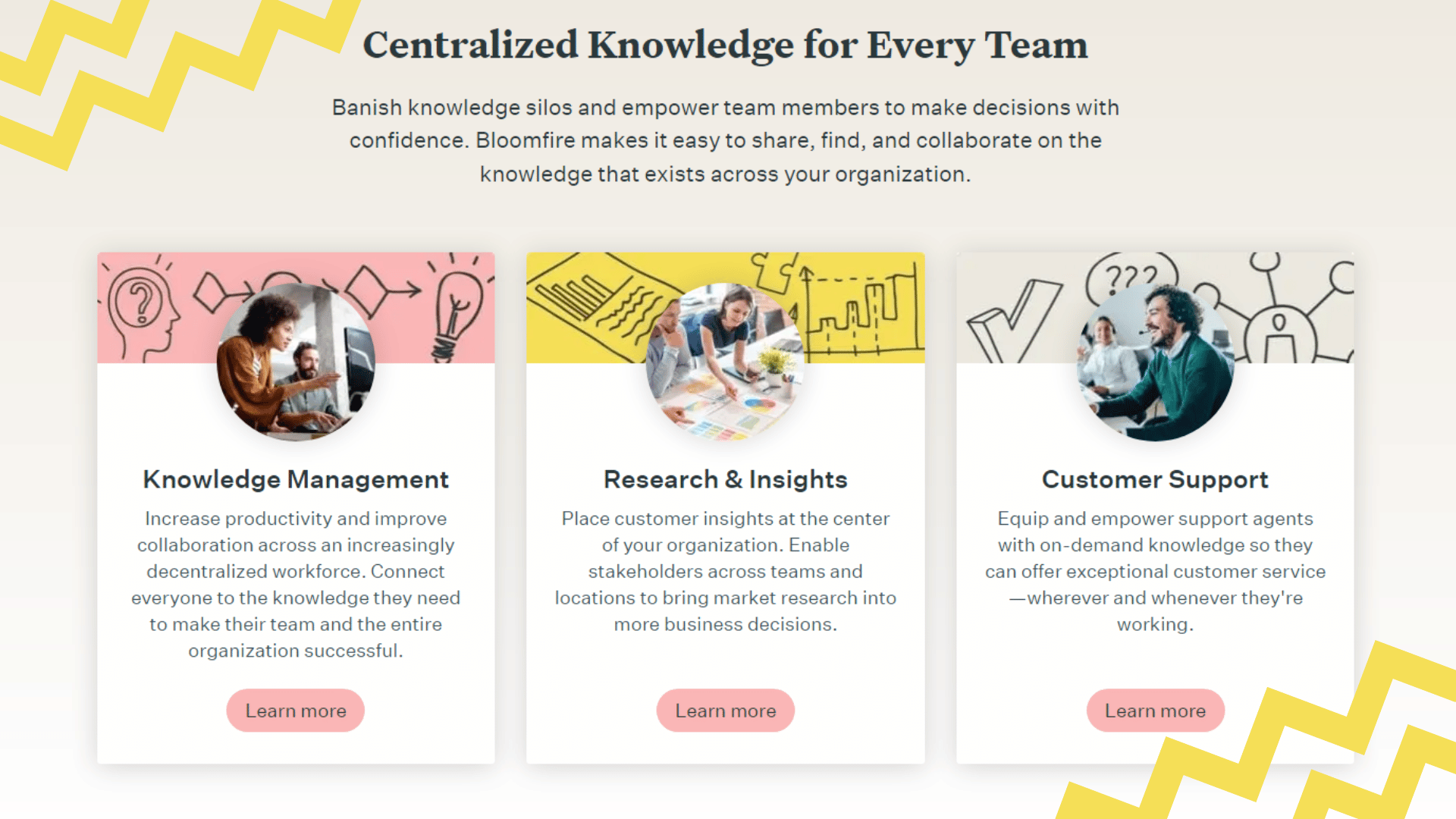
Pricing
Contact Bloomfire directly for custom pricing.
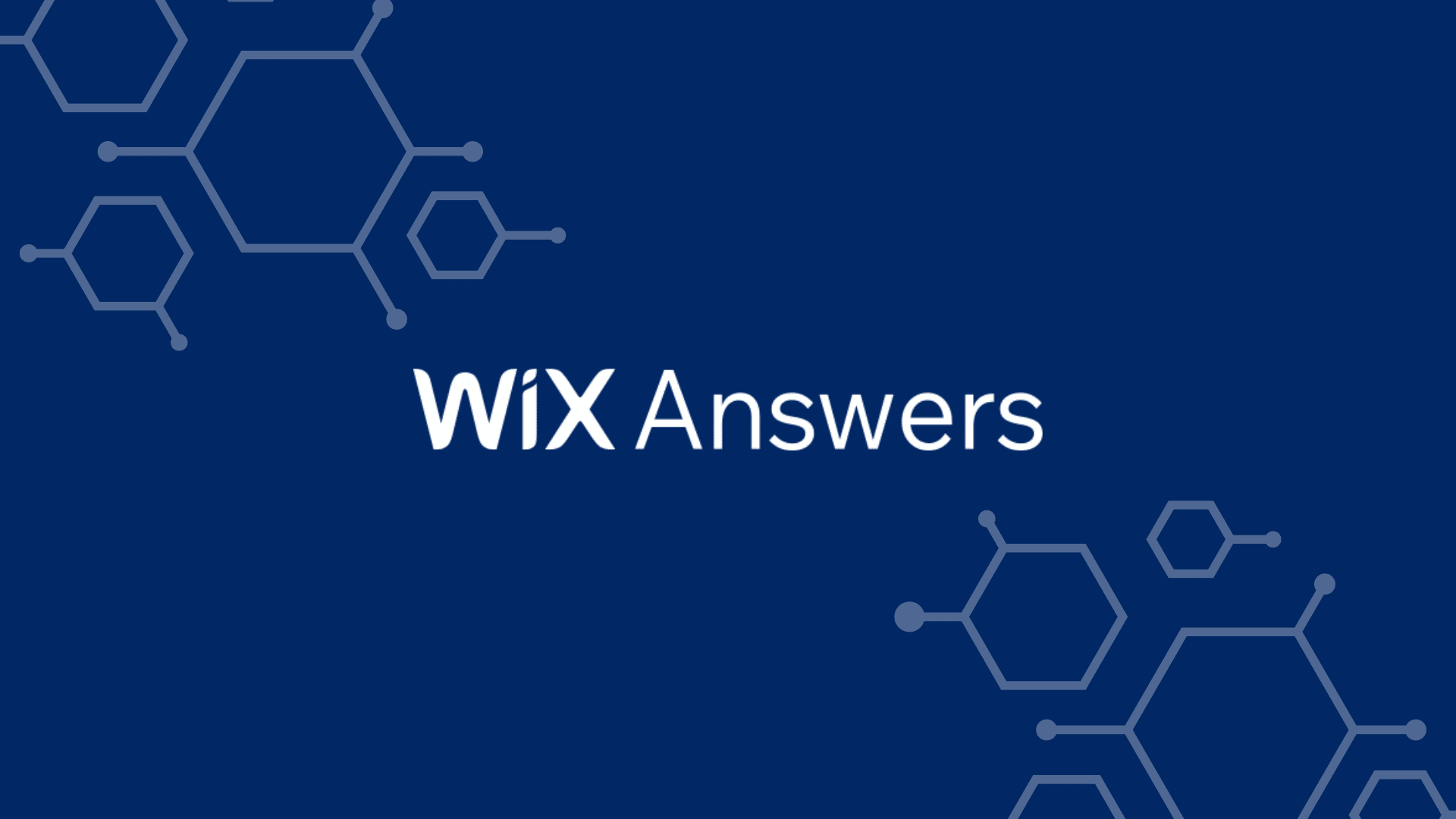
Wix Answers is a powerful knowledgebase software that can help businesses of all sizes collect and share essential knowledge about their products and services.
With Wix Answers, you can set up an unlimited number of categories and subcategories to effectively organize your content, making it easy for customers to find the information they need.
Additionally, Wix Answers offers a variety of customization options so that you can tailor your knowledge base to suit your unique brand identity.
Whether you’re looking for an intuitive way to share company knowledge internally or a streamlined way for customers to find information online, you should consider Wix Answers.
Nick's Take
Wix Answers is a knowledge management tool designed to assist and provide knowledge to small- to medium-sized businesses. I like that it includes a knowledge base software that lets you create a self-service center for your customers.
Features
- Advanced filtering
- Category management
- Multilingual support
- Mobile Optimized
- Built-in search function
- SEO
- Customizable
- Content Editor
- Built-in analytics
- Task management and collaboration
- Allows organization and optimization of articles
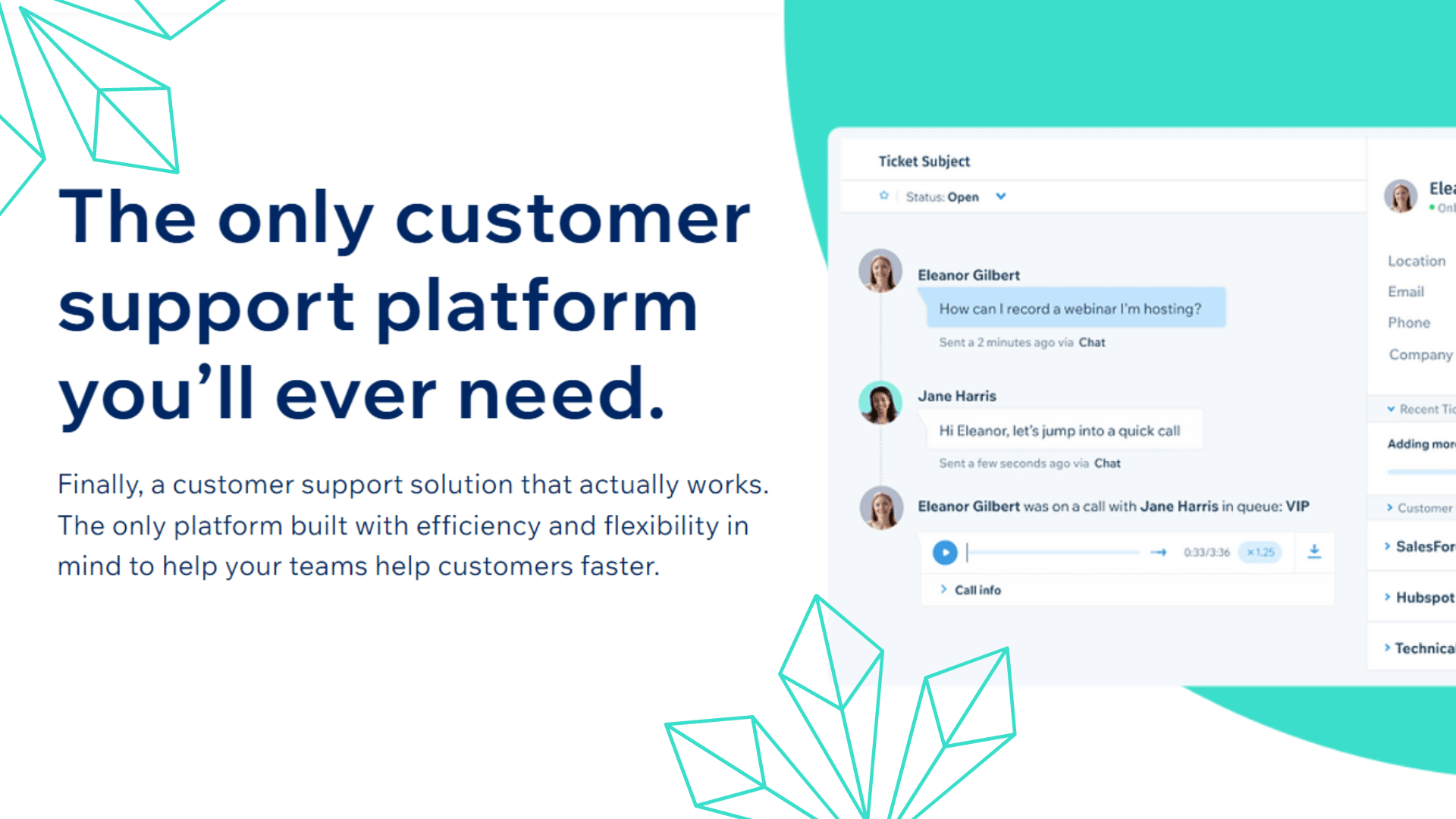
Pricing
Self-Service Plan – $24 per month
Multi-Channel Plan – $60 per month
Unlimited Plan – $80 per month
Call Center Plan – $56 per month
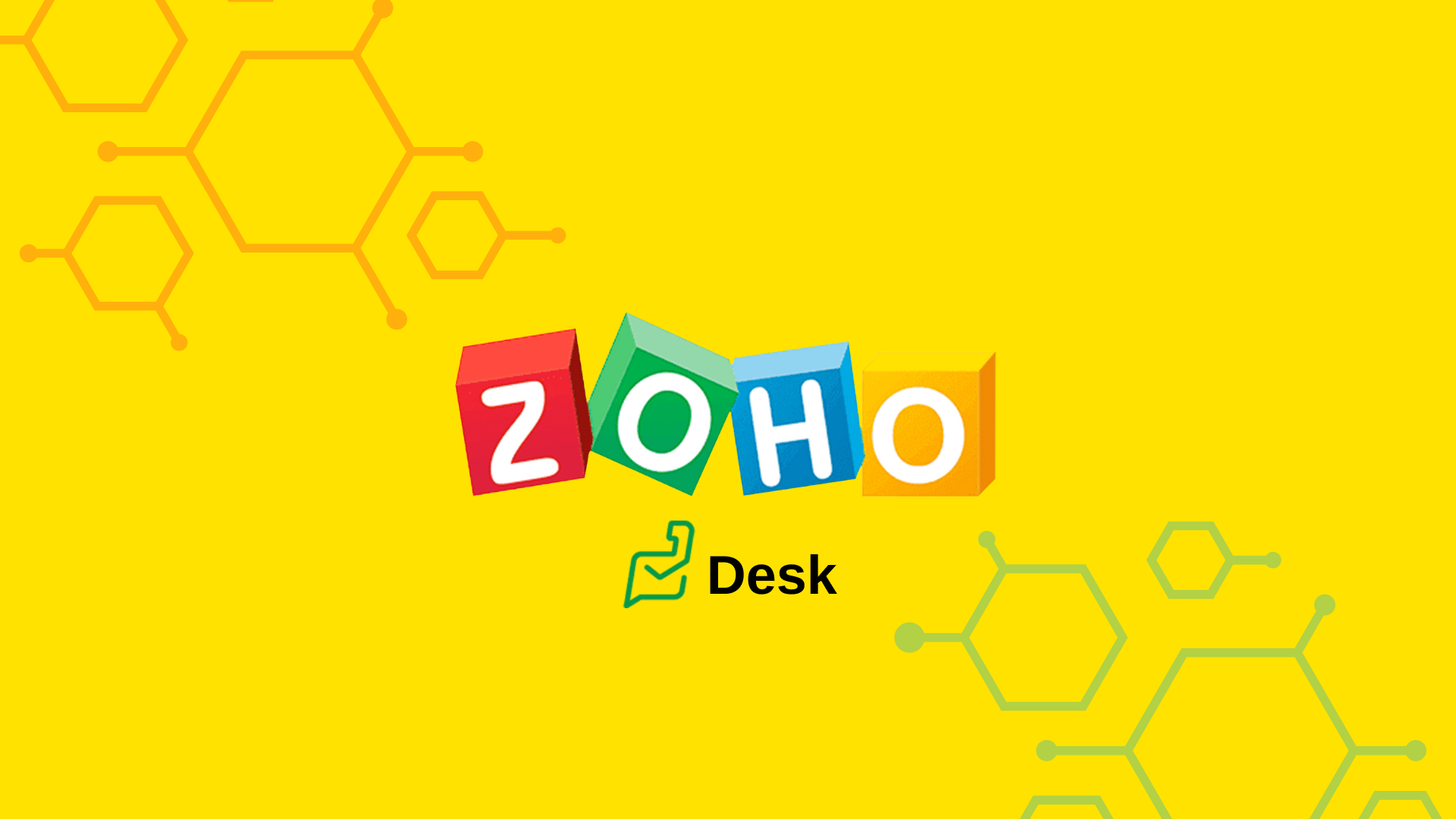
Zoho Desk is a powerful knowledgebase software designed to help businesses manage customer support efforts effectively.
The software provides many tools and features specifically geared toward improving team collaboration and customer satisfaction, including intuitive ticket management, intelligent automation, and customer feedback ratings.
Additionally, it allows businesses to create thorough FAQ databases, making it easier for customers to find answers to their questions quickly.
Nick's Take
Zoho Desk is a multichannel help desk solution that is perfect for businesses of all sizes. I like that it makes it easy to see and manage all customer support interactions in one place.
Features
- Multi-brand help center
- Domain mapping
- Portal customization
- SEO friendly
- Custom Email Templates
- Reports and dashboards
- Auto-suggest feature
- Advanced web forms
- Advanced search feature
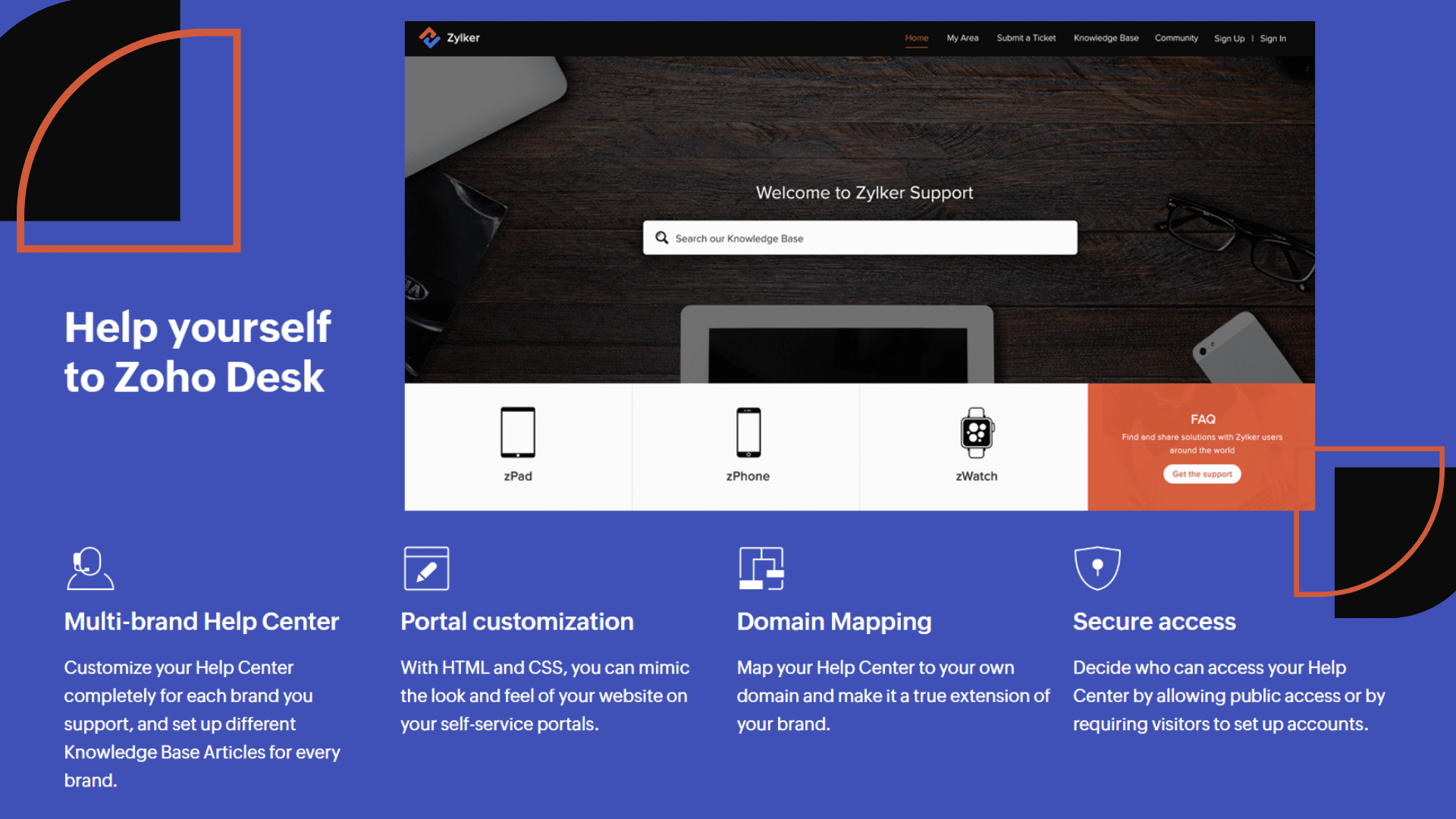
Pricing
Standard Plan – $14 per user/month
Professional Plan – $23 per user/month
Enterprise Plan – $40 per user/month
Help Scout
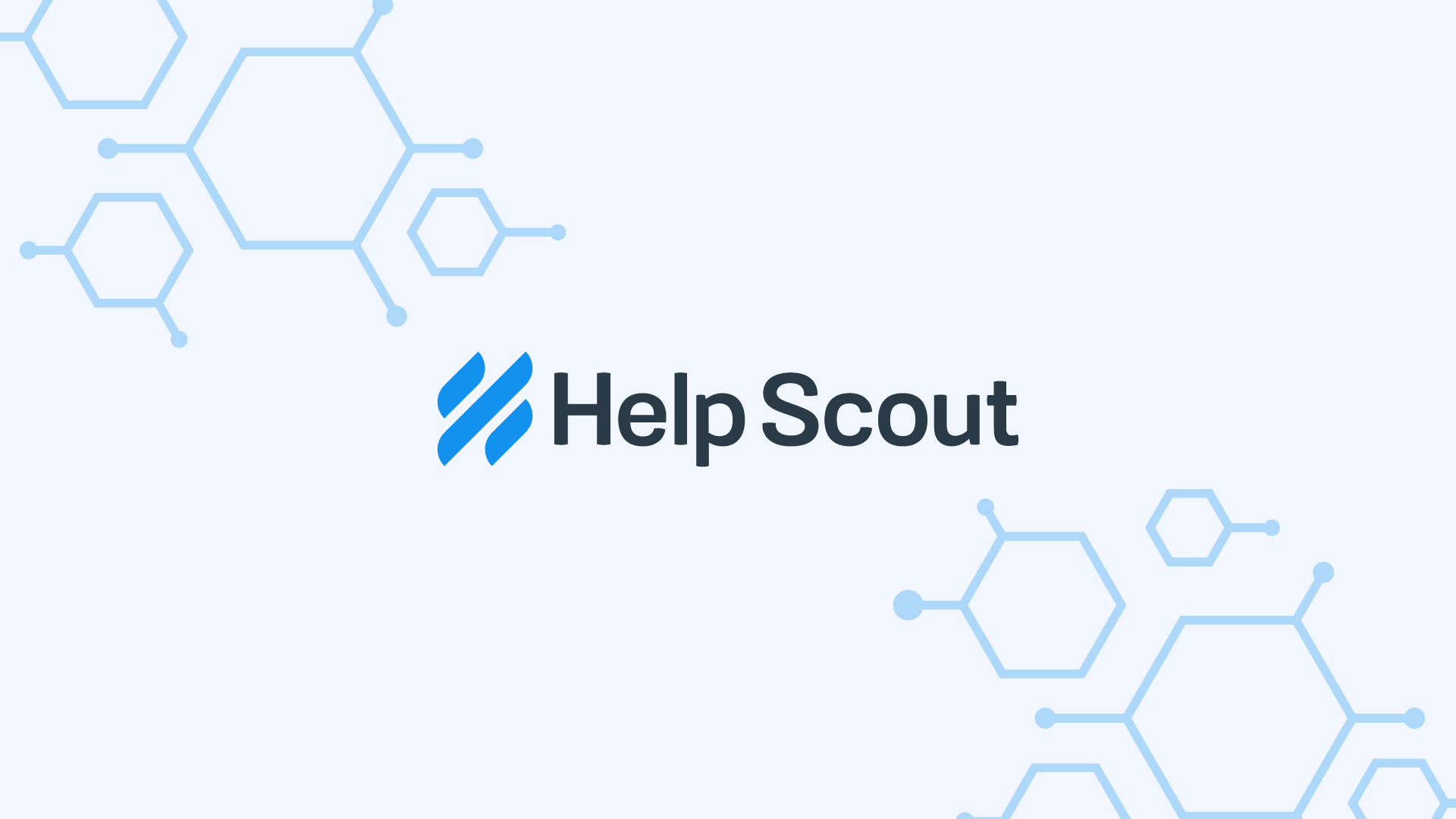
Help Scout is popular knowledge-based software that allows businesses and organizations to create and manage their support portals easily.
With its user-friendly interface and powerful customization options, Help Scout makes it easy for companies of all sizes to provide top-notch customer support to their clients.
And with its wide range of integrations and mobile apps, this user-friendly software can be easily customized to fit any business’s needs.
Nick's Take
Help Scout’s customer service platform offers features such as Docs, which allows businesses to create knowledge bases. I like its Docs feature because it’s easy to use and can be embedded on any website.
Features
- Advanced API access
- Automated workflows
- Email templates
- Auto reply and BBC
- Desktop and browser notifications
- Beacon help widget
- Integrated with 90+ apps and other integrations
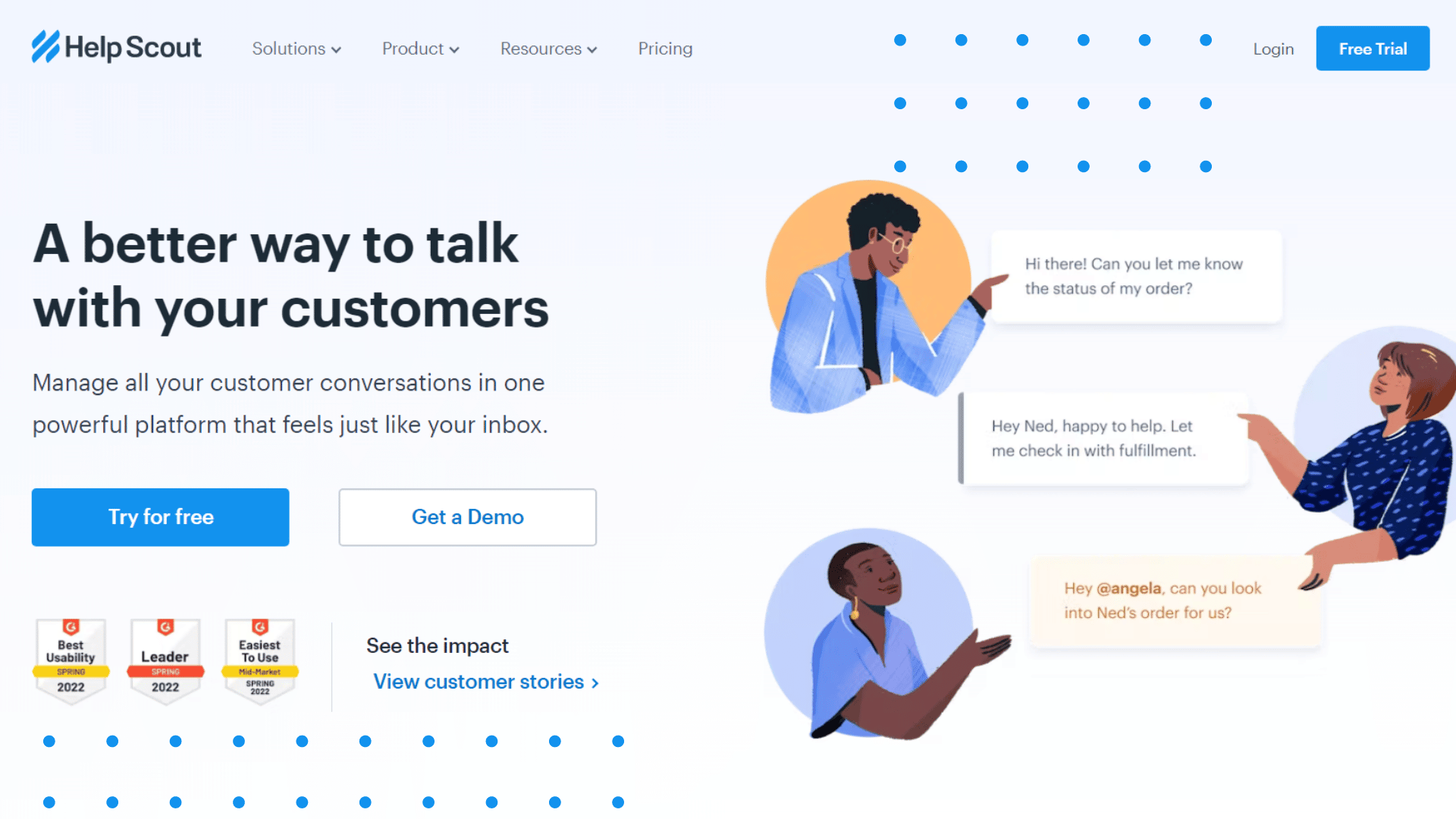
Pricing
Standard Plan – $20 per user/month
Plus Plan – $40 per user/month
Pro Plan – $65 per user/month
HelpJuice

HelpJuice is a great knowledge-base software platform that is beginner-friendly and easy to use. It has many powerful tools and a clear, modern interface.
With rich reporting capabilities, Help Juice is great at measuring productivity and constantly aiming to improve workflows – even those processes that might seem automated or simple on the surface.
Nick's Take
Help Juice is one of the industry’s most popular platforms – making it an excellent choice for those looking for comprehensive knowledge management software without breaking the bank. I love that it’s designed to be easy to use, even for those without experience in Knowledge Management.
Features
- Intelligent Analytics
- Customizable
- Document management
- Custom branding
- Collaboration tools
- Google-like search functionality
- Content formatting and amazing integrations
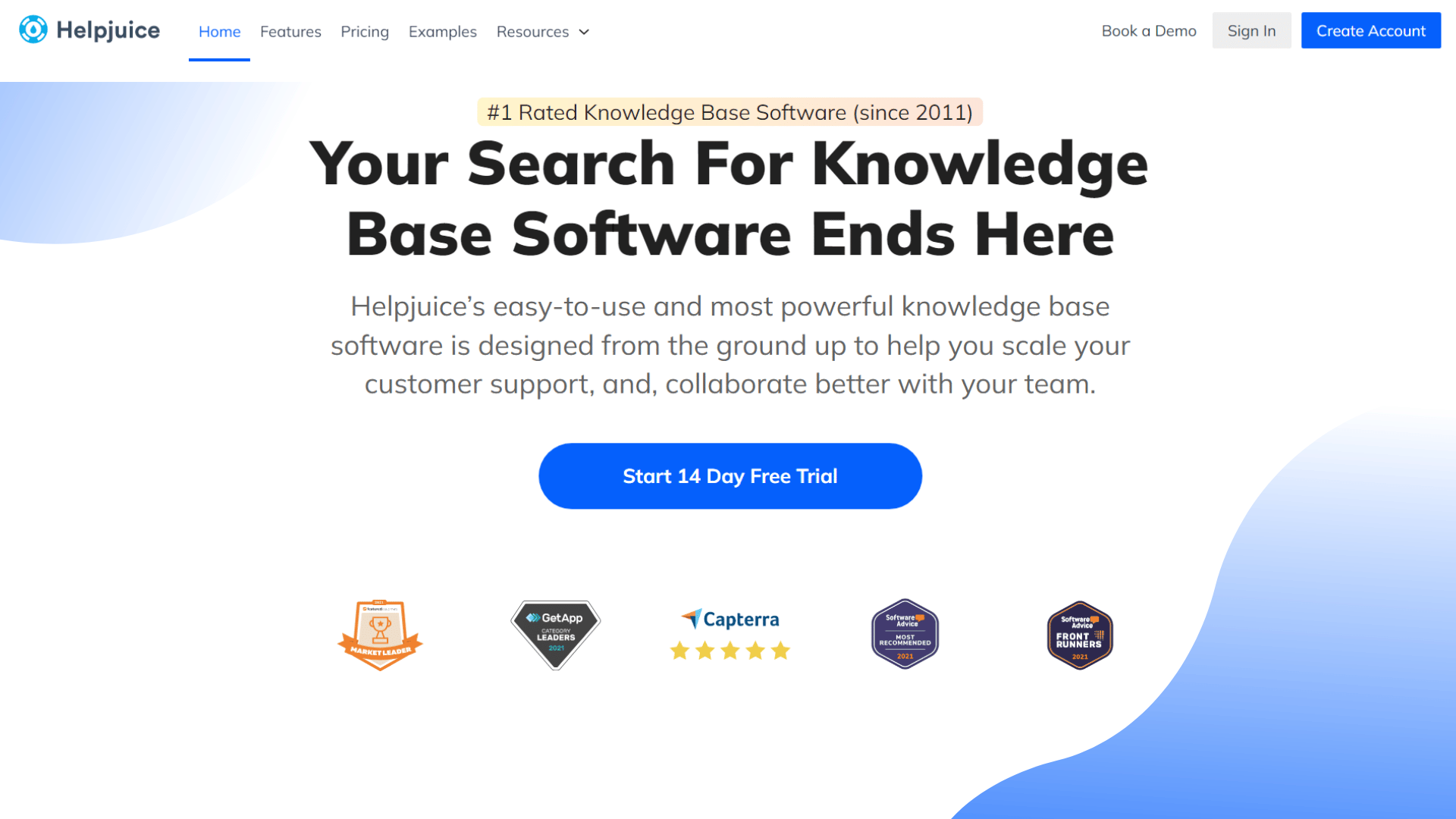
Pricing
Starter Plan – $120 per month for up to 4 users
Run-Up Plan – $200 per month for up to 16 users
Premium Limited – $289 per month for up to 60 users
Premium Unlimited – $499 per month for unlimited users
USU Knowledge Center
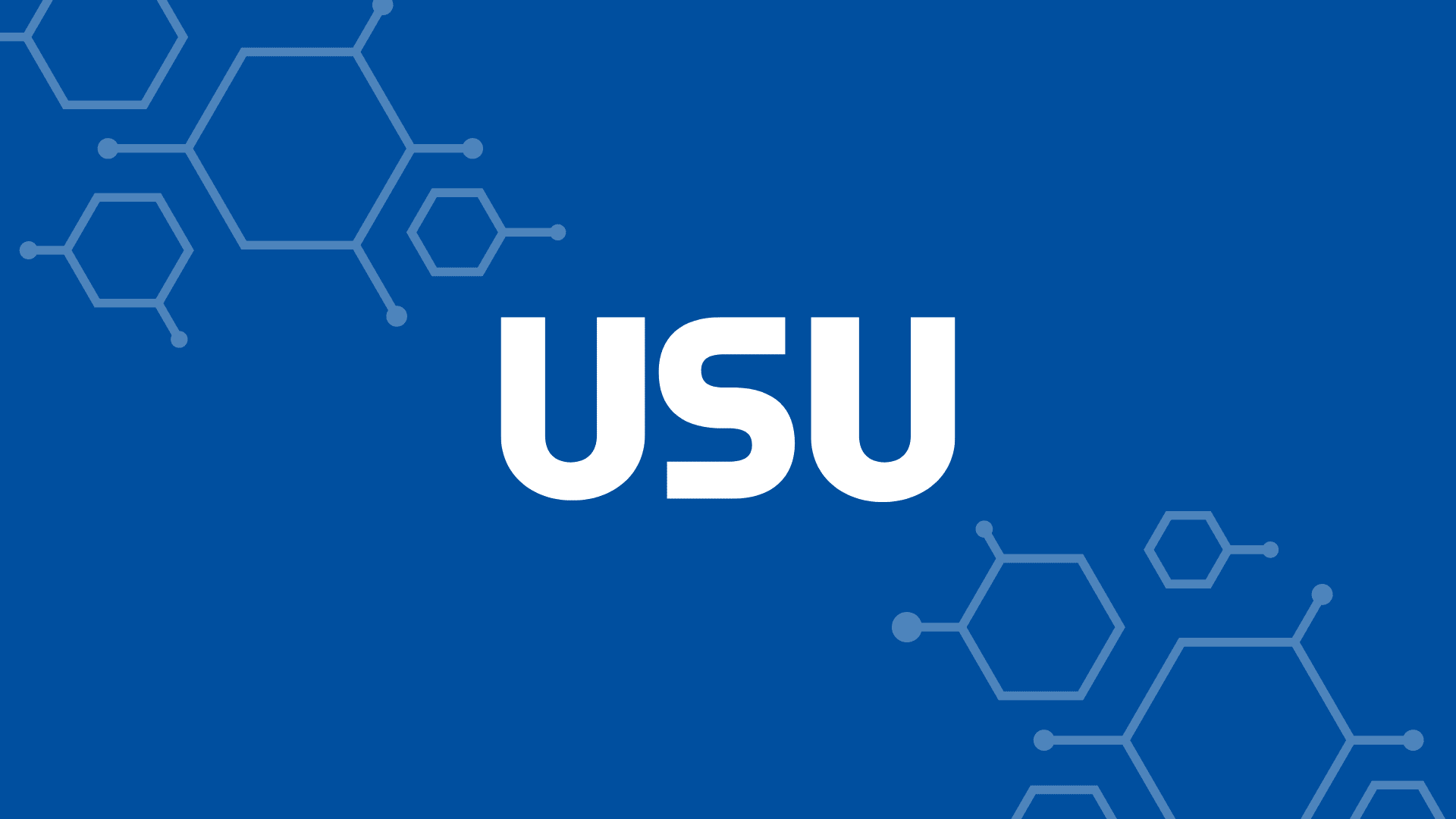
USU Knowledge Center is a powerful knowledgebase software that helps organizations of all sizes easily capture, organize, and share information.
This robust system makes it easy to quickly create and edit articles, which are then indexed and easily searched using an intuitive search bar.
It has a wealth of built-in functionality that allows users to customize their knowledge base to suit their unique needs.
Features like automated email notifications, content moderation tools, and custom permissions help to streamline workflows and ensure optimal content organization.
It is the perfect solution for anyone looking for an effective way to boost productivity and gain a competitive advantage in their field.
Nick's Take
This software helps to improve customer service by providing consistent knowledge and feedback across all channels. I like the data security features offered by USU which is one of the important factors in choosing them as the supplier for this kind of project.
Features
- Activity dashboard and tracking
- API, access controls, and permissions
- Alerts, notifications, and escalations
- Active directory integration
- Collaboration tools
- Workflow and contact management
- Customizable fields and reports
- Allow multi-language
- Real-time data, notifications, and reporting
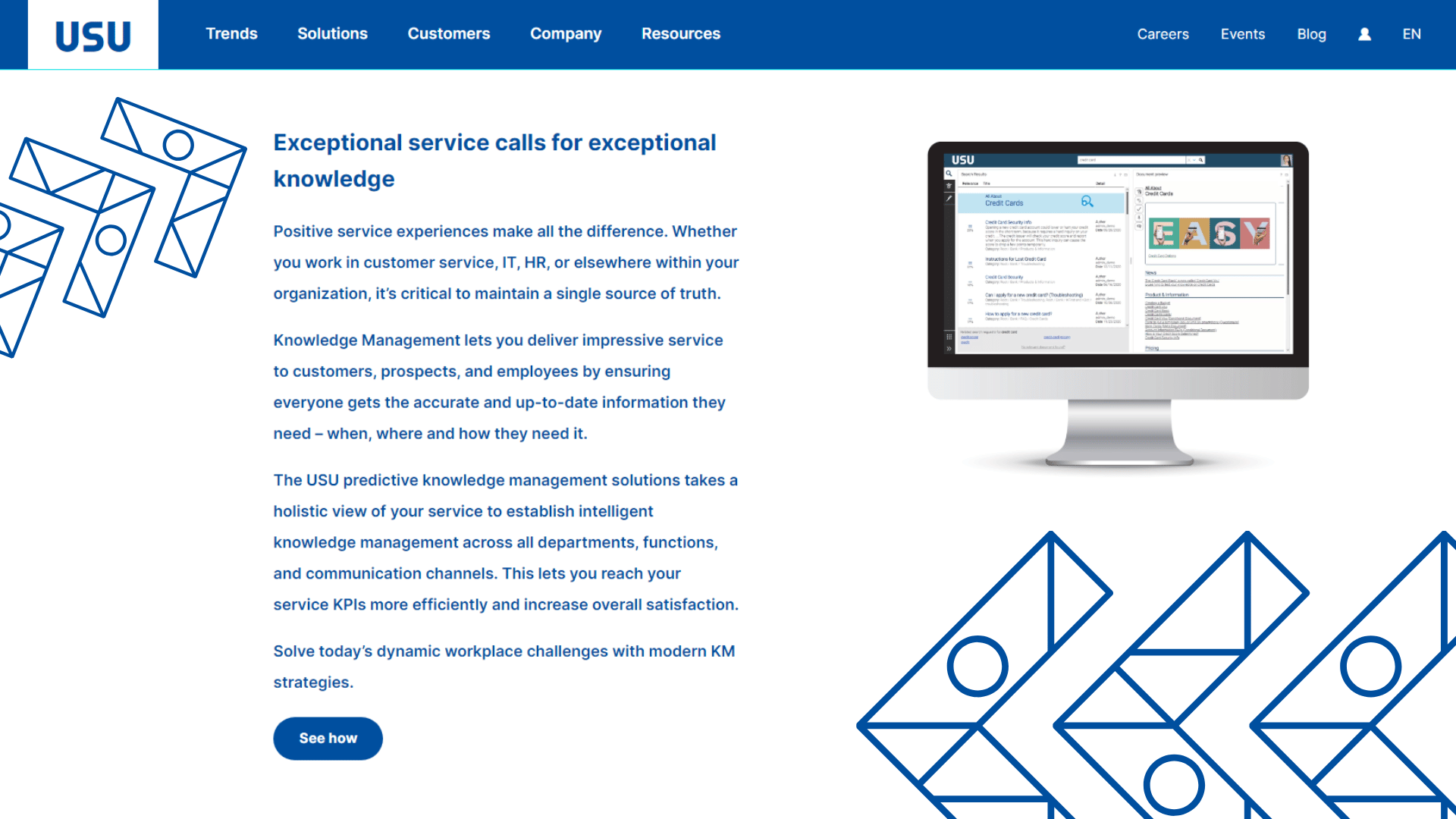
Pricing
Foundation Plan – starts at $10 per user/month
Pioneer Plan – starts at $15 per user/month
Vissionary Plan – starts at $20 per user/month
Intellum Platform
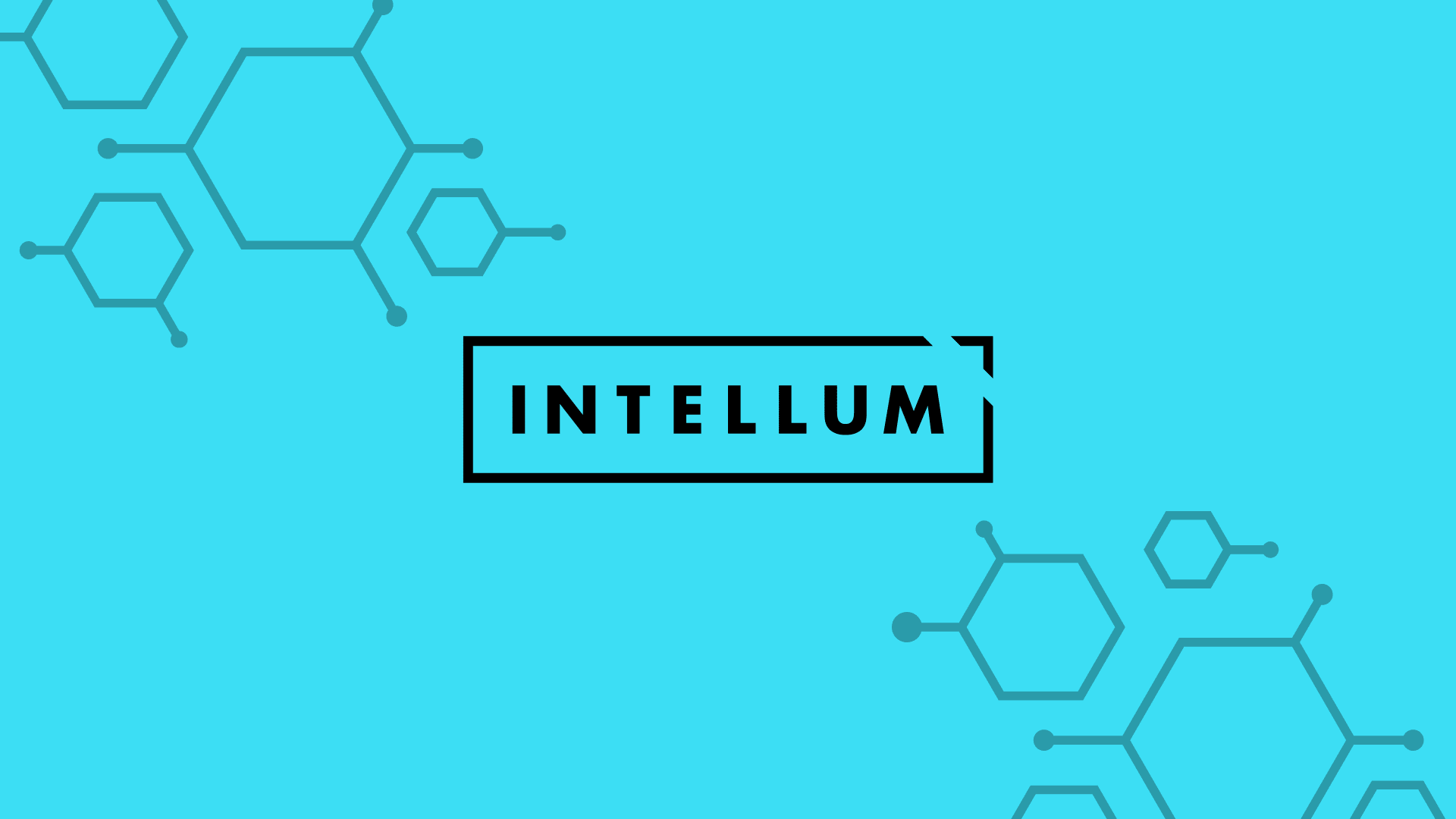
Intellum Platform is a learning management system that offers a knowledge management platform. It best suits large enterprises that want to reach 10,000 customers or employees.
The tools such as content authoring, real-time collaboration tools, and design customization can help content creators be more productive. Its advanced analytics can help content creators understand how their content is being used and how it can be improved.
Nick's Take
The Intellum Platform offers a variety of features that can help content creators be more efficient and effective. One of its many features I like is its ability to connect with various devices and systems, making it easy to share resources and files between employees and customers.
Features
- Access controls and permissions
- Account alerts and notifications
- Audience targeting
- Customer engagement
- Collaboration tools
- Surveys and feedbacks
- Launch and learning management
- Video and audio recording
- Customizable report
- Advanced analytics
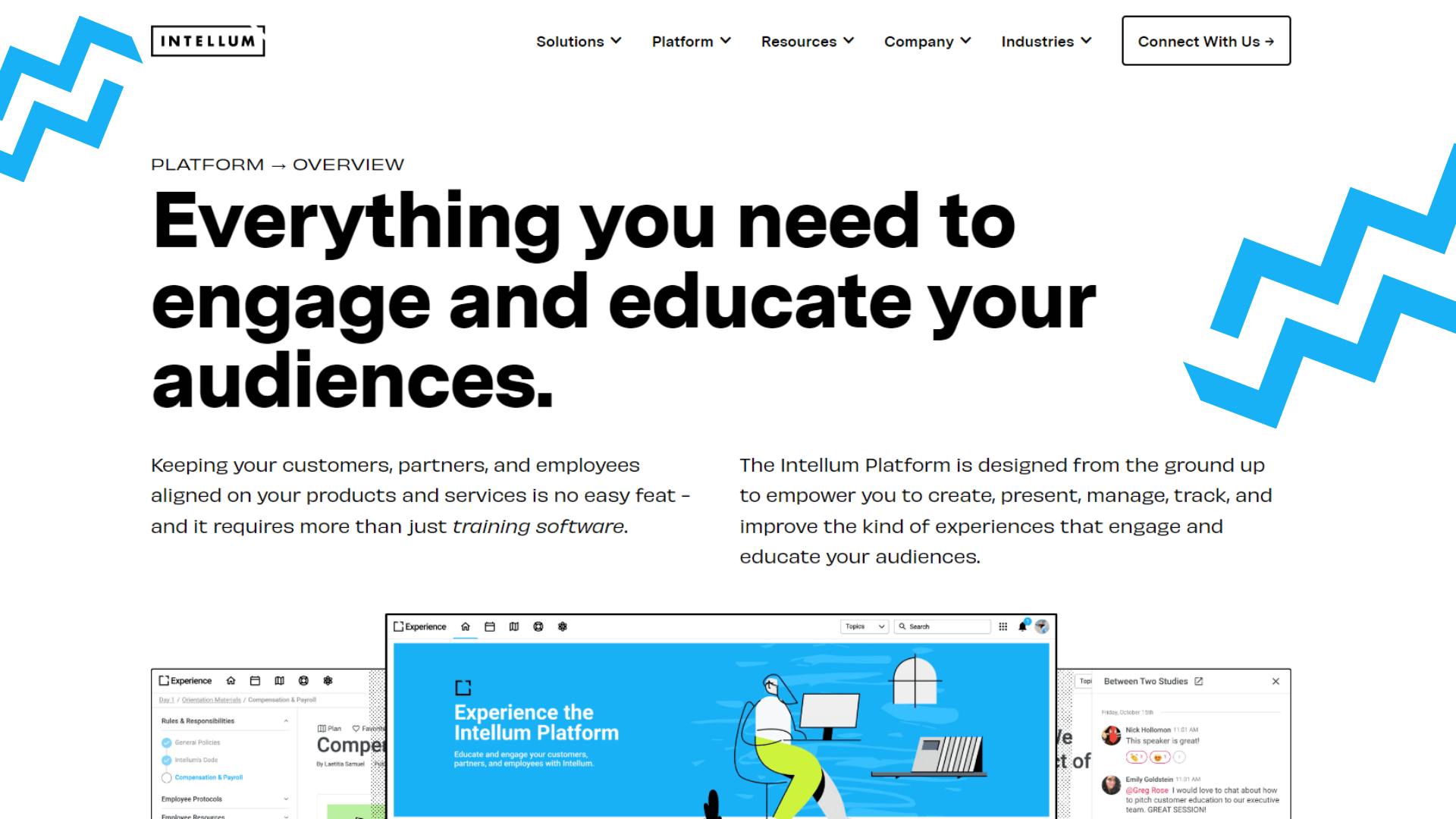
Pricing
Pricing information will need to be obtained through a sales representative of Intellum Platform.
Service Now

ServiceNow is a complete platform that helps companies digitize their customer management and workflows. ServiceNow includes an app store with integrations made specifically for knowledge databases, making it an ideal solution for creating knowledge bases and walkthroughs for new users.
It is suitable for bigger businesses because it has more features and capabilities than smaller knowledge database software. The platform offers a familiar and user-friendly design, making it easy to set up automated workflows and customer support systems.
Nick's Take
ServiceNow makes it easy to keep track of all your information in one place. It offers a comprehensive solution that covers IT, Employee, and Customer workflows – perfect for bigger businesses who want to make onboarding workflows and transitions easier.
Features
- Automated routing
- Customizable branding
- Performance monitoring
- Real-time analytics
- Task management
- Service control
- Support ticket tracking
- Real-time updates and reporting
- Workflow configuration and management
- Data import and visualization
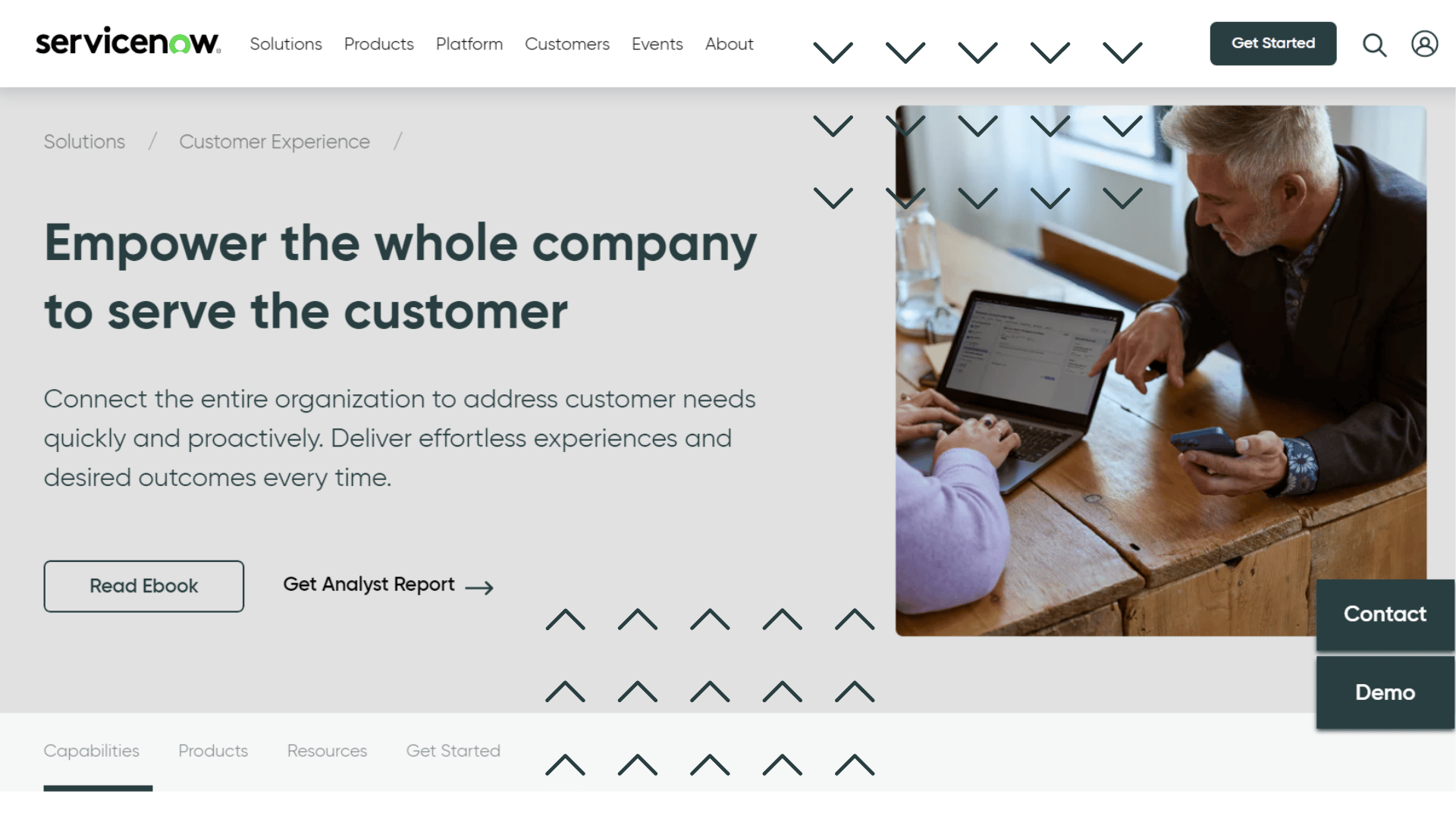

Happy Fox is popular knowledge-based software that allows businesses to manage customer interactions and queries better.
Designed as an all-in-one solution, Happy Fox allows users to track and respond to customer requests, assign tasks to team members, set triggers based on certain conditions, and more.
The software also includes detailed reporting tools and performance metrics, allowing users to analyze trends in customer satisfaction and workflow effectiveness.
By streamlining the customer support process and providing key insights into customer behavior, Happy Fox has proven invaluable for businesses of all sizes.
With a vast array of useful features and an intuitive user interface, Happy Fox helps businesses easily create and manage customer support tickets, track customer requests, organize FAQs, and more.
Nick's Take
Happy Fox is a popular knowledgebase software that has quickly become one of the most trusted and widely used tools for managing technical support teams. I like that it is user-friendly, comes with auto-generated search suggestions, and supports multiple languages, making it perfect for customers worldwide.
Features
- Ticketing System
- Satisfaction Survey
- Chat Solution
- Reporting and analytics
- Mobile solution
- Automation
- Task Management
- Help Desk Reports
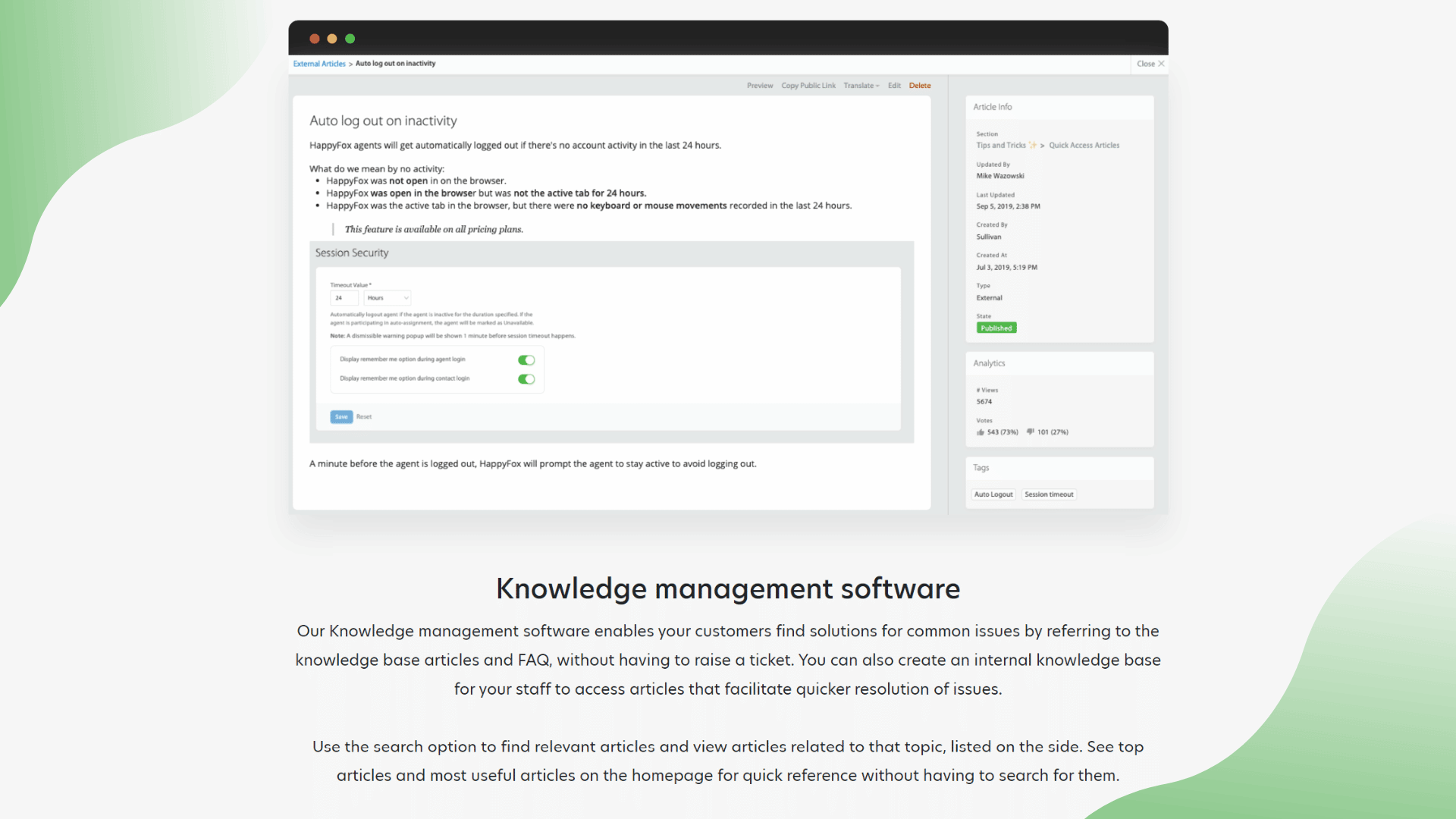
Pricing
Mighty Plan – $26 per agent/month
Fantastic Plan – $39 per agent/month
Enterprise Plan – $52 per agent/month
Enterprise Plus Plan – $64 per agent/month
Confluence
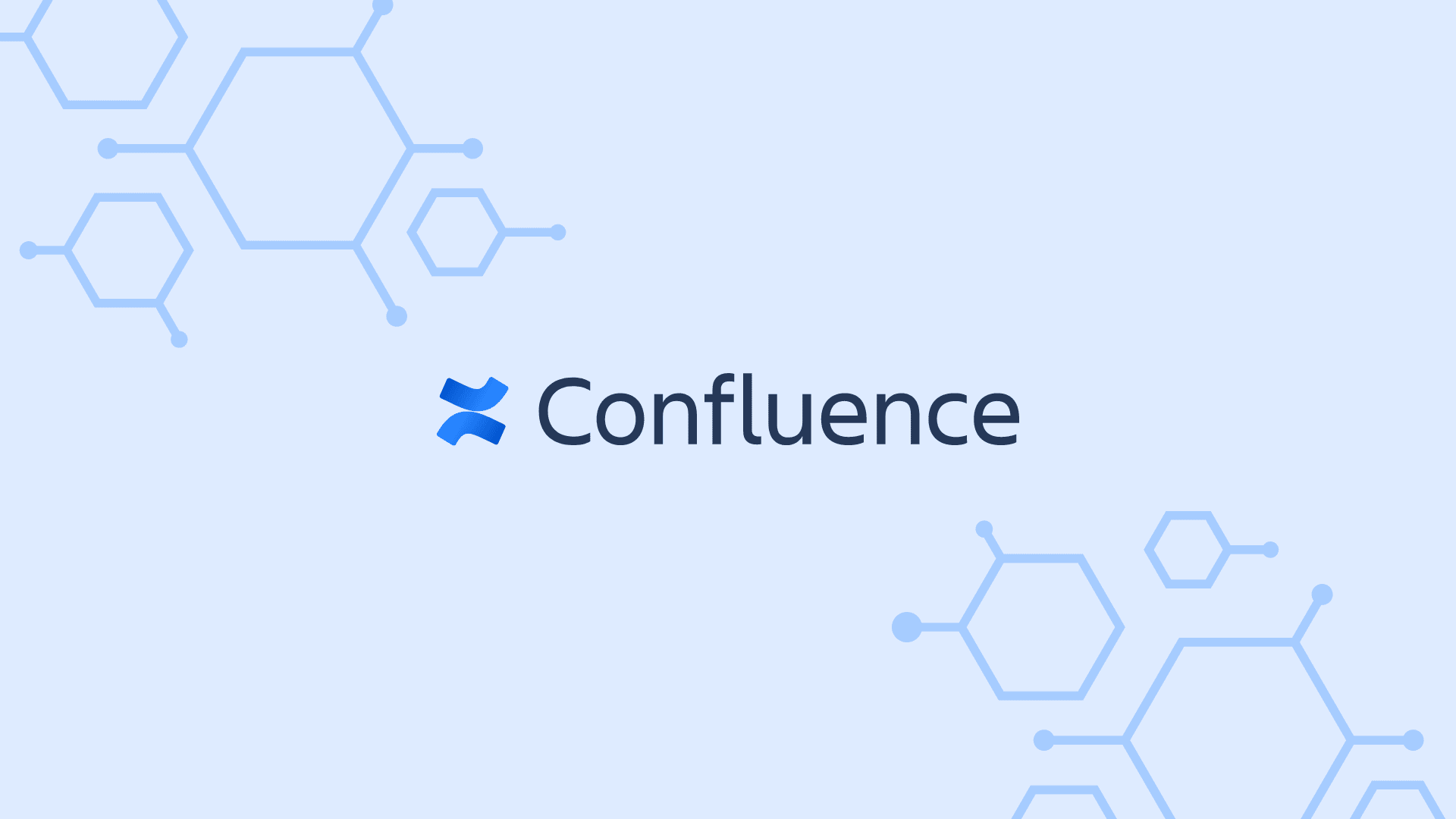
Confluence is a powerful knowledge management software that allows organizations to manage their knowledge and share information more effectively.
With Confluence, users can create and organize content, from meeting notes and project updates to technical how-tos and marketing drafts.
It offers a wide range of collaboration tools, such as task management and commenting capabilities, allowing groups of people to work together on any project easily.
It is an invaluable tool for businesses or organizations that need to streamline their processes and use their collective knowledge best.
Nick's Take
What I like about Confluence is that it has good integrations with other software platforms and makes it easy to keep your knowledge base up-to-date. It offers a variety of features that make it an ideal tool for managing knowledge base content, including document collaboration, search and filtering, version control, and user permissions.
Features
- Unlimited pages and spaces
- Powerful search engine
- Project collaboration
- Knowledge management
- Page insights and analytics
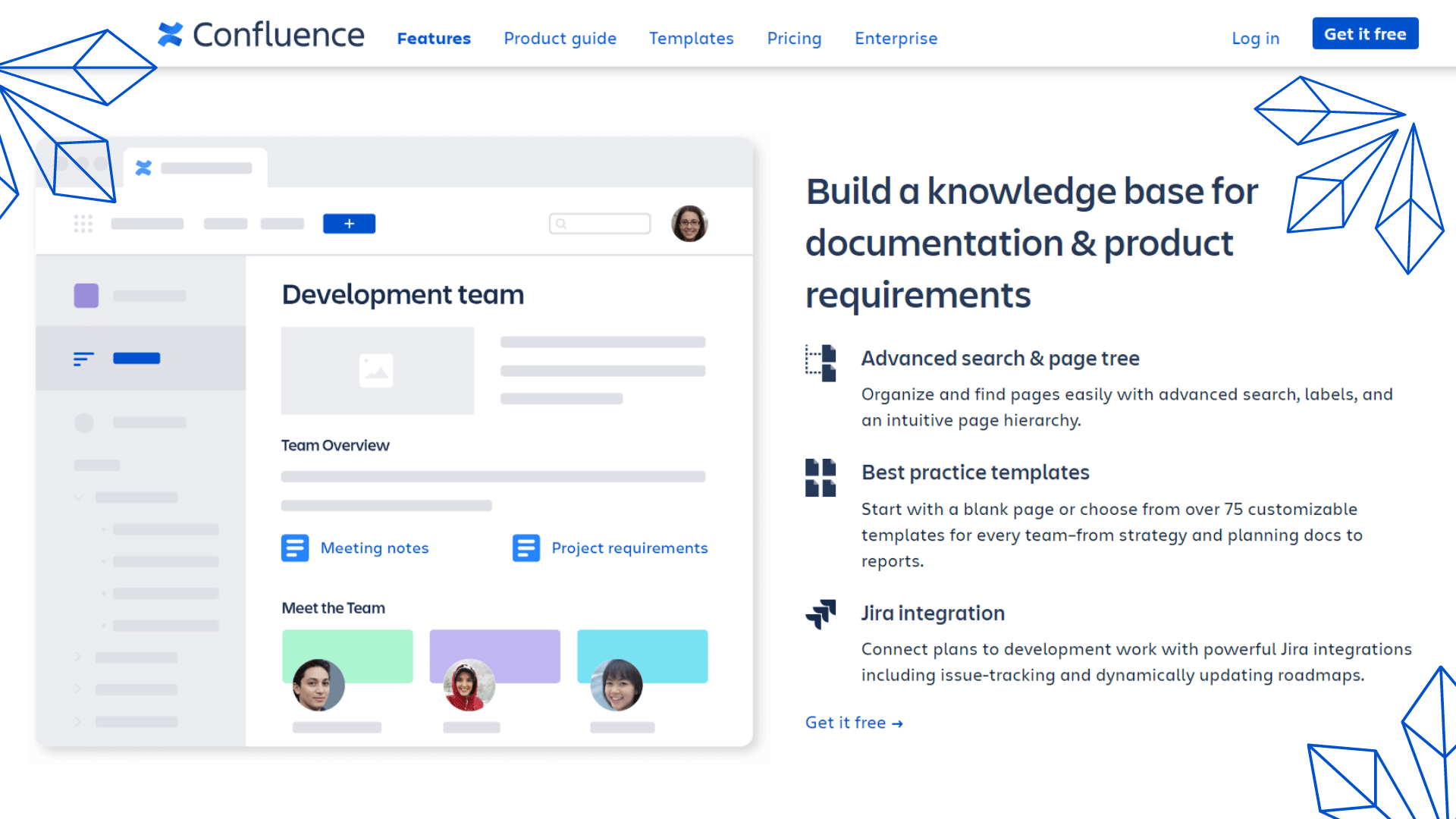
Pricing
Standard Plan – $5.75 per user/month
Premium Plan – $11 per user/month
Enterprise Plan – Contact Confluence directly for custom pricing
Document 360
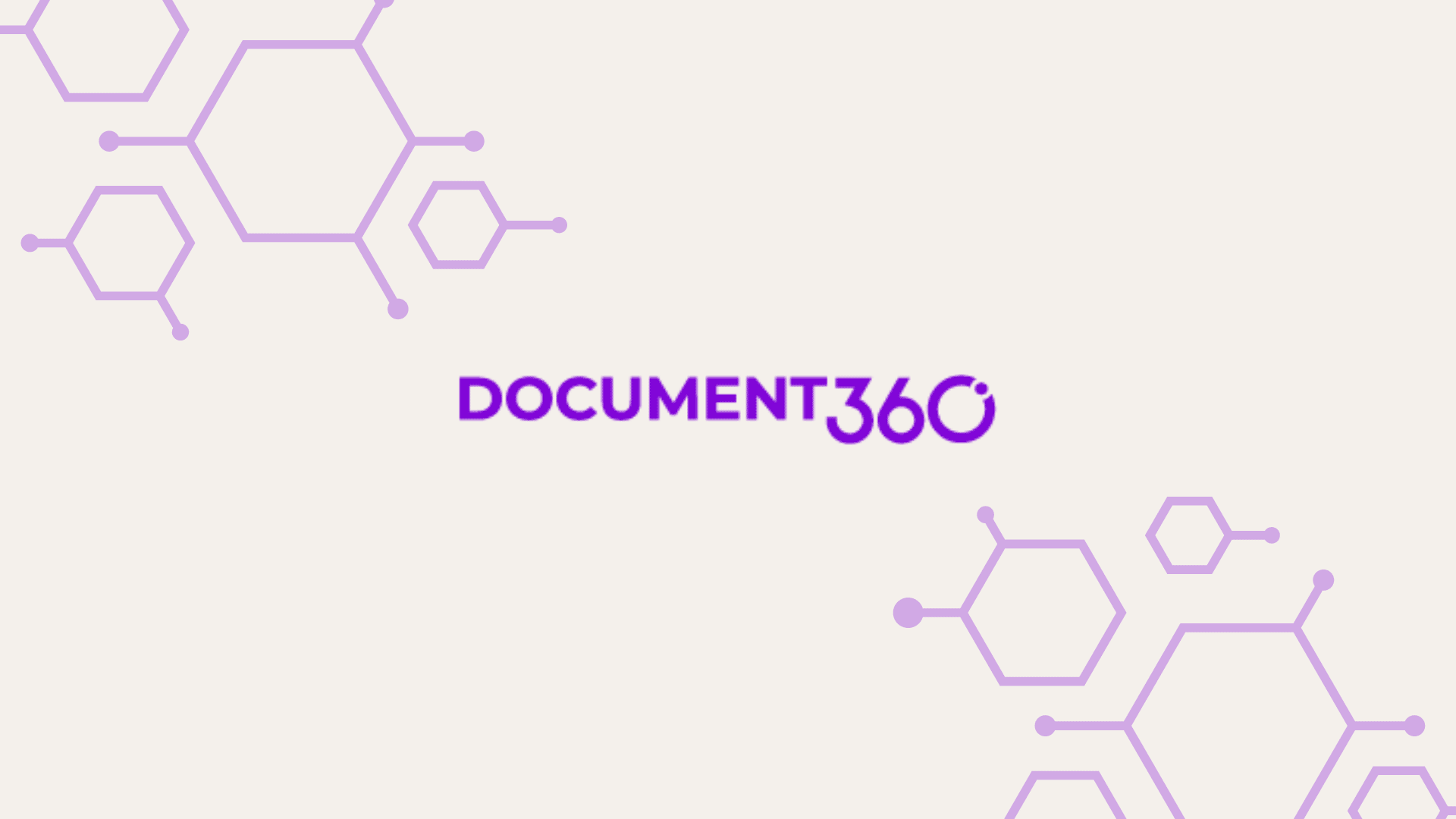
Document360 is a powerful knowledgebase software that can help to streamline your organization’s operations and improve customer service.
This software provides a centralized platform for managing, organizing, and searching through all of your organization’s documents and content.
It offers a variety of user-friendly tools for sharing information easily with others both within and outside of the organization, allowing you to collaborate effectively across teams.
It has built-in analytics capabilities, allowing you to gain insights into customer satisfaction, product performance, and employee engagement.
Nick's Take
This cloud-based app is trusted by many leading brands, such as Microsoft and Harvard University, making it a great choice for internal and external use. I like that its user interface is incredibly simple and easy to use, making it perfect for private and public knowledge bases.
Features
- Knowledge base assistant and site
- Custom branding
- Home page builder
- Article Templates
- Custom pages
- Advanced search
- Audit logging
- Workflows
- Analytics
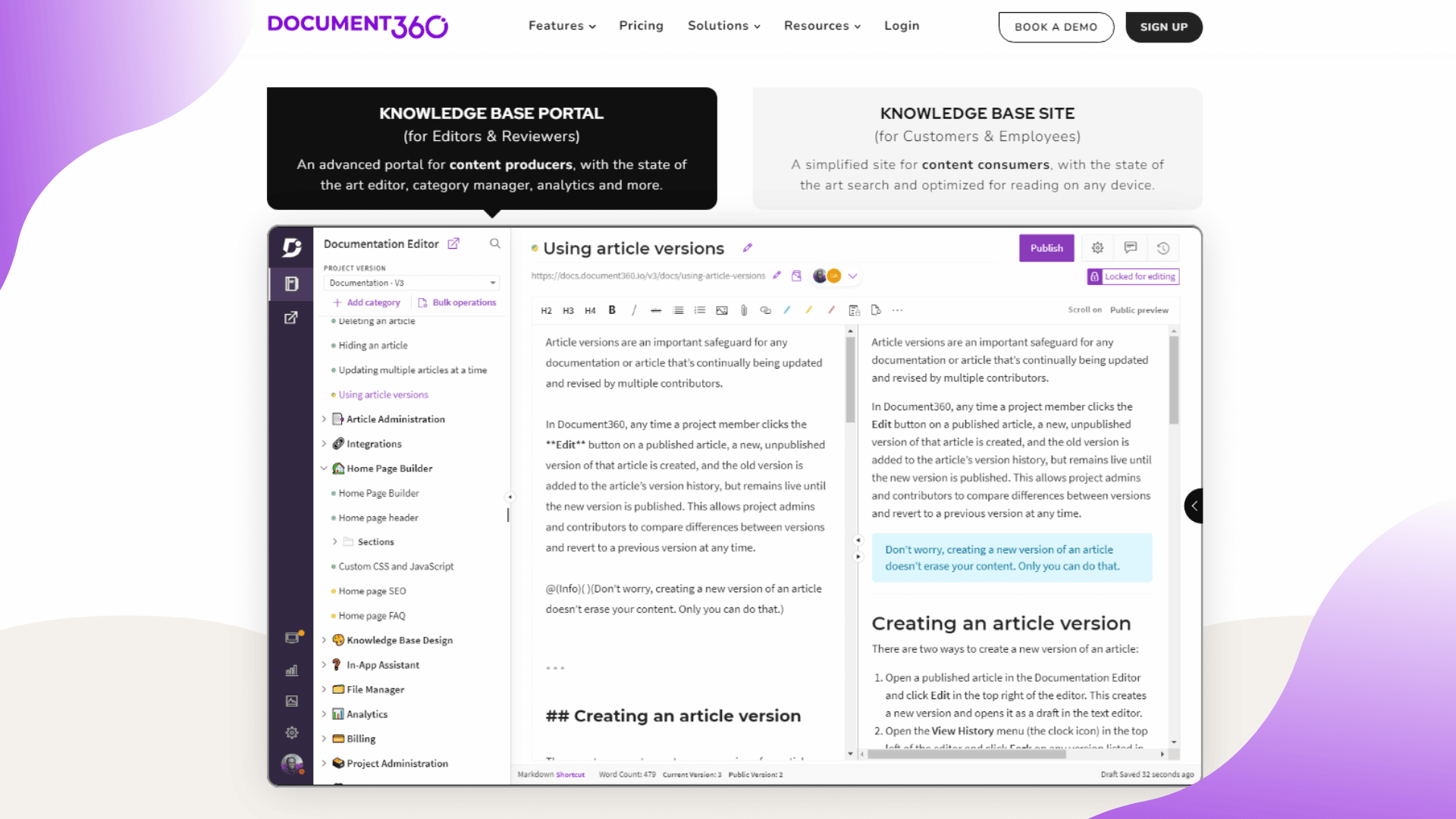
Pricing
Start-Up Plan – $99 per month
Business Plan – $249 per month
Enterprise Plan – $499 per month
What is Knowledge Base Software?
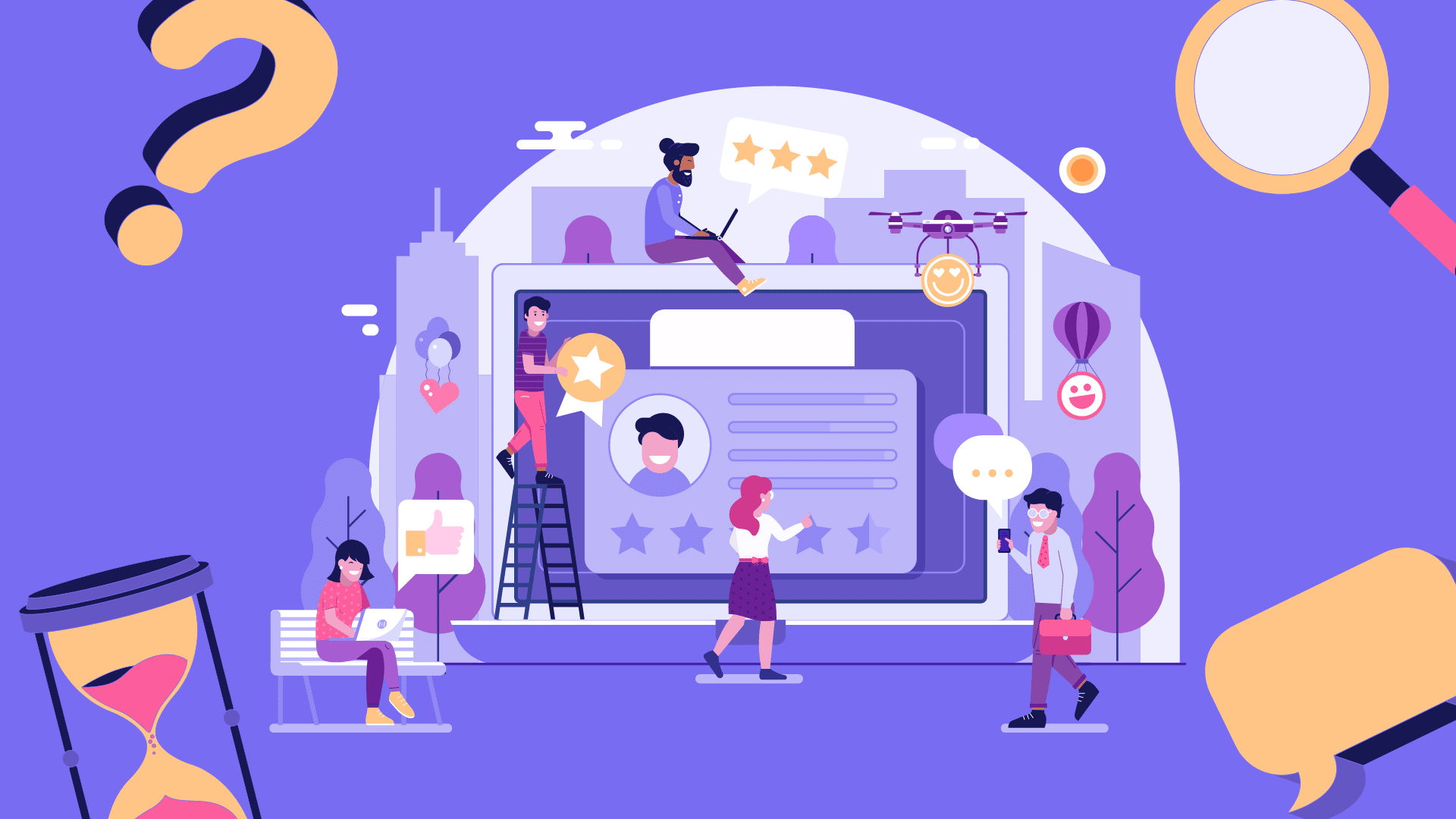
Knowledge base software is an essential tool for businesses and organizations. This type of software serves as a centralized repository for knowledge, allowing users to search for information about a wide range of topics.
Collecting and organizing information in a single place makes it easy for employees or members to find the information they need quickly and easily.
It helps organizations create, store, and manage knowledge. It helps provide better customer service, improve employee productivity, and reduce support costs. This software can be either web-based or installed on a local server.
Additionally, knowledge base software often includes templates and question-and-answer forums that allow users to collaborate to create and share new knowledge. It is an invaluable resource that can help companies to run more efficiently and increase their overall productivity.
Different Types of Knowledge Base Software
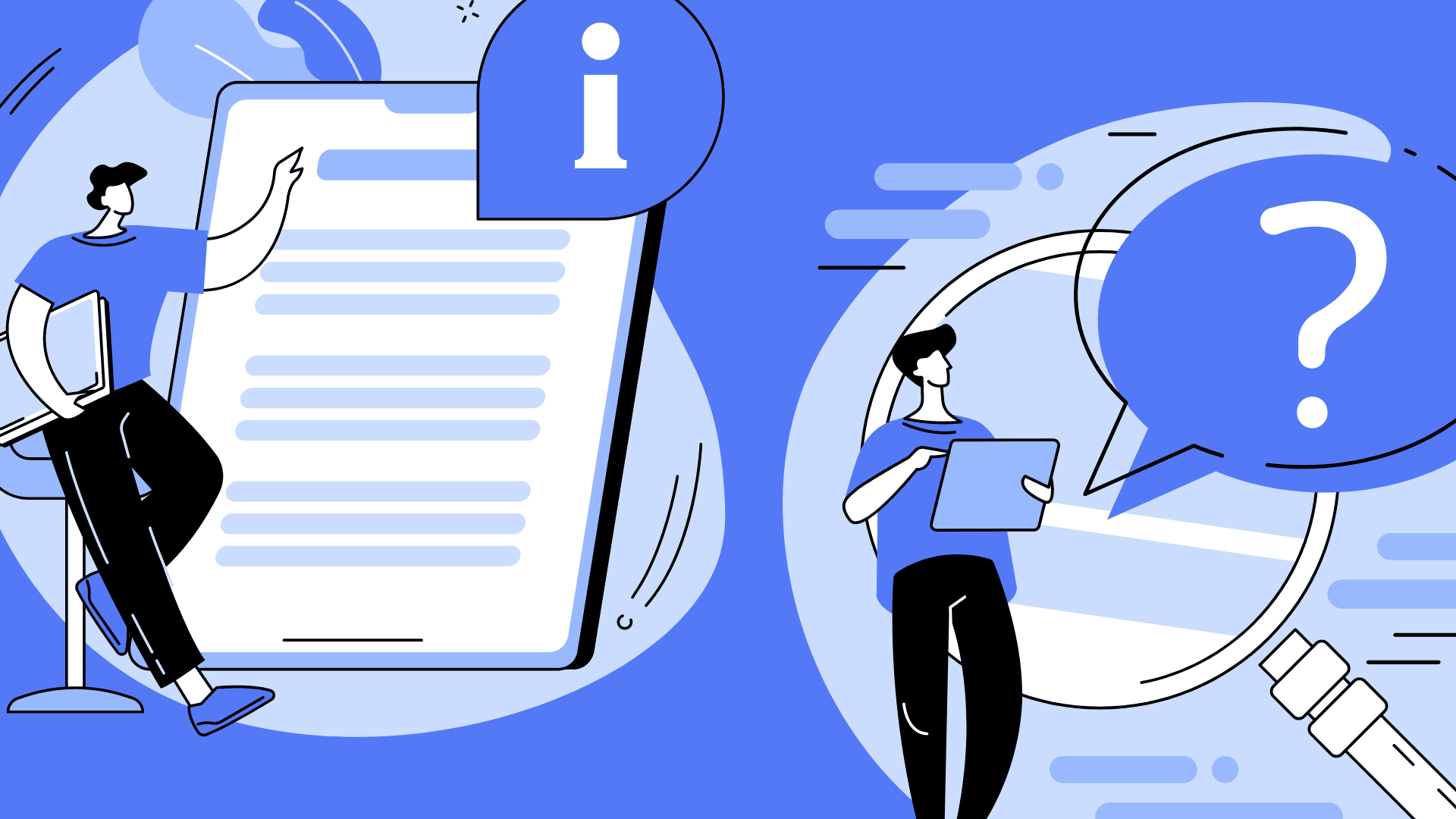
There are many different types of knowledge base software available. Some are designed for specific industries, while others are more general purpose. Here is a list of some of the most popular types of knowledge-base software:
Internal Knowledge Base
Internal tools are designed to facilitate organizational communication, often with access restricted to pre-approved users.
These platforms may include additional features like content categorization and search algorithms that help users quickly find the relevant information they need.
They are also designed to help companies and organizations organize and manage their knowledge.
This can include everything from product information to customer support resources, enabling teams to access the information they need in a single centralized location.
Hosted Knowledge Base
With hosted knowledge base software, all of the content is automatically uploaded to and managed by a cloud-based platform, so there is no need for users to download or install software on their computers.
This type of software typically comes with robust search features that allow users to locate the information they need quickly and easily.
It is often customizable, allowing organizations to tailor the software to meet their needs.
Customer Service Knowledge Base
Customer service knowledge base software enables companies to provide better customer support through self-service resources.
These tools allow users to search for answers to common questions and troubleshoot problems independently, reducing the need for time-consuming and often repetitive contact with customer support agents.
Self-Hosted Knowledge Base
This type of system is typically used by larger companies that already have an IT department and want to create and manage their internal databases.
Unlike other knowledge base solutions, self-hosted knowledge bases require users to download and install the software on their servers, which allows them to control how the data is collected, stored, and accessed.
However, although this gives businesses more flexibility and control over their data, it also requires additional hardware and technical expertise, making self-hosted solutions best suited for larger companies with significant IT resources.
Benefits of Using Knowledge Base Software
One of the most important components of a successful business is having access to useful information. Whether you’re dealing with customers, employees, vendors, or partners, it’s essential to have up-to-date knowledge about your industry and the needs of your stakeholders.
That’s where knowledge-based software comes in. With its powerful search capabilities, intuitive interface, and aggregated data from multiple sources, this software can help businesses stay on top of all the latest developments within their industry. Here are just a few of its key benefits:
Better Insights into Customer Needs & Behaviors
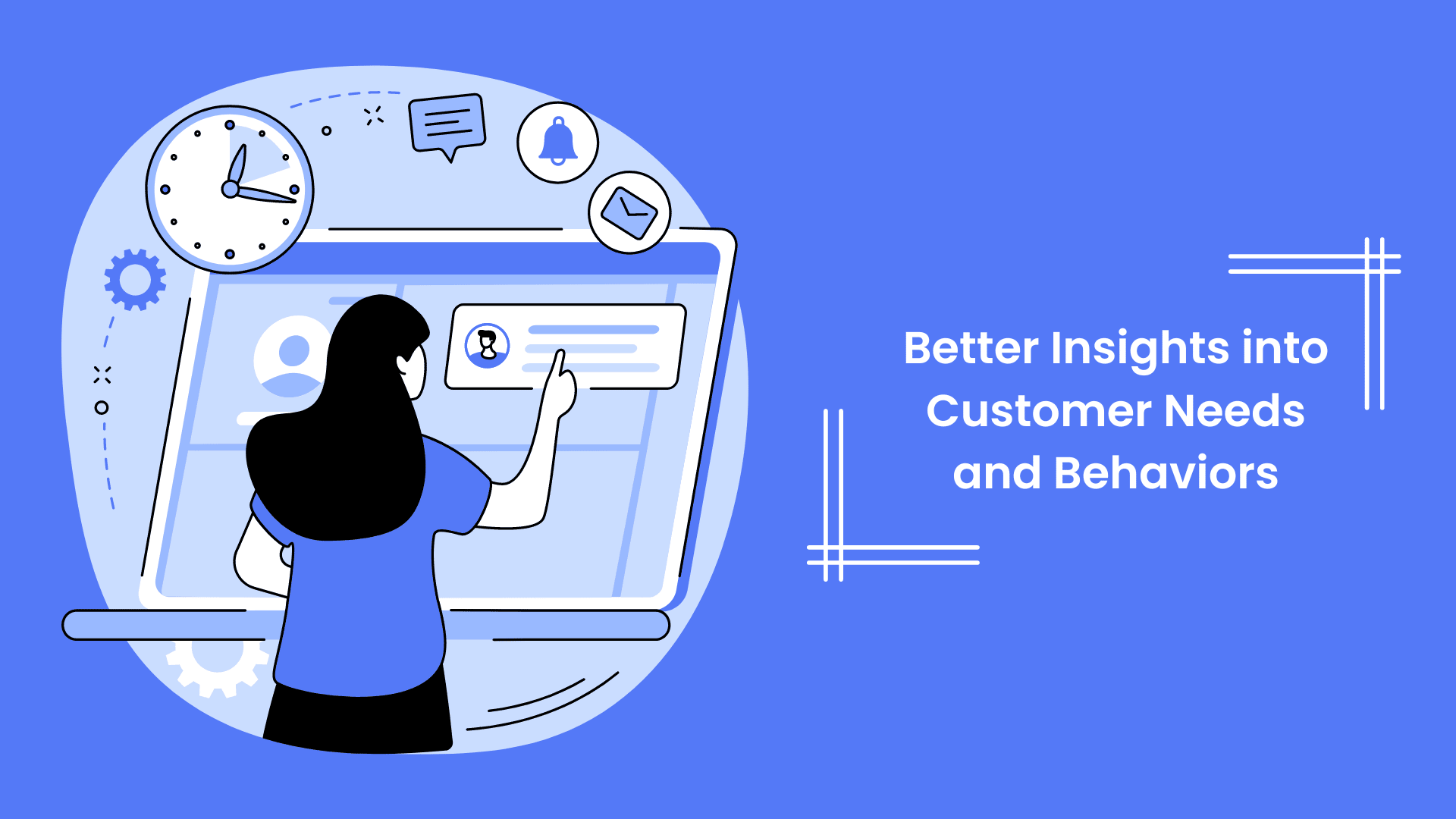
Knowledge-based software offers many valuable benefits when gathering customer feedback and designing effective marketing strategies.
For one thing, such software provides businesses with an easy way to access and analyze customer data.
By looking at user behavior trends and customer answers to surveys, businesses can gain a much deeper understanding of their customer’s needs and preferences.
This, in turn, can help guide the development of better products and services and more targeted marketing efforts.
Additionally, many knowledge-based software programs incorporate customer feedback directly into the design process, allowing businesses to gather information in real-time rather than relying on post-purchase surveys or other methods.
Increased Efficiency through Enhanced Search Capabilities
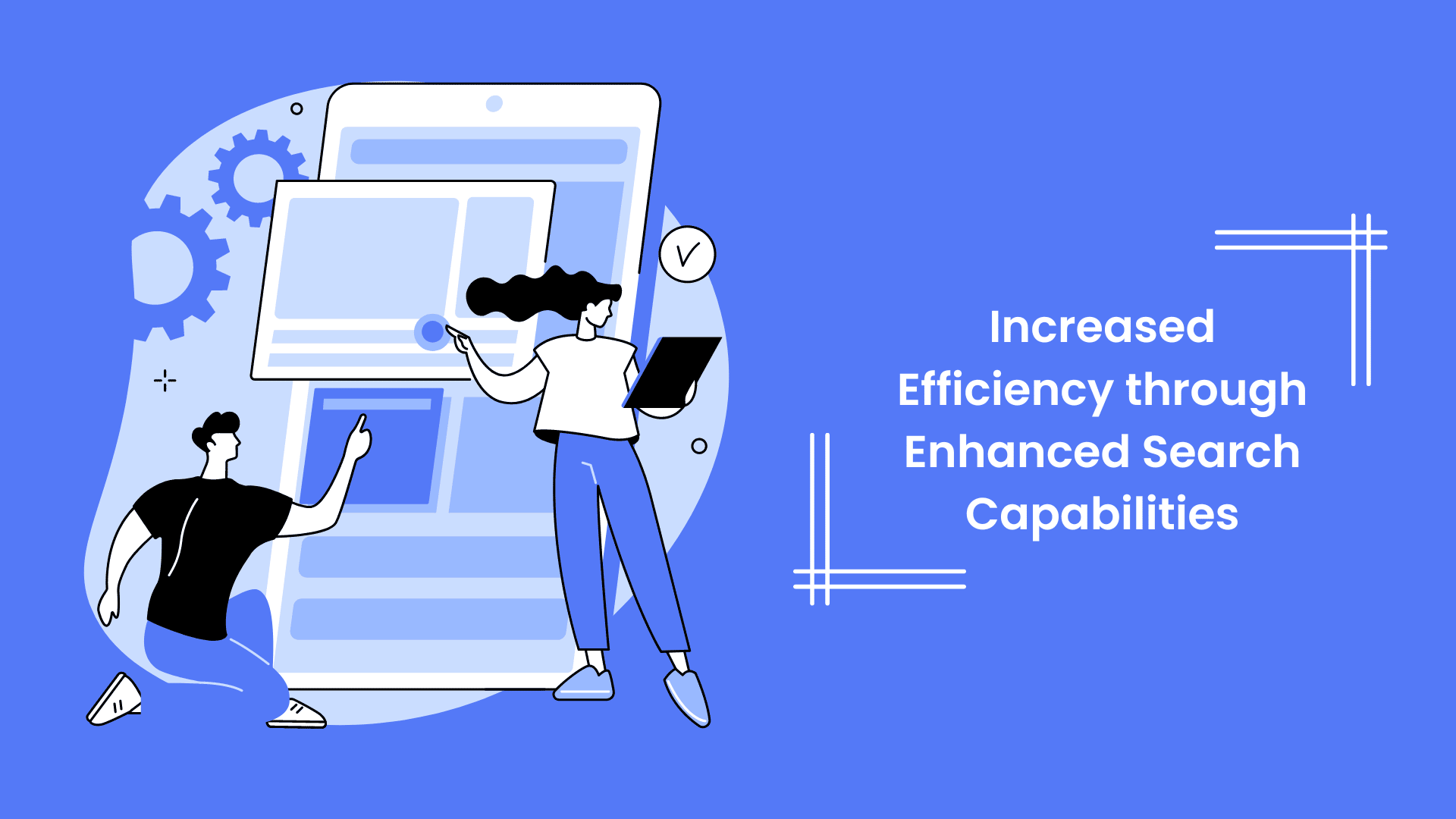
One of the biggest benefits of using knowledge-based software is increased efficiency. This is largely due to the enhanced search capabilities that these systems offer.
Users can quickly find information through keyword searches and filter results by categories, tags, or other parameters with a well-designed knowledge base.
In addition, many of these systems also offer interactive features such as topic summaries and related articles, allowing users to find the information they need with minimal effort quickly.
This improved efficiency allows businesses and organizations to streamline processes and focus more on value-added tasks.
And because it integrates with multiple data sources across your organization and includes advanced search functionality, knowledge base software enables users to find what they need when they need it quickly.
Enhanced Customer Service

By enabling companies to create and manage an easily searchable database of technical information, this software helps to streamline many customer support processes, such as troubleshooting and problem resolution.
For customers, the benefits of using knowledge-based software are numerous. First and foremost, a knowledge base makes it much easier for customers to find help quickly without having to wait on hold or deal with overburdened support agents.
Furthermore, the comprehensive nature of knowledge base tools means that most issues can be solved with just a few clicks. These benefits make knowledge-based software a key element in any company’s efforts to provide superior customer service.
Greater Cost Savings
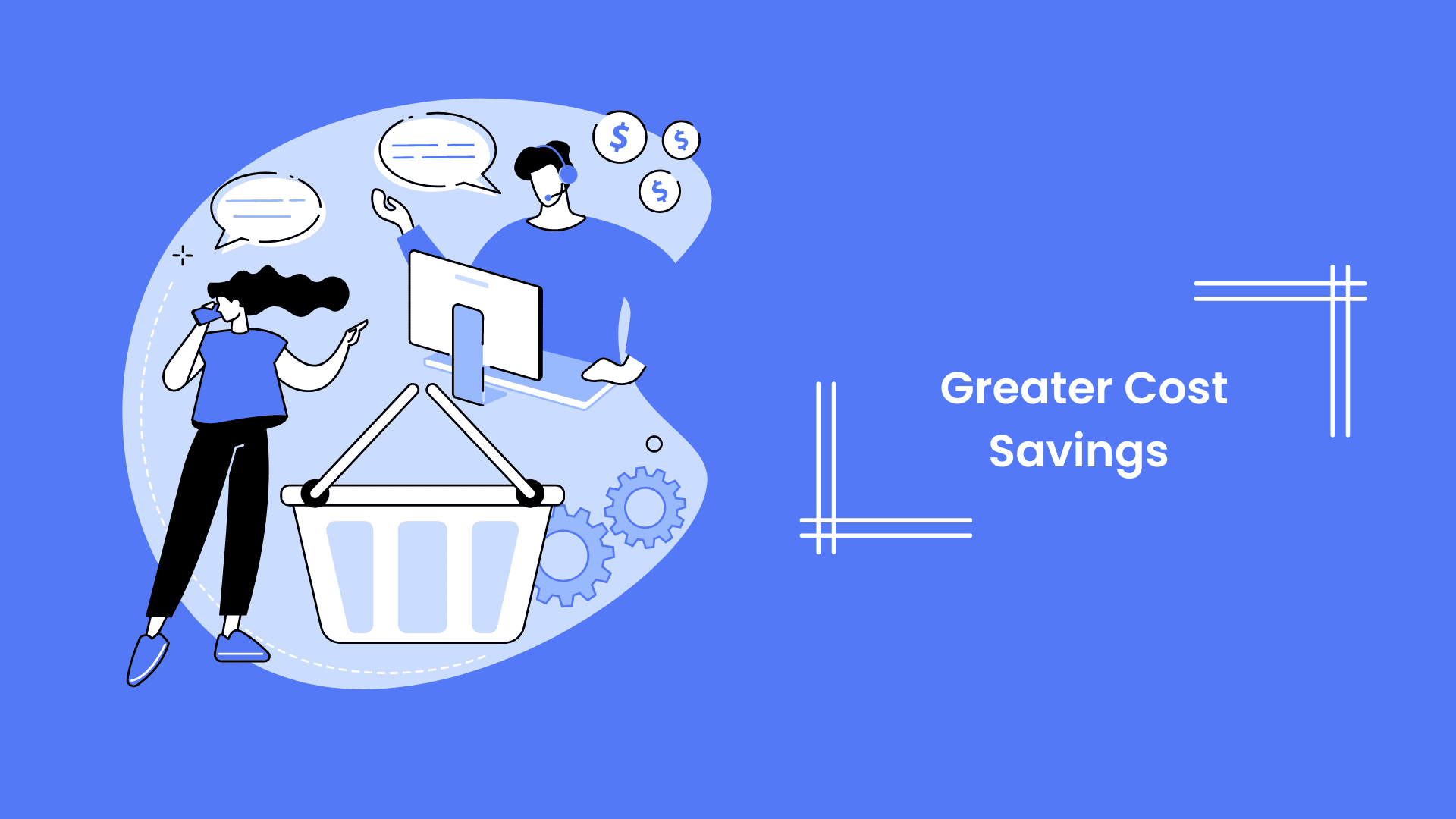
With access to robust data analytics generated by your knowledge base software suite, teams will be better equipped to make informed decisions at every level of the organization – whether looking at product roadmaps or exploring various marketing strategies to increase profitability and efficiency over time.
Improved Productivity
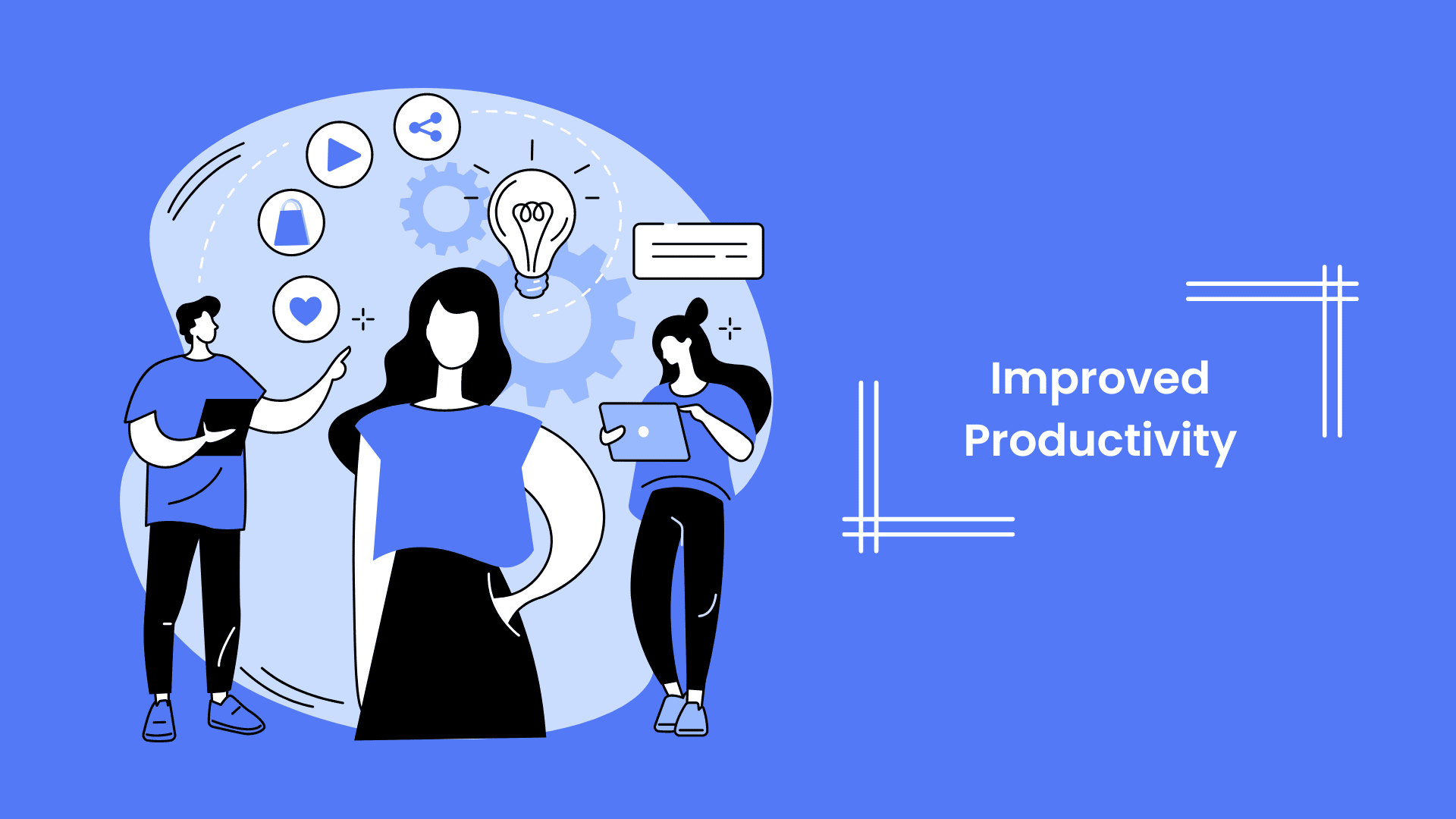
By streamlining communication between employees and making important information easy to find, knowledge-based software helps to eliminate periods of downtime when team members have trouble getting their work done quickly and effectively.
And through providing searchable archives of guides and tips, knowledge base software makes it much easier for employees to troubleshoot challenges as they arise and stay up-to-date with best practices in their field.
Conclusion
Choosing the best knowledgebase software for your business can be a tough decision. However, we believe all the systems on this list are great choices.
If you’re still unsure which one to choose, we recommend taking a closer look at each system’s features and benefits to see which one best fits your needs.