This article has the 20 best software for project managers around the world in 2022:
Hive

Hive is a project management software that is popular at all-star companies. Some of these companies are Google, Amazon, Facebook, and Apple. These companies have chosen Hive because it has features that make it the best project management software. The project layout is flexible and can be adapted to different projects. This flexibility makes it an ideal choice for a wide variety of businesses.
Nick's Take
I think Hive is a powerful project management and collaboration software that can help your team stay on top. With Hive, you can track project status, progress, deadlines, and more all on one page.
Features:
- Kanban view allows you to see how tasks are progressing and whether they’re on time.
- Create separate projects for different initiatives or use a single-parent project with child projects.
- Talk to teammates in Hive chat using private messages, group chats, or project updates.
- Set timers to track time or add it at the end of the day
- Customize project layouts and formats.
- Automate Hive tasks to reduce manual labor.
- Access pre-existing dashboards which show project completion status, overall project breakdown, due action reports, and more.
- Transfer information between apps quickly and easily.
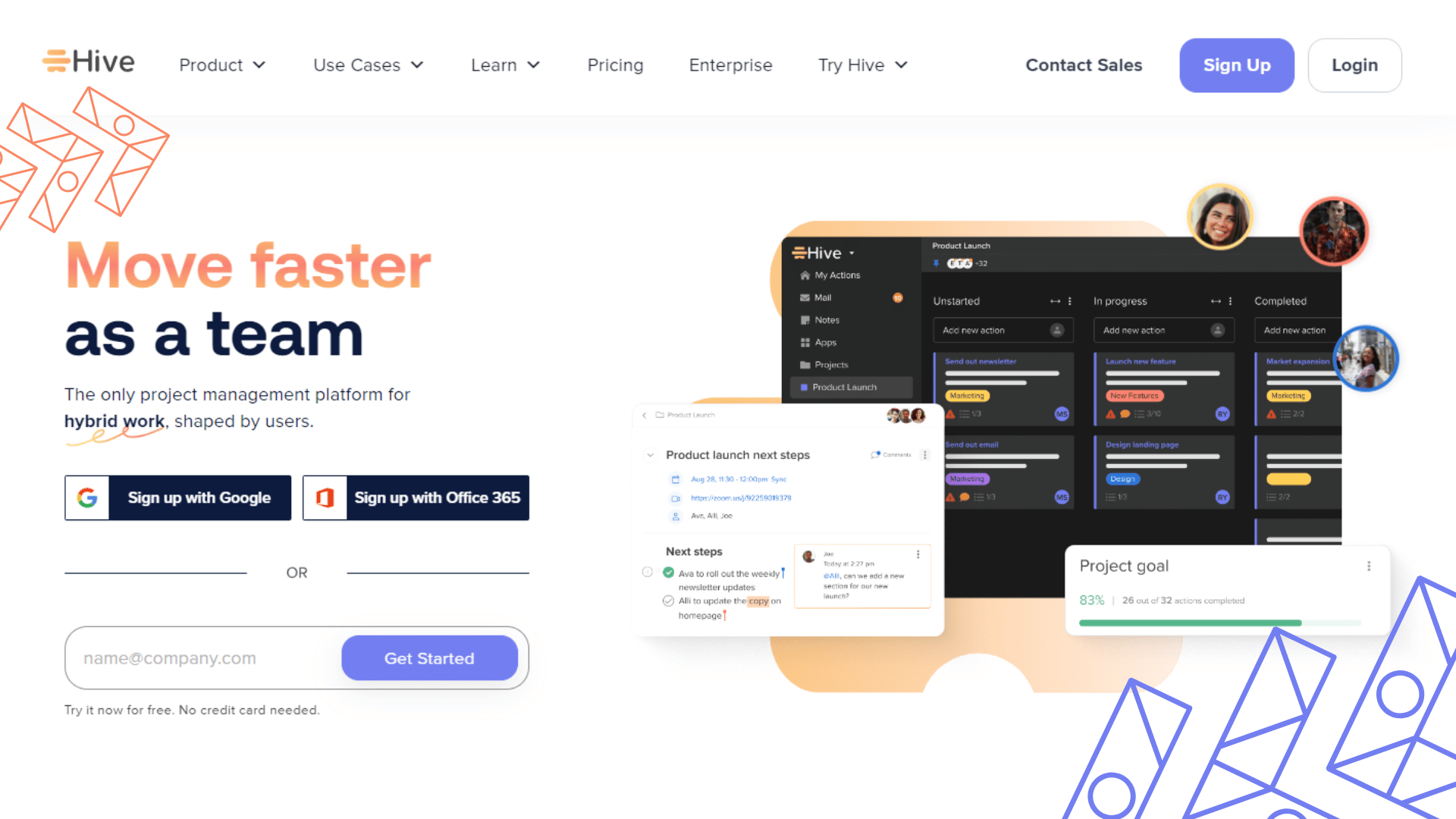
Pricing:
SOLO – $0/Free forever – Best for individuals
TEAMS – $12/user/month – Run multiple projects and collaborate with colleagues.
ENTERPRISE – Contact Hive Sales for price details
Trello
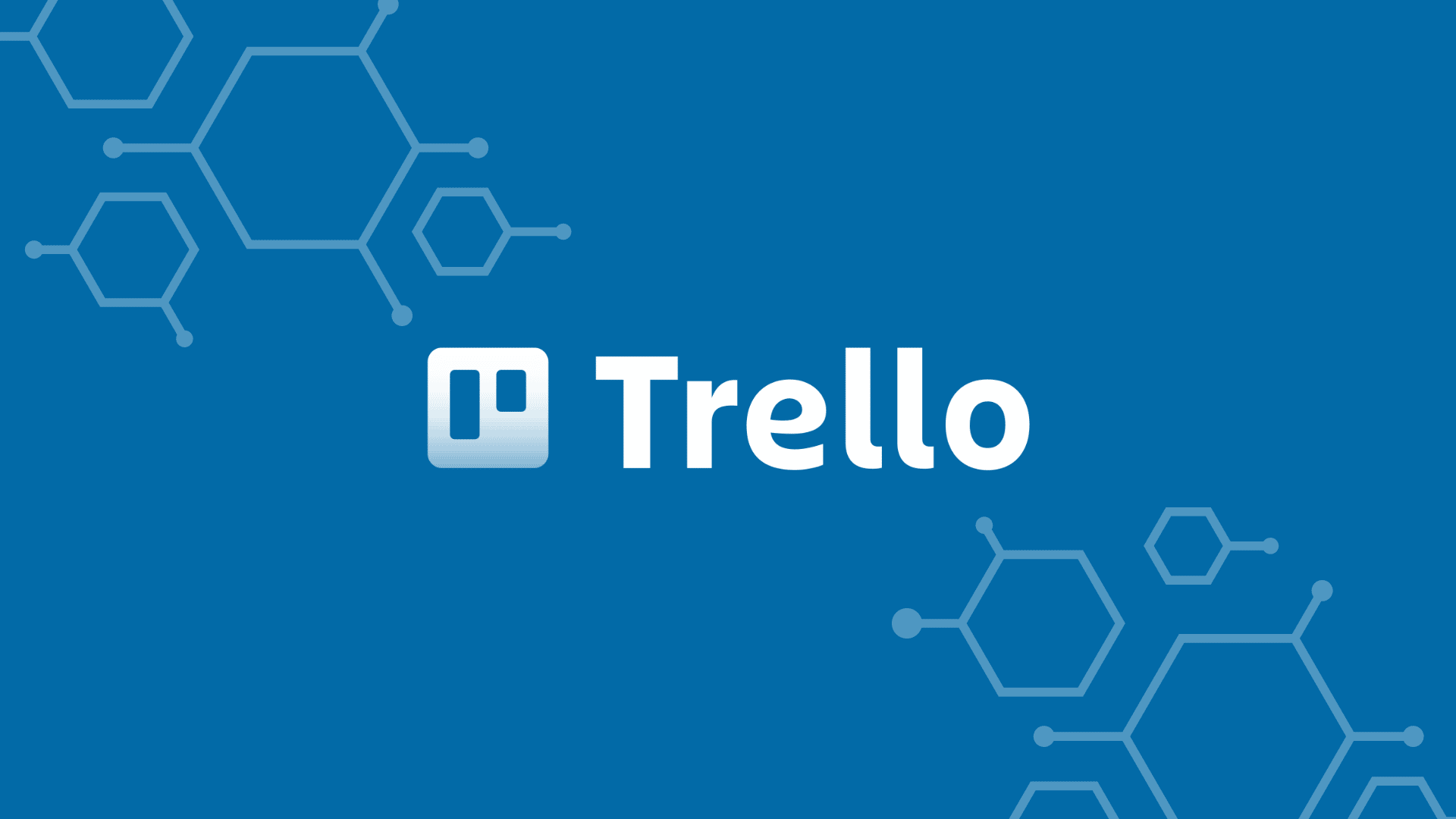
Trello is a very user-friendly project management software that is great for small businesses or individuals who need to keep track of many tasks simultaneously. You are allowed ten boards with unlimited users and can use a task list to help you stay organized and on track. Adding cards to each column makes it easy to see what still needs to be done and manage your progress.
Nick's Take
I believe that Trello is a versatile project management tool that freelancers can use to plan their assignments on a personal board. Teams can use Trello to build a complete project workflow with visibility at every stage.
Features:
- View your team’s projects from every angle with Trello.
- Automate tasks and workflows with Butler automation.
- Power up your teams with Trello plugins and templates.
- Integrate your team’s favorite tools with Trello.
- Trello’s butler allows you to create rules and commands to reduce work repetition.
- You can add front cover displays to Trello cards to add context and make them more visually appealing.
- Task cards can be moved between statuses to make workflow management easier.
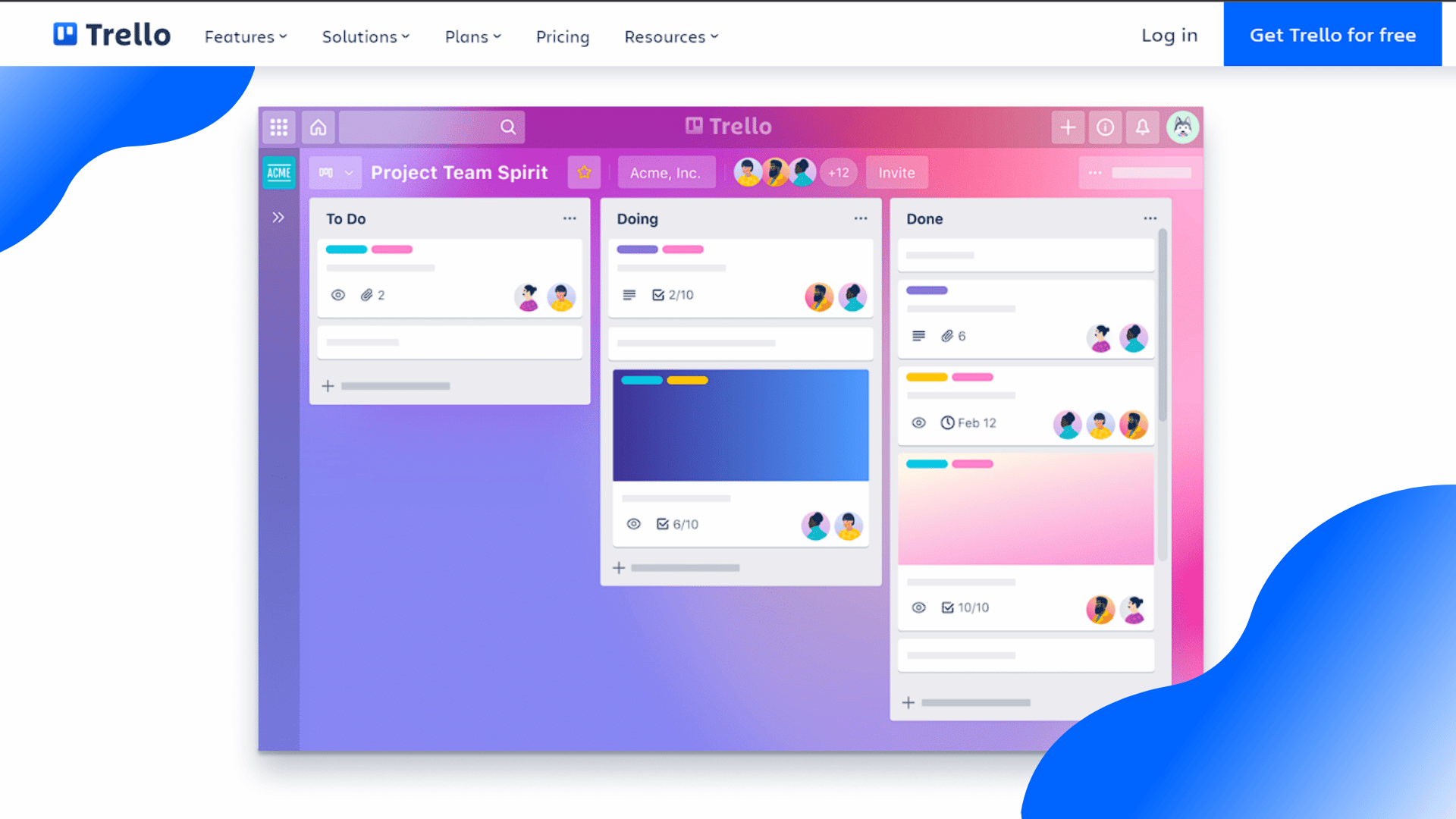
Pricing:
FREE – $0USD – Free for your whole team
STANDARD – $5USD – Per user/month if billed annually ($6 billed monthly)
PREMIUM – $10USD – Per user/month if billed annually ($12.50 billed monthly)
ENTERPRISE – $17.50USD – Per user/month – billed annually ($210.00 annual price per user)
Asana
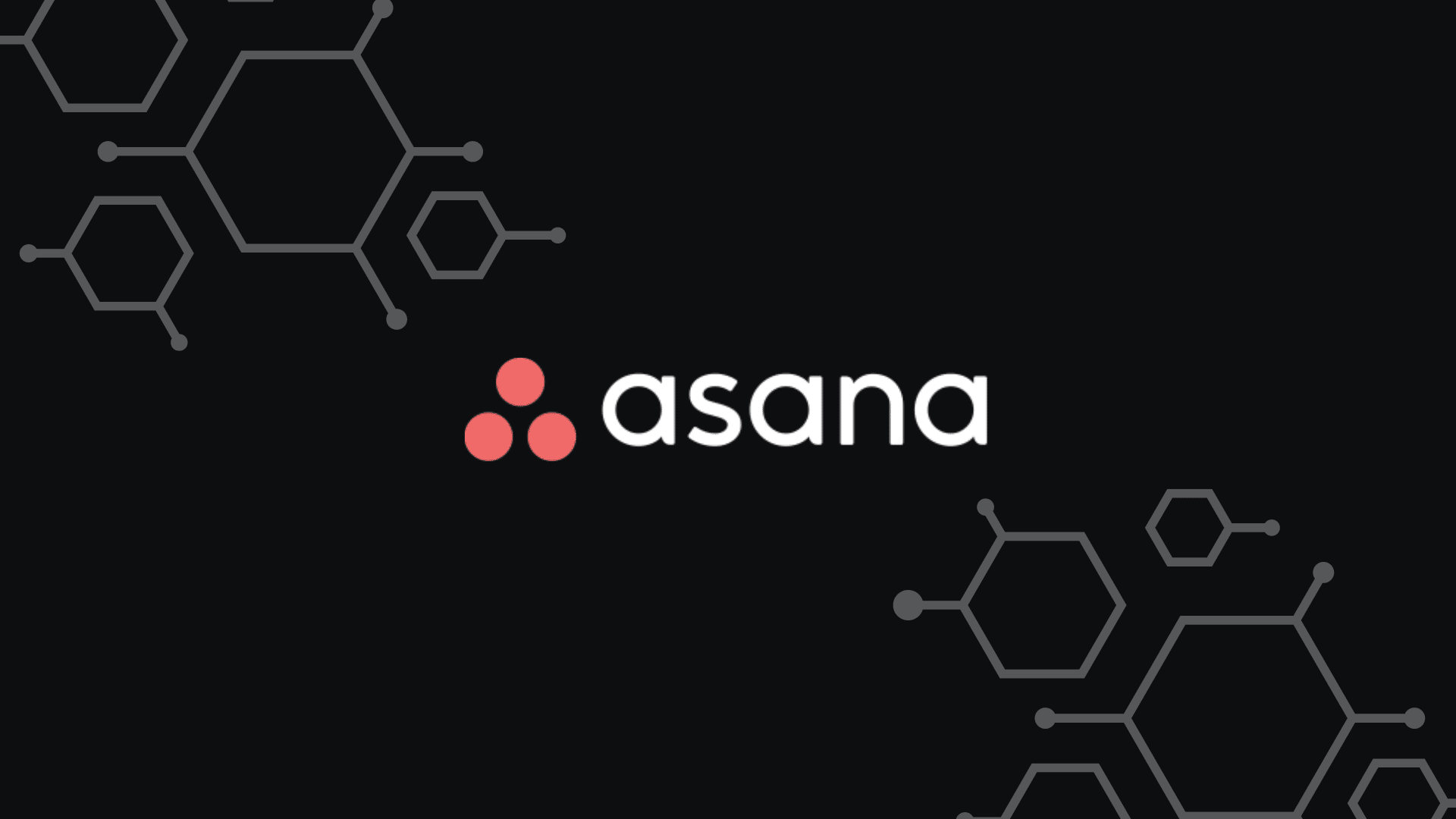
Asana is a versatile project management tool that can be used for tracking bugs, managing sprints, and more. It has various features, including creating different work views (such as lists, timelines, and boards), exporting data into different formats, and collaborating with other team members.
Nick's Take
From my perspective, Asana’s interface is straightforward, which can be good or bad, depending on the user. Its robust task management and collaboration features make it a popular choice for project managers.
Features:
- Each team member can manage tasks in the best way for them.
- Asana makes it easy to automate processes and workflows.
- The graphical workflow builder makes setting up custom rules easy.
- Provides real-time updates for project dashboards
- Automation tools can help you streamline your workflow and save time for more important tasks.
- Asana integrates with a range of apps to help project discussions and to-do lists.
- Has a glossary and guide to help you set up your Agile projects and a range of features to help you manage your projects efficiently.
- Great tool for facilitating multi-departmental collaboration
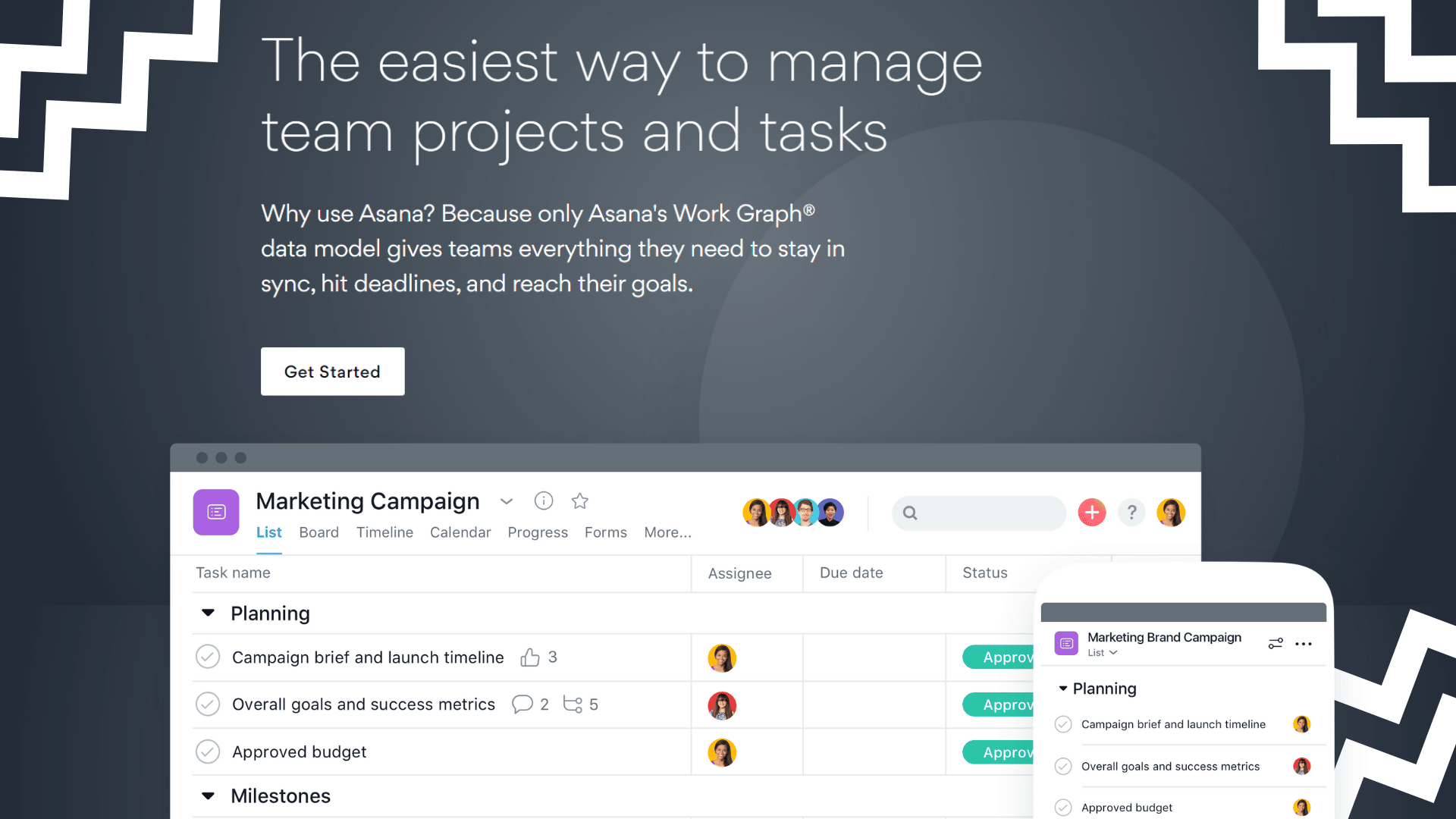
Pricing:
Asana has three available pricing plans.
Basic – For individuals – $0
Premium – For teams – $10.99/user/month
Business – For teams and companies – $24.99/user/month
Basecamp

Basecamp is a project management tool that allows you to collaborate with team members, track progress, and communicate effectively. It is suitable for all work environments and offers a business plan with fixed monthly pricing, including all features for unlimited users and projects.
Nick's Take
In my opinion, Basecamp is perfect for remote working environments as this tool offers seamless communication and collaboration capabilities.
Features:
- Basecamp lets you create to-do lists, chat with team members, and share files.
- Great for casual discussions and quick queries.
- Basecamp lets you see reports and charts, which help you track progress and understand the status of projects.
- Hill Charts enables you to see real-time updates on project progress.
- The Project Schedule displays important dates, deadlines, and milestones.
- Docs, files (physical and cloud), and images can all be stored in an organized space.
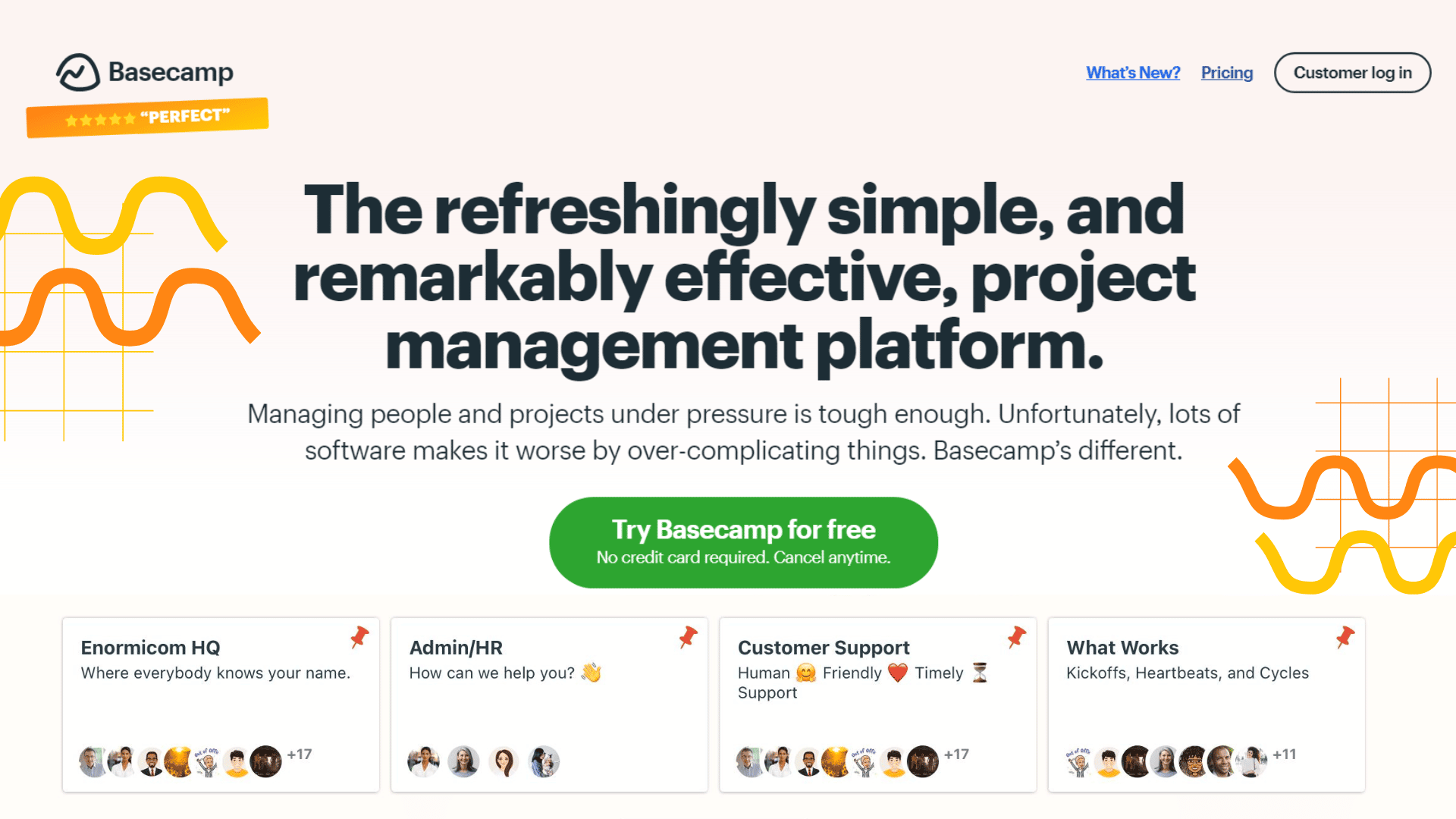
Pricing:
For just $11/month/user, clients, outside contractors, vendors, and guests can be invited to collaborate on projects. The platform offers an unbeatable package in the business world and continues to grow in popularity.
Monday.com
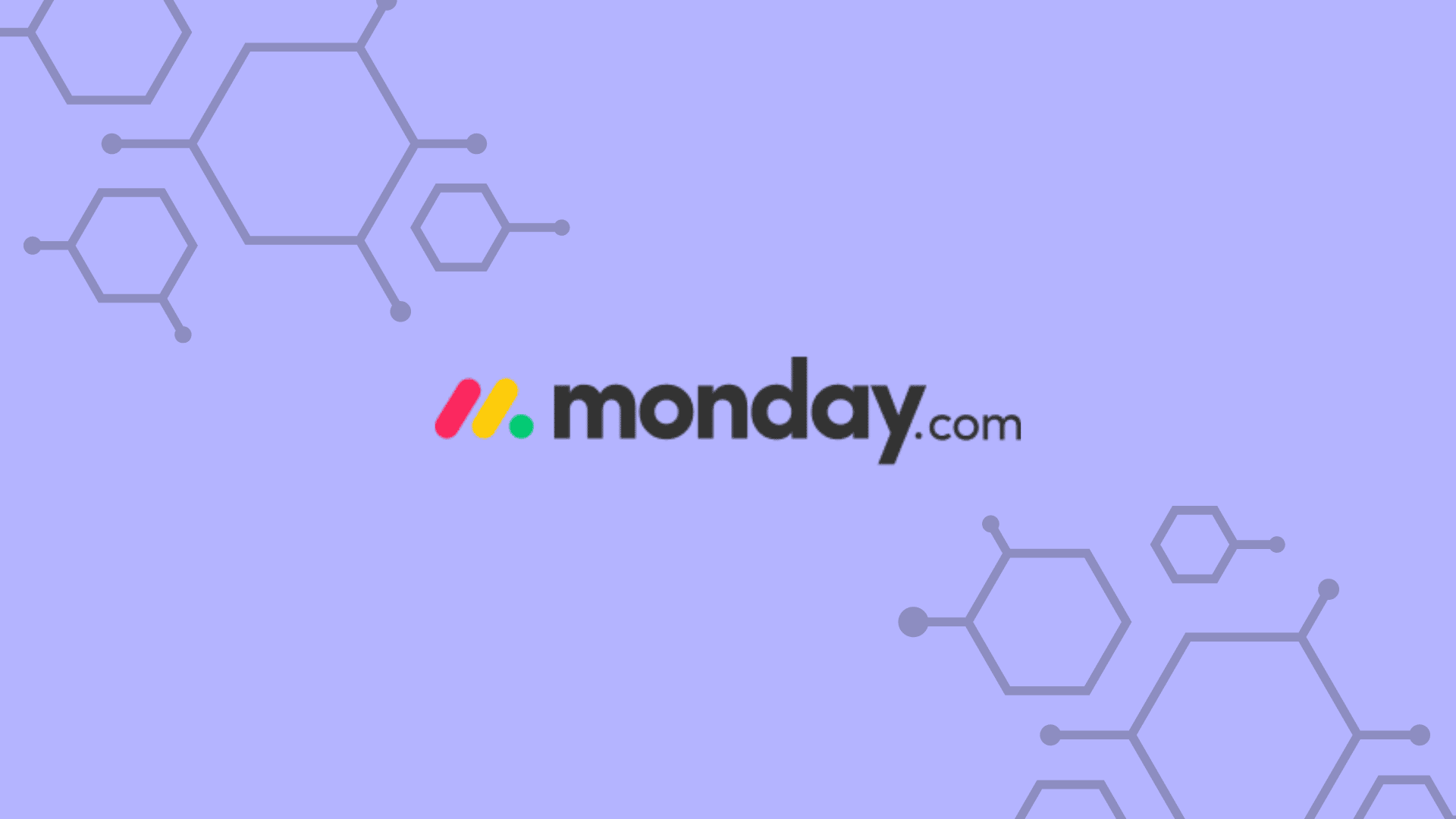
Monday.com is a simple, easy-to-use tool that lets people manage their work and communicate transparently. The features of Monday.com include centralized communication and document management, a visual project management system, and well-executed analytics and reporting.
Nick's Take
As for me, I believe that Monday.com is an excellent Work Operating System that gives project managers the flexibility to build their perfect workflow, and with an intuitive drag-and-drop interface, Monday.com allows users to create and manage tasks, projects, and teams easily.
Features:
- Project Data Visualizations can show you how your project performs relative to your goals.
- Project automation can help you automate common or recurring tasks, making them easier to use.
- Deep and extensive integrations let you connect with other apps to expand your functionality.
- Customer support is available 24/7 via email or a knowledge base.
- Monday.com offers a variety of free and paid apps to customize your experience.
- Monday.com removes unwanted features from apps to make them more useful.
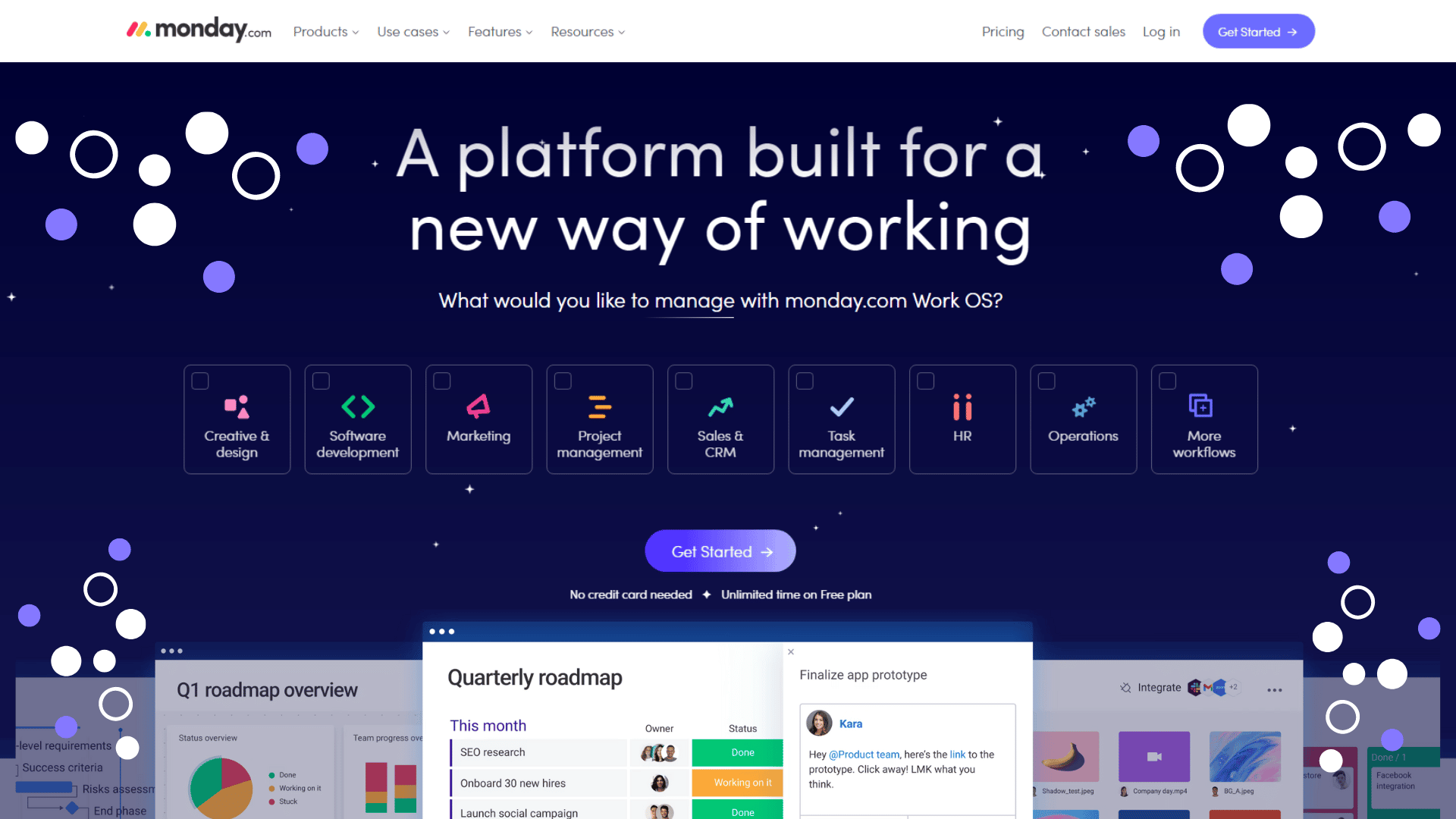
Pricing:
There are five available plans to start with Monday.com
Individual – $0 – Up to 2 seats
Basic – $8 seat/month (Total $24 / month, Billed Annually)
Standard – $10 seat/month (Total $30 / month, Billed Annually)
Pro – $16 seat/month (Total $48 / month, Billed Annually)
Enterprise – Contact Monday.com for Enterprise pricing plan details.
Proofhub

ProofHub is an all-in-one project management tool that comes with features to eliminate the need for dozens of different tools. It is easy to assign tasks and keep track of their progress. ProofHub offers a range of tools for time management, project communication, and billing.
Nick's Take
It is my understanding that with ProofHub, time spent working on projects can be recorded and managed efficiently. This helps project managers stay on top of things and make the most efficient use of their time.
Features:
- You can also filter and view data to find the most important information.
- You can make visual plans to see how your project will progress and track dependencies.
- Use reminders to help you stay organized and on track.
- Assign tasks to team members and prioritize them based on deadlines, time estimates, and labels.
- Break down larger tasks into smaller parts to make them easier to understand and complete.
- Use templates to save time and organize your data, including fields for date, currency, numbers, etc.
- Use time-tracking software to keep track of your team’s time and manage expectations accurately.
- Request forms make it easy for clients and teams to request work, tickets, or support queries.
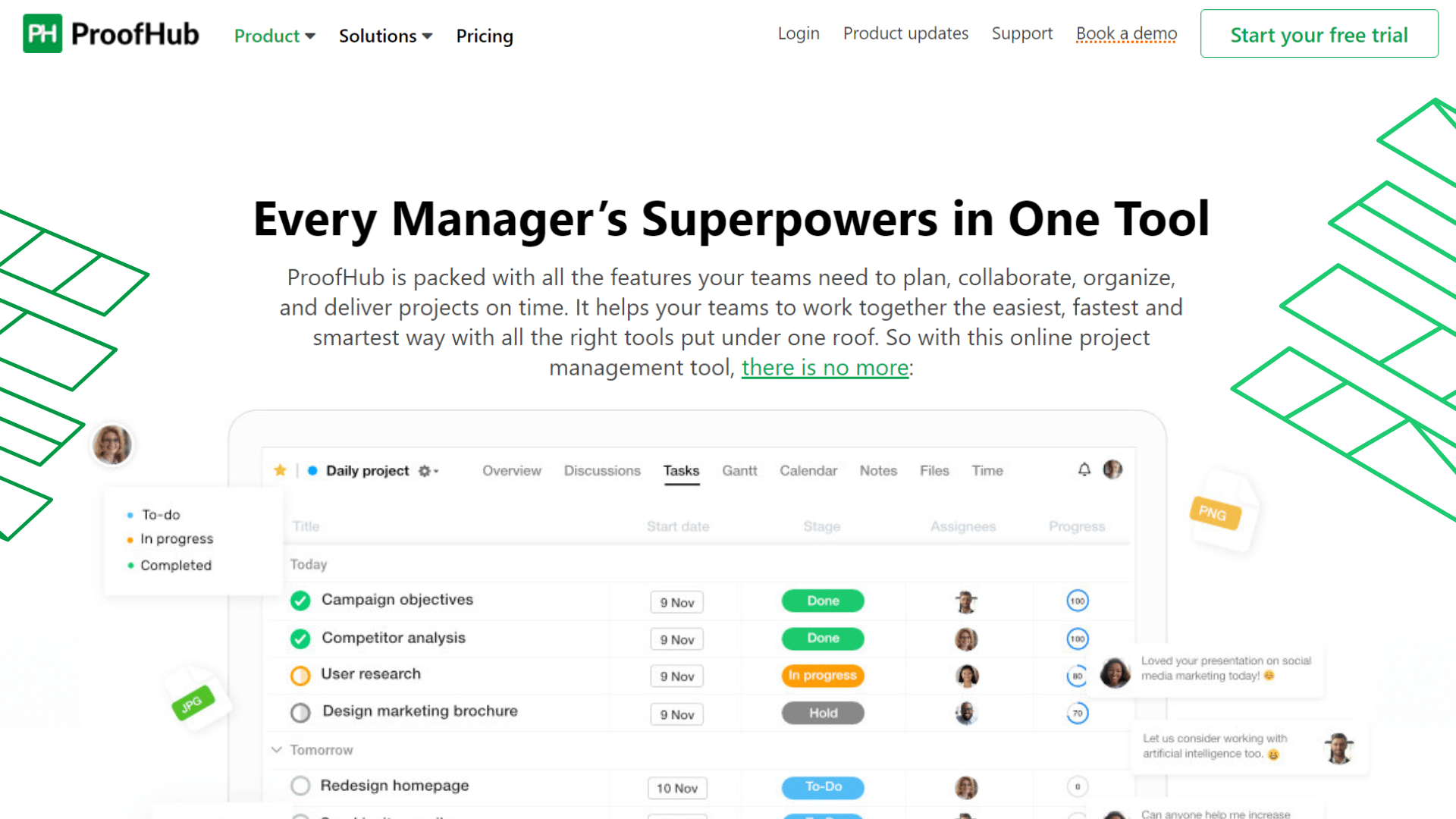
Pricing:
Proofhub has a free trial with two paid plans.
Essential – $45/month/billed annually – $50/month/billed monthly
Ultimate Control – $89/month/billed annually – $99/month/billed monthly
Float
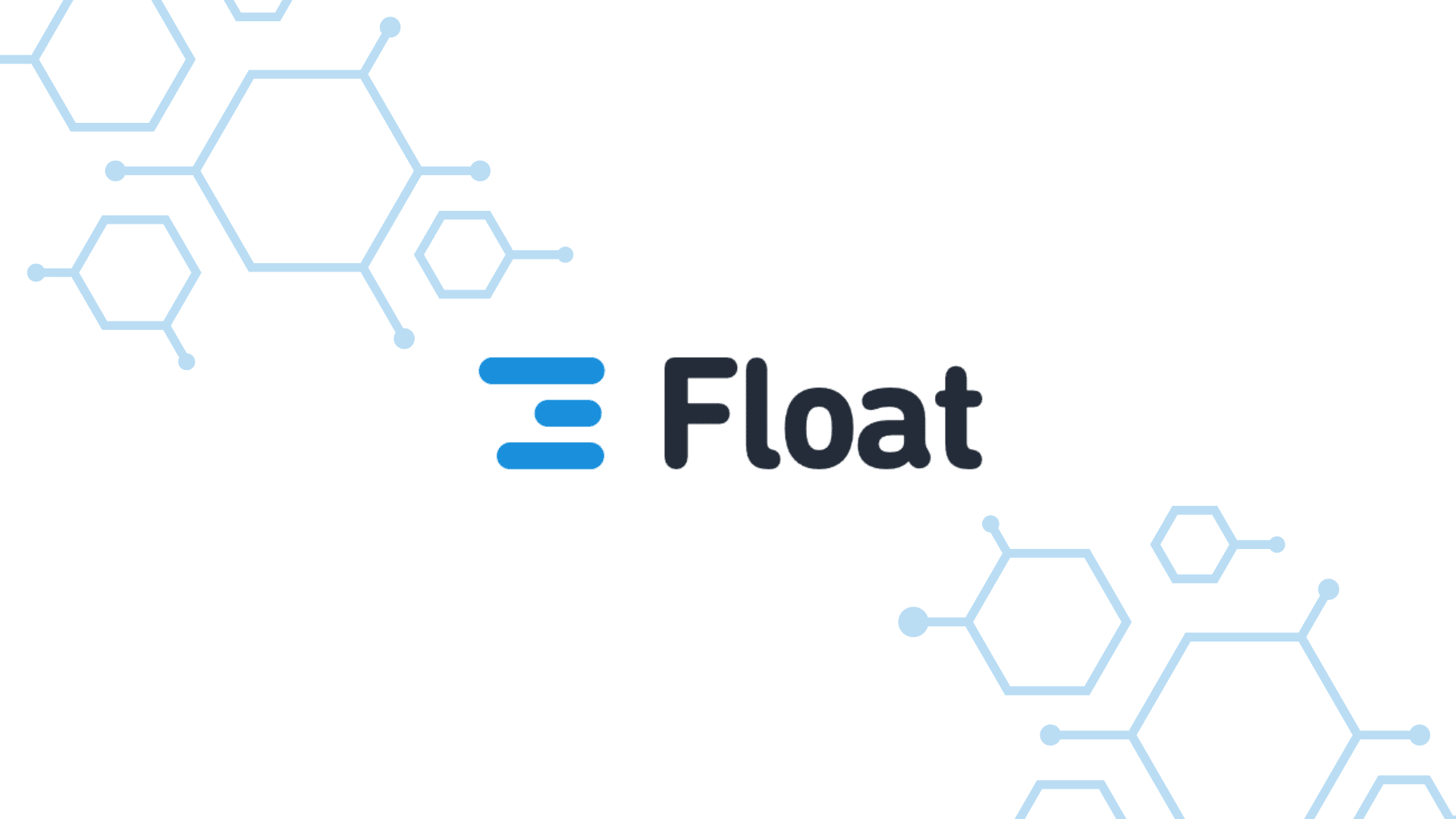
Float is a project management tool that helps users to manage their projects and resources more effectively. By tracking costs and hours worked, Float makes it easy for users to stay on top of their budgets and deadlines. The app integrates with many popular calendars and project management tools, making it easy to get started.
Nick's Take
From my perspective, Float is ideal for agencies and other project-based organizations as it allows for tracking across multiple clients.
Features:
- Float provides a centralized view of all project tasks and an estimation system.
- Float allows users to track project costs and hours worked easily.
- Float protects against burnout and high team turnover by providing managers with an overview of who is overworked.
- Connect with your existing workflows via integrations like Slack, calendar events, billing systems, and more.
- Float allows users to allocate project resources based on employee capacity.
- Helps managers understand team workload and provides a general overview of project progress.
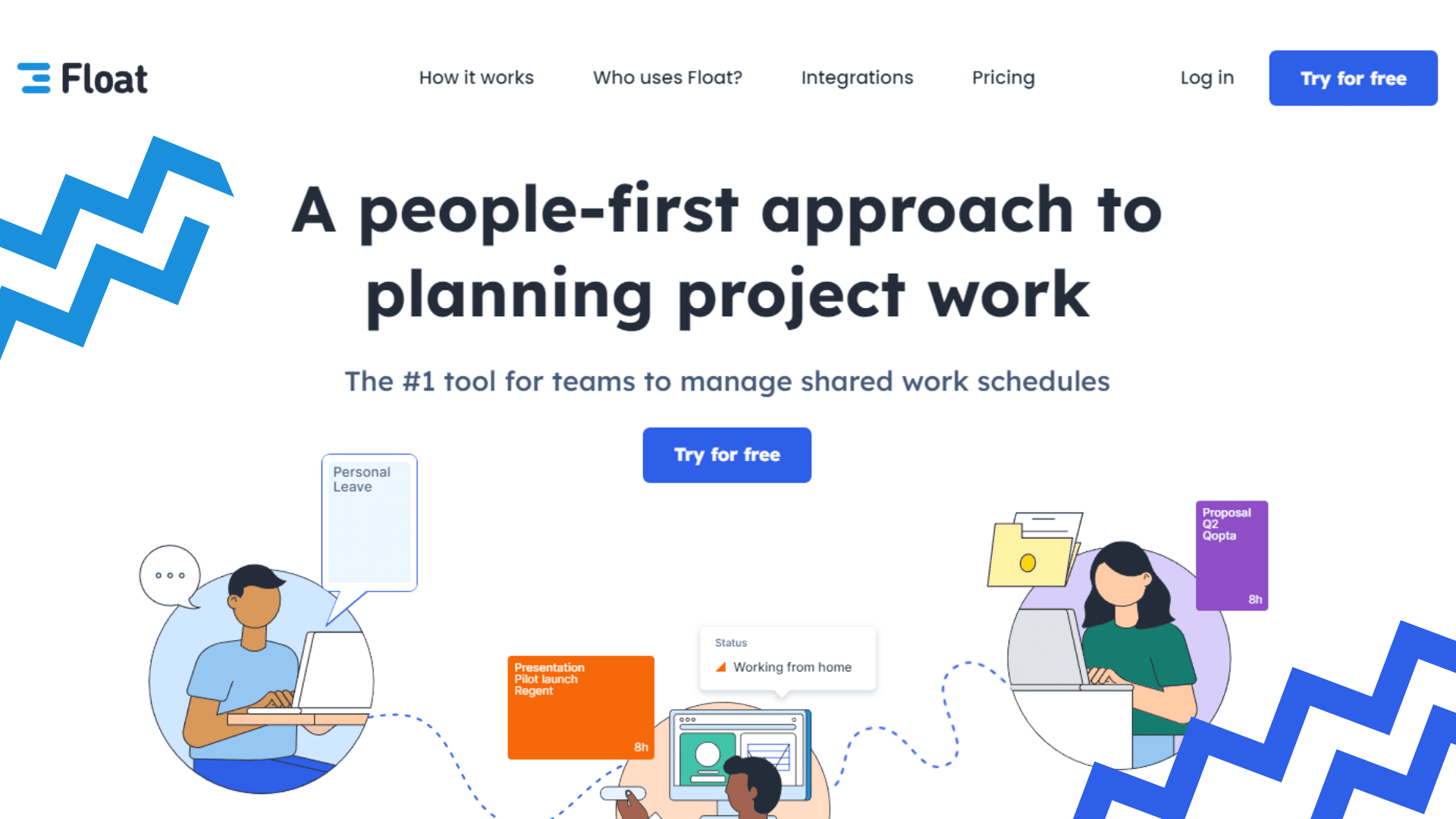
Pricing:
Resource planning – $7.50 per person per month
Resource planning + Time tracking – $12.50 per person per month
Smartsheet

Smartsheet is a cloud-based project management software, meaning it can be accessed from anywhere with an internet connection. It offers many different data visualization views, allowing users to see their projects in various ways. It is one of the most popular project management tools available and has received comparisons to other options such as Asana and Trello.
Nick's Take
In my opinion, Smartsheet is an excellent choice for project managers looking for an efficient way to manage projects and collaborate with team members.
Features:
- Manage and share any work with others.
- Securely collaborate with your team, clients, and partners.
- Send sheets as PDF or Excel attachments once or on a recurring schedule.
- Receive updates via email without having to log in
- Can see what has changed in the last hour, day, or week.
- Generate reports across sheets and workspaces.
- Receive immediate or daily notification when changes are made and important dates approach.
- Control access privileges to your workspaces, sheets, and rows by viewing permission levels.
- View the history of changes, the previous data of any cell, and who made the change.
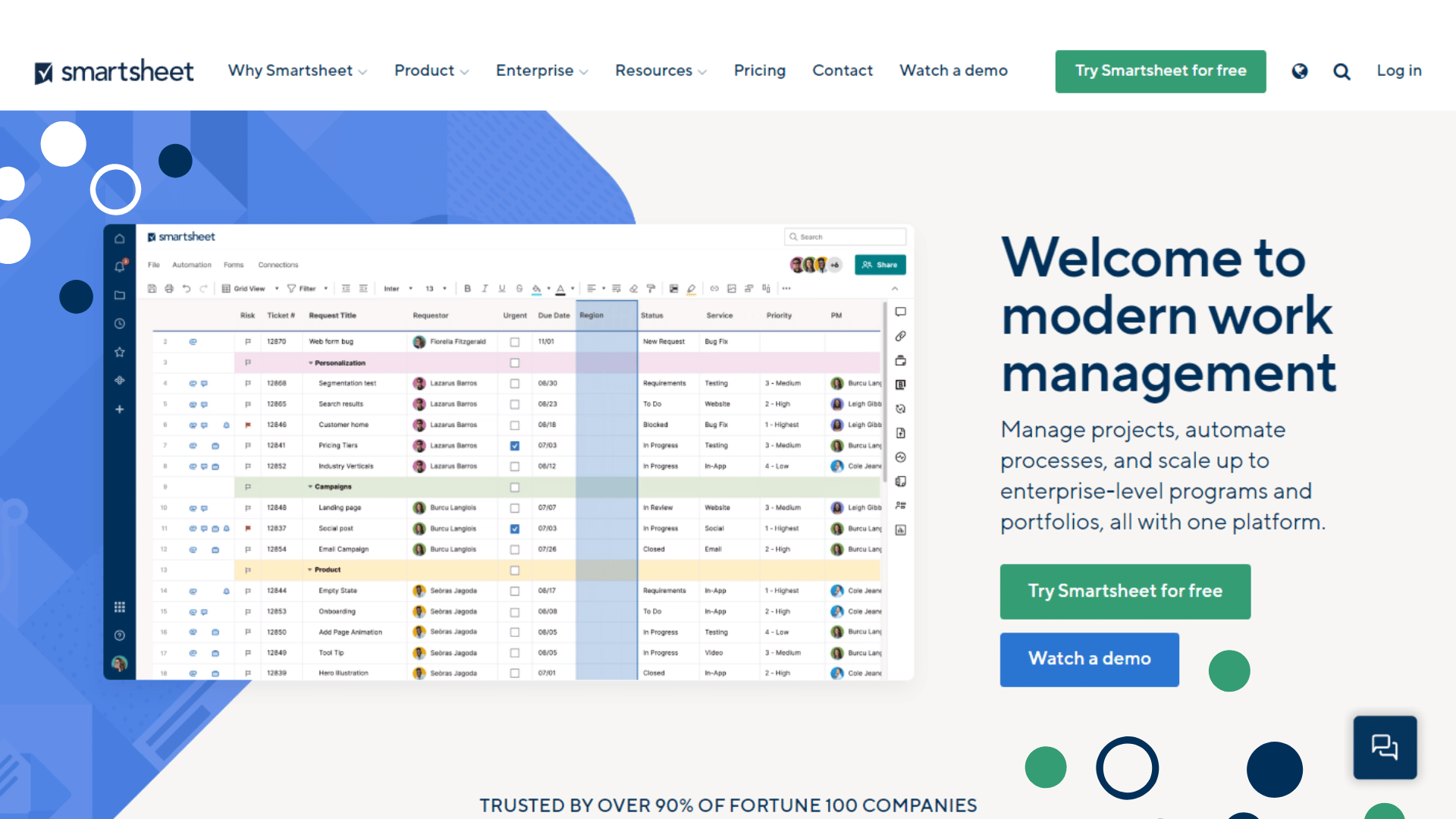
Pricing:
Smartsheet is available with4 different pricing plans.
Free – $0 – 1 user, up to 2 editors
Pro – $9 – Per user/month – Max of 10 users, unlimited viewers
Business – $32 – Per user/month – Min of 3 users, unlimited editors
Enterprise – Contact Smartsheet for pricing details
Wrike

Wrike is a tool that helps project managers and team leads manage their projects from start to finish. It has a custom report builder that allows users to create reports tailored to their needs, ensuring that they have all the information they need at their fingertips.
Nick's Take
From my perspective, Wrike is one of the best free task management software options for small teams. Additionally, it integrates well with Google project management tools, making it an ideal choice for businesses that want to manage their projects efficiently and effectively.
Features:
- Manage your projects and tasks with a Gantt chart, track time and budgets, and get real-time notifications on work updates.
- Discuss tasks with your team and get real-time notifications on work updates.
- Keep all requests organized in one place, streamline work files, tasks, and discussions, and manage your tasks on the go with free mobile apps.
- Content can be shared with executives or employees to increase awareness and understanding.
- Customizations and integrations allow for greater flexibility and customization of the content.
- Has a team of professionals who provide 24/7 support.
- Has a professional production team that releases killer features every month.
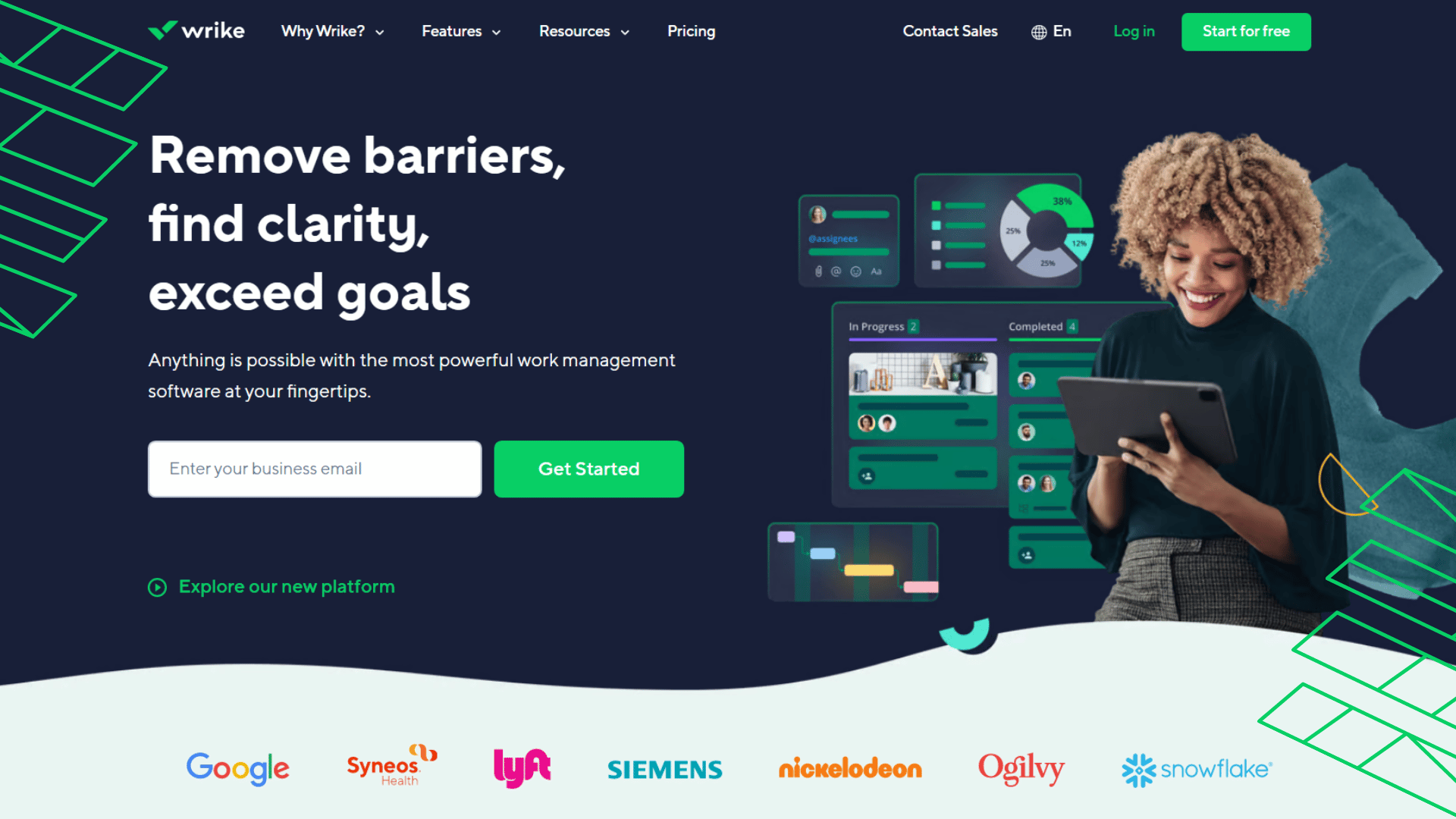
Pricing:
Wrike has four available pricing plans.
Team – Effective team management – $9.80 user/ month
Business – Customized platform for any team or use case – $24.80 user/ month
Enterprise – Enterprise-grade security and scalability – Contact Wrike for more details
Pinnacle – Advanced tools and analytics for complex work – Contact Wrike for more details
Celoxis
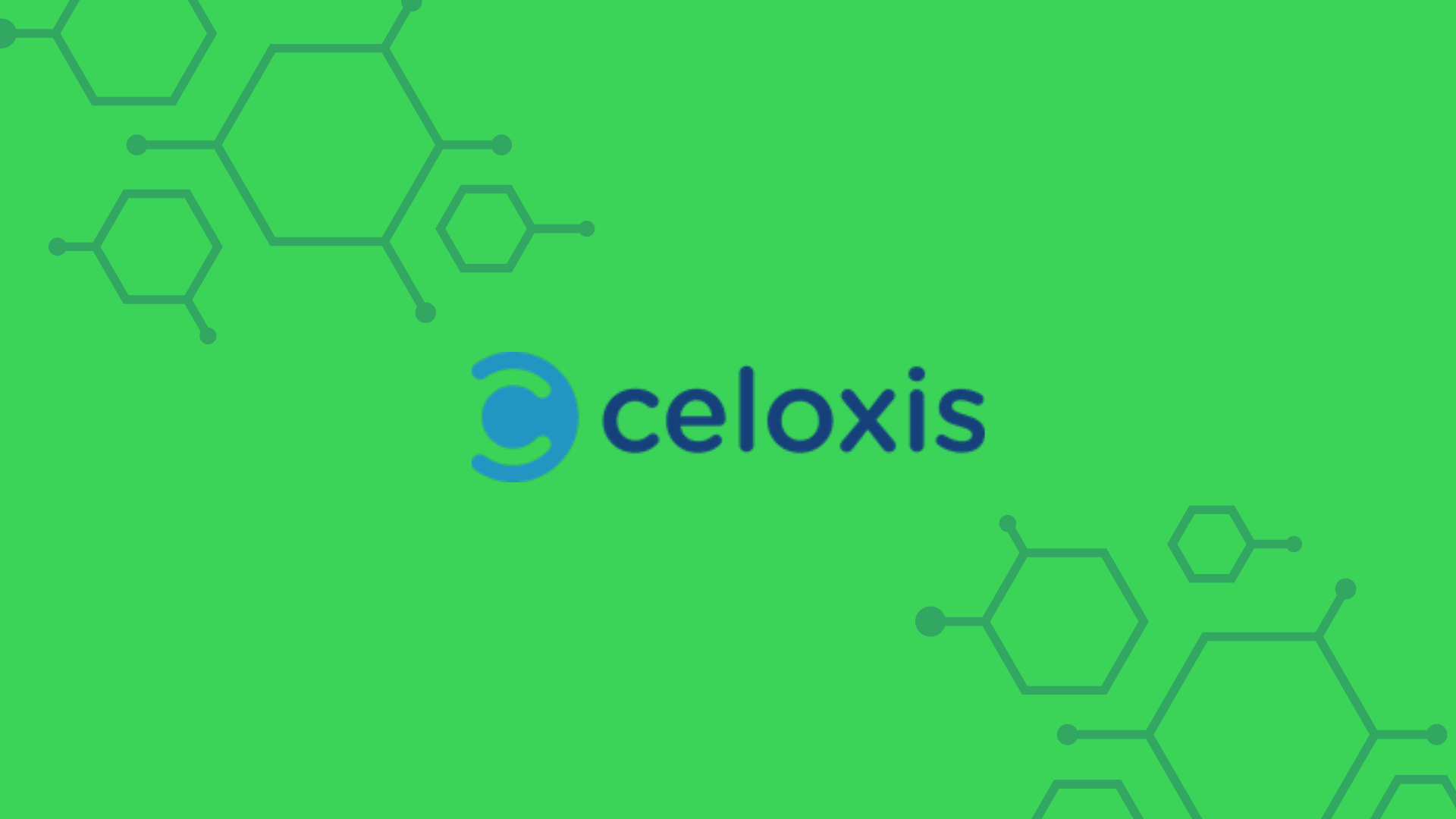
Celoxis is a cloud-based project management tool that enables businesses of all sizes to manage projects effectively. It offers dynamic reports, dashboards, and a host of other features, such as Gantt charts, resource allocation, time tracking, and more.
Nick's Take
I believe that this tool is a versatile project management software that helps manage projects from request tracking to portfolio management.
Features:
- Request tracking allows you to collate and rank requests automatically based on your criteria.
- Project planning allows you to build dynamic plans that auto-adjust as tasks are delayed, or priorities change.
- Resource management helps allocate resources efficiently based on availability, demand, and skills.
- Project accounting gives you real-time visibility into budget spending, receivables, and profitability across projects and portfolios.
- Portfolio management provides real-time information on a user’s projects.
- Collaboration allows users to share files, discuss work, and exchange comments with clients.
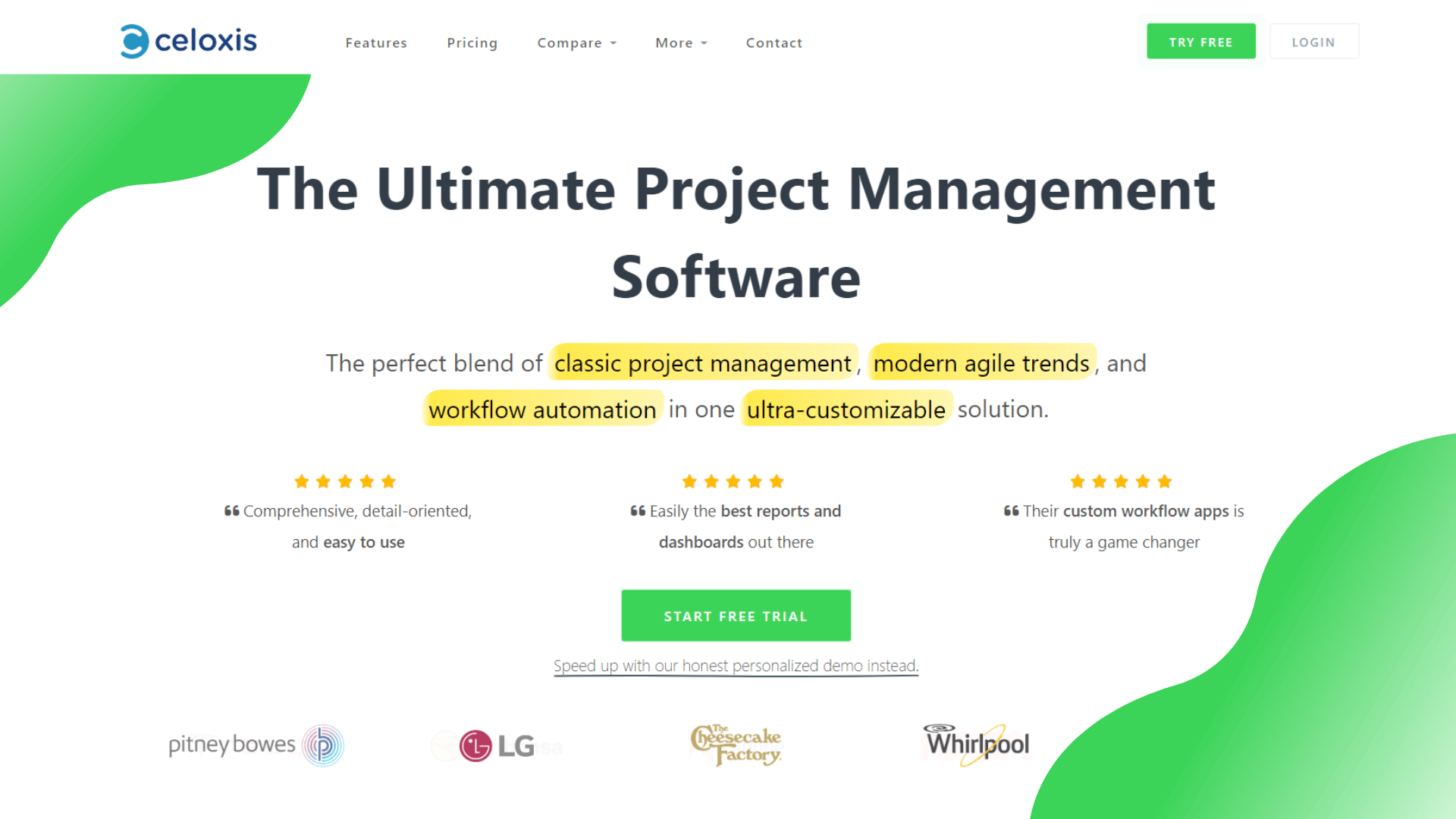
Pricing:
Celoxis has two available pricing plans, to begin with.
Cloud – $25 Per user/month
On-Premise – $450 Per user, billed once
Kintone

Kintone is a cloud-based workflow management platform that enables businesses of all sizes to create and manage custom workflows quickly and easily. It offers a wide range of features, such as task management, communication tools, file sharing, and more, that make it an ideal solution for businesses looking to improve efficiency and productivity.
Nick's Take
I think that With Kintone, it’s easy for business users to get started right away without any programming knowledge. In addition, Kintone offers powerful features and tools that make managing projects easier than ever before.
Features:
- Kintone lets you track data in a central location.
- You can use Kintone to create custom database applications to track any data you want.
- Link conversations to data so you can easily find and reference information from conversations.
- Kintone’s collaboration tools help you organize your conversations by topic, project, or even by the record.
- Kintone’s workflow tools make it easy to spot bottlenecks and see opportunities to reduce redundancies for a more streamlined work experience.
- Kintone offers integrations with a variety of third-party services.
- Kintone’s mobile app lets you access your work from anywhere.
- You can easily stay up to date on a running conversation and add new data from the field.
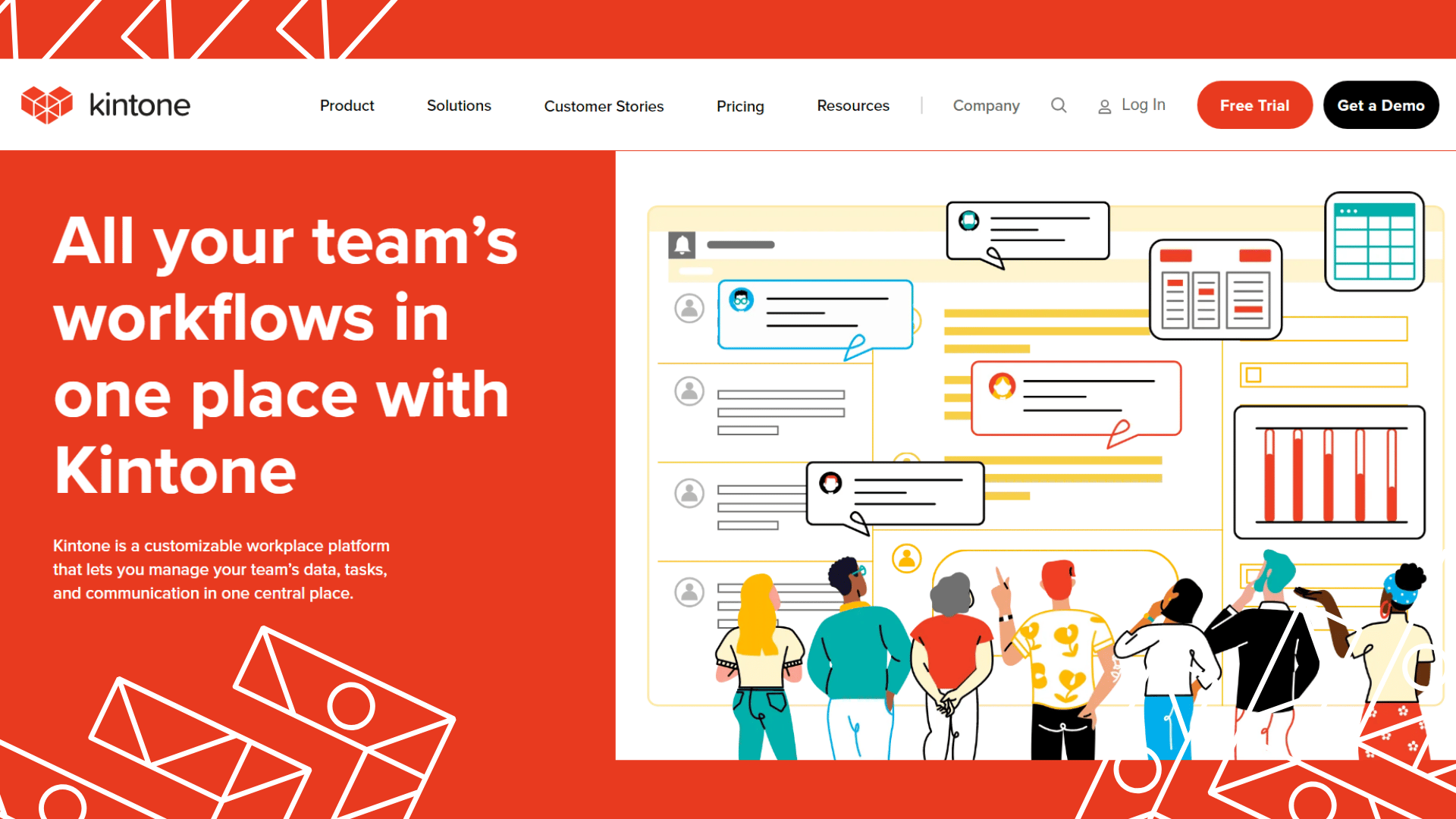
Pricing:
$24/user/month (Minimum 5 users – $120/month)
ClickUp

ClickUp is a project management platform that differs from the rest in its focus on efficient task management. It’s customizable and perfect for agile teams as it offers a variety of features specifically tailored to support rapid development cycles.
Nick’s Take:
Nick's Take
I think the tool has a great design and is very user-friendly, making it easy for team members of all skill levels to jump in and start working.
Features:
- ClickUp provides eight different view options to help manage projects and organize tasks.
- Users can create custom statuses for each project, which can be edited, reordered, and colored as needed.
- Managers can assign tasks to several people at a time and manage multiple tasks simultaneously in a table view.
- ClickUp’s board view provides an agile presentation designed for SCRUM methodology.
- The ClickUp app allows for collaboration between team members.
- The tool is versatile and can be used in a variety of ways.
- The tool has integrations with third-party apps and provides complete workspace customization.
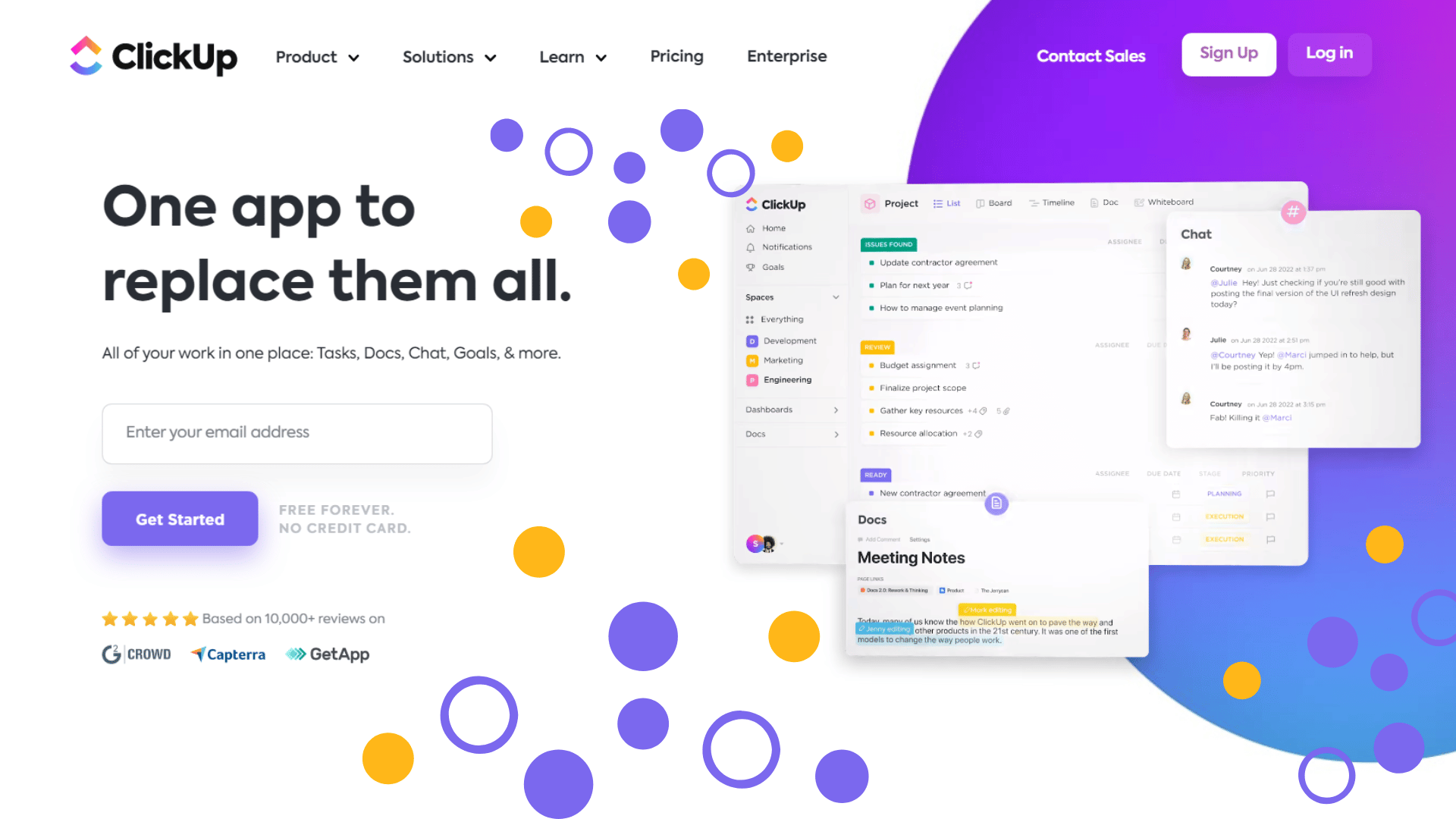
Pricing:
ClickUp has five available subscriptions.
Free Forever – Best for personal use – $0
UNLIMITED – Best for small teams – $9/member/month
BUSINESS – Best for mid-sized teams – $19/member/month
BUSINESS PLUS – Best for multiple teams – $29/member/month
ENTERPRISE – Best for many large teams – Contact ClickUp for pricing details.
TeamGantt
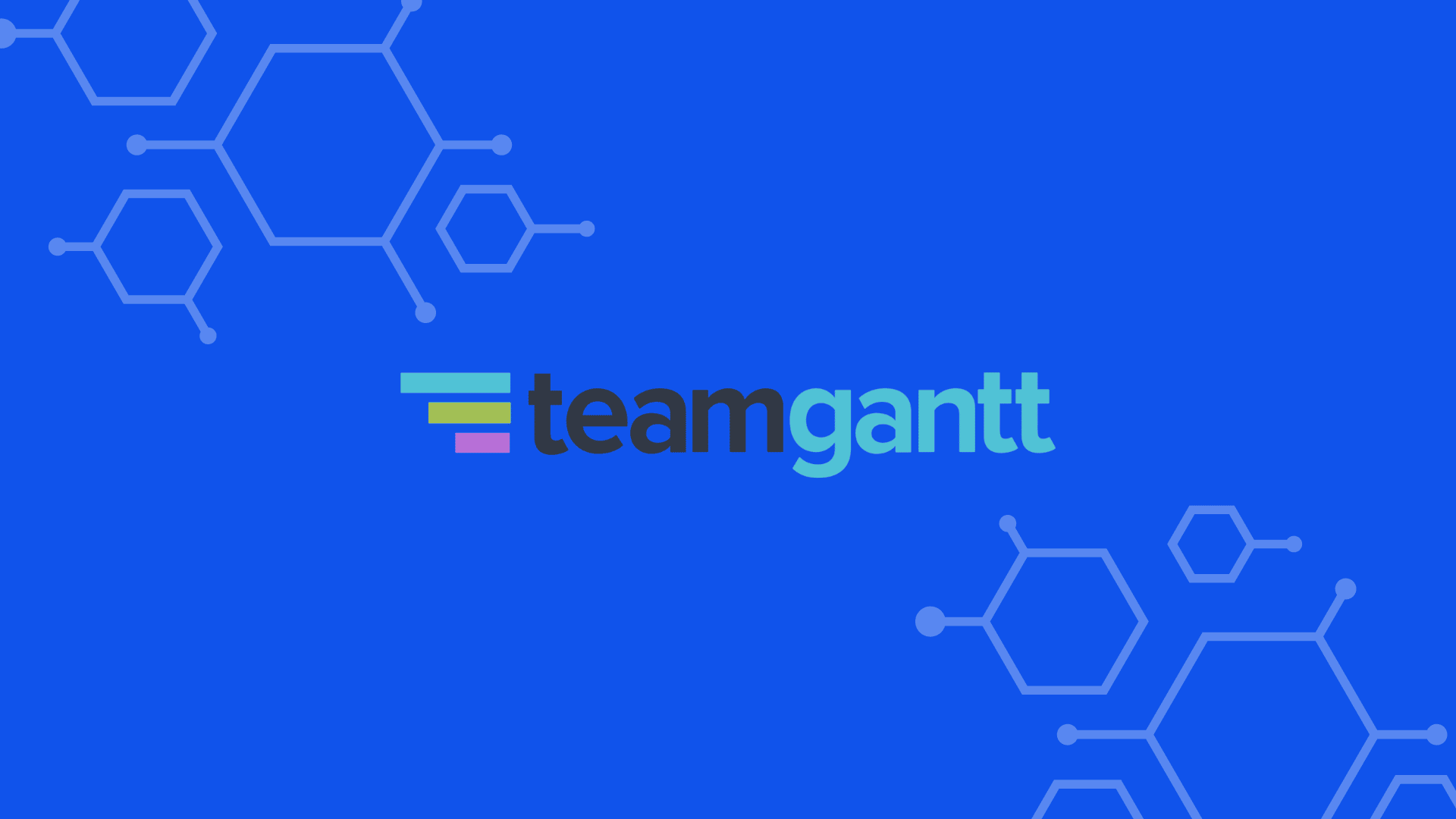
TeamGantt is a web-based project management tool that allows you to create and share Gantt charts with your co-workers easily. With its intuitive interface, TeamGantt makes it simple to see all your tasks in one place and lets you divide them by task level so everyone on your team knows what they’re responsible for.
Nick's Take
I think that TeamGantt is better suited for small teams than large ones due to its lack of budgeting and invoicing tools.
Features:
- You can easily change a project’s start and end dates and adjust the deadline.
- You can see all of your projects on a single screen and easily collaborate with other team members.
- Portfolio views and reports let you see the status of all your projects in a single view.
- You can choose to see tasks in a calendar or list view.
- You can quickly sort through past updates and comments in the task history.
- Real-time progress is shown without requiring a meeting or email notification.
- You can upload files and documents to your project or individual tasks.
- You can print a timeline with your project’s milestones and progress.
- You can track hours spent on tasks and projects with Time tracking.
- You can create as many subgroups and tasks as you want.
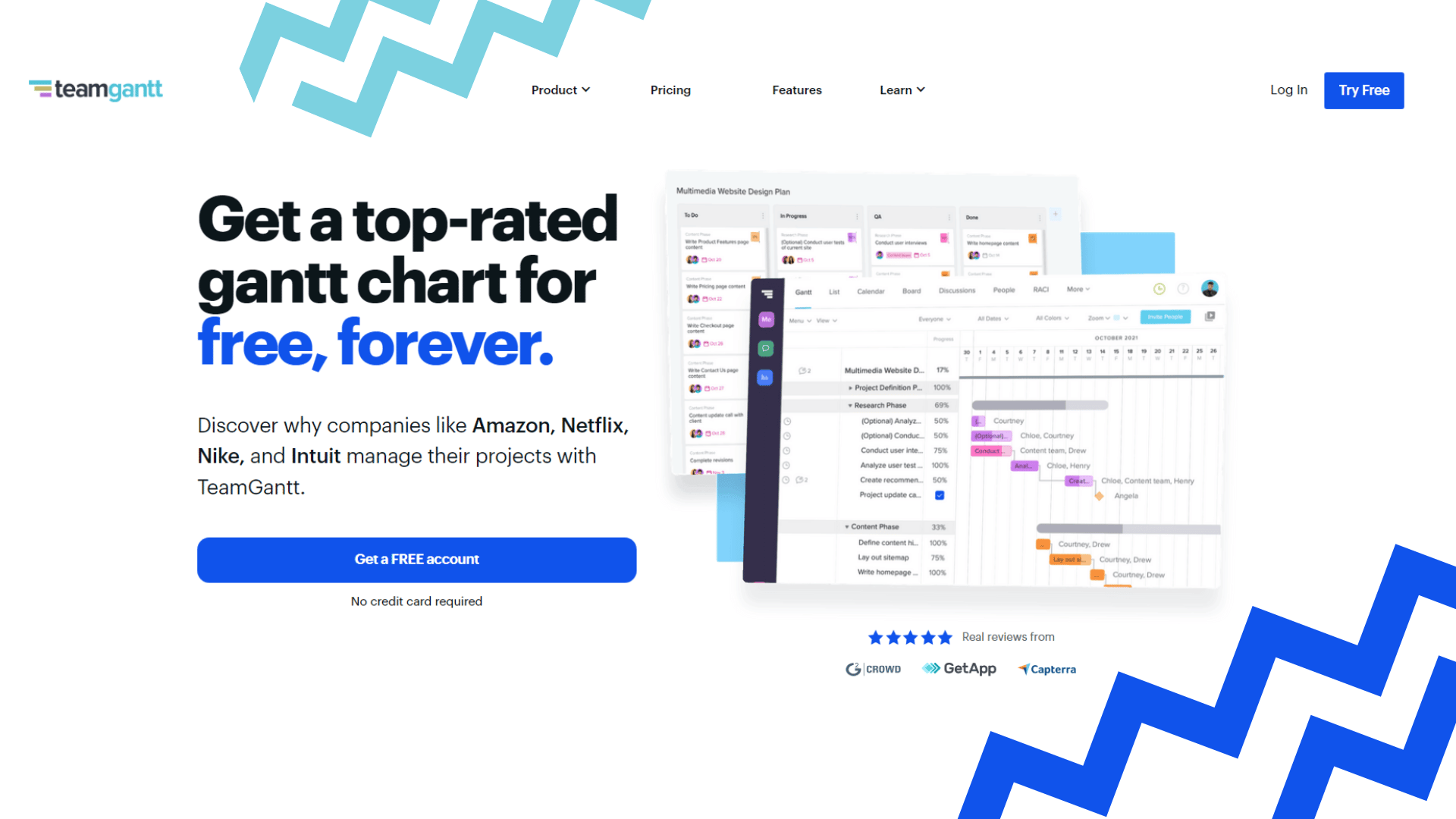
Pricing:
Lite – $24/month/manager
Pro – $59/month/manager
Enterprise – $99/month/manager
GanttPro
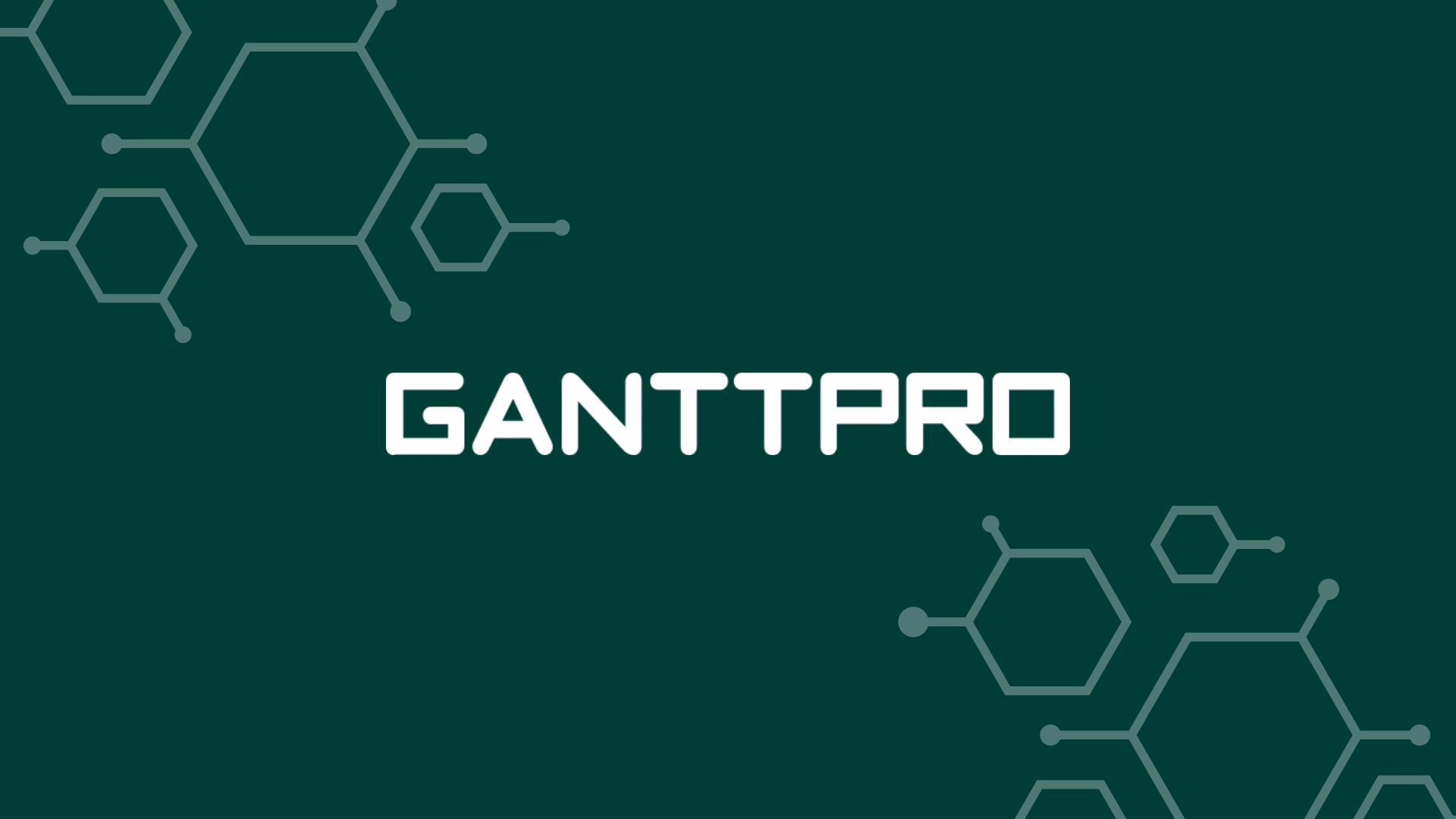
GanttPRO is a cloud-based project management software that helps schedule and manages projects with Gantt charts. It allows users to import charts from software like Microsoft Project and Excel, making it easy to get started. Additionally, GanttPRO offers competitive pricing and an easy-to-use user interface.
Nick's Take
I think that GanttPRO is a great pm software for project managers as it offers a visual interface that makes it easy to schedule and manage projects while keeping all resources engaged and balanced.
Features:
- Allow users to communicate with their clients easily.
- Data is accurate and up-to-date, making it easy for clients to stay on track with the project timeline.
- Transparent and accountable, allowing users to see who has made edits and changes.
- Offers robust security features to protect user data.
- The software has a range of templates for different industries, making it easy to get started.
- Import data from MS Project and Excel, export to PDF, PNG, and XLSX, and include rights to edit.
- GanttPRO tools make it easy to control and manage projects and tasks.
- Collaboration features include assignments, team workflow, comments and attachments, history of changes, and undo functions.
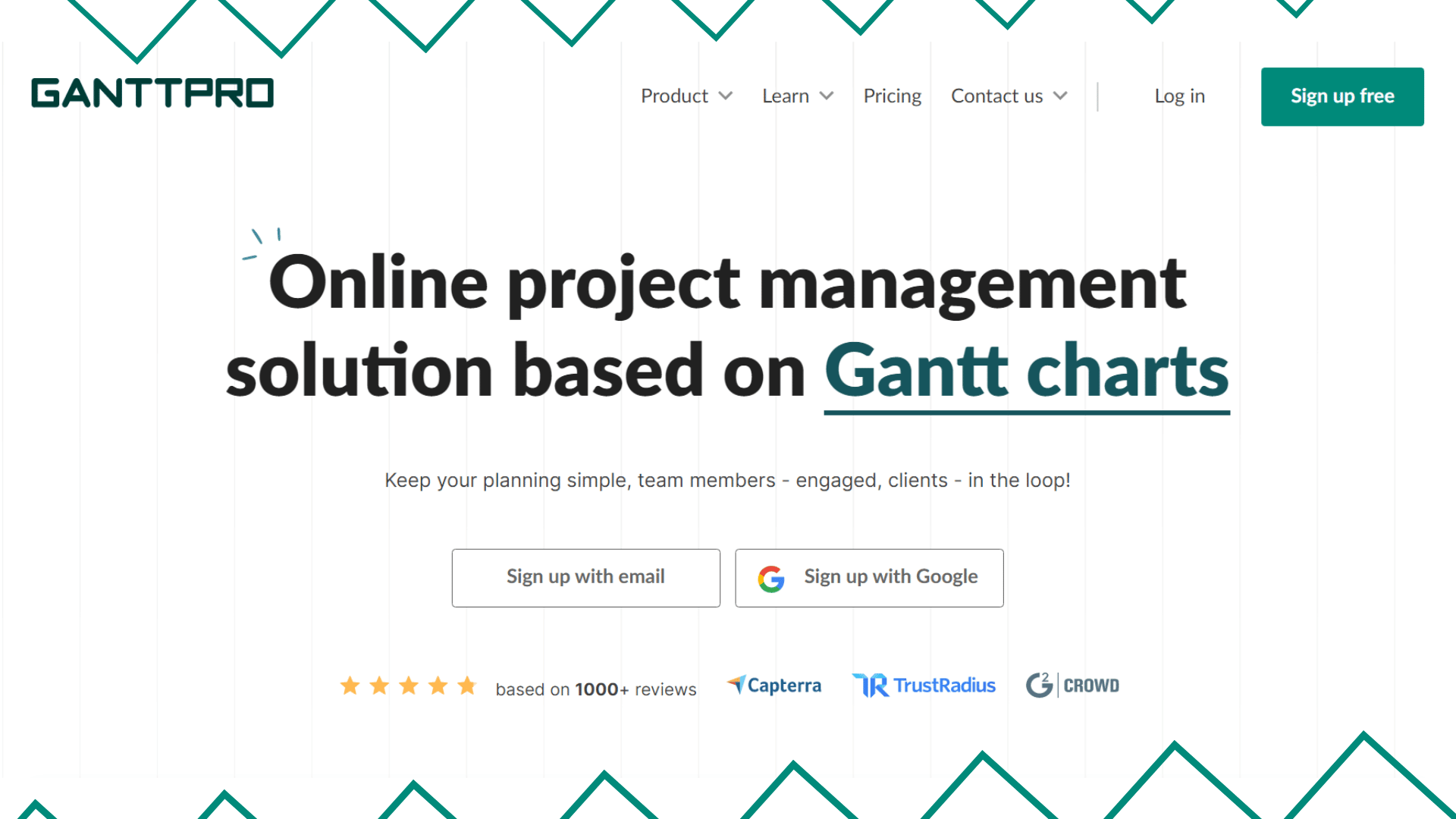
Pricing:
GanttPro offers four different plans.
Basic – $7.99/user/month – billed annually
Pro – $12.99/user/month – billed annually
Business – $19.99/user/month – billed annually
Enterprise – Contact GanttPro sales for pricing details.
Height.app

Height.app is a great project management software for people who want a more thoughtful way of tracking people, conversations, and tasks. It is simple to use, has accessible privacy settings, and allows you to assign tasks to team members.
Nick's Take
In my opinion, Height.app is an easy-to-use tool that offers a more thoughtful way of tracking people, conversations, and tasks.
Features:
- The spreadsheet and calendar allow you to track and manage your tasks quickly and easily.
- Kanban helps you visualize your tasks and projects clearly and concisely.
- Gantt lets you create timelines of work to be done and see the project progress over time.
- The Task feature lets you keep all the information you need about your tasks in one place.
- Powerful search allows you to find tasks or sets of tasks that meet your criteria.
- You can create lists of filters to find the information you’re looking for quickly.
- You can set keyboard shortcuts for any action and customize them to your preferences.
- macOS and Windows apps let you stay up-to-date with your team and tasks easily.
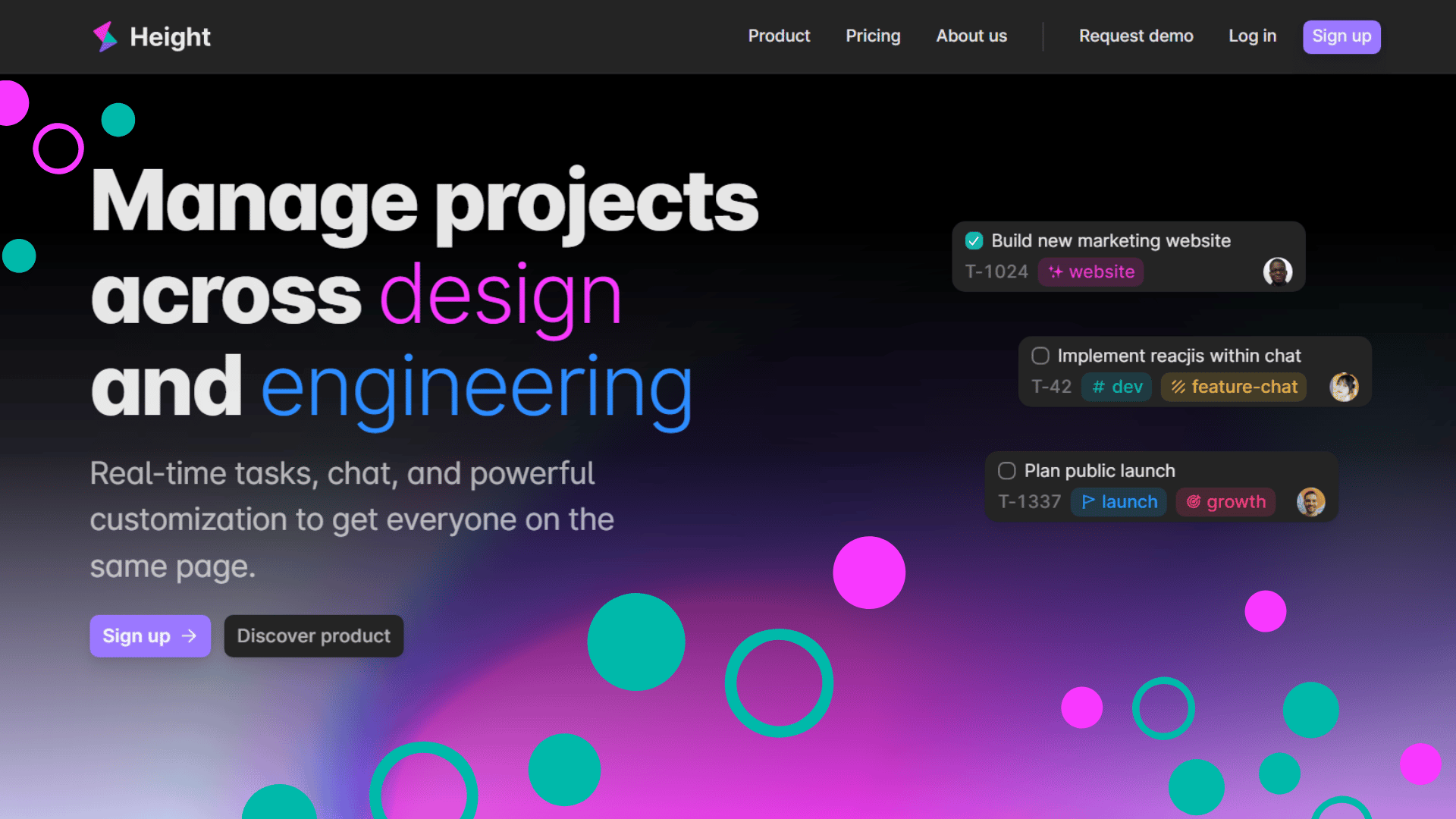
Pricing:
Free – $0 /unlimited users & tasks
Team – $6.99/member/month
Enterprise – Contact Height.app for Enterprise plan pricing details
Workzone
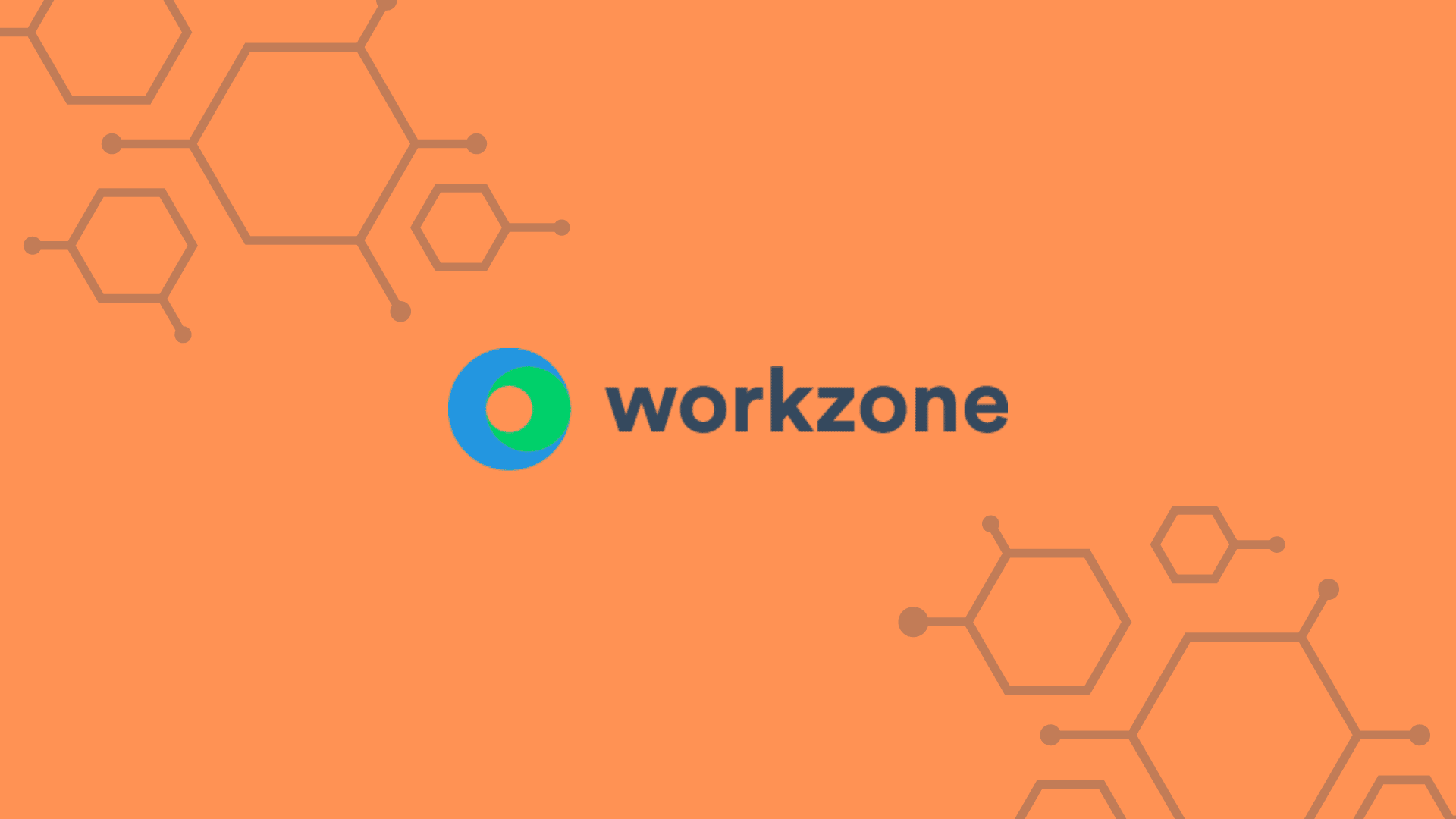
Workzone is a feature-rich project management tool that can be customized to fit your needs, making it the perfect solution for any organization. Workzone was created with one goal in mind: to help individuals and organizations manage their work better. It is built by a highly dedicated team of developers constantly working to improve the product and make it easier to use.
Nick's Take
It is my understanding that this software allows for quick communication and visualizations of projects, making it a key player in any organization.
Features
- Workzone offers unlimited training sessions to help you get started.
- The project dashboard allows you to see all projects across your business in one place.
- The time tracking and resource management features in Workzone make it easy to keep on track with your deadlines.
- Workzone allows for easy task dependencies and prioritization.
- Workzone keeps track of due dates for all tasks, even if there are dependencies.
- You can add logos and custom colors to Workzone projects to make them more unique.
- You can control the branding of each workspace, making it easy to match your brand or your client’s brands.
- The technical emergency team is available 24/7.
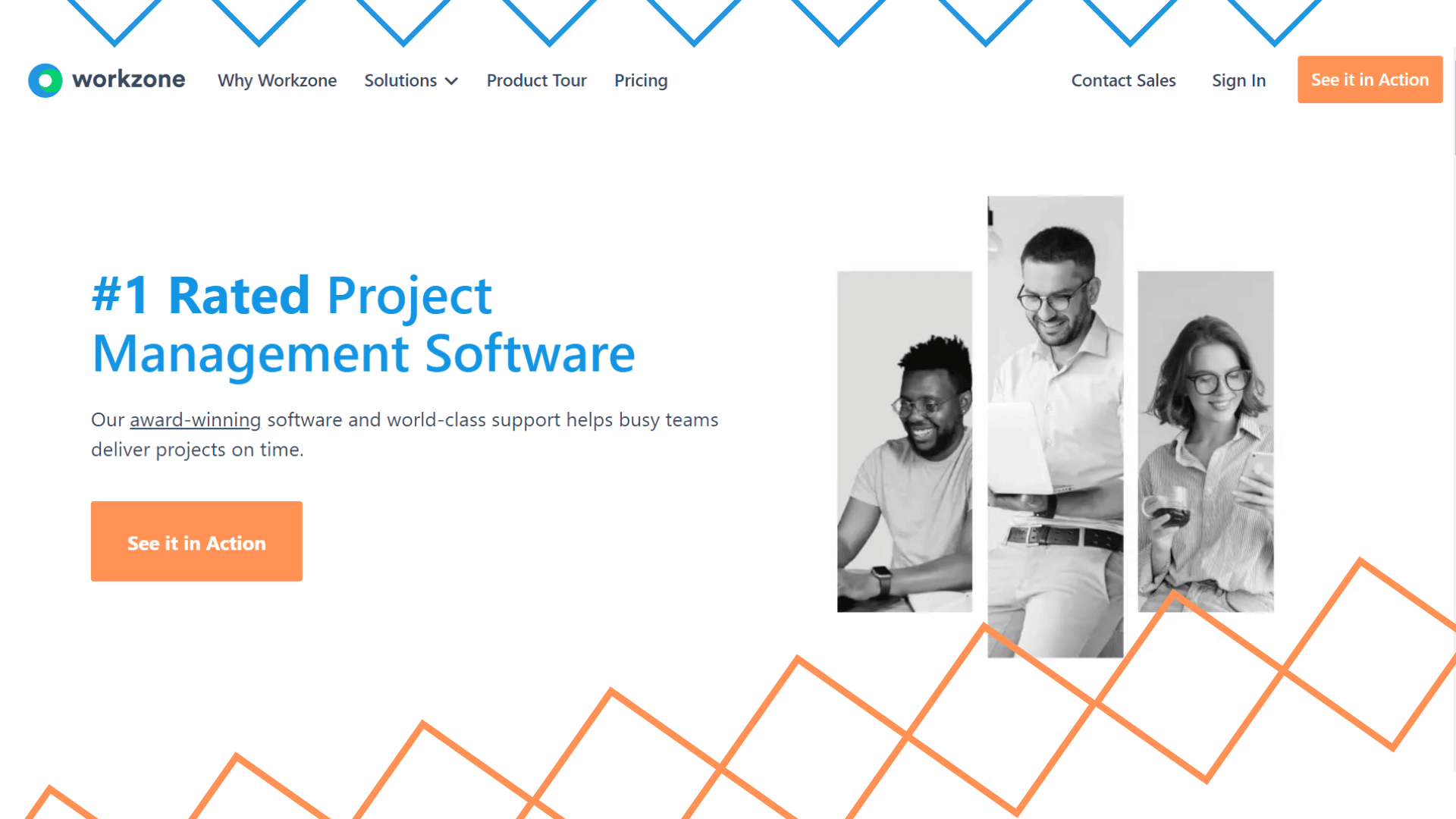
Pricing:
There are three available Workzone pricing plans.
Team – $24/user/month
Professional – $34/user/month
Enterprise – $43/user/month
Zoho Projects
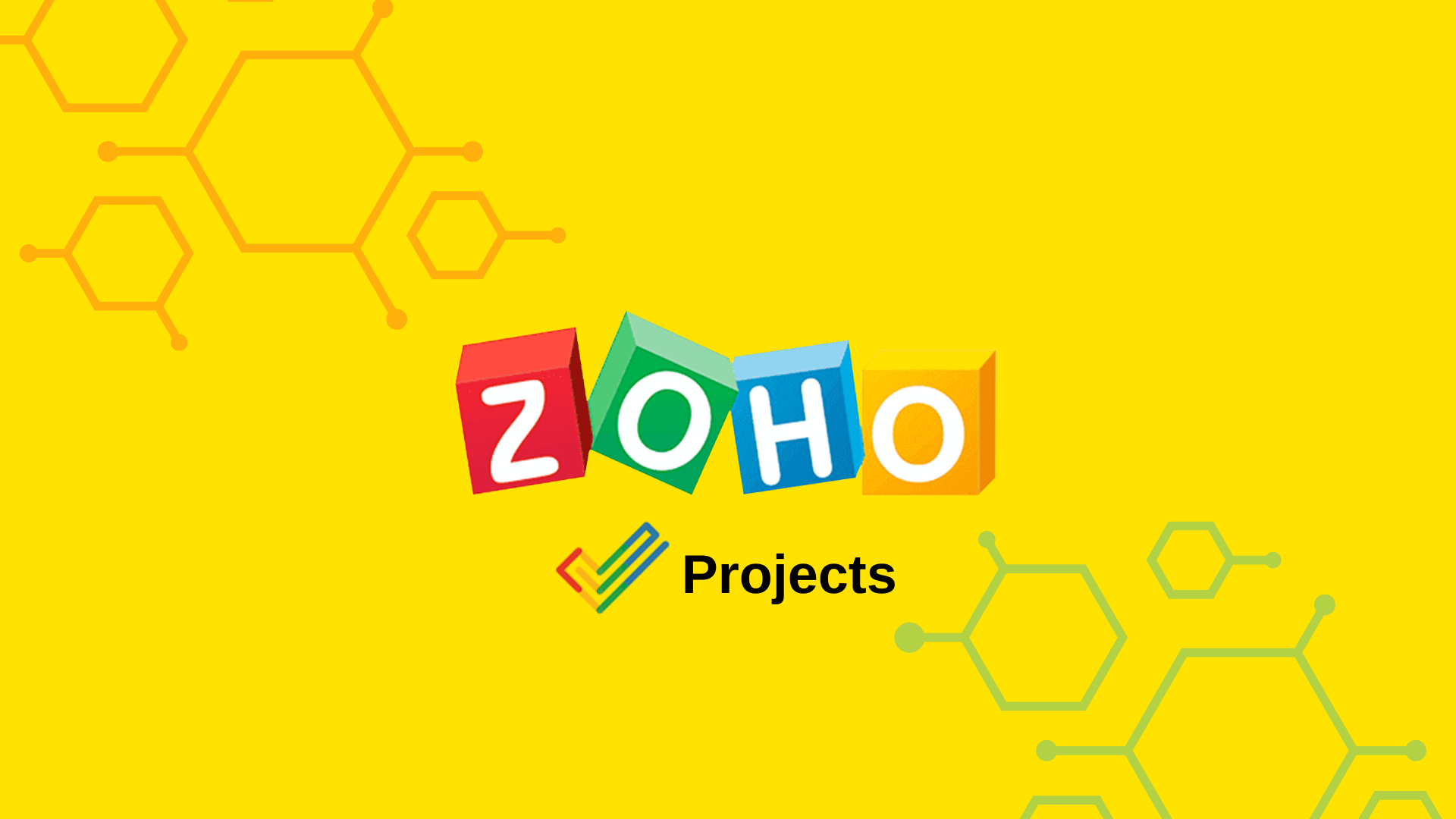
Zoho Projects is a popular project management tool used by businesses of all sizes. The app offers a free plan for a small team of three users and paid plans for bigger teams. With Zoho Projects, businesses can create projects, track tasks, collaborate with team members, and generate reports.
Nick's Take
In my opinion, Zoho Projects is one of the best tools out there as it helps manage projects and tracks various details such as costs, obligations, and contracts.
Features:
- Zoho Projects can store unlimited projects and offer ready-to-use templates.
- Users can manage tasks, subtasks, and dependencies, receive reminders, build schedules, and automate processes.
- The platform has an interactive Gantt chart with dependencies, critical path plotting, automatic notifications, and team collaboration tools.
- The pricing is designed for budget-conscious and fast-growing organizations.
- You can use the app’s storage space to centralize your project information, which makes it easier to access and manage.
- Get notifications when important updates are made so you’re always up-to-date on your project’s status.
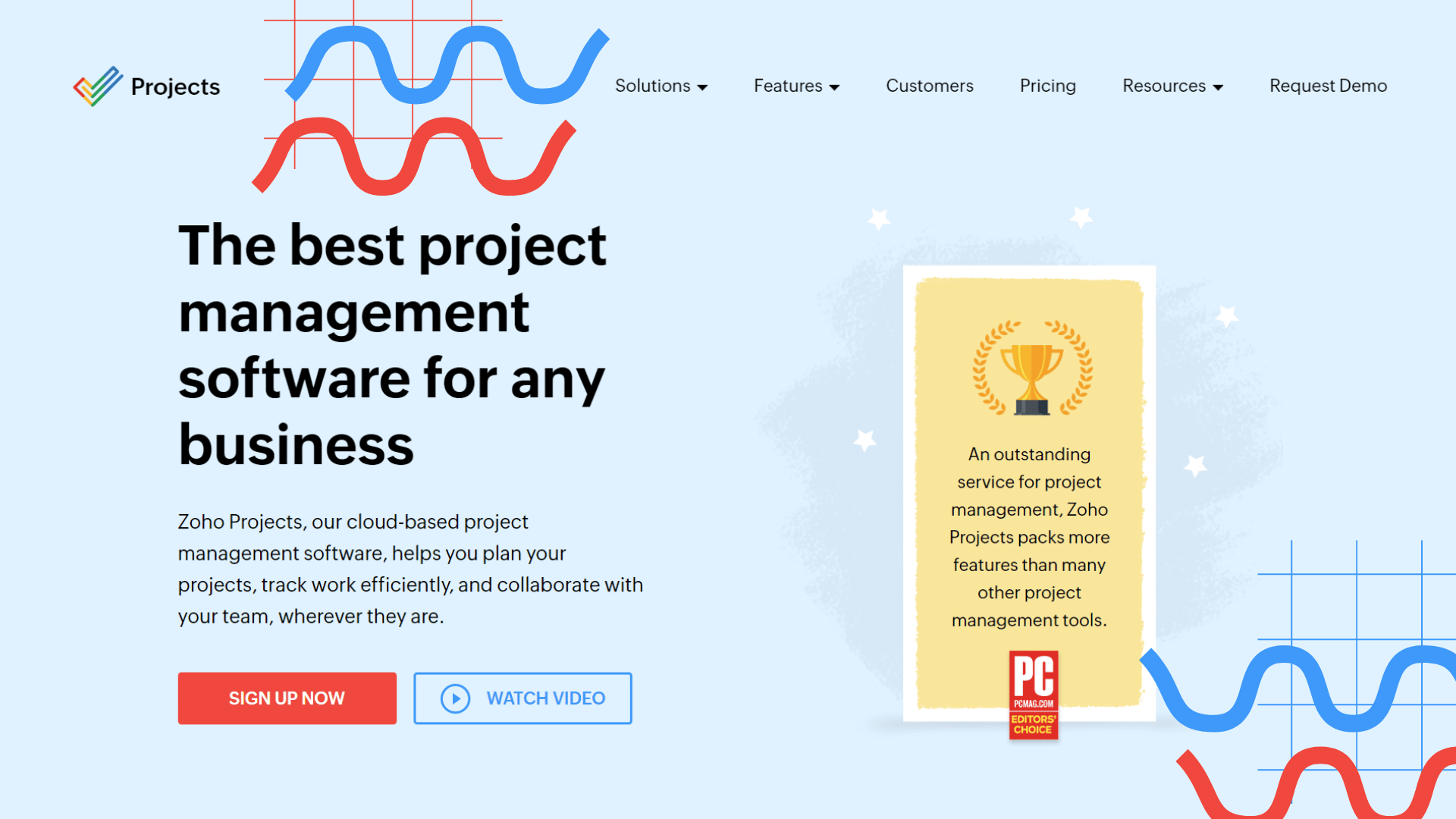
Pricing:
Zoho Projects has three available plans.
Free – $0/ 3 users
Premium – $5/user/month, Up to 50 users
Enterprise – $43/user/month. No upper limit
Workotter

WorkOtter is a project portfolio management solution that allows users to plan for what-if scenarios and track multiple KPIs. WorkOtter provides an overview of all your projects, tasks, and milestones in one place so you can make better resource allocation and execution decisions.
Nick's Take
I think Workotter is a great project management tool as it promotes transparency and easy collaboration between stakeholders.
Features:
- With WorkOtter, you can manage multiple projects in a consolidated roadmap.
- Capacity planning is key to reaching your full potential with WorkOtter.
- With WorkOtter, you can easily forecast and understand the demand for resources.
- Reports and dashboards are designed by actual clients and can be customized.
- Provides a range of project management tools, including JIRA, Kanban, and agile/burndown boards
- Allows you to create business cases and estimates easily.
- The only provider that maintains its virtual private cloud
- Uses full Oracle DataGaurd suite for security and availability
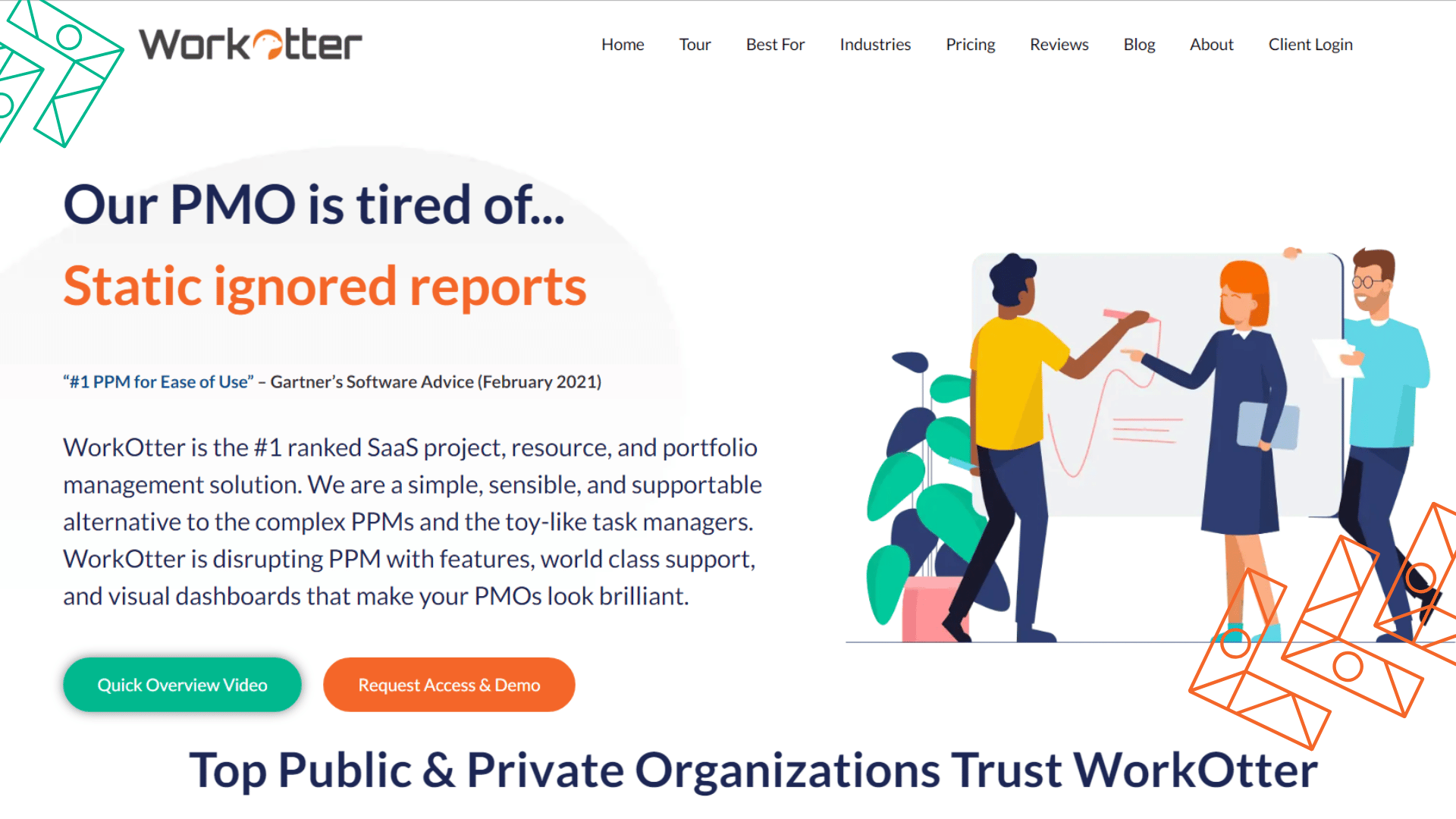
Pricing:
WorkOtter offers licenses at 30% less on average than competing products. Contact Workotter for more details.
Forecast

Forecast is a project management platform that helps teams run projects from start to finish. It uses AI to help teams plan and manage projects. With Forecast, you can create tasks, track progress, set deadlines, and more.
Nick's Take
I believe that Forecast is perfect for creative teams and web developers as it has a bug tracker, wireframe tool, and graphic design tools which can be used to improve your product development process.
Features:
- Forecast’s holistic view of the organization can help you unlock actionable business insights.
- Automatically updates project data, so you don’t have to spend time combing through spreadsheets.
- Offers an AI-powered project management platform that helps you Forecast, plan, run, and track projects.
- Workflow features help you deliver faster while ensuring quality is not compromised.
- Connects all parts of a project’s data to generate a budget that lets you monitor your project’s cost, revenue, and profit.
- Use Forecast’s color-coded capacity graphs to make smart resourcing decisions.
- Identify where your schedule was off so you can improve future estimates.
- Pinpoint problem areas with a report that tells you where actual work differs from what you anticipated.
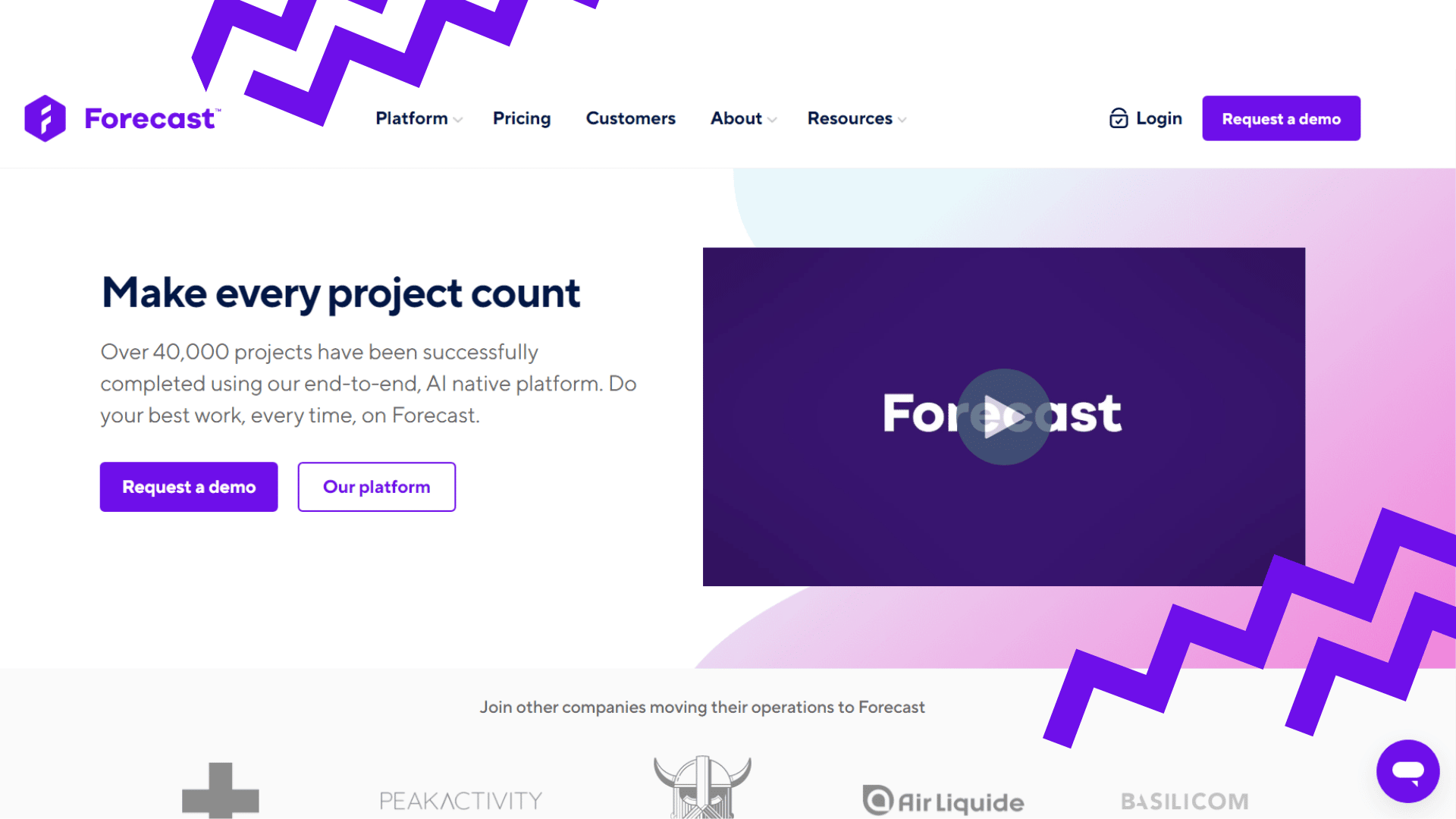
Pricing:
Lite – $29/seat/month, minimum of 10 seats
Pro – Contact Forecast for Pro plan pricing details
Plus – Contact Forecast for Plus plan pricing details
Microsoft Project
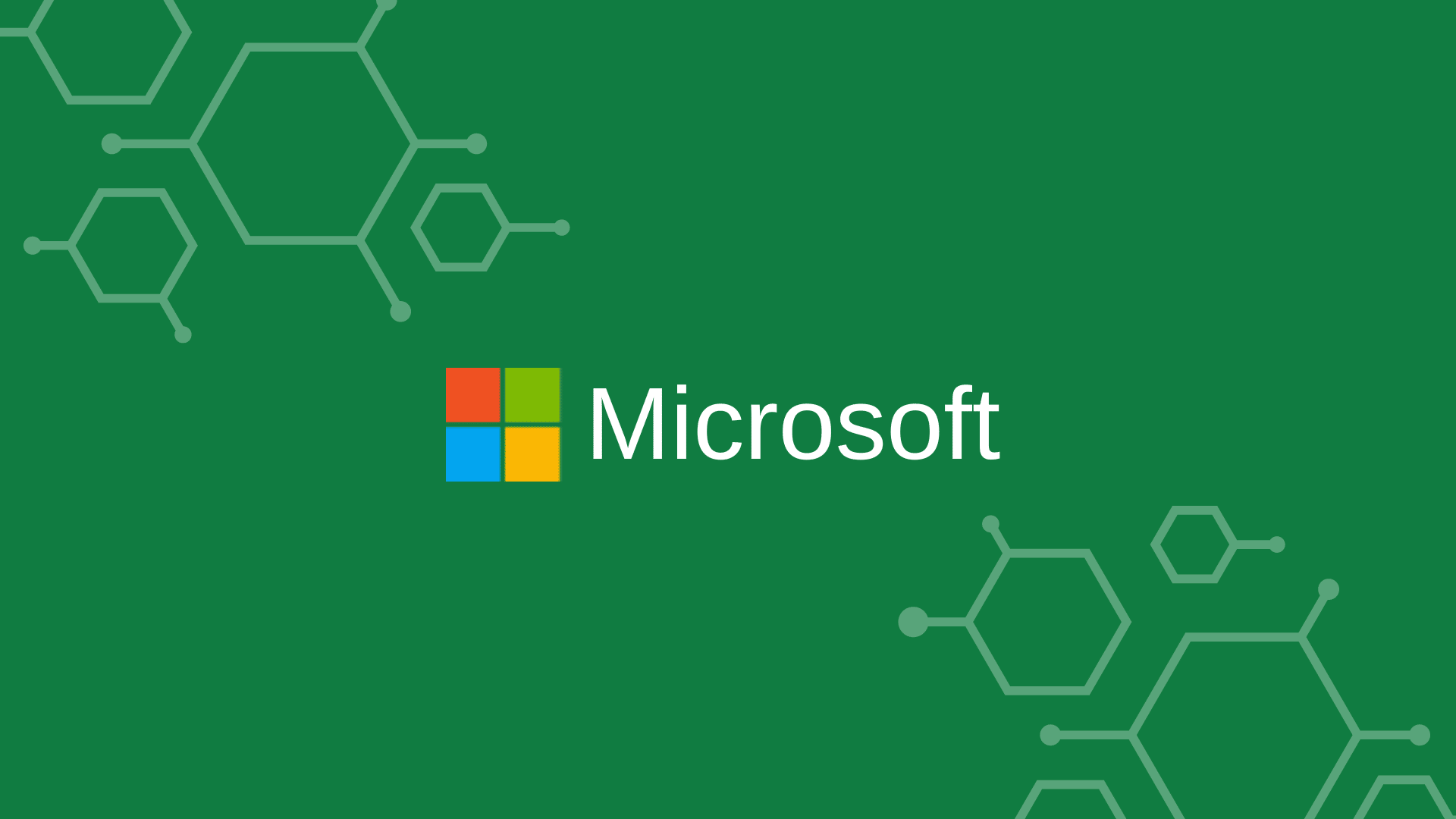
Microsoft Project is a comprehensive project management solution that offers powerful tools and features for experienced project teams. The platform is versatile and can be tailored to meet a company’s specific needs.
Nick's Take
MS Project is ideal for businesses already using other Microsoft products if you ask me.
Features:
- Planning and scheduling are essential to project success, and Microsoft Project makes this process easy.
- The collaboration features of Microsoft Project make it easy for team members to share information.
- Report progress and manage programs and project portfolios using pre-built reports.
- Microsoft Project generates reports that help managers track a project’s progress and status.
- Work on multiple projects on the same platform, making coordinating and managing different initiatives easier.
- Timesheets help you keep track of the project and non-project time.
- Resource management helps you request and assign tasks to team members.
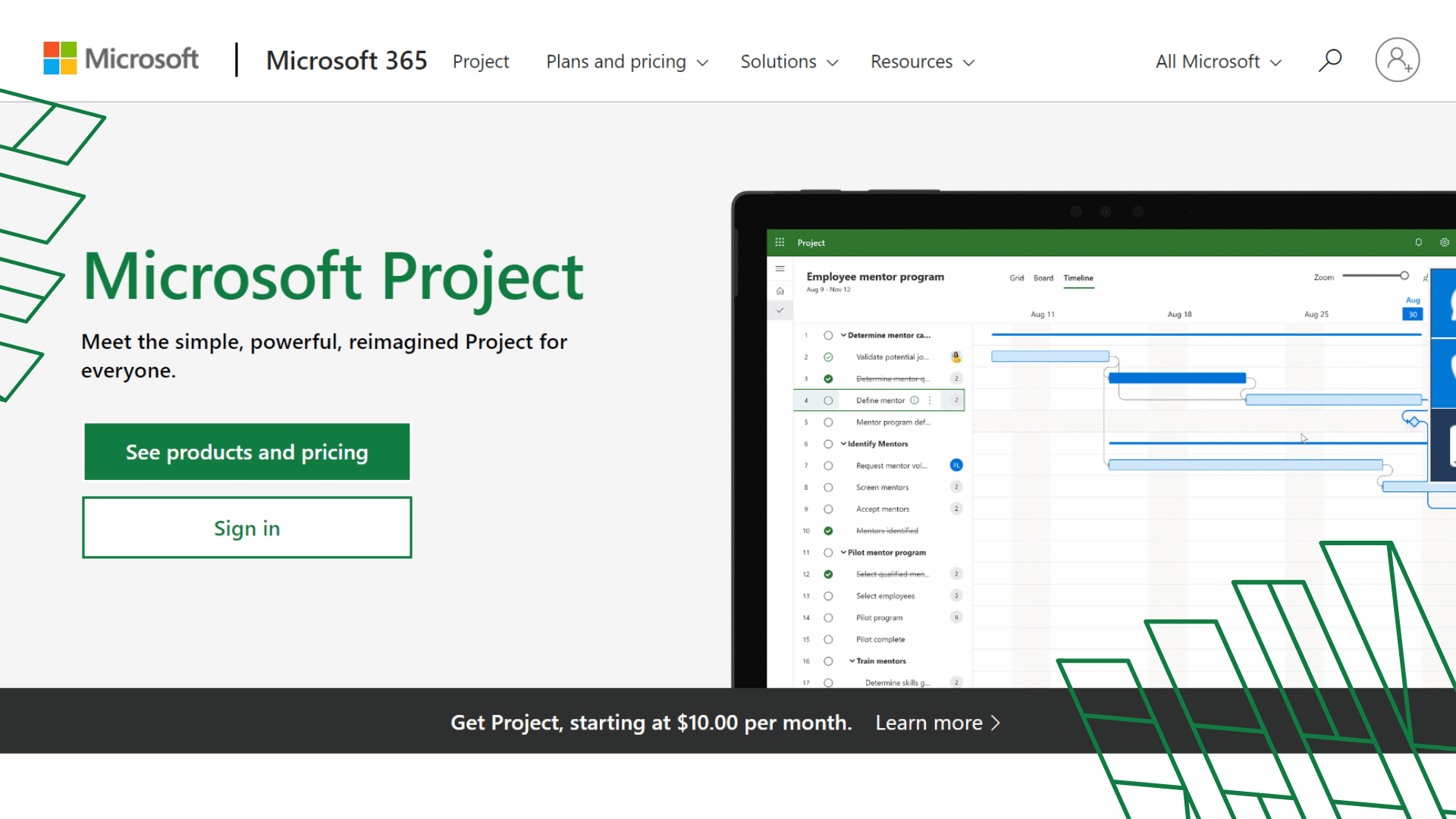
Pricing:
Microsoft Project has two categories of plans that include:
Cloud-based Solutions
- Project Plan 1 – $10.00user/month
- Project Plan 3 – $30.00user/month
- Project Plan 5 – $55.00user/month
On-premises Solutions
- Project Standard 2021 – USD$719.99
- Project Professional 2021 – USD$1,409.99
- Project Server – Contact Microsoft for more details.
What is project management software?
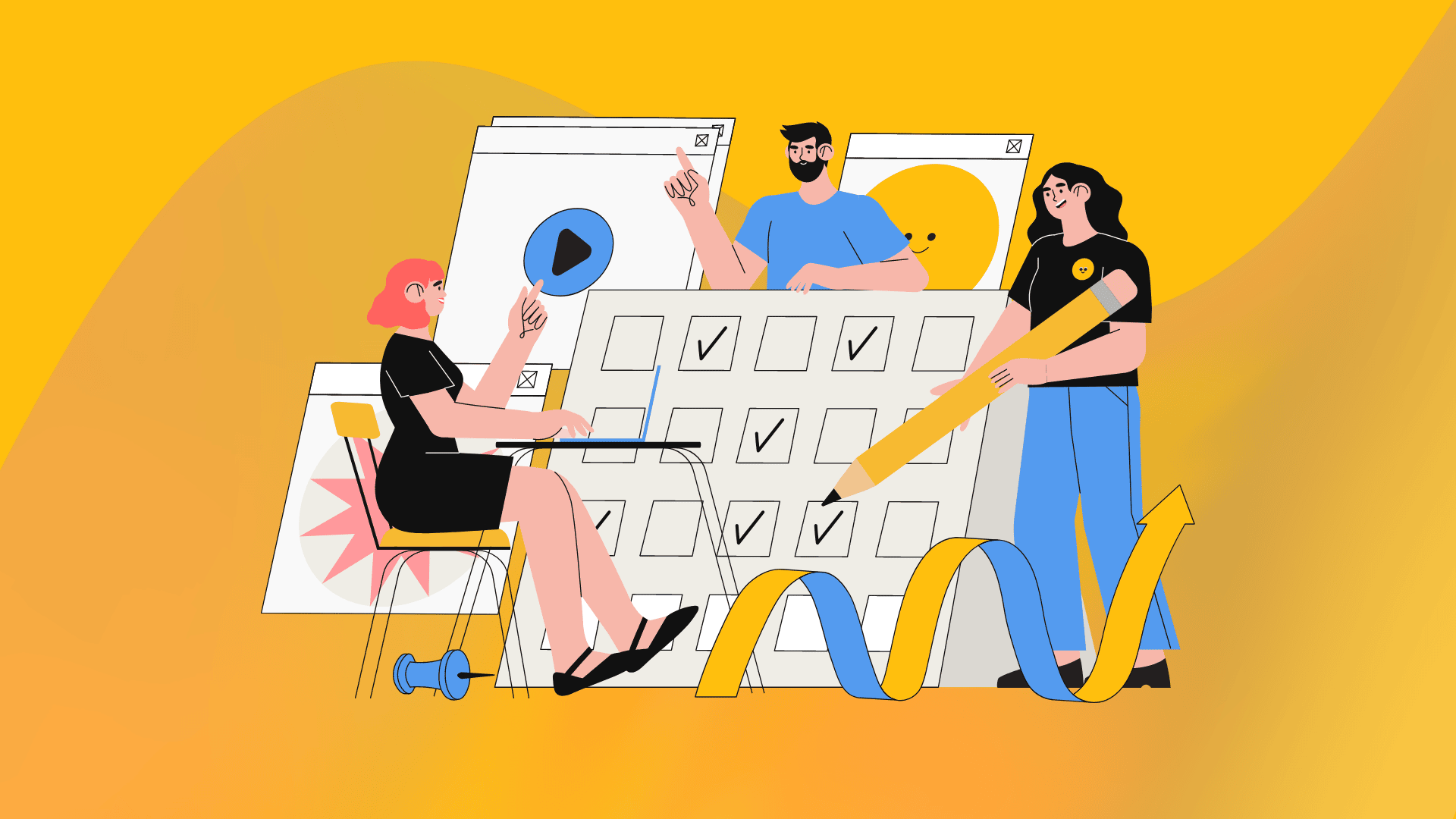
Project management software is a digital platform to plan, track, and manage projects. Project management software is used by a wide range of industries, including businesses, government, and non-profits. Project management software can help businesses stay organized and keep track of project timelines and tasks. Project management software helps manage budgets, quality, and documentation. This software facilitates collaboration among stakeholders.
What are the different types of project management software?
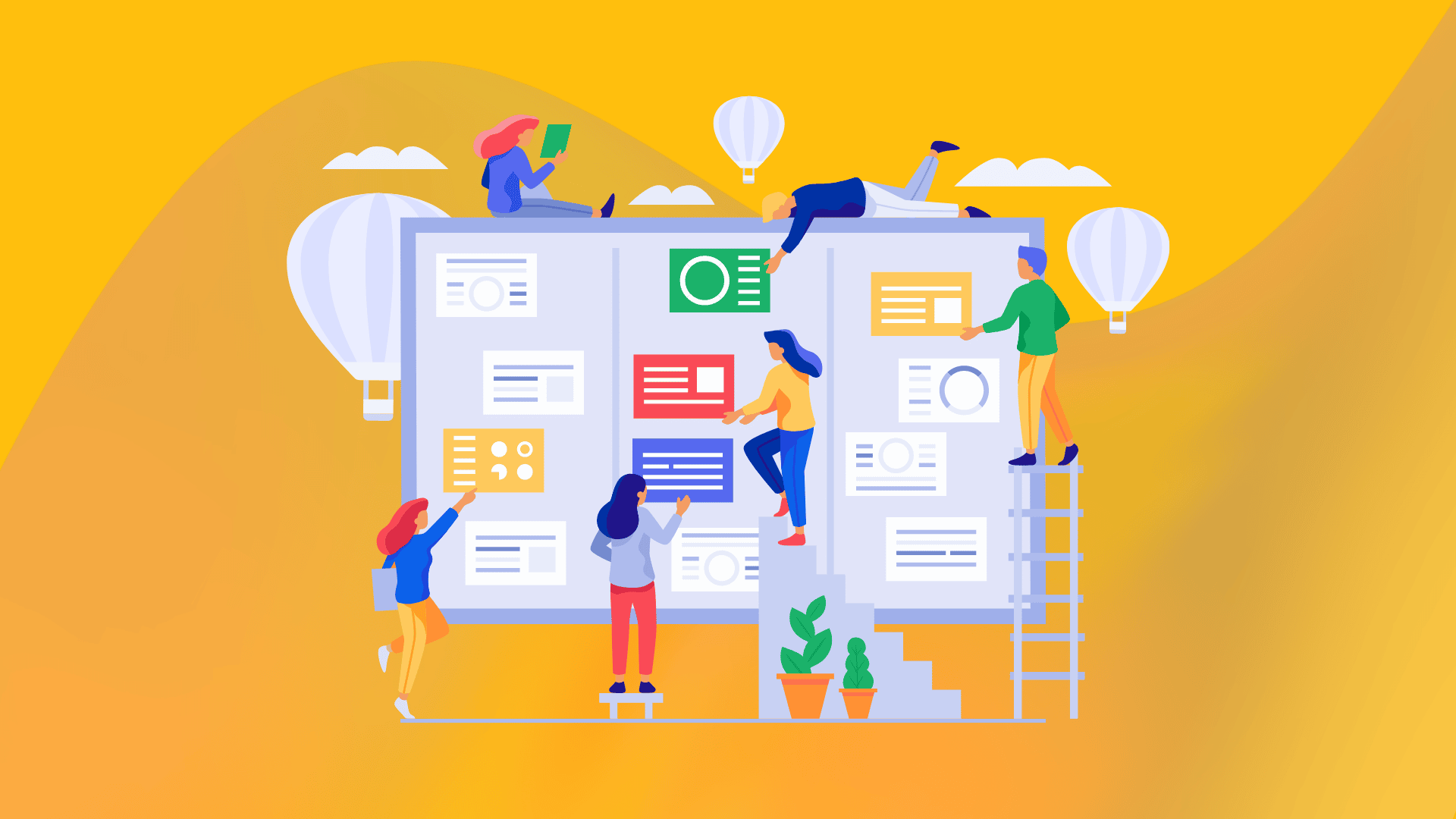
Different types of project management software are available to fit the needs of users:
Individual: A single project manager can use individual PM Software. It could be a spreadsheet or an application containing all the necessary project management tools. Although it could be installed throughout the organization, the users have no connection with each other through this interface.
Collaborative: This type of PM software allows teams to work together. Usually, all project members can access a single source of planning data. These are often customizable to avoid stepping on each other’s toes. These systems can be quite low-tech, but they are still helpful if they meet the organization’s needs. These tools are limited in their ability to work on one project simultaneously, even though they can be accessed by multiple users simultaneously.
Integrated: A project management system that integrates with other software programs is best for companies with multiple projects simultaneously. All data from previous endeavors and current projects are linked; one mainframe can be accessed by various teams that work on different areas. Each member of the team can view information about their assignments. This allows each project or task to have a permission-granted login. These applications typically include portfolio management, task dependencies, and time tracking. In-app messaging is also available. They are often user-friendly and allow for differentiation between different types of projects. In some cases, there is even a mobile version.
How can project management software improve your project management?
Helping you to organize your projects better
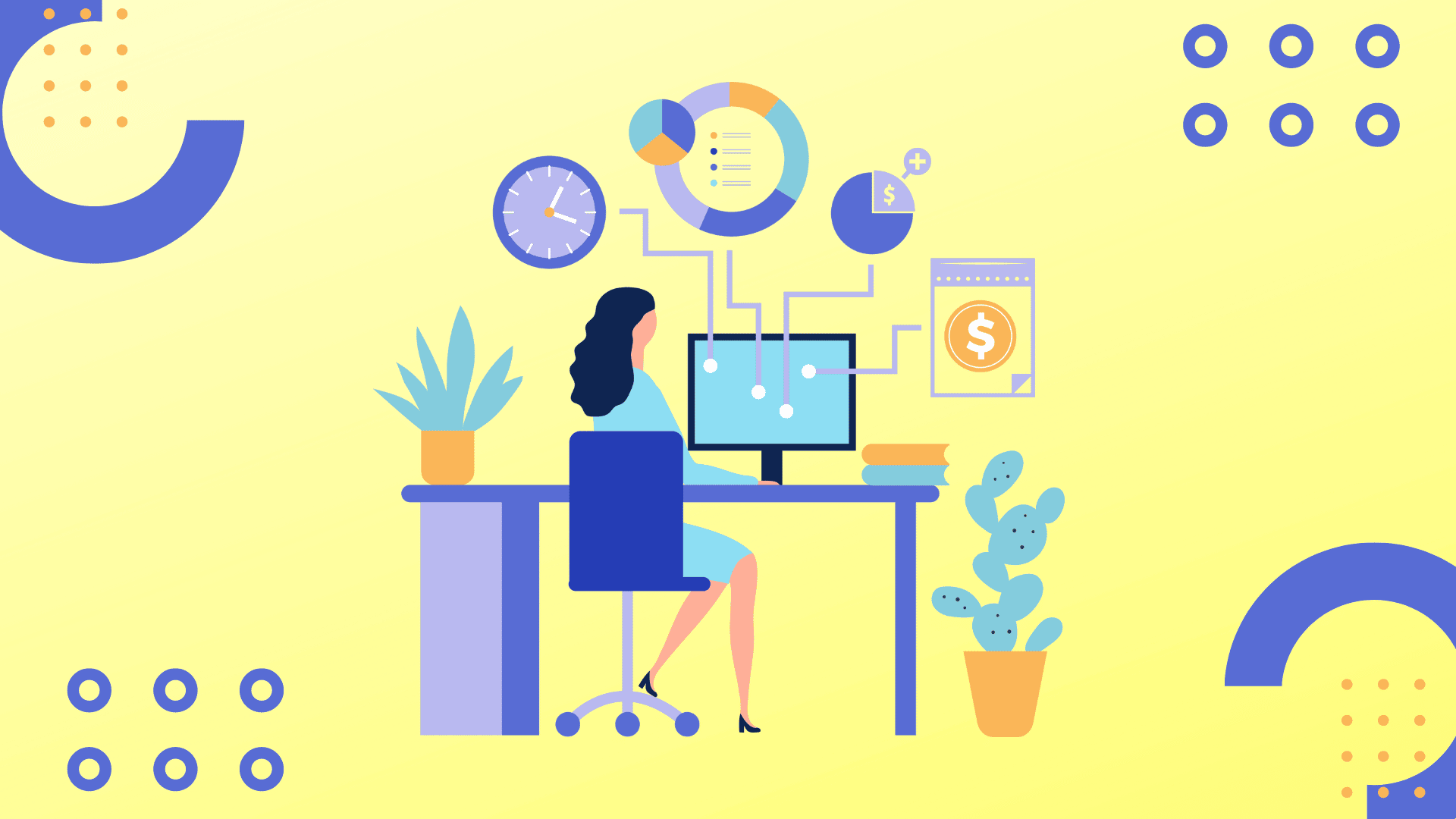
Project task lists are essential for organizing and managing projects. Project management software helps you automate processes and manage team collaboration. A good project plan is a key to success, and a robust, visual schedule is essential. Project files must be easily shareable so everyone involved can work together efficiently. Communication is vital for a successful project; using a good collaboration tool helps ensure timely and relevant information is shared. Reporting is essential to keep track of progress on a project and use this information in communication with your team and client.
Allowing you to communicate better with your team
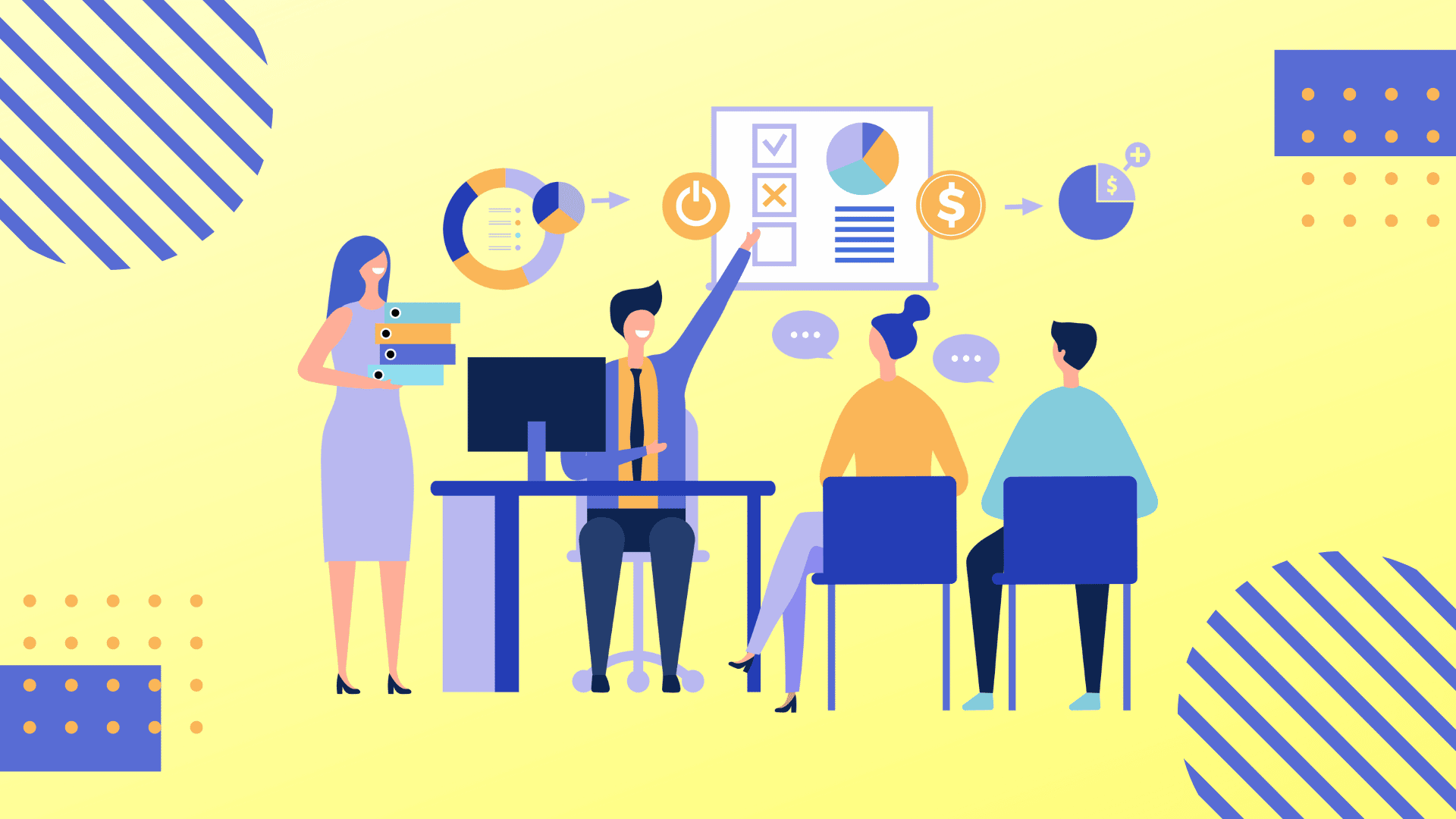
Project management software helps to improve communication by incorporating messaging and meeting features. This allows teammates to comment on documents, send messages directly to one another, and provide context in full-group documents. In addition, project management software gives users access to all messages and changes. This allows for a better understanding of the project and makes it easier to find specific information. Automating tasks and improving collaboration are also benefits of using project management software that helps with communication.
Giving you better visibility into your project
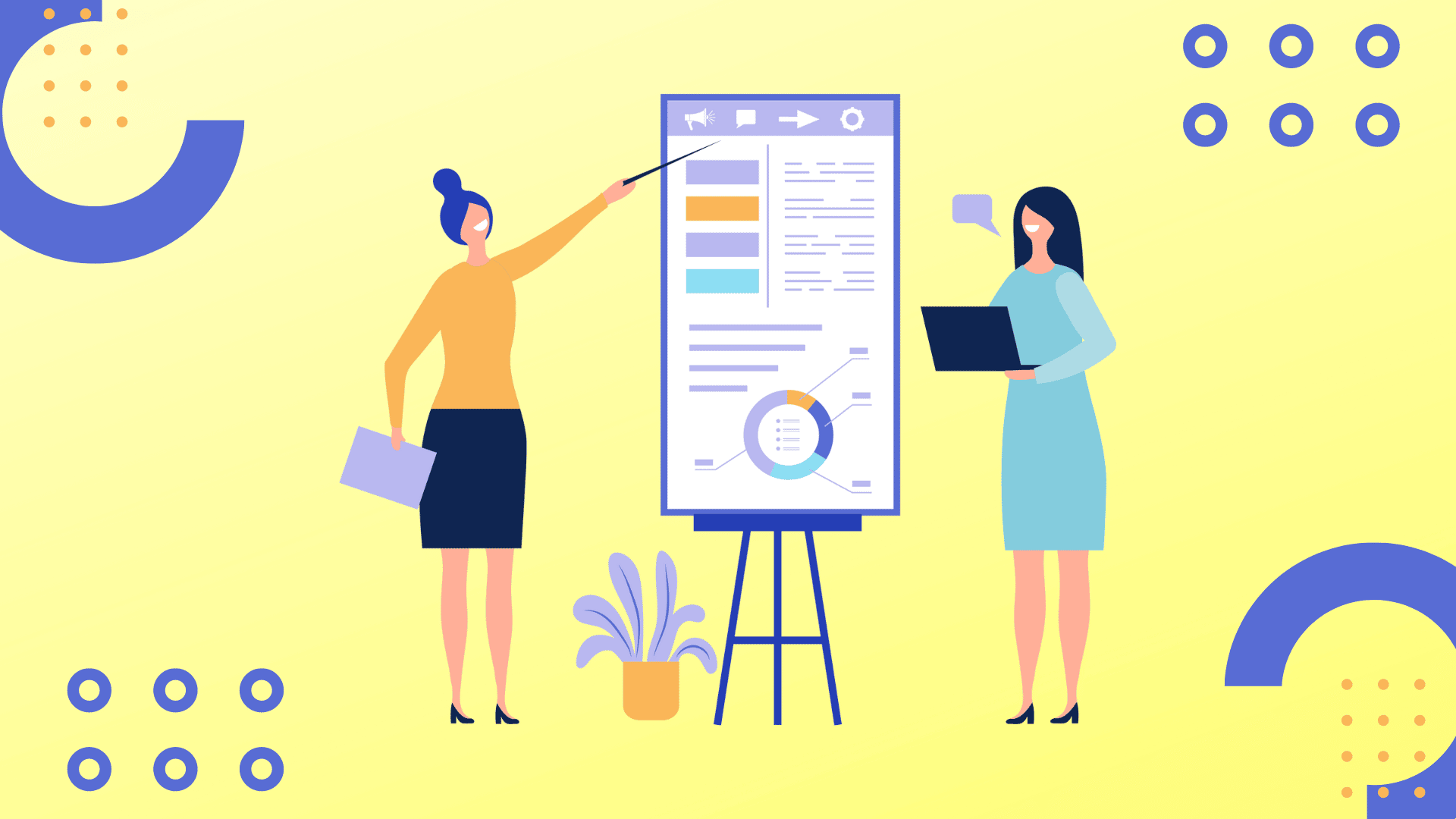
Project management software provides better visibility into projects by tracking various metrics. This allows project managers to see where time, resources, and work may be inefficient and makes it easier to improve processes. In-depth analysis features can be used to understand slow departments further and make necessary changes.
Helping you to track your project progress better
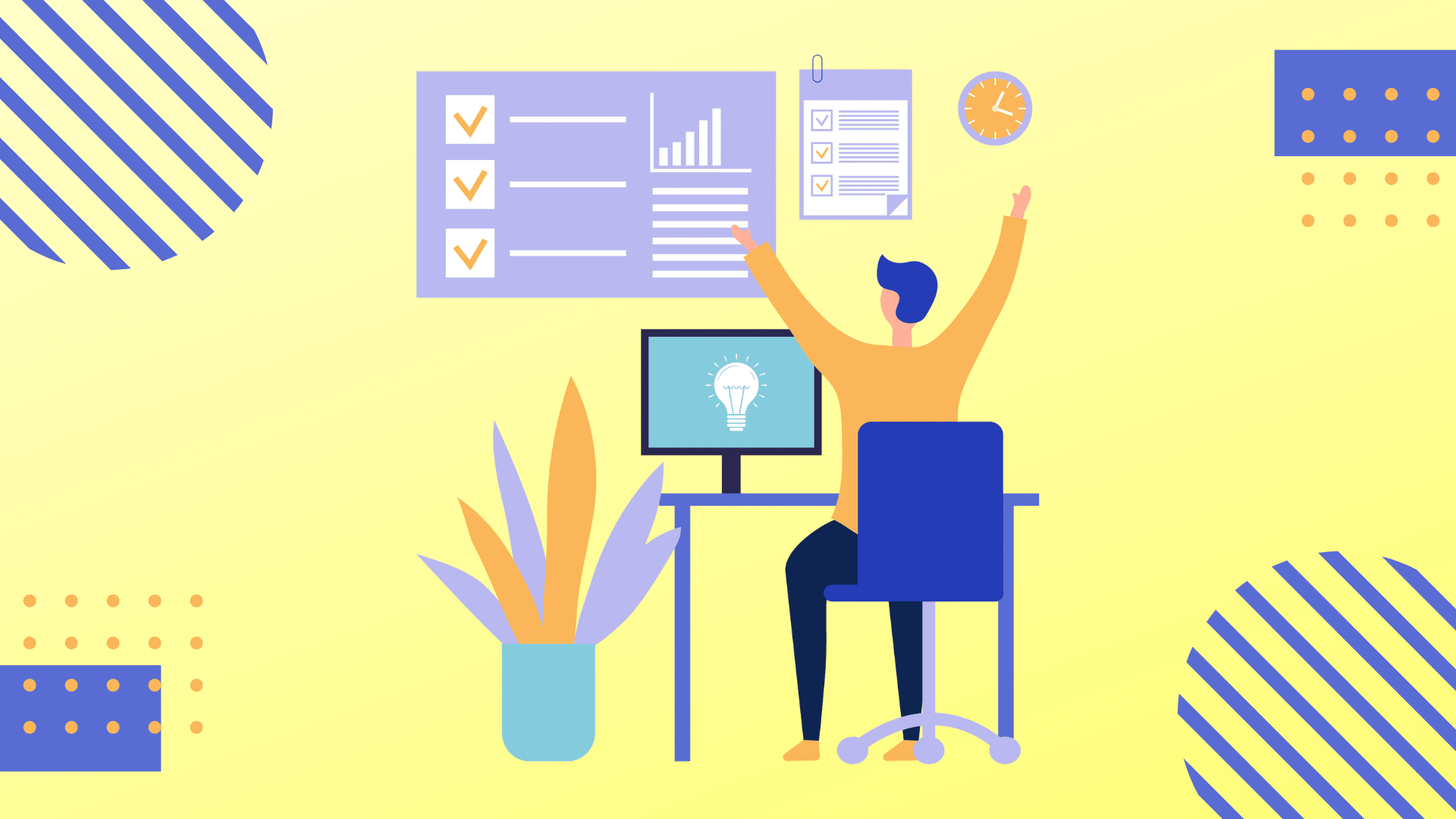
Project management software helps you track project progress in a number of ways. Firstly, it provides reporting and analytics tools that give you an overview of your project’s progress. Secondly, it enables you to create task lists that the entire team can access. This allows everyone to see what needs to be done and whether tasks have been completed. Thirdly, project management software automates processes and organizes information, making tracking progress and managing deadlines easier. Finally, the ability to share files and assets between team members is important for efficiency. A good project management plan should be visual and easy to understand, so everyone is on the same page. Communication is key to keeping a project on track, and reporting is essential for knowing how a project is progressing and informing communication decisions.
Allowing you to collaborate better with your team
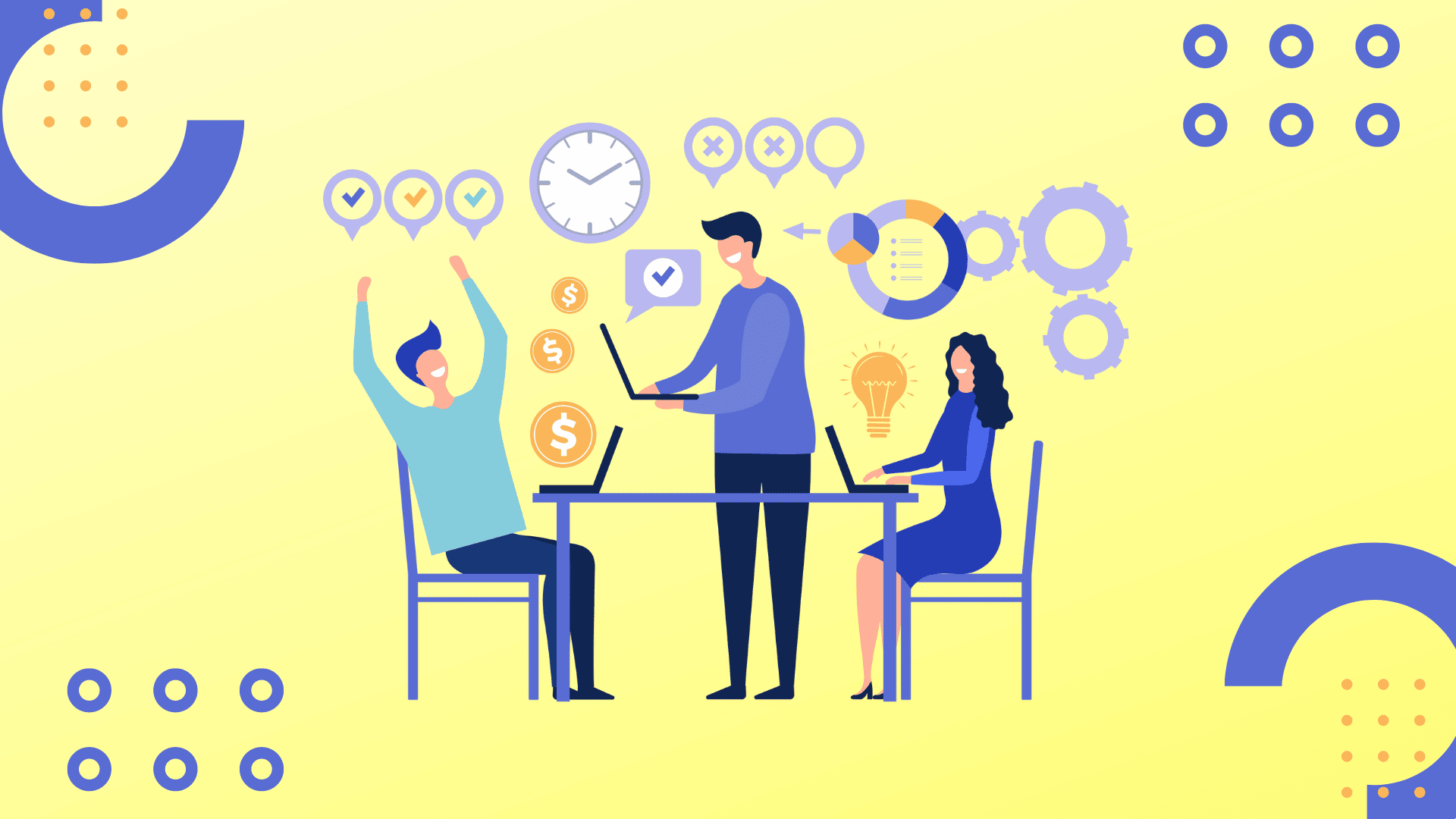
Project management software helps with team collaboration by providing a visual task representation, messaging, task descriptions, notation features, asset upload capabilities, etc. These features make it easy for everyone on the team to contribute and collaborate. Project management software enables team collaboration and communication. Collaboration tools can exchange information, hold discussions, and send comments or approvals. Large teams use collaboration tools to keep the project updated, alert team members of changes, and centralize assets.
Helping you to manage your project budget better

Project management software can help you manage and monitor your project budget. The reporting and analytics capabilities can give you an overview of your project’s progress and help you identify areas where you may need to make adjustments. The software can also unify your project timeline and resources across teams, which can help you avoid overspending or duplication of effort.
Helping you to manage your project timeline better
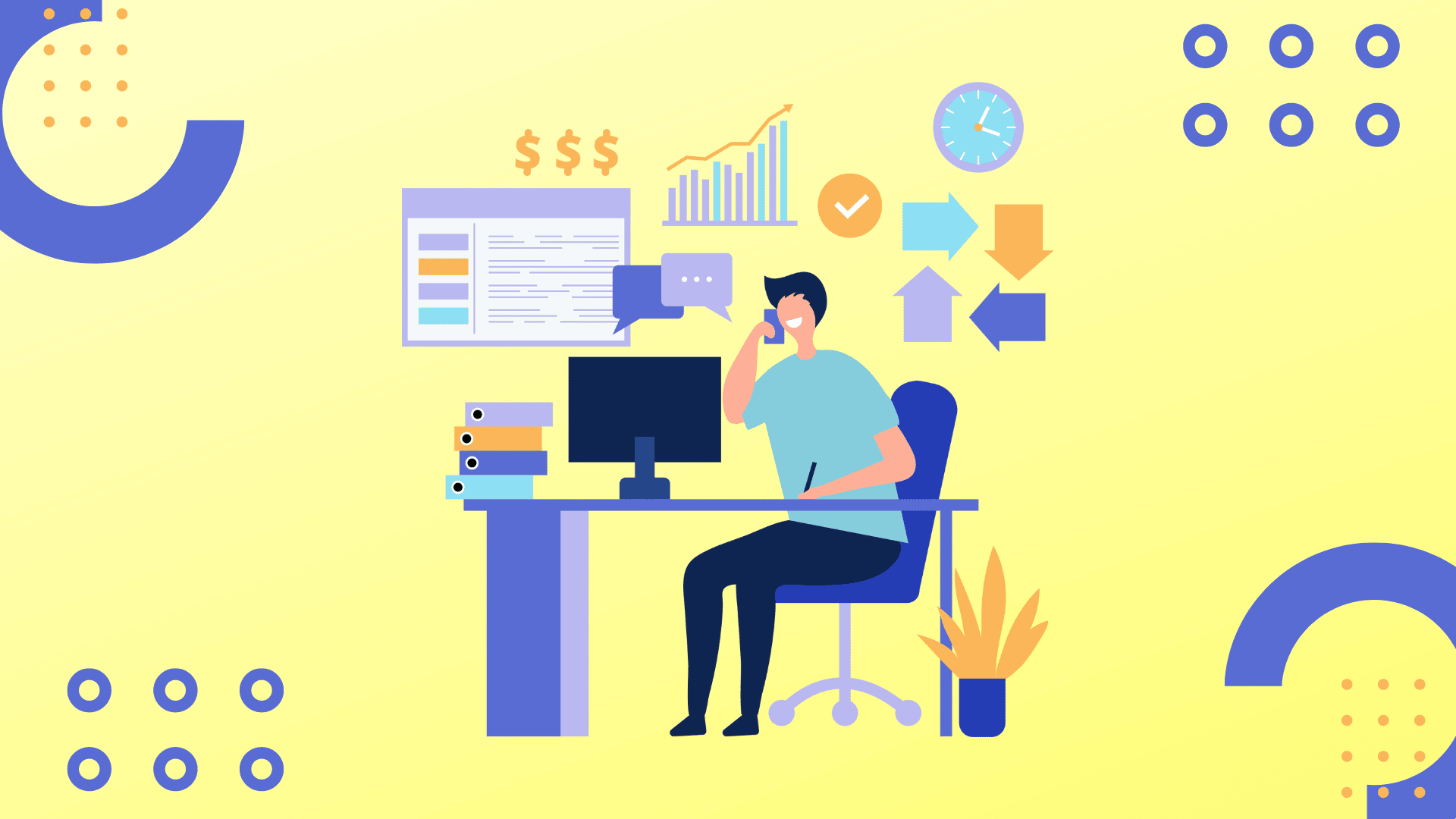
Project management software can be highly beneficial to managing a project timeline. A reporting or analytics tool can help you track progress, measure team productivity, and stay within budget. If you’re managing a smaller team, a reporting or analytics tool might not be necessary from the start, but it can be beneficial as your team grows. Good project management software allows for contextual communication that helps keep everyone on track. Communication is key to keeping everyone updated on progress and ensuring that the project is delivered as planned.
What factors should you consider when choosing project management software?
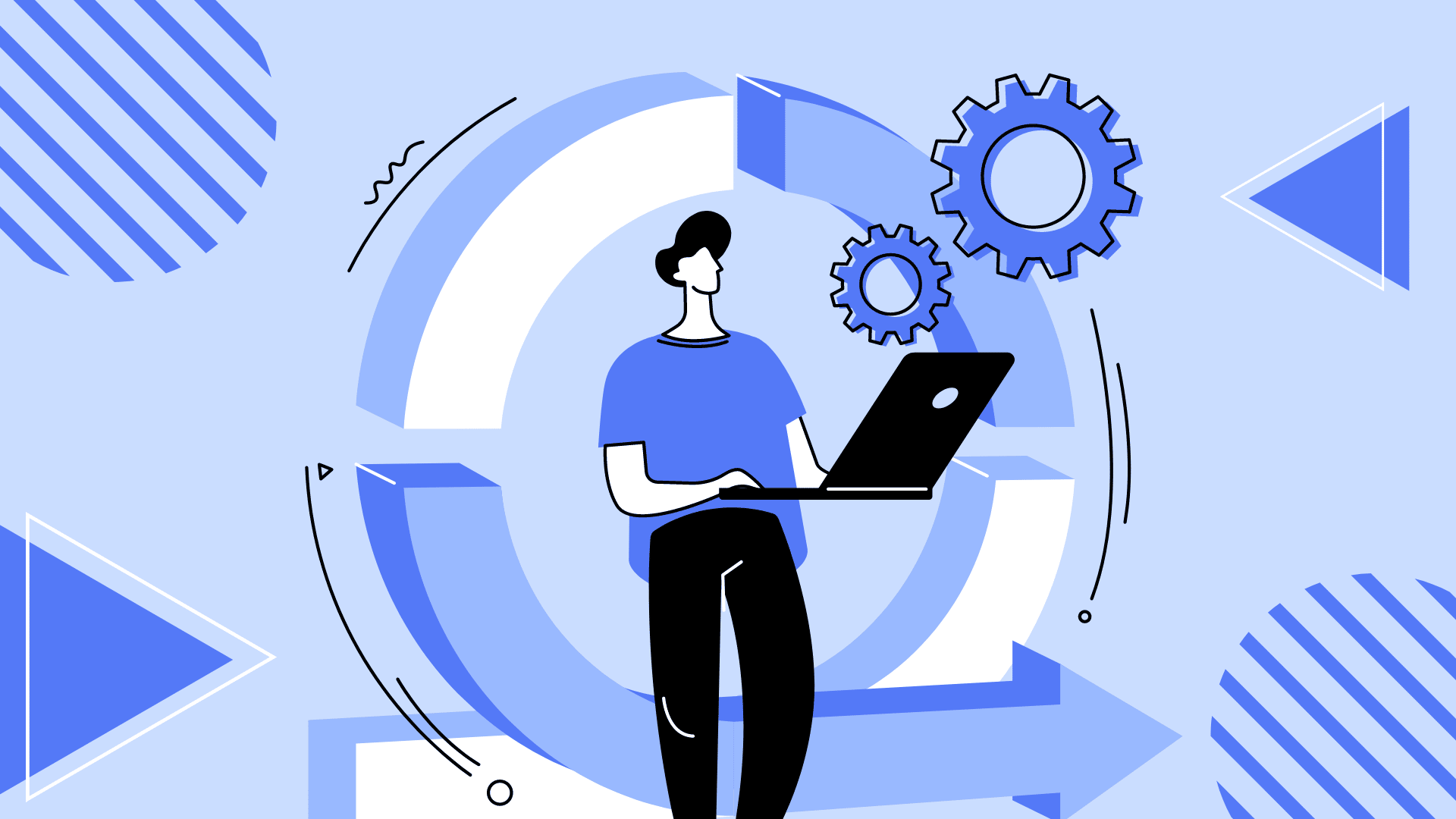
Ease of use
Ease of use is one of the most important factors when choosing project management software. If a project management tool is not easy to use, it is not worth using. Easy-to-use project management software is important because it allows both seasoned professionals and starters to use it. Other factors to consider when selecting project management software include simplicity, availability, and learning curve.
User interface
User interfaces are important for project management software as they allow users to interact with the software comfortably and easily. ClickUp’s customizable views make it easy to see information at a glance, and the free limit of 100MB of data means that it is suitable for small projects. After the free limit is reached, ClickUp costs $5 per user per month, but it offers a variety of features that make it worth the price.
Reporting
Several types of reports can be important in project management software. These include reports on project completion, budget status, inefficiencies, and more. Reports can be customized to your project, making them more helpful.
Views
There are different views on project management software, including Gantt charts and Kanban boards. View path also has a resource capacity dashboard that shows the status of all your projects. Viewpoint is designed for construction contractors and has real-time updates on team progress. The team offers project management software with real-time budget utilization data, automatically updating spreadsheets, and a unified platform for office and field employees.
Tools
A few different types of project management software tools are available. The most common type is the Gantt chart. This type of software is used to create a visual representation of your project, which can help you see how the pieces fit together and identify any potential bottlenecks.
Another type of project management software is known as Agile methodology. This approach is often used in software development projects, allowing for more flexibility and collaboration among team members.
Finally, project management software is geared specifically toward construction projects. This software includes bid management and budgeting features to make the construction process run more smoothly.
Integration
Integration is important when choosing project management software because it allows data to flow quickly and easily between systems. Project management software is unsuitable for large companies without critical integration. Large companies have the financial and infrastructure resources to implement enterprise-scale solutions.
Enterprise businesses need project management tools that integrate with various other systems to automate processes and improve efficiency. The software should be able to integrate or export data in a compatible format. Reporting and analytics features are essential for enterprise project management tools to be helpful.
Features
There are a few factors to consider when choosing project management software. First, you’ll want to consider the size of your team and the scope of your project. If you have a large group or a complex project, you’ll need software with robust features to help you keep track of everything. 24SevenOffice offers a modular platform with everything from project management software to payroll management, customer databases, and expense reports. With full roadmaps, time tracking, and document-sharing features, you’ll be able to keep tabs on every step of your project – from start to finish. Another important factor to consider is pricing. Because pricing is based on individual needs, there’s no need to worry about overspending or missing important details due to a lack of information. Make sure to contact sales for updated information before making a purchase decision.
Customization
Customization is important for project management software to be effective. It allows users to manage different projects efficiently and tailor the software to their specific needs. This helps project managers manage their tasks more effectively.
Communication
When choosing project management software, it is important to consider communication. Communication is vital for successful project management, and many tools are dedicated to facilitating communication. Messaging software lets teammates comment on documents, send messages directly to one another, and provide context in full-group documents. Comprehensive or all-in-one project management solutions often include messaging features as part of their suite. Basecamp is great for projects which involve documents or assets. Basecamp makes it easy for stakeholders to see all the messages related to a particular asset or document.
Task management
Task management is an essential element of project management software. This is because task management features allow team members to break down larger tasks into smaller, more manageable subtasks. Additionally, task management software often includes features that enable users to set deadlines and monitor progress. This makes it easier to ensure that deadlines are met and that projects stay on track.
Resource management
When choosing project management software, it is important to consider resource management. Resource management helps project managers predict where their business will invest time, energy, and materials. Additionally, resource management features are included in Oracle’s E-Business Suite and can help Enterprise teams manage their team effectively. Furthermore, resource management is important when choosing project management software because it allows companies to track and manage staff availability. Finally, the software offers centralized skill repositories to help find the best person for each task and communication threads between projects and tasks to help collaborate with colleagues.
Time management
Regarding project management software, time management is a key feature to consider. This is because the right software can help you track how much time you spend on independent tasks, set ideal time goals for the project, and integrate with a timesheet or payroll app.
- These apps allow you to quantify, objectify, segregate and delegate tasks appropriately and proportionately, helping you stay on track and get the most out of your time.
- Some key features that make these tools so effective include time management options like tracking how much time you spend on independent tasks, setting ideal time goals for the project, and integrating with a timesheet or payroll app.
- A tool like this can be beneficial with long-term projects or regularly employing contractors.
- Whether you’re new to project management or need an update, there are many great options. Pick one that fits your specific needs and expectations!
Budget management
When budgeting for a project, it is important to consider the size and complexity of the project, the number of team members involved, and the type of software chosen for project management. It is important to select a project management software that fits your needs and can handle the specific requirements of your project. Liquid Planner is an enterprise-grade project management software with a robust feature set and easy-to-read dashboards. The Smart Schedule feature can help manage work schedules and track progress, while the Resource Management feature can show how much time each worker has spent on a project. The software also has a 14-day trial, so you can try it out before you commit to using it.
Issue tracking
Issue tracking is an important factor to consider when choosing project management software for several reasons. First, it allows managers to keep track of tasks and progress in real-time. This is important for keeping projects on track and meeting deadlines. Additionally, paid plans for issue-tracking software are available, which can provide additional features and benefits.
Change management
Change management is important when choosing project management software because it helps to ensure that the software will be used effectively and efficiently. When considering a project management tool, it’s important to consider the company’s size and how it will be used. Change management may involve buying licenses and configuring software for a small company, meeting with users and getting buy-in for a mid-sized company, or strategy for a large corporation. It’s important to have data to back up the effectiveness of the project management solution, so be sure to schedule a demo and meeting with the vendor. Additionally, plan for growth when choosing a project management software, regardless of the company’s size.
Risk management
It is important to consider the risks associated with a project before choosing project management software. Project Risk Manager is a software that can help identify risks and figure out mitigation measures. It is integrated with Primavera and Microsoft Project, which allows for qualitative and quantitative analysis. Pricing information is unavailable at this time.
Quality management
When choosing project management software, it is important to consider quality management. There are many different types of project management software, each with its advantages and disadvantages. It is important to research the other software options and choose the best fit for your business. Choosing a project management software that supports quality management is important.
Document management
Document management can impact project management software selection in a few ways. First, if a project management software includes document management features, that may be a deciding factor for some users. Second, if a project management software has file-sharing or task auto-scheduling features, that may also appeal to users looking for a complete solution. Lastly, the price of the project management software may also be impacted by whether or not it includes document management features.
Portfolio management
Portfolio management is the process of managing a company’s total assets. It includes identifying and assessing risks, setting goals, and deciding how to deploy resources to achieve those goals. It impacts project management software selection because it determines what projects should be pursued and how resources should be allocated.
Project portfolio management software helps companies manage several projects by providing a high-level overview of project progress and identifying bottlenecks. Scaling is a key feature of these tools, allowing them to manage many projects simultaneously. Portfolio management is a key factor in deciding which project management software to select.
Conclusion
There’s no doubt that project management software can make your life a whole lot easier. But with so many options on the market, it can be tough to know which one is right for you.
Our top picks for the best project management software in 2022 can help you make the right decision for your business. There’s software on this list that will fit your needs, from small businesses to large enterprises.
So what are you waiting for? Sign up with the best software for project managers now