One way to do this is by using DIY SEO software. This type of software can help you optimize your website for specific keywords so that it appears higher in SERP results.
There are many different types of SEO software available, and it can be difficult to choose the right one for your needs. To help you make a decision, we’ve compiled a list of the top 12 DIY SEO software for website ranking in 2022.
What are the top 12 DIY SEO software?
SEMRush
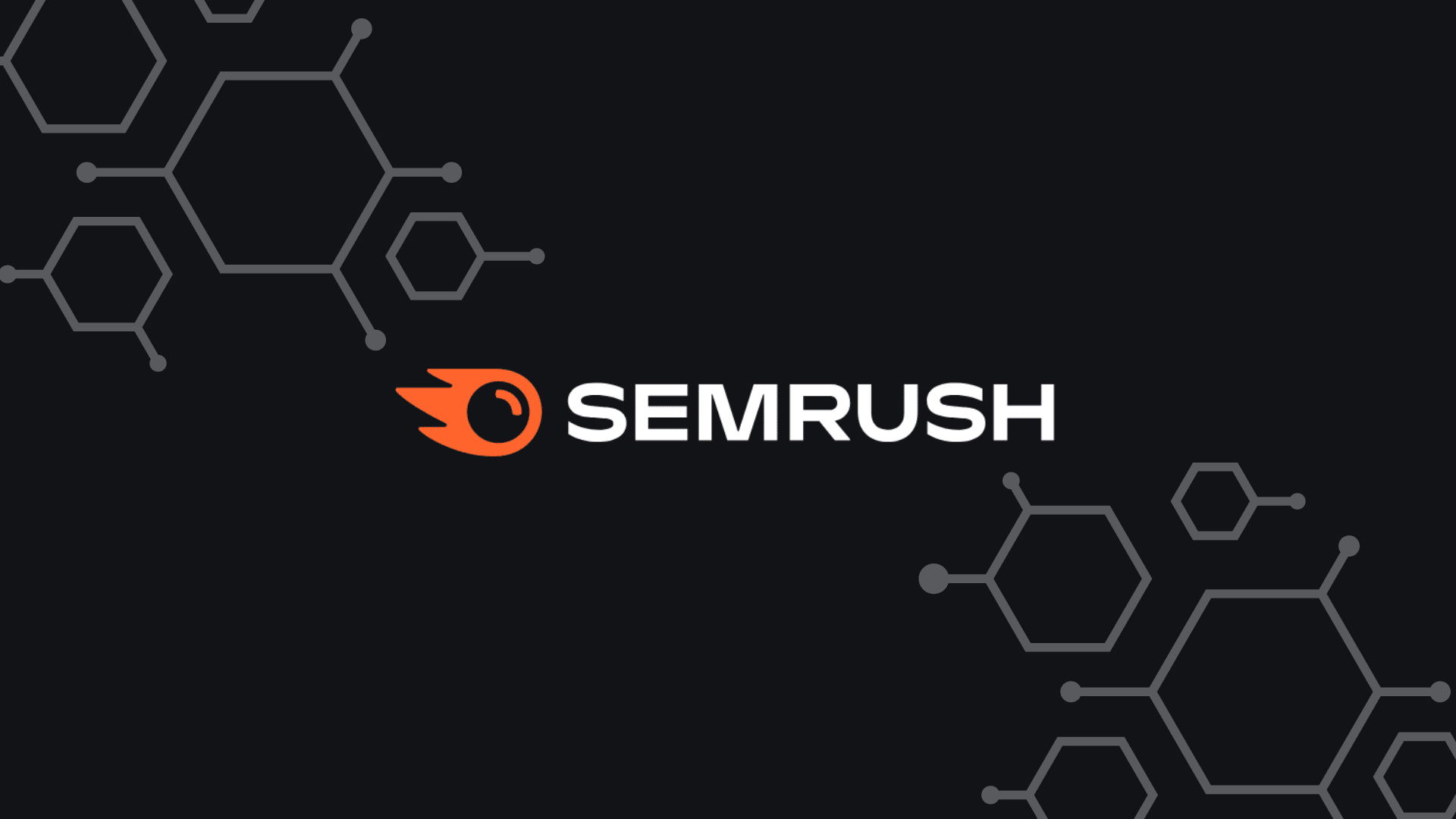
SEMRush is an all-in-one SEO software suite that offers a range of features for local and non-local businesses. The software has tools for keyword planning, monitoring your rankings, and more. SEMRush has a lot to offer to help you beat the competition and improve your website’s ranking.
Nick's Take
I think that with tools for keyword planning to link building and much more, this tool can help you take your business to the next level.
Features:
- Provides an overview of the best keywords for digital marketing.
- Offers organic research and allows you to rank for your rivals’ most profitable keywords.
- The keyword gap tool helps you discover new opportunities for launching efficient SEO campaigns.
- The On-Page SEO Checker helps improve rankings for specific pages on your website.
- The Log File Analyzer can help optimize the crawl budget and find structural issues.
- Offers a competitive analysis of your website’s competitors, including information on their traffic, conversions, and more.
- The SEO Content Template helps you create high-quality, SEO-friendly content in minutes.
- Provides data distribution to the most authoritative directories, including local rankings for specific ZIP codes.
- The Position Tracking tool lets you track your daily online performance and see how it affects your ranking in different directories.
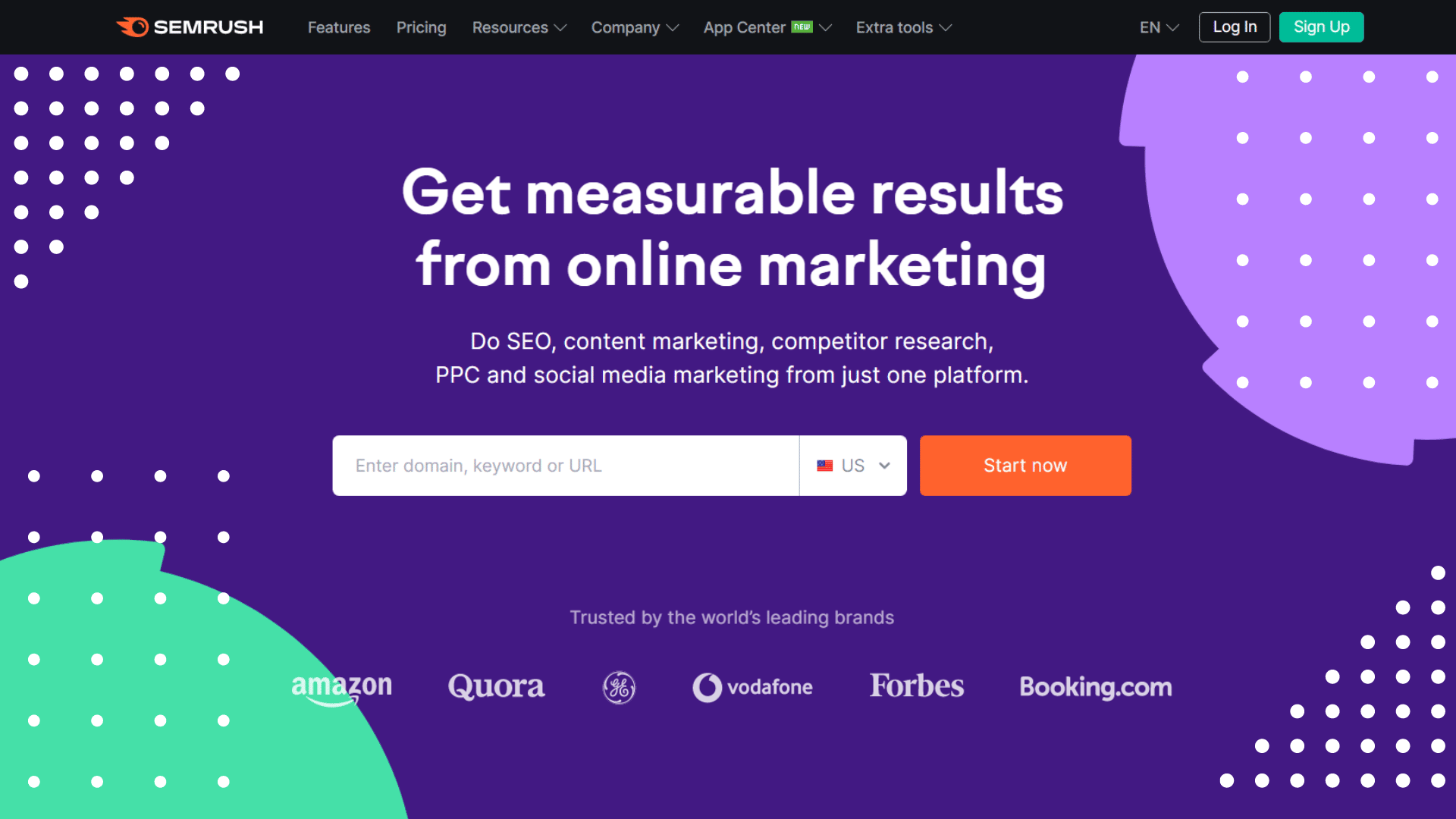
Pricing:
Pro – $119.95/month
Guru – $229.95/month
Business – $449.95/month
Moz Pro

Moz Pro is a great DIY SEO tool that offers features such as a rank tracker, keyword research and analysis, on-page optimization, SERP analysis, and more. The software is easy to use and has metric charts which show you how your rank is changing, how your competitors are ranking, and which SEO techniques are working.
Nick's Take
For me, Moz Pro is one of the best DIY SEO software on the market, perfect for beginners who want to learn more about how SEO works.
Features:
- Allows you to manage most aspects of your site’s SEO, including tracking your ranking efficiently and visualizing your data so you can see where you need to focus your efforts next.
- Provides efficient keyword research and analysis, on-page optimization, and search engine results page (SERP) analysis, making it one of the most comprehensive DIY SEO tools available.
- Can crawl and audit your site for harmful issues, and recommend specific improvements to optimize your pages.
- Can find link opportunities for you and maximize the effect of those you already have.
- Offers tools for link building and localization.
- Provides competitor analysis and data visualization to help users understand how their SEO is performing.
- Offers customizable reports which allow users to see how their SEO is performing in different areas.
- A white-label SEO software that allows users to add their own branding.
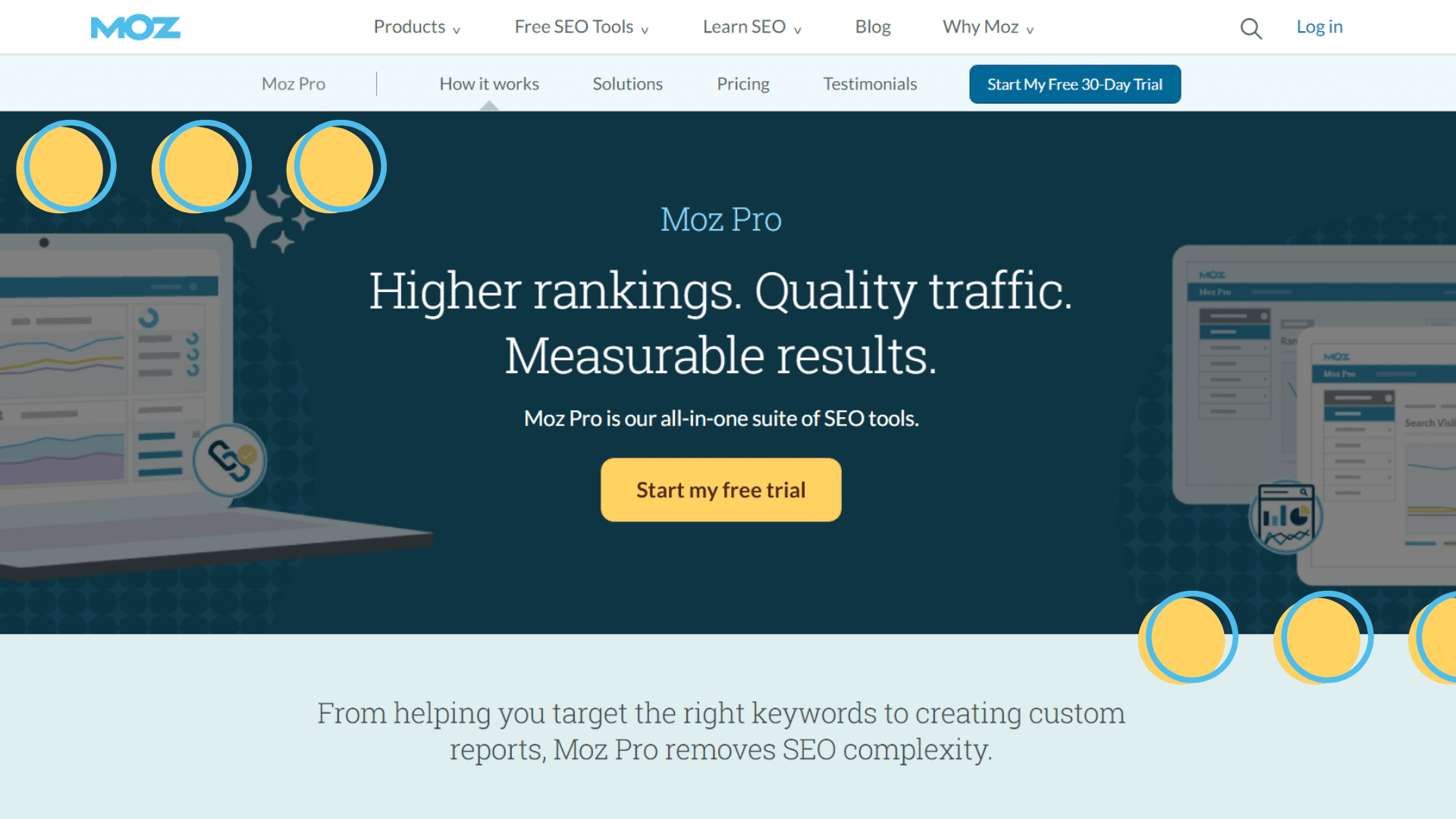
Pricing:
Standard – $99/month, $79/month if paid annually
Medium – $179/month, $143/month if paid annually
Large – $299/month, $239/month if paid annually
Premium – $599/month, $479/month if paid annually
Seobility

Seobility is a budget-friendly SEO tool that is simple to use. It offers a range of features to help with SEO, including a ranking tracker and keyword checker. Seobility is designed for small-medium businesses, and it satisfies desires for easy use without sacrificing performance.
Nick's Take
It seems to me that beginners may find it difficult to learn how to use Seobility, and some filters are not available in most reports.
Features:
- Comes with SEO analysis and tools such as On-Site Audit, which checks the user’s website for errors and follows internal and external links.
- Allows users to track their keyword rankings on different search engines and spy on their competitors.
- Offers real-time notifications and analysis of website health, SEO changes, and link-building opportunities.
- Offers keyword research to help find relevant keywords for a given search term.
- Offers an API that allows businesses to integrate the system with several third-party platforms.
- The keyword checker will help you optimize your website for important keywords.
- Seobility allows users to optimize their website for search engine ranking.
- Seobility offers a user-friendly interface and a variety of features to help users achieve better search engine ranking.
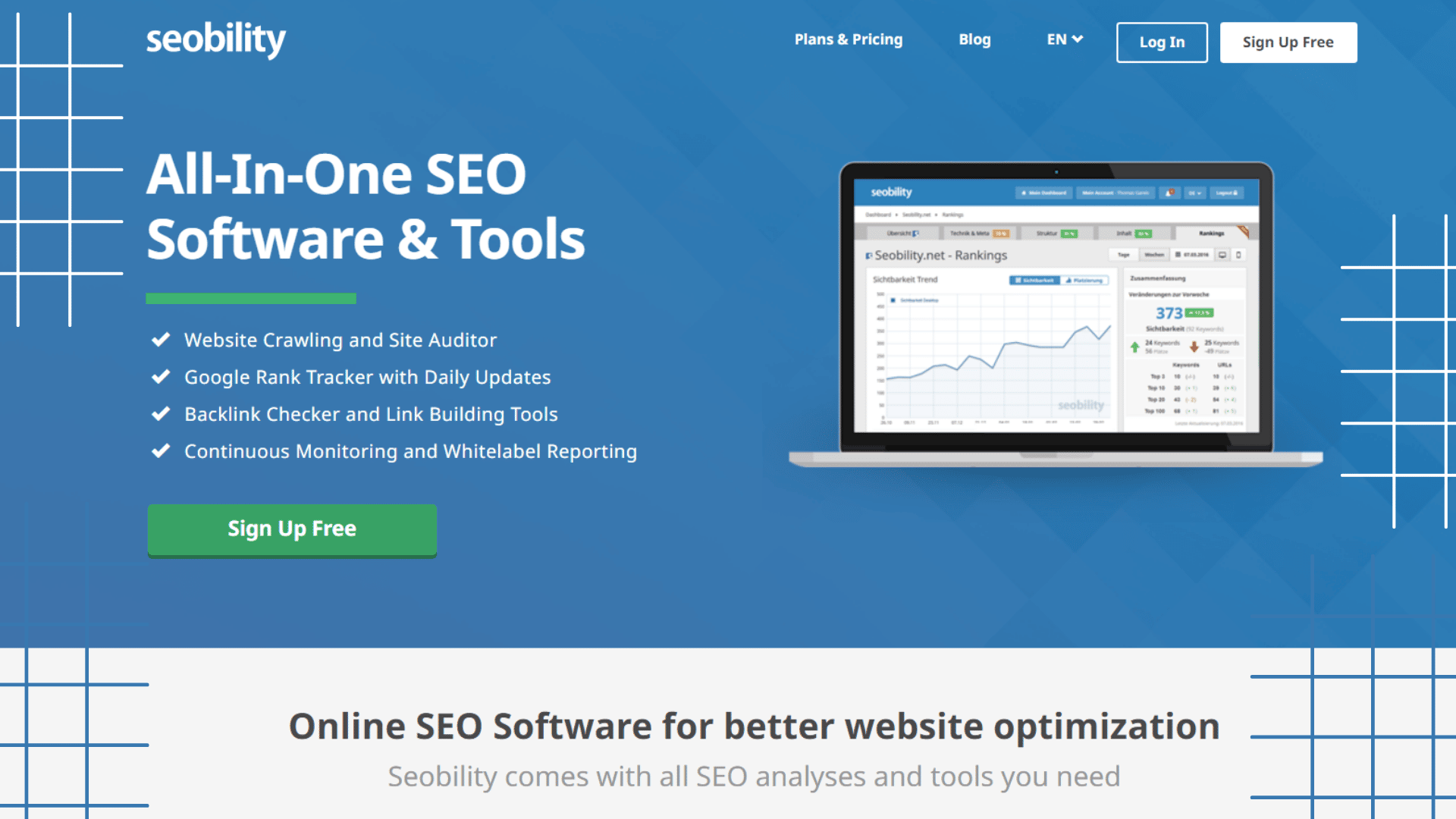
Pricing:
Basic – Free
Premium – $50/month after 7 Day free trial
Agency – $200/month
SERanking

SERanking is a free trial SEO tool that offers an array of features to help users track their website’s progress and improve ranking. SERanking provides an unbiased comparison of websites, which allows users to make informed decisions about which websites offer the most value.
Nick's Take
It seems to me that the key features of SERanking include real-time monitoring of all results in the search engine, fast and accurate results, support for both individual users and agencies, as well as best suitability for small businesses and SEO freelancers.
Features:
- The keyword rank tracker allows you to track your pages’ rankings for any keyword in any location, search engine, and device.
- The keyword research tool allows you to collect keywords that are relevant to your target market.
- The backlink checker enables you to analyze the backlinks of any site.
- The backlink monitor helps you focus on building up your backlink profile rather than monitoring link statuses.
- Monitor the status of your backlinks, identify bad links, and get automated notifications when any of your links change.
- Competitive research allows you to understand your rivals’ marketing strategies and find new keywords to target.
- Website audit helps find issues with your website that can affect ranking.
- White Label allows you to present SERanking as your own and boost your brand’s visibility.
- The Guest Link feature allows you to send a view-only link to clients instead of sharing the full dashboard.
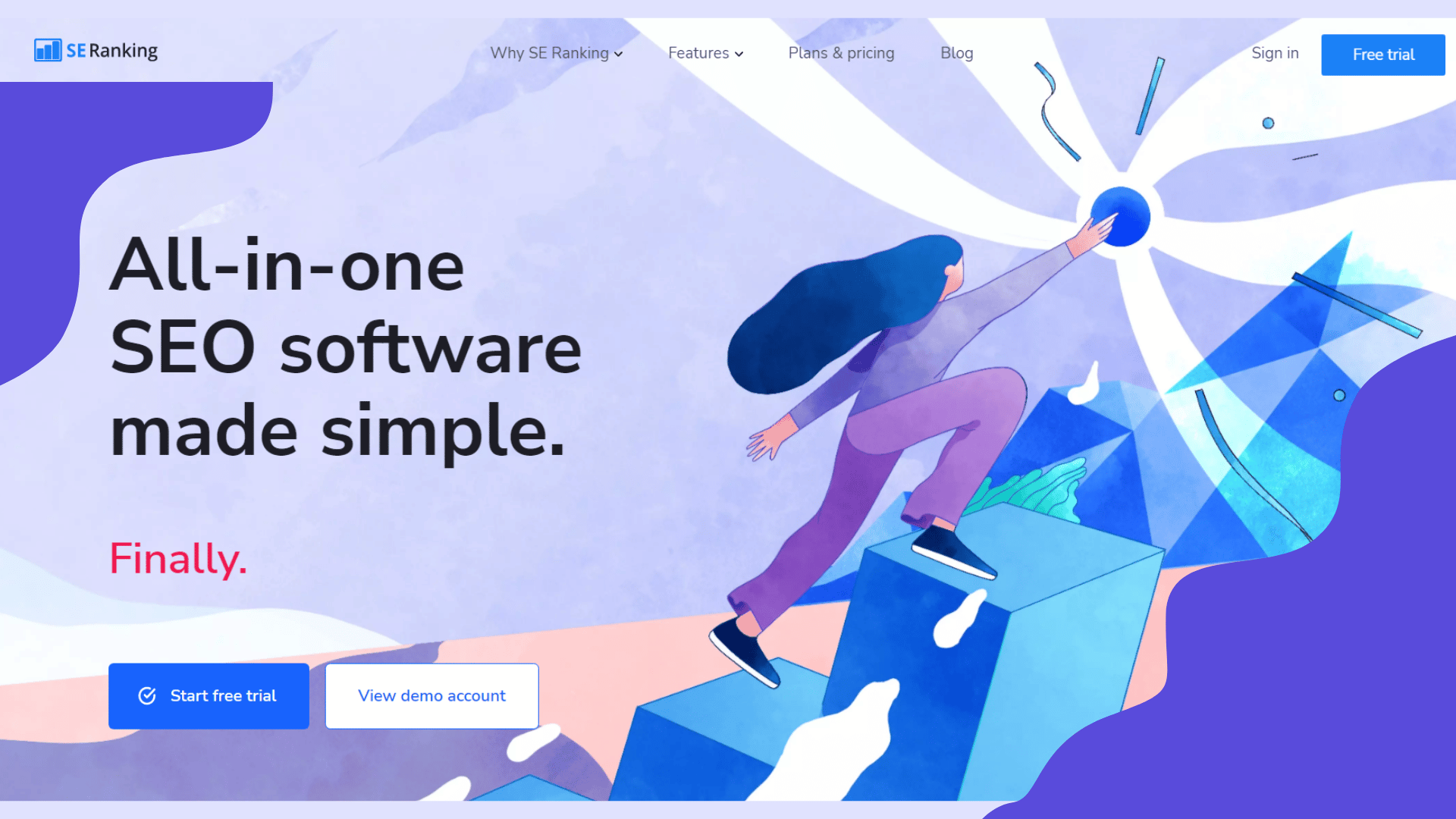
Pricing:
Essential – $31.20/month
Pro – $71.20/month
Business – $151.20/month
GrowthBar

GrowthBar is one of the best DIY SEO software that can be used for tracking multiple metrics such as website traffic, organic keywords, backlinks, and more. GrowthBar is an exclusive tool that not only keeps you informed about your website’s progress but also guides you on how to improve.
Nick's Take
I think that with its Content Editor tool, which uses algorithms to scan the top-ranking pages to figure out which words and phrases they have in common, you can quickly create content that outperforms your competitors.
Features:
- Backlink Checker allows you to find out who’s linking to your website and competitors.
- The keyword tracker can track keywords for all of your web projects simultaneously.
- Domain analysis identifies commonalities and differences across programs and data.
- Competitor monitoring allows you to keep tabs on your competitors’ rankings, traffic, mentions, changes to their websites, etc.
- The keyword analyzer can analyze a list of keywords based on search volume, competition, click rate, and cost-per-click
- The AI writing assistant helps you write your blog post with a minimum of effort.
- Provides keyword research tools and information on your website’s domain authority, organic keywords, Google Ads, and backlinks.
- You can add your own voice and insights to the content, and GrowthBar will use GPT-3 to generate unique pieces of content.
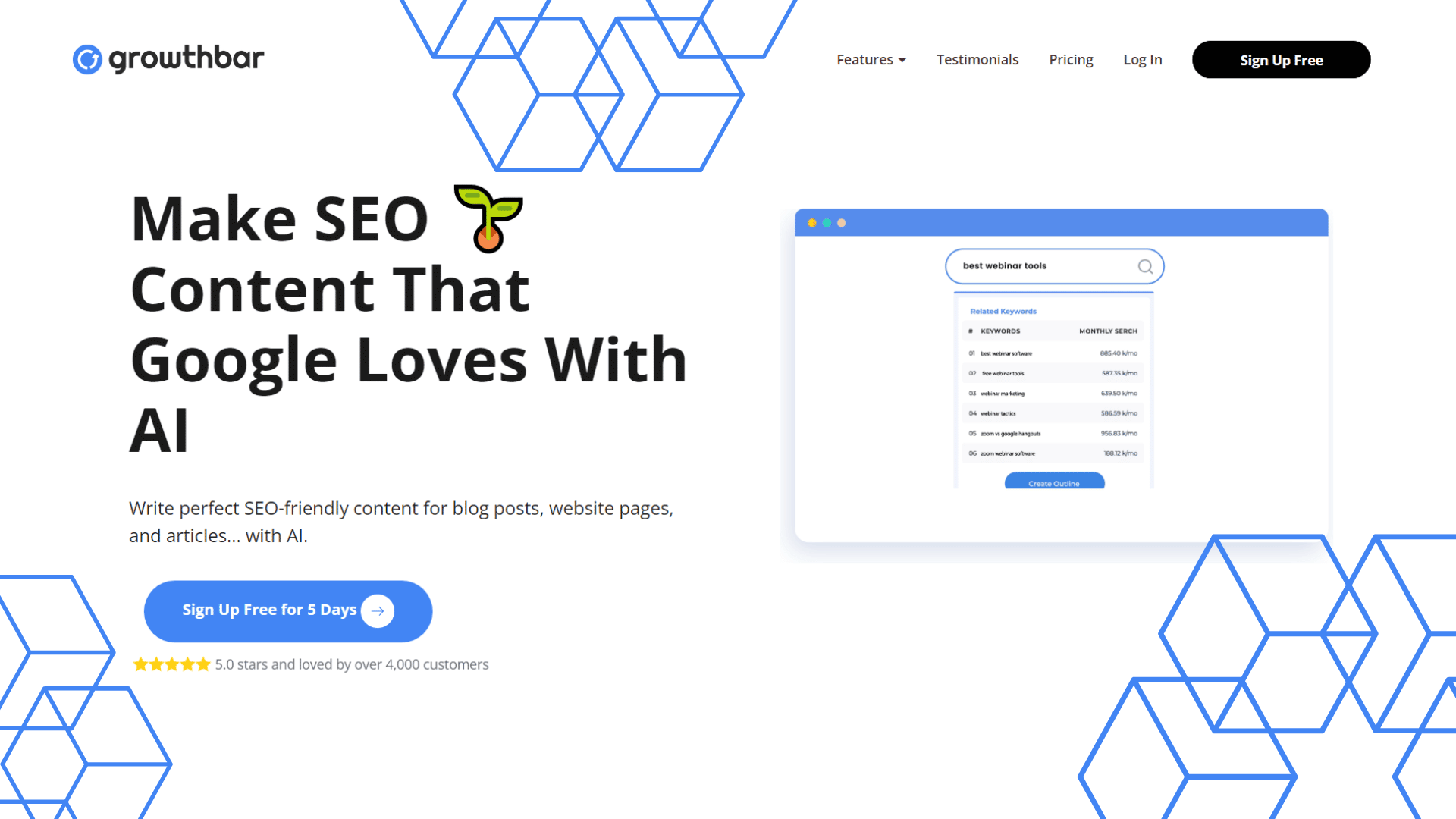
Pricing:
Standard – $48/month
Pro – $99/month
Agency – $199/month
Link Whisper
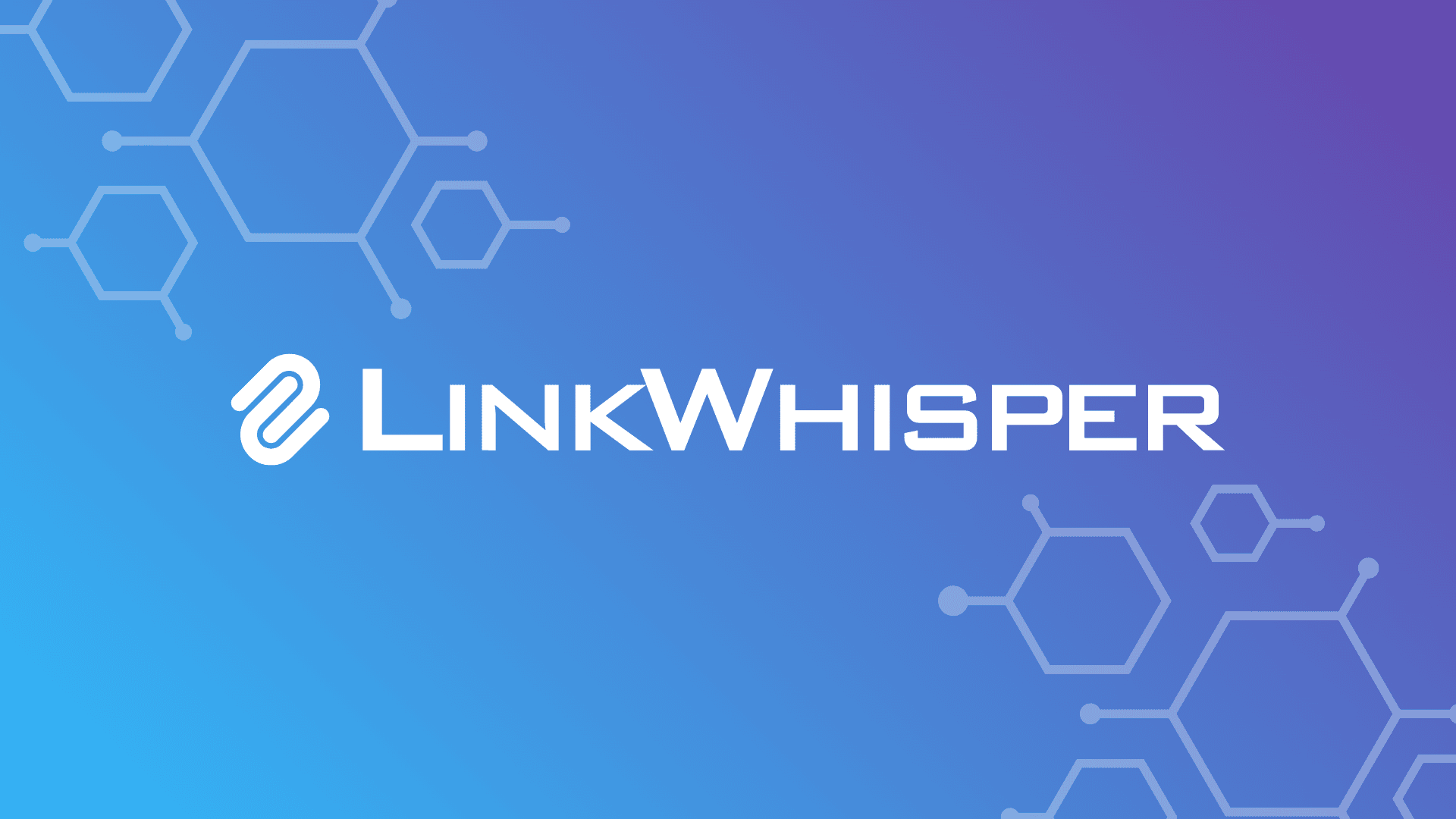
Link Whisper is a WordPress plugin that automates the process of adding internal links to your content. Link Whisper evaluates the content of your posts and provides contextual suggestions for internal links. You can either accept or reject the suggested links, and Link Whisper will automatically add them to your post if you approve them.
Nick's Take
For me, Link Whisper internal links are important for transferring PageRank and boosting the “authority” of specific pages on your website.
Features:
- Uses artificial intelligence to suggest relevant internal links for you as you write.
- You can add new internal links to orphaned or neglected content quickly and easily.
- Suggests links based on keywords that you specify.
- The auto-Linking feature automatically builds links from past and future mentions of targeted keywords to the page of your choice.
- Provides detailed link analysis including broken links and 404 pages.
- Can suggest target keywords for your articles, based on your SEO goals.
- Link Whisper connects to Google Search Console to get traffic data.
- Link Whisper can help you find and connect external links between your sites, increasing your rankings and improving site visibility.
- Link Whisper offers powerful reporting which lets you take control of your internal link structure.
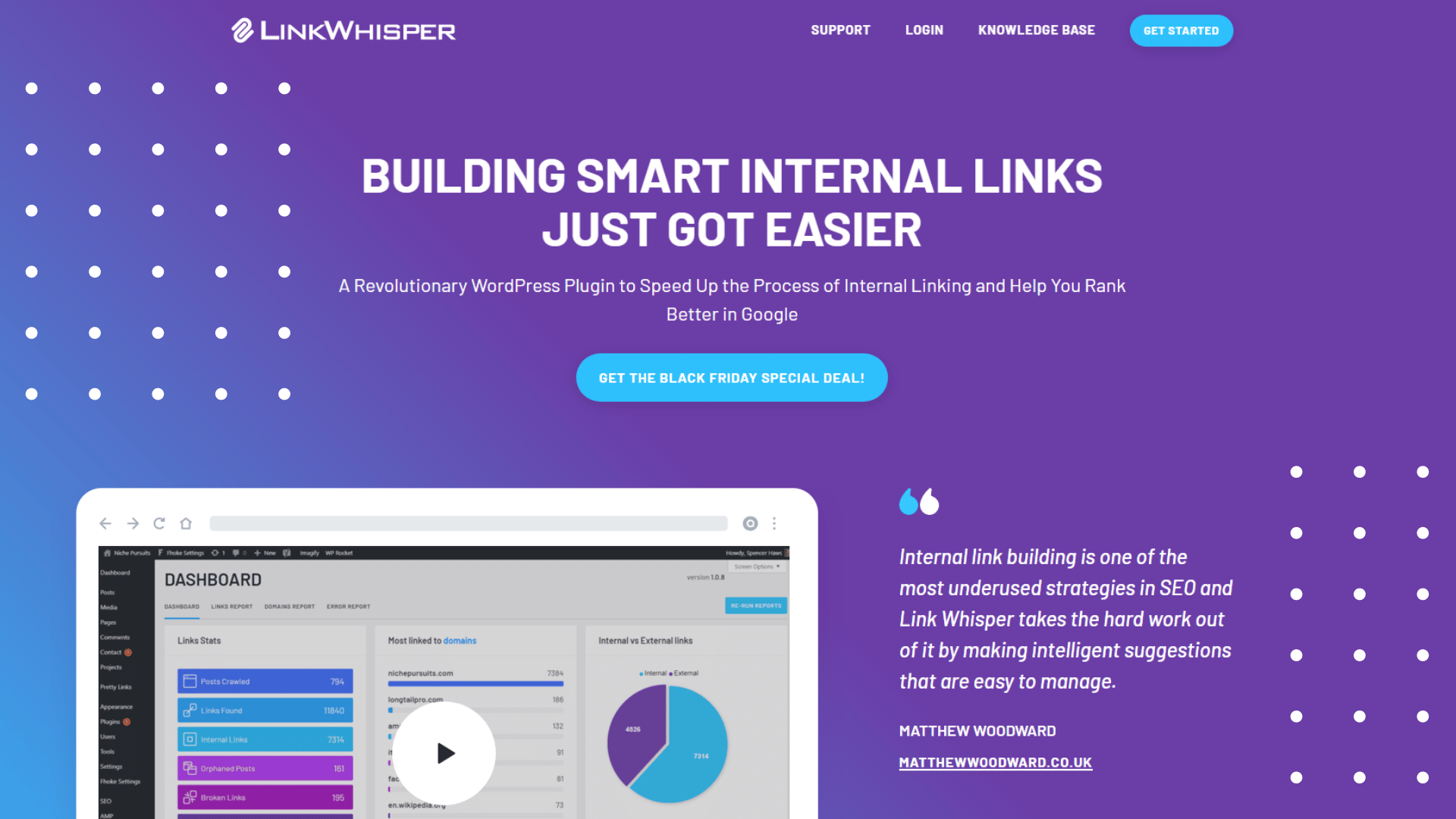
Pricing:
Single Site License – $77
3 Site License – $117
10 Site License – $167
SEOquake
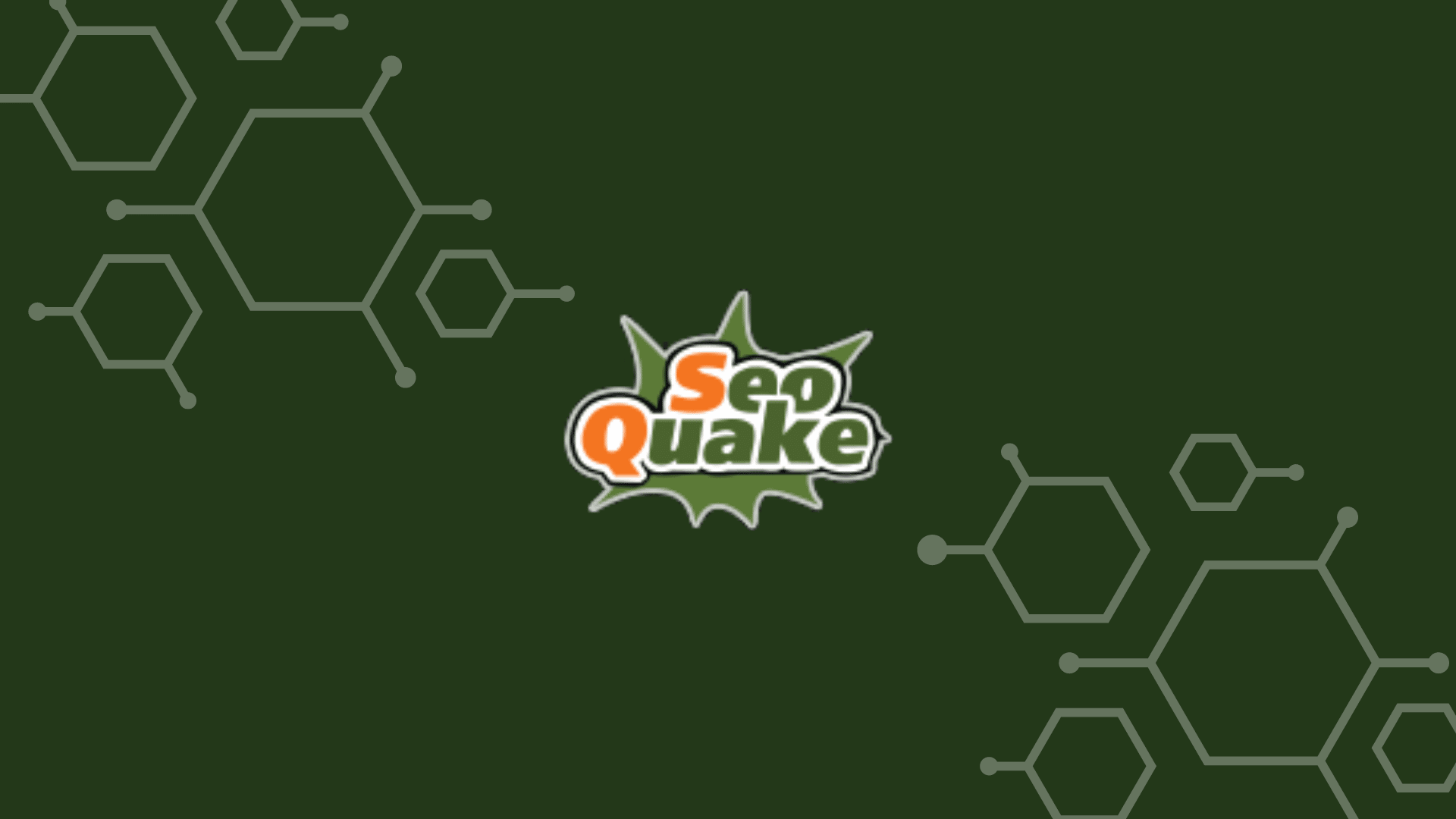
SEOquake is a useful tool for helping you improve your website’s ranking in search engine results pages (SERPs). The plugin provides data on your competitors’ websites, so you can see what they are doing well and where there may be opportunities for improvement. Additionally, SEOquake offers suggestions on which words or phrases to optimize for better ranking.
Nick's Take
It seems to me that SEOquake offers limited SEO analysis, but it does show traffic sources and proportions in %.
Features:
- Real-time diagnosis feature that helps you identify and fix various optimization issues.
- Has a link examiner and showdown features.
- Can track the different sources of traffic on a site and spy on your competitors’ data.
- Can help diagnose and fix potential problems with site referencing.
- Great tool for assessing your domain’s performance and PPC strategy.
- The SEObar can be adjusted to your needs or switched off completely.
- The link examiner can find all the details behind links on a webpage.
- Can use SEOquake to see all the backlinks to a page and assess their quality.
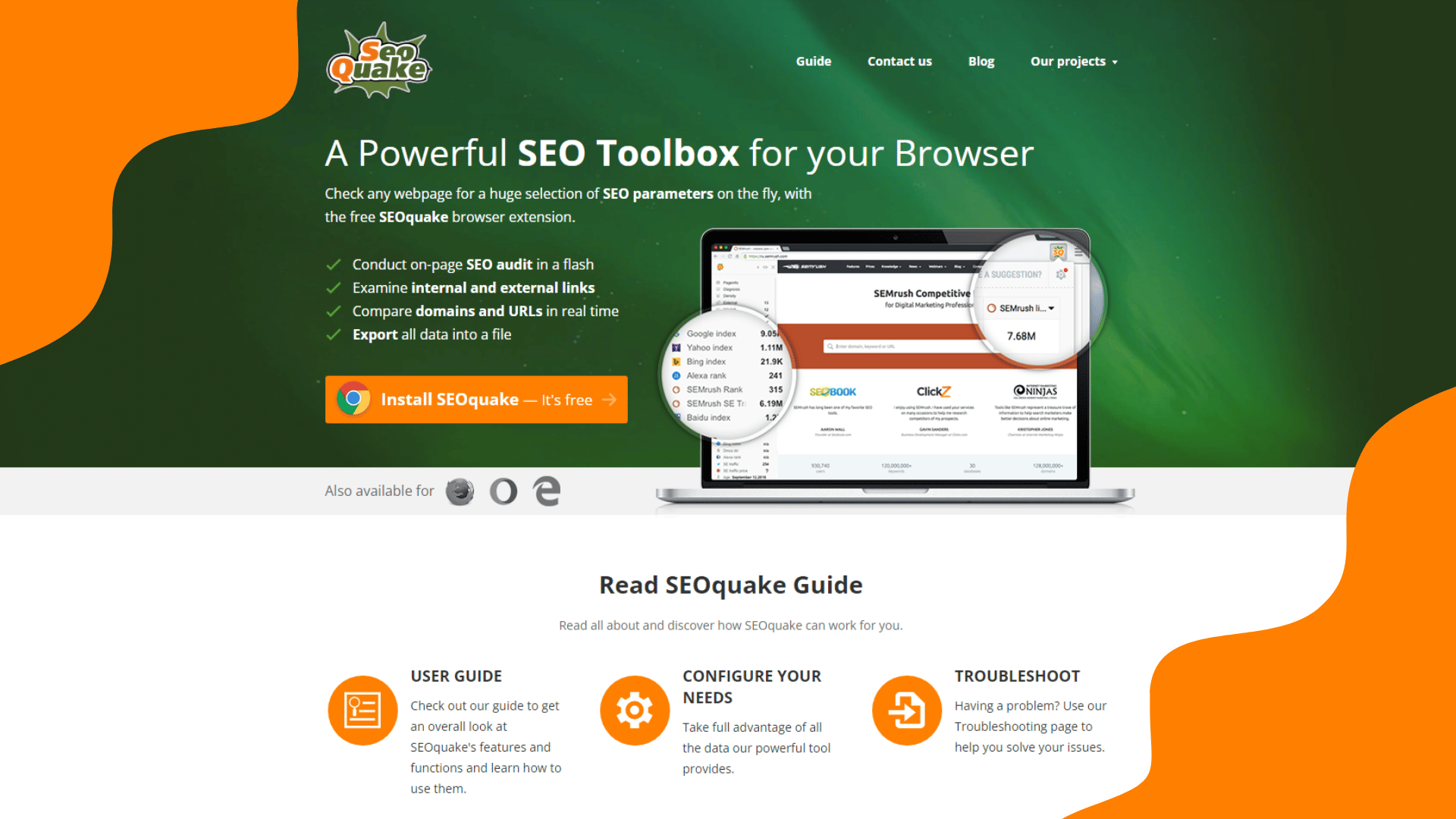
Pricing:
SEOquake is a free plugin for your browser that provides organic search data.
SEOLyzer

SEOlyzer is a tool that helps users track and fix SEO issues on their websites. It also provides an analysis report for every page of the website, so users can identify which pages need attention. By using SEOlyzer, users can easily follow instructions to resolve any issues with their website’s performance. SEOlyzer charges according to how many URLs users want to analyze and crawl.
Nick's Take
I think that this tool will crawl your website and produce a report based on several factors, including site structure, content, external linking, etc.
Features:
- The White Label & Embedding plan lets you customize the theme and layout of your blog.
- You’ll be able to better understand how your website is performing from an SEO perspective.
- The crawler will scan your website and produce a report based on several factors, including site structure, content, external linking, etc.
- Offers users tips and recommendations on improving their website’s SEO.
- Provides an overall performance analysis of your website
- Helps you to find and fix issues with your SEO.
- You have more control over what data SEOLyzer collects and how it is used.
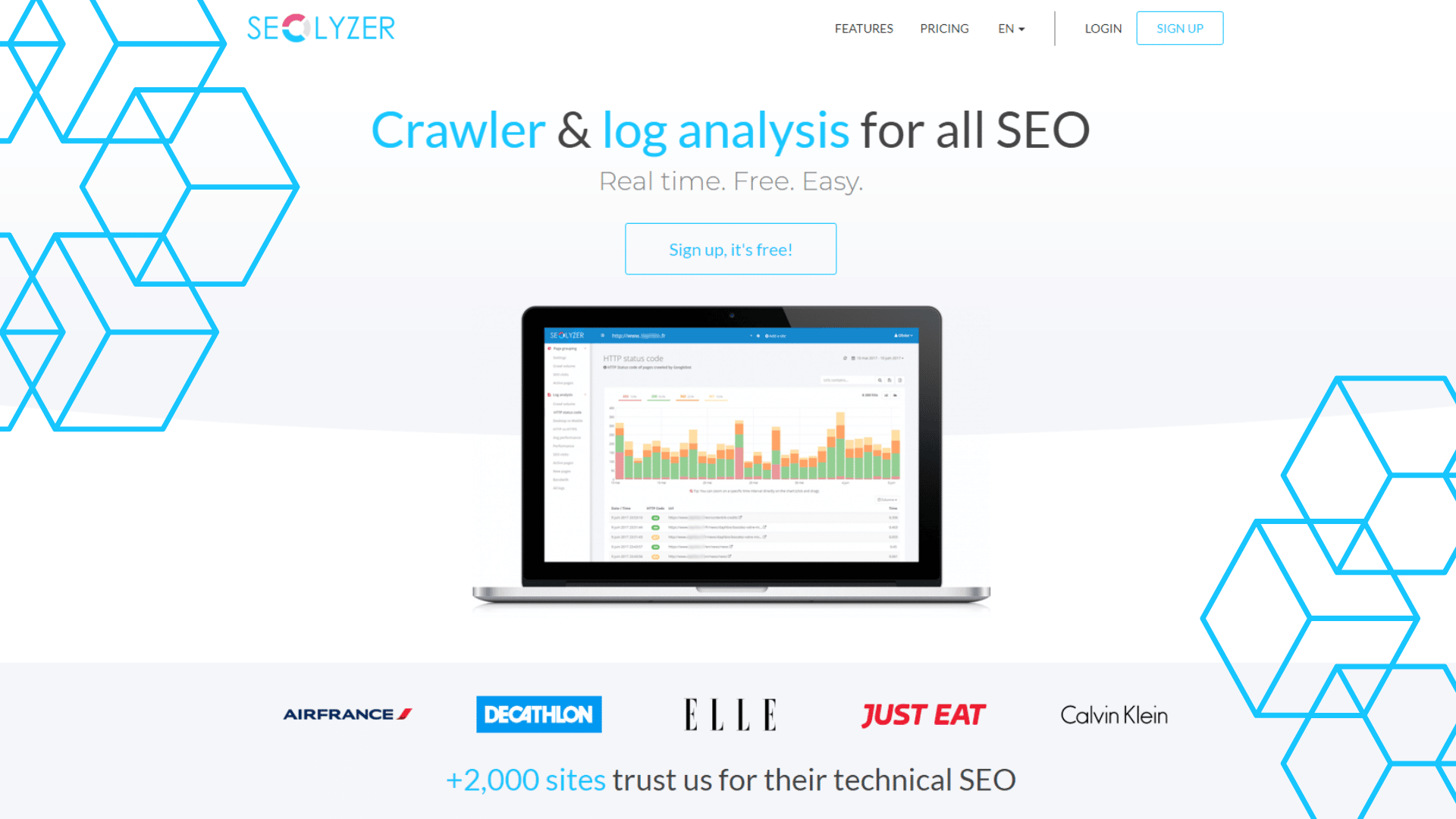
Pricing:
Free – $0
Lite – $40.61/month
Advanced – $71.85/month
Premium – $259.29/month
Enterprise – Contact SEOlyzer for pricing details
Ahrefs

Ahrefs is a highly authentic and reliable SEO tool that can be used by experts to analyze any website. It supports users in beating the ranks of their competitors by showing them all the hidden factors of their websites. In addition, Ahrefs also allows its users to track their rankings, backlinks, and organic traffic.
Nick's Take
For me, Ahrefs is a high-priced tool, but it offers a lot of valuable features for professionals.
Features:
- Provides a detailed analysis of a website’s performance and ranking, as well as the competition.
- The website checker allows you to audit your website for potential problems, such as broken links and incorrect content.
- The keyword tool allows you to find keywords related to your business and competitors.
- The traffic checker provides insights into how much traffic your website is receiving.
- Offers “Top Subfolders” reports which show which sections of your competitors’ websites generate the most traffic from a particular country.
- Can be used to investigate SERP history and see which keywords have been fought for in the past.
- Has a “before pursuing a keyword” section which helps you make sure that you’re targeting the right keywords
- Help you to identify which pages are struggling to rank higher and why.
- Offers a “Best by links” report which can help you identify which pages are generating the most traffic and how to improve them.
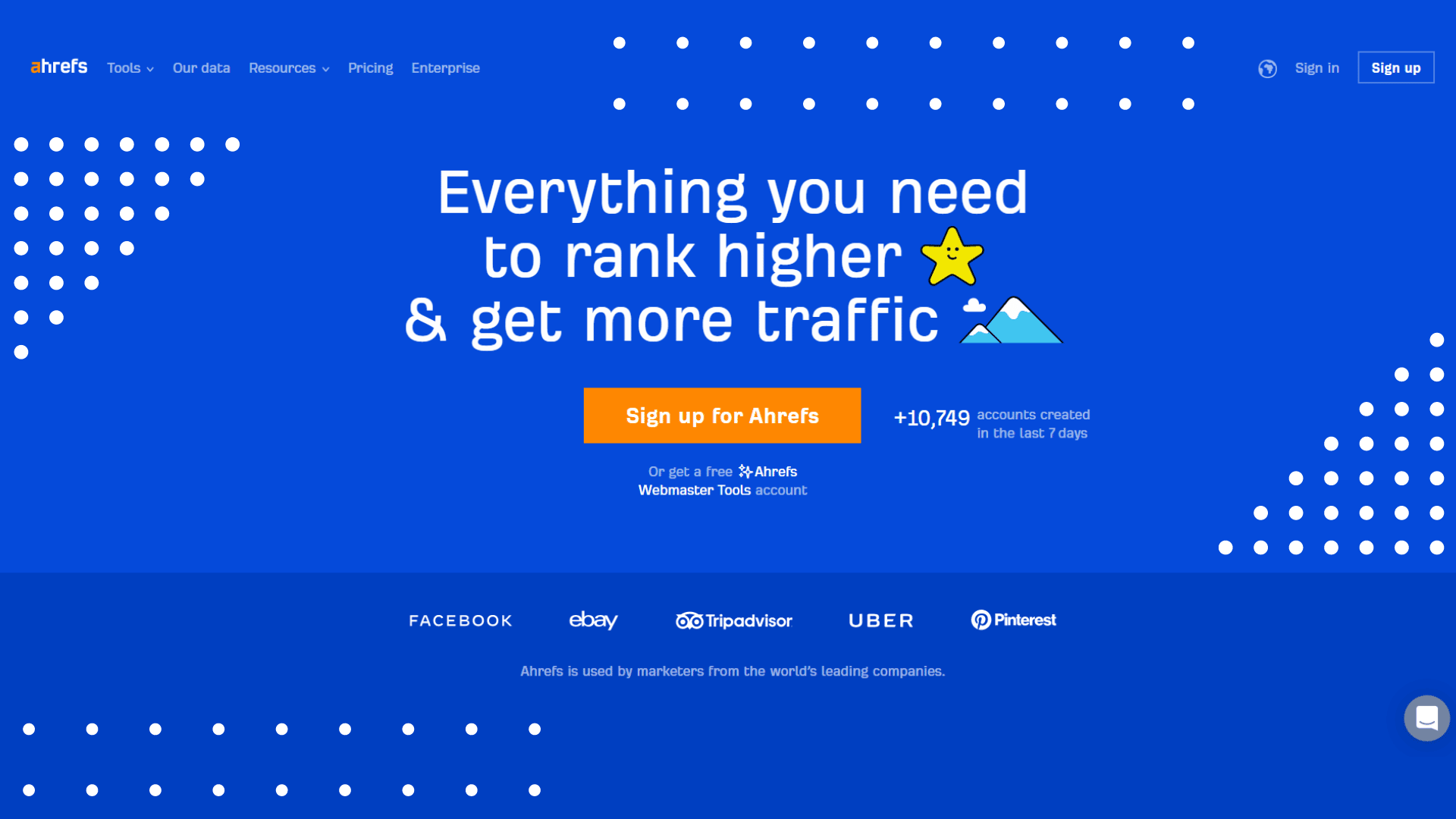
Pricing:
Lite – $99/month
Standard – $199/month
Advanced – $399/month
Enterprise – $999/month
Ubersuggest
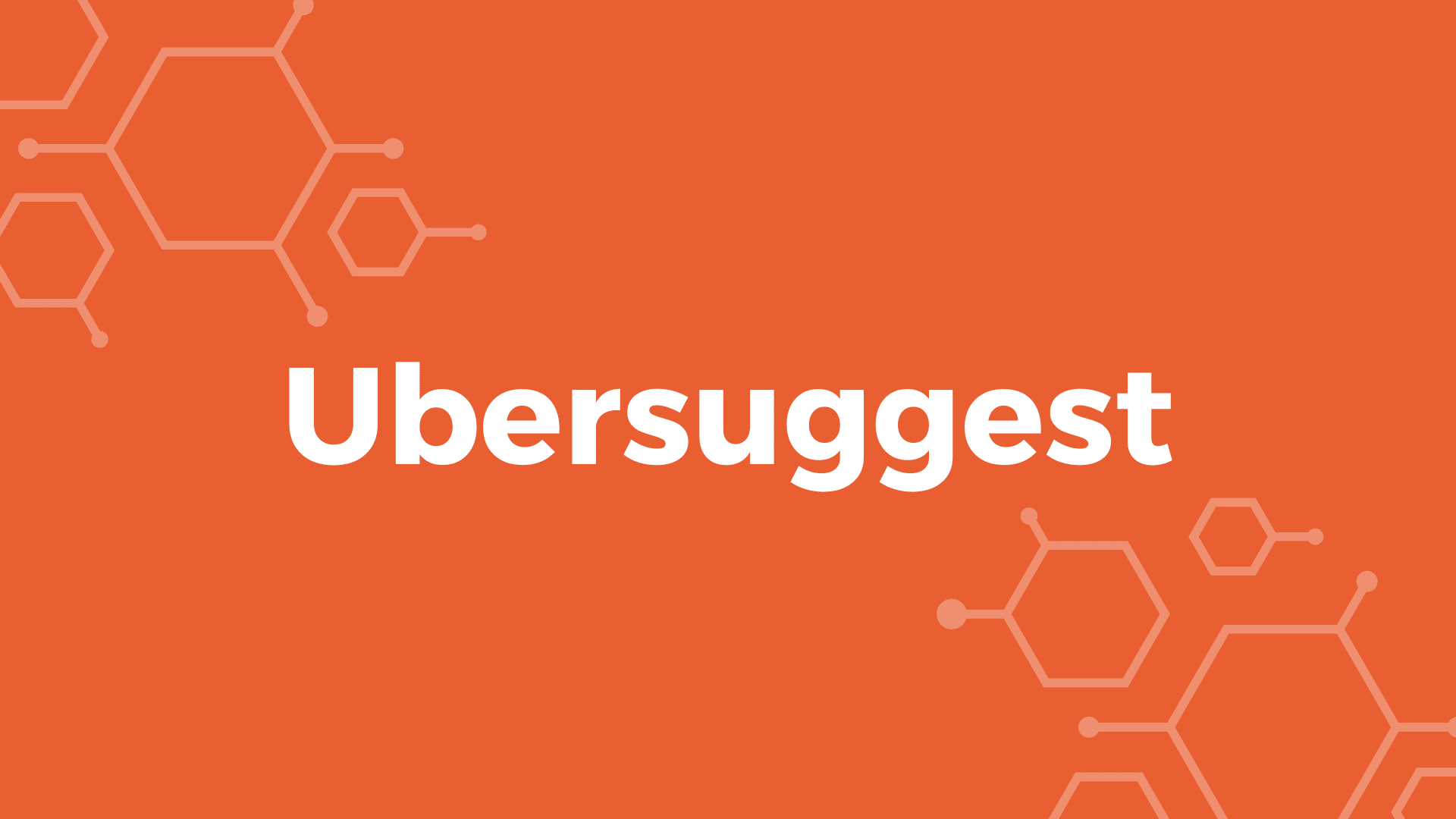
Ubersuggest is a valuable tool for businesses that want to improve their organic search visibility. It offers a range of features at different price points, depending on the size of the business. Ubersuggest is cheaper than other DIY SEO tools and has a lifetime membership option that is 70% cheaper than the individual price.
Nick's Take
I think that this DIY SEO tool is loved by experts, and offers tons of valuable data and insights.
Features:
- You can monitor your website’s link popularity and performance with this tool.
- With Ubersuggest, you can easily find keyword suggestions for your website.
- The Content ideas section of Ubersuggest can help you find content that is popular and relevant to your keyword.
- Allows you to analyze your website’s traffic and performance.
- Allows you to analyze your competition’s keywords and content.
- The Site Audit tool allows you to identify any issues.
- It offers prioritized recommendations on how to improve your website’s SEO.
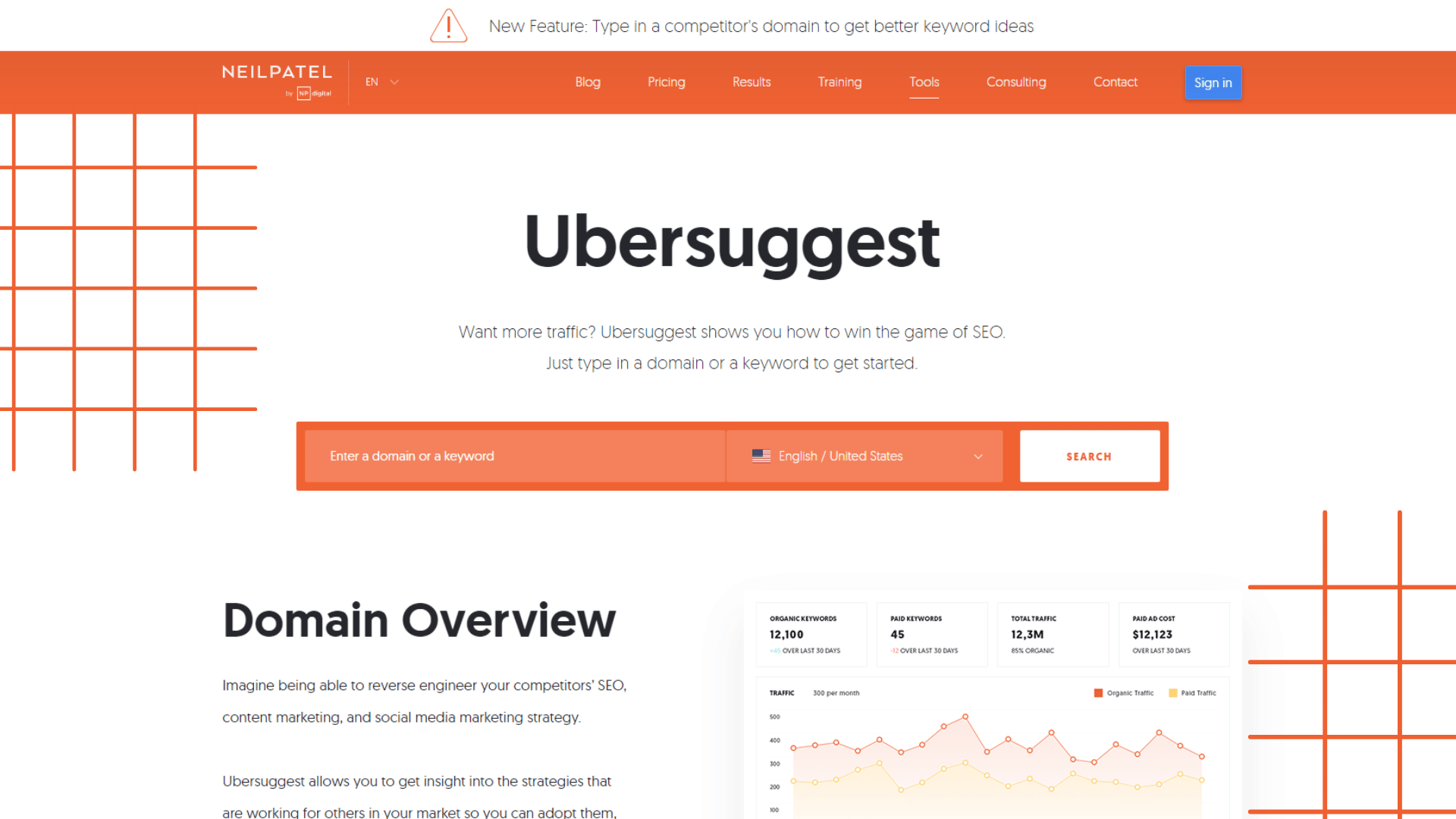
Pricing:
Monthly
Individual – $12/month
Business – $20/month
Enterprise – $40/month
Lifetime
Individual – $120 One-time payment
Business – $200 One-time payment
Enterprise – $400 One-time payment
Majestic SEO

Majestic SEO is a tool that will analyze the backlinks of any website. The Majestic SEO platform is designed for businesses of all sizes, making it simple for anyone new to SEO to get started. The beauty of Majestic SEO is in its simplicity – it’s easy to use and understand, even for those who are new to SEO.
Nick's Take
It seems to me that with this software, you’ll be able to track your progress efficiently and make the most out of your website’s SEO.
Features:
- Link Context is an exclusive feature that allows you to discover and audit backlinks.
- The Majestic API enables agencies, specialists, and consultancies to build bespoke apps.
- The Topics report determines what a website is about based on where its backlinks come from.
- The Context Report is a bit confusing at first, but it’s useful for understanding a website’s link profile.
- The New and Lost Links feature is useful for tracking recent link growth.
- Helps you analyze and improve your website’s trustworthiness.
- The Trust Flow and Citation Flow scores help you to assess the quality of links pointing to your website.
- Topical Trust Flow shows the topical relevance of your content.
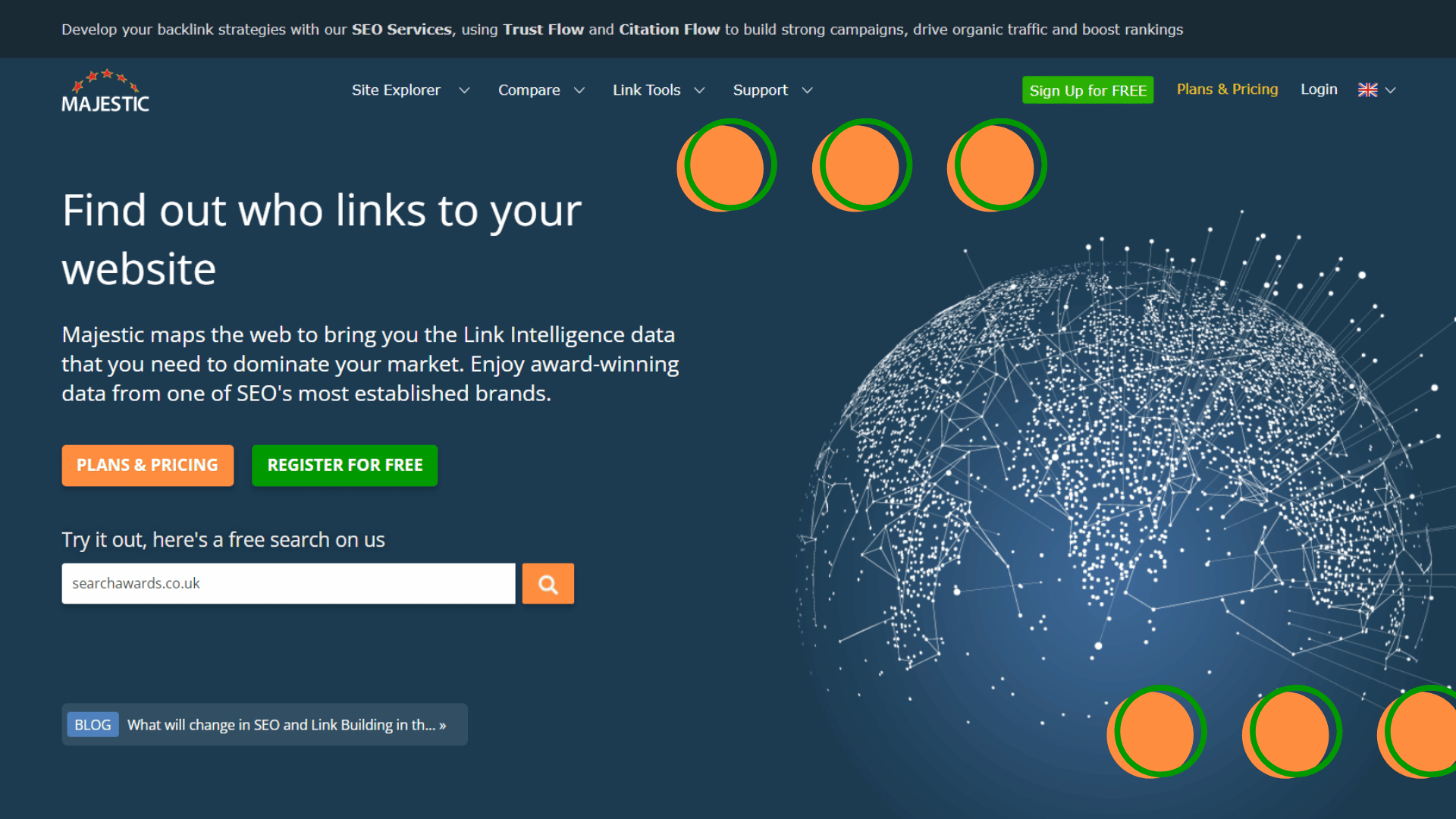
Pricing:
Lite – $49.99/month
Pro – $99.99/month
API – $399.99/month
Keyword Insights

Keyword Insights is a tool that uses industry-leading search engine results data and natural language processing (SERP) to group keywords into similar and discoverable categories. purpose behind them. tend. This tool provides a report showing specific keywords for creating targeted content.
Nick's Take
For me, you can use the tool to reduce your reliance on other expensive keyword research tools.
Features:
- Keyword Discovery Tool helps you find related keywords and their search volumes, CPCs, and difficulty.
- The tool provides thousands of keywords for you to explore at a fraction of the price.
- Keyword discovery helps you identify keywords that your competitors are targeting and ranking for.
- Finds the semantic relationships between keywords.
- You have control over how tight the keyword clustering is, allowing you to find the keywords that are most effective for your site.
- You can also see where your current rank is for each keyword, so you can spot areas where content could be improved.
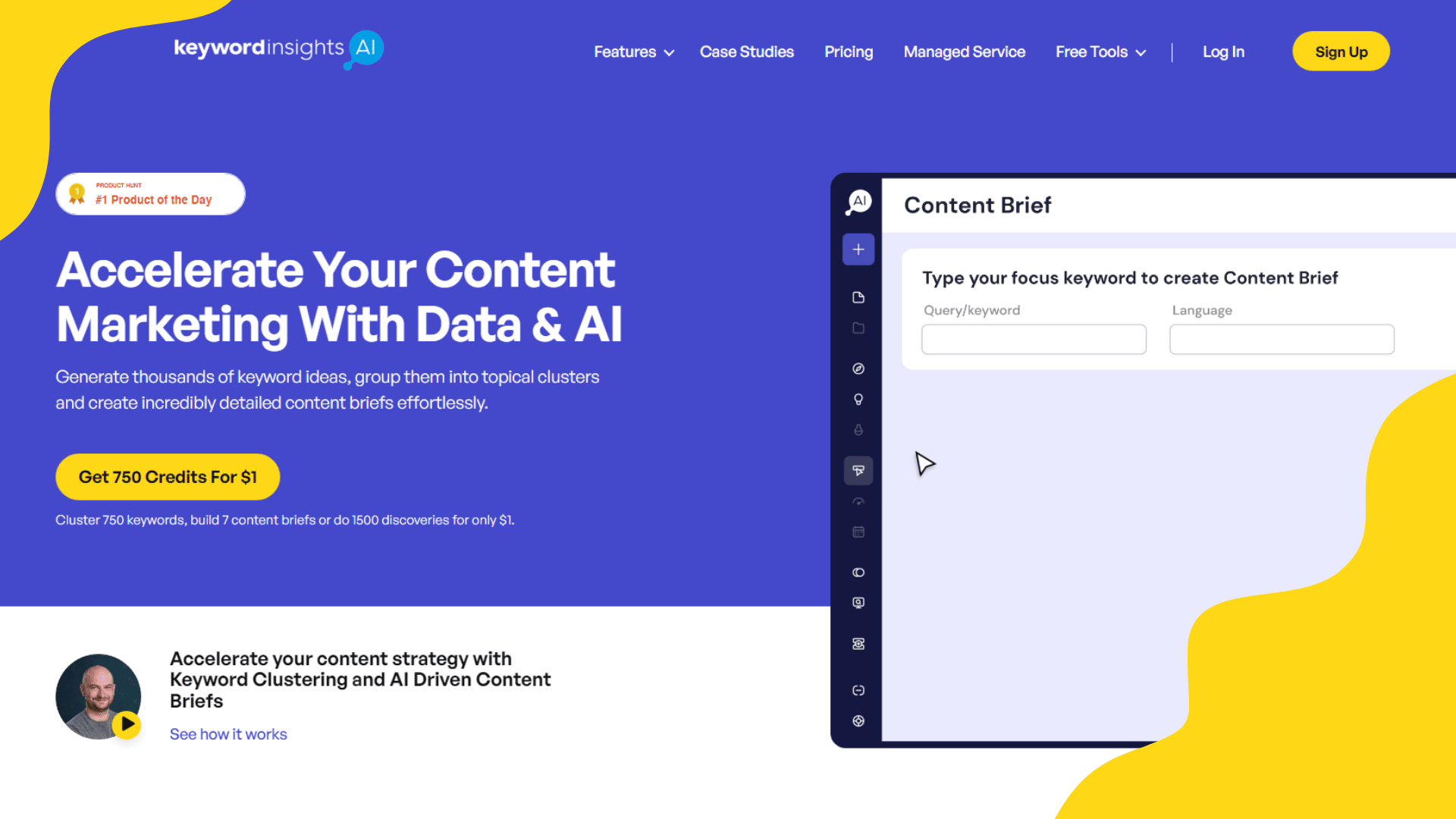
Pricing:
Basic – $49/month
Professional – $99/month
Premium – $299/month
Agency – $599/month
What is DIY SEO Software?

DIY SEO software is an SEO utility designed to help small businesses improve their website and rankings without the high costs of an SEO agency.
DIY SEO software tools scans your entire site to detect issues and recommend clear, easy-to-understand guided tasks for your site type. Additionally, it monitors keyword rankings and improvements to keep your website performance up to date.
What are the benefits of SEO tools for DIY SEO?
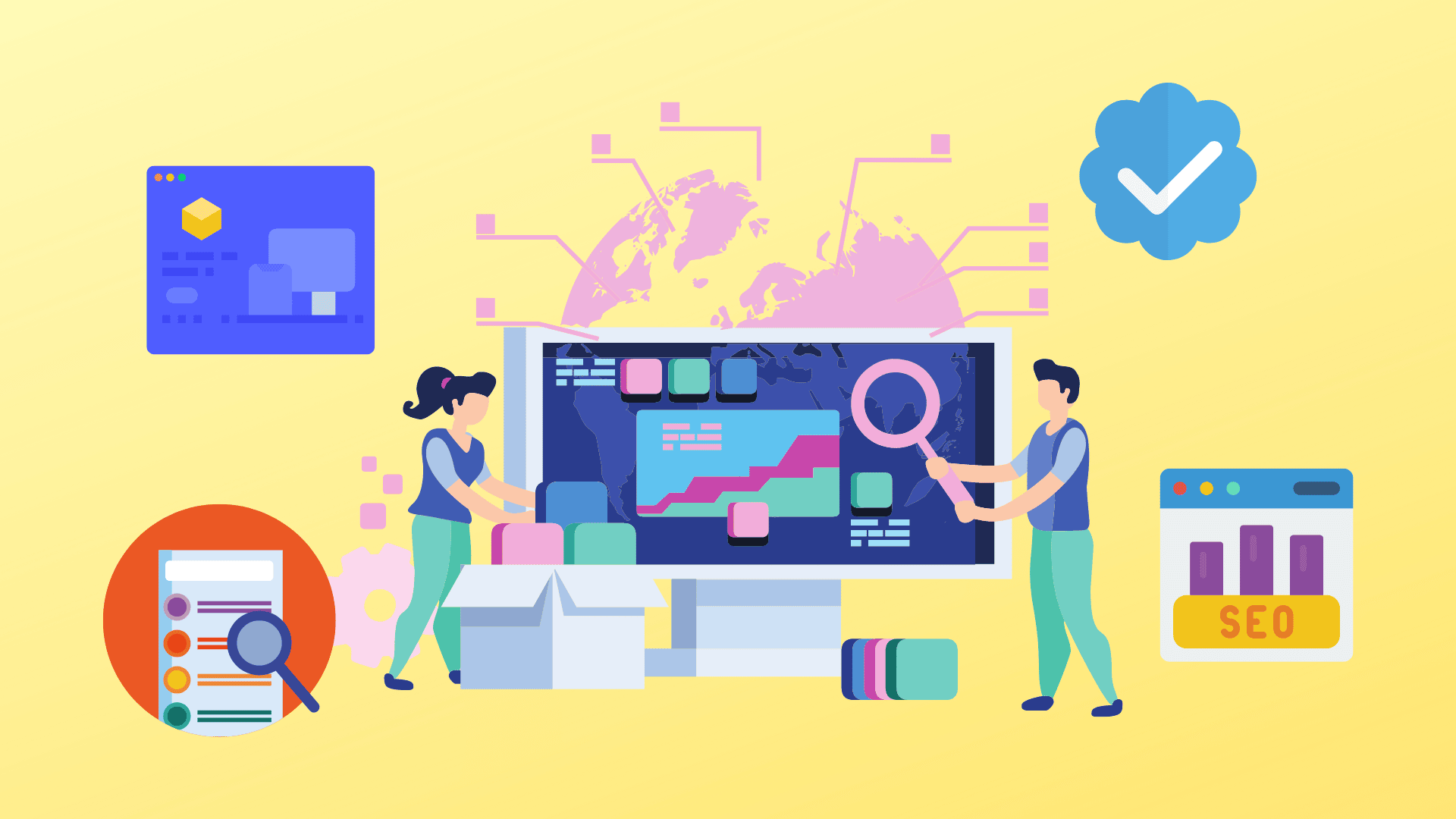
SEO software has many benefits, the main ones being:
Motivation. Yes, SEO software solutions can be motivational tools for entrepreneurs. Seeing repeated small improvements in traffic helps you focus and put more effort into your SEO strategy. This is a huge advantage over websites that don’t have a clear SEO path.
More traffic, more sales. More traffic means more leads and ultimately more profits. SEO is now a must in your marketing strategy, even if you don’t have an ecommerce website. The more efficient your SEO efforts, the more likely you are to get higher search rankings. This is also a good sign for direct sales as well as for helping customers find your product online when they search for it.
Targeted keywords. SEO software solutions can combine keywords based on relevance, value, competition, and other metrics. You can find long-tail keyword sets that may be underused in your niche, but are beneficial to your business. The most advanced solutions can aggregate billions of dollars of unique his keywords across searches.
Connect your insights. If you have an active link building strategy, our SEO software solutions give you the space to manage your link partners. Organize the search performance of different websites under one roof, including Google PageRank and Alexa. Track your inbound and outbound links and make it easier to find broken links. In the same breath, you can see the search ratings of his website for competitors. You can analyze your larger competitors’ inbound links and plan keyword campaigns around them to get some juicy traffic and drive it your way.
SEO Content Ideas. Some of his SEO solutions provide topic suggestions based on popularity and relevance. In addition to average search rankings for specific topics, there are also solutions that use search trend analysis. You can output real-time data on the hottest topics right now. Stories are categorized and ranked based on searches, links, and citations from other sites. Advanced tools also provide predictive analytics that show the direction of trending themes in the next few hours, greatly assisting in deciding whether or not to use themes. This tool ensures that your website is always of market interest.
Save time on keyword research. The tedious and time-consuming task of manually searching for individual keywords is replaced with an automated process of scanning keywords in bulk. Tasks that would have taken hours can be completed in minutes, freeing up time for other important aspects of the job, such as: B. Content strategy planning and results analysis.
Organized keywords. Related keywords are also automatically grouped and categorized by relevance, value, or other metrics. Not just a list of keywords, but a structured list that makes it easy to sort high-value groups and secondary groups. This allows you to plan your organic search campaigns with precision, whether it’s an all-encompassing strategy or an exploratory attempt to gain temporary search rankings from competitor bases.
How to choose the best SEO Software?

With so many options on the market, choosing the best SEO software often comes down to the option that offers the most features with the least restrictions. SEO tools often limit the number of website pages you can review, the keywords you can research, and the competitors you can analyze. It’s important to choose an SEO tool that’s within your budget and doesn’t impose restrictions that prevent you from getting the most out of the software. If you choose an SEO tool that offers as many features as you need, it can be a valuable asset for your business.
Conclusion
SEO is a complex and ever-changing field, but the right software can help you stay ahead of the curve and get the most out of your online marketing efforts. With the right tools, you can do a DIY SEO to improve your website’s ranking, attract more visitors, and boost your bottom line. So what are you waiting for? Sign up with the best SEO software today and start seeing results!