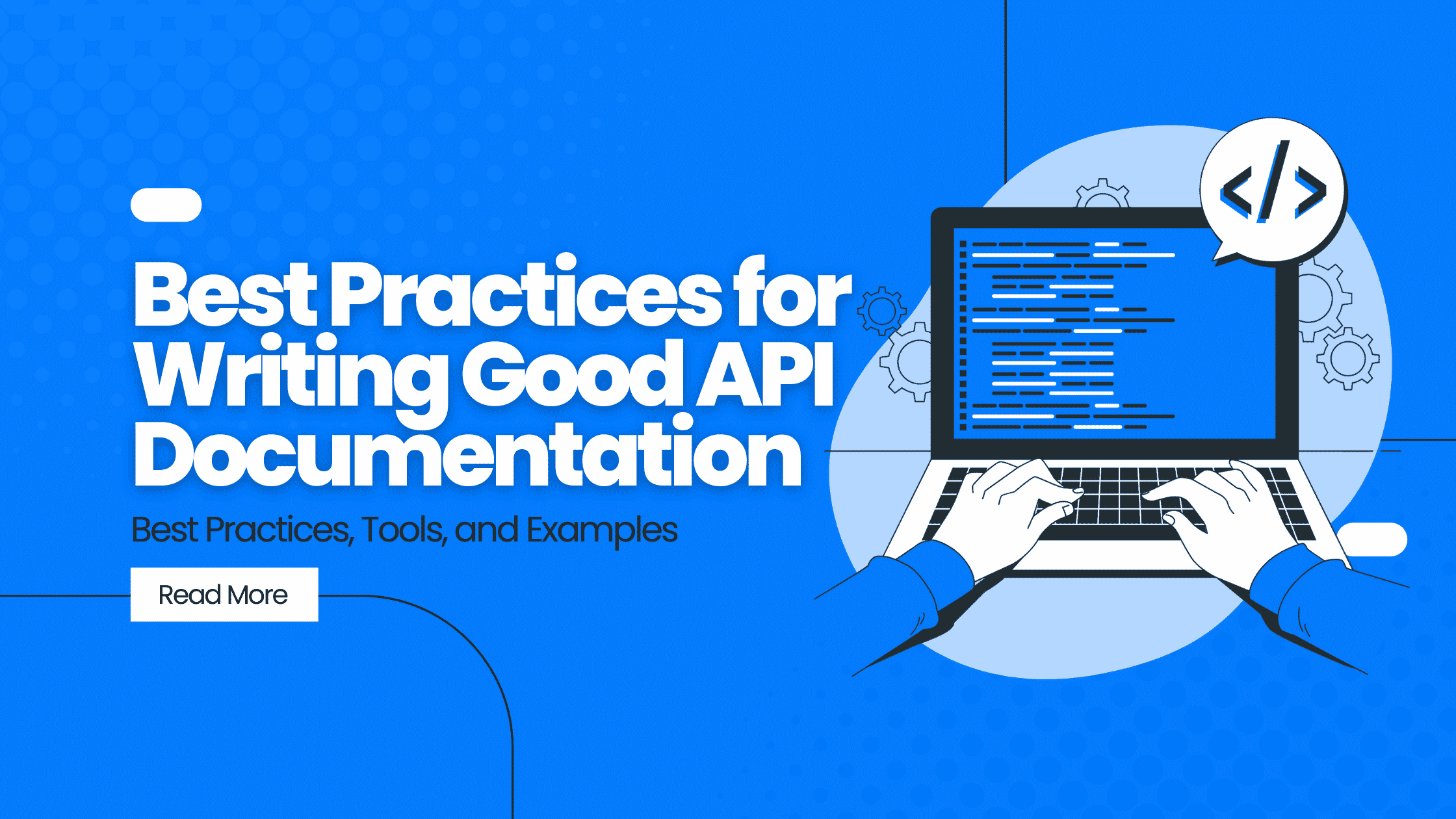Every company makes its version of the same thing. There is no one-size-fits-all for API documentation, but there are some best practices that can help you create a good document for your organization. Here are the nine best practices for writing good API documentation to keep in mind:
Best Practices for Writing Good API Documentation
Authentication
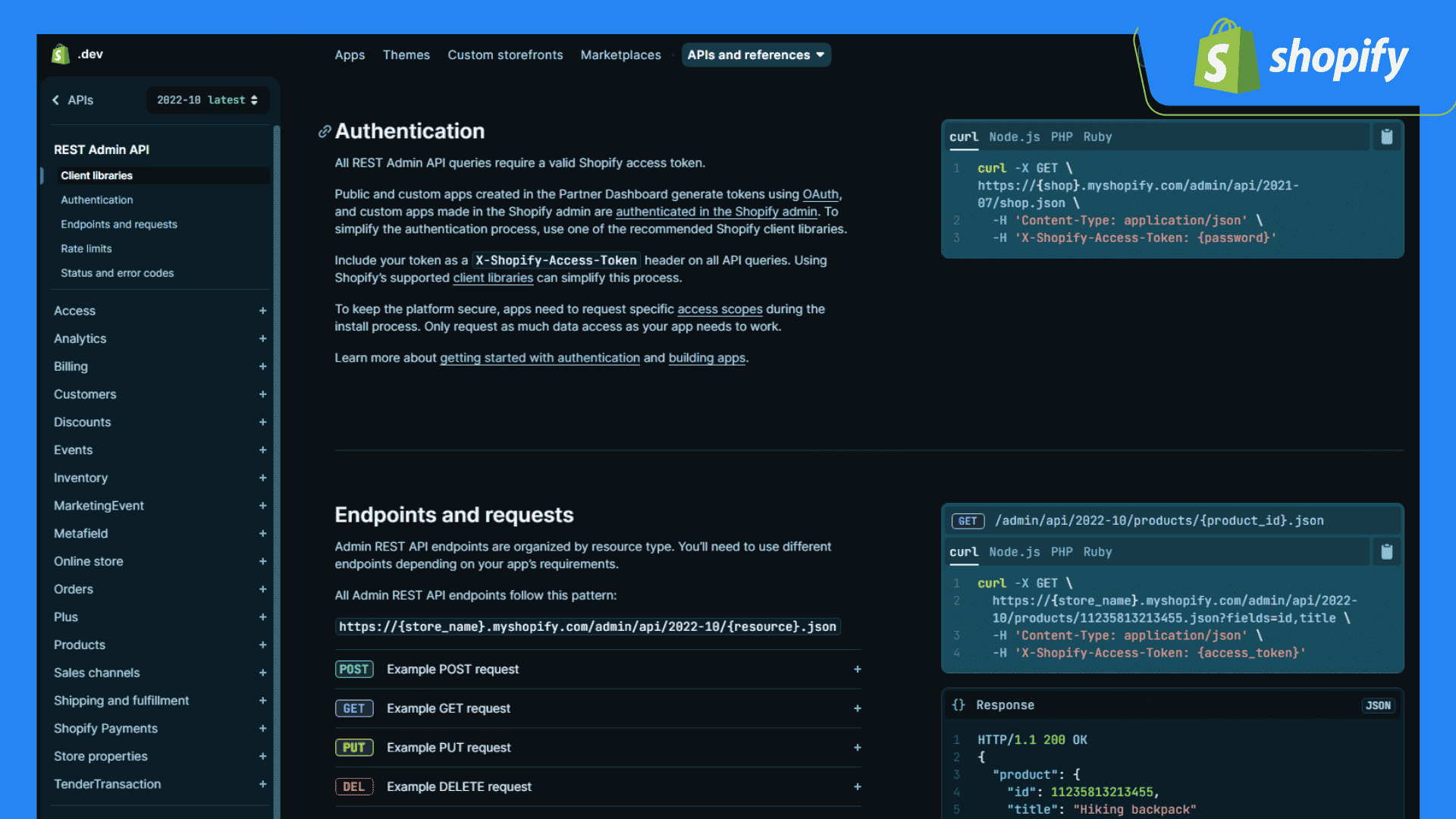
Authentication is the process of verifying the identity of a user or device. To do this, the user or device must prove that they have the correct credentials (usually a username and password). Once the user’s or device’s identity has been verified, they will be given access to the resources they are authorized to use.
API documentation should include an authentication section explaining how to obtain and use credentials. This section should be well-documented and easy to understand.
Error Messages
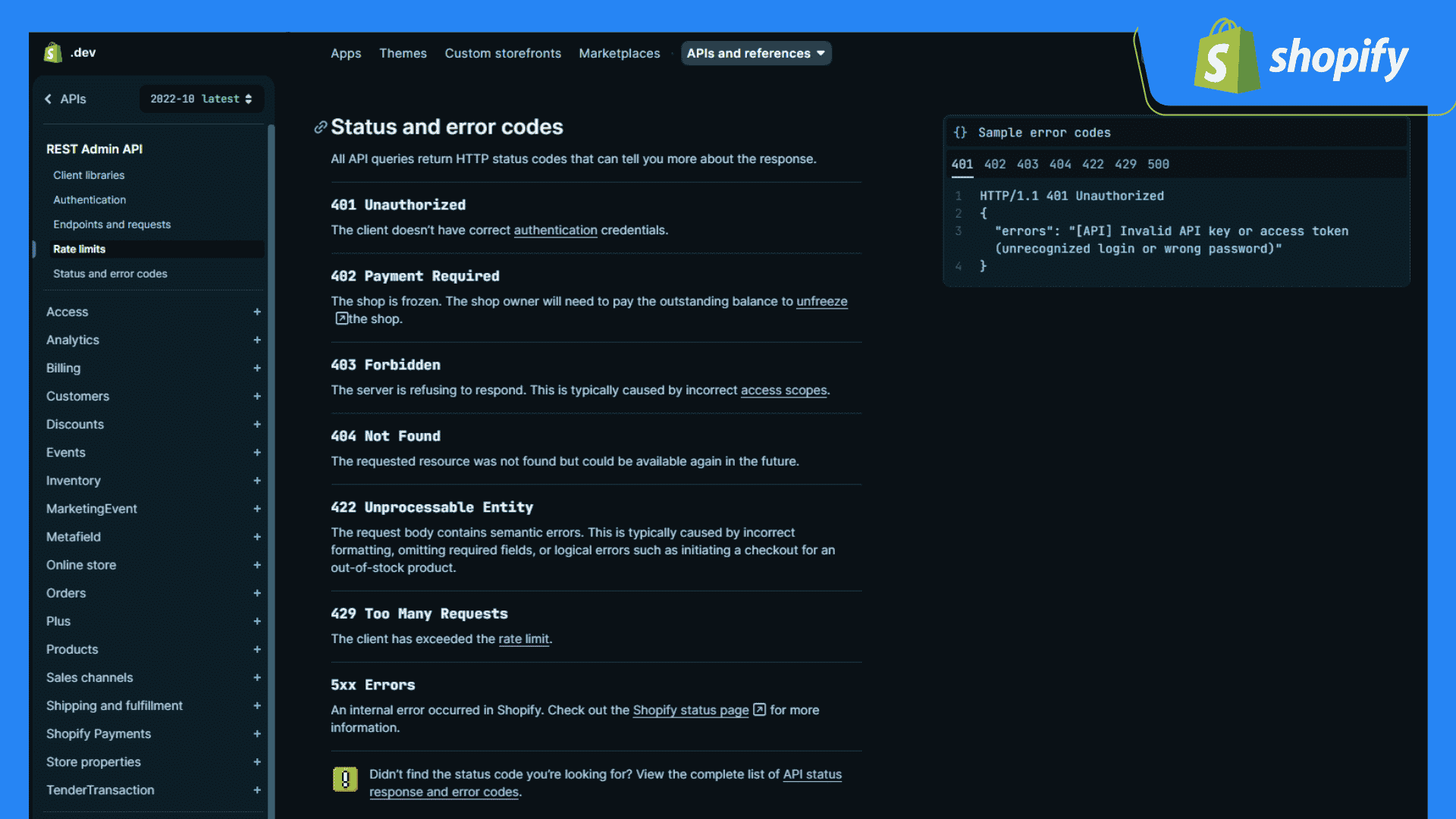
Error messages are important because they provide end consumers with feedback about their interactions with an API. Good error messages should be clear, concise, and helpful in guiding the user to a solution. To accomplish this, error messages should include the error code, the user’s account information, and a description of how to overcome the issue. Mailchimp is an excellent example of an API that provides detailed error codes and explanations.
Terms of Use
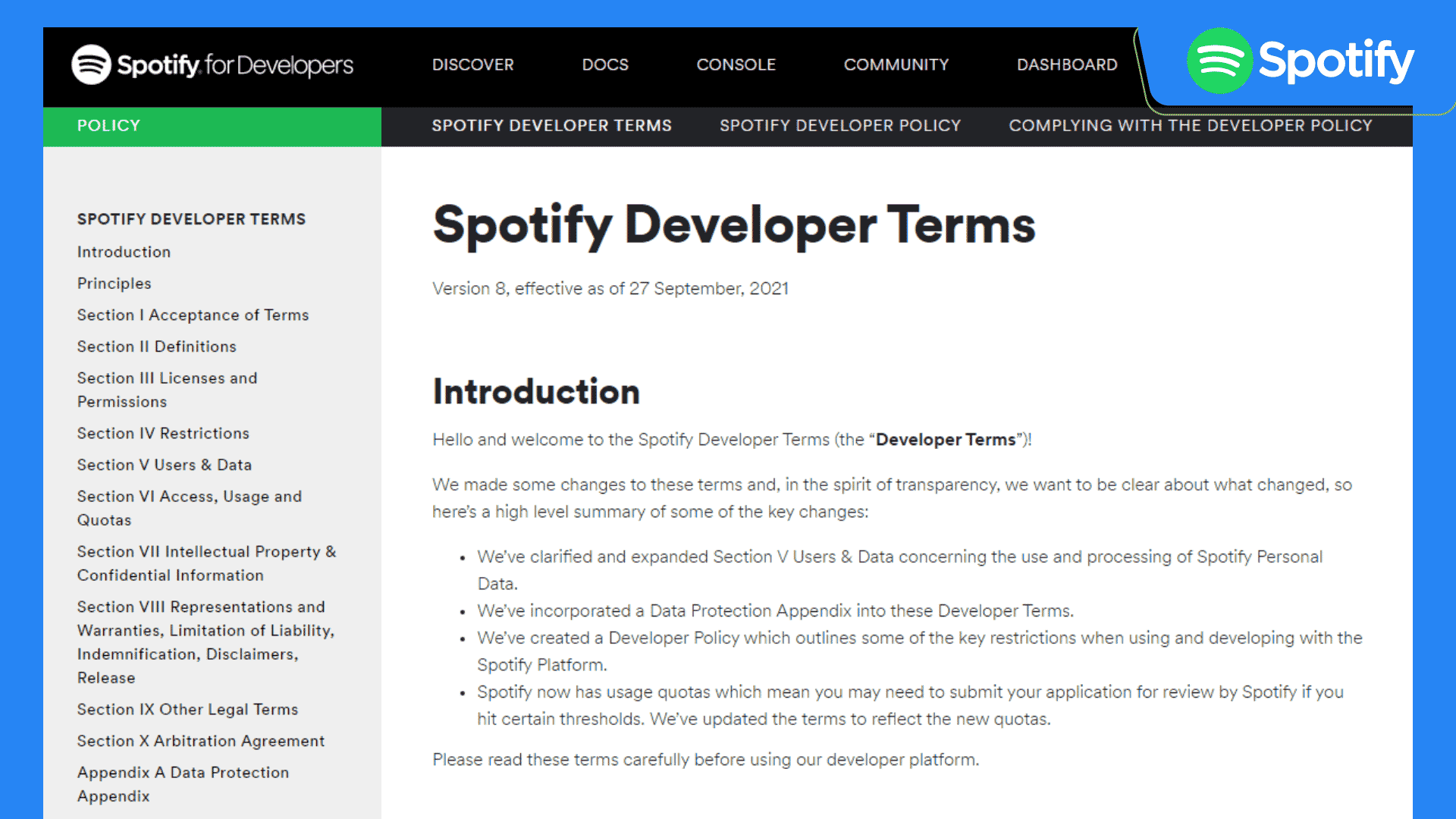
API Terms of Use should include information on branding guidelines, API limits, and any other constraints that may be in place. Spotify’s API Terms of Use is an excellent example of how this can be done effectively. Terms of Use must be clear and concise so that users can easily understand them. The language used should also be easy to understand for users.
Change Log
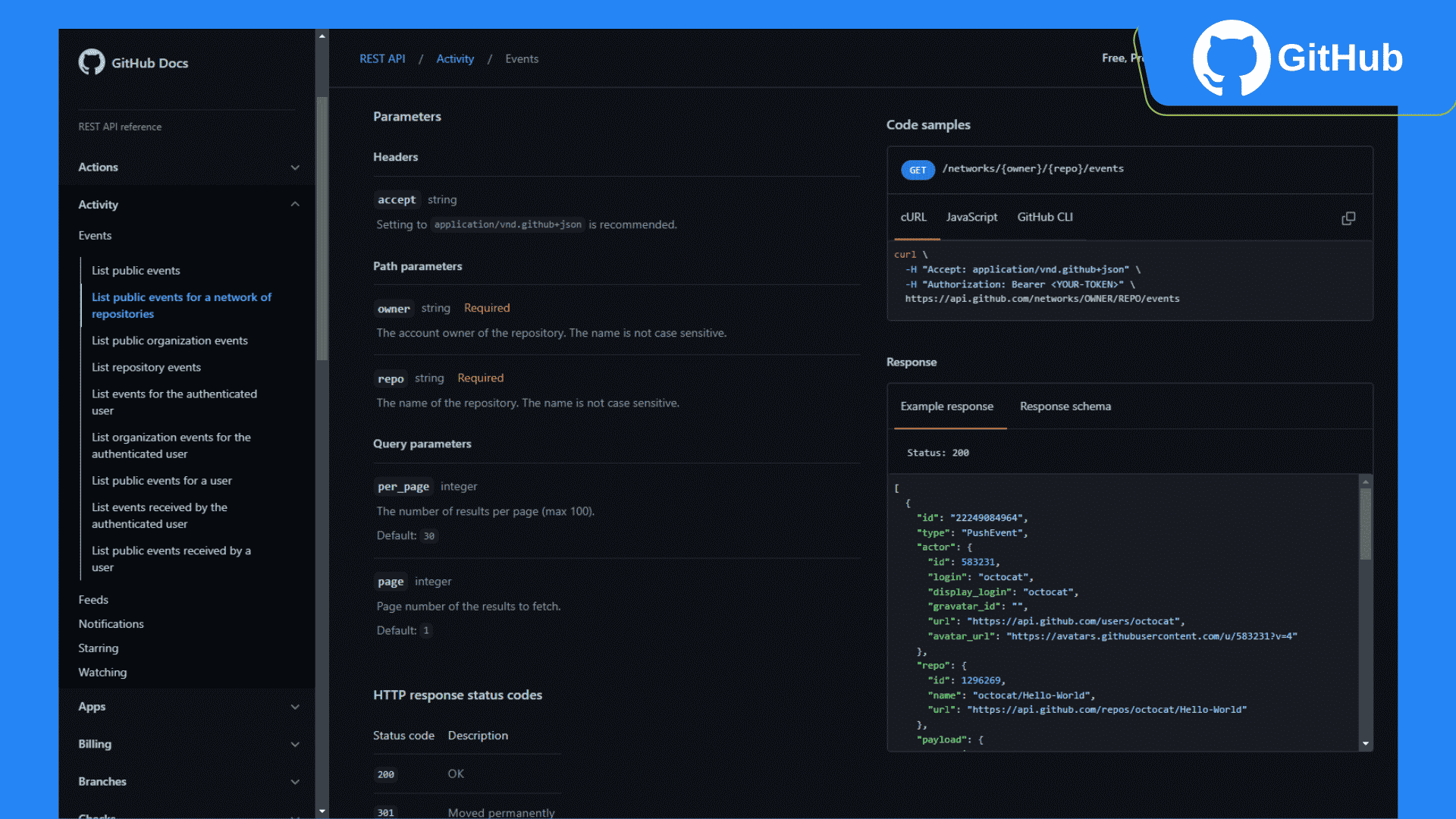
A change log is a list of changes made to a product, typically with a date and time stamp. Change logs are often used in software development to record changes made to the code base, but they can also be used for other types of products.
When formatting a change log, it is essential to use clear and concise language. The entries should be short and to the point and should include enough information so that users can understand what has changed and why.
Avoid Jargon
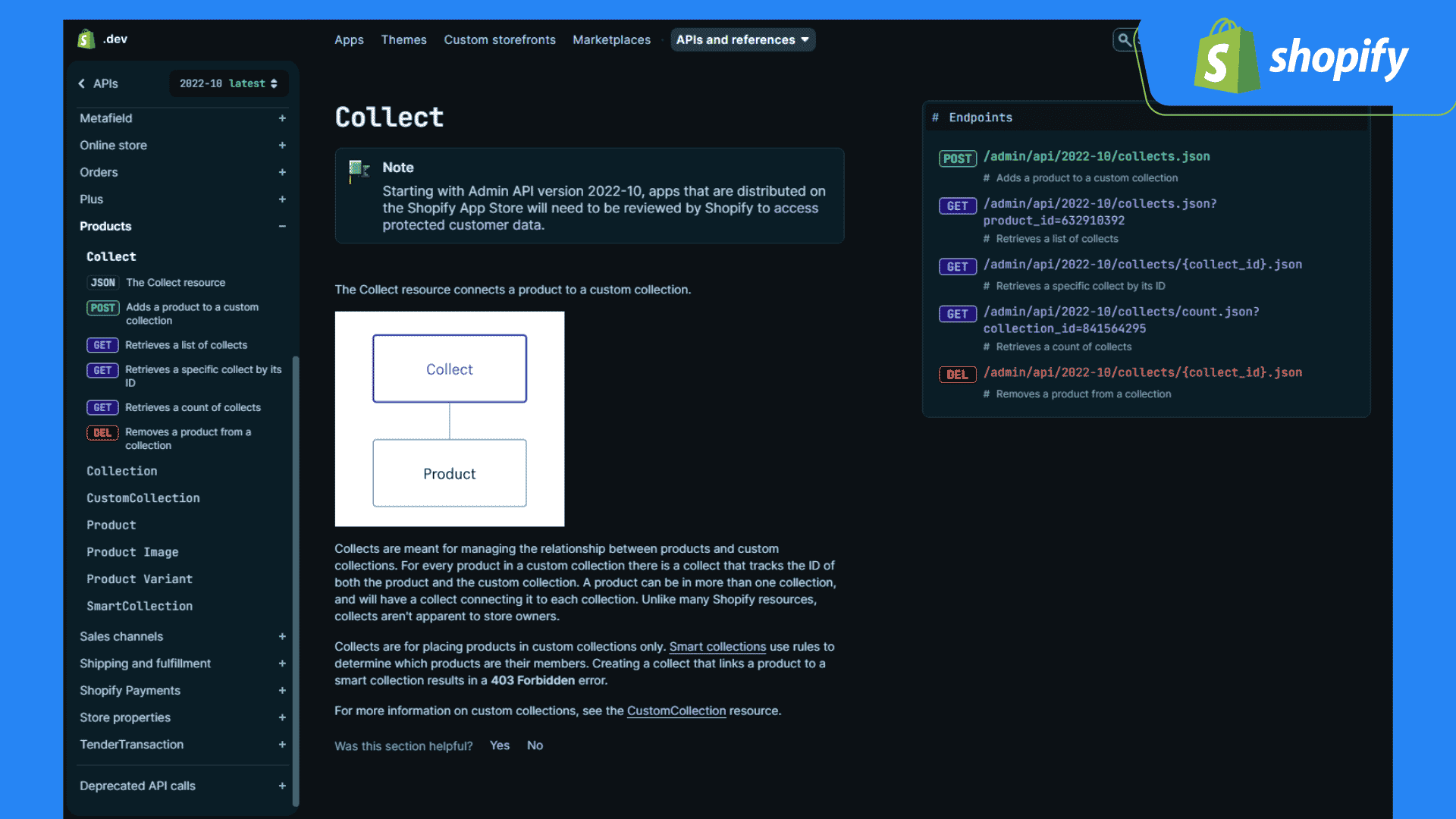
When writing your API documentation, it is essential to avoid using jargon as much as possible. Jargon can confuse readers and make your documentation more challenging to understand. If you must use terminology, offer links and support material to help readers learn about uncommon terms and industry-specific jargon. You can make your API documentation more accessible and user-friendly by writing in short, easy-to-read passages.
Treat Your Requests and Responses
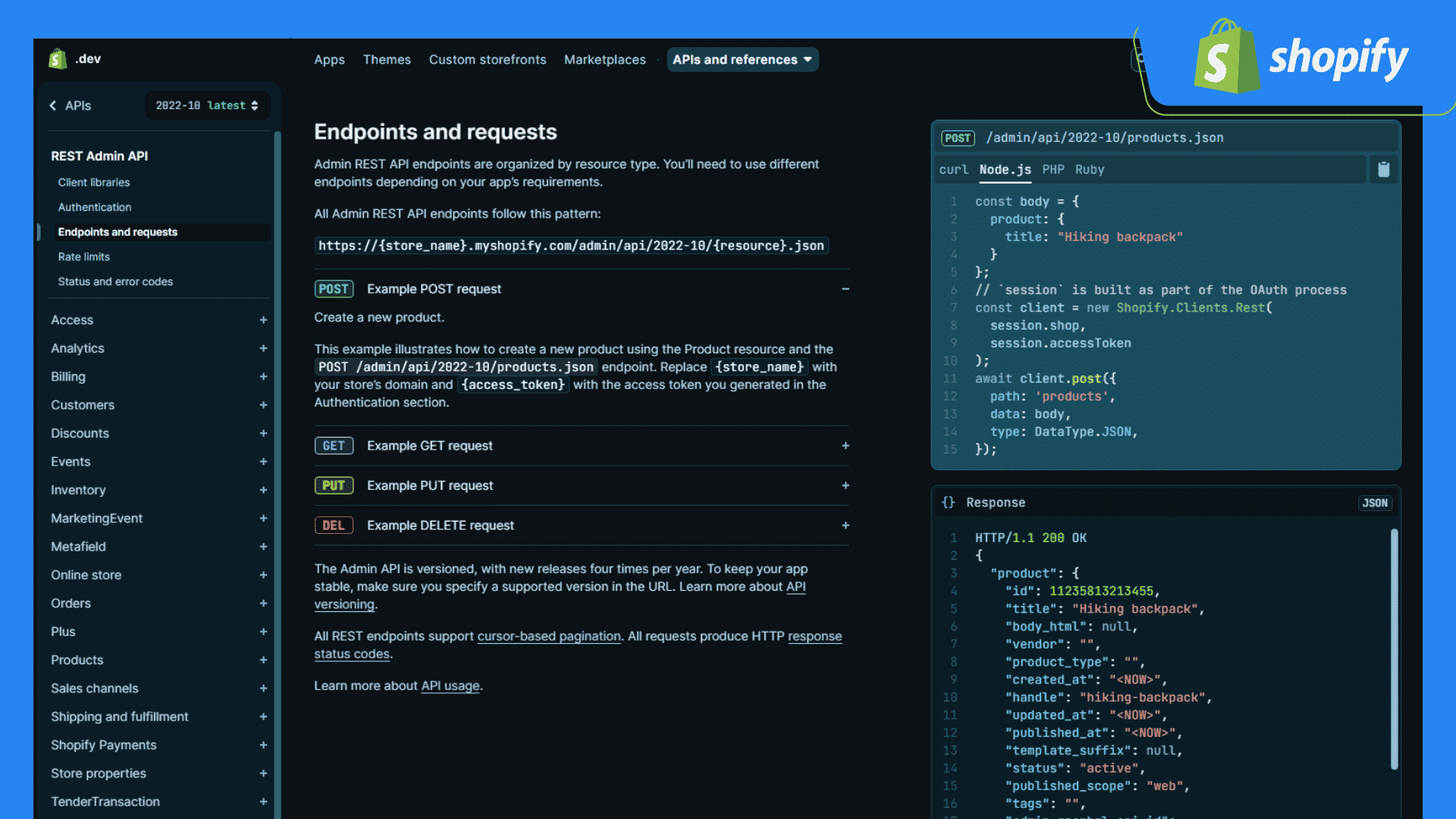
API documentation should include all the different calls that can be made to the API and explanations of the responses and error messages that may be returned. Various parameters that developers can use in their calls should also be described. The information should be well-formed and easy to read, using short passages to explain each concept clearly.
Arm Your Documentation With Resources
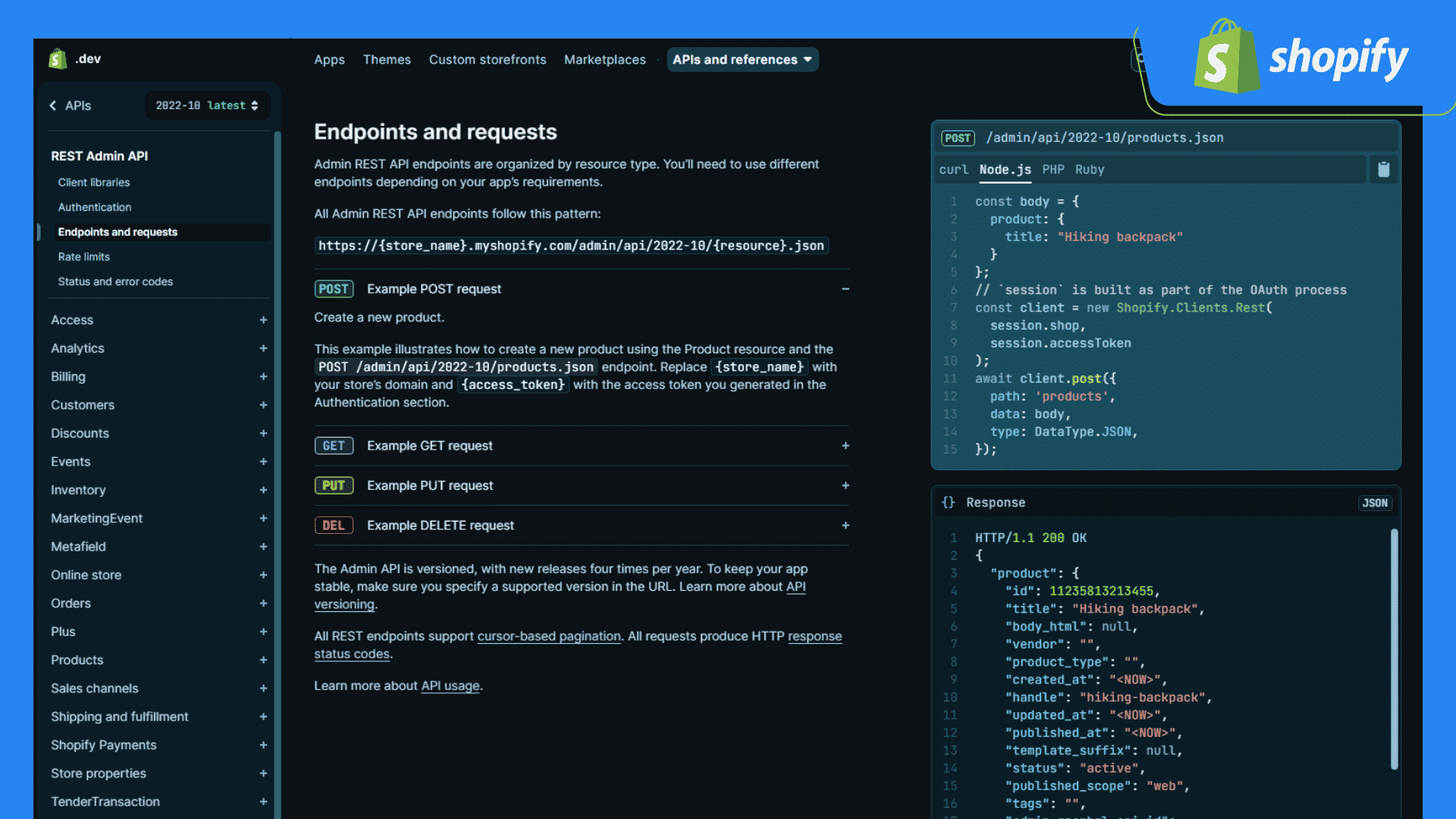
Your documentation should be armed with resources to help developers quickly find the necessary information. This includes visual and concise documentation, providing callouts, examples, and warnings. You should also provide a list of parameters used on this resource/method, their types, special formatting rules, and whether or not they are required. In addition, code examples for multiple languages should be included, along with all necessary code. Interactive experiences to try/test API calls can also be beneficial. FAQs and scenario-based questions with code examples can also be helpful. Finally, other support resources such as forums or contact forms can benefit developers who need assistance.
Getting Started Guide
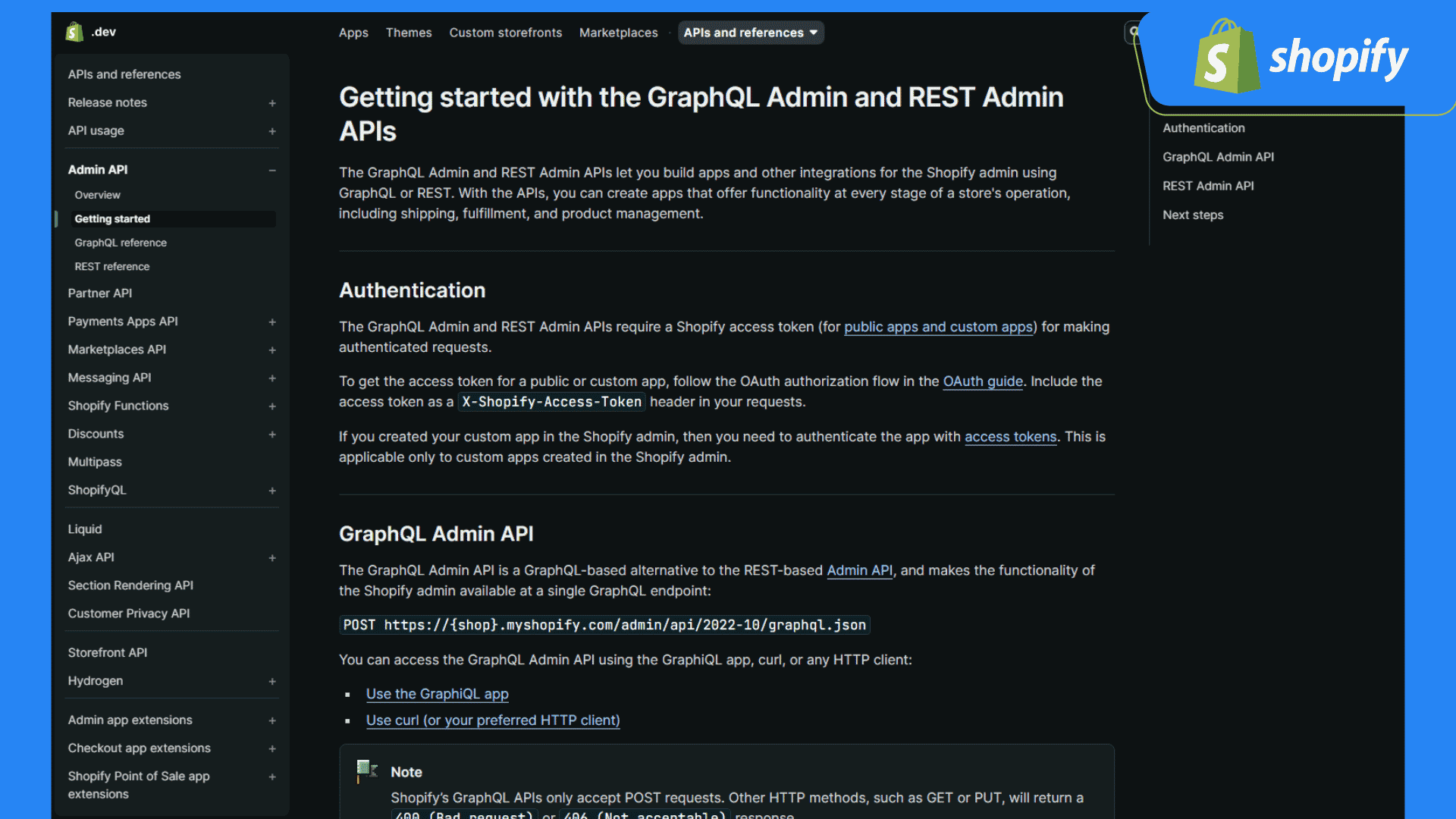
A good Getting Started guide will walk the consumer through every step of using the API, from signing up for an account to making their first call. It should be clear, concise, and easy to follow. A great Getting Started guide will provide code examples and links to further resources.
SDKs and Libraries
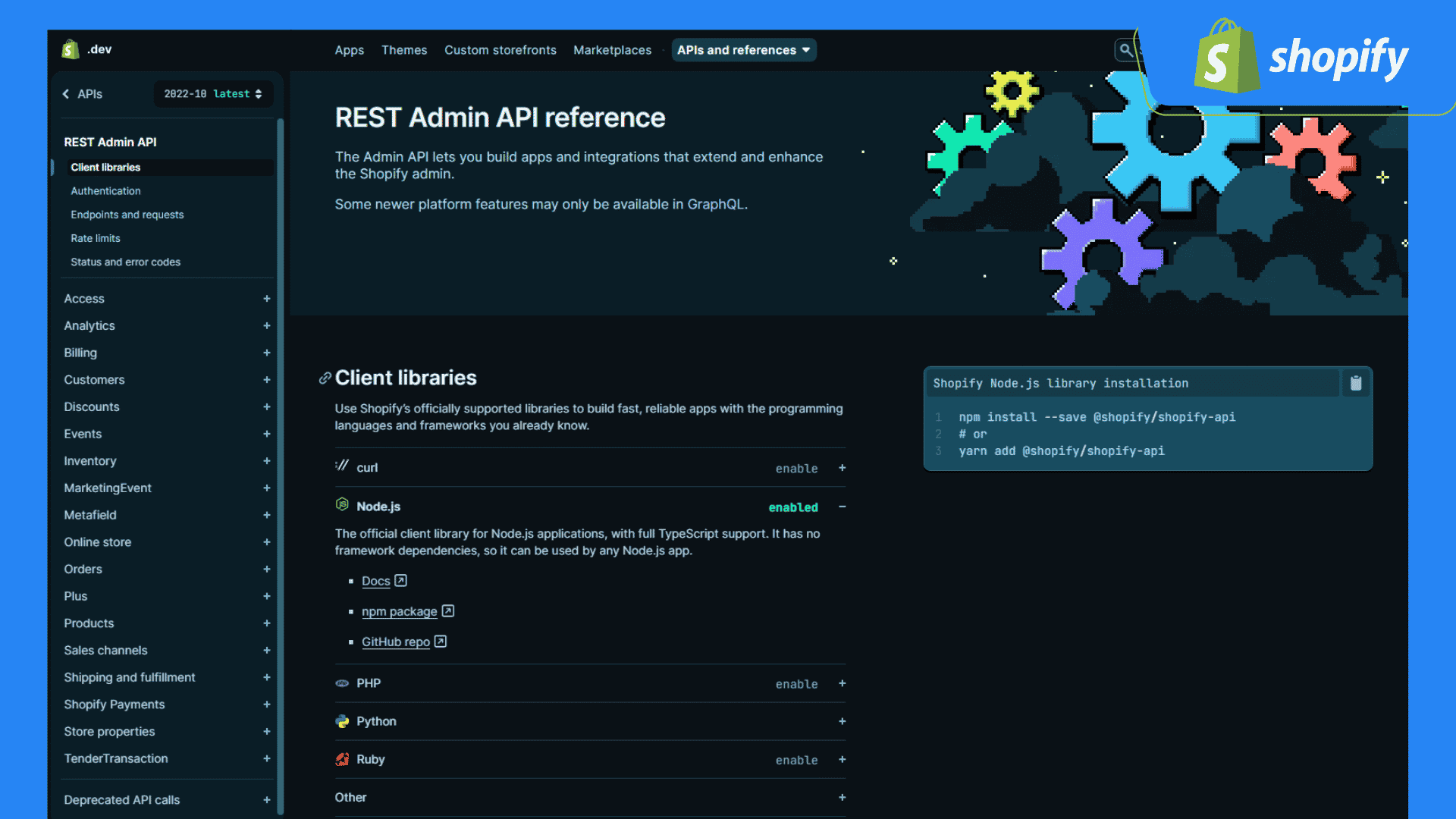
SDKs (Software Development Kits) and libraries are tools that help developers work with an API. By providing quick and easy methods in different languages, developers can feel more comfortable using the API. If your business model is a public, open API model, having SDKs are a great way to engage with the developer community. The Swagger Codegen project helps teams quickly generate SDKs directly from their API documentation.
Some best practices for formatting API documentation include:
1. Formatting
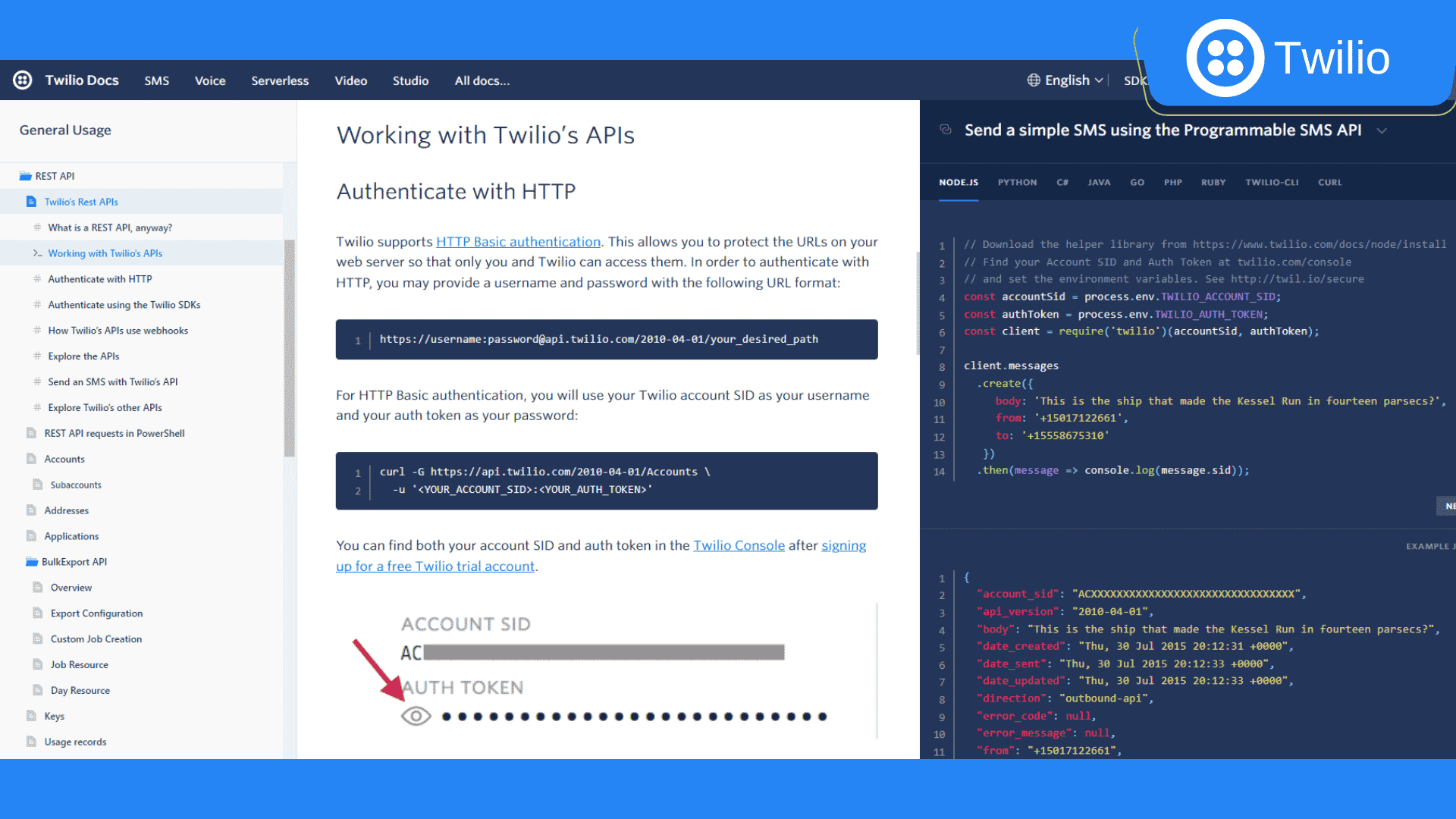
– Breaking up content into small, digestible chunks
– Using headings and subheadings to organize content
– Incorporating examples and screenshots where relevant
– Writing clear and concise explanations
2. Use of Markdown
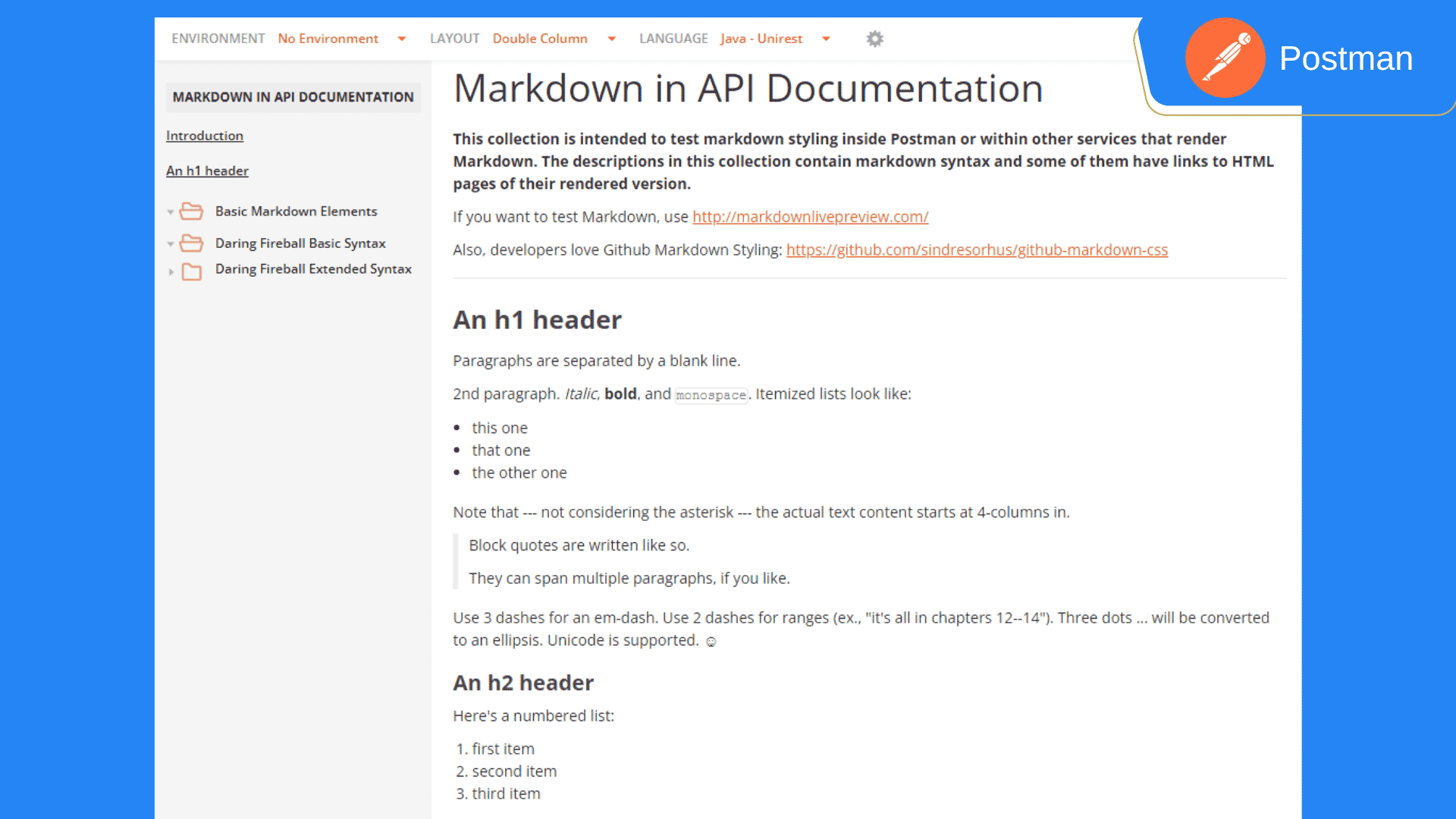
Markdown is a popular formatting language for creating API documentation. It is easy to learn and use, making it a good choice for creating API documentation. Markdown supports both text and images, making it ideal for documenting APIs with photos or graphics included. Many different software tools support Markdown, so you can easily create API documentation using whichever tool suits your needs best
3. Code Examples
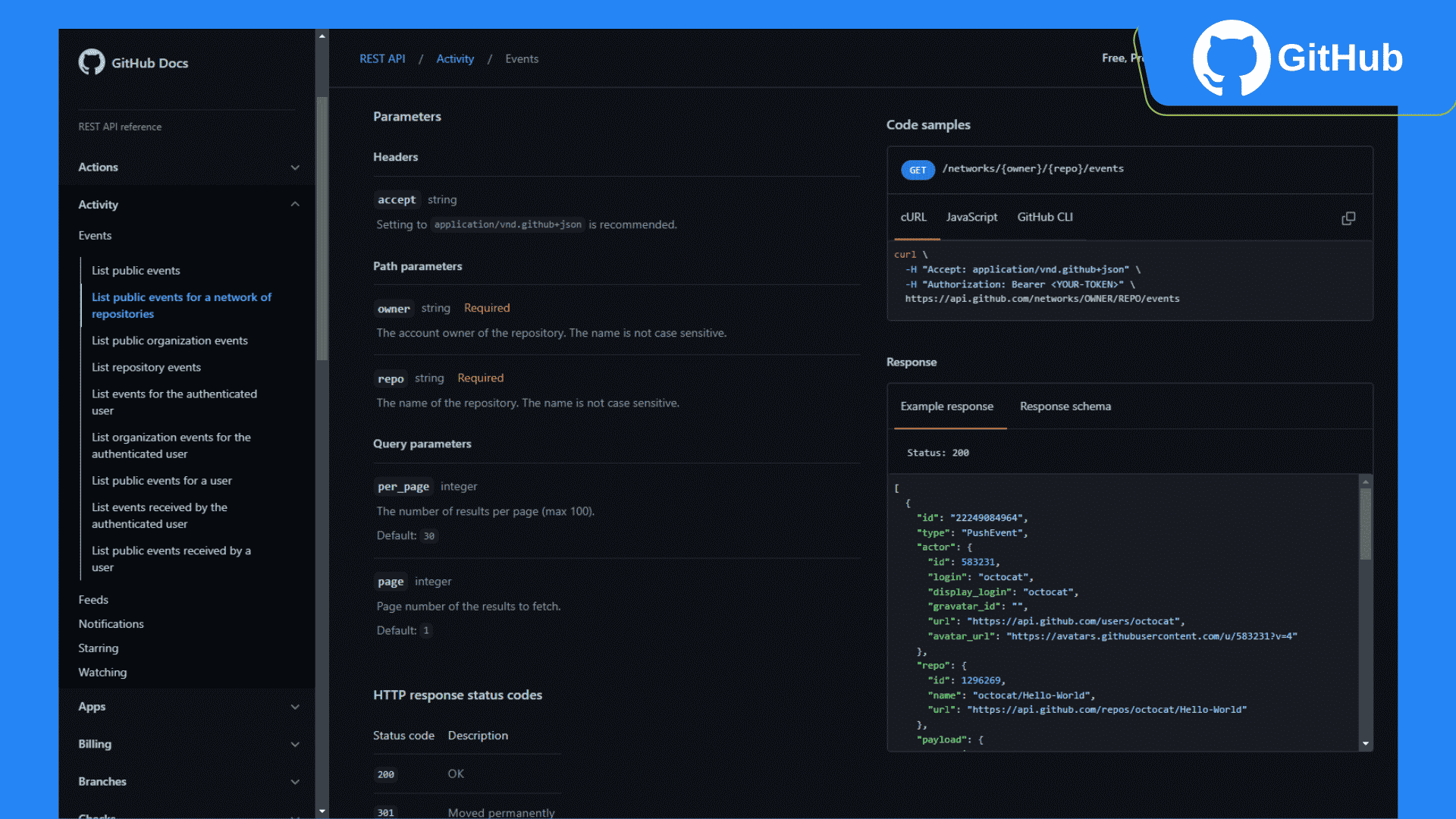
Adding an example app to your documentation is a great way to inspire developers and show how your API can be used in practical settings. Including code samples demonstrating how a specified feature works can be helpful for other developers trying to understand how to use the API. It is essential to ensure that all code samples are correctly formatted and documented to be easy to understand.
4. Versioning
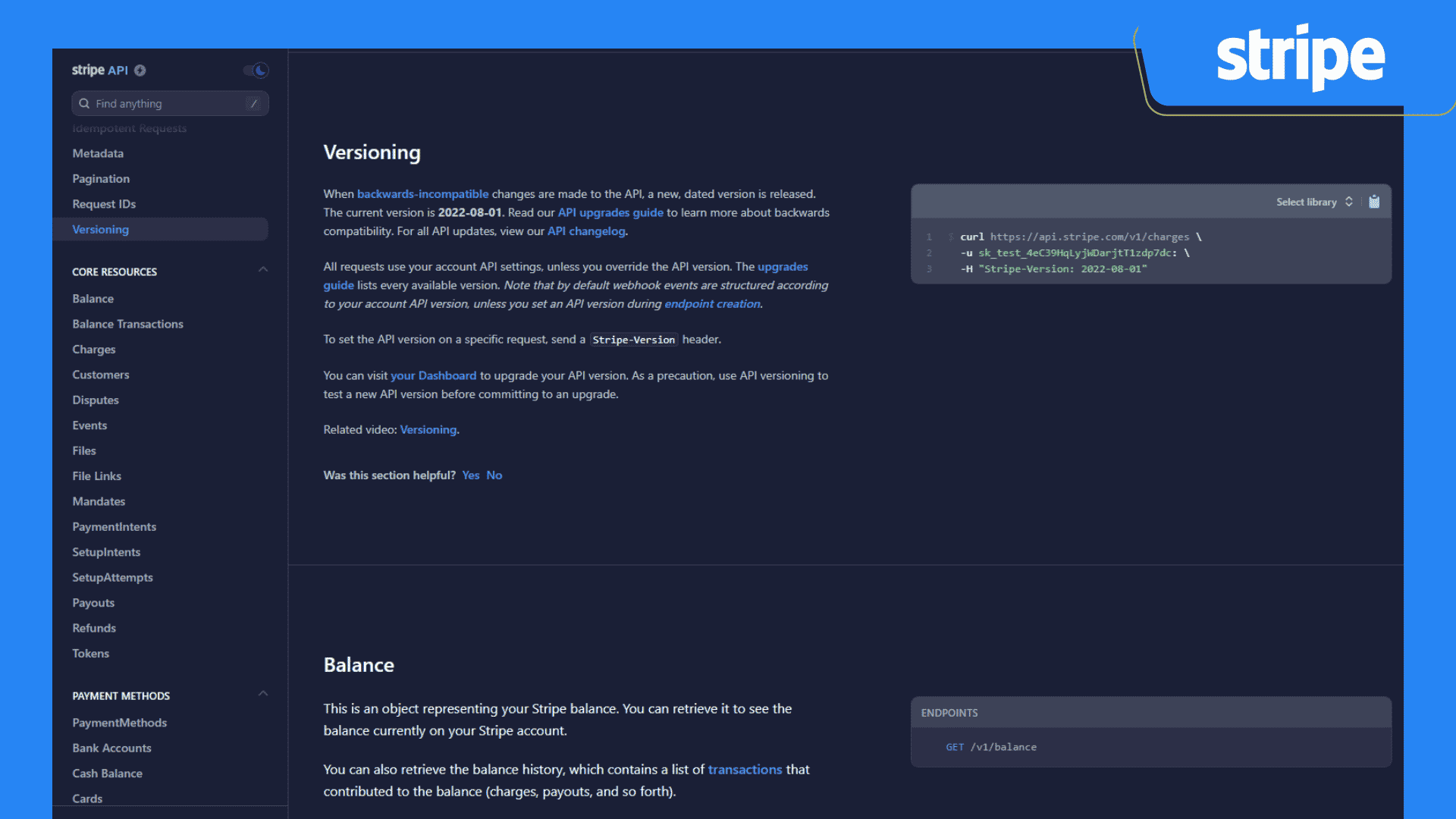
Versioning is a process of tracking and managing changes to a resource. When a new resource version is exposed using a URI, it is essential to include a version number in the request. This allows client applications always to fetch the same data regardless of the version number.
What is API Documentation?
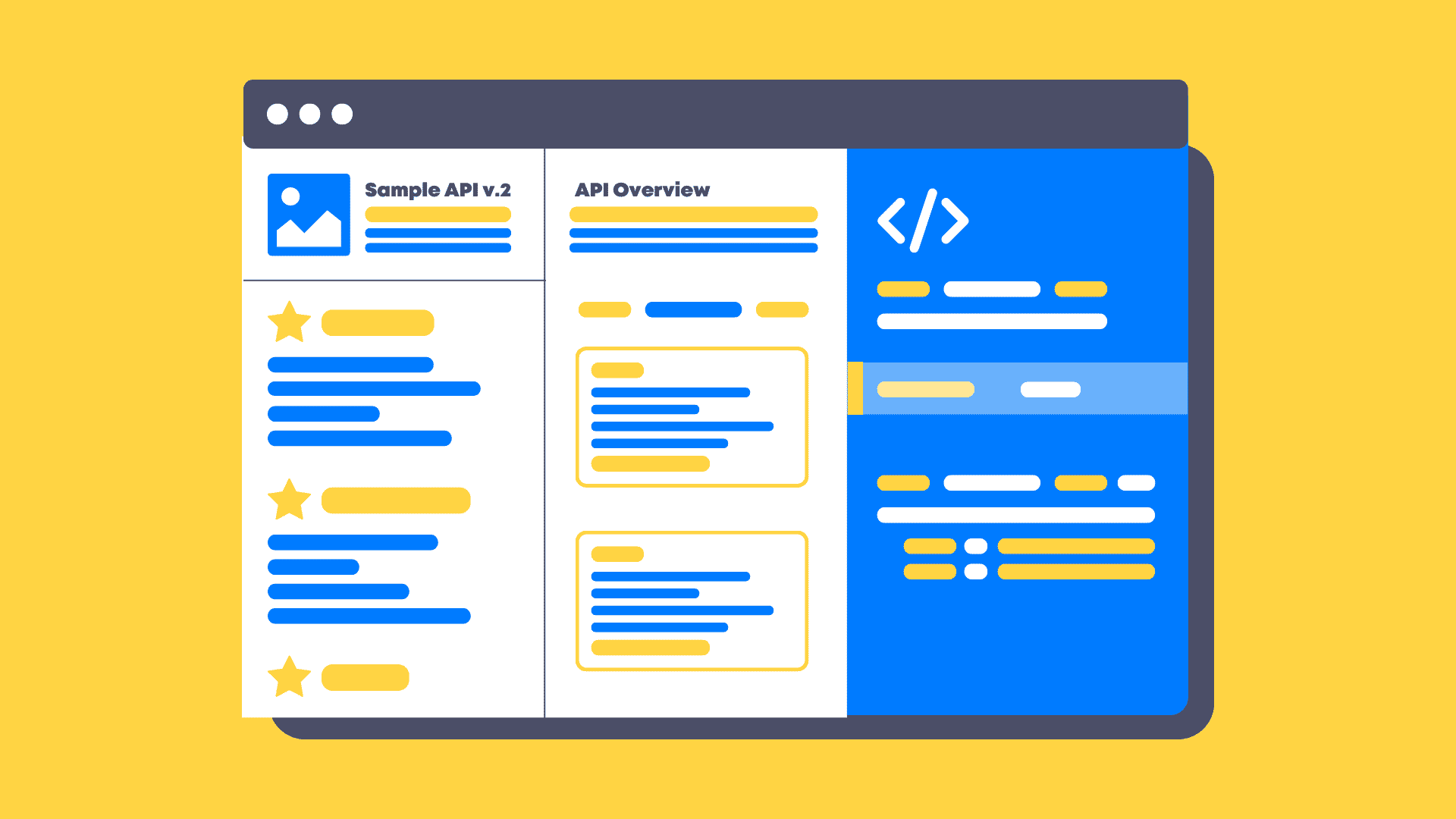
API documentation is a set of documents describing an API’s features and functionality. It is essential for making an API usable by developers and helps them understand how to use the API to minimize the time and effort needed to adopt it.
What to Include in API Documentation
1. An Overview
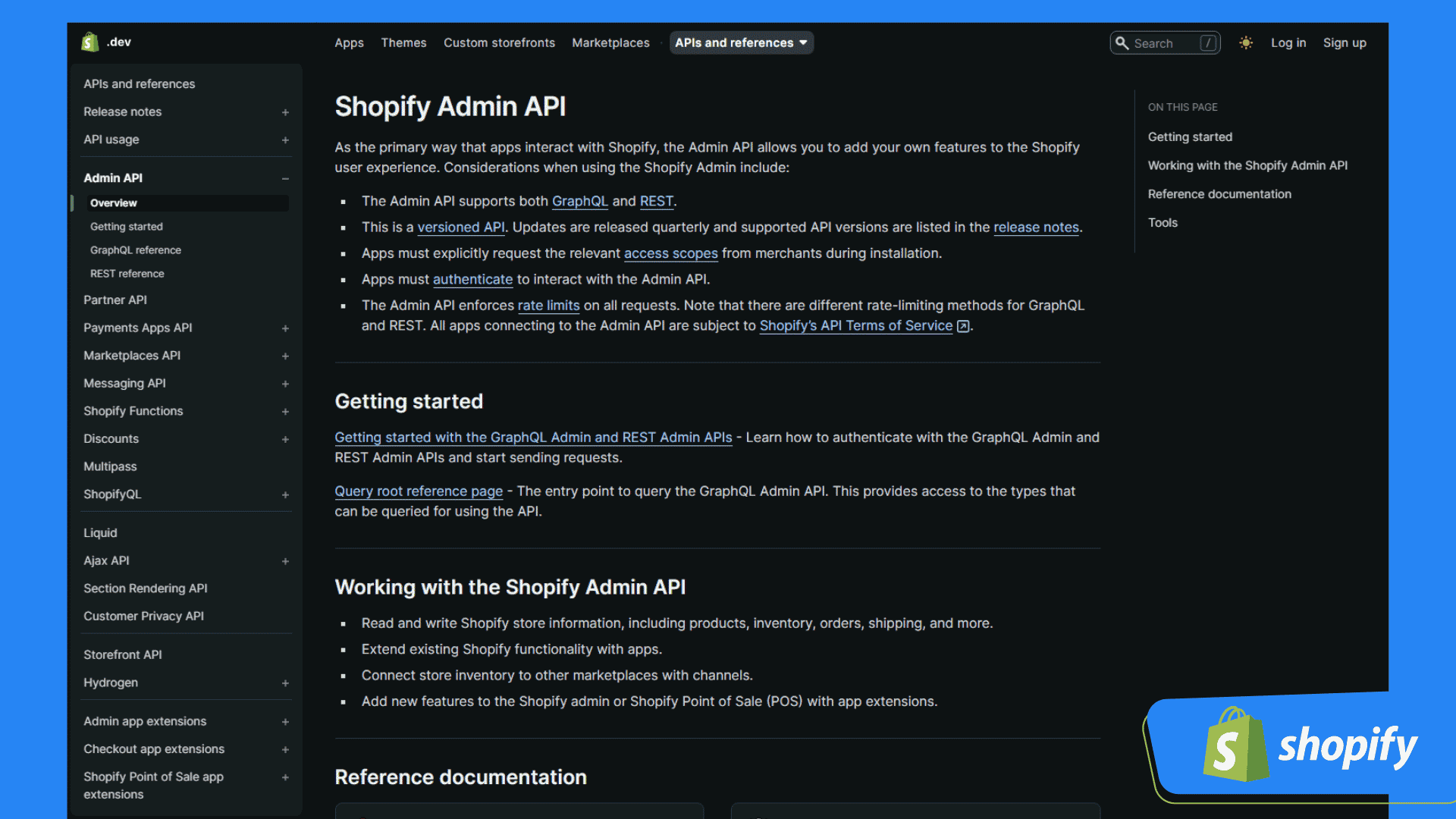
API documentation should include a description of the API, its purpose, target audience, and relevant information about its usage.
An API is a set of programming instructions that can be used to access a web-based software application. The API documentation should summarize the API and the problem it is solving. It should also include information about the benefits of using this particular API over other similar APIs.
2. Tutorials
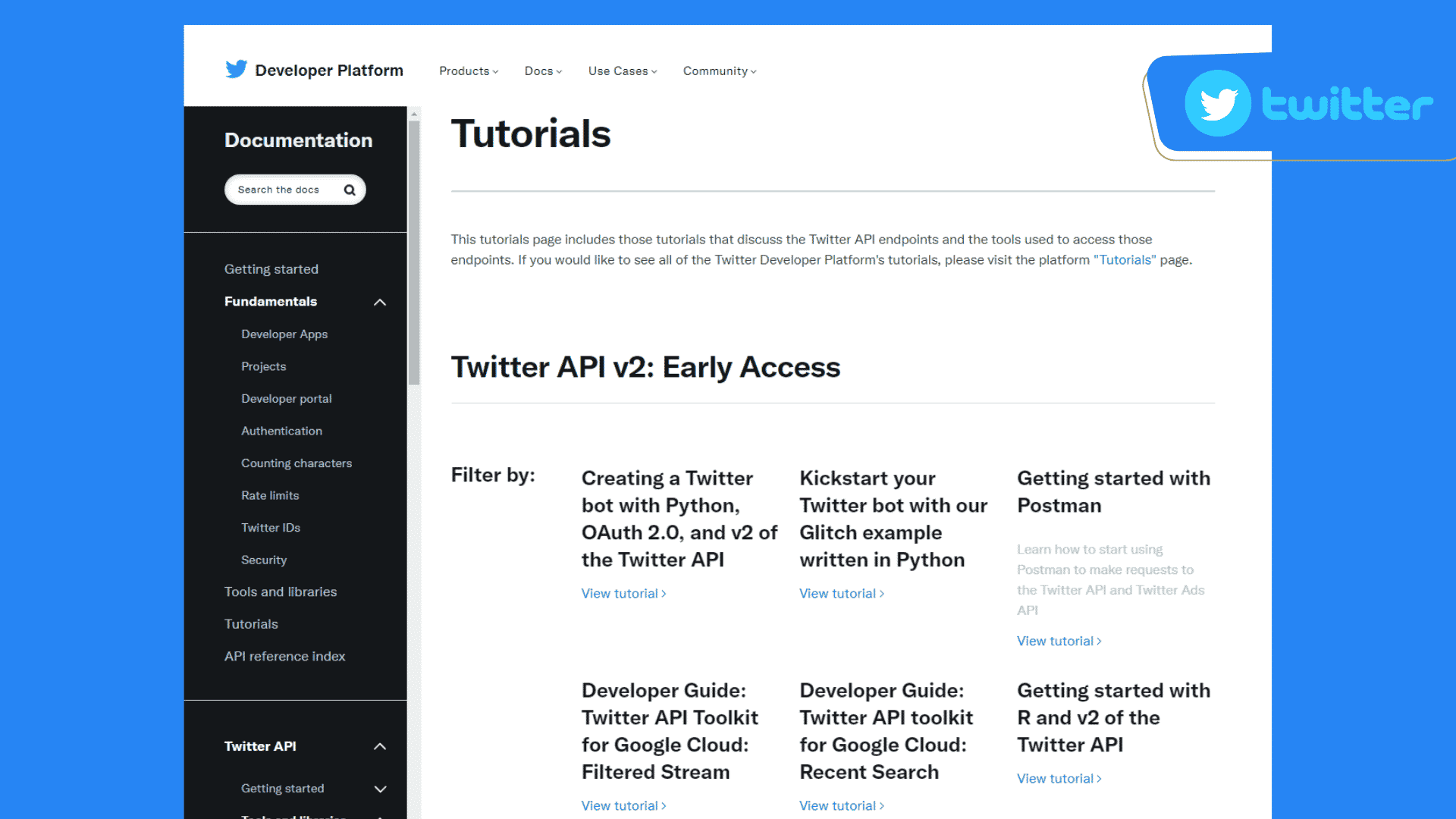
API documentation tutorials should be clear, concise, and easy to follow. Each step should contain all the information needed at that point, without any extra information. The steps should be described in a way that is easy to understand and follow. Avoid jargon if possible, as it can confuse users learning new domain-related language and technology. Ensure the documentation is easy to understand and includes information on the most-likely use cases.
3. Examples
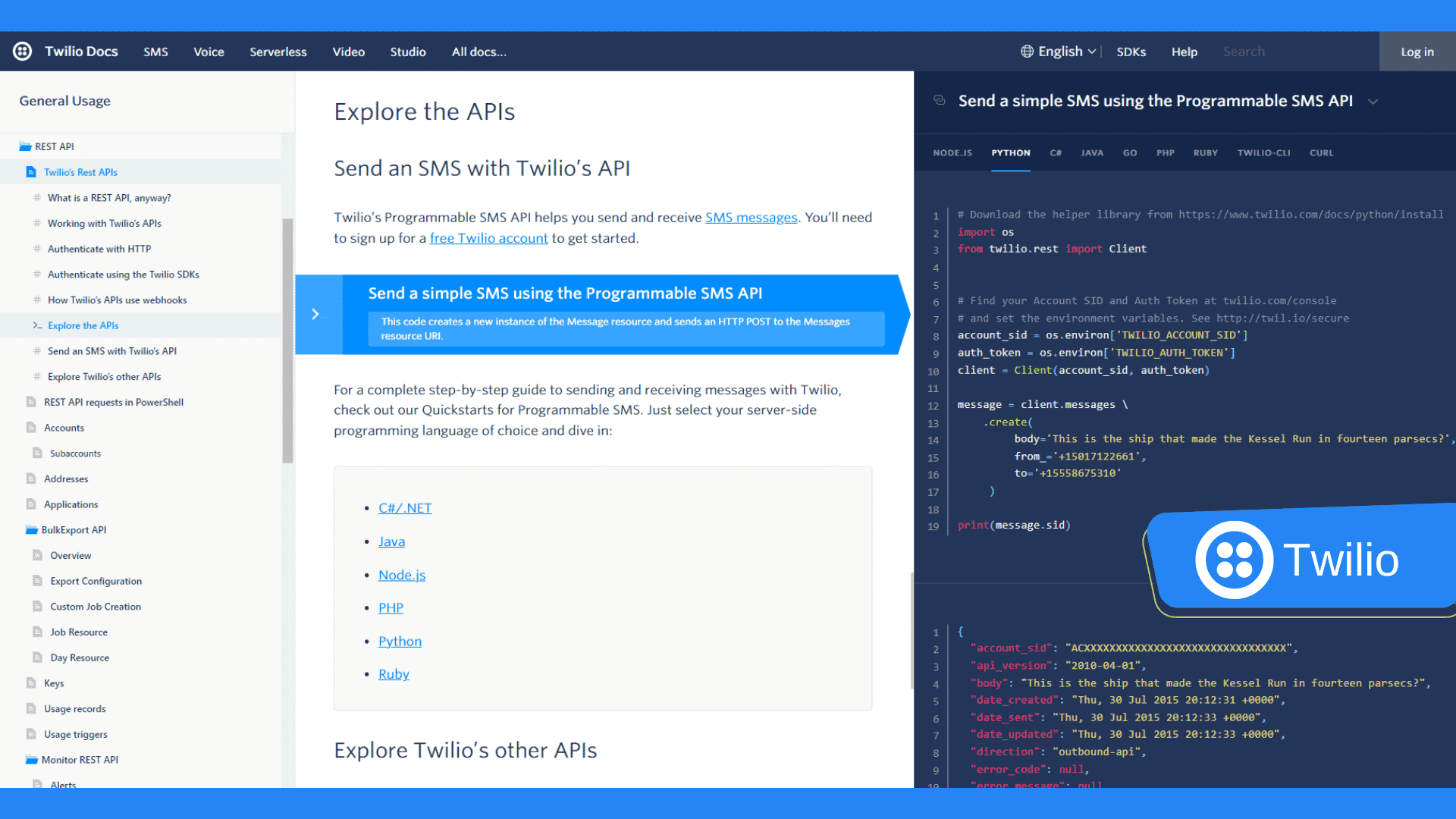
API documentation should always include code examples. The code examples should be designed to show the simplest possible way to use the API. They should be self-contained and easy to run.
It is also a good idea to include a list of all your app’s APIs and a description of each API and how it is used. Screenshots or other visual aids can help demonstrate how to use the API.
API documentation should include all the code needed to produce a full integration with the API. The quickest way to add an example app to documentation is to package all the code from the getting started guide. The example app should have a low barrier to getting something working and include all your app’s APIs. Each API should have a description, example code, or screenshots demonstrating how to use it.
4. Glossary
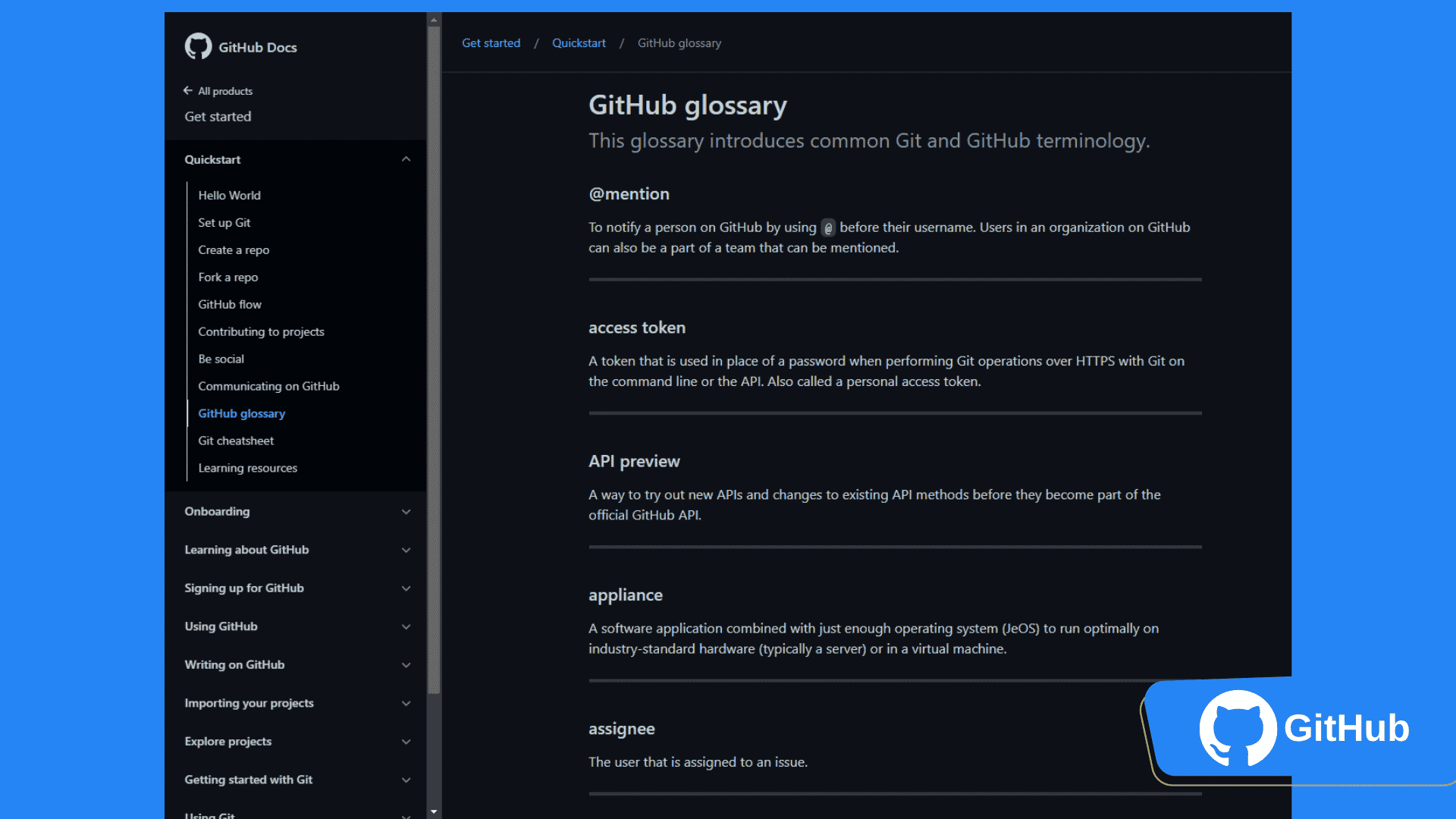
An API glossary is a page that contains definitions for terms used throughout the API documentation. Glossary pages can help avoid long text blocks in the API documentation. Terms, schemas, images, and so on can all be pushed to the glossary and referenced throughout the API documentation. Glossaries help ensure words are defined correctly and quickly accessible to users when needed.
How to create good REST API documentation?
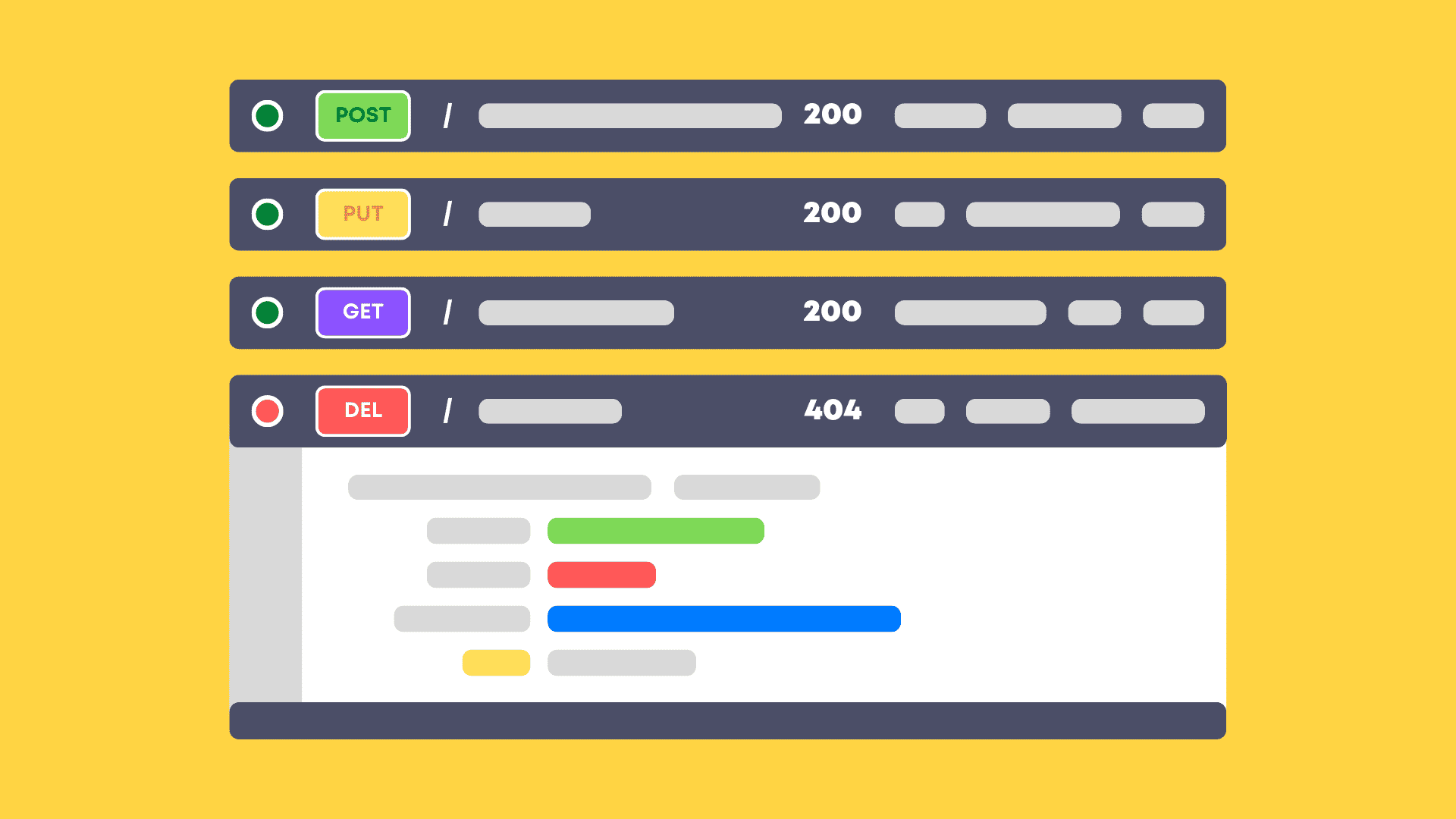
To write good API documentation, you should follow some conventions to make your API easy to understand. You should also write your API documentation, so decision-makers and developers can easily understand it. Furthermore, it is essential to organize your API documentation intelligently. Additionally, try to minimize technical jargon as much as possible. Finally, include detailed request/response cycle information in your documentation.
One way to ensure that your API documentation is high quality is to use DreamFactory‘s automatically generated and interactive Swagger documentation. This will give you a full-featured, documented, and secure REST API in minutes. Another tip is to update the documentation by regularly checking for updates and adding new content when necessary.
Should you build your API documentation system?
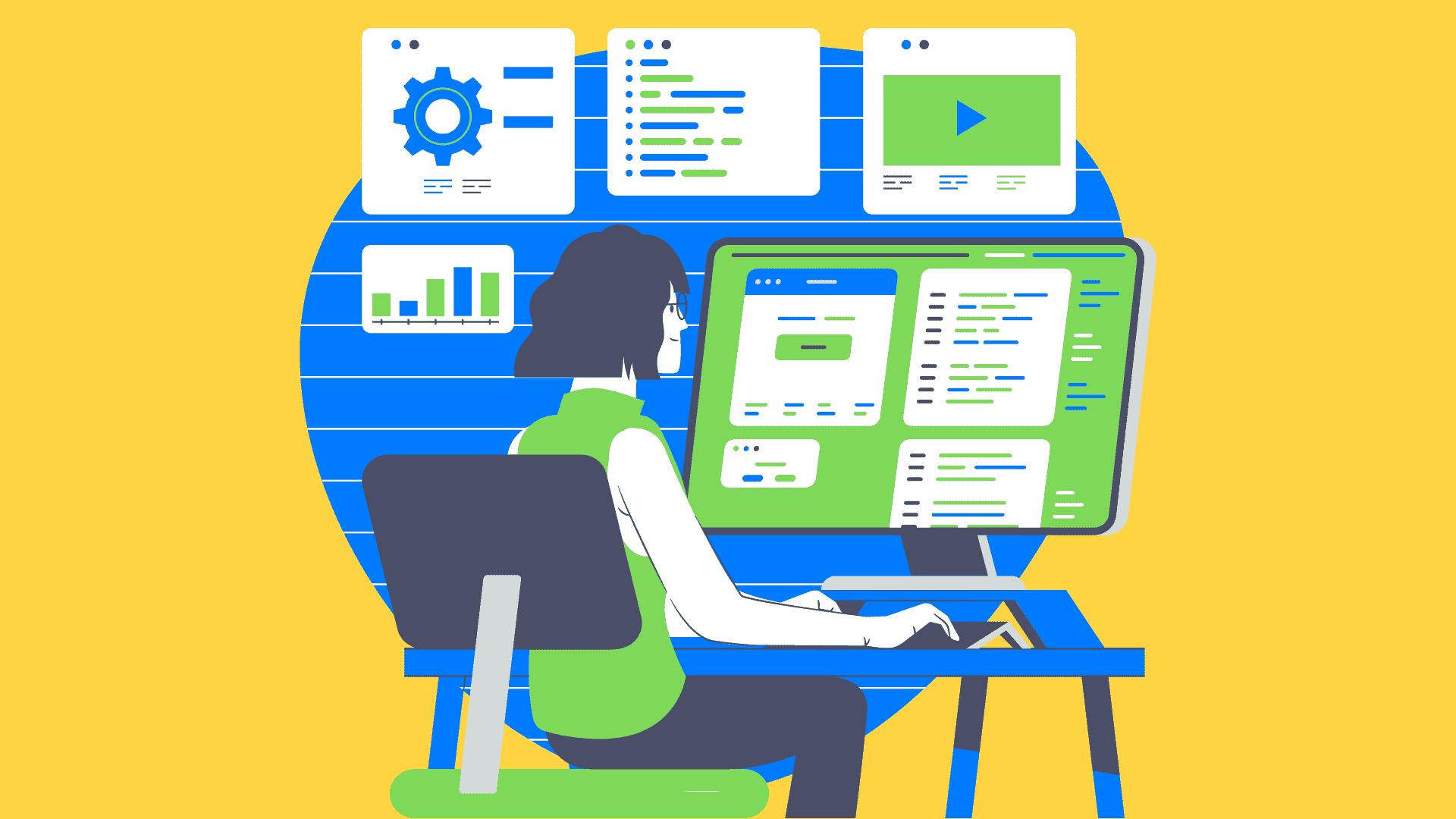
There are a few key things to consider when deciding whether to build or not build your API documentation system. The first is cost – making your system can be expensive, especially if you choose a proprietary framework. You’ll also need to factor in the time it will take to build and maintain the system and the ongoing costs for updates and maintenance. Additionally, you’ll need to consider the scalability of your system – if it becomes too complex or challenging to maintain, it may not be scalable. Finally, you’ll need to assess the quality of your documentation – if it’s poorly designed, it will be challenging to create quality documentation.
How can you start with your API specification document?
API documentation should be written in clear and concise language with attention to detail. It should be easy for readers to understand what the API does and how to use it.
A good API description will include the following:
-The API name and version number
-A brief overview of what the API does
-The programming language(s) supported by the API
-Any other references or resources that would be useful for developers (e.g., sample code, tutorials, etc.)
Viewing a live API demo is also helpful in understanding how it works. Once you have gathered all this information, you can then start writing your API documentation in a logical sequence.
Proofreading your document before making it public is also essential to ensure accuracy and clarity. Sharing your draft with the API developers for feedback is also advisable.
API documentation is a vital part of any API development process. It allows developers to understand how an API works and how to integrate it into their applications. A well-written API specification can also be used as documentation for the API itself.
Some excellent examples of API Docs
GitHub API Docs
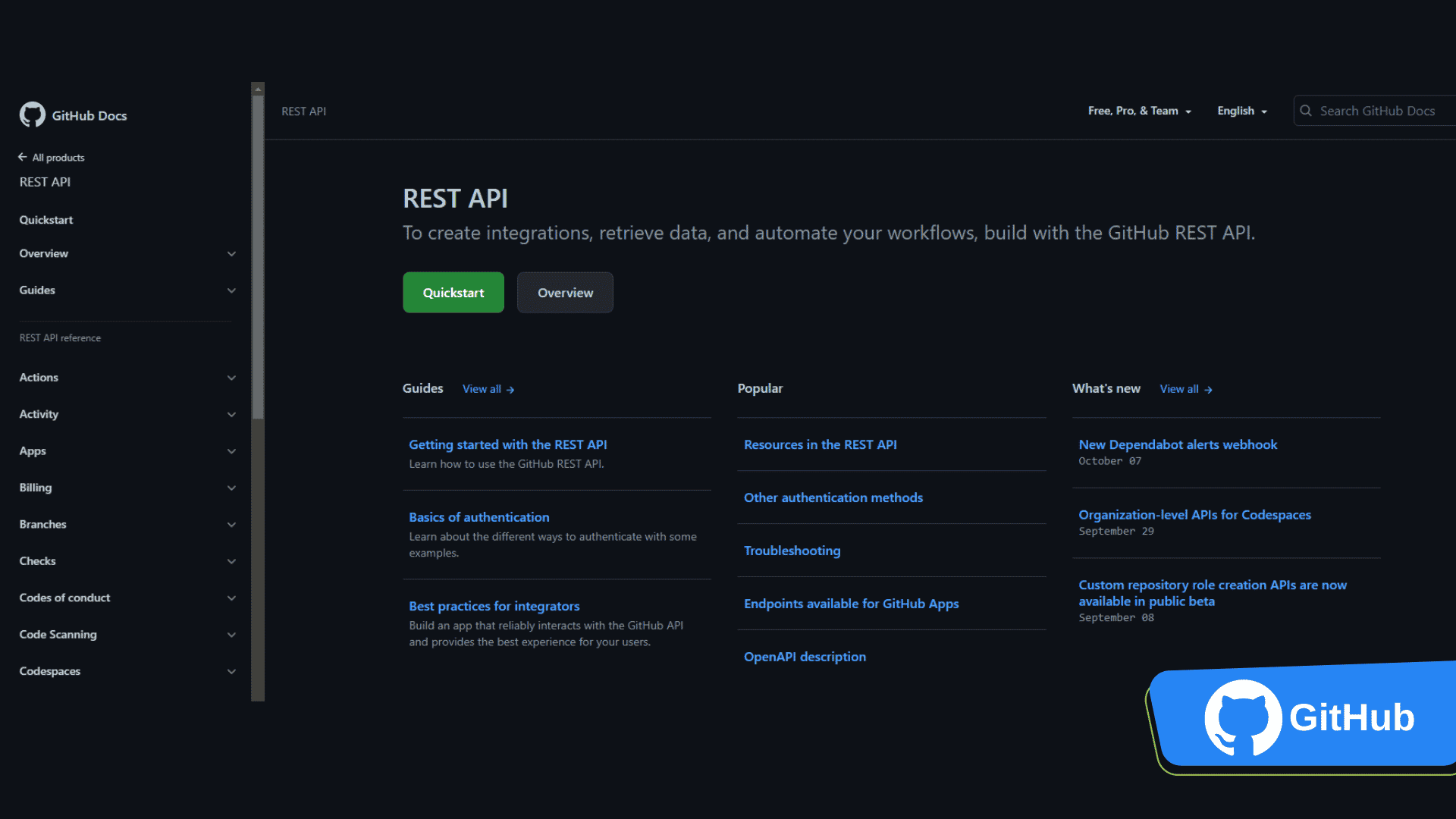
GitHub provides excellent API documentation that is easy to understand regardless of your skill level. The REST API is a popular API used by Developers, and this documentation includes an overview, guides, and even code on how to use it in your program. This document is interesting because anyone can easily understand it without prior programming or coding knowledge.
API Docs are a great way to learn about the GitHub API. The docs provide all the information you need to use the GitHub API. They are easy to read and easy to follow. The docs provide you with everything you need to start using the GitHub API.
Paystack API Docs
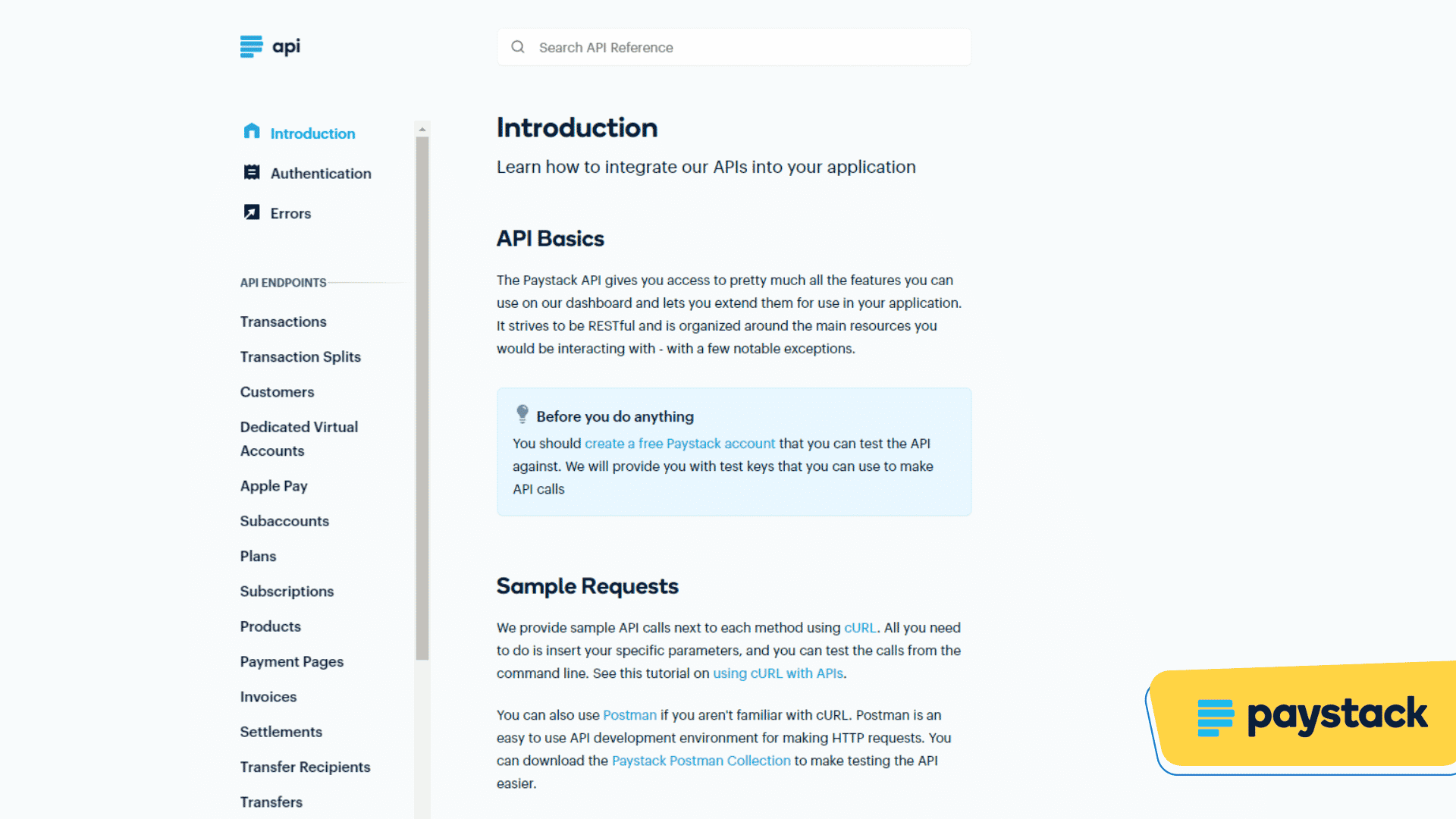
The Paystack API Docs provide detailed information on how to use the Paystack API in your programs. The docs are well written and easy to follow, providing clear examples for each endpoint. Each section of the docs includes a curl request and response for quick reference. Overall, the Paystack API Docs are an excellent resource for developers looking to integrate the Paystack API into their programs.
Twitter API Docs
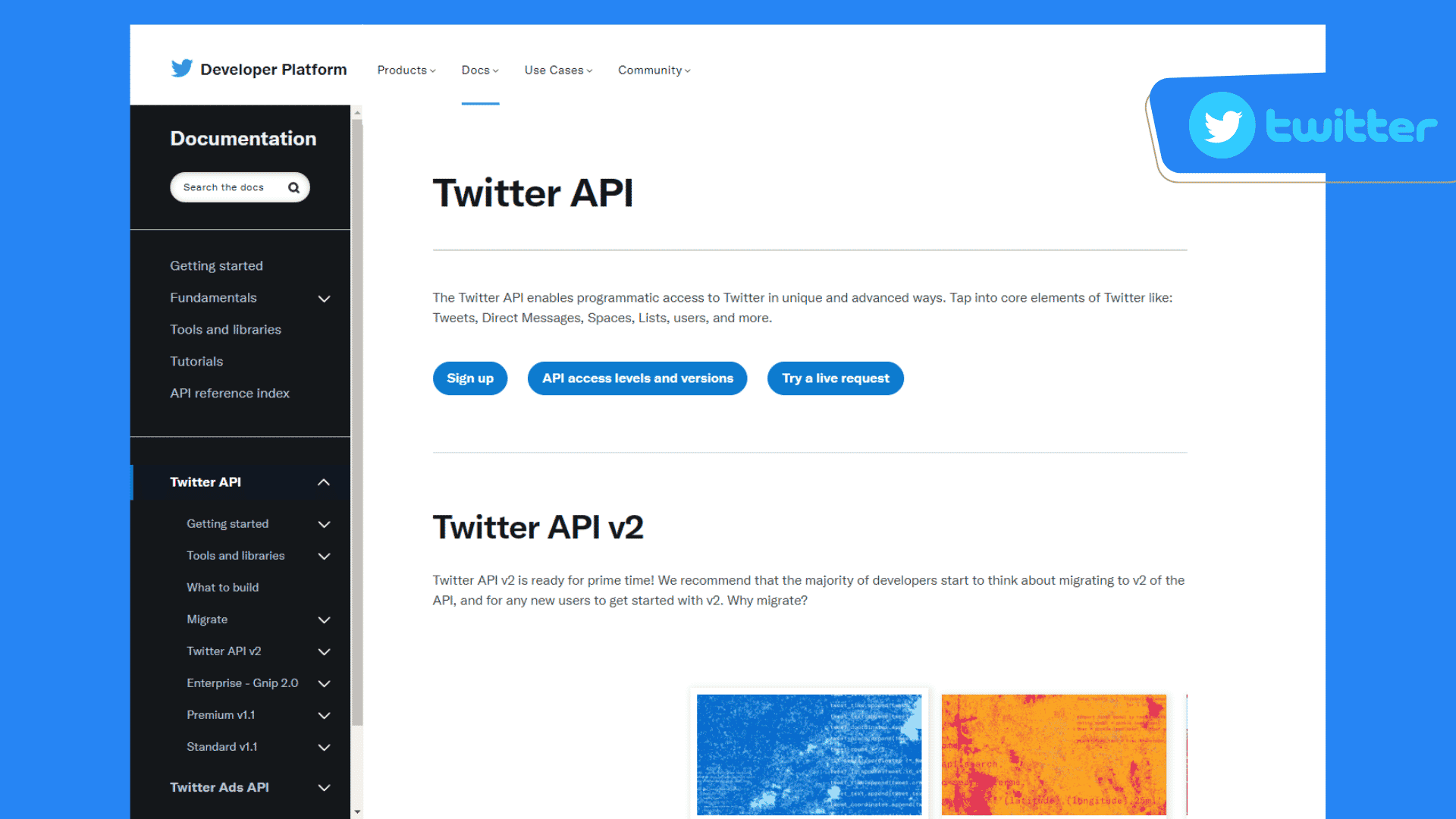
Twitter API Docs provide a comprehensive guide to using the Twitter platform. The docs are available in PDF and HTML and are free to access and use. Basic access to the Twitter API is free and open to all users. You can get free additional access to endpoints, data, and other App environments with Elevated access. Or, you can get 2 million Tweets per month with a Project per account and 3 App environments per project with an Academic Research access level. For even more data, you can get 10 million Tweets per month with a full-archive search, and full-archive Tweet counts access level. In addition, you can find migration guides for each endpoint listed in the new v2 endpoint sections.
To learn more about how to use the Twitter API, check out the “what to build” page. This will give you ideas about how you can enable the creation and personal expression by measuring and analyzing “what’s happening” on Twitter. Or, impact the greater good by using Twitter tools to get started with your project or exploring the API further using the Postman collection. No matter your goal for using the Twitter API, the docs will help you get started!
The Twitter API enables developers to create applications that can take advantage of the various functions of the Twitter platform. The Twitter API docs provide detailed information on how to use the Twitter platform, including various code examples. The Twitter API allows developers to access and manipulate data in several ways, making it a powerful tool for creating a wide range of applications.
Conclusion
Good API documentation is essential for any software project but cannot be easy. This guide provides tips for writing adequate API documentation and avoiding common mistakes. By following these tips, you can ensure that your API documentation is clear, concise, and helpful for developers.