To help you out, we’ve put together a list of the 12 best software programs for home inspectors, based on customer reviews and our own expert opinion.
What are the top 12 best software for home inspectors?
1. Spectora

Spectora is an all-in-one home inspection software platform that makes it easy to write reports, send them online, and manage business affairs. The design is user-friendly and easy to use with large tap targets for fast report writing. Spectora is accessible on any platform and can be used online or offline.
Nick's Take
I think that Spectra markets itself as a one-stop shop that helps a home inspector save time, make money, and improve efficiency.
Features:
- Enables users to deliver same-day web-based reports or PDF versions.
- It has scheduling, financial, automation, metrics, and visualizations tools
- Integrates with Google Calendar, so you never miss a booking.
- Automates repeat tasks so you can focus on your business goals.
- Provides inspection reminders and automated follow-ups to ensure reviews are completed on time.
- Offers personalized on-boarding and live support seven days a week.
- Builds stunning custom websites that turn visitors into customers.
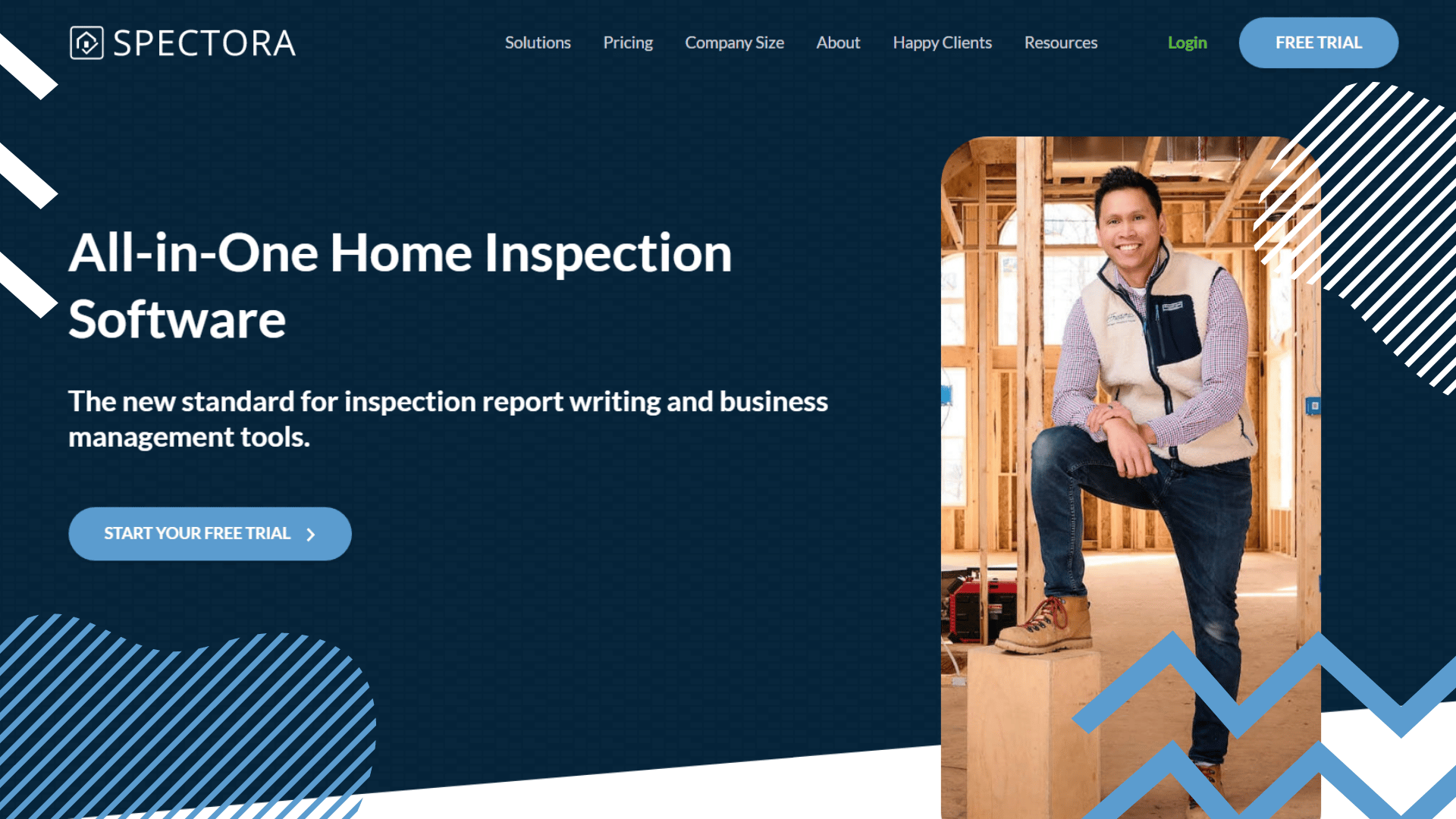
Pricing:
Jumpstart Package – $2199
Monthly – $99/month
Annual – $999/year
2. Home Inspector Pro

Home Inspector Pro is a web-based platform designed to make home inspections more accessible, anytime and anywhere. It offers a wide range of tools to help users inspect their homes from property valuation to energy reading. Although this comprehensive package comes with a hefty price tag initially, its time investment pays off in the long run due to the number of useful features included.
Nick's Take
It seems to me that Home Inspector Pro is perfect for gathering photos and data while inspecting a home, thanks to its built-in camera support.
Features
- The platform has a 24/7 support system that can help you with whatever problems you encounter.
- Home Inspector Pro has built-in camera support and 360 photo and video capabilities.
- The report-writing platform makes it easy to produce high-quality reports.
- Home Inspector Pro Mobile allows inspectors to create, conduct, and complete reports on-site from their mobile devices.
- The app has graphics, diagrams, and annotated photos that can be inserted into reports.
- Reports are automatically sent to clients and agents when viewed online.
- Users can optionally receive email notifications whenever a report is accessed.
- Reports are backed up for five years and are accessible online even if the app is not installed on a mobile device.
- Allows you to create digital stationery and cover pages, as well as a glossary.
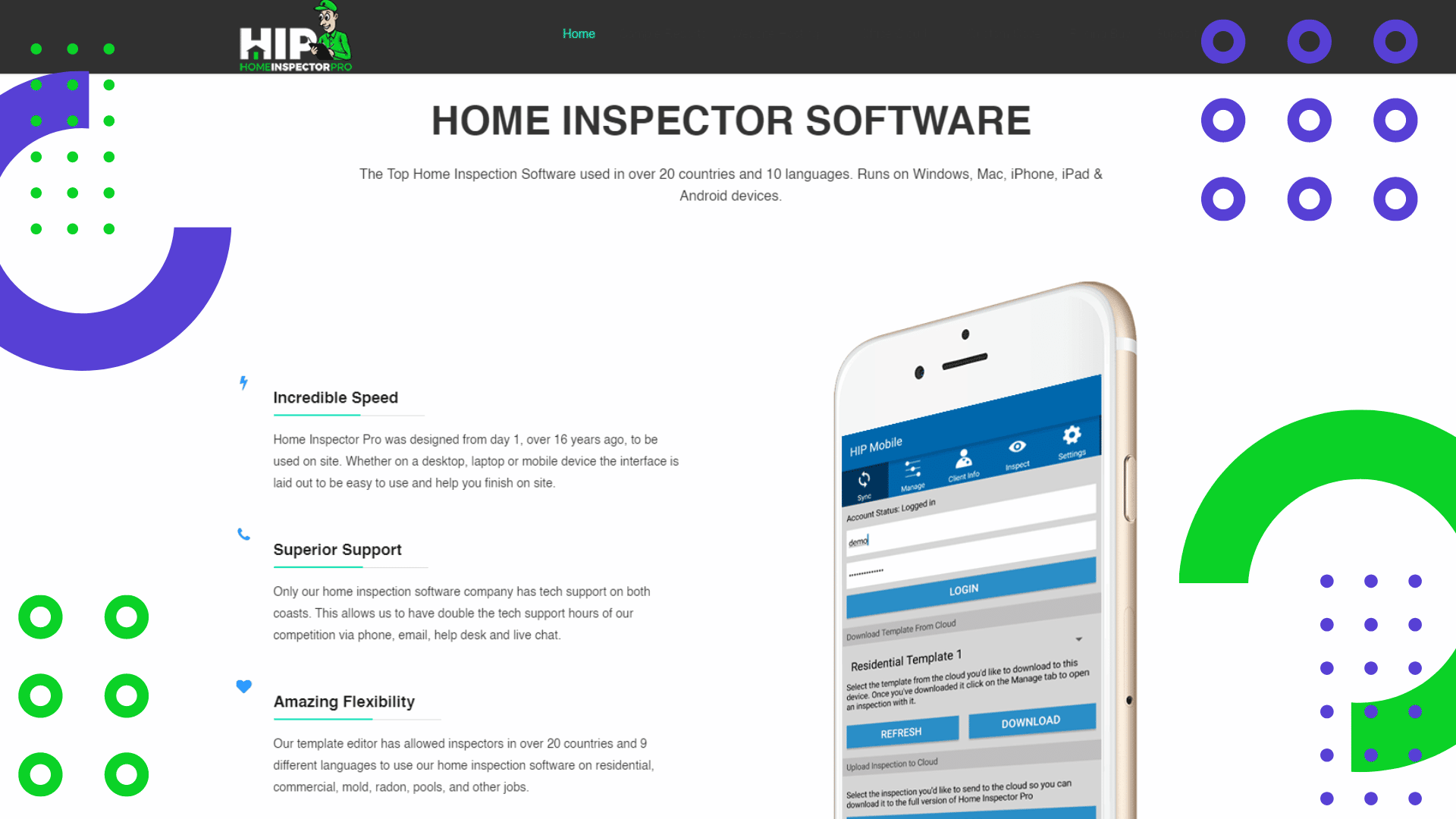
Pricing:
Monthly Subscription Packages – $74/month
Foundation Package – $799
3. HomeGauge

HomeGauge is a home inspection software that helps you create thorough, professional reports. It’s easy to use and has many features that are customizable to your needs. You can deploy it on the web or on your desktop, and it’s compatible with all major trade associations.
Nick's Take
I think that this software helps home inspectors create professional reports, and is used by inspectors across the US and Canada.
Features
- It provides a web writer and a desktop writer to create inspection reports quickly and conveniently.
- It has flexible deployment options with both web and desktop apps.
- Has responsive customer support that helps users get help when they need it most.
- Has features such as auto-commenting and reports merging which makes it easy to create professional reports.
- You can use it for web or desktop inspections, as well as for content writing and SEO services.
- Lets you create cloud-based inspection reports quickly and conveniently, with a desktop writer that runs on Windows PCs and connects to iOS/Android companion devices.
- Provides live streaming of your home’s activity while you’re away
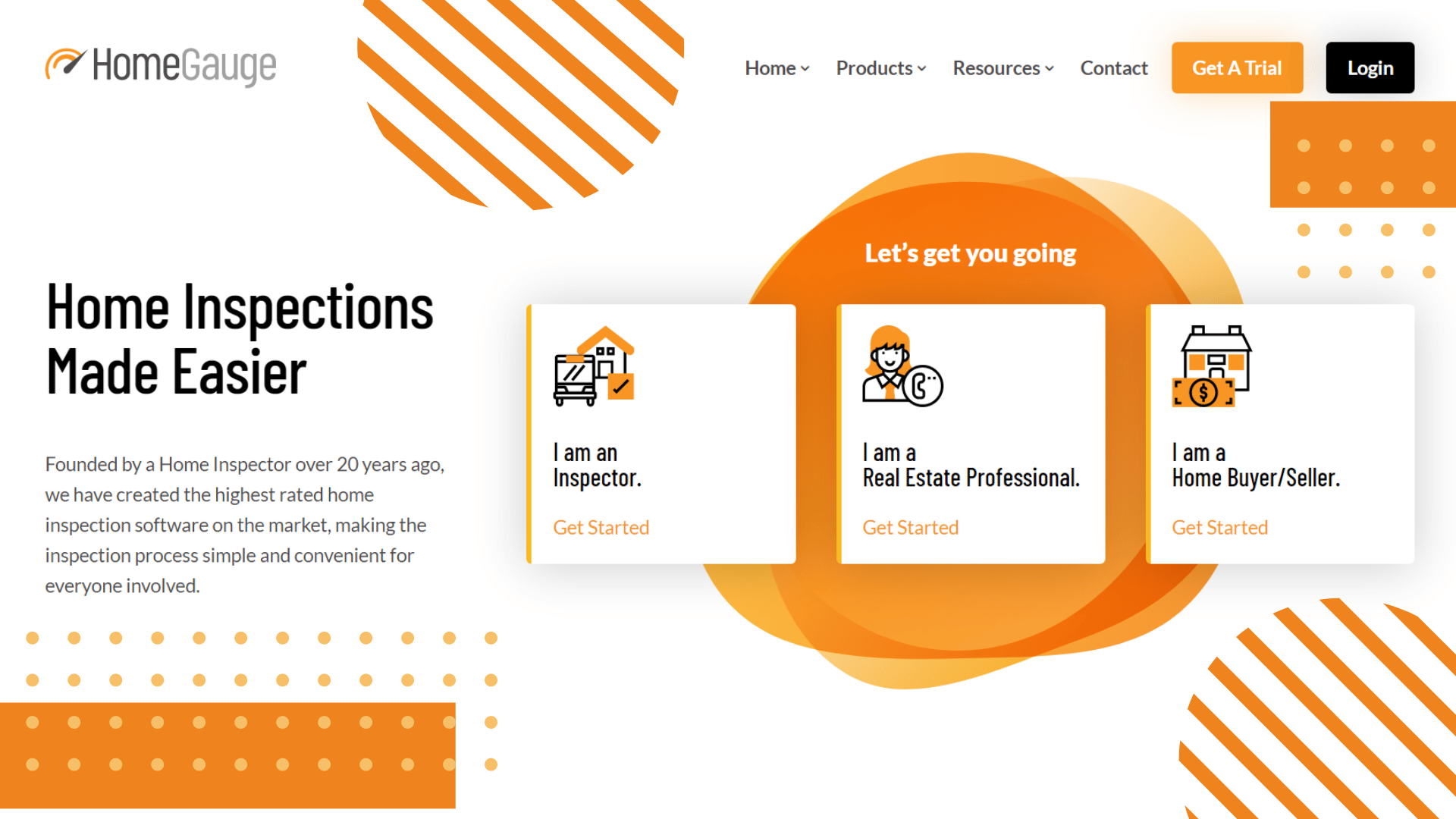
Pricing:
HomeGauge Subscription Trial – $9.90/month
HomeGauge ONE Essential Package – $2,295
HomeGauge ONE Premium Package – $3,995
4. Horizon Inspection Software

Horizon Inspection Software is one of the best home inspection software products available on the market. The software is designed to be user-friendly and efficient, with features that allow for easy report-making and data prioritization. Horizon Inspection Software is a great choice for any home inspector looking for quality software to streamline their workflow.
Nick's Take
From my perspective, this cloud-based software offers a host of features, including report writing and scheduling, that make it perfect for anyone in the business.
Features:
- You’ll be able to access your data anywhere and on any device with Horizon Inspection Software.
- Allows you to create automated promotional posts and marketing materials for social media.
- Report writing tool that helps home inspectors produce high-quality reports quickly.
- Integrated with the entire Horizon system, making it easier for home inspectors to manage their business.
- Helps home inspectors get inspections booked quickly and easily, avoid missed inspections, and get paid.
- The mobile app offers great navigation and features that make completing reports easy and accurate.
- Offers a free automated marketing department that helps home inspectors promote their inspections.
- The sales reports and receivables reports make it easy to track your accounts and move forward with home inspections.
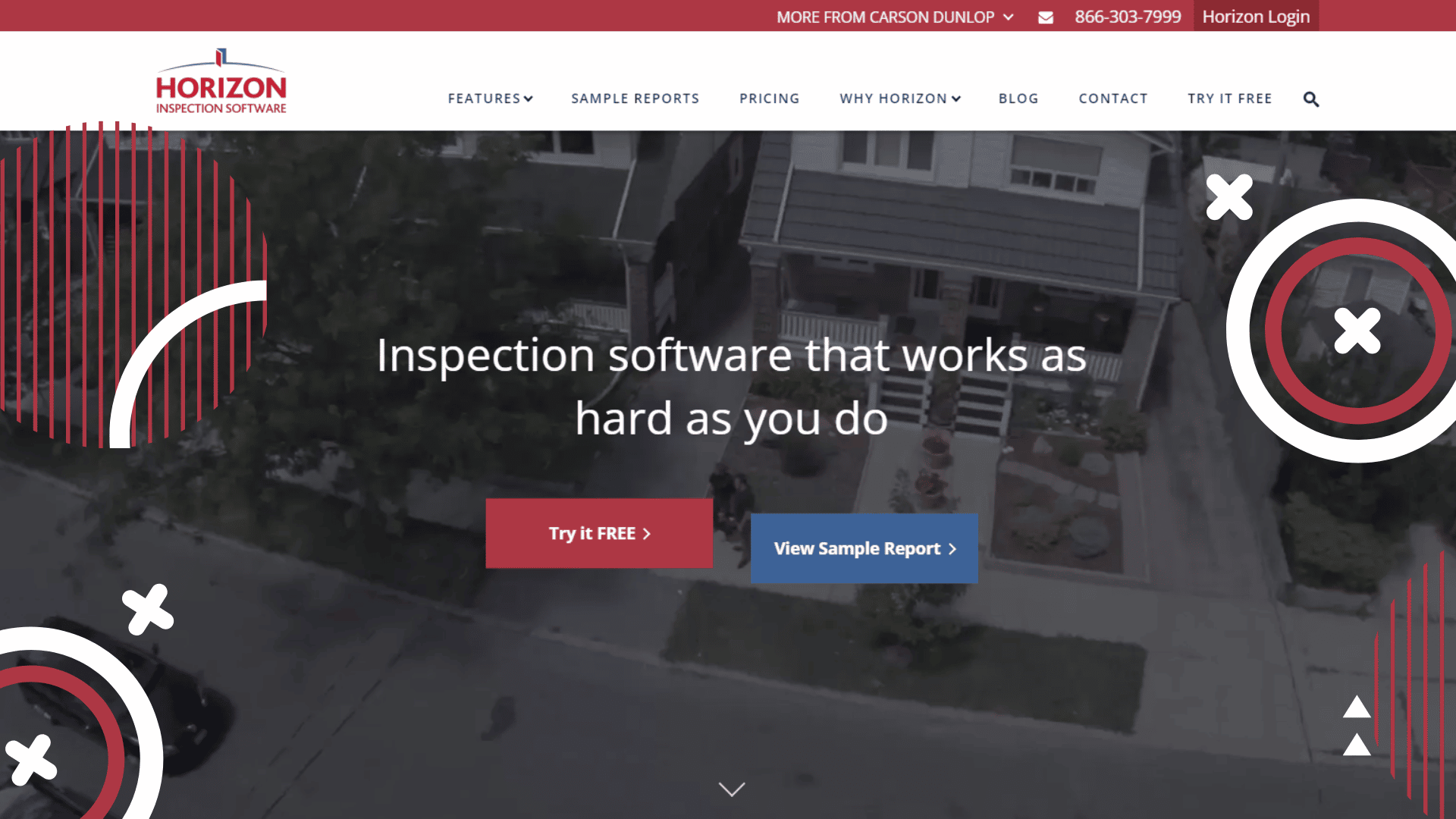
Pricing:
Annual – $67/month, billed $799/year
Monthly – $79/month
5. Inspector Nexus
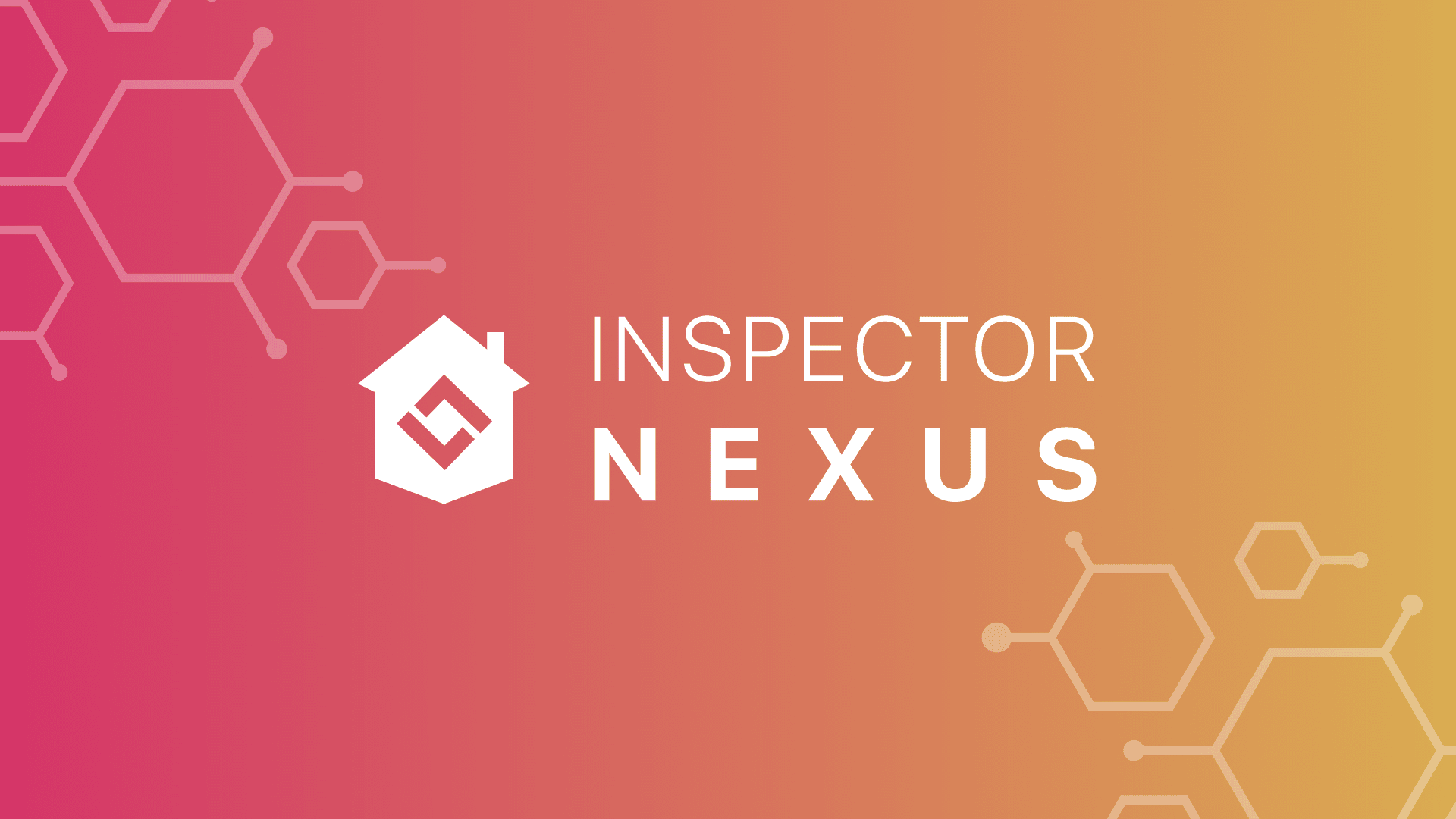
Inspector Nexus is a software suite designed to assist home inspectors with their real estate house reviews and report writing tasks. It offers an easy-to-use editing suite for creating detailed reports, as well as great optimization for busy small business owners.
Nick's Take
It seems to me that it can be tough to use Inspector Nexus if you are new to home inspection software, but overall it is a great product.
Features:
- 5-star customer support ensures that you always have help when you need it.
- The editing suite is simple and easy to use, even for inexperienced users, and offers a great sense of control.
- Offline report editing is great for speeding up the reporting process.
- You can use Inspector Nexus to inspect any property, no matter how large or small it may be.
- Images and text are always accurately placed on the page, thanks to the platform’s well-optimized architecture.
- Inspector Nexus is compatible with all devices running Android or iOS systems.
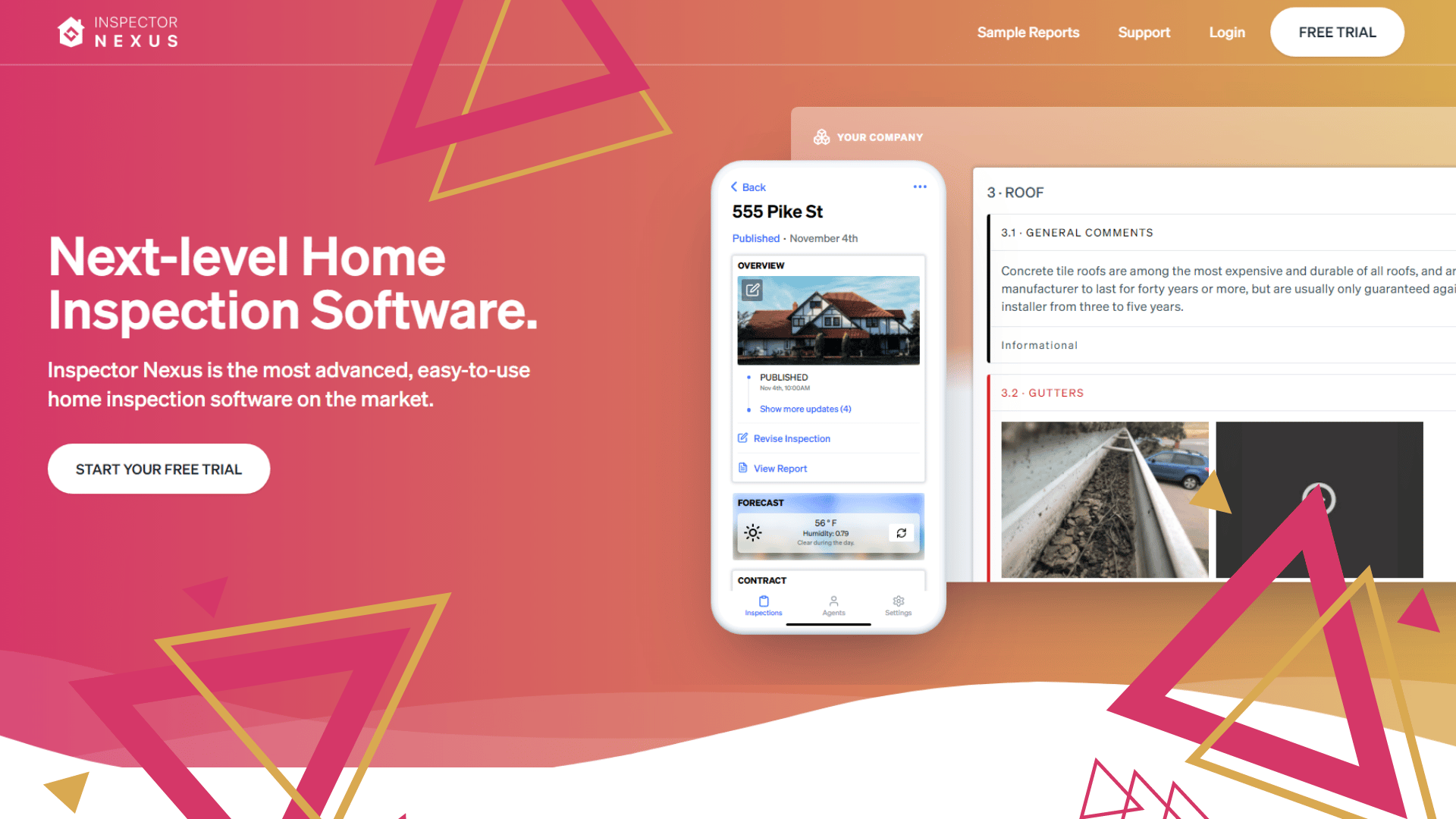
Pricing:
Standard – $54.99/month
Pay As You Go – $4.99/report/month
Elite – $49.99/month, billed annually
6. Property Inspect

Property Inspect is the only inspection software that is designed to make field inspections faster and easier. It helps you manage your property by providing an easy way to track all of your inspections in one place. Property Inspect also makes it easy to share inspection reports with others, so you can keep everyone on the same page.
Nick's Take
From my perspective, Property Inspect is a great software for home inspectors because it’s offline capable, supports speech-to-text, and has a customizable Quick-text Dictionary.
Features:
- Property Inspect allows you to access the reports from any device, location, or browser.
- You can assign work orders to contractors and share inspections with other staff members.
- The Property Inspect Dashboard allows you to access your report history and assign work orders from a range of pre-defined templates.
- Has a live dashboard that keeps track of all events, notifications, and property history.
- You can customize your own templates for different types of reports and property sizes.
- Offers assisted scheduling that allows you to book appointments online, accept online bookings, and manage your diary easily.
- Provides a simple and convenient way for clients to book appointments, view report history, and add properties.
- Integrates with your client’s accounting software to keep track of revenue.
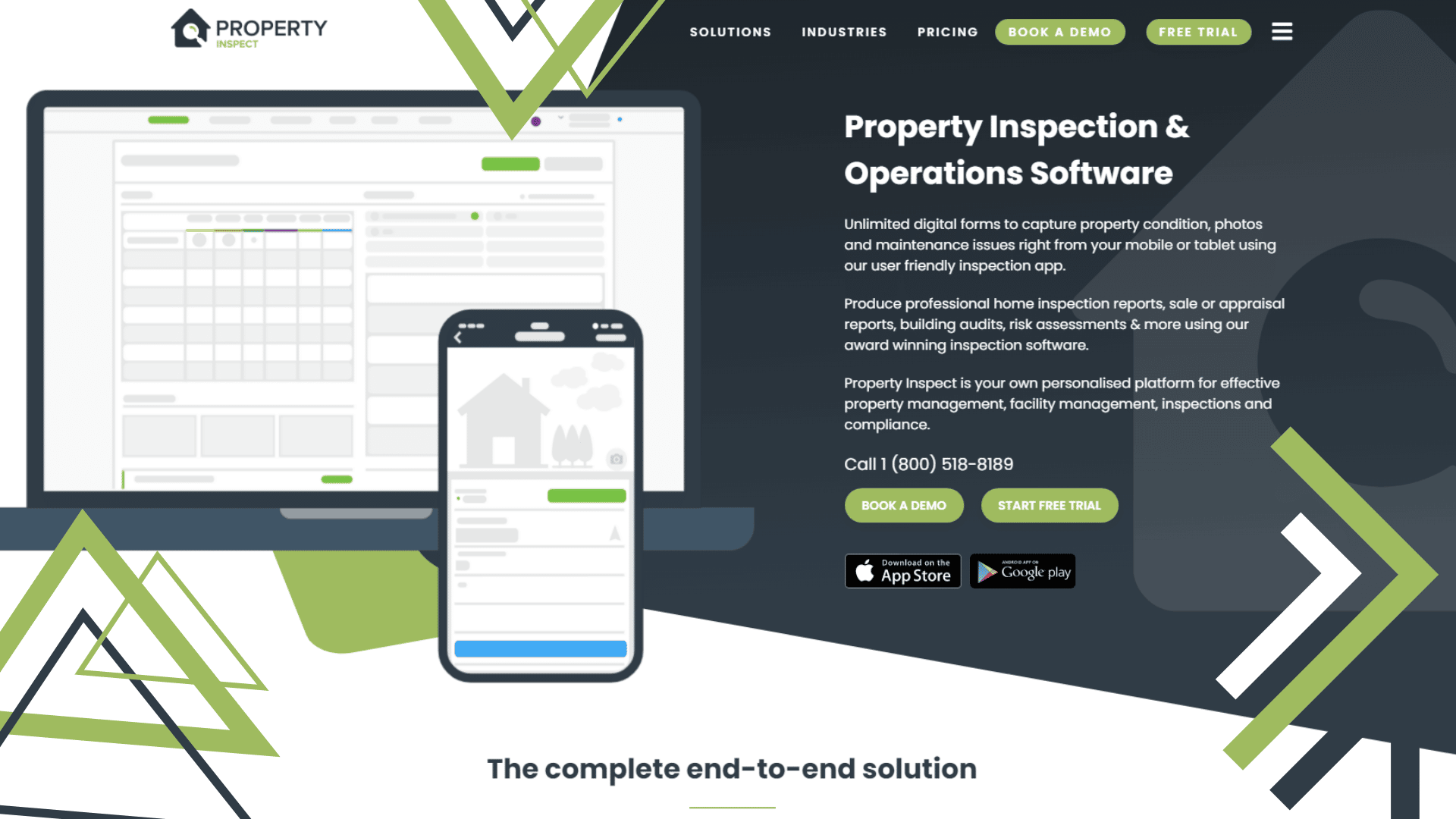
Pricing:
Solo – $49/month or $490/year
Duo – $97/month or $970/year
Team – $197/month or $1970/year
Enterprise – $499/month or $4999/year
7. Inspection Manager

Inspection Manager is a mobile-friendly home inspection platform that helps inspectors complete their reports faster and more efficiently. Inspection Manager is available for Apple devices as well as Android devices, making it one of the top software programs available for home inspectors.
Nick's Take
I think that this mobile-friendly platform makes it easy for you to create custom layouts and reports with your own branding, colors, and photos.
Features:
- It has quick capture, snap and tag, predictive phrasing, and last data reuse features to make the inspection process easier.
- It’s the only app designed to integrate with a professional accounting system.
- Allows you to take pictures and add comments and tags, as well as view tenant details on-site.
- It has a swipe option to delete unnecessary data, and you can customize the layout with unique form names.
- It has legal reports, predictive phrases, and voice-text dictation.
- The Inspection Manager app allows tenants to call and text inspectors while they are on-site, and view their details before the inspection.
- The Highlighter tool makes it easy to highlight areas of concern on inspection reports.
- Integrates with Property Space, which is a great way to keep track of your digital leases.
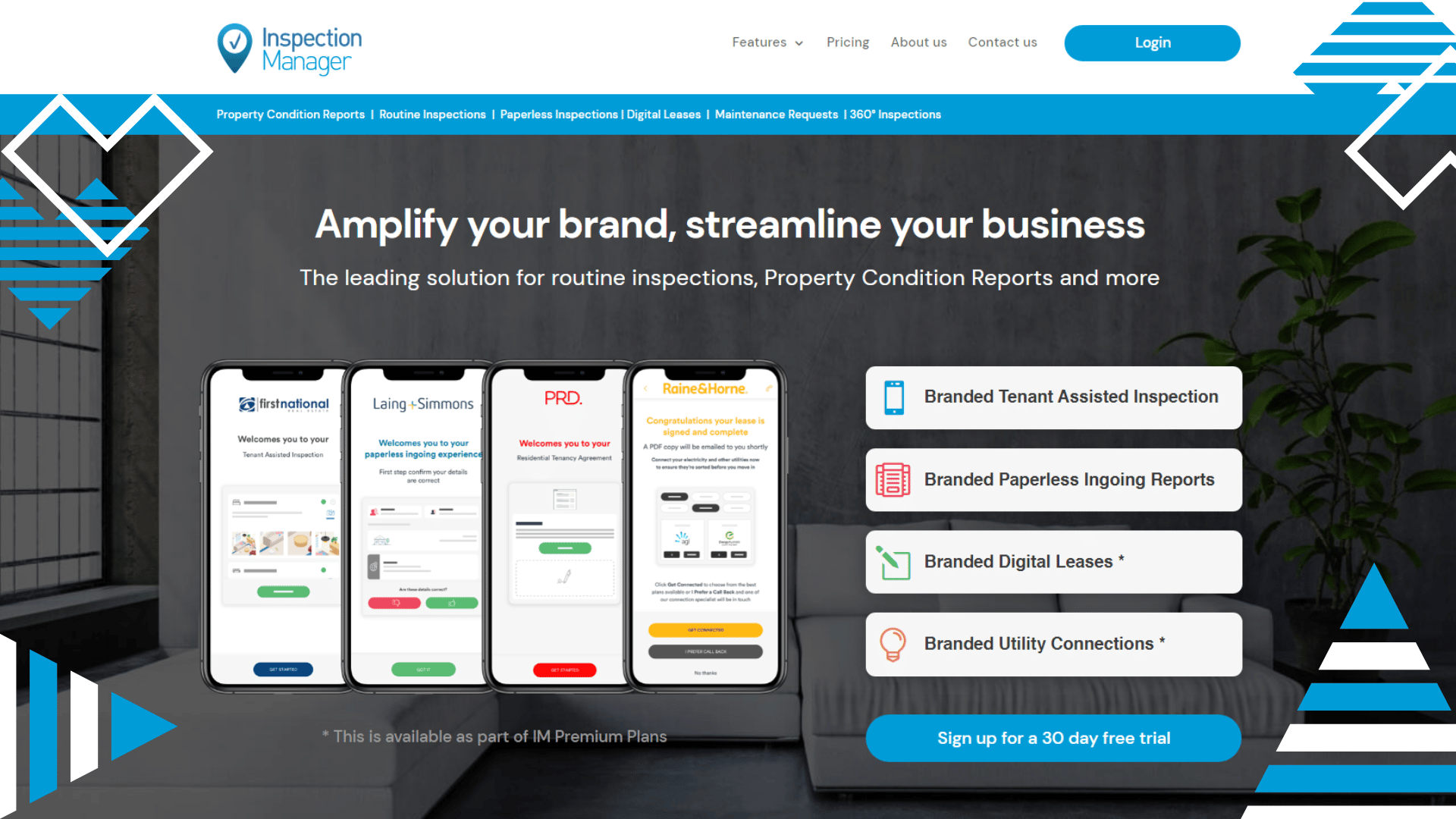
Pricing:
Essentials P500 – $181.95/month
Premium P500 – $290.95/month
8. MaintainX

MaintainX is the best software for home inspectors looking to streamline their operations and ensure accurate maintenance reports. It allows users to easily schedule inspections, generate reports, manage work orders and preventive maintenance tasks. The app also provides full inspection history so that inspectors can keep track of any issues that may arise in a property.
Nick's Take
It seems to me that with its robust reporting capabilities, you’ll be able to see exactly what needs to be done and when it needs to be done, so you can stay compliant with regulatory standards.
Features:
- Helps you schedule inspections and keep tabs on performance.
- Allows for full inspection history so you can see when things go wrong and make changes accordingly.
- You can set up repeating Work Orders and preventive maintenance tasks.
- You can easily generate reports on your properties’ maintenance history.
- You can collaborate with technicians in real-time to make sure the work is done correctly and on time.
- The app allows users to track work requests and maintenance logs.
- Keep everyone accountable with MaintainX’s Single Source of Truth feature, which will ensure that everyone is using the most up-to-date inspections and performing work accurately across your organization.
- Spend less time tracking paperwork and more time working on your business by having access to all of your reports in one place.
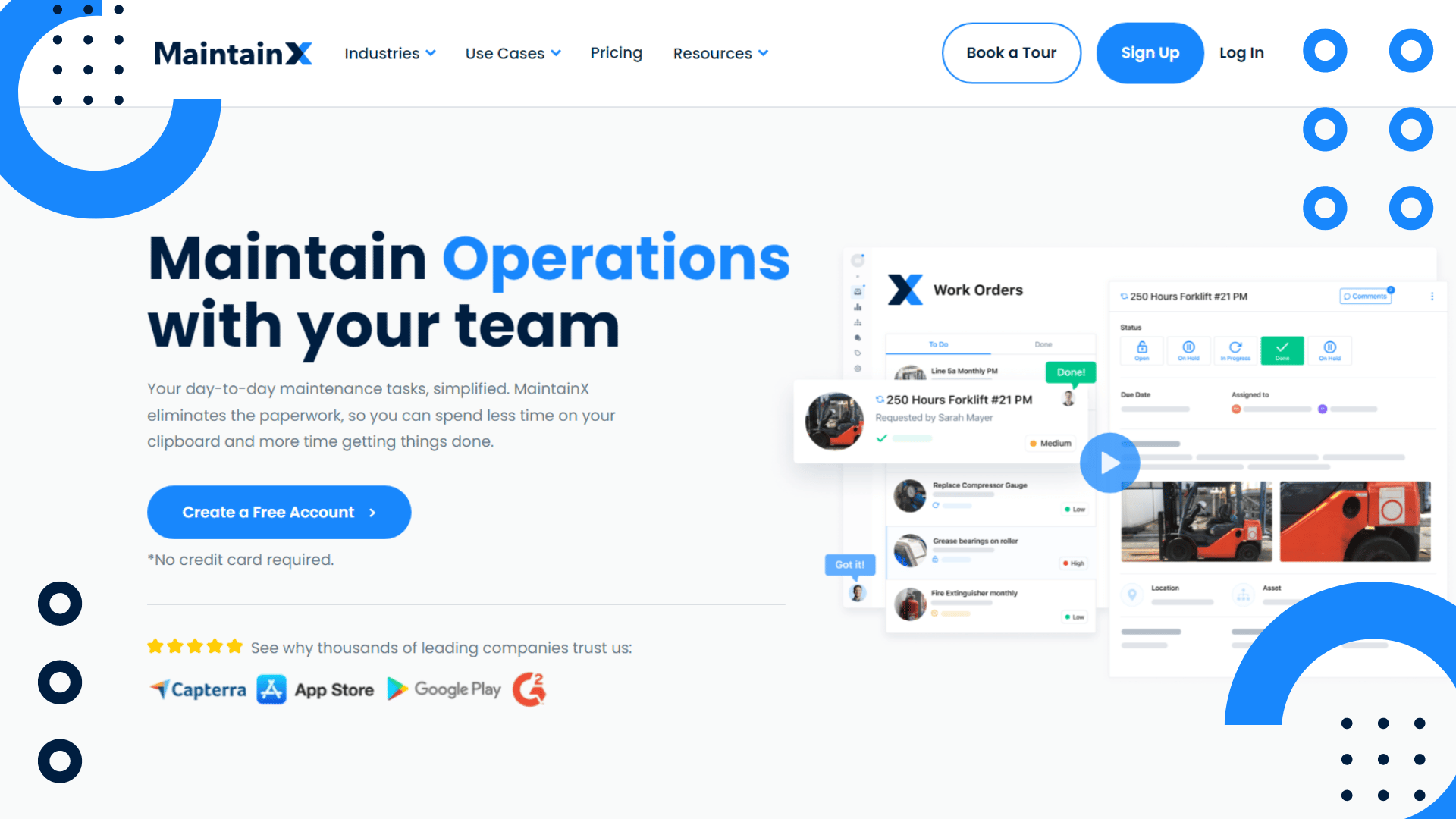
Pricing:
Basic – Free
Essential – $8.33/month/user
Premium – $32.50/month/user
Enterprise – Contact MaintainX Sales for pricing details.
9. EZ Home Inspection Software

EZ Home Inspection Software is an easy to use and affordable home inspection software that includes powerful features such as report creation and checklists. EZ Home Inspection Software has become a trusted affiliate of ASHI and InterNACHI, two of the largest inspection associations in the world.
Nick's Take
I think that this software is perfect for small businesses and homeowners who need quick and accurate inspections at a low price point.
Features:
- EZ Home Inspection Software is easy to use and accessible for anyone who needs it, making it perfect for home inspections on a budget
- The comment library feature allows home inspectors to quickly add and edit comments without having to type anything.
- Includes a report summary page which can be used to quickly summarize your findings.
- You can create and reuse your own templates for different types of inspections.
- The software has auto-save and restores features, as well as a spell checker.
- Home inspection software lets you print or email reports to clients.
- The software allows you to create unlimited reports and access them on your computer or mobile device.
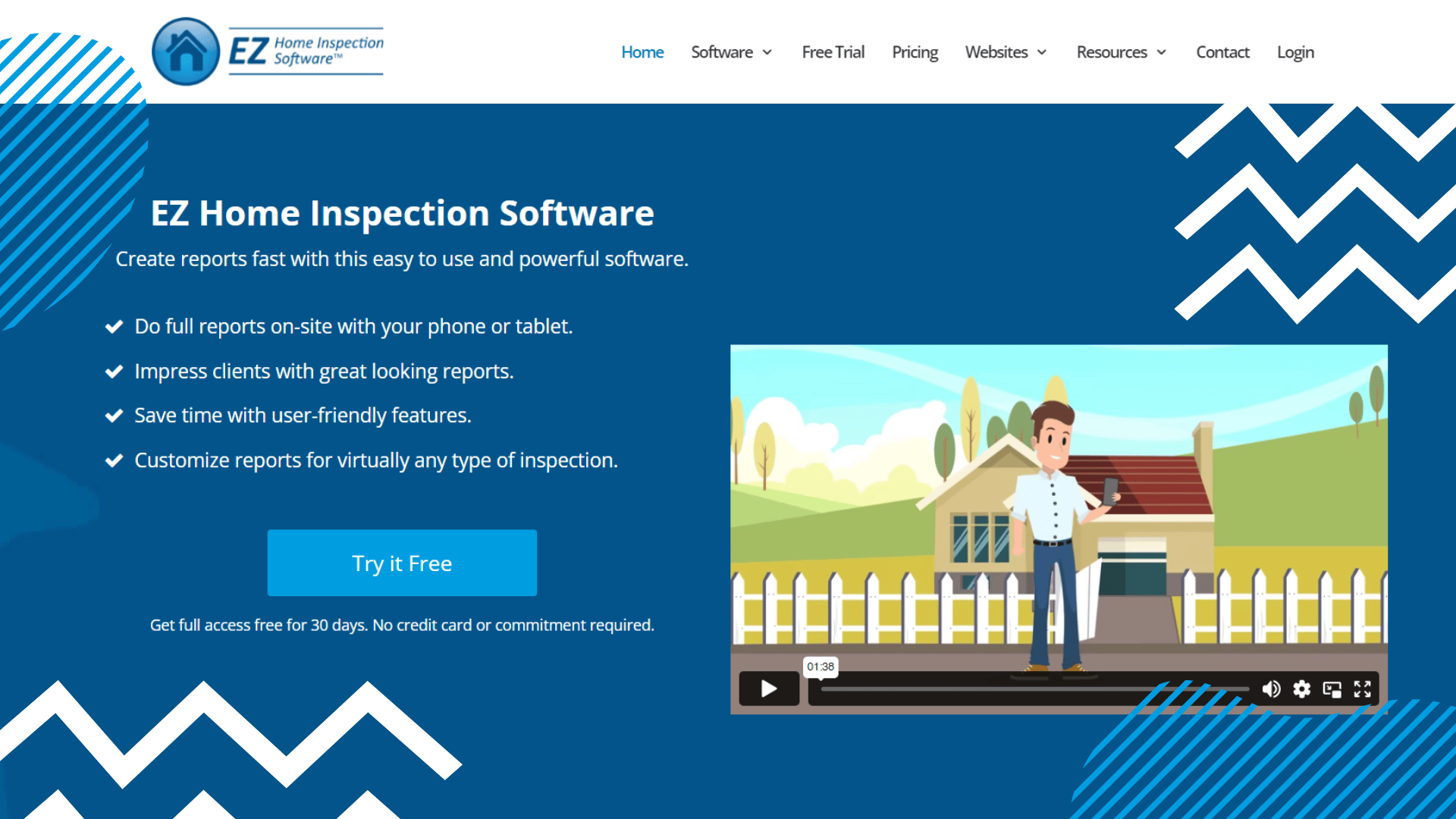
Pricing:
Desktop – $299 Setup Cost, $199/year to renew
Desktop + Mobile – $399 Setup Cost, $30/month
Desktop + Mobile + Website – $599 Setup Cost, $60/month
10. AppFolio Property Manager

AppFolio Property Manager is a comprehensive and user-friendly property management software designed for residential and mixed-use properties. It provides its users with many features, such as easy vacancy posting, professional websites, online rent collections, built-in screening, mobile inspections, and repair estimates.
Nick's Take
I think that it is a user-friendly and modern platform that gives your team the tools they need to provide excellent service to residents and owners.
Features:
- Offers a wide range of residential and mixed-use inspections that can help you ensure your properties are in great condition.
- Can handle stability, scale, and innovation.
- AppFolio’s AI allows for future-forward automation and insights.
- Captures transactions in one place for easy analysis.
- There are many integrations available for AppFolio, allowing you to add services as you see fit.
- AppFolio Property Manager’s flexible showing options and lead-to-lease process make it a great choice for home inspectors.
- AppFolio Property Manager’s marketing and leasing capabilities help businesses grow and thrive.
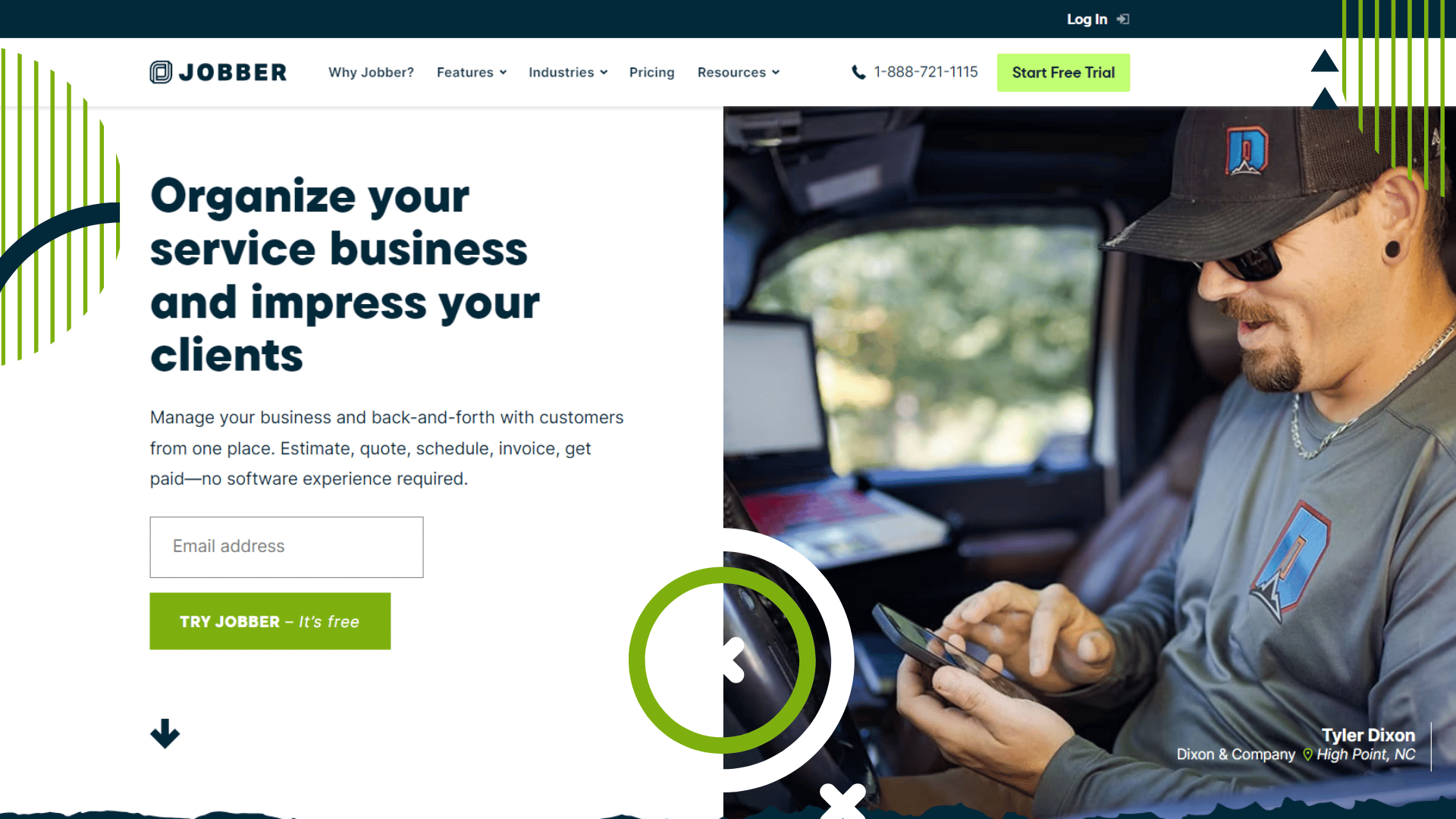
Pricing:
Core – $1.40/unit/month, Minimum monthly fee $280
Plus – $3/unit/month, Minimum monthly fee $1500
11. Jobber

Jobber is a comprehensive software solution designed to help home inspectors streamline and optimize their operations. It allows users to schedule inspections and track jobs, send quotes and invoices, as well as get notified when the job is done. Jobber is cloud-based, making it easy to use from any device.
Nick's Take
I believe that the platform can be an ideal choice for expanding business operations or pursuing other career options.
Features:
- It allows you to take photos and store data within the software, making it easier to manage and organize.
- It is changing the way inspections are carried out and making it much easier and more convenient!
- Helps you keep a clean, organized client history.
- Allows you to quickly find information about a past client, such as quotes, visits, invoices, and billing history.
- Includes a search function for finding specific information about clients quickly and easily.
- You can attach photos and files to a client’s account and collect signatures.
- Jobber’s scheduling features allow you to book work faster and avoid overbooking.
- Jobber’s drag-and-drop calendar makes rescheduling jobs easy.
- Allows you to customize your invoices with your company branding and contact information.
- Allows home inspectors to remind their clients of upcoming service appointments.
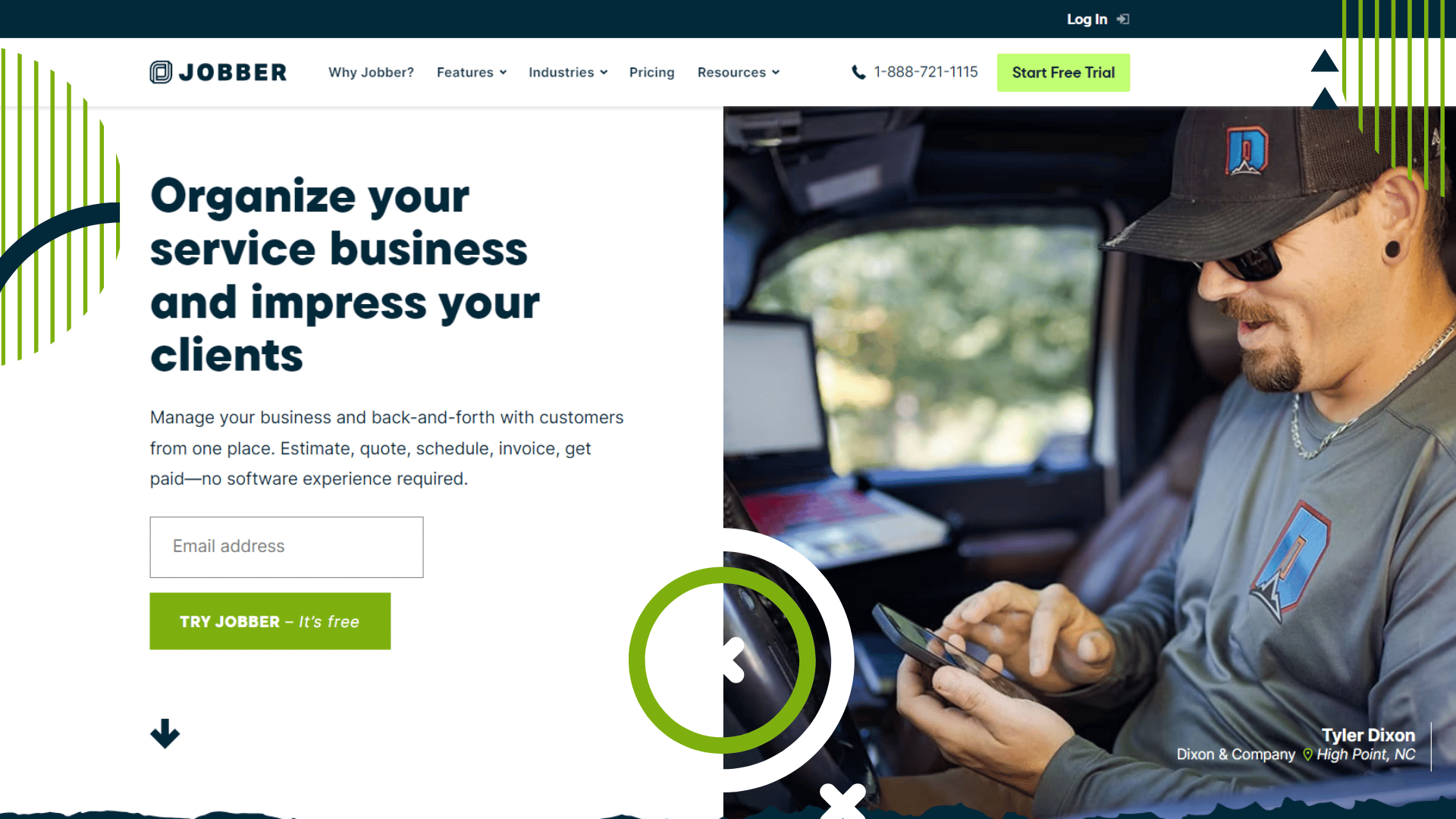
Pricing:
Core – $49/month
Connect – $129/month
Grow – $249/month
12. GoCanvas

GoCanvas provides a cloud-based software service that enables businesses to replace expensive and inefficient paper forms with powerful apps on their smartphones and tablets. The mobile app allows users to collect and share information quickly and easily, eliminating the need for paper checklists.
Nick's Take
I think that you can digitize your business processes and collect better data from small businesses to enterprises with GoCanvas.
Features:
- GoCanvas offers an online App Builder tool that enables you to easily create and edit your own mobile forms.
- Image capture is easy with the camera on your phone, and you can also scan barcodes.
- Calculations are easy to perform with the GoCanvas app, and GPS tracking lets you know where your team is at all times.
- You can easily pay for goods and services using mobile payments in the GoCanvas app.
- You can also share data between different GoCanvas apps in order to keep everything organized and accessible.
- Allows home inspectors to send PDFs of inspections to their customers and colleagues, as well as dispatch jobs and manage workflow.
- The integration options allow home inspectors to easily store information in multiple different services.
- GoCanvas lets you easily sync data between your app and backend systems.
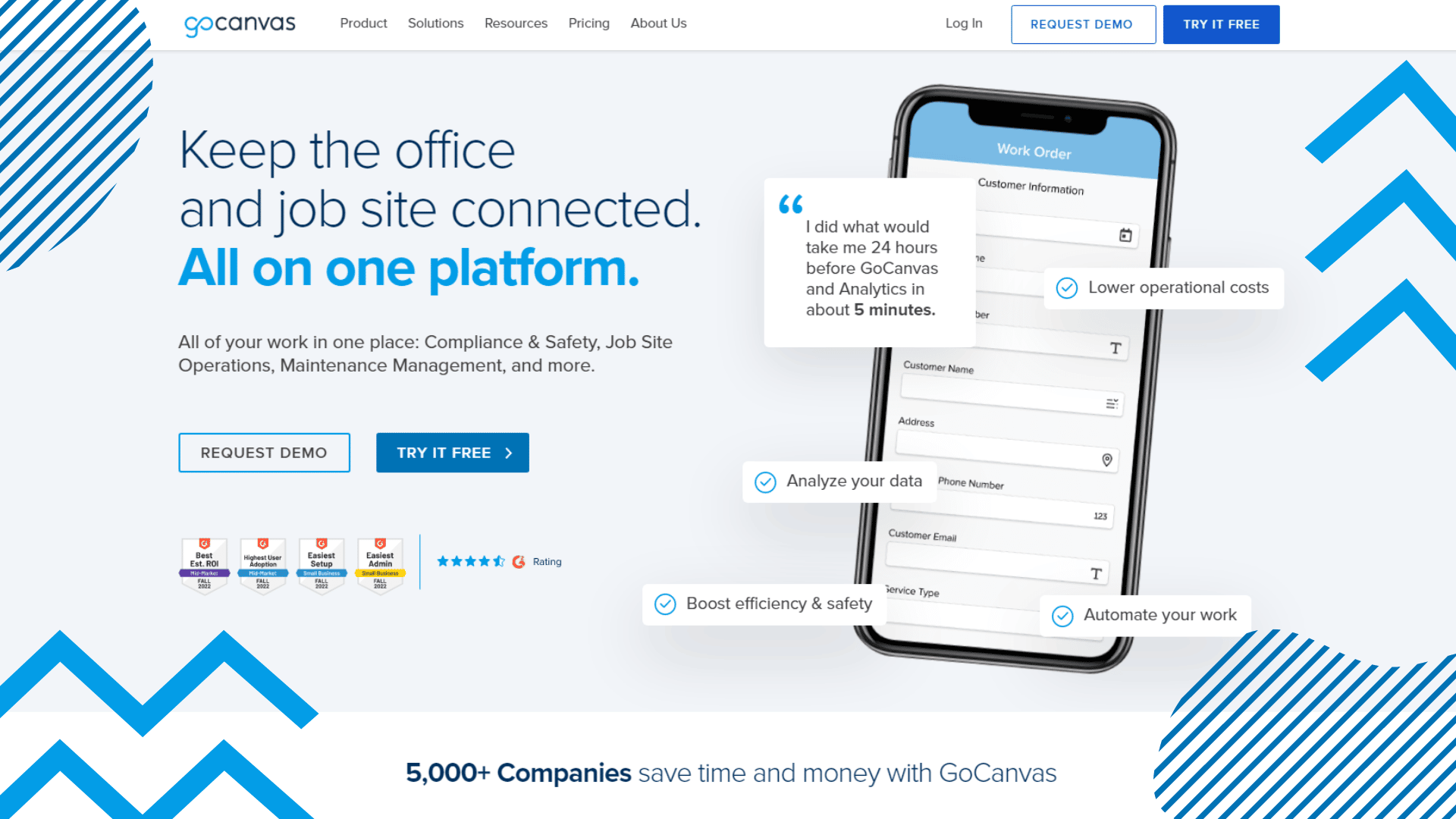
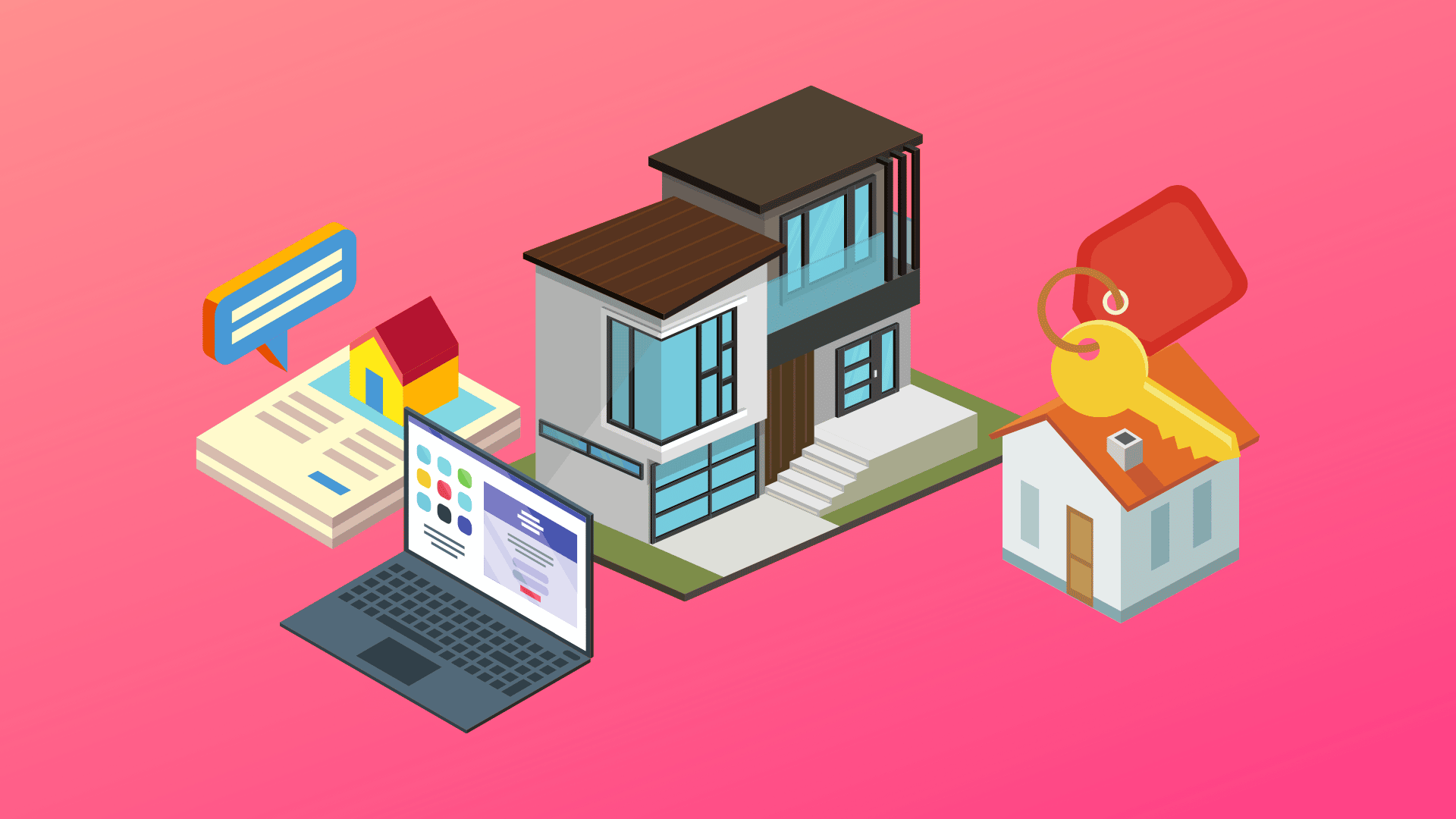
Home inspection software is a program that helps streamline and manage the home inspection process, making it easier to take photos and store data. This type of software makes it easier to maximize the value of a property while improving safety. Home inspection software typically comes with reporting features and mobile technology to capture data, making it accessible to anyone.
What are the different types of home inspection software users?
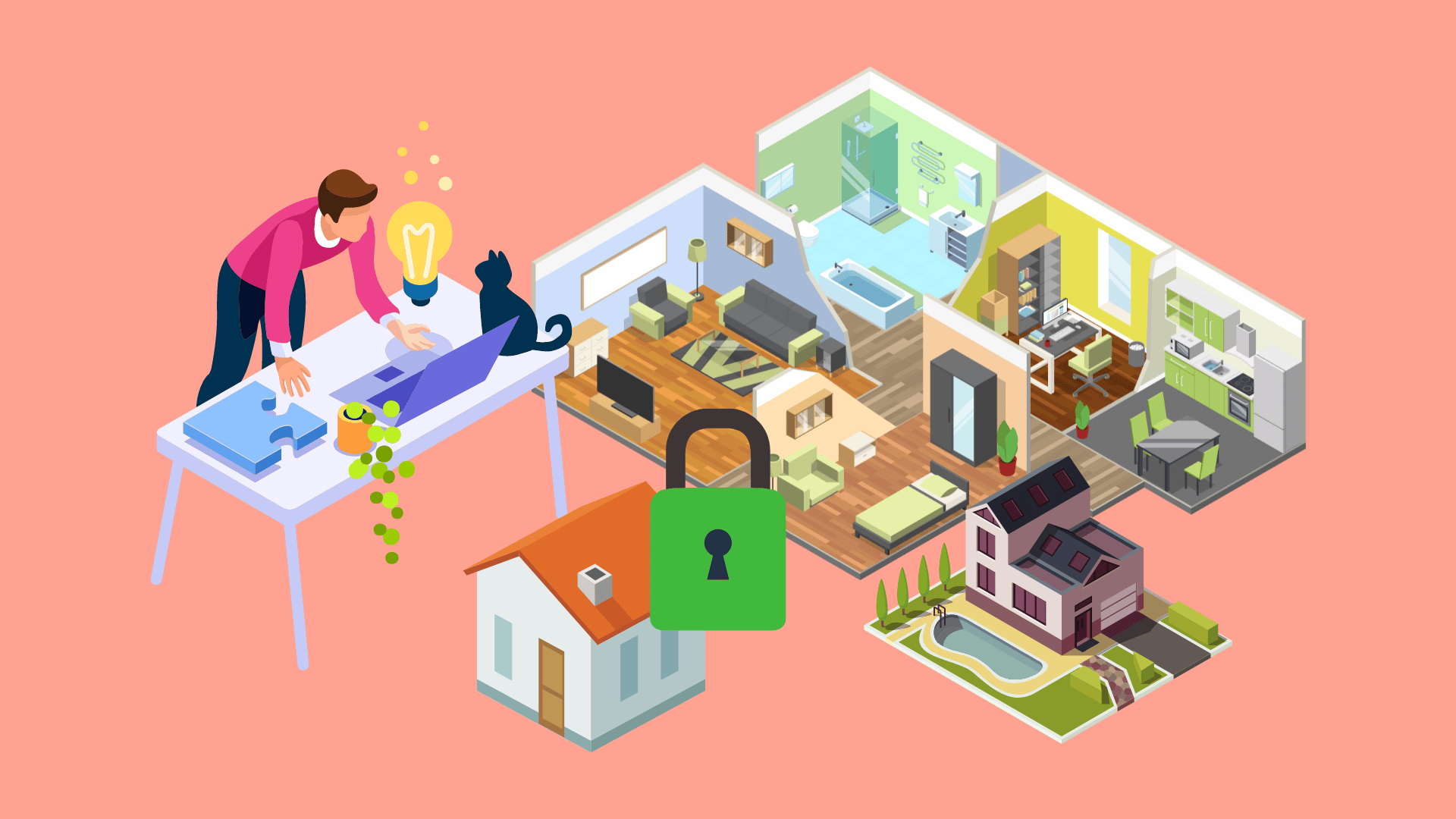
Home inspection companies
These users typically strive to streamline the home inspection process and improve accuracy and efficiency. By implementing home inspection software, these types of businesses can control the inspection process by creating and working with customizable reports and gaining valuable data insights from the collected data. These buyers should look for solutions that are easy to use and provide technical support to ensure the home inspector is properly assisted on-site.
Asset management companies
These users are typically juggling multiple properties at once and are looking for ways to monitor property development. By adopting a home inspection system, property management companies can better manage their property accounts by scheduling inspection and maintenance tasks through one platform. Features such as digital signatures and a master inspector dashboard allow property managers to easily collect signatures for inspector reports and track the progress and performance levels of all inspections. These buyers should look for a home inspection solution that offers account management capabilities to increase the visibility of various property developments and their tenants.
What are the benefits of using home inspection software?
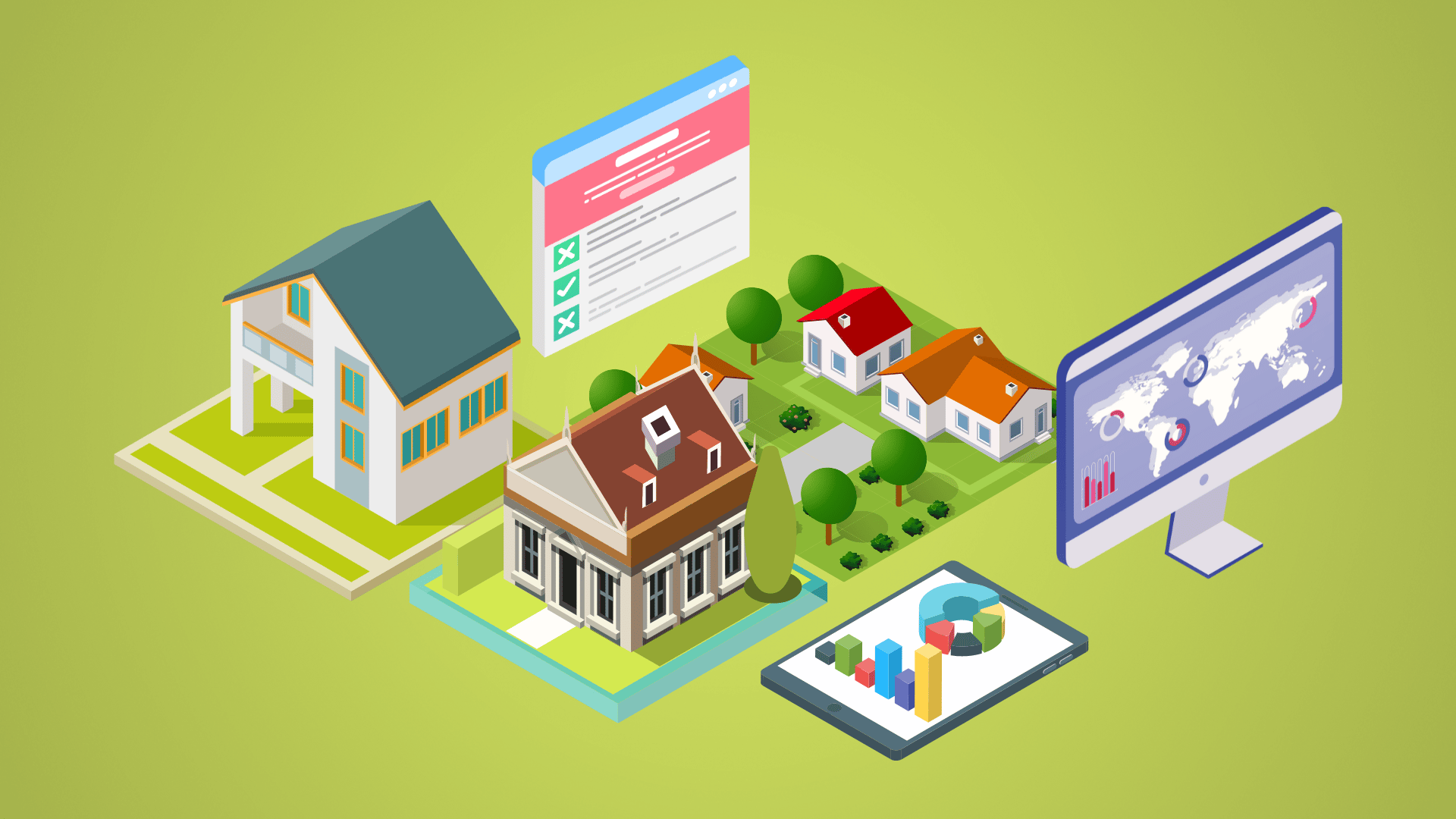
Better Record: Home inspection software maintains a centralized digital database where all forms and records are kept. This makes recording and merging information very easy and helps prevent important data from being lost. You can also upload the form and attach it to an existing report. You can also download and print the report if you prefer. Inspection management software can also add visual elements to help you add images and videos of your property to your reports. Videos are very important for keeping important data as records. Property managers use video capabilities to record property damage.
Accurate inspection: You can improve the quality of your inspection with the help of home inspection software. You can extract all the report information and parts of the report from the system itself. By leveraging information from reports, images, and videos, you can easily document property damage and changes within the property over time. Home inspection software helps property managers approve post-inspections while on the go.
Faster and Easier process: Home inspection software allows team members to submit their tasks directly to the software portal. This makes it easier to manage your team. You and your employees can click an image to upload it to the software with specific comments. This feature saves a lot of time and eliminates unnecessary paperwork. Ultimately, using home inspection software will make your system more effective.
Field report: In addition to creating work orders, property managers, property owners, and other employees can also create reports from their smartphones, tablets, or laptops. Send and access reports anytime, anywhere. This allows local and regional managers to easily keep track of all repairs being made at the time.
Stay ahead of the competition: By using home inspection software, you basically run your business online – no more relying on paperwork and manual errors. Ultimately, it improves the client experience because you can keep clients up to date with the status of the properties you manage. If you choose to go digital, you can also increase your customer referrals. This process gives us an edge over our competitors and a more professional choice for our clients.
Customer satisfaction: In any business, customer satisfaction comes first and home inspection software provides just that. Home inspection software can send inspection reminders to tenants, schedule appointments, and download and sign important documents can do. Tenants also become more responsible by seeing real images and videos of damaged properties. Improved communication inevitably leads to customer satisfaction.
Ease of use: Home inspection software is easy for laymen to learn and use. No software training or prior knowledge is required to use it. If your customer requests additional inspections, you can easily add items to your to-do list. This software allows you to change or modify routine plans in your system.
Conclusion
If you’re in the business of home inspection, then you need a top software program to help you with your work. This guide includes reviews of 12 popular programs, so you can find the right one for your needs. Sign up with the best software for home inspectors now and get the job done right.
