So if you’re ready to take your music production to the next level, check out our top picks for the best software for making beats!
What is the 15 Best Beat-Making Software?

Magix Music Maker is great for music producers of all experience levels. It is affordable and easy to use, with various features that make it perfect for hobbyists or those just starting.
The Magix Music Maker software includes loops that adjust automatically to the song’s pitch and a set number of VST instruments and effects.
The user interface is simple and easy to use, with drag-and-drop functionality for easy layering of sounds, loops, and beats.
All tracks automatically adjust to your volume level, so there is no distortion when loud beats are played over quieter ones.
Magix Music Maker also includes Sound Forge Audio Studio, a trusted name in audio editing that will ensure your tracks sound professional.
Nick's Take
Magix Music Maker is a great entry-level beat-making program that is easy to use and produces high-quality sounds. What I like about this is it includes a library of sound bites, loops, and beats that adjust automatically to fit the pitch of your song.
Features
- Enhanced beat maker
- Song maker AI
- Audio Optimization
- Smart arrangement
- Unlimited tracks
- Workflow features
- Beatbox
- Lots of effects choices
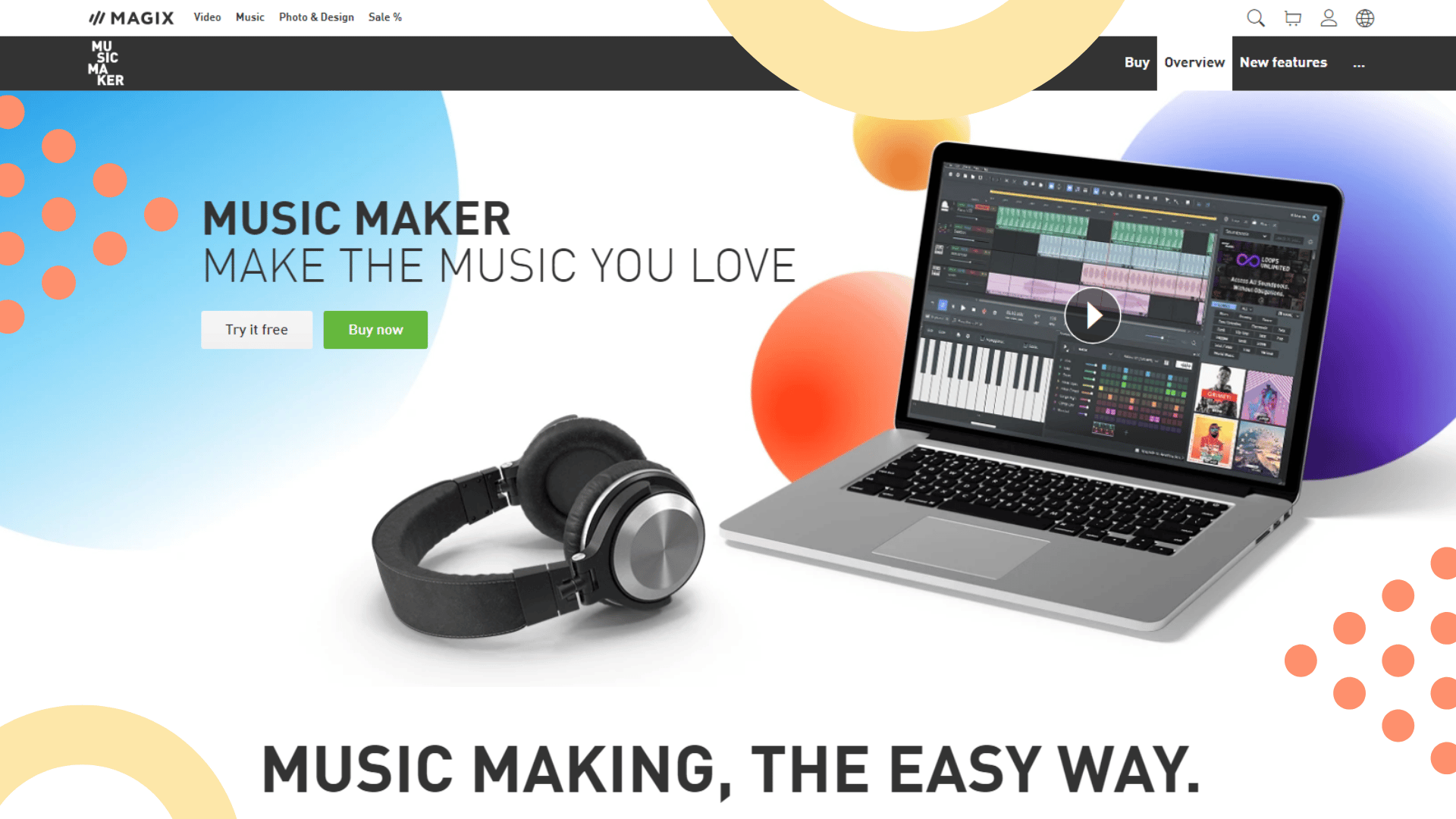
Pricing
Sound Forge Audio Studio 16 – $49.99
Samplitude Music Studio 2023 – $99.00
Music Maker 2023 Premium – $69.99

Apple’s Logic Pro is a great music production software for Mac users. It has an intuitive interface and many features which make it worthwhile. It is perfect for high-level producers and composers.
The Live Loops grid makes jamming and making beats more spontaneous and fun, while the Drum Machine Designer and Drum Synth make creating custom drum kits easier.
Its Step Sequencer is a deeply featured yet simple tool that makes creating hyped beats easy. The Remix FX app is a great multitouch controller for music production.
Apple Logic Pro offers great value for money, with features suitable for both beginners and experienced musicians.
Nick's Take
The Apple Logic Pro has high-quality audio editing features that are perfect for professionals and music lovers. You can create tracks from scratch with virtual instruments or use recordings of live performances to add effects.
Features
- Drum Machine Designer
- Enhanced Piano Roll Editor
- Drum Kit Designer
- Remix FX
- Channel EQ
- Region Based Automation
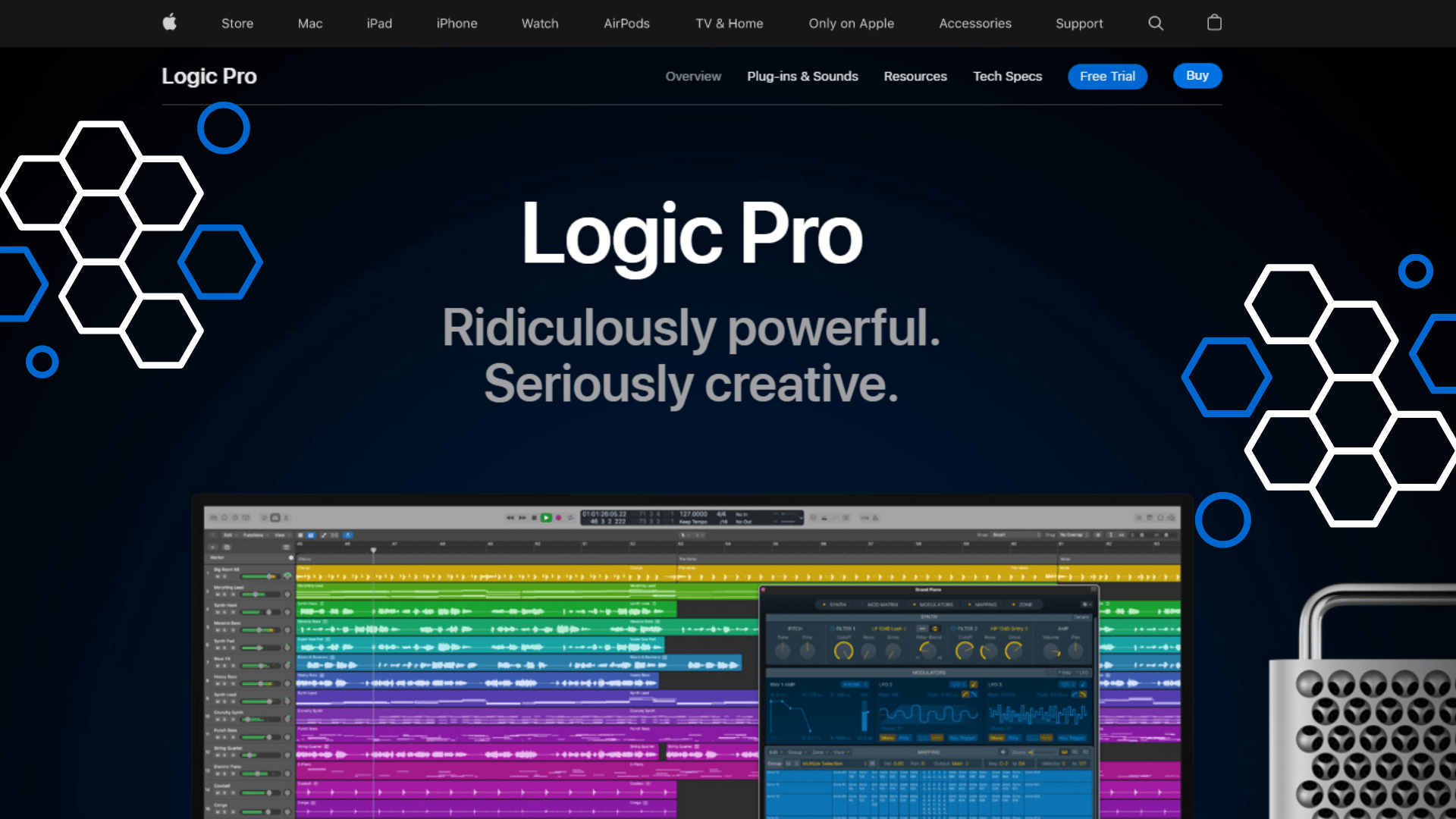
Pricing
Standard Edition – $199.99

Ableton Live 11 is a great value for professional DJs or producers. It has two views: Arrangement View and Session View. In Session View, individual tracks are placed along the x-axis, while “scenes” are on the y-axis.
There is no beating Ableton’s Standard edition for the price. The software is fun to use and powerful, perfect for creating music. The “Clip View” mode is innovative and easy to use. And its software has a range of high-quality native plugins.
The only downside is that projects can’t be shared between users using older versions of Ableton, and MP3 files don’t always play correctly when moved between different devices.
Nick's Take
Ableton Live 11 is one of the simplest and most versatile DAW software, perfect for those looking to get started in music production without breaking the bank. I like that it’s great for professionals who need all the features in a simple package without paying an outrageous price tag.
Features
- Intuitive composition
- Unlimited instruments
- Tempo following
- Clip Editing
- Native plugins
- Audio effects
- Comping
- Linked tracked editing
- Multiple automation lanes
- Powerful MIDI sequencing
- Real-time stretching
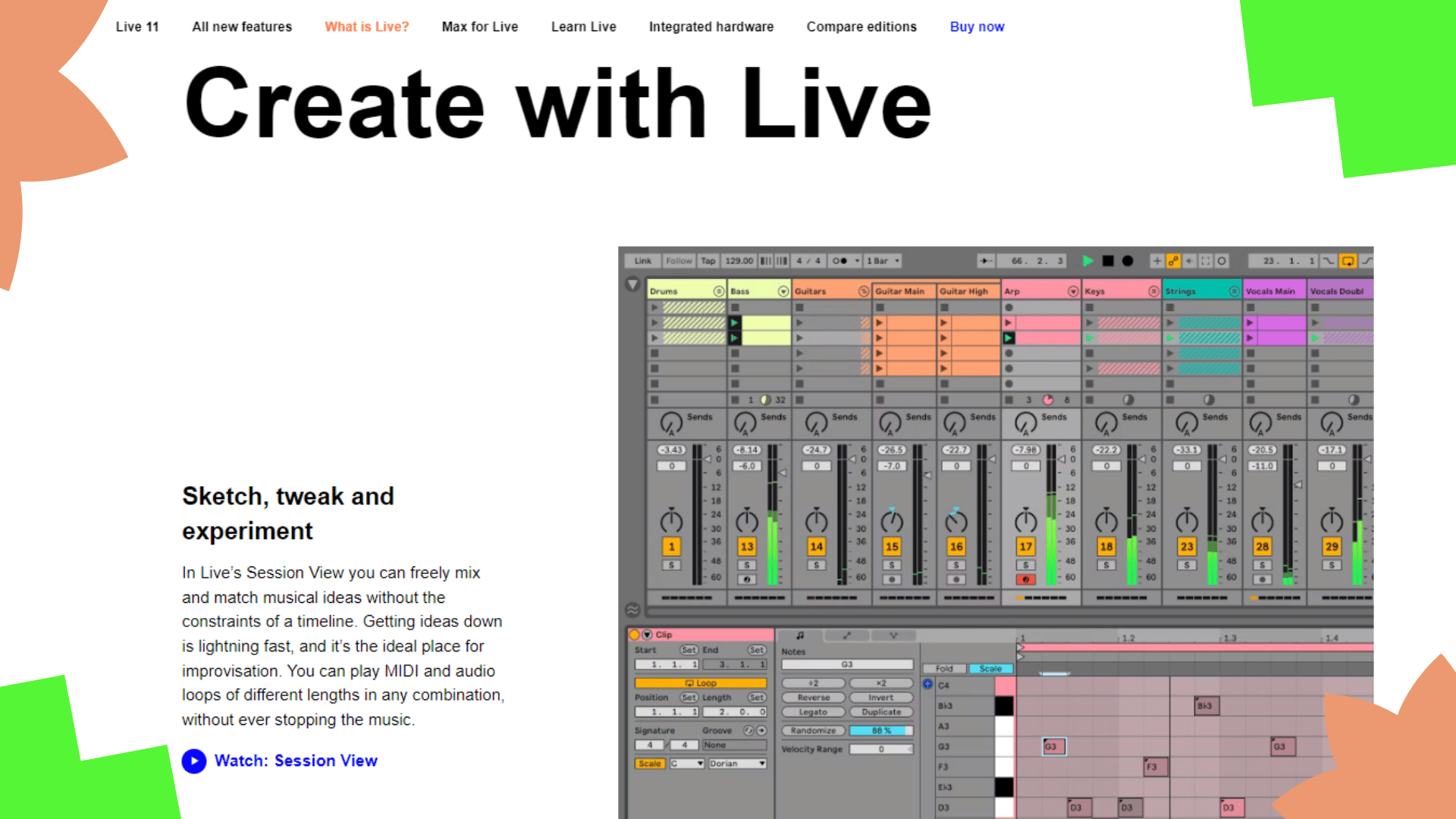
Pricing
Live 11 Intro – $99
Live 11 Standard – $449
Live 11 Suite – $749

FL Studio is a powerful music production tool that is easy to use and fast. The Channel Rack lets you step-sequence beats quickly, which goes into the Pattern Picker for arranging into the Playlist.
Fl Studio is a popular tool for producing electronic dance music and hip-hop. The FL Studio 20 Producer Edition has a great interface with a resizable and rearrangeable layout.
The Producer Edition features powerful synthesizers, virtual instruments, and effects. Its visualizer lets you render 4K videos to go with your music.
Nick's Take
FL Studio is one of the most popular DAWS out there, and it seems expensive to some people but not expensive to others; what I like most about it is that it’s very easy to use. Its channel rack feature lets you step-sequence beats quickly, which goes into the Pattern Picker for arranging into the Playlist.
Features
- Instrument Tuner
- Frequency splitter
- Audio recording
- Piano roll
- Easy project sharing
- Advanced sound creation
- High-quality audio engine
- Instruments and effects
- Time signature changes
- Wrapper support for MIDI
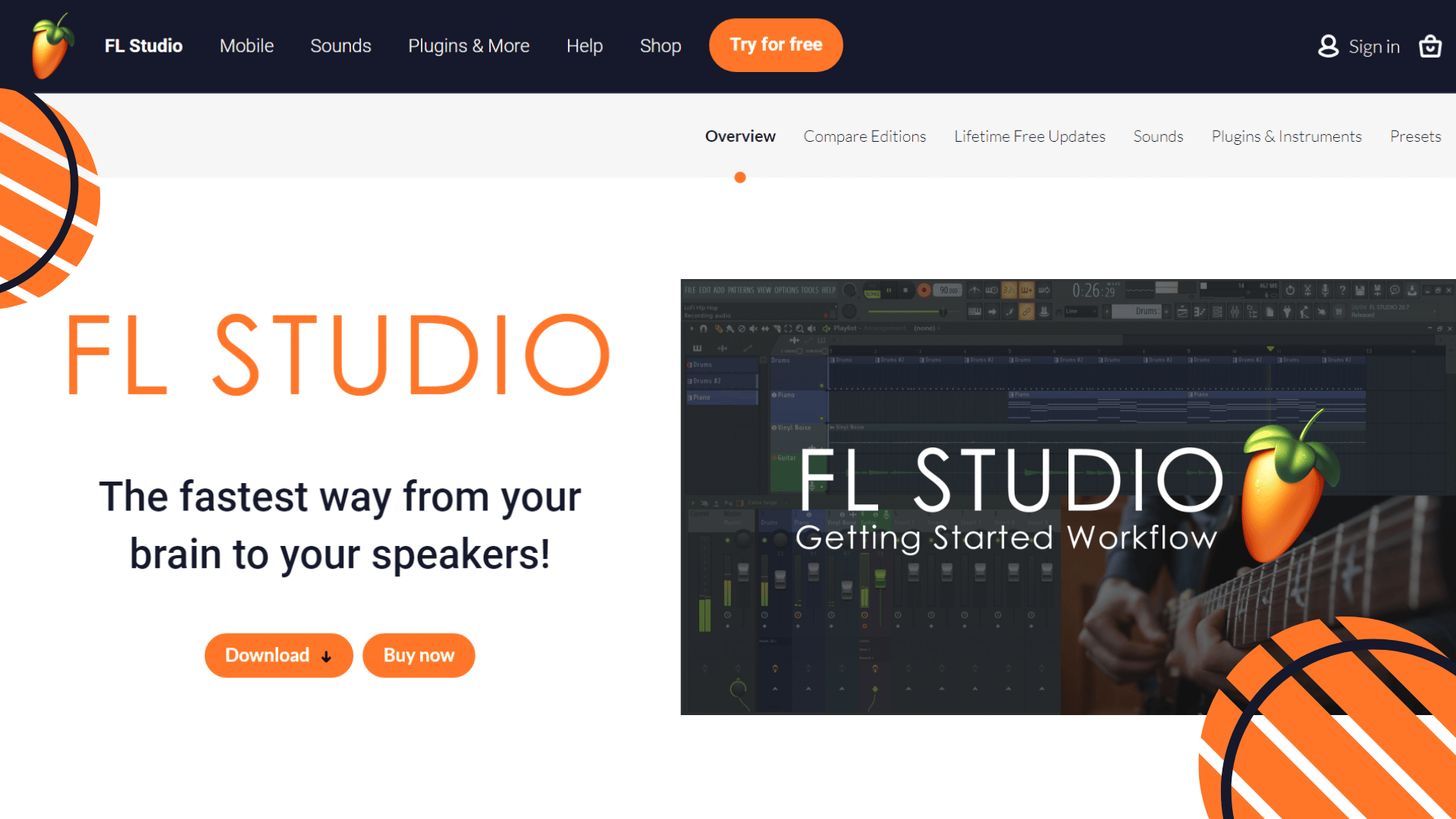
Pricing
FL Studio Fruity Edition – $99
FL Studio Producer Edition – $199
FL Studio Signature Bundle – $299
Fl Studio All Plugins Edition – $499
orDrumbox
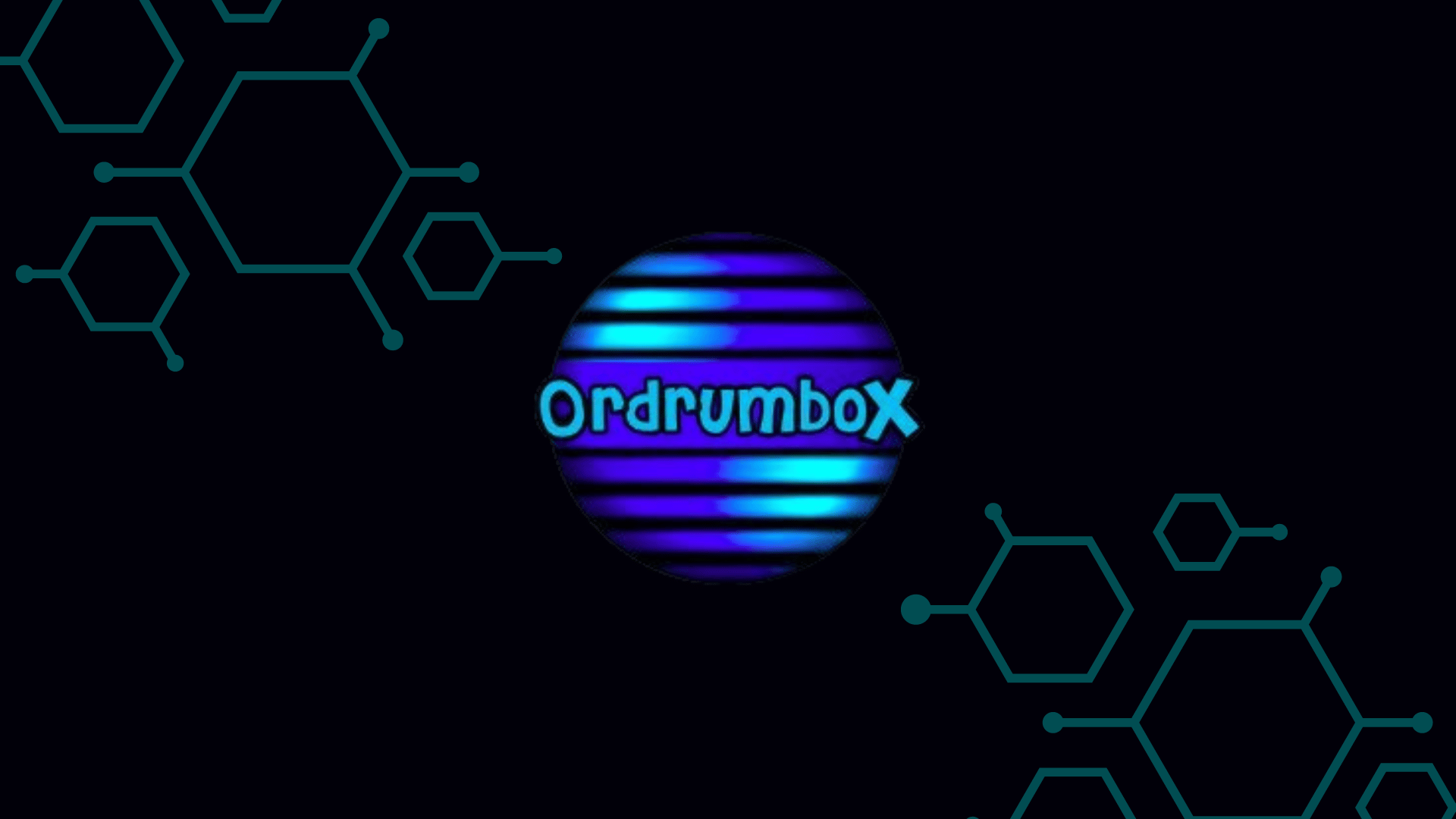
orDrumbox is a great choice for beat-making and music composition. It has a user-friendly interface and is compatible with macOS and Windows.
It is an open-source application that works well with Linux OS. It offers many features, such as the ability to drag and drop, adjust pitch and gate, and obtain drum kits.
Nick's Take
orDrumbox is a great choice for beat-making and music composition because it is easy to use and has various features. I like its drag-and-drop option, which is user-friendly, and the import tool allows users to apply LP or BP filters to their compositions.
Features
- Automatic compositions
- Automatic sounds assignations
- Auto composition
- Low rendering
- Audio Mixer/FX
- Sequencer
- Soft synth
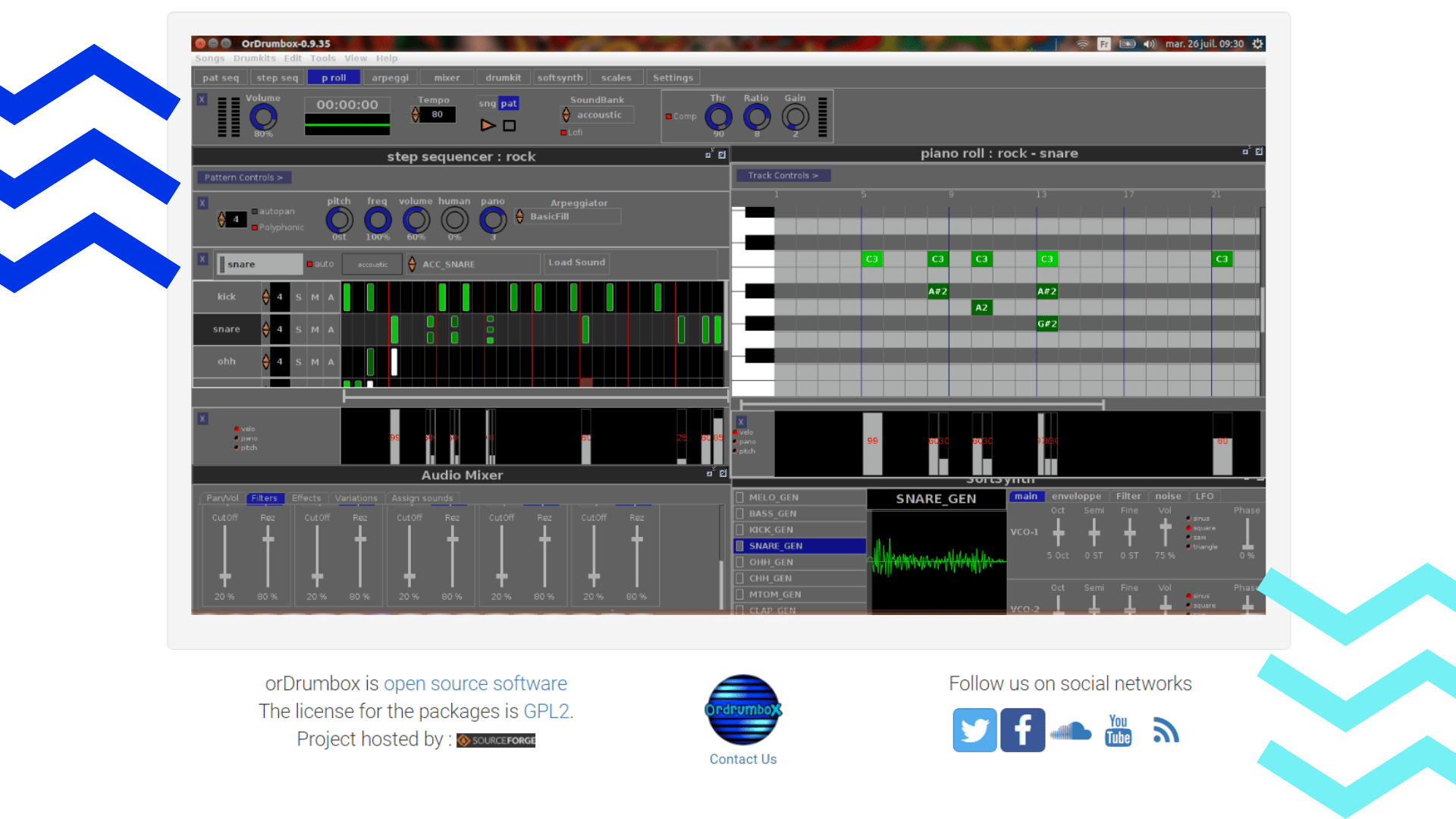

Waveform Free is a free DAW with no timeouts, watermarks, track-count limits, or export/render restrictions. It includes a basic mixer and a synthesizer.
Waveform free is a scaled-down version of Tracktion, which includes some interesting technology. Waveform Free includes a basic mixer and synthesizer, as well as the Pattern Generator tool, which puts preset chord progressions, basslines, arpeggios, and melodies at your fingertips.
There is no obligation to upgrade, but there are plenty of opportunities to add on features or upgrade to a more advanced version at any time.
Nick's Take
Waveform Free is a free DAW that offers all the features of the full Waveform Pro DAW without artificial boundaries. What I like about this is that it’s perfect for beginners who want to try out Tracktion’s software or for experienced producers looking for a more simplified version.
Features
- Intuitive Interface
- Stereo Delay
- AB Switch
- Spectrum Analysis
- Single Band EQ
- Audio Effects
- Dedicated Action Panel
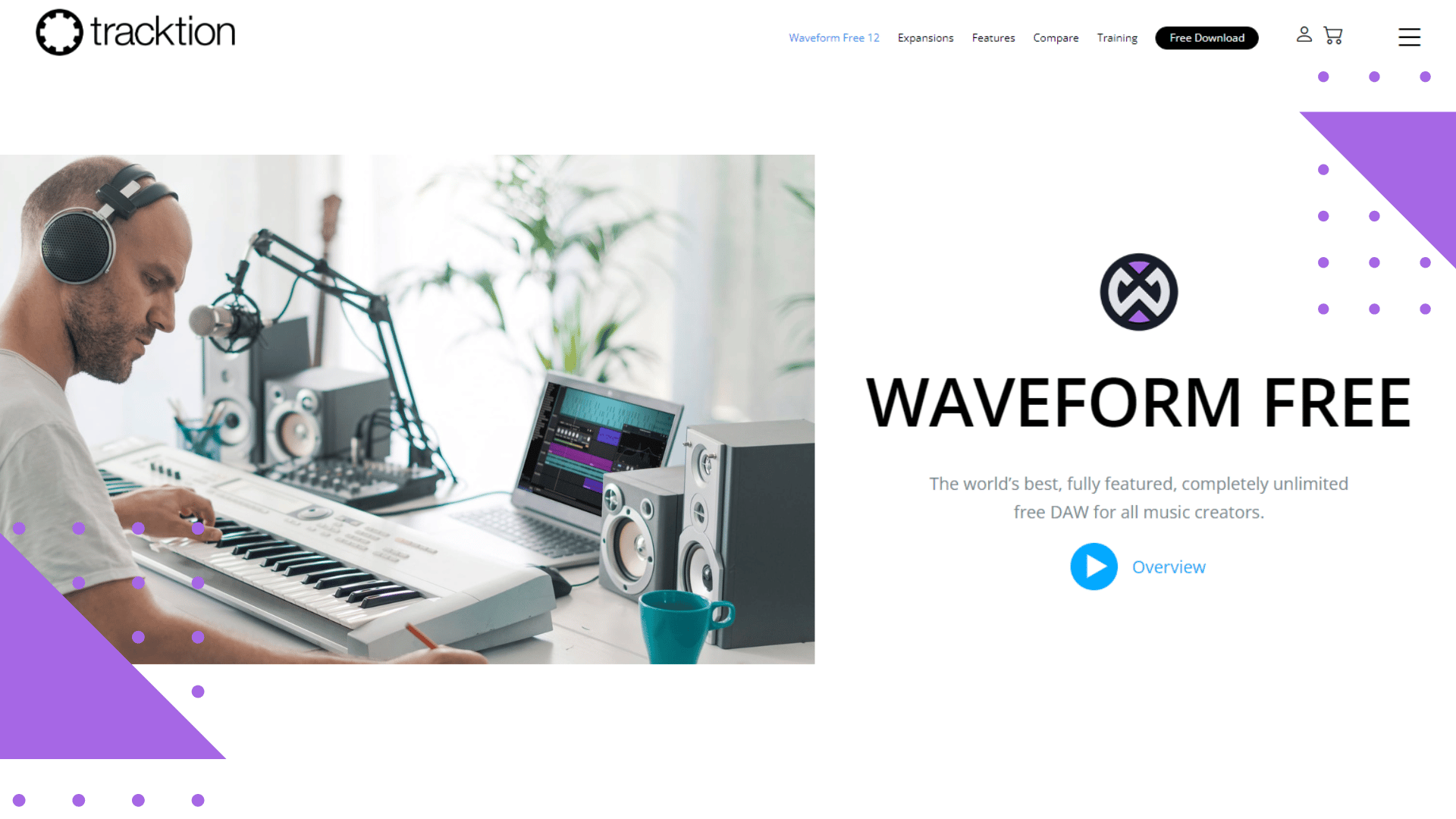
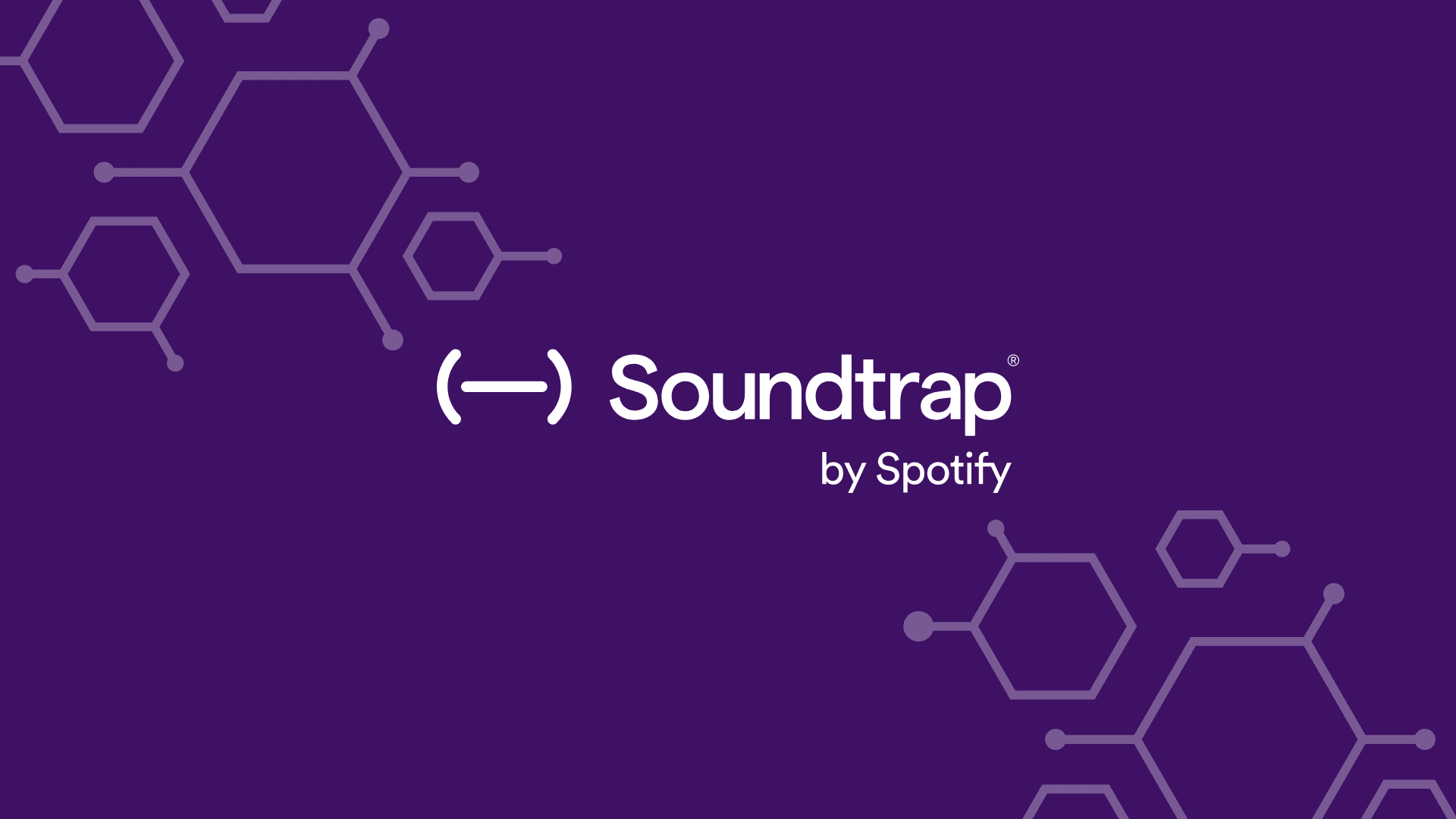
Soundtrap is a great browser-based beat-making app with excellent features and a free trial. You can use Soundtrap for fun or improve your skills as a beatmaker.
It has a vast sound library that allows you to work on unlimited projects. It is a great way for beginners to produce beats and sounds.
You don’t have to download anything to use it and can instantly collaborate with other users online. It’s fantastic for hobbyists and students dipping their toes into the beat-making world.
Nick's Take
Soundtrap offers a variety of features and options to help you create the perfect soundscape for your video or audio project. You can use it to create unlimited projects, access a vast sound library, and even purchase a subscription for more advanced features.
Features
- Unlimited projects
- Time restore
- Interactive transcriptions
- Auto-tune and automation
- 800+ instruments & sounds
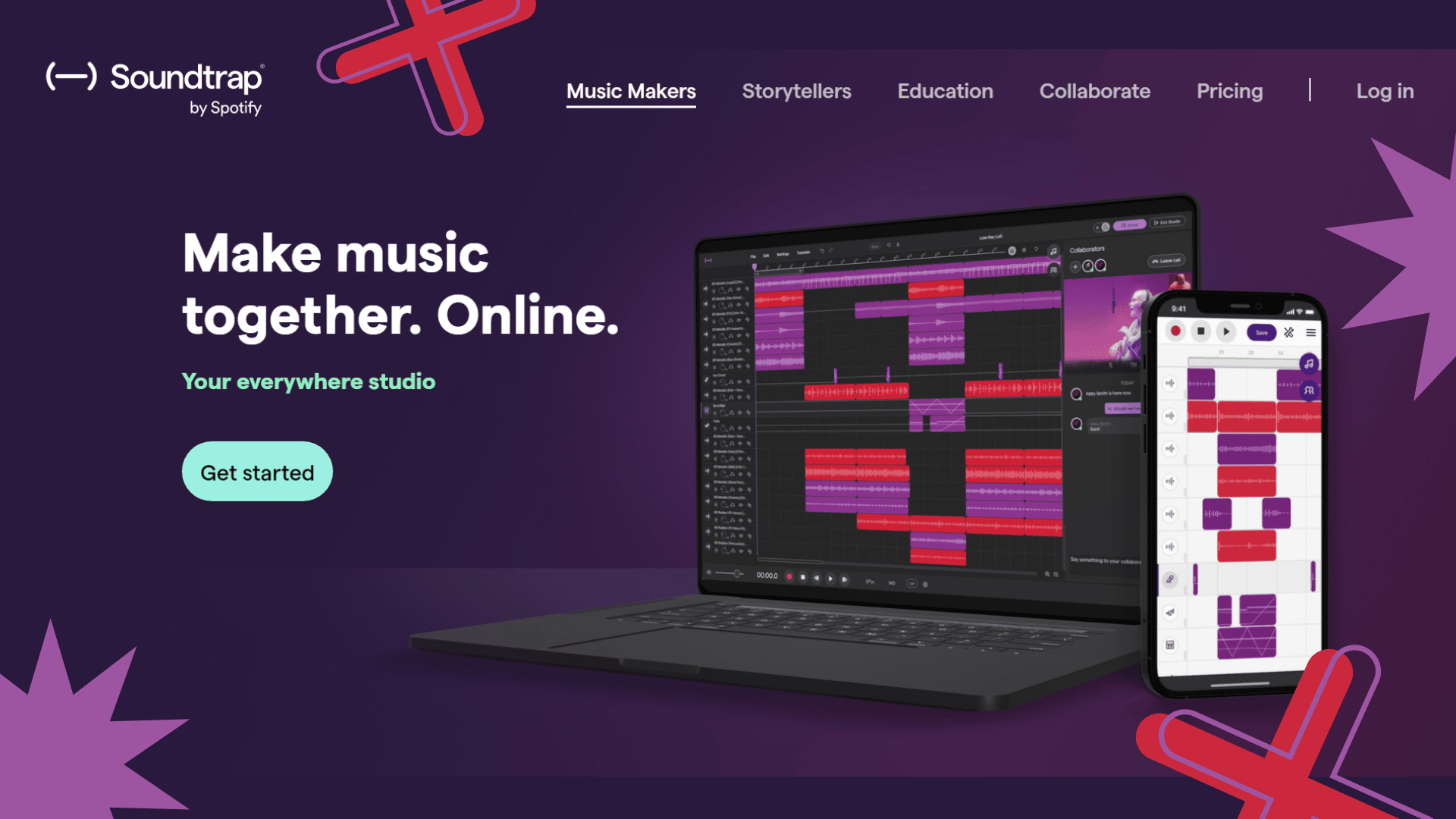
Pricing
Music Makers Premium Plan – $7.99 per month
Music Makers Supreme Plan – $11.99 per month
Storytellers Plan – $11.99 per month
Complete Plan – $13.99 per month
Reason Studios

Reason Studios Plus is a complete music production software that includes all of Reason’s instruments, sounds, and effects. You can use it with other music production software, such as FL Studio and Ableton Live. Reason Plus is a plugin, not a complete program.
It comes with a tutorial for beginner beat makers. This is perfect for making beats and has various tools to customize your sounds. Reason’s step sequencers are perfect for composing complex drum patterns.
Nick's Take
Reason Plus is a great beat-making software that comes with a wide range of features. The software includes all of Reason’s instruments, sounds, and effects, making it perfect for use with other music production software.
Features
- Player MIDI FX
- Unique rack workflow
- Chord sequencer
- VST plugin support
- Audio Manipulation & Editing
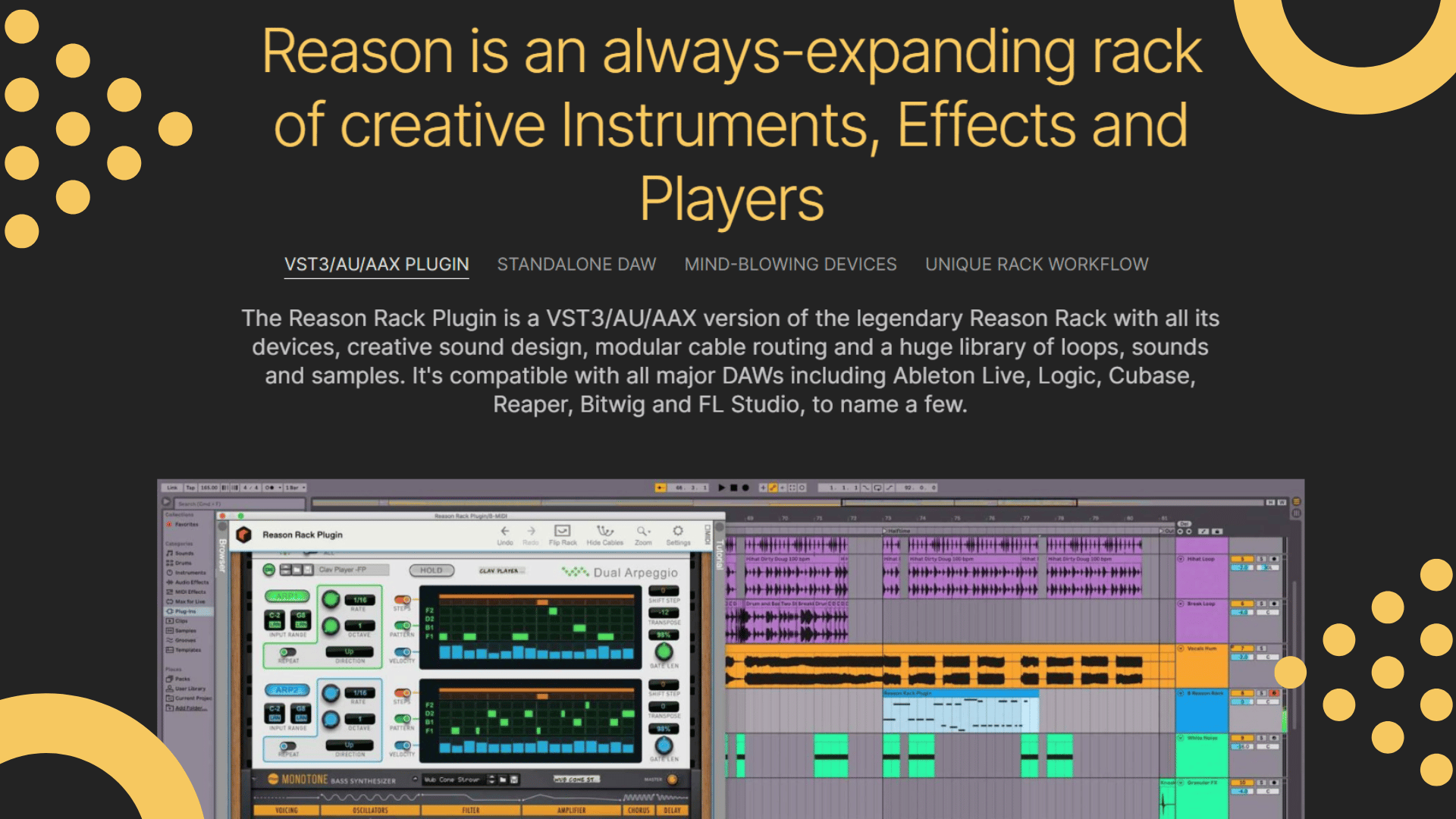
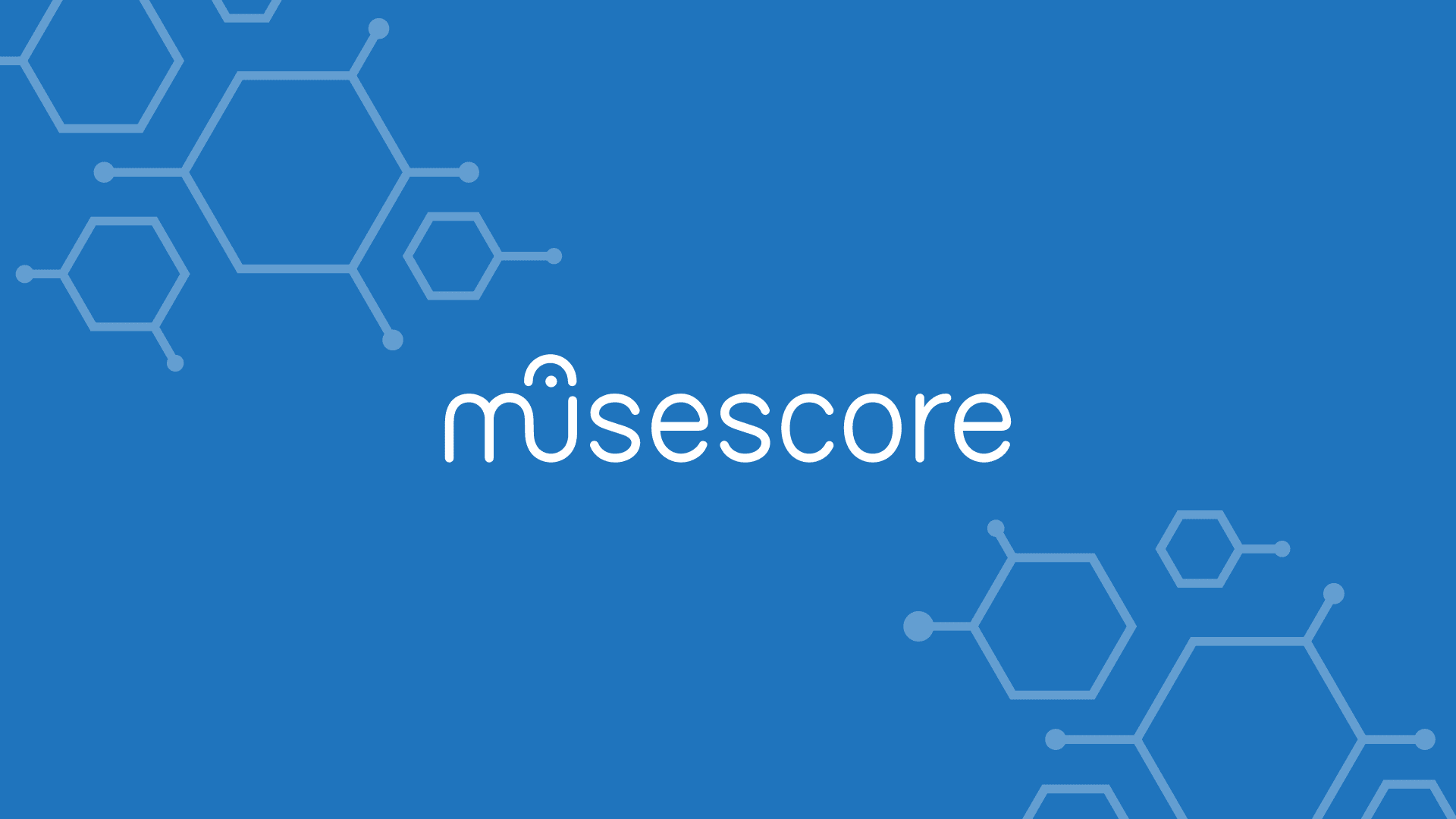
MuseScore is a software program that allows users to create, edit, and export music beats. The software has a user-friendly interface and provides helpful learning resources for beginners.
Some of the features of MuseScore include MIDI keyboard input, the ability to add time signatures and key signatures to your lyrics, and the ability to export your compositions in PNG or OGG format.
It supports MIDI keyboard input, so you can easily control your beats with the piano keyboard or other instruments. With its user-friendly interface and wide range of features, this program will have you producing amazing music in no time at all.
Nick's Take
MuseScore is perfect for recording and editing music beats and can be downloaded in various formats. I like that it supports Windows, Linux, macOS, iPad, iOS, iPhone, iPod touch, and Android devices.
Features
- Completely free
- No limitations
- Open source
- Allows transfer from MusicXML and MIDI
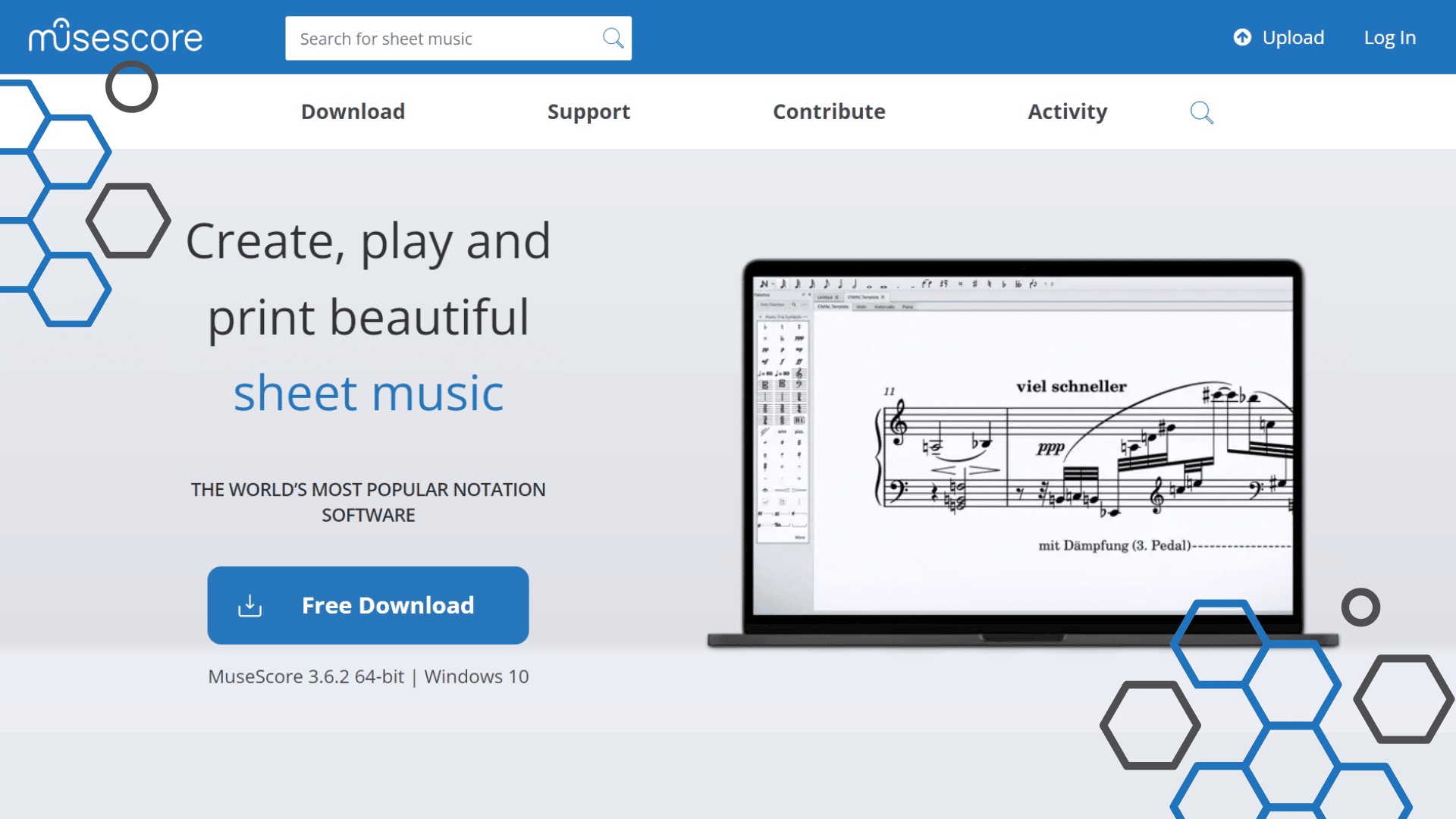

LMMS is an excellent beat-making software that comes with a high-quality graphics interface. It is an open-source, user-friendly application with 16 synthesizers. Music producers can use it to create beats and record music.
LMMS has many presets you can use to create your music. The sequencing approach of LMMS is key to its benefits over other digital audio workstations.
It supports MIDI and typewriter keyboards and can import files in both Hydrogen and MIDI formats. The Beat+ Bassline Editor Piano Roll Editor allows you to consolidate instrument tracks and improve patterns.
Nick's Take
LMMS is an excellent beat-making software that comes with a high-quality graphics interface. I recommend this for Music producers as they can access its comprehensive database of sample tunes to create beats and record music.
Features
- Audio Capture
- Audio Mixing
- Audio Editor
- Score Editor
- Project Management
- Audio Manipulation
- Reporting and analytics
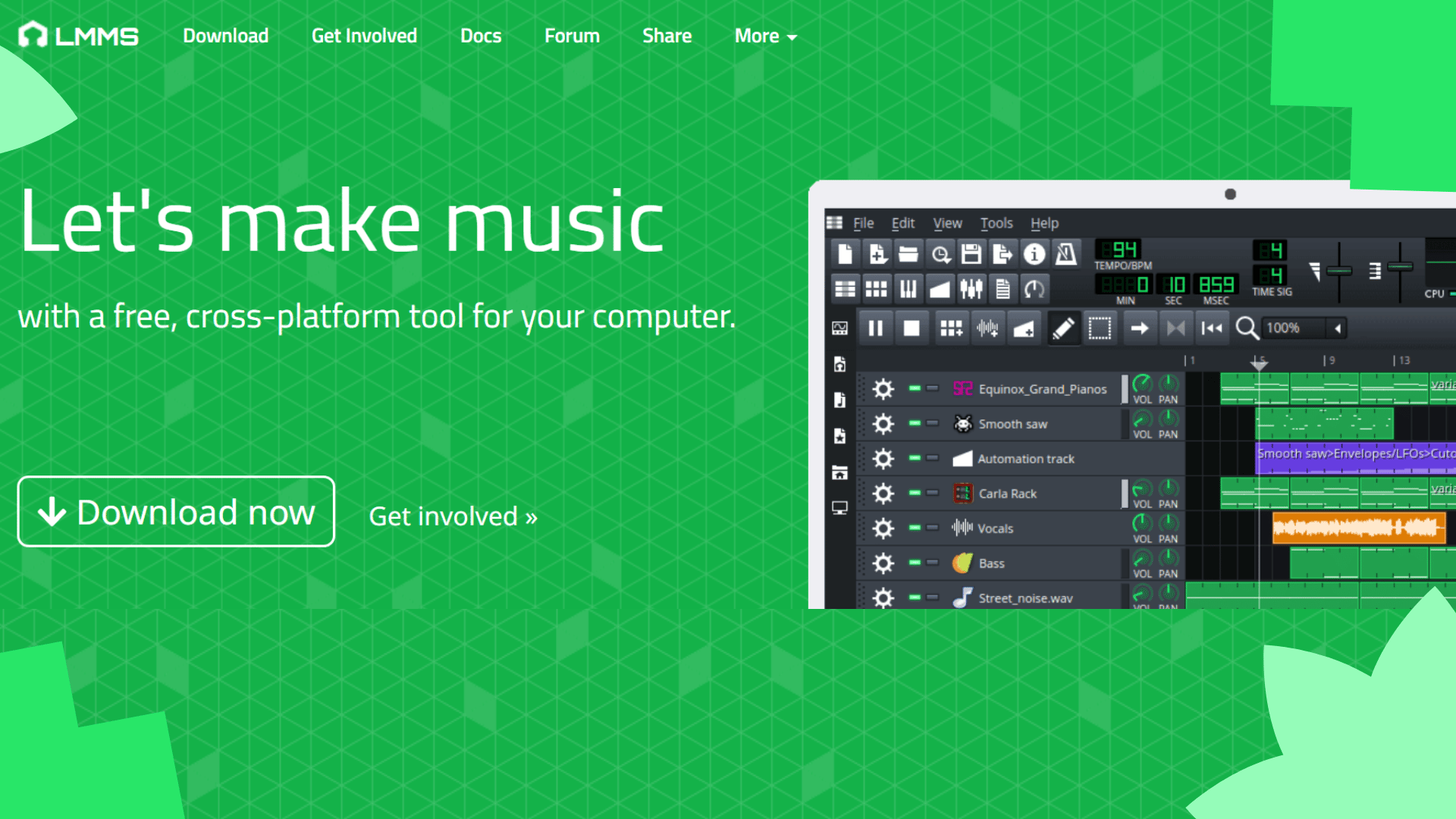
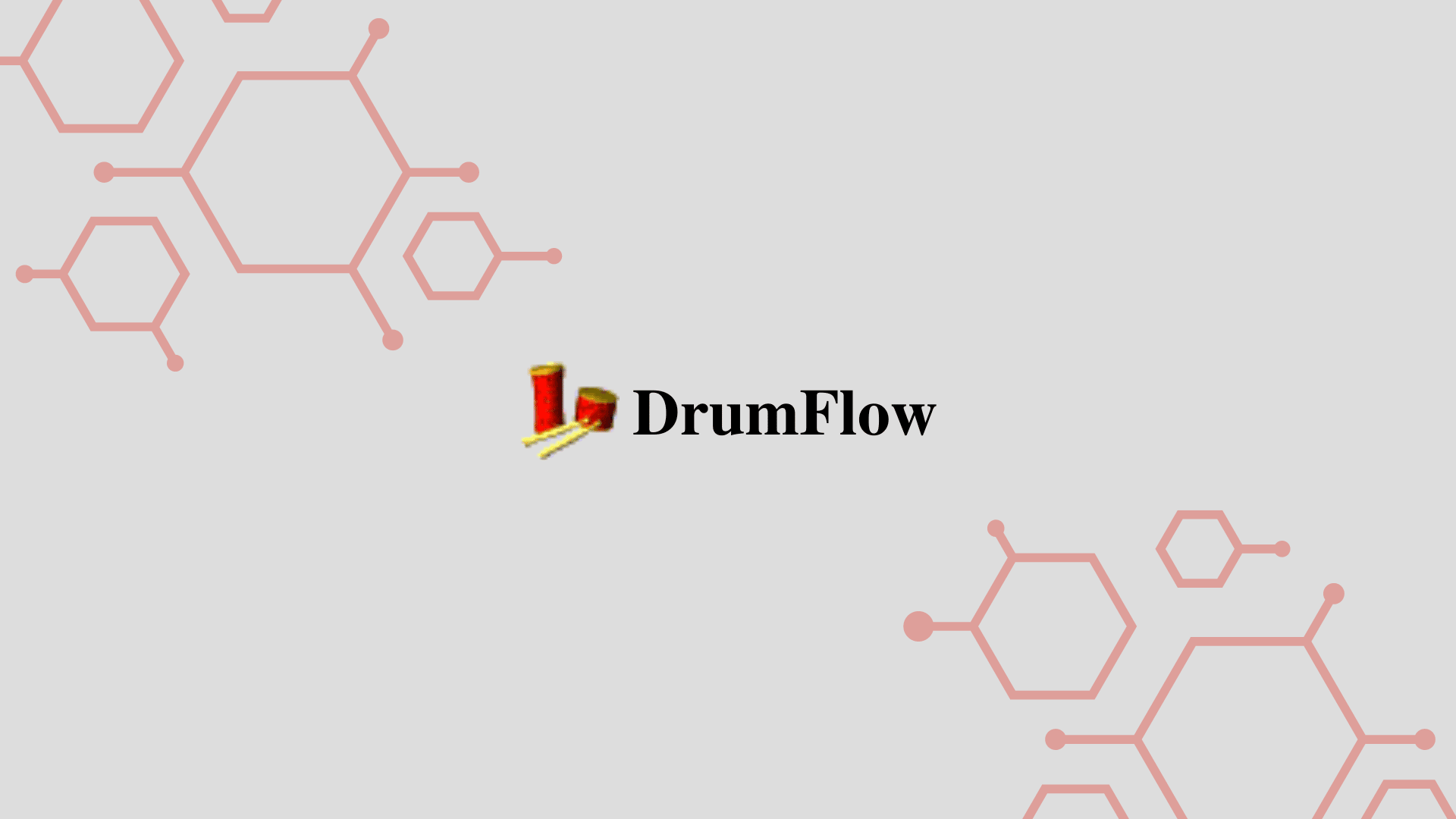
Drumflow is a free online beat-making program that lets you create beats and songs. It has an in-built Drum setup editor and allows you to sync with the sequencer.
There are ten adjustable drum setup parameters, 6 MIDI settings, and export to MIDI file. It is available for download for free on Windows and Mac platforms.
It is a great beat-making software for those who want to create custom percussion parts. The program is free and easy to use, with a simple but intuitive UI.
Nick's Take
This free app allows you to make beats with six MIDI channels and many adjustable parameters. I like the simple user interface that makes it easy to get started, even for novice musicians.
Features
- 10+ adjustable drum setup
- Filter cutoff
- EG attack and decay
- 6+ MIDI settings
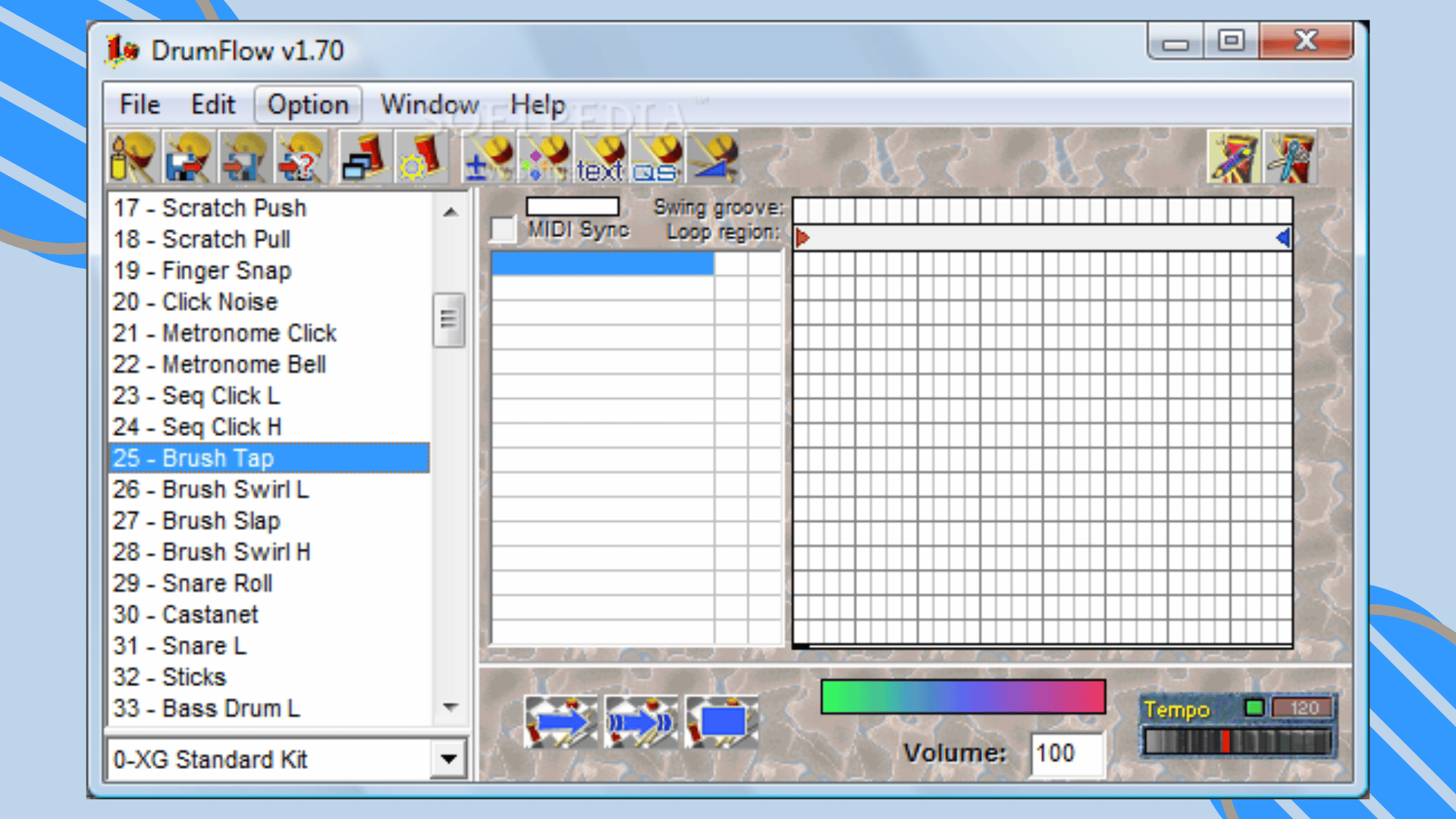

Garageband is a great beat maker that is compatible with macOS and iOS. Some of its best features include the stunning graphical user interface, the ability to create drum beats and compose melodies, and the inclusion of a comprehensive guidebook.
It is a great beat maker software for those who are new to music composition or beat making. It is easy to use and has many audio editing features.
It also has a huge library of free Apple Loops, which makes it great for beginners who want to start creating their beats quickly. It comes with high-level automation controls, making it a versatile tool for music composition.
Nick's Take
This software is great for audio editing and supports 24-bit recording and third-party plugins. I like its feature that allows the use of a third-party plugin – giving users access to features, functions, and instruments that normal DAWs don’t come preloaded with.
Features
- Allows creation of musical projects from scratch
- Recording and correcting instruments and vocals
- Database of royalty-free loops
- Allows downloading third-party plugins
- Shapeshifting controls
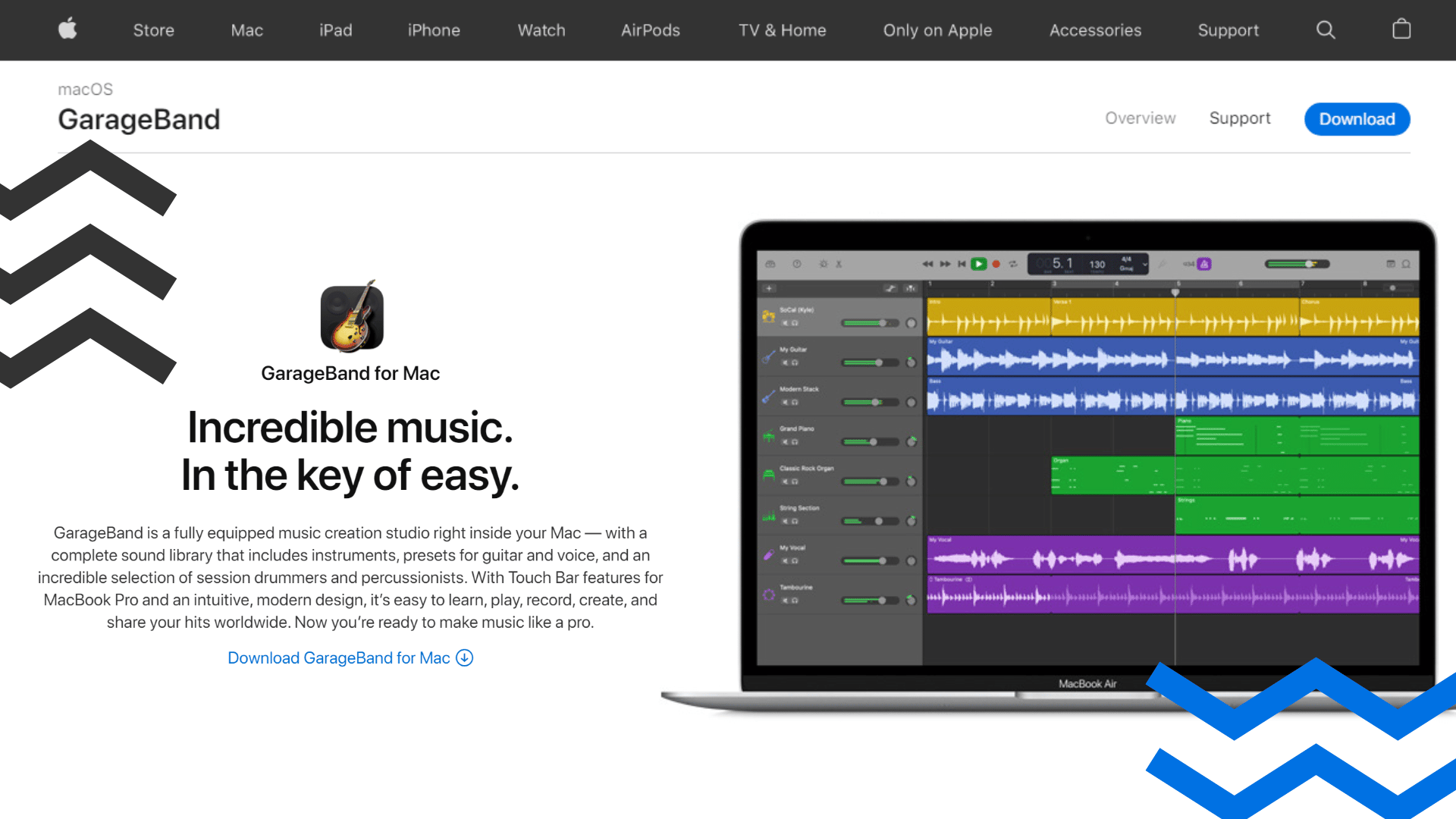
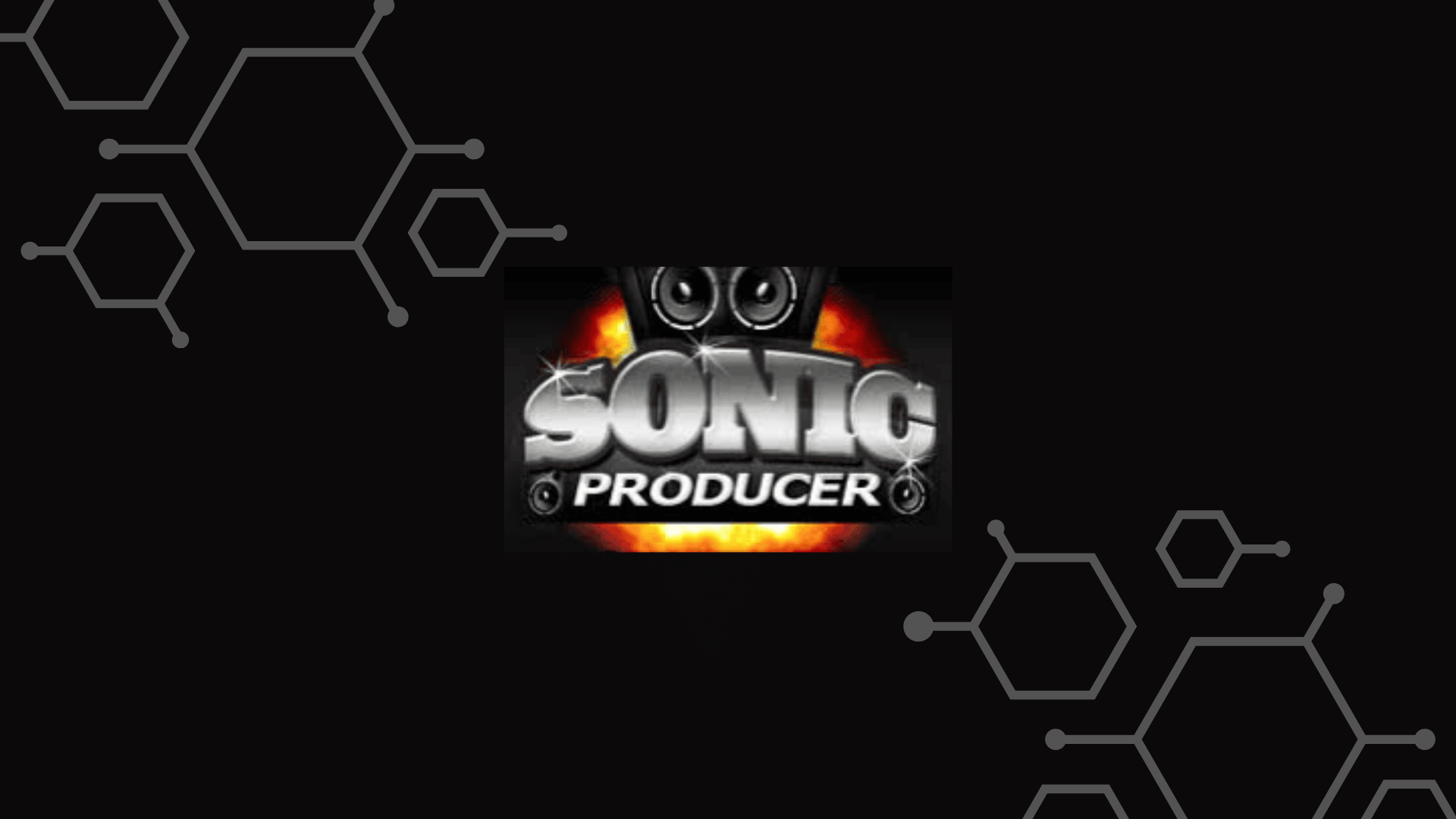
Sonic Producer is the software compatible with Windows and Mac systems, has 12 drum pads and 4-octave keyboards, allows users to save beats online, and comes with a 16-channel mixer.
It has sound libraries that include sounds from various genres of music. The DrumSynth has a lot of sounds to choose from and 16 channels for mixing.
The keyboard has 4 octaves and is customizable. You can save beats online, play them later, or even share them with friends.
Nick's Take
Sonic Producer is a basic beat-making software that comes with instructional videos. I like its many choices of sound libraries that you can choose from, which allows you to create unique beats that fit your style perfectly.
Features
- Instructional video
- Allows to save unfinished work online
- 12+ programmable drum pads
- 16+ Sequencer + Channel mixer
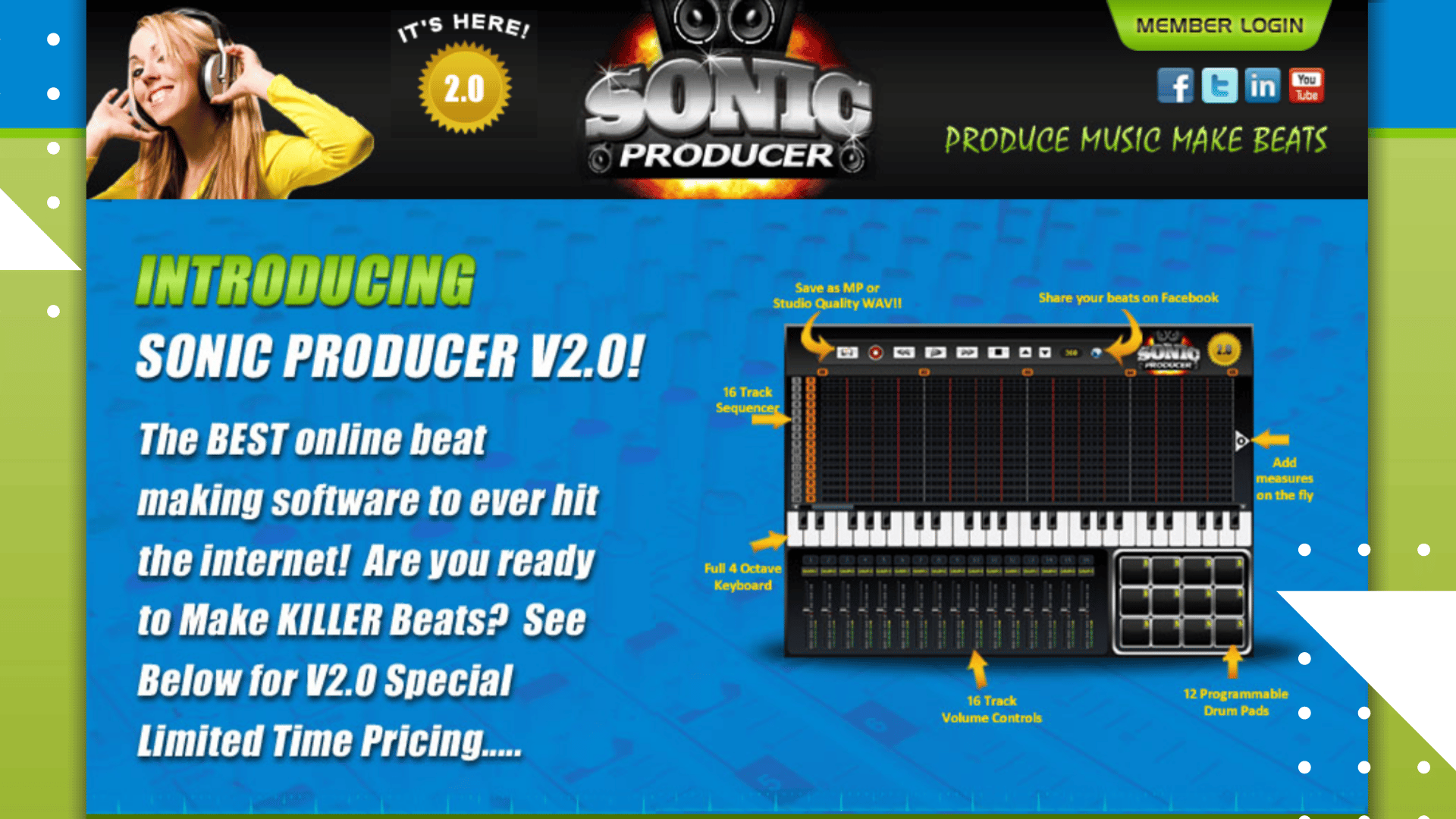
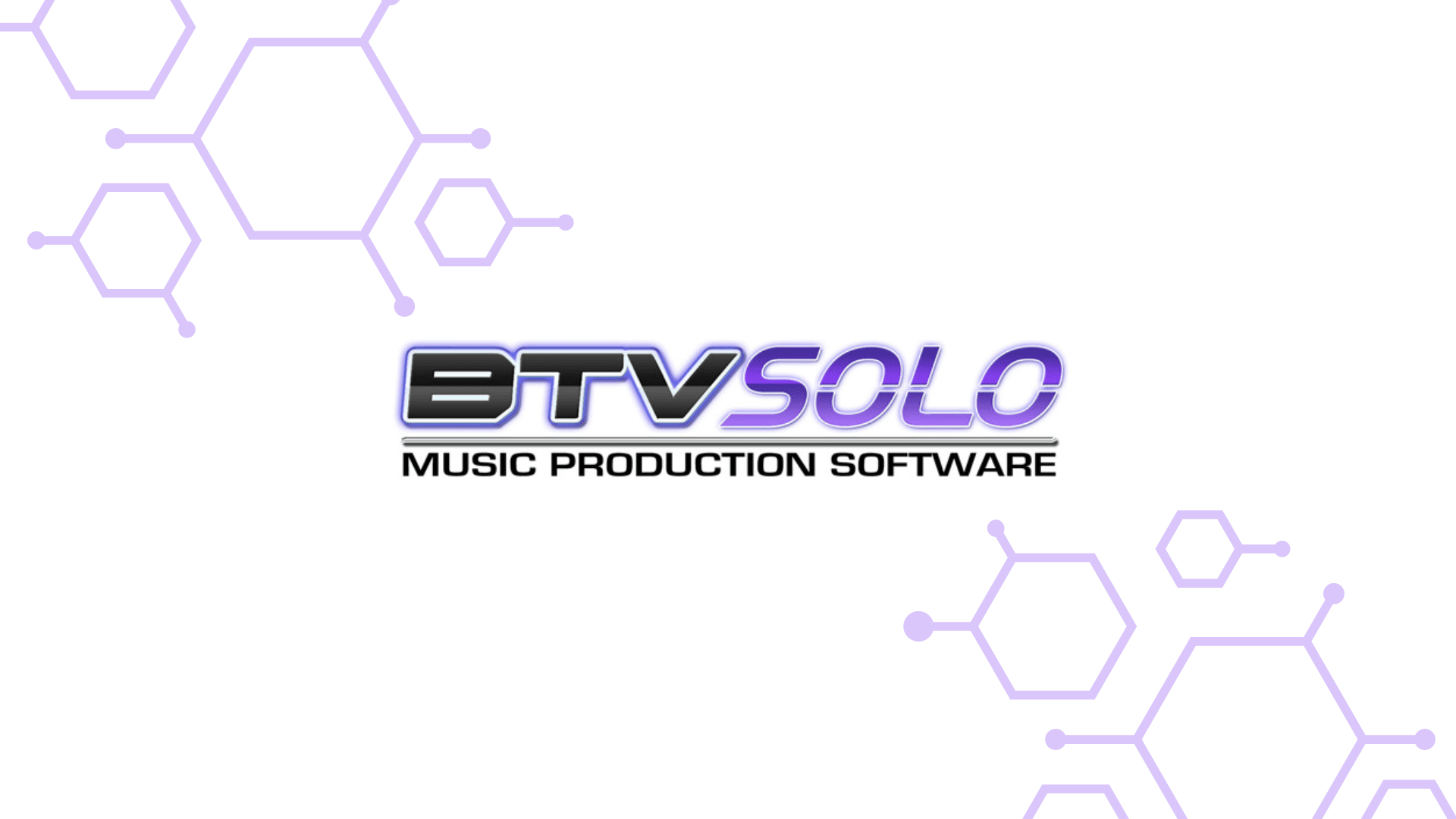
BTV Solo is a free music-making software that helps users create beats, customize existing songs, and modify existing music samples. It has a wide range of editing tools, drum kits, inbuilt mixers, and sound effects. BTV Solo is highly customizable and compatible with Windows and macOS.
The export feature is also great, allowing you to share your beats with friends or upload them directly to online platforms. The only downside is that it is not compatible with many devices, and the interface could be more user-friendly.
Nick's Take
BTV Solo Software is perfect for music enthusiasts who want to create their sounds or modify existing tracks. What I like about its feature is the drag-and-drop functionality that makes it easy to customize your songs without learning any complicated steps.
Features
- 50+ premium drum
- 50+ percussion kits
- 100% royalty-free
- 1000 samples
- MIDI keyboard support
- In-built sequencer, songs, tracks & patterns
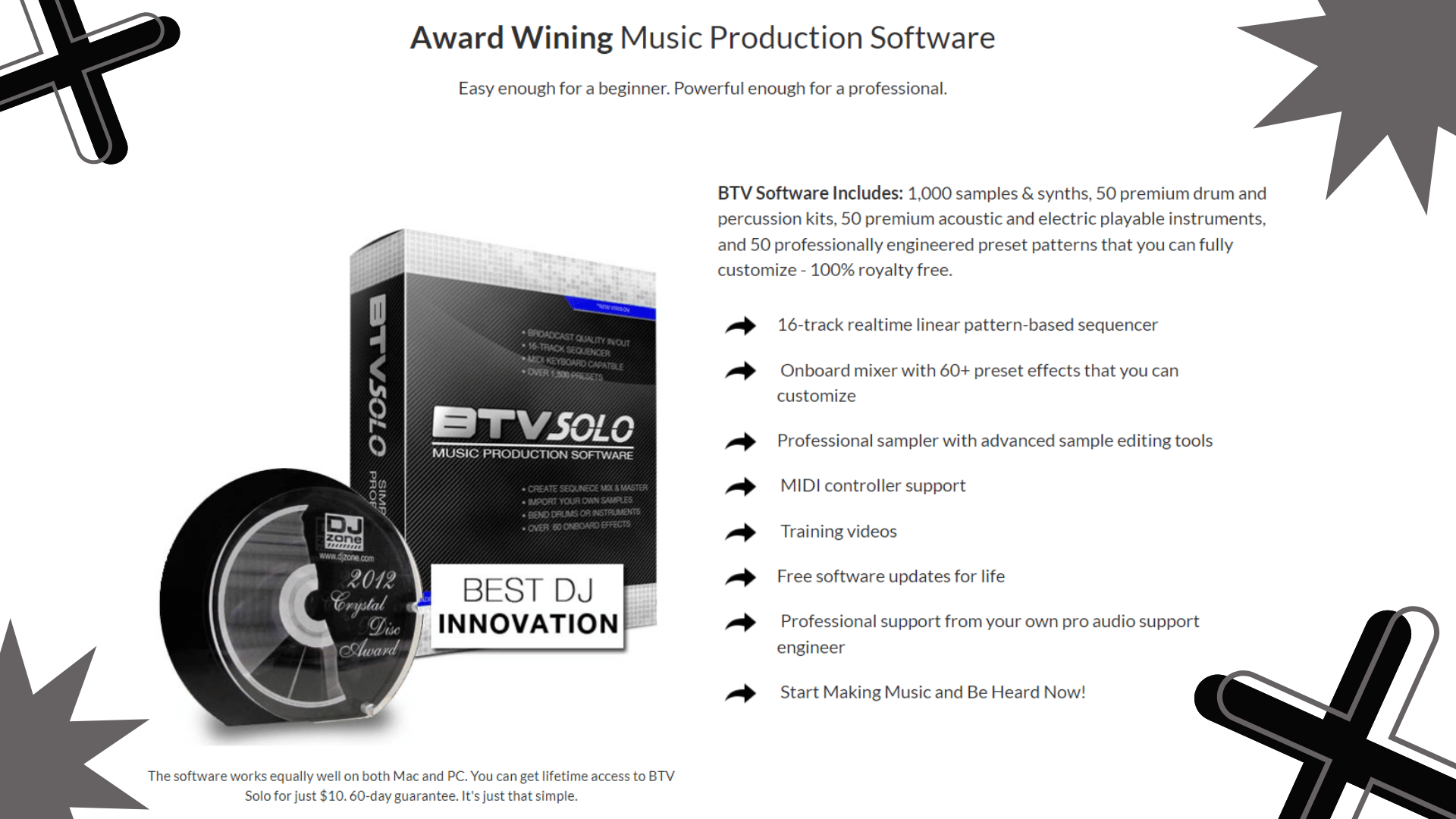
Pricing
1000 included sounds – $27
5000 included sounds – $47.5
7500 included sounds – $179
What is a Music Beat Software?
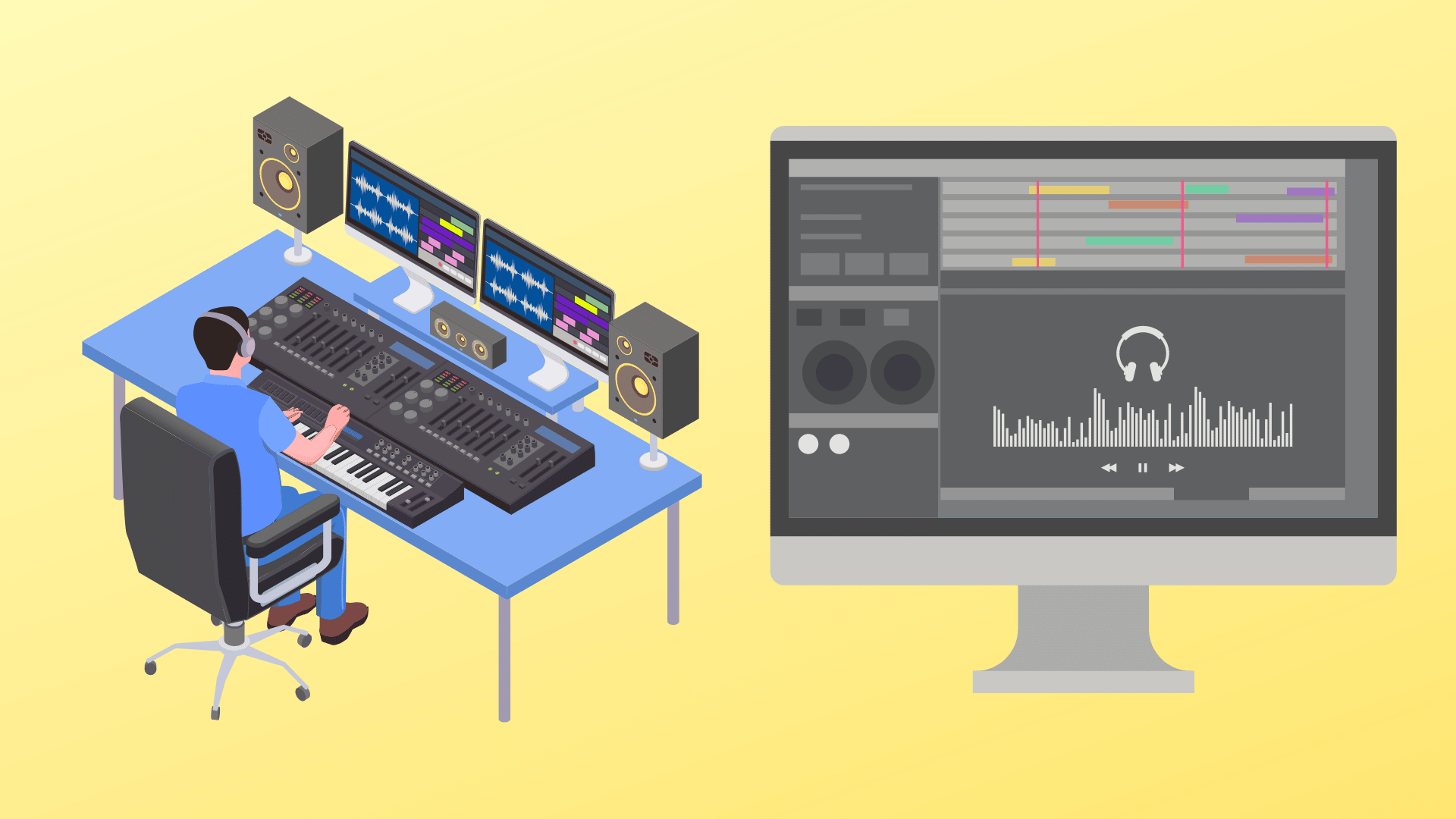
Software for making beats is a powerful tool that can help musicians create complex, professional-quality compositions quickly and easily.
This type of software typically consists of a virtual drum machine, which allows users to choose different percussive sounds and layer them together to create intricate rhythms.
It also usually includes various effects and plugins that allow users to customize their beats with reverb, delay, distortion, and more.
Additionally, many beat-making software programs include functions for automation and real-time performance, which makes it easy for musicians to experiment with different techniques when creating their music.
Benefits of Using Beats-Making Software
Easy to Use
There are many benefits to using software for beat-making. Perhaps one of the most obvious is that these programs are incredibly easy to use.
Whether you’re a beginner just learning the basics or a seasoned professional looking for a time-saving shortcut, countless software options can help you create top-quality beats with minimal effort.
Lots of Sounds Variety
There is a sheer variety of sounds and instruments available; with so many instruments and effects at your fingertips, it’s easy to find the perfect sound for any music or genre.
And by keeping track of your progress through internal recording tools and built-in tempo detection, beat-making software makes it easier to improve your skills over time.
Accessible
You can easily create unique and captivating sounds with just a few clicks by using software instead of an analog keyboard or another traditional method of producing music.
Additionally, most music production software has various features that allow for customized beats and rhythms.
This allows you to experiment and create your style, whether you’re looking to produce commercial tracks or more experimental music.
Many beat-making programs are available online, allowing you to access them from anywhere at any time. Using beats-making software is an efficient and effective way to begin or advance your musical career.
Affordable
Many beat-making programs are affordable and accessible to musicians at all levels.
Whether you’re a beginner just starting or an experienced professional producing for a major label, tools are available to help you create high-quality music that sounds great.
Using beats-making software can offer musicians an affordable and powerful way to take their craft to the next level.
Versatility
In recent years, software designed specifically for this purpose has been one of the most popular and versatile tools for making beats.
Such software makes it easier than ever to create complex and memorable tunes and gives users a high degree of control over their work.
These software programs typically offer various effects and beats that can be used in countless combinations.
Additionally, they often include features like sample editing, rock-solid sequencing capabilities, and digital audio workstations that can be used to mix and arrange tracks.
Convenient
It is far more convenient than traditional instruments, such as drum sets and keyboards.
With beats software, you can easily create complex rhythms and melodies without needing to be physically present in the studio.
Features to Consider in Choosing Beat-Making Software
Ease of Use
When choosing the best beat-making software, ease of use is one of the most important factors. A complex and difficult-to-navigate interface can make creating music much slower and more frustrating.
If you have to spend hours digging through complex menus, hunting for features, and trying to figure out how everything works, you are less likely to be motivated to continue honing your craft.
Instead, choosing intuitive and simple beat-making software is key to maximizing your creativity and progress as an artist.
After all, nothing is more frustrating than having your musical flow interrupted by bugs or technical glitches in your software!
So when finding the perfect beat-making software for your needs, always keep ease of use at the top of your list.
Features
Good beat-making software should offer various tools and effects that will allow you to create professional-quality beats.
Some key features include sound libraries, virtual instruments, multiple-track support, intuitive interfaces, and drag-and-drop controls.
Some advanced tools that can help improve your music production process include customizable plugins and automation profiles, overdub editing capabilities, and split keyboards for keyboardists.
When evaluating beat-making software based on its features alone, it is essential to analyze each tool individually to determine how it will impact your workflow and musical style.
Operating System
The operating system plays an important role in choosing the best beat-making software. This is because it determines which features are available and how smoothly and efficiently the software runs.
For example, if you choose a beat-making software that runs on iOS, you can take advantage of seamless integration with other Apple products, such as your phone and tablet.
Additionally, this operating system allows you to sync music files easily and presets between devices, increasing your productivity while you work.
On the other hand, if you choose software based on Windows or macOS, you get access to a more extensive range of features and tools, allowing you to create more complex musical patterns with less effort.
Pricing
Pricing is an essential consideration. After all, most musicians have a limited budget and will only be able to invest in a certain program at a certain price.
Various factors go into determining the final price of any given software, including brand reputation, popularity among users, and level of customization.
FAQS
How does beats for making software work?
At its core, the process of developing software is all about beats. These are the software’s basic ” building blocks, ” representing everything from simple commands and data structures to full-blown algorithms and applications.
Software developers use various tools and techniques to build these beats, including programming languages like Python, Java, or C#; development platforms like Visual Studio or Xcode; and specialized libraries and frameworks that help accelerate development.
Developers typically take a systematic approach to build their beats, breaking down complex tasks into smaller steps and building on top of proven approaches whenever possible.
By combining these different tools and techniques, developers can create increasingly complex software projects with greater efficiency and accuracy. In short, the beats for making software work!
Should I consider using free beats-making software?
When it comes to making music, there are many different options available. Whether you want to use professional recording equipment or a simple beat-making program, there is something for everyone.
If you are new to the world of music production, one option that may be worth considering is free beat-making software.
These programs often have features that allow users to easily create and edit their instruments and beats without investing in expensive studio equipment.
Additionally, many free beat-makers offer a wide variety of samples and presets from which users can choose, allowing them to customize their tracks however they see fit.
So if you’re looking for an affordable solution for creating your unique music, consider using free beat-making software today.
Conclusion
Despite the wide variety of software available for creating beats and producing tracks, some programs still stand out from the rest.
Whether you are a beginner or a seasoned pro, these top 15 picks for 2022 are sure to get your creative juices flowing and help you take your music to the next level.
From powerful plugins that add unique sound effects to simple step sequencers that let you customize every beat, these tools are each indispensable in their way.
So what are you waiting for? Explore these amazing programs today and start making your mark on the musical world!
