After reading this post, you will be able to make an informed decision about which program is suitable for your needs.
The best software for T-shirt design
1. Adobe Photoshop

Adobe Photoshop is a raster graphics editor developed and published by Adobe Inc. for Windows and macOS. It was created in 1988 by Thomas and John Knoll. Since then, it has become the de facto industry standard in raster graphics editing, to the point that it has also become an adjective in its own right (e.g., “photoshop”).
Nick's Take
I think that Photoshop is a complex program with plenty of features, so you’ll need to invest in some learning resources to get started.
Features:
- The Layers palette allows for more creativity and control over an artwork’s design.
- The Marquee selection tool allows for manual control of color ranges, while the Magic Wand tool uses pixel color samples to make selections quickly and easily.
- The Lasso selection tools are designed for specific purposes, such as Graphic design or photography.
- The pen tool is versatile and allows for flexibility in drawing paths.
- There are three types of anchor points that allow for even more control over path shapes.
- Photoshop’s shape layer can preserve the original quality of an image, even when working on a vector-based object.
- The anchor points can be placed in specific places to allow for precise drawing and editing.
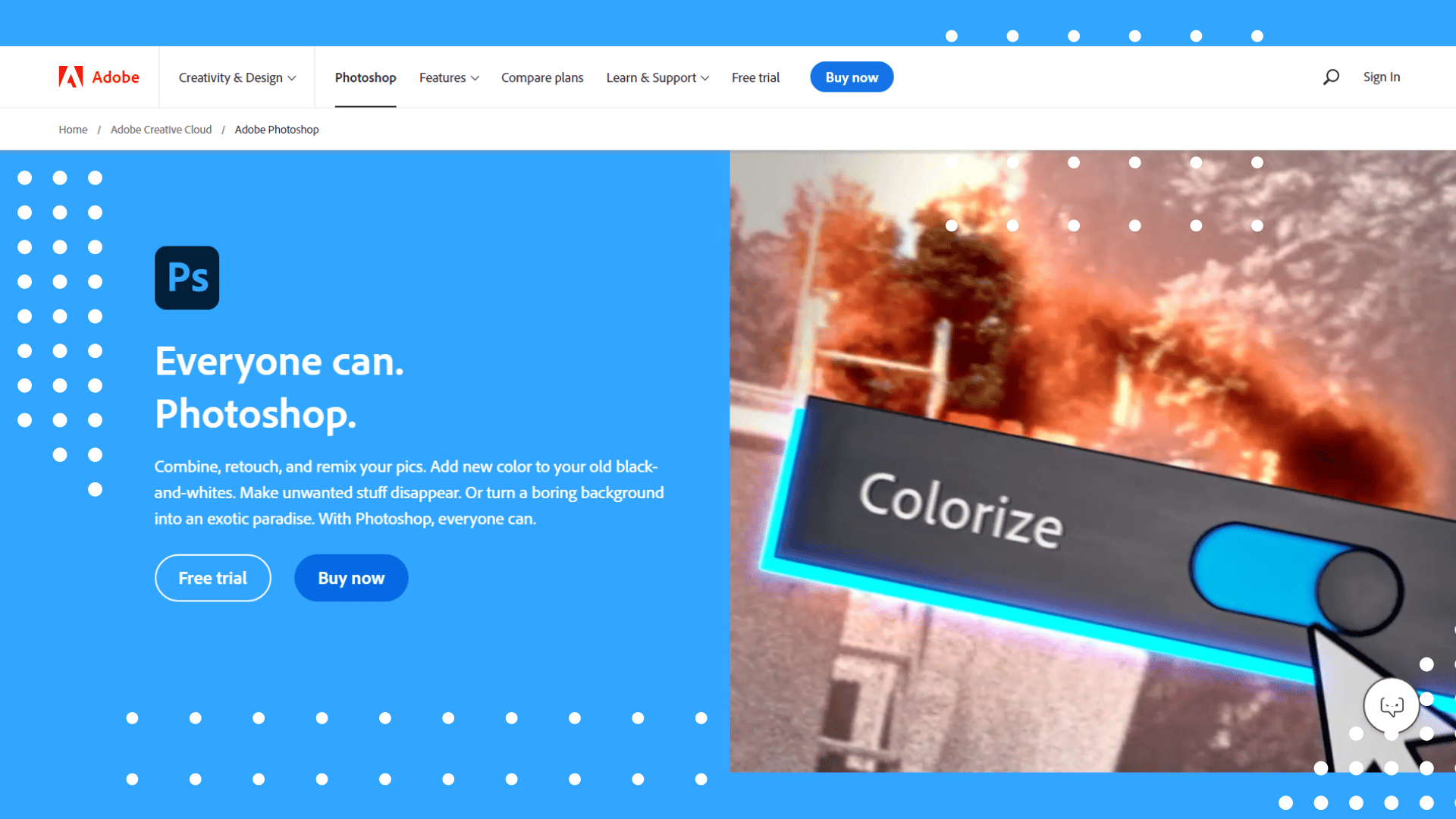
Pricing:
$31.49/Month
$20.99/Month, Annual
$239.88/Year, Prepaid
2. Adobe Illustrator
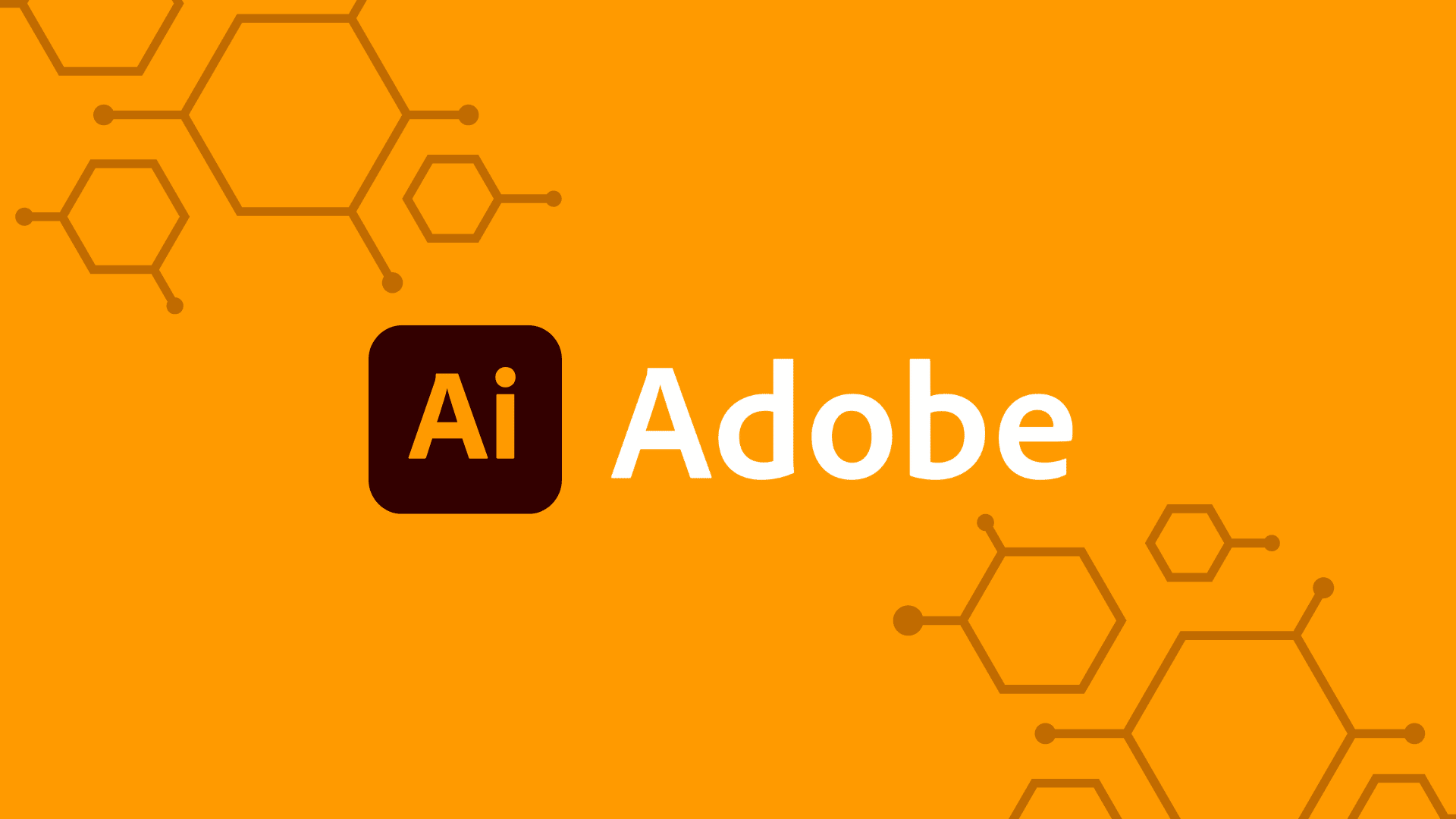
Adobe Illustrator is a top-of-the-line vector graphic design program that rivals the best options out there. It has great features for shapes, patterns, and designs with high print detail. With Adobe Illustrator you can create amazing commercial artwork as well as edit photos and images.
Nick's Take
From my perspective, you can easily create t-shirt designs with Adobe Illustrator because of its intricate measuring abilities and ability to produce high resolution images.
Features:
- The Live Shapes interface has been simplified to make the workflow easier.
- Polygons retain their properties even after they are modified, which is useful for scaling and shearing.
- The enhanced libraries let users control their work more easily and collaborate with others.
- The new live shapes make vector editing more intuitive and flexible.
- Multiple artboards allow for the organization and viewing of multiple pieces of artwork at the same time.
- The Smart Guides now allows you to align and space objects more accurately.
- The Shaper tool can be used in both traditional and touch-optimized workspaces.
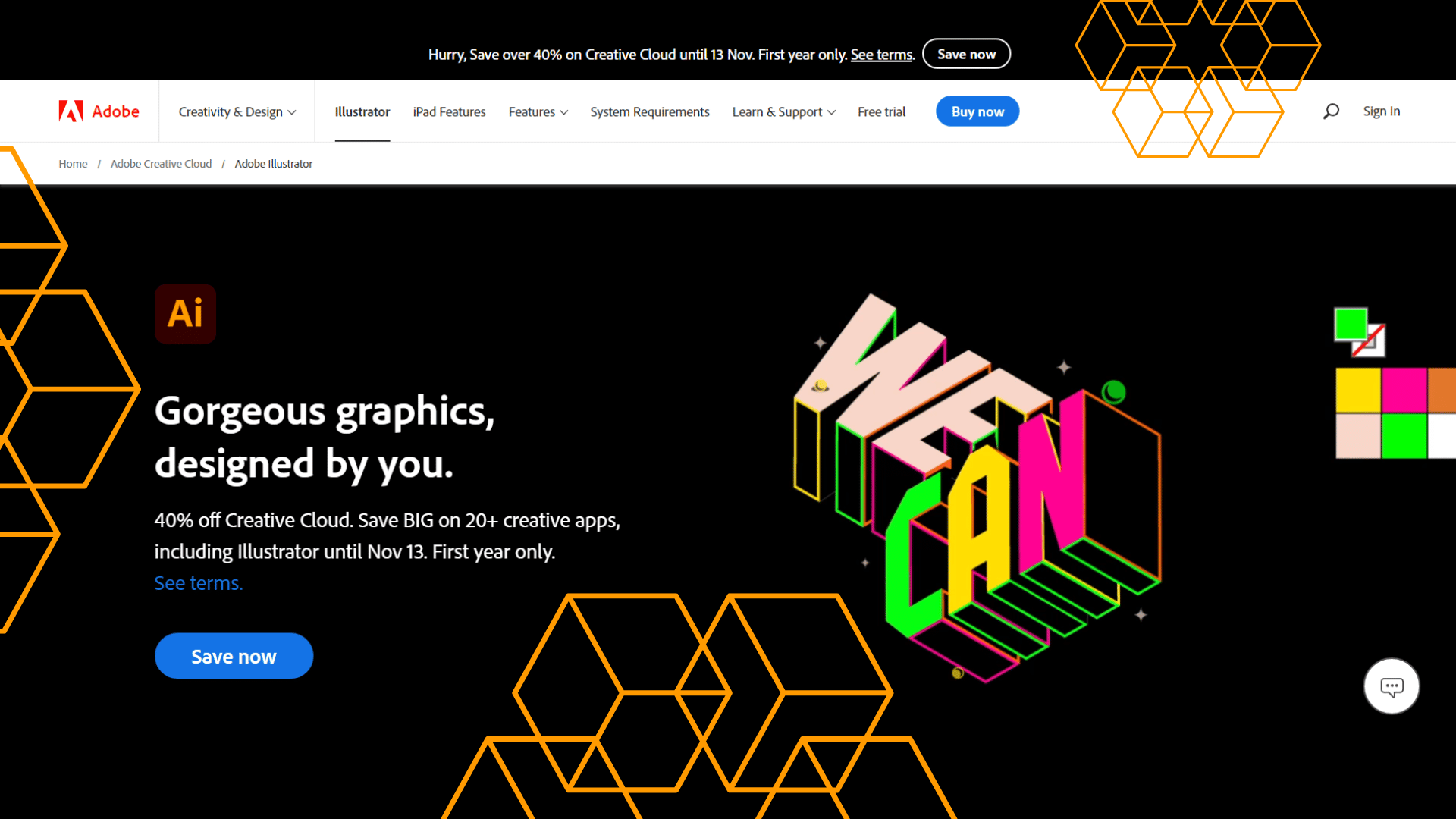
Pricing:
$31.49/Month
$20.99/Month, Annual
$239.88/Year, Prepaid
3. CorelDRAW
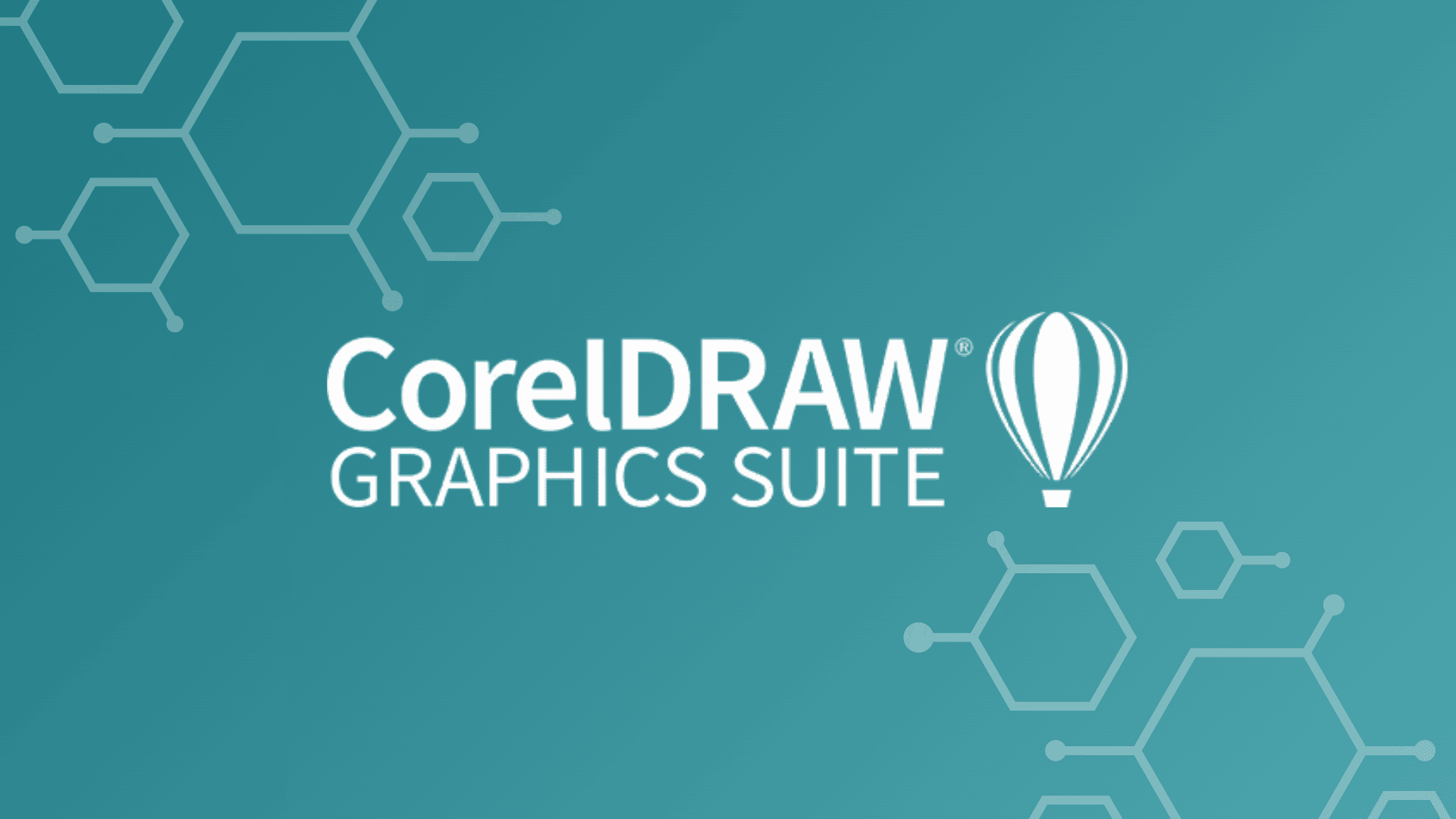
CorelDRAW is a design software used by professionals for a wide range of design projects. It offers multiple subscription options, each with different features and levels of access so that users can choose the best option for their needs. The investment is well worth it for experienced designers who want to create high-quality designs.
Nick's Take
It seems to me that CorelDraw is a great visual marketing software that offers a wide range of art assets and editing tools.
Features:
- It has over 10,000 clip art, images, and 2000 templates for designing T-shirts.
- CorelDRAW has powerful vector illustration tools which allow you to create complex artwork.
- Page layout options include single and multi-page editing and typography tools.
- You can add effects like shadows and contours to your text.
- You can remove imperfections and adjust color and tone in PHOTO-PAINT.
- Use artificial intelligence to improve the size and quality of your images.
- Use AfterShot HDR to create stunning High Dynamic Range photos from your RAW images.
- You can easily change the transparency of objects and apply color swatches or color schemes.
- The AI-assisted PowerTRACE™ offers superior bitmap-to-vector tracing results.
- You can easily export a list of page and object items.
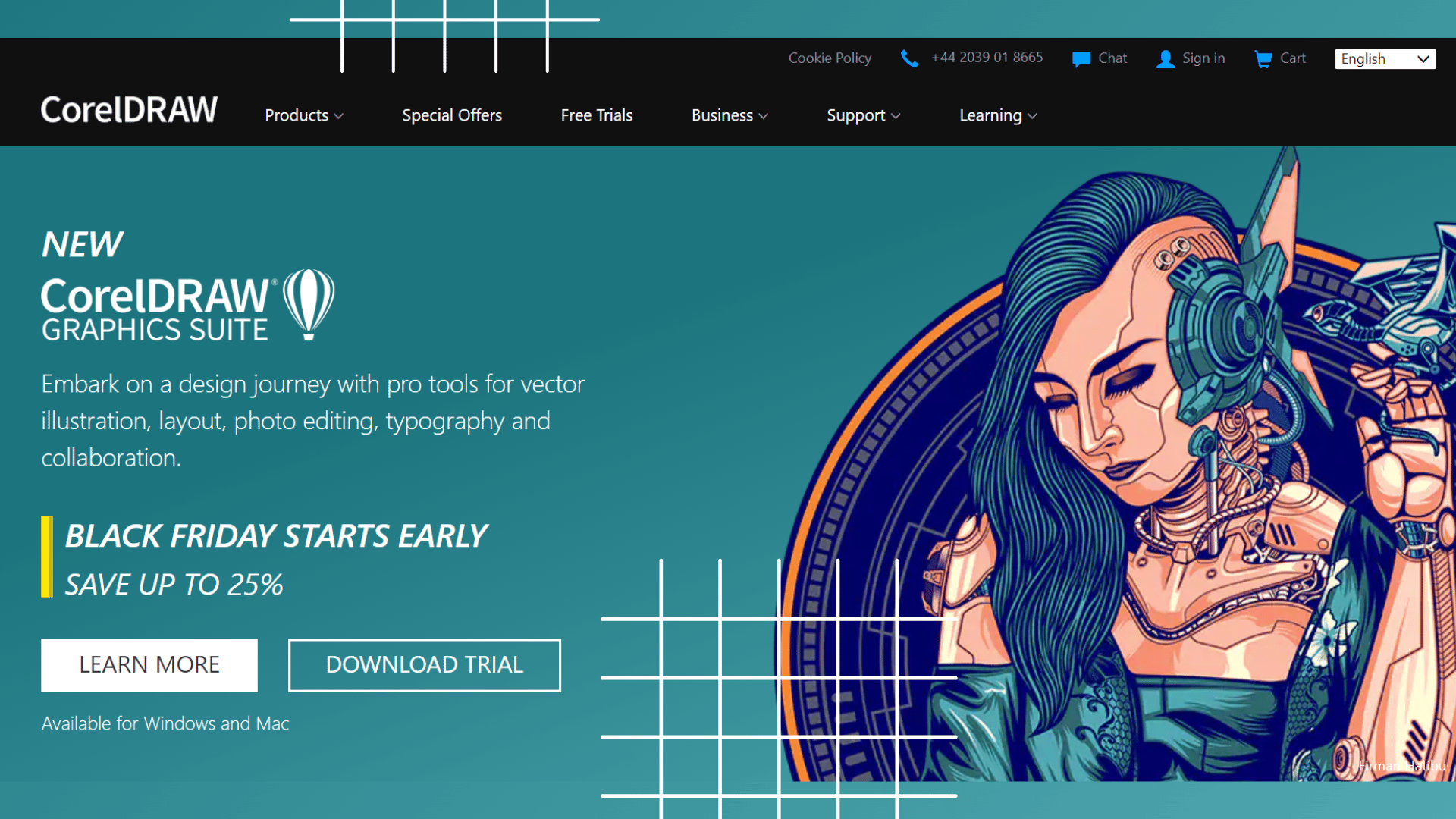
Pricing:
Annual Plan – $22.42/month
Monthly Plan – $39/Month
One-Time Purchase – $549
4. GIMP
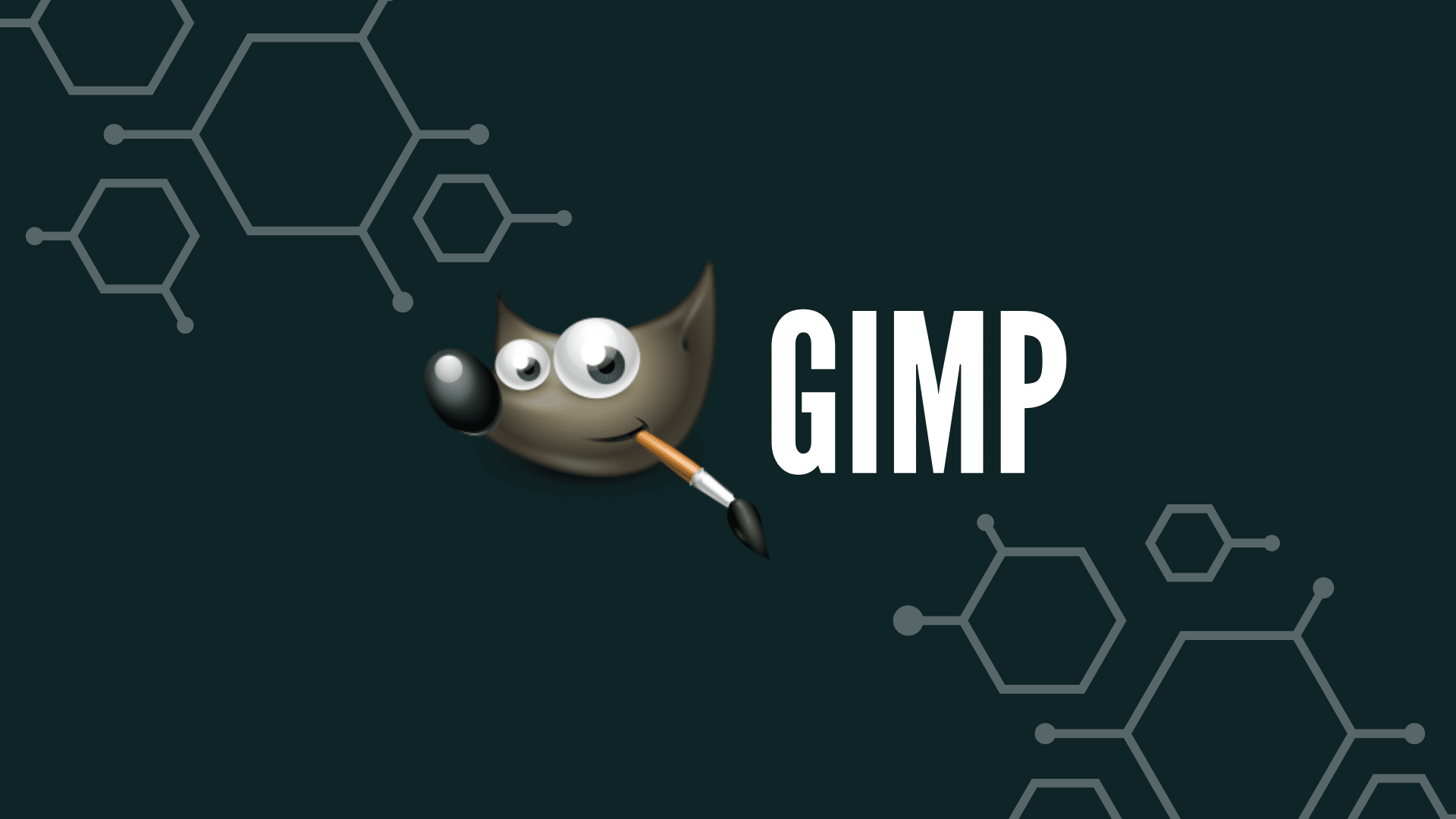
GIMP is a fairly limited but free and easy-to-use image editor. It has a simple, easy-to-navigate layout, making it suitable for basic photo editing. While GIMP is not as powerful as some of the more professional image editors on the market, it’s free to download and use so there’s no harm in trying it out.
Nick's Take
I think that GIMP is suitable for creating print-ready designs, and there are a variety of paid courses available to help you improve your skills.
Features:
- The software offers customizable tools for creating t-shirts, including texts, brushes, arts, and more.
- The software is updated regularly by the team of volunteers to solve design problems.
- Great full-screen mode that lets you preview your artwork and edit it at the same time.
- Modular interface that can be stacked into tabs or kept open in its window.
- Fixing photo imperfections, such as perspective distortion and lens tilt.
- Includes support for pressure and tilt-sensitive tablets and USB or MIDI controllers
- Advanced photo retouching techniques include digital editing and retouching photos in black and white.
- Bind actions to device events, such as rotating a USB wheel or moving a MIDI controller’s slider.
- Allows you to extend its format capabilities with plug-ins.
- GIMP includes a full suite of painting tools, including Brush, Pencil, Airbrush and Clone.
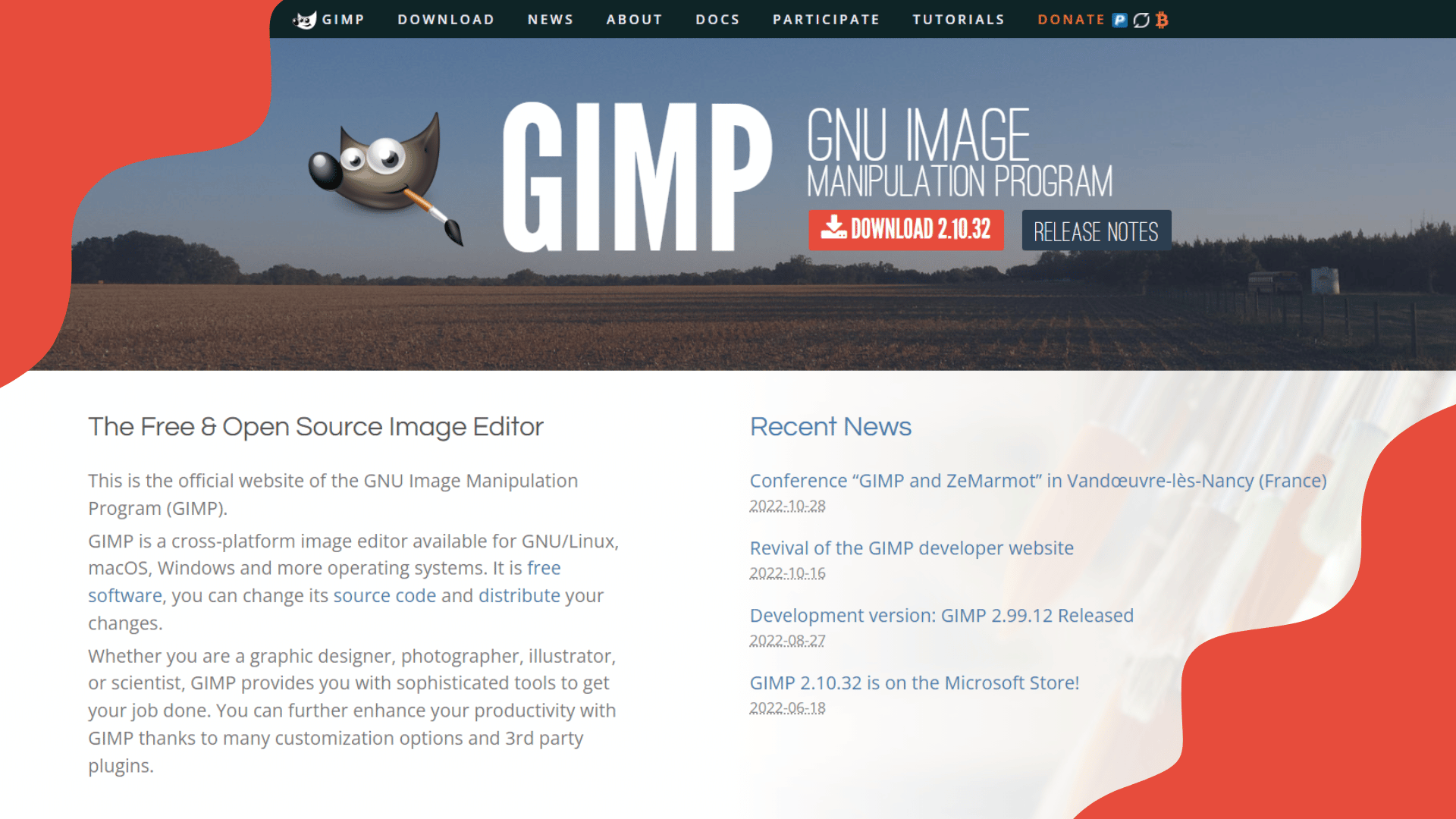
Pricing:
it’s free to download and use
5. GraffixPro Studio

GraffixPro Studio is one of the best software for T-shirt design because it is built to simplify the personalization process. With GraffixPro Studio, you can make more money because it offers more features than other solutions. In addition, it is suitable for direct-to-garment printers.
Nick's Take
From my perspective, GraffixPro Studio is a great tool for beginners because it is easy to use and has a large library of templates and fonts.
Features:
- Keeps track of inventory for each product style, color, and size
- It has built-in conversion tools to ensure accurate printing of white ink
- Saves templates of artwork for easy editing
- Sends appropriate print settings to the printer with the design
- GraffixPro Studio can upload orders to PulseID Connect, a fulfillment center-oriented order management and workflow system.
- Allows users to create challenging and aesthetically pleasing designs that would be prohibitively expensive to screen print.
- Library of garment templates, and allows users to send designs to the printer easily
- It has a unique quote generator that includes customizable artwork, contact information, and pricing data.
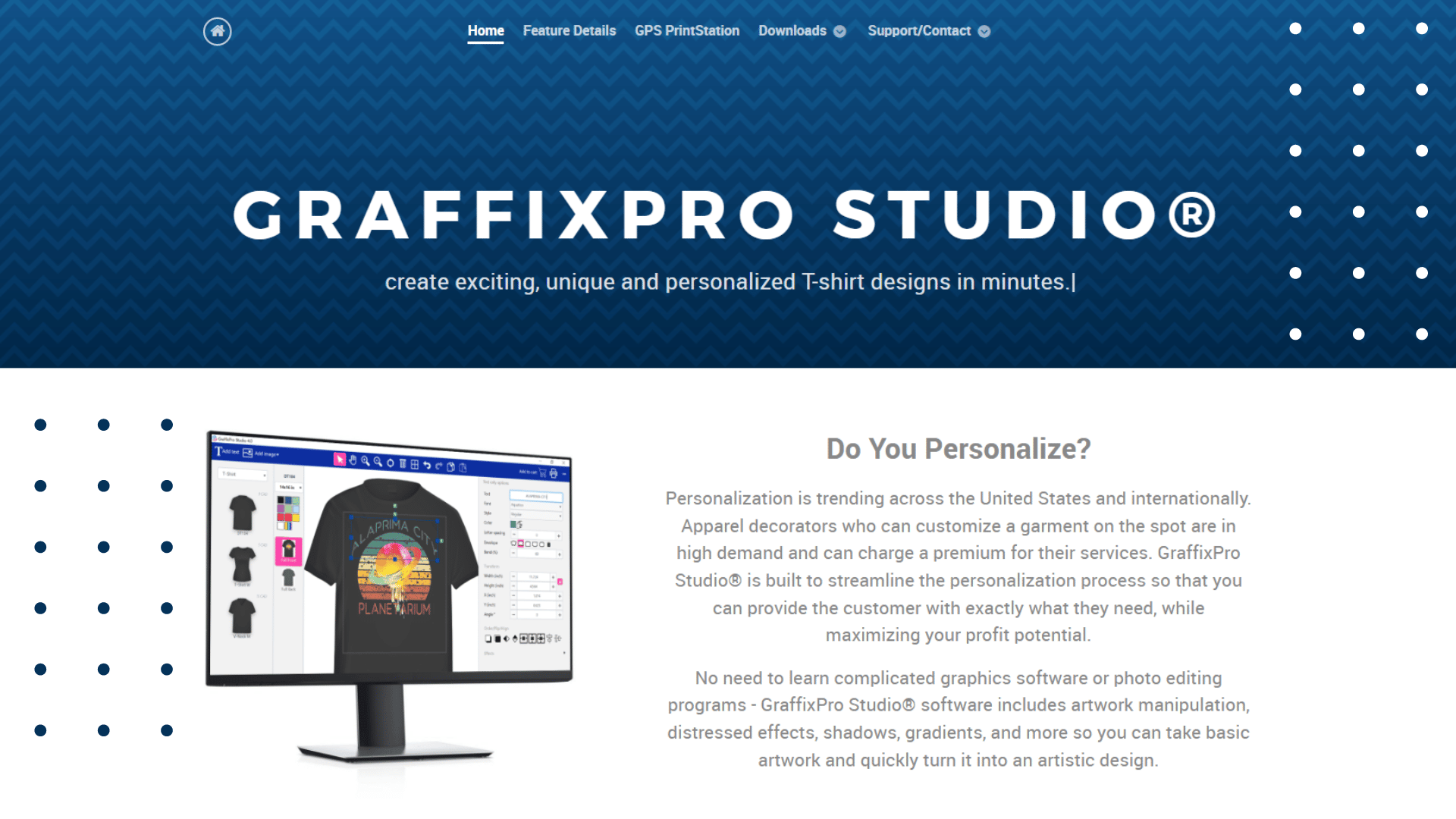
Pricing:
The paid version has more features than the free version, but both are easy to use and have a wide variety of design options. Contact GraffixPro Studio for details.
6. Canva
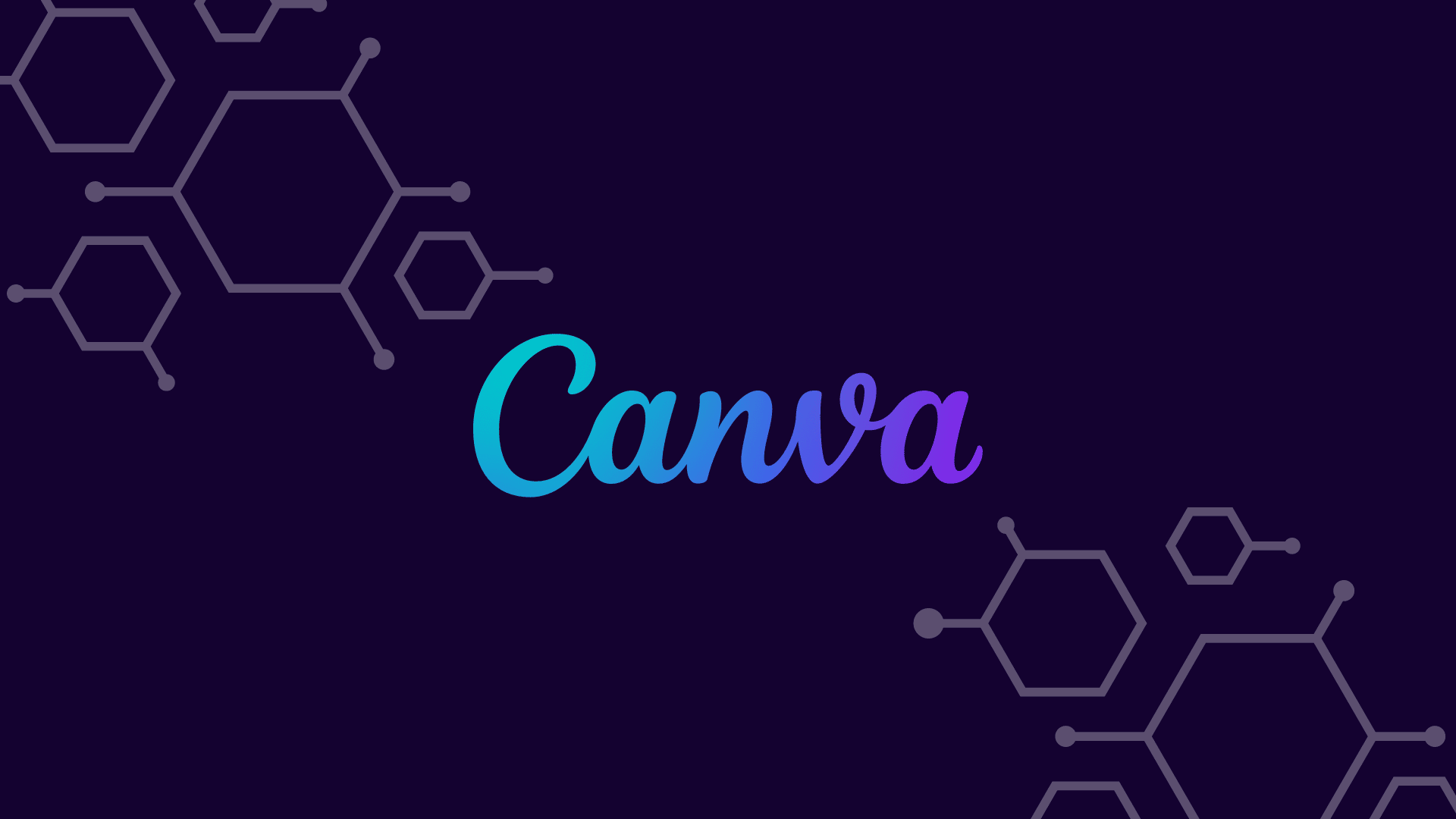
Canva is a graphic design tool that is based on the principle of drag and drop. This means that it is easy to use, even for those who are not familiar with graphic design software. The range of support available includes teaching materials and helpful tips. This software can create beautiful graphics, prints, and templates for T-shirts.
Nick's Take
I think that Canva is a versatile design software that can be used for a variety of purposes, including web pages, print materials, and T-shirts.
Features:
- With Canva’s curved text generator, you can easily create curved text for your designs.
- You can apply a range of photo filters to your photos.
- The blur slider lets you soften your photos without using post-processing software.
- Use sliders to adjust the photo’s brightness, contrast, and saturation.
- The “Street” filter can give your photos a vintage feel with heavy vignetting and color distortion.
- You can use image enhancements on your photos before adding them to your design project or social media posts.
- You can add photo borders to your images to make them look more professional.
- The photo editor lets you add film strips, round photo borders, golden frames, and more.
- Add captions to your photos for a quick and easy way to describe or add commentary to your images.
- Use graphic elements from our media library to style and enhance your photos.
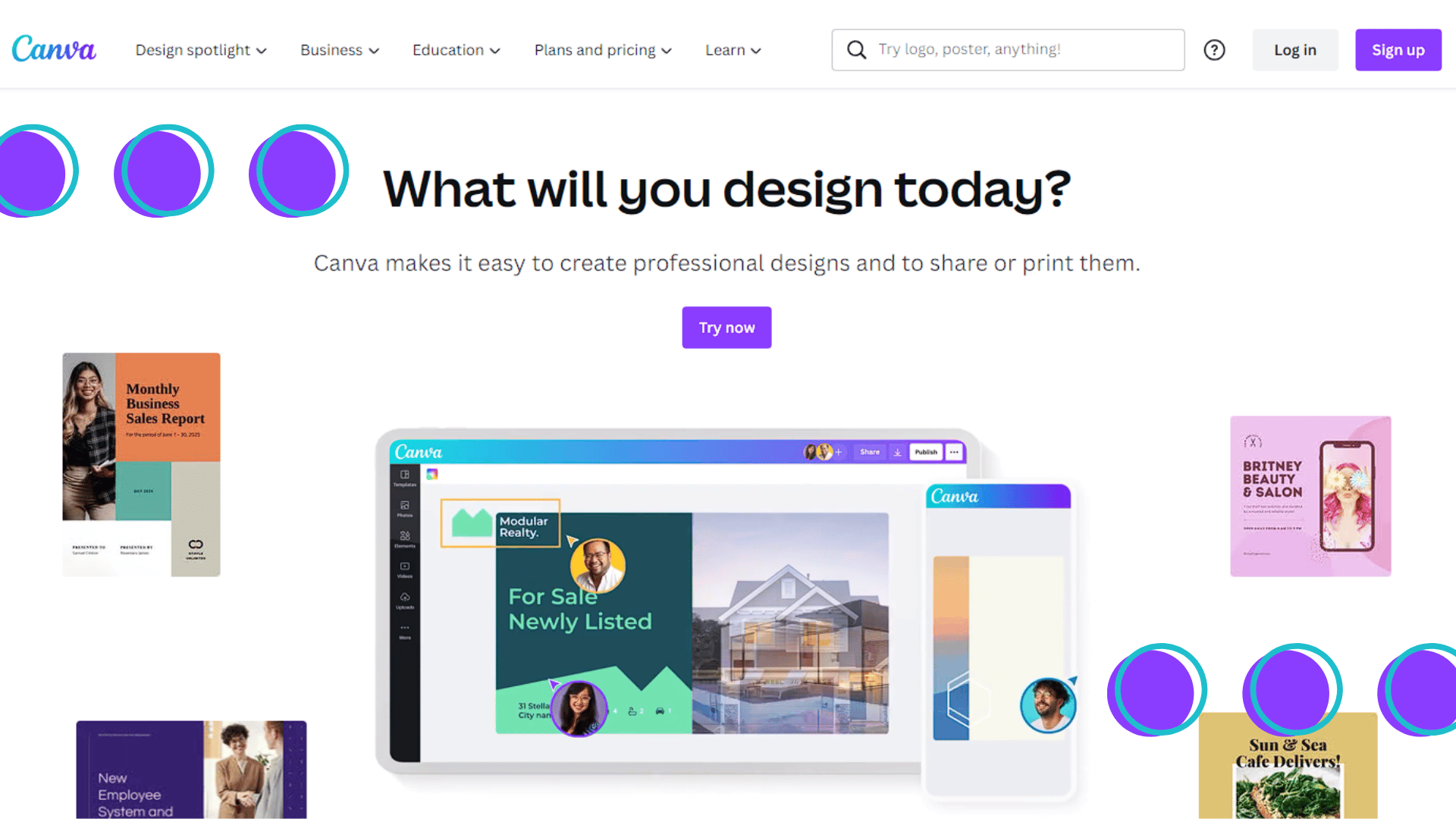
Pricing
Canva Free – $0
Canva Pro – $119.99/year or 12.99/month
Canva for Teams – $149.90/year or 14.99/month
7. Inkscape

Inkscape is a vector graphic editor that has a huge range of features. It is used by design professionals and hobbyists worldwide, for creating a wide variety of graphics such as illustrations, icons, logos, diagrams, maps, and web graphics. This software is designed specifically for screen printing, making it compatible with all major OS systems. Additionally, it offers a huge range of dynamic font options, stylized effects, and measuring tools.
Nick's Take
From my perspective, InkScape is a more flexible and hands-on option than either GIMP or Adobe Illustrator, making it preferred by many professional designers.
Features:
- Easily exports vector images in a screen-printing-compatible format
- Clones can be created “live” or with patterns and arrangements.
- There are alignment and distribution commands, as well as color selector tools.
- This software also has a gradient editor which allows for multi-stop gradients.
- Text support includes conversion to boolean operations, path simplification, and text on path.
- The font used for text is automatically selected based on the installed outline fonts.
- Text in shape can be filled with a stroke following the text.
- Can render objects interactively during transformations.
- Command line options for exporting and conversions.
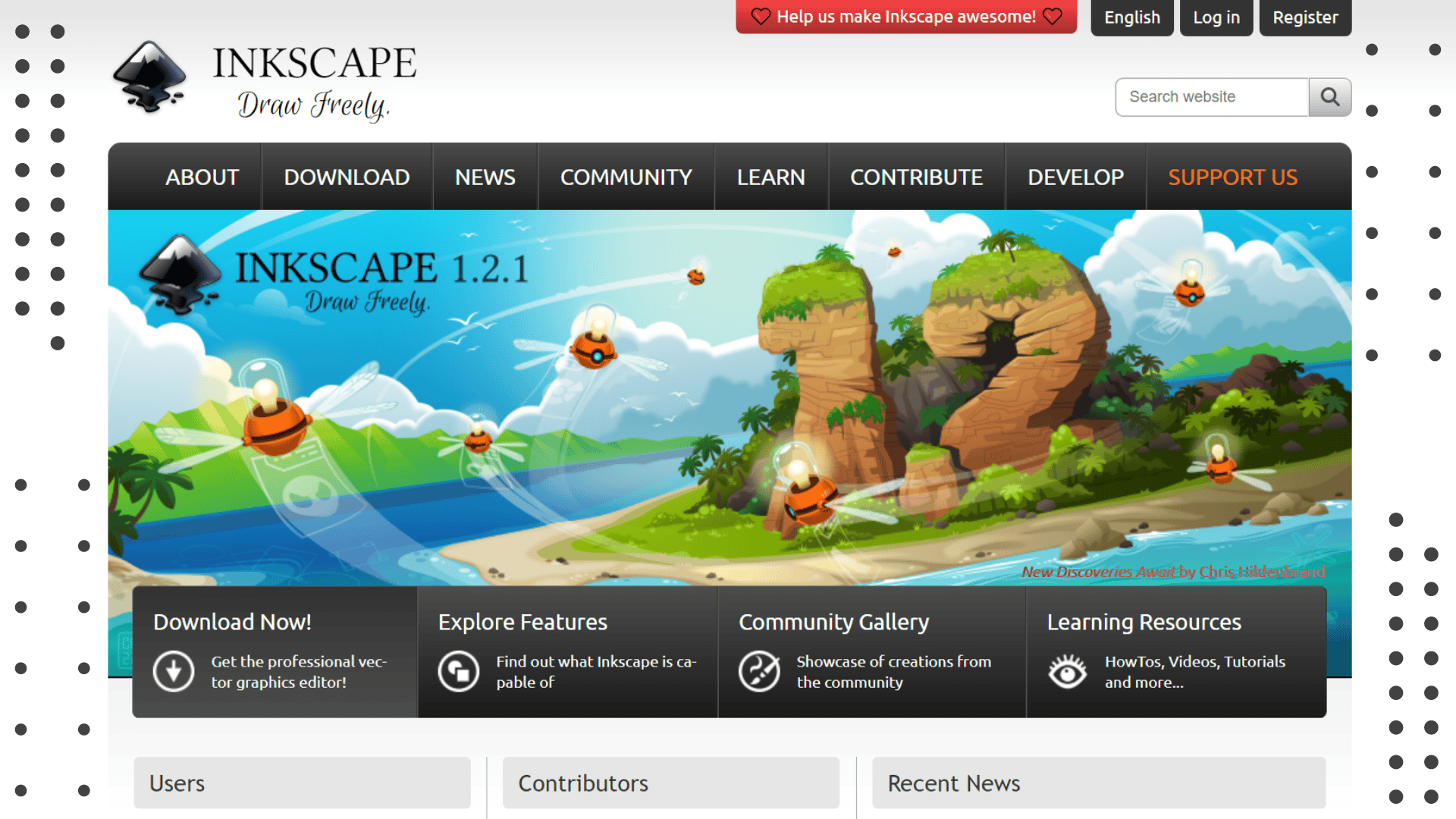

Printify is a print-on-demand app that offers a variety of design options for your products. Some of the designs are more advanced than you’ll find in other apps, making Printify a great value for money.
Nick's Take
It seems to me that Printify is great for online store owners who want to reduce their workload by automating the printing process.
Features:
- Allows users to import designs, as well as create their own.
- It lets you print designs from any software and supports various file types and sizes.
- Use the Mockup Generator to create a mockup of your product, and preview it on high-quality images.
- You can also pick from print providers based on location and fulfillment time.
- Order and test print samples from different providers to find the best fit for your business.
- Publish custom prints to your online store once you’re happy with them.
- Integrated with many eCommerce platforms, you can easily sell your prints to millions of online shoppers.
- Easily tracks your product’s journey from order to customer by viewing your Printify account.
- Automatically route orders to different print providers, import custom orders, and update products and printers.
- Custom order import can replace or add print providers and color options to your products.
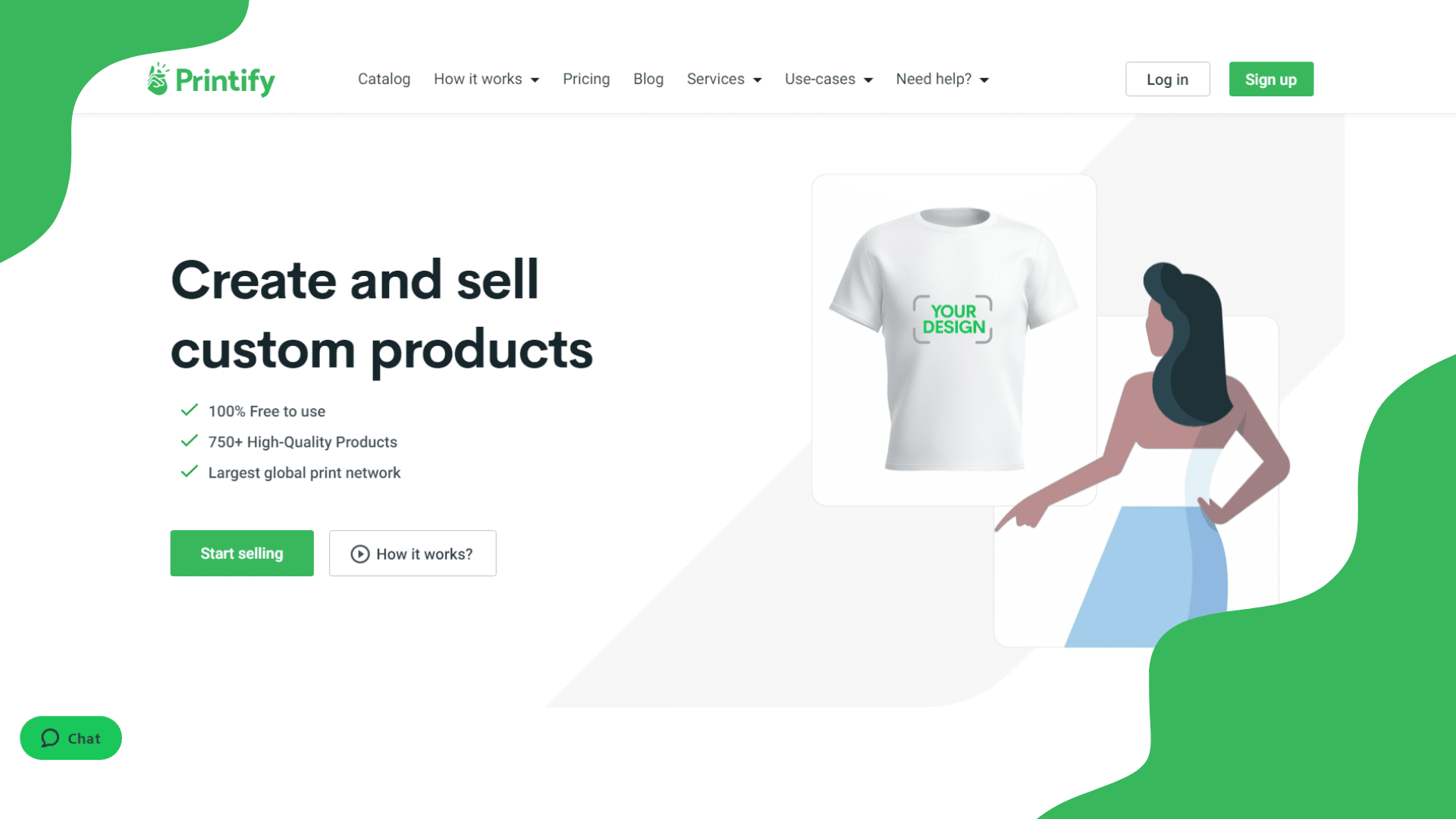
Pricing:
Free – $0
Premium – $24.99/month, Billed annually
Enterprise – Contact Printify for the details
9. Design’N’Buy

Design’N’Buy is a great t-shirt design software that offers users a wide range of eCommerce store integrations. The Design’N’Buy team does not focus exclusively on design templates but offers helpful articles and a support network for users who need assistance with their designs.
Nick's Take
From my perspective, with a wealth of helpful articles and video tutorials, you’ll be able to get started with Design’N’Buy quickly and without any fuss.
Features:
- It has 360° preview tools, resolution metrics, and controlled graphic editing features
- The library includes a variety of fonts, clipart, and color options.
- Integrated web-to-print technology means you can quickly print out your designs, whether for personal use or to sell online.
- You can use the integrated visual editor to make your designs more unique.
- Top T-Shirt design software has various features to help you create great-looking t-shirts.
- . Supported devices include desktop computers and laptops/tablets – making this software powerful enough for most businesses or individuals.
- Design’N’Buy is built on open-source eCommerce platforms, which means you’ll benefit from flexibility, customization, and scalability.
- The modular architecture allows for easy scaling as your business grows.
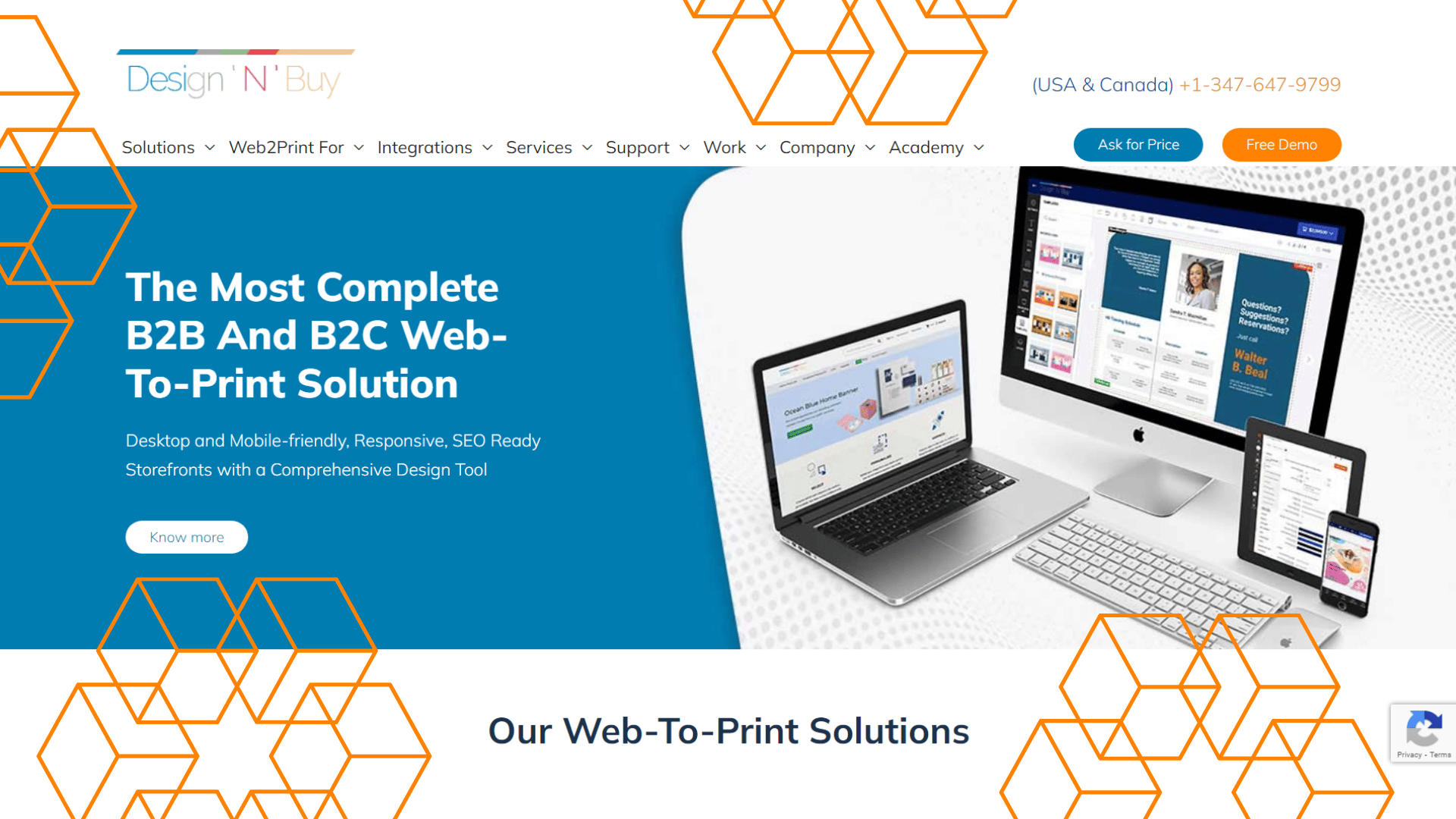

InkXE is a t-shirt design software that is built for businesses. It has a wide range of features that are designed to help businesses, from designing to ordering to printing. InkXE is an easy-to-use platform with a wide variety of templates and designs that can be customized to fit your needs.
Nick's Take
I think that this software is designed specifically for vector editing, letting you export images in multiple sizes for high-quality designs.
Features:
- InkXE online designer allows customers to personalize products in three easy steps.
- You can add unlimited product options in the tool and customize multiple sides of the product.
- You can try out various colors and sizes in real-time.
- Customers can upload, edit and personalize images for their products.
- Customers can select their own artwork from different sources, including PC and Instagram.
- You can also give your customers access to thousands of artworks.
- Customers have the option to import images from social media channels.
- Customers can check the quality of their images before uploading them.
- You can give customers the option to convert their images to grayscale or black & white and to remove white color from the background.
- You can also give them the option to add filters and various shapes of masks.
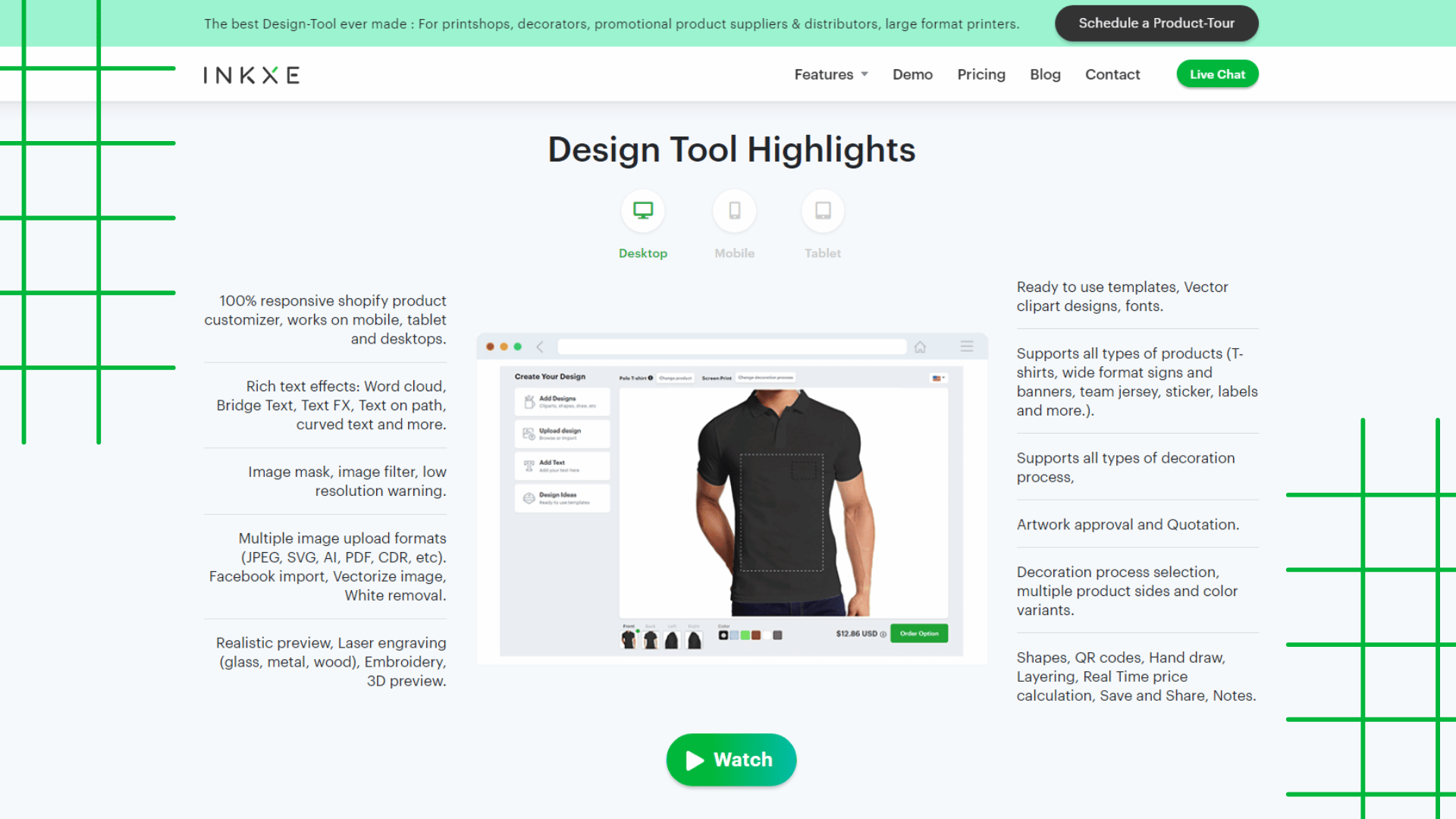
Pricing
Essential – $2999 One-time payment
Pro – $3999 One-time payment
11. Rush Order Tee

Rush Order Tee is a website that allows users to customize T-shirts in a few seconds. It has more than 50,000 clipart images that can be used to customize T-shirts. The customization process is fast and easy and orders are usually delivered on short notice.
Nick's Take
I believe that this tool has helpful guides and customization options that make it easy to get the design you want.
Features:
- This site offers an easy-to-use interface that lets users select from available clipart or upload their own images. With fast delivery in most cases, it’s ideal for those who need shirts quickly.
- You can choose from a wide range of customization options on the Rush Order Tee site, including colors, styles, and manufacturers.
- It is fast and easy to use – even on short notice – making it perfect for those who have urgent needs for T-shirts.
- The software guides you through a straightforward series of steps to end up with a design you’re happy with.
- Adding graphics and text only takes a few seconds, making it one of the fastest options available on the market today.
- The company’s in-house team reviews each design for quality before sending it off for printing. They also have both live chat and phone support available should you need them.
- With super-quick delivery options, Rush Order Tees makes getting your custom T-shirt just about as quick as possible!
- The software has a huge library of clipart images that can be used for t-shirt designs.
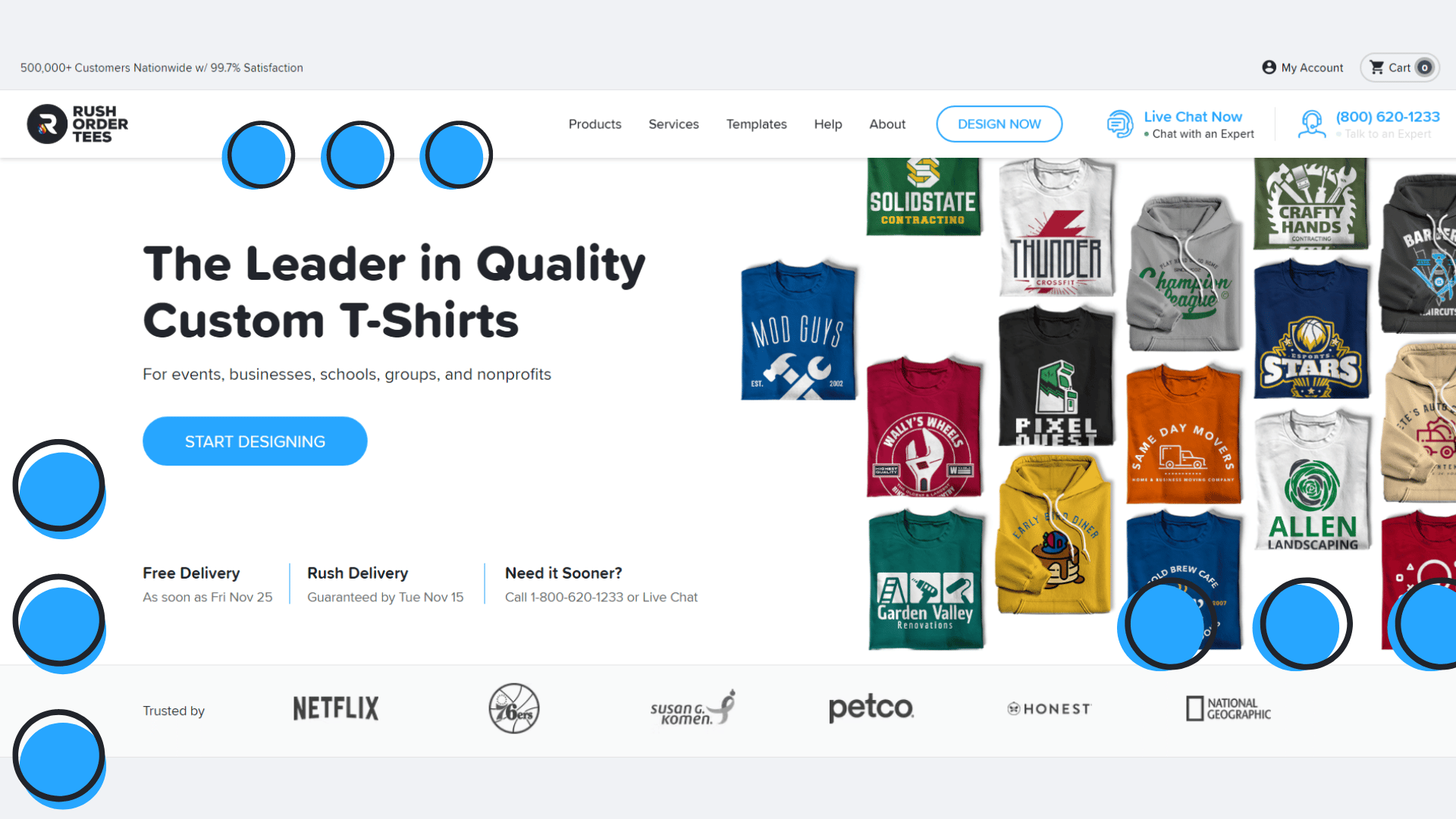
Pricing:
The software is available at a variety of pricing options, depending on the features and capabilities needed.
12. Snaptee

Snaptee is a t-shirt design app that allows users to create their custom designs. The tool is straightforward and easy to use, and it takes only a few minutes to get used to the interface. Snaptee offers a commission-based payment system for customers who design t-shirts so that you can earn money from your designs.
Nick's Take
It seems to me that the software is built specifically for mobile devices and allows users to reuse designs from existing shirts.
Features:
- This mobile app allows you to select from a range of designs, remix them, and then send them off for printing.
- Snaptee makes it easy to pay by credit card, Apple Pay or Google Pay, or PayPal.
- Snaptee ships anywhere in the world for a flat fee, making it perfect for those who travel frequently.
- Allows you to create and sell your shirts in-app.
- You can apply filters, change the font, and choose a fun color to make your designs stand out.
- You can share your designs with friends through social media and build collections together.
- Snaptee prints your designs on 100% organic cotton and sends them to you directly.
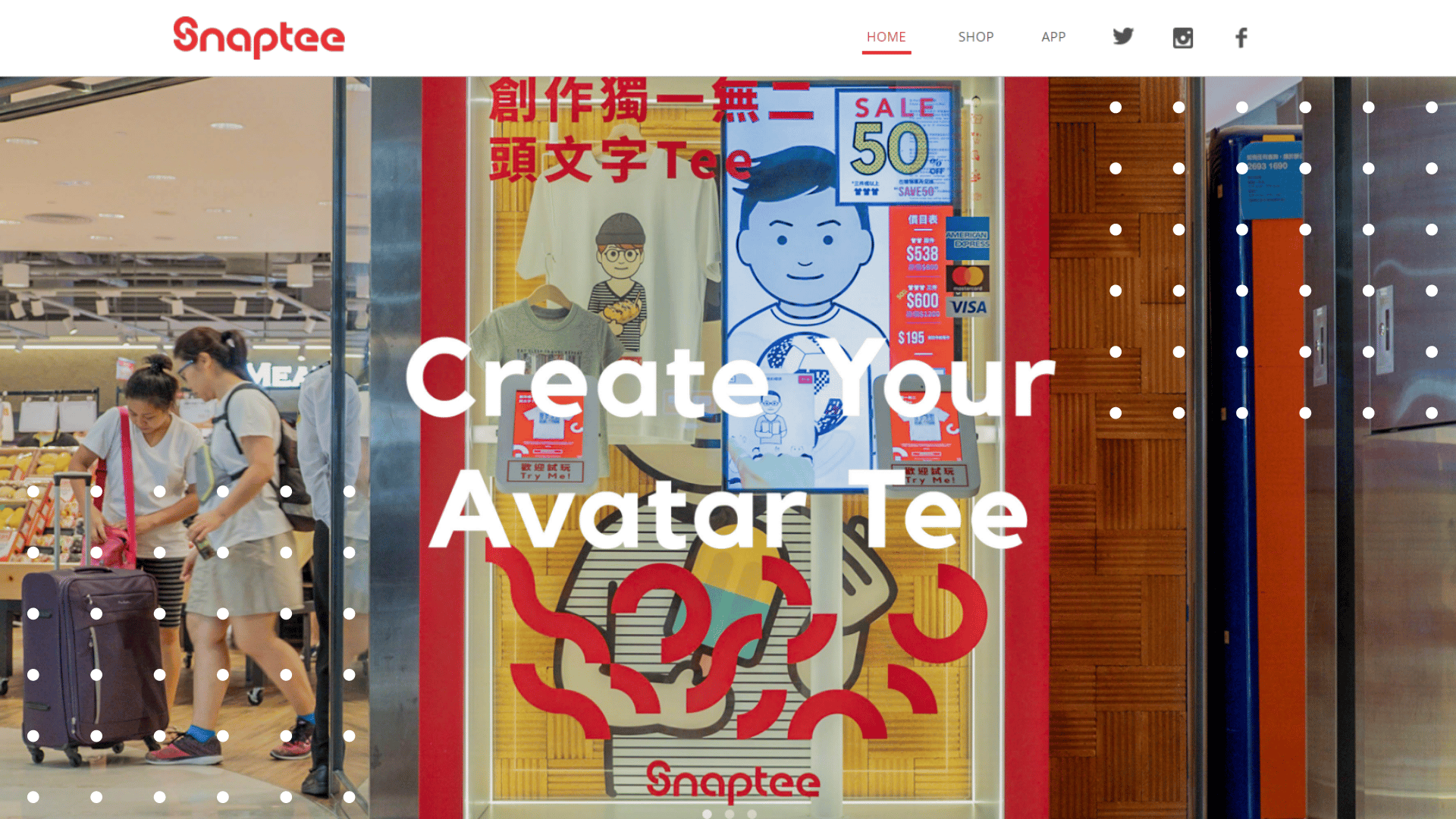
Pricing:
Pricing options for Snaptee vary depending on the amount of customization and print orders placed.
13. Designhill T-Shirt Maker

Designhill is an online store that lets you create custom t-shirts without hassles. You can choose from a wide range of blank t-shirts, colors, design templates, and graphics to upload. Once you are done with the design, you don’t need to go anywhere to get your custom t-shirt – Designhill does it all for you!
Nick's Take
From my perspective, If you are an entrepreneur or designer looking to start a custom t-shirt designing business, Designhill would be a great tool to use.
Features:
- The shirt maker is easy to use and has in-built tools for adding text or other elements.
- You can use our graphic design gigs to get creative and create your designs, or to get ideas for new designs.
- You can get custom made prints featuring the designs you love at PrintShop by Designhill.
- Custom imprinted products let you show your unique style with ease.
- An intelligent and user-friendly design tool that is perfect for pro-designers and novices
- It has multiple approaches for getting designs, including crowdsourcing and one freelance project method.
- Get a professional logo quickly with Designhill’s AI-powered logo maker.
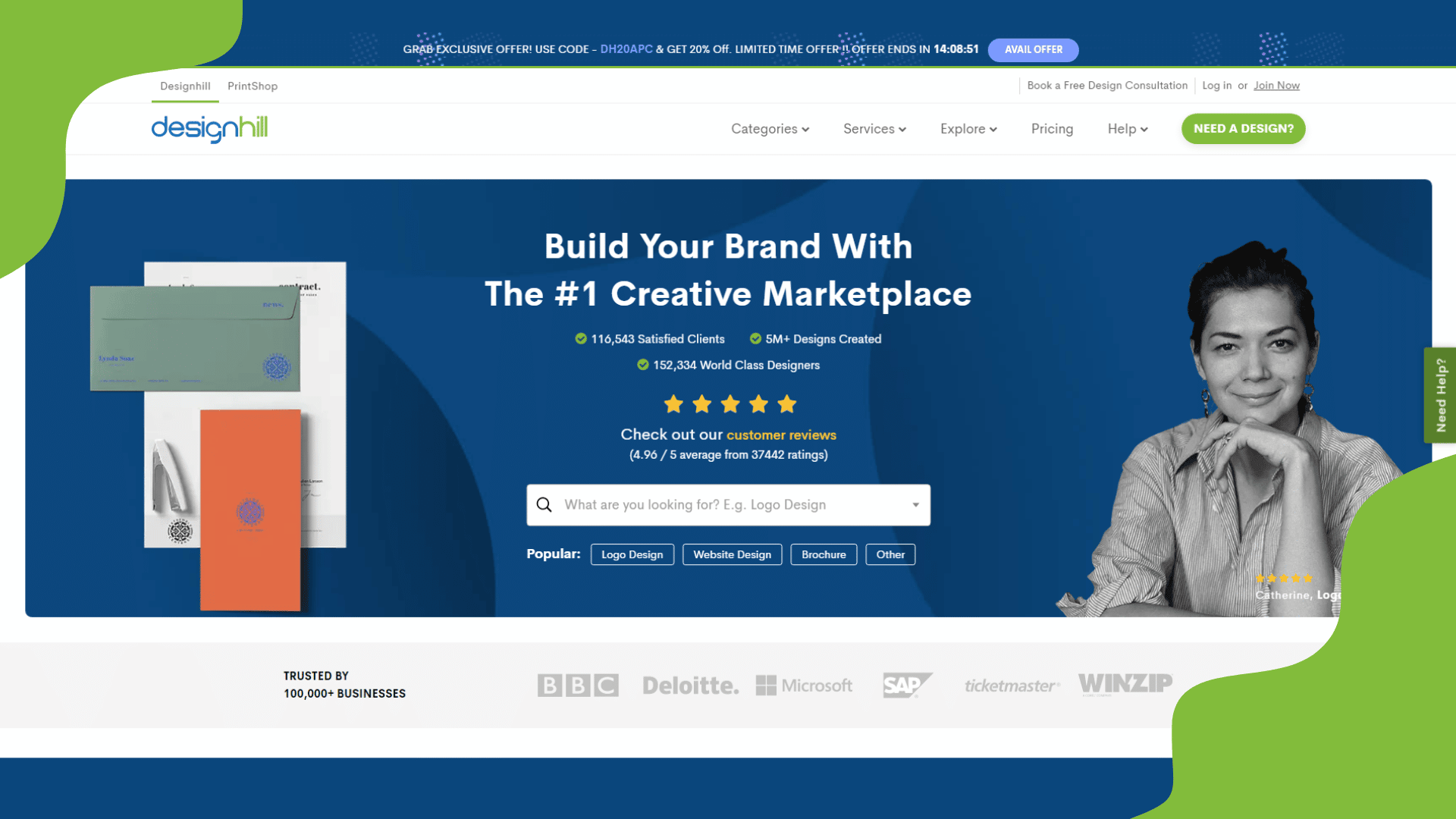
Pricing:
Fast Track – $149
Standard – $249
Executive – $449
Premium – $749
What is T-Shirt Design Software?

Software for T-shirt design can be used to create a digital or paper design. You need to look for a program that offers vector design if you want to create a design that will print well. Vector graphics are better suited for t-shirt designs because they look smoother and more realistic when zoomed in or enlarged.
Benefits of using software for T-Shirt design

The software for designing t-shirts will help in a variety of ways, including
- T-shirt designing software gives online stores the ability to bypass the need for inventory, which boosts sales.
- T-shirt designing software gives customers the freedom to create their own designs.
- T-shirt designing software offers buyers the liberty to add art, text, color, style, pattern and more.
- The integration of software will give customers the opportunity to design their t-shirts.
- Offering product designing as an option will increase the base of your e-commerce business.
- T shirt designer software can help businesses get an edge in the competitive market.
- The software helps coordinate the delivery of the product.
What factors should you consider when choosing a software for t-shirt design?
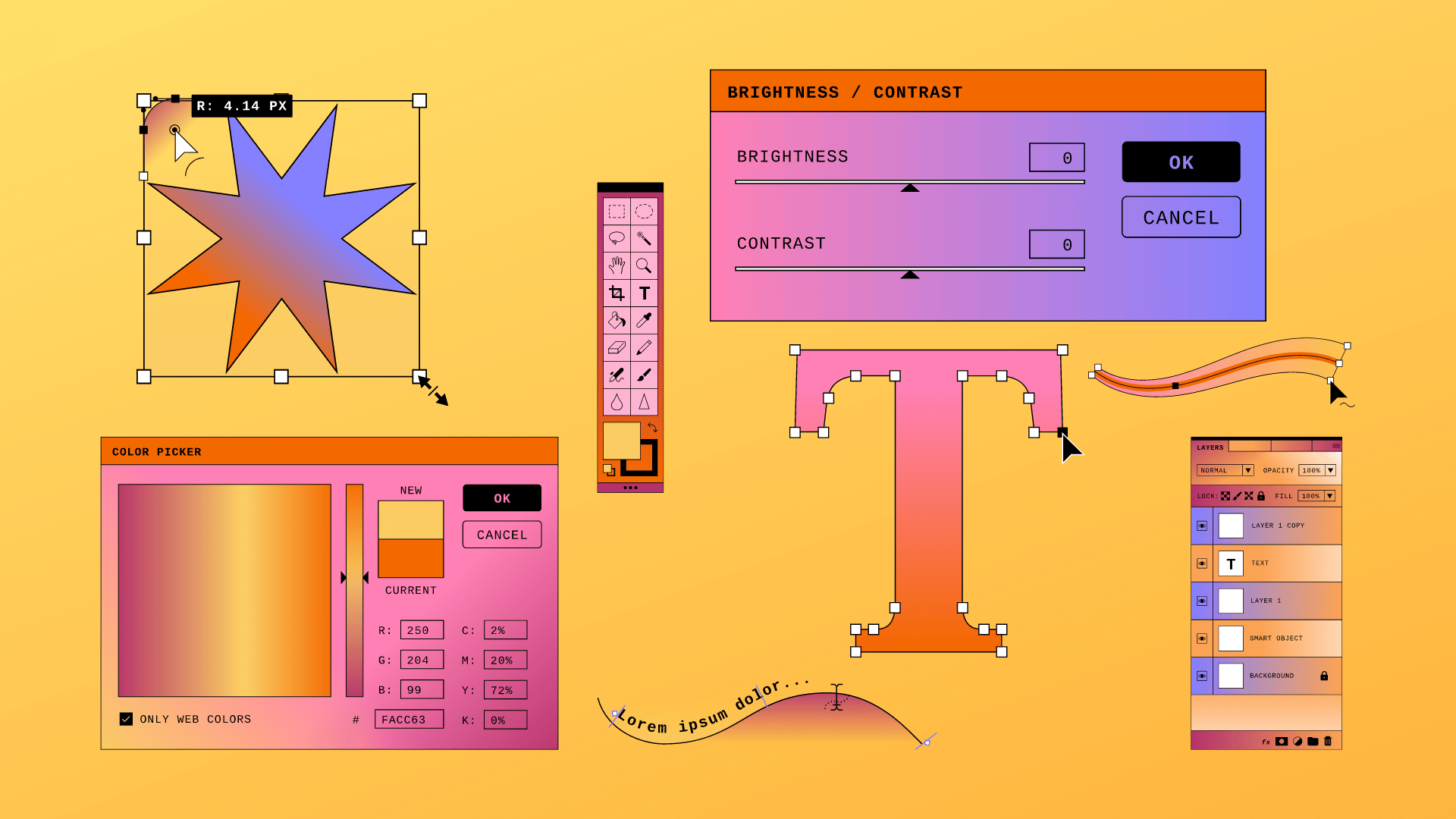
Full of Options
A tool for t-shirts that aren’t filled with intriguing options, functions, and design elements is like an unreliable pencil. Ineffective! It doesn’t matter if it’s an e-commerce business or printing company ensure that the design software for the t-shirts you purchase includes a variety of clipart, images as well as text fonts and colors. This way, your customers are able to explore their creative side. The tool must be designed to be easily integrated into your e-commerce platform. Make sure to know what features you’ll receive when you use the tool.
Simple to use
The user interface is a crucial aspect of T-shirt design software. Many t-shirt designing software tools offer a straightforward interface and capabilities. If the software is complex it will result in cart abandonment, which can cause expenses for your business. Remember that the tool is designed to be used by the customers and should be simple and easy to use. The entire procedure of design review and finalizing must go smoothly and easily. If you have any questions your customer care team is easily accessible.
Device responsiveness
With the increasing number of people accessing websites via smartphones and other devices, a responsive device-based web-to-print solution is essential. Then, you’ll be able to convert your customers into visitors. Create your website so customers can tailor their experience and purchase on any device. Additionally, it must offer them a flawless and constant experience each time they access your site. If you want to reach an extensive mobile audience, responsive T-shirt printing software is the best choice.
No limit on file size or type
If you’d like your e-commerce store to be successful it is essential to have an online tool that isn’t limited to a specific size and produce. It should be constructed so that it can be used to design every kind of t-shirt and print designs in various formats, including PNG, JPG, PDF, and SVG.
Should include an instructional video
A video tutorial explaining the workings of the tool should be included with the application to ensure that both administrators and end users can get the most from it. The tutorial must be easy words and simple demonstrations to help users design designs easily.
Keep these points in your mind and you’ll surely be able to get top-quality and secure and flexible software. Do not be afraid to raise questions regarding the software to the creators and developers to ensure that you won’t regret it later.
Conclusion
Designing your T-shirt is a great way to show your personality, and with the right software, it can be easy and fun! With our list of the best software for T-shirt design, you can find the perfect program for your needs. Plus, we’ve got tips on exporting your design and printing it on your own. So what are you waiting for? Start designing your T-shirt today.