That’s why we’ve put together a list of the 11 best web conference software for businesses in 2022.
From free and easy-to-use tools like Zoom and Skype to more advanced options like GoToMeeting and WebEx, there’s something on this list for everyone.
So whether you’re looking for a simple way to video chat with employees or a more robust solution for webinars and online meetings, you’ll find it here.
Read on to learn more about the best web conference software for businesses in 2022.
What are the 11 best web conference software platforms?
1. Zoho Meeting

Zoho Meeting is a web conferencing software that is browser-based, which means that there are no downloads or installations required. It has a very user-friendly interface and offers a wide range of features, making it an excellent choice for online meetings and webinars.
Nick's Take
I think that this browser-based solution is secure and perfect for groups of any size. With integrated tools like CRM and Projects, it has everything you need to get your business started in the right direction.
Features:
- Zoho Meeting integrates with Google Calendar, making it great for organizations that are already invested in Zoho’s CRM and Project tools.
- The platform is secure and encrypted, perfect for sensitive conversations.
- You can record and revisit past meetings, no matter where you are.
- Supports phone audio so you can join sessions even when the internet is not good.
- Has 100+ local dial-in numbers and 55+ toll-free numbers, which makes it easy to join from different countries.
- You can sync meetings to your calendar with automatic syncing of sessions you create with Zoho and Google calendars.
- You can add team members, schedule team meetings, manage team settings, and enable co-branding for meetings and webinars.
- You can create private or confidential meetings, and manage who can join them.
- You can also appoint a moderator to control the discussion in your meeting.
- Whiteboard is perfect for collaborative brainstorming, taking notes, and summarizing the meeting.
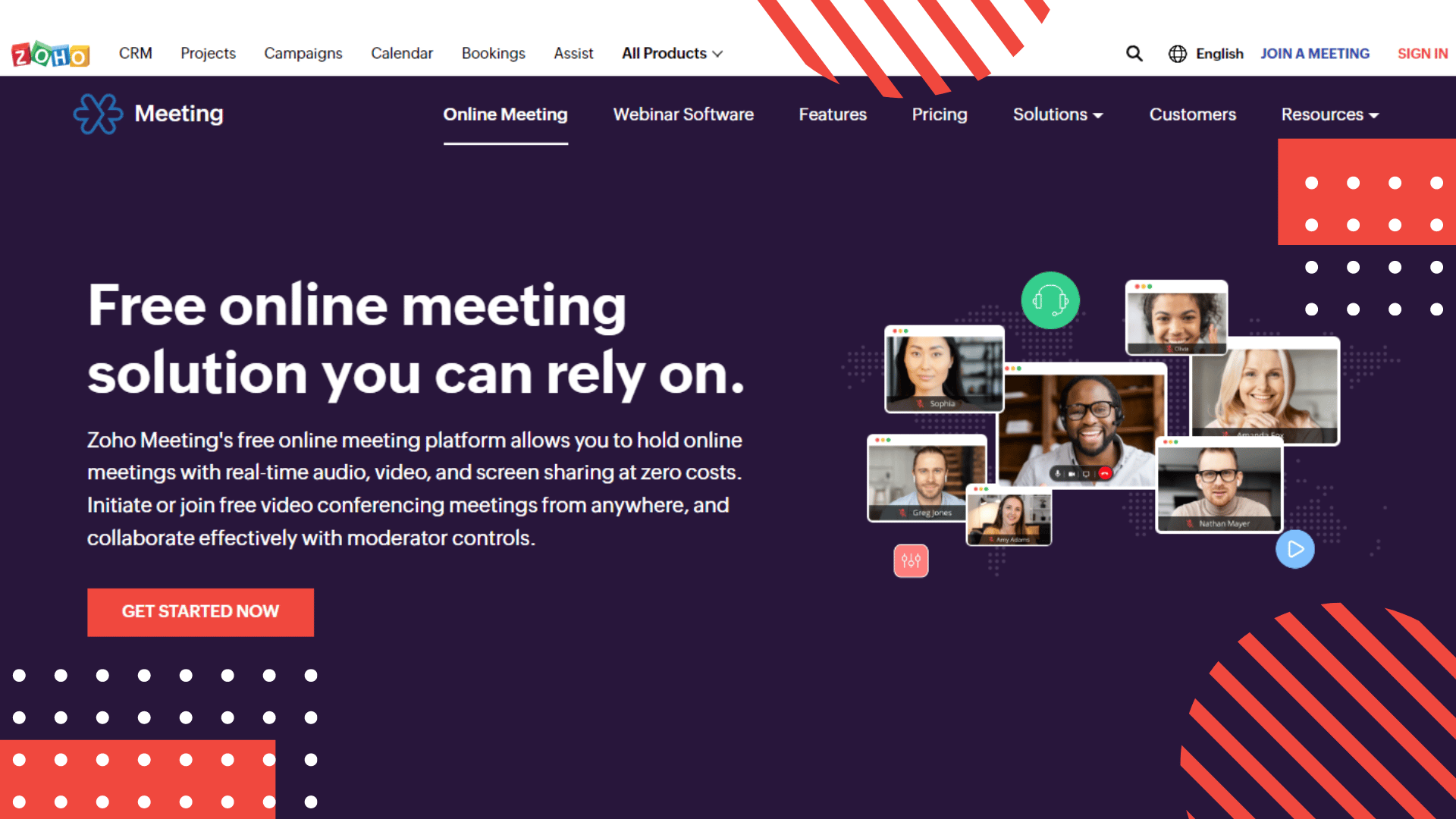
Pricing:
Free – $0 , 100 meeting participants, 100 webinar attendees
Meeting
Standard – $2/host/month , 10 participants
Professional – $3/host/month, 10 participants
Webinar
Standard – $9/organizer/month,25 Attendees
Professional – $19/host/month, 25 Attendees
Visit Zoho Meeting for more detailed pricing.
2. GoToMeeting

GoToMeeting is an online meeting software that has been an industry leader for many years. It comes with a variety of features to make online meetings more efficient and productive. GoToMeeting now comes with GoTo Connect, the all-in-one communications software for small businesses.
Nick's Take
It seems to me that GoToMeeting is a popular web conferencing software platform trusted by millions of people.
Features:
- Get started with meeting tools that make launching and joining meetings easy.
- The integration with other tools allows for a smoother meeting experience.
- Create a custom meeting link that makes it easy to invite attendees to your own personal meeting room, reserved just for you.
- Participants can dial into the meeting from their phones for added flexibility on the go. Toll-free in over 50 countries.
- Screen sharing lets participants share the screen of their device with other participants.
- Meeting drawing tools let participants collaboratively draw on the screen during a meeting.
- Commuter Mode allows users to call in with a distraction-free environment using only 10% of their phone’s bandwidth.
- Custom backgrounds allow users to customize their webcam background and present from any location.
- With presenter control, you can give meeting guests control of the screen and keyboard/mouse while you remain in control of the video feed.
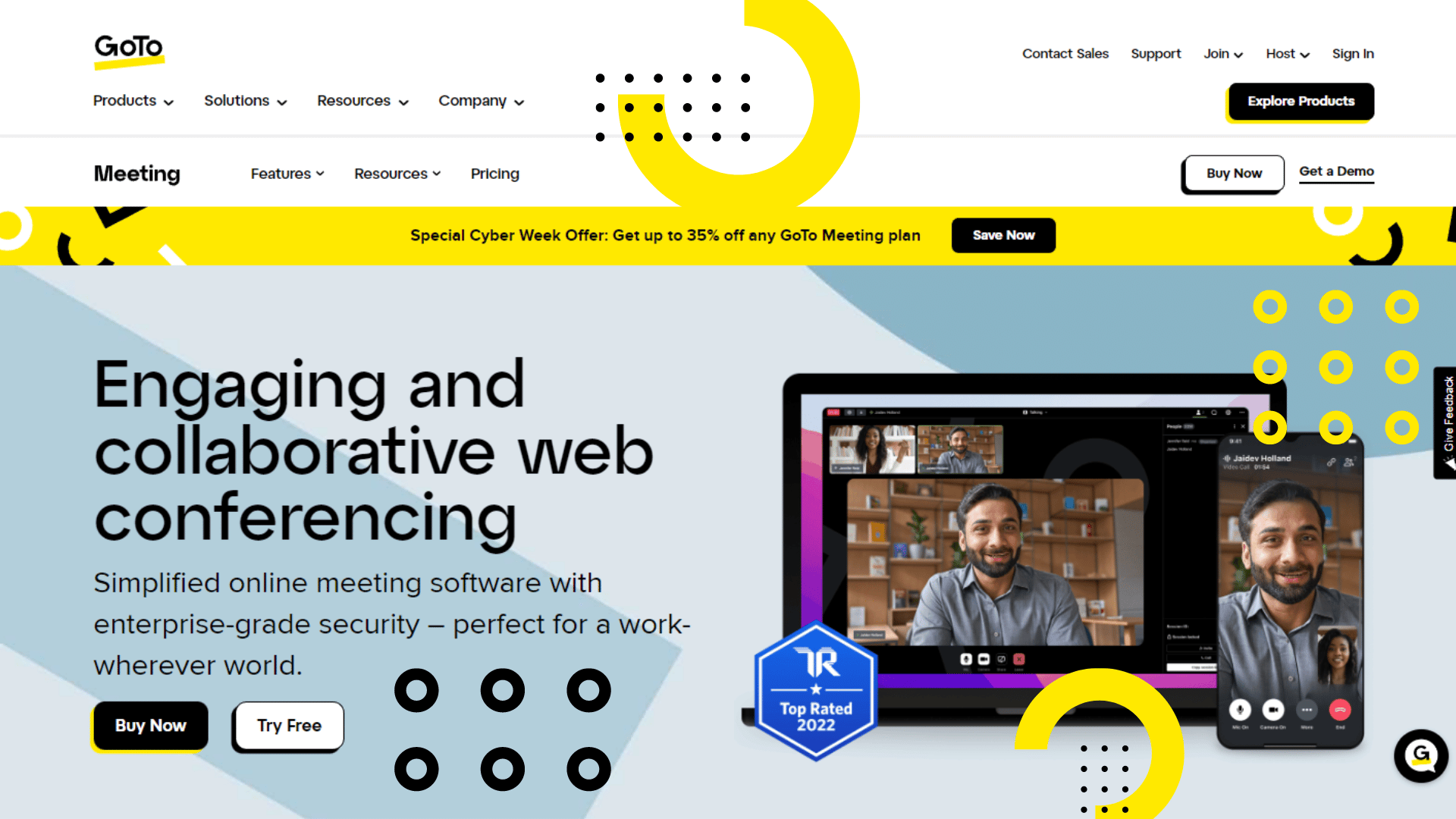
Pricing:
Professional – $12/organizer/month, billed annually
Business – $16/organizer/month, billed annually
Enterprise – Contact sales for pricing details
3. Webex Meetings

Webex Meetings is a web conferencing solution that offers Meeting, Messaging, and Calling capabilities. It is easy to use and includes features such as single sign-on and support for Exchange and Active Directory. WebEx has been around for a while and is a well-respected solution in the video conferencing space.
Nick's Take
From my perspective, Webex Meetings offers a next-generation assistant which can be used to reduce disruptions and enhance audience engagement.
Features:
- Offers great video quality and a variety of platforms and integrations.
- Allows users to share files and applications with other participants during live video meetings.
- The camera button can be used to make participants visible while they are speaking, so everyone can see what is being said.
- Offers AI-powered features which make collaboration more efficient.
- All security vulnerabilities are disclosed once detected.
- Whiteboarding is a great way to share ideas during meetings and presentations.
- WebEx has strong password access and facial recognition features to help keep participants’ privacy intact.
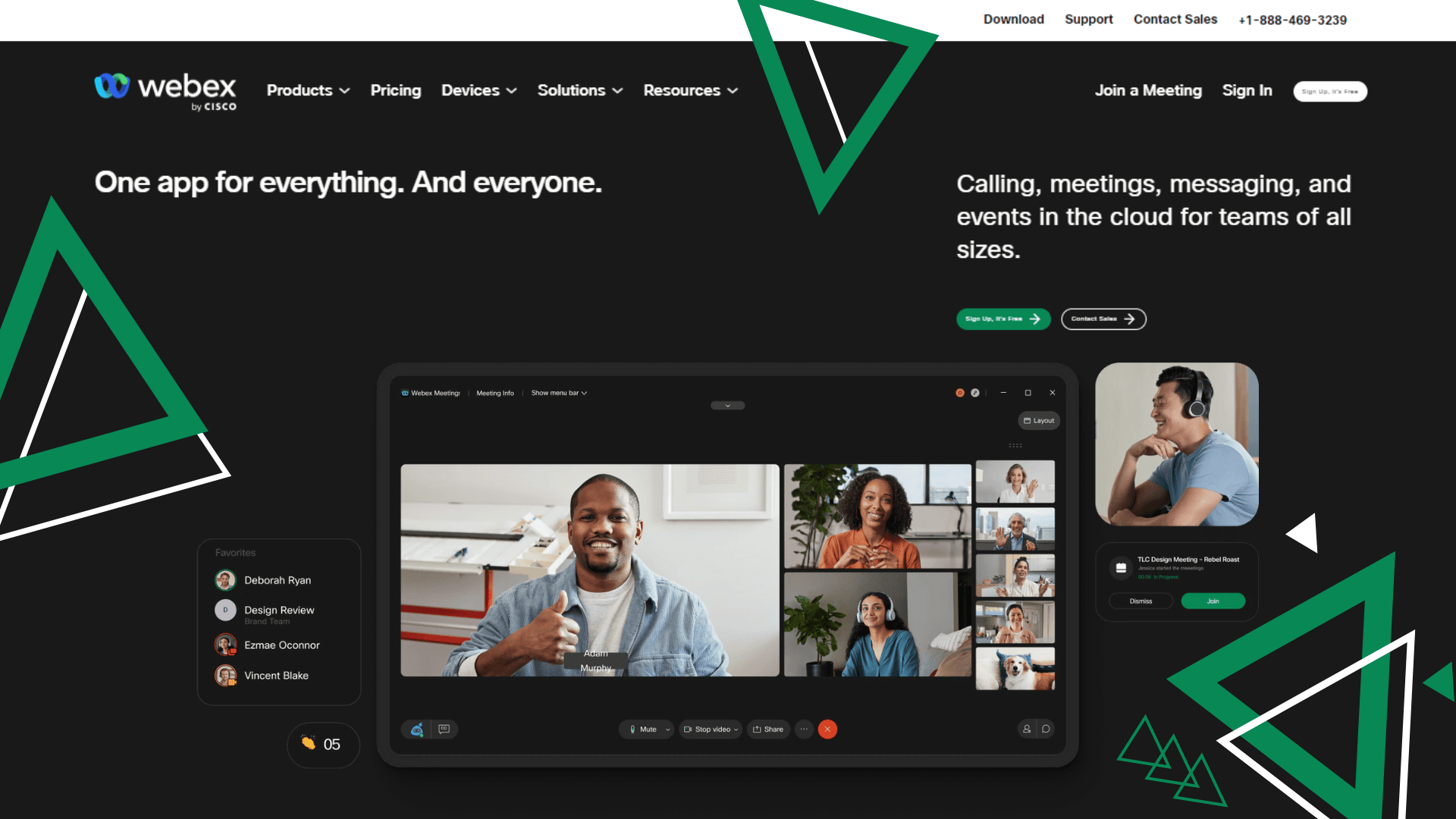
Pricing:
You may contact Webex Meetings sales for pricing details
4. Microsoft Teams

Microsoft Teams is a Cloud-based communications platform that helps manage chat, meet, file sharing, and more. It is reliable and has a variety of features for businesses, making it an ideal tool for companies who want to improve their efficiency and collaboration.
Nick's Take
In my view, whether you’re looking for an all-in-one solution or just want some extra flexibility in your communications strategy, Microsoft Teams is a great option worth considering.
Features:
- Microsoft Teams includes a chat function that is similar to Slack.
- Files shared across all conversations will automatically save to the team’s SharePoint document library.
- Audio conferencing is a great addition that allows people to join an online meeting via phone even if they’re not connected to the internet.
- Full telephony is now available, eliminating the need for expensive VoIP services.
- Integrates beautifully with Office 365, making it the perfect platform for businesses already using Office 365.
- Optimized for Files Explorer in browsers such as Google Chrome and Mozilla Firefox.
- External federation with Slack or Webex lets you easily communicate with people who are using other apps.
- Microsoft Teams supports message threads, message edits/deletes, GIFs, files, and channels.
- The Microsoft Teams immersive reader allows you to read text aloud at different speeds.
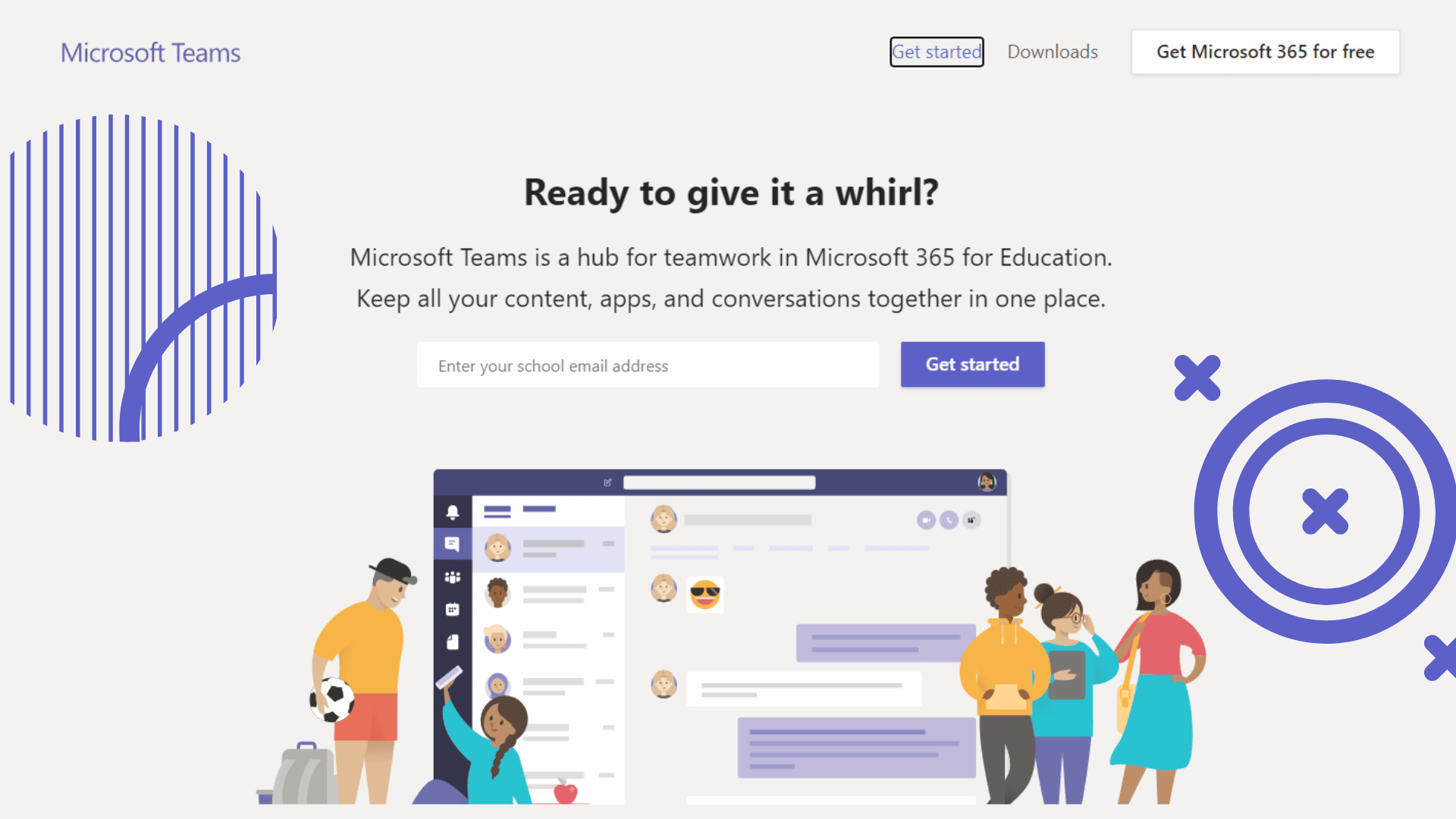
Pricing:
Microsoft Teams Essentials – $4.00/user/month, billed annually
Microsoft 365 Business Basic – $6.00/user/month, billed annually
Microsoft 365 Business Standard – $12.50/user/month, billed annually
5. Skype

Skype is a communication tool that helps users connect with others anywhere, anytime. It is free to use for individuals and small businesses. Skype offers a variety of features to make communication easier, including international calling and voicemail capabilities.
Nick's Take
I think that Skype is a versatile tool for communication as it can be used to communicate with others via computer, tablet, and smartphone.
Features:
- Change the background of your chat window to make it look more like you want it to.
- Send files up to 300 MB in size and use Skype Translator to translate voice calls, video calls, and instant messages.
- Offers privacy and security features such as end-to-end encryption and the ability to set up voicemail.
- With translation capabilities for voice calls, video calls, and instant messages, it’s easy to connect with your team in a way that’s both efficient and confidential
- You can easily set up a meeting or conference with up to 50 participants using HD video and audio quality.
- Get hotkeys or keyboard shortcuts to help speed up various commands and actions on your end during the meeting or call.
- Use fun call reactions or @mentions to get someone’s attention in your messages.
- Share presentations, photos, and documents during a call with screen sharing.
- Call recording and live subtitles let you capture important moments while you’re talking on Skype.
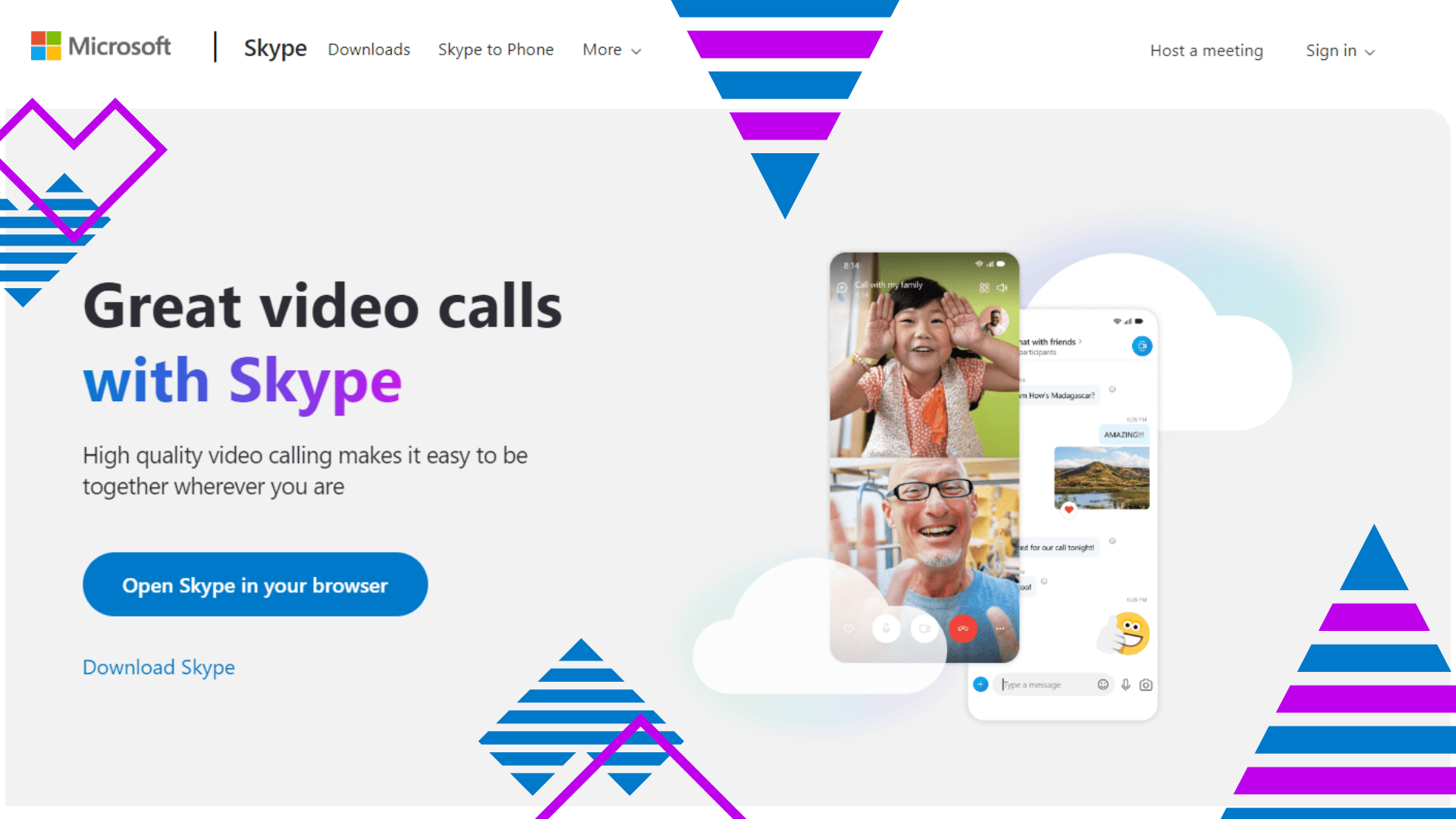
Pricing:
The cost of Skype is based on the number of users you have. For up to 5 users, it is free. Beyond that, there are subscription-based plans that allow for more users.
6. Zoom
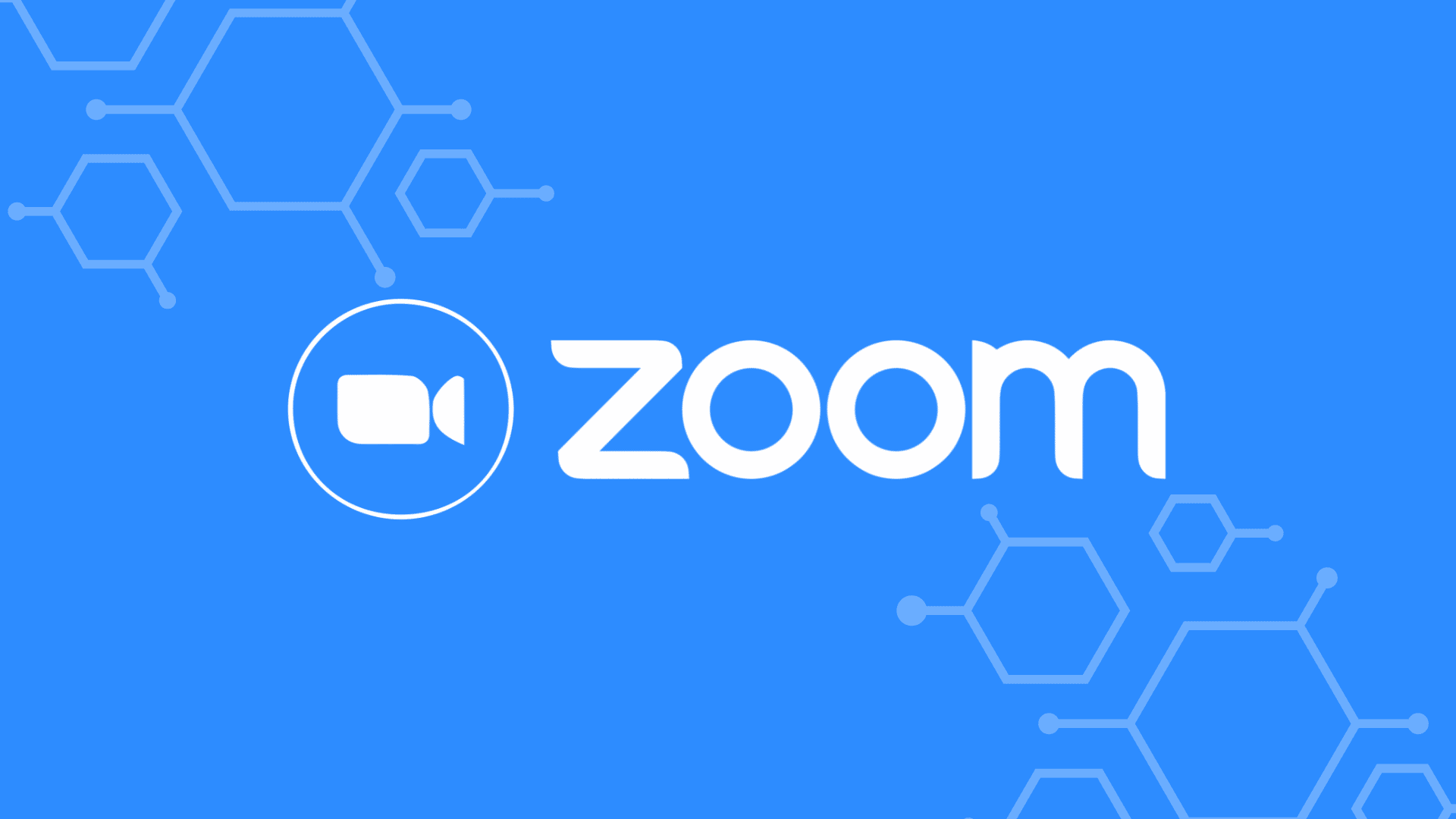
Zoom is a great choice for video conferencing because of its high-quality audio and video. Their customer service is also excellent, making Zoom a great option for businesses that need to hold meetings or conference calls on a regular basis. Additionally, Zoom’s screen-sharing capabilities are some of the best in the business, rivaling those of GoToMeeting.
Nick's Take
I think that Zoom makes it easier to manage meetings as it has added features such as single sign-on, company-branded videos, and an admin dashboard.
Features:
- Hold large meetings with up to 300 participants, without breaking the bank.
- Accept or decline invitations to join a meeting, with or without a message.
- Offers a way for interpreters to be shown in dedicated video channels, which allows participants to select the sign language they want to view.
- Provides users with important profile information about others in the meeting, such as their titles and location.
- Includes profile cards, Zoom-translated captions, and the end-of-meeting experience feedback survey.
- You can live stream Zoom Meetings or Webinars on YouTube, Twitch, or Facebook.
- Schedule meetings with specific settings disabled so that participants can join before the host.
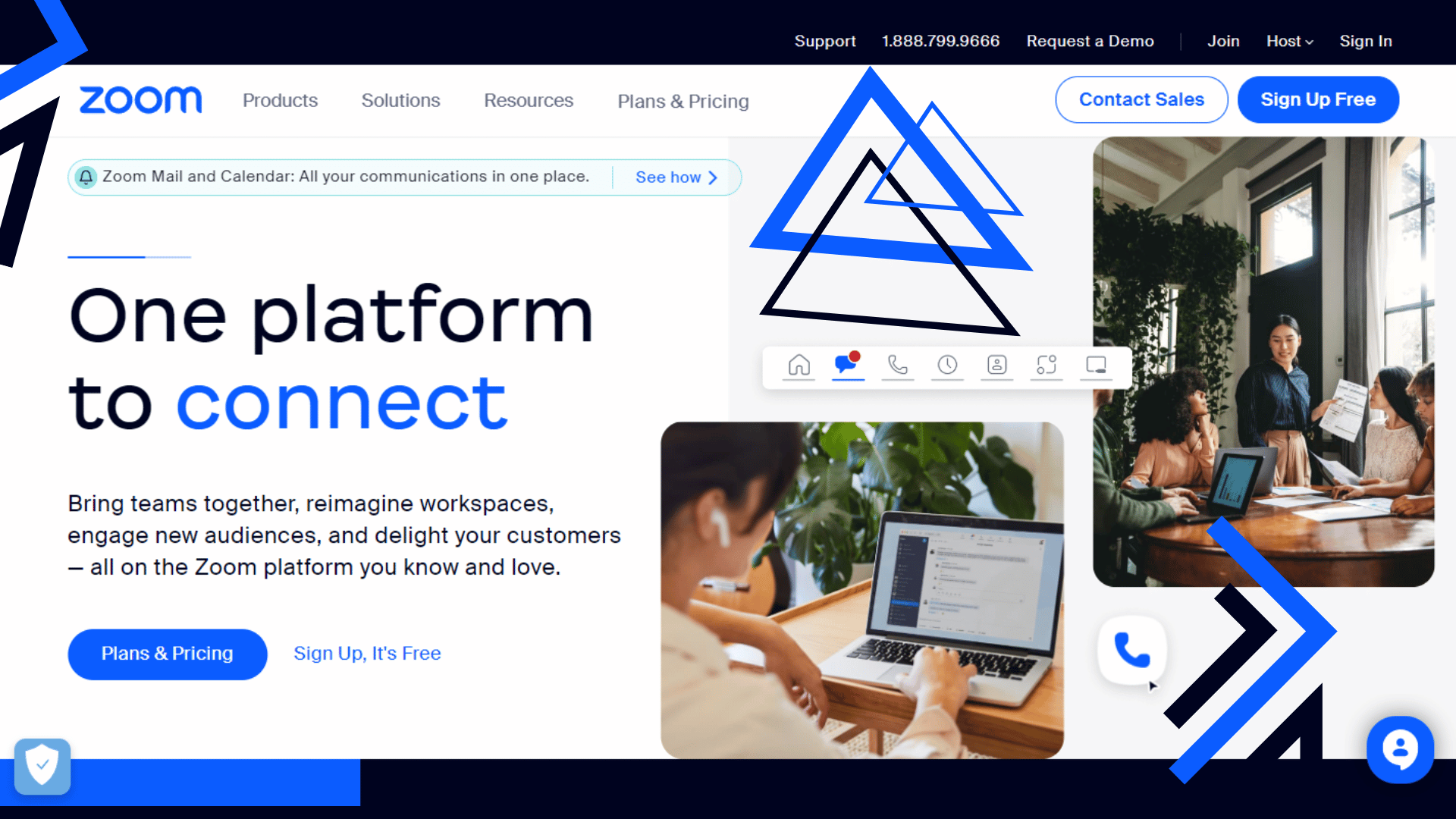
Pricing:
Monthly
Basic – Free
Pro – $14.99/month/user
Business – $19.99/month/user
Annually
Basic – Free
Pro – $149.90/year/user
Business – $199.90/year/user
7. Lifesize

Lifesize is a comprehensive communication solution that includes chat functionality, video call recording and sharing, and audio conferencing. The Lifesize dashboard provides users with important information such as the number of calls, minutes, users, and average call time at-a-glance.
Nick's Take
From my perspective, Lifesize is designed to cater to small teams better with its features like SSO support and personal meeting support.
Features:
- The centralized search-based directory makes it easy to find contact information.
- Data encryption and configurable user permissions ensure secure live streaming and data management.
- Provides an interoperable service capable of working with video systems and infrastructure from different vendors.
- Available in 14 additional languages and can be used without downloads or sign-ups.
- The “Schedule Meeting” and “Quick Invite” icons in the Lifesize Outlook Add-In make it easy to schedule meetings.
- You can now integrate Lifesize Share with ScreenCloud digital signage and the Kaptivo whiteboard camera system.
- The Lifesize Icon 300 and Icon 700 offer simplicity, reliability, and great video quality.
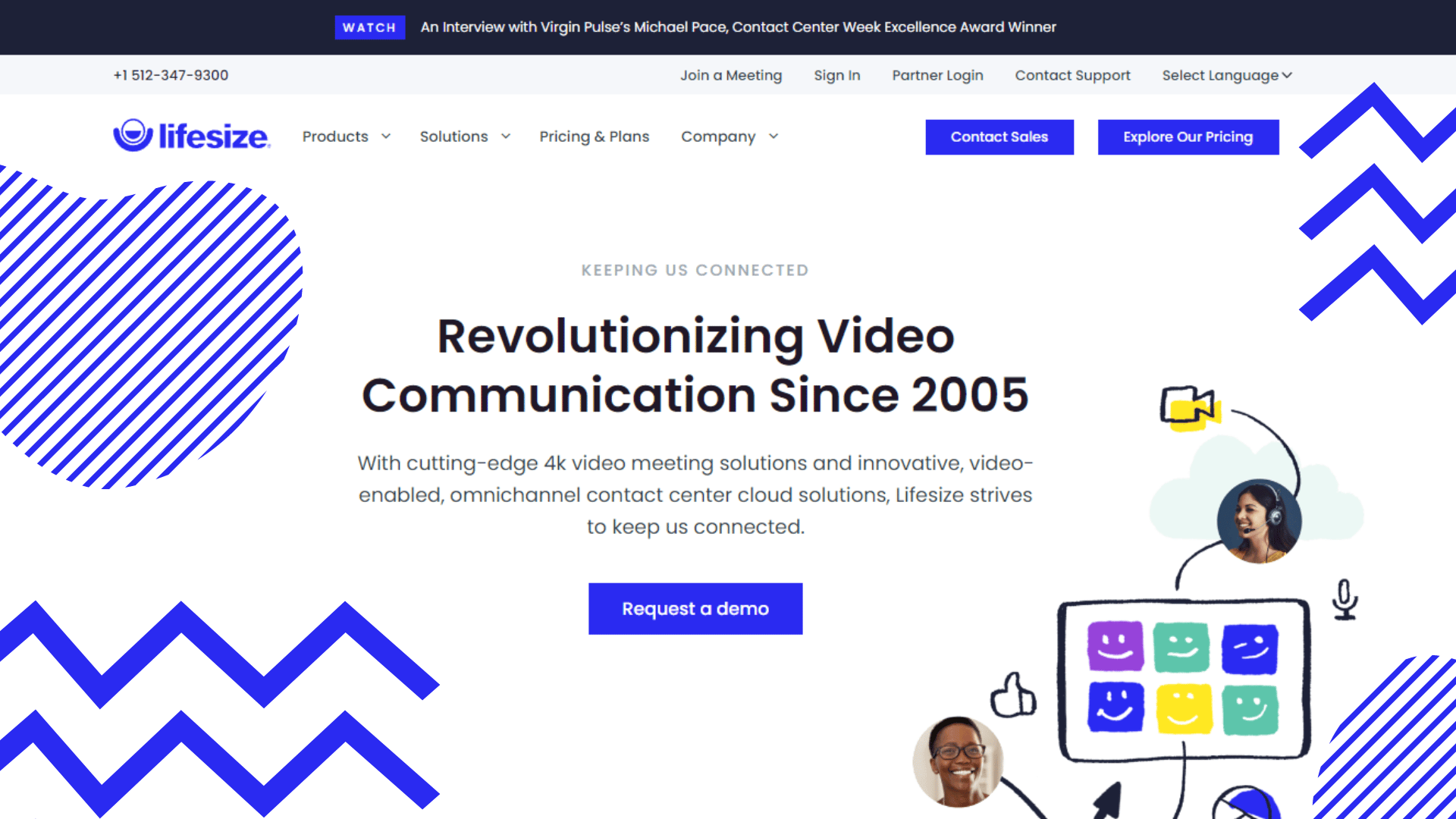
Pricing:
Standard – $12.50/month, billed annually
Plus – $14.95/host/month, minimum of 10 hosts
Enterprise – $14.95/host/month, minimum of 50 hosts
Organization – Contact Lifesize for detailed pricing
8. Slack Video Calls
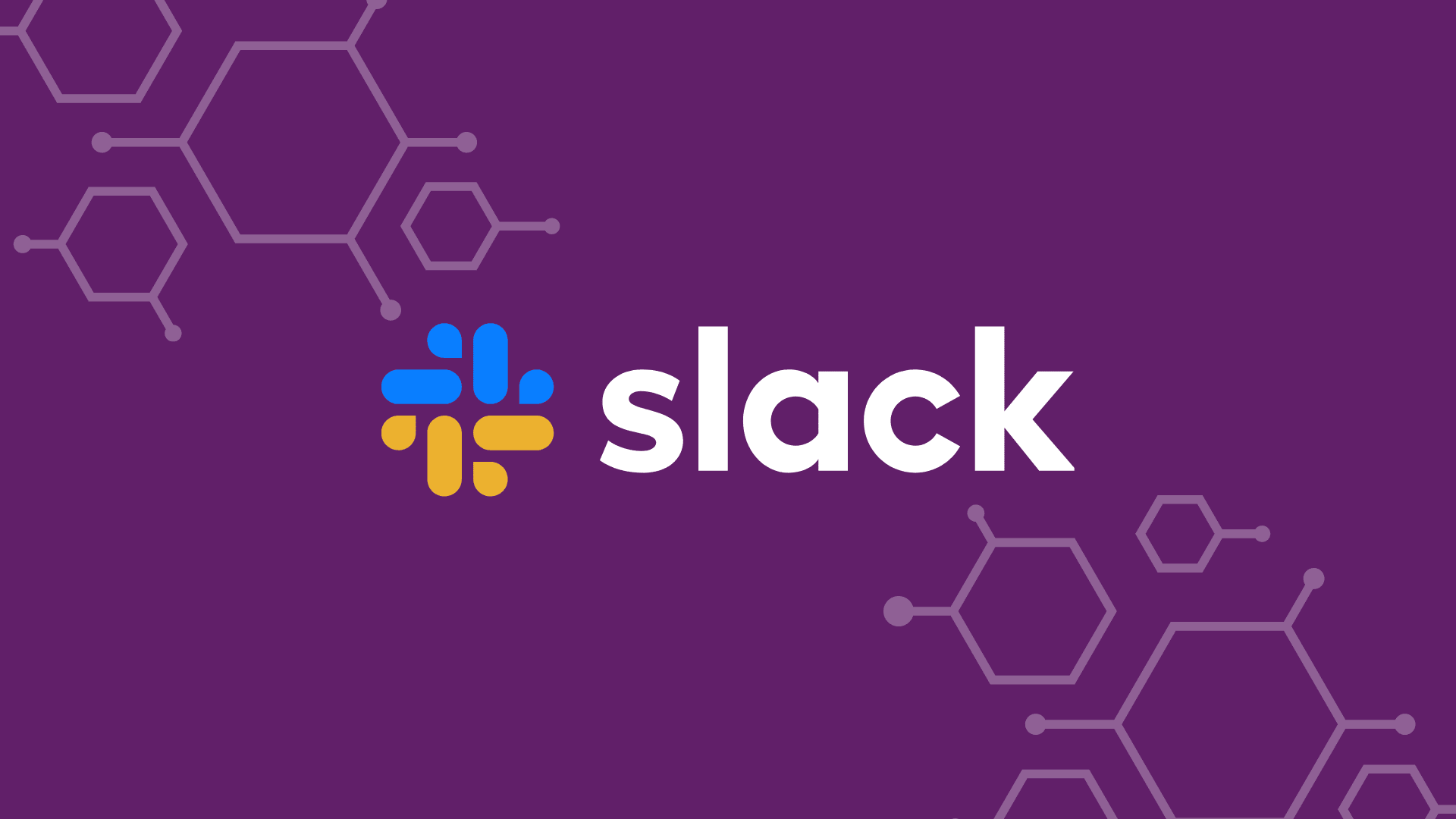
Slack is a popular and familiar platform for team communication that offers quick and easy call launch, video calling, and integration with other Slack tools. Slack’s free tier should meet the needs of many small business teams.
Nick's Take
It seems to me that Slack gives you the power to easily make video calls with team members from a unified communication platform they may already use with quick and easy integration of other apps.
Features:
- Has a call feature which is easy to use and allows up to 15 people to join in on the call.
- Integrates well with many other platforms, making it a versatile video-calling platform.
- Supports collaboration at a global scale.
- Has an extensive message archive that allows users to store and organize messages.
- Supports huddles, which allow teams to come together to solve problems and co-create in real time.
- Supports multi-person screen sharing, drawing and cursors, and emoji reactions and stickers.
- The phone icon on the Slack interface allows users to start a video call from within a message or channel.
- Does not have a limit on the number of calls per month
- Offers audio-only calls for users with connections that are not strong
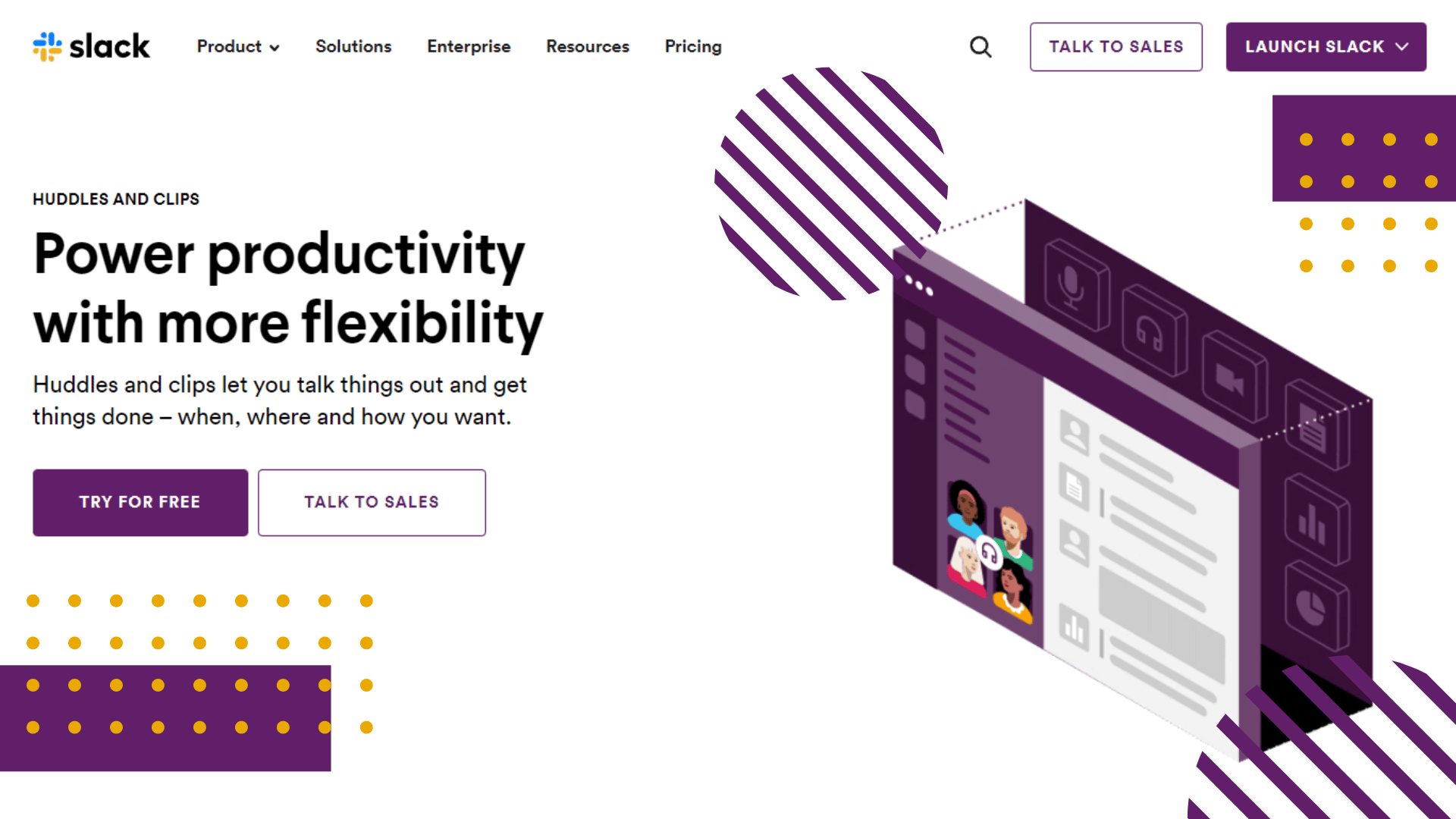
Pricing:
Pro – $7.25/person/month, billed annually
Business+ – $12.50/person/month, billed annually
Enterprise Grid – Contact Slack sales for custom pricing details
9. BlueJeans Meetings
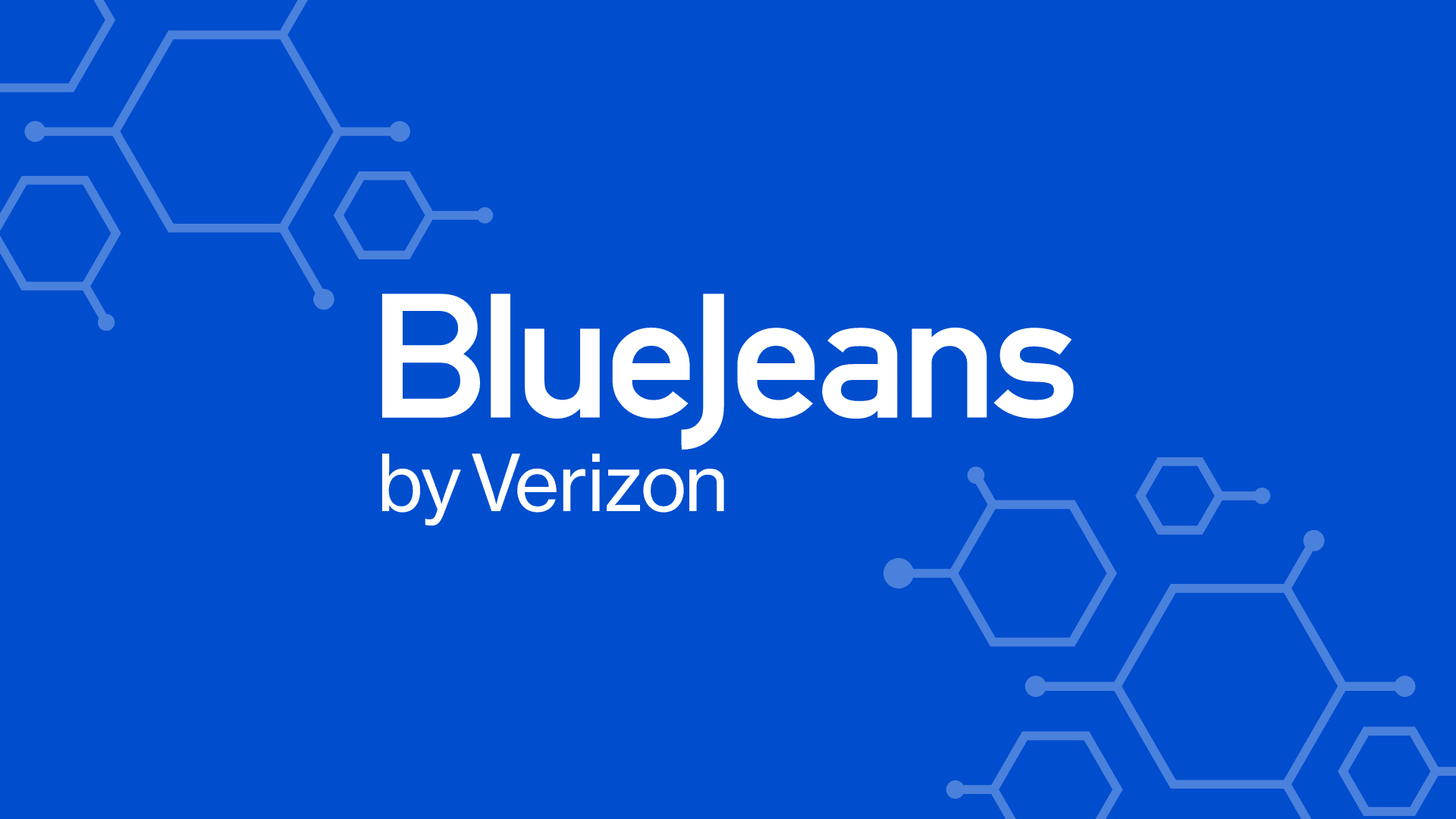
BlueJeans is a cloud-based video conferencing platform that is designed for the modern workplace. It offers products for events, meetings, and telehealth consultations. BlueJeans provides security features such as randomized meeting IDs, participant passcodes, and encrypted sessions.
Nick's Take
I think that BlueJeans offers real-time intelligence with transcripts and highlights for better productivity.
Features:
- This cloud-based video conferencing software lets you conduct meetings from any device, laptop, or meeting room.
- With real-time intelligence and highlights for better productivity, BlueJeans makes it easy to get the most out of your meetings.
- Conduct interactive conferences with content sharing and annotation that make it easy to highlight the key points of your presentation.
- The browser-based experience is also user-friendly so you don’t need to download any software to use BlueJeans.
- You can simplify the management with analytics, automated alerts, and live meeting controls that keep everyone on track during a busy meeting.
- Furthermore, BlueJean offers multi-device interoperability that provides one-touch access to meetings on any platform and device
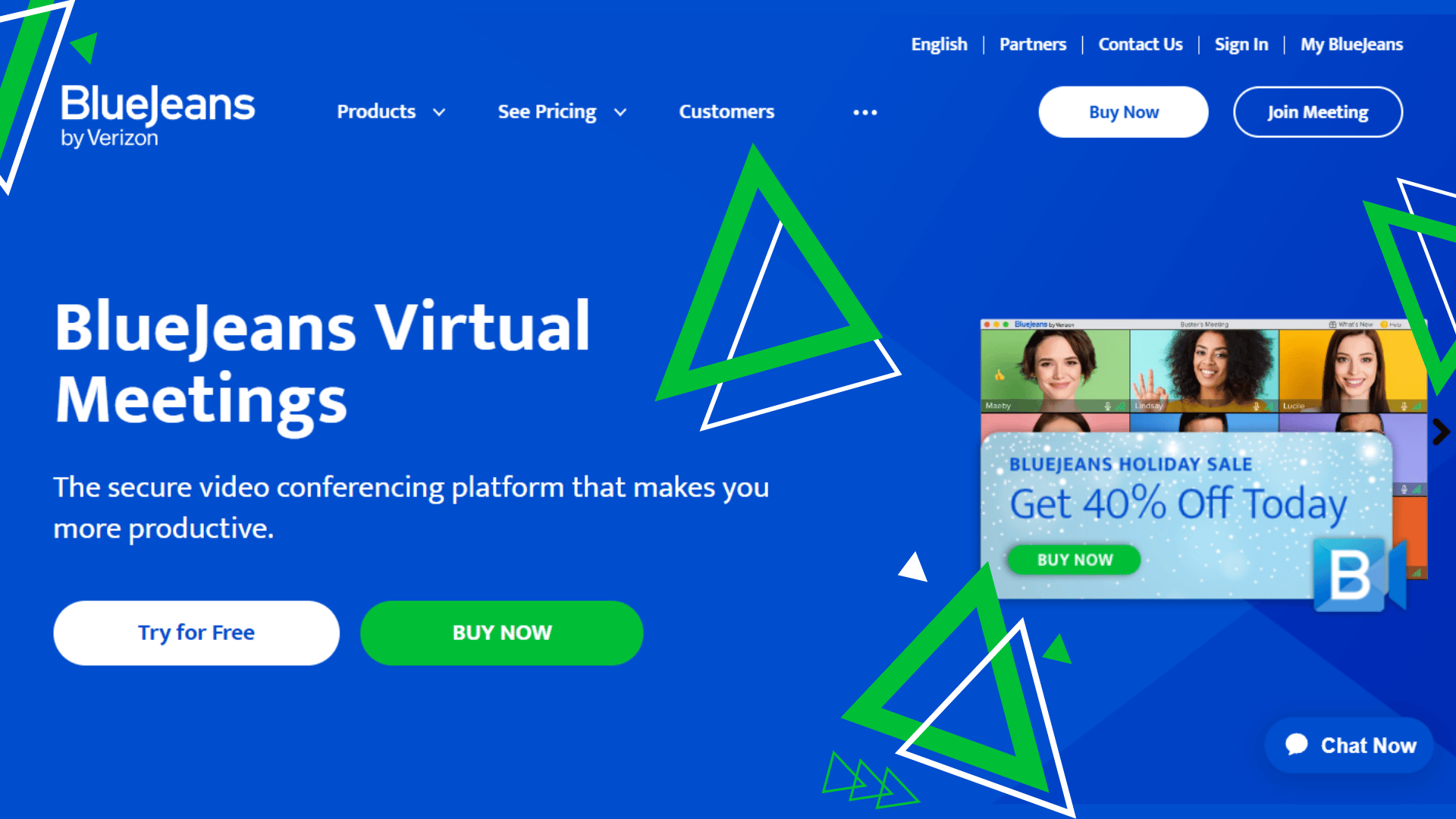
Pricing:
Monthly
Standard – $12.49/host/month
Pro – $17.49/host/month
Enterprise – $19.99/host/month
Annually
Standard – $119.88/host/year
Pro – $167.88/host/year
Enterprise – $199.92/host/year
10. Google Meet
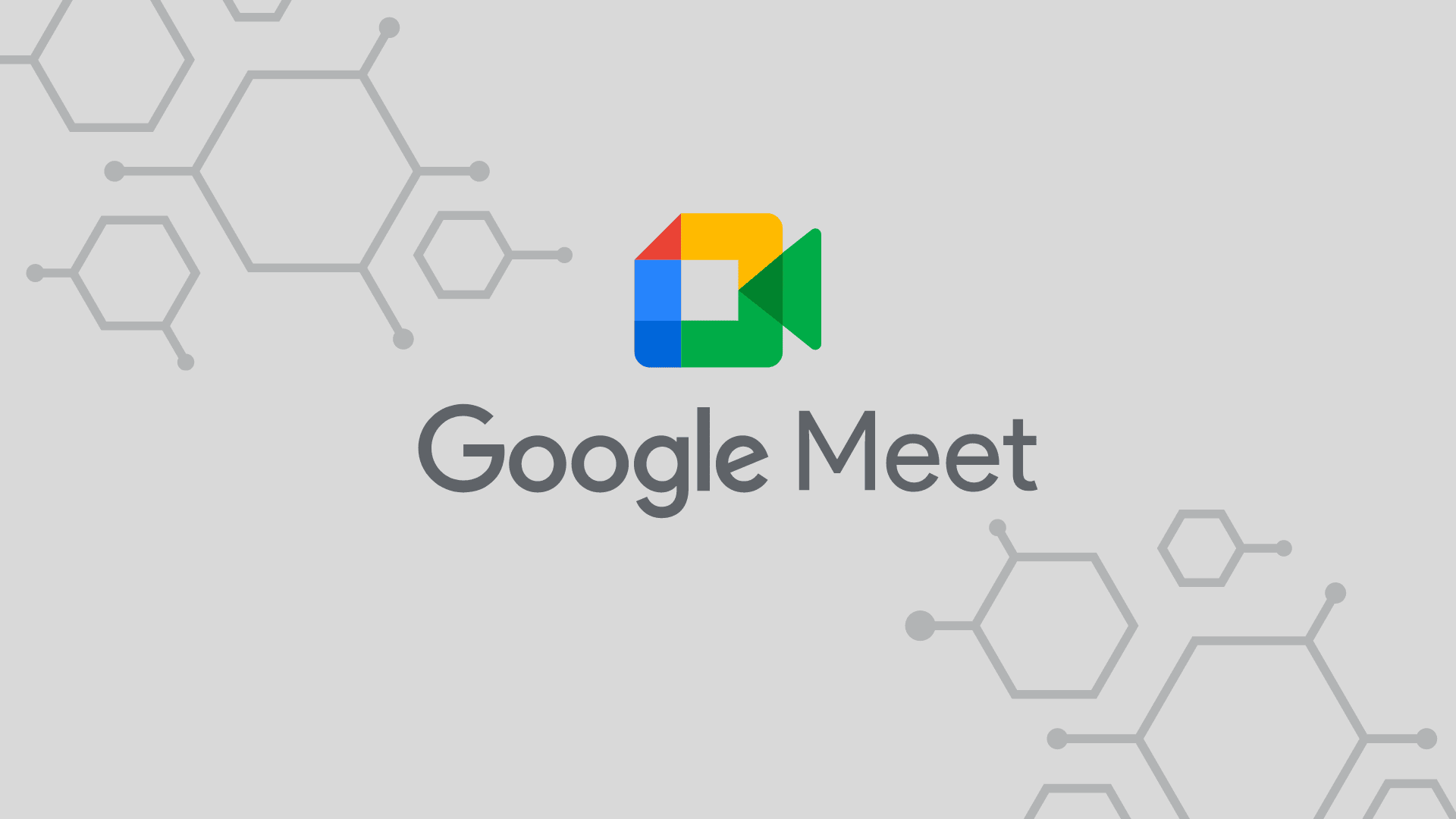
Google Meet is a great video conferencing service for businesses and offices. It was born from Google Hangouts but has some unique features. It offers the ability to blur your background so that you can focus on the meeting, and there are also options to join a meeting by phone if you can’t be at your computer.
Nick's Take
I think that Google Meet is built to let dozens of people join the same meeting and share videos with each other.
Features:
- Google Meet is a secure, enterprise-grade video conference software platform.
- Meeting participants can be managed easily with Google Calendar, email invitations, or Gmail.
- Meeting videos are easily accessible and participants can join meetings from any device.
- You can share presentations or collaborate on documents using the entire screen or an application window.
- Allows messages to be sent and received during the meeting.
- Anyone can easily pin, mute, or remove participants.
- Adjust your camera and mic before entering a meeting, preview who is already in the meeting, and switch the layout to display the most active content.
- Available on any device and can be used for meeting rooms or for collaborating between teams outside of a formal conference setting.
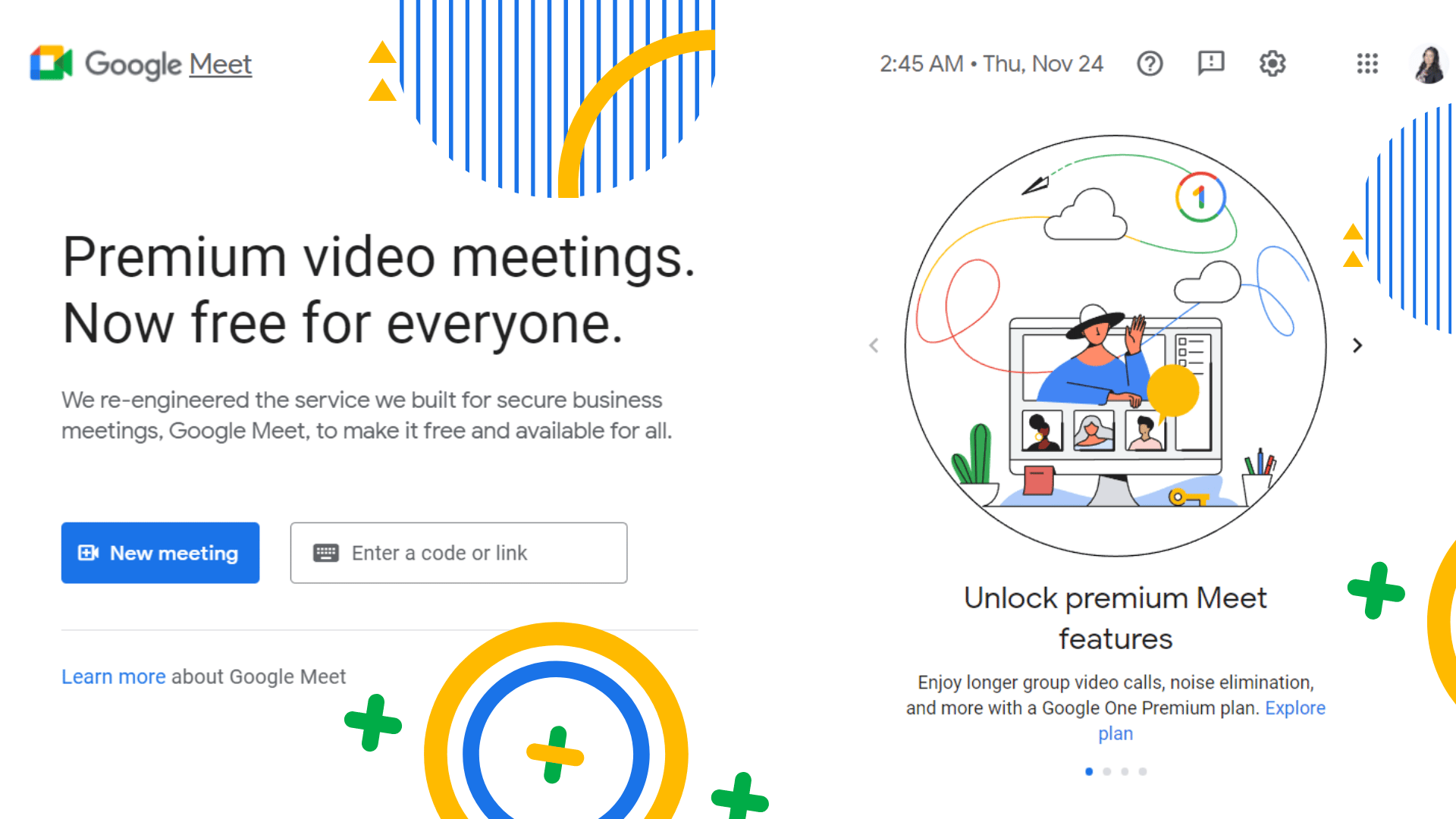
Pricing:
Business Starter – $5.40/user/month
Business Standard – $10.80/user/month
Business Plus – $18/user/month
Enterprise – Contacts sales for pricing details
11. WebinarJam

WebinarJam is a cloud-based solution that helps businesses to create, conduct and broadcast webinars. WebinarJam integrates with popular tools such as Google Hangouts, allowing businesses to automatically create Hangouts sessions for their webinars. This integration makes it easy for businesses to connect with their target audience and deliver high-quality webinars.
Nick's Take
I think that WebinarJam allows businesses to customize their landing pages with promotional marketing content and links to checkout pages for paid webinars.
Features:
- The tool offers integration with popular autoresponder solutions, such as ListWire and Aweber.
- The platform also allows businesses to track registrations and email details for webinars.
- WebinarJam’s HD broadcasting technology allows you to reach up to 5000 people in one presentation.
- Automated recordings make sure that you have a perfect replica of your live broadcast.
- The software platform can schedule live and replay events in a flexible way, 24/7.
- The platform allows for recurring events, so you can easily schedule webinars with a specific frequency.
- The platform offers an “Always-On” room for live sessions that you can access at any time.
- WebinarJam has a system that can rotate two designs – one to track registrations and one to track success.
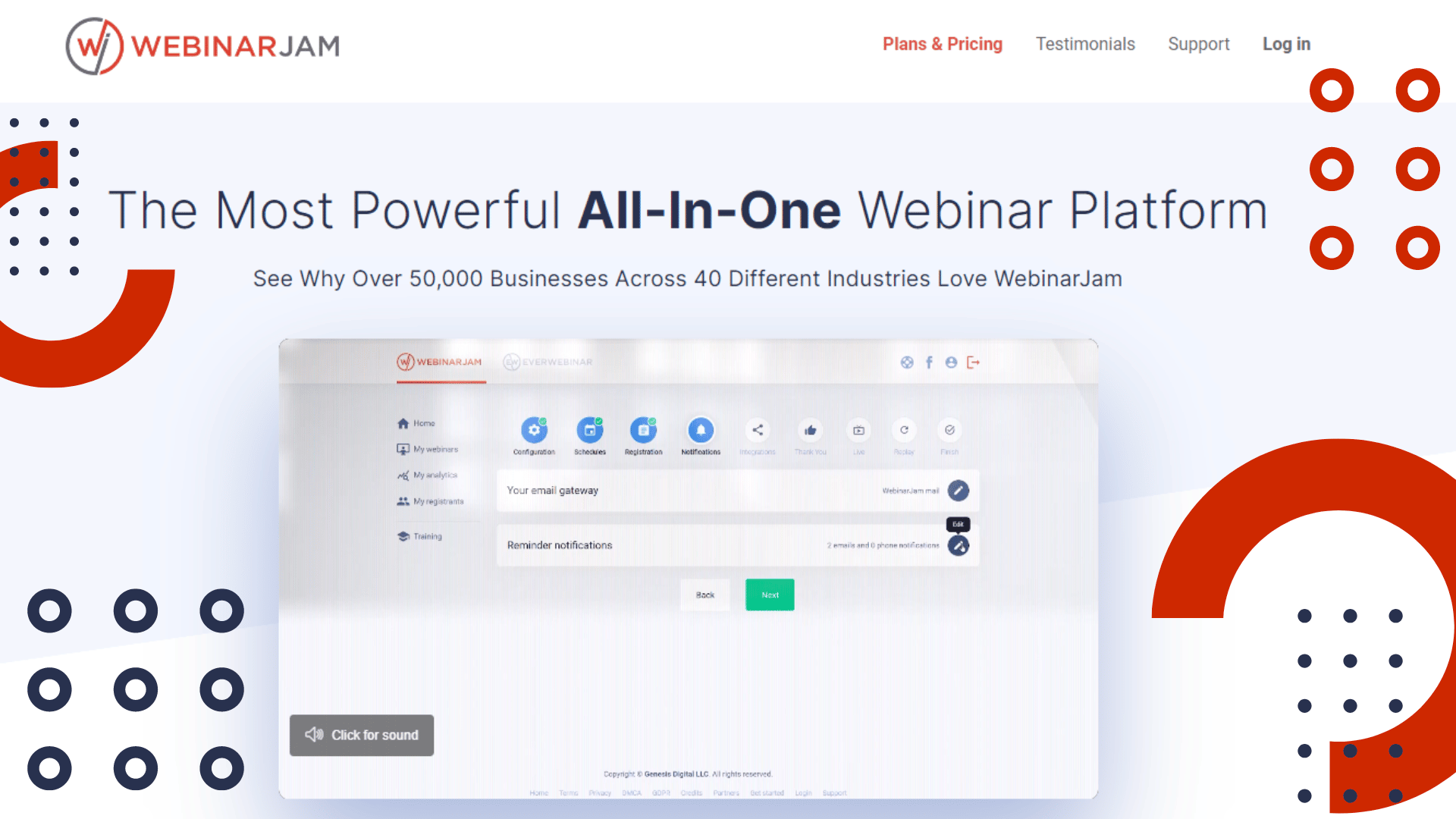
Pricing:
Starter – $39/month, billed annually
Basic – $79/month, billed annually
Professional – $229/month, billed annually
Enterprise – $379/month, billed annually
What is Web Conferencing Software?
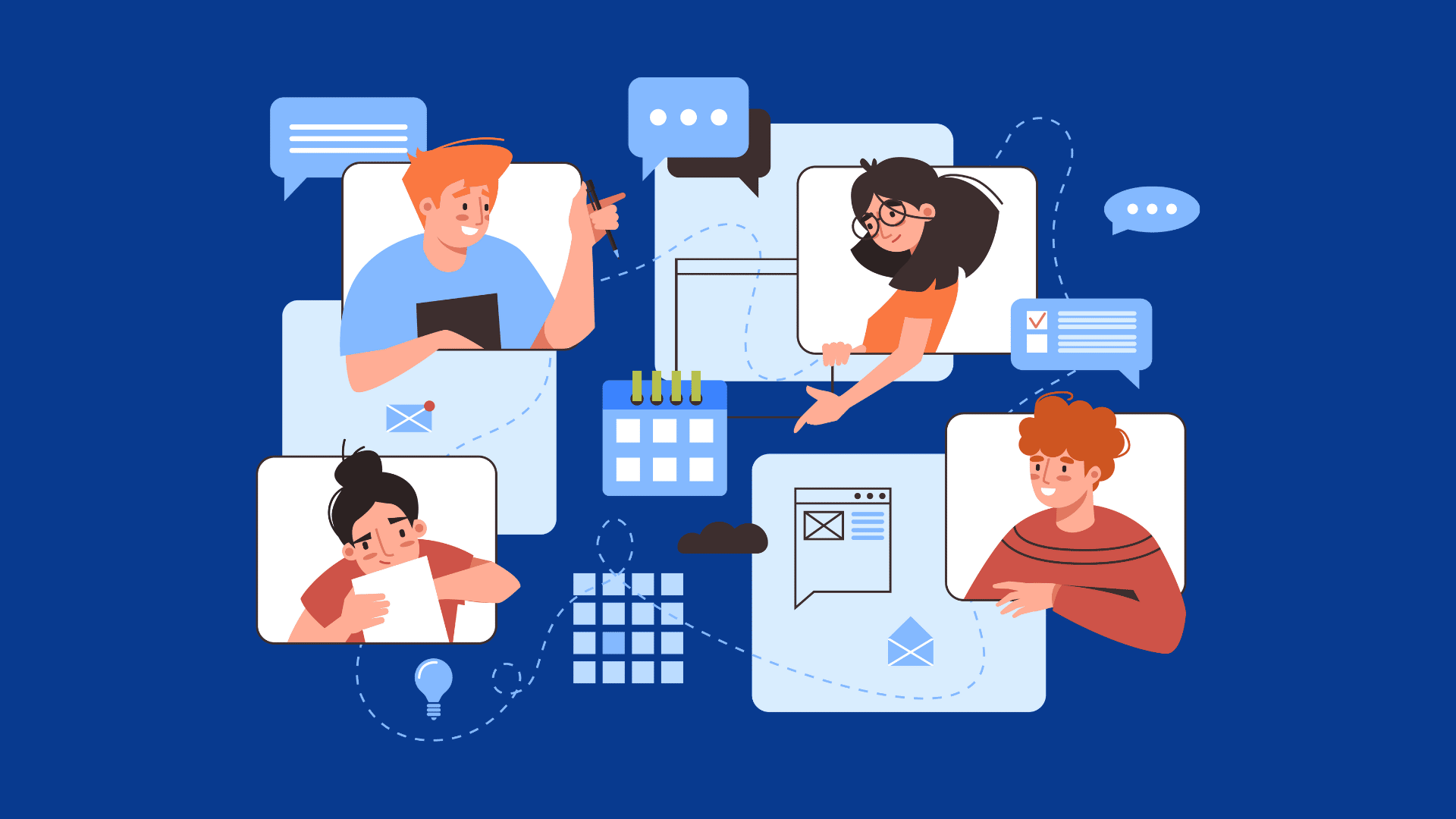
Web conferencing software refers to a type of application that enables people to communicate and collaborate over the Internet. Web conferencing tools allow for the multi-casting of data, including text, pictures, video, and other formats. Web conferencing software typically consists of a suite of productivity tools that can enhance business continuity. Many web conferencing solutions are platform-independent, meaning they work with most devices. Consequently, web conferencing software generally enables organizations to conduct online meetings.
What are the different types of web conferencing?
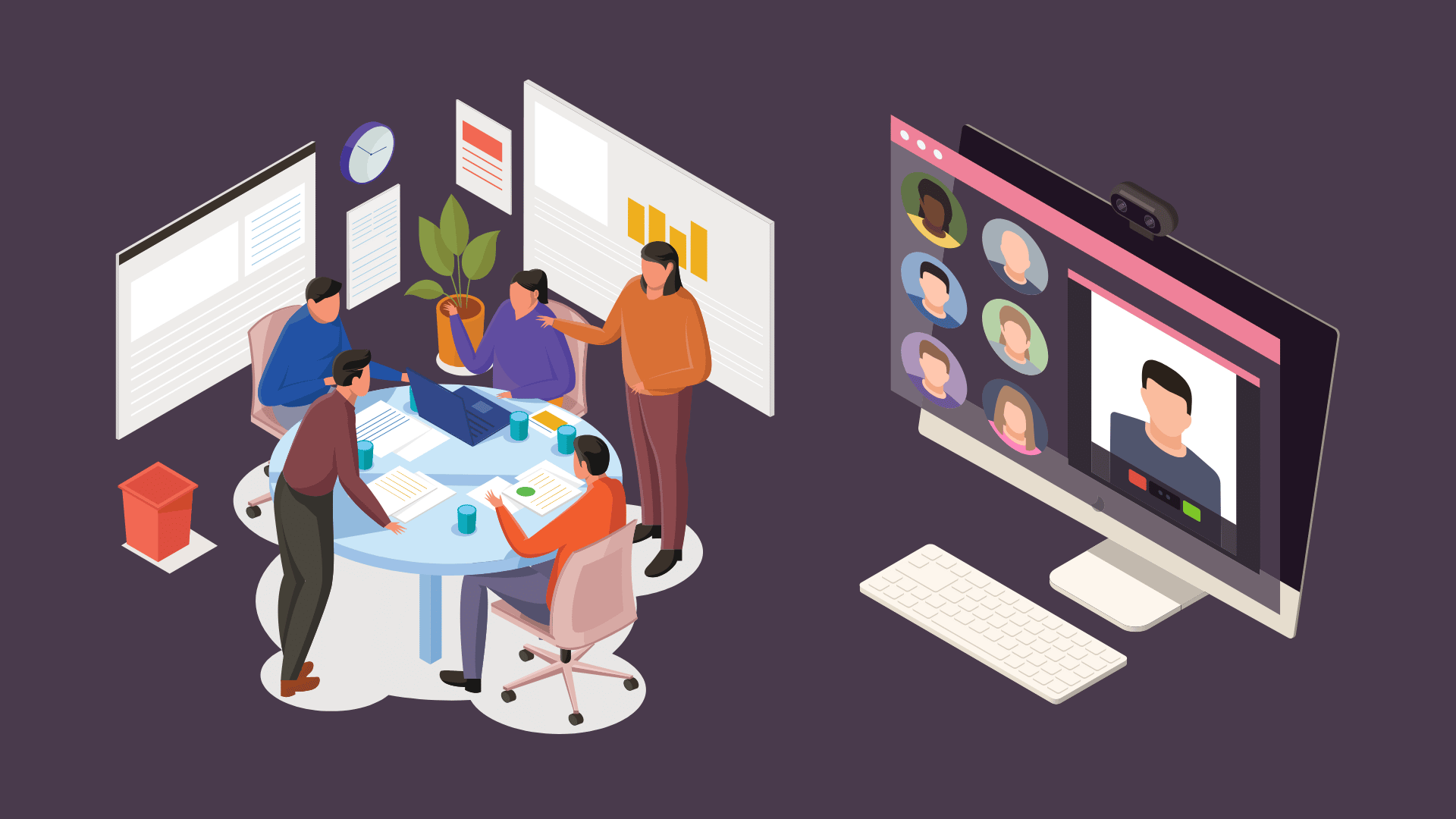
The different types of web conferencing are briefly discussed her under to know them more closely.
Webinars
Actually, the seminars conducted on the internet are referred to as webinars. In webinars, on one hand, the presenters can share information with the participants and on the other, the participants can respond or ask questions regarding that information. Though, this web conference option shows the possibility of interaction between the presenter and the audience but to a limited extent.
Virtual Presentations
Web conferencing may also be used to make virtual presentations. Online presentations can be delivered via web-based discussions, streaming movies or audio, and slide displays. To view these talks, attendees must join the online conference. They can also communicate with the presentation’s presenter via web-based chat or their phones.
Web Meetings
Virtual meetings on the internet fall in this category of web conferencing. It makes the participants in the meeting interactive with each other. The flow of information can be both ways, forward and backward i.e. from the host to the audience as well as from the audience to the host. The conversation in web meetings can be initiated by any of the participants and other participating members can respond to what the initial presenter has said. For web meetings, various types of web conferencing software options like ezTalks Cloud Meeting are used to allow the presenter and participants to share documents, images, and videos and chat in real-time instead of uploading pre-recorded conversations.
Webcasts
It is another sort of online conference that is comparable to a TV broadcast, but they differ in the fact that this broadcast may be done through the web rather than a TV. Even though webcasts may be presented to a huge number of people at the same time, there is little or no interaction between the presenter and the participants in this kind of web conferencing.
Collaboration through the Internet
This form of web conferencing is widely utilized for a variety of helpful reasons. If only text messages are exchanged, it is an audio conference; however, it may also be supplemented with live visuals to make it more practical. Web conferencing’s online collaboration format allows you to view shared files, documents, and papers in real time while making changes to them to change their appearance instantaneously via the internet.
How does web conference software work?

With so many conferencing providers on the market, each with its own brand and set of capabilities, it’s easy to become disoriented or overwhelmed.
Some online conferencing systems merely provide chat for text-based group conversations, whilst others provide conference calling, video conferencing, and more.
Such that, you may have an audio-only online meeting, or you can utilize your camera to transform it into a video conference, webinar, etc. It’s beneficial to have both, especially for businesses who hold web conferences, conduct interviews, or use a live streaming server to offer Q&As, teach a lesson, or display a product in real time! You have an option.
You may need a few or many people depending on the aim of your online conference. Multi-point video conferencing, as opposed to point-to-point conferencing, provides numerous points to facilitate group video conferencing, allowing up to 1,000 individuals to view, hear, share, and discuss together.
Aside from that, web conferencing options for big and small groups that include standard web browser software are often easy to use. This allows participants simple access while avoiding elaborate, costly installations that might cause delays.
By using browser-based, zero-download web conferencing software, you may avoid disturbance, interruption, and complicated technology that isn’t user pleasant.
Factors to consider when choosing a web conference software
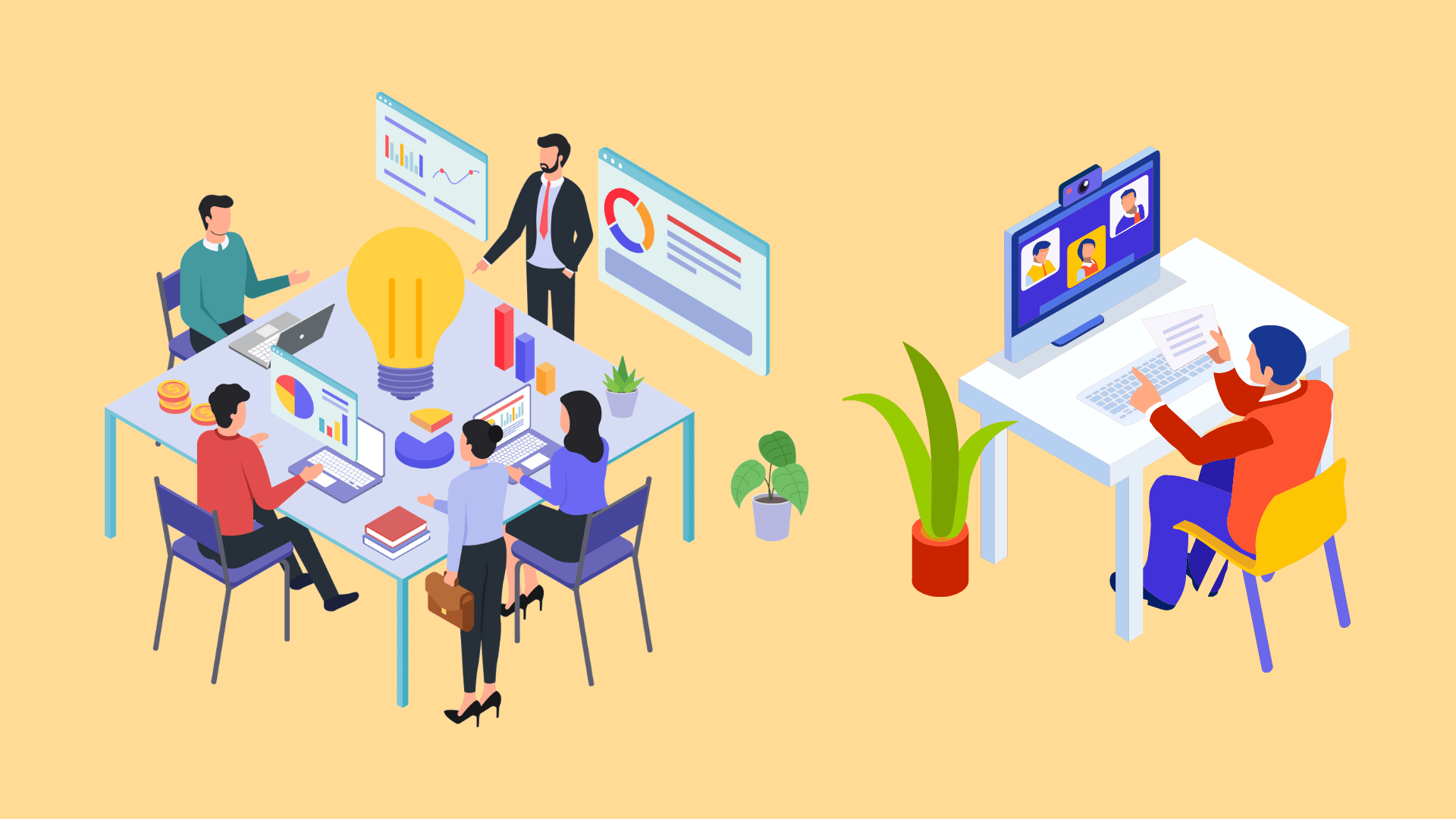
Here are some helpful suggestions to help you choose wisely.
Keep the Resolution in mind
Our ability to provide high-quality video in conferencing settings is constantly improving. 4K video conferencing has already become a reality, and new endpoints are constantly being developed to provide regular users with images that are more detailed. As if that weren’t enough, the emergence of 5G as a new networking standard means that we may also be able to anticipate more gorgeous meetings taking place on mobile devices.
Make sure that the caliber of your conferencing solutions corresponds to your needs while looking for the ideal video conferencing service. You don’t want to be straining your eyes to view the image being referenced on a whiteboard if you’re going to be engaging with consumers and clients. Don’t overlook the importance of audio quality. You shouldn’t sacrifice the quality of your speech just because a video is accessible.
Look for features that increase the value
In the quick-paced digital environment of today, the ability to load up a video conference with only one click is an amazing feature. But occasionally you’ll require more than simply a face-to-face connection. It’s important checking with your video conferencing provider to see if they can give additional capabilities in addition to a good image and audio quality in order to increase productivity and efficiency.
Can you, for instance, share documents during online conferences to add more context to a conversation? Or will you have to open a different tab while conversing with a coworker in order to send an email? Can you talk to a coworker while screen-sharing and watching a video at the same time? What about sending clarification messages via instant chat? Many video conferencing service providers offer more than just video, including instant messaging and technologies with artificial intelligence that can take notes for you using only voice commands.
Review the capabilities section
In relation to using virtual assistants during your video conference, how devoted is your provider to utilizing the most recent solutions available? Can AI be used in video conferencing such that when you enter a huddle room, the camera recognizes you and sets up your preferences just how you like them? Can you rely on a virtual assistant to take notes during your meeting or to type down your talk so you can search through it for important details later?
Team members nowadays are becoming more effective and productive thanks to more sophisticated video collaboration solutions. Uncertainty and confusion in a meeting can be reduced by using a tool in your video conference that can automatically provide in-line transcriptions of what is being said.
As we move forward, there will probably be even more potential in the field of video conferencing, from IoT tool integrations to AR and VR capabilities.
Think about privacy and security
A video discussion needs to be secure, just like an audio one does. What steps will your conference provider take to protect your communications? Are your video streams secured using encryption to prevent remote eavesdroppers from accessing them? Can you fully regulate who enters your meetings at any one time?
What options do you have for recording meetings and storing them securely for compliance purposes? Recordings can be useful if you need to refer back to information that was addressed in a meeting later. They can, however, also be a source of crucial information that, if disclosed, can have disastrous effects.
Find out from your provider how they can supply you with the tools you require for control, security, and compliance.
Make Sure It’s Easy to Use
Last but not least, even the most cutting-edge video conferencing options won’t change your company if you can’t persuade your team members to use them. The ability to attend meetings with a single click, if necessary, without having to download additional software, should be provided by your software.
Driving adoption can also be made much easier by selecting a video conferencing tool that works with the current solutions in your environment. Your team will be much more likely to make use of their new video environment if they are aware that starting a meeting only requires clicking a button in their preferred word processor.
Conclusion
Businesses need to be able to communicate effectively in order to be successful. Web conference software provides businesses with a way to have real-time conversations with employees, customers, and partners. There are a variety of web conference software products on the market, and it can be difficult to choose the right one for your business. To help you make the best decision for your business, we’ve compiled a list of the 11 best web conference software products for businesses in 2022 so don’t wait any longer, start your meetings with the best web conference software now!
