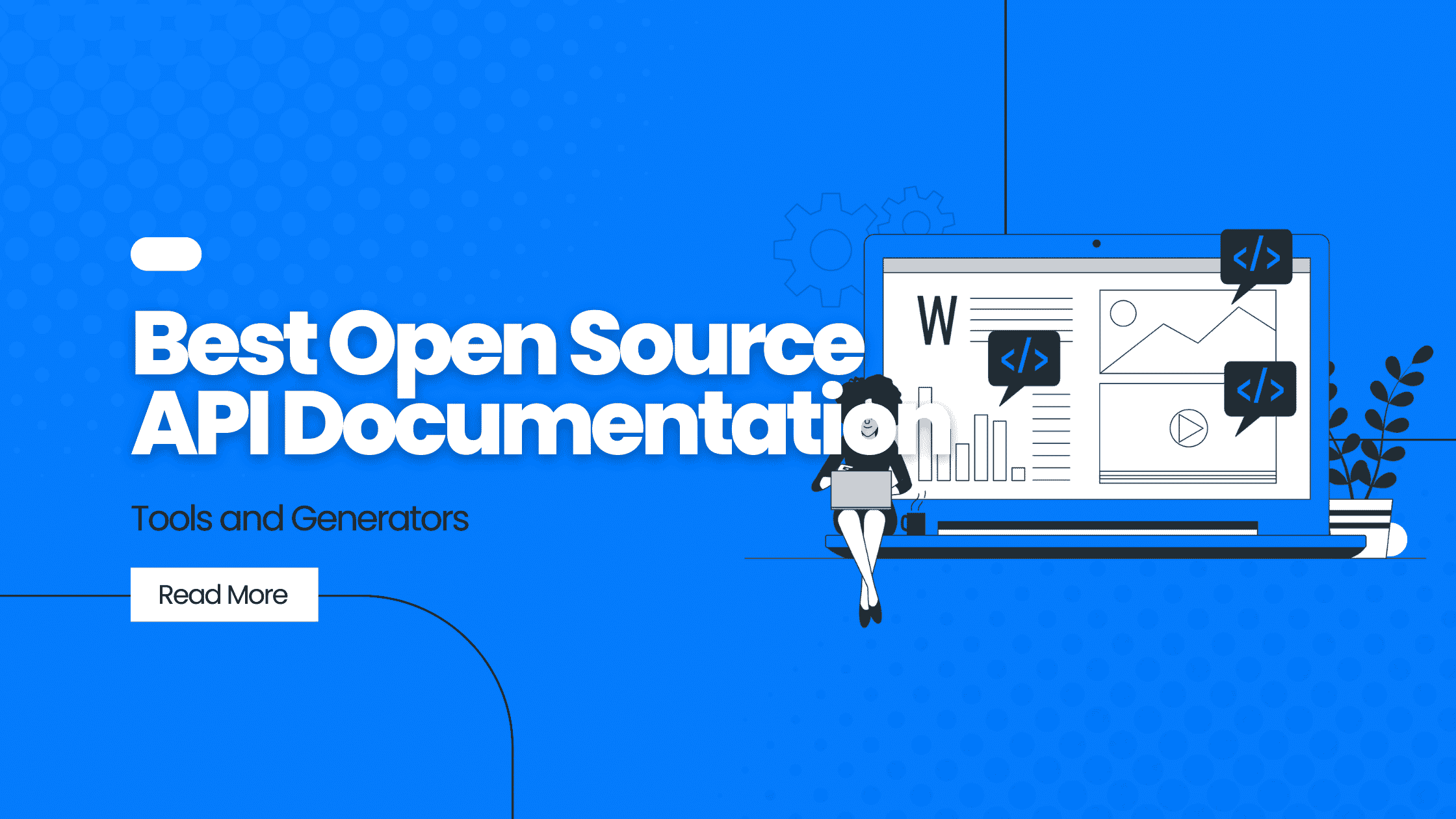Open source API documentation tools and generators are becoming a more popular way of providing developers easy access to the relevant information they need.
You may be surprised to learn that there are tons of open source API documentation tools out there! They usually provide more than just text-based information on programming languages; they also include code examples and quickstart tutorials with instructions so developers can get started right away.
The following 5 APIs have some really good documentation tools and generators available:
What are the best open source API documentation tools and generators?
Redoc
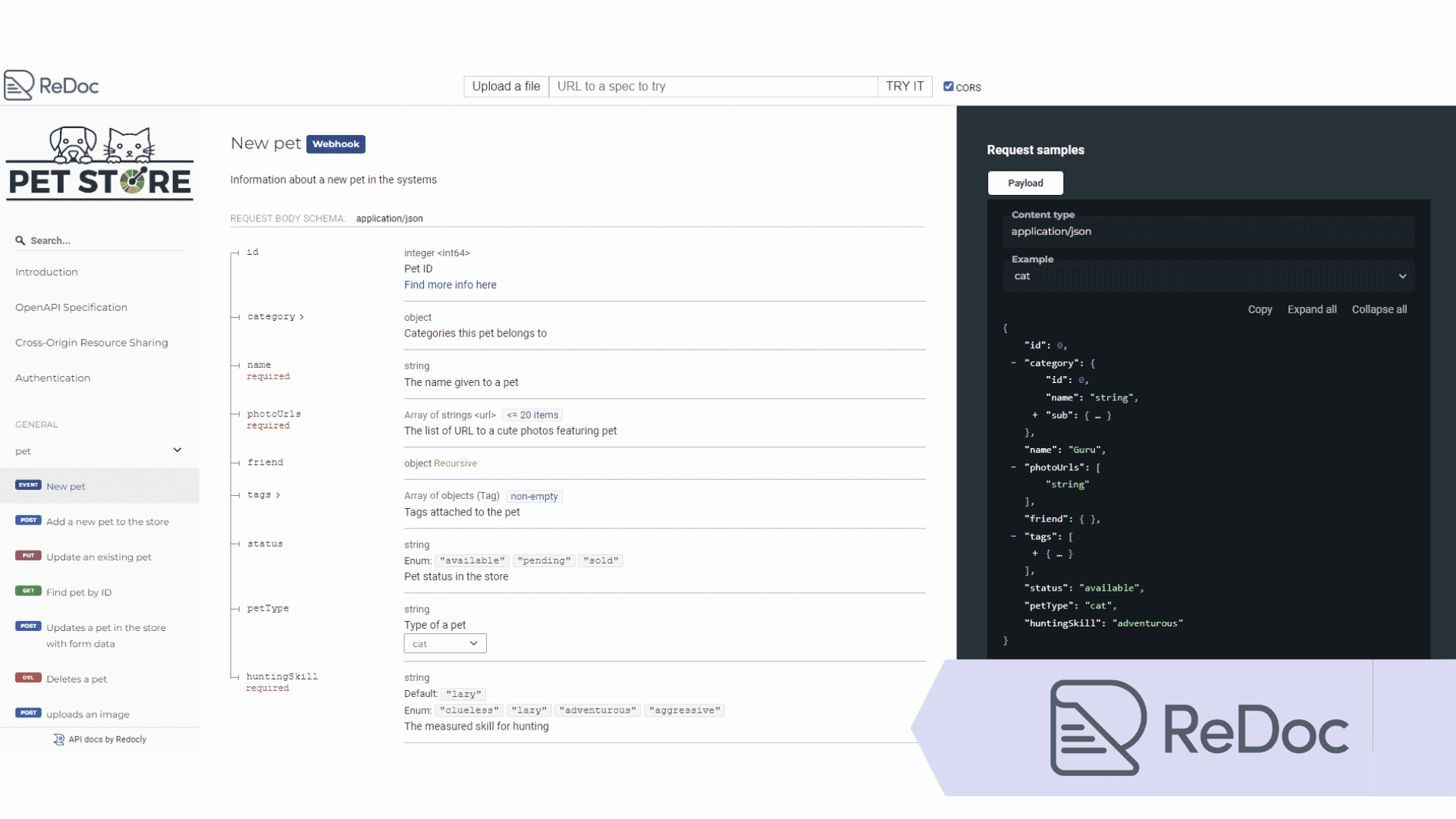
Redoc is a powerful and customizable API documentation tool that supports OpenAPI v3 specifications. Redoc is easy to use and has a simple design. It supports markdown, which makes it easy to write and edit documentation. Redoc allows companies to easily create and manage API documentation. Redoc was created to power the API economy.
Some of the features and uses of Redoc include:
- Redoc is a great-looking and easy-to-use documentation solution.
- The default layout features a search bar, navigation menu, and central panel which all contain the documentation.
- Redoc is highly customizable and can be adjusted to suit your needs.
- Redoc is a simple and intuitive DevPortal that is popular for its responsive design.
- There are four different ways to deploy Redoc, making it easy to set up and use.
- The design of Redoc is clean and appropriate, with plenty of whitespace on the page.
- You can host your Redoc code on your own server or use a public CDN.
- There are three installation options – as a React component, as a Docker image, or as static HTML.
- Redoc offers some customization options, including the ability to generate custom documentation from your OpenAPI specification.
- The options object lets you add, remove, and tweak functional aspects of the documentation interface.
- You can use Redoc’s theme option or add a link to CSS to make visual changes.
- Redoc has extensive support for the OpenAPI Specification.
- ReDoc supports advanced OpenAPI v3 features, such as nested objects and callbacks.
- ReDoc is an easy-to-use, quick-to-produce tool for API documentation.
- ReDoc lets you write your docs in Markdown format, making them easy to read and use.
- ReDoc renders the client side website locally on your development machine before deploying it, so it works even if there are no internet connections available.
- ReDoc can be used offline once it’s been downloaded.
- You can use ReDoc to create dynamic documentation.
- ReDoc is able to adapt to different data sets.
Redoc is a tool that uses React JS to provide a three-column page where you can explore your data, see the description of the selected index, and make API calls in the console column. With Redoc, you can easily generate code for calling an API and documenting it. Additionally, Redoc checks all your OpenAPI definitions against a rule set to make sure they’re following best practices.
In order to generate your OpenAPI Specification, you will need to upload your file to a publicly accessible URL. You can use Git to generate a public URL for your specification. Redoc will take care of injecting the right CSS and JavaScript files at the right time so you don’t have to worry about it.
Lucybot’s DocGen
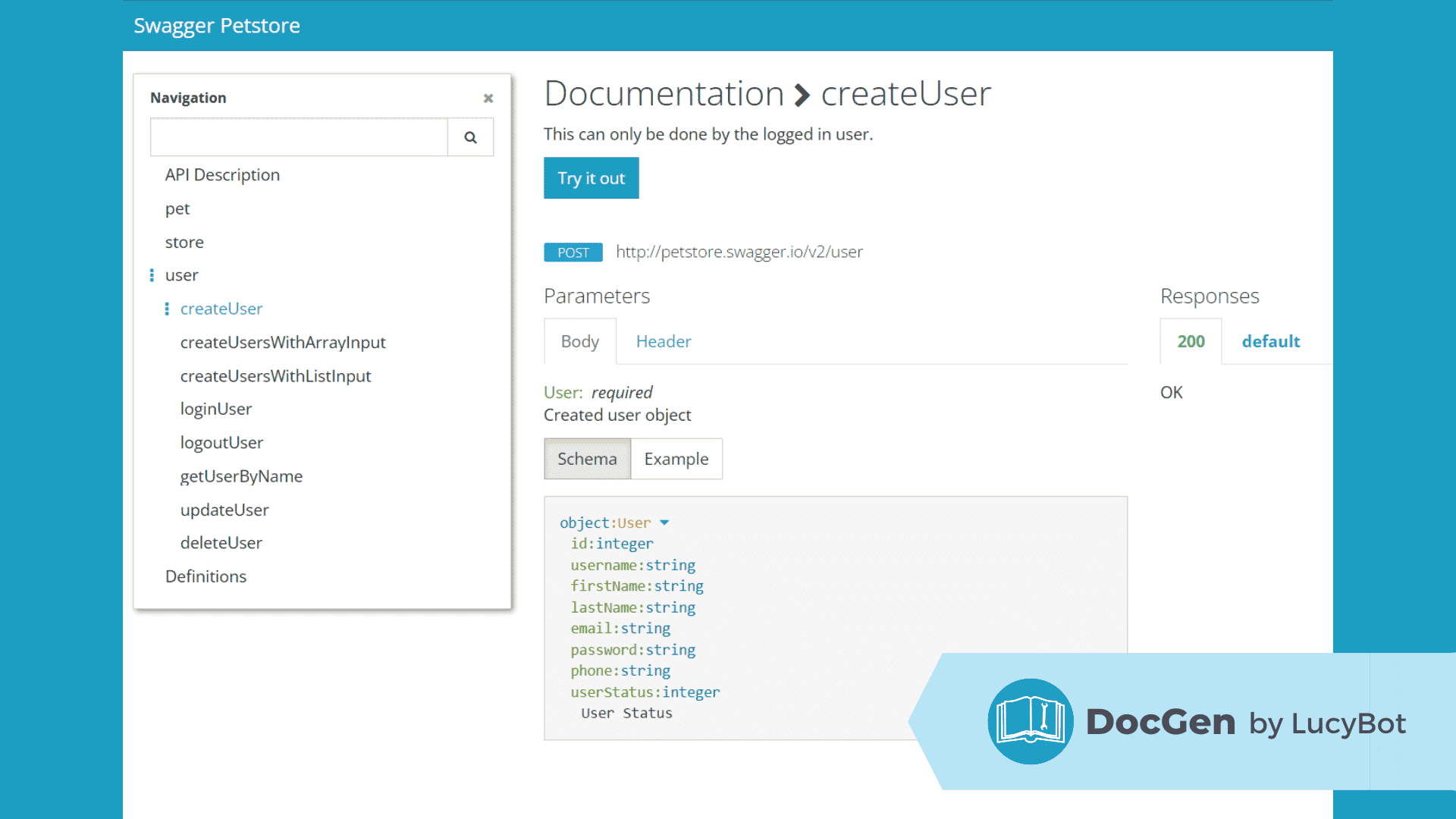
Lucybot’s DocGen is an open source API documentation tool that uses OpenAPI and Markdown. It is simple to use, with a Github rating of 150. Lucybot DocGen includes a documentation console and API testing console, custom domain, and custom theme. It can be used to generate static API documentation or human-readable JSON output from APIs for use as API documentation.
Some of the features and uses of LucyBot include:
- Lucybot’s DocGen makes it easy to create cross-language cookbooks for all of your API’s major use cases.
- The code samples in the cookbooks are also visually-rich working demos.
- Lucybot’s DocGen is a customizable API documentation tool that uses OpenAPI and Markdown.
- Lucybot’s DocGen console and tutorials make it easy to explore API capabilities.
- Lucybot DocGen has a GitHub rating of 150 and is simple to use.
- Lucybot DocGen is a tool that can be used to generate static API documentation.
- It is open source and free to use for non-commercial purposes.
- Lucybot DocGen includes a documentation and API testing console, custom domain, and custom theme.
- Lucybot DocGen is a tool for generating API documentation from your OpenAPI specification.
- It can be used to generate documentation for your API.
- Lucybot DocGen is a computer program that can be used to generate human-readable JSON output from APIs.
- Generated JSON can then be used as documentation for API documentation.
Lucybot DocGen is an API documentation tool that helps developers get started with their own API documentation. The code samples in the documentation are also expandable into a visually-rich working demo. Additionally, Lucybot DocGen open source API documentation tool is easy to use and highly customizable.
Lucybot DocGen is a documentation tool that can be used to create customized API docs. While the license is limited to noncommercial use, the documentation it produces is excellent. The format of the documentation can be in HTML, JavaScript or CSS.
RapiDoc
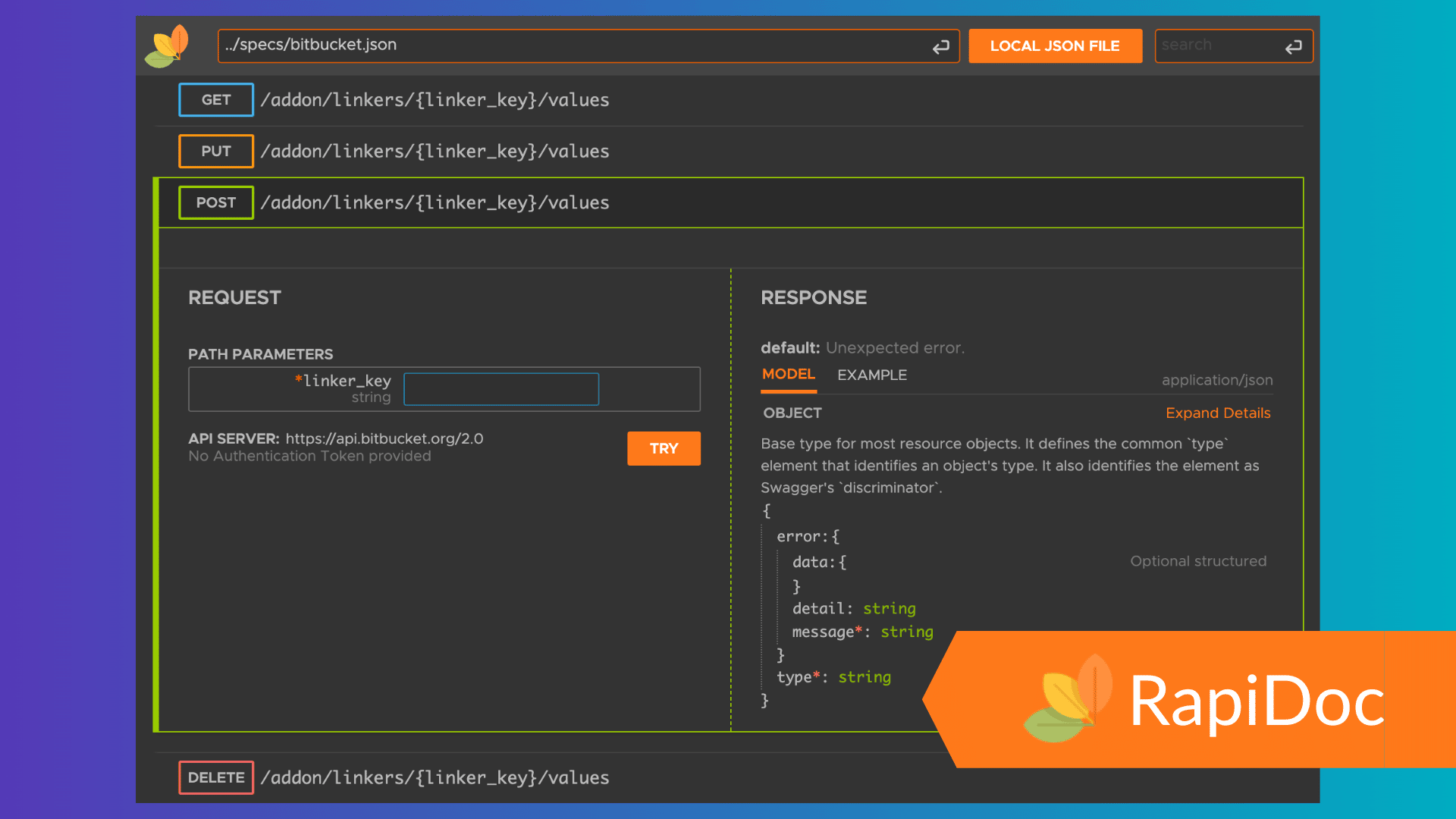
RapiDoc is a documentation tool that allows you to create beautiful and interactive API documentation. RapiDoc comes with a console that you can use to test your API. RapiDoc is very flexible and allows you to customize the theme, font, colors, and more.
Some of the features and uses of RapiDoc include:
- The Web Component Standard is a standard way to create reusable components which can be used with any framework or just with vanilla javascript.
- You can style the components to your liking and they come with a built-in console.
- The components are fully customizable and integrated with authentication mechanisms.
- The spec is easy to use and fast.
- The spec has minimal dependencies and zero runtime, meaning it consumes minimal memory.
- The spec is simple to use and interoperable, loved by tech writers, designers, dev-ops, testers, and developers alike.
- No special build steps, runtime, or framework are required.
- Writing code is simple and straightforward.
RapidDoc is an open source API documentation tool that helps make changes and updates easier to implement. It is designed with developers in mind, so it is interactive and support-based. RapiDoc has updated its API documentation to make it easier to integrate with its platform, and the new API documentation is generated with RapiDoc. This makes changes easier to implement and faster to develop.
RapidDoc helps you keep your API documentation up to date. It automatically updates the content so you can be sure that it is always accurate and reliable. This is especially important for online retailers and brands who need to be confident in their product information. The new documentation format is clear and easy to understand, making it easier for you to get the information you need.
Apiary
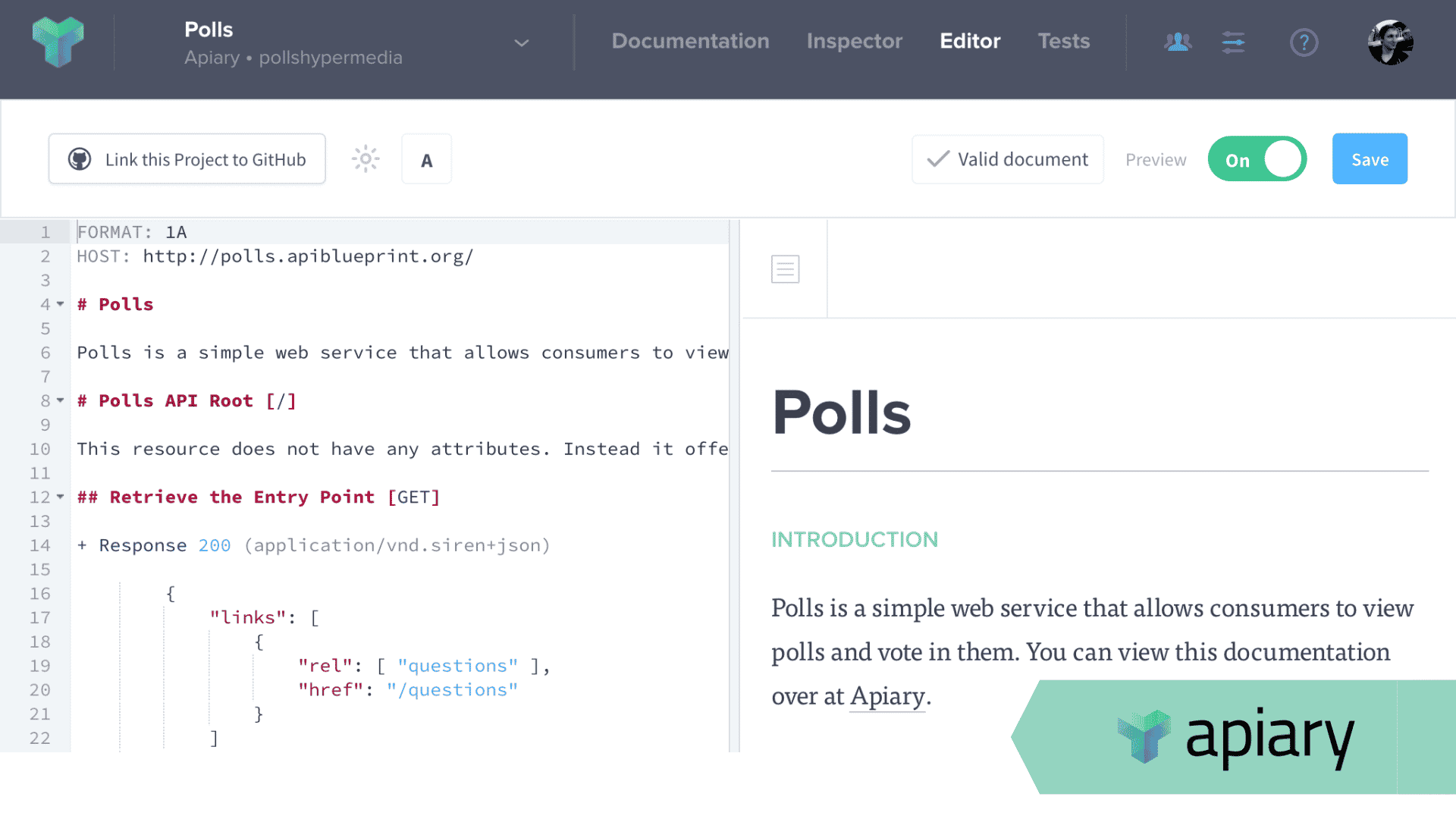
Apiary is a free open source API documentation tool. It is available as a website and an add-on for Google Chrome. The main goal of the tool is to help developers test their APIs more effectively. Apiary can be used to generate API documentation. The platform can also help citizen developers create apps more easily.
Some of the features and uses of Apiary include:
- The documentation is well-organized and easy to access.
- The inspector provides a tool for comparing documentation with the real API.
- The community opensource your API documentation on GitHub.
- The always-tested closed alpha allows you to quickly prototype an API without writing any code.
- The GitHub integration will store the API Blueprint in your repository.
- The I/O Validation will help users understand how the data structures are implemented.
- The customization features allow you to place the documentation and tools on your website, without any friction.
- The interactive documentation is designed to be read and used by humans.
- The human column provides visibility into the long-form description of the API.
- The machine column is for information that clients and servers will be interested in when interacting with your API or Apiary.
- The machine column displays the information that clients and servers will be interested in.
API design, development, and documentation is often tedious and time-consuming process. Apiary provides a platform to help companies accelerate and control the entire process. Companies can use Apiary to create and host API documentation in the API Blueprint or Swagger format. Additionally, Apiary generates interactive documentation that includes example requests and responses for every endpoint in multiple programming languages. This allows developers to quickly get up to speed on an API’s functionality.
API documentation can be difficult, but Apiary makes it easier. With its help, you can specify the structure of your API, as well as the data model and output format. Additionally, you can quickly test your API design with applications. Once you have created your API Blueprint, Apiary will launch a mock server to test it.
Postman
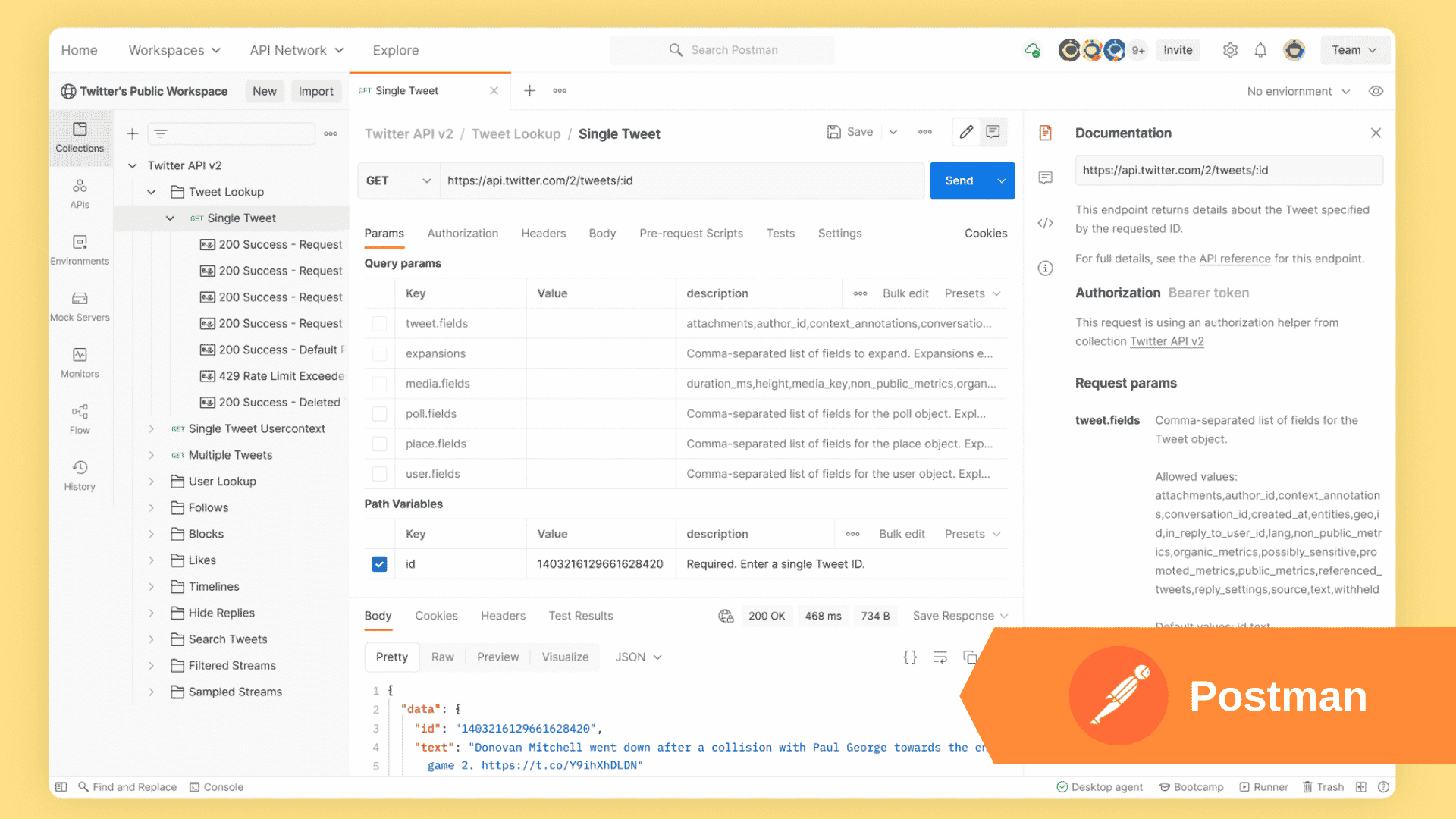
Postman is an open source platform that makes it easy to create and document APIs. It has features that allow you to automatically share your APIs with others, and provides interactive features that make collaboration more dynamic. You can publish collections of APIs for others to try out without having to sign up.
Some of the features and uses of Postman include:
- The Postman API allows you to access data stored in your Postman account.
- Postman Echo is a service that allows you to test and learn how various pieces of the Postman API work.
- Postman allows you to test your REST clients and see what responses they send.
- Postman Visualizer makes it easy to see response data in a visual way.
- Postman provides programmable ways to represent request and response data.
- The Visualizer allows you to see your data in a way that makes sense.
- You can use Postman’s built-in libraries or any of your favorite charting libraries.
- Postman has a range of external libraries available to help you with specific tasks.
- You can use conditional logic to decide which requests to run.
- Postman is great for collaboration because of its features such as commenting, forking, branching and shared workspaces.
- It is easy to keep track of variables, scripts, and authenticating credentials that will be reused in multiple requests.
- Monitors run through your collections and give you the status of your tests.
- Monitors are only as good as your tests.
- Postman is equipped to support GraphQL.
- GraphQL is a powerful query language that has seen a lot of popularity in recent years.
- Postman supports multiple environments and monitors, making it easy to test against different scenarios.
- Postman allows you to send GraphQL requests in the request body.
- Postman supports GraphQL variables.
- Great tool for managing and testing your GraphQL applications.
Postman is a powerful open source API documentation tool that allows you to access data stored in your Postman account. Additionally, Postman Echo is a service that allows you to test and learn how various pieces of the Postman API work. Finally, Postman allows you to test your REST clients and see what responses they send. Additionally, the Postman Visualizer makes it easy to see response data in a visual way.
Postman is a great tool for collaboration because of its features such as commenting, forking, branching, and shared workspaces. This makes it easy to keep track of variables, scripts, and auth credentials that will be reused in multiple requests. Additionally, Postman is also a great tool for managing and testing your GraphQL applications.
What is an Open Source API Documentation Generator or Tool?
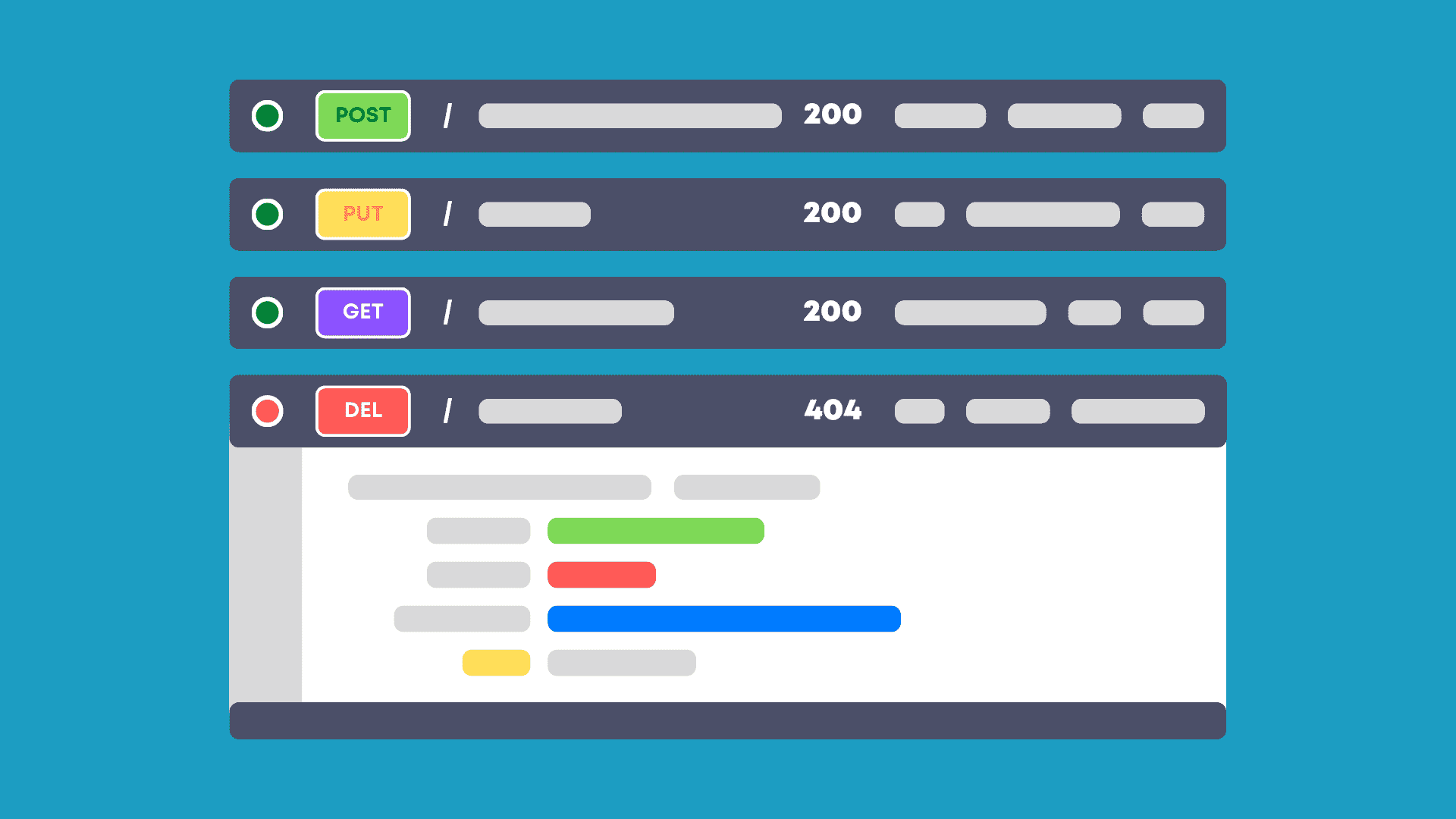
API documentation generators or tools are software that helps you create and manage your API documentation. They can simplify the process by automating parts of it, making it more consistent-looking, and interactive. Additionally, they can be helpful for debugging purposes. There are a variety of different generators and tools available, so it is important to find the one that best suits your needs. These tools and generators help you create easy-to-read and well-formed API documentation.
What are the benefits of using open source API documentation tools and generators?
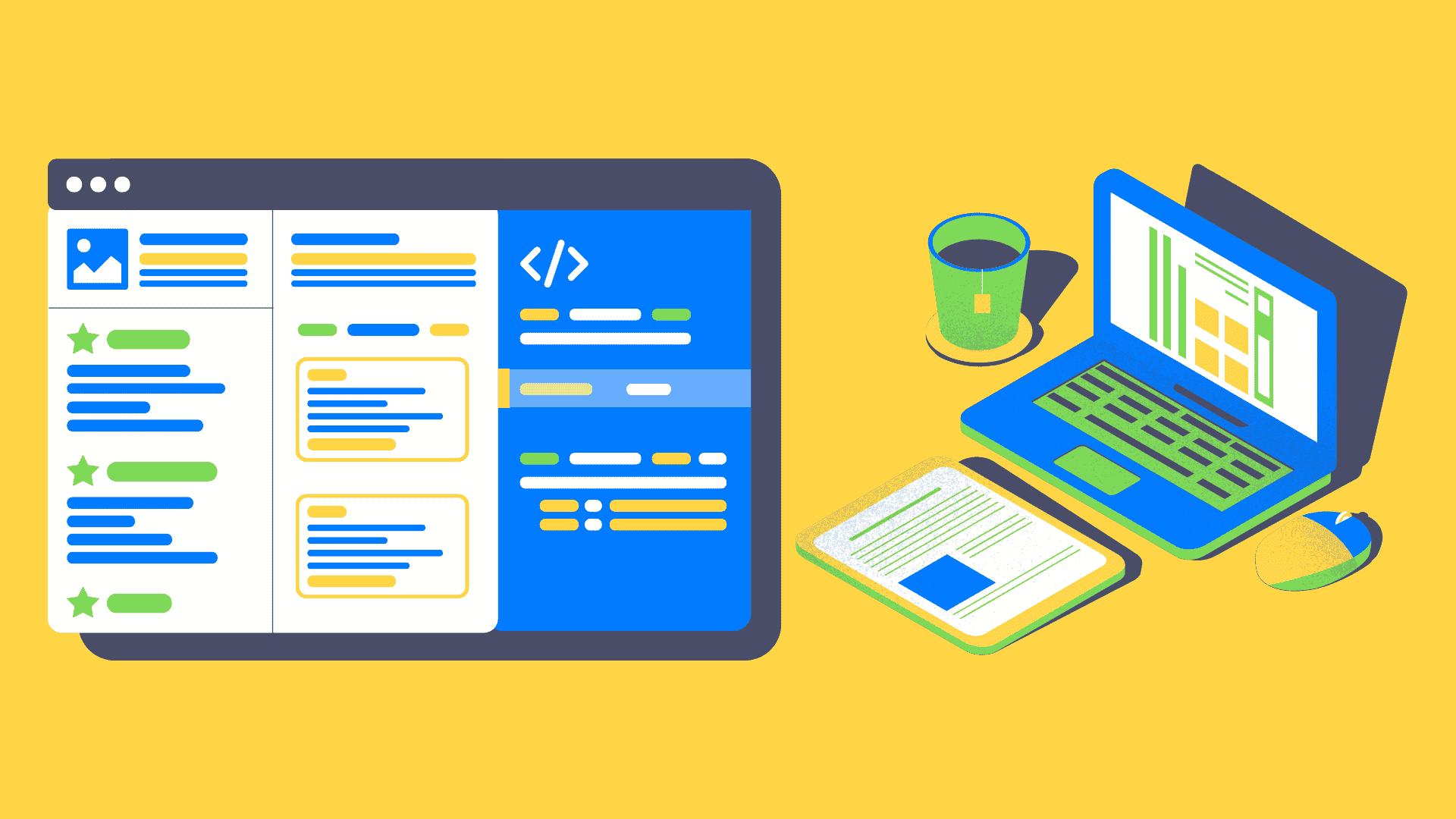
- Open source API documentation tool allows you to customize your documents using options, custom templates, and custom generators on your classpath.
- Open source API documentation Generator is a versatile and powerful tool: Supports OAS 2.0 and OAS 3.0 documents; includes multiple document formats including HTML and Cwiki; can be customized using options, custom templates, and custom generators on your classpath.
- It’s easy to use: You don’t need any technical experience to use this online API documentation tool – it’s simple to get started!
- It keeps up with the latest changes in the APIs: Automatically updates its docs whenever there are changes made in the APIs – so you don’t have to worry about maintaining them yourself!
- 0 and OAS 3.0 documents? Look no further than Open Source API Documentation Generator! This tool is known for its simplicity and ease of use, as well as its power and extensibility.
- Generate static documentation quickly and easily: Open Source API Documentation Generator is an easy-to-use tool that enables you to generate static documentation for your OAS 2.0 and OAS 3.0 documents quickly and easily, without sacrificing power or complexity.
- Supports more than 50 client generators: Open Source API Documentation Generator supports more than 50 different client generators, which means you can create documentation in a variety of languages (including PHP, Java, GO).
- Large community of experienced users: The Open Source API Documentation Generator has a large community of experienced users who discuss the tool and can be a valuable resource when creating documentation (for example, by providing feedback on how to improve it).
- Open source API documentation tools are easy to use: Once you’ve installed the tool, all you have to do is input your APIs and click generate!
- You can produce quality API documentation with ease: The generated documents will be accurate and concise, perfect for displaying on your website or providing to customers.
- Generated documents are portable: You can easily transfer them to other websites or devices without any hassle.
- You’ll save time with this tool: Using an open source API documentation generator
What are the limitations of these open source API documentation tools and generators?
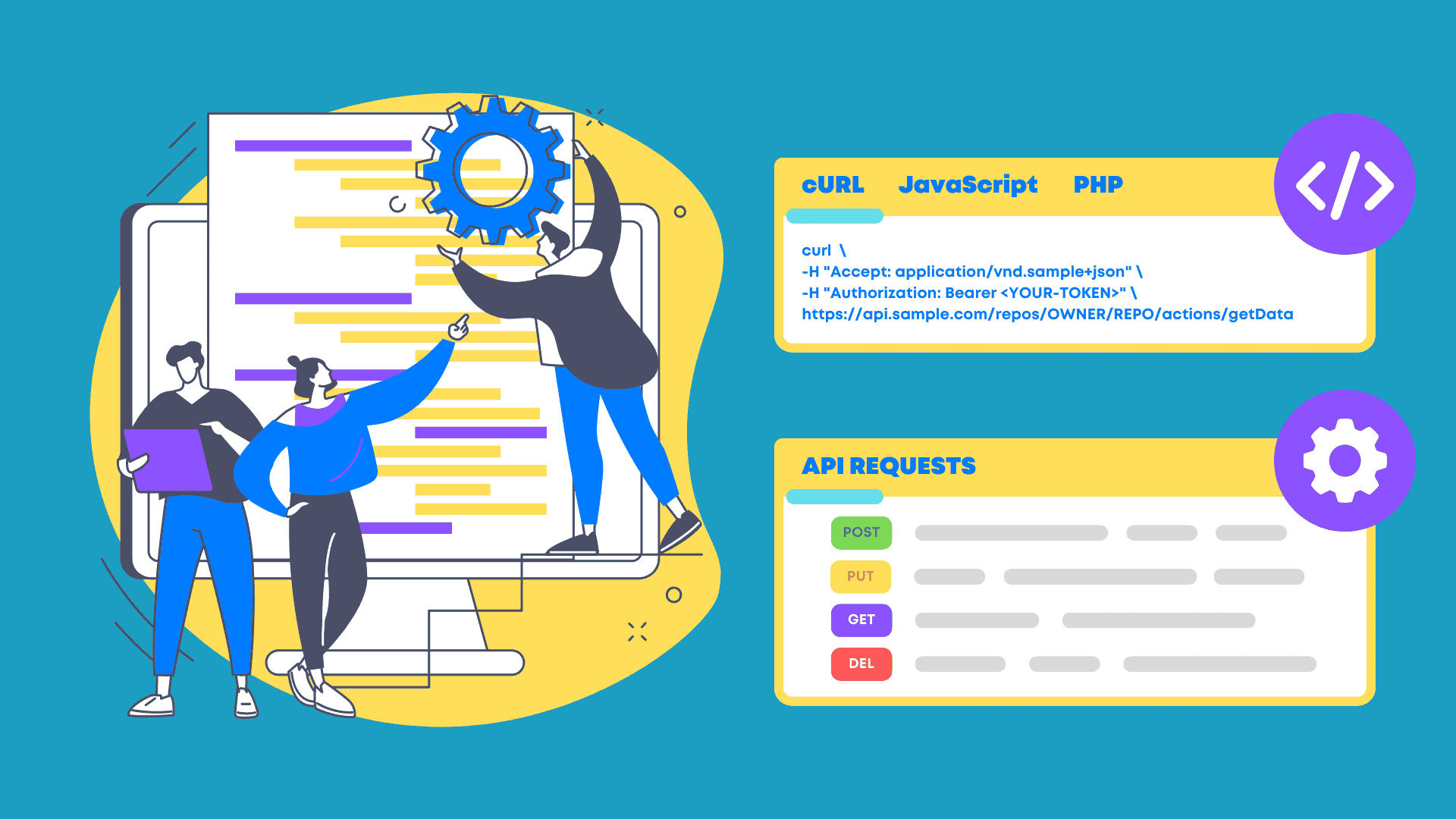
There are a few key limitations to keep in mind when using open-source API documentation tools and generators. First, you’re required to adopt the entire platform and give up control. This means that if there are any changes or updates to the API, your documentation will not be automatically updated. Second, documentation is not automatically generated when your API changes. This means that you’ll need to manually update your docs whenever your API changes.
- Installation and training costs: It may be expensive to set up, install and train staff on free or open source API documentation tools.
- Data importation and integration difficulties: There may be difficulty importing data into free or open source API documentation tool systems from other sources.
- Customization and maintenance work required: You will likely need to customize or maintain free or open source software yourself if you want it to meet your specific needs. This can be time-consuming and costly.
- Limited support options: Most free or open-source API Documentation tool does not come with a support package, so you will need to find another way of getting help if needed.
- Third-party support is necessary: These open source API documentation tools and generators do not come with any third-party support services.
- May need to pay for support: If you need help using these tools or generators, you will likely have to find and pay for third-party support services.
Finally, some open source API documentation tools and generators have limited customization options, which can make it difficult to create truly unique and customized API documentation. For these reasons, you may want to checkout some other (paid) best API documentation tools.
How do you choose the right open source API documentation tool for your needs?
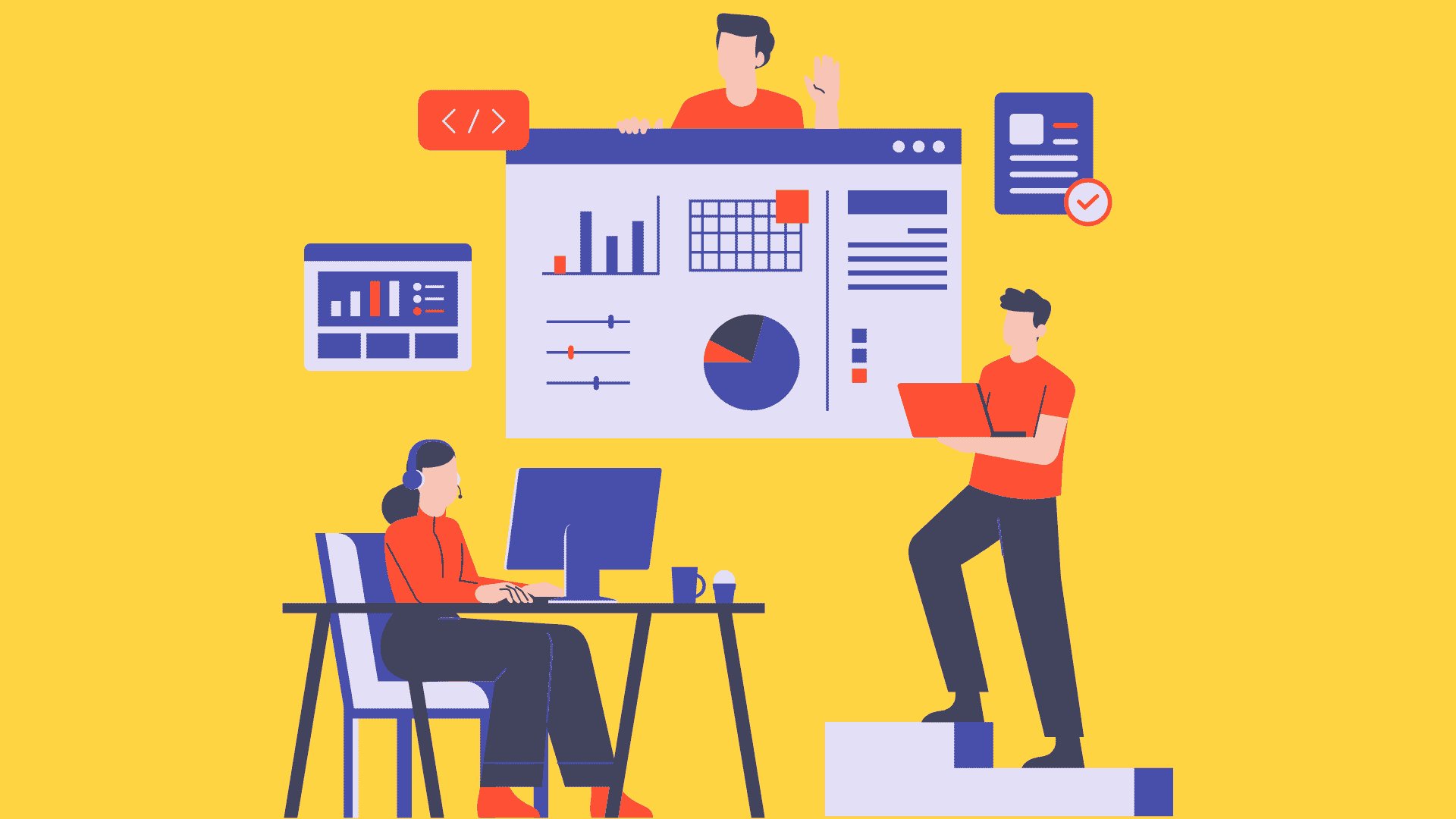
There are many types of open source API documentation tools available, each with its own strengths and weaknesses. The right tool for your needs will depend on the specific needs of your project.
Tools that allow for auto-generation from open API definitions can be very helpful in keeping your documentation up to date. However, they may not be as flexible when it comes to customizing the look and feel of your docs.
Tools that can maintain multiple versions of the API docs can be very useful if you need to support multiple versions of your API. However, they may require more maintenance than tools that only support one version.
Tools that have well-designed user interfaces and are updated automatically can save you a lot of time in maintaining your docs. However, they may be more expensive than other options.
Tools that are robust and support collaboration in project management and development can be very helpful in large projects. However, they may require more setup and configuration than simpler tools.
FAQs
What are some API documentation best practices?
API documentation can be a valuable asset for developers who want to use an API. Good API documentation should be well-organized, easy to understand, and up-to-date. There are a variety of tools and generators that can help you create effective API documentation. It is important to plan the process carefully and consider the needs of your target audience.
What is the most used Open Source Documentation Tool?
Postman. Postman is a powerful platform that helps developers build, test, and document APIs. It offers a suite of tools for API development including an API documentation tool. This tool enables you to generate machine-readable documentation for your APIs. Postman also has a powerful API management platform that gives you more control over your APIs.
Is Open Source API Documentation Tool Necessary to Use?
Using general-purpose documentation tools can be a good approach, as they often have more features and flexibility than dedicated API documentation tools. API documentation is an important part of creating and using an API. It can help developers understand how to use your API, as well as help them understand the structure and functionality of your API. There are a variety of different tools that can be used for API documentation. Some tools are specifically designed for API documentation, while others are general-purpose documentation tools that can also be used for API documentation.
Conclusion
There are many different ways to approach API documentation, but the best tools will always be those that are easy to use and maintain. Be sure to check out the best open source API documentation tools and generators to find the right one for your needs.