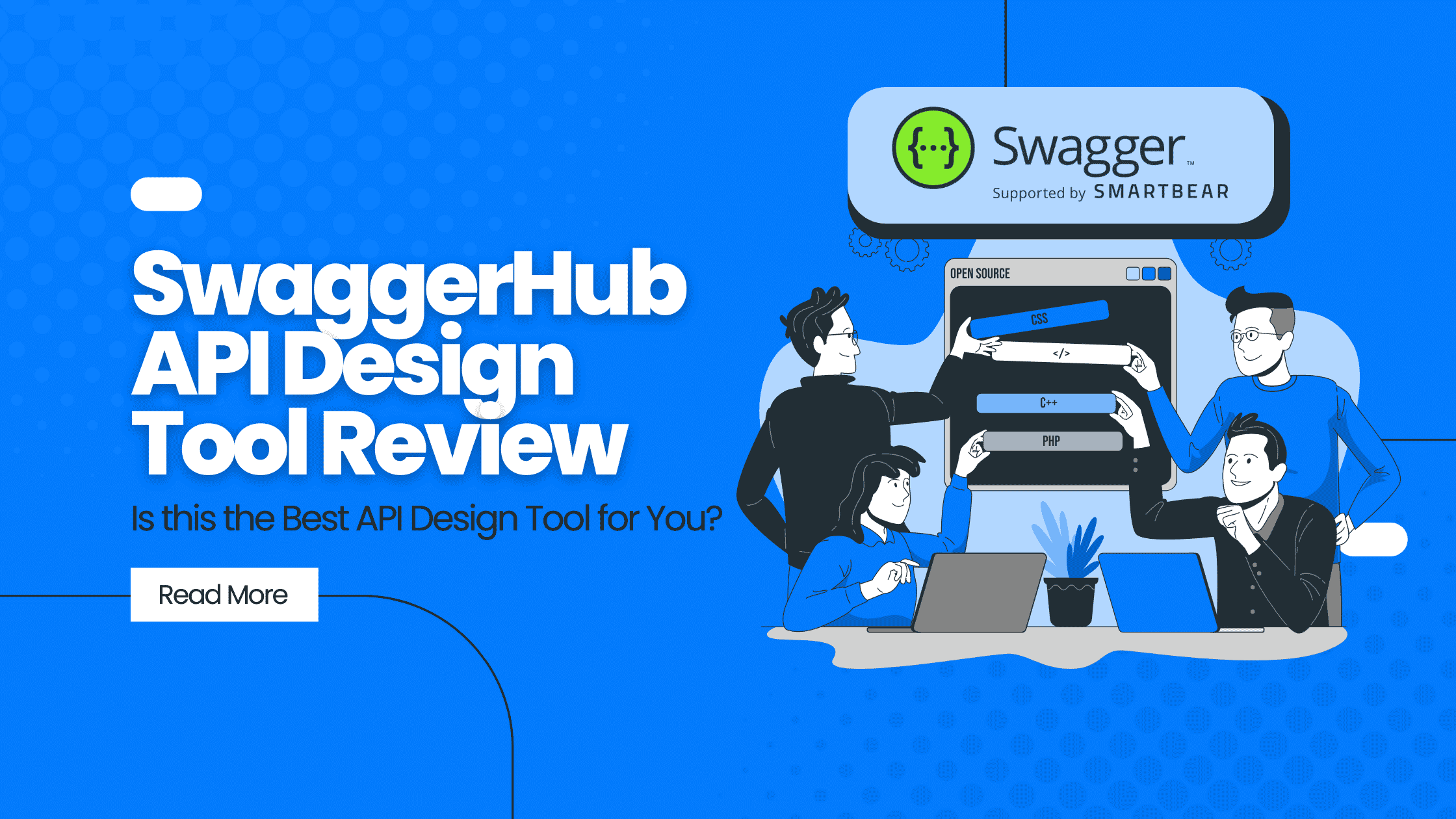If you’re looking for an API design tool, you might be wondering if Smartbear SwaggerHub is the best API documentation software for you. In this SwaggerHub review, we’ll take a look at what it has to offer and whether it’s the right fit for your needs. Let’s get started!
Smartbear SwaggerHub API Overview
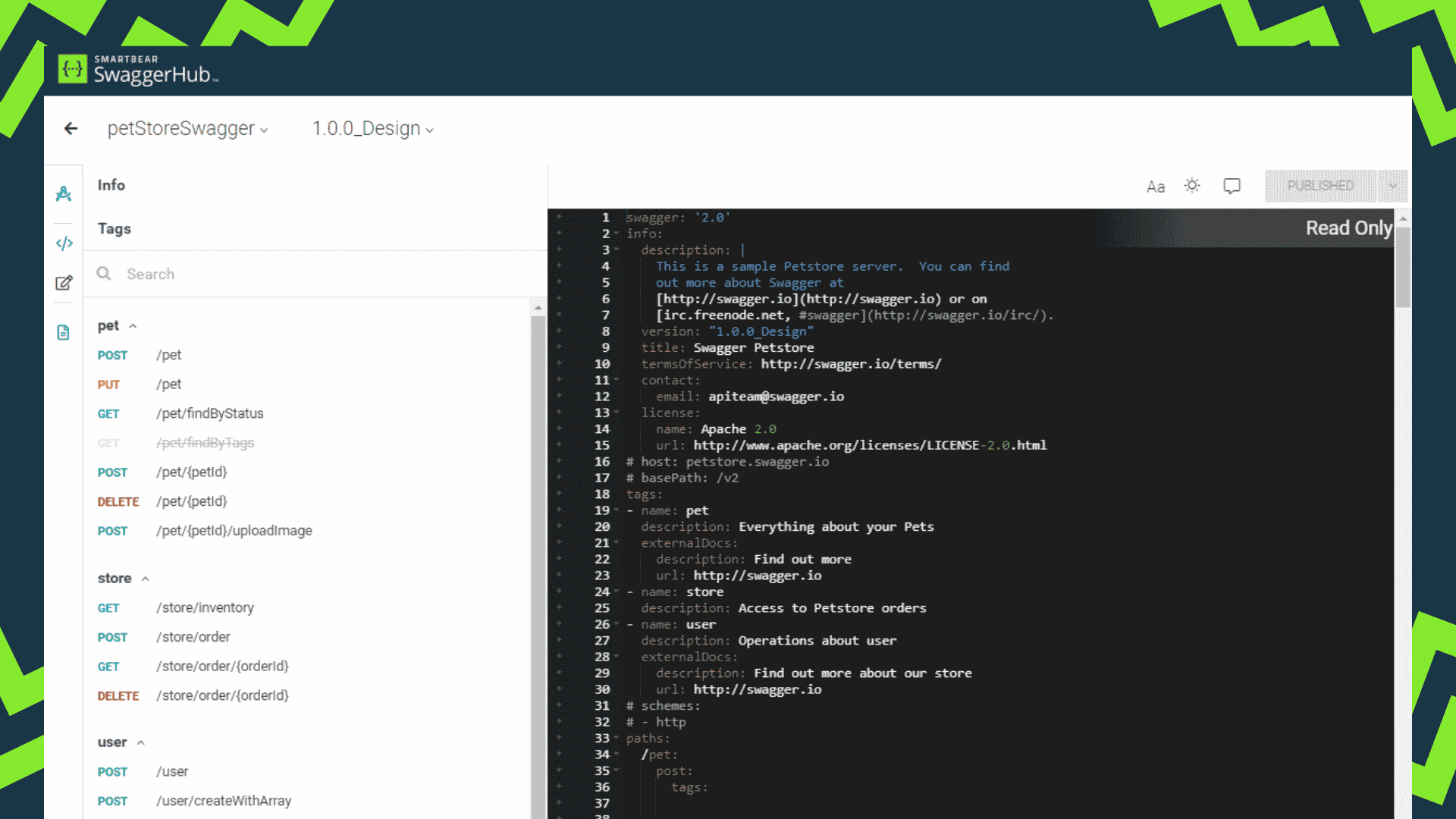
SwaggerHub is a platform to help developers design, test, and document APIs. The tool is popular among the large enterprise segment and offers various API management services to businesses of all sizes.
SwaggerHub makes it easier for teams to work together on code with its powerful interface, intuitive design, and robust integration capabilities. The platform also offers coding help to increase project success. It supports various platforms, including the web, Android, and iOS.
Its features include custom templates, which enable you to create standard templates that can be user-defined. This allows you to build custom APIs tailored to your specific needs without starting from scratch each time.
It supports version control, which allows you to revert to previous iterations of your API design as needed. And its built-in collaboration tools make it easy for teams of developers to work together on the same project in real-time.
Key Features
Intuitive Design Interface
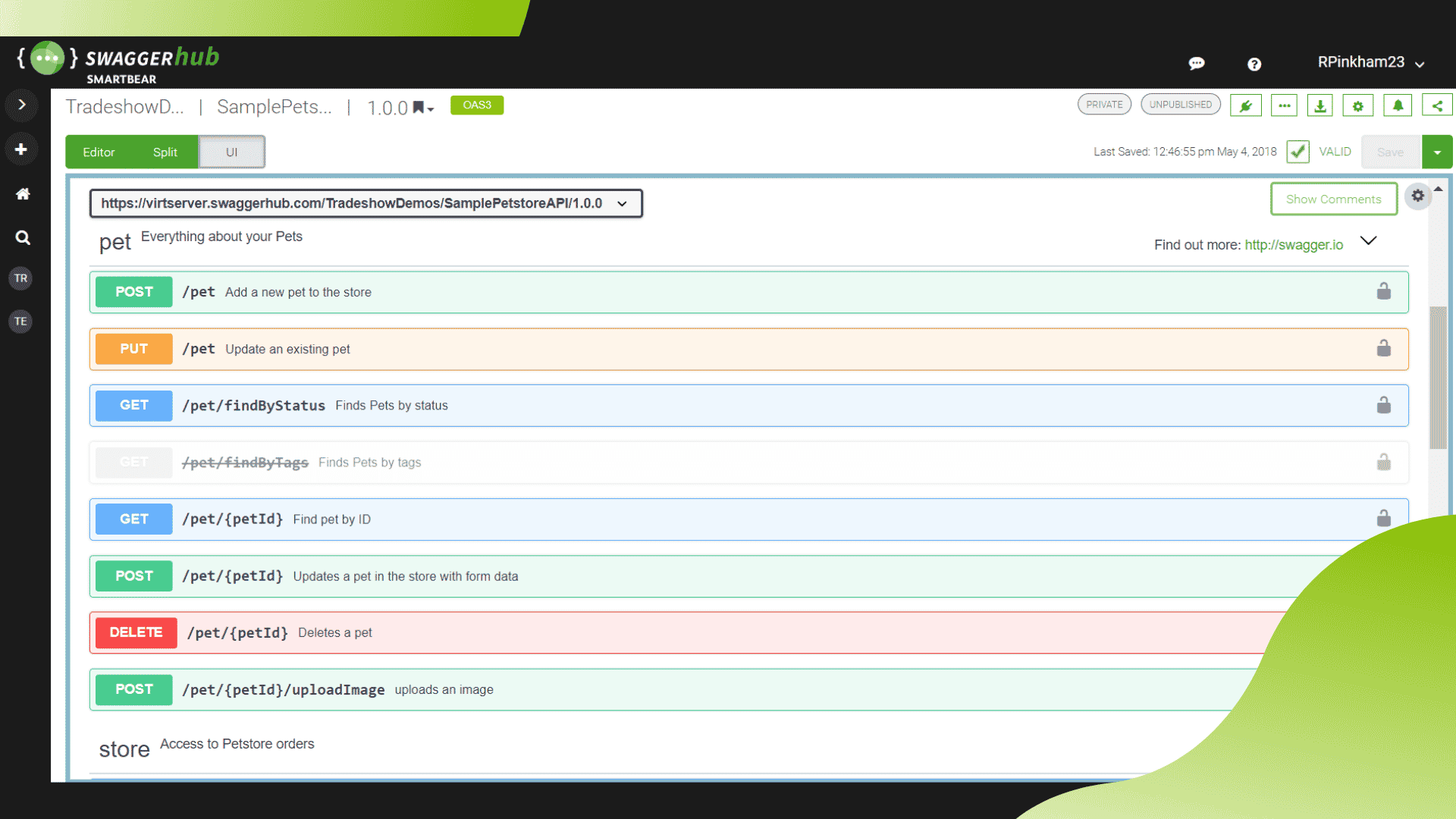
Its intuitive interface makes it easy to add new capabilities and modify existing ones, while its robust suite of customization options ensures that your API will always meet and exceed your requirements.
Team Collaboration Workflows
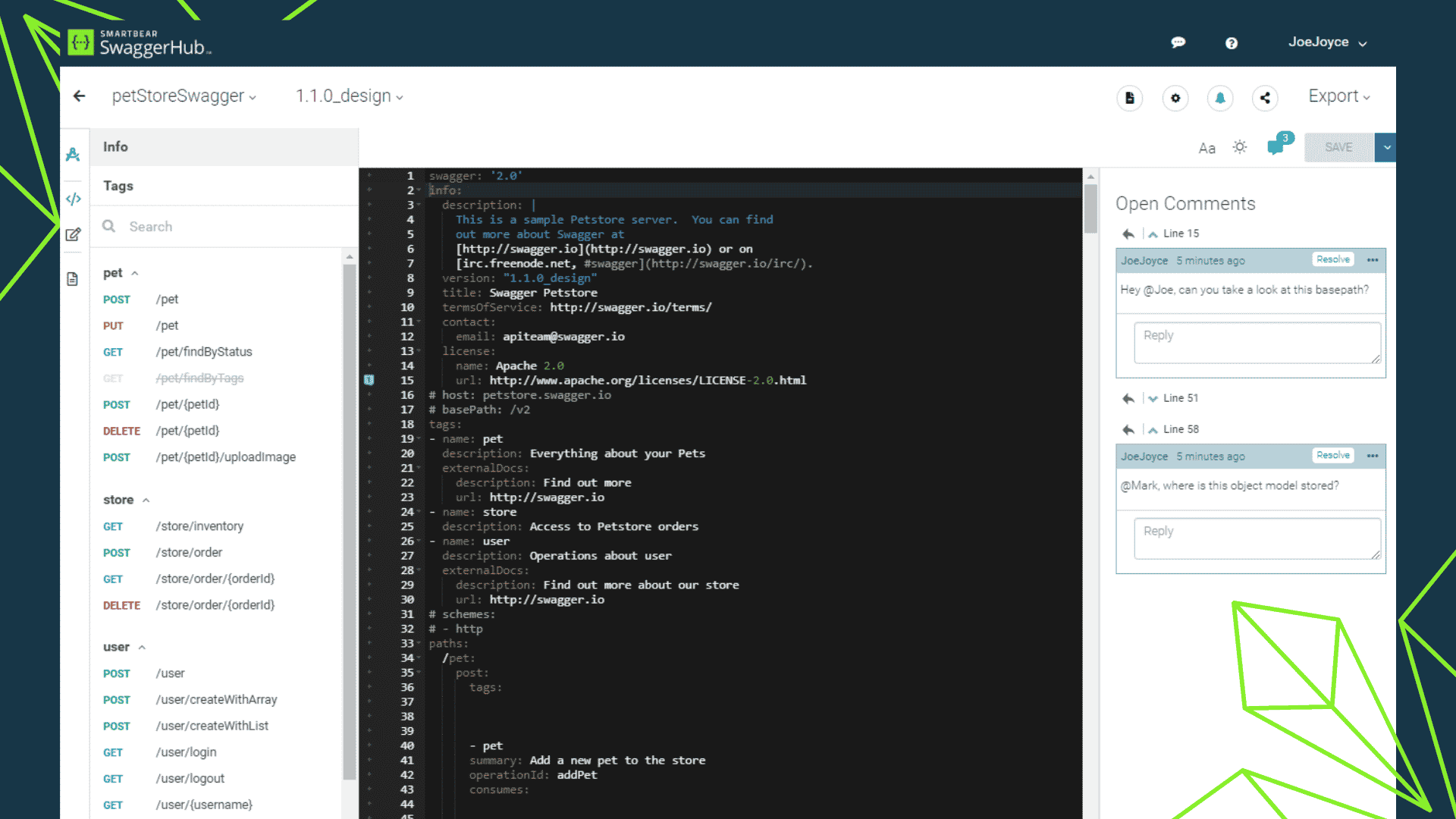
Designed by the creators of Swagger, one of the leading standards for describing and defining APIs, SwaggerHub enables teams to work together more efficiently.
Its collaborative features allow users to create and share design documents, view activity feeds, leave comments and feedback, and more. It offers powerful workflows that speed up the development process by making it simpler to track changes, attach files, and integrate with external tools.
Automated Code Generation
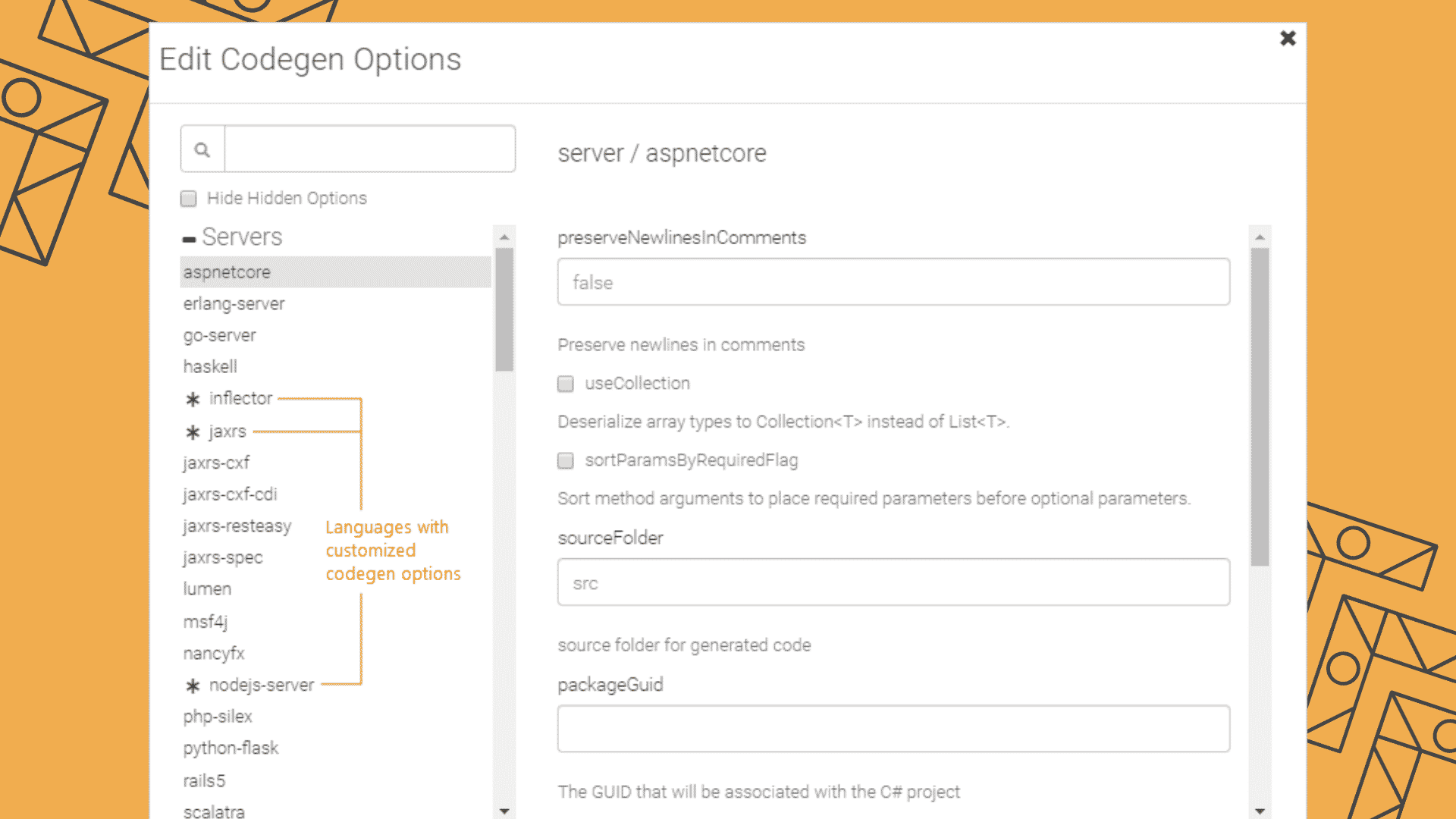
This capability allows developers to quickly generate complete API specification documents and associated client libraries or integration tests based on existing code.
With this feature, developers can spend less time manually creating documentation or trying to automate the process and more time building innovative and high-quality software products.
This automated code generation can help teams work more efficiently by encouraging collaboration and ensuring everyone has access to the same information.
Real-time Notifications
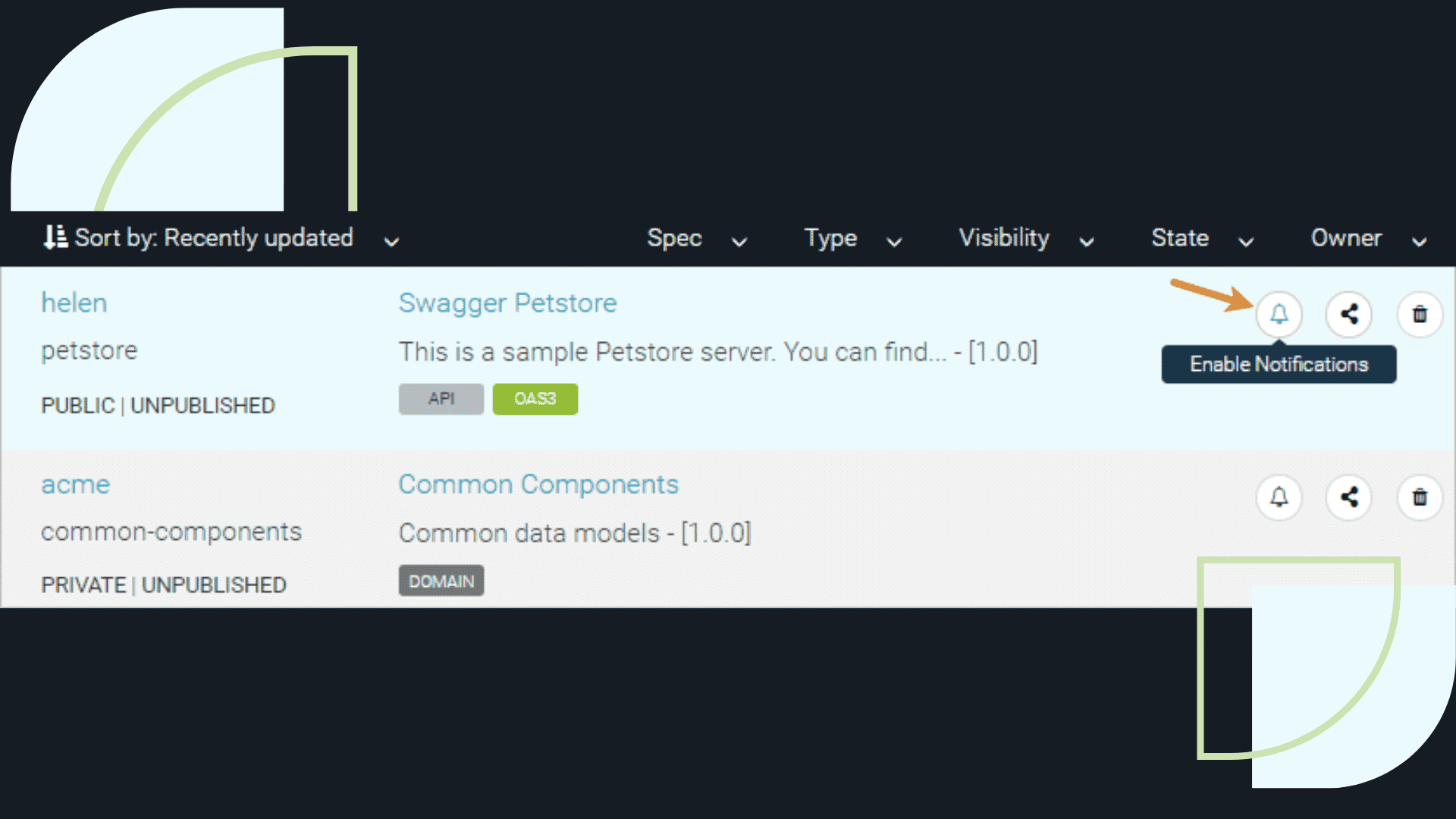
With real-time notifications, you can easily stay up to date on the status of your code and get instant alerts when there are changes to existing APIs or new APIs are created.
This allows you to collaborate with team members and other users easily and makes it easy to keep up with all the latest developments in your code base, no matter how large or complex.
Version Control
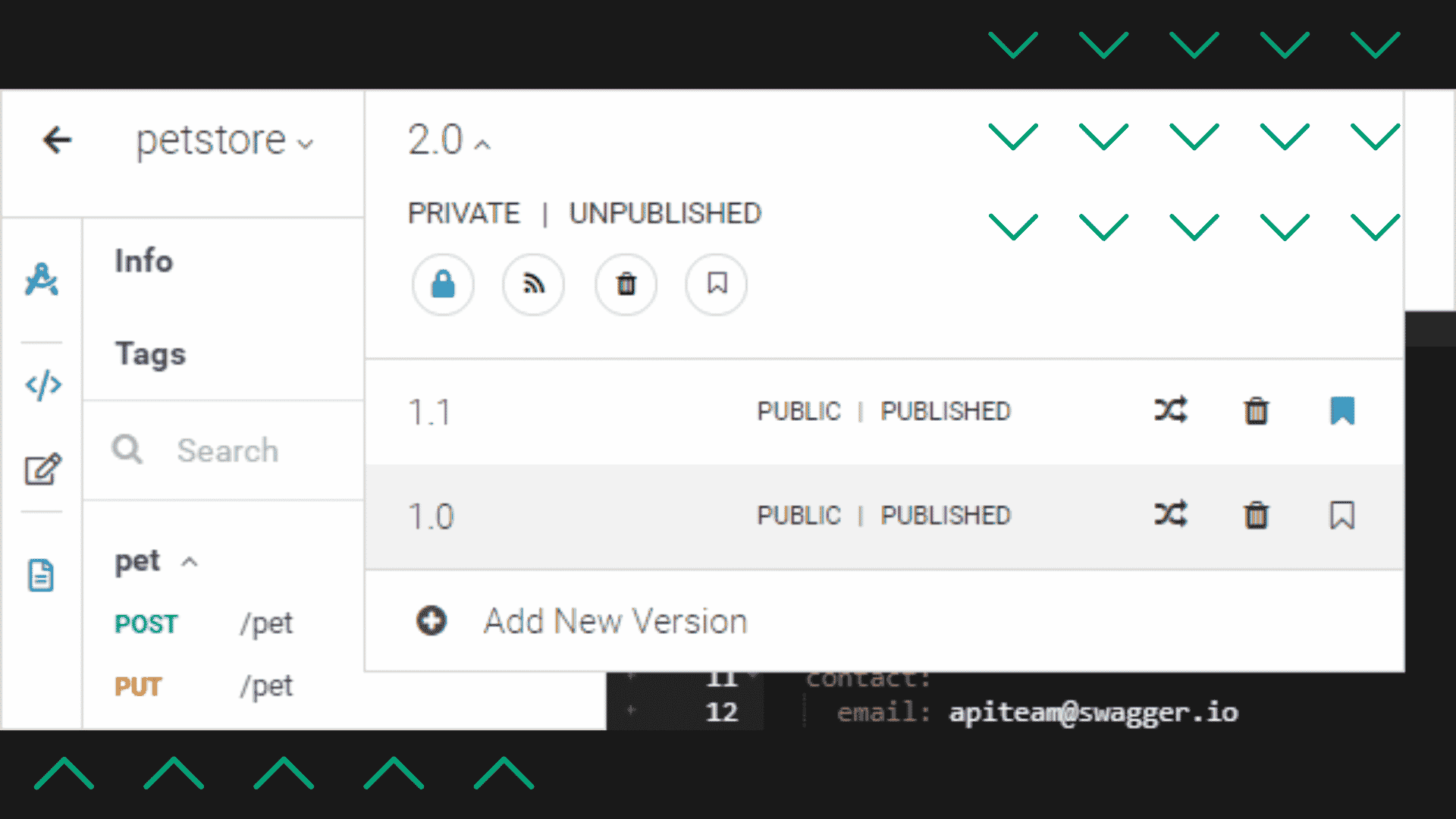
This system allows users to track changes made to their API definitions and SDKs over time. With a few simple clicks, users can view a detailed history of their files, allowing them to find and revert to past versions if needed easily.
The version control system makes collaborating with others much easier, enabling team members to see all changes others have made in real time. It is one of the essential tools in SwaggerHub, making it an invaluable resource for developers working on complex APIs and SDKs.
Smart Error Feedback
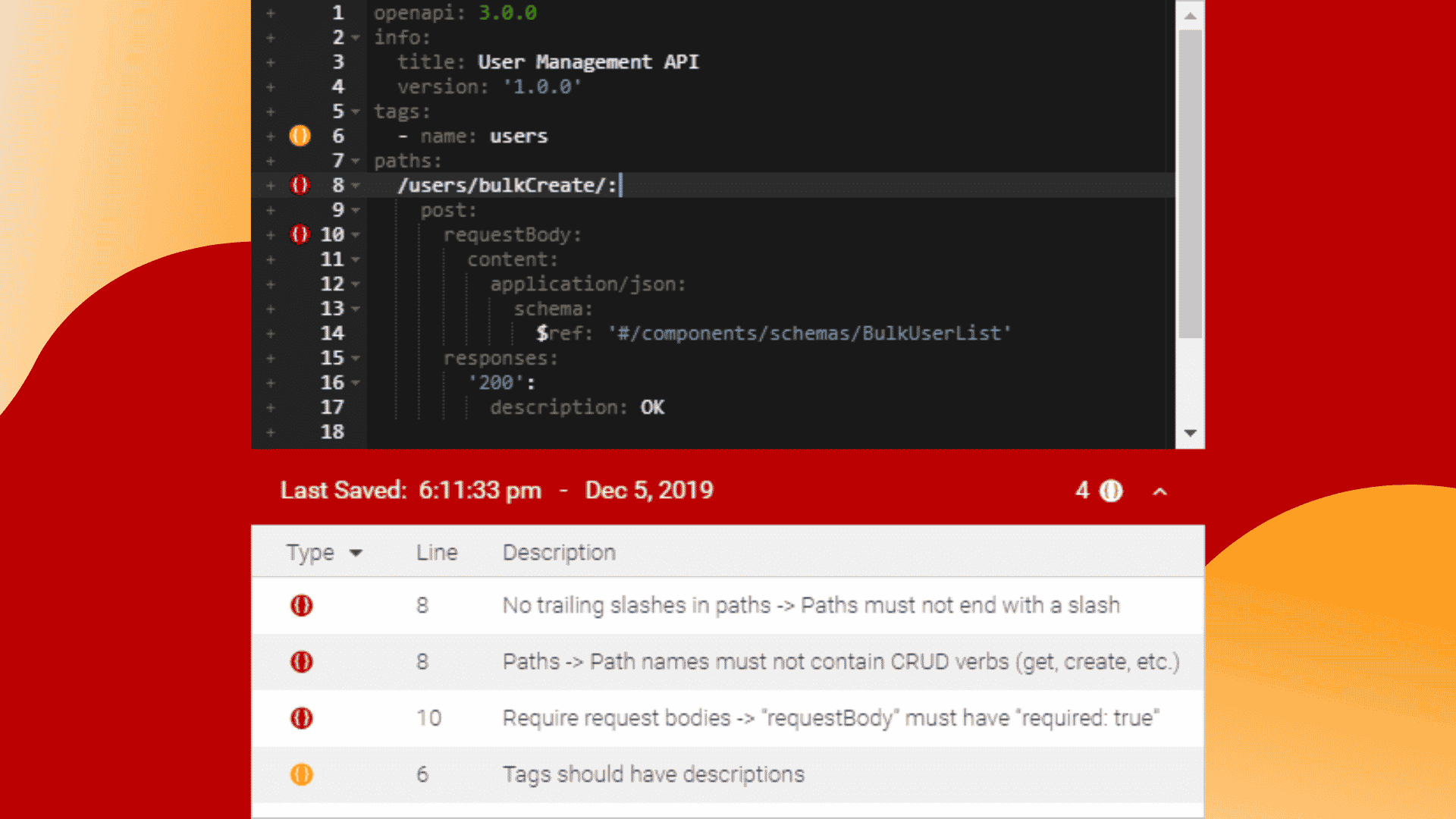
This feature uses machine learning to identify common errors and highlight them in the code, saving you time and effort when troubleshooting your applications. With smart error feedback, you can quickly pinpoint and resolve any issues with your code, ensuring that your apps are always working at their best.
Syntax Auto-Completion
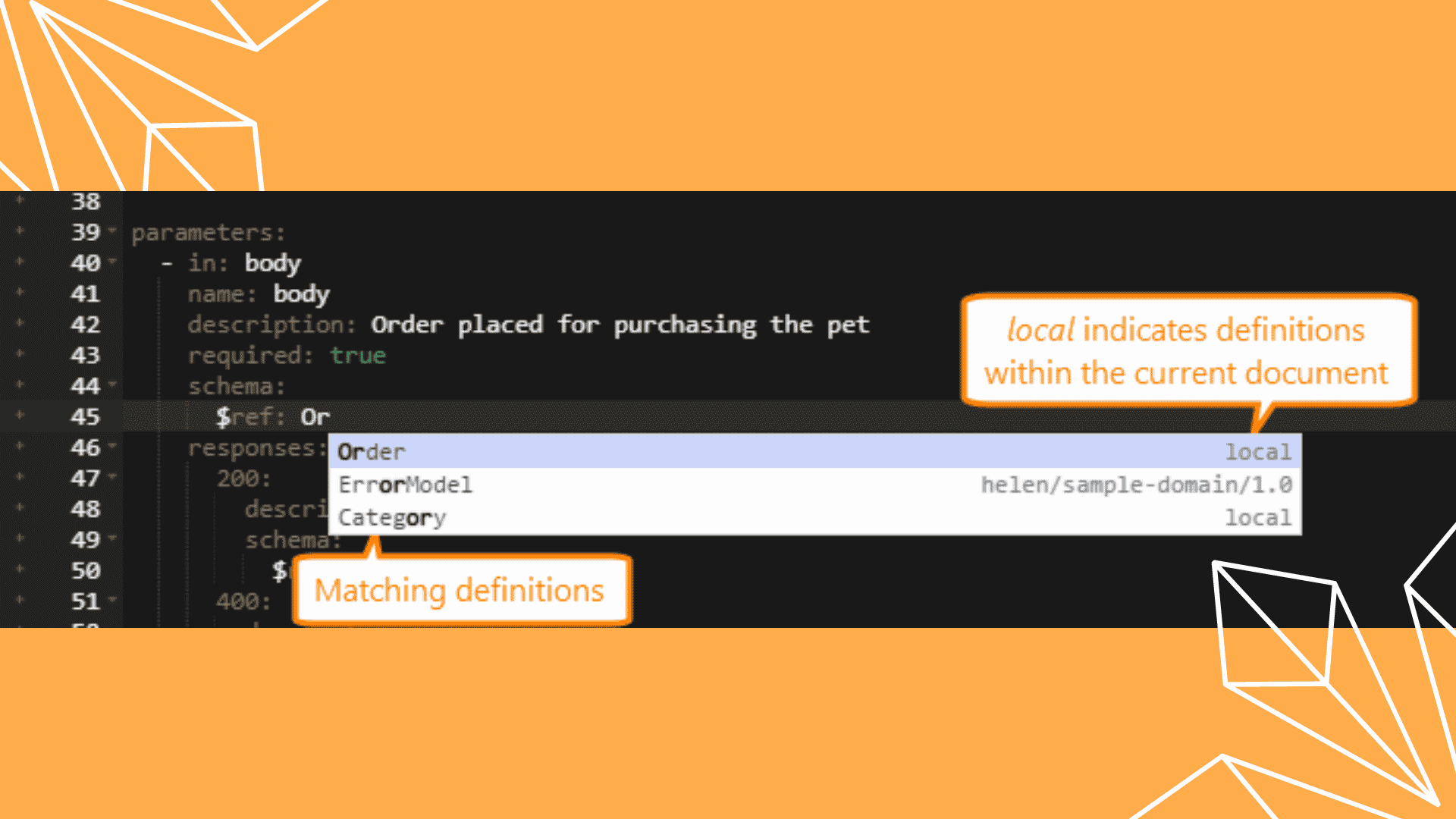
This helps streamline the API development process by automatically generating code snippets and templates.
With this feature, you can quickly add definitions for parameters, models, operations, and more without worrying about coding syntax or writing every line from scratch.
In addition to making it more efficient to create your API files, auto-completion also helps ensure accuracy by checking each entry for proper formatting.
Embedded API Design
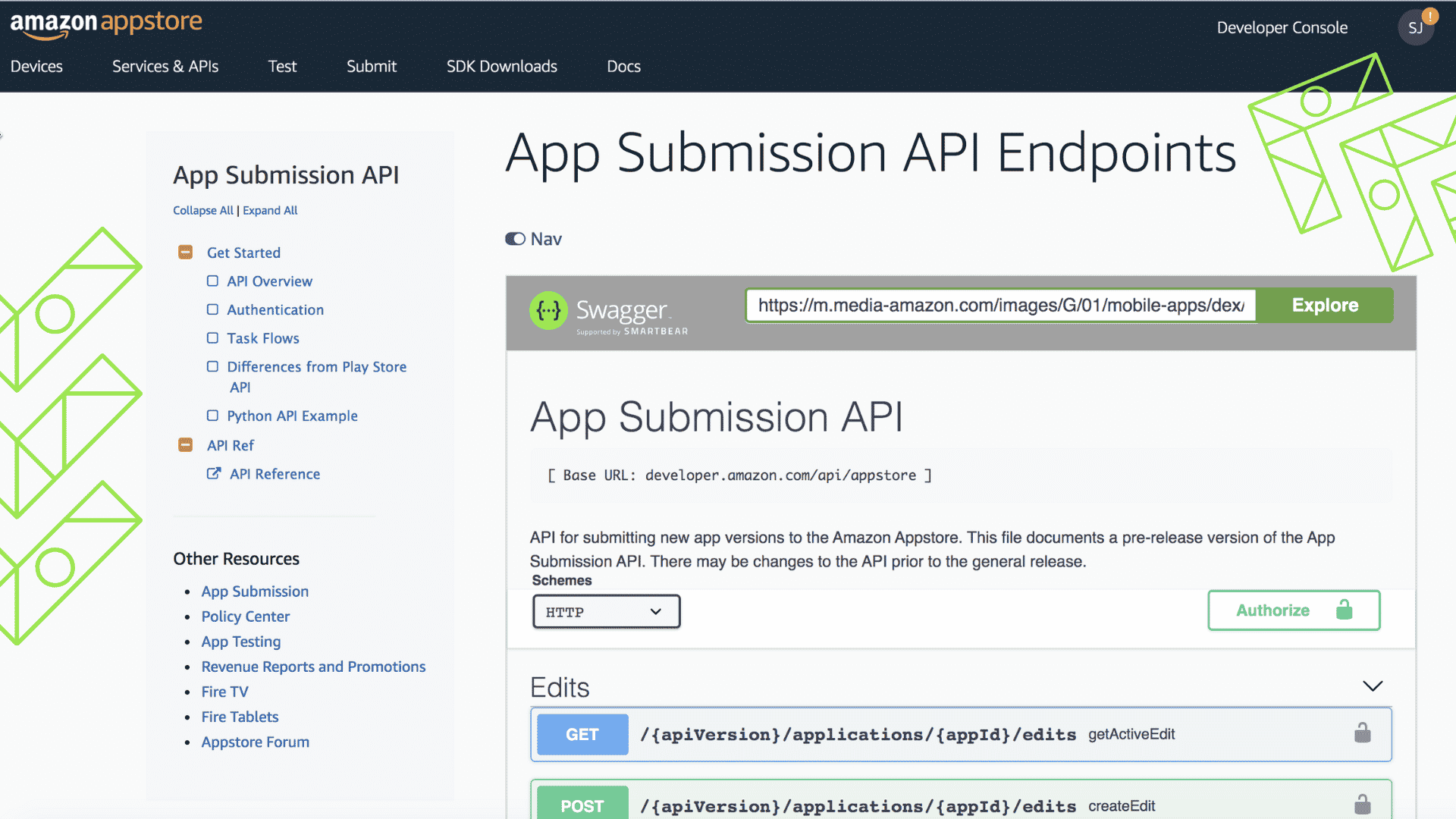
Embedded API functionality allows you to run mock services directly from SwaggerHub, giving you immediate access to valid, functioning APIs that can be used for rapid prototyping, utility testing, and other purposes.
Real-time Commenting
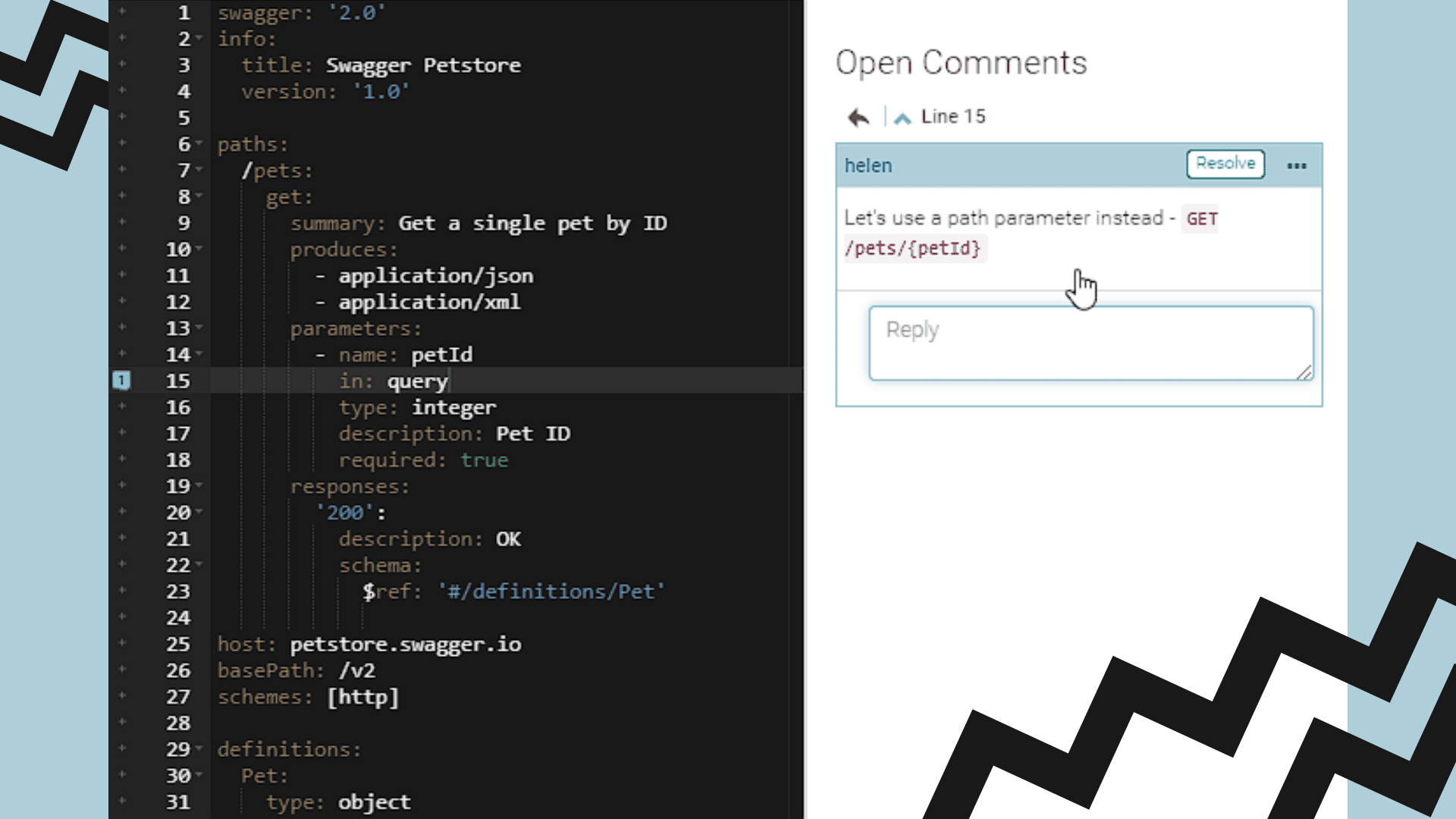
It allows you to engage with your team in a live, collaborative editing environment where all changes are immediately reflected in both the source code and the updated documentation.
The commenting tool also allows you to review thousands of comments at once to review feedback quickly and efficiently and make updates as needed.
User Experience
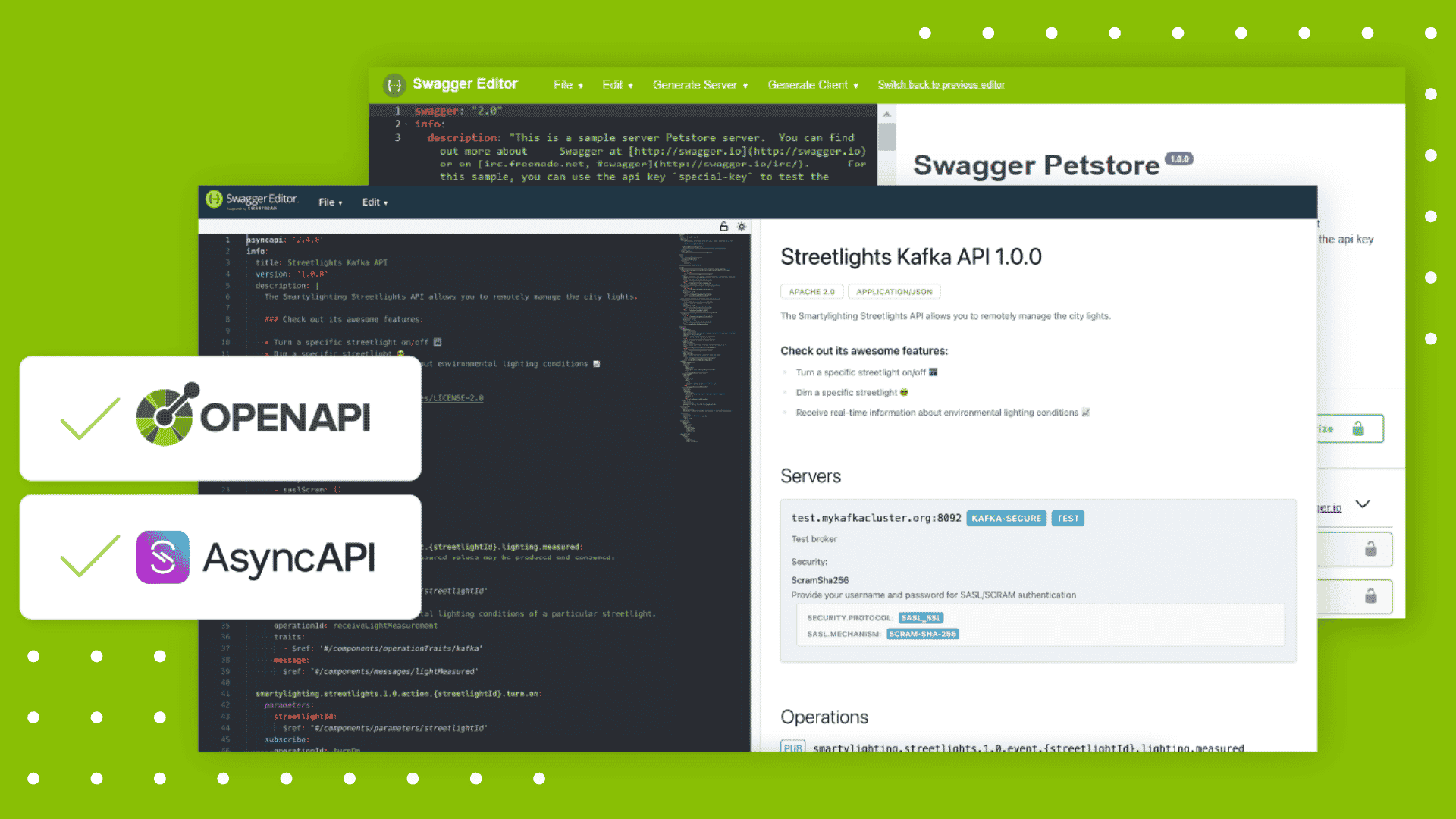
Even if you are a developer looking to give your code a quick once-over before pushing it out into the world, or an IT professional searching for efficient tools to manage and monitor your team’s workflow, SwaggerHub offers countless features to streamline your workflow and increase productivity.
With its simple, elegant design and intuitive interface, SwaggerHub makes submitting coding projects, collaborating with teammates, and keeping track of changes fast and easy. And with robust support for all leading programming languages, frameworks, and platforms, this online tool is the go-to source for all things coding.
Support
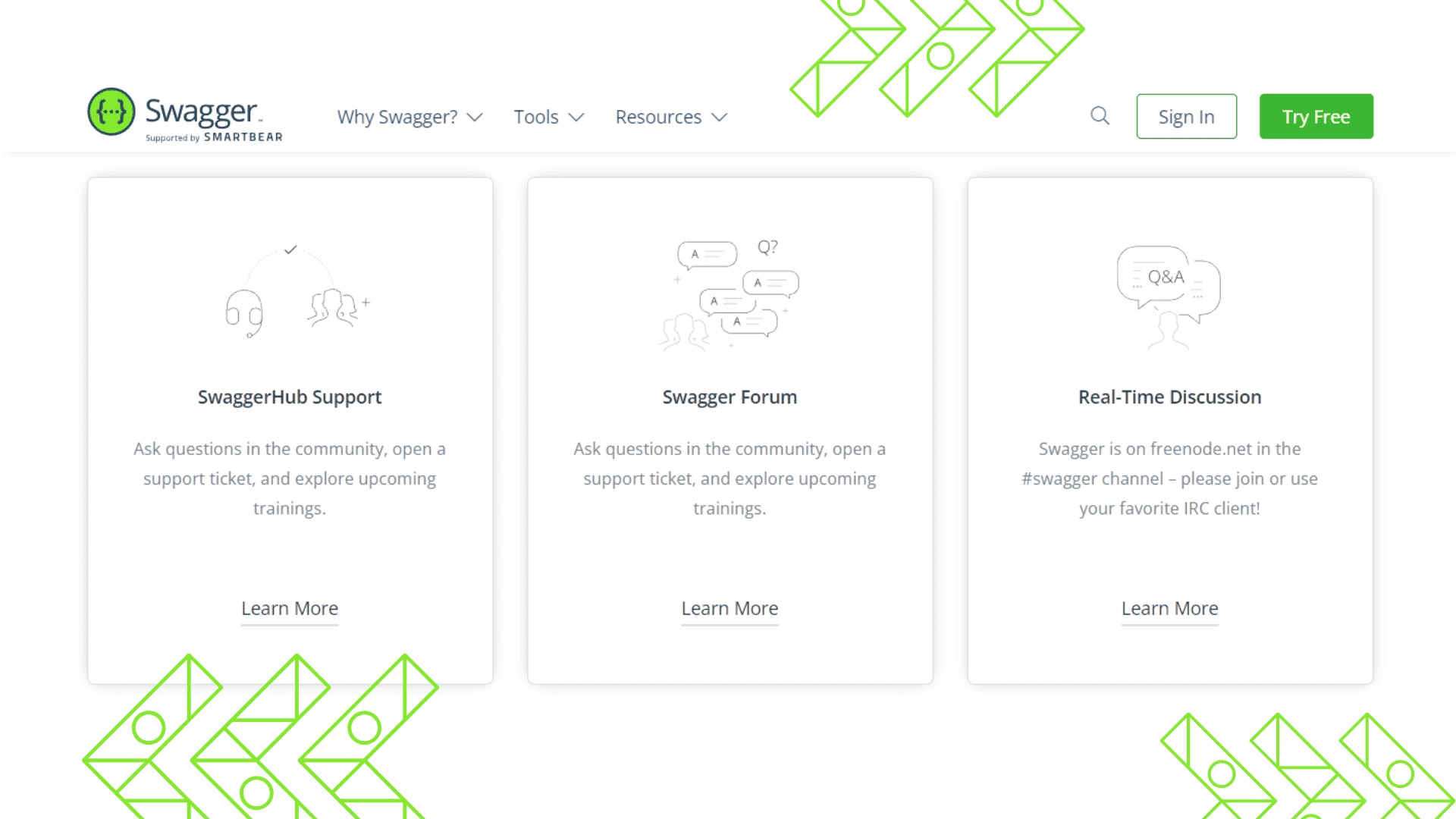
The customer service offered by Swaggerhub is top-notch. Whether you are new to the Swagger ecosystem or an experienced user, their knowledgeable and friendly team is always happy to answer any questions and provide assistance with any issues you might encounter.
They are committed to providing you with quick, efficient support that makes using Swaggerhub a seamless experience. Whether via phone, email, live chat, or their helpful online knowledge base, their team is dedicated to helping you get the most out of your Swaggerhub account and ensuring that your experience with the platform is problem-free.
What I Like (Pros)
- It lets designers view and edits their APIs and domains directly from their favorite developer environments, making it more productive.
- It makes it easy to communicate your API endpoint versions between various stakeholders and teams using the SwaggerHub comments section. A lot easier to share and use for collaborative projects with team members.
- It comes with a Swagger Editor that makes it easy to view and edit your APIs and domains. Plus, SwaggerHub supports different languages so that you can write code more efficiently.
- You can manage authentication and authorization processes with only one click using SwaggerHub’s login and add headers panel.
What I Dislike (Cons)
- Moving the source code from Bitbucket to GitHub was complicated, and more customization options would be helpful for developers.
- Reloading the SwaggerHub page can hamper the development process, and it loses previously loaded headers on each reload.
- The review process is limited, and it would be better if there were a full request review mechanism.
Pricing
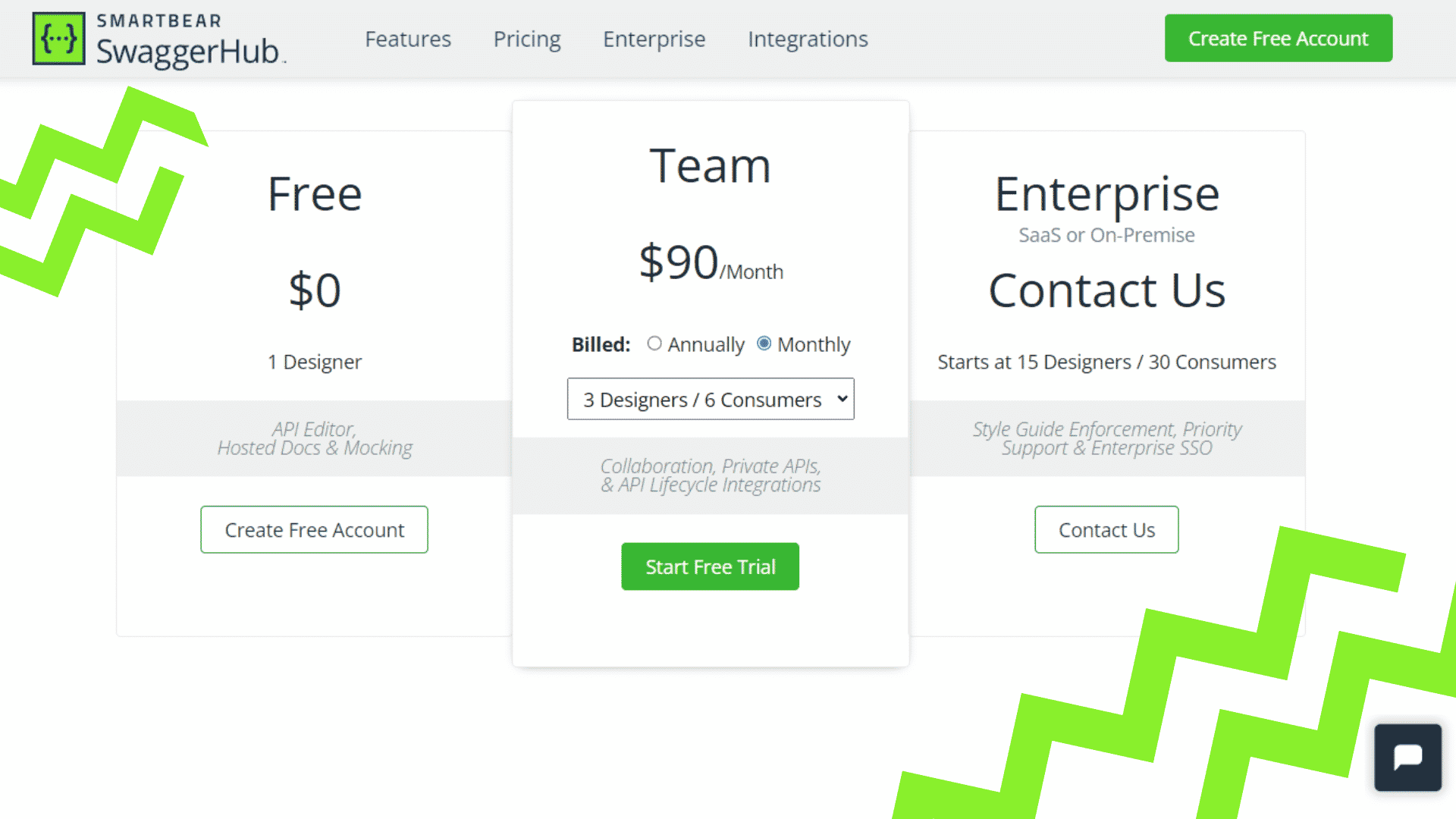
Free Plan – Create a free account with SwaggerHub for 0$ per month
Team Plan – $90 per month
Enterprise – Contact SwaggerHub directly for custom pricing
FAQS
How can I get started using SwaggerHub?
Sign up for an account on the SwaggerHub website and follow the prompts to create your first project. You’ll be able to import existing files or start from scratch, customize your project template, add collaborators, and get to work immediately.
How does SwaggerHub help my team succeed?
With SwaggerHub’s collaborative features, team members can easily share their feedback and inform each other about project status. And with its powerful API design capabilities, you can ensure that all parts of your software stack conform to best practices and improve the interoperability of your applications at every stage of development. So if you’re looking for an effective way to manage all aspects of your projects while fostering collaboration across teams, SwaggerHub should be on top of your list.
Conclusion
SwaggerHub is a great API design tool that can help you create beautiful and functional APIs. If you’re looking for an easy-to-use tool that can help you design and document your APIs, then SwaggerHub is the tool for you.