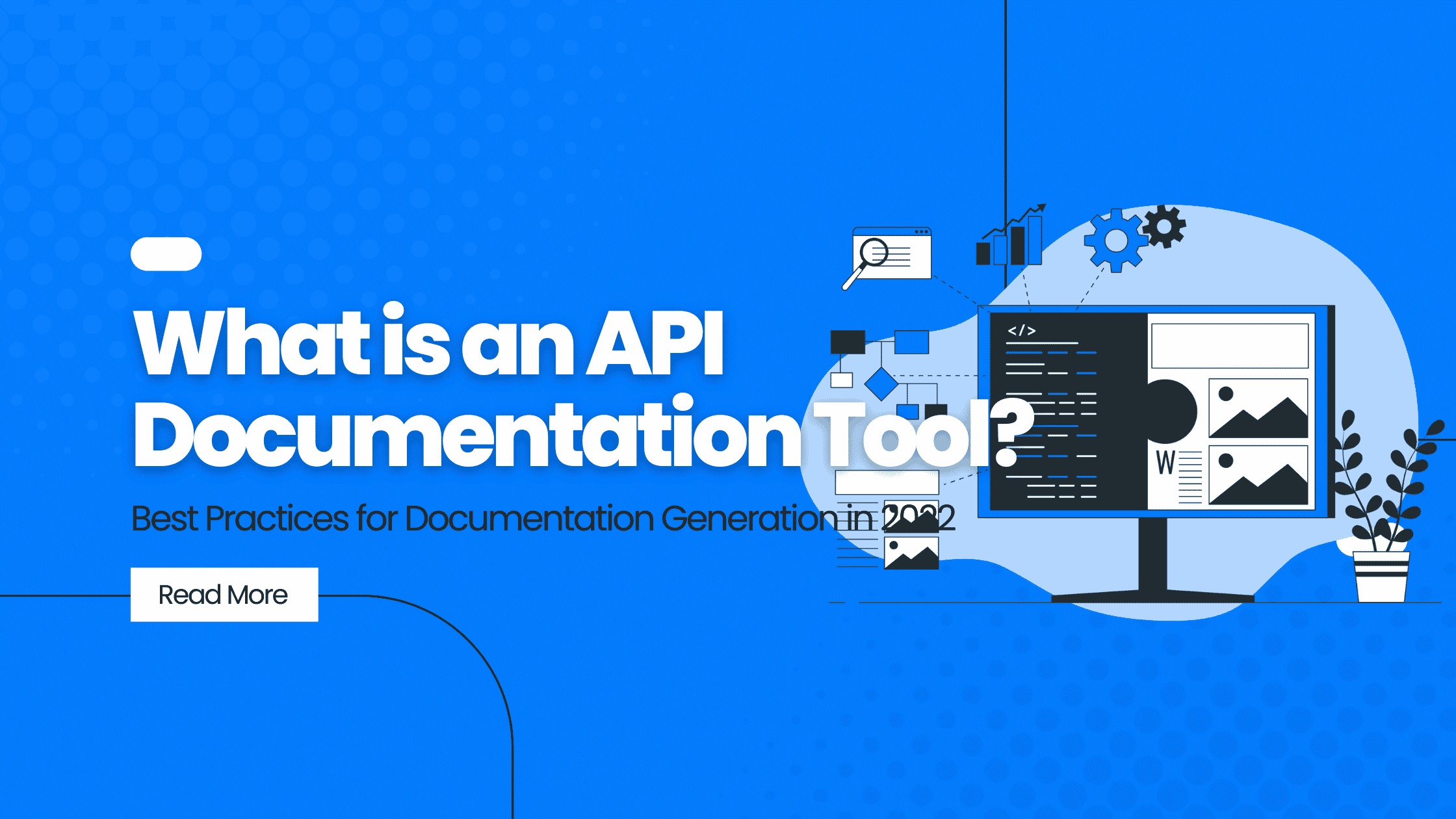Documentation is a topic that can be difficult to tackle. It’s often required for any software or system. However, it’s still controversial whether documentation should exist first and how much information goes into each document.
A large part of this controversy stems from what is an API Documentation Tool does: It generates documentation for your program/system, including technical specifications about its features and functionalities. This tool allows you to keep track of all updates made to your application as well. I have put together a list of best practices for documentation generation in 2022, and these are just some things to consider if you’re looking into generating API Documentation yourself.
What is an API documentation tool?
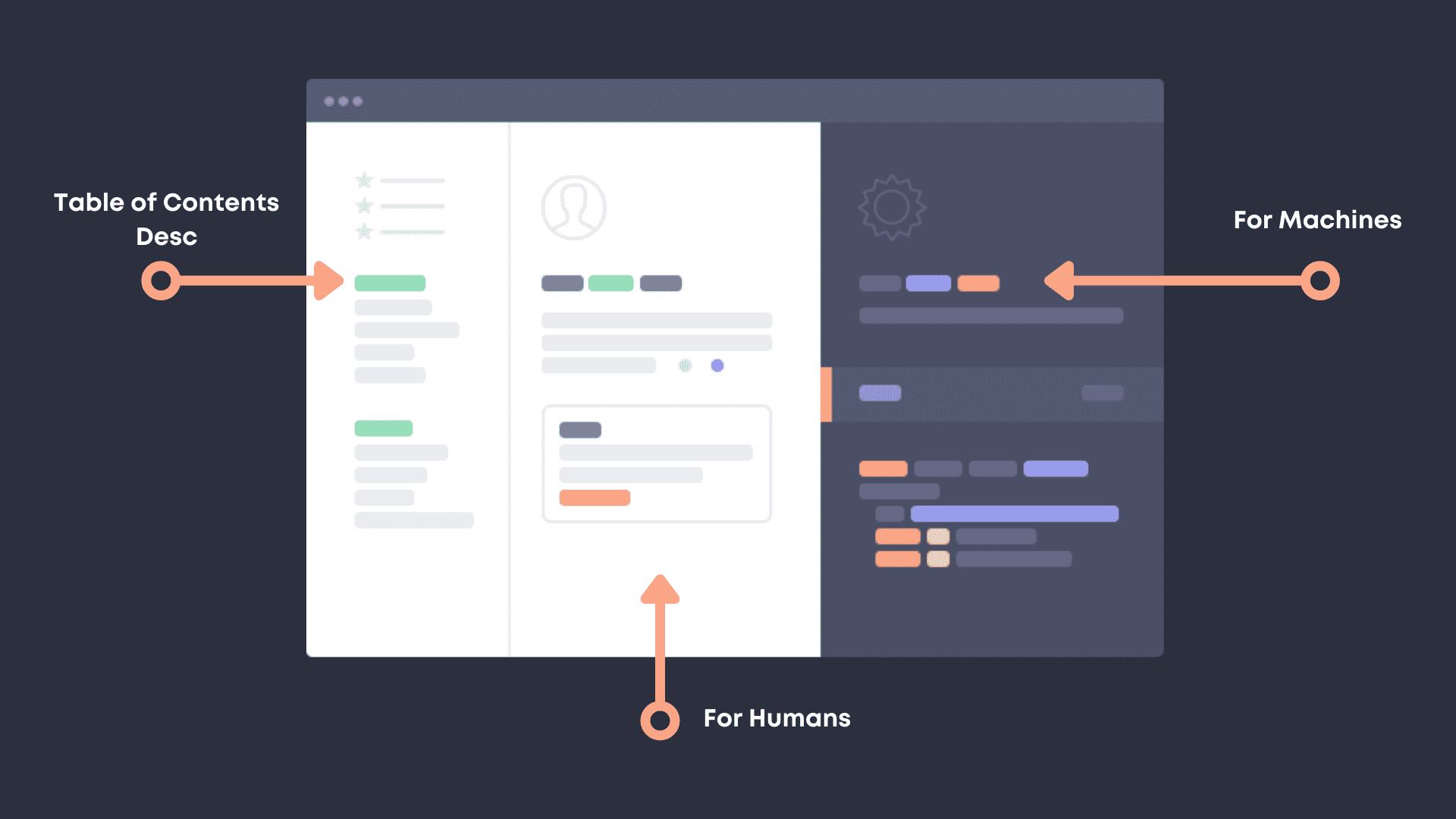
API documentation software helps you generate and publish API documentation. Some popular API documentation software products include SwaggerHub, Apiary, and Postman.
A documentation generator is software that automates the process of creating API reference documents. The main task for this type of tool is to parse the source code and extract all necessary information about how to use the API. The tool then generates a readable and navigable documentation format that is usually HTML-based, with additional features like syntax highlighting or code snippets.
Documentation generators are invaluable to developers who want to publish a public API. They can use the documentation tool to automatically generate documentation for their code and make it available on the web or in other formats, such as PDF.
Documentation tools are also used by companies that have internal APIs to deliver documentation for their developers.
Developing an API is becoming increasingly important in the IT world. As a result, you can expect to see more and more API documentation tools emerge in the coming years.
A good API documentation tool should help you with these tasks:
- Generate documentation for your code, automatically or on demand.
- Generate documentation in multiple formats, such as HTML or PDF.
- Allow you to add your customizations and branding to the generated documentation.
- Support for several programming languages and platforms.
- Allow you to create and manage API documentation for your code.
What to Include in API Documentation
1. An Overview
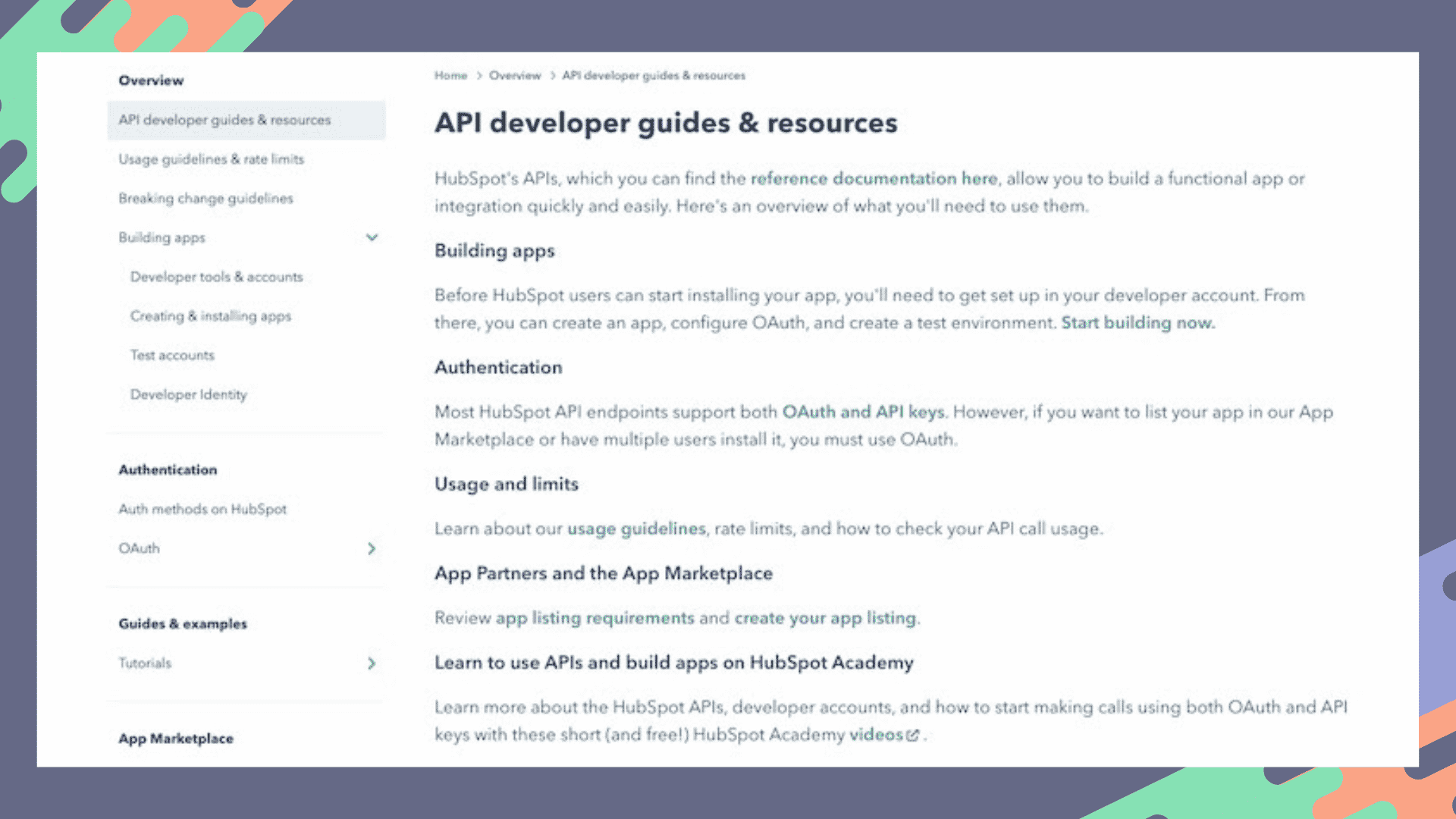
An API is a set of programming instructions that allow the software to interact with other software. This interaction can be used to access data or perform actions. API documentation typically includes a summary of the API functionality, links to reference documentation, and a Getting Started section.
2. Tutorials
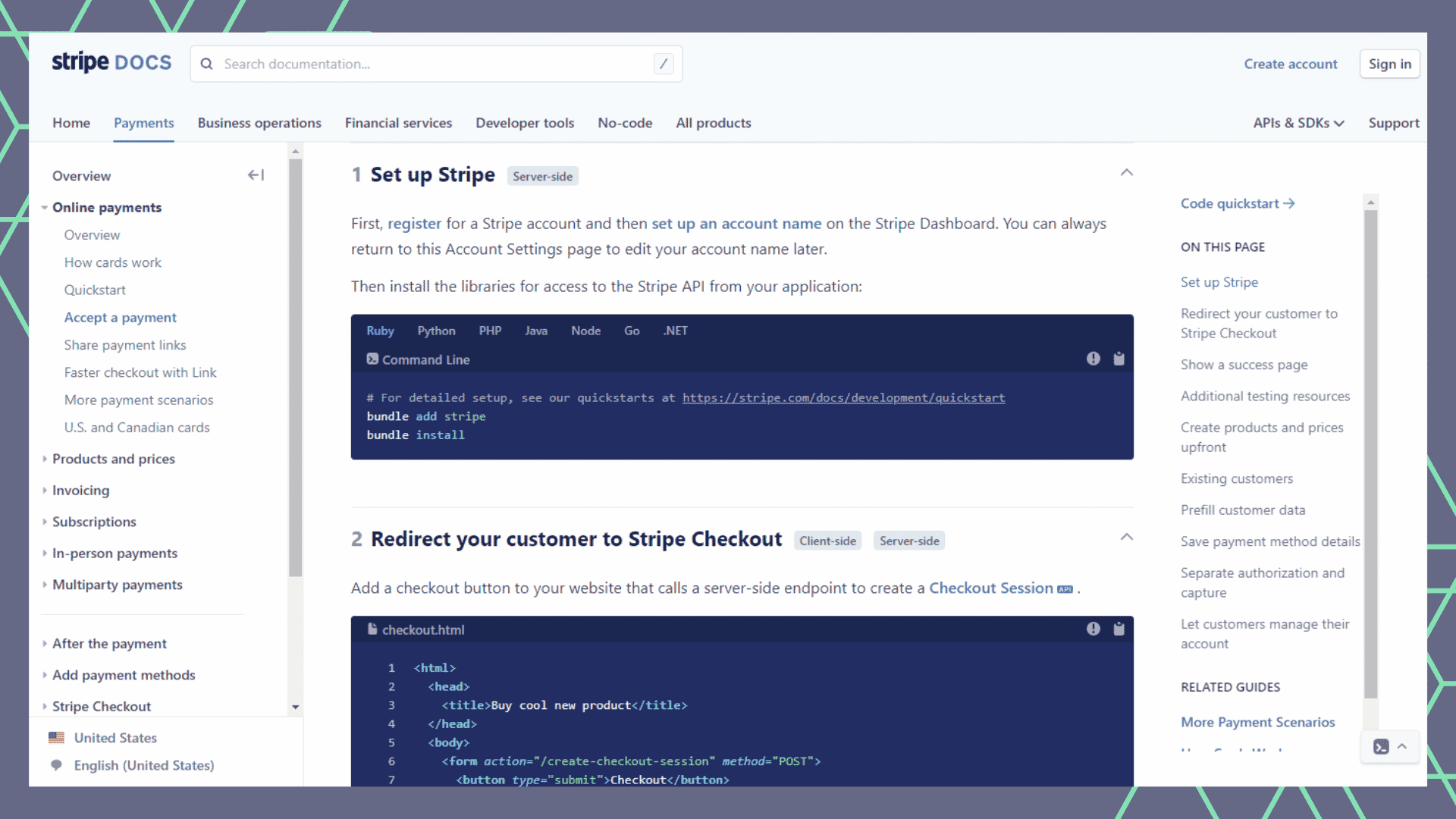
API documentation tutorials should include code that can be used to get started, as well as explanations of how the API works and how to use it. Tutorials that teach how to use the API and tweak it for different purposes are beneficial.
3. Examples
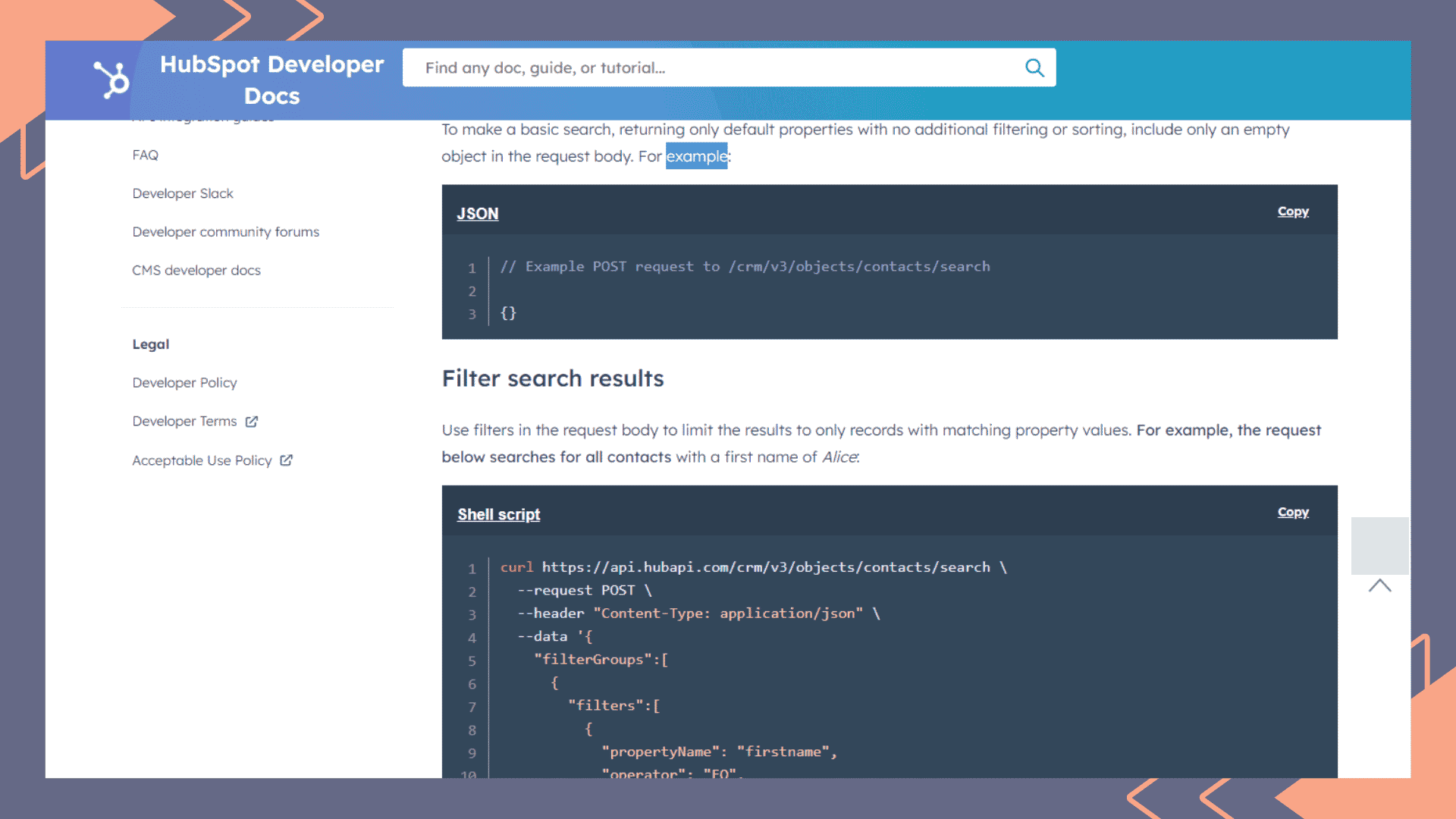
When writing API documentation, include examples of how your API can be used. Include examples of famous use cases for your API and how your API can solve specific problems. You can help developers get started quickly and easily using your API by providing clear and concise examples.
4. Glossary
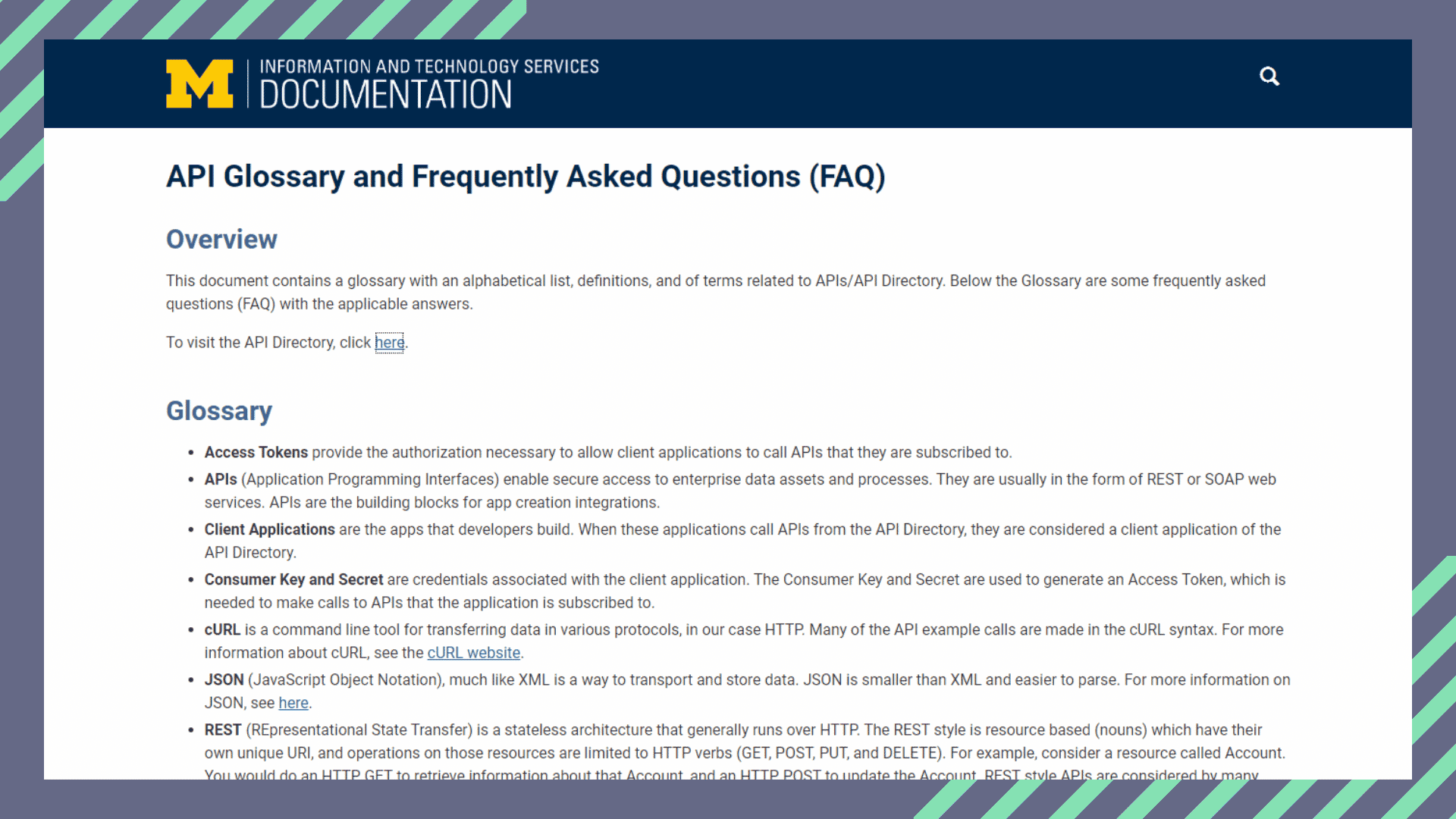
API stands for Application Programming Interface. An API is a set of rules and specifications that software programs can follow to communicate with each other. It serves as an interface between different software programs and facilitates their interaction.
API documentation is technical documentation that provides information about how to use an API. It typically includes information about the functions and classes that make up the API and details about how to use them.
An SDK is a set of tools that helps developers work with an API. It often includes documentation, code samples, and other resources that help developers learn how to use an API.
What are some of the best API documentation tools and software?
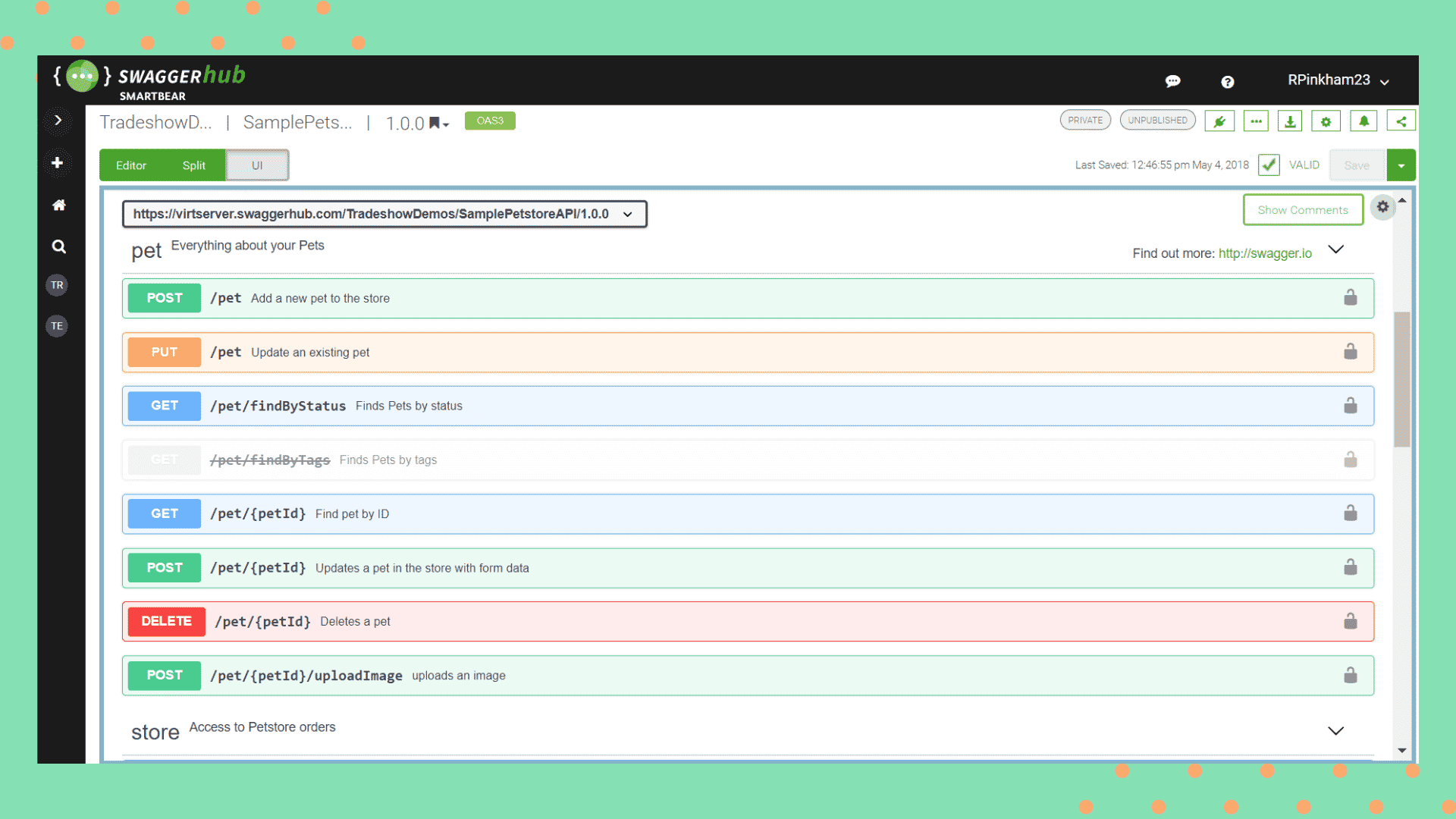
API documentation tools and software help developers write, generate, and maintain accurate and up-to-date API documentation. Many options are available, but some of the best API documentation tools include Swagger UI, ReDoc, and OpenAPI Generator. Each has its strengths and weaknesses, so choosing the right one for your needs is essential.
How do you choose the right API documentation software for your needs?
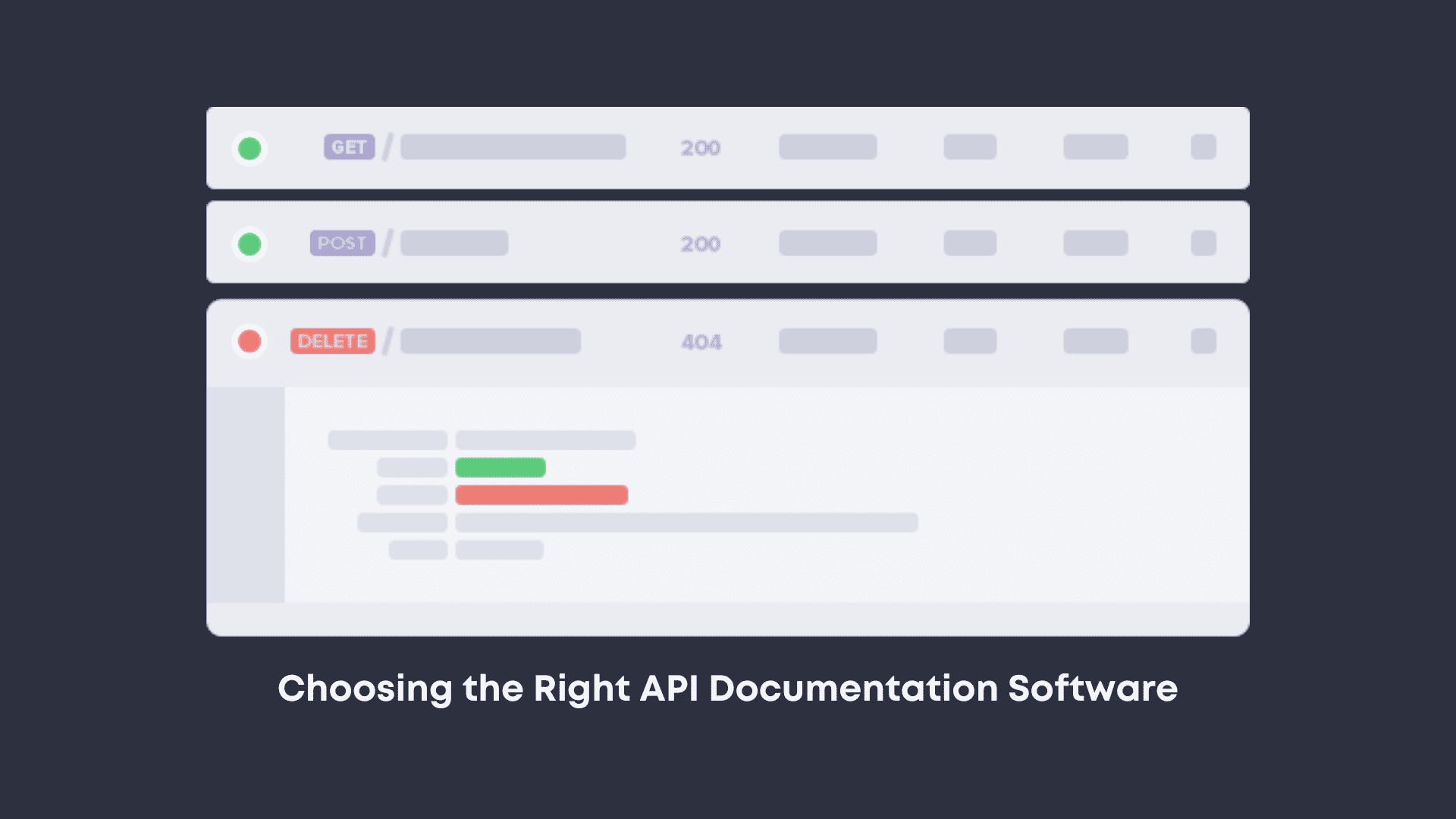
There are many factors to consider when choosing the right API documentation software for your needs. The most crucial factor is whether the software can auto-generate API documentation from open API definitions. This is important because it will save you time and ensure that your documentation is always up-to-date.
Another essential factor to consider is the design of the user interface. The best API documentation software will have a well-designed user interface that makes finding the information you need easy. The software should also be robust and easily customized to support project management and development collaboration.
How can I learn more about using APIs and creating adequate documentation for them?
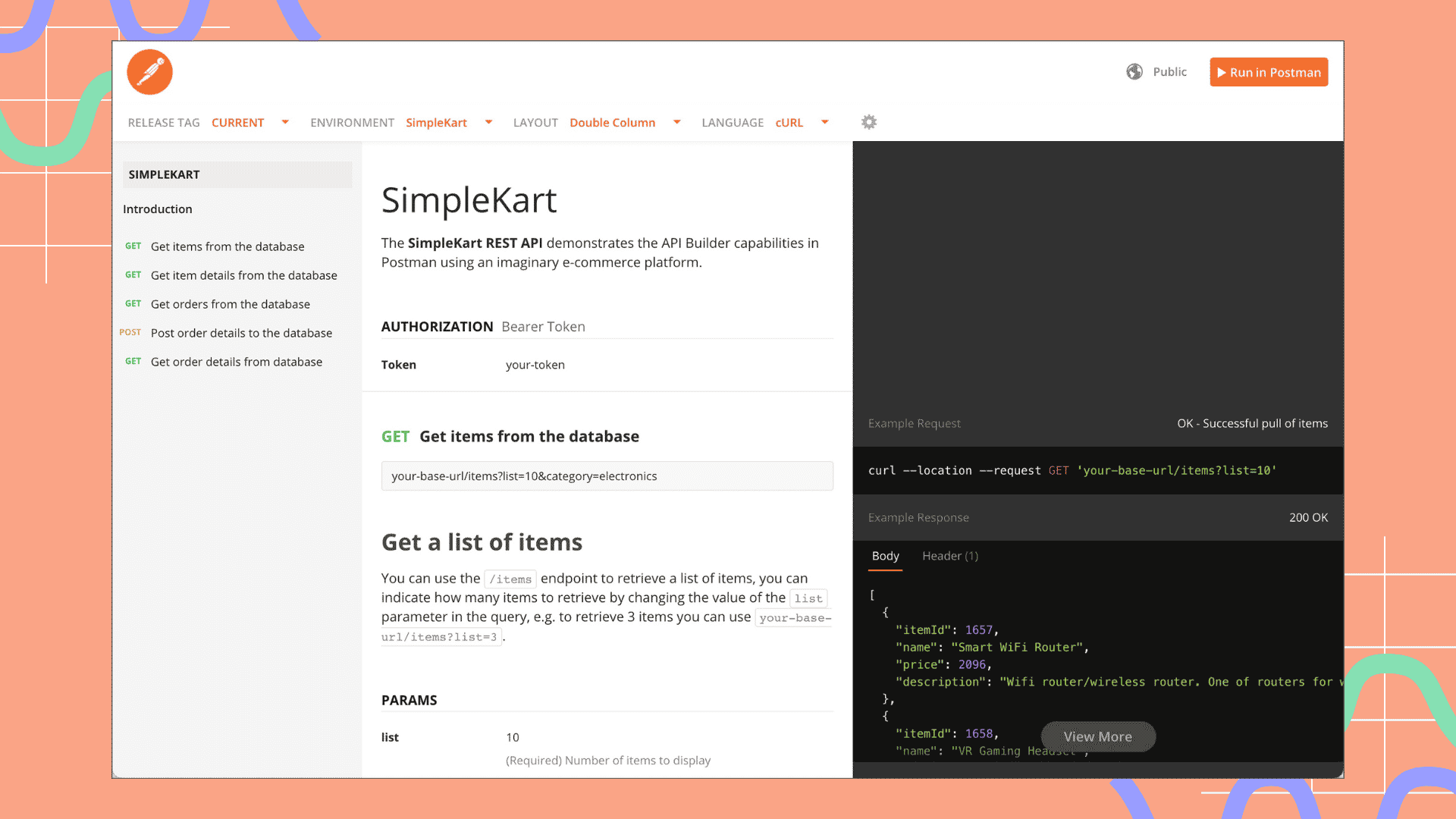
It’s essential to provide example code in the documentation so that users can see how the API works in practice. Additionally, it is easy to find solutions to common problems so that developers can quickly get what they need. However, don’t provide unnecessary information or assume a certain level of knowledge – all concepts should be explained thoroughly. Finally, be sure that the documentation is well-formatted and easy to read.
Step-by-Step Guide on How to Create an Efficient Docs With API Documentation Tools
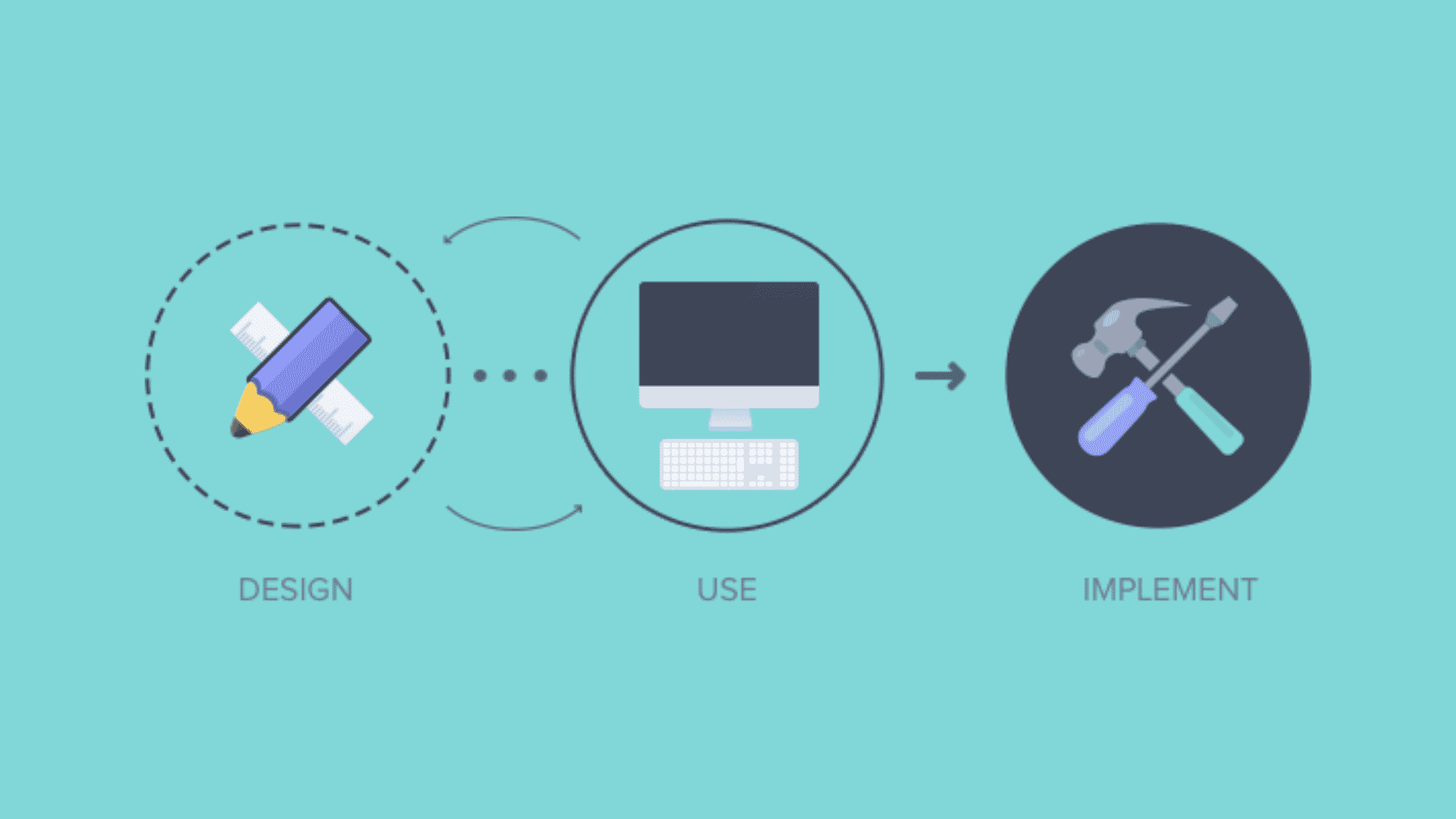
API documentation tools help you efficiently manage your API documentation. By consolidating all the information on one page, you can easily keep track of your API documentation and ensure that it is up to date. In addition, by including your API keys in the pages directly, users can easily access your API.
Step 1: Use SwaggerHub to create new API documentation.
Step 2: Use Postman to test the functionality of your API.
Step 3: Use Apiary to develop and design your API documentation.
Step 4: Use Postman to design and test the functionality of your API documentation.
Step 5: Use SwaggerHub to review, manage, and publish the new API documentation.
Step 6: Use Postman to test the functionality of your API documentation.
Step 7: Repeat steps 1-6 as needed.
FAQs
What is an API?
An API is an interface that allows two pieces of software to communicate with each other. The most commonly used API definition format for defining an API is the OpenAPI Specification (formerly Swagger) and its JSON and YAML variants, such as RAML (RESTful API Modeling Language).
Each object in an OpenAPI specification describes a resource, representing a piece of data found in your programmatic interface, such as a ticket, user profile, etc.
You can give resources and the API as a whole metadata tag like name and version if you want to. When you generate human-readable documentation for your API, this metadata is used to give your API a title, description, and version number.
What is Restful API Documentation?
Restful API documentation is designed to help developers understand how to use the features of their API. It is a source of information for developers that want to learn more about the possibilities of their API. The documentation is interactive and has a quick start guide, SDK examples, and explanations on authentication info, request, and returns. Restful APIs are considered more efficient than simple APIs because REST architecture uses lesser bandwidth. The API documentation also gives timely updates on the API lifecycle via code communication so that the user is aware of newer API versions.
Why need API Documentation?
An API is an Application Programming Interface. An API allows two pieces of software to communicate with each other and exchange data. An API specification can include documentation for how to use the API and the types of data that can be exchanged.
API documentation is necessary to allow developers to use an API effectively. Documentation can help ensure that an API is used correctly and consistently across different projects. It can also be beneficial in allowing developers to test out other API calls and see the results immediately.
What are the benefits of API Documentation?
- By providing this information in a format that is easy to read, understand, and use, you’ll reduce the time spent onboarding new users and help keep your product updated and maintained.
- API documentation helps teams stay aligned: Ensuring everyone on your team understands the API’s objectives and how its resources are exposed will help avoid any unexpected errors or issues.
- Reduced learning time: Good API documentation can save you hours of learning about how an interface works simply by reading it instead of manually diving into code or test requests.
- Reduces debugging time: With accurate and up-to-date information about how an interface works, fixing unexpected errors becomes much more manageable – saving you valuable development time!
- More efficient usage of resources: Knowing exactly how an interface works enable developers to make better use of system resources while not spending unnecessary amounts of time researching each method in depth – reducing waste both in terms of development costs as well as runtime processing requirements
What are the methods of writing interactive API documentation?
API documentation is essential to able to understand how to use an API. However, writing interactive API documentation can be difficult. There are a few methods that can help make this process easier.
One method is to use an API documentation generator or tool. This will automate the process and take very little time.
Another method is to write a well-formed and easy-to-read explanation in short passages. This will take more time and effort, but it will be worth it in the end.
How much does API documentation software cost?
- API documentation software has many different prices, with the most expensive package costing $399 per month.
Are there any free options available?
Yes, there are a few free options available for documentation generation. Google Sheets, JIRA, and GitHub are all accessible online tools that can be used to generate API documentation. Each tool has strengths and weaknesses, so choosing the right tool for your specific needs is essential.
Conclusion
API documentation tools can help improve the quality of your documentation by automating the generation process and providing templates and other resources. When choosing a documentation tool, be sure to consider your team’s needs and the features that are important to you. With the right tool, you can streamline your documentation process and improve collaboration among your team members.