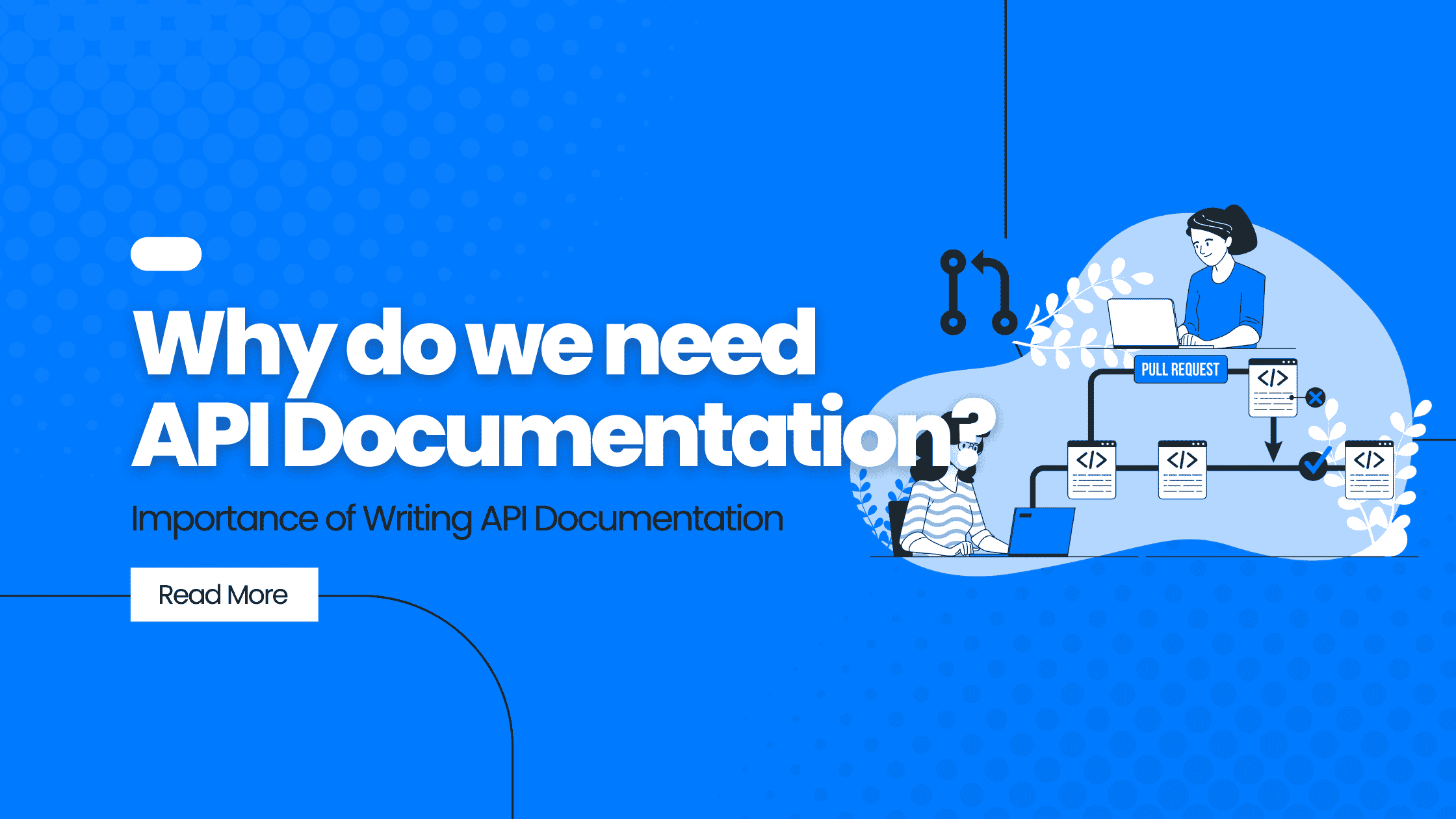This blog post will explore the importance of API Documentation, why it’s necessary, and how you can use this documentation to your advantage.
We’re going to look at what an API is and what a great developer needs for good documentation.
Finally, we’ll take a deep dive into some practical examples that should help give us insight into what’s important when making decisions about where our APIs are headed in their development process.
Importance of Writing API Documentation
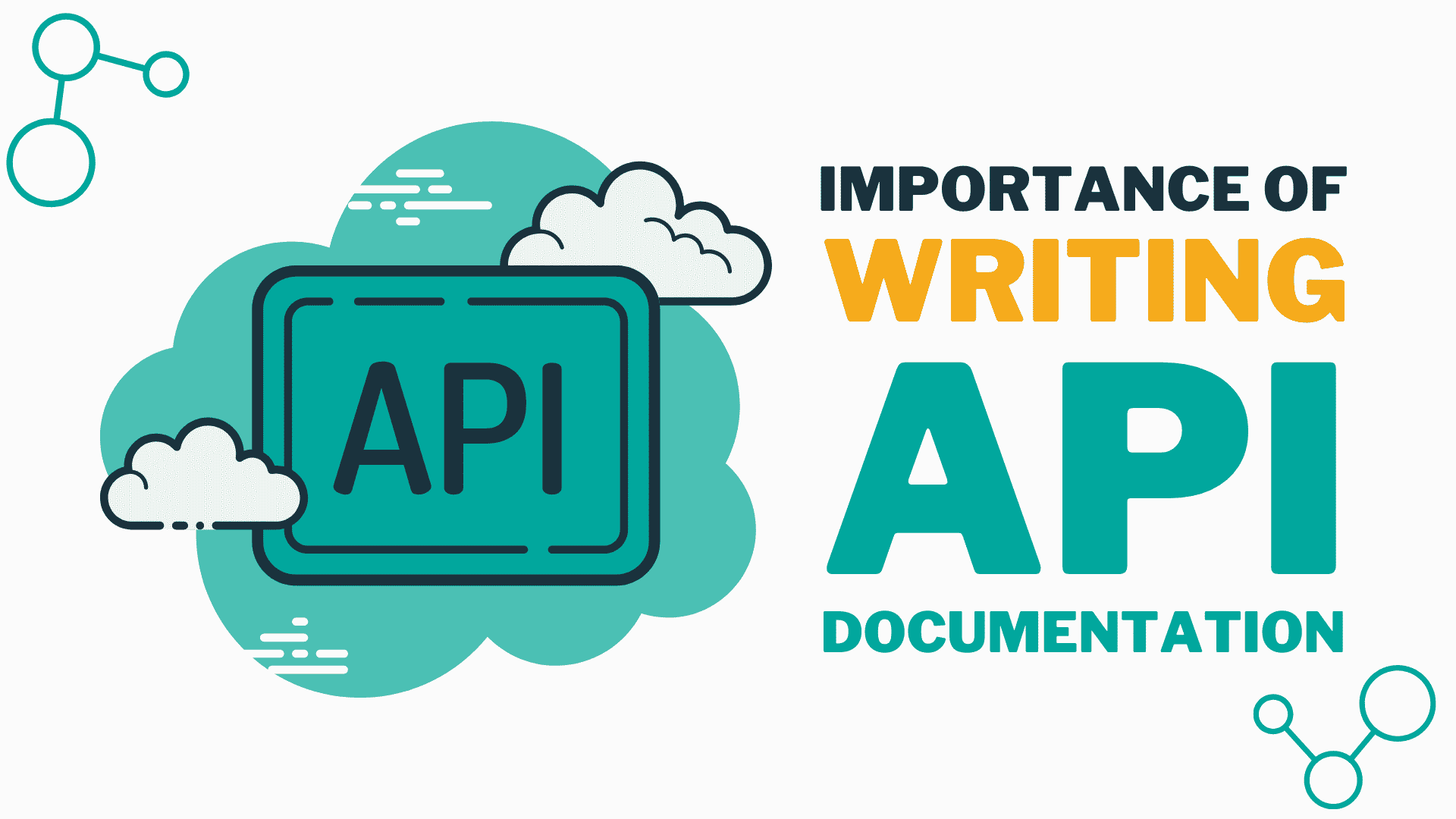
The importance of API documentation is often misunderstood.
One reason it may not be understood is that the concept applies to many different programming languages, which can make it challenging to understand what information needs writing down.
In this blog post, I will explain why API documentation should exist in any project or product where a developer/coder might have access to an API-based system with their code and provide some examples of how you could implement these methods.
These are the reasons why do we need API documentation:
To understand what an API does
API documentation is necessary to understand what an API does. This is because it provides developers with information on how the API works and how it can be used effectively. Without this documentation, developers would not be able to use the API effectively and may not even be able to understand what it does.
API documentation is important because it helps developers understand how the API works and what they can do with it. Good documentation leads to happy developers, who in turn, create good products. Documentation also decreases the time spent onboarding new users, which is crucial for a successful API. Furthermore, agreement on API specs for the endpoints, data, types, attributes, and more is achieved through good documentation.
Uses of an API:
- API use is commonplace, and the end user needs a web browser.
- APIs power many apps on your phone, including IOS that you interact with on a daily basis.
- APIs are used to transfer funds from bank to bank online, view bank accounts from different institutions on one platform, and more!
- APIs are used to transfer funds from bank to bank online, view bank accounts from different institutions on one platform, and more!
- APIs allow external applications to access and interact with your site’s data or functionality.
- APIs can help you move at the speed of business by allowing external applications to access your site’s data or functionality.
- APIs can help you grow customer bases by allowing customers to find what they’re looking for on your site and offer them related products that they weren’t necessarily looking for.
- An API allows businesses to scale up on demand quickly.
- An API provides a superior customer experience and relieves staff of an additional burden.
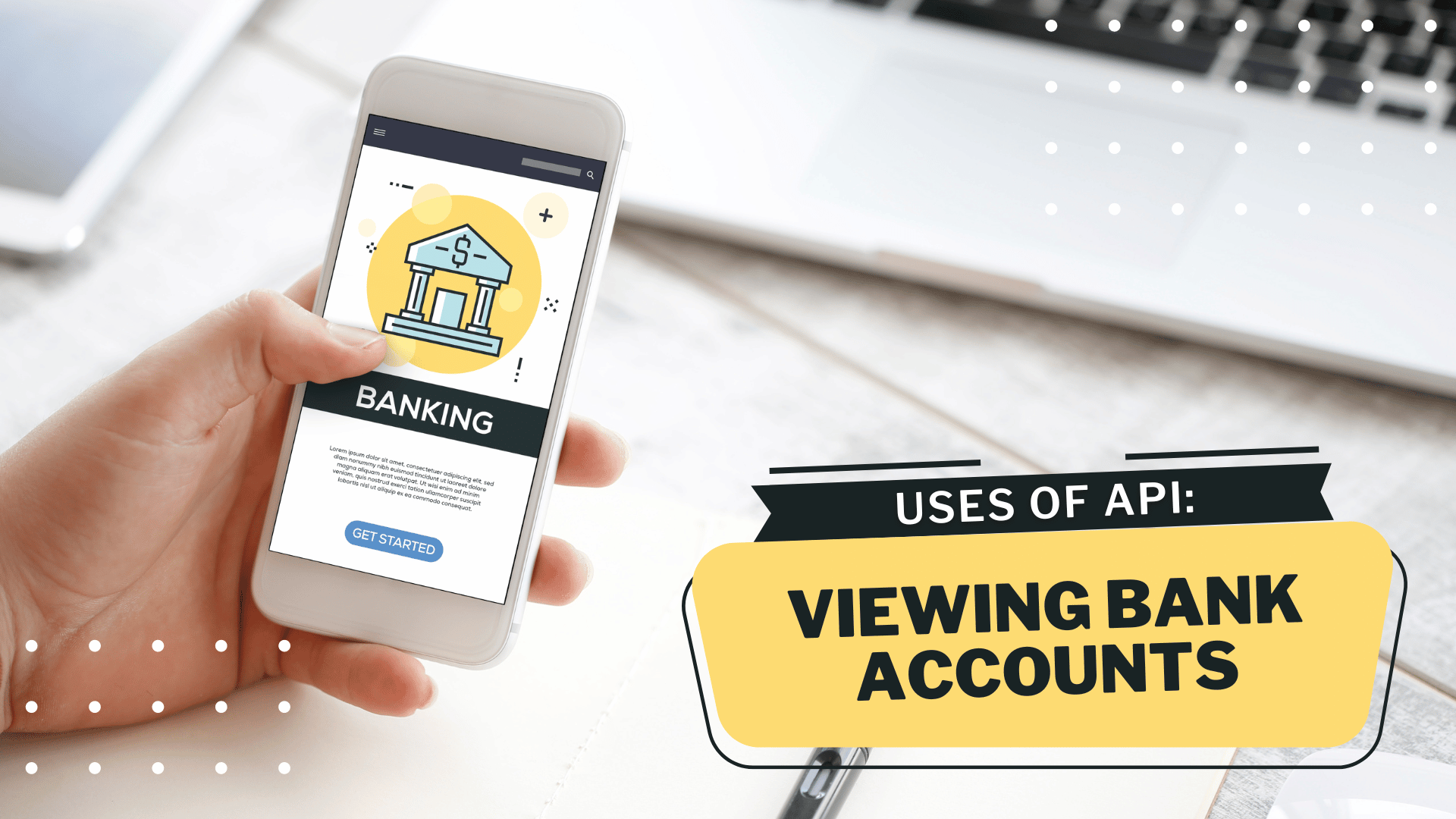
To understand how to use an API
API documentation is necessary to understand how to use an API. Good documentation should provide examples of every call, every parameter, and responses for each call. Additionally, code samples for commonly used languages such as Java, JavaScript, PHP, and Python should be included. It is essential that API documentation is123 actively maintained and always up-to-date.
In order to use an API, you need to understand how it works. This is where API documentation comes in handy. The documentation will provide instructions on how to send requests and fetch resources from the server. Additionally, the documentation can give information about the possible parameters and responses when using an API. So, make sure you take a look at the API documentation before starting to use it!
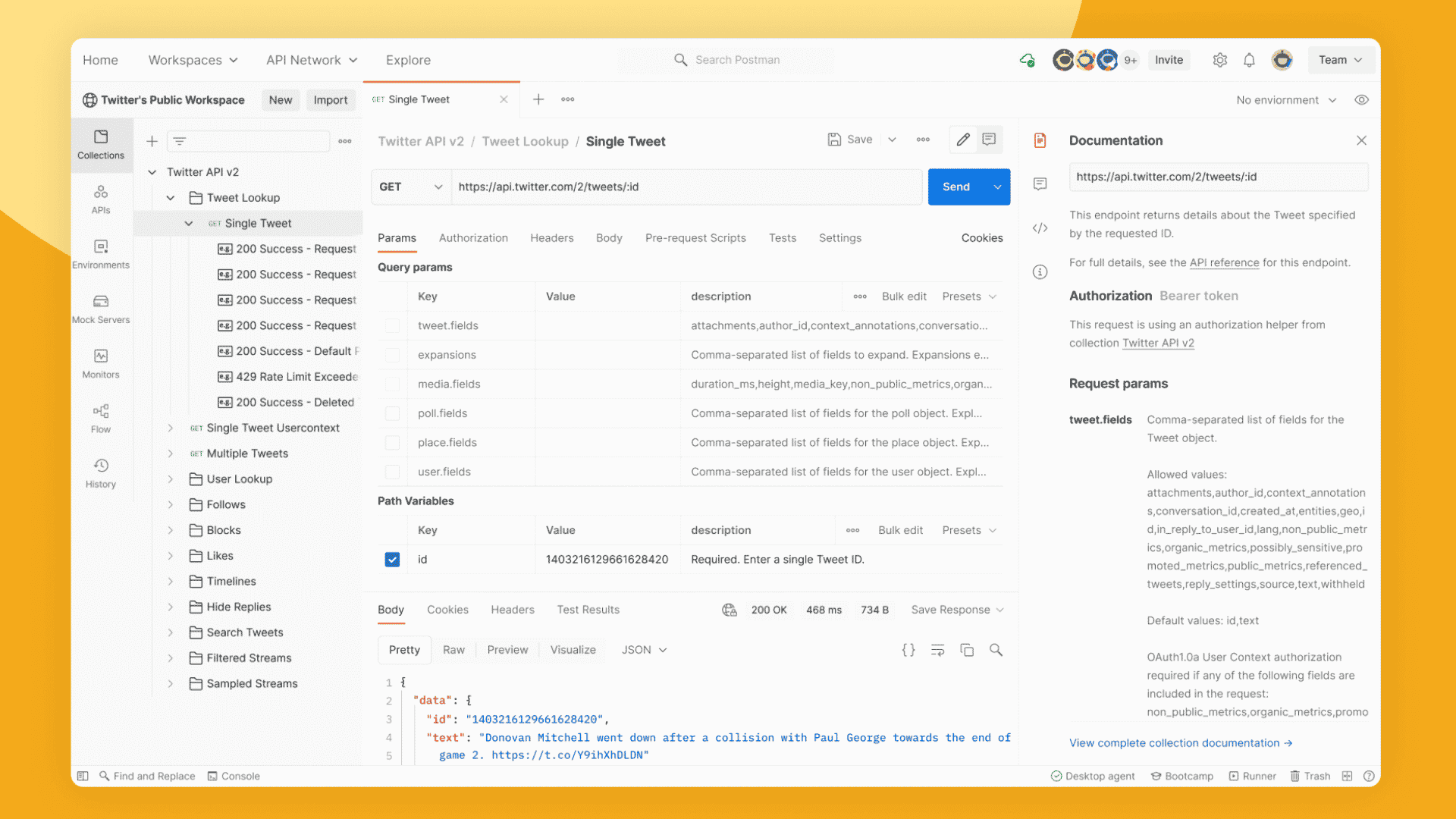
Benefits of using API:
- APIs allow companies to create solutions that provide better customer experiences without significantly increasing costs.
- APIs can also help streamline business operations by facilitating integration and better integration with other systems and applications.
- Some of the benefits of using an API include ease of integration, better integration, and reduced development costs.
- Use APIs to automate tasks: By integrating various applications, you can streamline processes and save time and effort.
- Improved services with APIs: You can improve your services by linking different applications by automating routine tasks.
- Innovation with APIs:API’s are essential for digital transformation and the development of innovative business models- which means that they’re very valuable in terms of cost savings and speed up development times considerably
- Gain better insights into customer behavior: By understanding customer behavior across multiple channels (online/offline), you can create strategies that drive increased revenue & profitability.
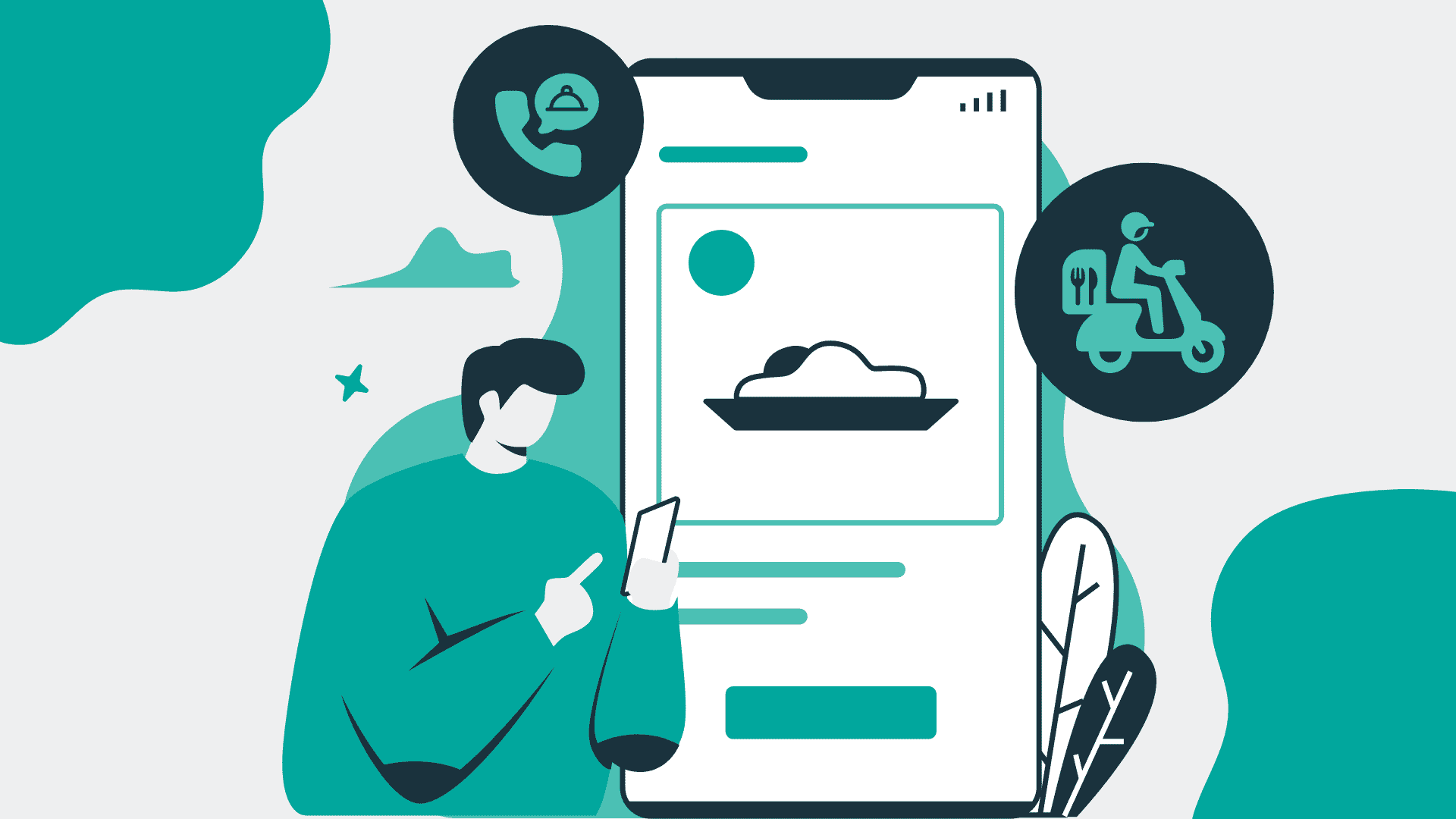
To understand how to integrate an API
API Documentation is important for developers because it allows them to understand how to correctly integrate an API‘s features into their own applications. Clear and concise API documentation can prevent mistakes during integration and help developers take full advantage of an API’s capabilities. By communicating the value of an API to non-developers, documentation can also make it easier for new users to get started with using the API.
In order to understand how to integrate an API, it is important for management to consult with their IT department and software developers. Management should identify which API models and functions can improve their operations. By doing so, they will be able to connect various management solutions using software and data integration protocols.
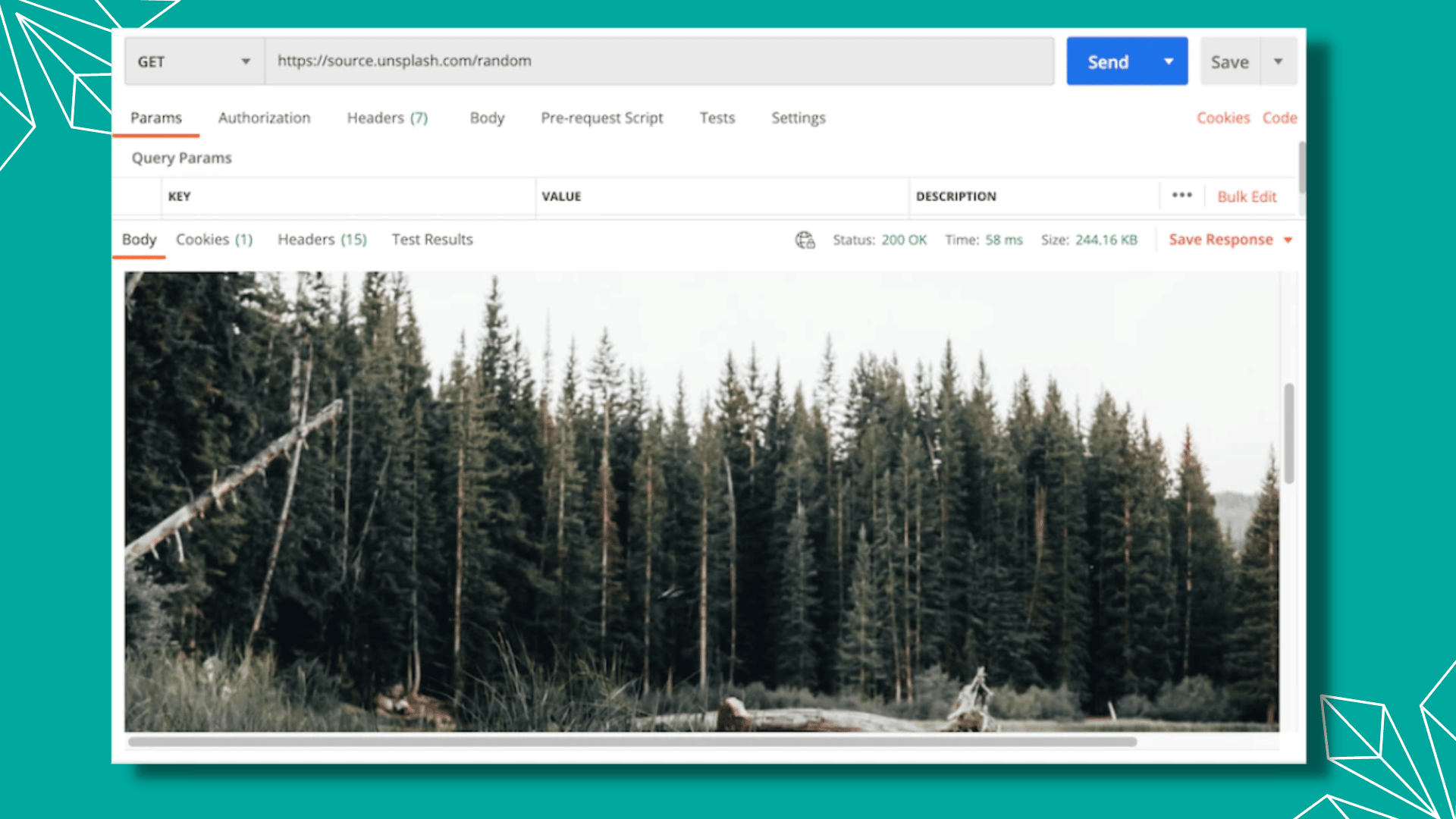
Benefits of API Integration:
- Automatically connecting systems in place reduce errors due to manually inputting information.
- Reports can offer more details and insights with accumulative data than individual operation analysis.
- By implementing digital transformation, you can improve the functionality of your business.
- Increased operational efficiency and improved functionality.
- Allows companies to simplify their API development process.
- Allows developers can build a platform or update older API platforms, reducing expenses and ensuring successful integration.
- Allows companies to optimize their current operations and promote business expansion through advanced connectivity
- Provides a centralized database to which all other APIs reports.
- Helps companies achieve system integration throughout a large enterprise.
- Increases transparency throughout the network and help improve cloud-based applications.
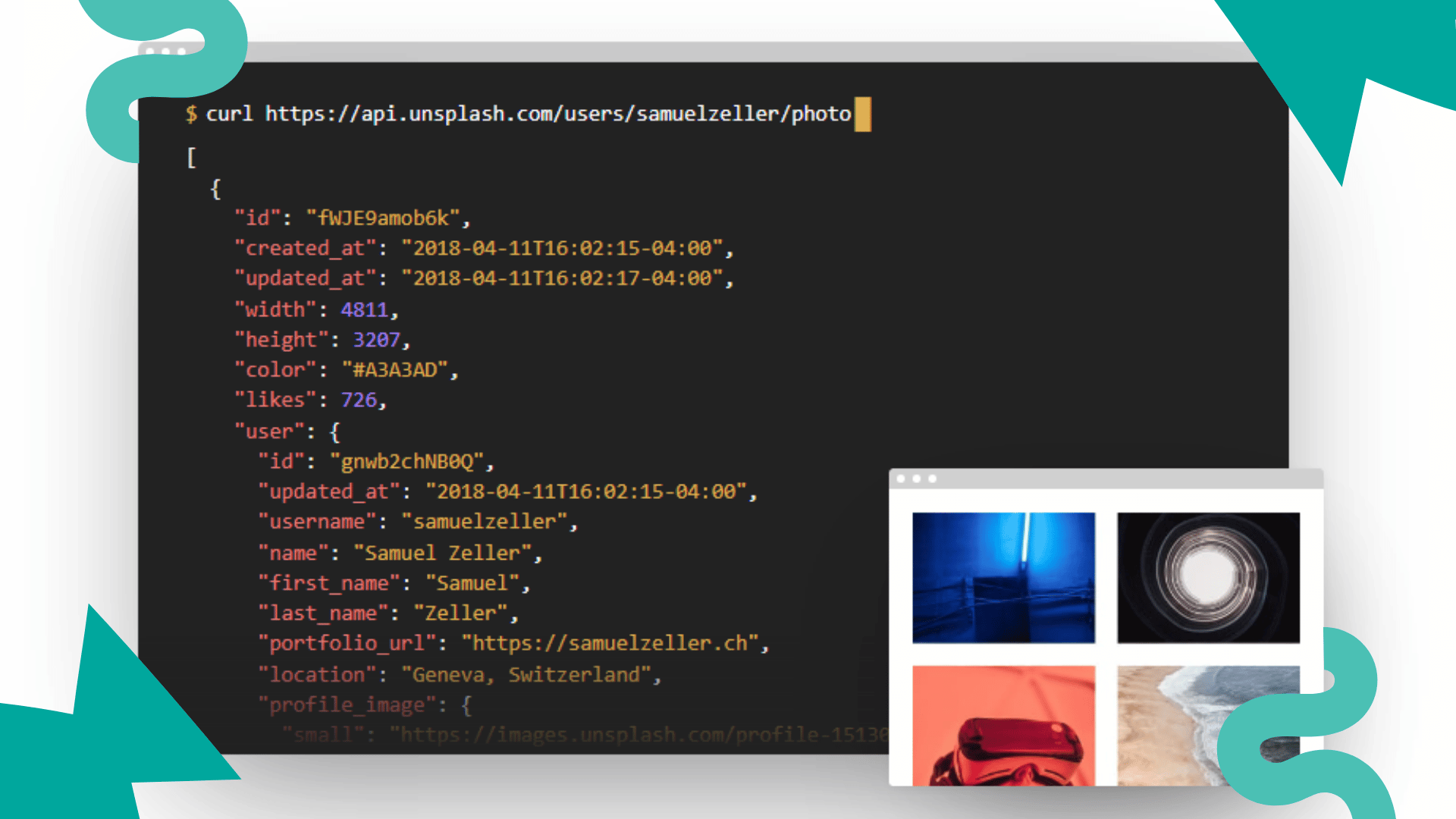
Types of API Integration:
- Open APIs allow data availability to software developers.
- Internal APIs allow departments within a company to share information, programs, and resources.
- Partner APIs grant data access to third-party businesses but with better protection.
- Composite APIs allow software developers to enter several endpoints in one session.
Quality assurance testing of an API
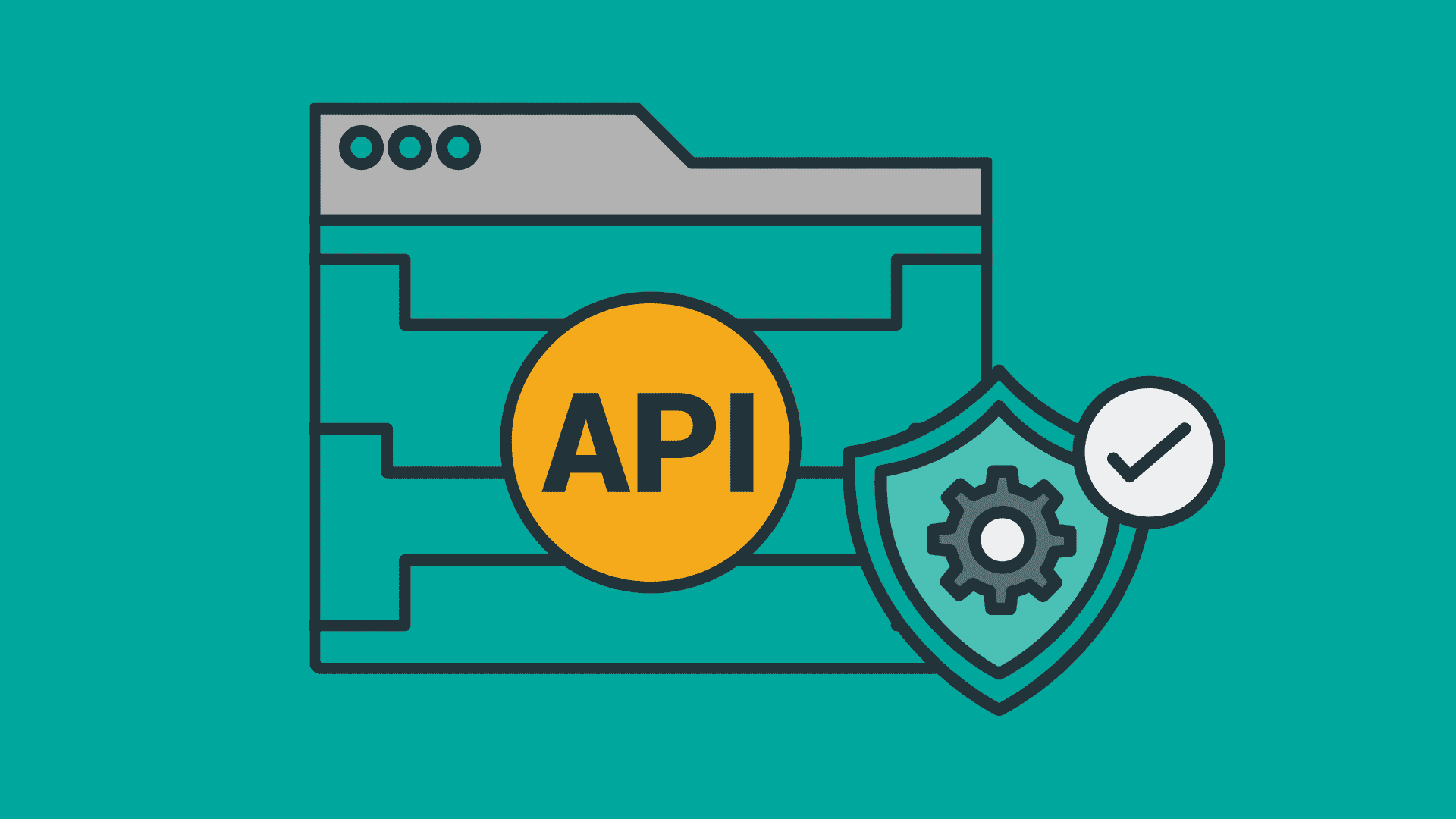
Quality assurance testing of an API is necessary for API documentation . Good API documentation makes it easier for developers to use the API and decreases the time it takes to onboard new consumers. Documentation includes many things such as descriptions of parameters and returns value, examples, and diagrams.
API documentation should provide an example of every call, every parameter, and responses for each call. API documentation should include code samples for commonly used languages such as Java, JavaScript, PHP, and Python. It’s important that API documentation is actively maintained and always up to date.
Importance of API testing:
- Intro hook: Quality assurance testing of an API is critical because it offers several advantages over other types of testing, like unit and UI testing.
- More comprehensive than unit or UI tests: Tests everything system-wide, making it easier to find and resolve bugs.
- Allows developers to start testing core functionality before the user interface is ready: Allows quality assurance teams to begin verifying an application’s core functionality before the user interface is finished.
- Reviewing the API specification lets you understand how the API works and what results you should expect when using it.
- This specification is ideal for quality assurance testing of an API: The specification is detailed and explanatory, making it perfect for quality assurance testing of an API.
- Define input parameters specific to your test scenarios in order to prevent any errors during testing.
- Create positive and negative tests, which will help you identify any weaknesses in your product’s design or functionality early on in development process, preventing costly issues down the road
What is API Documentation?
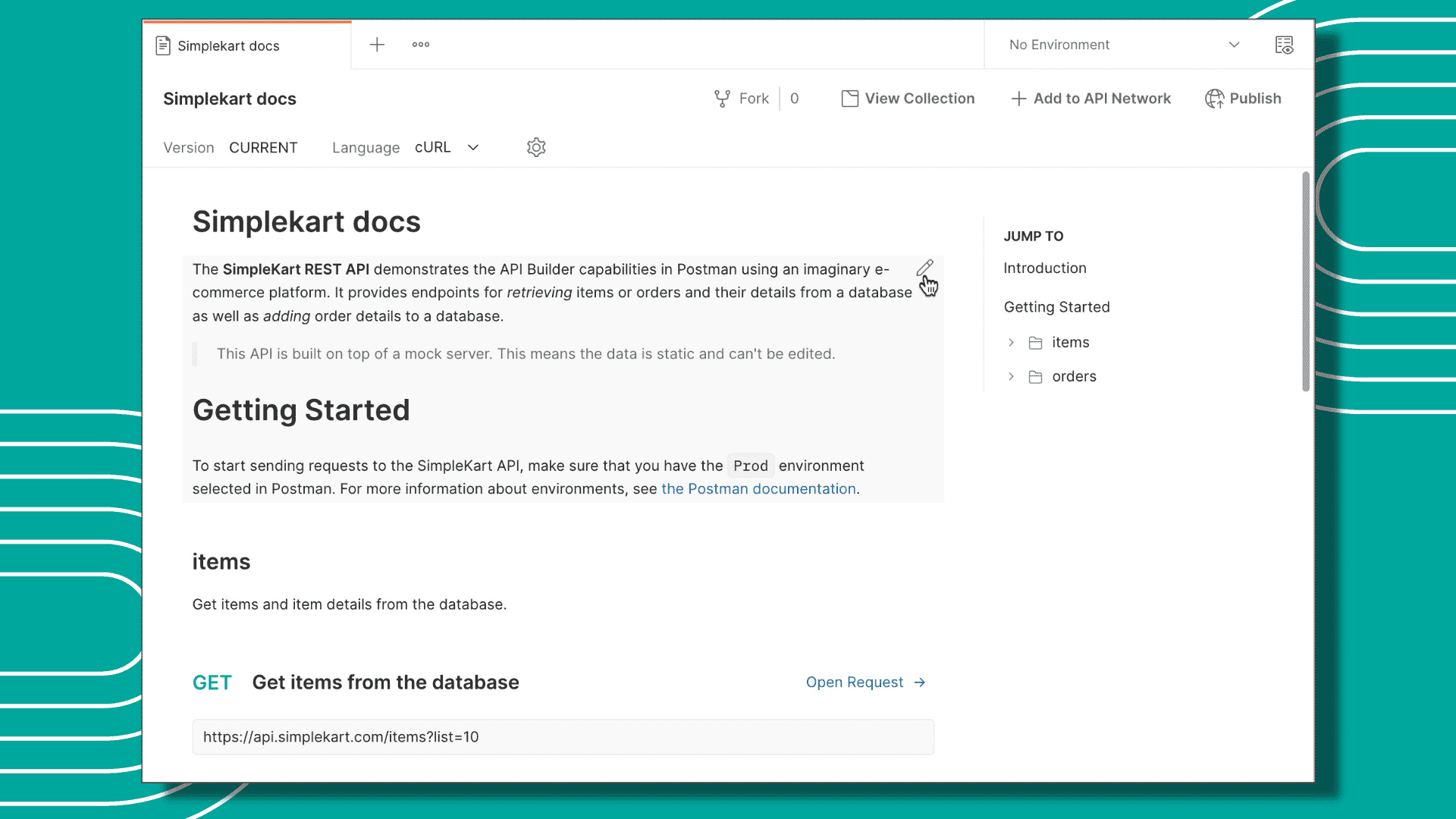
API documentation is a concise reference manual containing all the information required to work with the API, with details about the functions, classes, return types, arguments and more, supported by tutorials and examples. It is important because it allows developers to understand how to use an API quickly and integrate it into their software development.
What are the different types of API documentation?
API documentation is a type of documentation that provides information about how to use a particular application programming interface (API). There are different types of API documentation, depending on the audience for the documentation and the level of detail included.
For example, public-facing API documentation is aimed at developers who will be using the API to build applications. It should include detailed information about how to use the API, as well as examples of how to do so. Private facing API documentation, on the other hand, is aimed at developers who work for the company that owns the API. This type of documentation may be less detailed, as it is assumed that these developers already have a good understanding of how the API works.
RESTful APIs are a type of web service that uses HTTP requests to GET, PUT, POST and DELETE data. These days, RESTful APIs are often used to provide an interface for web applications. XML APIs use XML to exchange data between systems. This type of API is often used in conjunction with SOAP-based web services.
CRUD APIs provide an interface for creating, reading, updating and deleting data stored in a database. Streaming APIs provide a way to get real-time data from a system by subscribing to a stream of data. Graph APIs provide a way to query and manipulate data stored in a graph database.
How to document APIs: Design First vs Code First
- The Design First approach advocates for writing your API definition before writing any code.
- Identifying design issues before writing any code is more efficient than catching issues after the implementation is done.
- Once you’ve created your definition, you can create implementation code for your API.
- With a good design, it’s easier to split the implementation tasks among the developers.
- The Code First approach advocates for writing implementation code first before designing and writing your API definition.
- If you follow this approach, there are tools and packages that allow you to generate documentation from existing APIs:
- Swagger tools ( Swagger Editor or Swagger Inspector )
- Swagger is a Nancy plugin that generates API documentation
- Code First is better for developing APIs in that it allows for more flexibility and control over the code.
- However, Design First is better for documenting APIs, as it eliminates the need to write code or create diagrams.
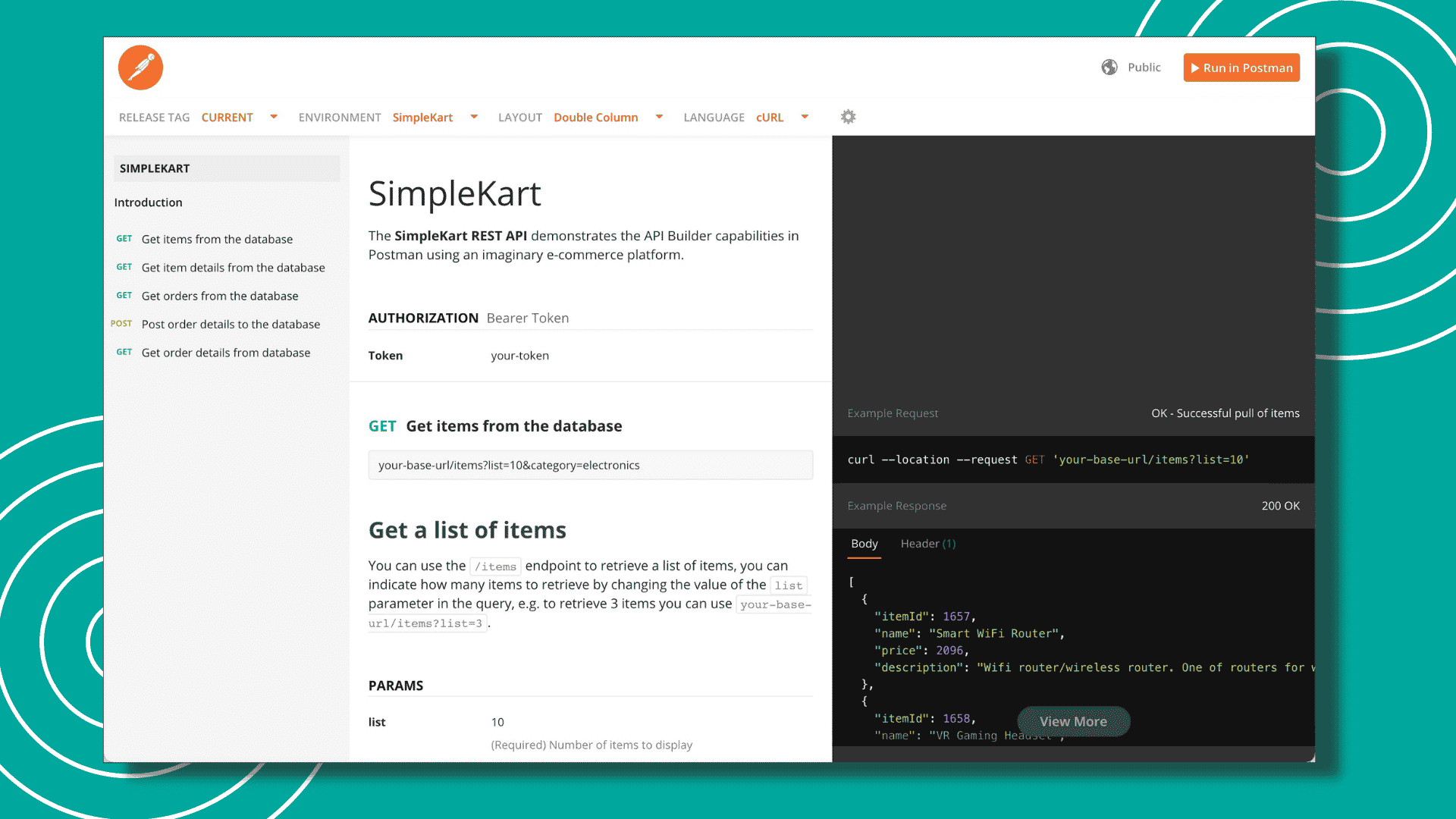
How can you generate useful API documentation references?
An API is an application programming interface. It allows for remote access to a system or service. You can generate useful API references by documenting the endpoints and their input fields, showing what’s possible, and including responses in your OpenAPI definition.
By having well-structured, high-quality documentation, you can set expectations for your users and educate them on how to use your service. Additionally, you can attract developers to start new projects with your API by showcasing its key features on the homepage.
How can you show and tell API functionality with examples?
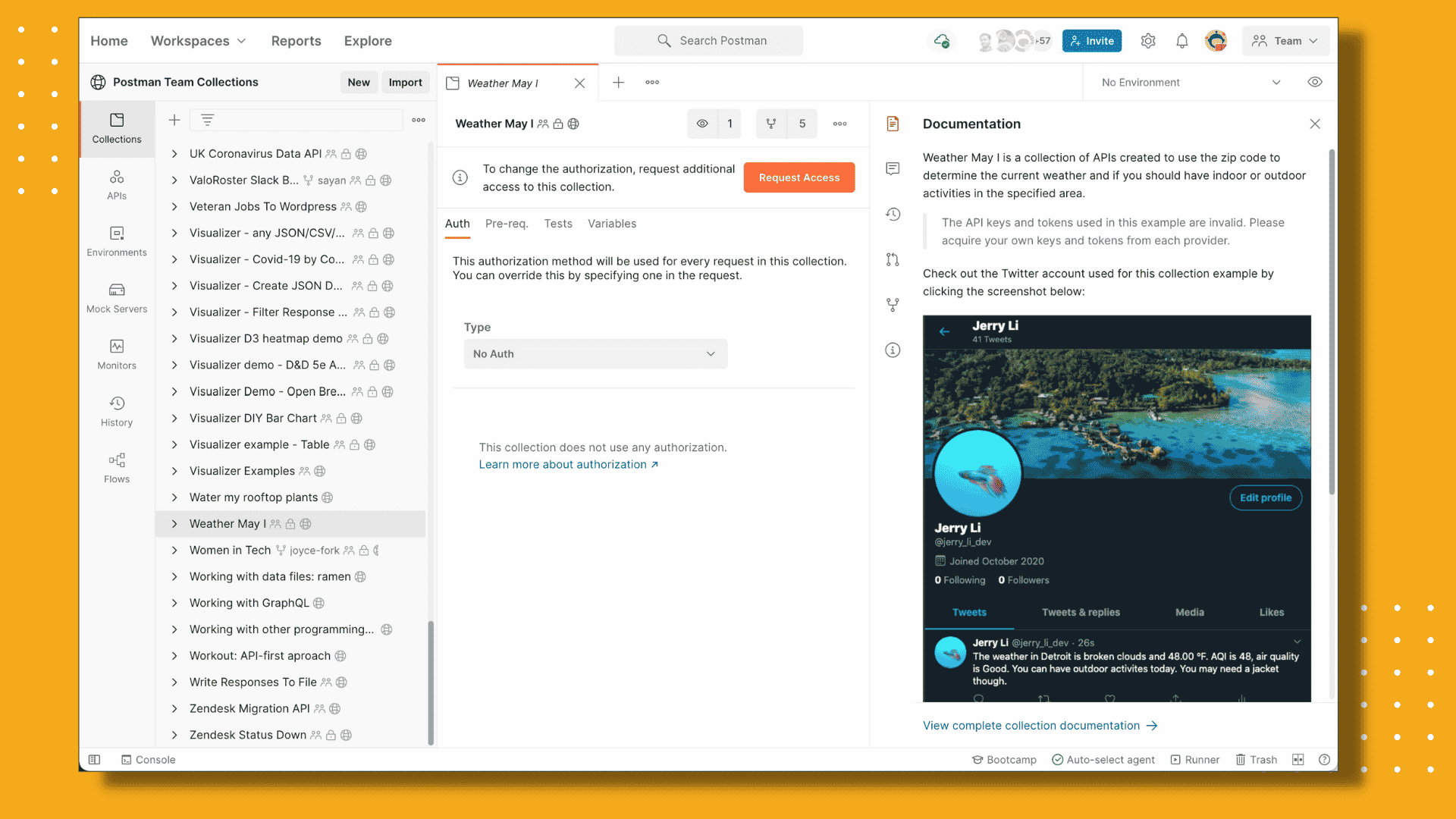
API documentation is important in order to show and tell developers how they can interact with an API. Examples of calls, responses, error handling and other operations should be included in order to provide a comprehensive guide for developers.
You can show and tell API functionality with examples with API documentation. Furthermore, APIs function as a virtual middleman, relaying information from one interface, like a mobile app, to another. They also connect different parts of a software platform to ensure that information ends up in the right place. Lastly, most software-as-a-service (SaaS) providers offer APIs that let developers write code that posts data to and retrieves data from the provider’s site. In this way, developers can build integrations and extensions that are specific to their needs.
What are some best practices for writing technical documentation?
1. Write with the intention of helping your reader understand a topic, concept, or process.
2. Use multimedia to make your docs more engaging and accessible to those who may learn best in a format other than text.
3. Put yourself in the shoes of both the developer and user when writing documentation, in order to create the best possible experience for both.
FAQs
Is API Documentation necessary?
API documentation is necessary for a few reasons. First of all, it can help you promote your product to potential customers and partners. If they know how your product works, they’re more likely to use it. Additionally, if you have complex or custom APIs, documenting them can make understanding and using them much easier for other developers. And finally, if something goes wrong with one of your API calls—or even just changes in the future—documenting how it works will save you time and headache down the road.
In today’s connected world, the ability to access and use APIs has become a critical part of many businesses. By ensuring that your API documentation is high quality, you can enable your customers and partners to easily interact with your platform. This guide will teach you everything you need to know about writing good API documents—from the importance of documenting all aspects of an API, to how to ensure quality control. By following these tips, you can ensure that your customers have the best possible experience when using your platform.
Are there any API documentation tools?
API documentation tools are used to help create and manage API documentation. They offer a variety of benefits, including easier reading, more interactive descriptions, and consistent-looking across APIs. Additionally, they can automate part of the process of creating and managing API documentation.
What is the best tool for API documentation?
There are a variety of tools that can be used to create API documentation, but Boomi‘s API Management platform is the best and an easy-to-use option that also has inherent re-use capability, which allows businesses to rapidly build APIs. Additionally, Boomi is a leader in Enterprise Integration Platform as a Service (iPaaS) and is recognized as such by Gartner. With Boomi, you can simplify how you use and manage APIs, reducing the effort and resources necessary for digital transformation. To automate functions, you can also generate clean, quality, and actionable data insights.
Conclusion
API documentation is important for understanding how an API works and for keeping track of changes to an API. Good documentation can make an API much easier to use, and can help to ensure that an API is used correctly. Documentation is also important for quality control, as it can help to ensure that an API meets its intended purpose and that it is functioning as intended.