If you’re wondering what the best LMS options on the market are to make your e-learning program or training module, then this article is for you.
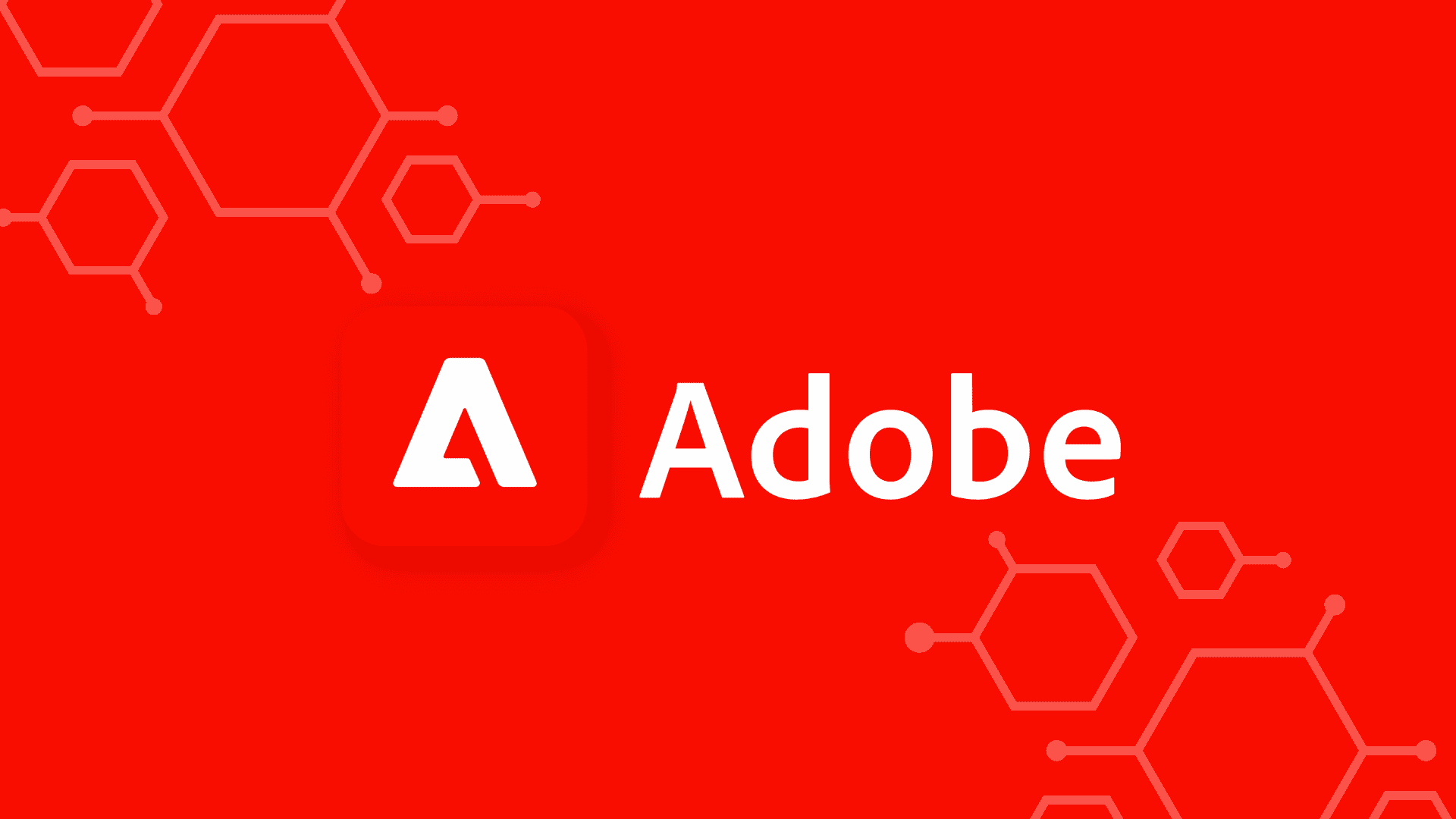
Adobe Captivate Prime is a learning management system that helps manage educational content. It has excellent module and organizational course tools to keep track of courses easily. With its AI-based social learning capabilities, the platform provides more value to students than traditional online activities. Additionally, Adobe Captivate Prime has a smart enroller for fast participant setup and an AI-optimized discussion board to ensure lively and engaging discussions.
Nick's Take
Adobe Captivate Prime is a top LMS software system for its excellent course organization tools and fast participant setup. While the licensing terms can be restrictive, the program offers superb value for money with its powerful features. Captivate Prime uses AI-based social learning to help students learn more effectively by curating and prioritizing content.
Features
- This learning management system is perfect for corporate and organizational learning, thanks to its intelligent enroller capability and excellent module and administrative course tools.
- Adobe Captivate Prime aims to provide value to students through its AI-based social learning capabilities. This starts with a discussion forum for a particular class, which is then optimized using AI to provide more value to students.
- One of the more exciting aspects of Captivate Prime is its ability to transform traditional online activities into ones that provide more value for students.
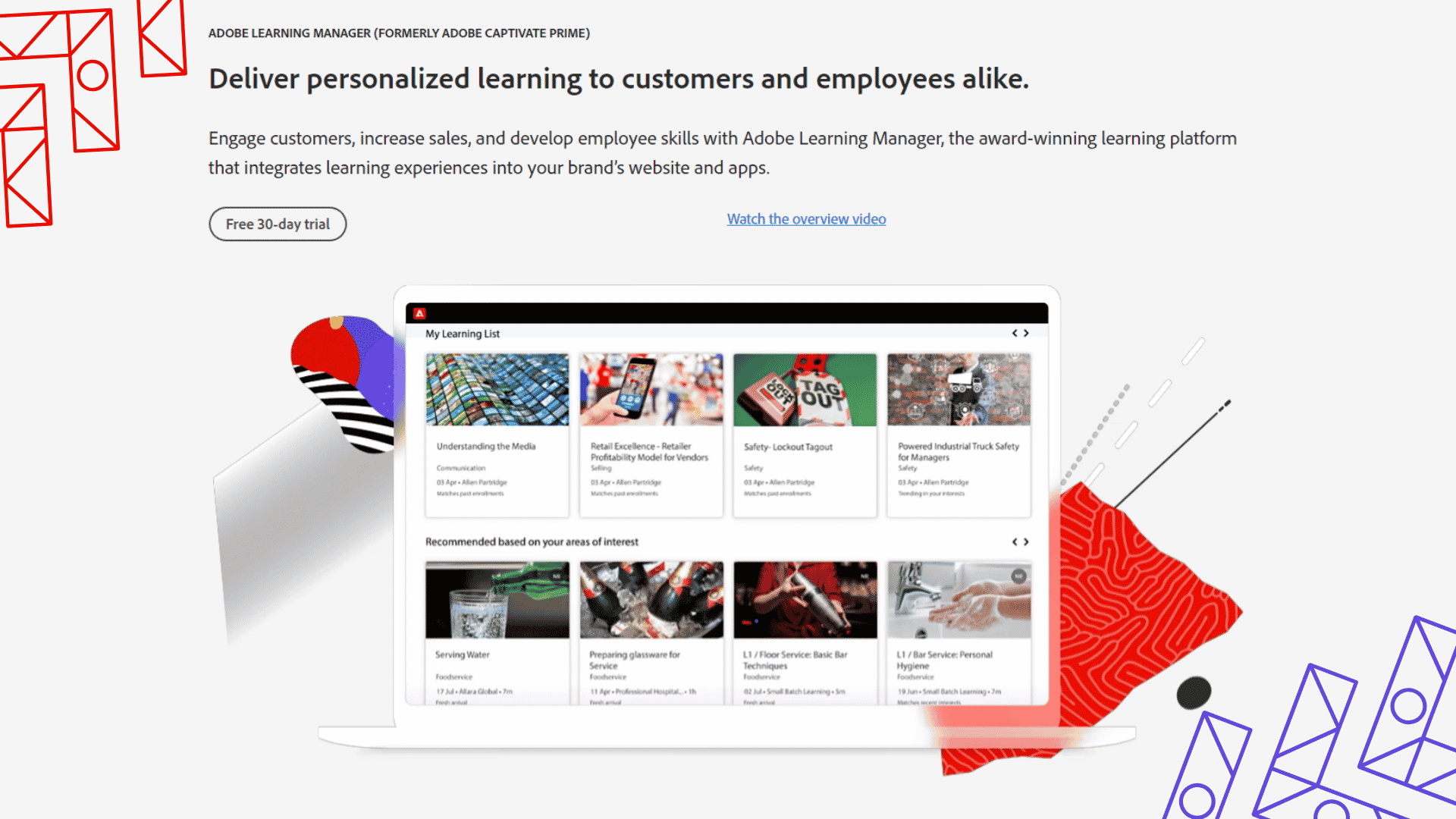
Pricing
Adobe Captivate Prime offers a 14-day free trial that allows you to explore all its features. After the trial, it has a pricing model that depends on the number of users and courses you need to support. There is also a monthly subscription plan for those who require more support.
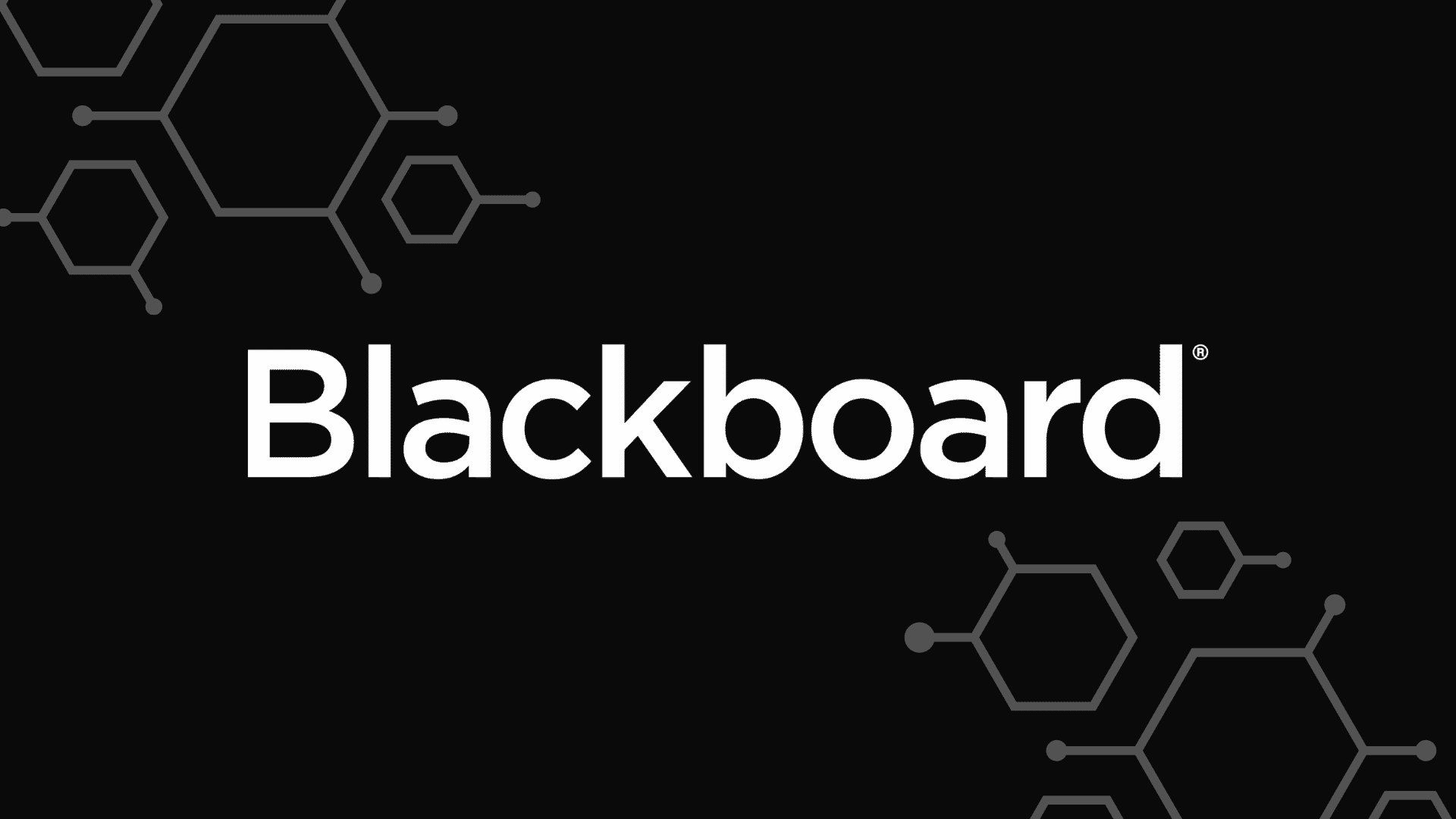
Blackboard Learn is a content management system known for its content creation, better content management, student engagement, and online classroom capabilities. It is available in managed hosting, self-hosting, or SaaS implementations. Plus, it is compatible with mobile devices. Blackboard Learn has certification administration, customizable courses, widened enterprise, and social learning features.
Nick's Take
Blackboard Learn is one of the most popular LMS software systems. It is known for its content creation, better content management, student engagement, and online classroom capabilities.
Features
- This managed hosting, self-hosting, or SaaS platform is available in various implementations to suit any need.
- The report claims that nearly half of all Blackboard Learn institutes use it to teach courses.
- In addition to teaching courses, Blackboard Learn is also popular among businesses and government projects.
- As a mobile-compatible LMS solution, BlackboardLearn is perfect for keeping your students connected no matter where they are.
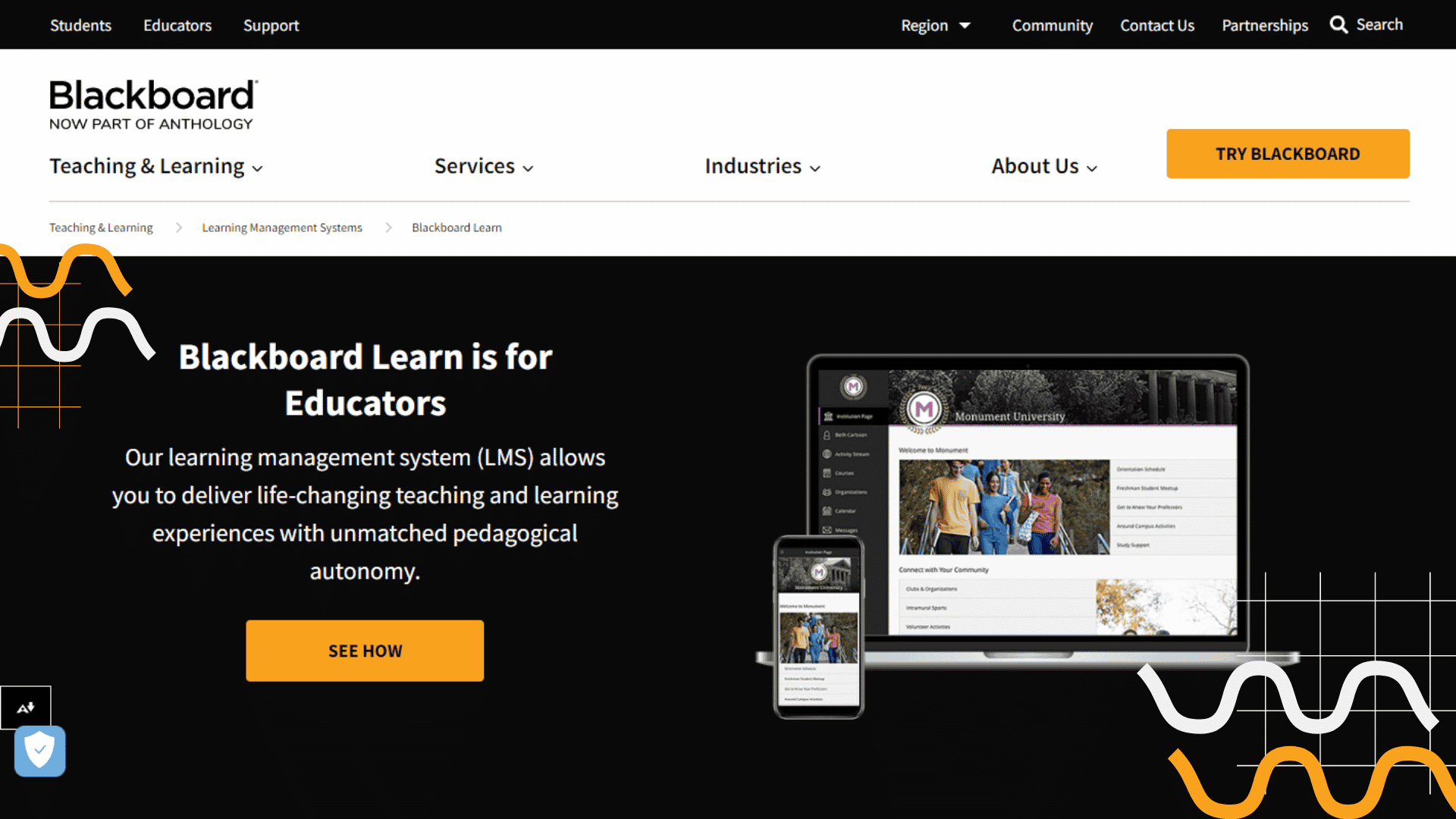
Pricing
It is priced at $2,500 a year for schools.
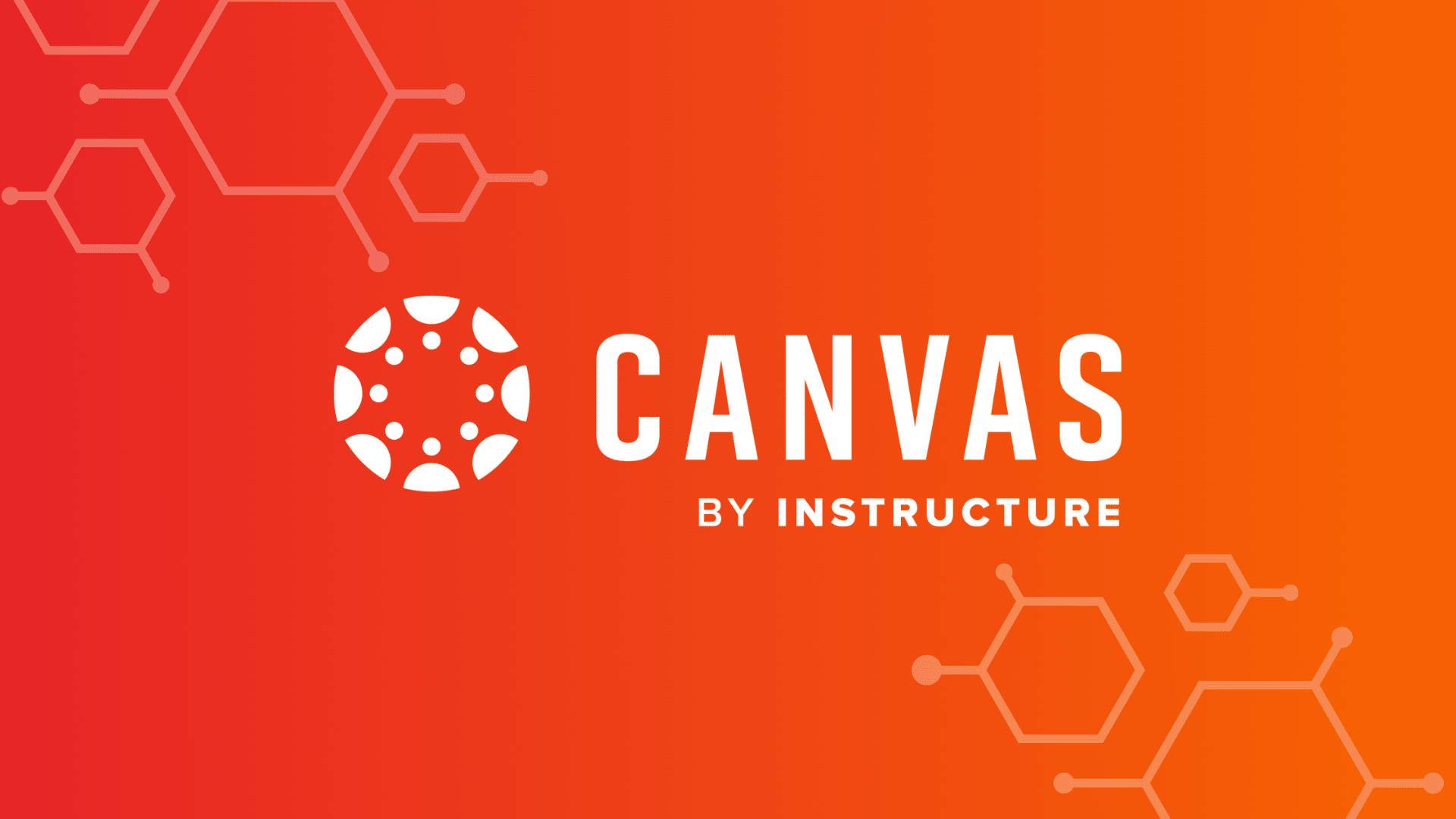
Canvas LMS is a comprehensive learning management system that provides educators with everything they need to create engaging courses. The platform is accessible through the cloud from desktop and mobile devices and features a pedagogical structure that lets you add new apps to enhance your courses. The intuitive interface is non-technical, making it easy for admins and students to learn the features and optimize their learning process. Similarly, the platform scales to your real-time needs. Some key features we like about this LMS include audio and video messages, social media integration, and RSS support.
Nick's Take
Canvas LMS is a reliable learning management system that can be customized to your specific scenarios. It is accessible through the cloud from desktop and mobile devices, making it ideal for businesses and enterprises of all sizes.
Features
- This cloud-based platform is perfect for medium-sized businesses and enterprises, offering a pedagogical structure that lets you add new apps to enhance your courses. The intuitive interface is ideal for non-technical users, where both admin and students can quickly learn the features and optimize the learning process. Additionally, the platform scales to your real-time needs.
- Other features like this LMS include audio and video messages, LIT integrations, social media integration, and RSS support.
- With Canvas LMS, you’ll have everything you need to effectively manage your courses without spending hours on paperwork or coding.
- It’s backed by a team of experts dedicated to ensuring you get the most out of this powerful tool.
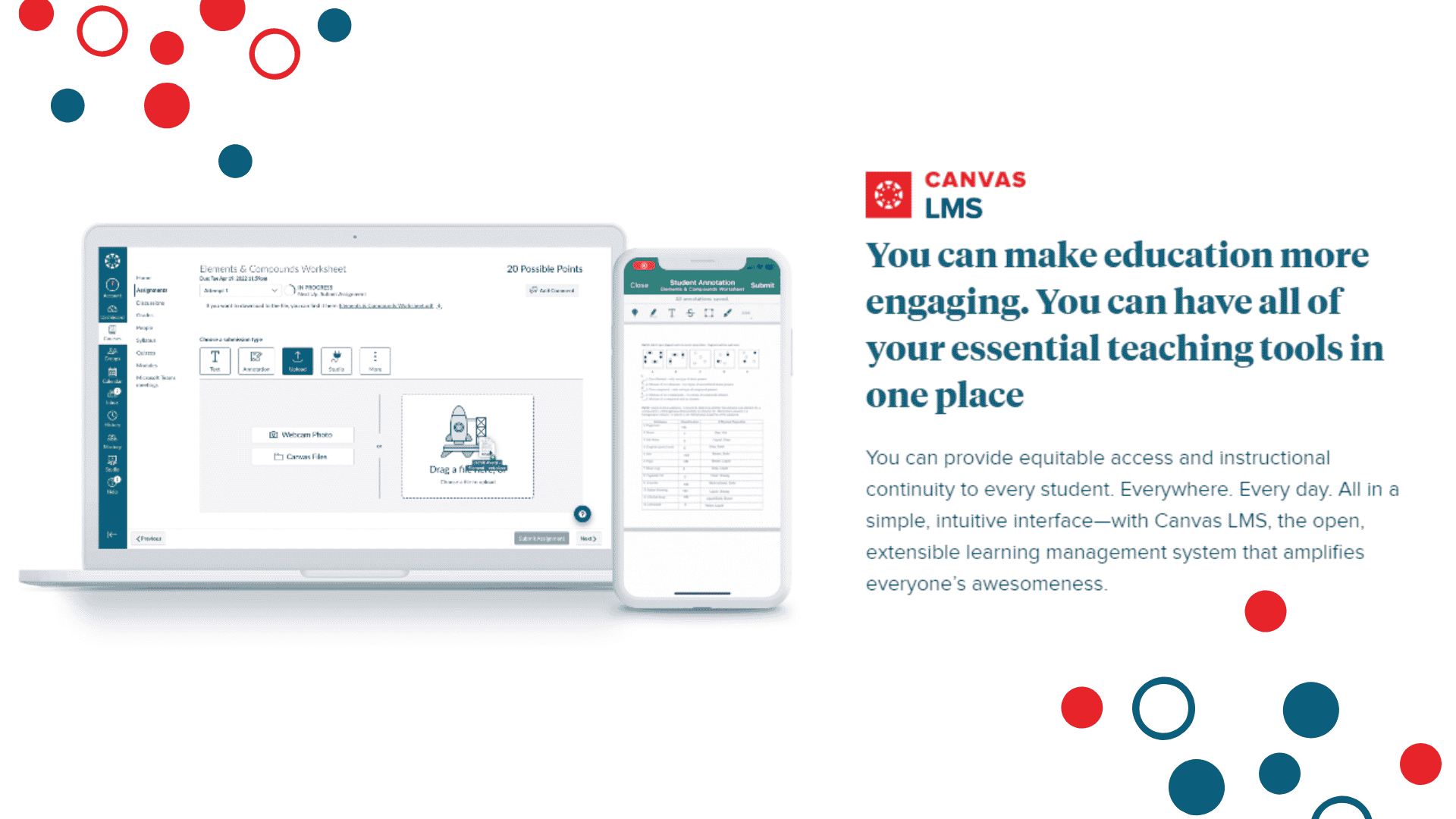
Pricing
Canvas offers a free plan and free trial, need to reach them directly for pricing information.

Docebo is a popular LMS software system with several features that make it perfect for businesses of all sizes. The gamification features are perfect for keeping employees engaged, and the clean user interface makes it easy to use. The Docebo feature set is relatively deep, allowing businesses to track a wide range of essential data points related to employee engagement and performance. However, some users report reliability issues with Docebo.
Nick's Take
Docebo is a SaaS app that is well-liked in the corporate world. They have features that include the ability to design custom dashboards, use widgets to track progress and skill gaps, and share experiences with other students.
Features
- Its clean user interface makes it easy to navigate and understand.
- You can use Docebo to track student progress and skills gaps and share experiences and learnings with other students.
- With its relatively deep feature set, Docebo is perfect for managing courses of all sizes and levels of complexity.
- Docebo integrates easily with your existing business processes and systems as a SaaS app.
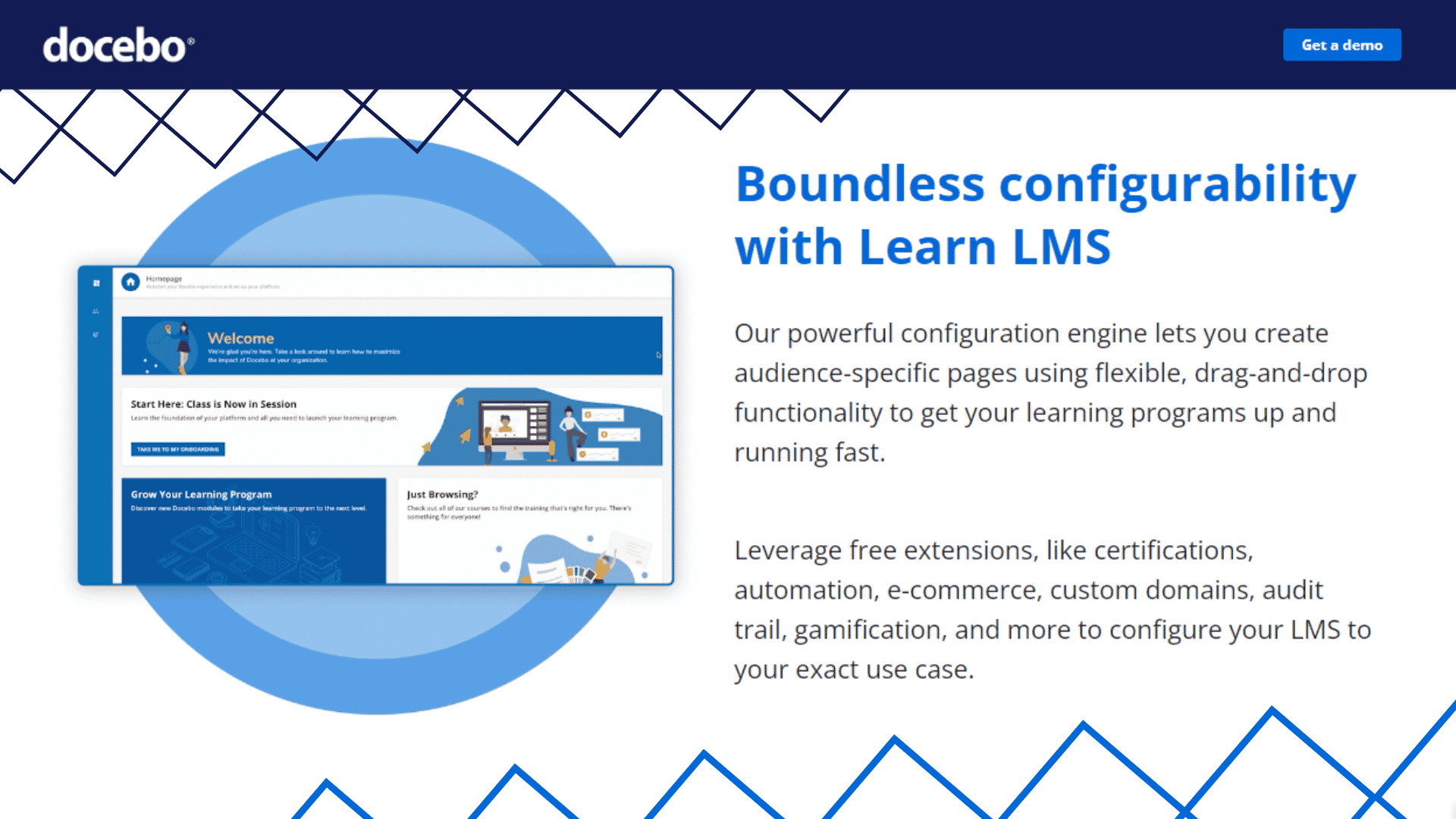
Pricing
The cost of Docebo starts at $9 per user per month. There is a 30-day free trial available for all users.
eFront
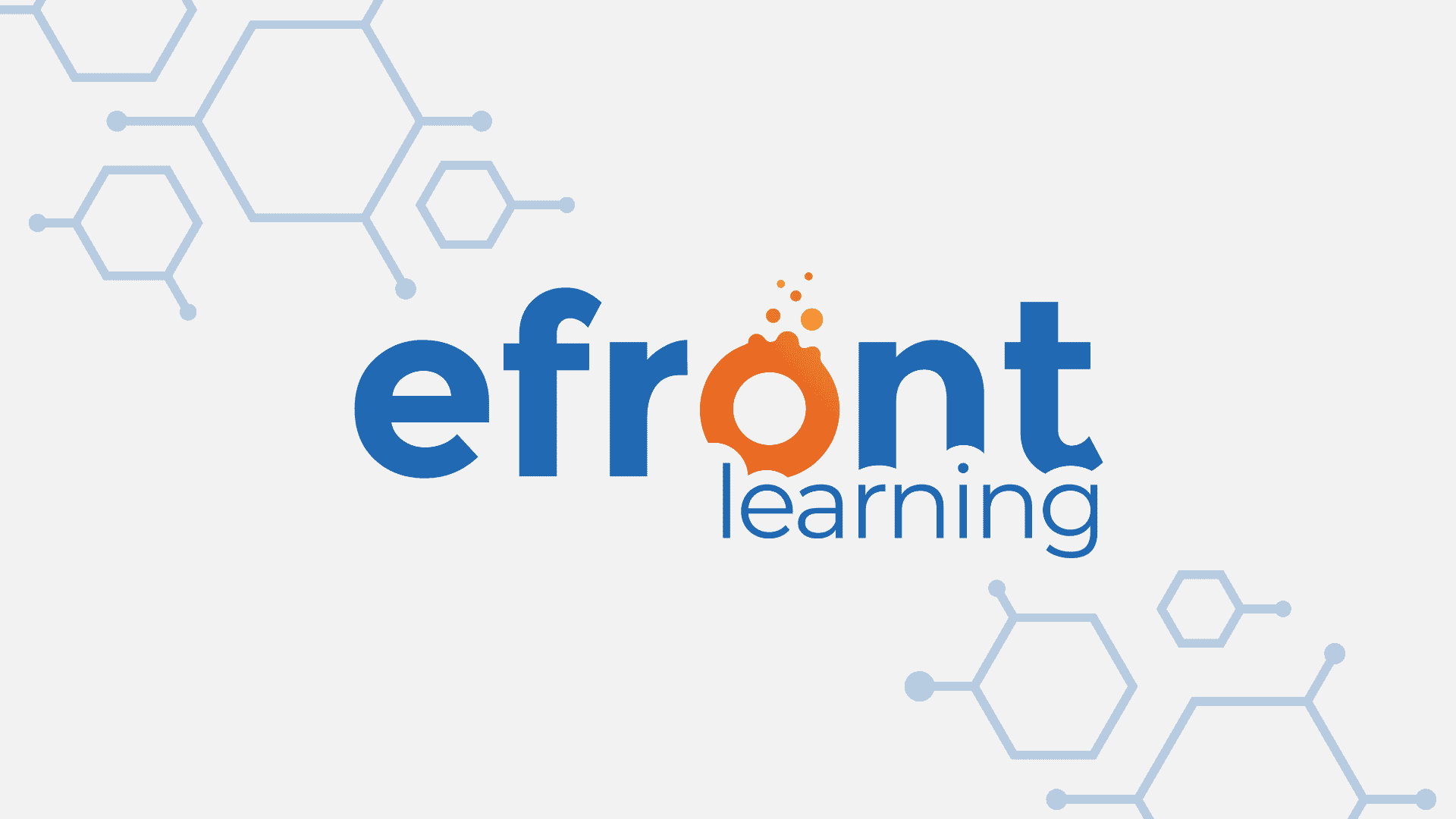
eFront is an enterprise-grade learning management system that supports advanced security measures and extensive customization to train many employees and customers. eFront can be hosted on-premise or by a fully managed private cloud environment, ensuring flexible infrastructure and data transparency.
Nick's Take
eFront is a leading technology solution for alternative investment management. eFront supports over 850 clients worldwide across all major alternative asset classes.
Features
- 7 of the top 10 limited partners and 6 of the top 10 general partners worldwide are using eFront products and services.
- eFront and BlackRock’s Aladdin investment technology platform combines public and private asset classes to create an industry-leading multi-asset investment technology solution.
Pricing
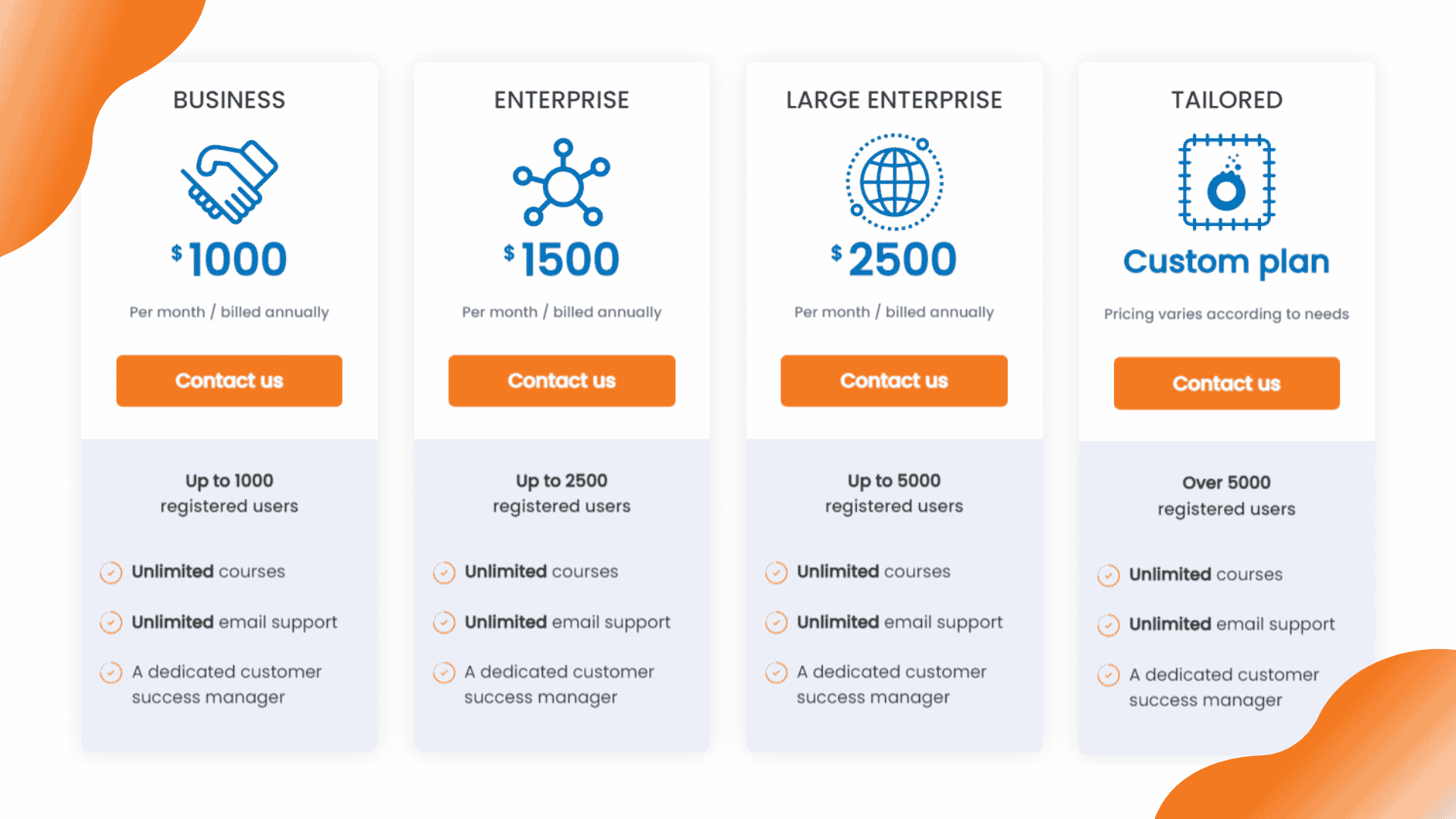
eFront offers four pricing plans. Business at $1000, Enterprise at$1500, Large Enterprise at $2500, and Tailored (Custom plan).
Google Classroom

Google Classroom is an easy-to-use tool that helps teachers manage their coursework. With Google Classroom, teachers can create classes, assign assignments, and give feedback to their students. Students can also develop original work by taking quizzes in locked mode and managing materials organized in a classroom. Guardians, students, and co-teachers can also be managed on the People’s page.
Nick's Take
Google Classroom is a software system that allows you to manage multiple classes in one central location. This is easy to use, and anyone in your school community can get up and running with it.
Features
- Google Classroom is built for collaboration and allows you to work simultaneously on the same document with the whole class or connect face-to-face with other students using Google Meet.
- Google Classroom also enables you to access your class from anywhere, on any device, which gives your class more flexibility and mobility.
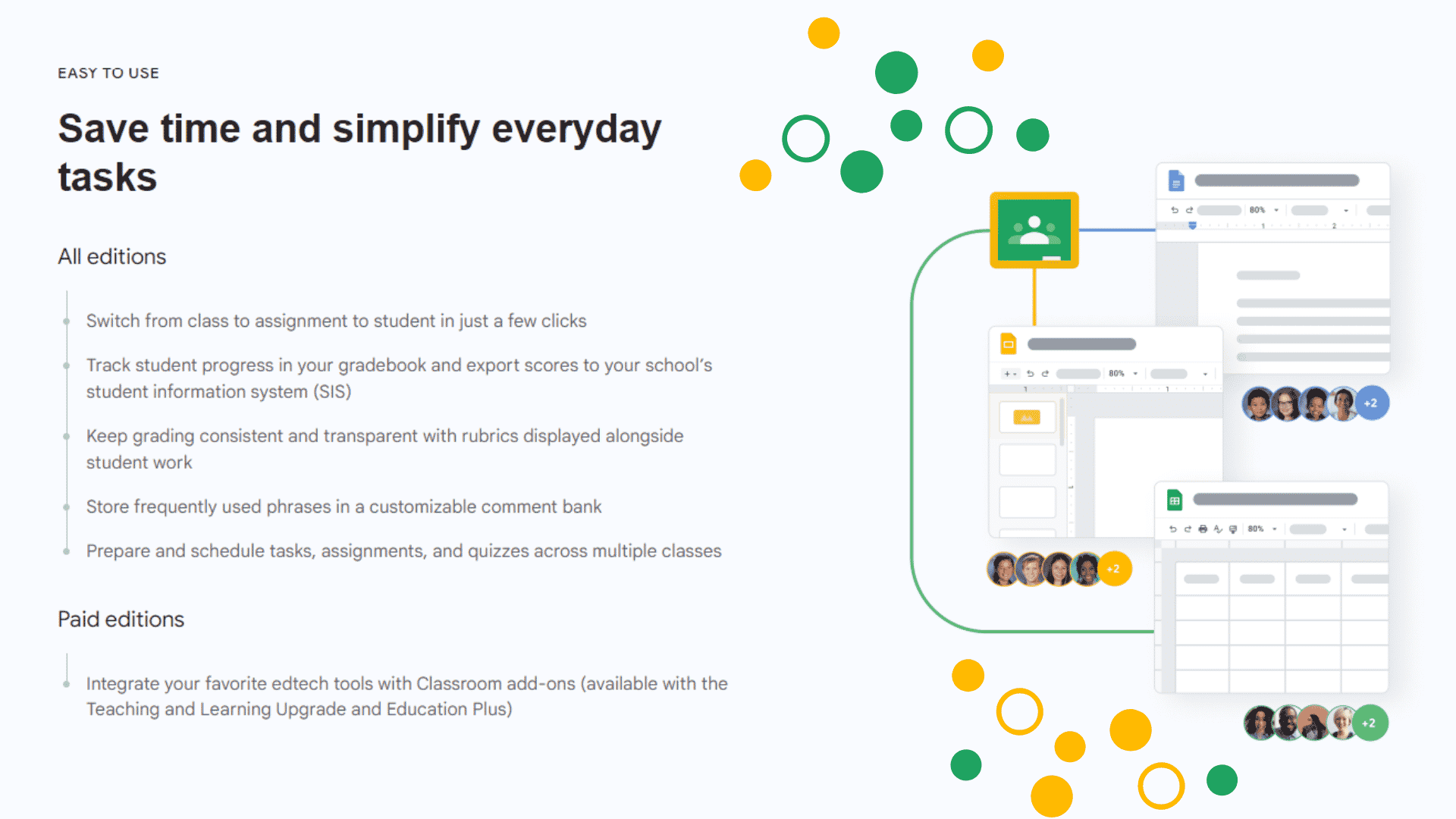
Pricing
Google Classroom is free software. However, if you want to upgrade, Google Workspace for Education Standard is $3/student/year, Teaching and Learning Upgrade is $4 per license/year, and Google Workspace for Education Plus is $5/student/year.
ILIAS
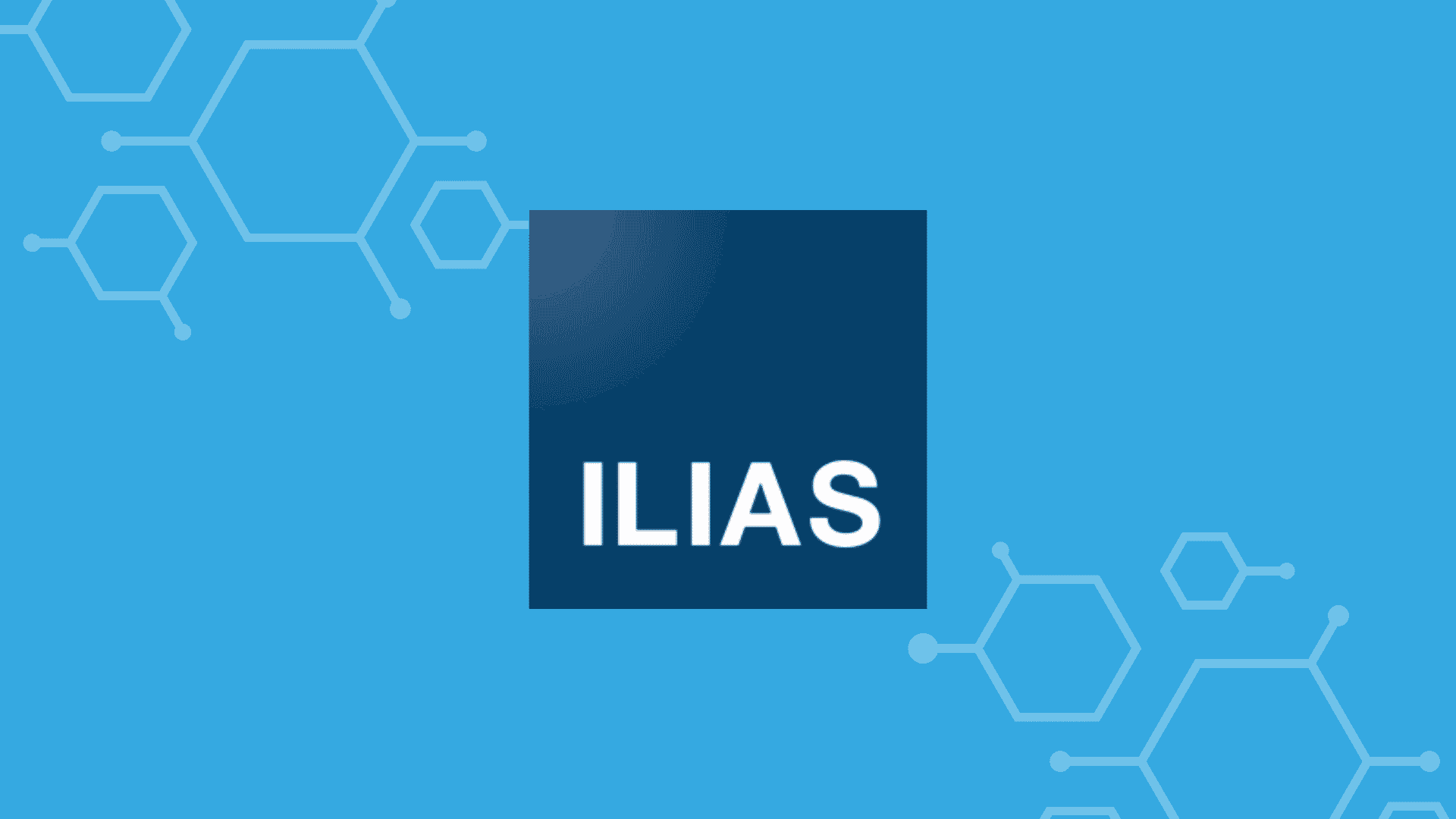
ILIAS is a SCORM-certified open source Learning Management System. It can be used as a flexible course player, an authoring tool, and a communication platform. ILIAS is suitable for higher education and schools, but tech support may not be guaranteed using their software.
Nick's Take
ILIAS Learning Management System is a flexible and modern e-learning system for higher education. Businesses can use ILIAS Learning Management System without their server.
Feature
- ILIAS is cost-effective and practical.
- ILIAS is suitable for schools on a small budget and without their server.
- ILIAS is used for onboarding, training, and continuing education – often in cases with complex requirements – securely conforms to data protection regulations
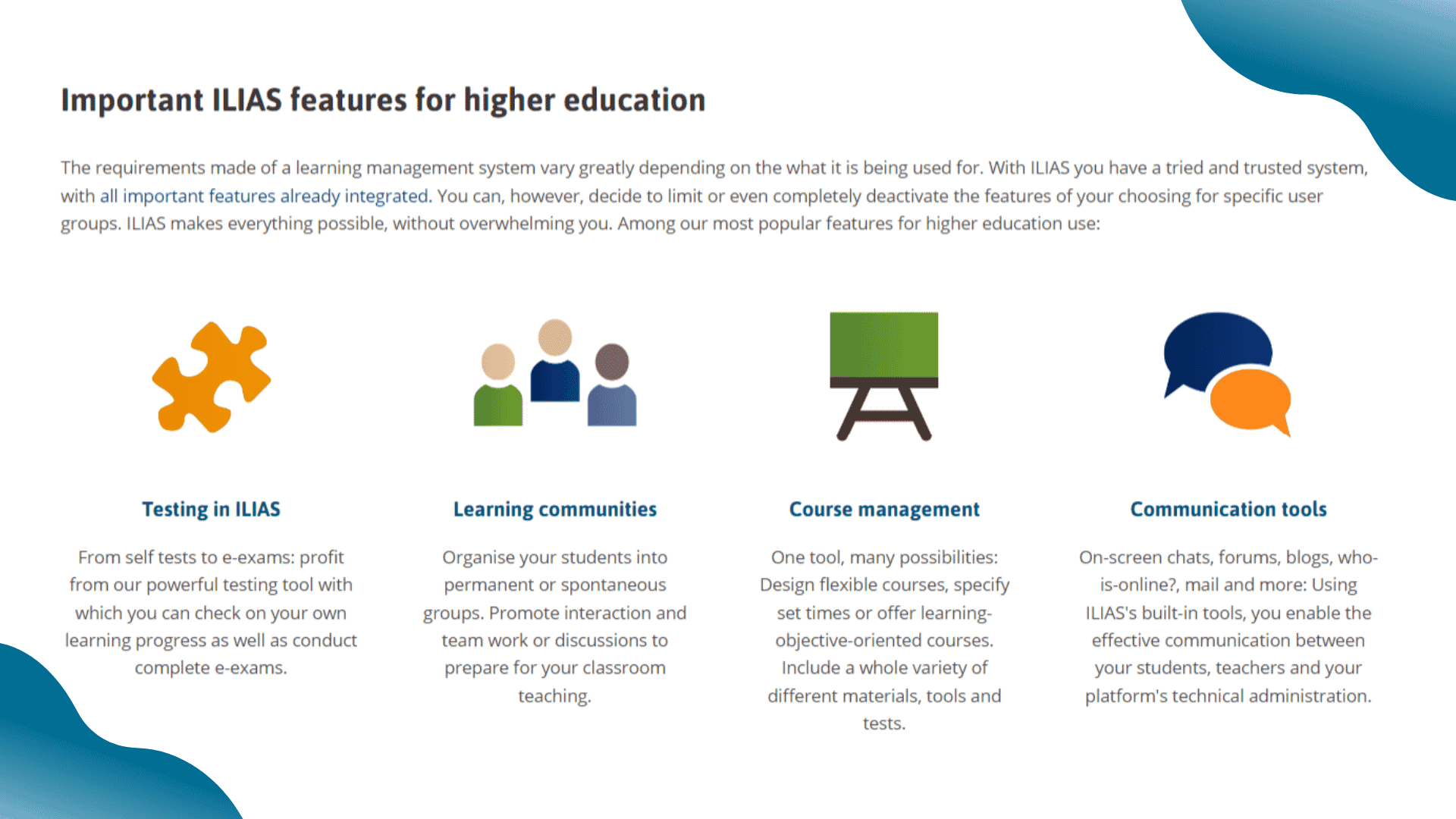
Pricing
ILIAS offers flat rate pricing for its LMS software. ILIAS’ LMS software is open-source and free of licensing costs.
Janison Education Solutions
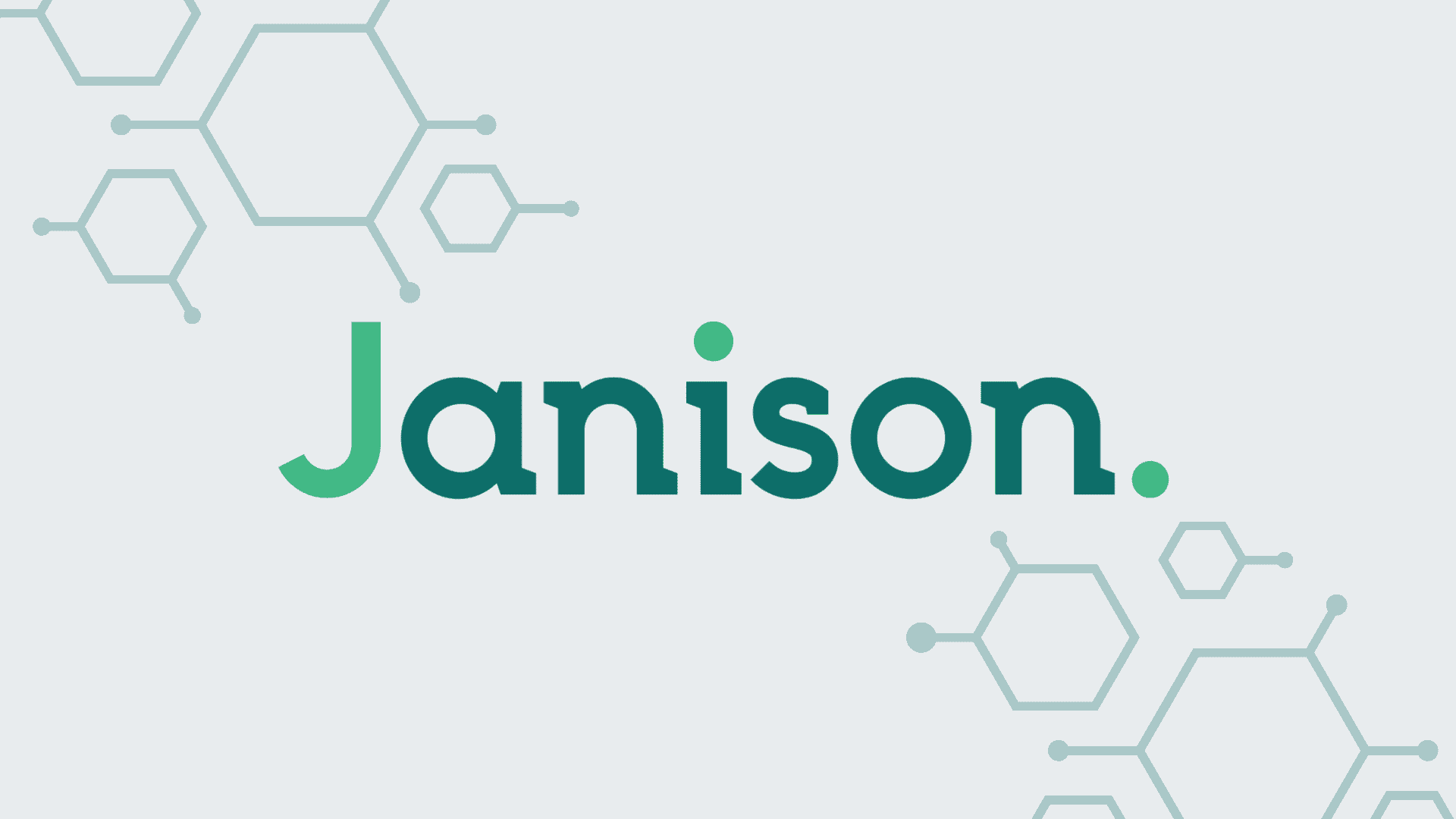
Janison Education Solutions’ technology helps to streamline time-intensive processes and minimize the risk of human error in education settings. It was founded by a teacher in 1995 and has been transforming educators’ assessment experience since then.
Nick's Take
Janison Education Solutions is a technology company that provides online assessment solutions. They specialize in high-stakes, high-volume assessments with peerless scale levels, reliability, and exam integrity.
Features
- Janison Education Solutions provides courses, grades, and feedback for their users in the form of the course history, grade book, and grade book audit trail.”
- They offer a variety of integration options for its LMS systems.
- Janison Education Solutions offer certificate expiration notifications and management tools to help keep track of certification life-cycle events.
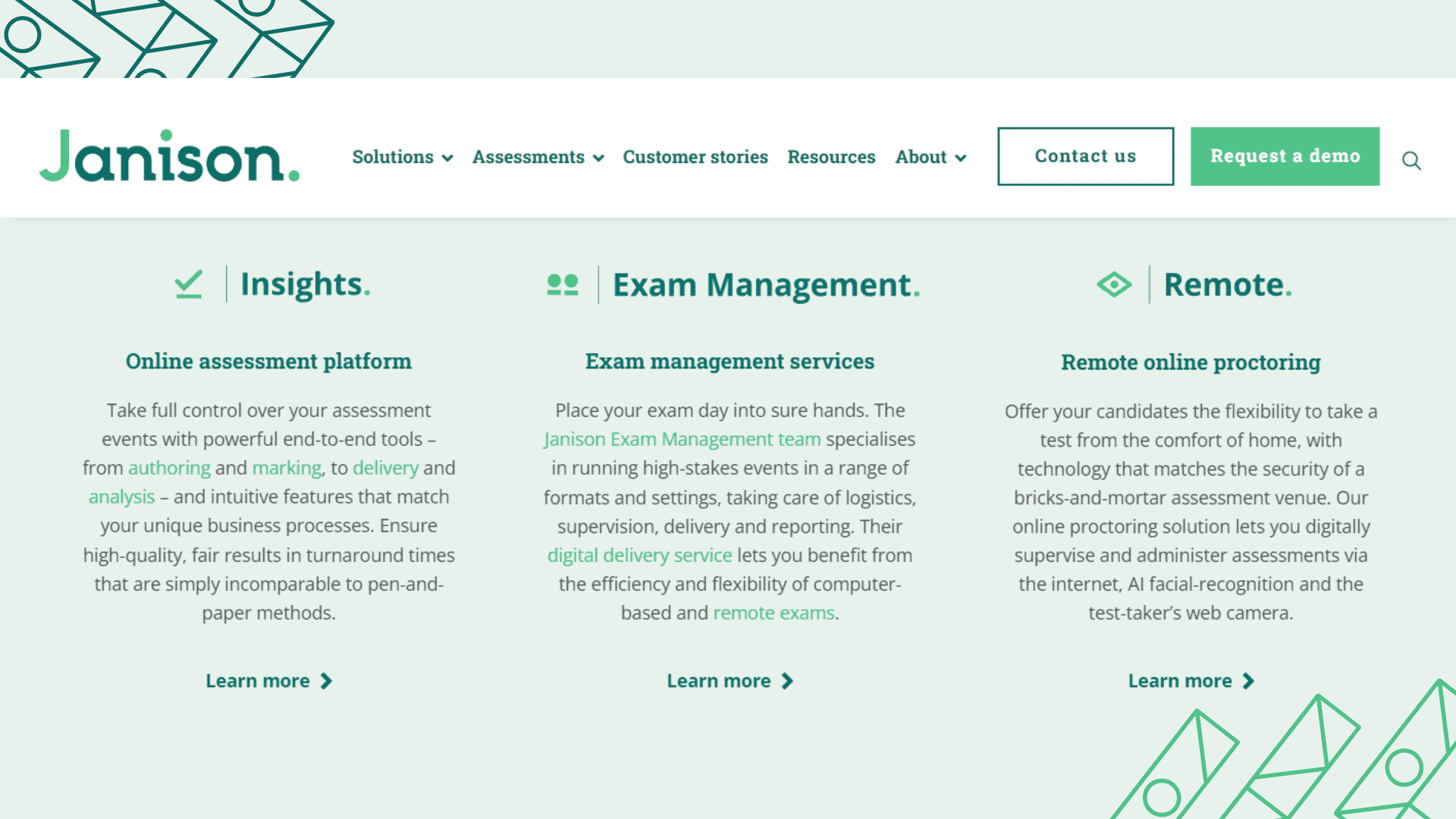
Pricing
Janison Education Solutions has a SASS model with flexible pricing options depending on user numbers and enabled features.
JoomlaLMS
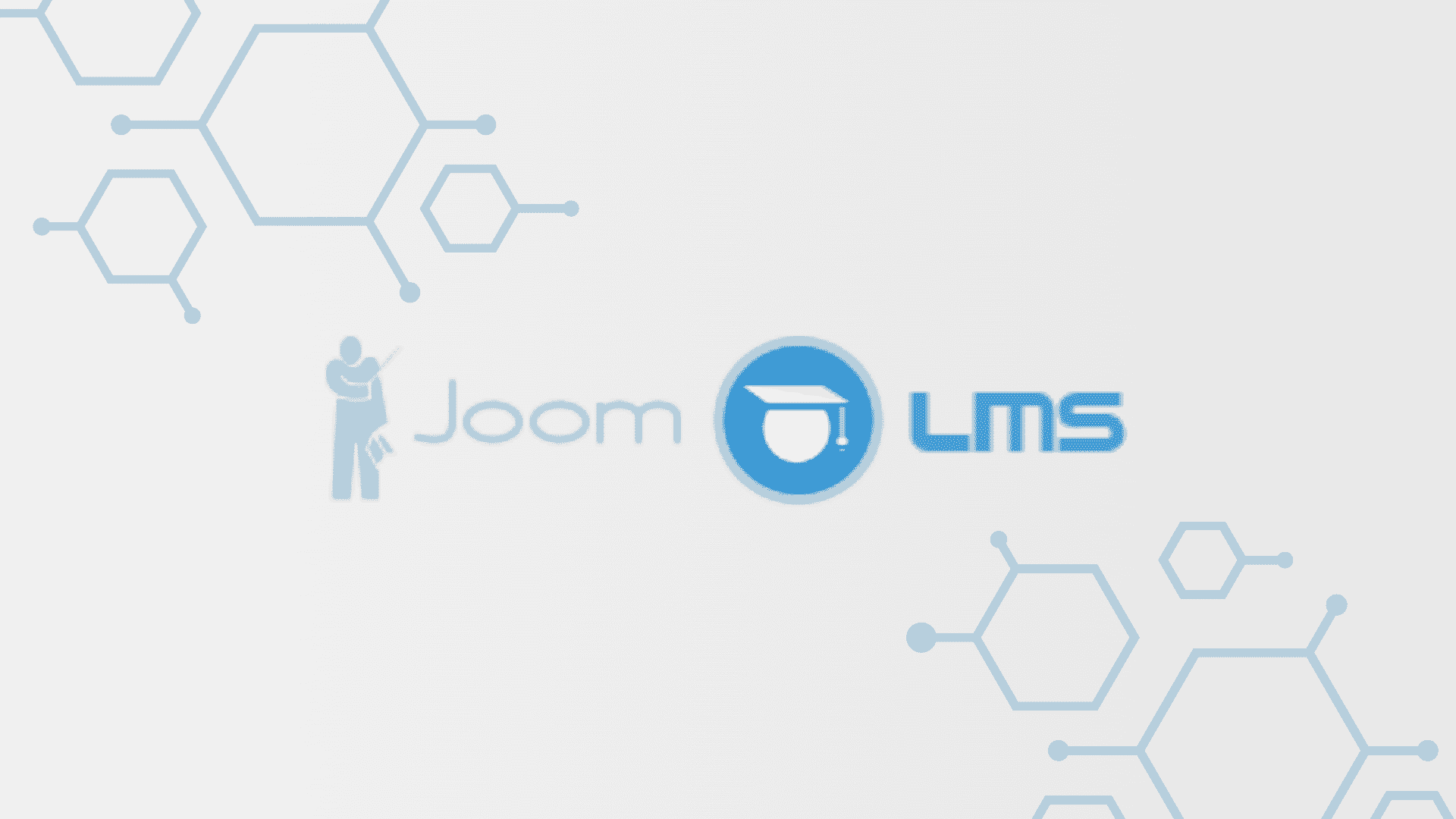
JoomlaLMS is a popular open-source content management system that is used by millions of webmasters around the world.
Nick's Take
JoomlaLMS is a popular learning management system that is used worldwide. JoomlaLMS is based on Joomla and comes with a highly secure environment.
Features
- JoomlaLMS is easy to use and can be customized to meet your specific needs.
- JoomlaLMS has various features that make it ideal for small businesses and entrepreneurs.
- JoomlaLMS is free to use and has a wide range of supported languages, including English, Spanish, Portuguese, German, French, Italian, Dutch, and Swedish.
Pricing
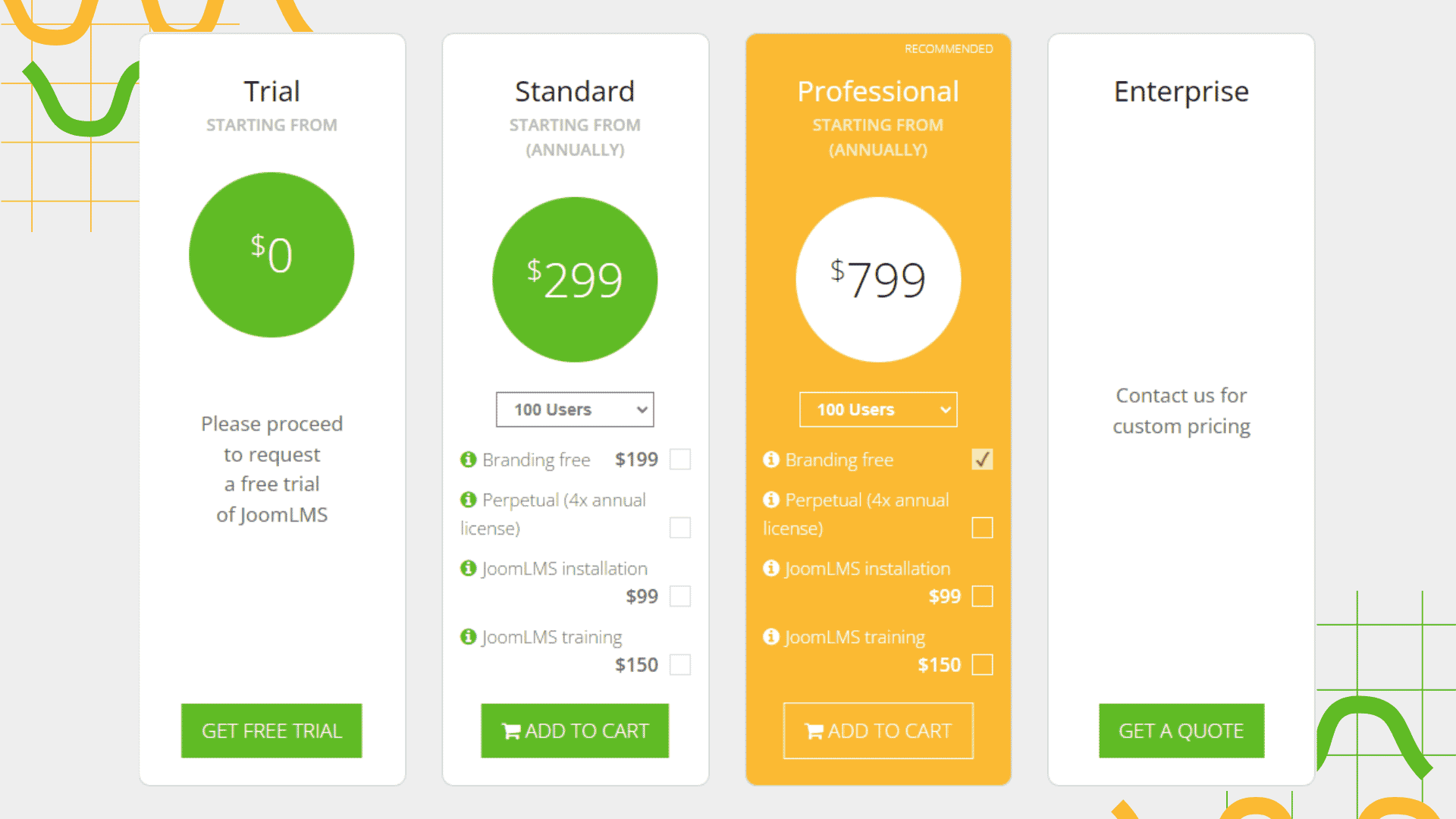
JoomlaLMS offers a free trial. Paid plans start from $299 for Standard, Professional at $799, and Enterprise for Custom Pricing.
Kallidus Learn
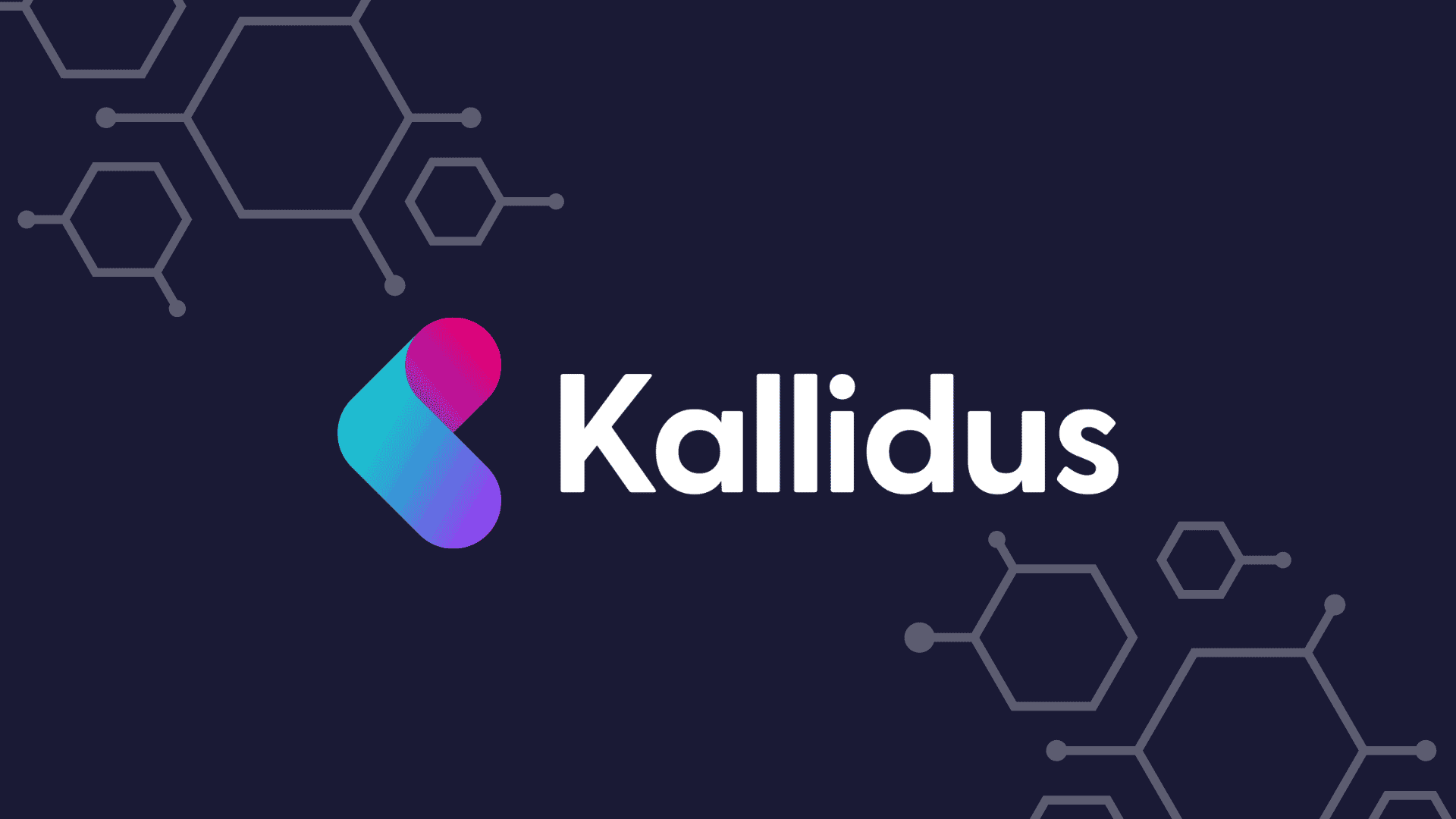
Kallidus Learn is a modern learning management system that meets the needs of every learner. It is an award-winning learning management system with smart administrative features. Kallidus Learn has an accessible and intuitive interface wrapped in a professionally designed, custom-branded style. Kallidus Learn empowers organizations to deliver engaging employee training that meets the needs and standards of every learner.
Nick's Take
Kallidus Learn is a content library partner of Absorb LMS. It offers ready-to-use courses relevant to employees’ needs and integrates with industry-leading business solutions like ADP, Salesforce, Zoom, and Microsoft Teams.
Features
- Kallidus Learn costs $10,000/year from Absorb LMS content library partners such as BizLibrary, Skillsoft, LinkedIn Learning, and more. Employees can access training materials at their convenience, even offline, with iSpring Learn.
- Provides analytics and reporting as well as compliance rates. It comes with features for analytics and reporting.
- It integrates with Microsoft Outlook and makes it easy to manage and track your education records. You can also collaborate with classmates and instructors using Kallidus Learn.
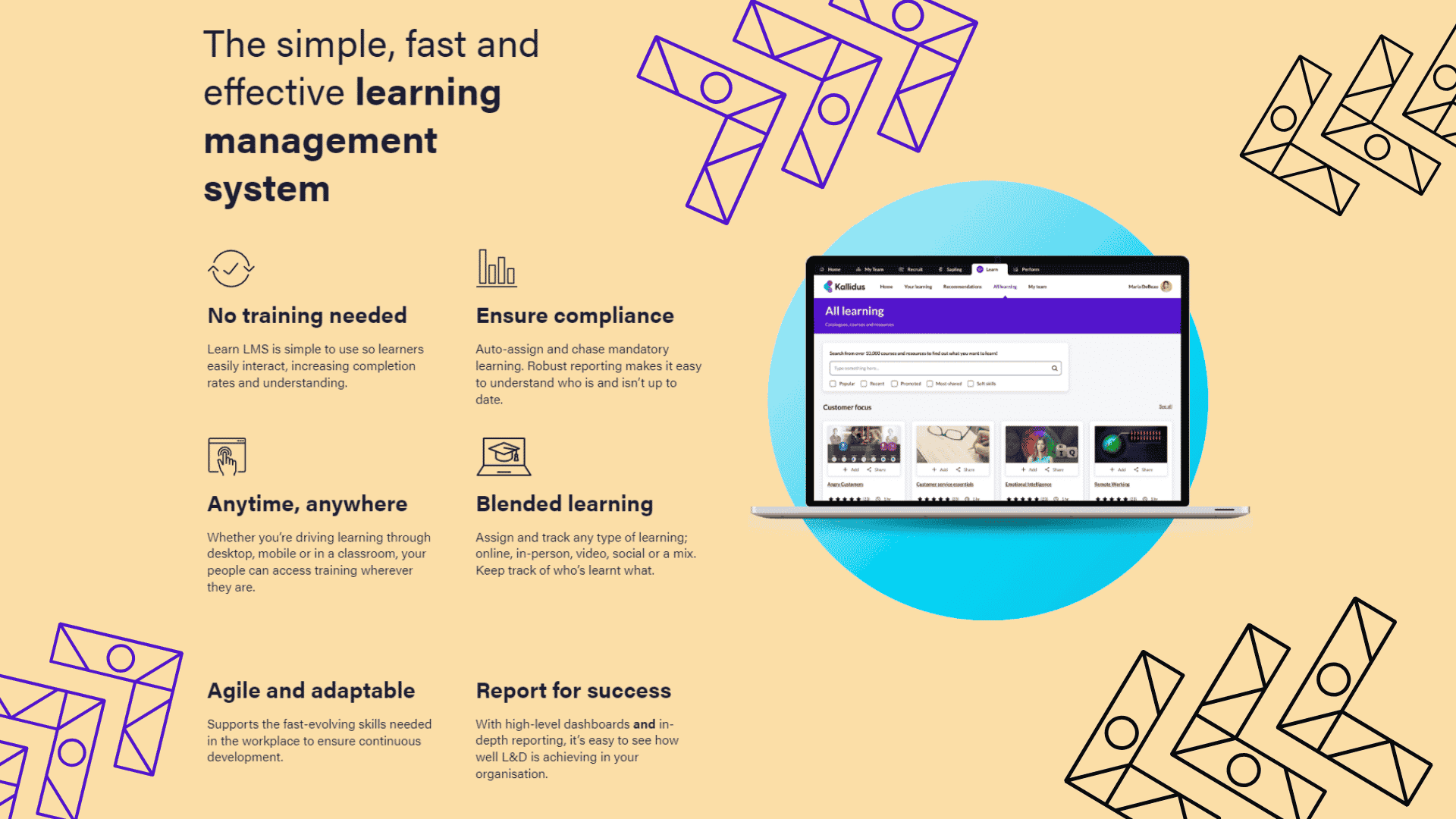
Pricing
Kallidus Learn has a flexible pricing model to fit the needs of its customers. Contact Kallidus for more information about their learning software system.
Litmos LMS

Litmos LMS is an online training platform that makes the management and delivery of web & mobile training courses easy. It supports millions of users in 130 countries in over 24 languages and is one of the fastest-growing learning technology providers in the world, investing billions of pages viewed every month. Litmos has a customer-centric approach and continual innovation in the marketplace.
Nick's Take
Litmos LMS is a learning management system that is easy to use and provides simple learner views. It offers a range of module course types, and recently there are a lot of great features to automate the reminders to ensure learners are completing tasks on time. It has 230+ reviews with 4.2 out of 5-star ratings.
Features
- Litmos LMS is a versatile and user-friendly software system with multiple features that make it an excellent choice for businesses of all sizes.
- An LMS can help teachers create and manage online course materials and provide students with online access to course materials and resources.
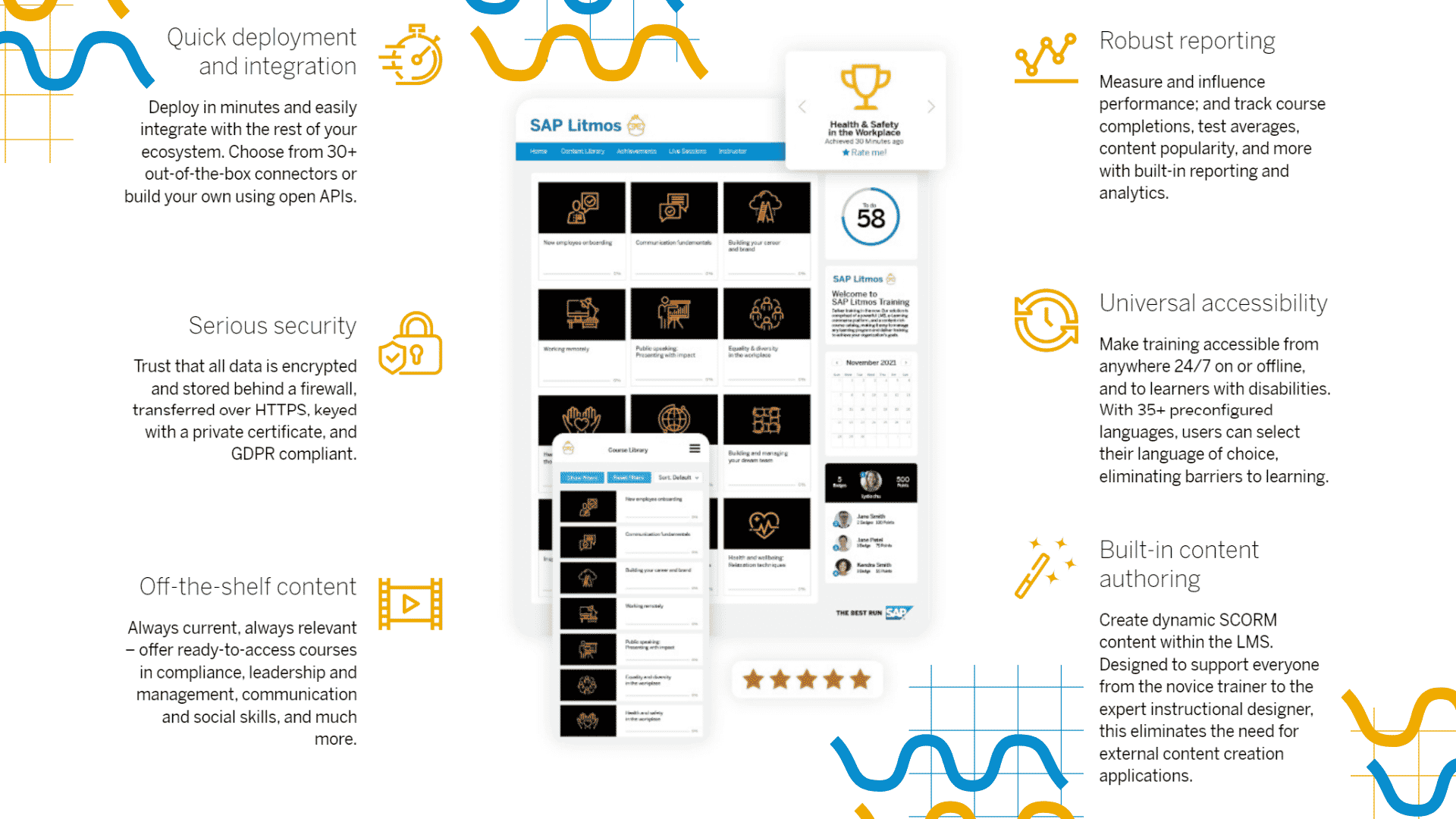
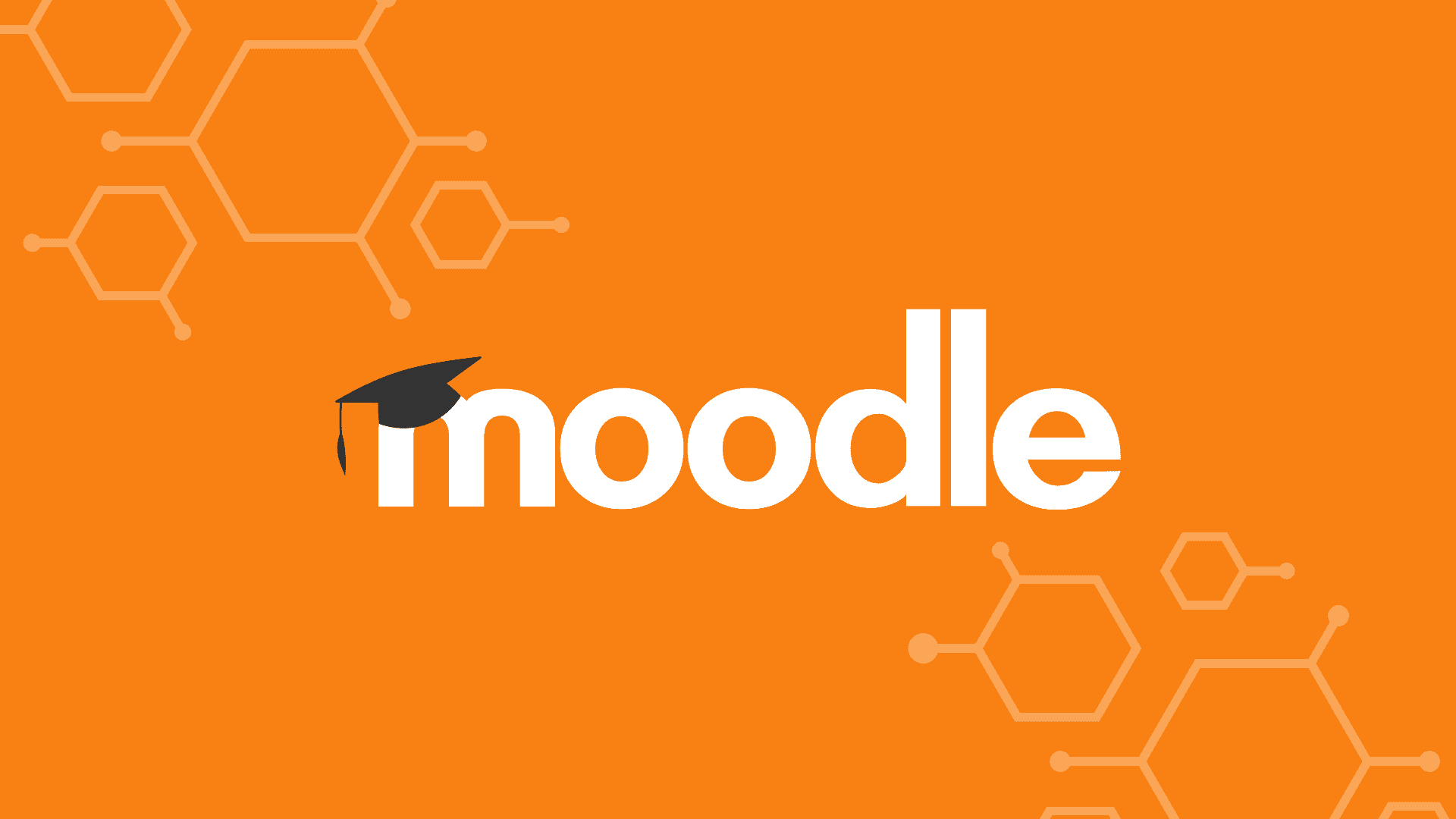
Moodle is a software system that enables online classes, online quizzes and exams administration, interaction and collaboration through forums and wikis, and efficient handling of grades. It is an affordable and modular LMS option for most secondary education students that have powerful, safe, and secure tools that can create customizable training programs.
Nick's Take
Moodle has a flexible design and layout that can embed external materials. It has multilingual functionalities, multimedia integration, progress monitoring features, results, and criteria capabilities. Overall, it is a popular LMS software system.
Features
- Moodle can be integrated with Google Apps, Microsoft Office 365, NextCloud, and more.
- It can be hosted on an external or the owner’s server.
- Moodle offers optional hosting via MoodleCloud, which makes it easy to manage and access your courses from anywhere in the world.
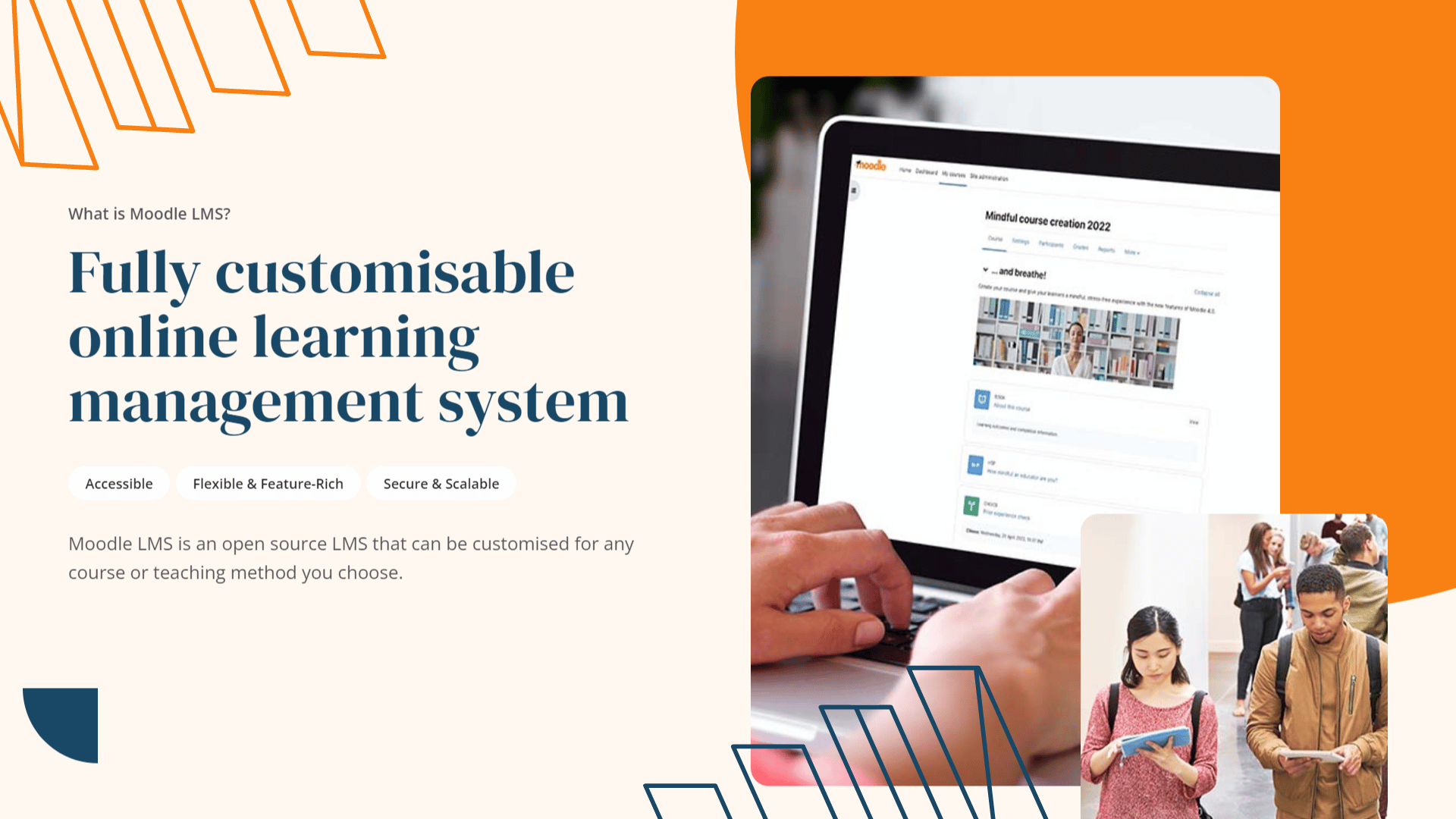
Pricing
The price range for Moodle varies depending on the features you require but typically costs between $80 – $500 annually.
Latitude Learning
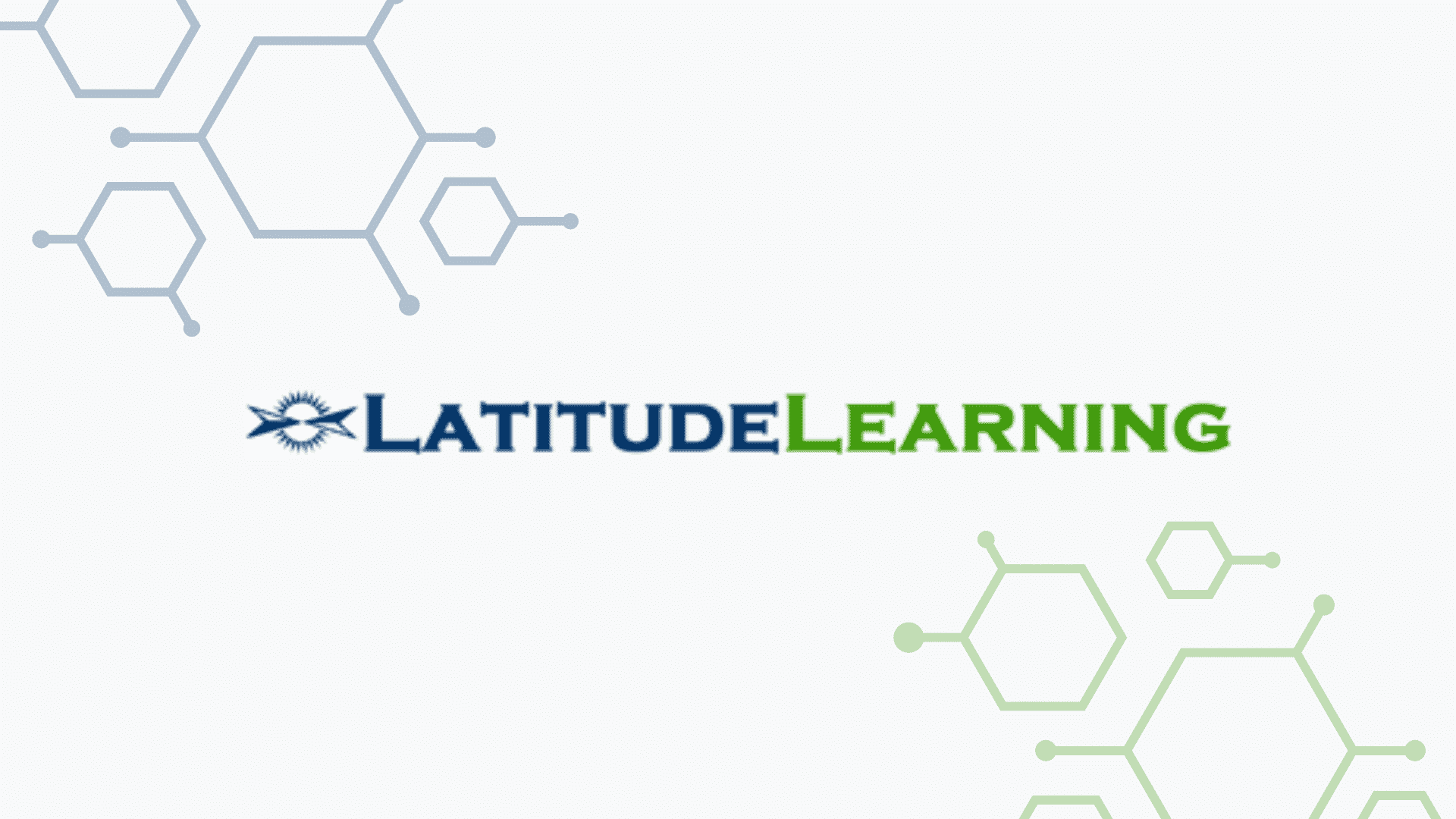
Latitude Learning is a learning platform designed to manage extended enterprise training programs. This software offers a streamlined onboarding process, preset goals, performance metrics, and incentivized course completion, with regular updates and administrative support.
Nick's Take
Corporate/business users will appreciate the robust features offered by Latitude Learning, such as asynchronous learning, blended learning, and corporate/business channels. Latitude Learning is easy to use and has plenty of excellent features – making it the perfect tool for enhancing your management skills in any corporate world setting!
Features
- Asynchronous learning is possible using this platform, allowing for blended learning models that accommodate different learning styles.
- The learner portal provides an online space where learners can share their ideas and knowledge with other users – perfect for collaborative training sessions!
- With SCORM compliance support, Latitude Learning offers a community space where users can share feedback and ideas – making it one of the most valuable resources available to eLearning companies looking to enhance their training skill sets!

Pricing
Latitude offers two options to meet your enterprise training management needs: Standard and Enterprise. Contacting Sales will answer for a definite price.
ATutor
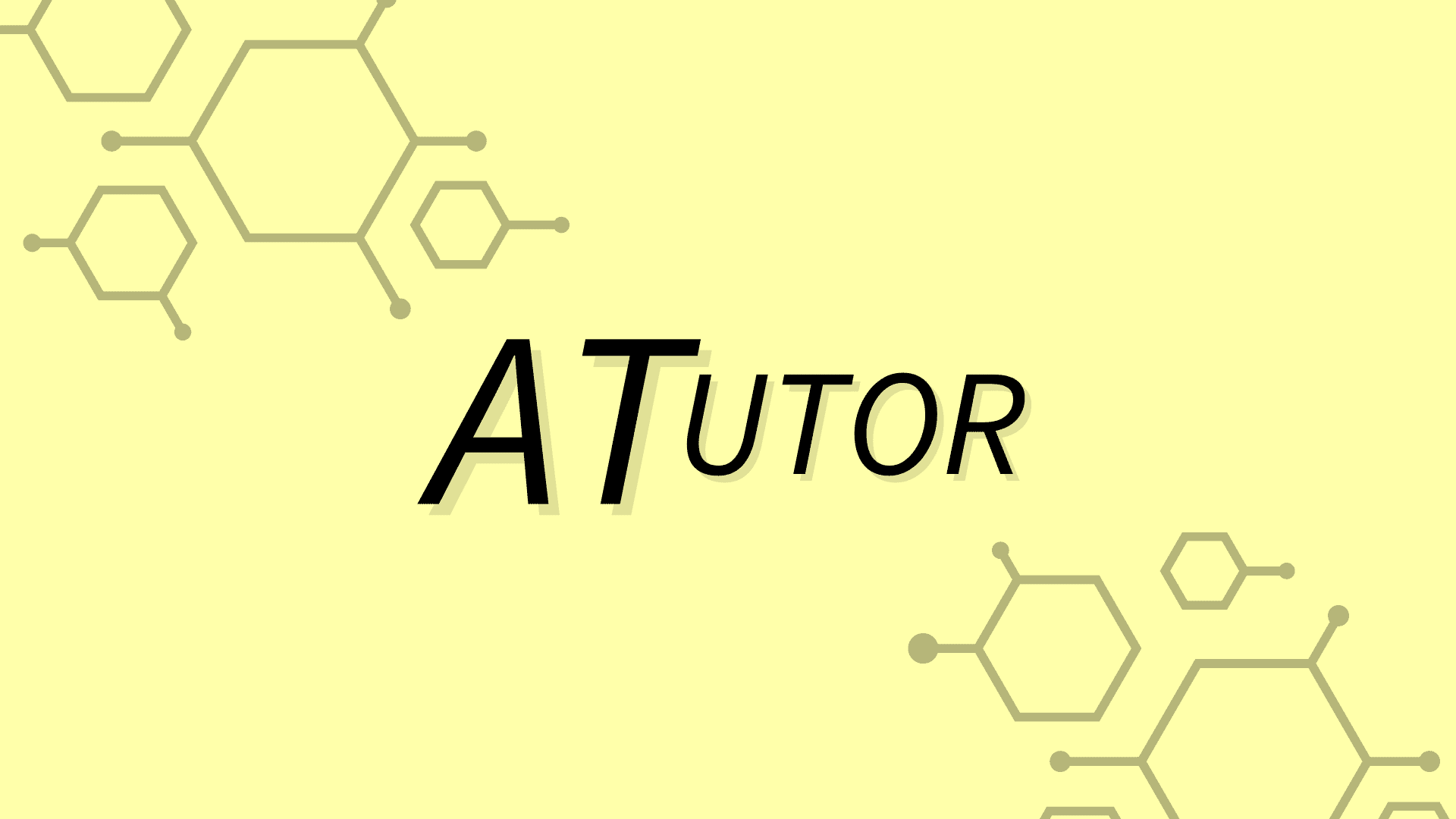
ATutor is a free Learning Management System (LMS) with many great features. It is open source and constantly being improved and updated. ATutor supports SCORM 1.2, which makes it a reliable platform for learning courses. ATutor is a great option compared to other LMS software because it is free, open source, and constantly improving.
Nick's Take
ATutor is an Open Source Web-based Learning Management System used to develop and deliver online courses. Students learn in an accessible, adaptive, social learning environment.
Features
- Administrators can install or update ATutor in minutes.
- Educators can quickly assemble, package, and redistribute Web-based instructional content.
- ATutor is designed with accessibility as a priority.
- Social Networking: All ATutor users can develop a network of contacts, create and join interest groups, set up a network profile, and link any of the thousands of remote gadget applications into their networking environment. Photos can be shared across courses or through the social networking area.
- Things Current: When a student or instructor logs into My Start Page, a list of all current information is presented, providing quick access to ongoing activity in their courses
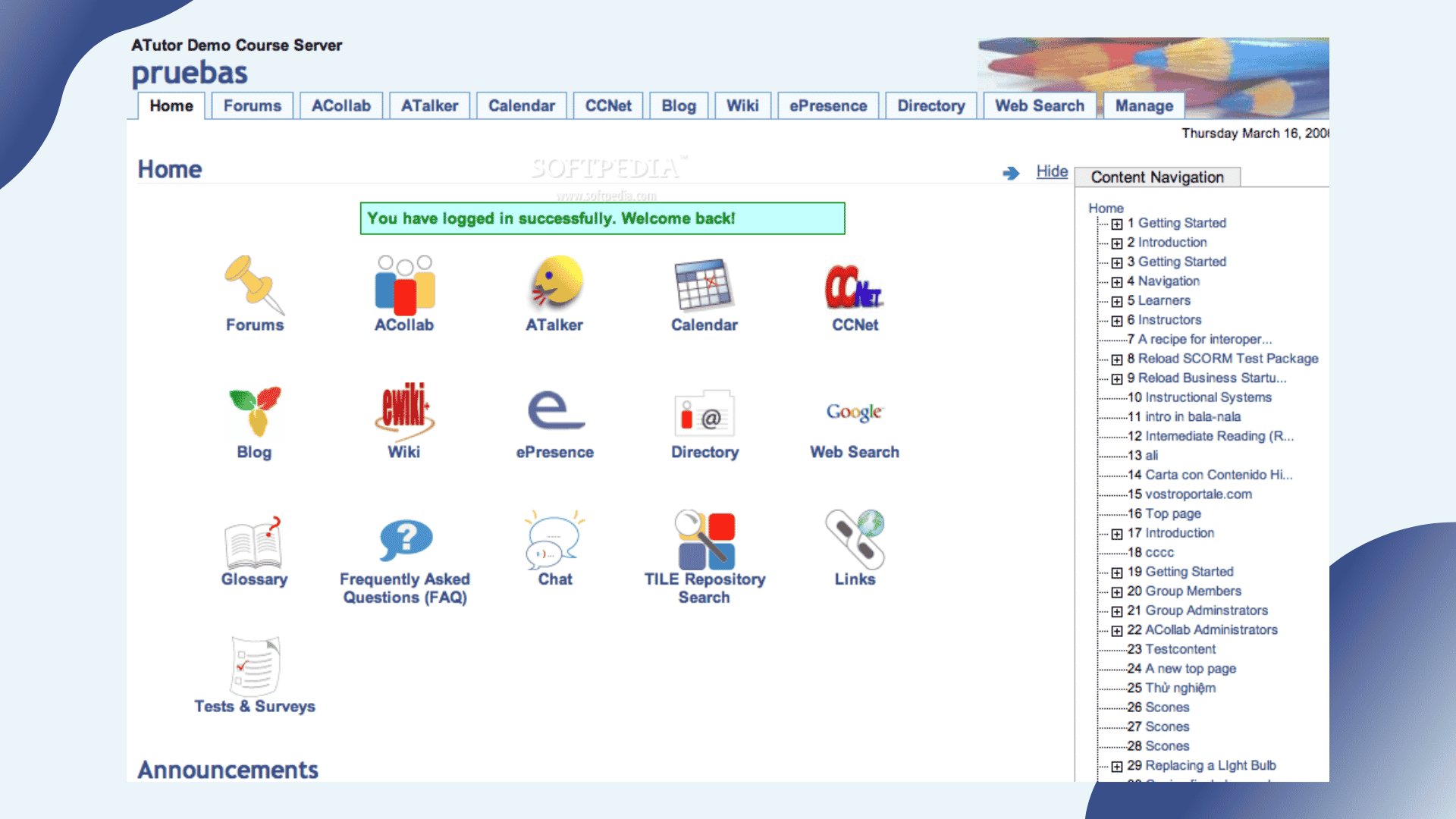
Pricing
ATutor has its free version, but it can be upgraded to Basic ($35/month), Plus ($68/month), or Advanced ($99/month) for more features.
Schoology
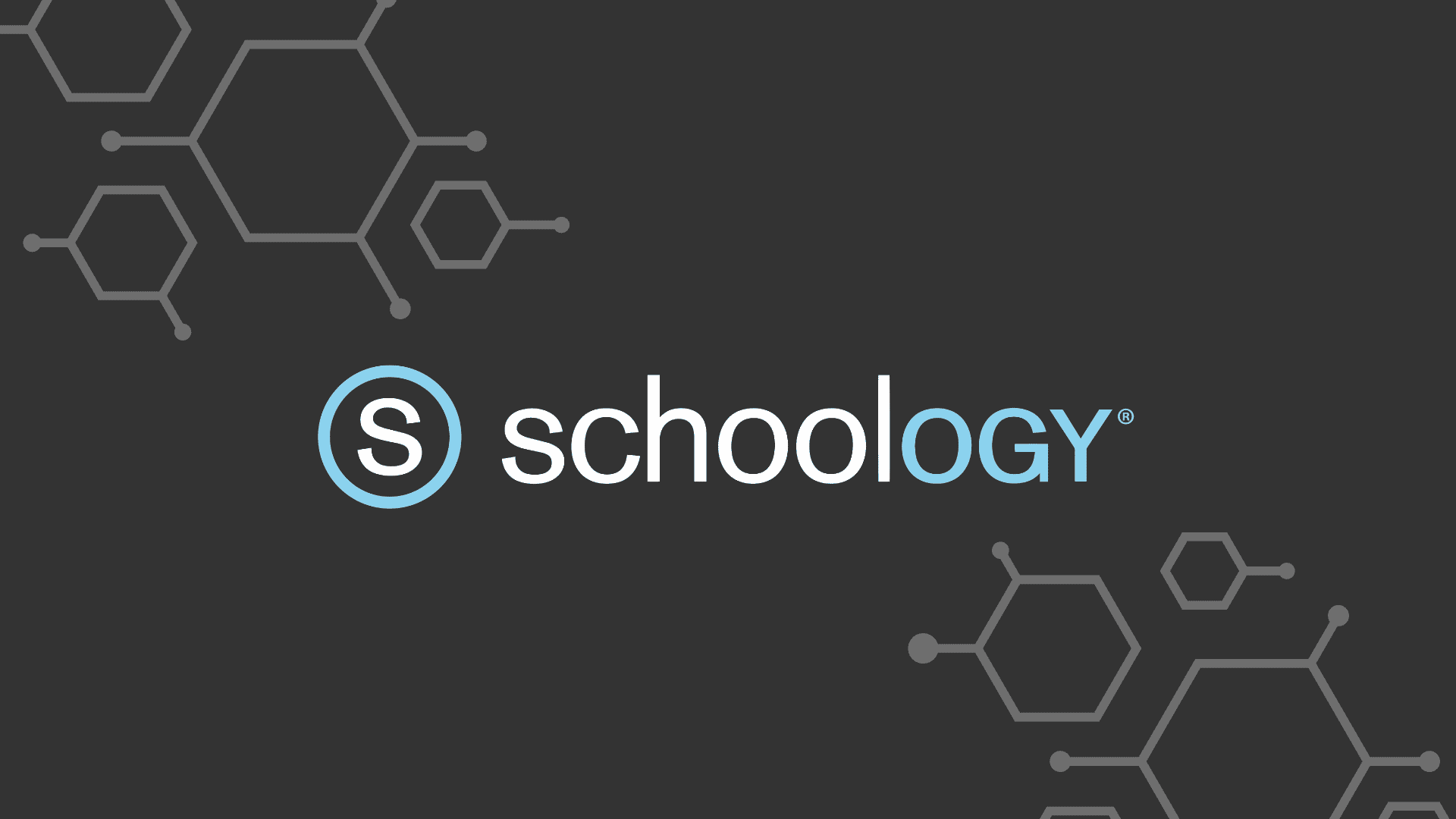
Schoology is an LMS software system that has been around for almost a decade, backing up all instructional mediums such as online programs and blended learning settings. It offers assertive communication and collaboration alongside data, analytics, and customized learning. Schoology has web-based and native Android, iOS, and Kindle apps that let students and teachers work together and learn anywhere they may be.
Nick's Take
Schoology is a leading K-12 learning management system with over 20M users and 7M students globally. They enable educators to improve student performance and empower educators.
Features
- Schoology has a comprehensive teaching and learning platform that is easy to adopt, train, and roll out for your entire organization.
- Unified Classroom® Schoology Learning connects learning across your entire district, which helps you prepare for your digital future.
- Schoology provides a flexible and reliable approach to teaching and learning.
- Schoology enables parents to engage with their children’s education more closely.
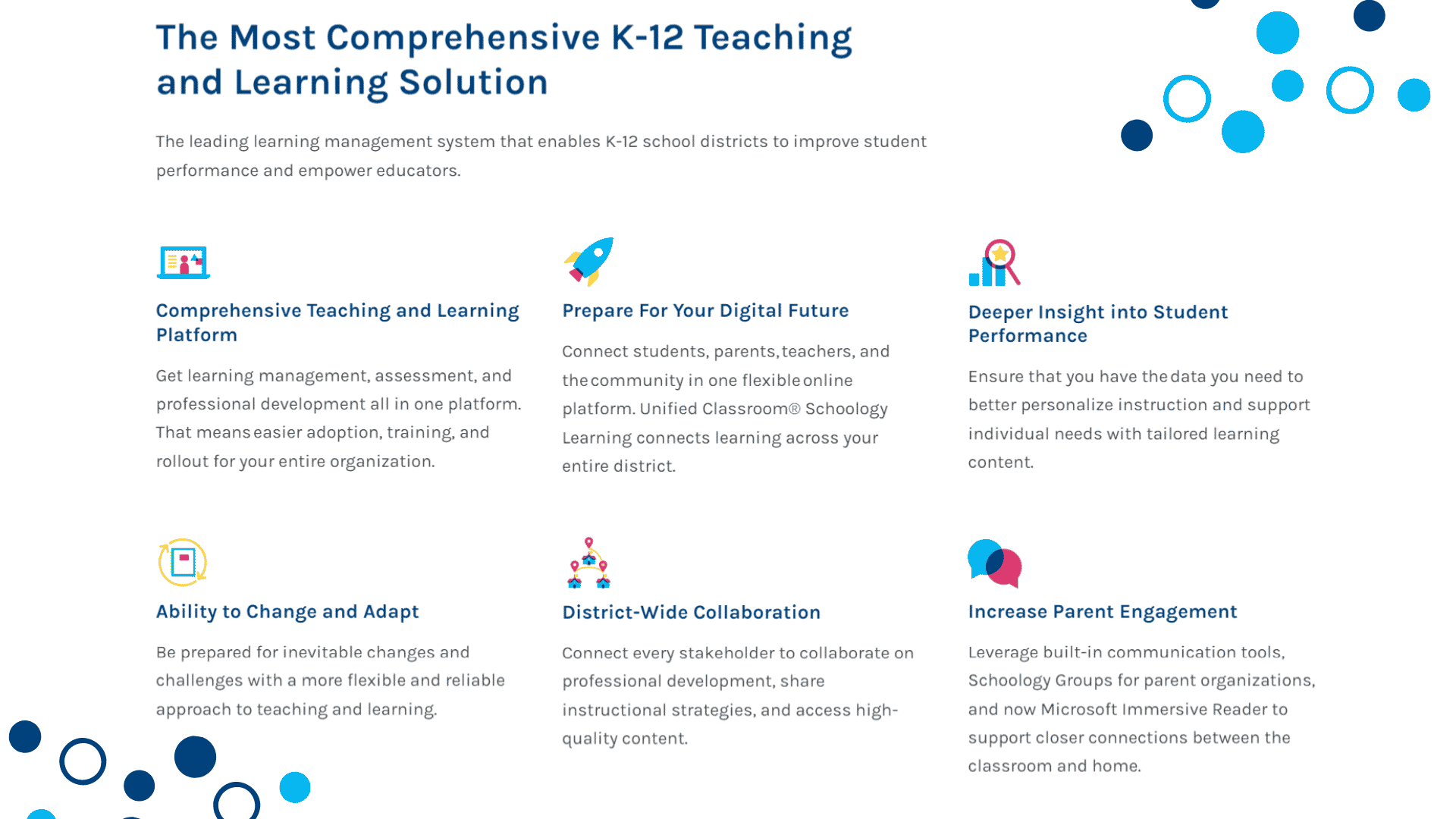
Pricing
The free and enterprise versions have different pricing, with the cost per student being $10, and it’s a one-time fee. K-12 educators, colleges, and universities worldwide can use Schoology.
Dokeos

Dokeos is an open-source LMS with pre-built quiz templates and course authoring tools. Dokeos is designed for compliance training and eLearning. They focus on the industry sectors of Life Sciences, Training Centers, Healthcare, Retail, Education, and Manufacturing.
Nick's Take
Dokeos is a learning organization that supports the triple requirement of learning. Dokeos provides LMS software systems to meet the threefold requirement of knowledge.
Features
- Dokeos offers webinars that can host with their internal solution: Dokeos Live.
- Dokeos offers validated LMS, which helps you create training and evaluation paths for your employees, clients, and partners.
- You can add courses from the best experts to your training platform with the help of our dedicated instructional designers.
- With the help of our compliance solutions, you can ensure the success of your regulatory compliance audits.
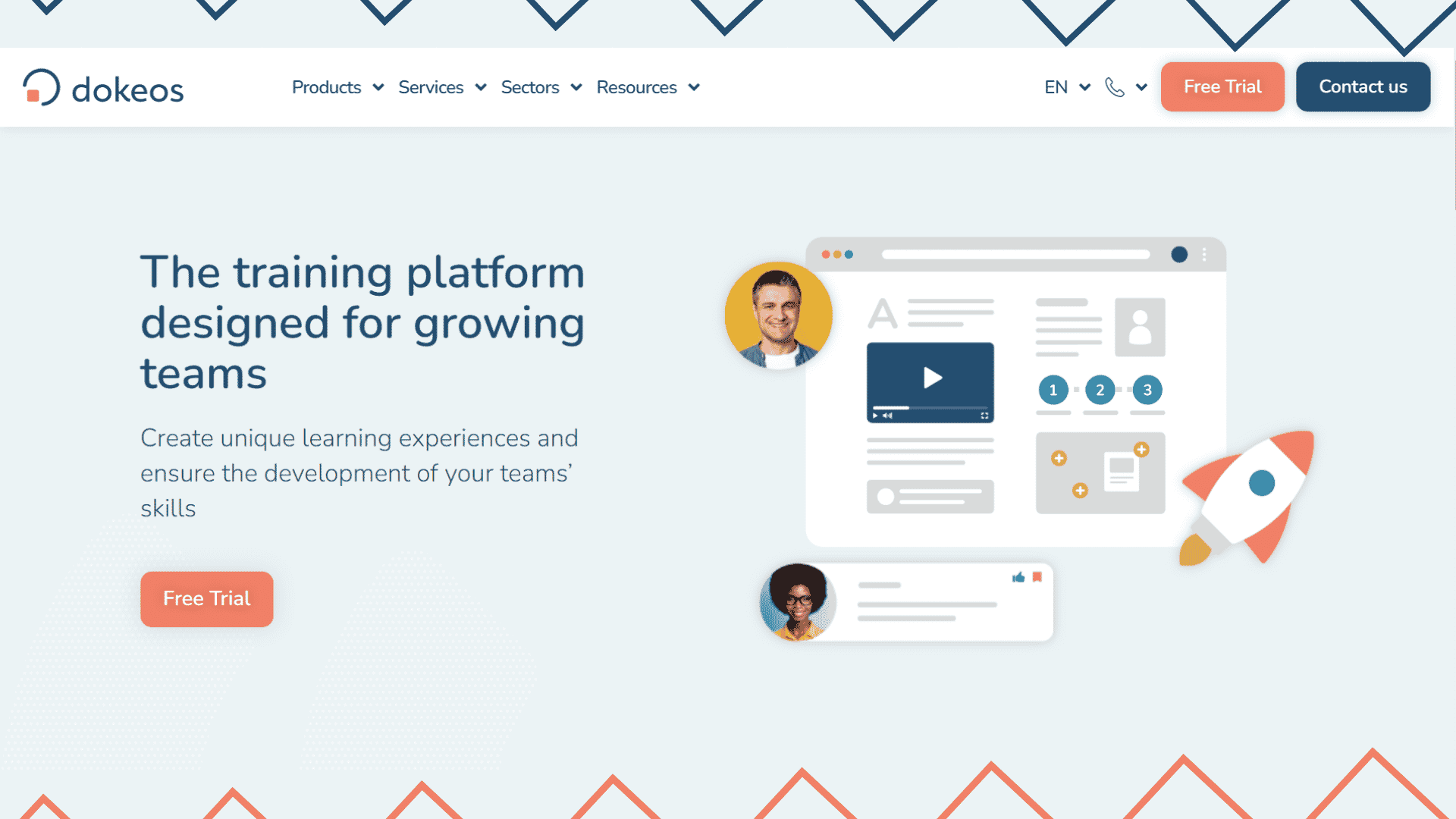
Pricing
Dokeos does not provide pricing information for this product or service. Contact Dokeos to obtain current pricing.
Open edX
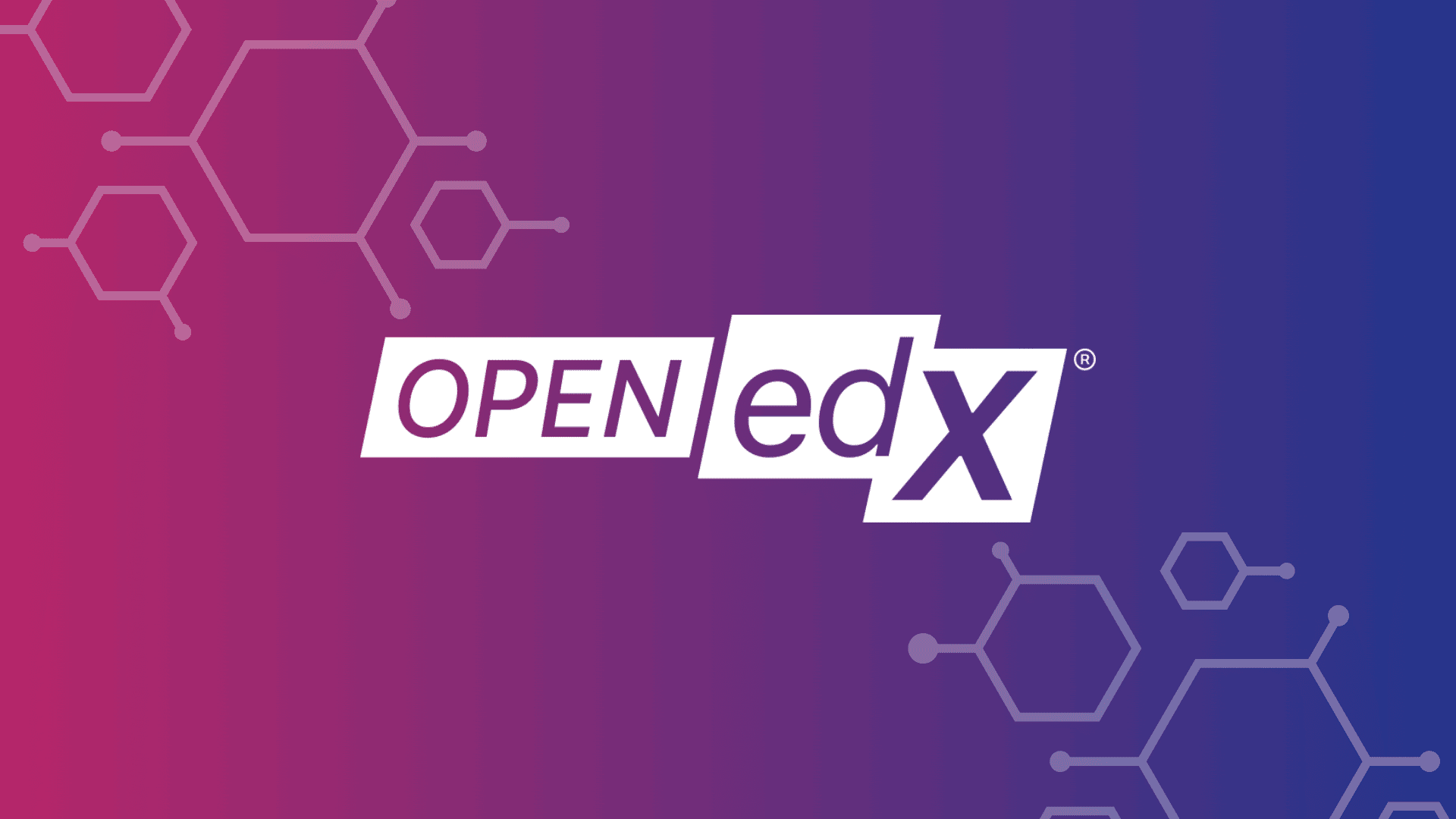
Open edX is an online learning platform that provides access to courses for students around the world. Open edX is available in the 51-200 company size range and was founded in 2013 by two entrepreneurs from Princeton University who wanted to make online education more accessible and affordable for all students.
Nick's Take
Open edX has 70+ reviews with a 4.8 rating on TrustPilot, which suggests that users are satisfied with the platform’s features and functionality. Open edX allows users to take courses from top universities and organizations such as Harvard, MIT, Stanford, UC Berkeley, and more.
Features
- Open edX is free to use for anyone with an internet connection.
- Open edX has various course types, such as MOOCs (Massive Online Open Courses), self-paced courses, tutorials, labs, etc.
- Open edX offers a variety of features such as discussion boards for students to interact with each other etc.
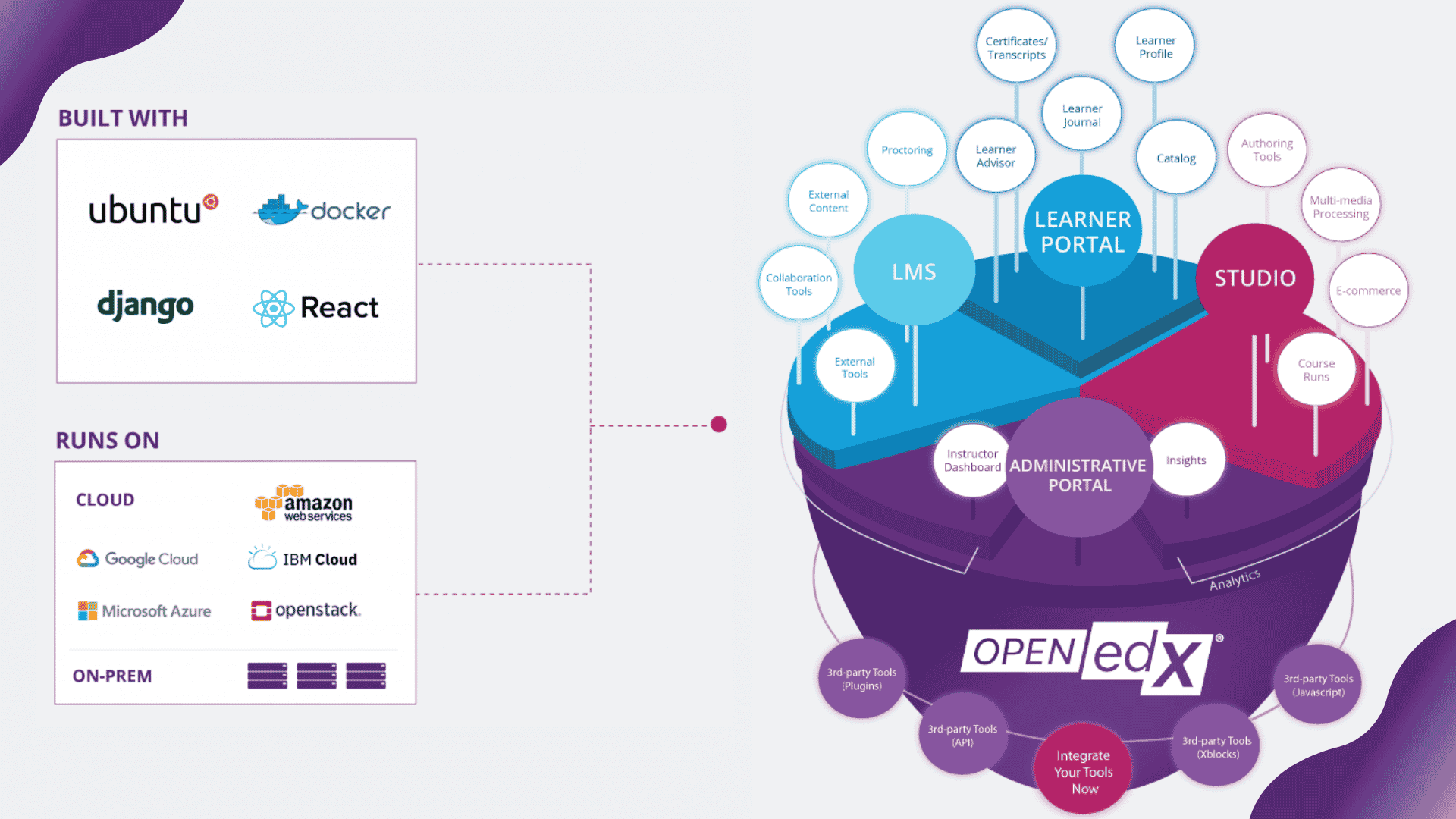
Pricing
Open edX offers a free trial so students can try the platform before committing to a subscription.
Sakai
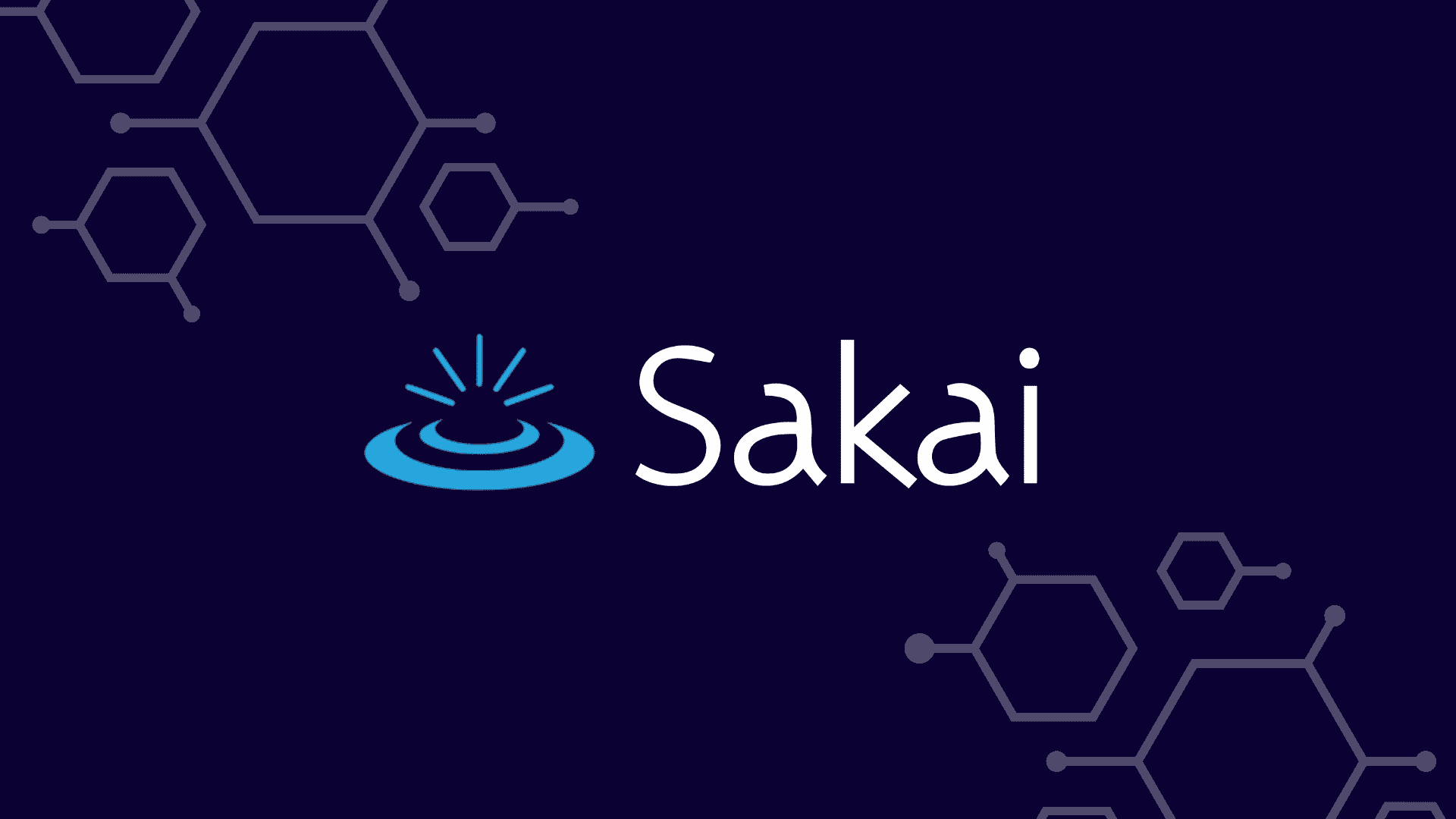
Sakai is an open-source LMS that offers a range of features. This software is built by community members who share thousands of interactions daily – building and improving the software, requesting help, collaborating on projects, and enjoying the relationships resulting from this work.
Nick's Take
Whether you’re a teacher looking for a helpful tool to manage your lessons efficiently or a student seeking an easy way to track your progress in school, Sakai provides the best learning experience for students and faculty.
Features
- Some of the basic features offered by Sakai include course management, grading and assessment tools, integrations with external apps, and more.
- Sakai is an excellent choice for collecting student submissions and providing rich feedback on their work.
- Sakai has a range of synchronous and asynchronous tools for messaging, discussions, social connections, and collaborative work.
- Sakai makes it easy to build your course.
- Sakai lets you create and organize text, resources, quizzes, tests, assignments, links; videos; and other media into coherent lessons or modules.
- Sakai has an extensive API that facilitates the development of deep, native integrations with third-party applications.
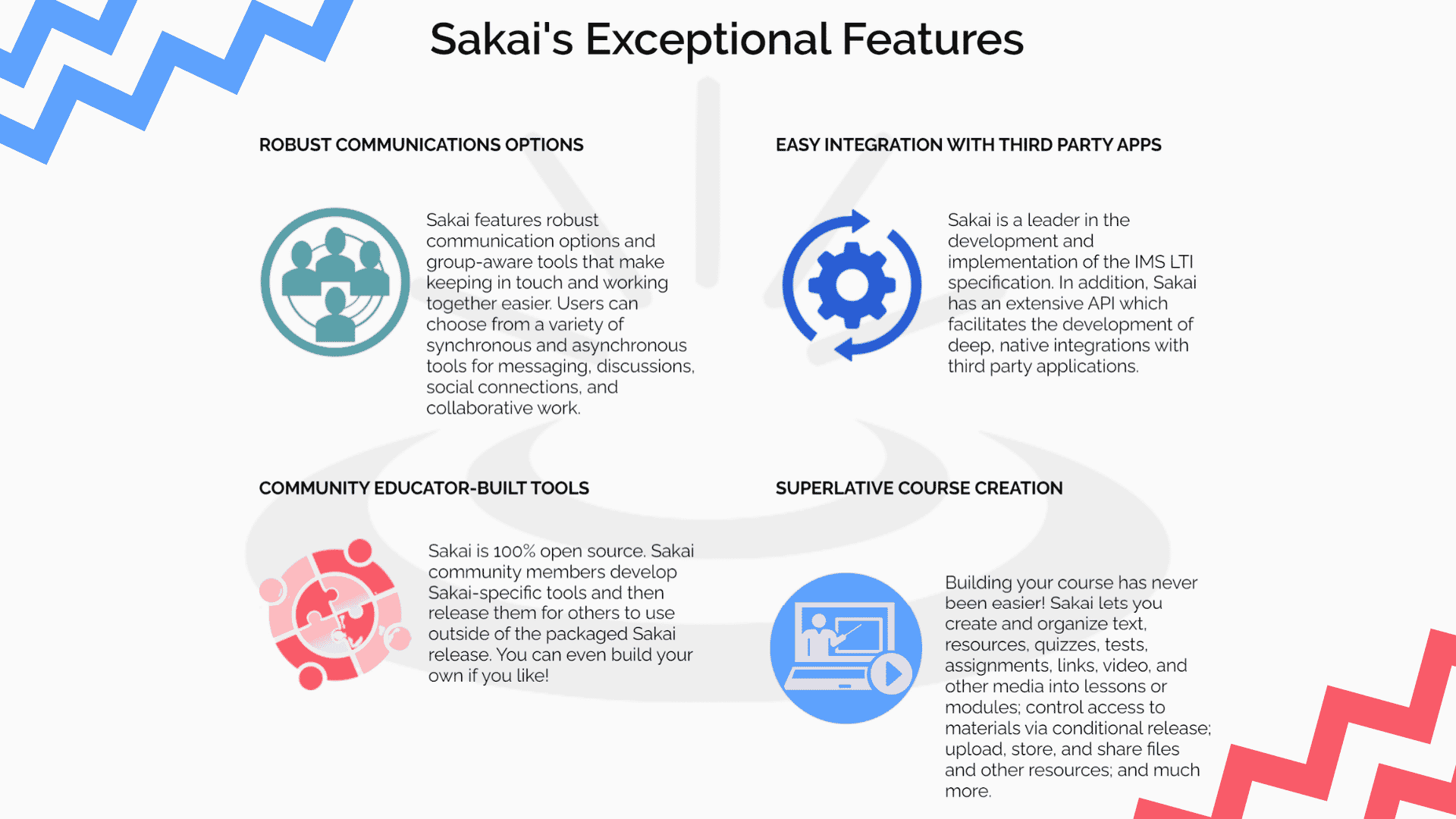
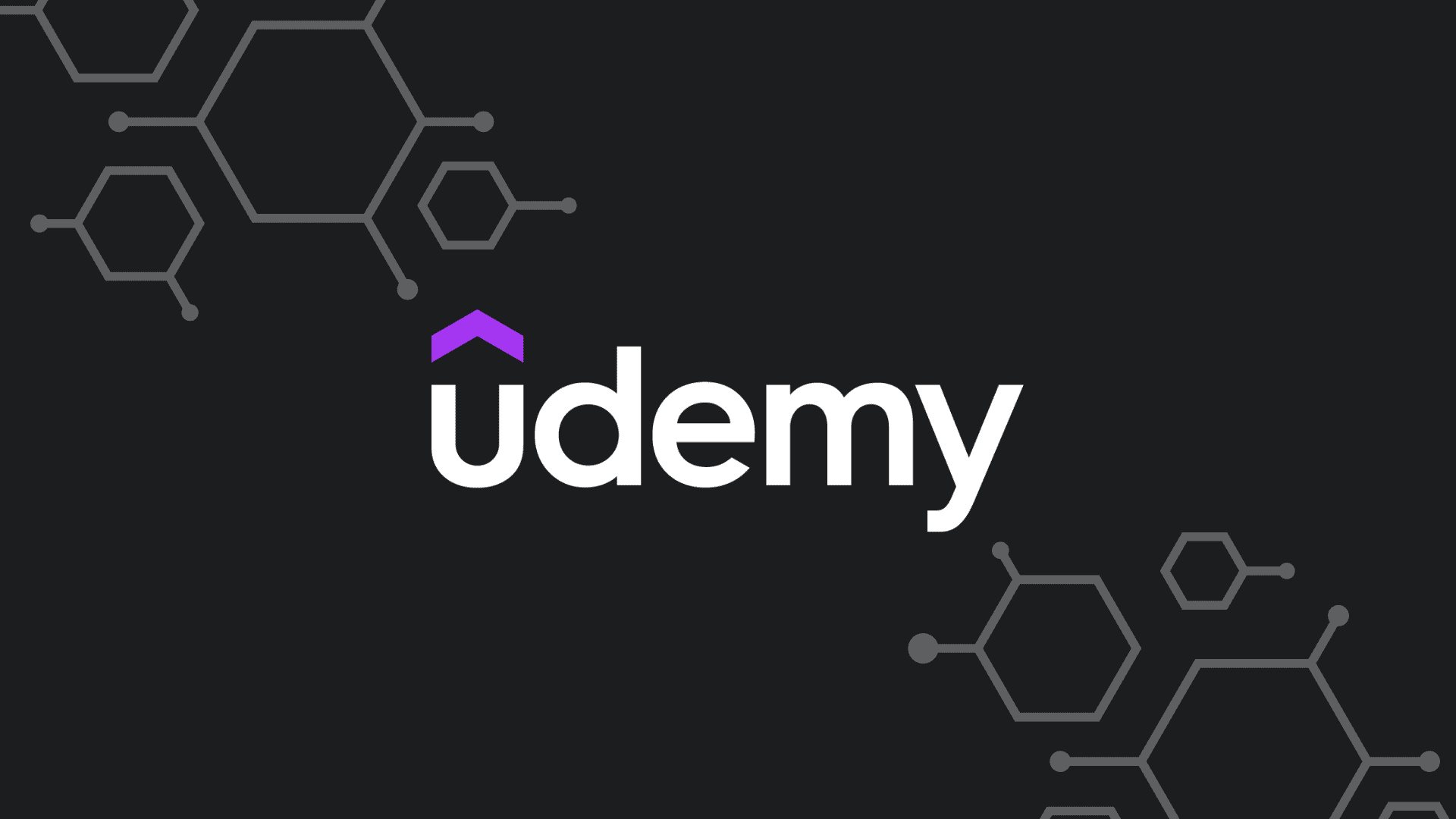
Udemy is a popular online learning platform that offers various courses on various topics. The courses are high quality and on-demand, making them convenient for busy professionals. Udemy is certified and has real-time tracking features, making it a good choice for businesses that want to keep track of employee training. The customer support is good, but there have been some reports of delays in response time due to time zone differences. Overall, Udemy is a good choice for businesses that want access to high-quality courses at a reasonable price.
Nick's Take
Udemy provides high-quality on-demand content for the organization of different sectors. Customer support is good, and response time is usually quick when dealing with customer issues. However, there are times when it can be delayed due to time zone differences.
Features
- Udemy provides high-quality courses that cover a wide range of topics.
- Udemy is available in multiple languages and has real-time tracking capabilities.
- The 4000+ high-quality courses offered by Udemy include certification courses and other courses.
- Udemy offers a variety of different types of courses, including video, audio, text, and coding exercises.
- Udemy allows you to enroll in courses that are either self-paced or course-based.
- Udemy provides you with notes and quiz questions after each section of the course to reinforce the material covered.
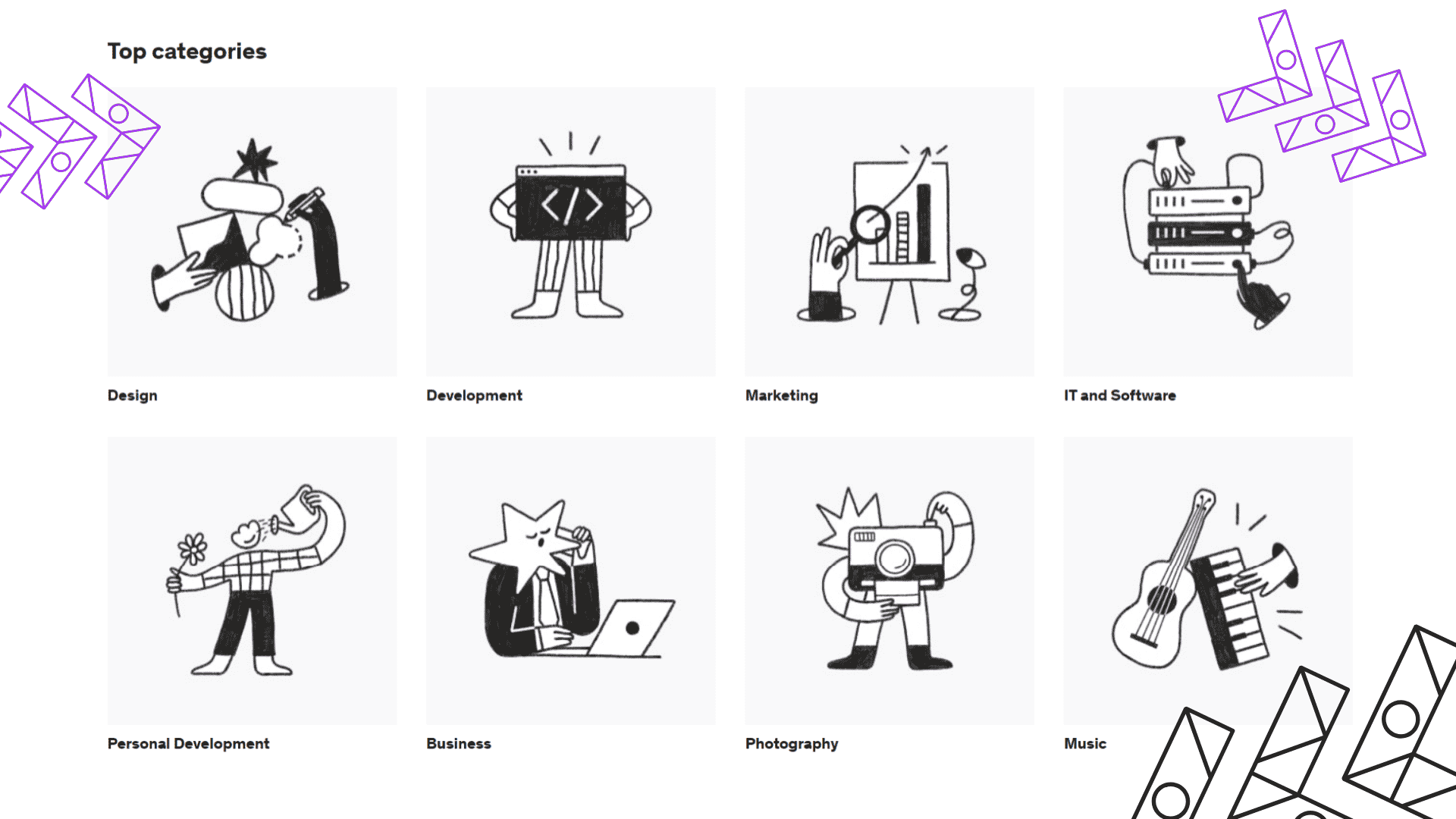
Pricing
The typical price range for courses on Udemy is between $11.99 and $199.99 per course. Personal and Pro subscription plans give students full access to thousands of courses for $20-$30 a month, depending on your chosen plan.
What is an LMS?
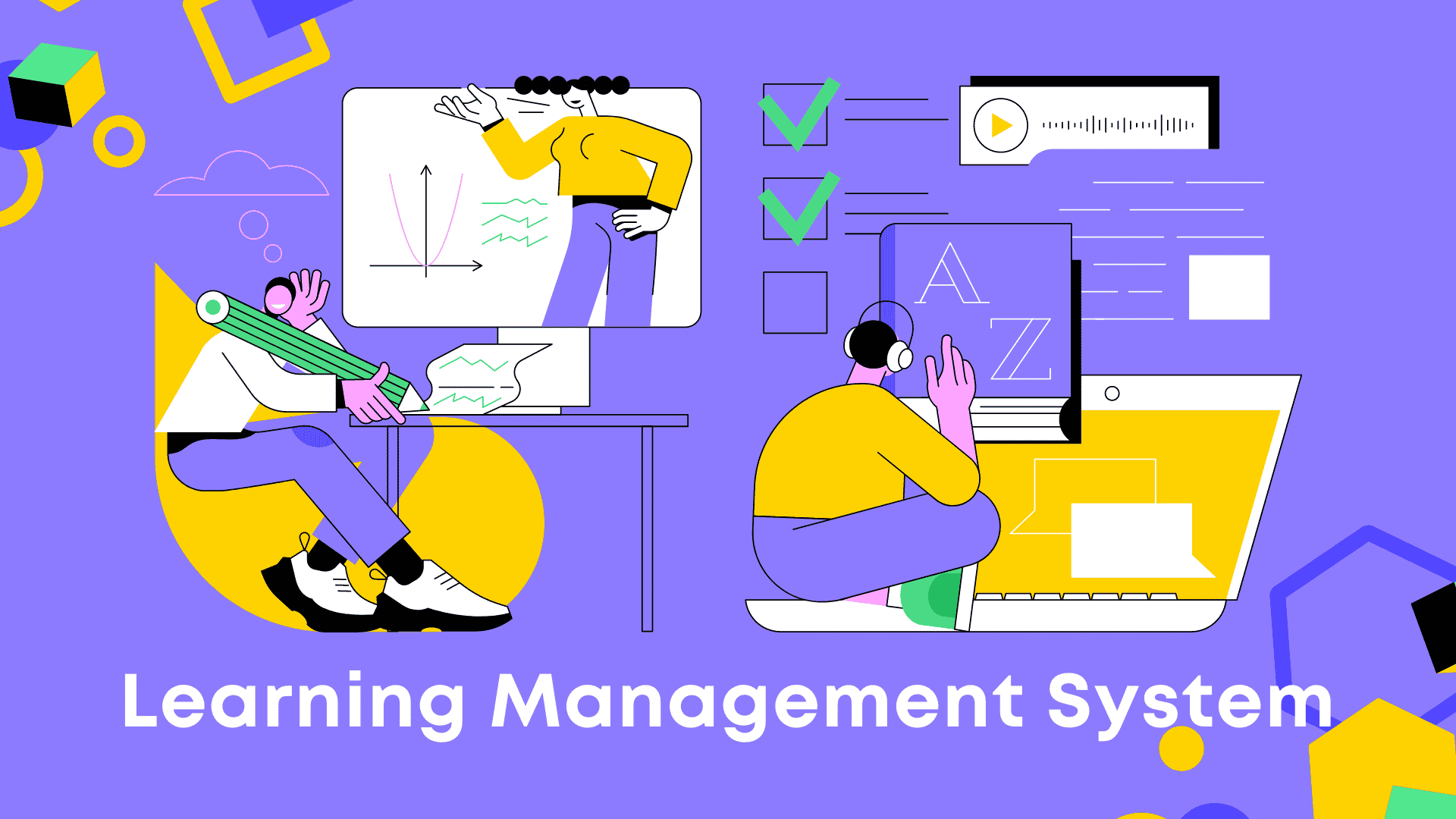
It is a software platform that helps businesses and organizations manage and track students’ progress in online learning programs. LMSs can be used to manage courses for various subjects.
LMSs provide a way for teachers to create any materials as well as give students access to those materials and resources. This can be done through features such as incorporating multimedia content, setting up discussion boards, or providing quizzes and tests. Having an LMS in place can make it easier to develop and track an online learning program.
Why use an LMS?
- With its many benefits, such as improved efficiency and productivity, reduced training costs, and improved compliance, an LMS is a great way to achieve these goals.
- Improved learning outcomes: By using an LMS, students can learn more effectively and efficiently.
- Reduced training costs: Using an LMS can save your organization money on training costs.
- Increased productivity: An LMS makes it easier for employees to work together and share files between different teams or departments within the organization, leading to increased efficiency and productivity.
- More compliant employees: Employees who are using an LMS are more compliant with company policies and procedures than those who are not using one—this leads to a safer workplace and decreased liabilities for your business
What are the benefits of using an LMS?
- With its improved learning outcomes, increased efficiency and productivity, reduced training costs, and improved compliance, an LMS can help you achieve your goals.
- Improved learning outcomes: With an LMS, students learn more effectively than through traditional methods such as textbooks or lectures.
- Increased efficiency and productivity: Using an LMS can save time by helping students learn faster than if taught in a classroom.
- Reduced training costs: By using an LMS rather than in-person training, organizations can significantly reduce their overall training expenses.
- 4compliance: An LMS helps organizations meet all of their compliance needs – from Sarbanes Oxley to HIPAA – with ease
How to choose the right LMS for your needs?
When choosing an LMS, it is important to consider various factors such as product reviews, user feedback, consultation/demo with the vendor, and product trial. Doing your research and due diligence upfront can save time and money in the long run.
What are the trends in LMS software?
LMS software is being increasingly used to manage employee training. This is in recognition of the fact that online learning can be an effective way to engage and retain employees. There is also a focus on using LMS software to improve business productivity. This is because it can help organizations to manage and deliver training content more effectively. Finally, there is increasing use of LMS software to support global organizations. This reflects the fact that LMS systems are becoming more widely adopted and are seen as a valuable tool for managing employee training across different geographical locations.
Which learning management system is right for you?
The best learning management system for you and your organization depends on your goals, resources, culture, and budget. Consider your goals for using a learning management system. What resources do you have available to you? How will a learning management system help you use those resources? Consider your organization’s culture regarding learning and training. What is your budget for a learning management system? Finally, consider your needs and goals again. What do you need a learning management system to do for you?
How Do Learning Management Systems Work?
A learning management system (LMS) is a software application used by educational institutions and organizations to train employees and customers. The LMS is used to manage the learning activities of employees, students, and customers. The application is used for training, tracking, reporting, and administering learning activities.
What are the challenges of using an LMS?
There can be several challenges that come with using an LMS. Some of these challenges can include:
– Limited customization options: An LMS may not offer much in terms of customization, which can make it difficult to tailor the system to your specific needs.
– Limited integrations: An LMS may not offer many integrations, which can make it difficult to connect the system with other software you may be using.
– Time-consuming setup process: Setting up an LMS can be time-consuming, and if you’re not familiar with the process, it can be challenging to get everything up and running.
– Limited scalability: An LMS may not be very scalable, which means it might not be able to grow with your business as your needs change.
– Limited userbase: An LMS may have a limited userbase, which means it might not be able to support all of the users you need.
– Limited functionality: An LMS may have limited functionality, making it difficult to use all the features you need.
How to get the most out of your LMS?
If you’re looking for an LMS platform to invest your time and money in, be sure to read product reviews and user feedback first. This will give you a good idea of what an LMS can or cannot do for you. Once you’ve narrowed your choices, contact the vendors for a consultation or demo to discuss your specific needs. And finally, take advantage of trial offers to get a feel for how the platform works and see if it’s right for you.
What are the best practices for using an LMS?
When choosing an LMS, it is important to choose one that is easy to use and requires little to no training. An LMS with a robust feature set that meets the needs of both businesses and learners is also a good choice. Additionally, excellent customer support and an affordable price are important factors
What are the future trends in LMS software?
The popularity of LMS software is on the rise as more and more businesses and organizations see the value in investing in a system to manage their employee training and development. As the software becomes more sophisticated, it is also becoming more mobile-friendly and collaborative, making it easier for employees to access and use the system from anywhere.
Conclusion
There’s no doubt that LMS software is a vital part of any e-learning or training setup. This article has compiled a list of the best LMS systems for use in 2022. Whether you’re looking for an affordable platform to manage your course content, a versatile system that can handle both online and offline learning, or a tool that offers powerful collaboration features, you’ll find the perfect solution on this list.