In this article, we’re going to take a look at the best recording software for gaming in 2022 and help you choose the right option for your needs.
The best recording software for gaming in 2022
1. OBS Studio

OBS Studio is a popular open-source video recording and streaming software. Its simple controls make it easy for beginners and professionals to use. It is compatible with all major platforms, including Linux, Mac, and Windows. OBS has a lot of advanced user configurations which make it easy to adjust resource properties.
Nick's Take
I believe that OBS is ideal for gamers who want to stream or record their gameplay without complications.
Features:
- Screen capture allows you to share your screen with viewers right away, while video recording lets you record hours of activities without any time limit.
- OBS Studio offers multiple platforms for streaming, including Facebook Live, Twitch, Hitbox, and YouTube.
- Modular Dock UI lets you rearrange the layout as you wish.
- You can set hotkeys to enable smooth navigation across features.
- OBS Studio allows you to set the capture quality and resolution.
- You can control the number of frames per second (fps) to capture videos.
- You can add text and logos to videos without watermarks, and choose from a range of audio options.
- The audio mixer is easy to use and allows you to choose between surround sound, Multilanguage, multichannel, and single-channel streaming
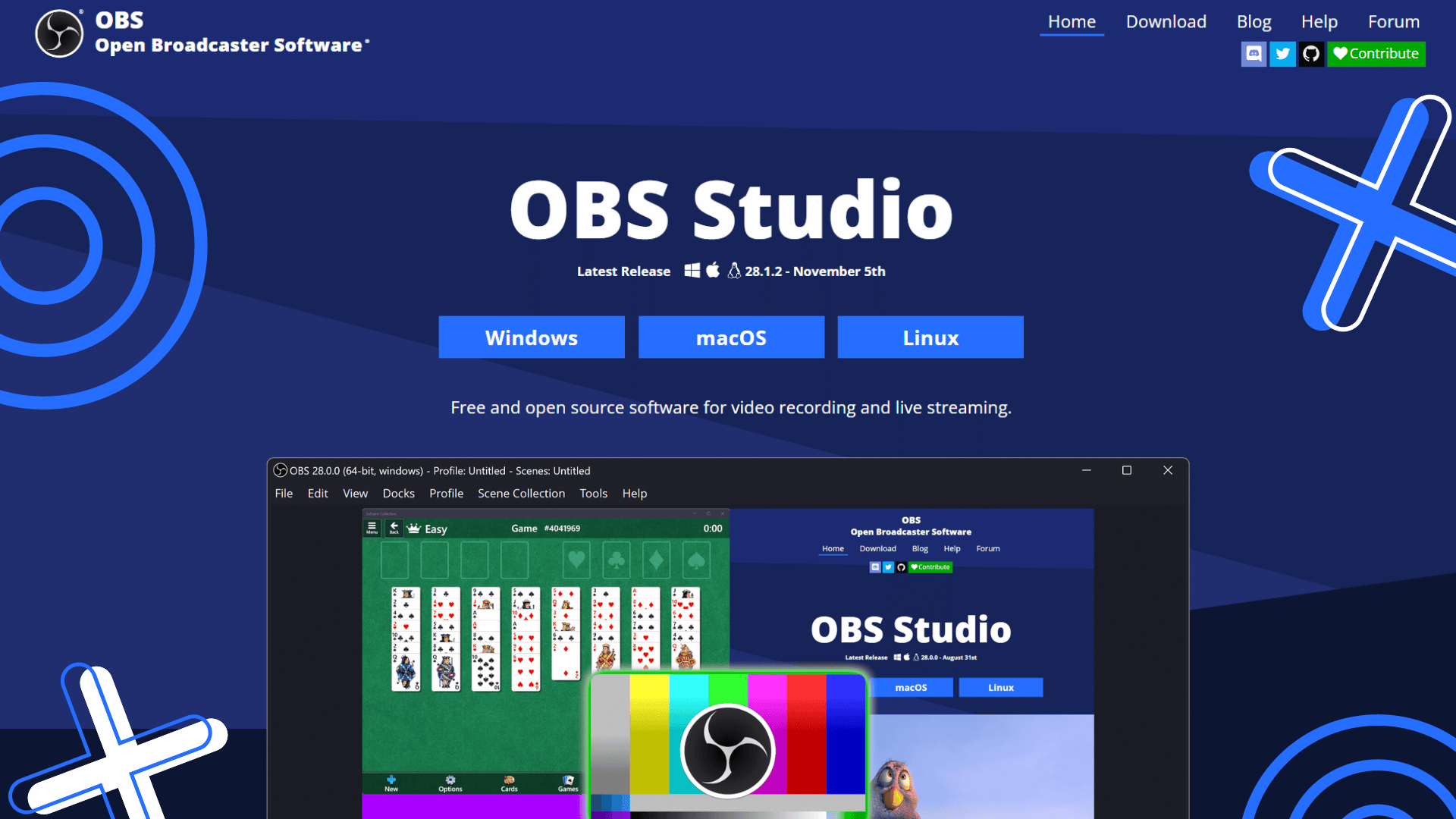
Pricing:
OBS is a free and open source solution for live streaming and video recording.
2. ManyCam
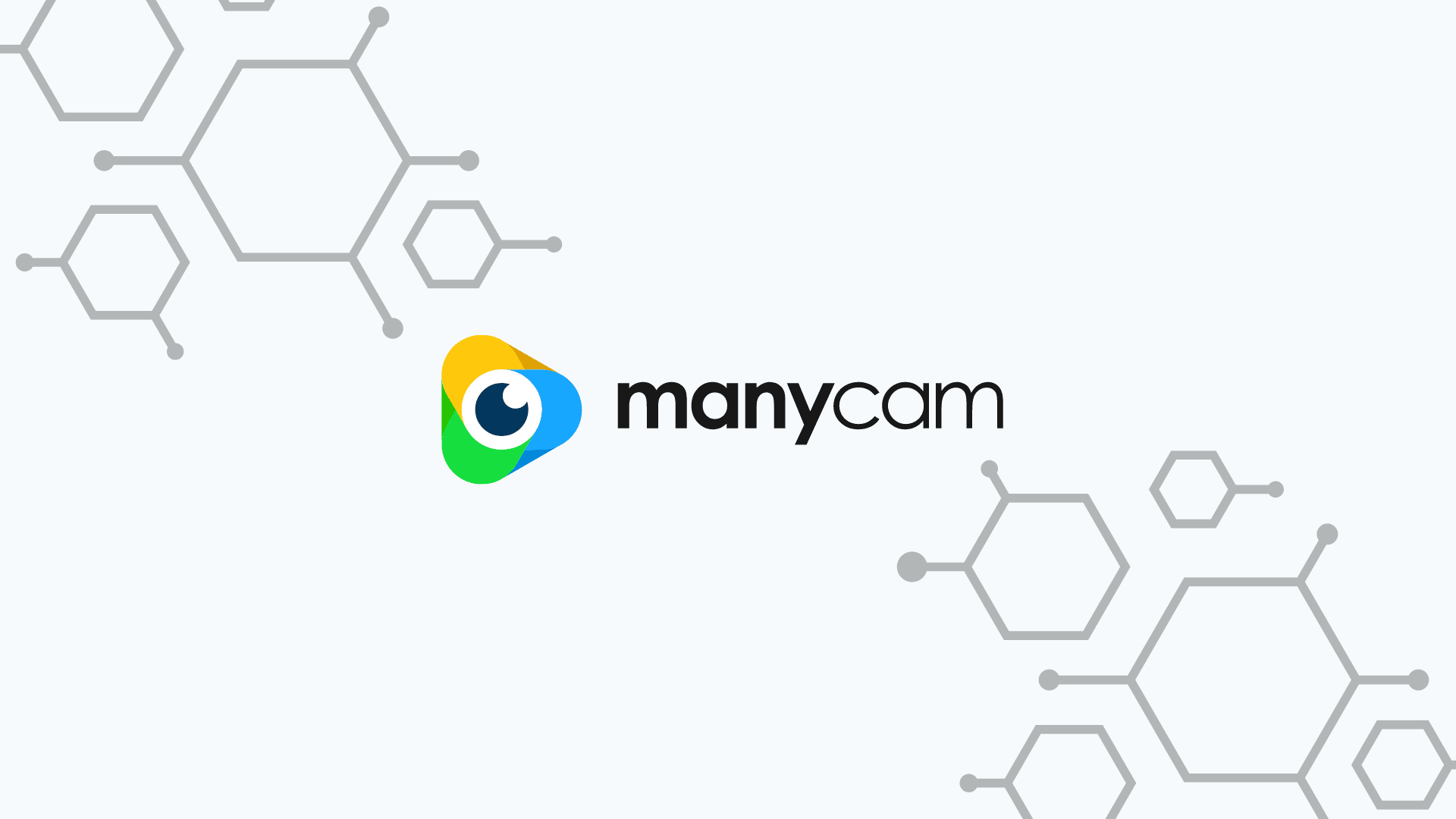
ManyCam is a live streaming software that allows you to remove, replace, or blur background during a web conference. It supports streaming and broadcasting on Facebook and YouTube Live. It can be synced with Skype and Yahoo messenger.
Nick's Take
From my perspective, ManyCam is a versatile tool as you can use it to live stream, record videos, and blur backgrounds during meetings.
Features:
- With virtual backgrounds, you can always be prepared for your live videos
- You can use multiple video sources to create professional live videos
- ManyCam provides a media source switcher which makes switching between sources easy
- Use layers to organize and enhance your video conferences and live streams
- Add Picture-in-picture windows to drive your audience’s focus
- You can add titles to your live videos for a professional look
- ManyCam offers different graphics overlays and users can write any text they want to display, live
- Use ManyCam’s Mobile source app to stream directly to streaming platforms from your phone
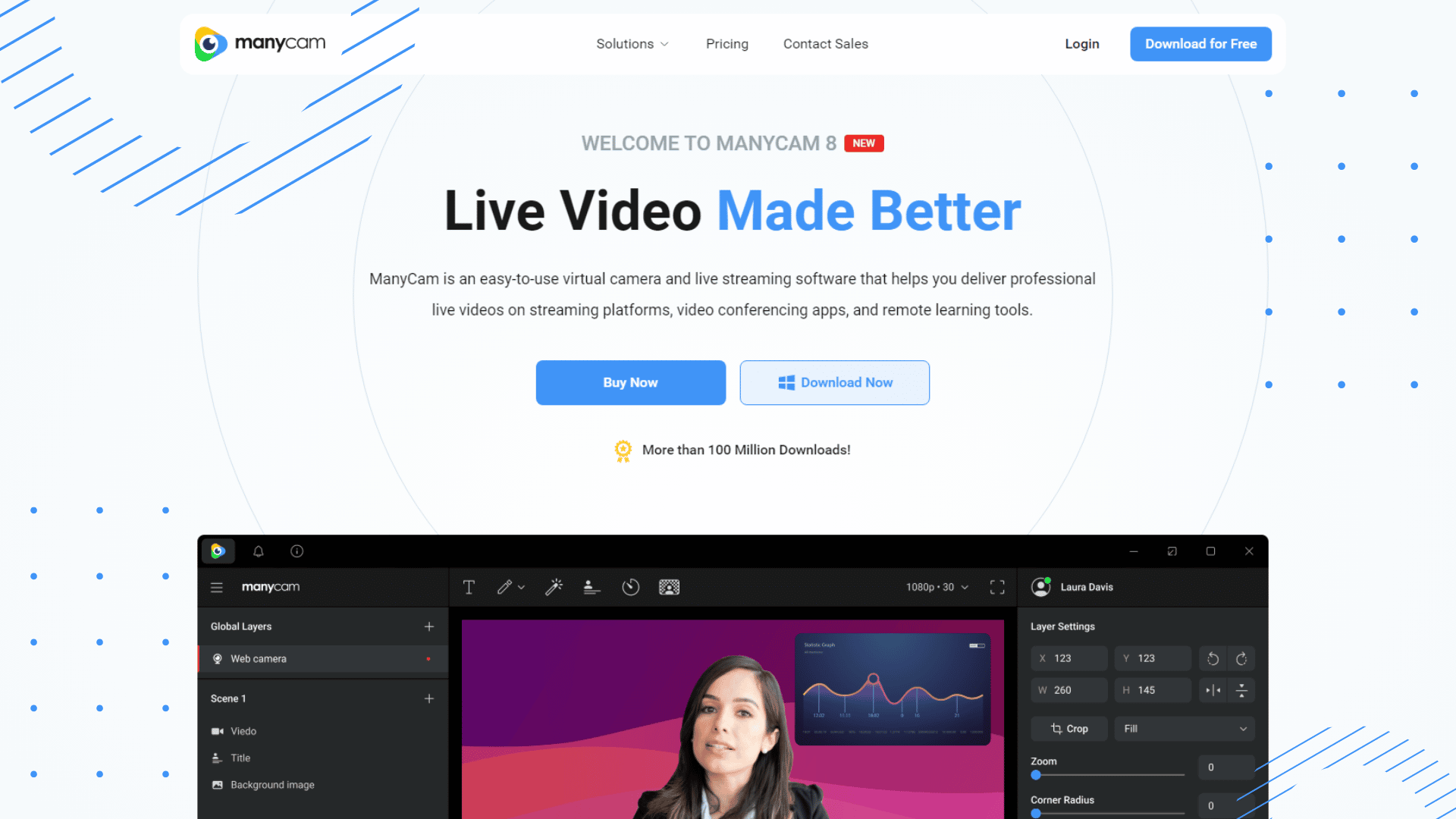
Pricing:
For Individuals
Standard – $49/year
Studio – $79/year
Premium – $99/year
For Businesses
Enterprise 3 – $149/year
3. Xsplit
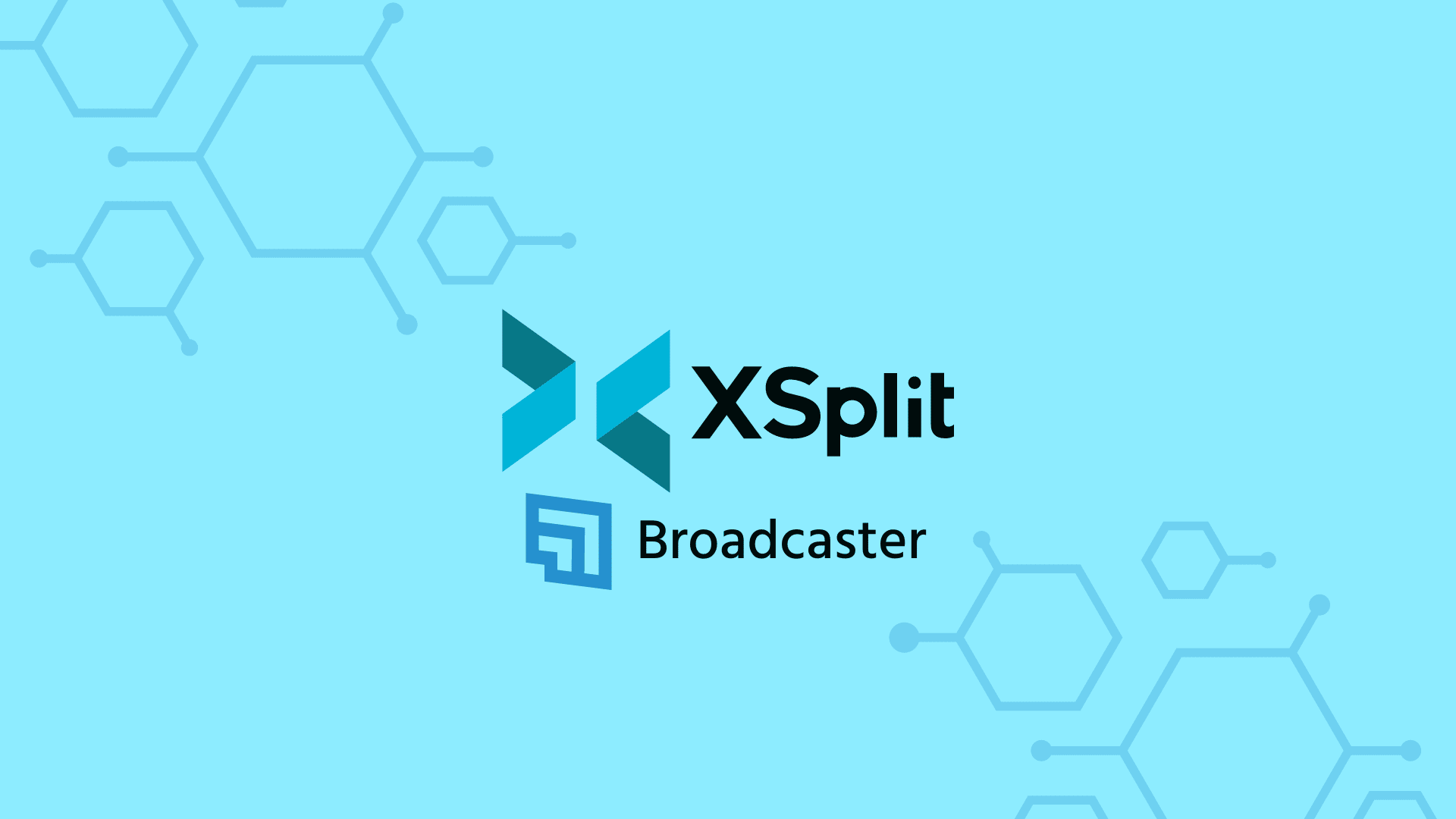
Xsplit Broadcaster is a great recording software for gamers who want to create content, stream, and record gameplay. This comprehensive video recording and streaming platform provide you with everything you need to capture your battles in crisp, clear footage. From easy-to-use tools to robust customization options, Xsplit has everything you need to elevate your live stream or recorded gameplay.
Nick's Take
If you ask me, I think XSplit Broadcaster is a powerful live streaming and recording studio as it has many customization options, including support for 4K resolution and 60 FPS streaming.
Features:
- Allows you to stream directly to Twitch, YouTube, Facebook, Dailymotion, and Restream.io platforms
- Has the ability to create different scenes that allow you to manage your layout better and add more media sources.
- Allows you to add your .mov file to the XSplit stinger creator
- The presentation package extension zips all your images and videos along with your presentation together into a .zip file
- XSplit Presentation Packager tool for transporting your streaming configurations from one PC to another
- You can use the XSplit streaming settings cloud saves to broadcast from practically anywhere
- The Elgato Stream Deck is compatible with XSplit, which offers a wide variety of controls
- The Elgato Stream Deck uses adaptive bitrates to ensure smooth streaming even when bandwidth fluctuates
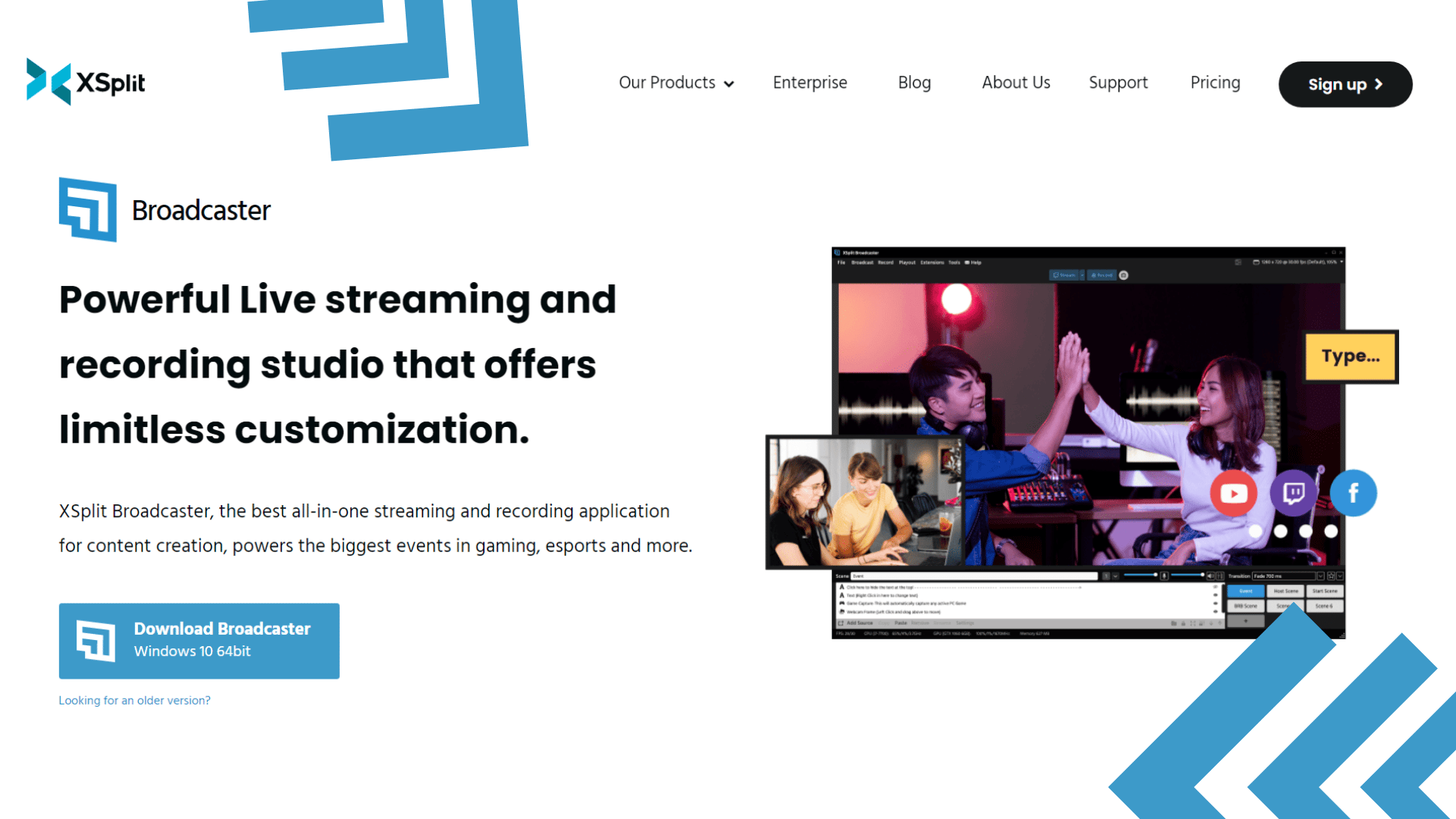
Pricing:
VCam Premium – $30 – One-time payment
Broadcaster Premium – $100 – One-time payment
Premium Bundle – $115 – One-time payment
4. Radeon ReLive
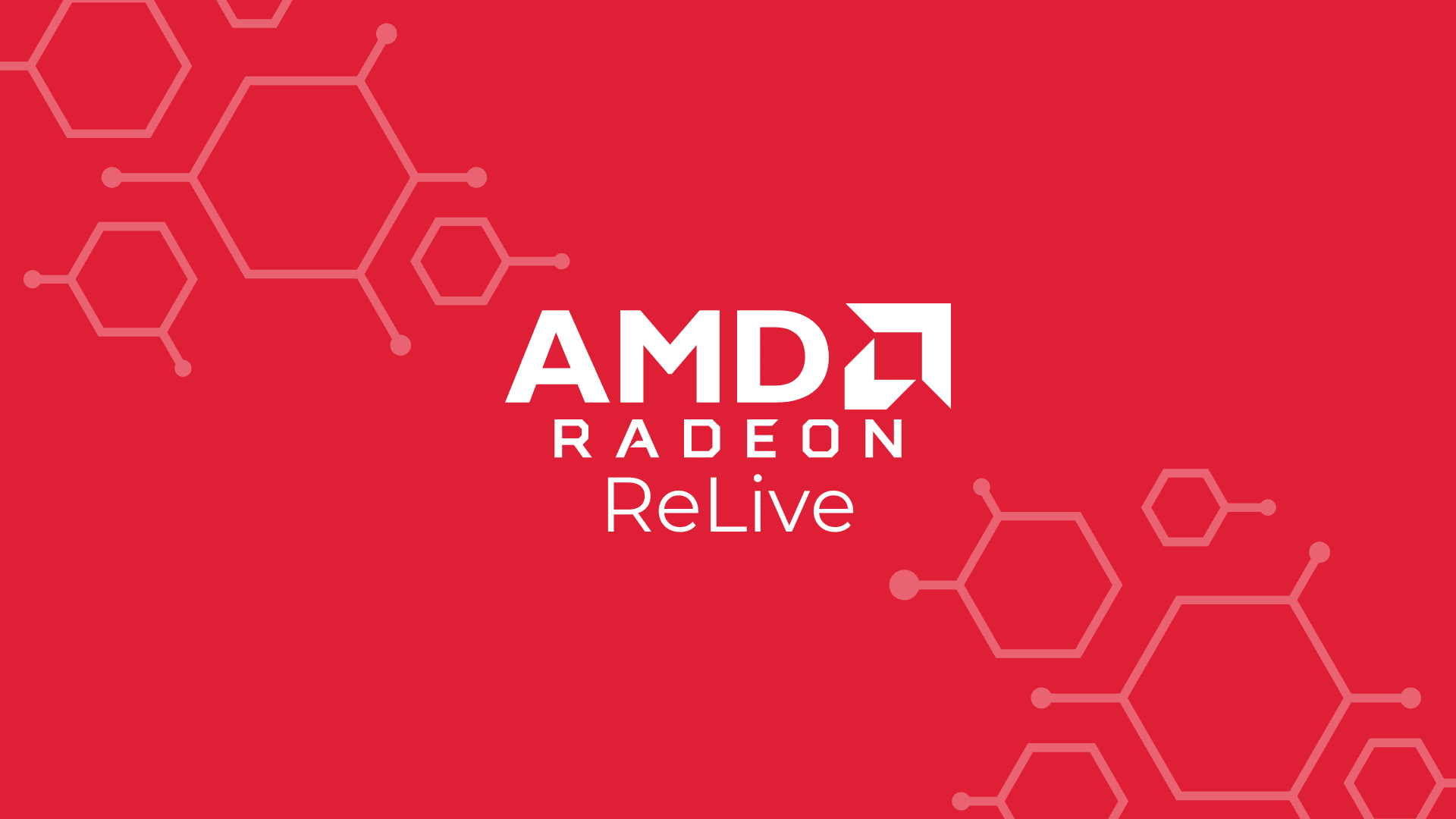
Radeon Relive is a game recording software that offers upscale to 4K resolution for 1080P recordings. It has a ShadowPlay UI and is designed to improve streaming performance by using the GPU. However, it falls short in some respects compared to Nvidia Shadowplay.
Nick's Take
I think this software takes advantage of the powerful hardware found in AMD cards, and provides users with an easy way to record and stream their gameplay in stunning 4k quality.
Features:
- Record Desktop and Borderless Region Capture are options that allow you to capture content directly from your Windows desktop.
- The Save Folder is where all screenshots and gameplay videos are stored, and this can be changed to a folder or hard drive of your preference.
- The Audio Capture Device allows you to select which microphones are used to capture audio.
- Default Hotkey combinations that can be customized.
- The Record Microphone option allows you to capture audio from the selected microphone and record it continuously.
- The Remote Play feature allows users to stream their PC-based content to supported mobile devices and HMDs over WIFI.
- The Streaming Resolution and Bitrate drop down arrows allow you to customize the quality of your stream
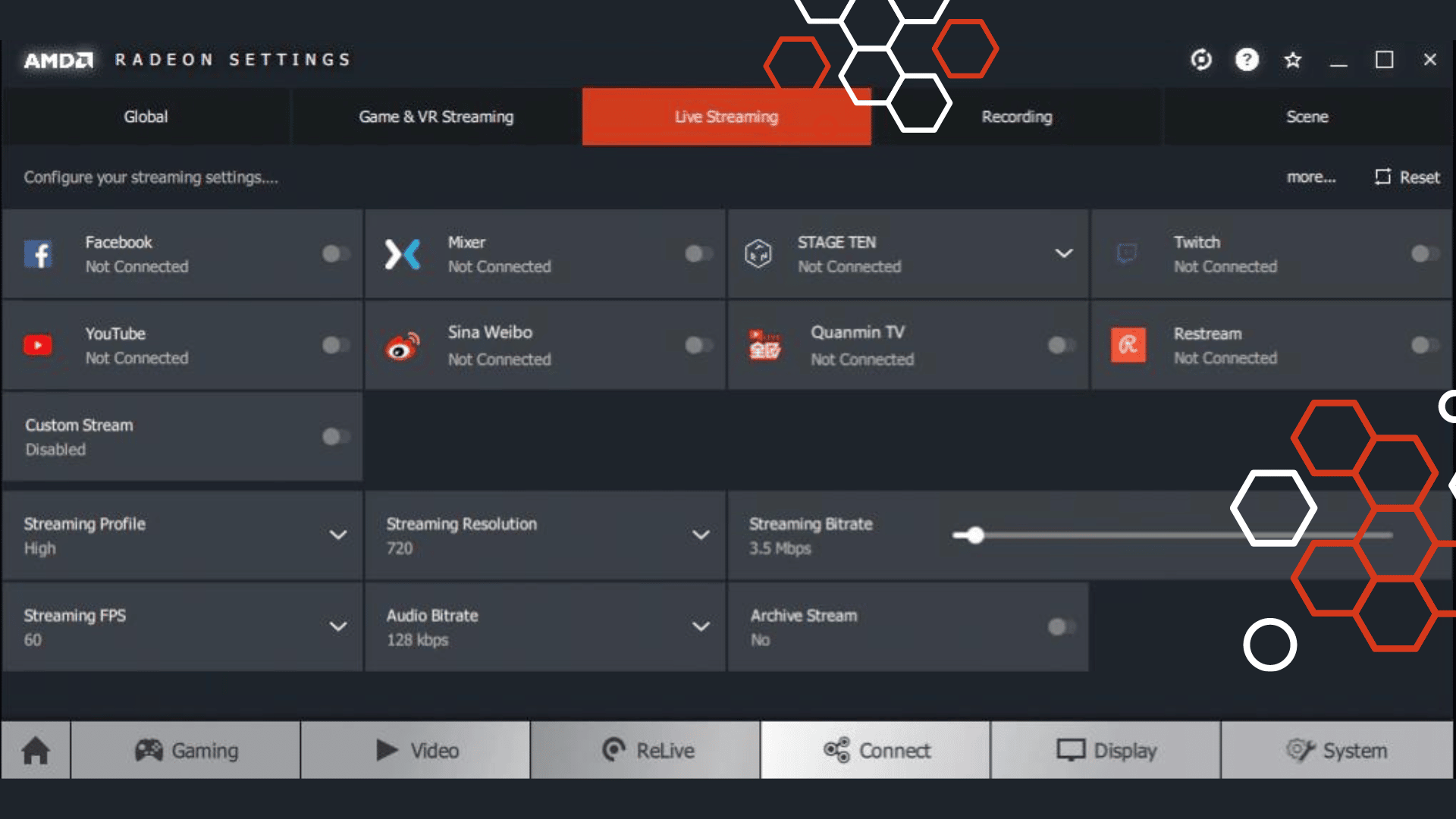
Pricing:
Radeon Relive is a free streaming companion app.
5. Bandicam
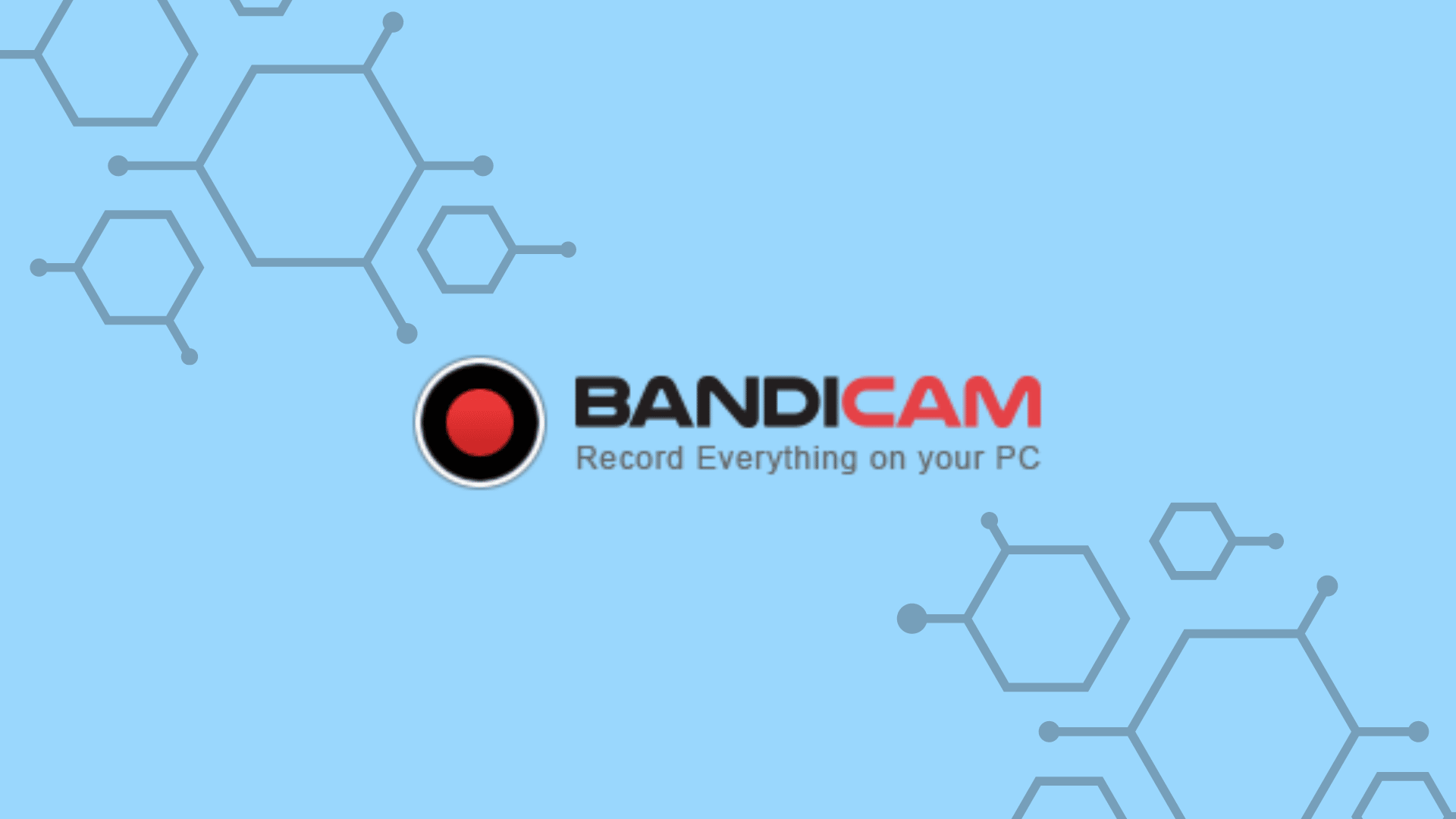
Bandicam is a powerful and easy-to-use video recording software that allows you to capture 4K Ultra HD videos. This application is perfect for capturing both online games and flash recordings alike, while also compressing videos to save space.
Nick's Take
I believe that Bandicam has all the features you would expect in a top-quality screen recording software.
Features:
- It allows you to post a clip to YouTube and compress the video while recording.
- You can see FPS (Frame Per Second) numbers and create animated PNGs and GIFs from your recordings.
- Can export audio and video as individual .wav files, which is helpful when balancing out your game and mic inputs.
- As well as being able to optimize video recording performance by using H.264 encoder, Bandicam enables you to animate titles and logos with built-in video animation.
- You can create animated PNGs and GIFs from any video project that you work on!
- You can record for up to 24 hours without stopping
- Record 4K Ultra HD videos at resolutions up to 3840×2160
- The maximum file size is unlimited (over 3.9 Gigabytes)
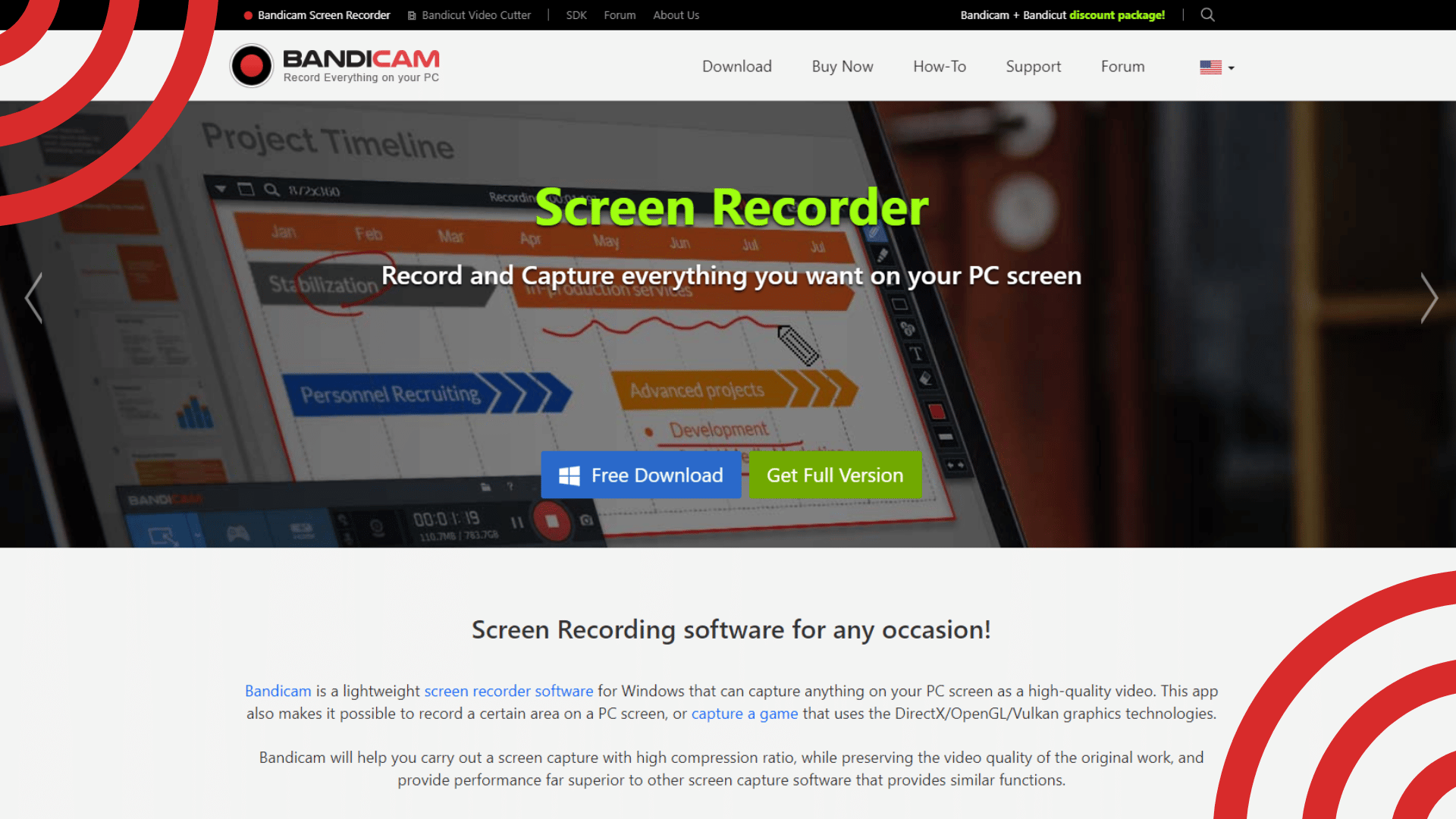
Pricing:
Annual – $36.95/year
Lifetime – $49.95
Bandicam + Bandicut Annual – $55.82/year
Bandicam + Bandicut Lifetime – $75.60
6. FBX Game Recorder
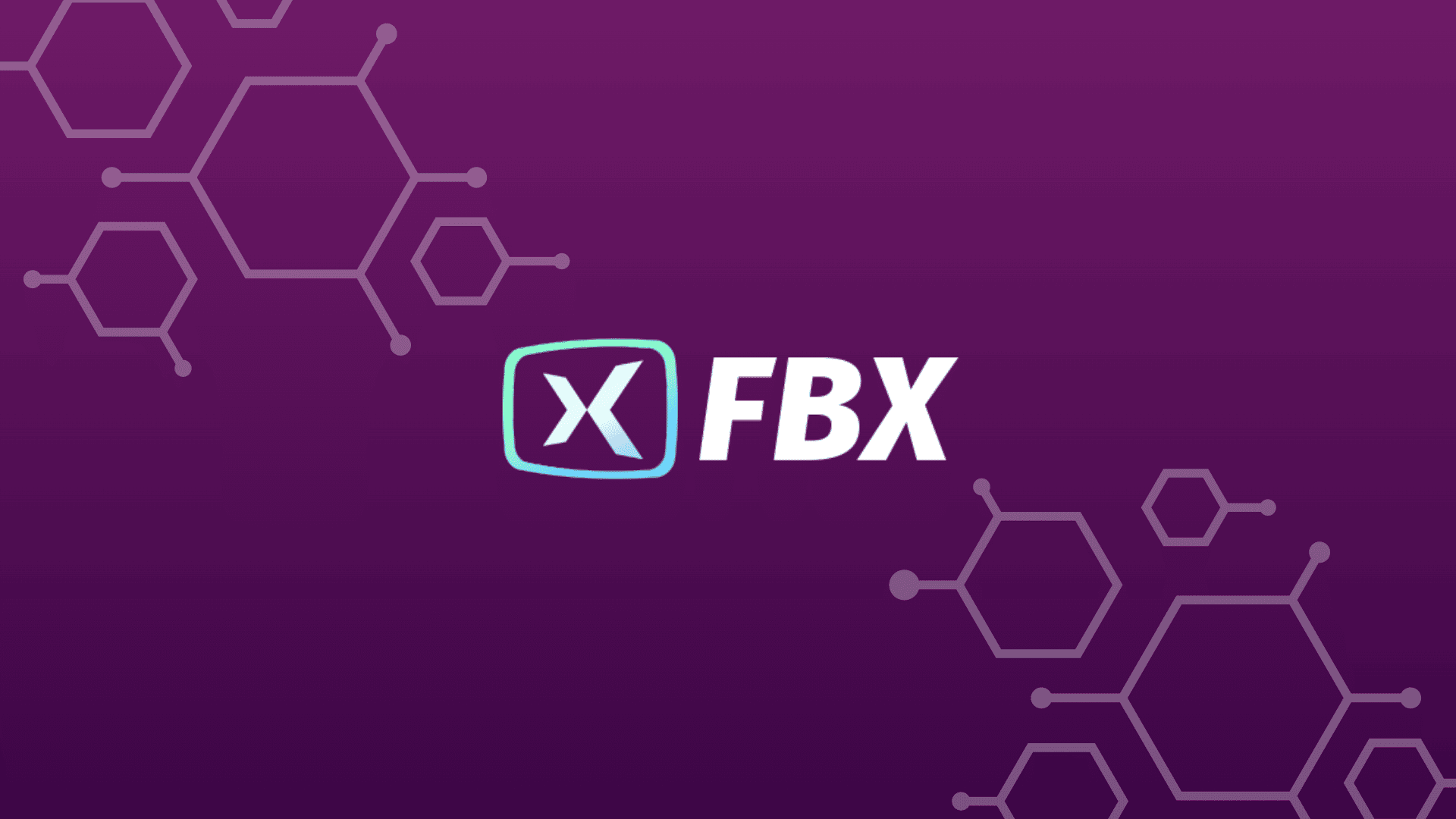
FBX Game Recorder is an app that allows you to record and stream high-quality HD video games. The app supports slow motion so you can enjoy memorable moments in-game. You can use the app to create GIFs, share your recordings with friends, or save them to your device.
Nick's Take
I believe that FBX Game Recorder is perfect for those who have a low-end PC as there’s a high chance that FBX wouldn’t cause any issues when recording or streaming your gameplay footage.
Features:
- FBX lets you add captions, effects, GIFs, and stickers to make your gameplay more interesting and exciting.
- The software is able to adjust to your bandwidth, making streaming and recording smooth regardless of your computer’s specs.
- The software supports live streaming, meaning you can share your games with others immediately.
- Slow down the action in your recordings so you can savor every moment of your gaming experience
- You can open any game and start recording by clicking on the button with the FBX logo
- The Fbx screen recorder has several settings which you can adjust while recording
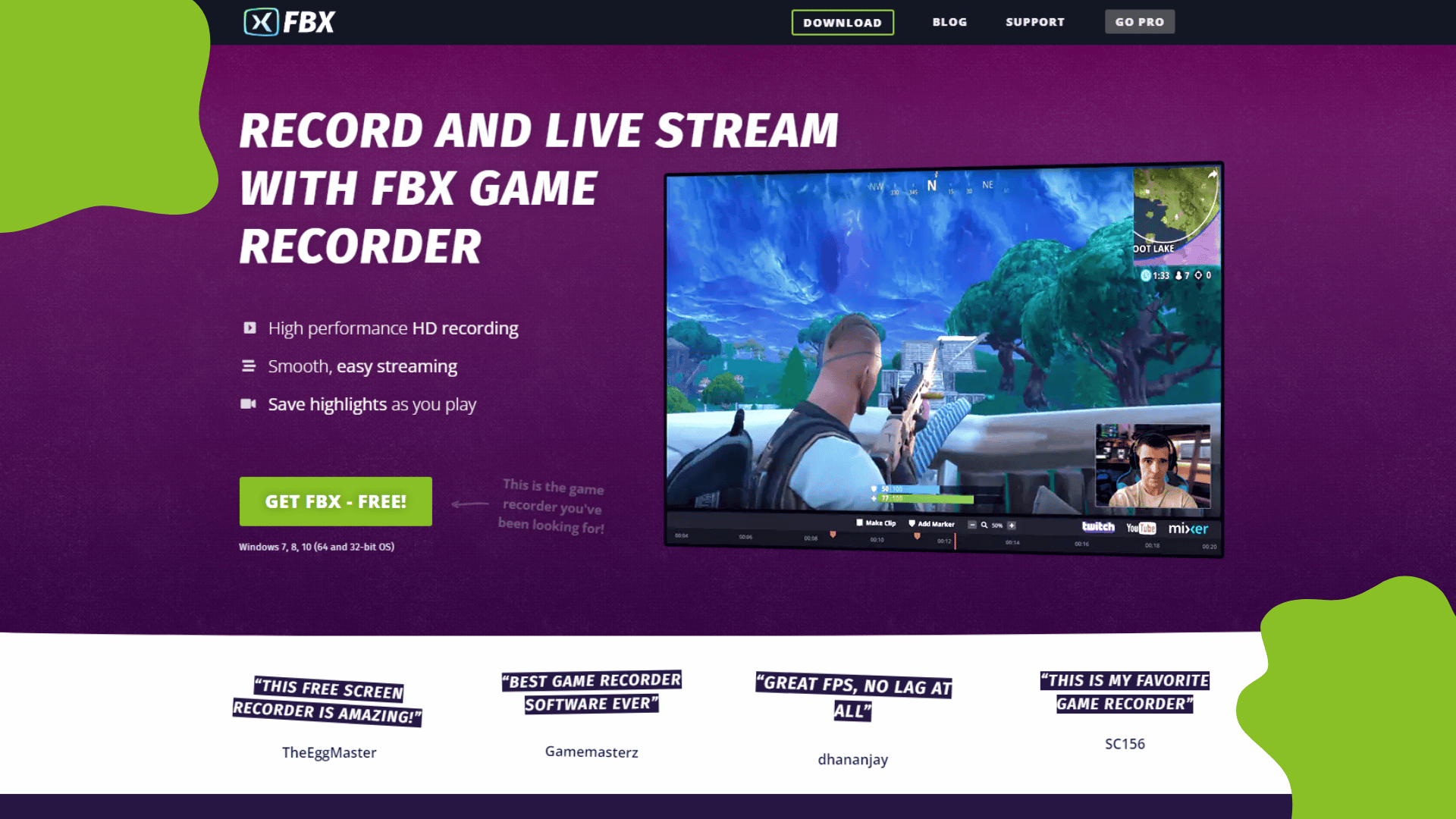
Pricing:
PRO – $19/year or $49 for lifetime license
7. FlashBack Express
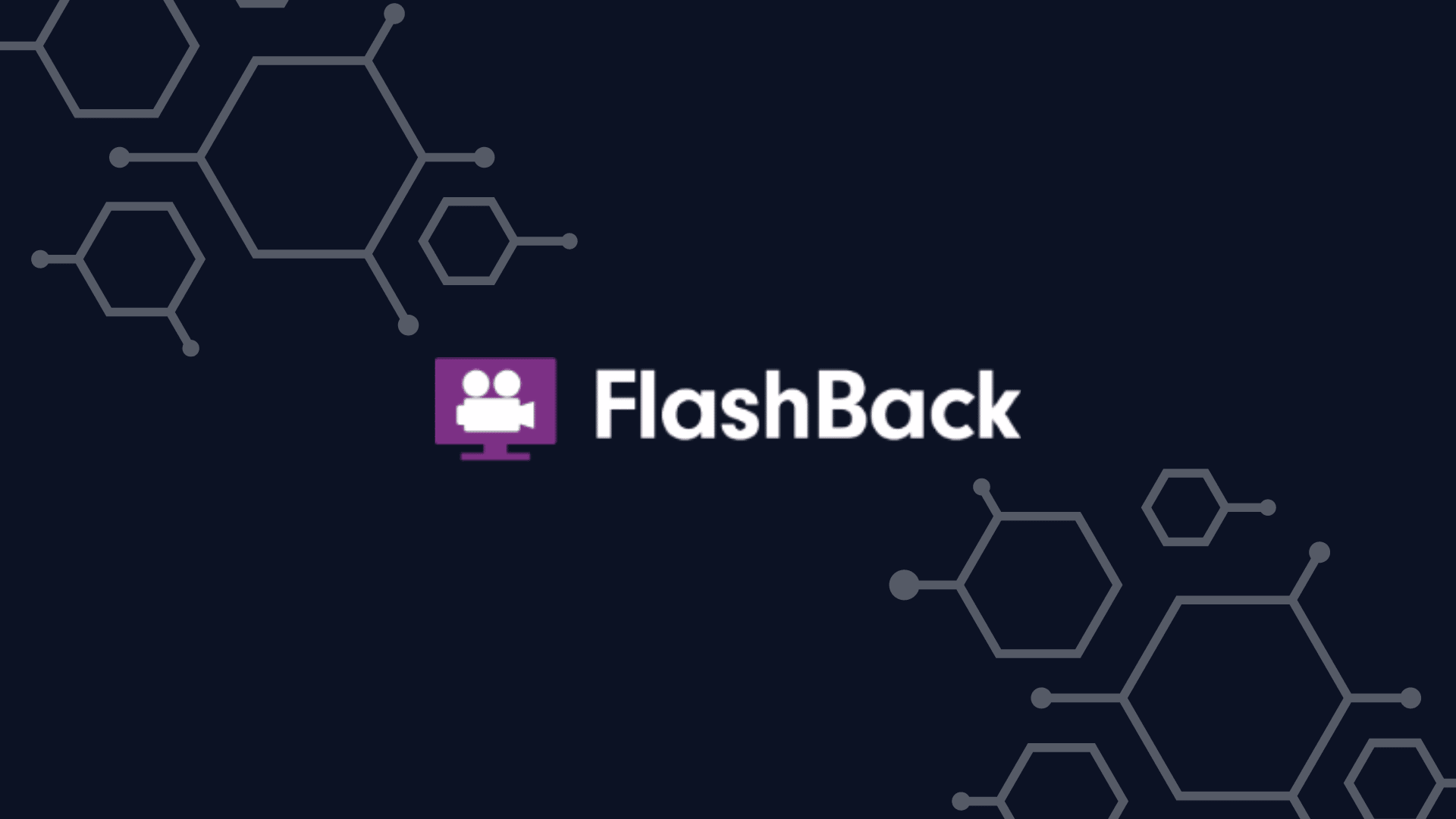
Flashback Express is a good recording software for gaming. It is simple to use and has many features that allow you to customize your recordings. The free version does not have all the features of the pro version, but it is still a great option for those who want an easy-to-use screen recorder.
Nick's Take
From my perspective, FlashBack Express is a good alternative to OBS studios because of its user interface and recording capabilities.
Features:
- FlashBack Express exports videos in multiple formats
- You can schedule recordings based on time, date, or specific program launch times
- You can customize the resolution and quality of recordings, and limit the file size
- The app has no limits on how many recordings you can make at once, and you can directly upload videos to YouTube
- The Flashback Express website offers a free basic account, which allows users to view and export their old files
- The high-performance HD capture ensures crisp videos that are sure to impress
- You can also record audio from internal and external sources simultaneously with FlashBack Express
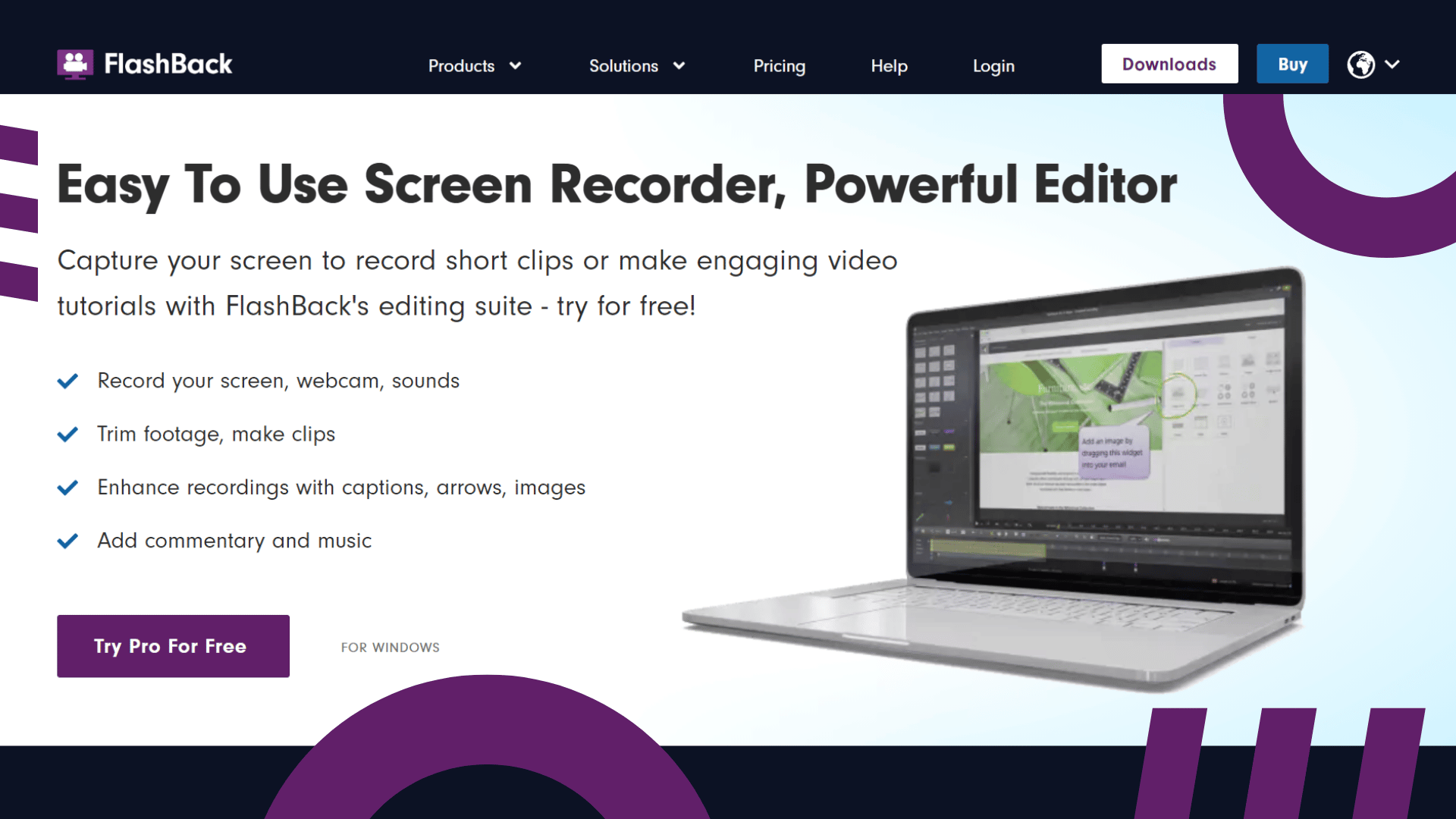
Pricing:
1-PC License – $49 – One-time payment
2-PC License – $74 – One-time payment
3-PC License – $111 – One-time payment
4-PC License – $148 – One-time payment
5-PC License – $185 – One-time payment
6-20 PC License – Visit FlashBack Shop
20+ PC License – Contact FlashBack for details
8. Dxtory
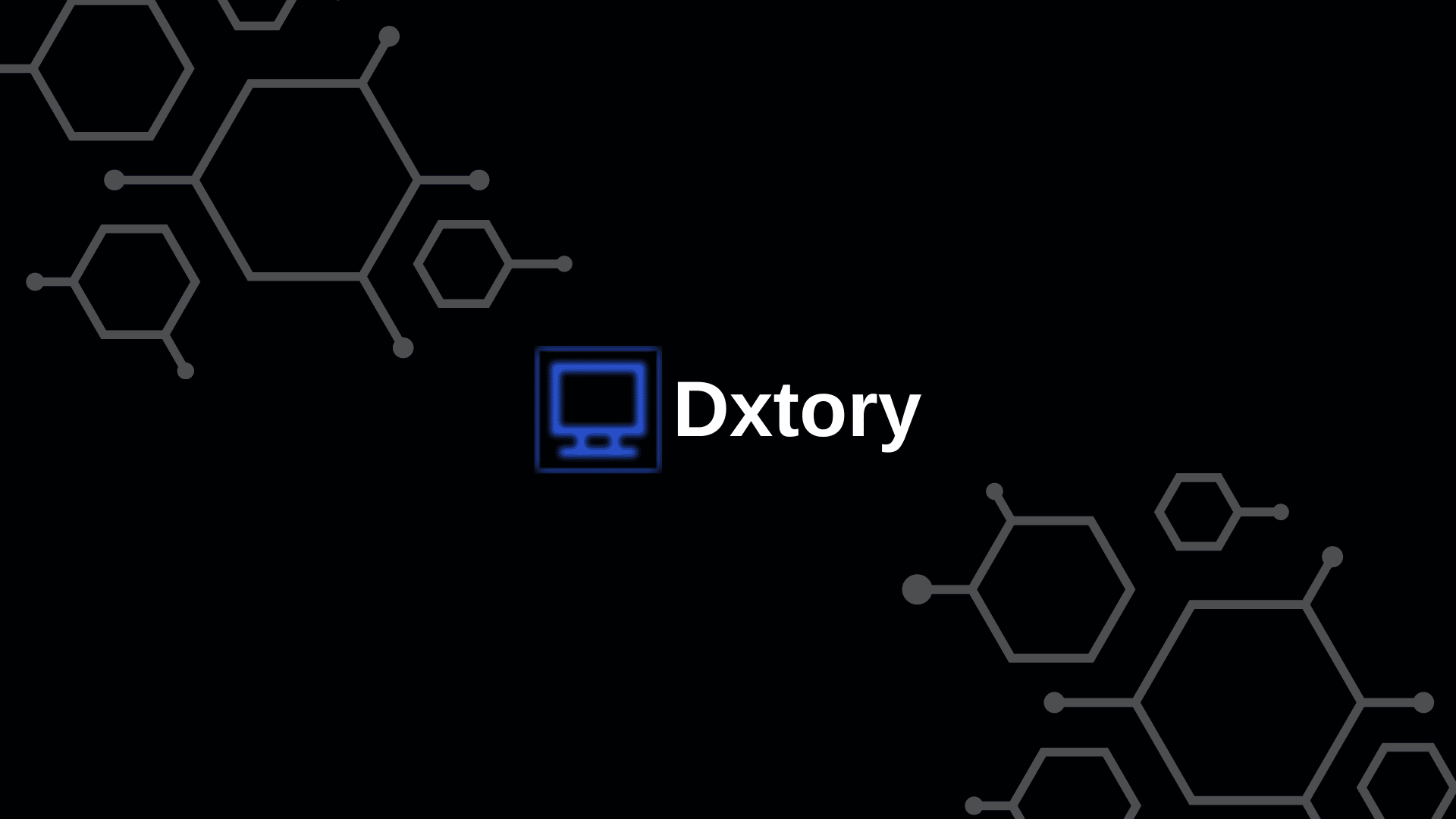
Dxtory is a simple, lightweight video recording software that records lossless videos at the highest quality. The software has a basic but intuitive UI and plenty of customization options. The software can record games at different frame rates and with different sources.
Nick's Take
It seems to me that Dxtory is perfect for anyone who wants to get the most out of their gaming experience. Its simple interface makes it easy to understand all settings and tweak them to perfection.
Features:
- You can easily adjust the video and audio settings on Dxtory, ensuring that your footage is captured in the best possible way.
- You can record videos at up to 120fps, making sure that every frame is recorded correctly and efficiently.
- Offers a wide range of customization options, so you can fine-tune your recordings to exactly what you want them to be.
- Works with Windows 7/8/10, making it compatible with most computers out there.
- You can record multiple audio streams simultaneously, making it great for capturing interviews or conversations
- Improve the writing speed of videos to the storage if there are multiple storage devices available
- The software supports VFW codecs and allows the user to choose their favorite video codec
- Screenshot can be taken of a video to capture specific points or as a whole
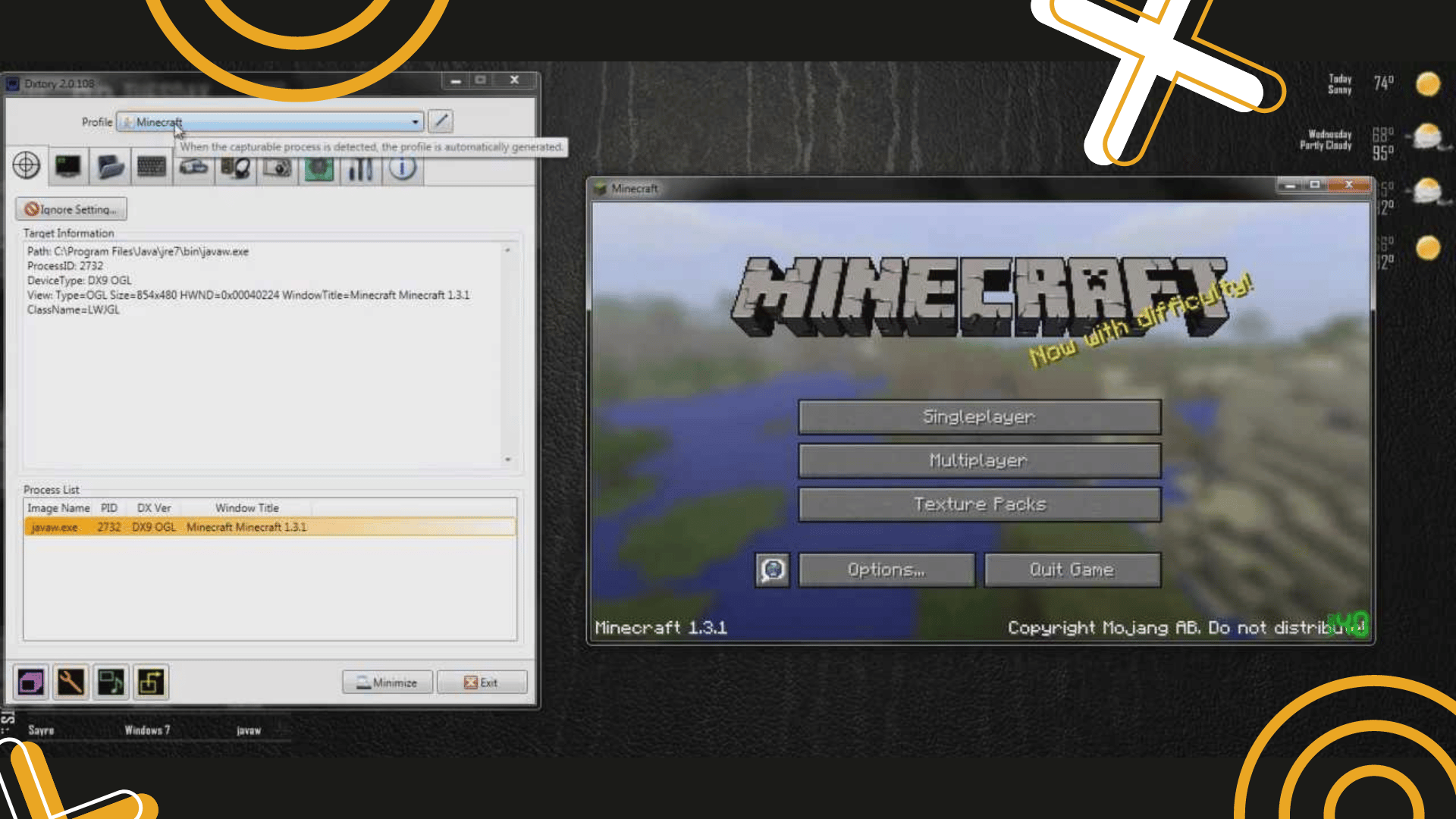
Pricing:
$25.9/License
9. Xbox Game Bar

The Xbox Game Bar is a lightweight video game-capturing software that comes pre-loaded on some Windows 10 computers. It’s easy to use and doesn’t cause your computer to freeze or crash. You can use it to capture your favorite gaming moments, record gameplay footage, and take screenshots of your games.
Nick's Take
I believe that this free software is best for beginners as the user-friendly interface makes it easy to get started with this application, even if you’re not familiar with video recording software in general.
Features:
- You can use the Xbox Game Bar to record clips of your gameplay for up to 2 hours without having to worry about time limits or ads.
- The shortcut keys make it easy to capture video clips quickly and efficiently
- Xbox Game Bar is available on both Windows 10 PCs and Xbox One consoles, making it convenient for both personal and professional use.
- It can be used to record most PC games, and enable you to instantly access widgets for screen and sharing, chatting with friends across Xbox console, mobile, and PC without leaving your game.
- You can adjust the maximum length of clips and more
- Xbox Game Bar allows you to connect with fellow gamers and communicate
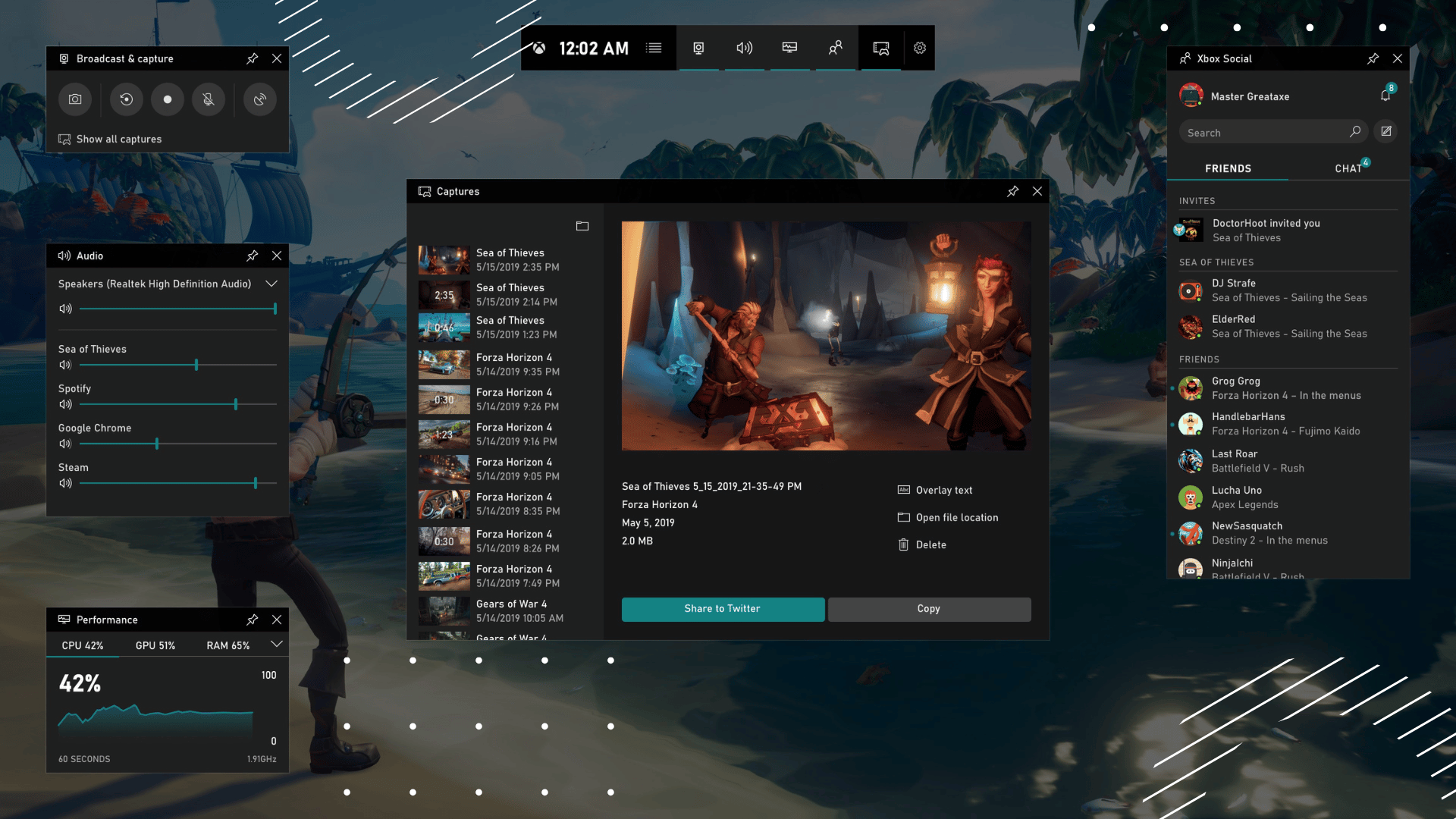
Pricing:
The Windows 10 Game Bar is a built-in screen capture application which is free and viable.
10. Fraps
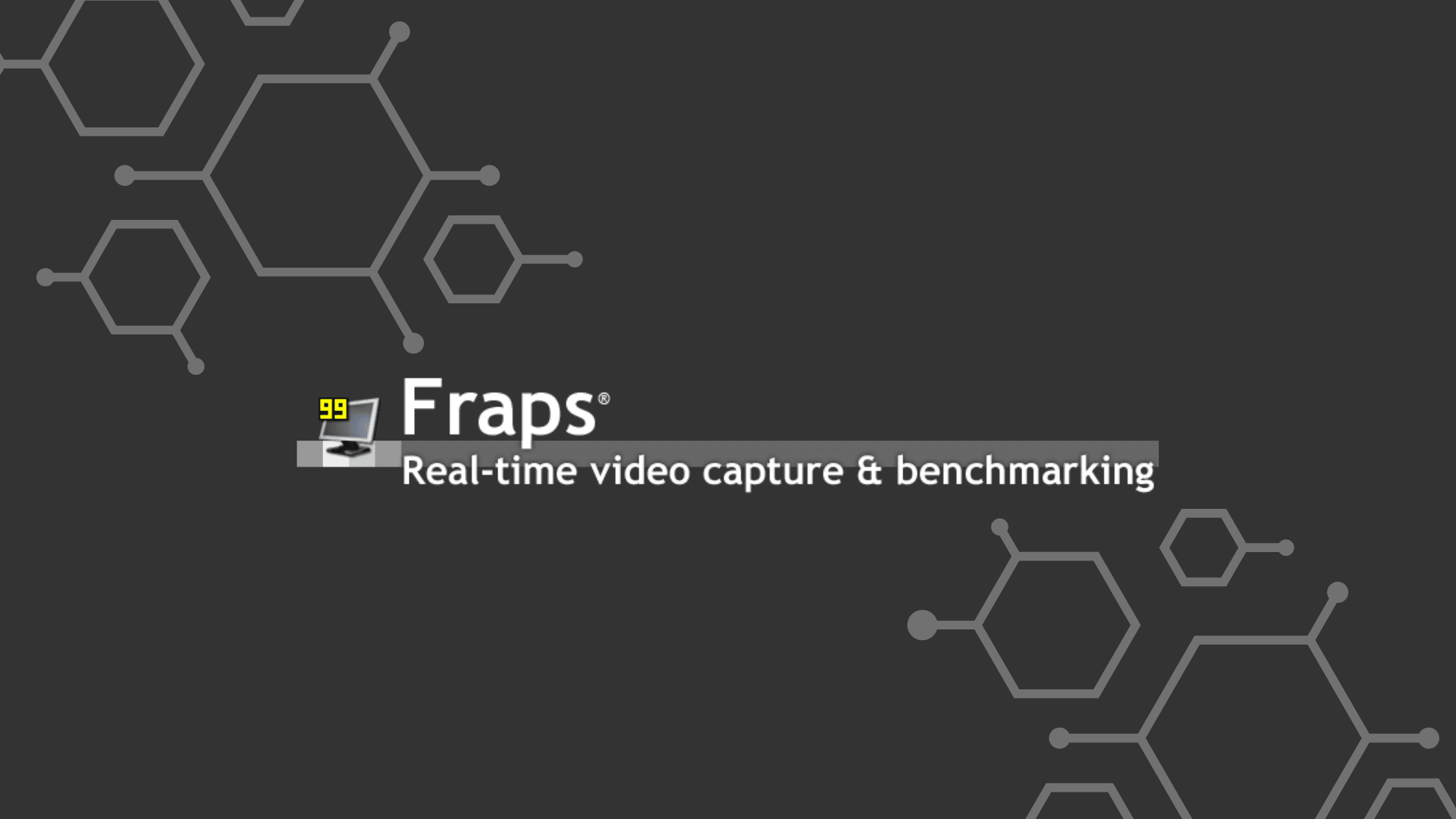
Fraps is a good recording software for gaming because it is free, has powerful graphics technologies, and is easy to use. It does have some restrictions, such as a watermark and limited recording time, but it is still a good choice for users on older versions of Windows.
Nick's Take
I believe that if you’re looking for easy-to-use software that can capture high-quality videos and photos while gaming, then Fraps is the perfect option for you if you’re a user of an older version of Windows.
Features:
- It has powerful graphics technologies which ensure high-quality videos are recorded
- Fraps come with a few essential options, such as setting the frame rate and capturing videos in up to 30 or 120 FPS.
- The Fraps software has a live FPS counter and the ability to highlight the cursor and capture audio from an external input device.
- The program is available for Windows Vista and XP
- The OpenGL and DirectX graphic technologies ensure your videos will be captured in a professional way- typically causing problems for analog software.
- Aspect ratio control allows you to resize recordings as needed- making sure that every pixel is captured accurately. And if that’s not enough, Fraps also supports 3D recording!
- You can easily download large files: Fraps creates very large AVI files, which can be a problem for uploading online.
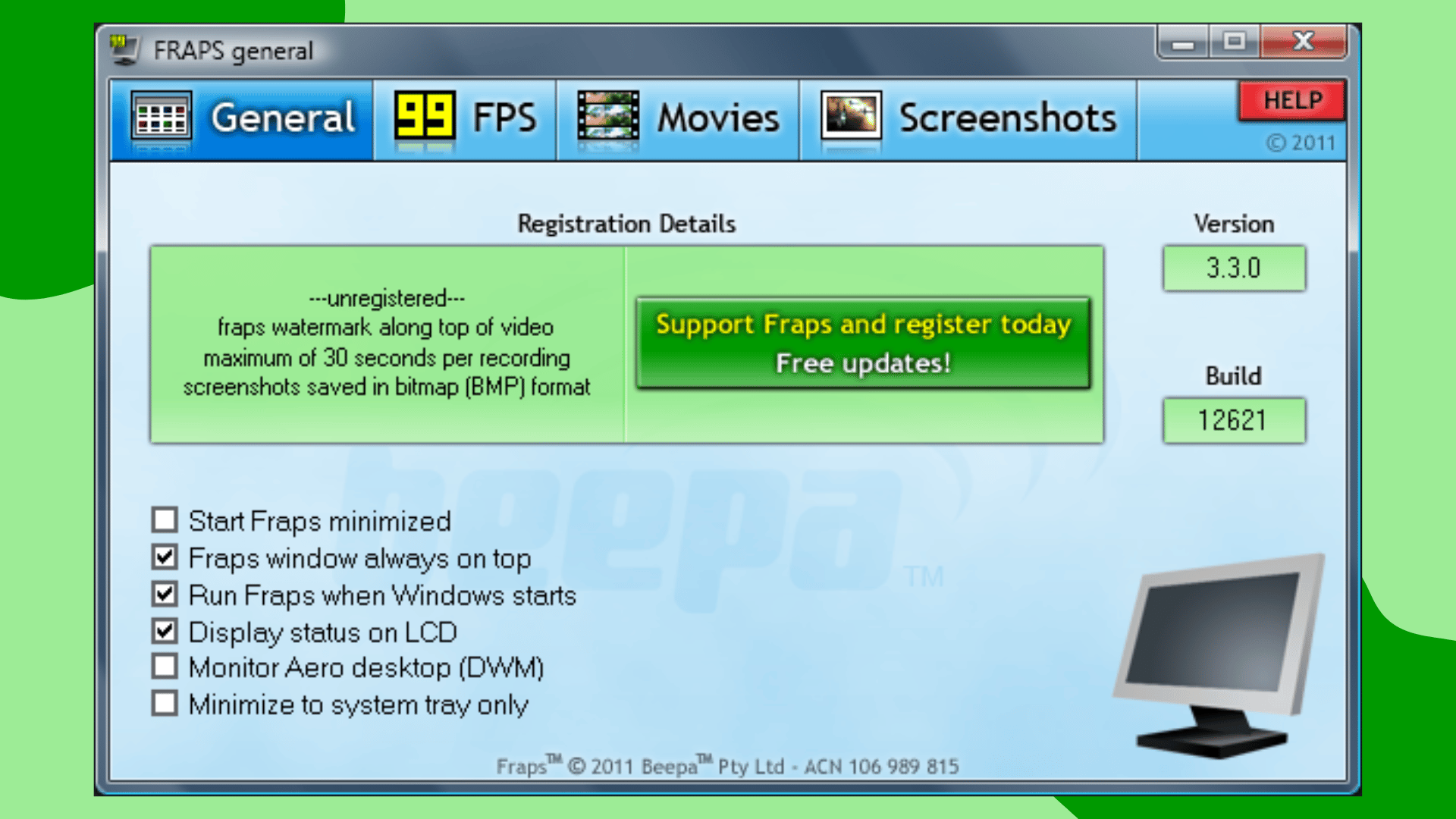
Pricing:
Fraps is one of the most popular recording software for gaming and it’s only $37
11. D3DGear
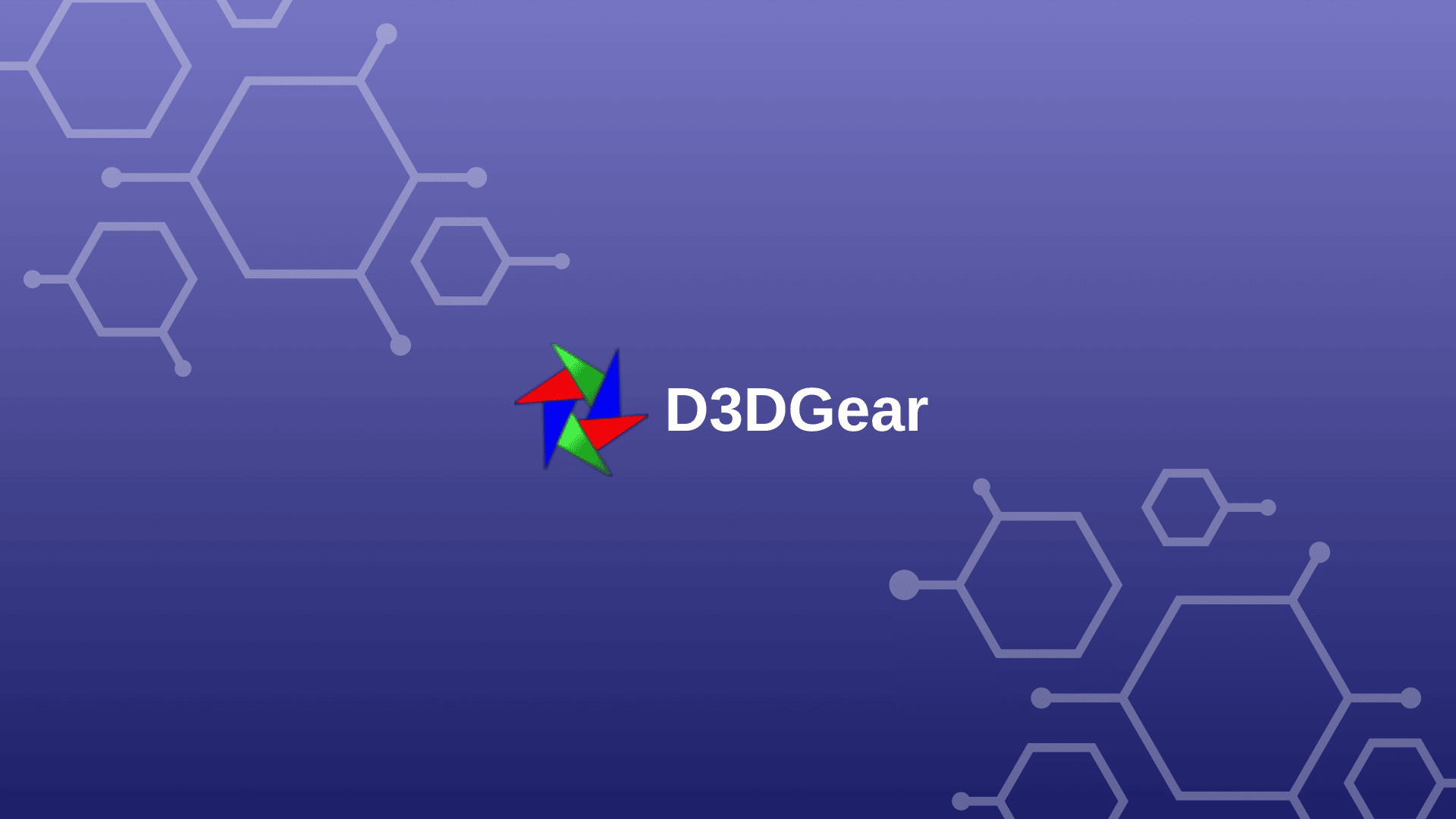
D3DGear is a lightweight game recording software that uses compression to save space. D3DGear uses GPU acceleration to put pressure on the GPU, rather than the CPU. This means that it can record games at high frame rates without affecting game performance.
Nick's Take
I think that this software is perfect for those who want to record their gameplay without slowing down their experience.
Features:
- This software can capture the eye display content from an Oculus Rift VR headset for viewers to experience surreal VR gameplay.
- It has a real-time compression software that works with most games.
- D3DGear is a fast game recording software for PC that won’t slow down the game or lag.
- The software can also display FPS HUDs while recording games.
- The Oculus Rift can be used to record and stream gameplay in high-quality stereoscopic 3D.
- The software supports a range of hardware encoding options, including AMD APP, NVIDIA NVENC, and Intel QuickSync GPU hardware.
- The software is able to record and stream audio with commentary, as well as adjust the volume level of game audio.
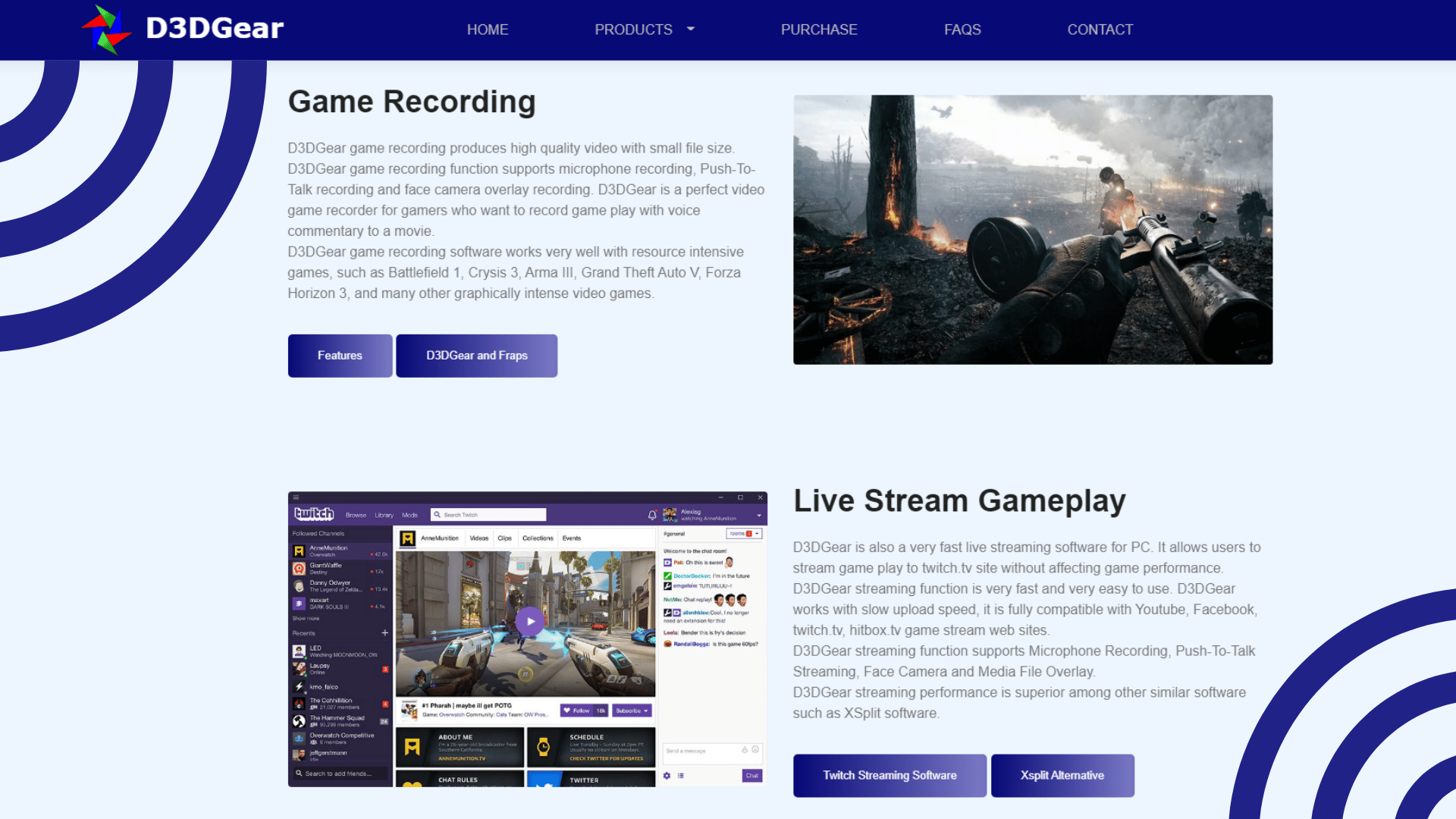
Pricing:
$29.85 with a free upgrade
12. Screencast-O-Matic
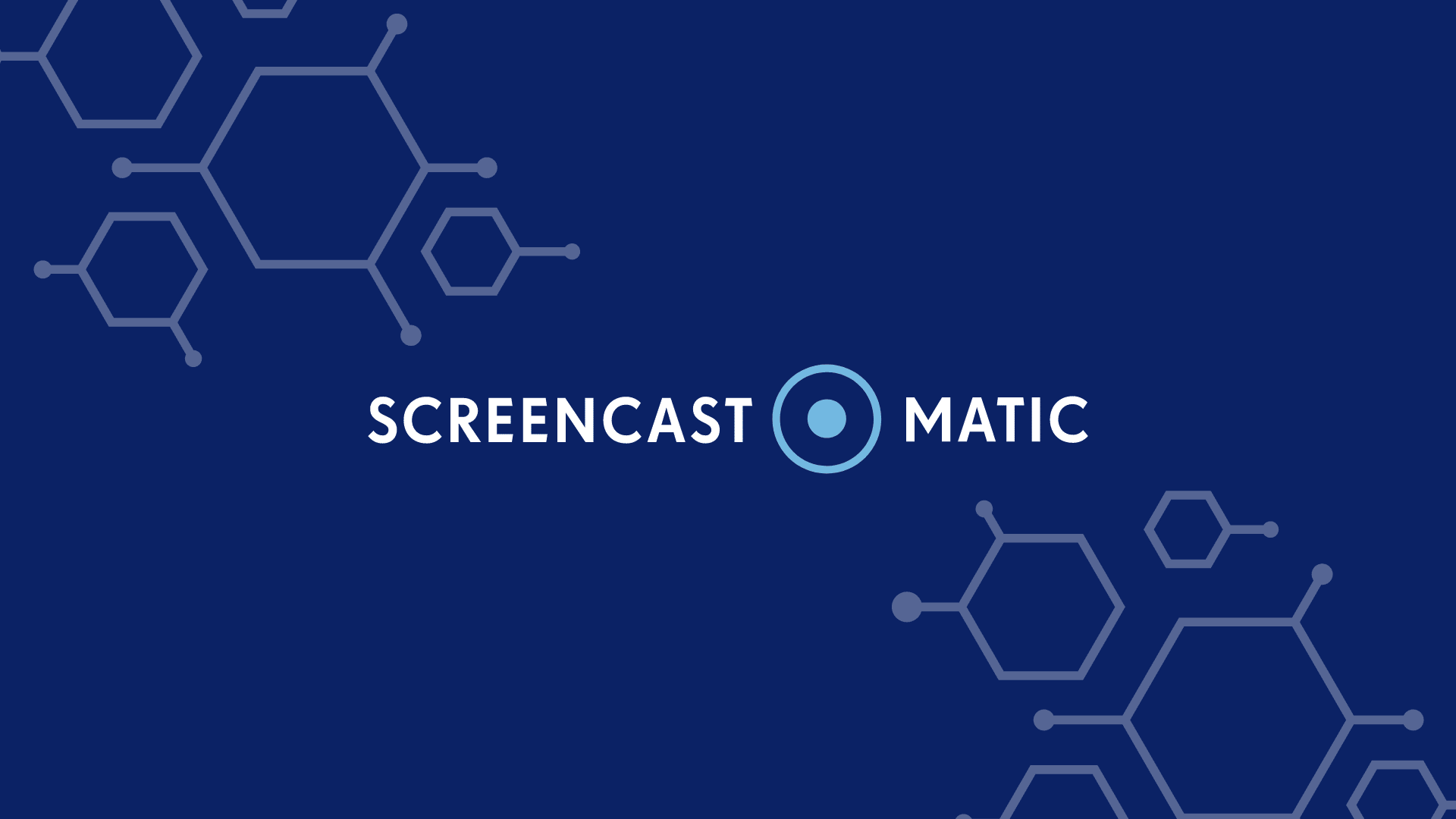
Screencast-O-Matic is a powerful but easy-to-use game recording software that supports resolutions up to 4K, time limits, and audio/video capture at the same time. It also comes with a video editor which allows you to edit your recordings before uploading them to YouTube or other platforms.
Nick's Take
I believe that Screencast-O-Matic is a great game recording software that has a simple UI and can record system audio and mic at the same time.
Features:
- Can record both mic and system audio and has a video editor.
- Offers helpful screencasting resources for users of various software programs.
- You have full control over who sees your content and how they access it.
- ScreenPal works where you do, so you can easily record and share video messages with colleagues.
- You can add video messages to your emails, project management sites, and productivity web apps with our new Chrome extension.
- The extension is all-new and has key features such as video composition and editor, timestamping, and more.
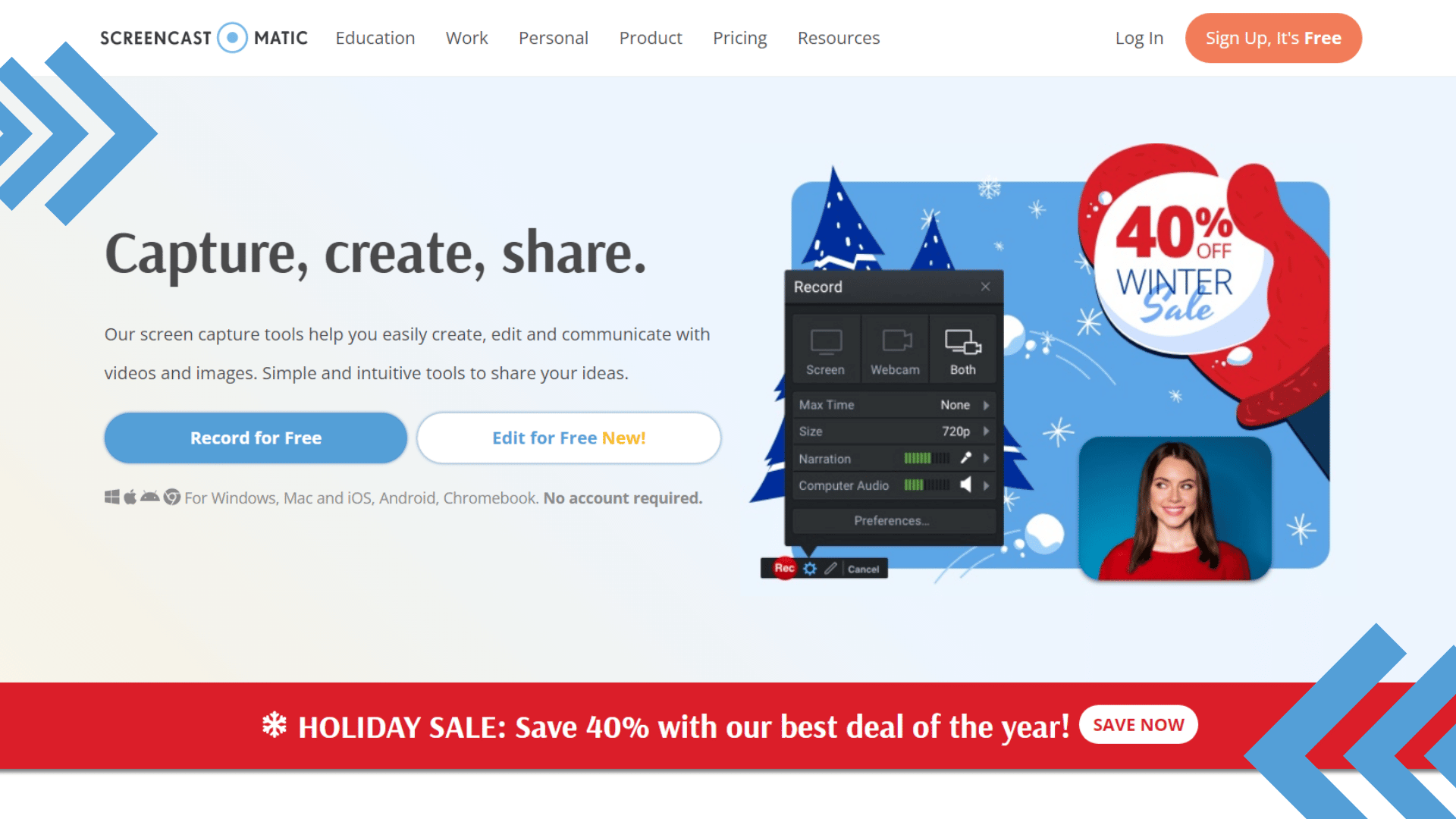
Pricing:
Solo Deluxe – $2.40/month, paid annually
Solo Premier – $3.60/month, paid annually
Solo Max – $6.00/month, paid annually
Team Business – $8/month/user, paid annually
13. Icecream Screen Recorder
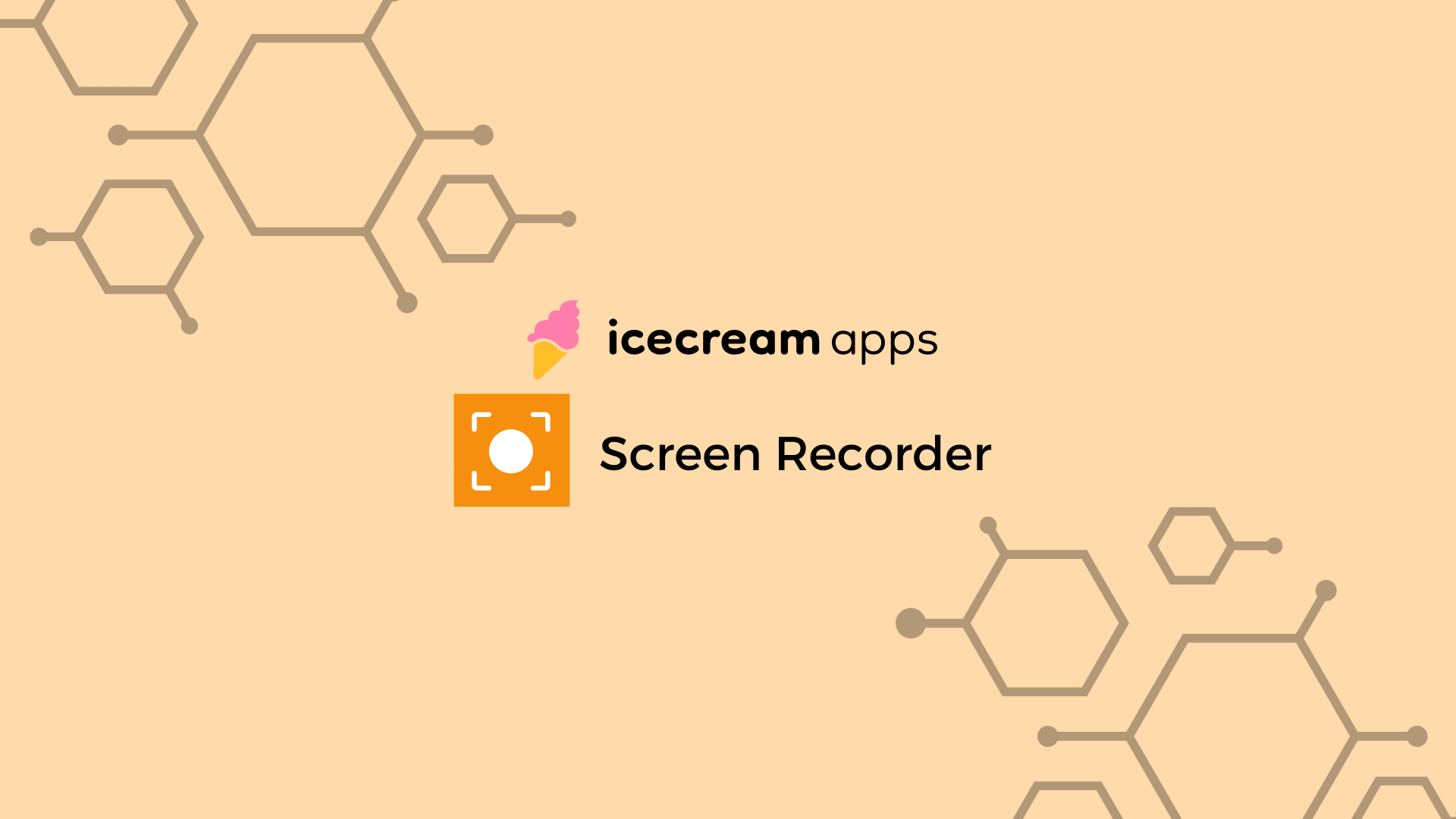
Icecream Screen Recorder is a great tool for recording your screen. It’s simple to use and allows you to choose the quality of the recorded video. Icecream Screen Recorder also includes features such as webcam overlay and 3D gaming recording. Plus, it’s handy for editing game recordings before sharing them on YouTube.
Nick's Take
I think it has all the basics for editing recordings, and you can also set it up to start recording at a scheduled time.
Features:
- Includes the ability to overlay webcam footage, a video editor, and the ability to add custom logos.
- Allows you to choose the quality of the recorded video and includes features such as webcam overlay and 3D gaming recording.
- You can add text, shapes, and arrows to your recordings, making it easy to create videos with a specific purpose in mind.
- Includes a webcam feature and support for annotating screenshots and recordings.
- Compatible with Windows (including Windows 10 and Windows 11), macOS, and Chrome OS devices.
- Allows you to choose the output quality of your recordings.
- You can select the area of the screen or record the full screen with Icecream Screen Recorder
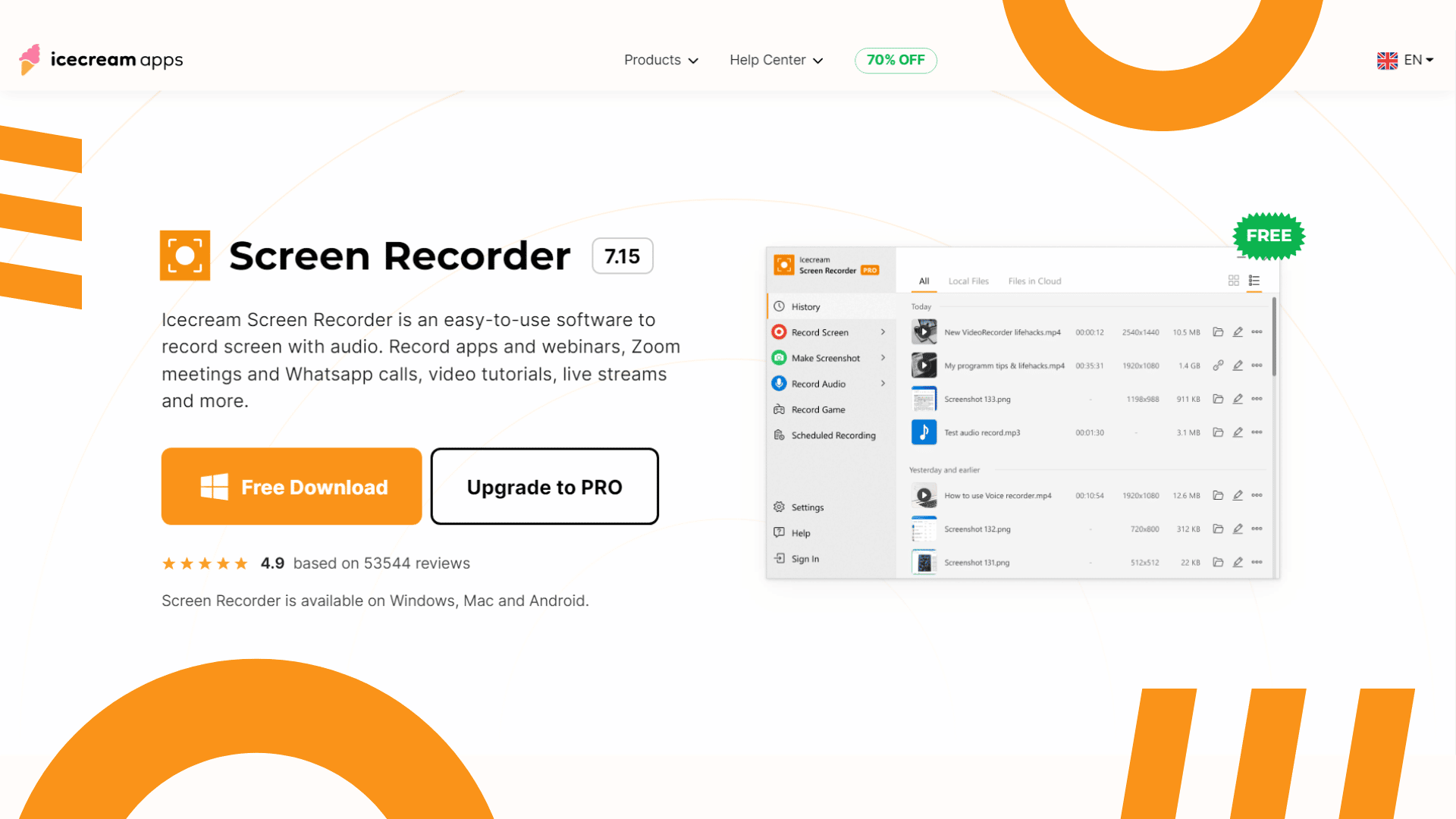
Pricing:
1 Year License – $29.95/year
Lifetime License – $59.95 One-time fee
Video PRO Package – $78 One-time fee
14. Wondershare DemoCreator
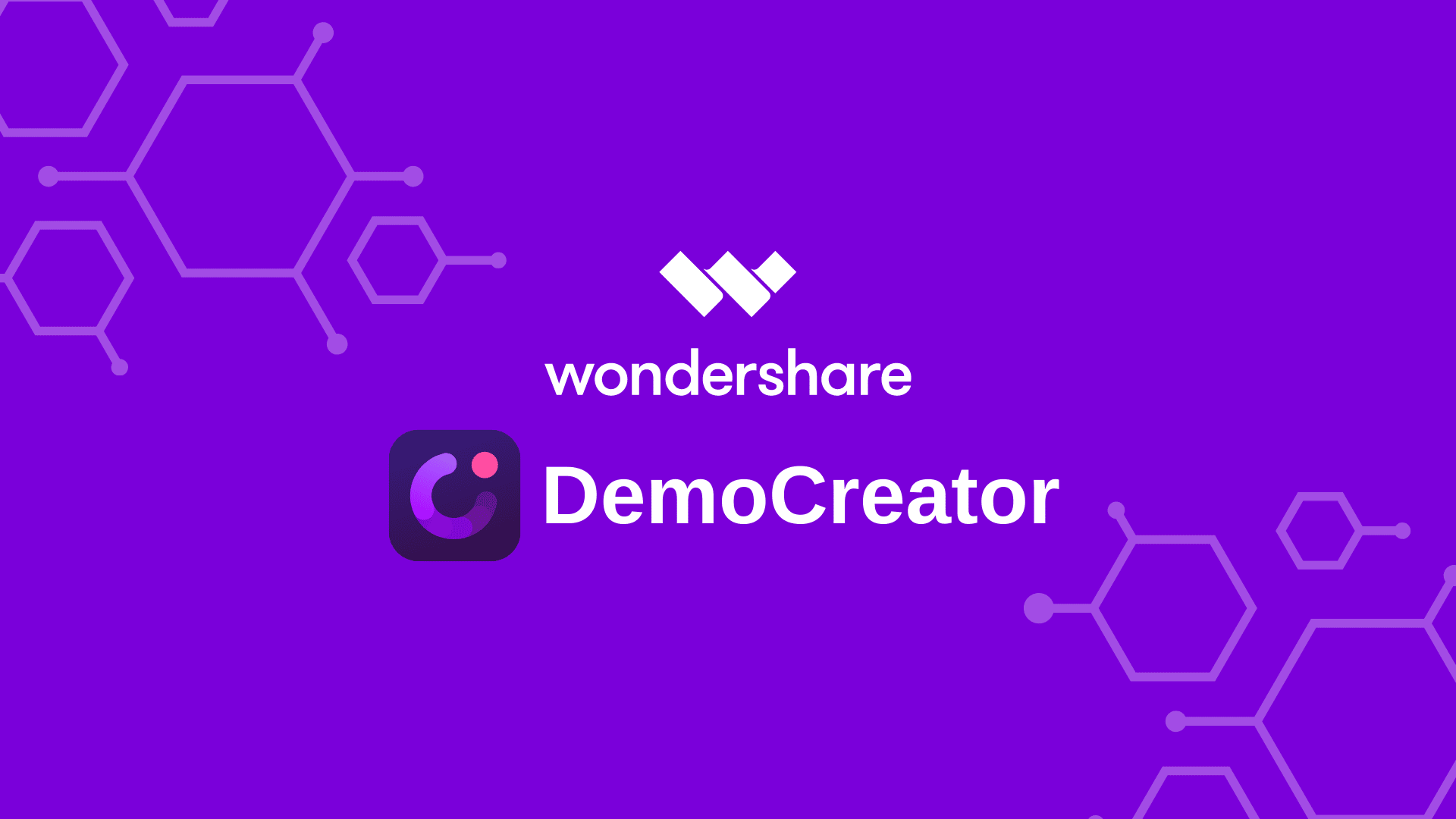
Wondershare DemoCreator is a powerful and easy-to-use screen recording tool that can be used for a variety of purposes such as creating game walkthroughs, software tutorials, and product demonstrations. The software has a wide range of features that make it an all-in-one solution for screen recording and video editing.
Nick's Take
It is widely known that Wondershare DemoCreator is proven an incredible game screen recording tool as this software has been used by many gamers and those who want tutorials for products or reviews for their websites or blogs.
Features:
- It allows you to record screens at up to 120fps, and also edit videos with annotations, text effects, facial recognition, virtual background recording, and more.
- The software has a powerful screen drawing tool that makes it easy to annotate the game screen while recording.
- The software is featured with transitions, making it more attractive and easier to use.
- This software enables users to easily capture and share images and GIFs.
- The software comes with a video effects library which makes videos more engaging.
- Supports customizable screen drawing tool that helps you annotate game screen while capturing in one go
- File management system lets you keep track of all your demo data in one place, making it easier for you to find what you need when you need it.
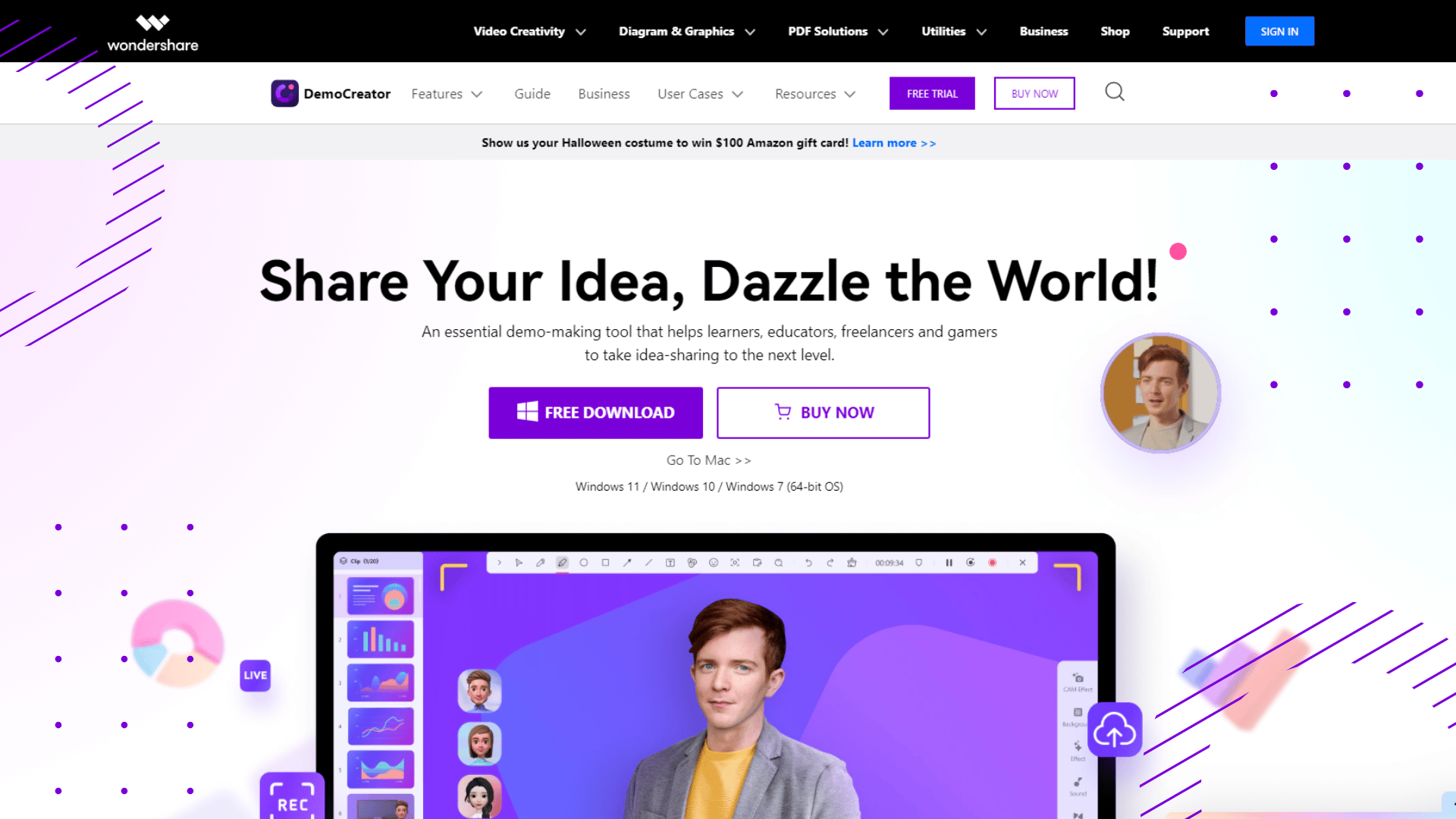
Pricing:
Standard – $45/Year – $3.7/month, billed annually
Premium – $65/Year – $5.4/month, billed annually
Perpetual – $75 One-time fee
15. Gecata
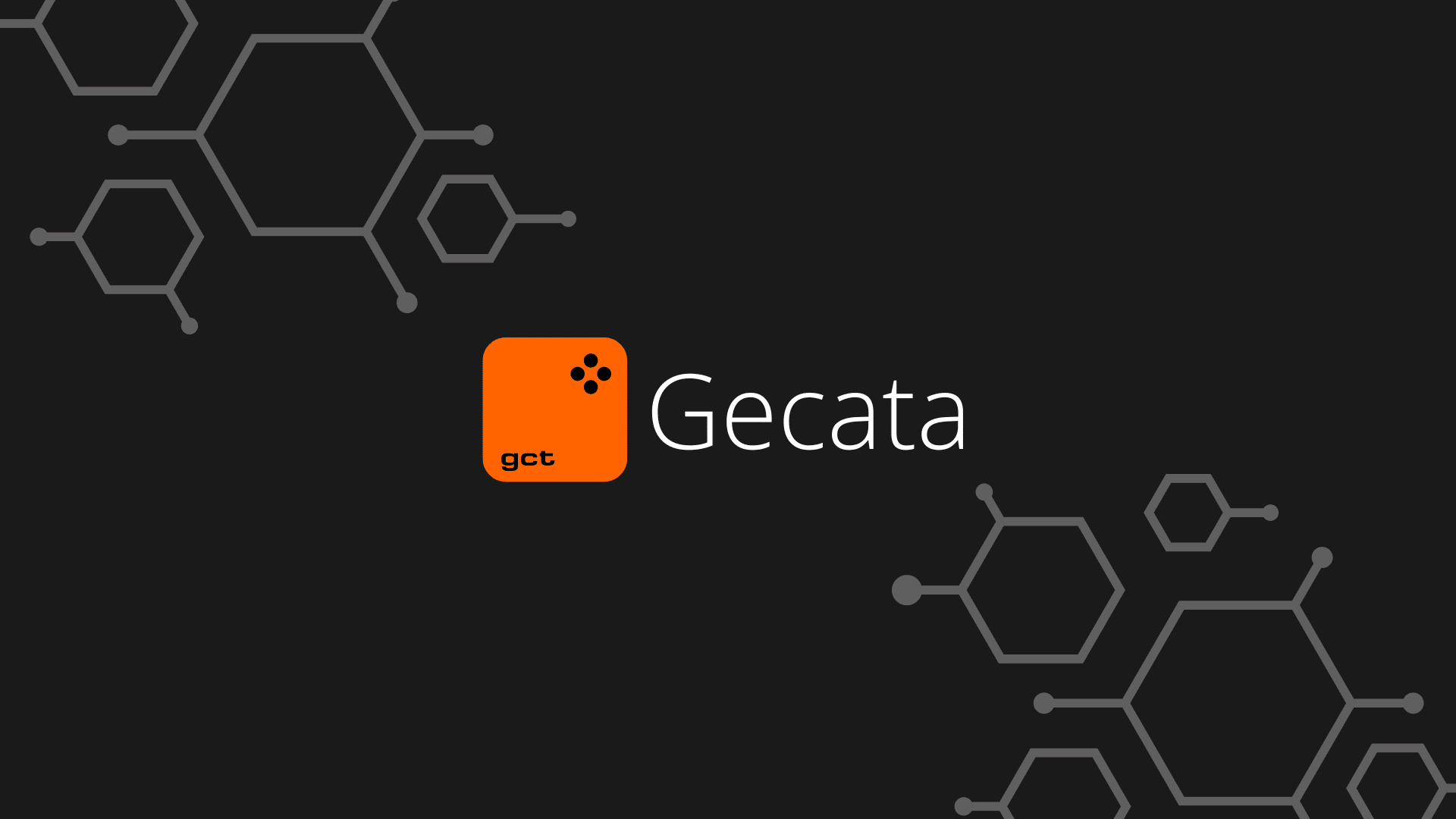
Gecata is a free, simple, and lightweight game recording software for Windows that offers users the ability to record and stream their gameplay at the same time. This allows viewers to catch up later with your recorded version if they missed the live stream. The price of Gecata varies depending on the features you want, but the basic version is free.
Nick's Take
From my perspective, Gecata is an excellent game recorder app if you are willing to pay for it as it supports all major recent titles and has many features, such as 4K video recording and streaming.
Features
- Gecata has a webcam that viewers can see in real-time to see your facial expressions while you’re playing the game.
- With Gecata, you can capture amazing footage of your favorite video games in stunning 4K resolution.
- Besides streaming and recording gameplay simultaneously, Gecata also allows for voice commentary during the recordings so that viewers can get a better sense of what’s happening onscreen.
- You can add additional effects such as motion blur or audio filters to really bring out the best in your videos
- Allows for two-way solid capture of in-game audio
- Overlay webcam video over game footage, for a more seamless and professional recording experience
- You can also save screenshots as separate videos for further customization
- Allows for easy editing, conversion and adjustment of file size, bit rate and outlining rate.
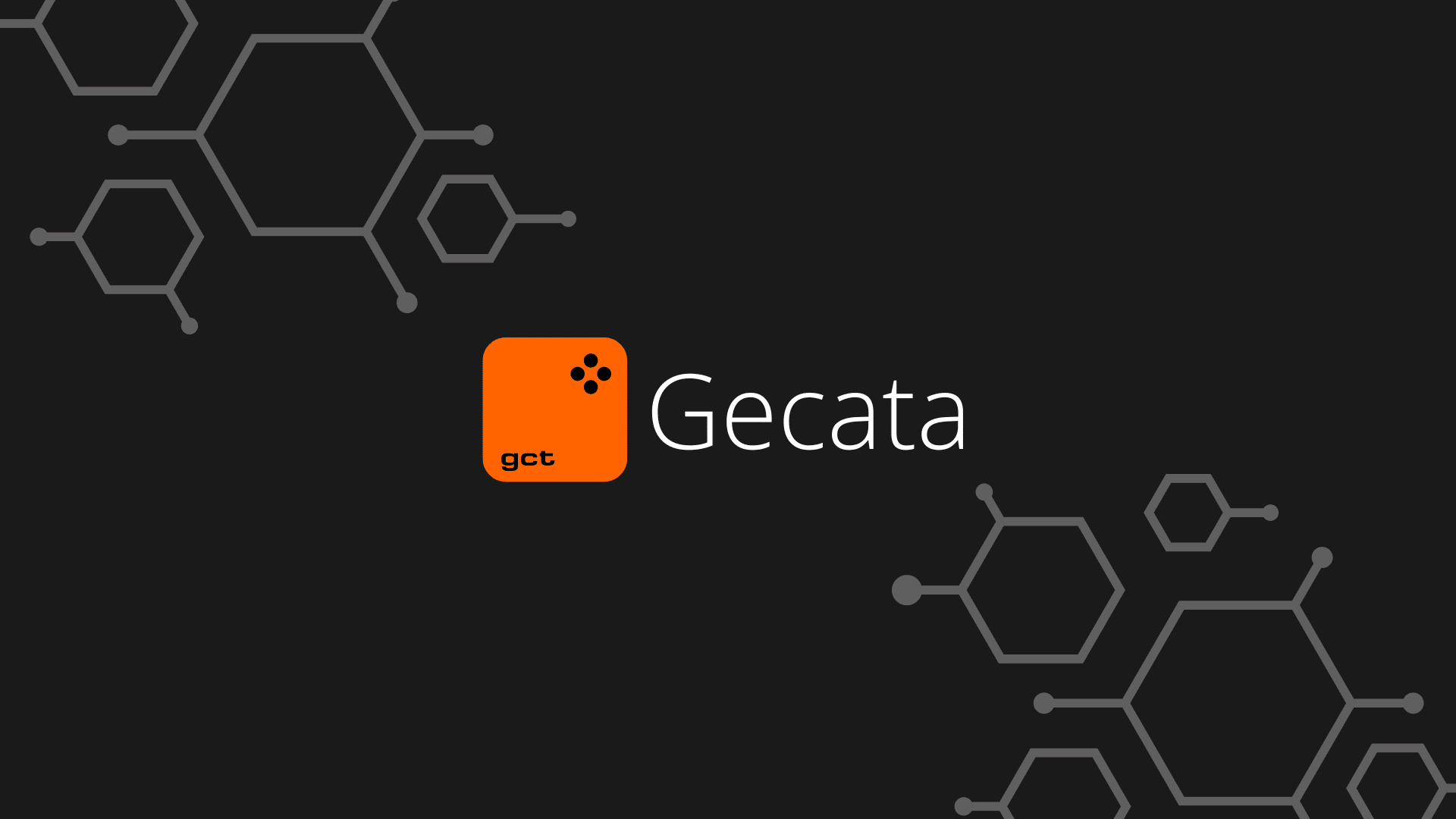
Pricing:
Gecata – $35.95 – Lifetime
Gecata + Movavi Video Editor – $80.95 – Lifetime
Gecata + Movavi Video Editor + Effects Bundle – $109.905 – Lifetime
What is a gaming recording software?
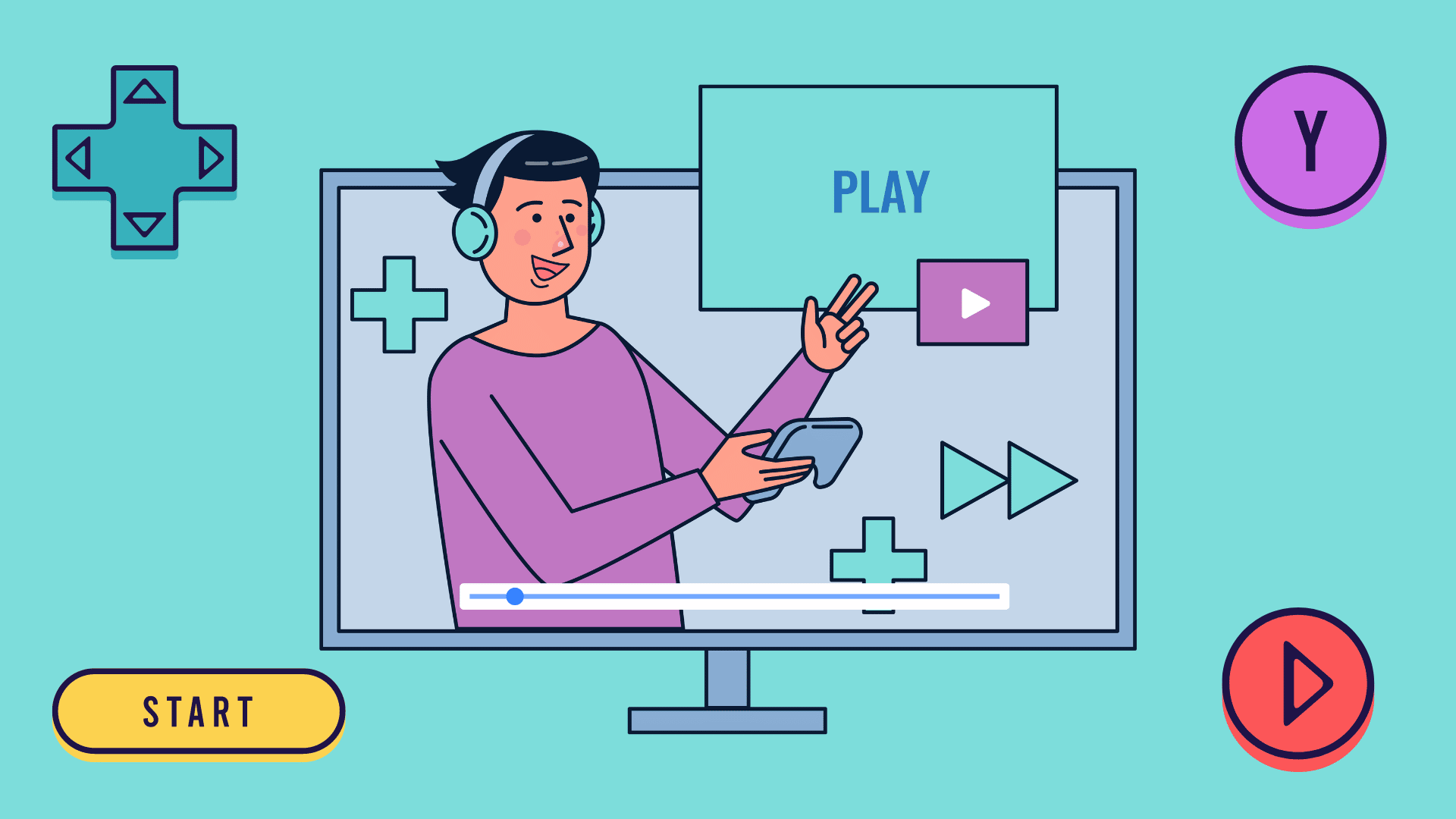
Recording software for gaming is a program that enables gamers to record their gameplay in high quality. These programs are often used to capture clips for social media purposes, such as YouTube or Twitch. Some gaming recording software can also be used to stream live gameplay, as well as store videos in various formats.
What are the benefits of recording your gameplay?
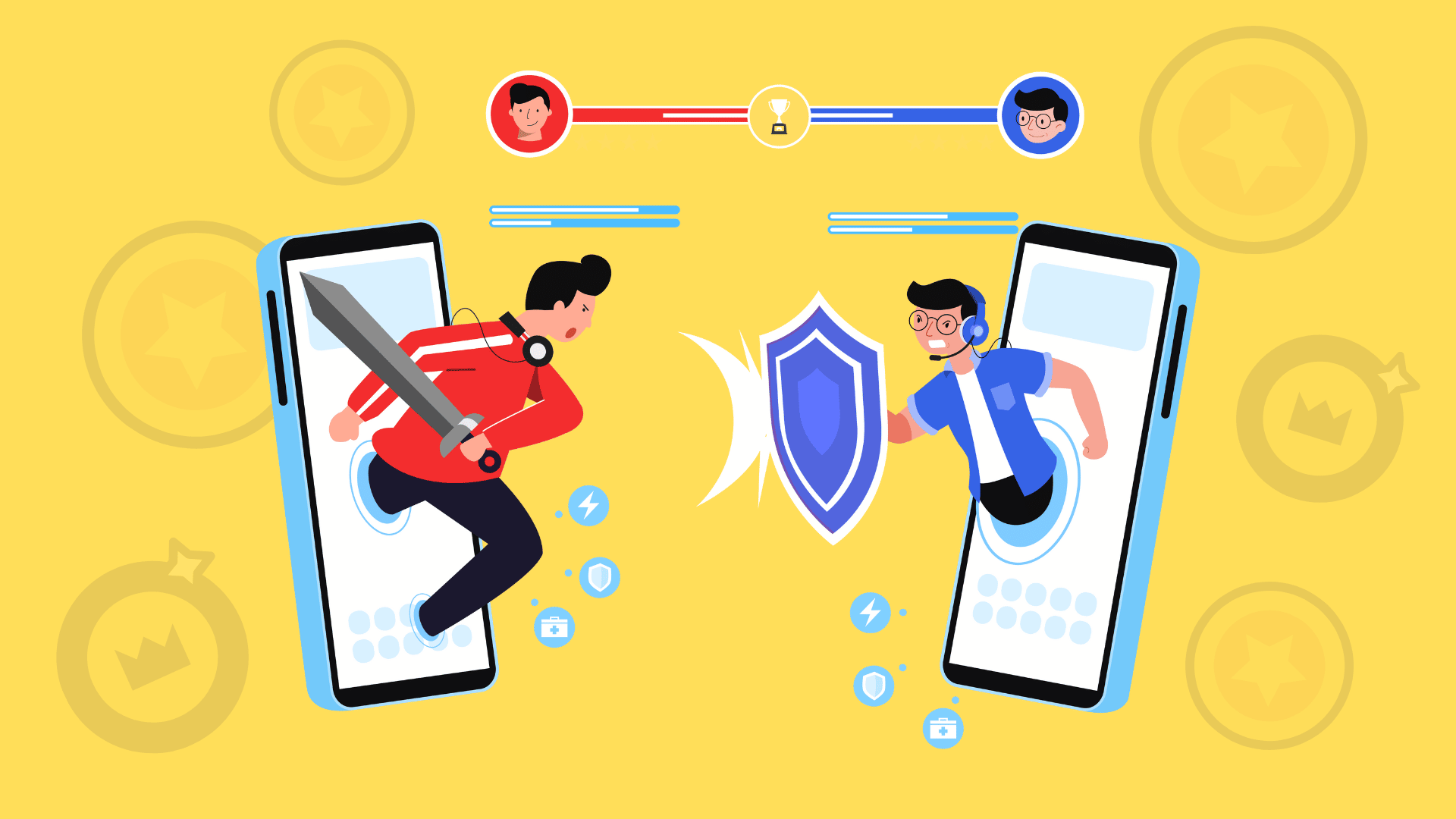
Helps you improve your skills
Recording your gameplay can help improve your skills in a number of ways.
First, it allows you to go back and review your performance and identify areas where you can improve. This can be particularly helpful if you’re stuck on a particular section of a game or struggling to defeat a certain boss.
Additionally, watching yourself play can also give you a better sense of your own strengths and weaknesses, which can aid in developing strategies for future playthroughs.
Finally, recording your gameplay can also be simply fun and satisfying, providing you with a sense of accomplishment as you watch yourself progress through difficult games.
Allows you to share your skills with others
You can share your skills with others by recording your gameplay. Some of the gaming recording software programs have editing features that you can use to remove unwanted parts of the video or share it on YouTube.
Helps you find new strategies
Recording your gameplay can help you find new strategies by allowing you to review your gameplay and identify areas where you can improve.
Helps you improve your speed
Recording your gameplay can help improve your speed. By recording at the same speed as you play, you can more easily identify areas where you can improve. A simple and straightforward program like Xbox Game Bar can be helpful for this purpose.
Allows you to keep a record of your progress
Recording your gameplay can help you track your progress as it provides a record of your in-game accomplishments. This can be useful for identifying areas where you need to improve, or for simply keeping a replay of an exceptionally good performance.
Helps you find cheaters
Cheaters often use exploits or hacks that give them an unfair advantage over other players. By recording your gameplay, you can watch for any suspicious activity that may indicate cheating.
What factors should you consider when choosing a recording software for gaming?
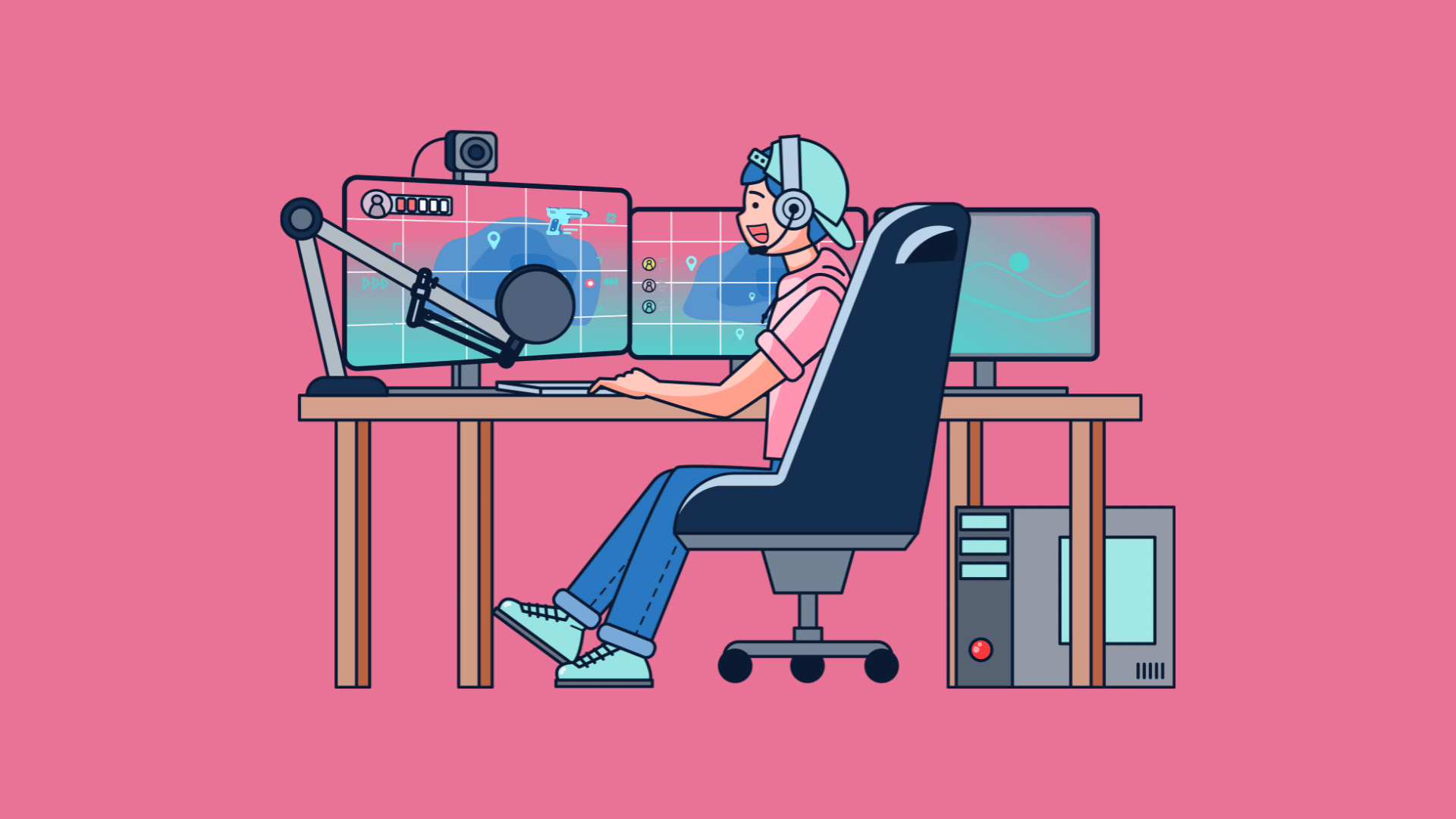
The quality of the recording
There are a few things to consider when choosing recording software for gaming. One is the quality of the recording. This can be measured by the FPS (frames per second) and the resolution. The higher the FPS and resolution, the better the quality will be.
The resolution of the recording
The recording resolution is important when choosing recording software for gaming because it can affect the smoothness of gameplay. A high resolution (such as 4K Ultra HD) will result in smoother gameplay.
The file size of the recording
The file size is an important factor to consider. Record videos to an external drive with enough space to spare, as they will be large files. Most recording software only records in standard resolutions, with a maximum of 30fps or 60fps.
The video format of the recording
There are different types of video formats, and the best one for gaming recording software depends on the quality you want and the size of the file. If you want a high-quality video, you should use a lossless format like RAW. If you’re worried about file size, you can use a compressed format like MP4.
The audio quality of the recording
Audio quality is an important factor to consider when choosing recording software for gaming because it can determine how clear and crisp the recording sounds. If the audio quality is poor, it can make the recording difficult to understand. Therefore, be sure to consider the audio quality to ensure that your recordings are of the best possible quality.
The editing features of the recording
Some factor you may want to consider when choosing recording software for gaming is the editing features that are available. With features like adjusting the volume, fast forwarding, rewinding, pausing, and playing, it can be easy to get your footage ready for sharing.
The customer service of the recording
Customer service is important for any type of software, but it is especially important for recording software. This is because recordings are often time-sensitive and need to be of high quality. If there are any issues with the software, it is important to be able to contact customer service in order to get help as soon as possible.
The ease of use of the recording
Ease of use is an important factor when choosing recording software for gaming. Software that is easy to use will allow you to capture everything you need without any issues.
The community of the recording software
The community of recording software for gaming is important because it helps developers improve their software. The community provides feedback about the software, and developers use this feedback to make improvements.
The updates of the recording
The recording software you choose should be updated often to keep up with the latest changes and improvements. Updates can improve the functionality of the software, fix bugs, and add new features.
The reputation of the recording
The reputation of the recording software is an important factor to consider when choosing recording software for gaming. OBS Studio and ManyCam are two popular recording software with good reputations. They are easy to use and have lots of features for recording video game gameplay.
How to get started with gaming recording software?
To get started with gaming recording software, you will first need to download and install the program. Once installed, open the program and select the ‘Game Recorder’ mode. Hardware acceleration support will allow you to record game footage in high quality and high frame rate without any issues. To begin recording, simply click on the ‘Record’ button and start playing your game. When you’re finished, click on the ‘Stop’ button and your recording will be saved automatically.
What are the trends in gaming?
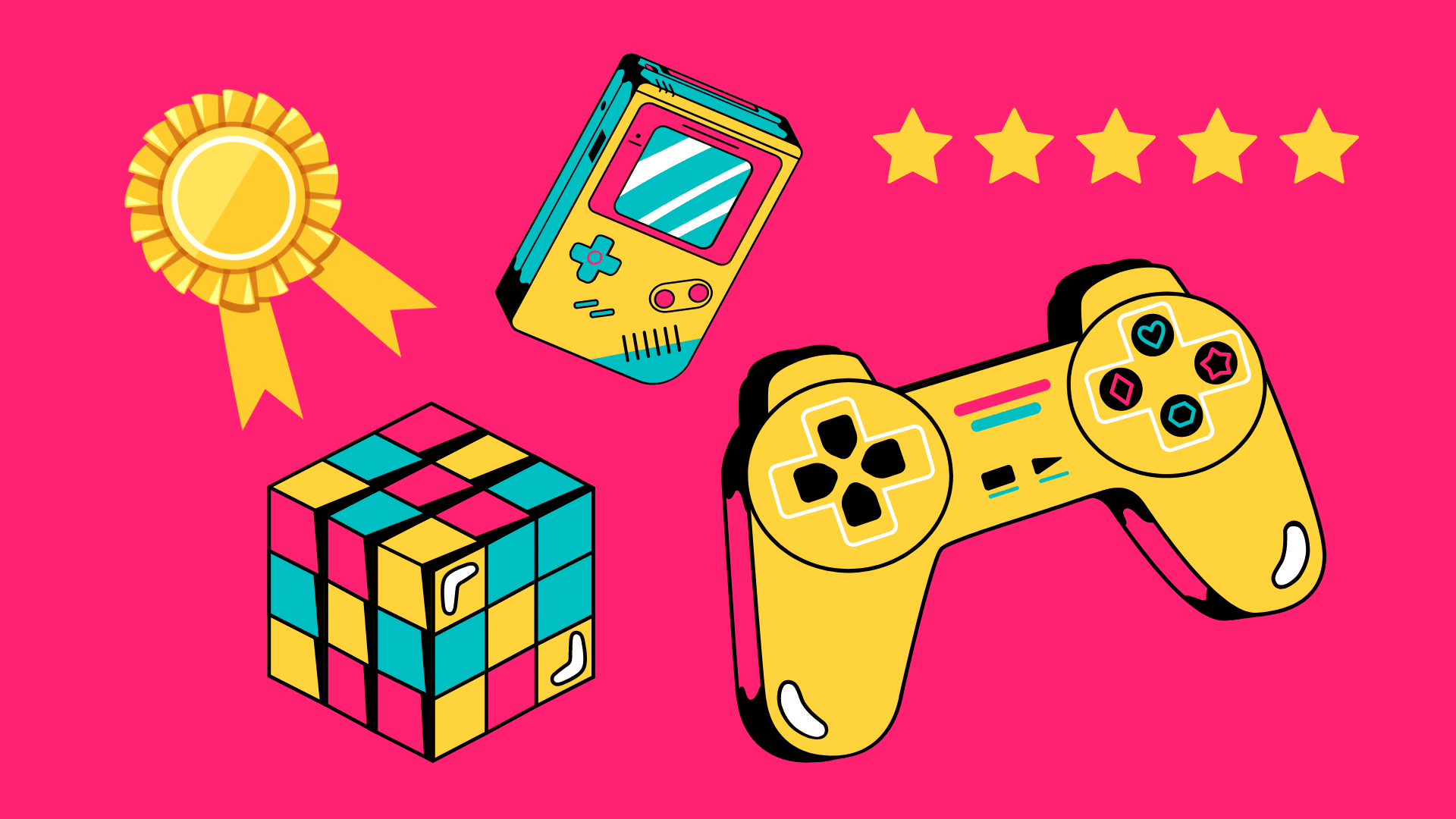
The rise of mobile gaming
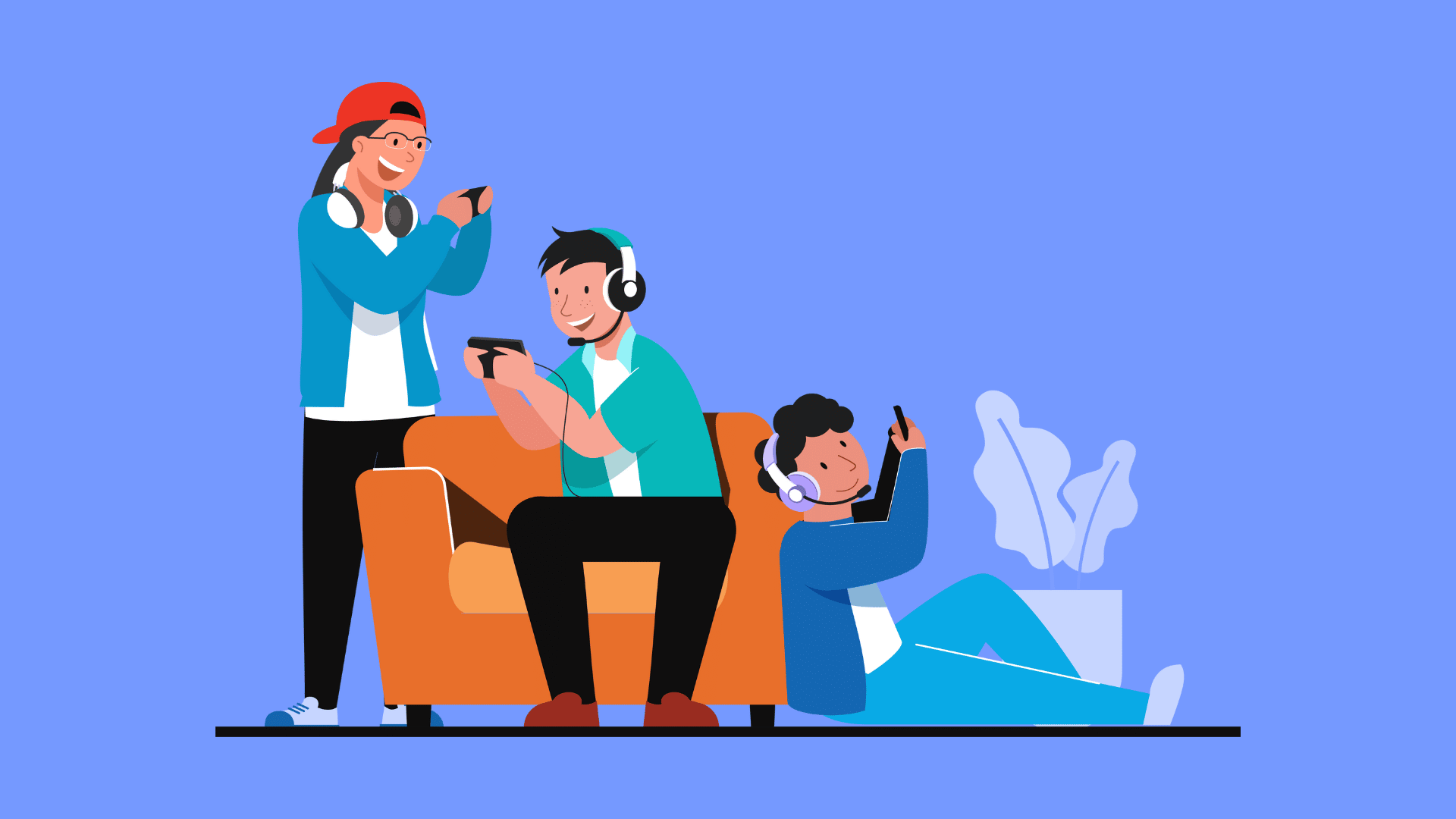
The gaming market is growing rapidly and mobile gaming is a large part of that. Mobile gaming has grown in popularity because it is a fun and easy way to spend time.
Additionally, mobile gamers can make money through in-game purchases and advertising.
Finally, mobile gaming allows gamers to become more popular and known than ever before.
The popularity of battle royale games
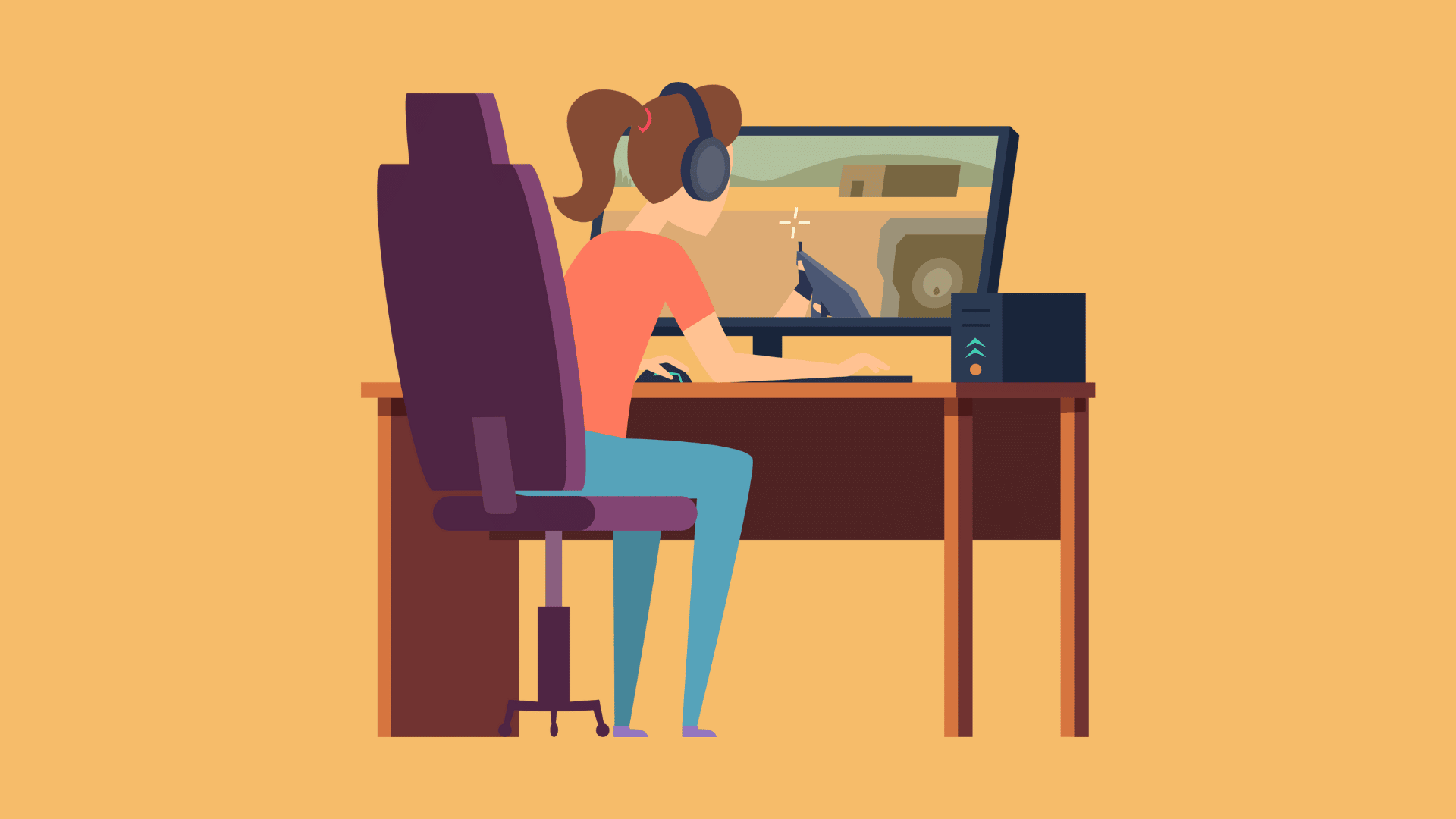
With the rise in popularity of battle royale games, gamers have become more successful than ever before. In fact, gaming has now become a full-time profession for some people. If you want to get a piece of the action, all you need is game recording software and some basic equipment. Then, just upload your gameplay to YouTube and you could be on your way to becoming the next big thing in gaming!
The popularity of live streaming

Live streaming has become increasingly popular in recent years, with gamers using it to broadcast their gameplay sessions to an audience. This popularity has had a significant impact on the gaming industry, with live streaming now playing a major role in game development and marketing. This increased visibility has led to better game quality and more diverse types of games being produced.
The rise of esports
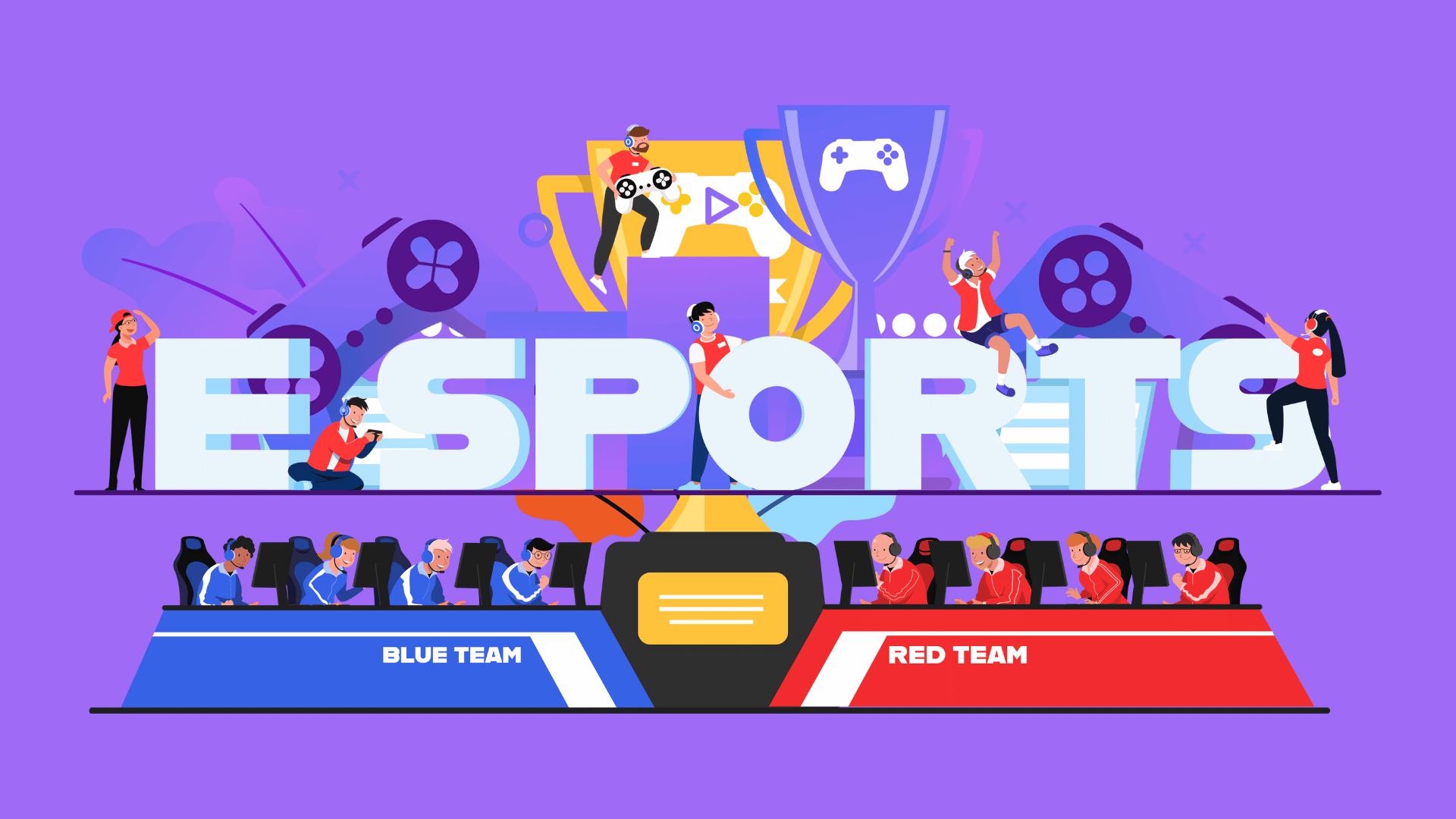
The rise of esports has revolutionized the gaming industry. Players can now make millions of dollars just by playing and recording games. This has changed the way people view and interact with the internet, opening up new opportunities for players and businesses alike. Sponsorships and advertising are some ways to make money from gaming. The video game market was valued at about $173.7 billion in 2020 and is expected to reach $1 billion by 2020.
The popularity of retro games

The popularity of retro games is due to the fact that they are fun and people can make money from them. Some people have even made millions by playing retro games on their screens. Tyler Blevins and Kyle Giersdorf are two examples of gamers who have become very successful through the popularity of retro games.
The rise of VR gaming
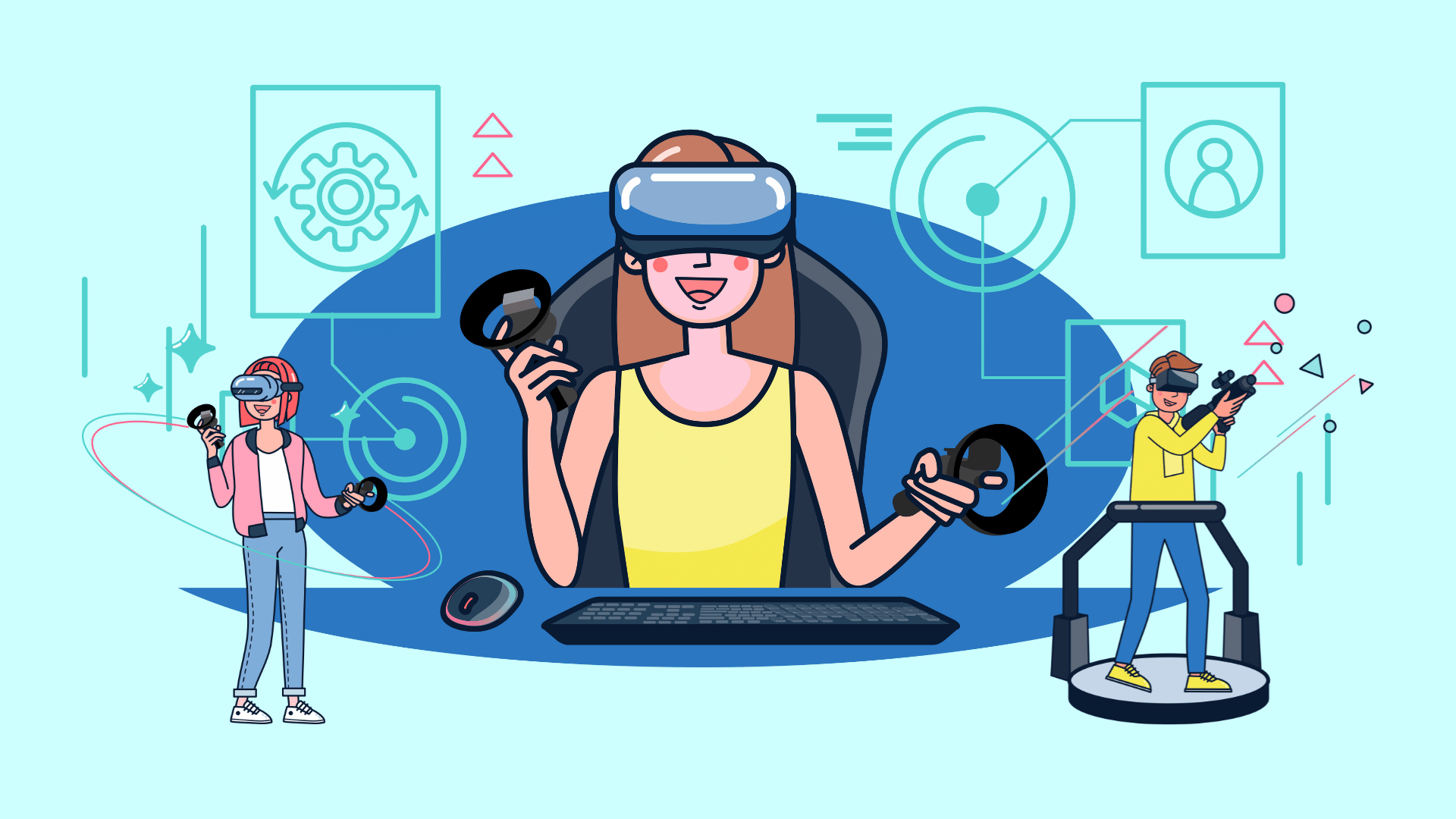
VR gaming is becoming popular thanks to the advancement of technology. Different types of VR gaming are available, including seated and standing experiences.
What is the future of gaming?
As gaming becomes more and more popular, the need for better hardware to support it will grow. PCs should have hardware video acceleration enabled in order to keep up with the demands of fast-paced games. The market for portable gaming rigs is also starting to become flooded with options, meaning that gamers can take their favorite AAA games with them on the go.
Conclusion
There you have it! Our top 15 recording software picks for gaming in 2022. We hope this guide has helped you narrow down your choices and find the perfect software for capturing your gameplay. Remember to consider your needs and budget when making your decision. Happy gaming!