We’ll take a look at what each software has to offer, and we’ll also provide our own recommendations. So without further ado, let’s get started.
What are the Best Software for Family Tree?
1. Ancestry.com

Ancestry.com is one of the best genealogy software companies on the market. Their vast community and volume of records make it likely you will find your ancestors.
It has a huge DNA testing network, which is necessary for any genealogical enthusiast. If you’re new to genealogy or need some help getting started, Ancestry has detailed instructions to guide you through the process.
It offers a variety of tools and resources to help you research your family tree, including the ability to search by surname or location.
Nick's Take
Ancestry contains over 20 million members and records, making it the world’s largest and most comprehensive family tree. This makes it likely you will find your ancestors and uncover missing links in your family tree.
Features
- Intuitive interface
- Easy to use
- Collaboration feature
- Free 14 days trial
- 99% accuracy
- Allows family tree to be shared by nonsubscribers
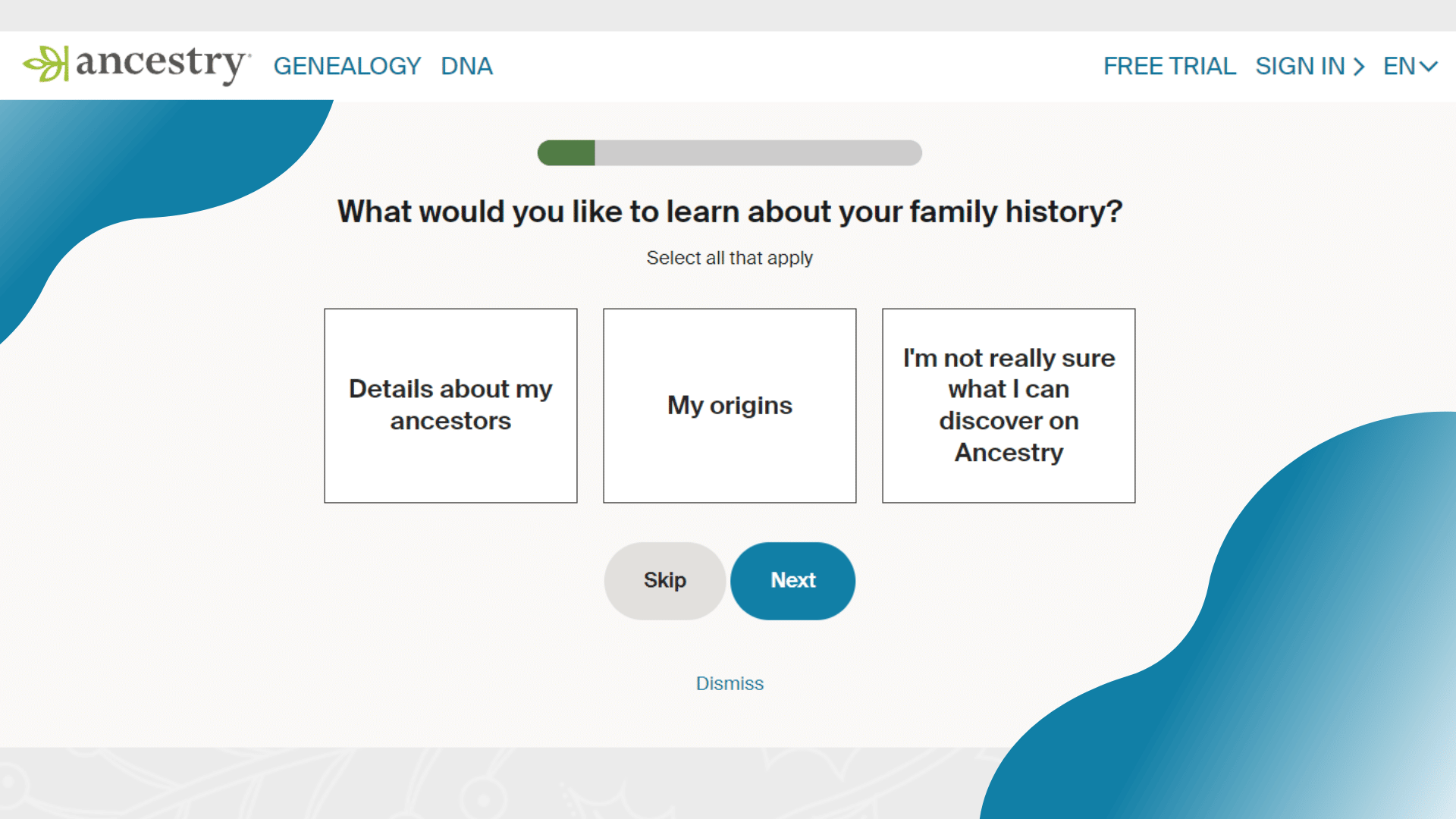
Pricing
U.S Discovery Plan – $24.99 per month
World Discovery Plan – $39.99 per month
All Acess Plan – $59.99 per month
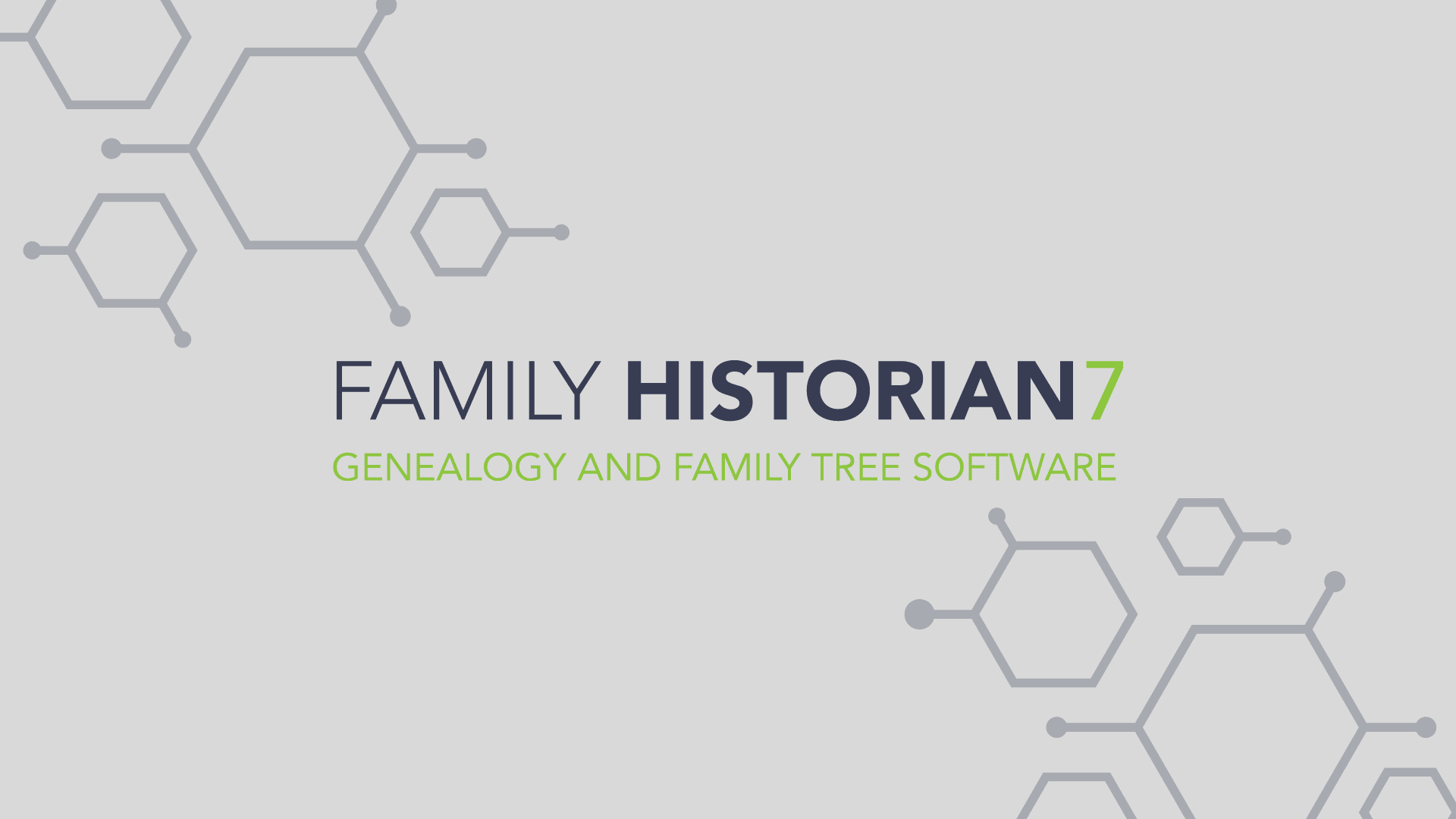
Family Historian is easy to use and intuitive, perfect for those new to genealogy. The ancestry chart and details box are easy to access and use together.
It includes smart trees that allow you to focus on a specific area of your tree without distraction. It has a variety of tools for genealogy, including a mapping tool, charts, and print and electronic sharing.
The lack of backgrounds on the charts can be disappointing, but the software is otherwise reliable and accurate.
Nick's Take
Family Historian is an easy-to-use genealogy software that brings some important upgrades over its predecessors – perfect for those looking for something that they can use from day one. I like its new edition, which includes more text formatting options and genealogical tools.
Features
- Focus window
- Map and Report window
- Property box
- Allows creation of books and booklets
- Sources and Source Citations
- Interactive Diagrams
- Smart Trees
- Research notes
- Web clipping
- Web search window
- Automatic Internet data matching
- Spell check features
- Websites & Family Tree CDs/DVDs
- Embedded hashtags and source citations
- Word processing features
- Pictures and Multimedia
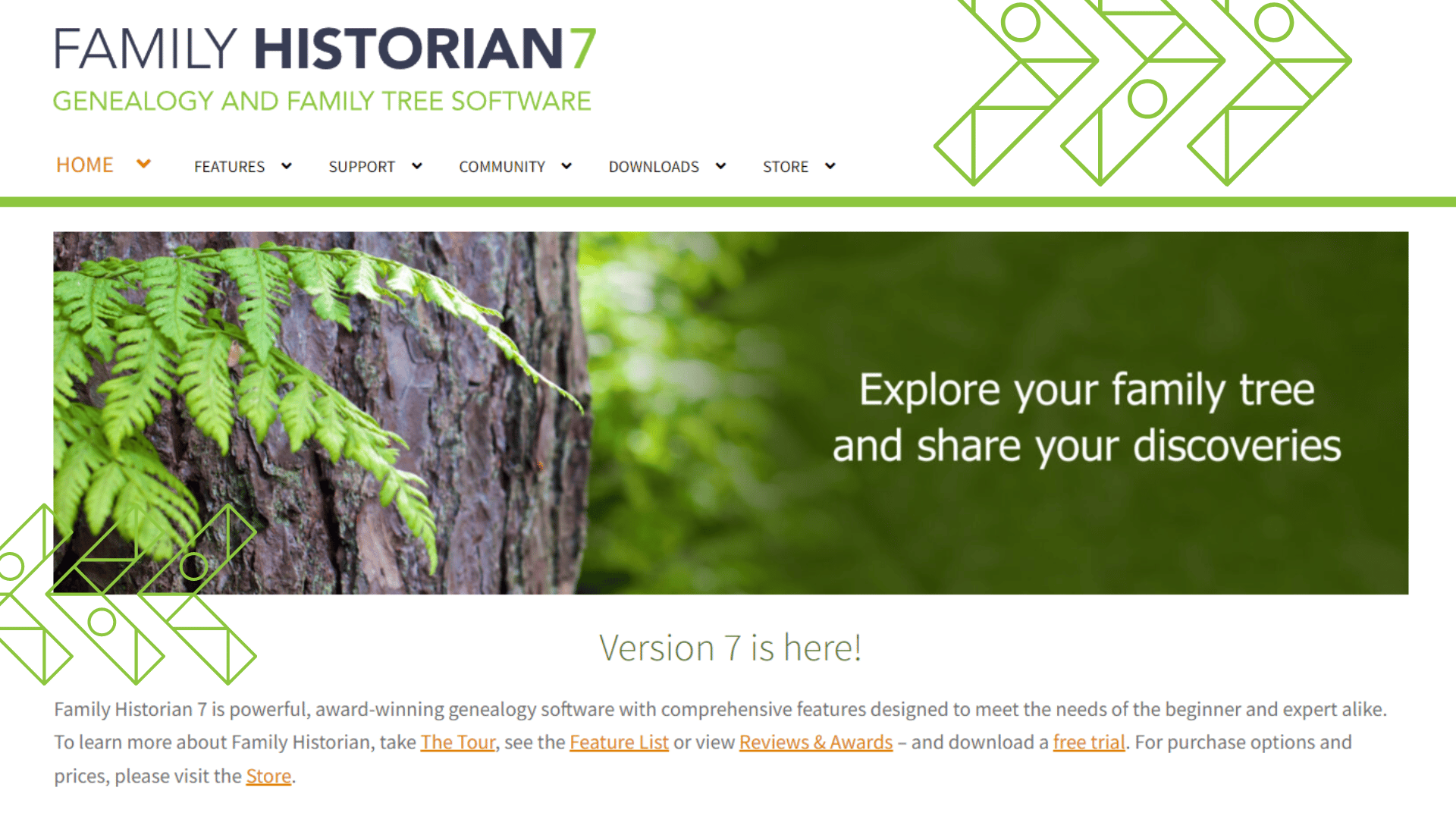
Pricing
Family Historian 7 -$50
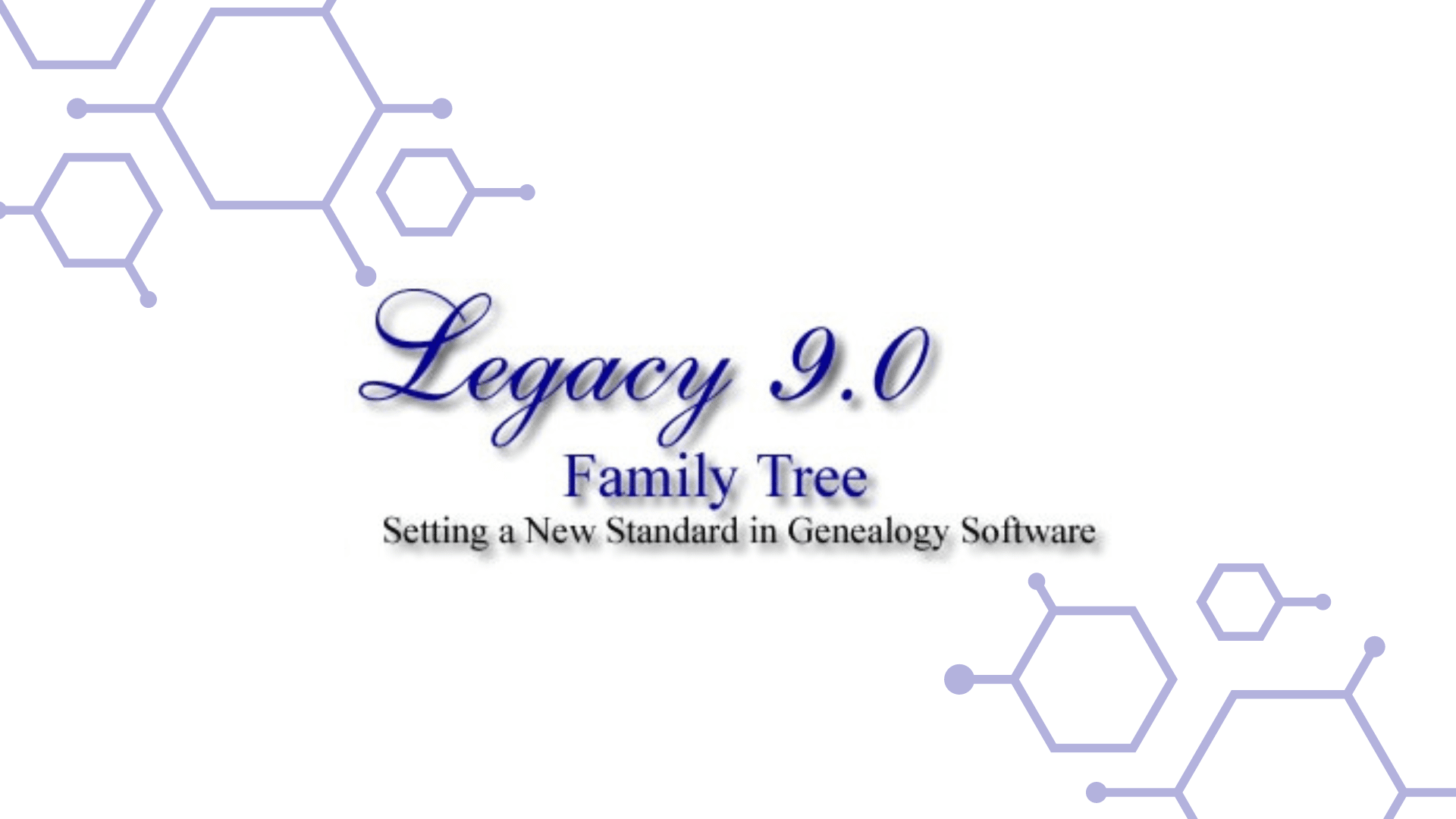
Legacy Family Tree software is a great genealogy tool that pulls data from other websites. It offers a comprehensive overview of your family history through Ancestry and other well-known websites that have excellent data management and research tools and get perfect scores for genealogical GEDCOM import.
You can use Legacy Family Tree to view family medical history trends with the cause of death charts, find ancestors’ graves, record DNA marker test results, and write about key events in your ancestors’ lives.
You can add photos and videos to your family tree, making exploring it even more enjoyable. There are many options for customization, so you can customize the layout of your family tree however you want it to look.
Nick's Take
Legacy Family Tree has excellent data management and research tools, which make it effective and easy to use. It is one of only two programs with 100% accuracy in GEDCOM tests, making it a good value family tree maker.
Features
- Spouse $ Siblings List
- LDS ordinance list
- Reports and charts
- Source citation list
- Picture Gallery
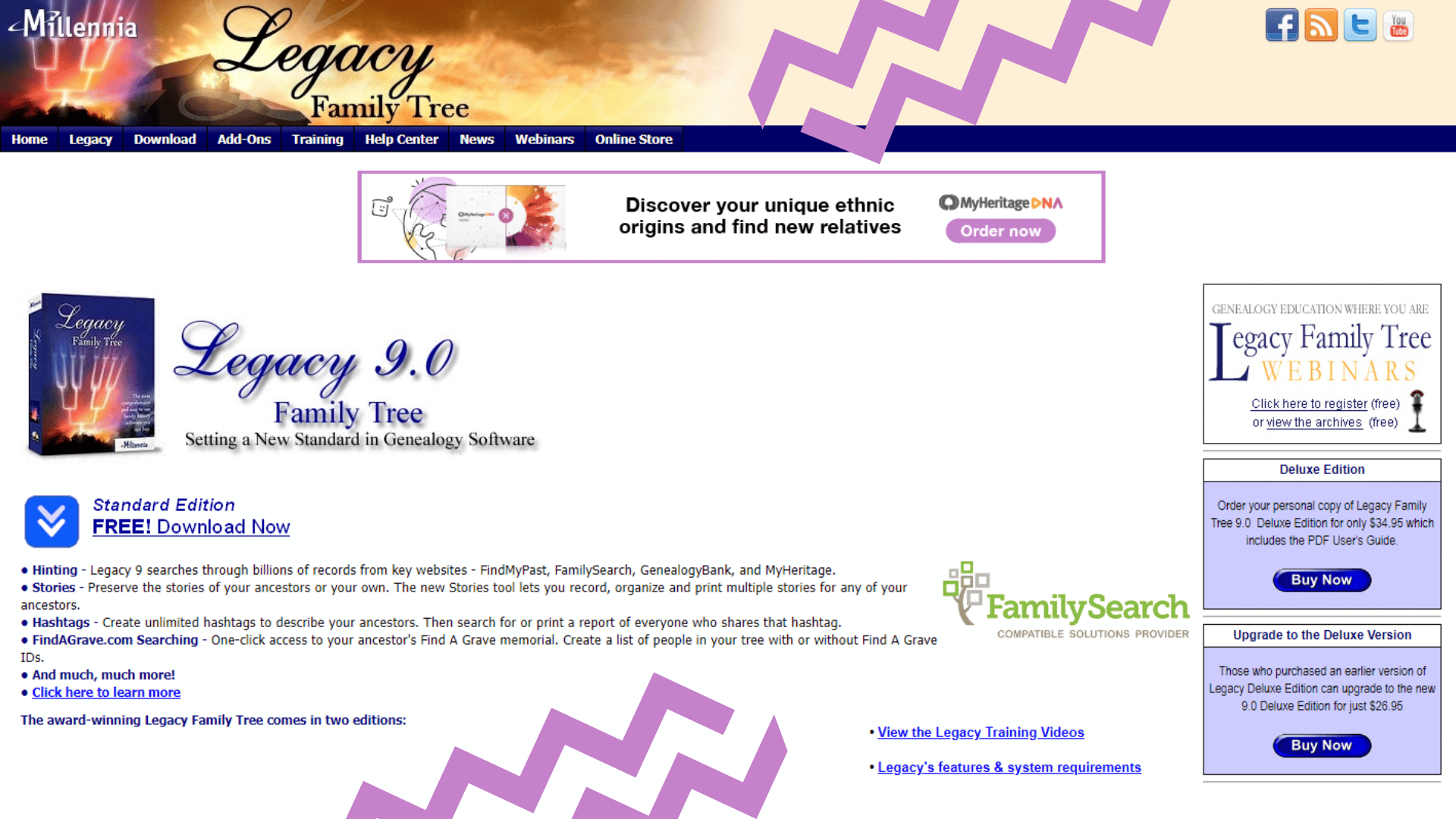
Pricing
Legacy Video Training CDs – $32.95
Legacy 8.0 Deluxe Bundle – $59.95

Family Tree Heritage Gold is great genealogy software that is easy to use. It can synchronize with FamilySearch and import GEDCOM files. It is heavily linked to the FamilySearch site, but adding records from other sources is manual.
It is designed for family historians and contains multiple ways of displaying data, collaborative functionality, and support for family tree-building tasks.
The app is likely to be popular with family historians due to its multiple ways of displaying data and collaborative functionality. You can store your data in multiple formats, including PDF, GEDCOM, CSV, XML, JSON, VCF, and TXT files.
Nick's Take
The Family Tree Heritage Gold is easy to navigate, and you don’t need to be very familiar with genealogy terminology to use it effectively. I recommend this to anyone who wants to share their history with future generations.
Features
- Access over 14 billion historical records
- Available in different countries and languages
- Descendants view
- Record Non-traditional couple relationships
- Allows import records directly
- Tag ancestor similarities
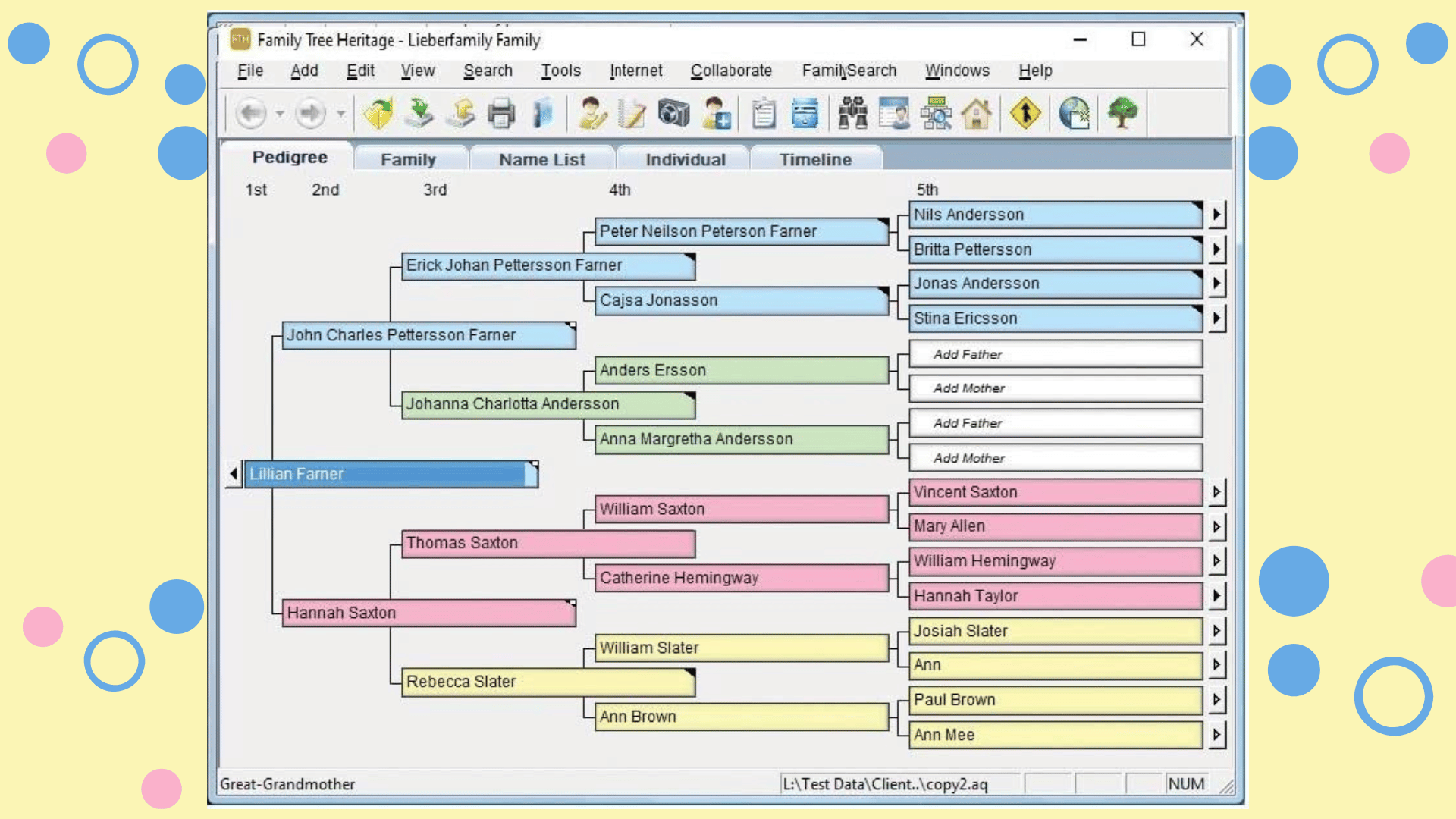

MyHeritage is one of the largest genealogy software databases in the world. It has a Mac desktop app and a mobile and Cloud version that can be used anywhere on any browser.
Once your profile is complete, you can begin exploring the massive records database. You can zoom in on people and populate their records with further information, including photos and notes on physical descriptions.
It can alert you via email to family matches with Smart Matches as its database expands. You can use the colorize tool to restore old images that have faded or degraded over time.
Nick's Take
MyHeritage is easy to use, and I can recommend this to anyone who doesn’t have any prior genealogy experience. You can start by filling out a basic profile of yourself and your family or importing information from other genealogy databases like Ancestry or FamilySearch.
Features
- Autoclusters
- Family tree builder
- Historical records
- Enhance old photos feature
- Third-party DNA kit analysis
- Theory of Family Relativity
- Extensive knowledge base
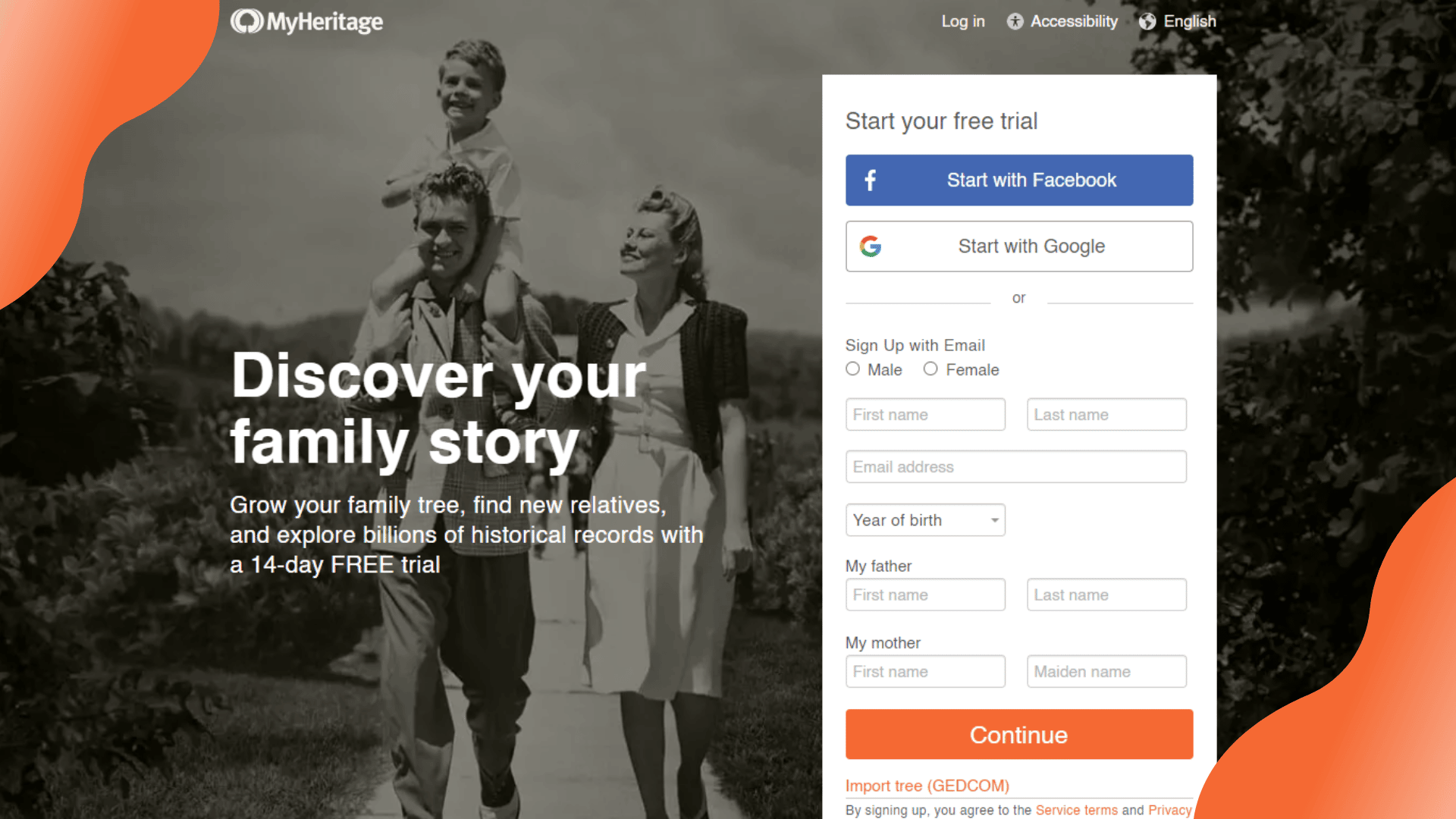
Pricing
Premium Plan – $79 per year
Premium Plus – $129 per year
Data Plan – $129 per year
Complete Plan – $189 per year
6. Family Search
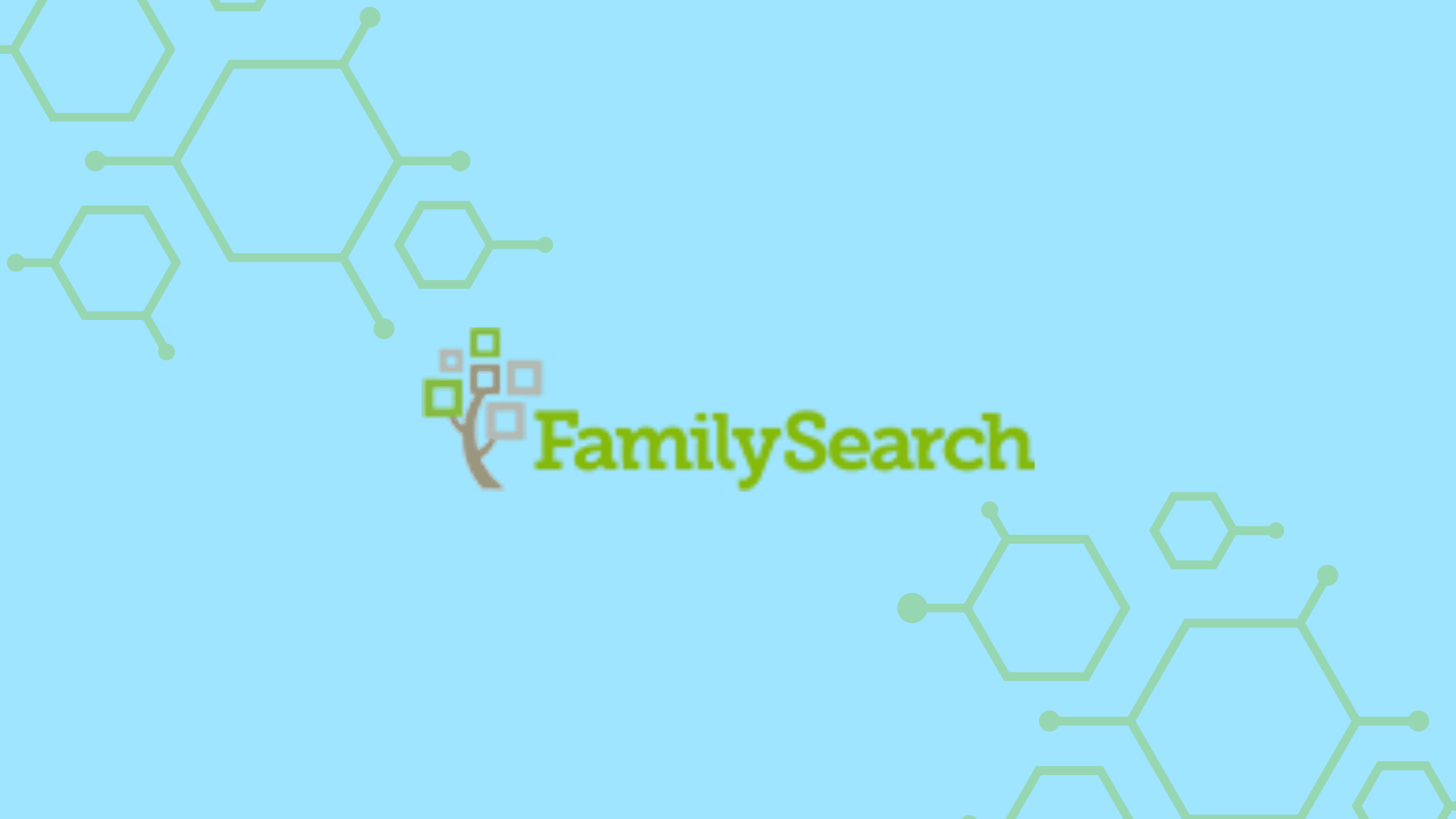
Family Search database contains millions of records with detailed information about people searched for and found in the database dating back centuries (if not millennia).
There is a list of activities you and your family can do together to get to know each other’s personal stories in a fun way.
Plus, with this software, you can preserve the information and then view it with your phone on your mobile device, making it easy to show family members what the family tree looks like.
There are also multiple online activities provided by FamilySearch that will help you get to know each family member better: Record My Story lets you create audio files of memories for relatives to listen to; Picture My Heritage lets you replace historical figures’ faces with yours, and In-Home Activities let you do things together like make coffee or play games while exploring your family history.
Nick's Take
Family Search allows you to download records from the FamilySearch website, which is helpful if you want to keep copies of your research materials offline or if you’re traveling and don’t have access to the internet. I recommend this to those who want extra support while researching their genealogy or have difficulty using traditional software.
Features:
- Upload photos, audio, documents & stories
- You can organize memories into albums
- Allows generation of the task list
- Map My Ancestors
- Relatives Around Me
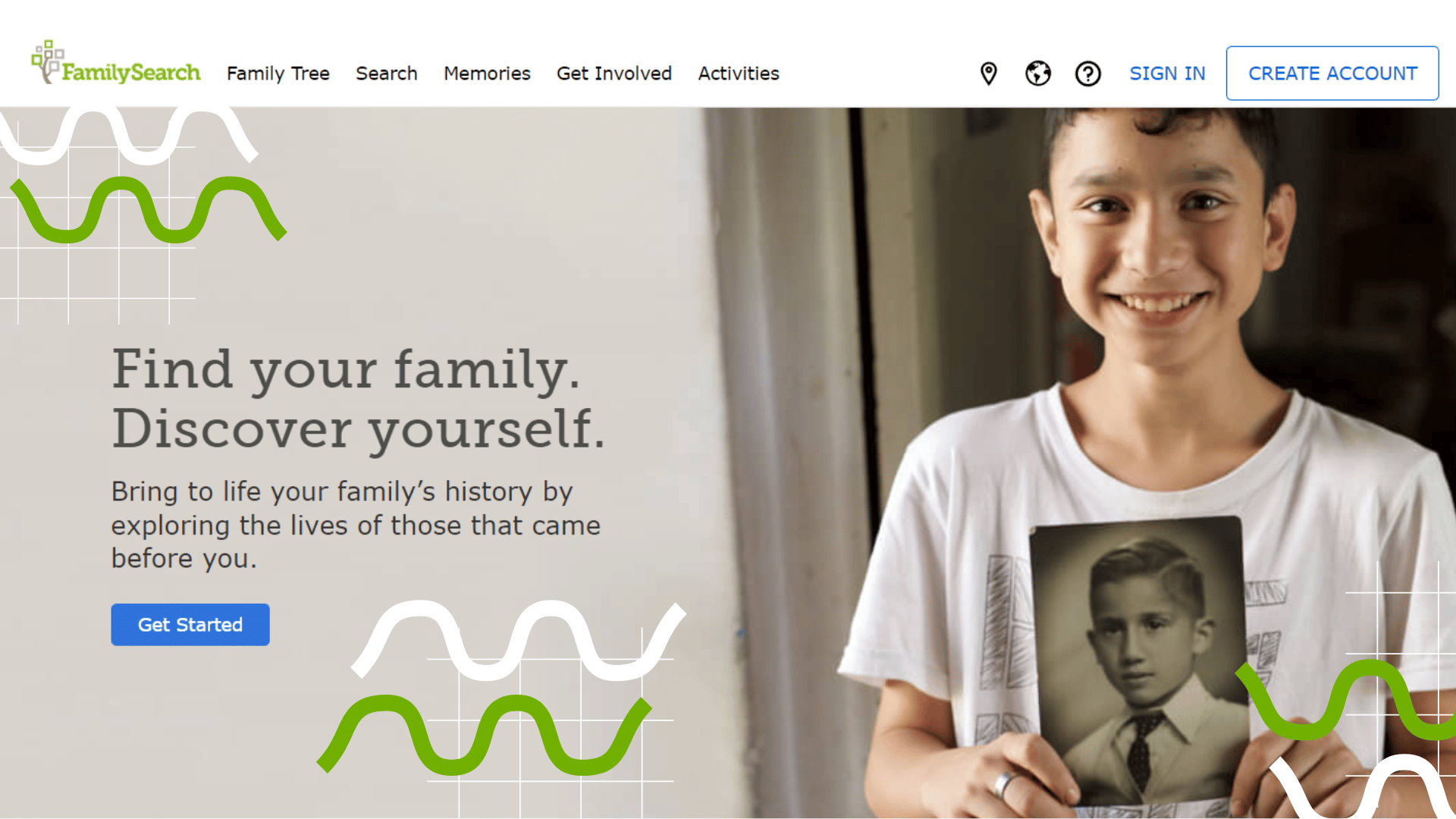
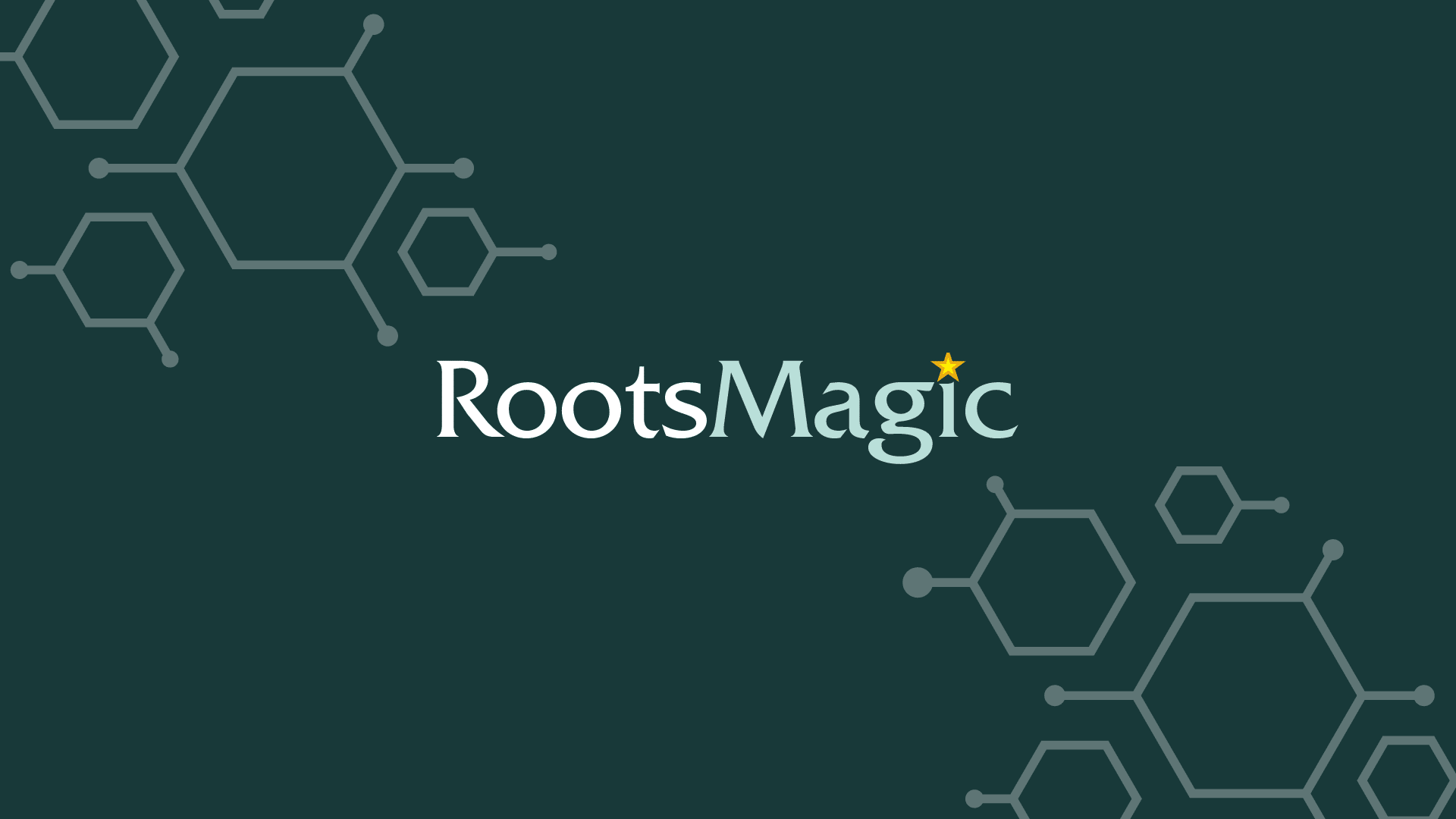
RootsMagic is powerful enough to handle complex relationships and family trees, making it a good choice for those who want to get deep into their research. This program offers everything you need, from basic research tools to extensive report options.
Nick's Take
RootsMagic has powerful features, including the ability to have more than one database open simultaneously, making it easier to compare databases and copy information from one to another. I highly recommend its free version of the software, which includes all the basics you need to get started.
Features
- Legacy Family Tree
- Master Genealogist
- Family Origins
- Family Tree Maker
- Personal Ancestral File Import
- Import GEDCOM feature
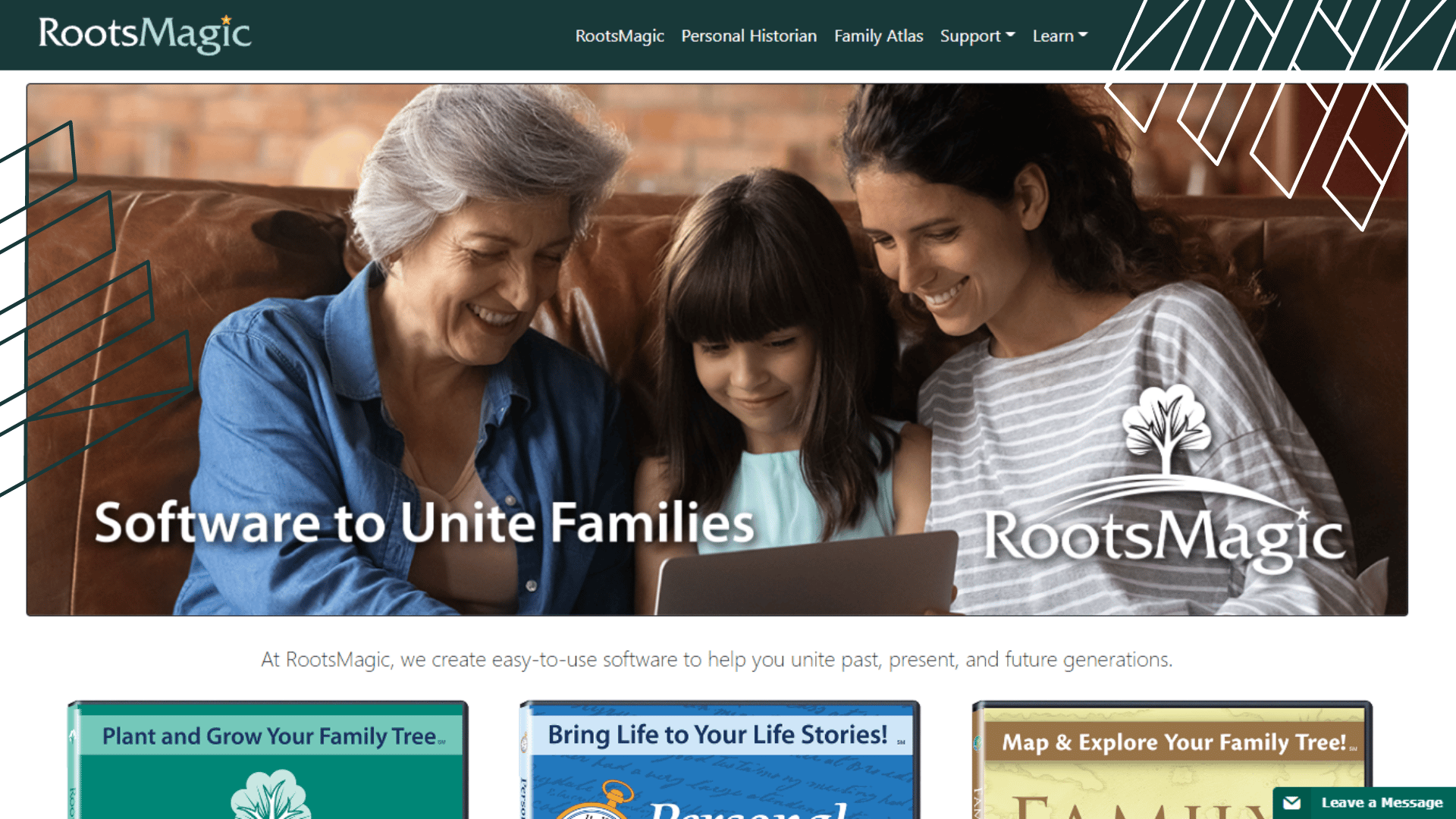
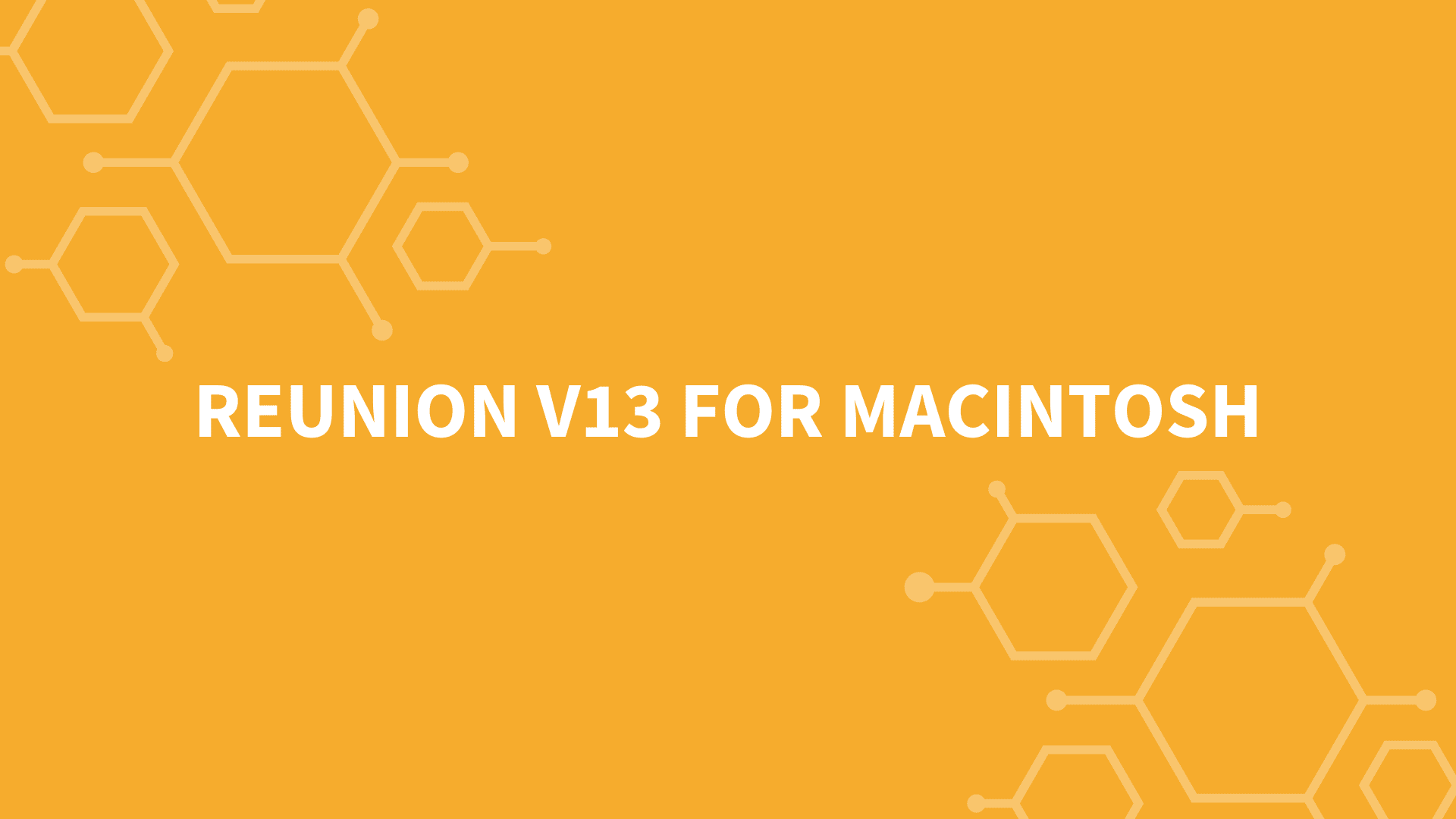
Reunion 13 is accurate and easy to use. It is only available on Macs and iOS devices now but plans to release a Windows version in the future. However, Windows users may have difficulty adjusting to how Macs display apps, so be prepared to adjust.
This makes it one of the few ancestry programs with a mobile version available, making it perfect for use on mobile devices. Reunion passed the GEDCOM accuracy test by importing four files of different sizes with no errors reported.
The design received an A for ease of use, with only one minor strike against it in the form of Windows versions not being supported by the program.
Many switch from Family Tree Maker to Reunion 13 because of its comprehensive data entry abilities and easy-to-use interface. The program looks similar to popular social media sites, which might make it easier for you to learn.
Nick's Take
If you’re looking for comprehensive genealogy software that will make organizing family reunions and special events easy, I recommend Reunion 13, which is a great option. Its mobile app is especially helpful and has passed the GEDCOM accuracy test with flying colors.
Features
- Easy addition of pictures and movies
- Graphic charts creation
- List window
- Drag and drop multimedia
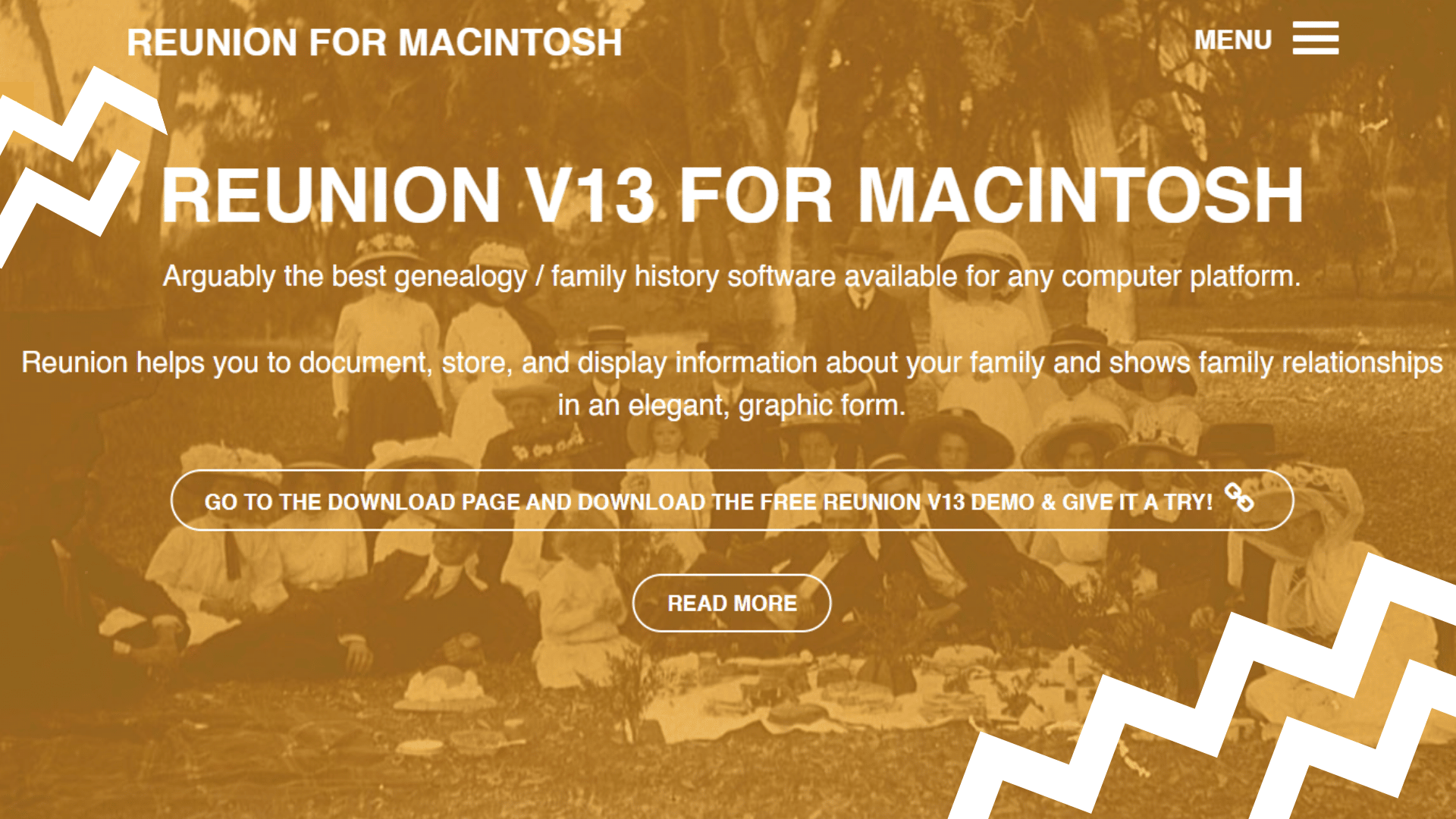

WikiTree is a collaborative genealogy resource that aims to connect everyone, everywhere. It integrates duplicate profiles and supports DNA-based genealogy using DNA Ancestor Confirmation Aid (ACA).
The goal of WikiTree is to create a free and accurate family tree that connects the whole world. If privacy concerns are more important to you than the benefits of an open, collaborative environment, then WikiTree is not for you.
However, Wikitree is non-commercial and free, which may be a good thing or a bad thing, depending on your perspective. With over 15 million profiles and 800,000 contributors worldwide, this site has something for everyone who’s interested in growing their family tree.
Nick's Take
I like that Wikitree provides DNA-based matches to help grow trees faster. It strives to validate its tree with DNA results, which differs from MyHeritage and Ancestry’s integrations.
Features
- Upload GEDCOM Files
- Create Memories & Build Biographies
- Allows Social Media Sharing
- G2G forum
- Family Tree Creation
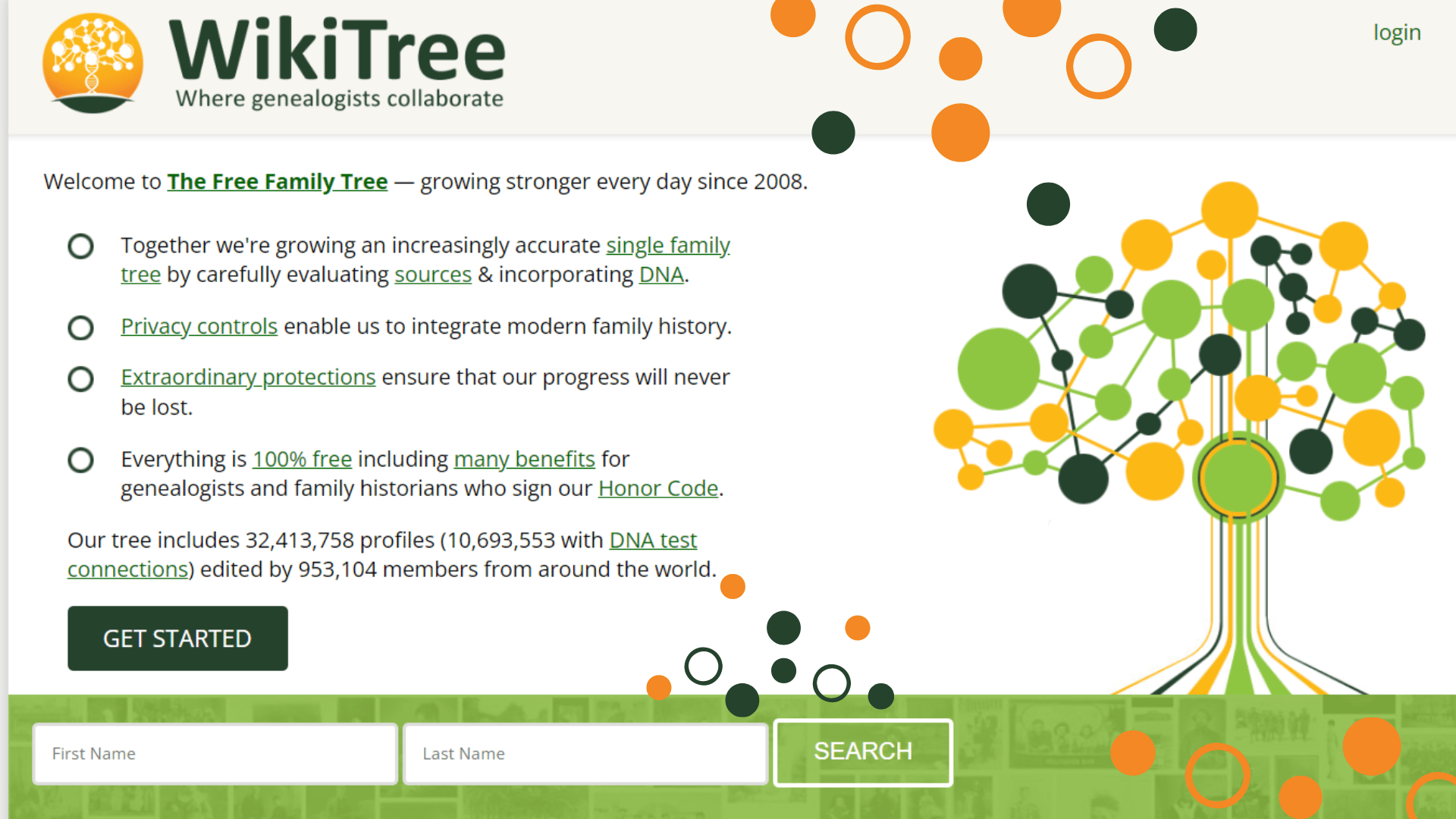

Heredis offers a variety of features that make it easy to customize your content, including templating options and drag-and-drop interface design tools.
The Heredis Smart Search function makes it very accurate in finding matches. Its migratory flows map is especially interesting and allows you to see why your ancestors may have moved.
The mobile app is great for on-the-go research and allows you to add details about your family quickly and easily.
Nick's Take
The Heredis family tree software comes with a variety of features to help you research your family history. The search tool allows you to navigate through various genealogy databases and find the records you’re looking for which I recommend for both amateur and professional genealogists.
Features
- Easy to install
- Unlimited pedigree charts
- Searching for ancestors
- Sharing documents
- Dashboard
- Helpful tools
- GEDCOM compatible
- Available on Mac & Windows
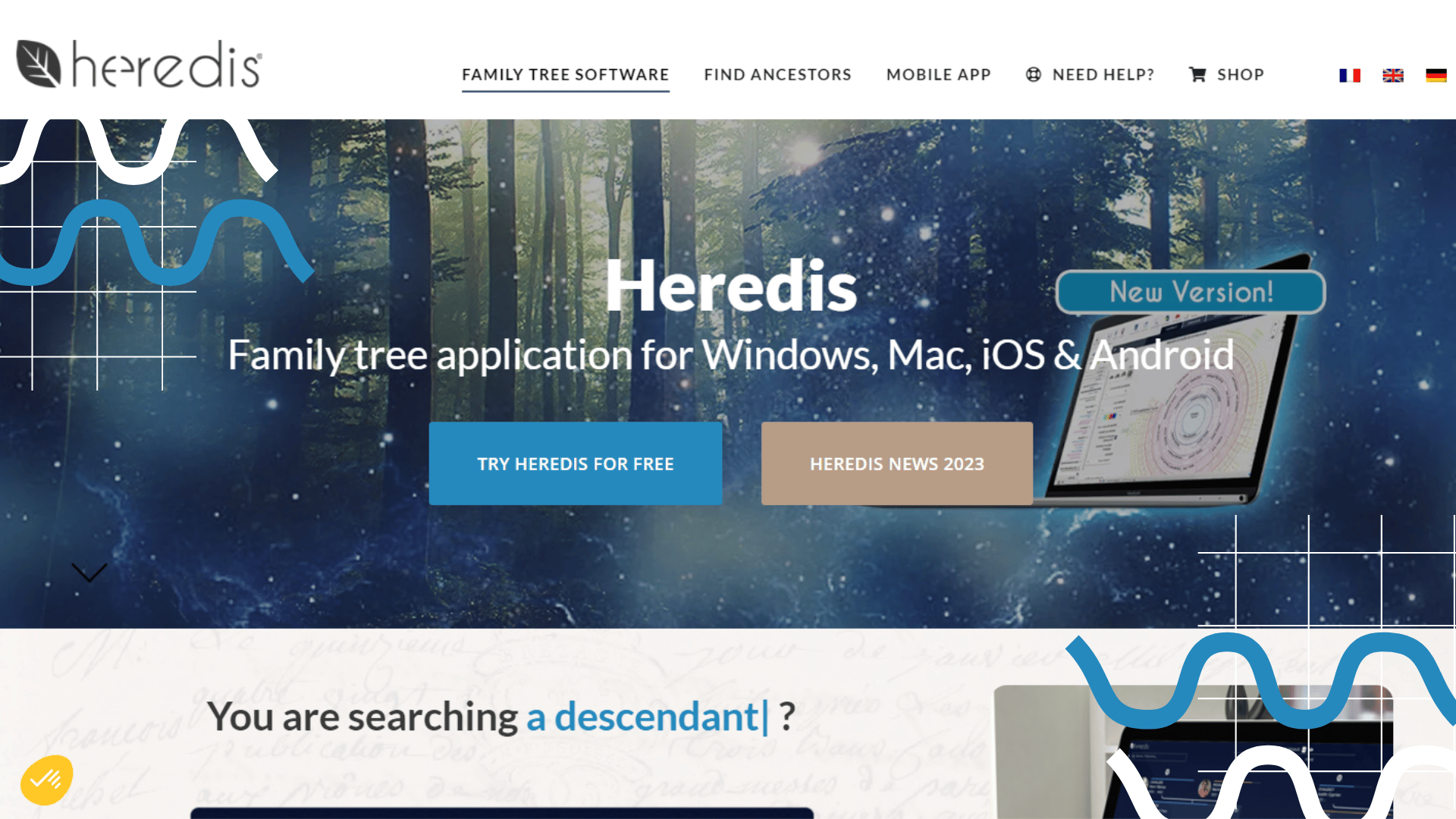
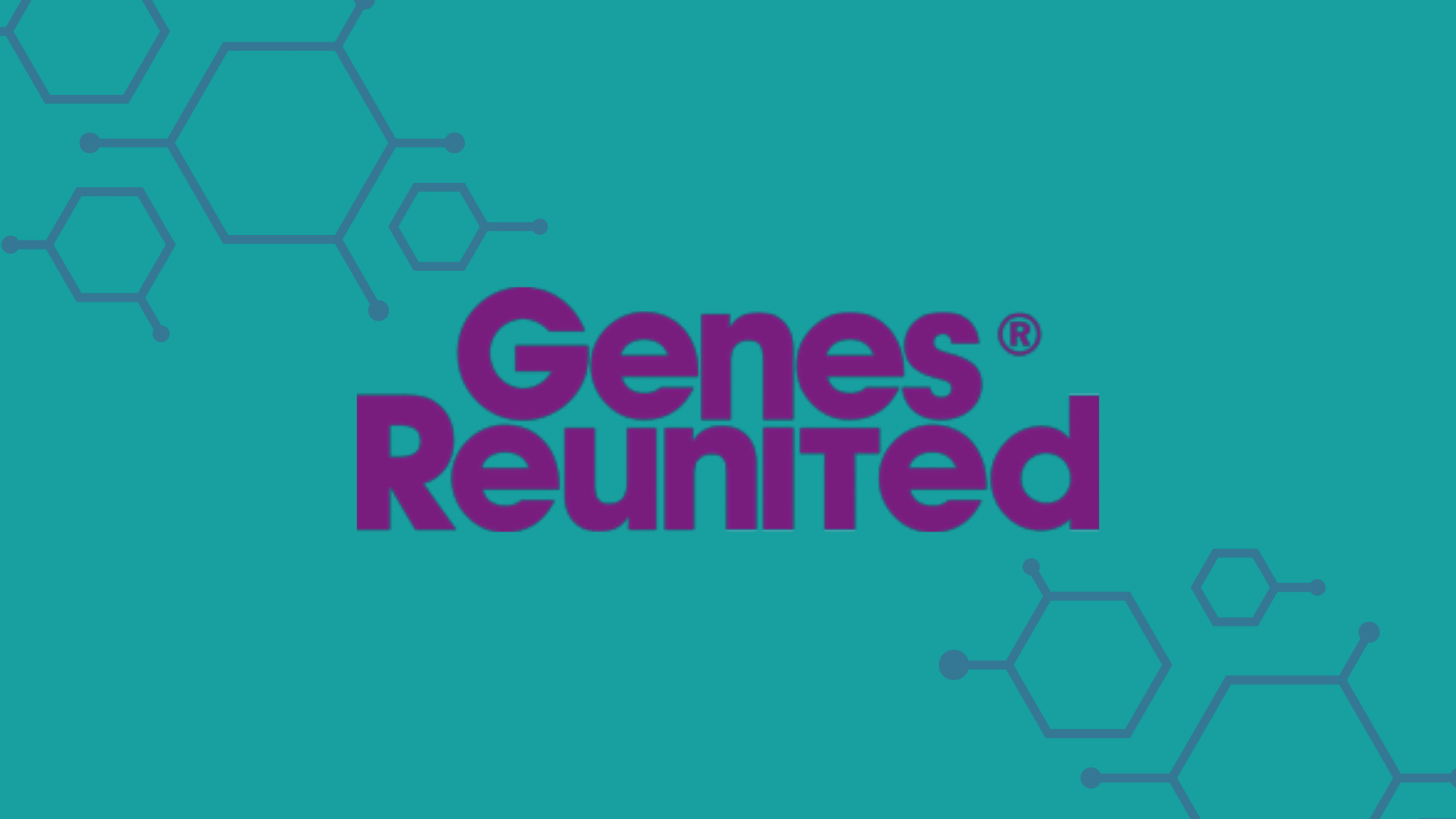
Genes Reunited offers a family tree builder, which is completely user-friendly. You can connect with other users and share information to help you trace your family’s history.
The network has over 550 million historical records, including census data, birth, marriage, death announcements, and military records.
It offers a paid service that allows users to search and add historical records to their trees for free. To access the full range of features offered by Genes Reunited, members must pay a subscription fee.
Nick's Take
The goal of Genes Reunited is to help people grow their family trees and find information about their ancestors that they may not have known existed. I recommend its community forum where members can connect and share information, as well as a family tree builder that’s completely free.
Features
- Genes reunited community
- People finder
- Import GEDCOM files
- Upload images and videos through Keepsafe
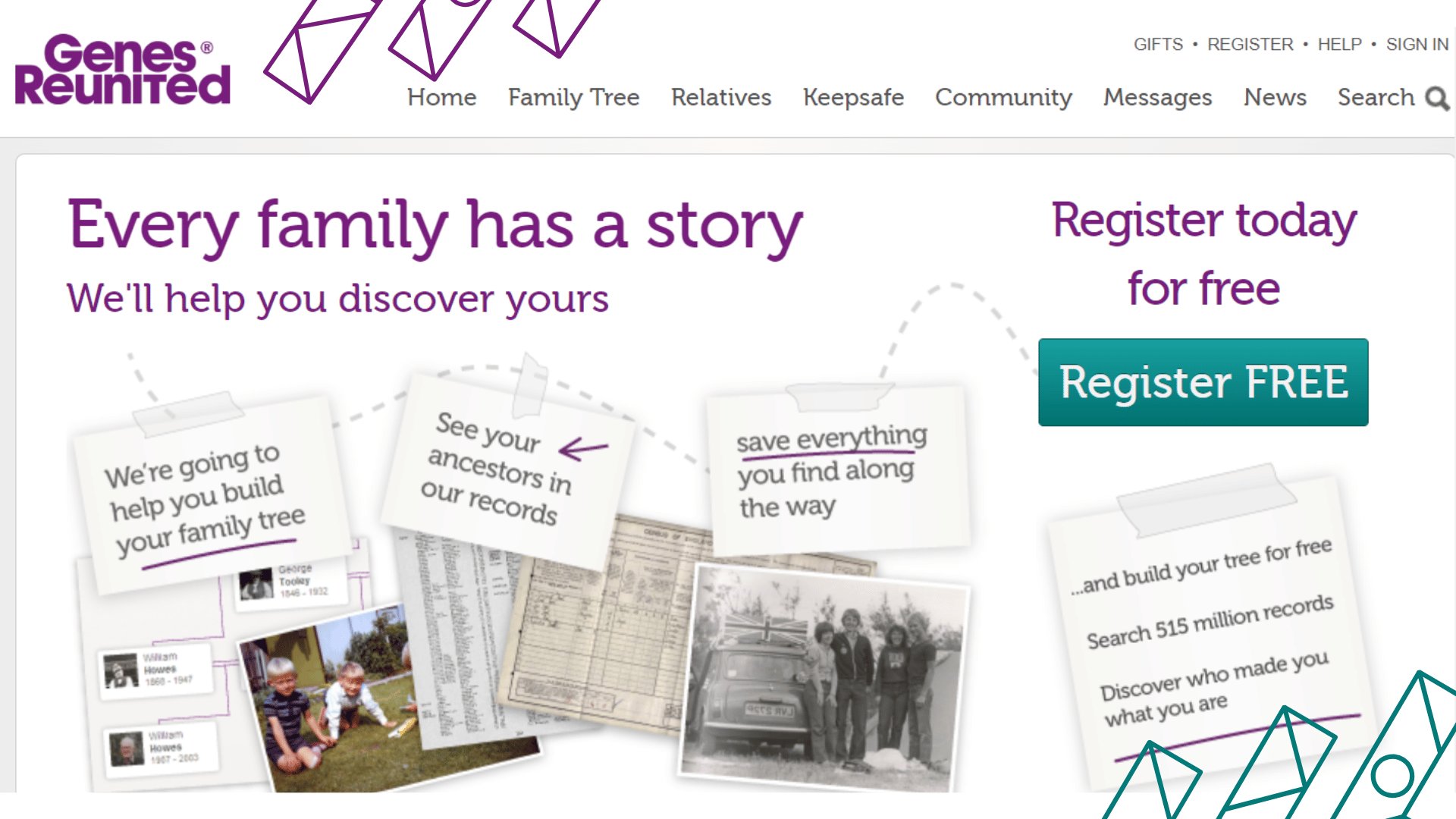
Pricing
Platinum Subscription – $26.21
Pay-As-You-Go Plan – $6.50
What is a Family Tree Software?

A family tree software is a program that allows you to create and manage your family tree. There are many different features that can be found in different family tree software programs, but some of the most common include the ability to add and remove family members, view family history information, and add photos and documents.
Family tree software can be a great way to keep track of your family history and also share it with other members of your family. If you are interested in starting a family tree, there are many different software programs available to choose from.
How does Genealogy Software work?
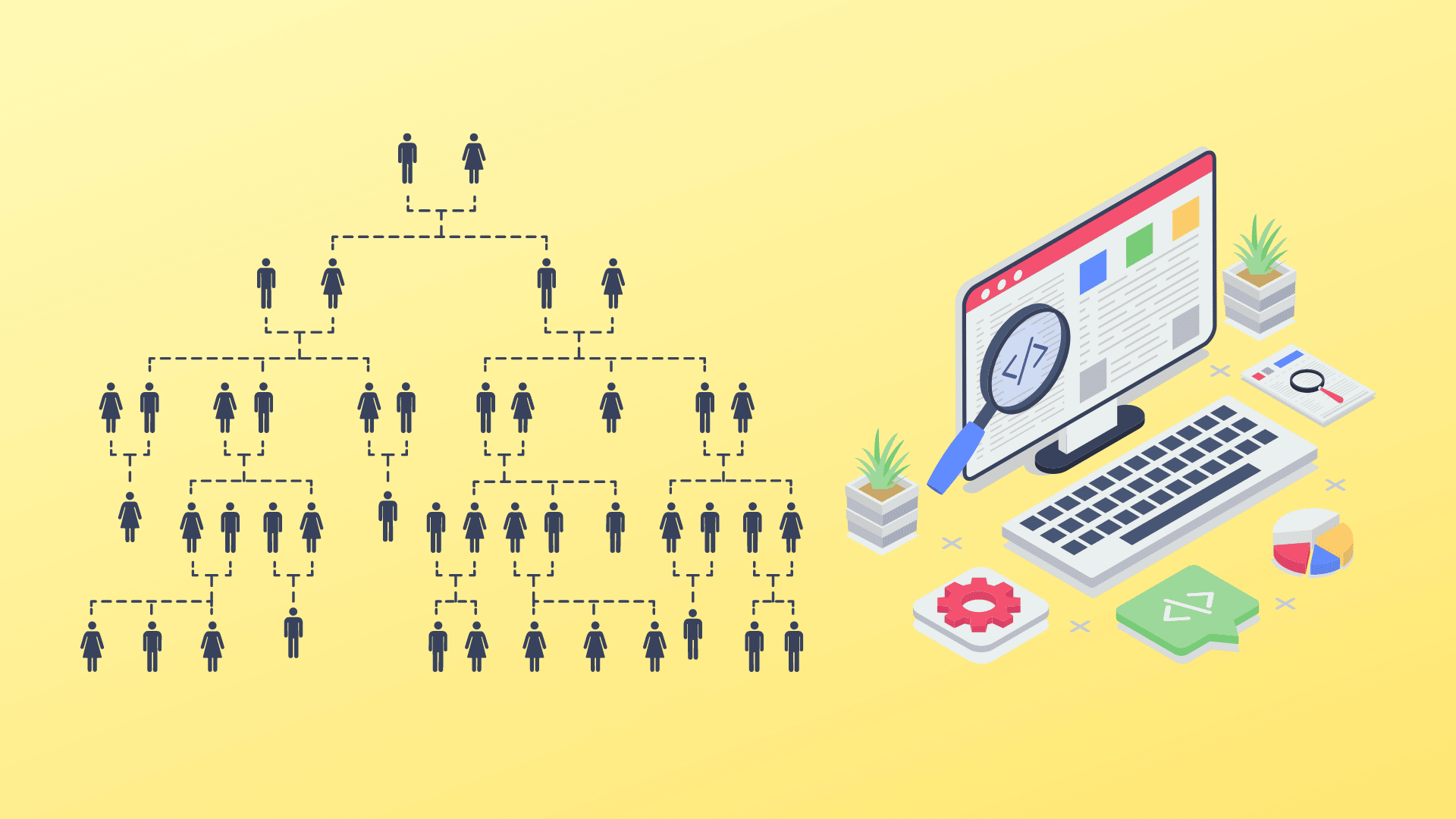
Genealogy software can be a helpful tool for anyone interested in tracing their family tree. The software typically includes a database of surname origins, as well as a searchable database of births, marriages, and deaths.
To use the software, users simply enter the names of their ancestors and the software will search the databases for matches. In addition to providing information on surname origins, genealogy software can also help users to organize their own family tree.
The software typically includes features such as custom charting and the ability to add notes and photos. By using genealogy software, users can easily trace their family history and learn more about their ancestors.
Advantages of Using Family Tree Software
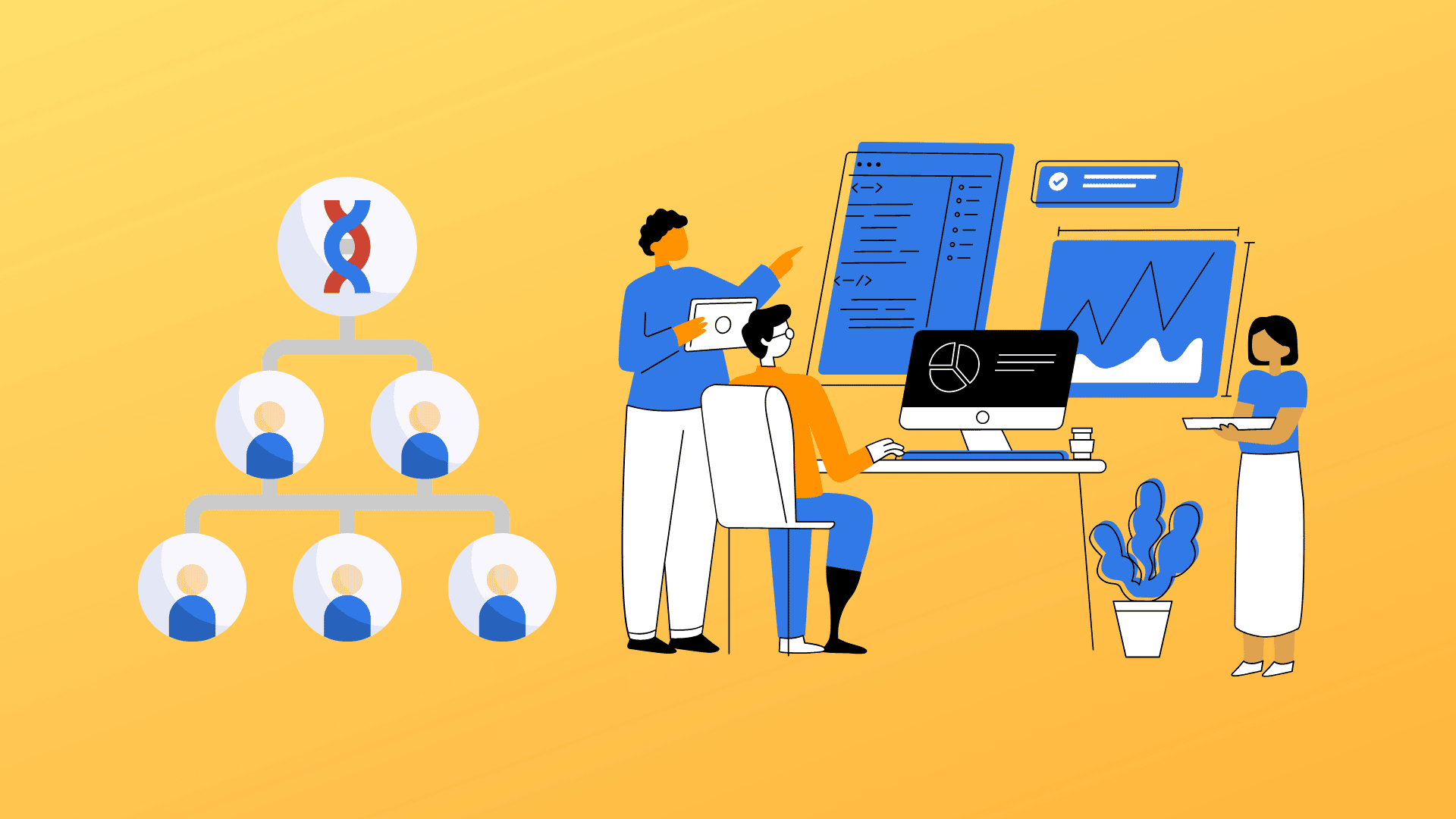
Saves You Time
Family tree software can save you a lot of time. You can enter data about your ancestors and the software will do the rest. The software will automatically generate a family tree based on the information you have entered. You can also add photos and other documents to the software to make your family tree more complete.
Share Information
Family tree software can also help you share information with other family members. You can invite other family members to view your family tree and add their own information. This can help you expand your family tree and learn more about your ancestors.
Preserve Family History
Family tree software can also help you preserve your family history. You can use the software to create a record of your family history that can be passed down to future generations. The software can also help you organize your family history so that it is easy to find and understand.
Organize Your Data More Effectively
When you are researching your family history, you will quickly accumulate a lot of data. This can include birth dates and places, marriage dates and places, death dates and places, names of siblings, and so on.
It can be very difficult to keep all of this information organized in your head, or even on paper. Family tree software can help you to organize your data more effectively.
You can enter all of your information into the software, and then use the software’s search function to quickly find the information you are looking for. This can save you a lot of time and frustration.
How to Choose the Best Family Tree Software
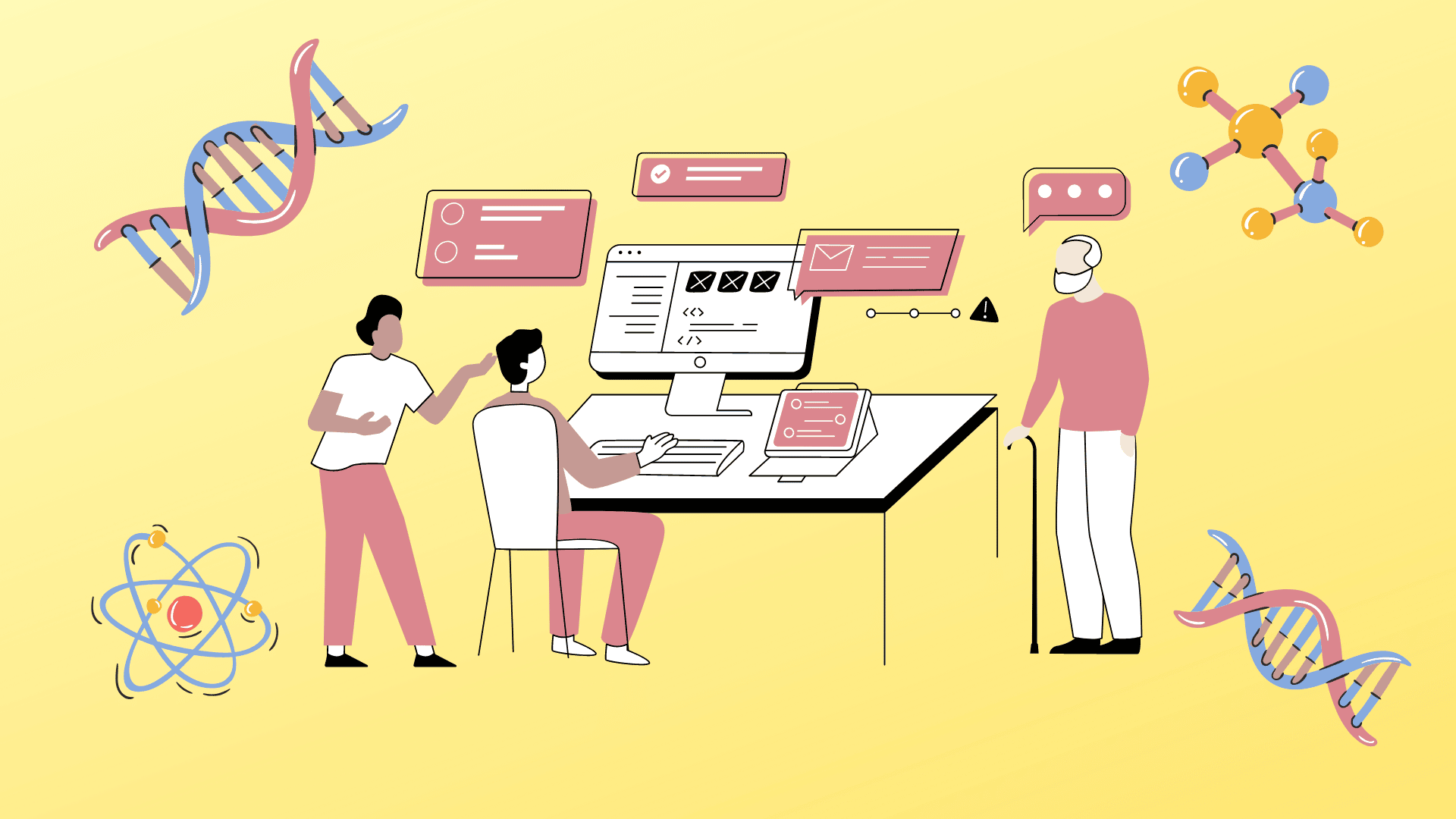
Deciding to build a family tree is an exciting endeavor. Not only will you learn more about your ancestors, but you’ll also have a chance to connect with distant relatives.
But before you can get started, you’ll need to choose the right family tree software. With so many different programs on the market, it can be tough to know where to begin. Here are a few things to keep in mind as you shop for family tree software:
Ease of Use
You should look for a program that is easy to navigate and understand. The last thing you want is to get frustrated with the software and give up on your project altogether.
Functionality
Make sure that the software you choose has all the features you need. For example, if you’re looking to build a complex family tree with multiple branches, you’ll need a program that offers robust charting capabilities.
Price
Family tree software can range in price from free to hundreds of dollars. It’s important to find a program that fits your budget and meets your needs.
By keeping these factors in mind, you can be sure to find the best family tree software for your needs.
Conclusion
There are a lot of family tree software programs available on the market, and it can be tough to decide which one is right for you. However, with a little research, you can find the perfect software for your needs.
To help you out, we’ve compiled a list of the top 11 Best Family Tree Software of 2022 and beyond. We considered a variety of factors when making our selections, including features, ease of use, price, and customer reviews.
Based on our findings, we believe that any one of these software programs would be a great choice for anyone looking to create a family tree. So, if you’re ready to start tracing your ancestry, be sure to check out our list of the top 11 Best Family Tree Software of 2022 and beyond.