Gantt charts are a valuable tool for any project manager, helping to track milestones, deadlines, and dependencies. With a Gantt chart, you can easily see which tasks need to be completed first and which depend on others.
This can help you to avoid bottlenecks and keep your projects on track. We’ve vetted each option on our list carefully, and we’re confident you’ll find the perfect fit for your needs. So without further ado, let’s get started!
What is the 13 Best Gantt Chart Software?
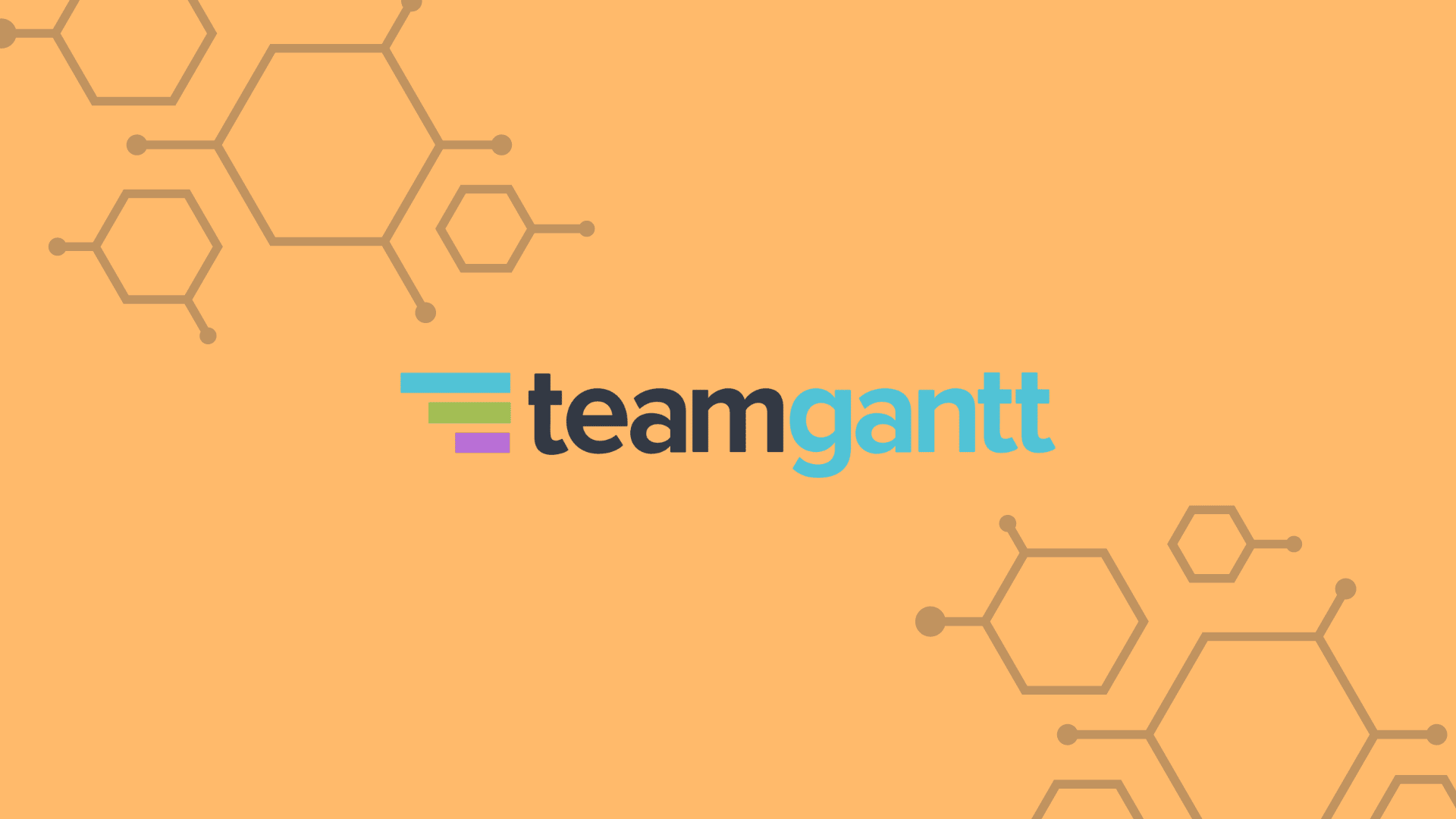
TeamGantt is a great Gantt Chart Software that helps teams hit deadlines and manage resources. It is, strictly speaking, not a project management tool, but it has all the features of a good one.
It is a great option for enterprise companies that need a comprehensive Gantt chart, and it offers communication features and easy access to files. It helps you plan, schedule, and track your project in one place.
With its easy-to-use drag-and-drop interface, you can quickly add tasks, set due dates, and assign resources. TeamGantt also allows you to create dependencies between tasks, so you can see how your project is progressing at a glance. Plus, its real-time chat feature lets you collaborate with team members in real-time.
Nick's Take
TeamGantt gives you an overview of your projects that encompasses everything important, including activities, timelines, and team members’ workloads and schedules. I like that files can be kept in one place and communication between team members to happen via the software.
Features
- Drag-and-drop simplicity
- Easy collaboration
- Project Plan Templates
- Real-time progress
- Mobile friendly
- Sticky notes
- Filters
- File storage
- Embed timelines
- Time Tracking
- Import spreadsheets
- Planned VS Actual Timeline feature
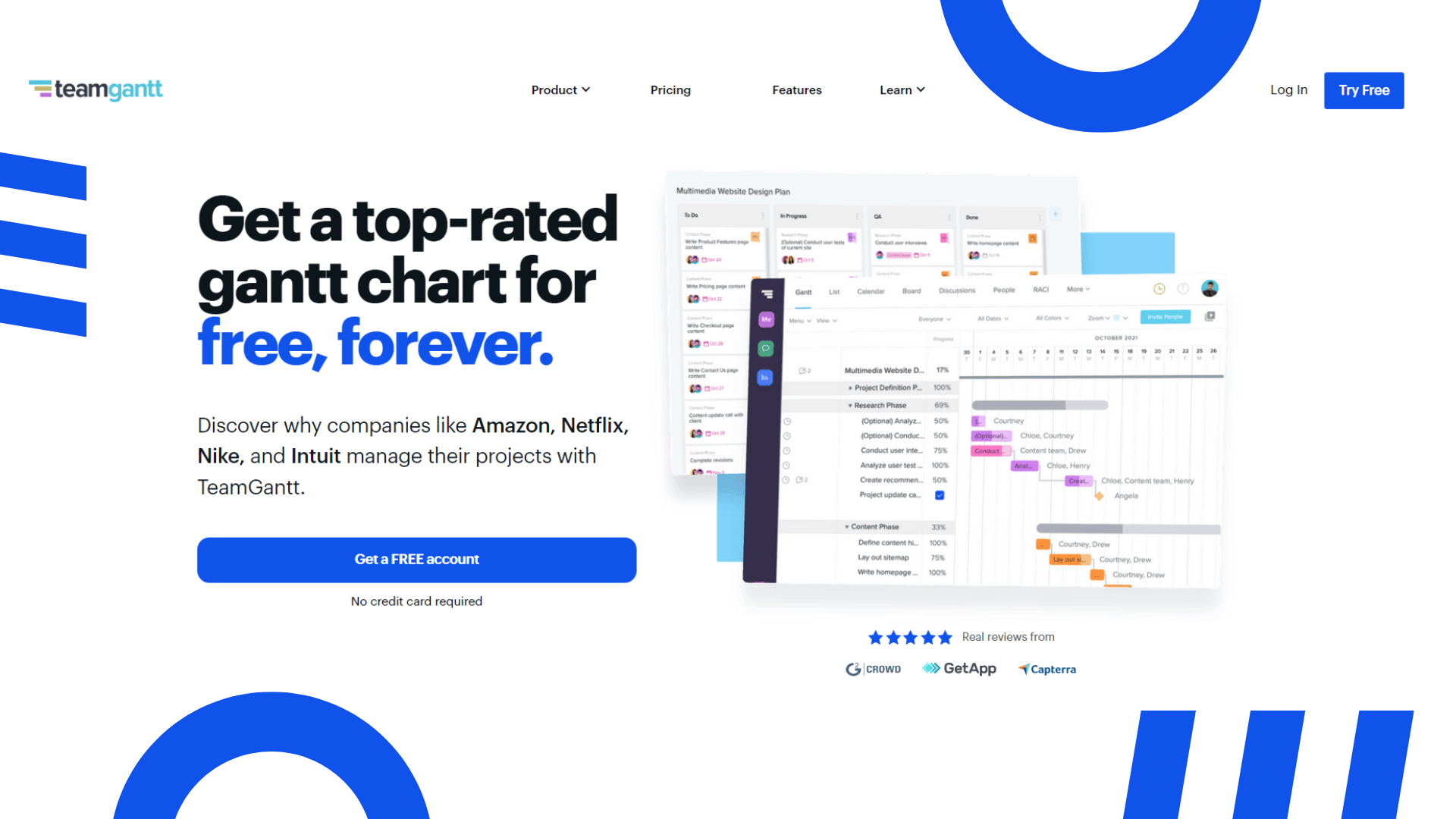
Pricing:
Lite Plan – $19 per month/per manager
Pro Plan – $49 per month/per manager
Enterprise Plan – $99 per month/per manager
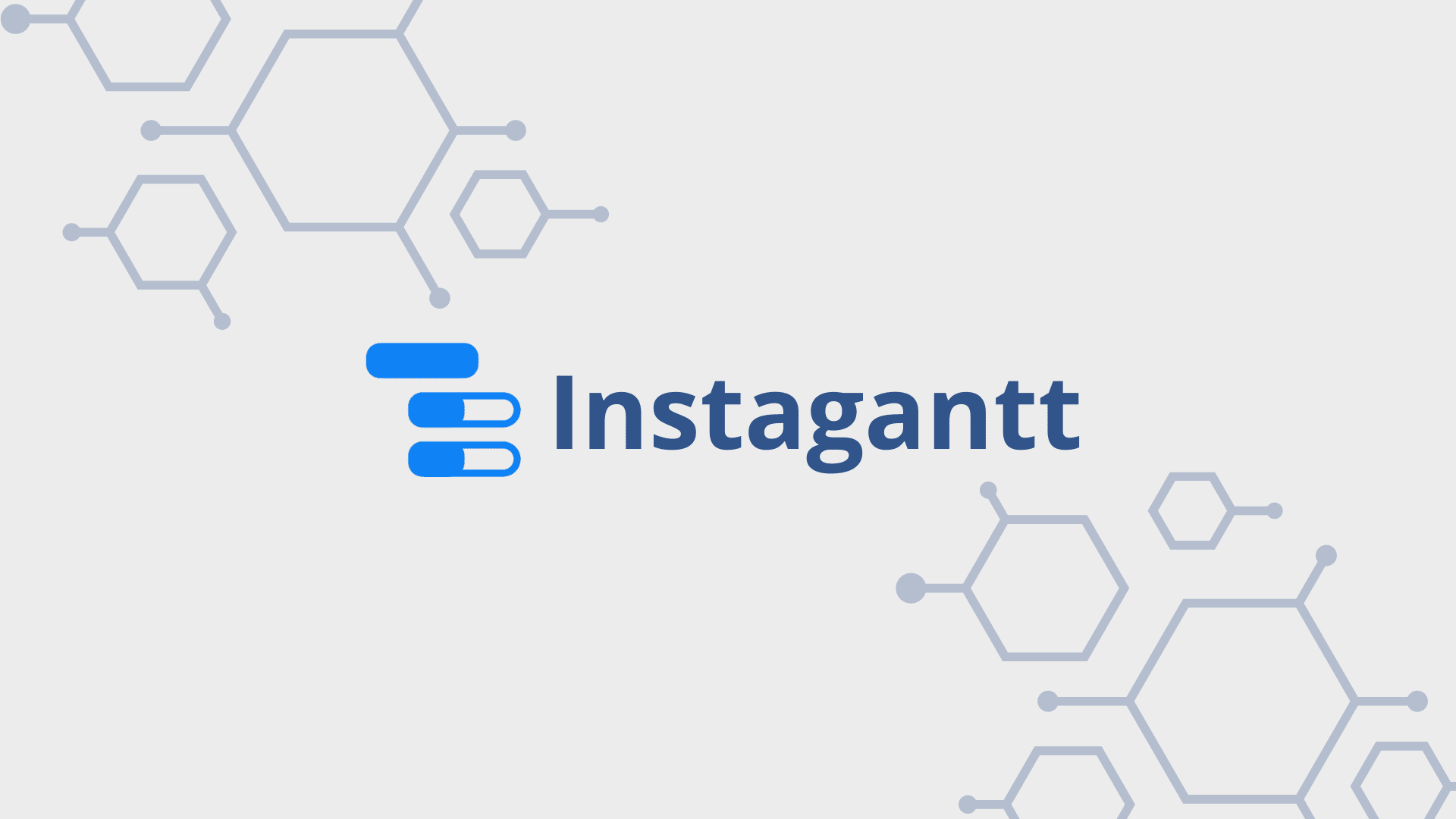
Instagantt is well-designed and lightweight with bright colors and team-level workload management. It doesn’t try to be anything more than a Gantt chart, which might be a pro or con, depending on your perspective.
Incorporating drag-and-drop tasking and expandable task timeframes makes it easy to visualize your project’s progress. This software is robust and has many features for tracking progress and managing tasks.
The interface can sometimes be cumbersome, but the app is well-designed overall. Instagantt offers a free plan with some limitations, but the paid plans offer more functionality.
Nick's Take
Offering Kanban board project management features and the ability to tag team members in comments, Instagantt makes managing your projects easier than ever. It is an online add-on for Asana users – one of the most versatile Gantt chart generators I recommend today.
Features:
- Share & Collaborate
- Workload Management
- Dependencies
- Variable cost per user
- Comments
- Critical Path
- Baselines and Change tracking
- Kanban & Board View
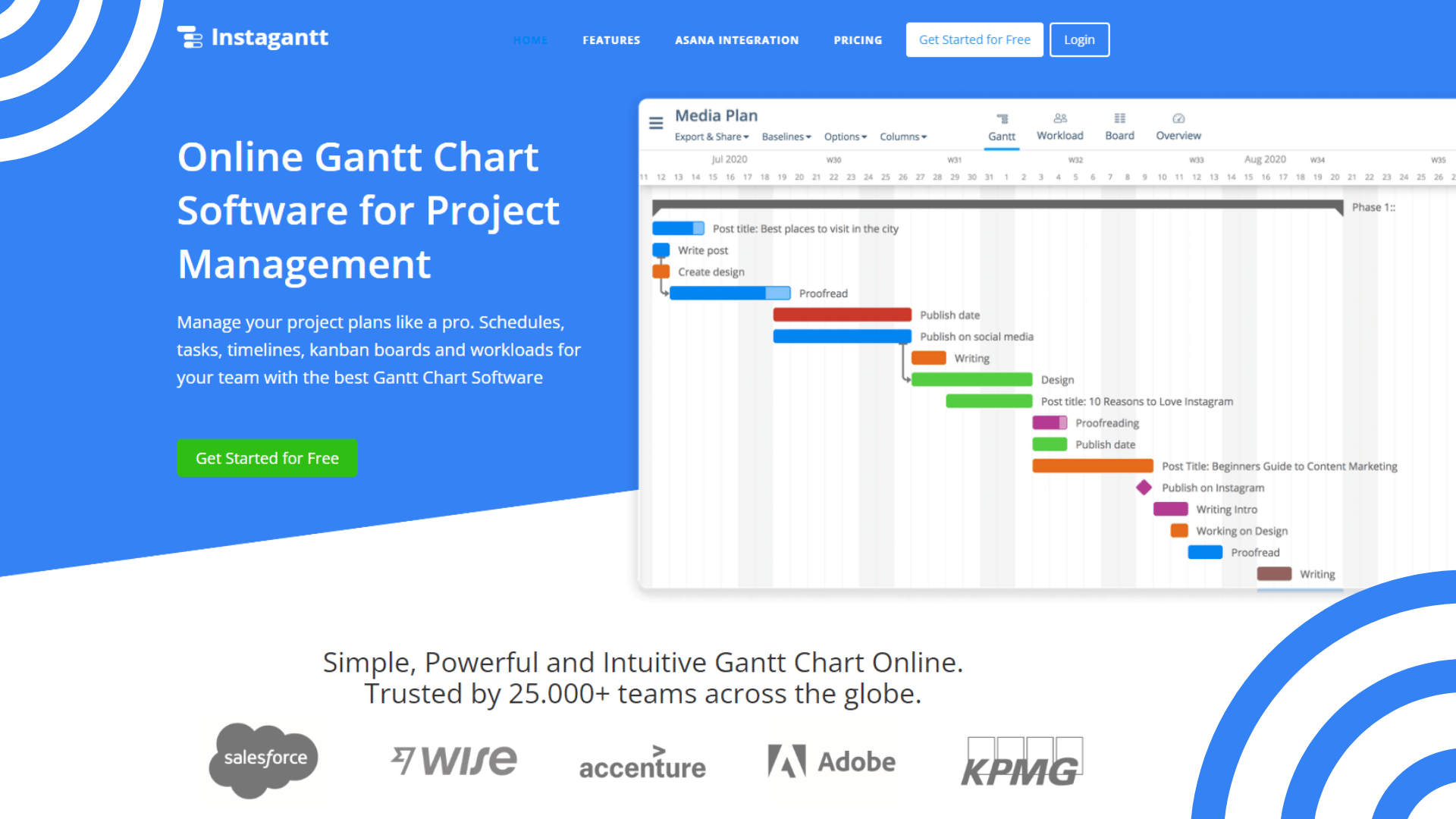
Pricing:
Single Subscription – $7 per user/month
Team Subscription – $5 per user/month

Wrike is a leading Gantt chart software that helps users plan, collaborate, and get work done faster. The software is used by over 18 million people worldwide and has received rave user reviews. Wrike offers a free trial that you can try before committing to a paid subscription.
The software has a user-friendly interface and offers a wide range of features, making it a great choice for project managers of all experience levels.
Wrike also integrates with other popular productivity tools, such as Slack and Google Calendar, making it easy to keep all your work in one place. If you’re looking for top-notch Gantt chart software, Wrike is worth checking out.
Nick's Take
Wrike is a web-based project management software that helps you to plan, track, and collaborate on projects. I recommend its Gantt chart feature that allows you to create and track tasks, set deadlines, and assign resources.
Features
- Web, desktop, and mobile apps
- Project & task management
- Board view
- Table view
- Active task limitations apply
- Unlimited projects
- Unlimited tasks and subtasks
- Unlimited custom fields and request forms
- 20 free collaborators
- Interactive Gantt charts
- Custom workflows
- Analytics View
- Calendar view
- Dashboards
- Use case templates
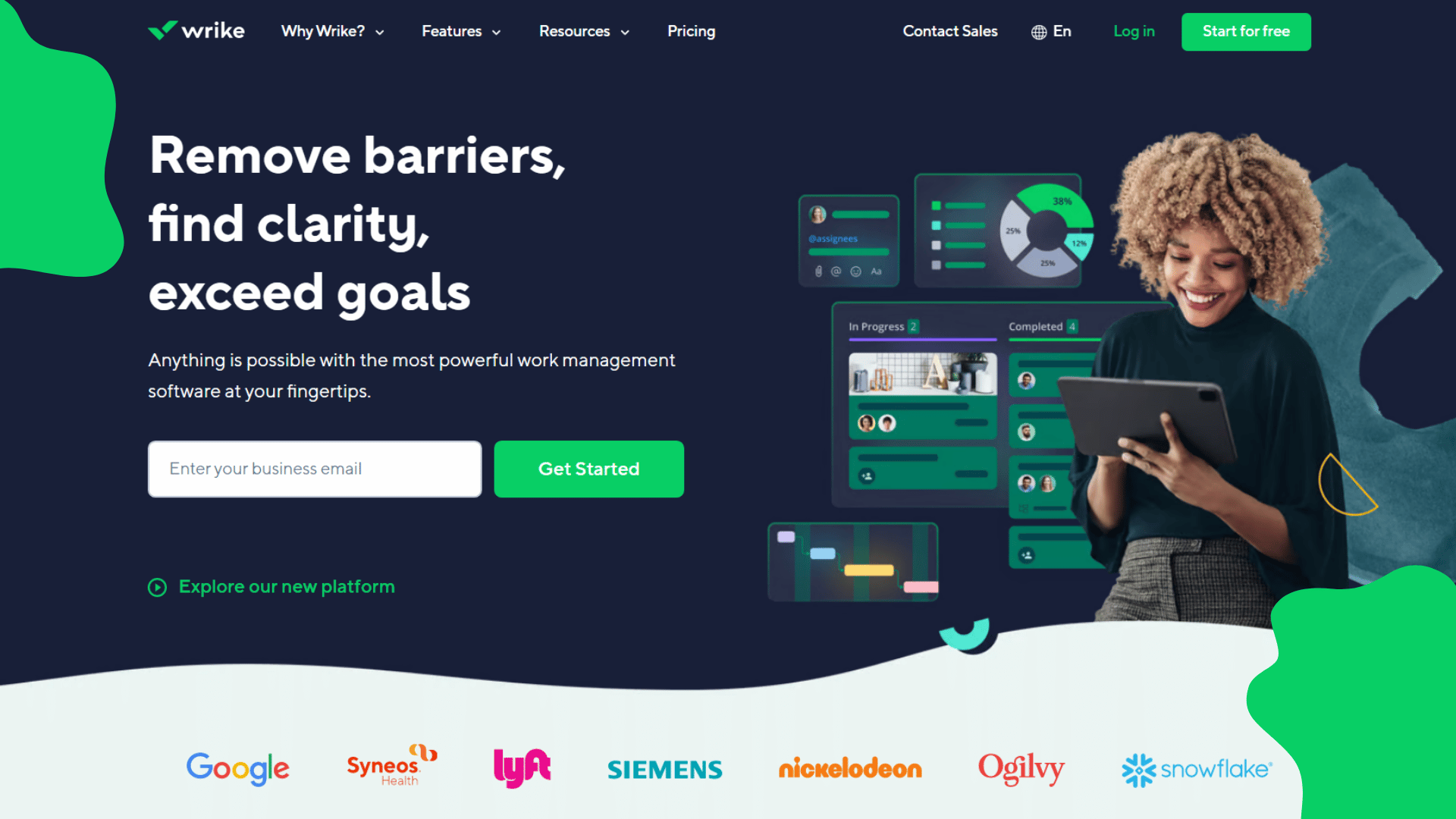
Pricing:
Free Plan – $0 user/month
Team Plan – $9.80 user/month
Business Plan – $24.80 user/month
Enterprise Plan – Contact Wrike directly for the pricing

Smartsheet is easy to use, with an intuitive interface that allows you to focus on your work instead of learning how to use the software. It is a cloud-based project management software that allows users to create and track Gantt charts easily.
With Smartsheet, you can automate tasks and ensure work is completed on time by tracking deadlines and dependencies. You can also share your projects with unlimited users for collaboration and discussion, saving you time from repeating tasks multiple times.
It offers a variety of features, including automatic updates, notifications, and performance tracking. In addition, Smartsheet integrates with several third-party applications, making it an ideal solution for businesses that use other project management tools.
Nick's Take
Smartsheet online work execution platform helps organizations of all sizes to plan, track, automate, and report on work. With the software’s easy-to-use interface, real-time dashboards and Gantt charts, and work automation features, I recommend it to anyone looking for a valuable tool that can save time and energy.
Features
- Gantt, Grid, Card, Calendar views
- Dashboards and reports
- 500 MB attachment storage
- Login with Microsoft 365, Google Workspace, or Apple ID
- Help & Learning Center and Community support
- Unlimited sheets, viewers, dashboards, reports, and forms
- User Management
- Email support
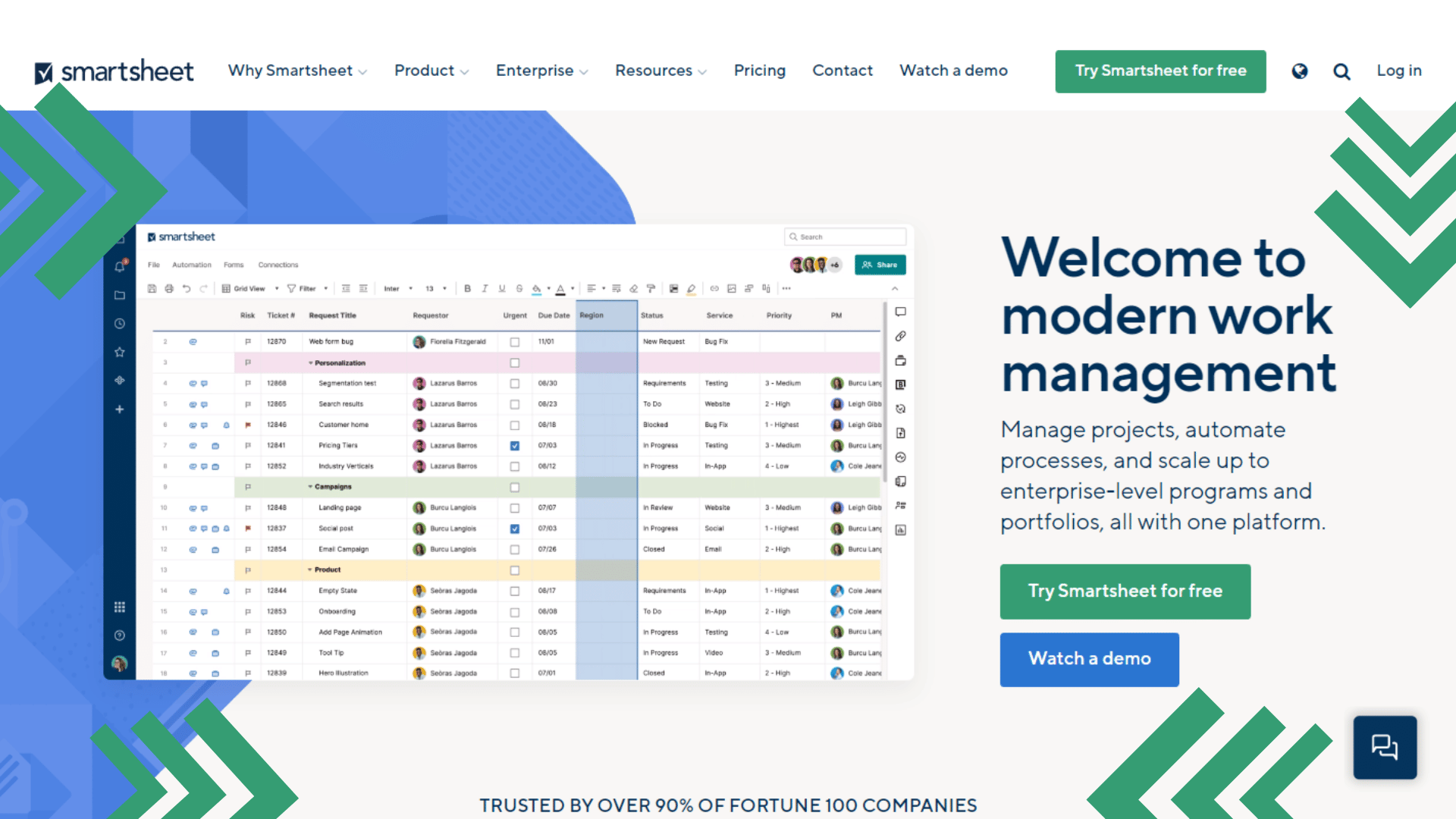
Pricing
Free Plan – $0 per month
Pro Plan – $7 per month
Business Plan – $25 per month
Enterprise Plan – Contact Smartsheet directly for custom pricing
ProofHub

ProofHub is an all-in-one project management tool that helps unite team communication and enables them to work smarter. ProofHub has many project management features, including floating the nicely designed feature of Gantt Charts.
It is designed to streamline project management and make it easier for team collaboration. It offers multiple calendar views, timesheets, file sharing, and real-time notifications.
You can also use ProofHub to bookmark discussions and projects for later reference. The loading speed is not the best, but it’s still an effective tool for managing your projects.
It offers a comprehensive Gantt chart which allows managers to plan projects, visualize tasks, and modify schedules easily. ProofHub’s competitive pricing makes it a great choice for small businesses.
Nick's Take
ProofHub sends alerts as soon as someone changes a file so that everyone is always up-to-date with what’s happening (without annoying phone calls). I recommend its easy communication between project team members by providing markup options such as highlighting changes for review or suggestions from others (thus reducing misunderstandings).
Features:
- Custom roles
- Priority support
- Project manager
- Workflows
- Detailed activity logs
- API Access
- Reports
- White labeling
- IP restrictions
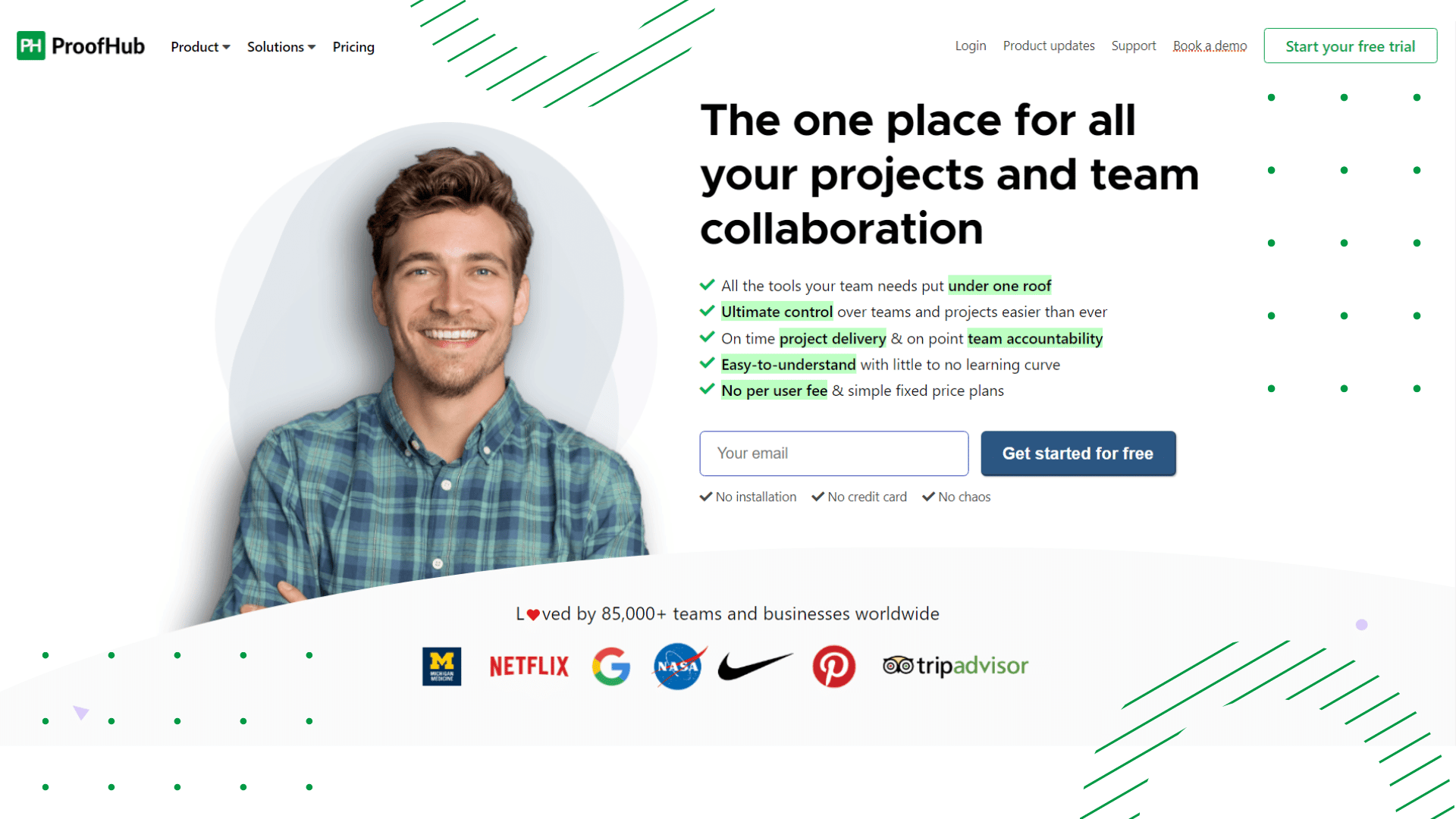
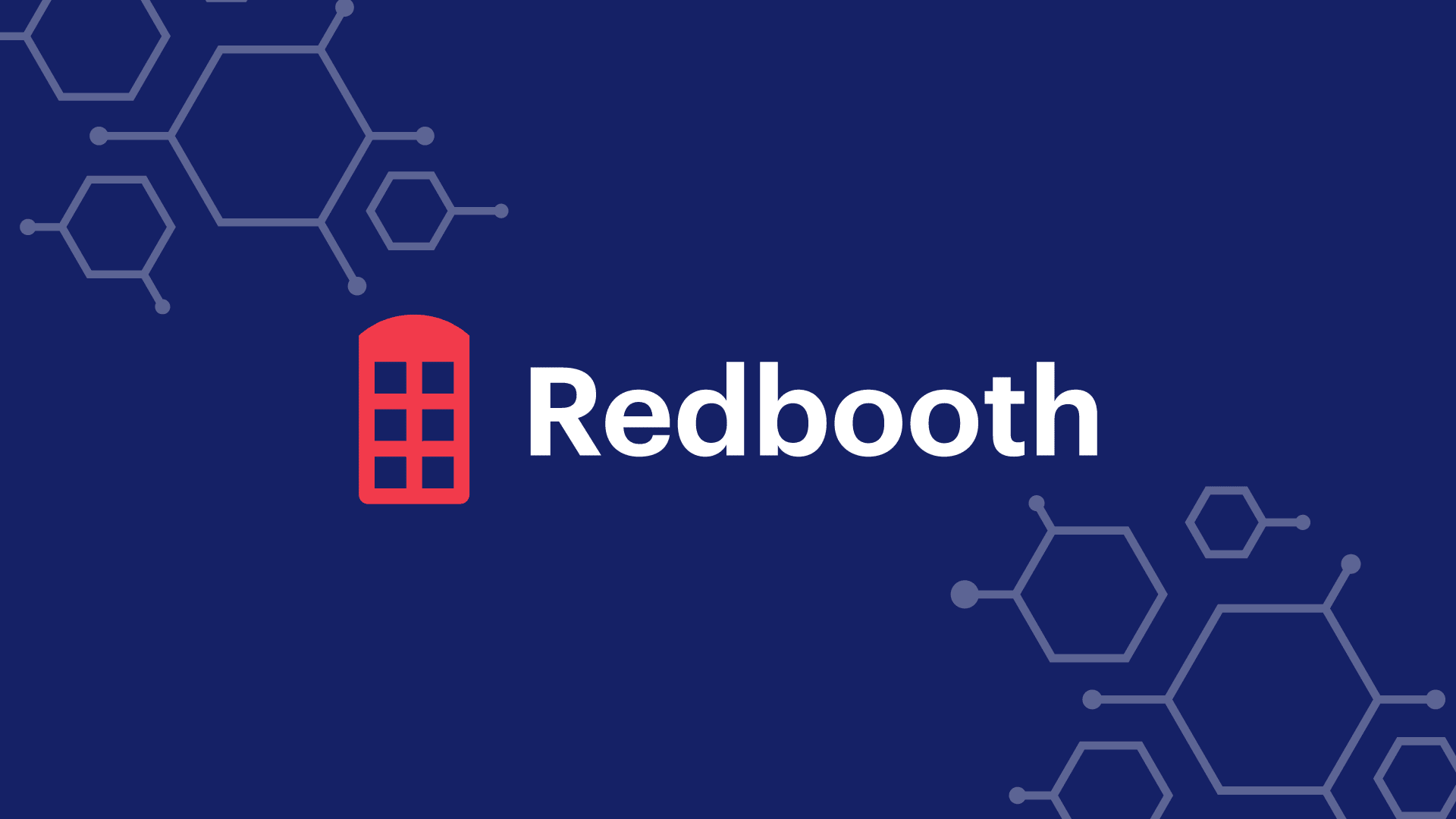
Redbooth Gantt chart software is a great option for a simple and intuitive project management solution. It has a clean design and offers color-coded task lists, timeline views, and all-in-one features like video conferencing and chat.
Redbooth offers features not found in simpler project management solutions, such as Gantt charts and productivity reports. There have been reports of issues with a lack of governance and built-in security in RedBooth, but it remains one of the best Gantt chart software options available today.
Nick's Take
RedBooth offers simple but intuitive project management features with a clean design, making it great for quick productivity updates. I recommend its intuitive and easy-to-use software offers color-coded tasks and timelines for easy recognition, all-in-one features like video conferencing and chat, managing various projects on one timeline, and more.
Features
- Unlimited workspaces
- Time tracking
- RedBooth for Outlook
- RedBooth predict
- Multi-Org Settings
- Success Manager
- Organized tasks with tags
- Available mobile apps for android & IOS
- Workspace templates
- Comments and conversations
- Volume discounts
- HD Video meeting
- Advanced subtasks
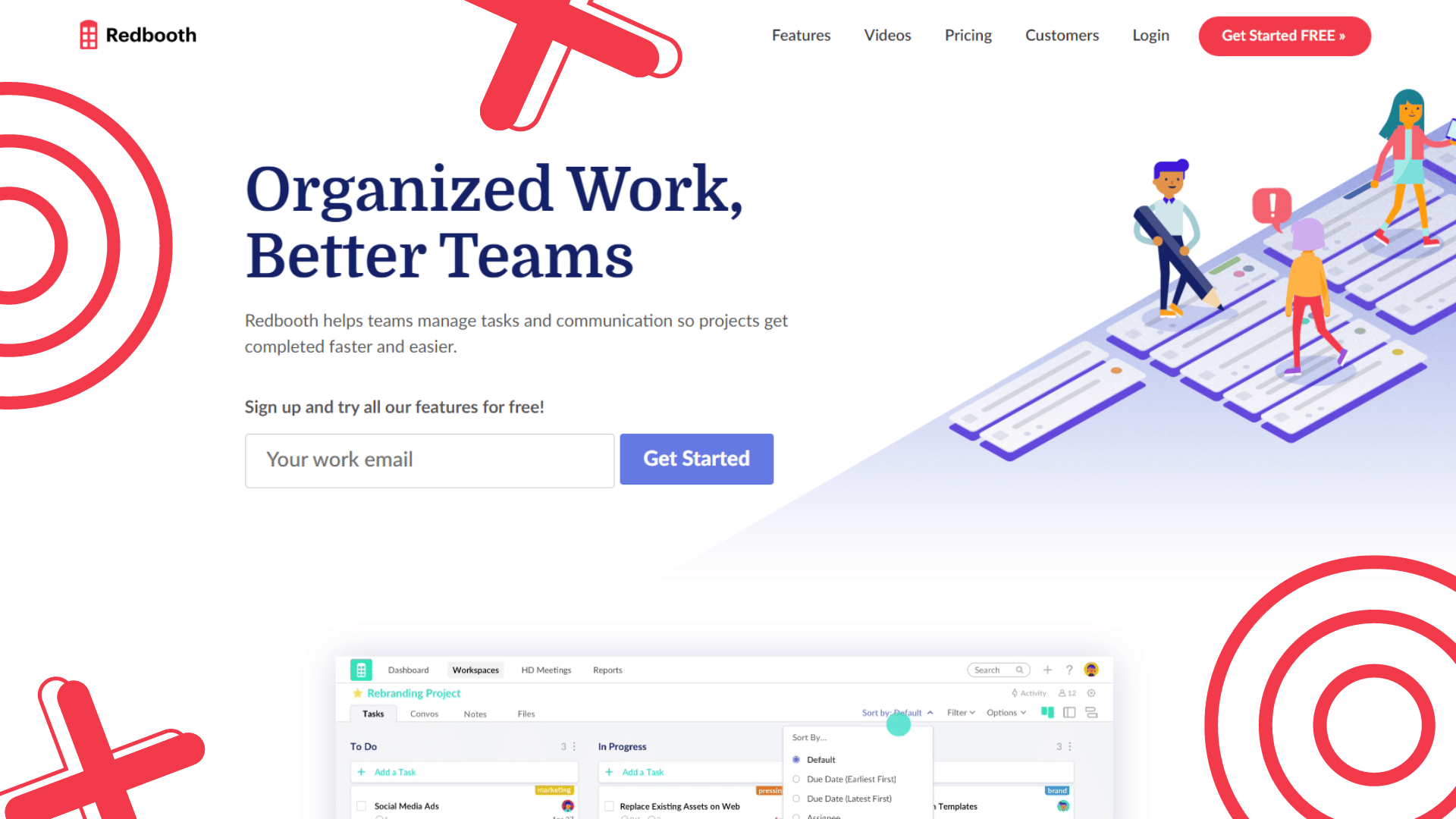
Pricing
Pro Plan – $9 per month
Business Plan – $15 per month
Enterprise Plan – Contact RedBooth directly for custom pricing.
Microsoft Project
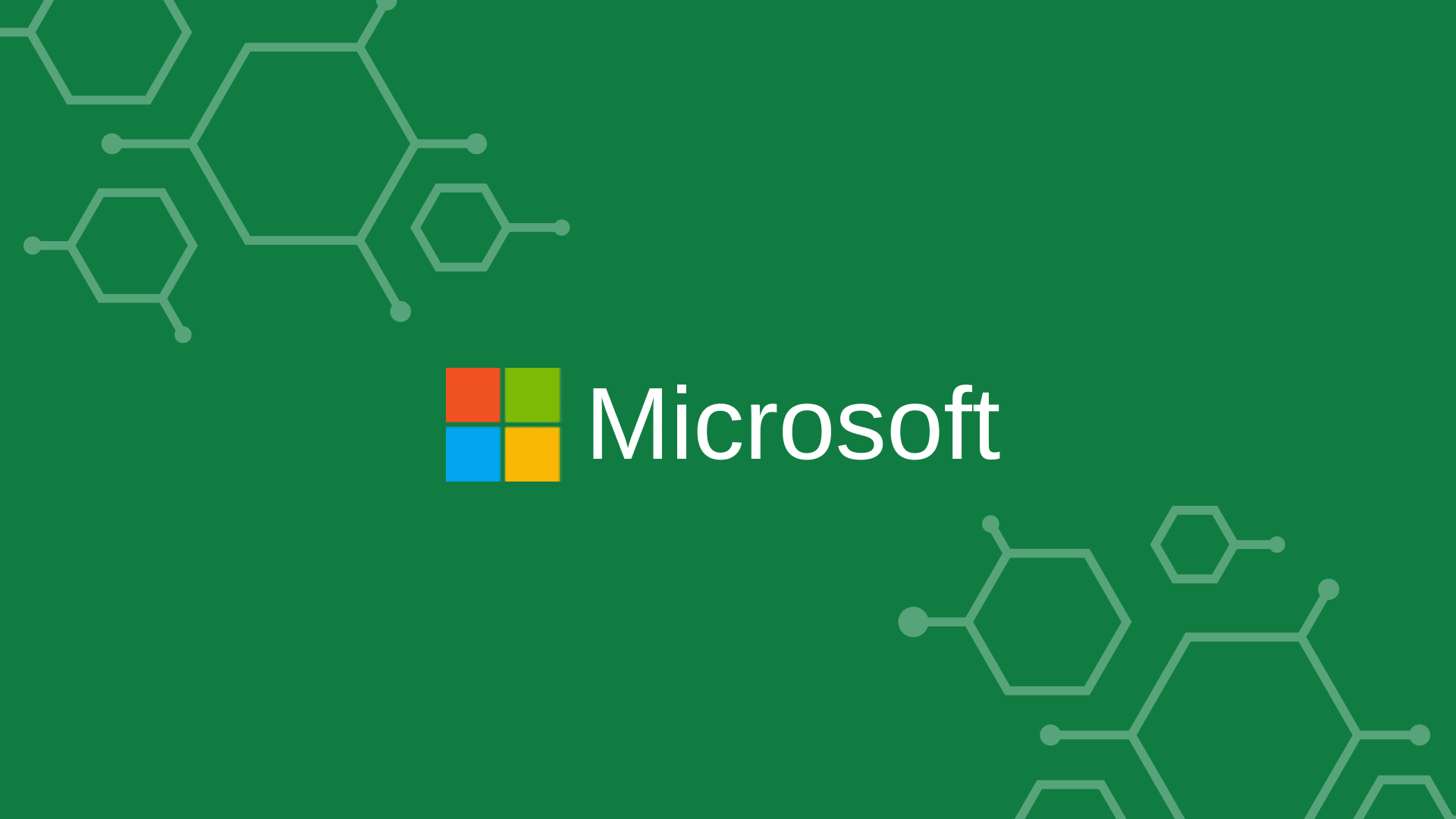
Microsoft Project is a project management software that helps managers plan, track, and communicate project information. The software provides Gantt chart views, which show the start and finish dates of tasks in a project, as well as the relationships between tasks.
The Microsoft Project also includes features for resource management, such as assignment tracking and resource leveling. In addition, the software can be used to create reports and presentations. While Microsoft Project is a powerful tool, it can be challenging to learn and use.
There are some limitations to the software that may be difficult for new users to get used to, but it can be very powerful for larger projects. The steep learning curve may be challenging for some, but the detailed features and options make up for it.
Nick's Take
MS project includes powerful features like timeline info in one view with a split screen and access to many customizable templates with different colors and patterns for bar appearances. I like how you can change the colors, shapes, and patterns of your Gantt bars, add text to them, change their height, and customize the appearance of the link lines between them.
Features
- Project planning
- Task management
- Time Management
- Resource Management
- Reporting tools
- Budget Tracking
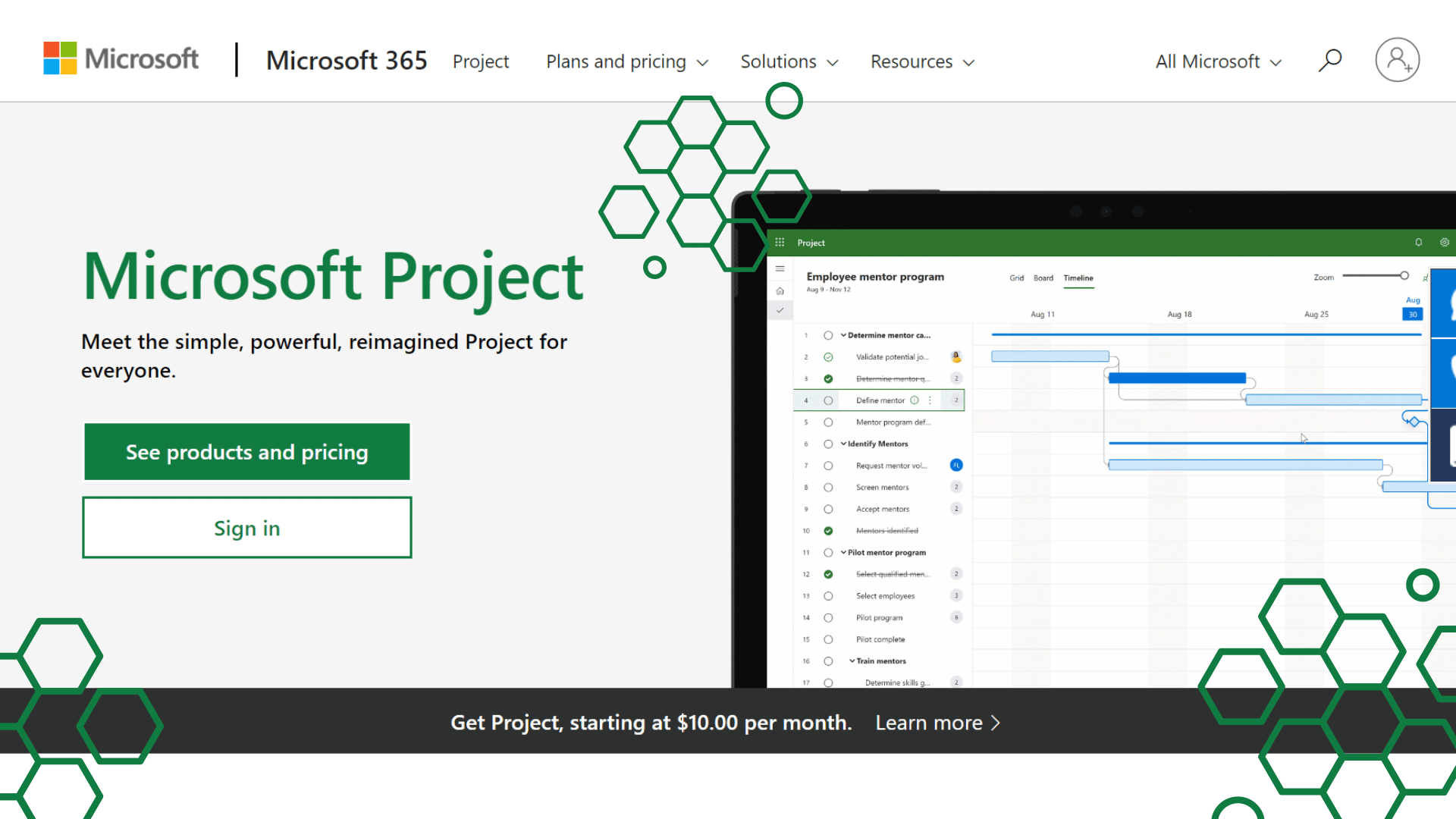
Pricing:
Project Plan 1 – $10 per user/month
Project Plan 2 – $30 per user/month
Project Plan 3 – $55 per user/month
GanttPro
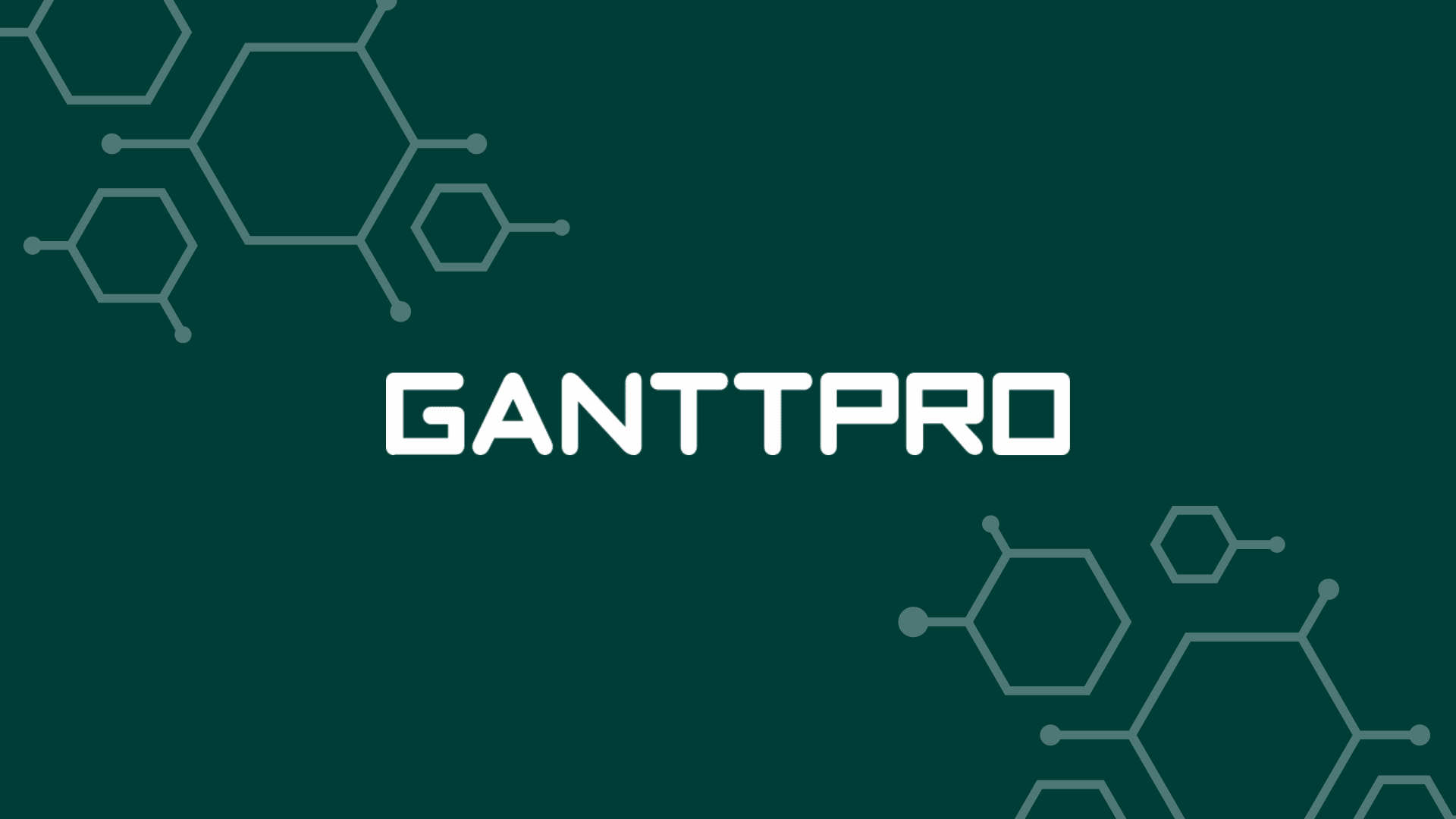
GanttPro is a great tool that boasts simple drag-and-drop features and powerful scheduling and dependency management options. Some users report difficulty undoing errors or poor performance speeds, but the software is effective and efficient.
GanttPro is a popular, user-friendly Gantt chart tool that offers templates and features such as Critical Path to save you time. It is easy to use and perfect for quick task completion.
GanttPro is a great choice for budget-conscious project managers who want a straightforward system. It does not have many integrations, but it does have a workload tracking and management module.
Nick's Take
I like its features wherein you can easily add tasks and set due dates, making it easy to get started on your project planning. With split tasks and subtasks, merging dependencies, and other organization options, GanttPro makes it easy to keep track of everyone’s contributions while ensuring that everything is on schedule.
Features
- Gantt and board view
- Auto scheduling
- Virtual resources
- Project calendar
- Custom project templates
- Custom fields and filters
- Overdue Tasks
- Workload Management
- Portfolio & reports
- Time tracking
- Jira cloud integration
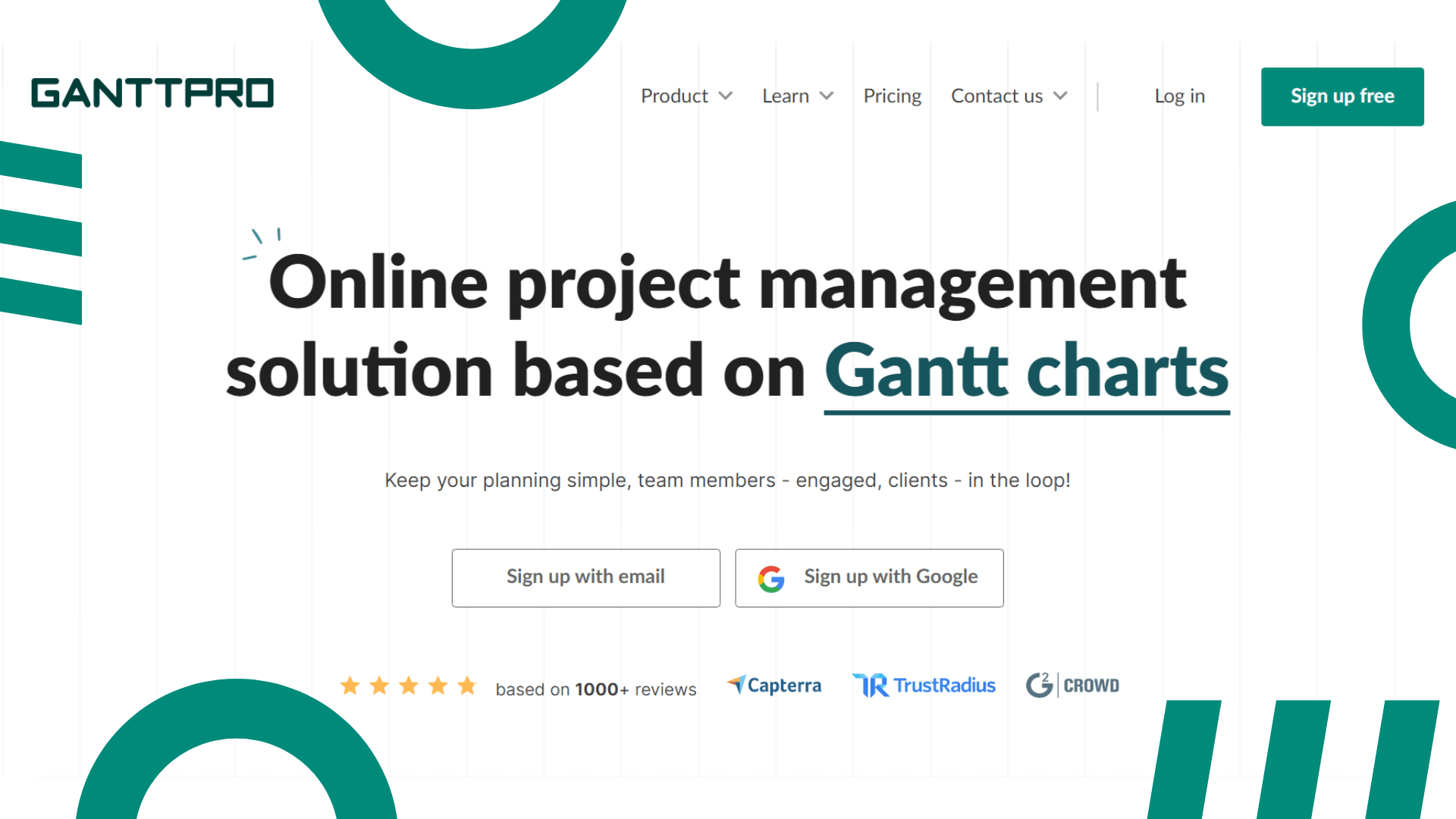
Pricing:
Basic Plan – $7.99
Pro Plan – $12.99
Business Plan – $19.99
Enterprise Plan – Contact GanttPro for custom pricing.
ClickUp

ClickUp is a cloud-based project management tool that offers a variety of features, including Gantt charts. But what sets ClickUp apart from other Gantt chart software is its user-friendly interface and customizable features.
With ClickUp, you can easily create and track your project tasks using Gantt charts. And if you need to make changes to your project plans, ClickUp makes it easy.
In addition to being user-friendly and customizable, ClickUp is also affordable. Unlike other Gantt chart software that can be expensive, ClickUp offers a free basic plan that includes all the essential features you need to get started.
Plus, there are no long-term contracts or hidden fees. So if you’re looking for the best Gantt chart software, ClickUp is a great option.
Nick's Take
This platform lets you plan, collaborate, and organize work with tasks, docs, goals, chats, and whiteboards. You can manage dependencies, schedule tasks, and prioritize every task into a project timeline with ClickUp which I like since it gives you access to all of your needs all in one place.
Features
- Unlimited Storage, Integrations, & Dashboards
- Guests with Permissions
- Kanban Boards
- Sprint Management
- Native Time Tracking
- In-App Video Recording
- 24/7 Support
- Whiteboards
- Real-Time Chat
- Email in ClickUp
- Unlimited Gantt Charts & Custom Fields
- Teams (User Groups)
- Goals & Portfolios
- Form View
- White Labeling
- Advanced Permissions
- Enterprise API
- Unlimited Custom Roles
- Team Sharing for Spaces
- Default Personal Views
- MSA & HIPAA Available
- Single Sign-On (SSO)
- Dedicated Success Manager
- Access to Managed Services
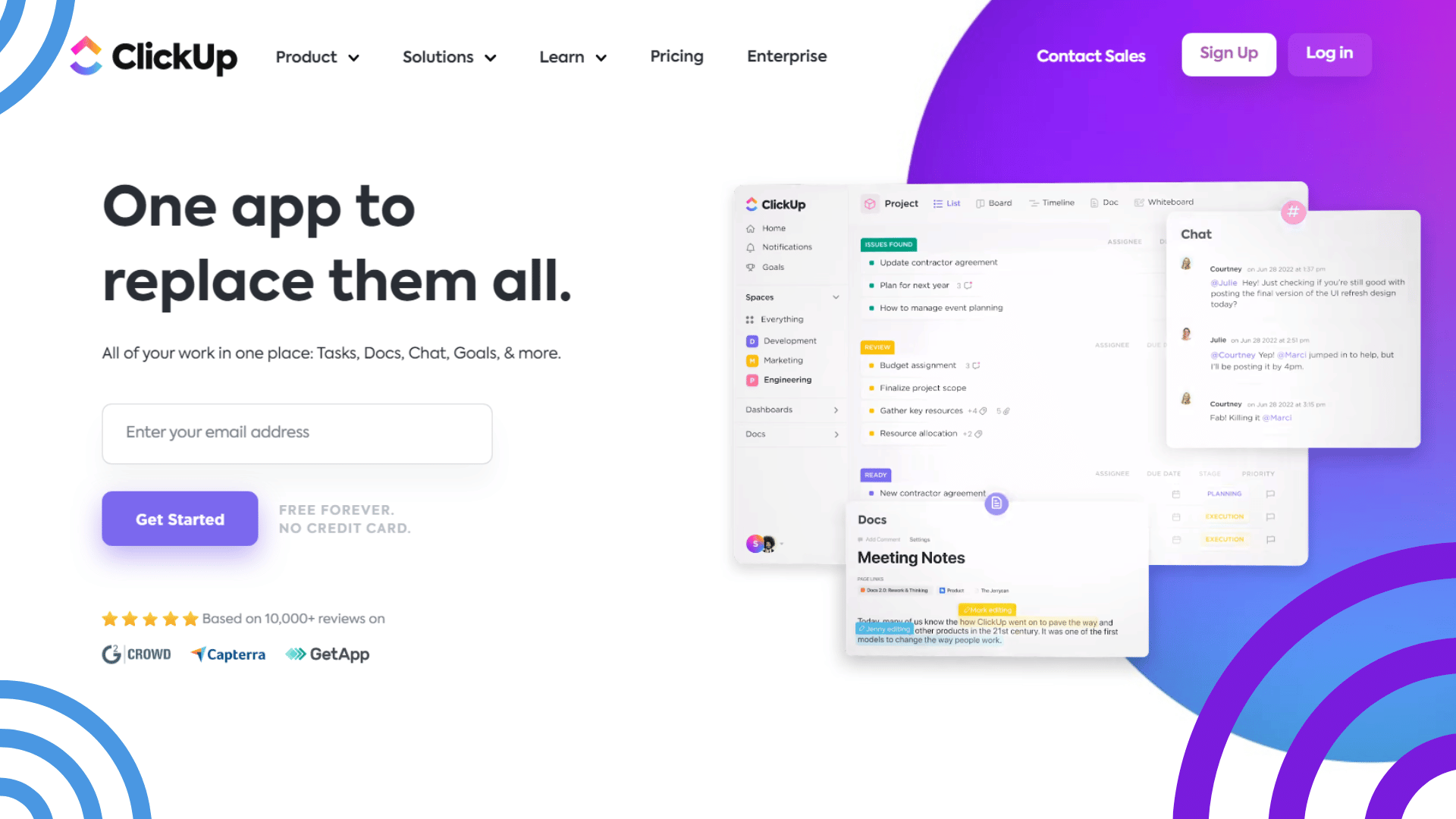
Pricing:
Unlimited Plan – $5 per member/month
Business Plan – $12 per member/month
Business Plus Plan – $19 per member/month
Enterprise Plan – Contact ClickUp for custom pricing.
Monday
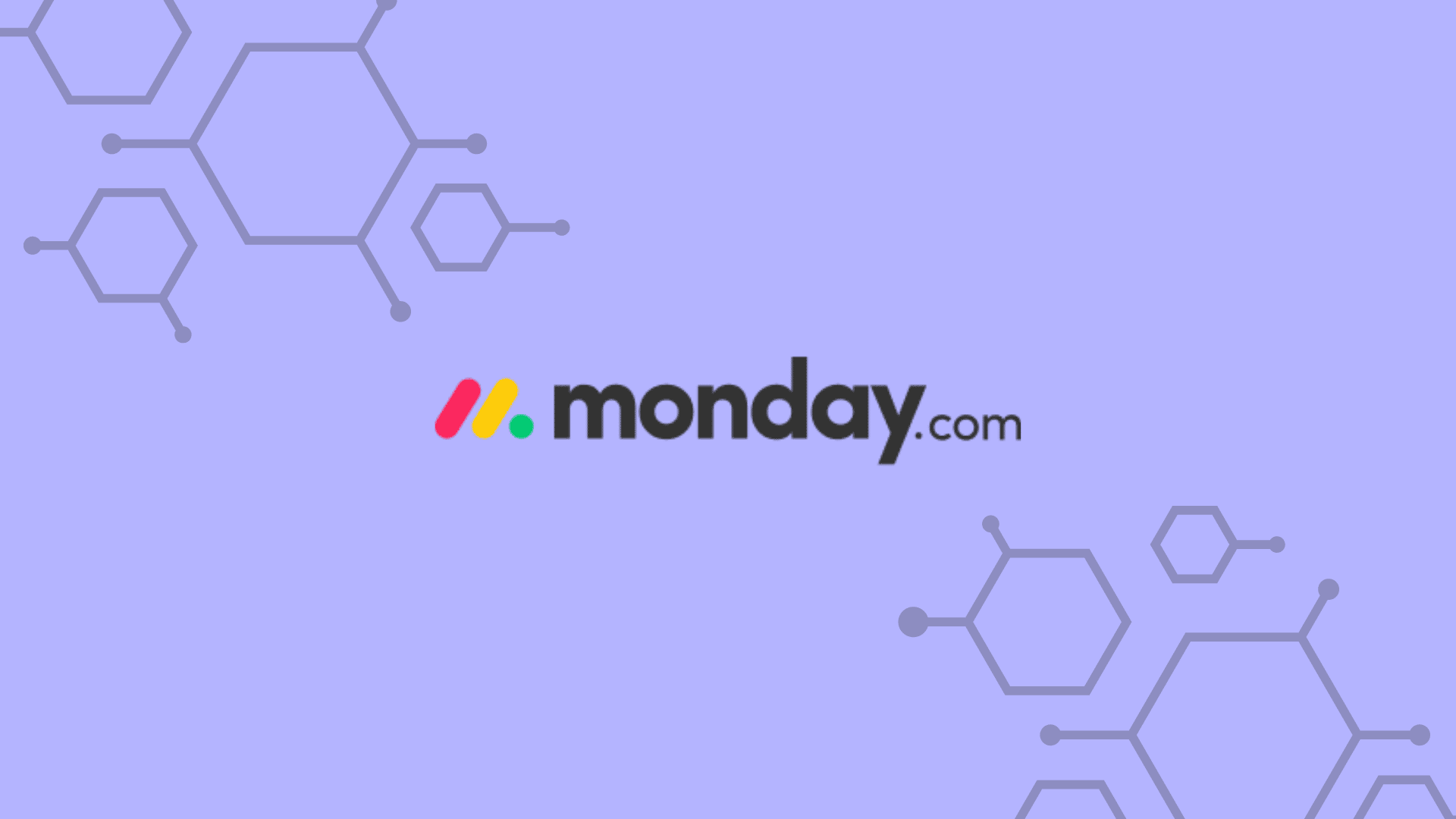
Monday is a powerful project management tool that helps you plan and track your projects. It offers a flexible drag-and-drop interface, making adding tasks, subtasks, and dependencies easy.
It is easy to use and customizable, reducing the time required to start. Monday has many features not found in other project management tools, such as CRM tools and automation features.
You can also set start and end dates, assign resources, and track progress. Monday also offers Gantt chart software that makes it easy to visualize your project timeline. With its various features and integrations, Monday is a great tool for managing small and large projects.
Nick's Take
Monday.com is a project management software that enables users to create and manage Gantt charts. The software provides various features and tools to help users plan and execute projects efficiently, and I like that it’s available in Windows, Mac, and Linux operating systems.
Features:
- Unlimited docs
- Timeline & Gantt views
- Calendar view
- Guest access
- Unlimited free viewers
- Unlimited items
- 5 GB file storage
- Automation
- iOS and Android apps
- Prioritized customer support
- Integrations
- Over 20 column types
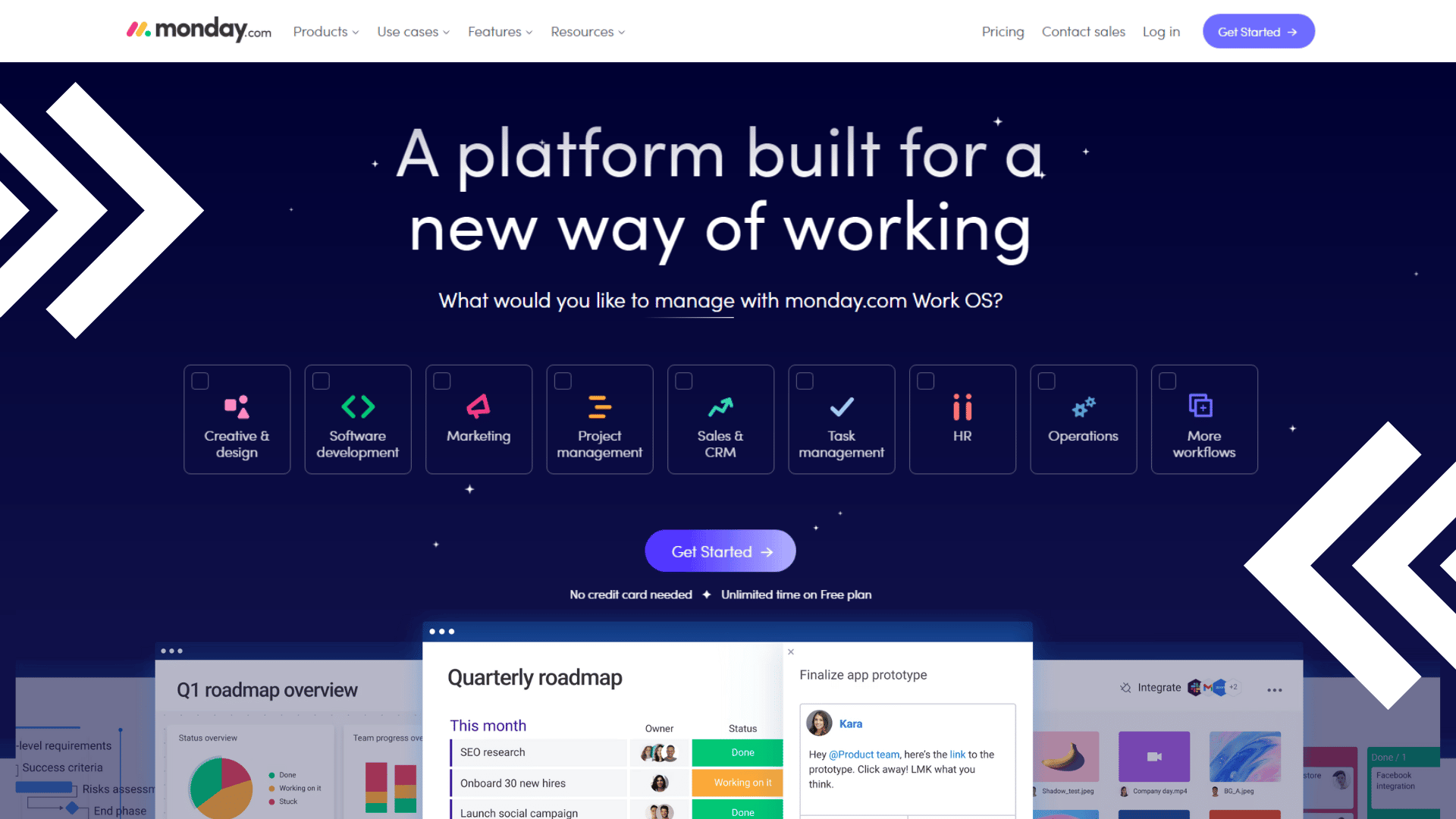
Pricing:
Basic Plan – $8 per seat/month
Standard Plan – $10 per seat/month
Pro Plan – $16 per seat/month
Enterprise Plan – Contact Monday for custom pricing.
Toggl Plan
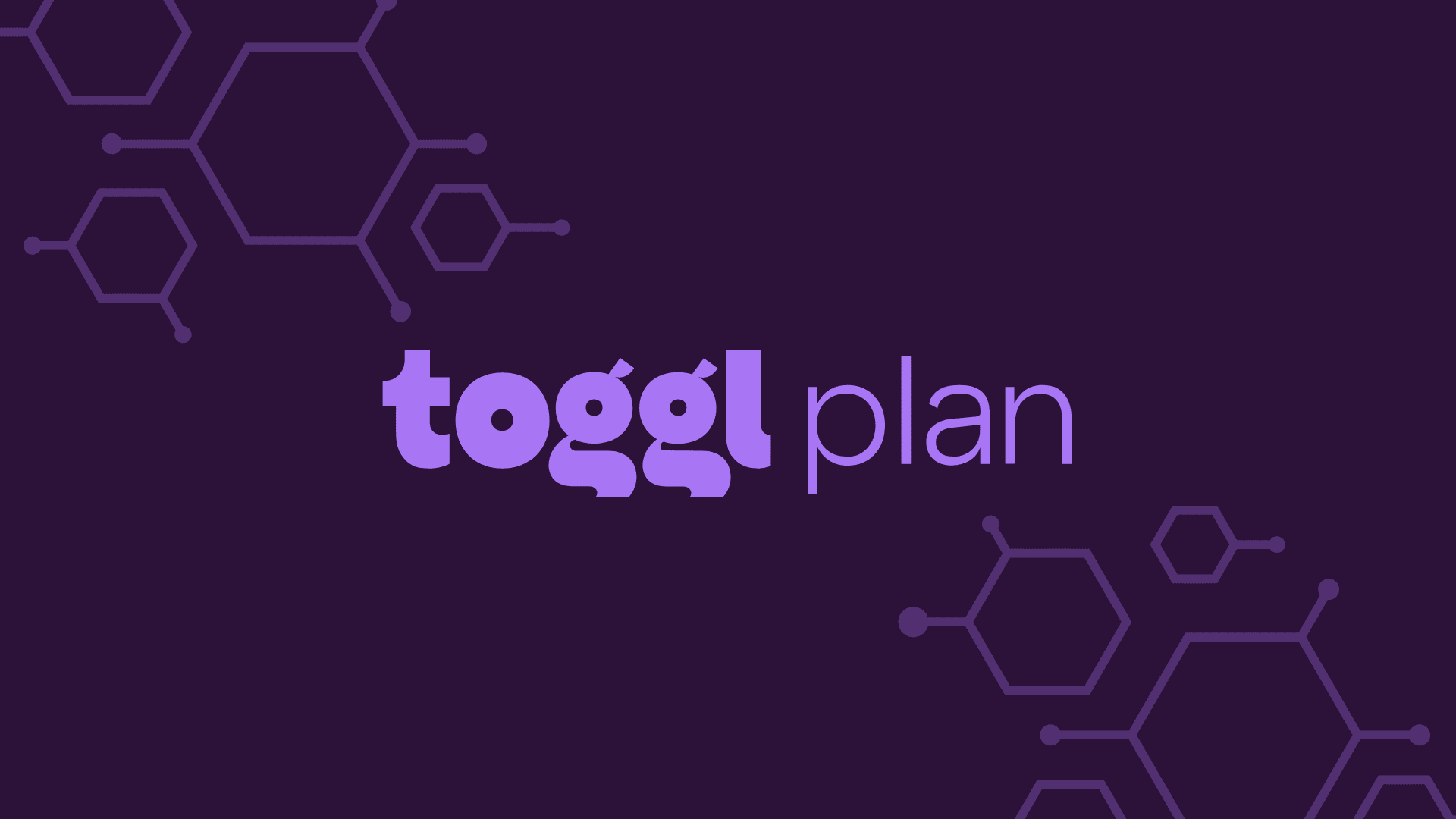
Toggl is an easy-to-use and flexible project planner and collaboration tool. It offers task drag-and-drop, subtasks, deadlines, estimates, and a time-tracking function. The Icebox backlog of tasks can be dragged onto the timeline for easy overview.
Its Gantt chart timeline is efficient and user-friendly. The auto-tracker function helps to keep track of deadlines and project resources. Toggl Plan is a flexible Gantt chart software perfect for teams of all sizes.
Its simple interface makes Toggl Plan easy to use and great for creating high-level project plans. One of the best features of the Toggl Plan is its ability to create dependencies between tasks, which helps you better manage your project timeline.
In addition, Toggl Plan offers a variety of reports that can help you track progress and identify areas of improvement. Toggl Plan is an excellent choice for a comprehensive Gantt chart solution.
Nick's Take
Toggl is a great project planning and collaboration tool for small teams. I like its colorful design and easy-to-use software, making scheduling a breeze. Its auto-tracker function helps manage team workloads smoothly and collaborate with team members without any dependencies.
Features
- Shareable Project timelines
- Project data exports
- Unlimited Team timelines
- Visual workload management
- Single Sign-On (SSO)
- Priority support
- Project task boards
- Time off
- Invite workspace guest users
- Recurring tasks
- In-app and email notifications
- Toggl Track integration
- 100MB storage per file
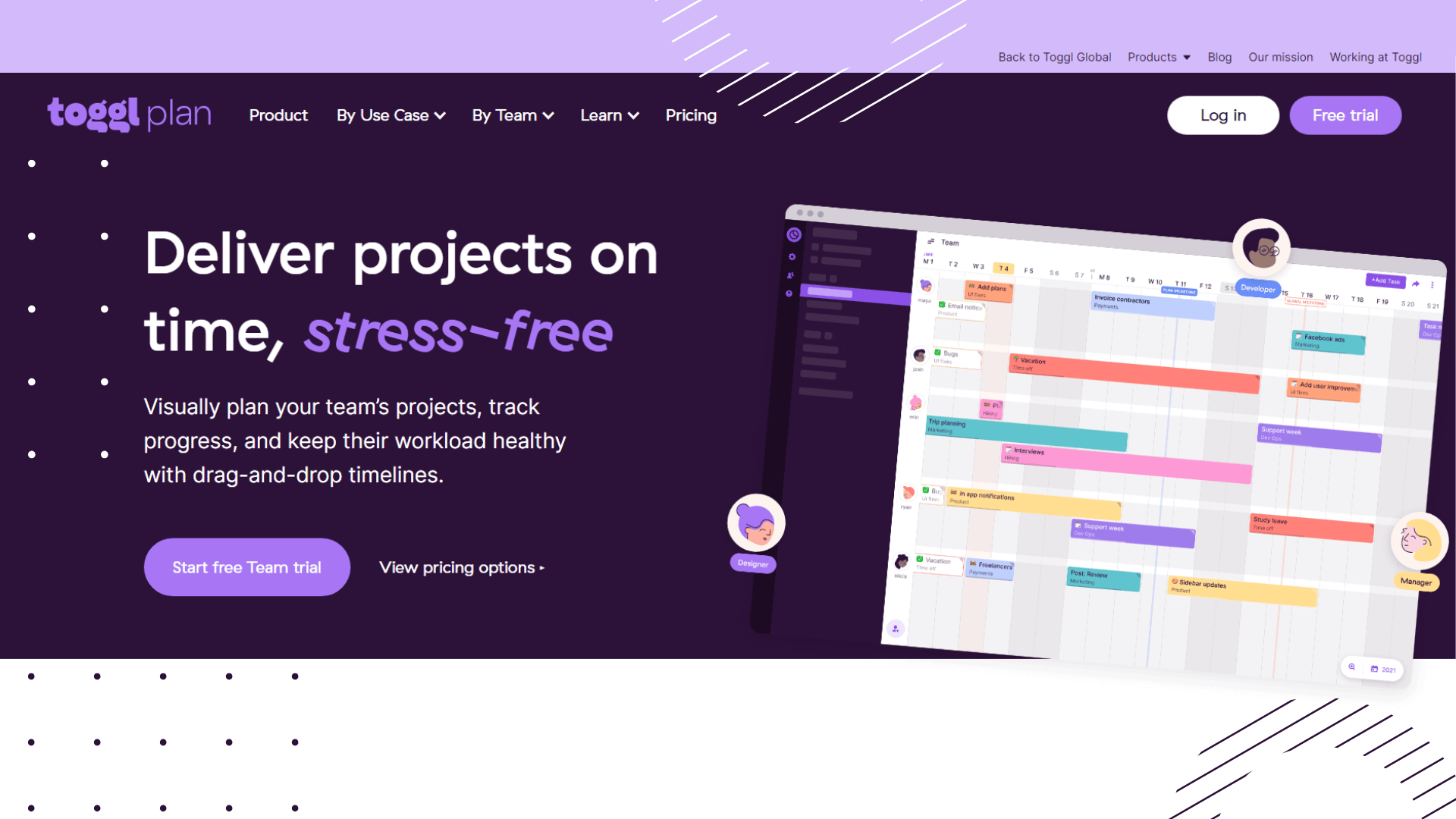

Agantty program is ideal for freelancers who need access to business hours support channels, Kanban boards, and client management portals.
The simplicity and straightforwardness of project management make it great for small and medium-sized teams. You can add tasks, color-code them, and manage them on one page.
Agantty offers a Gantt chart for organizing tasks and team members and a task overview for tracking progress. You can work in teams to assign tasks and manage projects efficiently.
Agantty makes it easy to filter and sort tasks, making it easier to stay on track. You can manage who can see and edit your content by assigning rights. You can also send reminders to coworkers.
Nick's Take
With Agantty, you can easily create as many projects as you want and assign tasks to friends and colleagues. The Gantt chart in Agantty makes it easy to see which tasks are still unfinished and when they should be completed, which I highly recommend.
Features
- Gantt Chart
- Task Overview
- Sorting Task
- Milestones
- Team Work
- Drag and drop
- Teams & permissions
- Keyboard Controls
- Task Selections
- Time Frame
- Rights Management
- Reminder& List
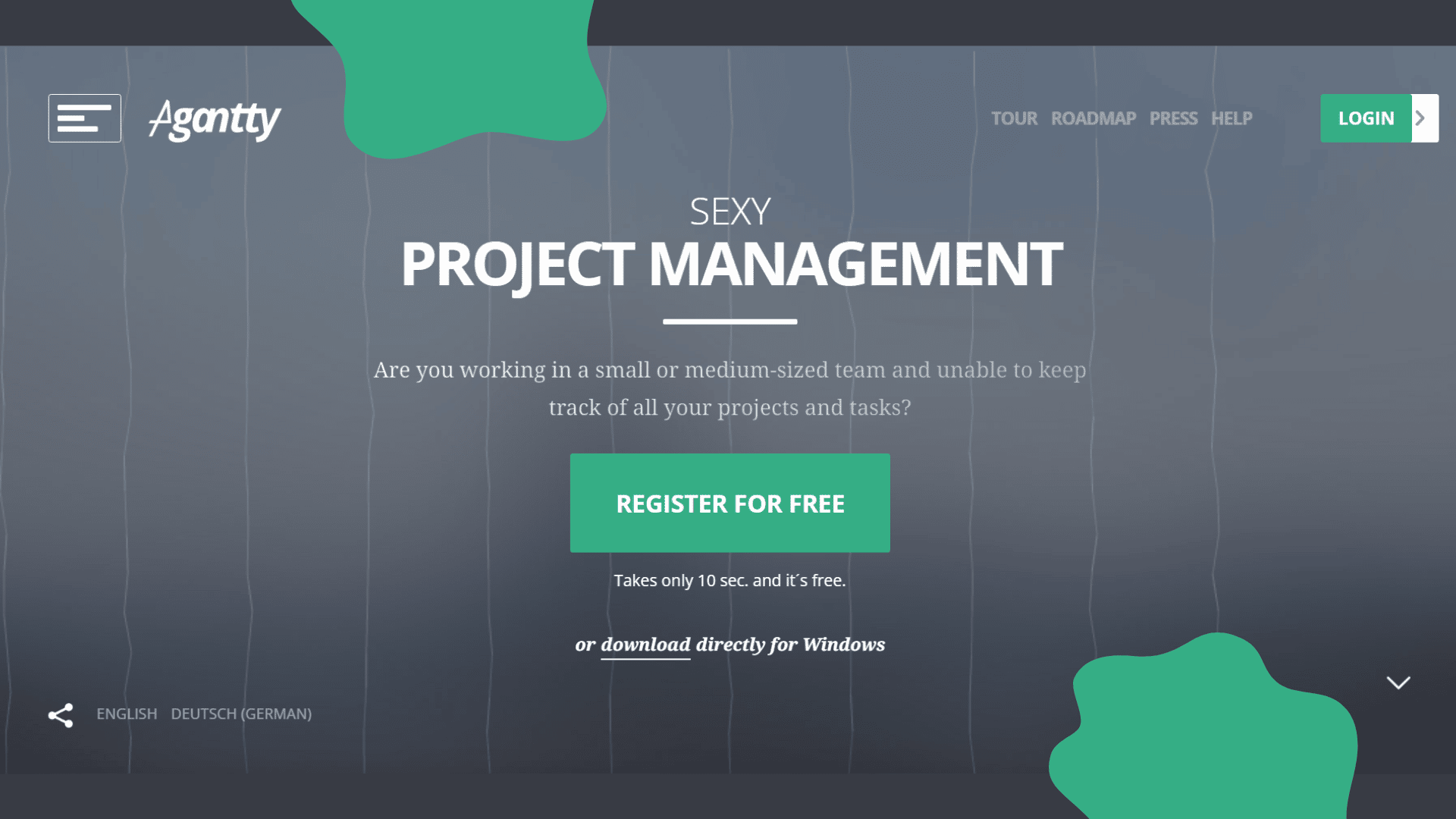
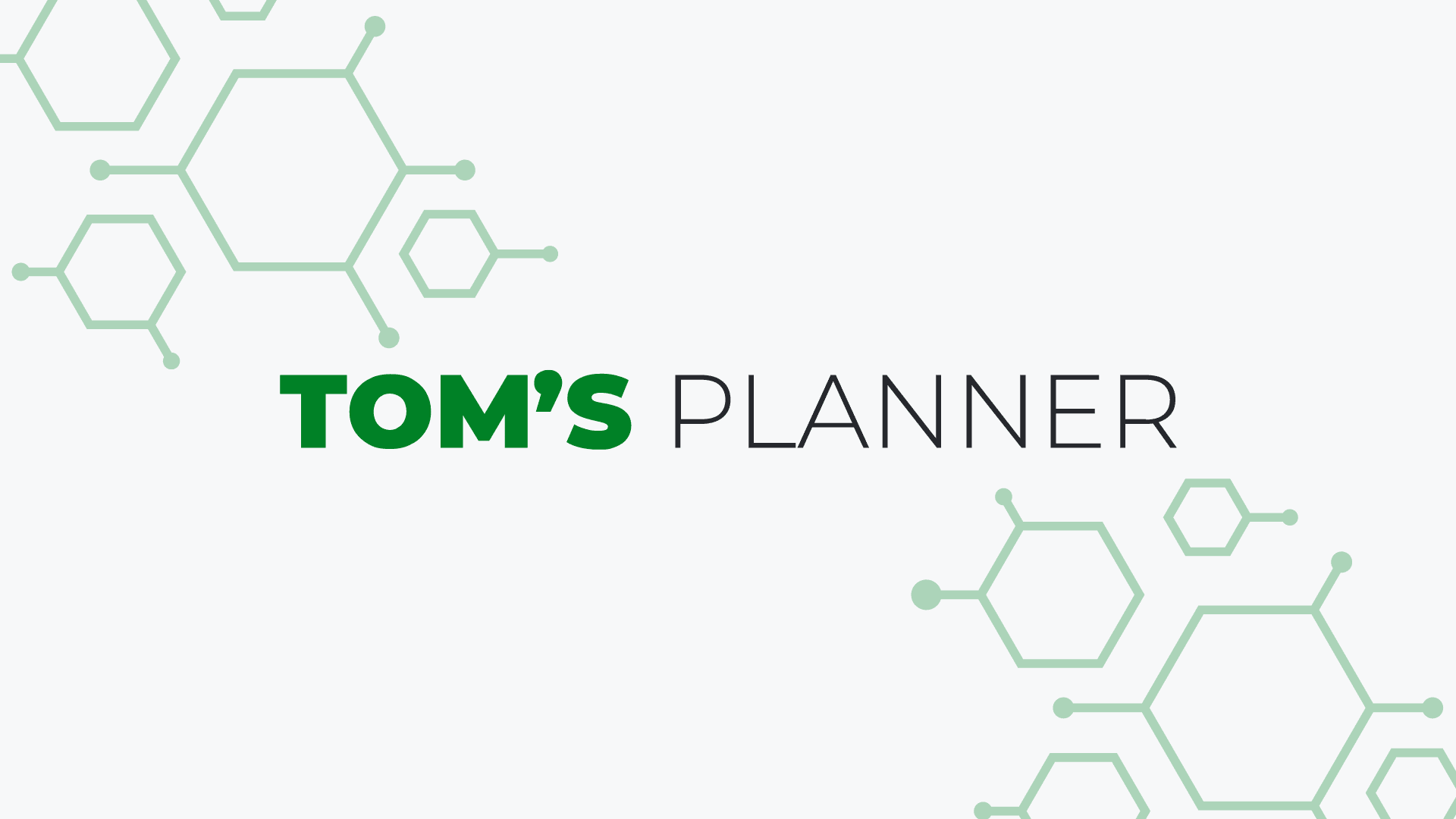
Tom’s Planner software is a web-based project planning tool with a simple and well-designed layout. Tasks can be easily moved and rescheduled, and icons can be easily assigned to resources.
It is a Gantt chart software that enables users to create, share, and print professional-looking Gantt charts. The software offers a wide range of features, including importing projects from Microsoft Project and other project management software and creating custom templates.
Tom’s Planner also includes several export options, making sharing charts with colleagues or clients easy. In addition, the software offers a free trial period, making it an ideal option for those new to Gantt charts.
Nick's Take
Tom’s planner is easy to use, with a focused layout that makes it simple to manage your projects. I recommend its user customization features, which allow you to make the chart exactly how you want it and your tasks and milestones can be linked together to manage dependencies easily.
Features
- Drag and drop time blocks
- Flexible progress tracking
- Dynamic Project overviews
- Easy-to-use dependencies
- Quick filter and search
- Time Saving Templates
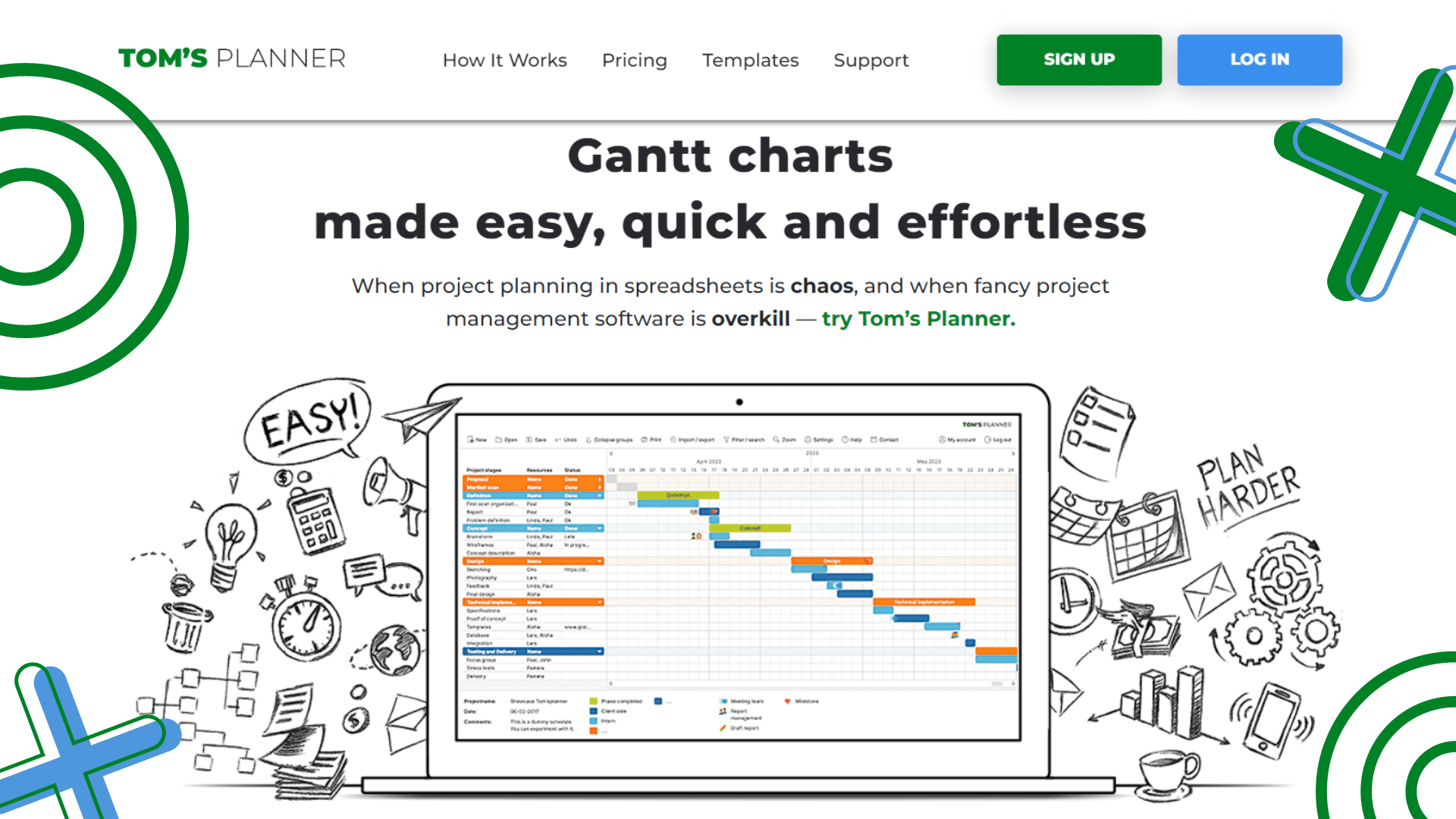
Pricing
Professional Plan – $9.95 per month
Unlimited Plan – $19.95 per month
What is Gantt Chart?
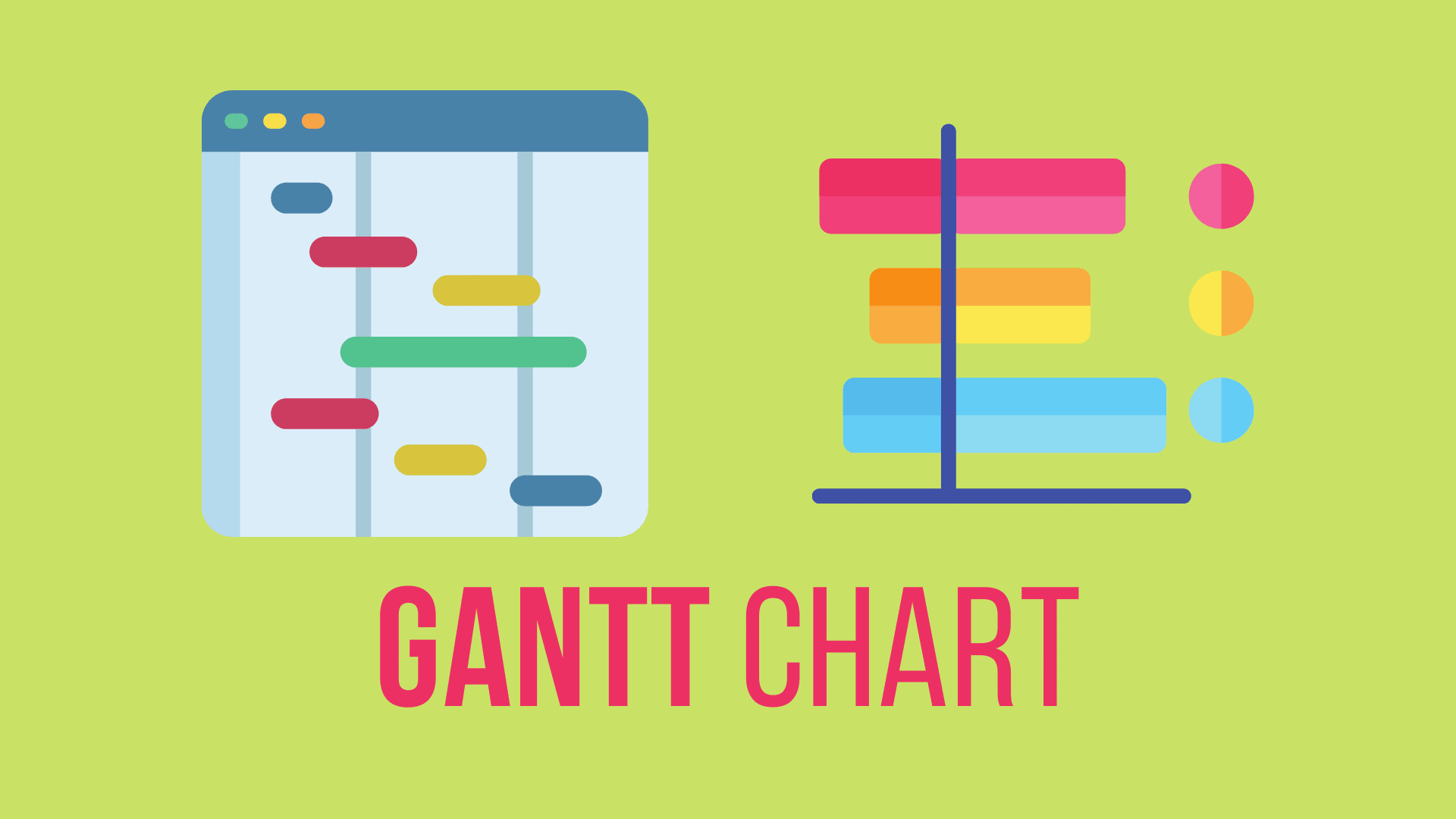
A Gantt chart is a graphical tool to display the start and finish dates of specific tasks or activities and their dependencies. It was first developed by Henry Laurence Gantt, an American industrial engineer, in the early 1900s.
The chart consists of a series of horizontal bars, one for each task, with each bar representing the duration of that task. Each task’s start and finish dates are displayed along the x-axis and y-axis, respectively.
Additionally, dependencies between tasks are indicated by connecting lines between corresponding bars. This allows project managers to track the progress of their projects and identify potential delays or overlaps.
Gantt charts can be manually created or generated using software applications. They are commonly used in project management and resource allocation.
What is Gantt Chart Software?
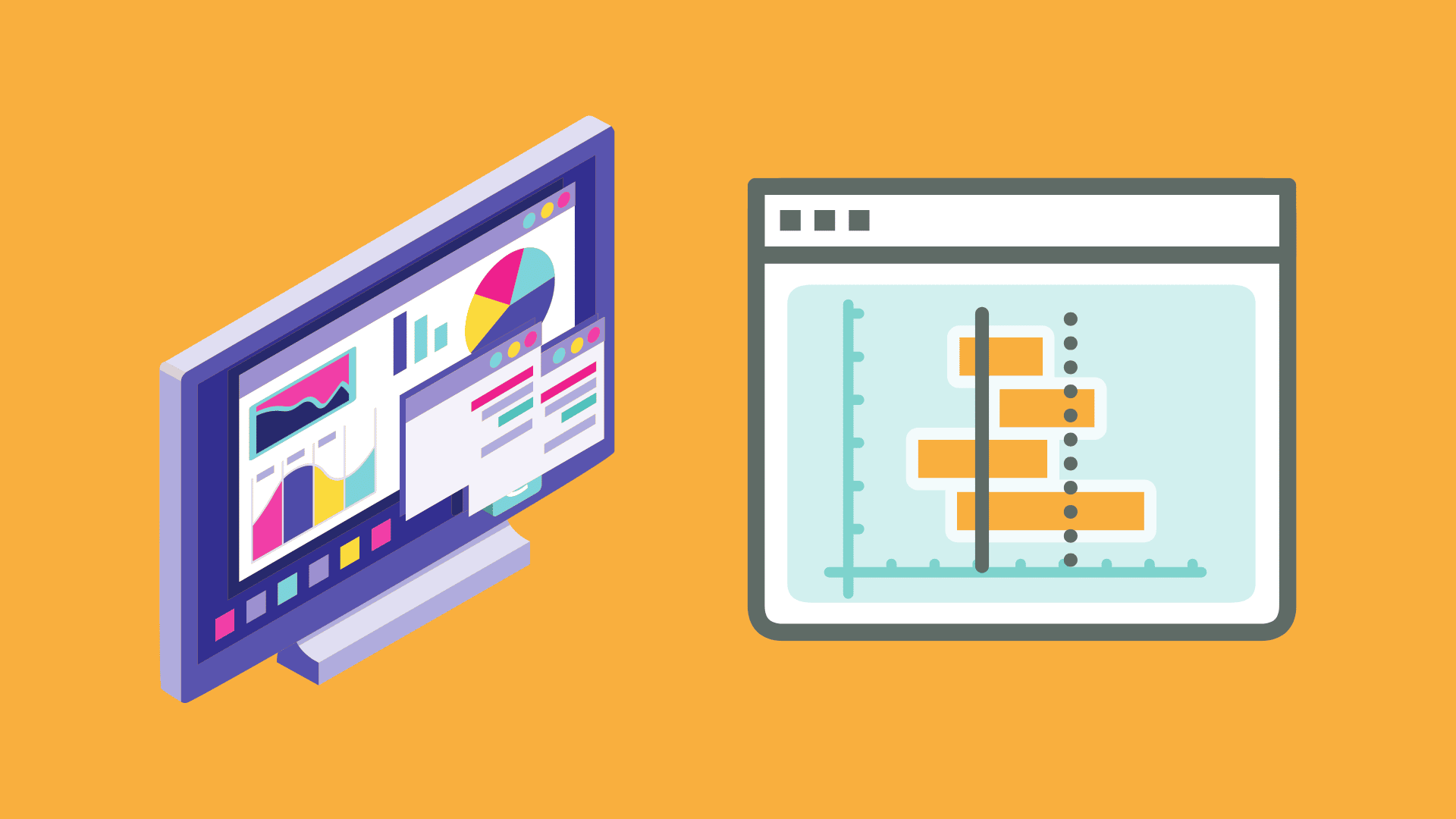
Gantt chart software is project management software that helps you plan, schedule, and track your project tasks. By creating a visual representation of your task dependencies, durations, and progress, Gantt chart software makes it easy to see what needs to be done, when it needs to be done, and who is responsible for each task.
Gantt chart software can help you identify potential bottlenecks and risks and adjust your project plan accordingly. While Gantt chart software is most commonly used in project management, it can also be helpful for event planning, resource allocation, and other types of task-based planning.
If you are looking for a way to improve the efficiency of your team and the success of your projects, Gantt chart software may be the right solution for you.
What is Project Management Software?
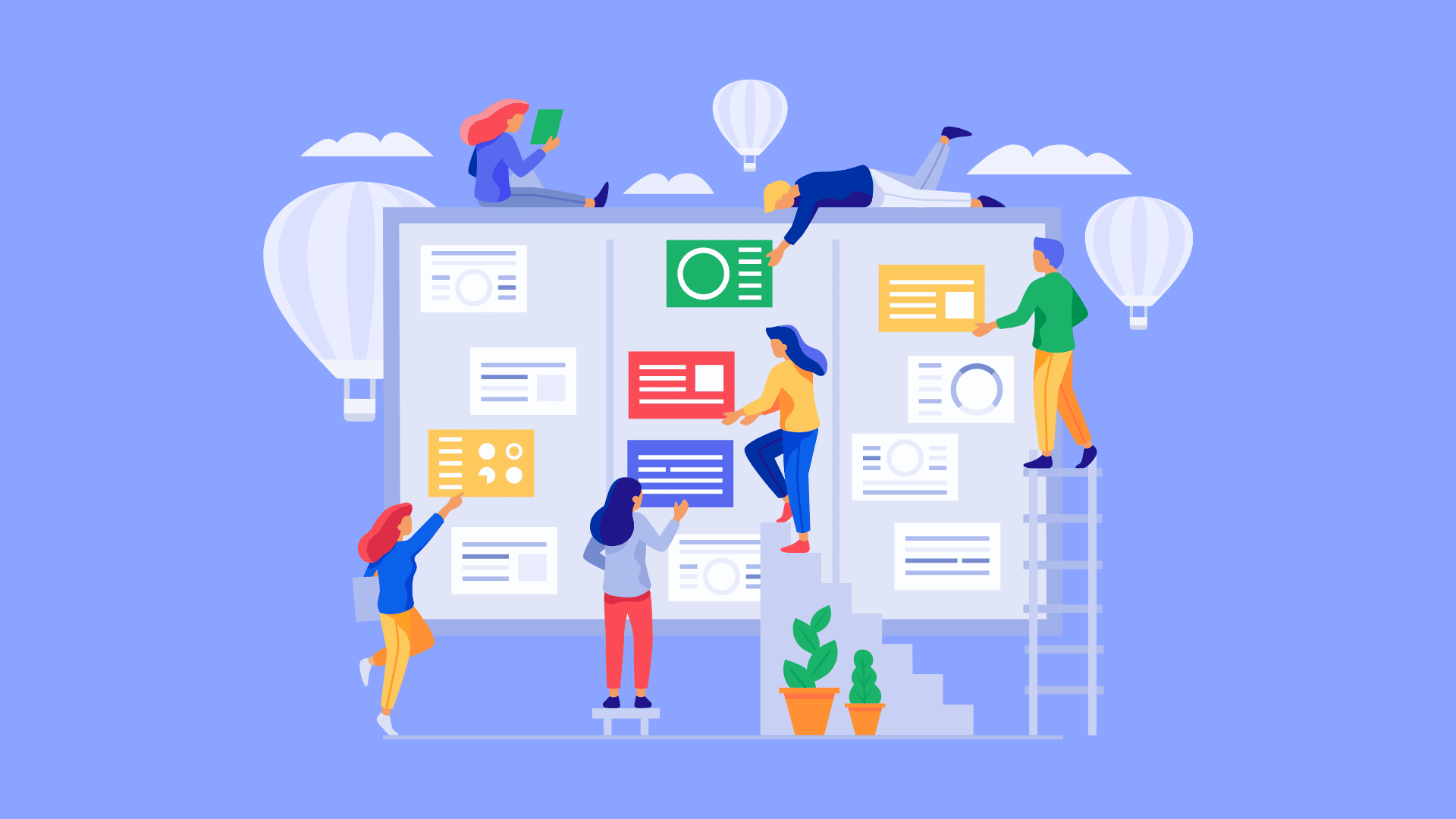
Project management software is a type of software that is used to help manage projects. It allows users to track deadlines, tasks, and progress and communicate with team members.
In addition, project management software can often be used to create Gantt charts and other project visuals. This can help ensure that everyone on the team is aware of what needs to be done and when it needs to be done.
Project management software can be used by individuals or by teams, and there are a variety of different programs available. Choosing the right program can be tricky, but there are many factors to consider, such as the size of the project, the level of experience of the users, and the type of communication needed.
Gantt Chart Software VS Project Management Software: What the Difference?
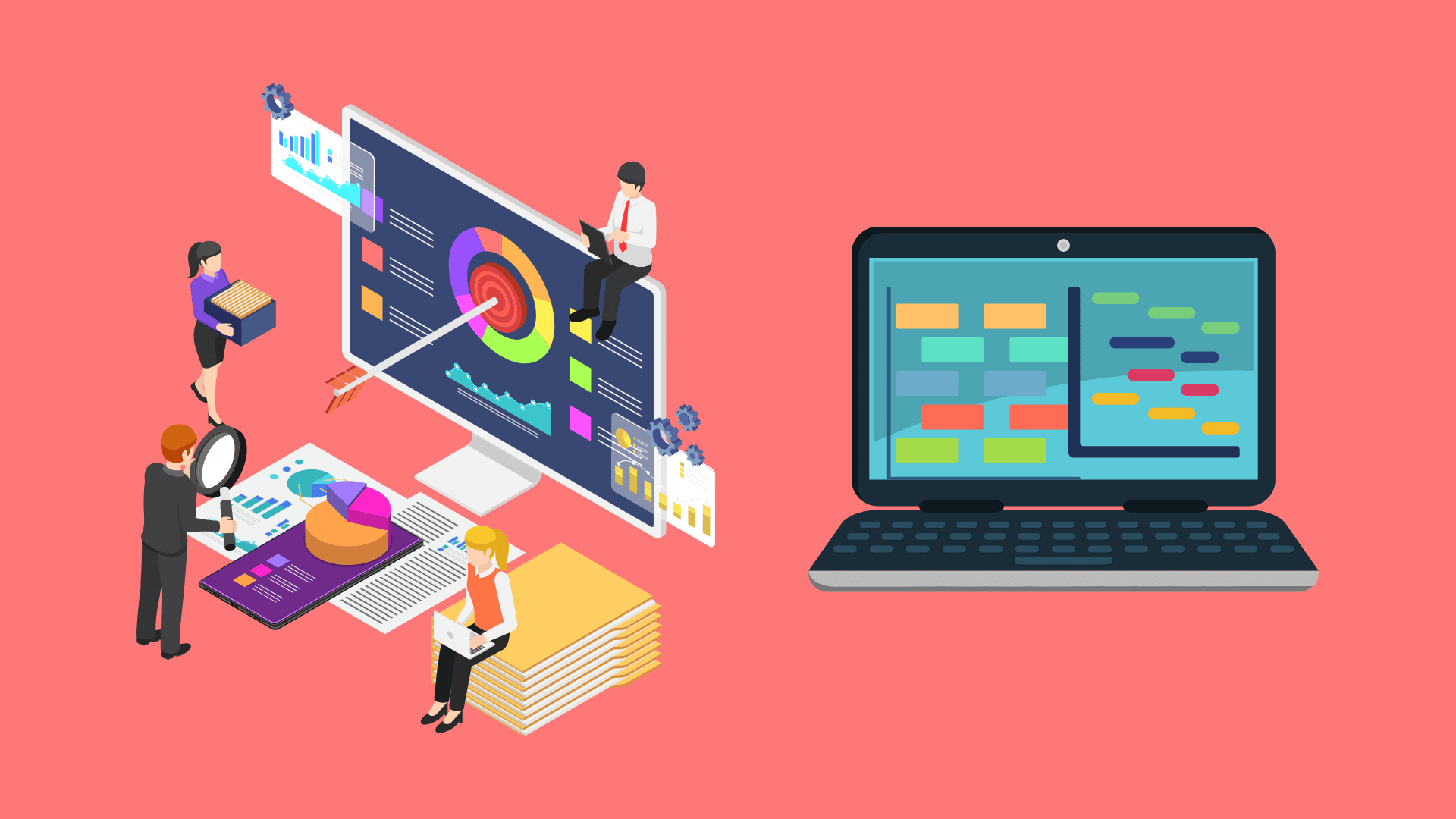
Regarding project management, there are a few different software options. Two of the most popular are Gantt chart software and project management software. But what’s the difference between them?
Gantt chart software is primarily used for managing and visualizing tasks and timelines. It’s ideal for creating schedules and tracking progress on projects. On the other hand, project management software is a more comprehensive tool that can be used for everything from task management to communication and collaboration. It typically includes message boards, file sharing, and time tracking.
So which one is right for you? Gantt chart software is a good option if you need a tool for managing tasks and timelines. But if you need a more comprehensive solution that can handle all aspects of project management, then project management software is the way to go.
Features to Consider In Choosing Gantt Chart Software
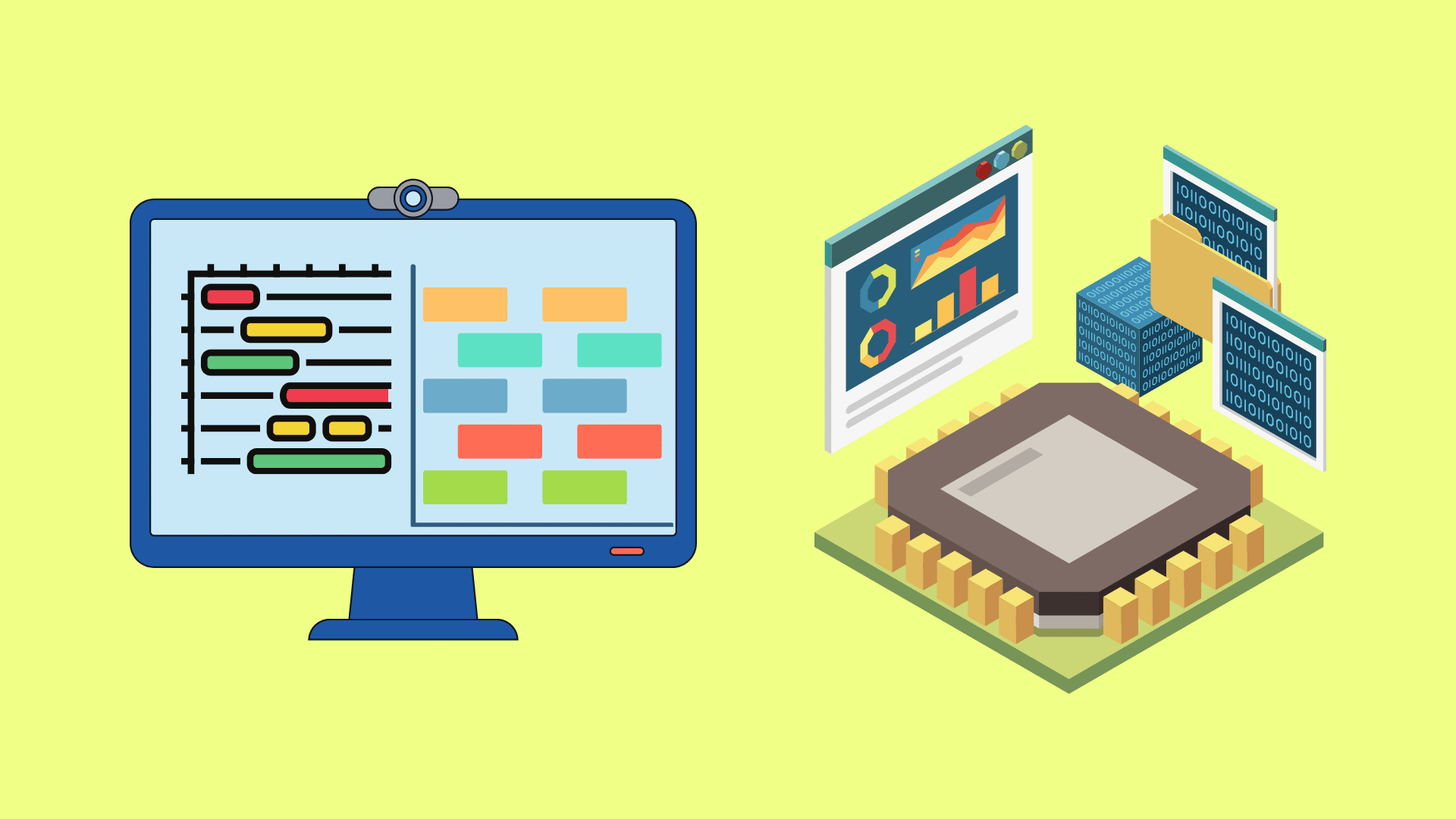
Pricing
As your business grows, you will quickly discover that many moving parts need to be coordinated for your company to run smoothly. One tool which can be extremely helpful in managing complex projects is a Gantt chart.
Gantt chart software can help you to create a visual representation of your project timeline, making it easy to see where tasks overlap and identify potential bottlenecks. When choosing Gantt chart software, it is important to consider pricing.
Many products offer a free trial period but charge for features such as project collaboration or export options. Be sure to choose a product that fits your budget and offers your desired features.
Ease of Use & Compatibility
When choosing Gantt chart software, ease of use is an important feature. The software should be intuitive and easy to navigate. Look for software with a clean, user-friendly interface.
The software should also be easy to set up and configure. Make sure that the software you choose offers clear instructions for getting started.
Also, this software should be compatible with your operating system. It should be able to import and export data from other applications. This will make it easy to share data with team members and clients.
API Availability
Accessing an API allows you to easily integrate your Gantt chart software with other applications, such as project management or accounting software.
This can save you time and hassle since you won’t need to manually enter data between different applications. Additionally, an API can give you greater flexibility in how you use your Gantt chart software.
For example, if you need to change your project schedule, you can easily update the data in your Gantt chart software using the API. So if API availability is important to you, check that the Gantt chart software you’re considering offers it.
Customer Service
Once you’ve decided to purchase the software, you’ll want to be able to get help when you need it. Look for a company that offers customer support through phone, email, or live chat.
That way, if you have any questions or run into any problems, you can get help right away. Another thing to consider is whether the company offers training or tutorials on using the software.
If you’re unfamiliar with Gantt charts, having someone walk you through the features and show you how to use them can be helpful. Finally, ensure the company has a good reputation and is known for providing quality products.
Considering these factors, you can be sure that you’re choosing Gantt chart software to meet your needs and provide good customer service.
Conclusion
As we’ve seen, various software programs available can be used to create Gantt charts. Which one you choose will depend on your specific needs and preferences.
However, all of the programs on our list are well-respected and offer a great way to manage projects.
So, whether you are relooking for a simple solution or something with more bells and whistles, you’re sure to find the perfect fit on our list of the best software for Gantt charts of 2022.