In this post, we’re going to list 15 of the best software for writing a book and author platforms in 2022. Whether you are struggling with what to write about or have an idea of a topic you want to cover, this article is for you.
We hope you find this post helpful!
The 15 Best Software for Writing a Book and Author Platforms in 2022
1. Google Docs
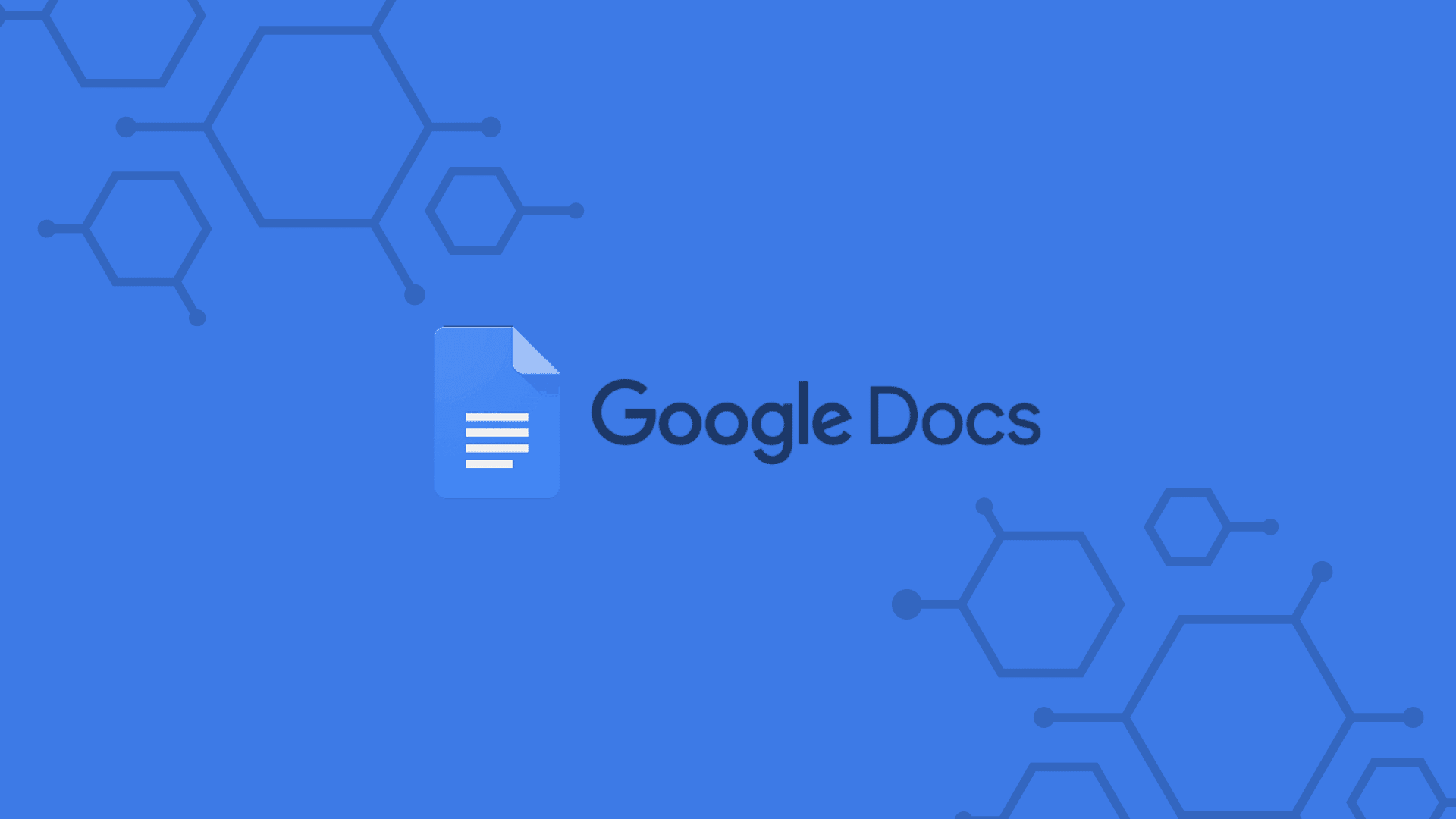
Google Docs is a free online word processor that allows you to write and edit documents without spending money. You can also share your documents easily with other people, making collaboration easier. Additionally, Google Docs has iOS, Android, and Windows apps, so you can access your files from anywhere. Plus, you can export your documents as PDF, ePUB, or other formats if you want to keep them offline. However, note that Google Docs requires an internet connection unless files are saved for offline use.
Nick's Take
I think Google Docs is a great free online word processor that allows easy document sharing and has iOS, Android, and Windows apps. Google Docs is a great collaborative tool that can be used for a range of tasks. The main advantage of Google Docs is that it is free.
Features
- This program allows multiple people to work on the same document simultaneously, making it an excellent tool for team communication.
- Documents can be easily shared via email or a link and are accessible from any device.
- Performance may slow when tracking changes on documents of 80 or more pages, but this drawback can be minimized by using small changes frequently.
- Google Docs has built-in intelligence to help you write faster and with fewer errors.
- You can use voice typing and quick document translation to save time.
- You can easily connect to your other Google apps with Docs.
- You can search the web and Google Drive for relevant content and images directly from Docs.
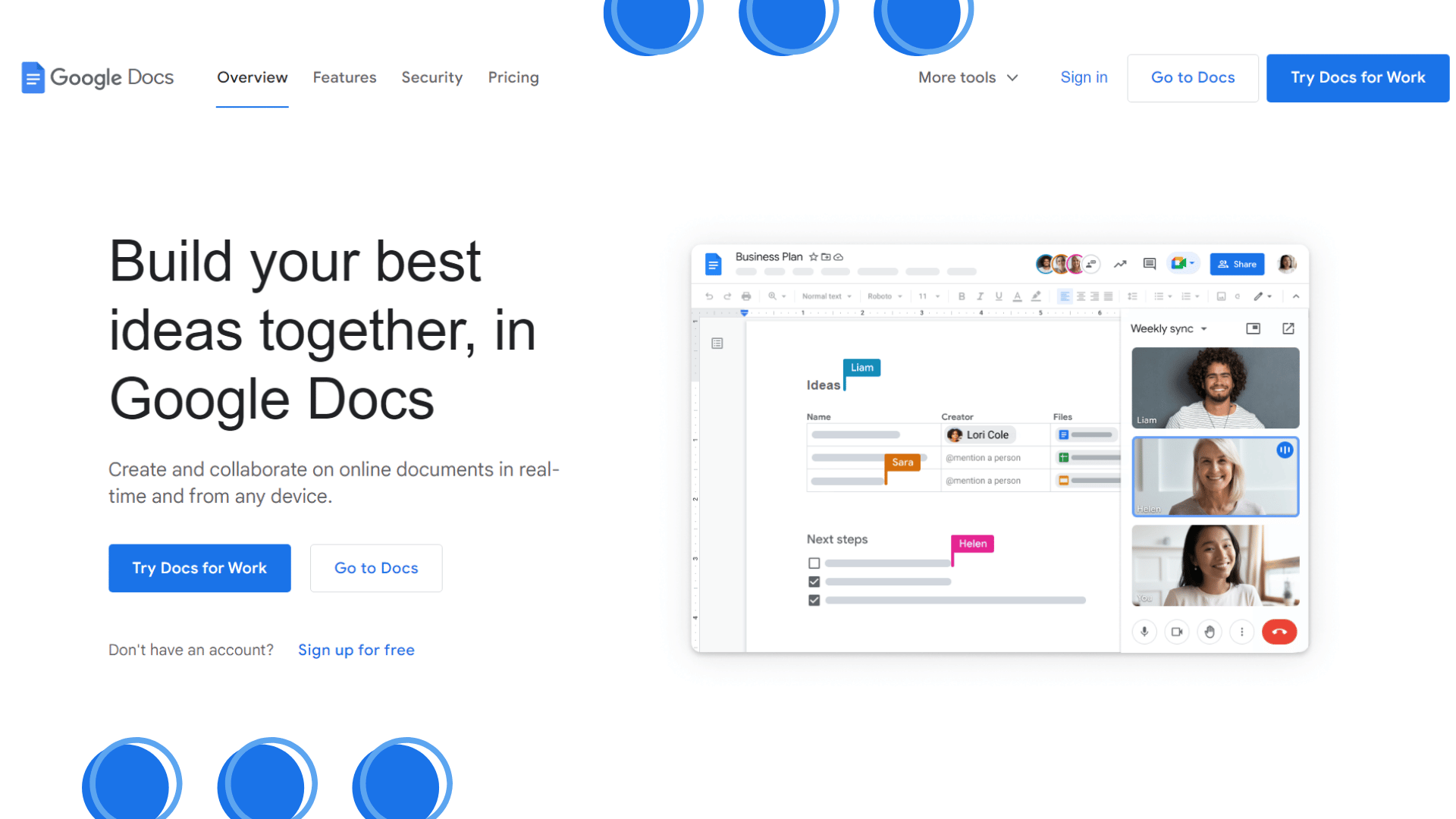
Pricing
Google Docs is a free online word processor that allows users to write and edit documents without spending any money.
2. Scrivener

Scrivener is a word processor and outlining tool designed specifically for authors. It allows writers to save images, short notes, and audio files, which can be accessed anytime. It makes writing more flexible and easier to manage by allowing for more than just linear writing. Scrivener allows for easy chapter navigation, the addition of footnotes and references, and word count tracking. It has a steep learning curve, but once users get used to it, they can work on projects anywhere with Mac OS, iOS, and Windows apps.
Nick's Take
I think Scrivener is an excellent tool for writing books, with features such as a flexible dashboard, an outliner, full-screen mode, and the ability to keep track of word count. It is also compatible with Mac OS, iOS devices, and Windows PCs.
Features
- This software was designed specifically with writers in mind, and it offers features that help you move chapters quickly, track word count, and more.
- Editor: One of the best things about Scrivener is its corkboard feature. This allows you to plan your book efficiently and keep track of your outline simultaneously. Using this outliner, you can easily access and manage complete chapter and book sections.
- Drag-and-drop: Another great feature of Scrivener is its lack of a drag-and-drop editor. However, this doesn’t take away from how helpful this writing software can be for any writer looking to get organized quickly and efficiently.
- Compatibility: With apps for iOS devices and Mac OS as well as Windows PC platforms available, there’s no need to worry about whether or not Scrivener will work on your device or computer system — you’ll be able to use it anywhere without issue!
- Cost: Although Scrivener may be a bit more expensive than other software options, it’s worth the investment if you’re looking for easy-to-use writing software to help you manage your book efficiently and without delays.
- Supports the addition of footnotes and references for nonfiction authors.
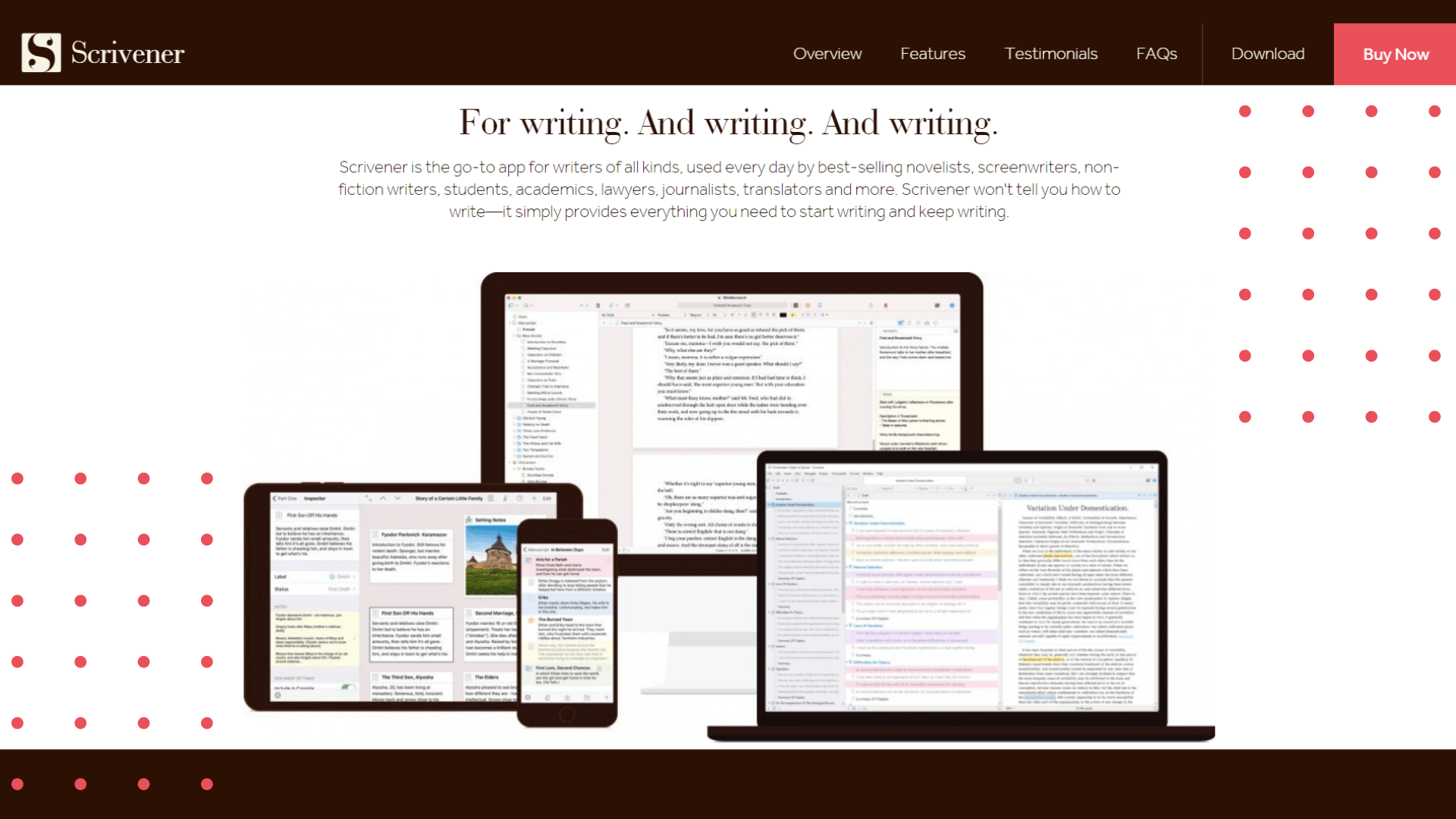
Pricing
It is very affordable, with licenses starting at only $19.99 per year.
3. Evernote

Evernote is a note-taking and organizing app that can share work with others. Evernote makes it easy to take, store, and share notes with others. You can attach files from your computer, insert entire web pages into notes, and tag notes for easy organization and searching. Premium features include increasing the upload limit to 10GB monthly and allowing for larger note sizes of up to 200MB. Evernote is available on both desktop and mobile devices, has offline access, and increased customer support options through email and live chat.
Nick's Take
I think Evernote is also great software since it’s a versatile, powerful note-taking application that can be used for various purposes. Evernote is great for taking notes while writing or researching a project.
Features
- Evernote is an app to take and store notes. It is excellent for novelists as it allows you to create multiple notebooks for each project.
- Evernote is easy-to-use, feature-rich, and ideal for taking notes on the go.
- Evernote allows you to tag notes for easy organization and to search.
- You can also include links and content from other websites and insert entire web pages into notes.
- Evernote is available on both desktop and mobile devices, has offline access, and increased customer support options through email and live chat.
- Evernote is an app designed to help you keep everything organized and in one place. It’s simple to use and can be accessed on multiple devices, making it perfect for keeping your ideas fresh while you write.
- You can easily keep multiple notes in a single notebook with Evernote. This is ideal for novelists as you can create various notebooks for projects. You can also create a separate notebook for each novel you are working on.
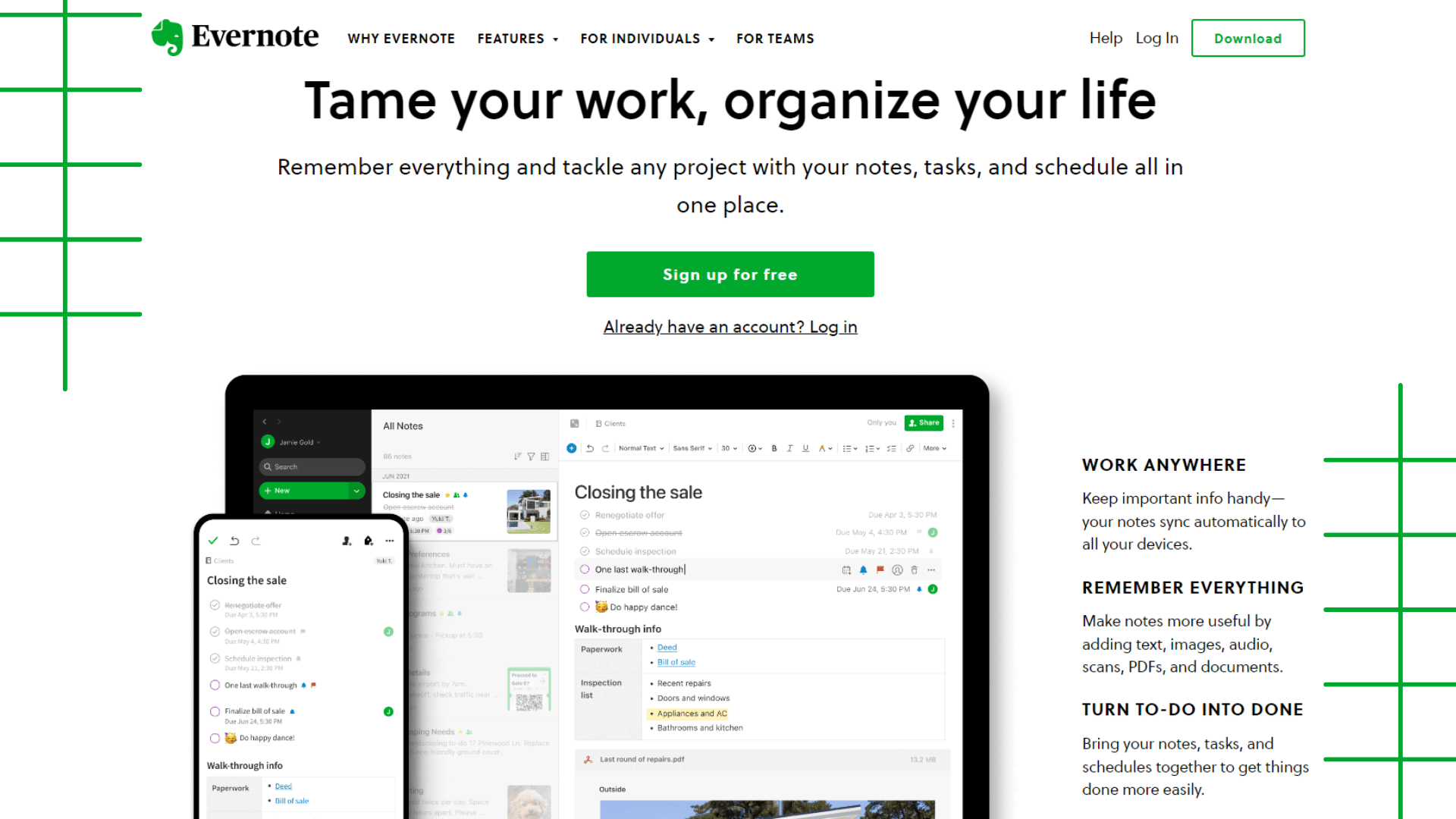
Pricing
Evernote is free with limited features, or $45 per year for a Premium subscription that offers more storage space and other benefits.
4. Atticus
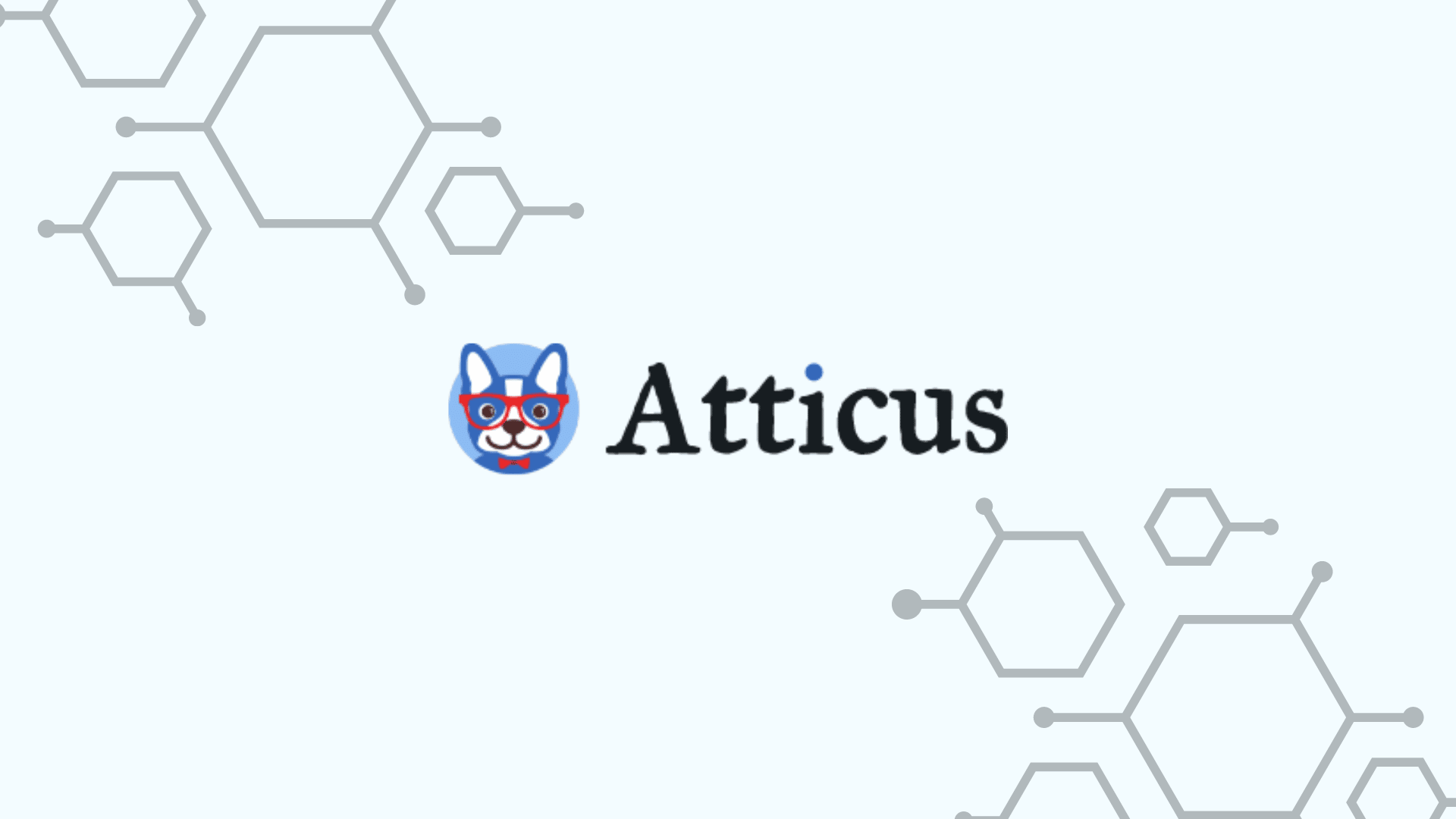
Atticus is a new self-publishing platform that allows users to quickly select formatting styles and export their novels to a ready-to-go ebook format. The Atticus word processor is basic but may be robust due to its promise to develop everything it promises. Dave Chesson, the creator of Atticus, is an experienced self-publishing marketer. Atticus is an excellent platform for writing because of its features, such as dedicated spaces for front and back matter, goal setting, and cross-platform compatibility.
Nick's Take
I think Atticus is a great self-publishing platform since it is easy to use, has a sleek interface, and offers a no-quibble 30-day money-back guarantee. Atticus is a highly user-friendly program with great potential for writers looking to publish their novels online quickly.
Features
- Some great features of Atticus include its dedicated spaces for front and back matter, goal setting, and cross-platform compatibility.
- The interface is easy to use and looks stylish.
- This program allows authors to format their novels for self-publishing easily and even includes dedicated spaces for front and back matter.
- You can choose various formatting styles, making it easy to get your book exactly how you want it.
- It works in a browser or on apps for Windows and Mac, making it one of the most cross-platform options available.
- Recommendation — If you’re looking for a simple way to quickly build an online version of your book, Atticus is worth checking out.
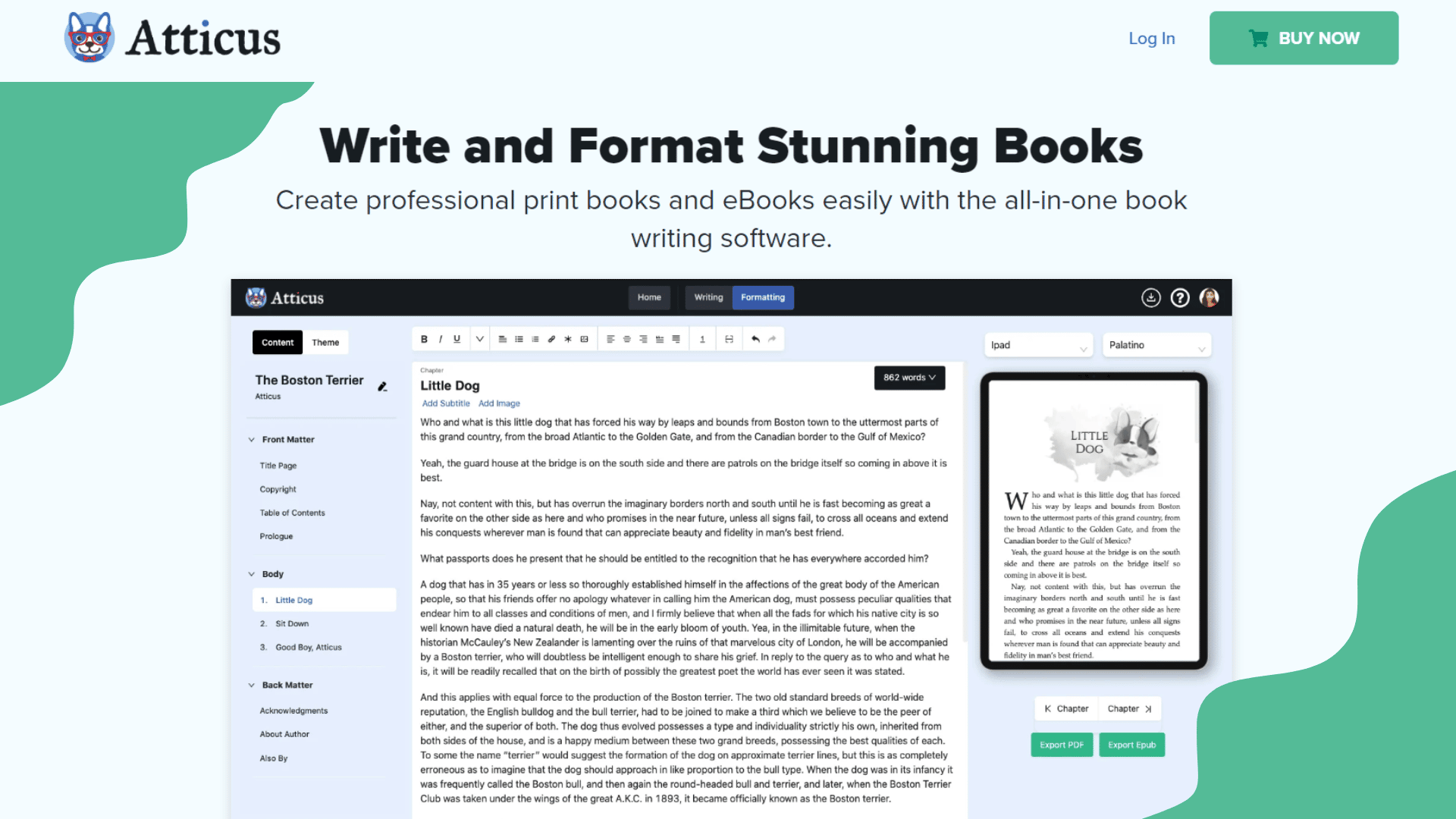
Pricing
Atticus is free to download and use, but there are some limitations on the number of projects you can have open at once. The price is $147 per year, but it is a one-time cost.
5. Microsoft Word
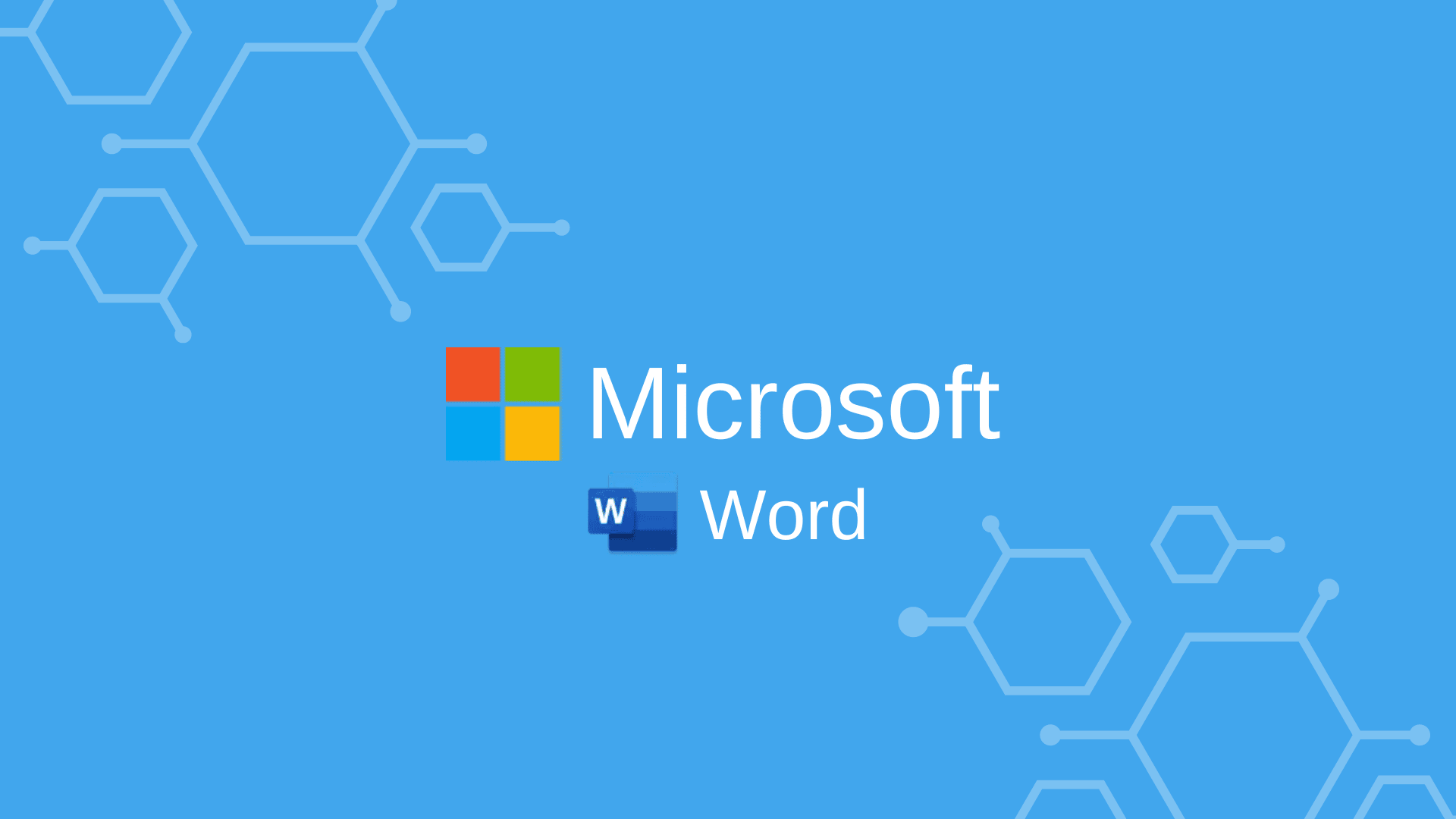
Microsoft Word is an excellent app for writers because it is easy to use and has many beneficial features for writing a book. For example, Word offers spell and grammar checks, revision tracking, and the ability to format text quickly. Additionally, you can purchase Microsoft Word outright or subscribe to Microsoft 365 for a monthly fee.
Nick's Take
I think Microsoft Word is an excellent app for writers because it offers many features perfect for editing manuscripts, such as spell check, grammar check, revision history, track changes, and the ability to export PDFs. The focus mode is perfect for writers who need to concentrate while they work on their projects.
Features
Microsoft Word is a versatile word processor used on computers, laptops, Android, iOS, and the web. You can find free and premium book templates and outlines online. Third-party integration is not an issue with Microsoft Word. It is easy to organize your book’s chapters, sections, and parts with Microsoft Word.
- Microsoft Word is a word processor that is incredibly user-friendly, easy to use, and perfect for editing your book manuscript.
- It’s one of the most popular word processors in the world, so you’re likely to have no trouble finding others who know how to use it.
- One of the great features of Microsoft Word is its focus mode – a distraction-free environment that makes it easier for you to focus on your book writing.
- With its sleek design and simple user interface, Microsoft Word is perfect for anyone looking to edit or write a novel or book.
- You can find free and premium templates and outlines online that will help you get started quickly with your manuscript writing.
- As long as you have internet access, you can work on your manuscript from anywhere in the world!
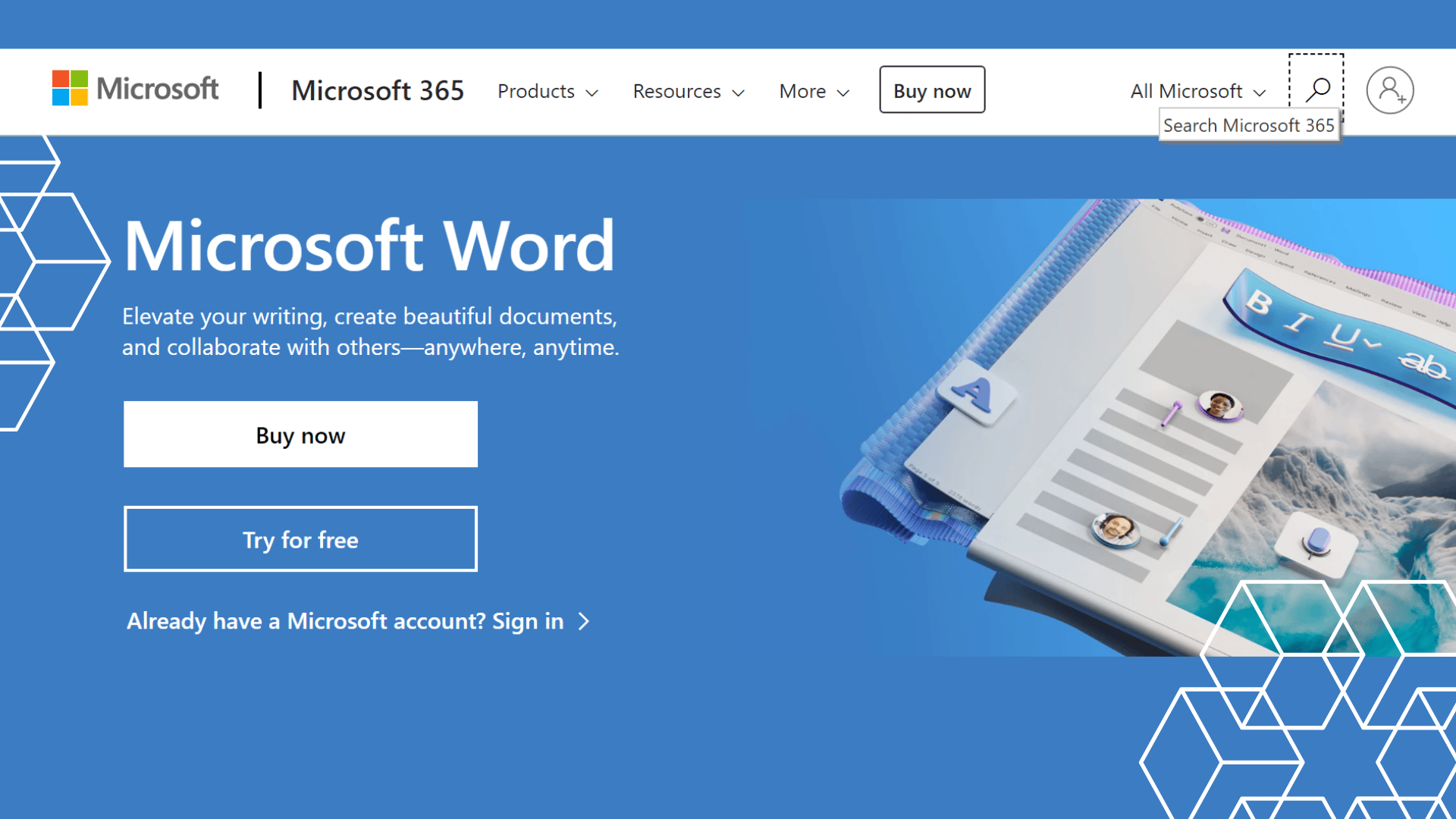
Pricing
There is a one-time fee to purchase Microsoft Word outright, or you can subscribe to Microsoft 365 for $6.99/month.
6. ProWritingAid

ProWritingAid is a grammar-checking and writing support application that offers professional-level editing features at an affordable price. The program has 25 different reports that analyze your writing from diverse perspectives, making identifying and fixing errors easy. The Chrome extension is also free to use, making it an excellent option for writers who want to ensure their work is error-free.
Nick's Take
I think ProWritingAid is an excellent document editor that offers better suggestions than other editors, including spell and grammar checks. The free version provides many features, such as spell and grammar checks, in-depth reports, style checks, brevity checks, etc. It’s relatively cheaper than the other editing applications out there.
Features
- This program has professionally trained editors who can help strip away flaws, inconsistencies, and poor readability from your manuscript without hiring an editor.
- With ProWritingAid, you can get incredible writing support that analyzes your writing through 25 different reports, each analyzing your writing from a different perspective.
- The Chrome extension that checks for grammar errors on emails, social media, instant messaging, and more is also free to use with this application.
- Use it along with your writing app of choice to ensure your manuscripts are as polished as possible before submission.
- Try ProWritingAid with a 14-day money-back guarantee to see if it’s right for you!
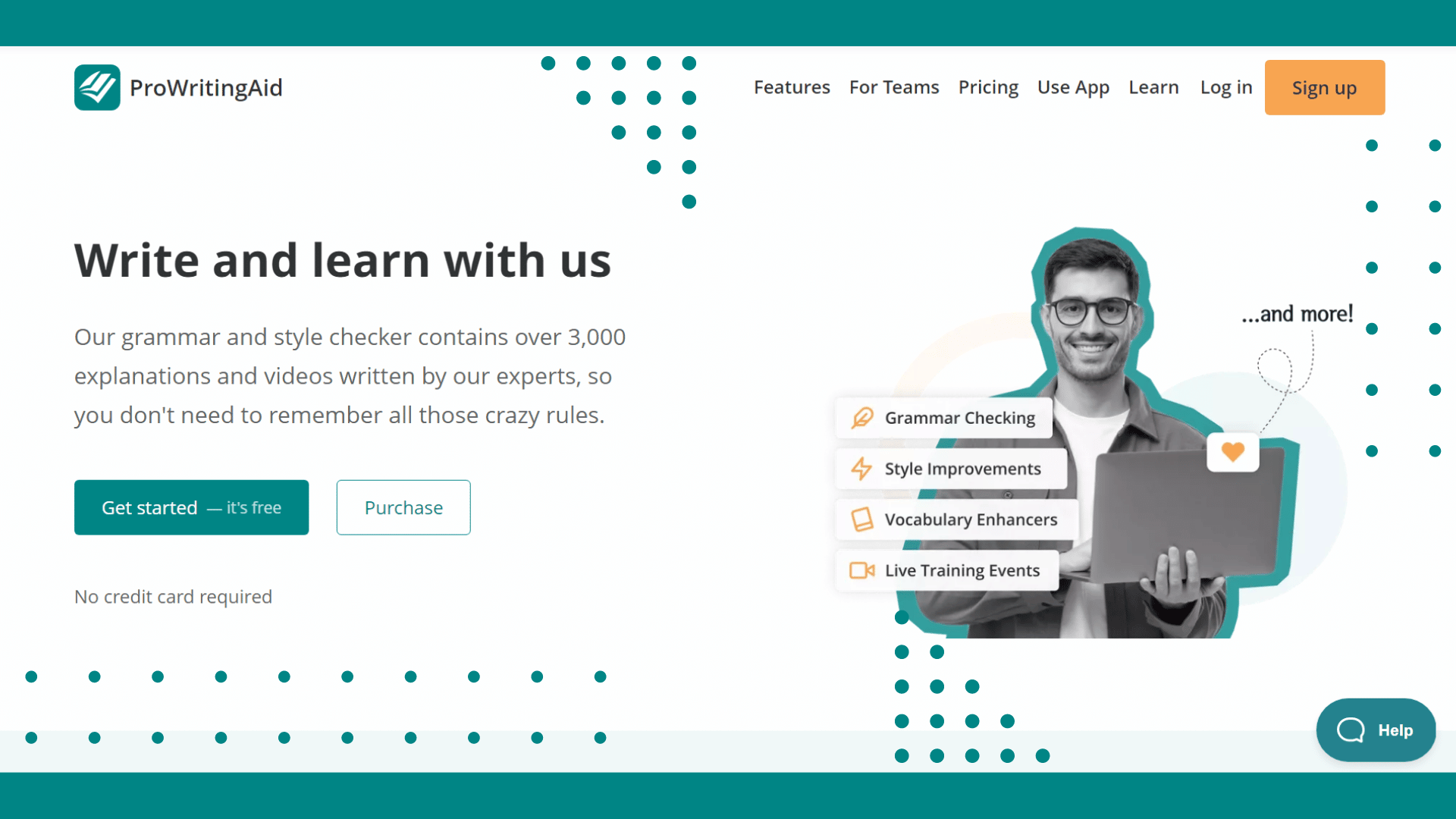
Pricing
ProWritingAid offers a variety of pricing options to fit your needs. The monthly option costs $20 per month, while the yearly option costs $6.58. The Lifetime option costs the same as five whole years.
7. Publisher Rocket

Publisher Rocket software will help you understand what readers want and how to connect with them to maximize your profits. With Publisher Rocket, you’ll be able to research what phrases Amazon buyers are searching for and determine which books are selling well and why. This information can help you decide what to write in your book description and choose the keywords for your Amazon listing.
Nick's Take
I think Publisher Rocket is a software that helps you market your books on Amazon. You can use Amazon Ads features To create profitable Amazon ads.
Features
- Publisher Rocket also has time-saving features, including a learning curve that’s relatively easy to navigate, along with data that’s rich enough for serious book marketers.
- This software will help you understand what readers want and how to connect with them to maximize your profits.
- With Publisher Rocket, you’ll be able to research what phrases Amazon buyers are searching for and determine which books are selling well and why. This information can help you decide what to write in your book description and choose the right keywords for your Amazon listing.
- Users of Publisher Rocket have reported seeing their books shoot up the bestseller lists on Amazon (even those without any marketing), so it’s worth giving this tool a try if you’re looking for ways to improve your Amazon publishing efforts.
- Try Publisher Rocket today with a 30-day money-back guarantee – there’s no reason not to see how useful this software can increase your profits from published works!
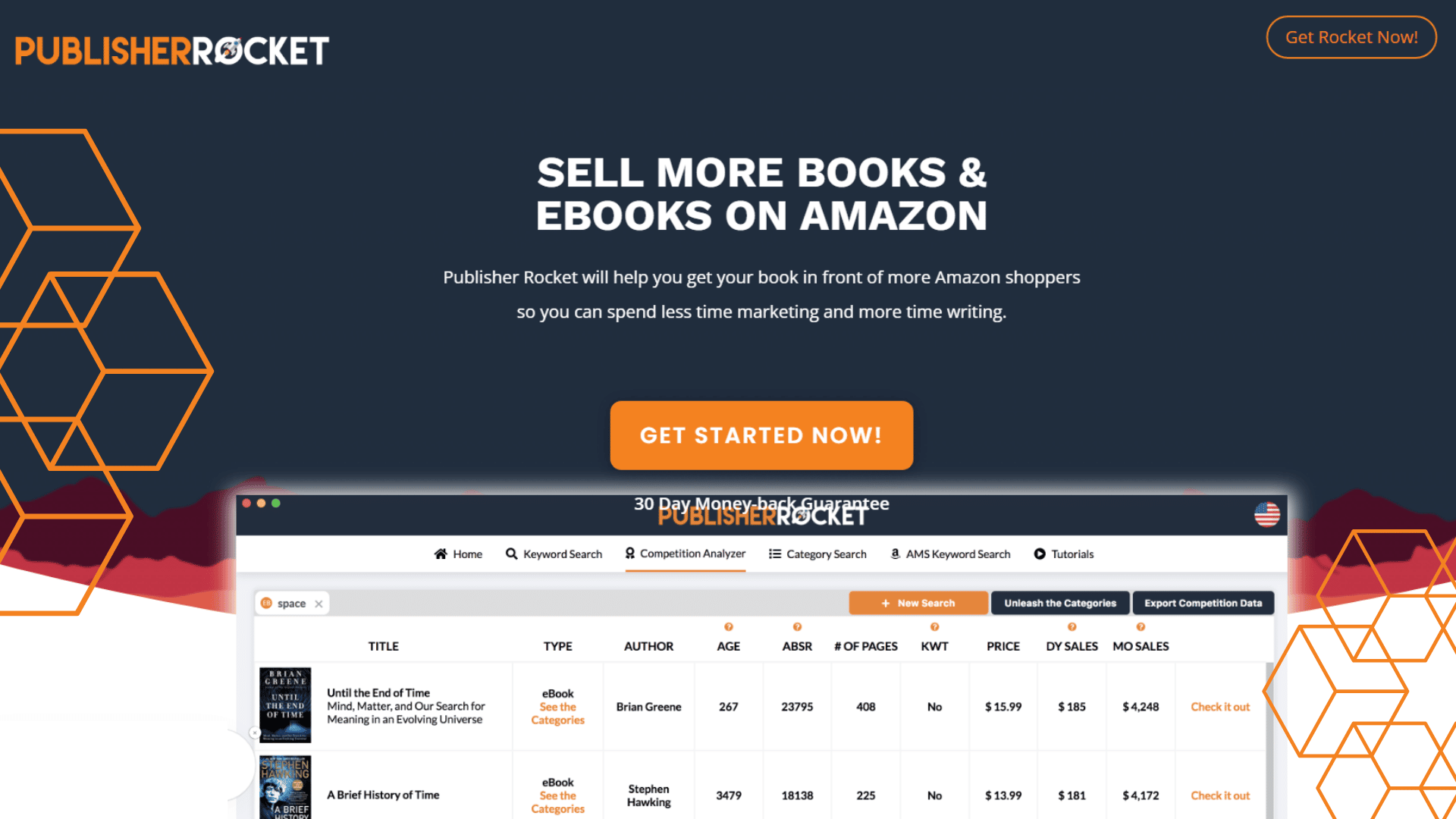
Pricing
The cost of Publisher Rocket is $99 for a single-user license. A family pack is also available for $149, which includes two licenses. There is no free trial offered.
8. Hemingway Editor
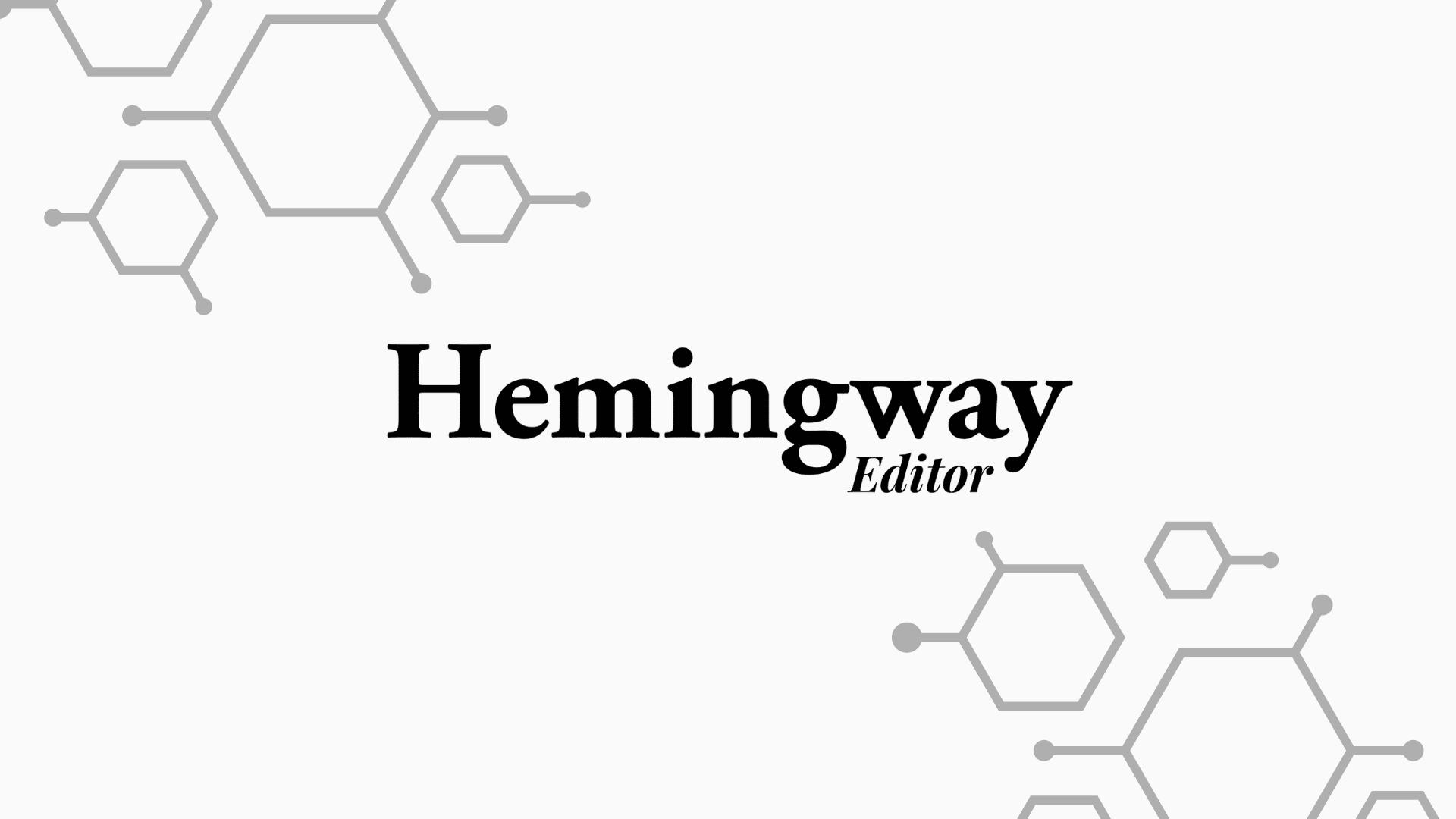
Hemingway Editor is a software that provides a readability score to help authors write for specific audiences. It also has grammar and spells checking, as well as style checks. Hemingway Editor is primarily an editor, not a writing software, and offers automated advice. It can be used online or purchased as a desktop app.
Nick's Take
I think Hemingway Editor is an excellent software since it’s a free online editor that can help with sentence structure and common writing problems. It assigns a grade level to your writing based on how simple and direct it is, which can be helpful if you struggle with overwriting.
Features
- Hemingway Editor is an online editor that provides a free readability score to help authors write for specific audiences.
- It also offers grammar and spell checking, as well as style checks. Hemingway Editor is a helpful alternative to traditional editors.
- This complimentary and alternative writing assistant can help you copy + paste your prose into their online editor or purchase the premium version as a desktop app.
- Hemingway Editor is primarily an editor and not writing software, but it offers excellent automated advice.
- Style, mood, and tone can be revised quickly with this platform’s helpful features.
- The price for Hemingway Editor/Hemingway App is free!
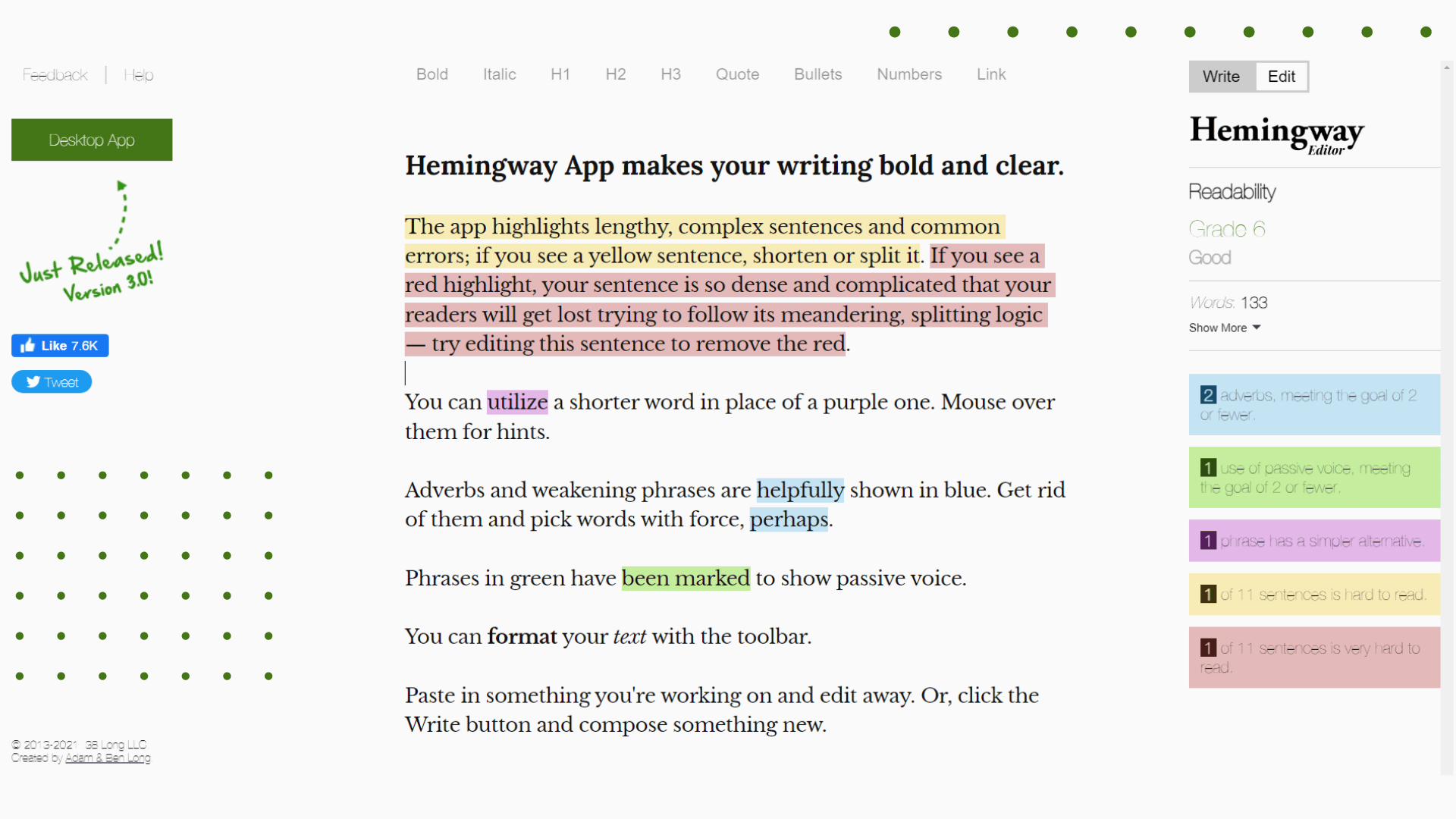
Pricing
Hemingway Editor is a free online editor that offers some help with sentence structure and common writing problems.
9. Freedom

Freedom is a tool that can help authors to focus on their writing. It has a range of features that allow you to block out distractions and focus on your work. These include the Focus mode, which lets you block other applications and websites, and the syncing features, which allow you to keep your work backed up and accessible from any device. Freedom also has browser extensions and ambient sound options to help you focus on your writing.
Nick's Take
I think Freedom is a great author platform because it allows writers to work without distractions. Freedom helps you focus on what matters by syncing blocks across your devices.
Features
- With its Focus mode, you can keep all your applications segregated and work quietly without interruption.
- You can easily block distractions with Freedom by creating a list of applications you don’t want to be disturbed.
- The Focus mode lets you isolate yourself from social media, the Internet, or any other distracting websites or apps for however long you want.
- Freedom also offers syncing of files, extensions for browsers, and ambient sound for an enhanced writing experience.
- Overall, Freedom can give you the freedom to focus on your task without distraction – whether taking a break from social media or getting some serious writing done!
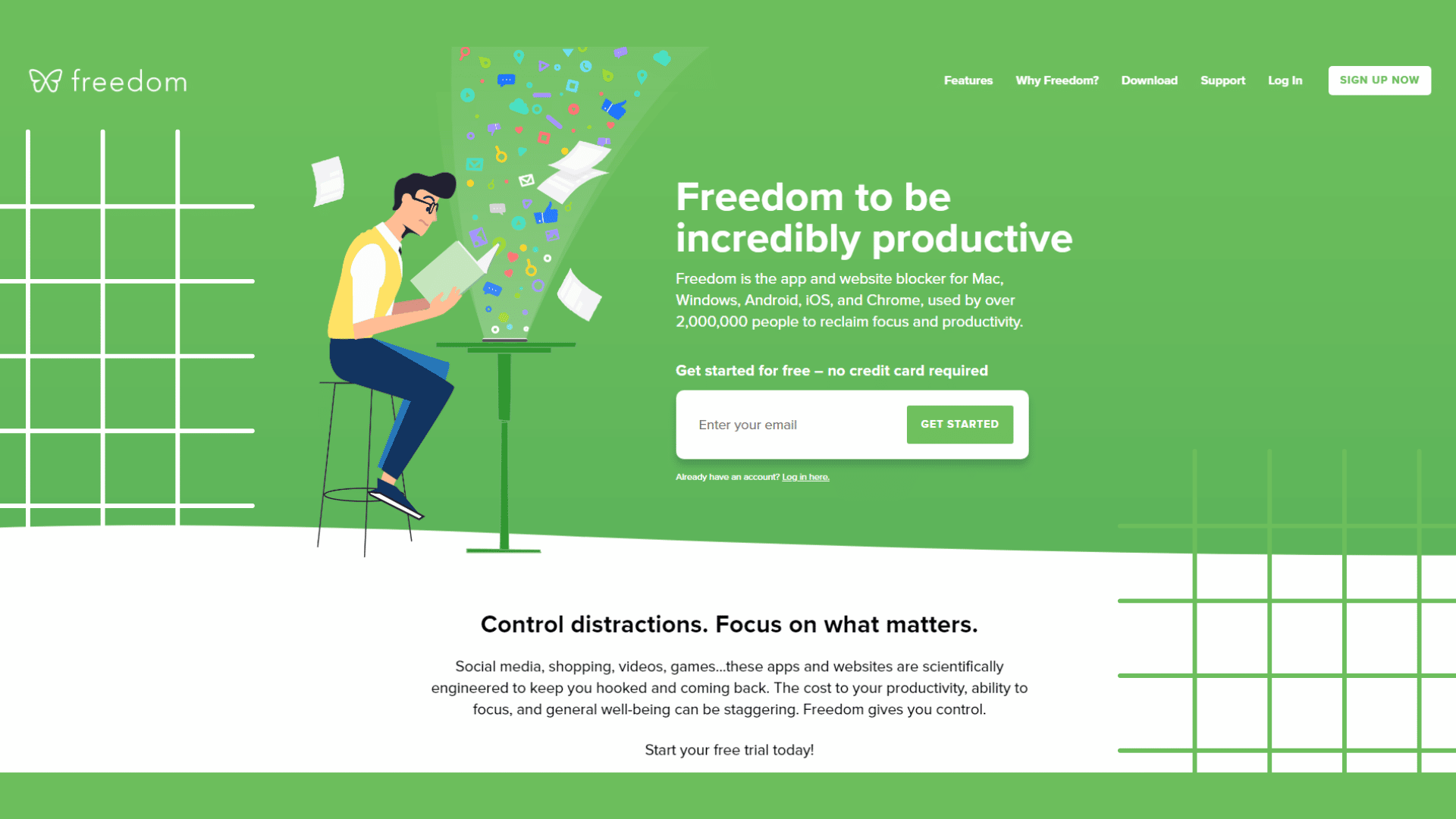
Pricing
Freedom costs range from $6.99 per month to a $ 129 lifetime fee, but it’s worth it if you value your time and productivity.
10. Ulysses
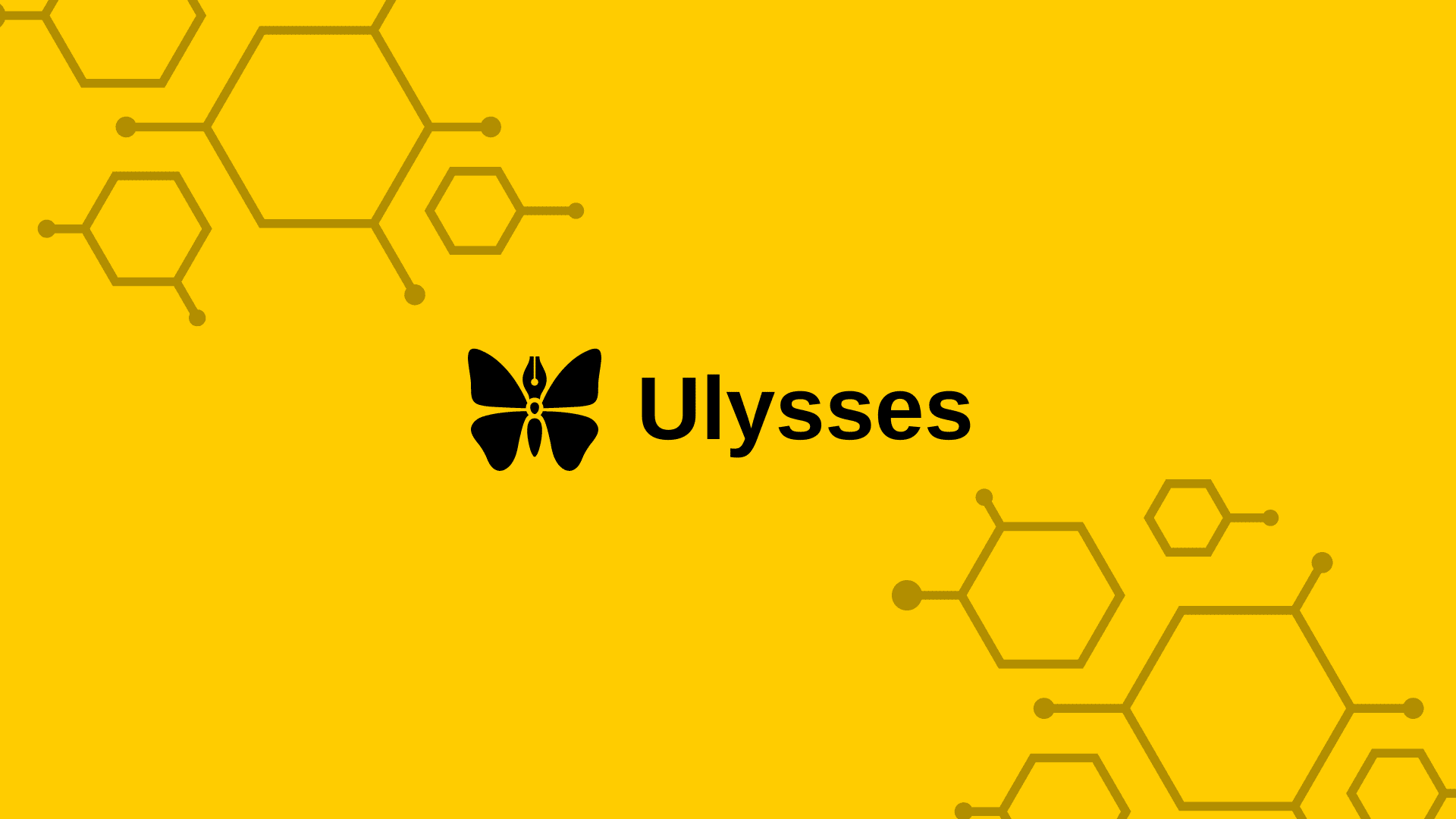
Ulysses is a tool that can help you write a novel by breaking it down into fragments and then putting it back together into a complete story. Some of the features include a distraction-free writing mode and a clean interface. Ulysses is keyboard-based and allows you to access your content from any device, making it an excellent author platform. You can organize your book into sections and subsections and set writing goals. Ulysses supports multiple file formats, including PDF and ePub. It integrates with iCloud, iPhone, iPad, and Dropbox, making it easy to share your work across devices.
Nick's Take
I think Ulysses is a great author platform because it has a feature that inserts words automatically, which is great for programmers. Plus, Ulysses offers a 14-day trial, so you can try it out before you buy it.
Features
- This powerful writing tool allows you to work on your novel without distractions, making it easier for you to focus on your story.
- Ulysses’s clean and tidy interface makes it easy for you to focus on your work, while the distraction-free writing mode helps you write quickly and easily.
- You can use Ulysses completely via your keyboard without needing to touch the mouse or keypad.
- With its library feature, Ulysses lets you keep all of your content organized in one place so that it’s easy for you to access when needed.
- You can subdivide your book into sections and subsections with hierarchic groups, setting specific goals for each chapter or section.
- It supports multiple file formats, including PDF and ePub, making it easy for you to share your book with others should you choose to do so.
- Ulysses integrates with iCloud, iPhone, iPad, and Dropbox to make your book accessible across all devices!
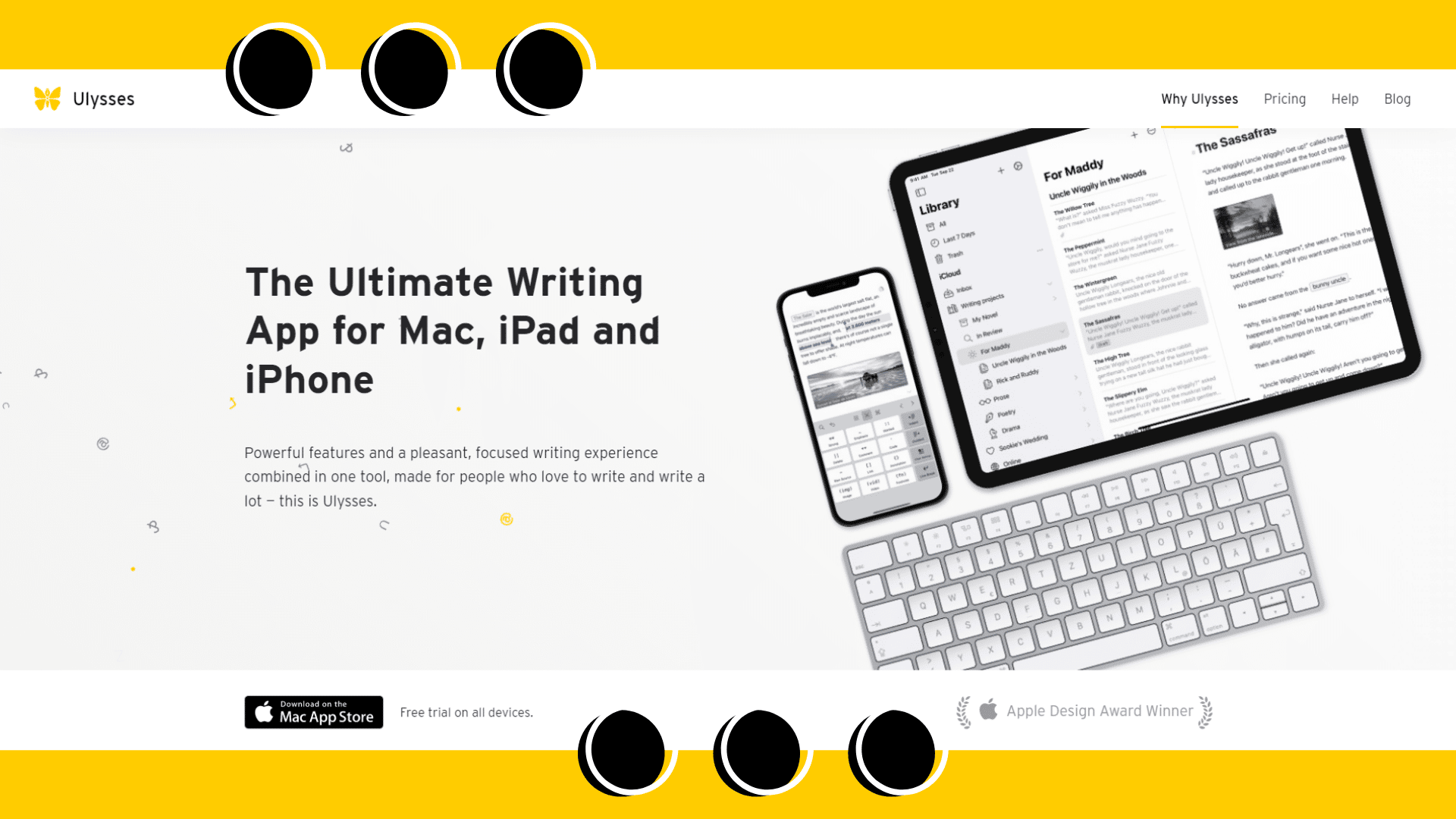
Pricing
The price for Ulysses is $49.99/year. You can try it out for free with the 14-day trial.
11. Zoho Writer
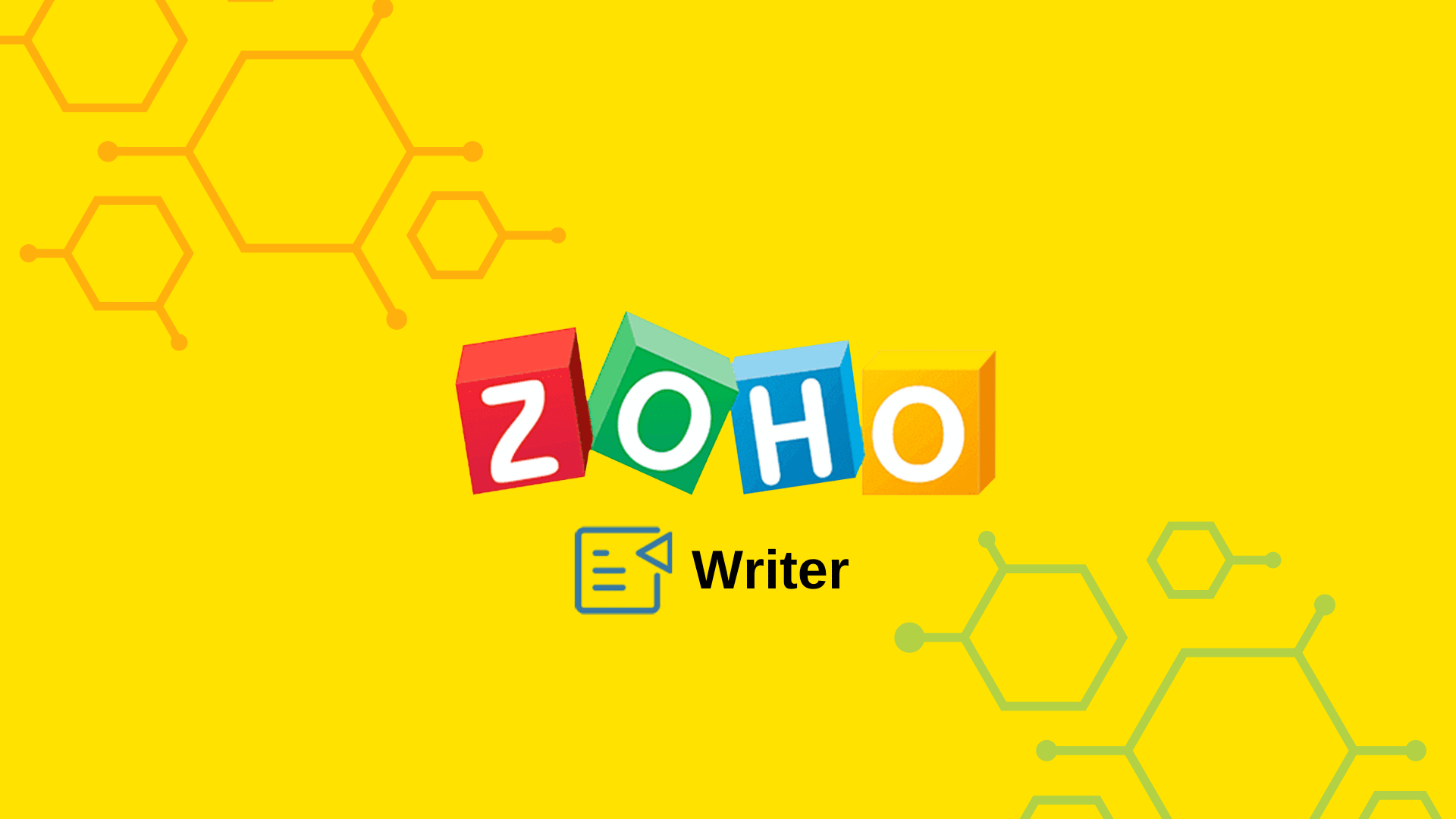
Zoho Writer is a free online word processor that can be used to write books. It has many features similar to those of MS Word, making it a good choice for book writing. Additionally, Zoho Writer is user-friendly and can be accessed from any device. It is also versatile and can be used for other purposes besides book writing.
Nick's Take
I think Zoho Writer is an excellent platform for writers because it is user-friendly, versatile, and available on all devices. The different templates make it easy to write a book without having to learn new software. Zoho Writer is also a cloud-based software so that you can access it anywhere and at any time.
Features
Zoho Writer is a free online word processor with different templates perfect for different types of writing. It is easy to access from any device, and it is user-friendly. You can write offline and have your work synced to your account. The software is versatile and can be used for various purposes, such as writing books or articles.
- Writer by Zoho is an online word processor that you can use from anywhere and at any time.
- It has different templates, depending on what you need to write.
- You can write offline without internet access, and your work will be synced to your account when you reconnect online.
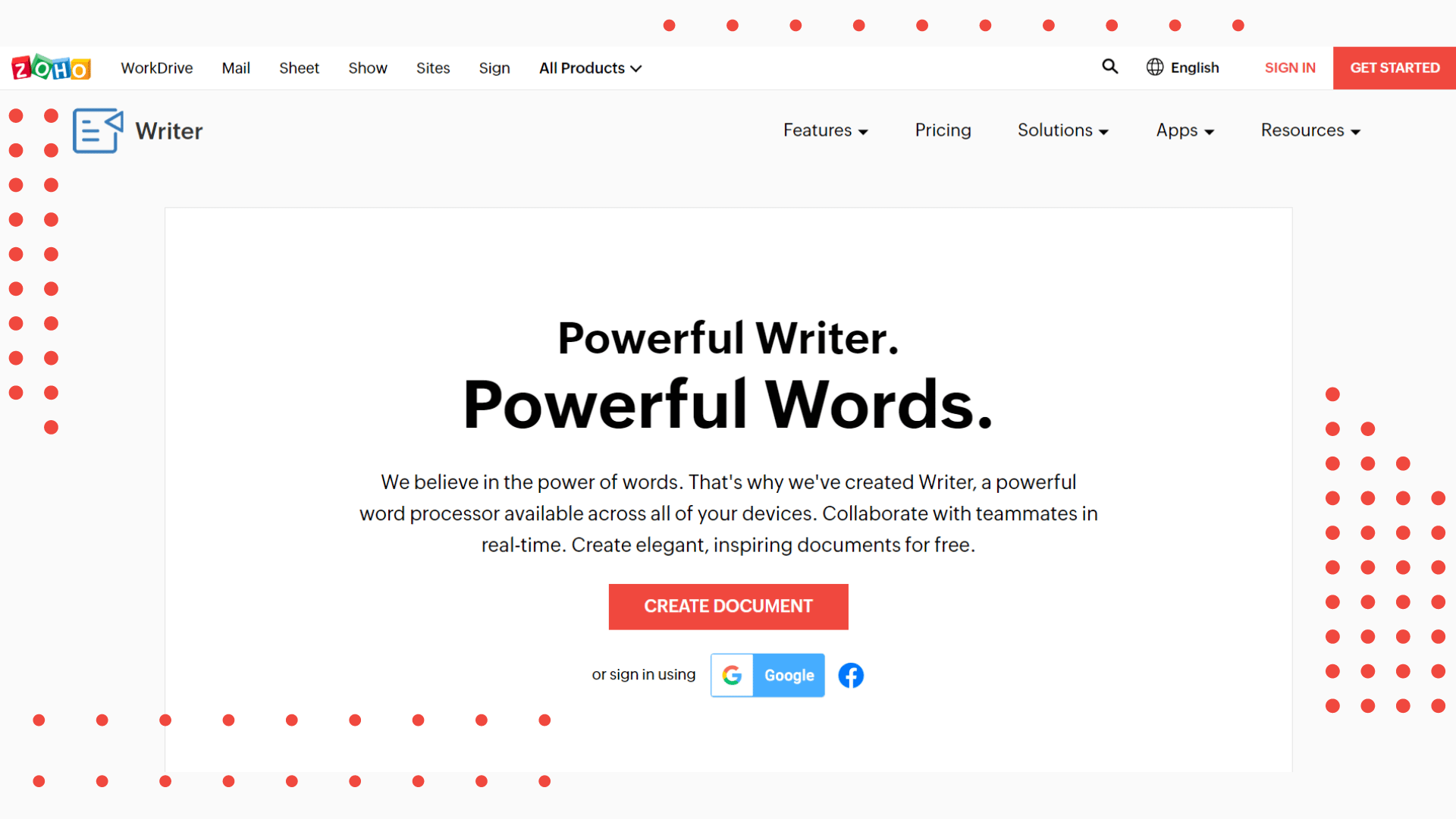
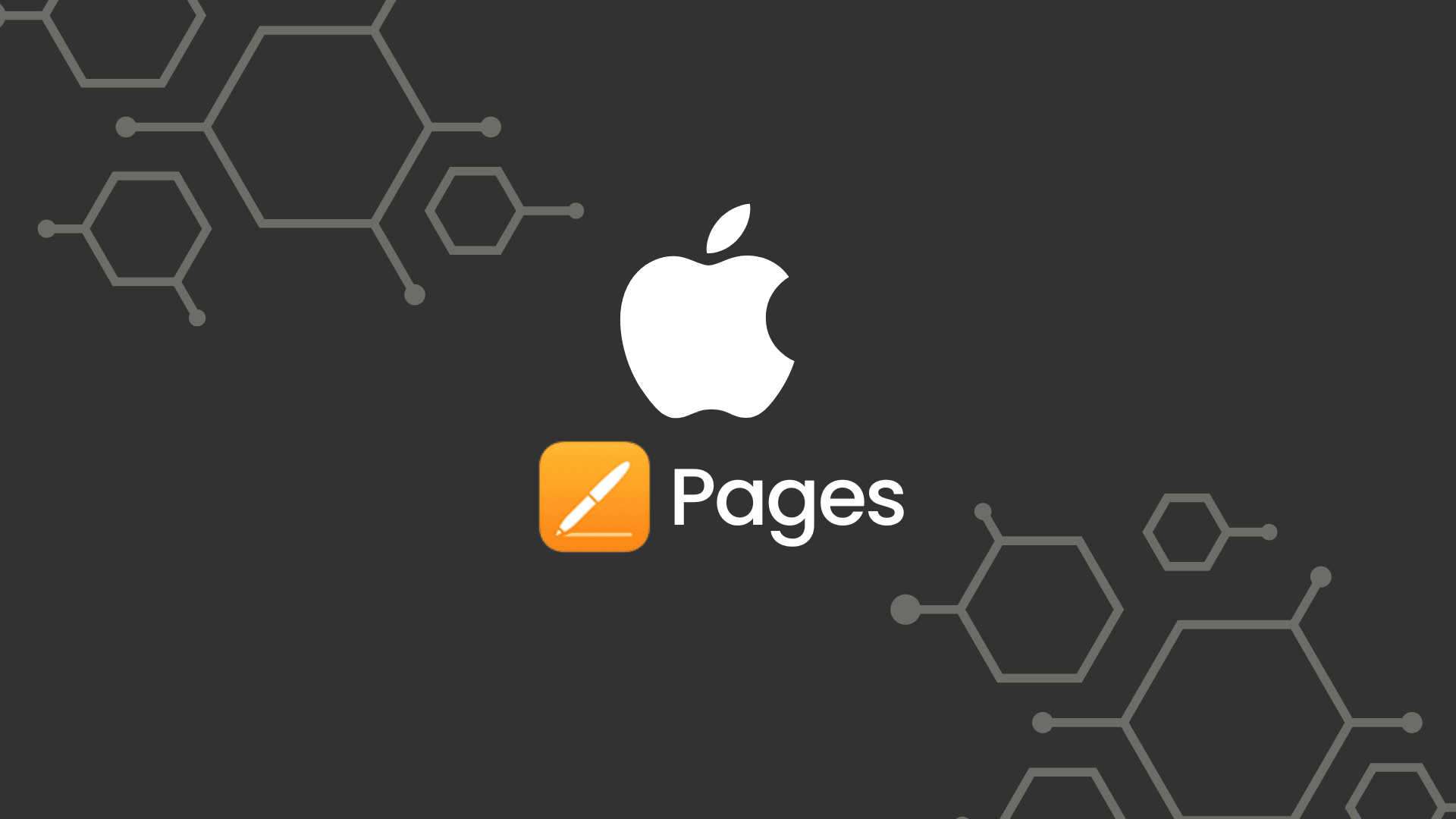
Pages is a word processing program for Apple devices that is better than MS Word and helps you create attractive document formats. Pages is only available on Mac, iPad, and iPhone and cost $28 per year. Page is a basic word-processing app that allows users to export documents in various formats. Manuscripts can be typed, handwritten, and exported in PDF, Word, and other structures. Pages is available for free on Macs and iOS devices.
Nick's Take
I think Pages is a tremendous word-processing program for Apple devices. It has unique features that make it better than MS Word, such as the ability to create beautiful formats and export in various formats. It’s also helpful for manuscript creation and eBook creation.
Features
- Type, handwrite, and export in PDF, Word, and other structures
- Available for free on Macs and iOS devices
- Pages puts all the right tools in all the right places, so it’s easy to customize fonts, personalize text styles, and add beautiful graphics.
- Helpful for manuscript creation and eBook creation
- Everyone collaborating on a document has access to the same powerful features.
- There are over 90 templates to choose from, and you can customize them to your own liking.
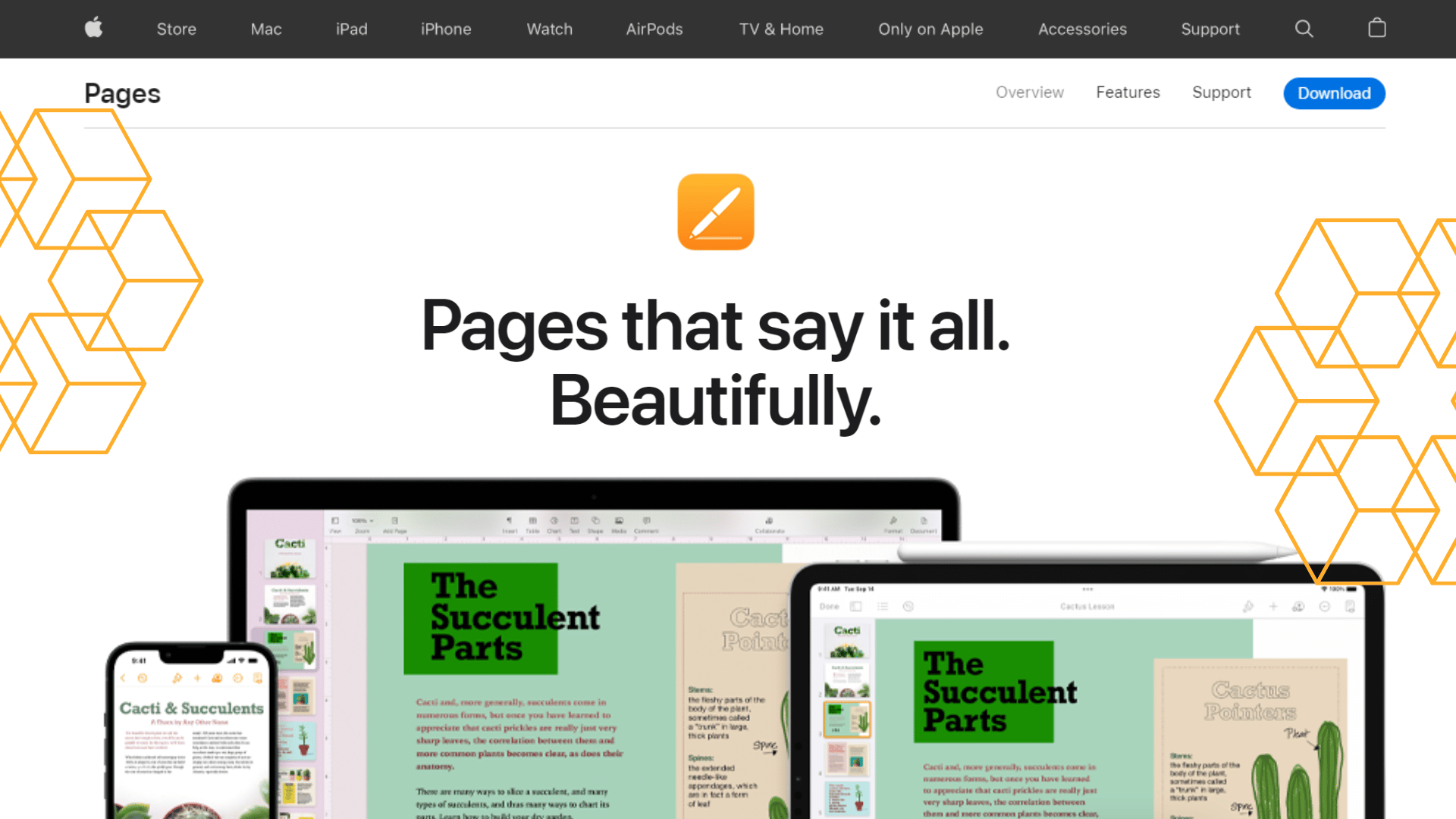
Pricing
Pages is a word processing program available on Apple devices, costing $28 per year.
13. LibreOffice

LibreOffice is a free office suite that can be used to write books. LibreOffice has helpful features for authors, such as robust word processing and similarity to Microsoft Word. LibreOffice is a word processor that authors of all levels can use. LibreOffice includes autocorrecting and spellchecker tools to help catch mistakes. LibreOffice also includes templates that are well-formatted and easy to use.
LibreOffice is available for use on Windows, Mac, and Linux. There are no online collaborative tools or mobile apps available for Libreoffice.
Nick's Take
I think LibreOffice is a good choice for authors because it is free and has many features similar to Microsoft Word. It also includes autocorrect and spellcheck tools and templates tailored to the author’s needs. The software is easy to use and provides helpful tools for formatting your text correctly.
Features
- This software is compatible with a wide range of document formats, making it easy to work with whatever you need it for. Plus, its free nature makes it an ideal choice for beginner authors.
- As a free word processor, LibreWriter is effective and efficient at what it does. Its autocorrect and spell checker tools help you catch grammar and spelling mistakes on the fly, while its valuable templates make writing quick and easy.
- Because LibreOffice is open source, you can rest assured that there are frequent updates and revisions to this program – ensuring that it remains up-to-date with the latest trends in book writing software.
- In addition to being a great word processing tool, LibreOffice is also available as a suite of programs, including a spreadsheet program called Calc and a charting program called Graphviz.
- Whether you’re looking for all-in-one book writing software or just some supplemental programs to support your workflow, LibreOffice has everything you need!
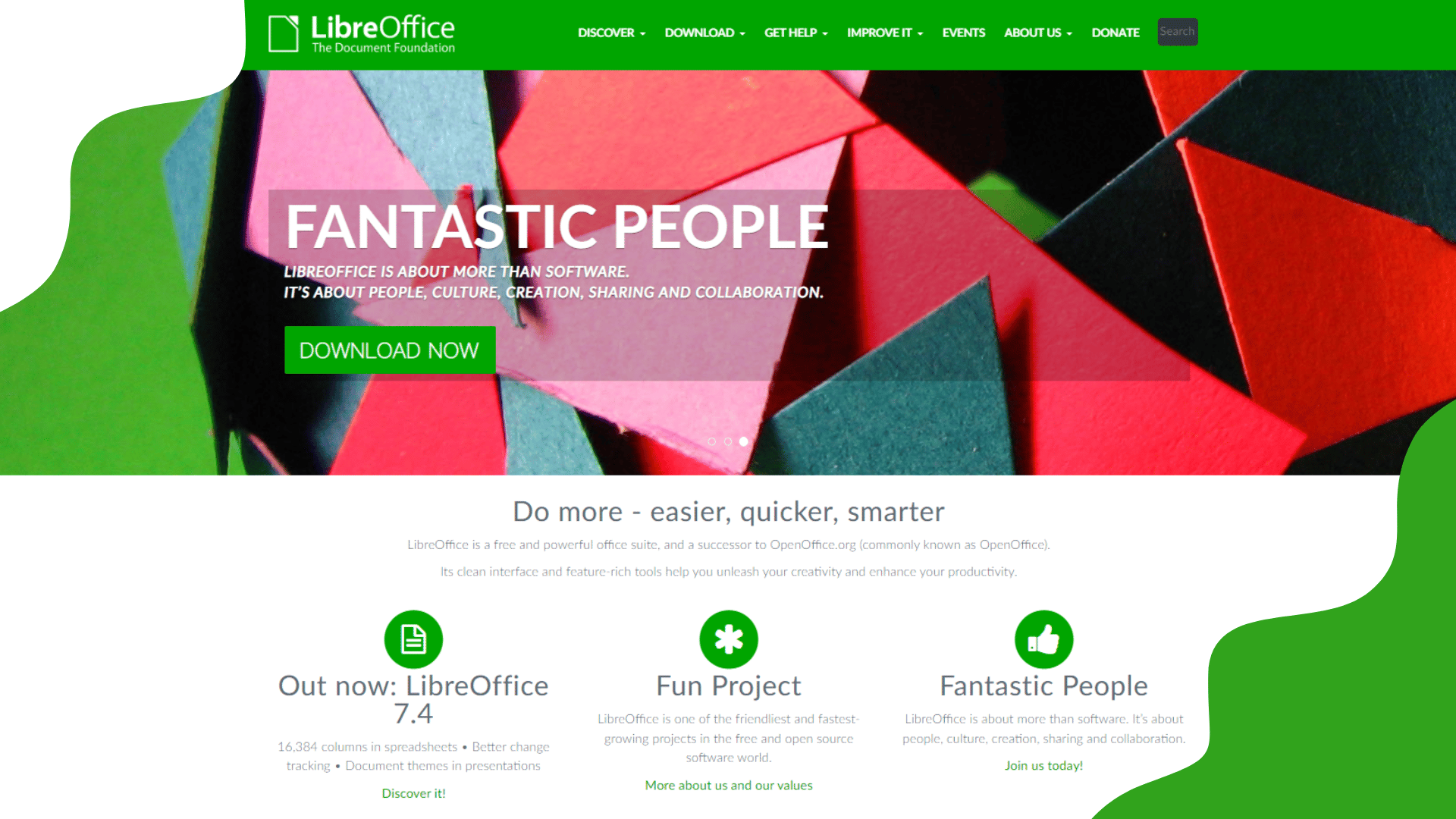
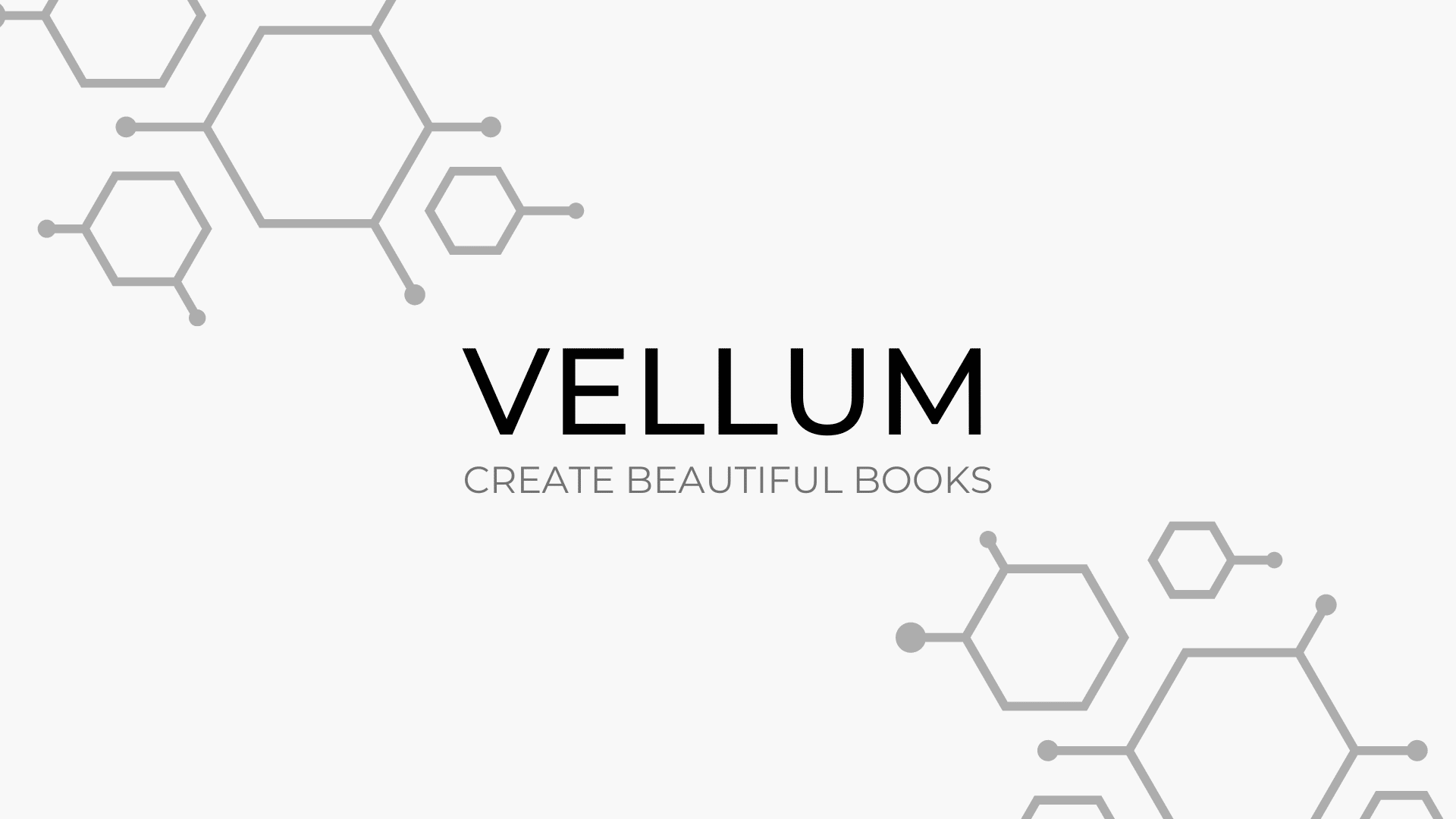
Vellum is a Mac app that helps authors create beautiful printed or electronic books. With Vellum, you can browse through available book styles to find the right look for yours, then generate print and paper editions in a single step. Kindle, Kobo, and iBook formats are supported.
Vellum offers a variety of features for authors, including the ability to produce advanced copies, connect to social media, and publish ebooks and paperbacks. Vellum is easy to use with its intuitive user interface and quick exporting capabilities.
Nick's Take
I think Vellum is an excellent software for book writing because of its intuitive design and beautiful eBook templates. The only downside is that it has limited style suggestions.
Features
Vellum allows authors to generate and sell their eBooks and paperback books. The website offers an opinion on a topic based on personal experience or research.
- This Mac app was designed to create electronic or print editions easily, and it’s significantly cheaper than some of the other options on the market.
- You can browse through a range of available book styles to find the perfect look for your project, then generate print and paper editions in just a single step.
- Kindle, Kobo, and iBook formats are all supported by Vellum, making it ideal for publishing your work online.
- Use Vellum for free before paying $199.99 for the ability to publish ebooks or $249.99 for both ebook and paperback formats.
- Vellum’s easy-to-understand features and quick export process make it a practical book-creation tool.
- Vellum is a must-have software option for those serious about producing beautiful books.
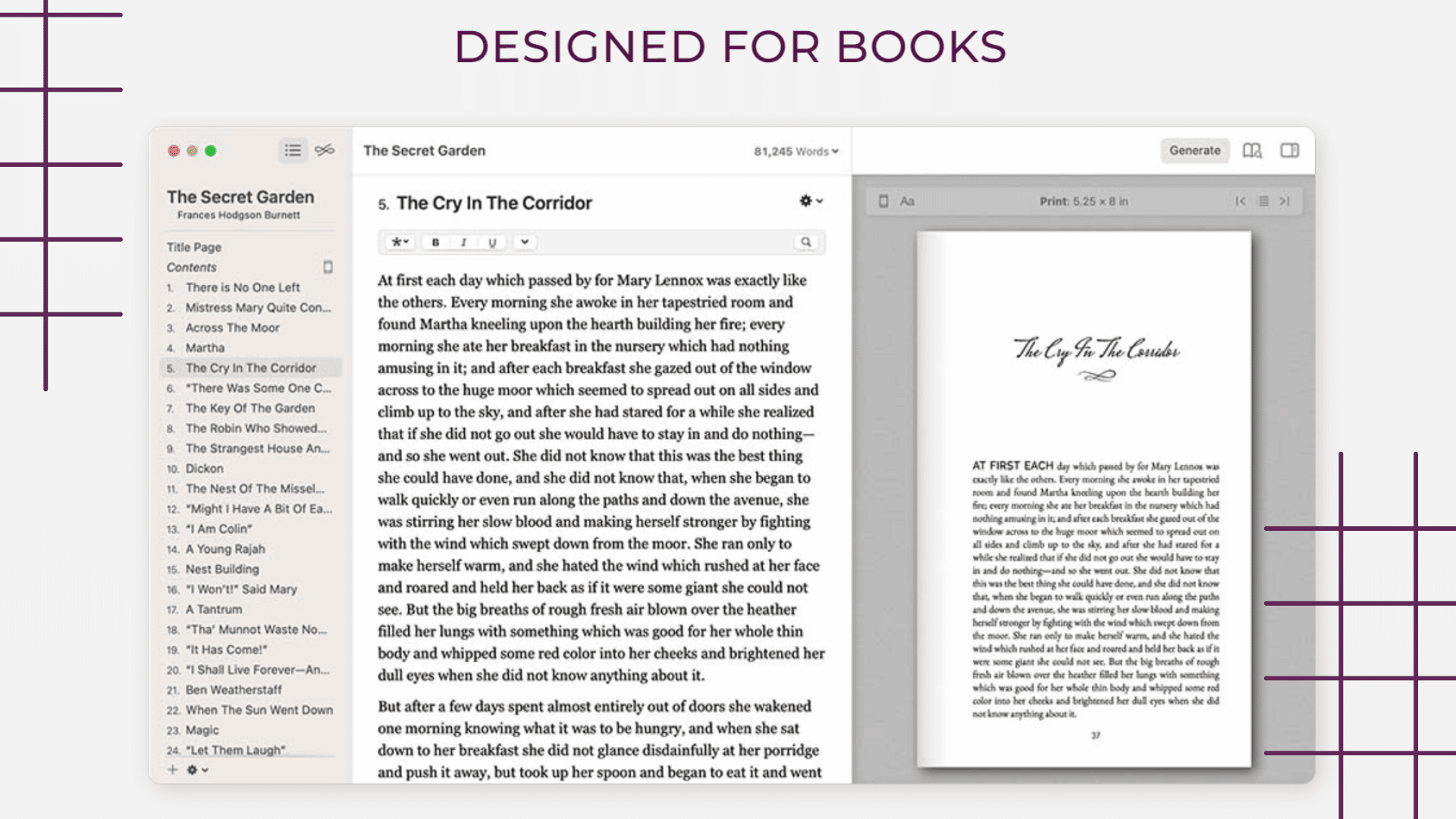
Pricing
Vellum offers a free trial and three pricing tiers: $24.99/month for Vellum Solo, $49.99/month for Vellum Team, and $99.99/month for Vellum Business.
15. Novel Factory
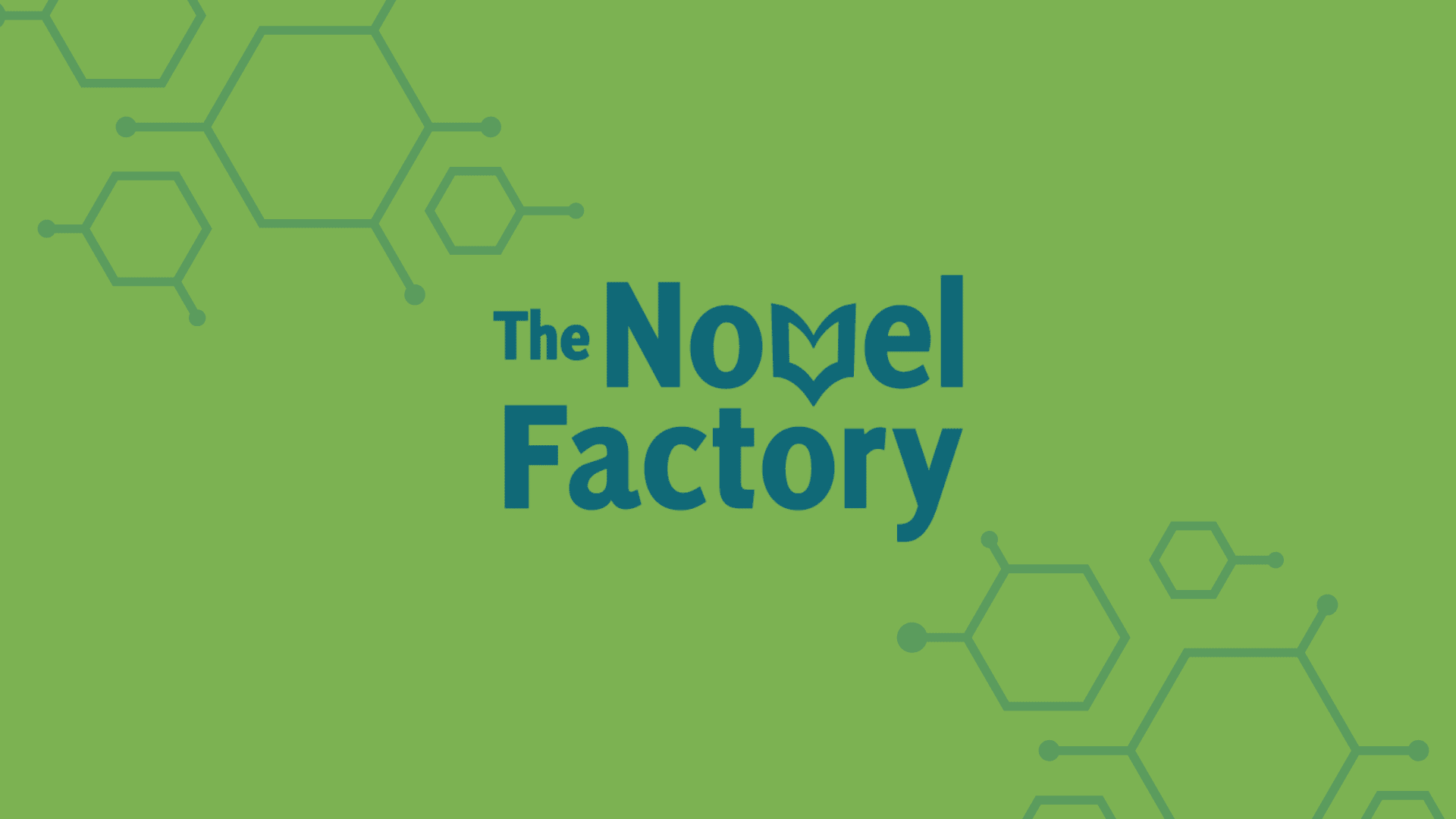
Novel Factory is a software that helps authors write better novels. The software provides detailed character development questionnaires, world-building guides, and plot templates. The software autosaves your manuscript and keeps track of your progress toward writing targets. The Novel Factory has a color-coded graph to show your progress toward writing goals. The Novel Factory software is perfect for new writers who want to learn their craft and write their first novel.
Nick's Take
I think Novel Factory is an excellent software since they provide a step-by-step tutorial for writing your first novel, taking you through scenes, characters, themes, etc. I haven’t tested the software extensively, but it seems like it could be helpful for fiction writers who want to learn how to write a novel.
Features
The Novel Factory is an excellent choice for writers who want to learn how to write a novel.
- Its intuitive design and extensive range of tools will help you achieve your goals as a fiction writer.
- The Novel Factory offers a step-by-step tutorial for writing your first novel, taking you through scenes, characters, themes, and more. It also includes detailed character development questionnaires, world-building guides, and plot templates based on popular genres.
- The software has a section for setting your writing targets and automatically updates color-coded graphs so you can track your progress. It autosaves your manuscript and has version history so you can easily access previous drafts of your writing.
- As the data is centrally stored, it’s easy for writers to collaborate on a single novel – always able to access the latest changes no matter where they are writing it.
- If there are any weaknesses we’ve noticed with this software (and there aren’t many), then perhaps its price tag might put some people off – though promotional discounts do
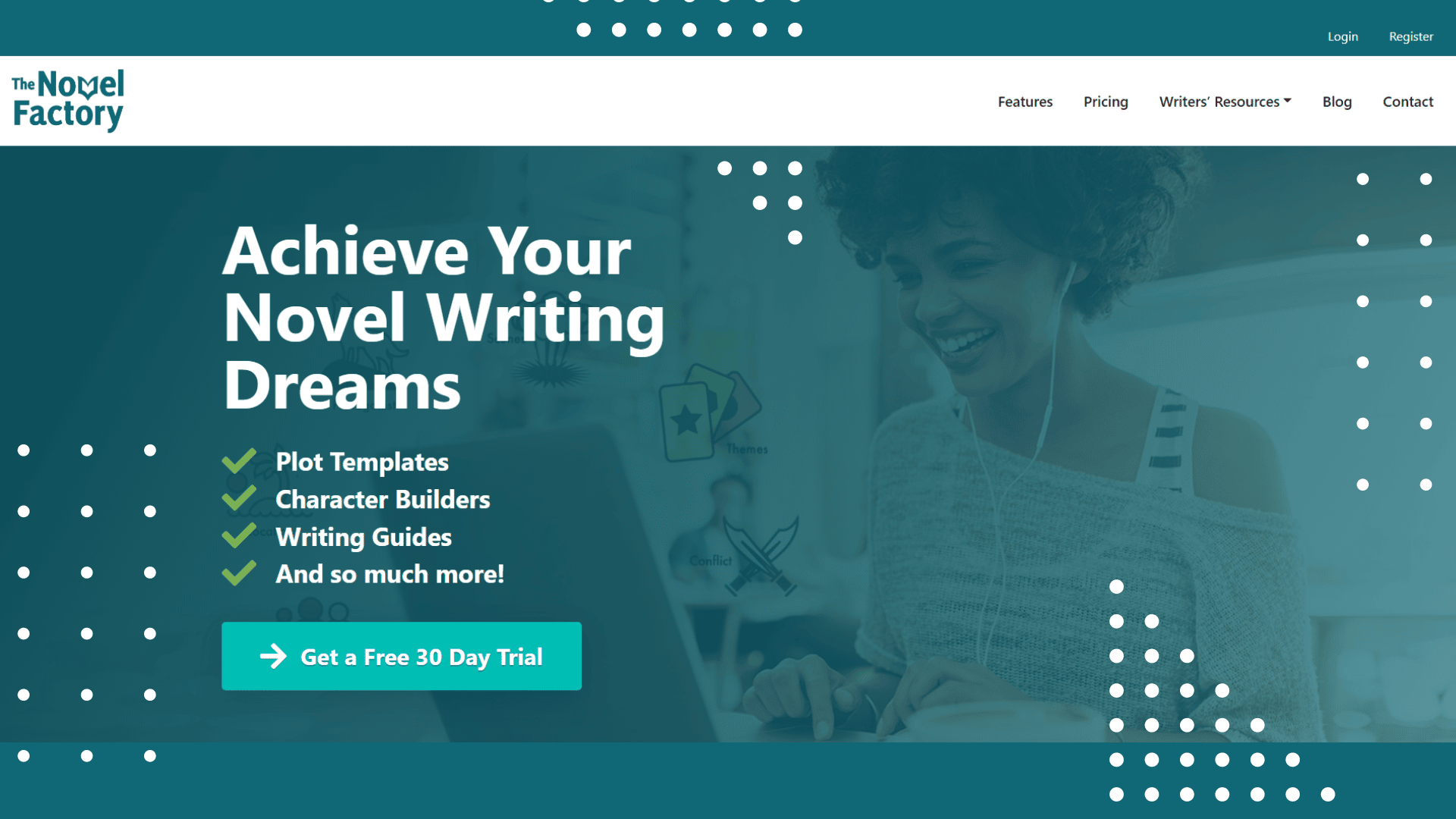
Pricing
The Novel Factory is a software that helps authors write better novels. It offers a free trial for 30 days, after which it costs $7.50 per month.
Why authors need software for writing a book
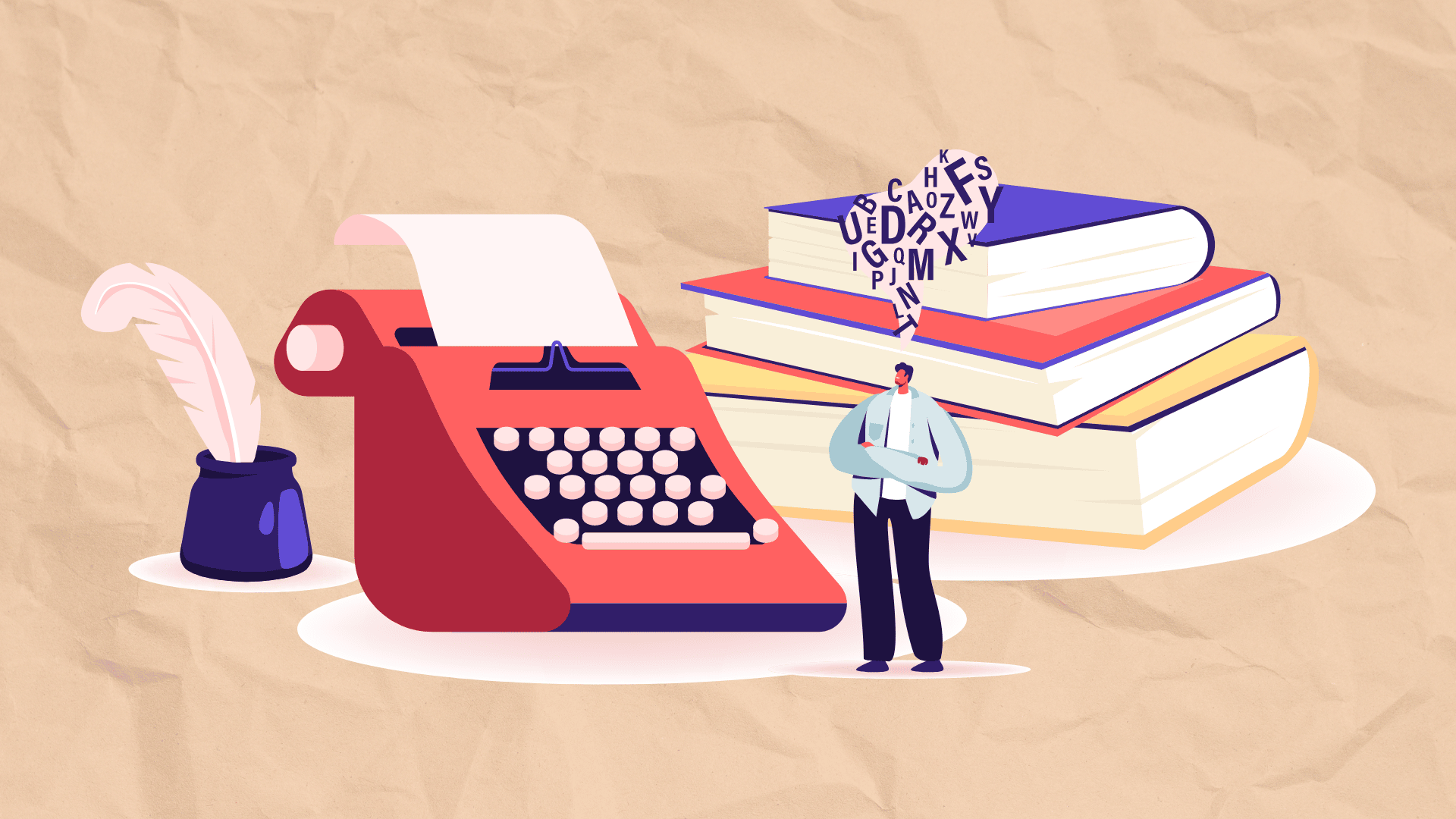
Novel writing is a complex process, and it can be challenging to keep track of all the elements that go into a novel. Suitable software for writing a book can help authors keep track of their characters, plot, and setting. It can also help authors stay organized and on their way while they are writing their novels.
What Writing a Book Entails
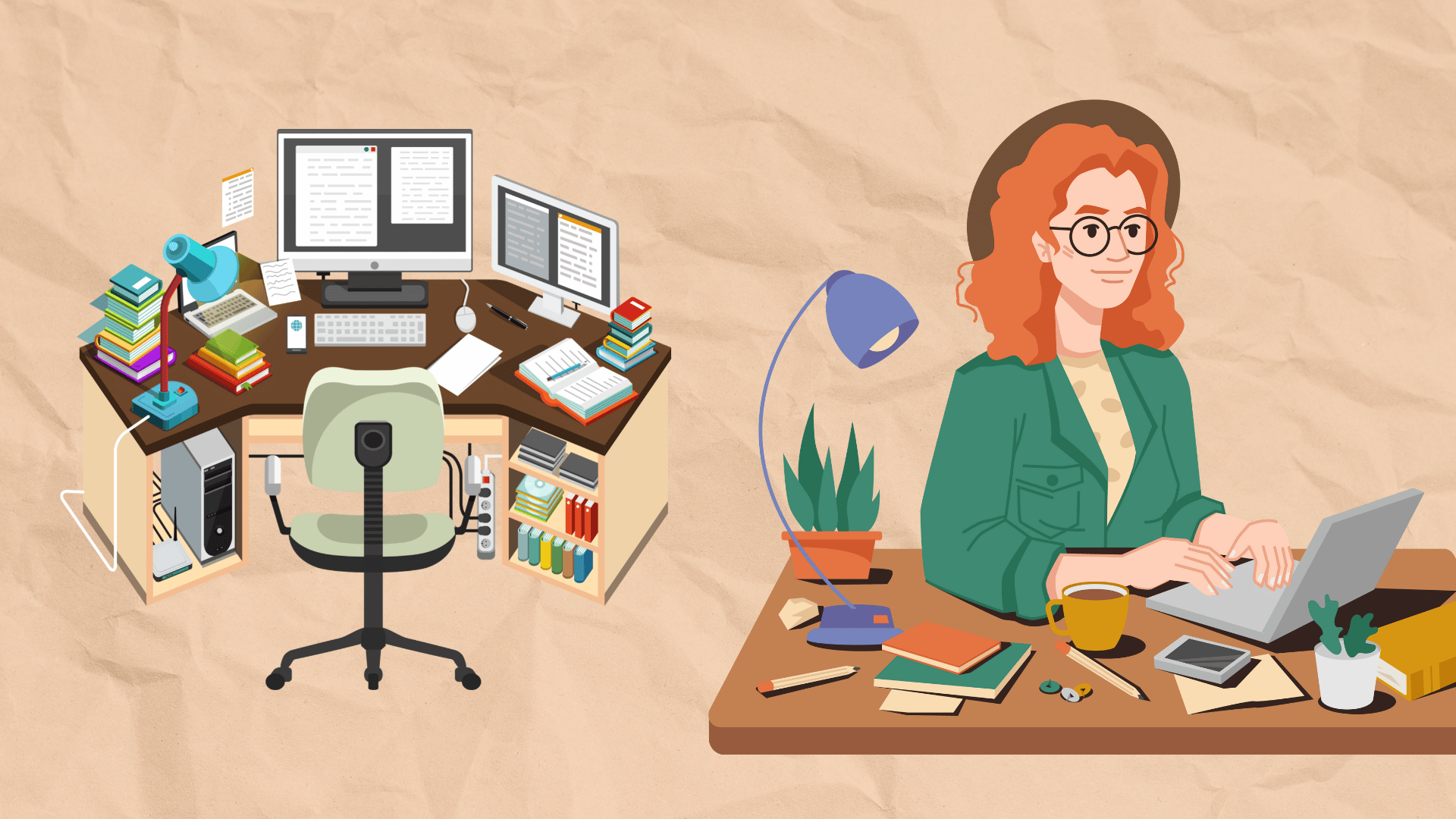
Writing a book can be long and complex, requiring planning, brainstorming, research, and writing. The revision stage begins once the first draft is complete. After the initial writing stage, there are many stages, including maintaining momentum, avoiding distractions, and staying on schedule.
The first stage is polishing the manuscript, which involves improving its wording and clarifying it. Editing consists in working with a professional editor who evaluates the effectiveness of the writing and suggests specific changes.
Writing a book entails developing a unique perspective and testing and evaluating writing software tools. Writing a book also requires market research and selling the book as well as writing it.
FAQs
Q: What’s the best writing software for Mac?
IAWriter, Scrivener, Ulysses, and ByWord are all great options.
Q: How do you write a book?
You need to research and plan your book, write the first draft, then revise it until you’re happy with it.
Q: Can you make money writing a book?
Yes! It’s possible to earn $1 per month in royalties for each copy sold of your book. If you sell 10,000 copies, you’ll make $10,000.
Q: How long does it take to write a book?
It depends on how much time you spend writing each day. Some write a book in three months; others take nine months or more.
Q: What are the best software options for writing a book?
There are many software options available for writing a book. Some of the best include Scrivener, Publisher Rocket, and Atticus. All of these options offer a free trial period, so you can try them before you commit to purchase.
Q: What is the best free writing software?
Some popular free writing software options include Google Docs, Ulysses, ProWritingAid, and The Novel Factory. These have different features that may benefit you depending on your needs. Try out a few options before deciding which one works best for you.
Conclusion
There are many factors to consider when choosing the best software for writing a book. However, the most important thing is to find a program that fits your needs and budget. With so many options available, you should have no trouble finding the perfect software for your next project.