So if you want to start streaming on Twitch and distinguish yourself from the crowd, read on to learn more about these top streaming solutions!
What is the 9 Best Streaming Software for Twitch?

OBS Studio is a feature-rich streaming software popular among streamers for its high-quality audio and video, customization options, and security features.
OBS is open source and developed by a group of volunteers, so there is no centralized team to go to if you have any issues. The software updates frequently, but this is offset by the fact that it is open-source and has an active community of contributors.
It offers many customization options and more freedom than other streaming software mentioned here. The active community and volunteer contributors ensure regular updates, and help is easy to find if you get stuck with any issues.
Nick's Take
OBS Studio is a popular and customizable streaming software that offers high-quality audio and video, free to use, and is open source. I like its comprehensive feature list with multiple filters; you can use masking, chroma-keying, and color correction to produce high-quality videos that suit your needs perfectly.
Features
- Screen capture
- Video recording
- Multiview feature
- Studio mode
- Intuitive audio mixer
- Clean and intuitive interface
- Unlimited number of scenes
- Good video capture quality
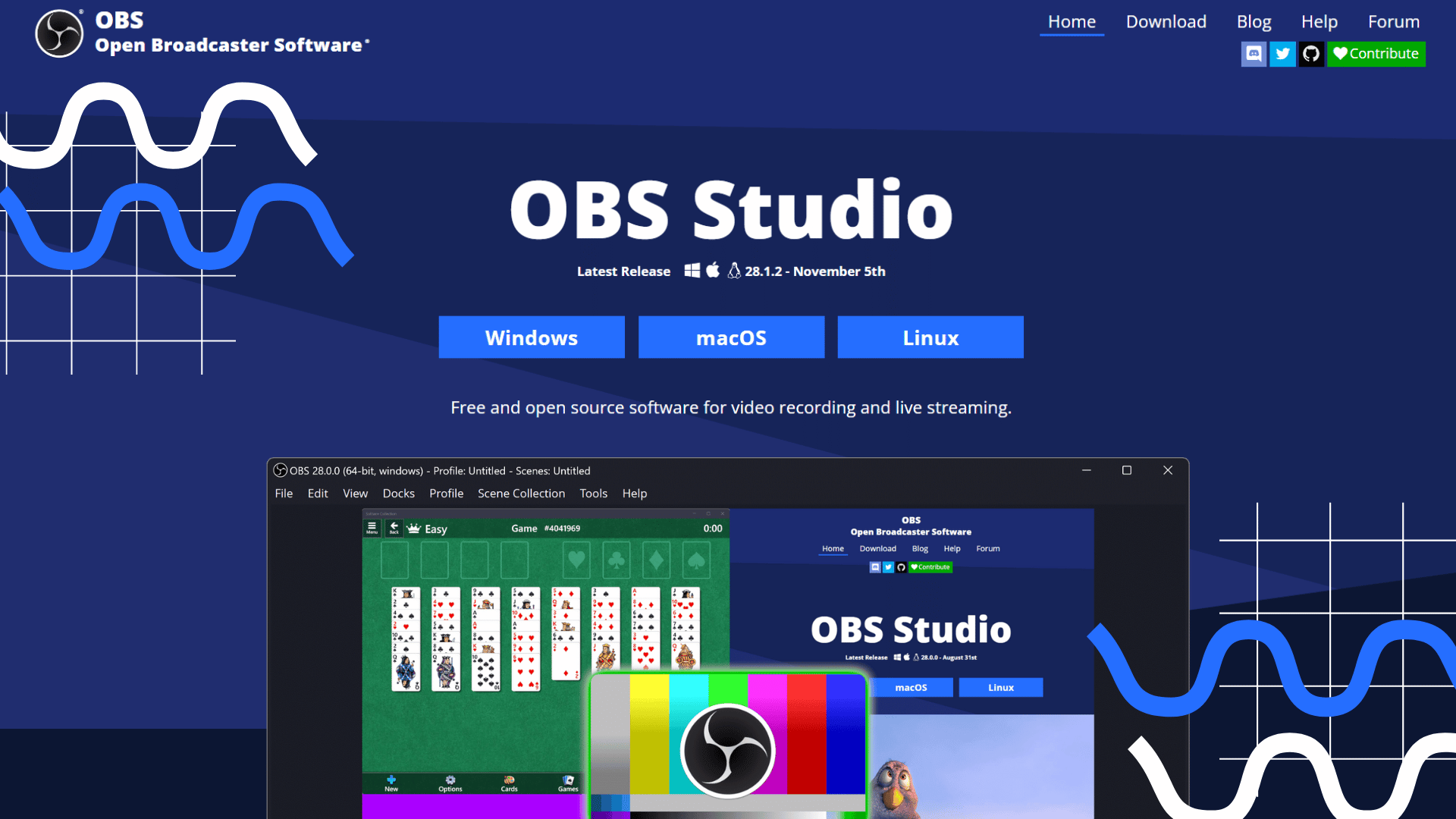
Pricing
You can download OBS Studio for free.

OWN3D Pro is a plugin for OBS Studio that provides custom overlays and alerts. It is available to Windows users now but promises to support other platforms in the future.
Stream labels, a countdown widget, Twitch Chatbot integration, copyright-free music, and a PayPal straight donation site are among OWN3D Pro’s key features.
The free version includes access to 5 overlays and alerts, while the premium plan unlocks all 600+ overlays and 483 premium alerts. Own3D Pro also provides 24/7 customer support.
Nick's Take
Own3D Pro is an excellent plugin for streamers who want to simplify the setup process and have access to advanced customization options. I like its features that offer hundreds of different overlay options, making it one of the most comprehensive plugins available on the market today.
Features
- Twitch alert
- Royalty-free music
- Twitch chatbot integration
- Twitch stream labels
- Countdown widget
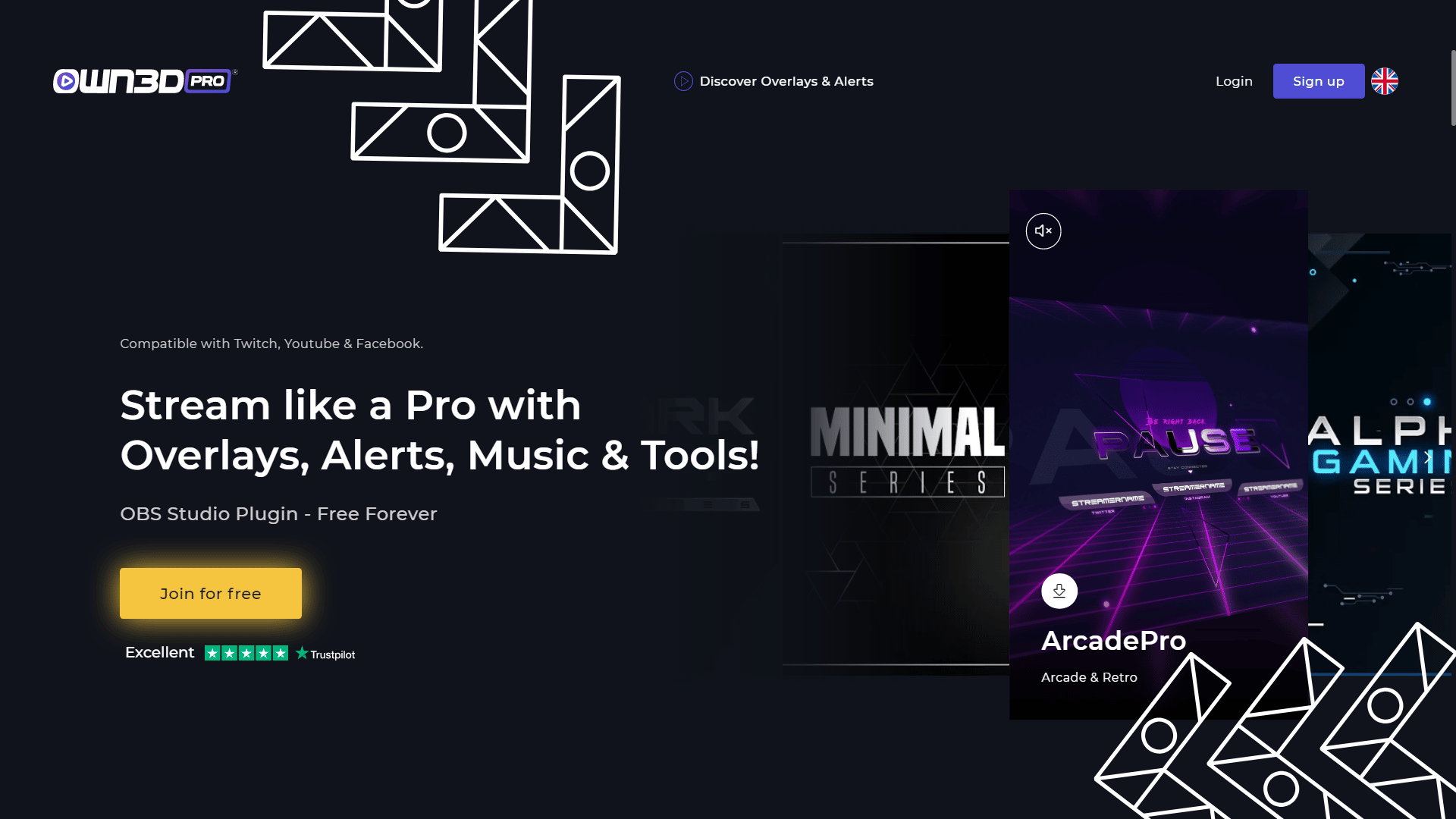
Pricing
Own3D Pro Plan – $13.50 per month
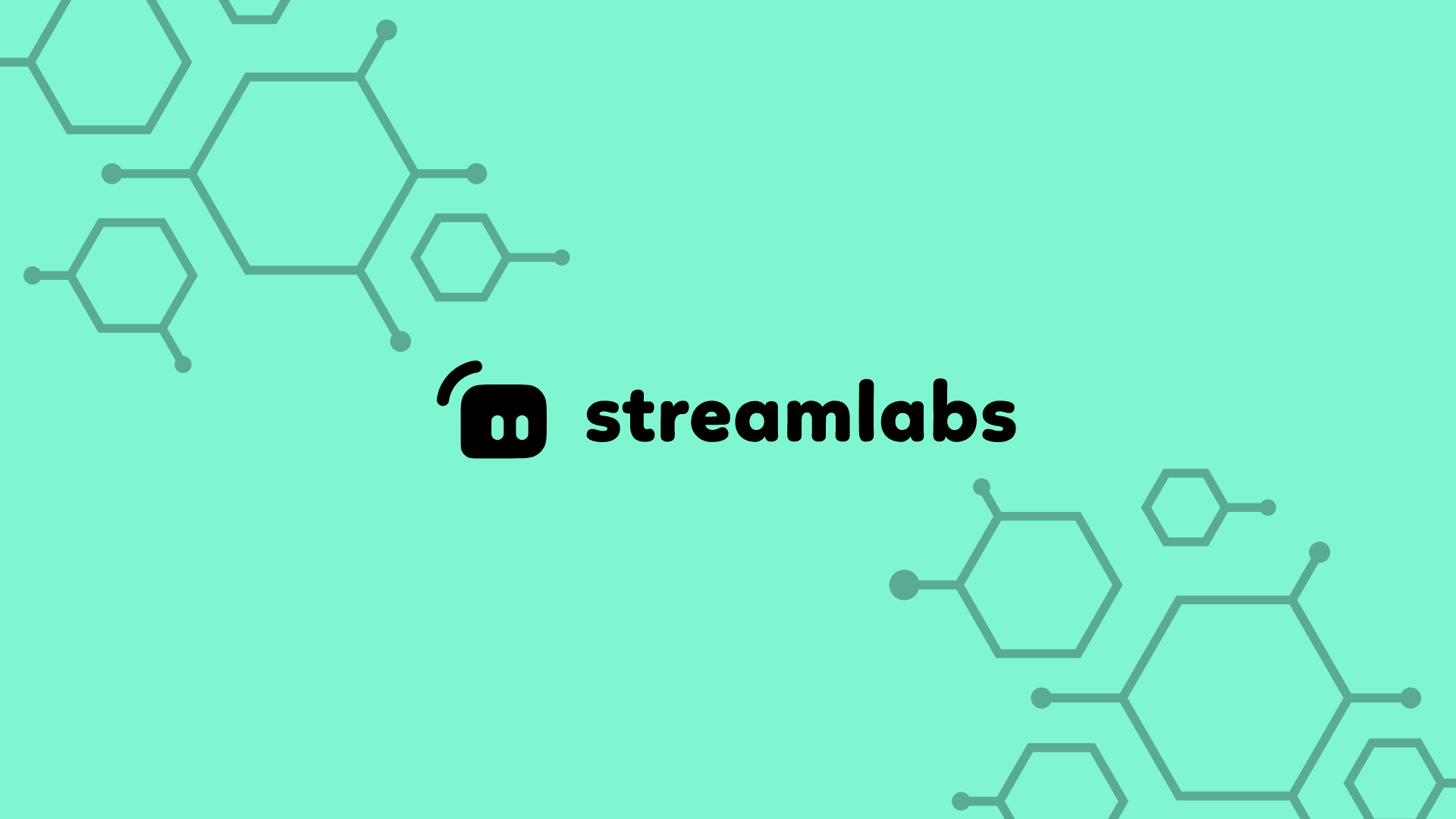
Streamlabs OBS is a more advanced streaming program than the open-source tool OBS. It offers better user support and access to various overlays and graphics.
Streamlabs OBS is a fork of OBS, meaning they share the same code base. It offers an easy-to-use tutorial and many resources to get you started streaming on Twitch, YouTube, or Facebook.
The Streamlabs OBS tool is better than OBS Studio because it has one-click integration for alerts, a neat dashboard, and allows you to monitor your content easily.
It lets you live stream on multiple platforms simultaneously. The tool is only available on Windows and Mac devices at this time.
Nick's Take
The Streamlabs OBS streaming software is a great option for streaming their favorite games and videos live. Its user-friendly interface and expansive features make it an excellent choice for novice and seasoned streamers.
Features
- Activity Dashboard
- Audience Management
- Collaboration Tools
- Interactive Content
- Live Streaming Production
- Chat and messaging
- Communication Management
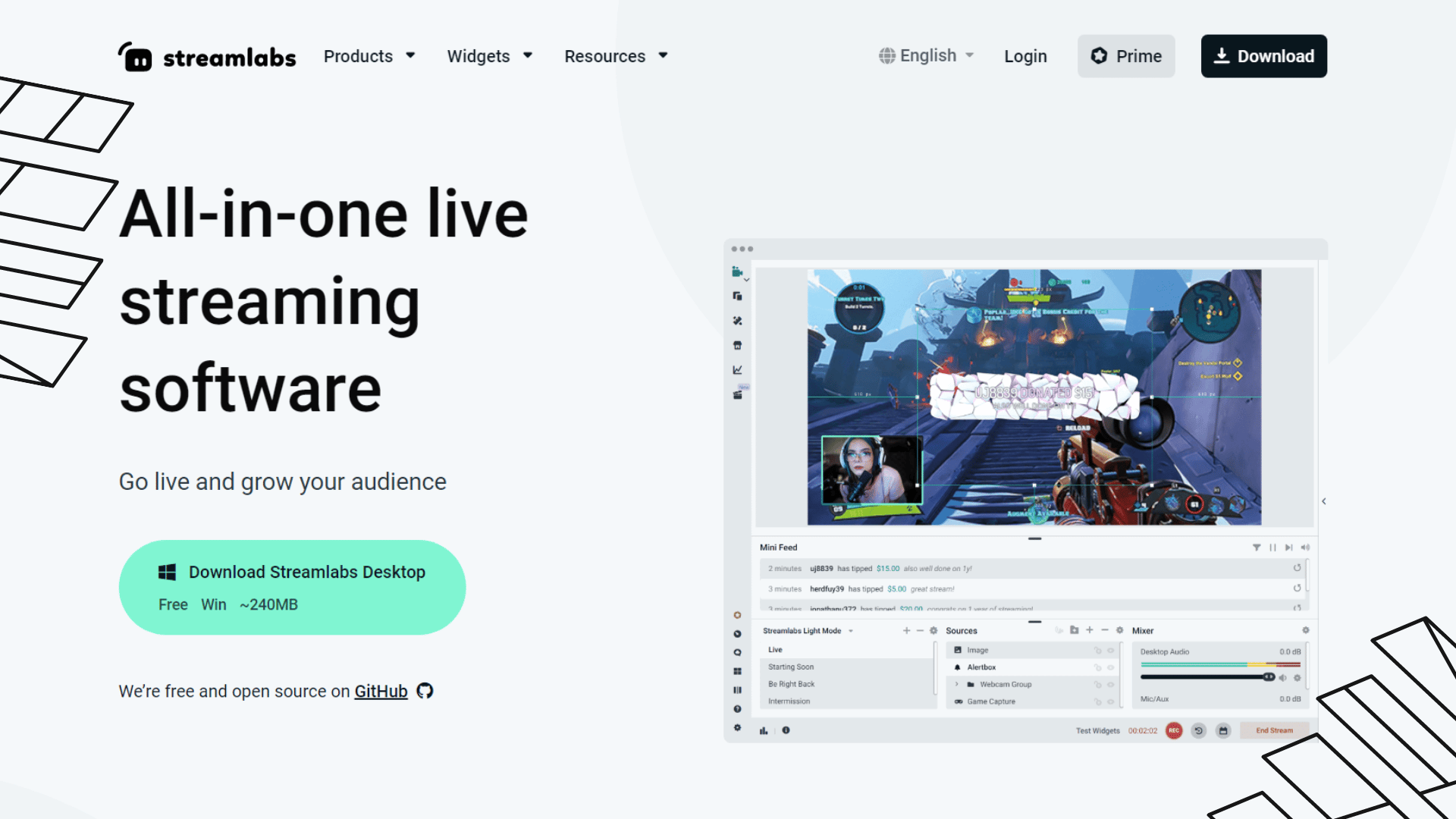
Pricing
Streamlabs Prime Plan – $19 per month

vMix is a live video production that runs on Windows 7, 8, and 10. It has features such as switching, mixing, and streaming live HD video sources. This allows you to create professional quality productions on your computer.
It is compatible with Decklink cards for streaming to broadcast solutions like Wirecast and Livestream Producers. You can use vMix to create overlay titles, graphics, and Web Pages integrated with audio and streaming.
It offers an easy-to-use interface for creating videos with various features, including color correction, multiple recordings, instant replay, virtual sets, and more. The paid version offers more features than the free version. You can try vMix for free using their 60-day trial offer.
Nick's Take
vMix is a powerful live video production software that offers a range of features to help you create professional quality productions. I like its feature that offers color correction, multiple recordings, and instant replay.
Features
- Switching
- Video files
- Live Mixing
- Images
- Scripting
- MultiCorder
- 100+ Built-in animated tiles
- Streaming & Live Streaming of 4K videos, full HD and SD
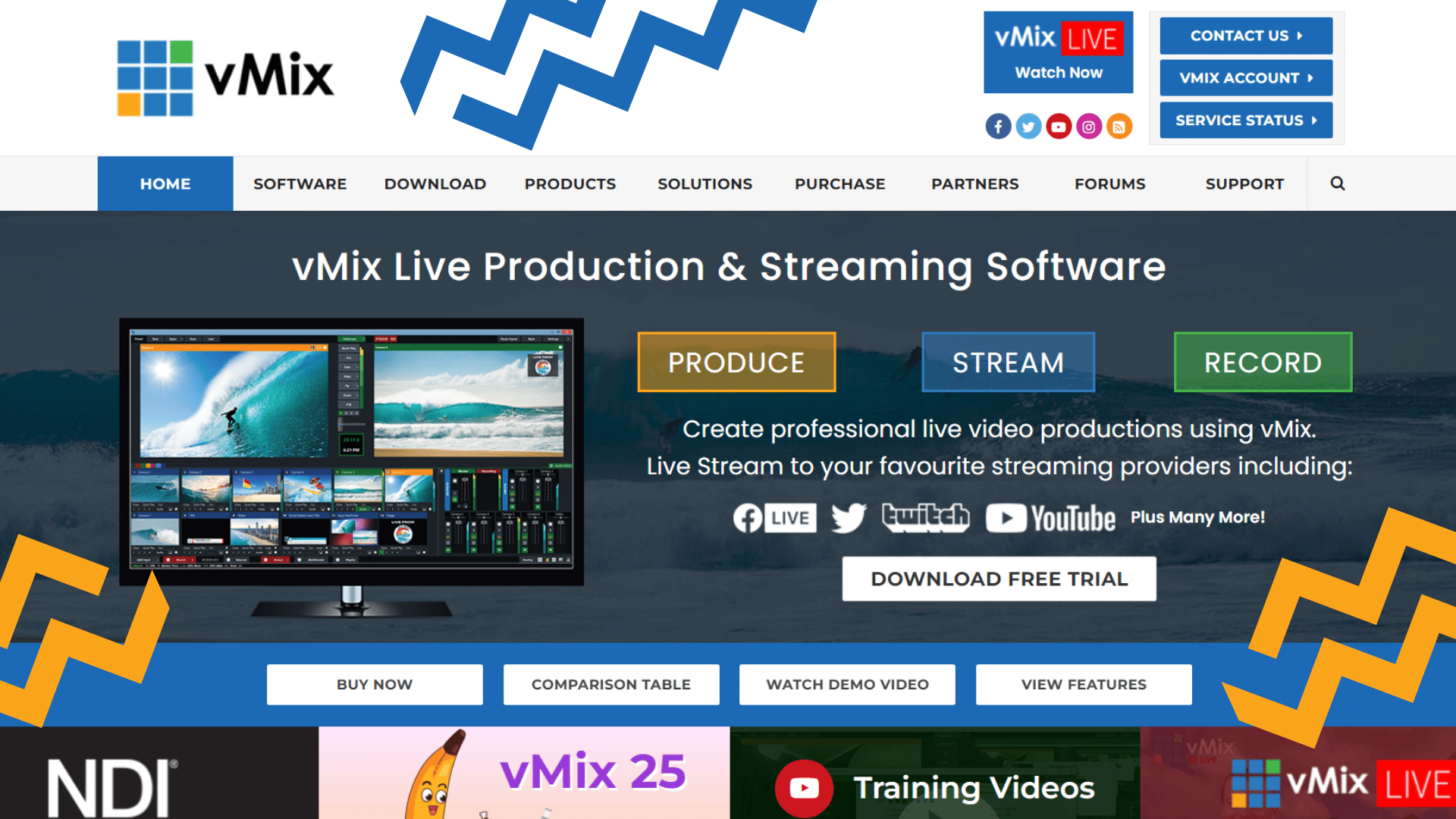
Pricing
- Basic HD Plan – $60
- HD Plan – $350
- 4K Plan – $700
- Pro Plan – $1200
- Max Plan – $50 per month
Wirecast

Wirecast is a professional live video editing and encoding software compatible with several capture cards and devices. It offers users powerful production tools for graphics, titles, and transitions.
Wirecast can stream from multiple cameras simultaneously and allows for social media integration with Facebook Live and YouTube. Although expensive, Wirecast has many features that are not available in cheaper alternatives.
Nick's Take
Wirecast is a desktop or browser-based software that allows you to stream or record live internet shows with your computer – and it’s the perfect tool for educational institutions, podcasters, live streamers, churches, theaters, and other organizations that need to share their content rapidly. I like its wide range of features to meet the needs of hundreds of thousands of content creators.
Features
- Unlimited inputs
- ISO record of individual resources
- Multi-track audio recording
- PTZ Camera control
- Advanced audio mixer
- Integrated stock media library
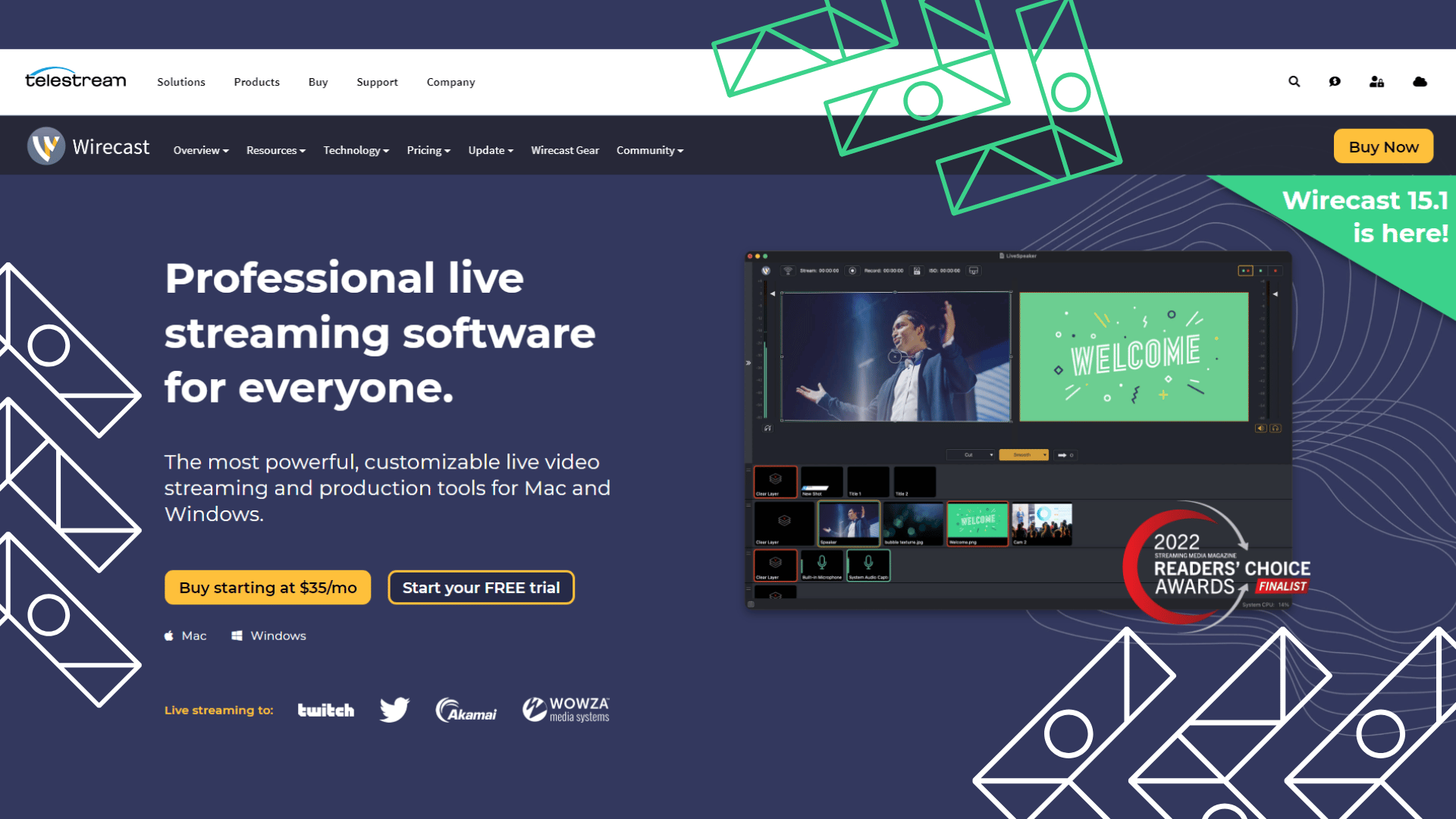
Pricing
Wirecast Studio Plan – $599 for a lifetime license
Wirecast Pro Plan – $799 for a lifetime license
XSplit Broadcaster
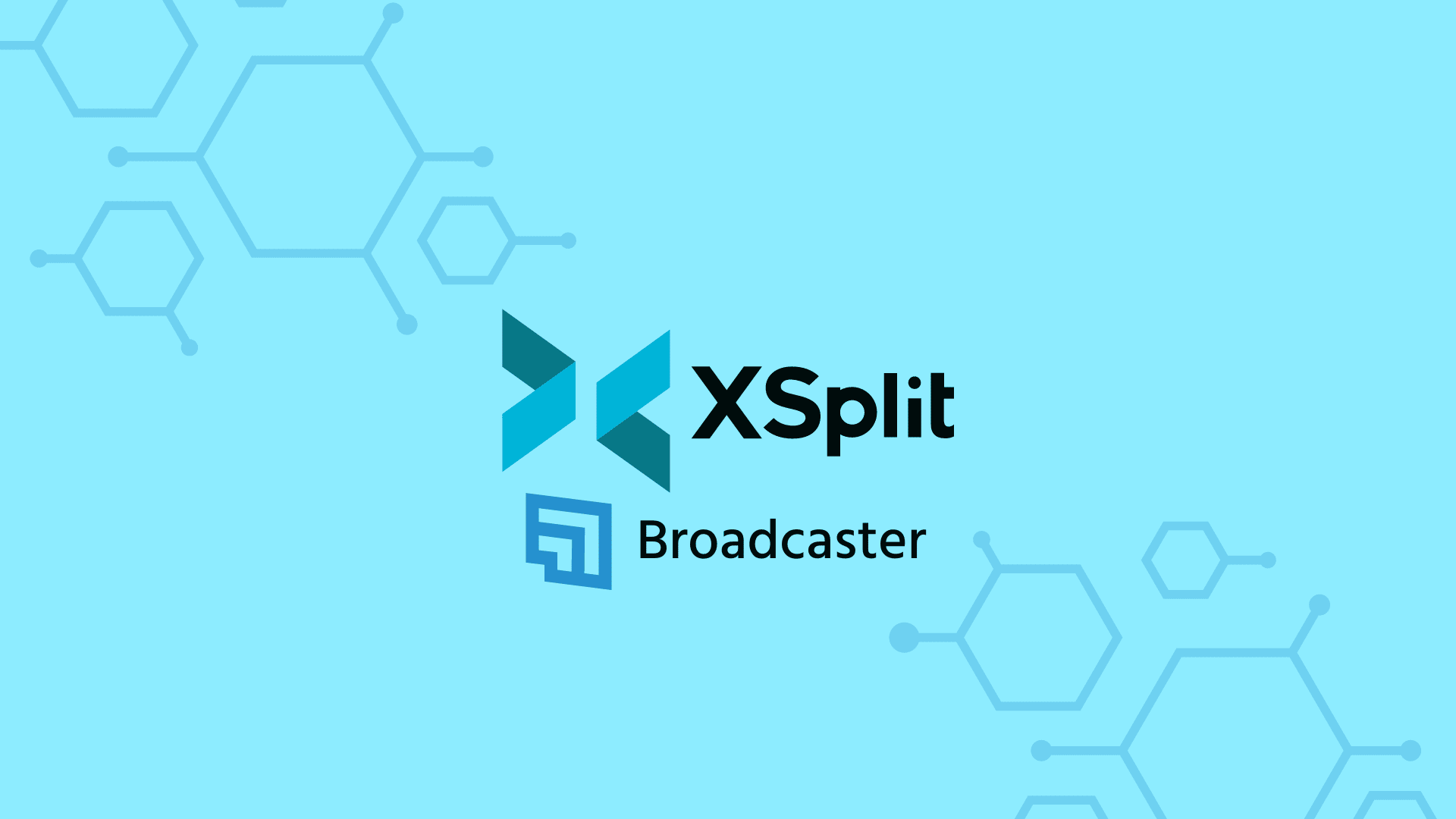
XSplit Broadcaster is free-to-use software that lets you stream and record your favorite games. The Premium version of XSplit Broadcaster removes the watermark from your videos. The free version of XSplit Broadcaster is limited to 720p video at 30 FPS.
It has multiple video sources and customizable layouts. XSplit Broadcaster is a great way to stream your gaming sessions live on Twitch, YouTube, or DailyMotion.
Nick's Take
XSplit Broadcaster is flexible and customizable, allowing you to make it exactly what you want it to be. It is very easy to use: I like that it offers a simple way to add overlays and transitions, so you can create polished videos that reflect your unique style.
Features
- Multi-streaming
- Unlimited scenes
- Projector Output
- Media Slideshow
- Per Scene Audio
- Chroma Key Threshold
- Custom Transitions
- Scene Presets
- Noise Suppression
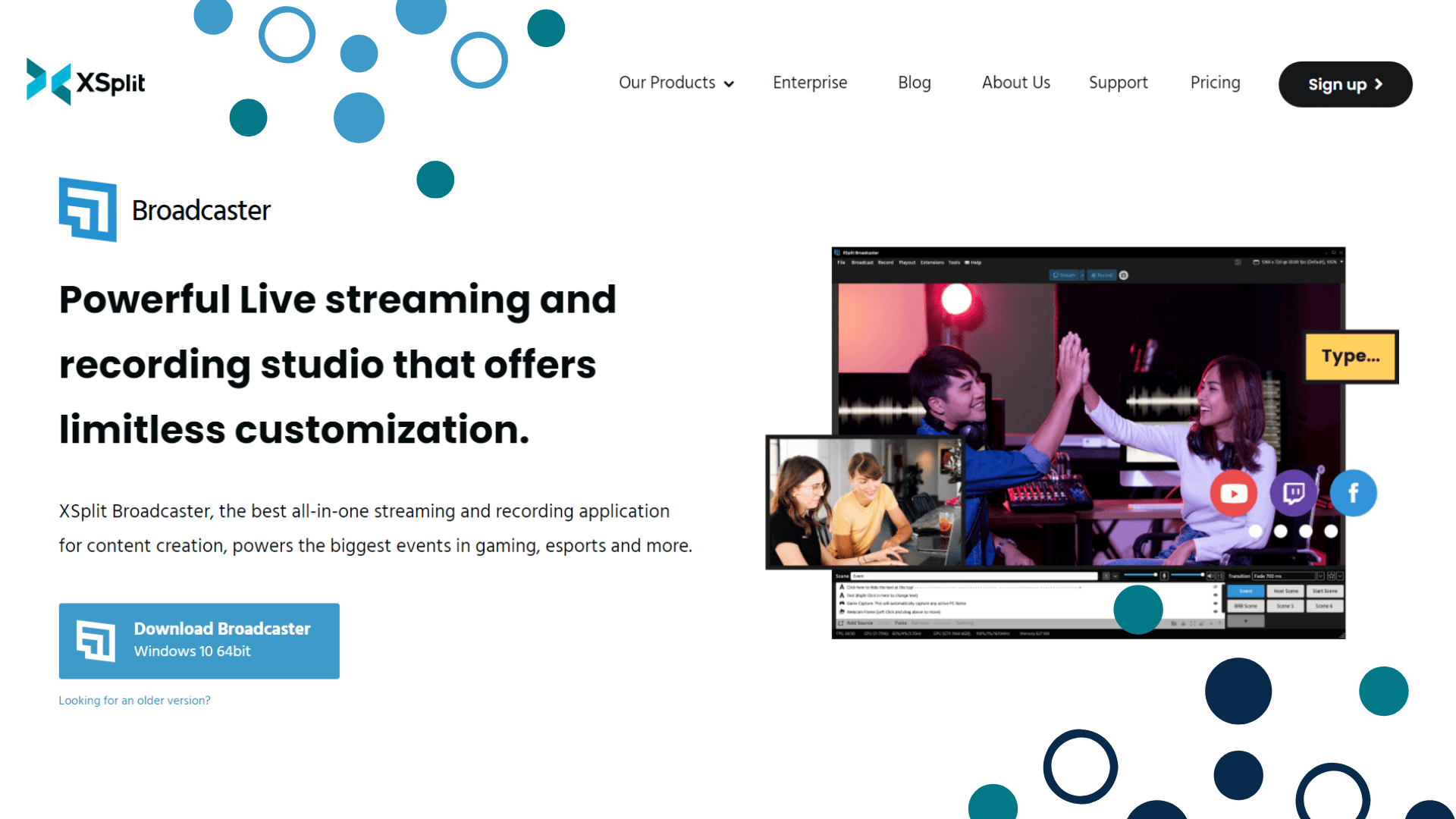
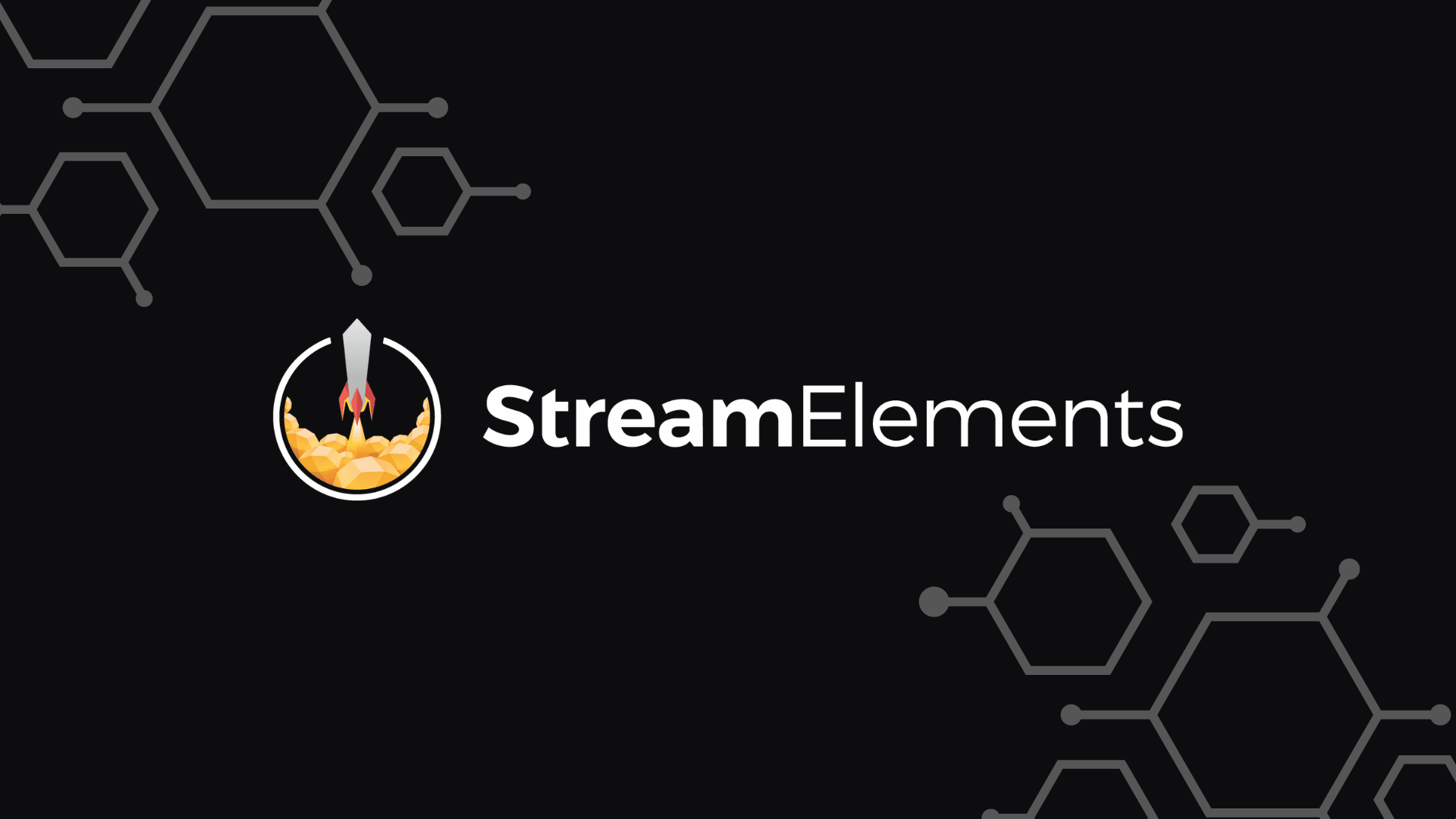
Stream Elements is a streaming software that offers all the features of streamLabs, including live streaming to Twitch, YouTube, or Facebook.
There is no paywall, and it’s completely free for everyone. Stream elements have a range of features for streamers, such as contests, giveaways, and loyalty programs. It also has a dedicated support team and a library of tutorial videos.
As a growing software, stream elements is always expanding its capabilities – ensuring that it remains one of the best options available for streaming software.
Nick's Take
Stream elements is a powerful streaming software that offers a range of features to help streamers engage with their audience. I like its features that provide you with many custom overlays, GIFs, and alerts that you can use on your streams – making them more engaging.
Features
- Alerts and overlays
- S.E Merch
- Sponsorships
- Loyalty feature
- Widgets
- Tipping
- Chatbot
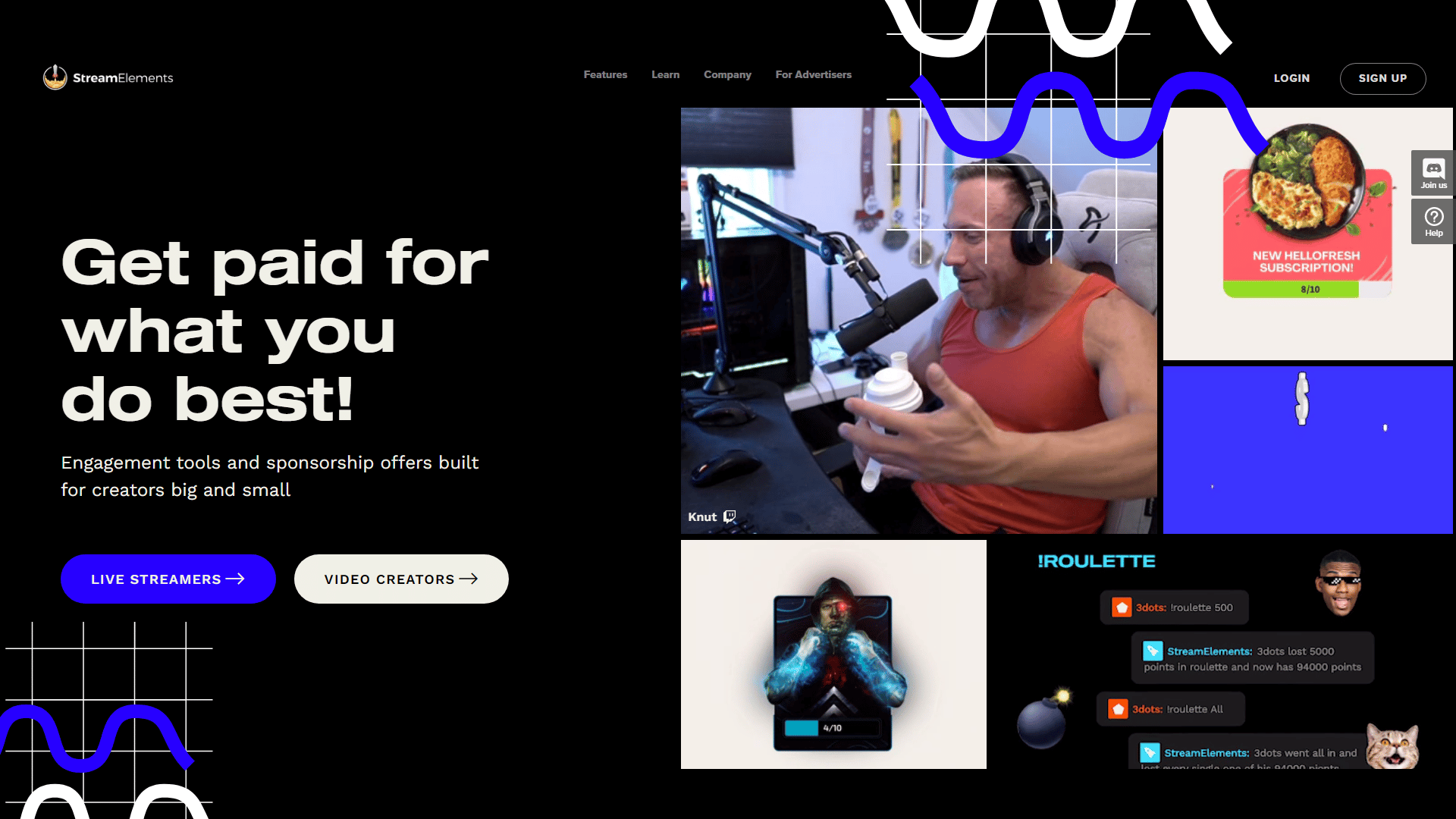
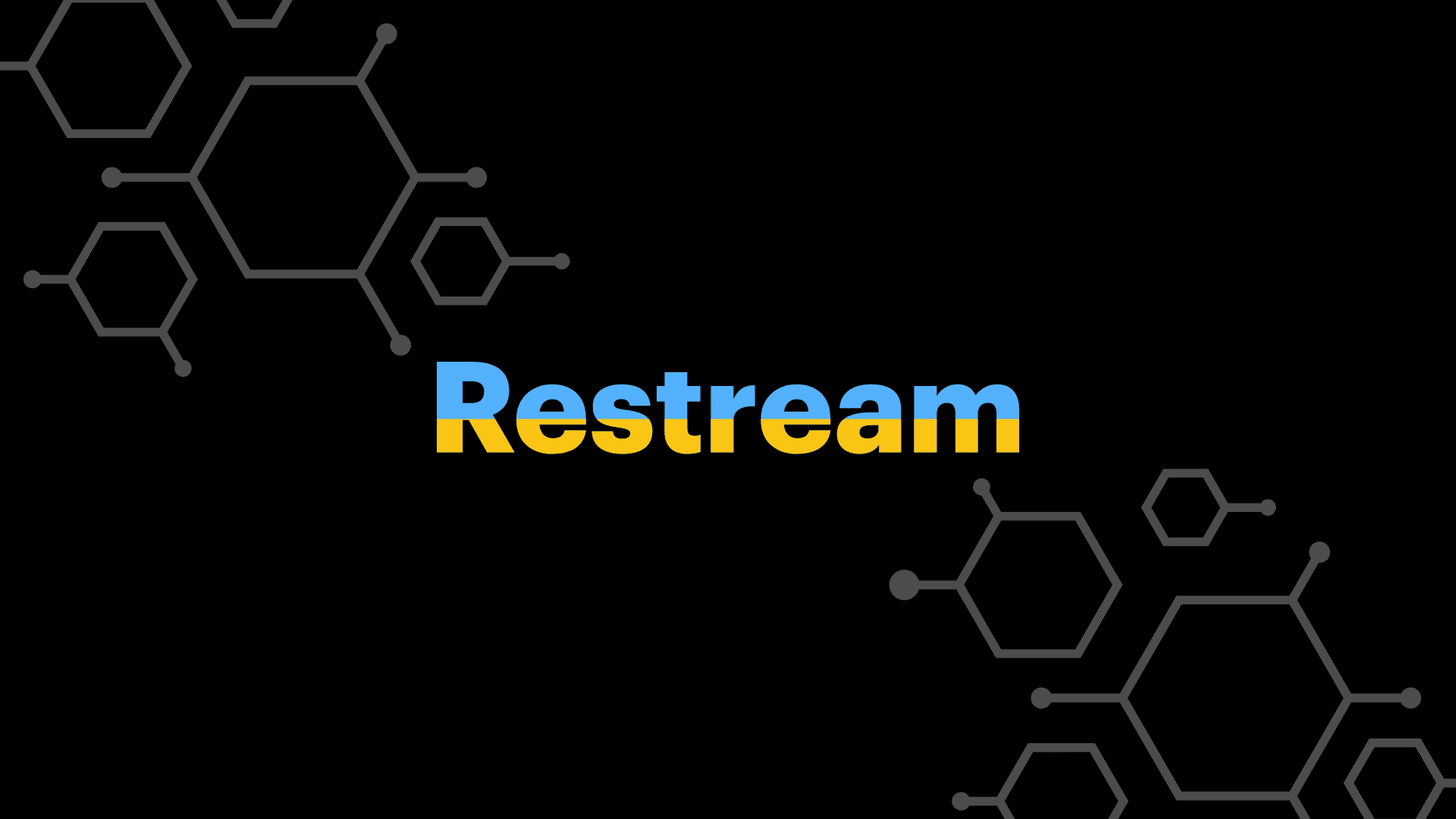
Restream is a cloud-based streaming platform that allows you to live stream to over 30 social media platforms. The interface is easy to use and understand, with features like recording and streaming content, using third-party streaming apps, and scheduling a stream.
Restream allows you to go live with an uploaded video file. It offers a monthly subscription plan with additional features like chat overlays and increased streaming capacities. The maximum streaming quality is 1080p, but this is only available for professional plan subscribers.
Nick's Take
This cloud-based streaming service offers a simple and user-friendly interface, making it perfect for anyone looking to go live on multiple social platforms. I like that you can easily record or stream content, schedule your stream, or go live using an uploaded video file.
Features
- Custom branding
- No streaming limits
- On-screen comments and captions
- Video clip uploads
- Cross-platform chats
- Split audio track recording
- Custom graphic overlays
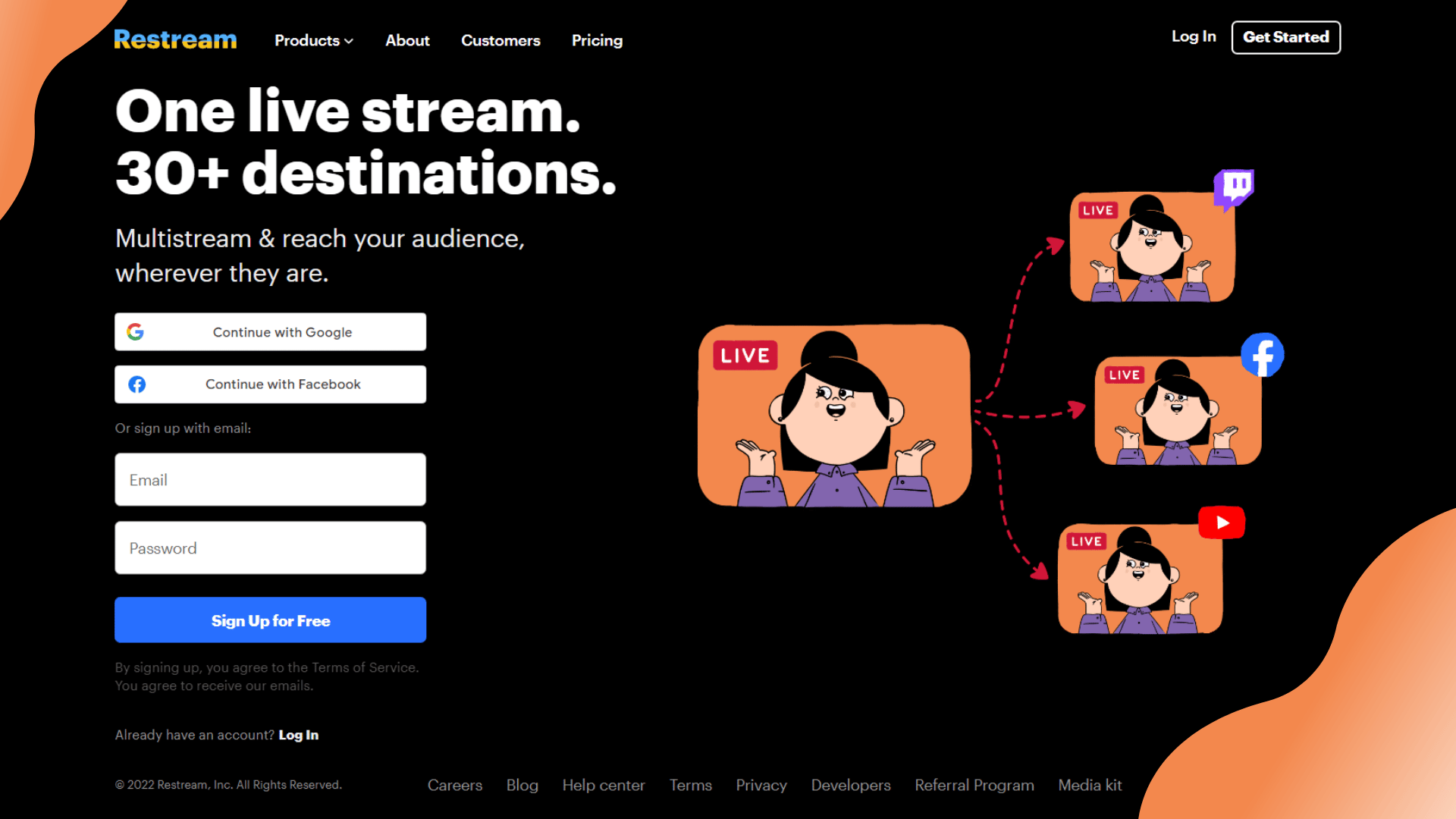
Pricing
Basic Plan – $0
Standard Plan – $16 per month
Professional Plan – $41 per month
Switchboard Live
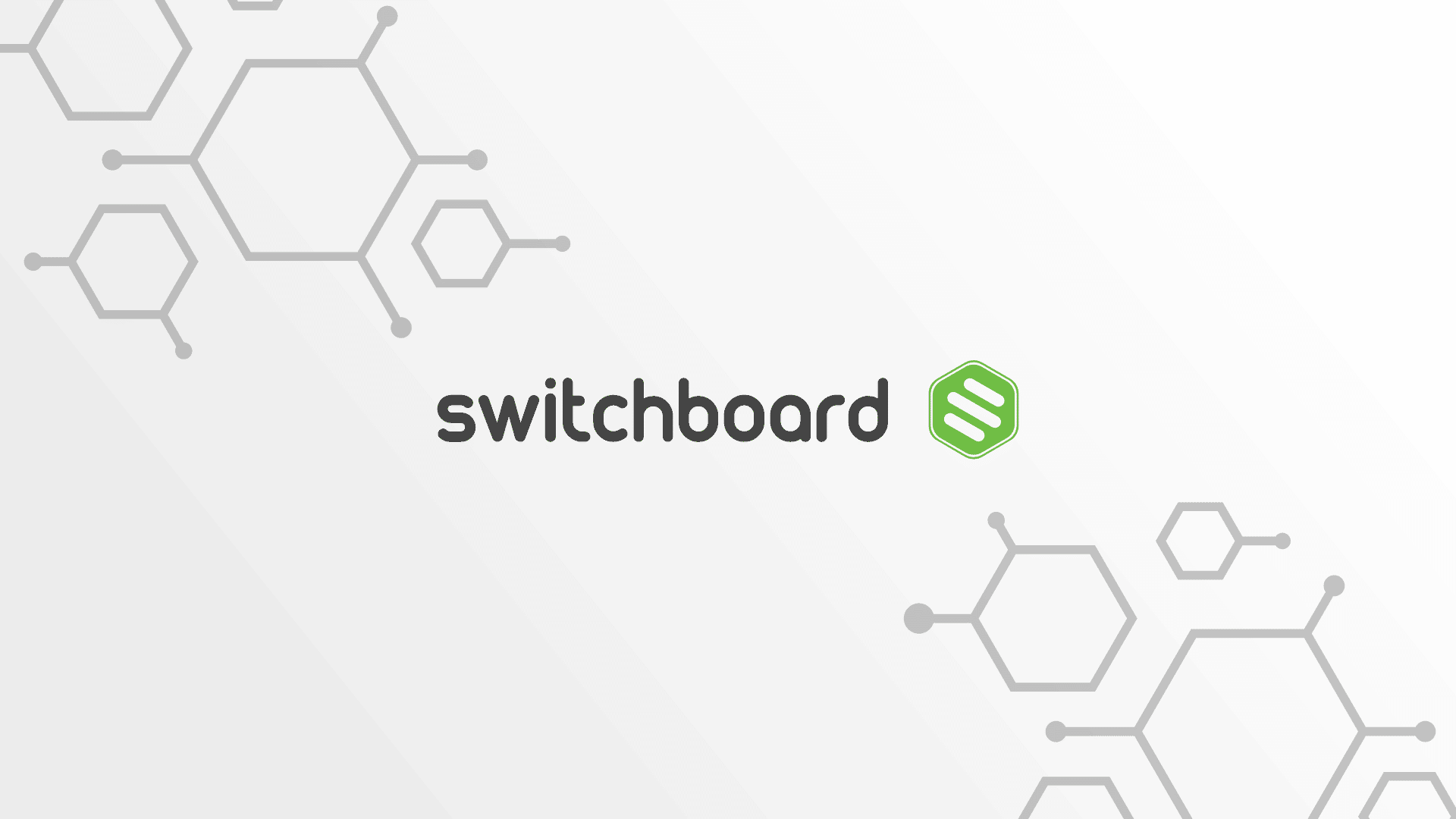
Switchboard Live is a simulcasting software that allows you to stream to unlimited destinations. It can be a helpful strategy for companies looking to generate leads and sales by providing informative and valuable content to potential consumers. However, it lacks features of the other software on this list, such as live editing.
Nick's Take
I believe that Switchboard Live is a great tool for staying connected as it allows you to stream live to unlimited destinations and partner channels. It’s perfect for companies who want to share content with a wider audience or for individuals who want to share their thoughts and ideas with the world.
Features
- Live Polling
- Video Annotations
- Multi-camera feed
- Event Scheduling
- Video Monetization
- Broadcast Recording
- Audience Engagement
- Multistreaming
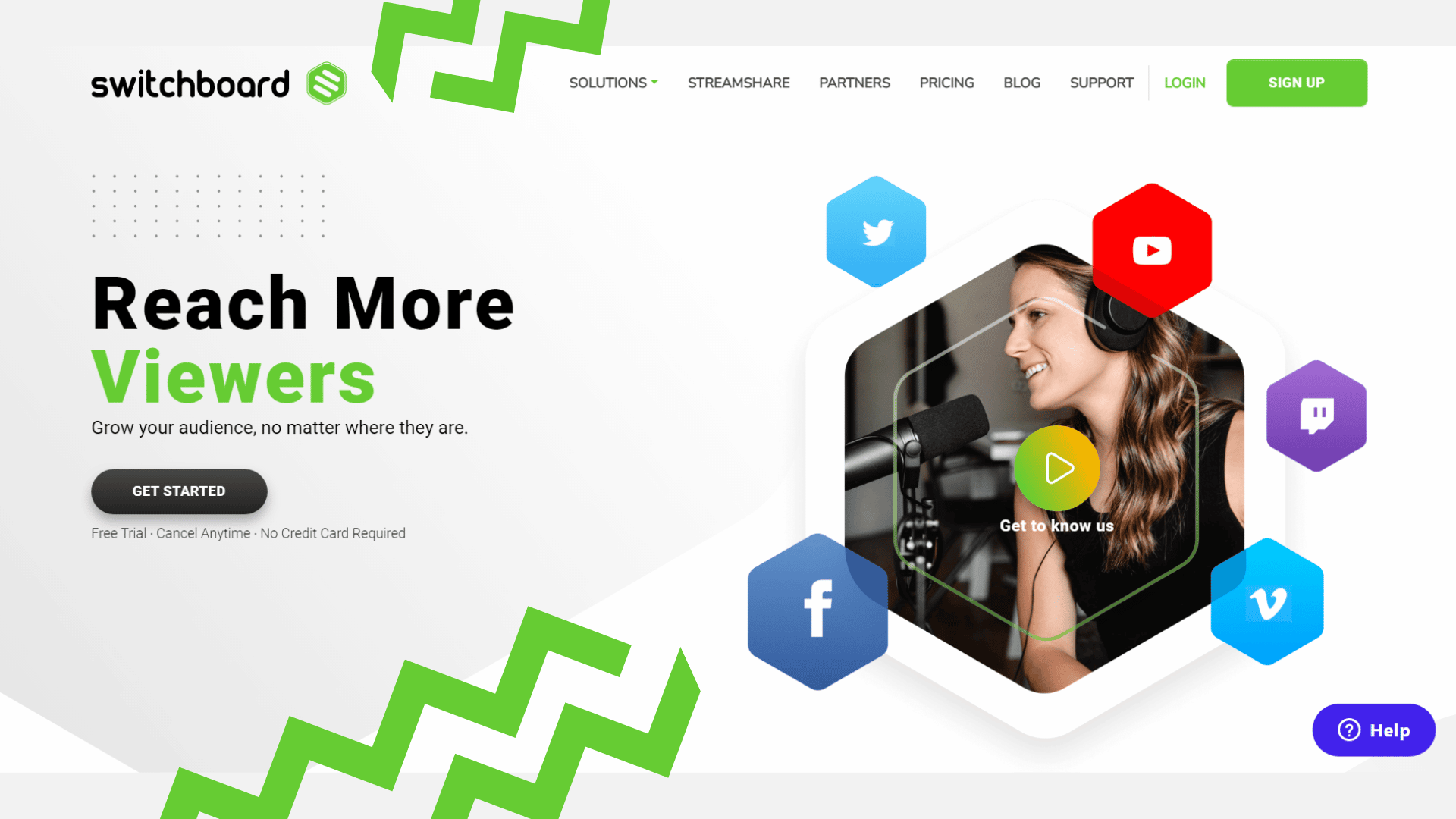
Pricing
Indie Unleashed Plan – $29 per month
Pro Unleashed Plan – $59 per month
Biz Unleashed Plan – $99 per month
What is a Streaming Software?
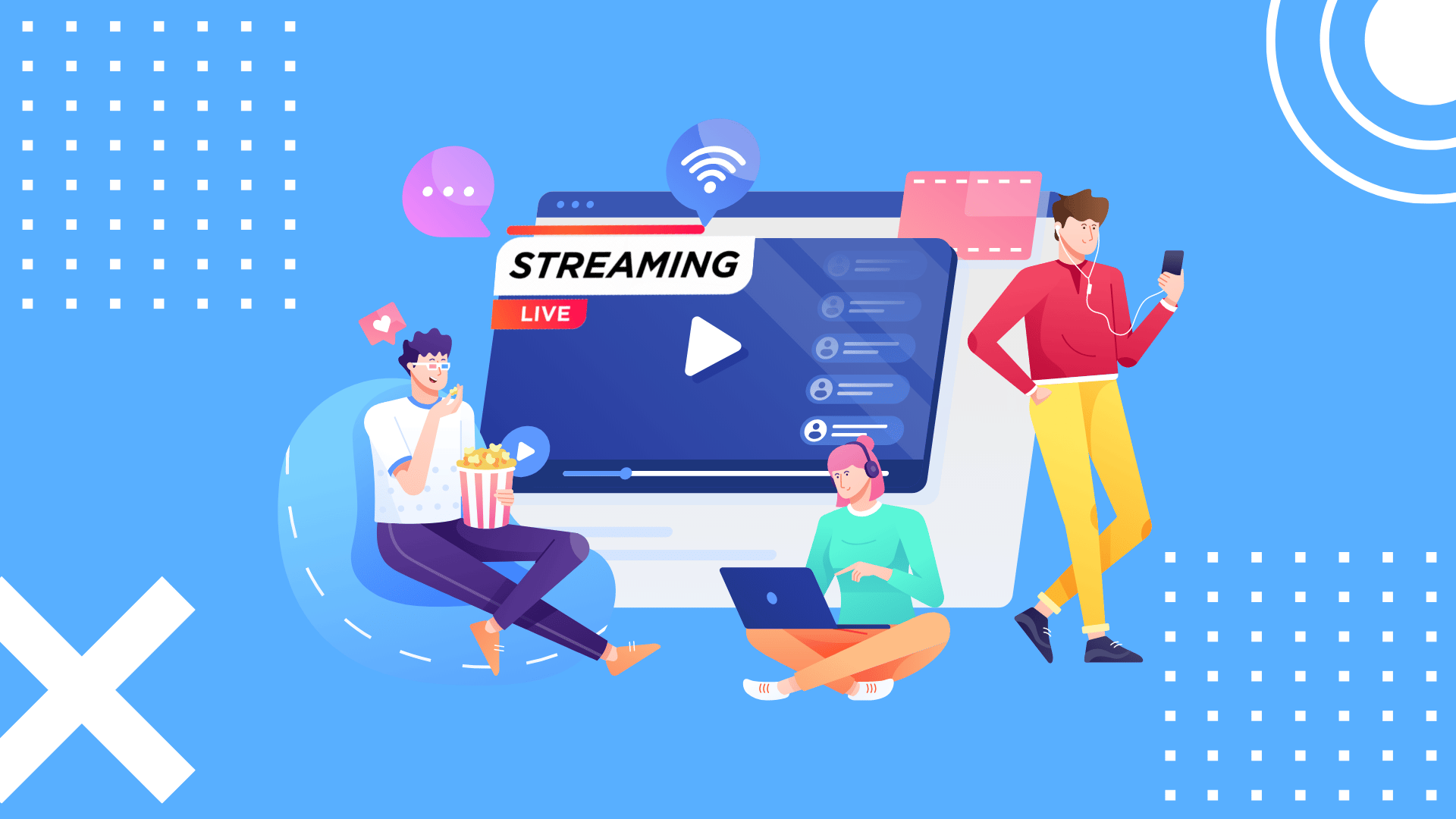
Streaming software for Twitch is a tool that allows users to broadcast live video content on the popular gaming platform. These software programs typically offer a wide range of features, allowing users to control various aspects of their stream, such as the lighting and sound quality, and to customize their profiles with logos and avatars.
In addition, many streaming software tools are designed specifically for Twitch, making them well-suited to meet the unique needs of online gamers.
Whether you’re looking to become a professional broadcaster or want to enjoy easy access to live content from your favorite streamers, there’s sure to be a suitable streaming software for Twitch that meets your needs and exceeds your expectations.
How does Streaming Software Work?
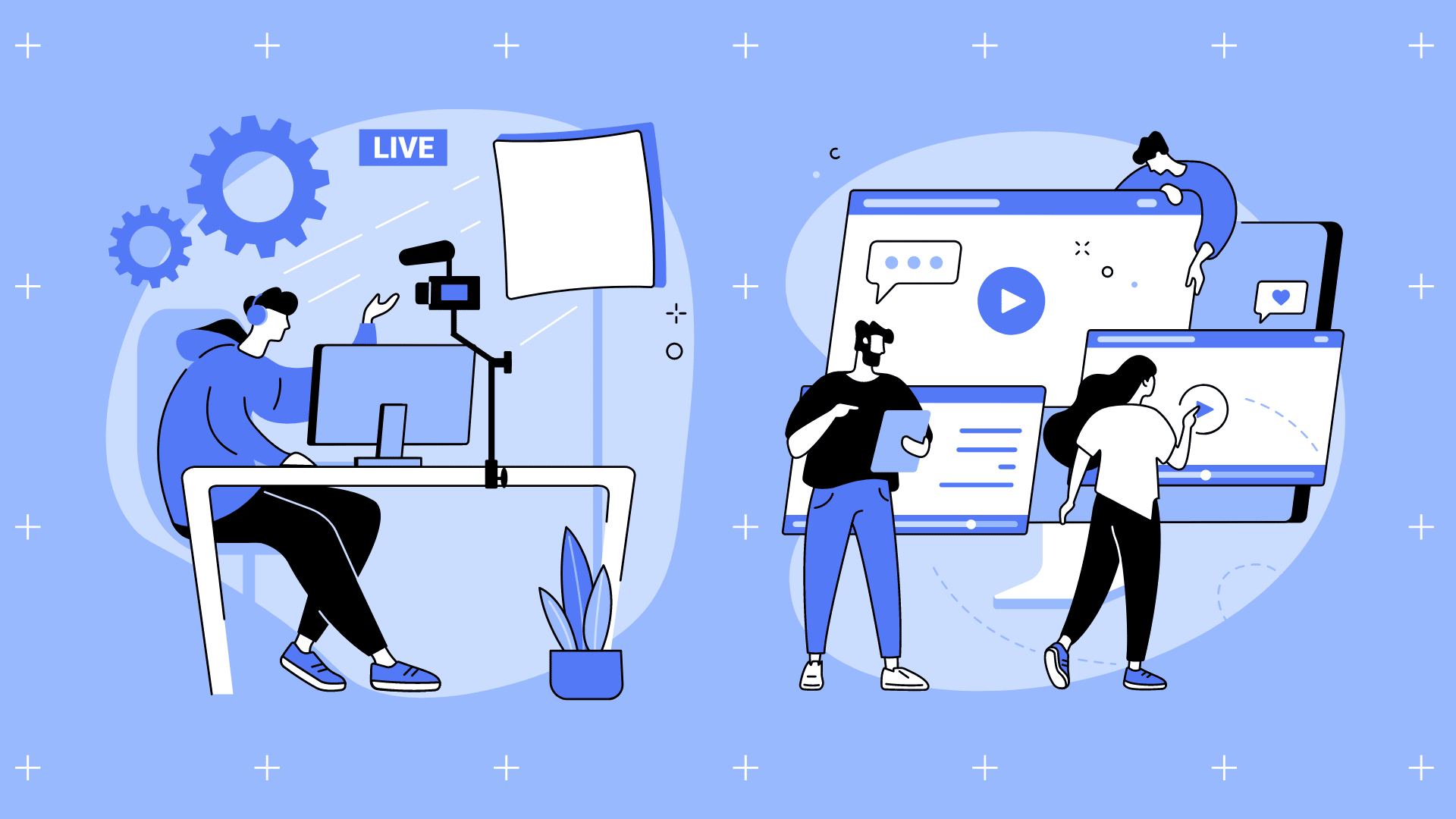
This software works by capturing and encoding video input from the user’s computer and sending it out to viewers through the streaming platform.
Typically, users will need a camera to transmit video and a microphone for audio input. Using this video feed, they can also interact directly with their audience using on-screen tools like text and emoji or switching back and forth between different windows on their desktop.
Streaming software makes it easy to connect with your audience and share your favorite games or activities regardless of what type of content you want to stream. And by using the right platform and setup, anyone can become a successful streamer today!
Benefits of Using Streaming Software
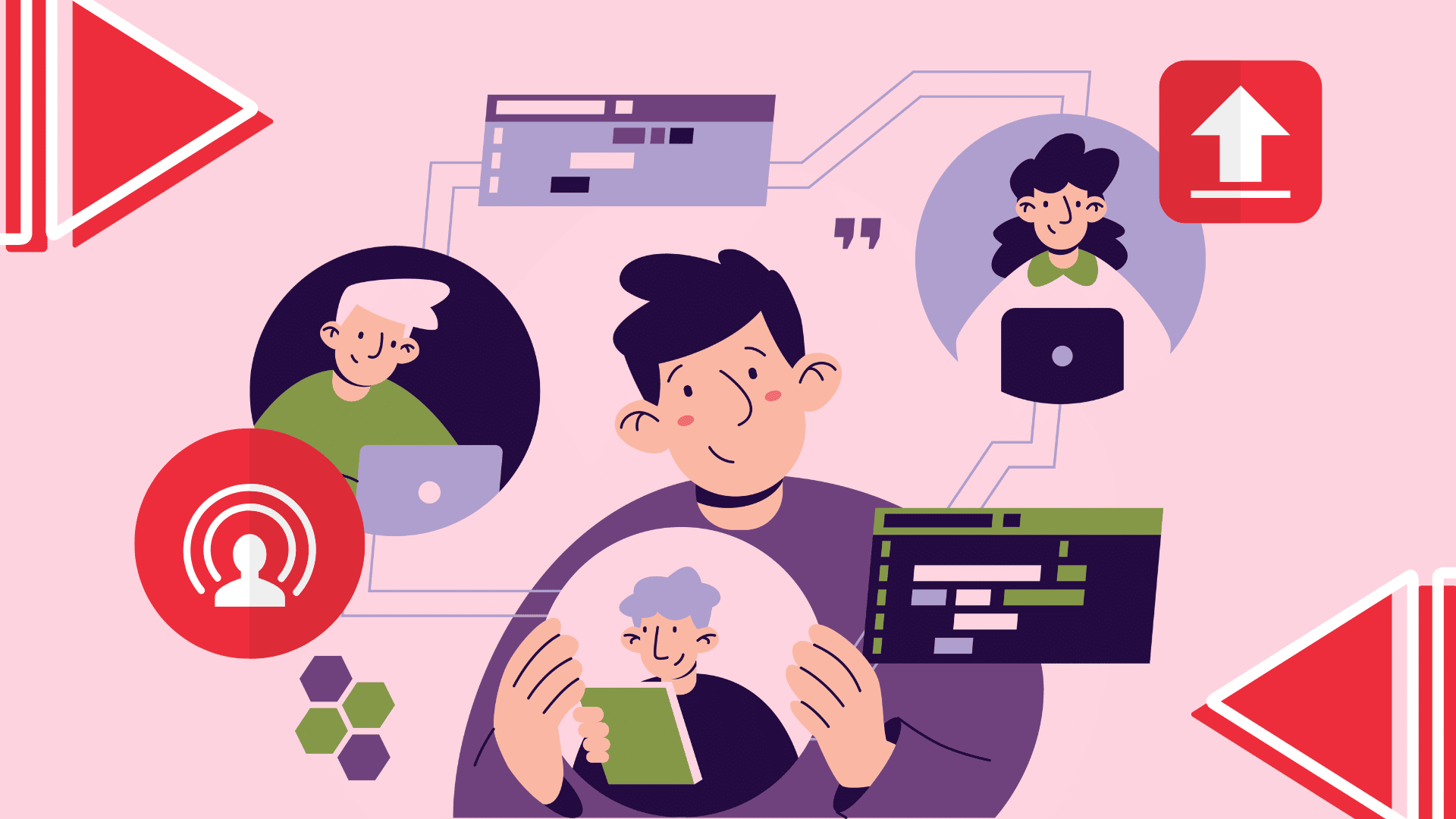
Cost Effective
One of the key benefits of using live-streaming software is that it is a cost-effective solution for businesses and organizations of all sizes. Unlike traditional forms of video production, which can require significant investment in equipment, live streaming software allows users to create high-quality videos without breaking the bank.
Additionally, many platforms offer affordable monthly subscription plans, making them accessible to businesses of all sizes. Whether you are an established company or just starting, using live-streaming software can help you reach a wider audience at a fraction of the cost.
And because it only requires an internet connection, you can use it from anywhere in the world with minimal setup time and hassle.
Engage Real-Time
This allows you to interact directly with your viewers as they watch your broadcast, providing them immediate feedback and answering any questions they may have.
Furthermore, live streaming enables you to build a sense of community around your content, creating a more personal connection with your followers and fans.
With these enhanced levels of engagement, live streaming can help boost viewer retention rates and increase your digital media’s overall reach and exposure.
And by utilizing analytics tools and metrics, you can also gain valuable insights into the growth and success of your broadcasts over time.
Allows Reusable Content
Businesses and organizations constantly look for new ways to engage with their audiences in today’s digital world. One effective way to do this is by leveraging live-streaming technology, which allows users to create and share videos in real time.
By utilizing these tools, companies can engage with their followers and customers in an immersive, interactive format that encourages repeat viewership. Additionally, streaming software makes it easy to save and edit video files, meaning that businesses can create original content that can be repurposed for various purposes.
Whether you’re looking to launch a podcast or boost your brand awareness online, live streaming offers the perfect solution for creating engaging, on-demand content that your target audience won’t miss out on.
High-Quality Stream
One of the main benefits of live streaming software is that it allows users to stream high-quality videos with minimal compression.
Compared to traditional methods of video recording and uploading, which often result in choppy or pixelated footage, live streaming allows for smooth and seamless video playback.
In addition, this type of software typically offers a variety of customizable settings so that users can adjust things like bit rate and resolution depending on their needs or preferences.
Ease of Use
Unlike most video editing programs, which can be quite complex and require a certain level of technical proficiency, live streaming tools are designed with simplicity.
From setting up your account to customizing your broadcast settings, you can usually get started quickly and easily without worrying about getting lost in a sea of complex menus or instructions.
This makes them perfect for businesspeople who want to get up and running as quickly as possible.
Increased Visibility
Live streams can significantly increase engagement levels and boost visibility across different social media platforms by giving your brand a fresh new way to interact with your audience.
Whether you host Q&A sessions or offer sneak peeks into what happens behind the scenes at your company, live streaming gives people a unique way to connect directly with you or your product in real time—and this immediacy is highly desirable today.
The ability to instantly see other viewer comments can also help you gain valuable insight into what your community wants so that you can create better content as well as refine existing offerings based on user feedback.
Overall, the ability for viewers everywhere to tune in whenever they want makes for great marketing opportunities and ensures that you’ll always have eyes on your content, even after the fact.
And when more people encounter your products and services online, this increases their exposure—and encourages more growth for future campaigns!
Features to Consider in Choosing Live-Streaming Software
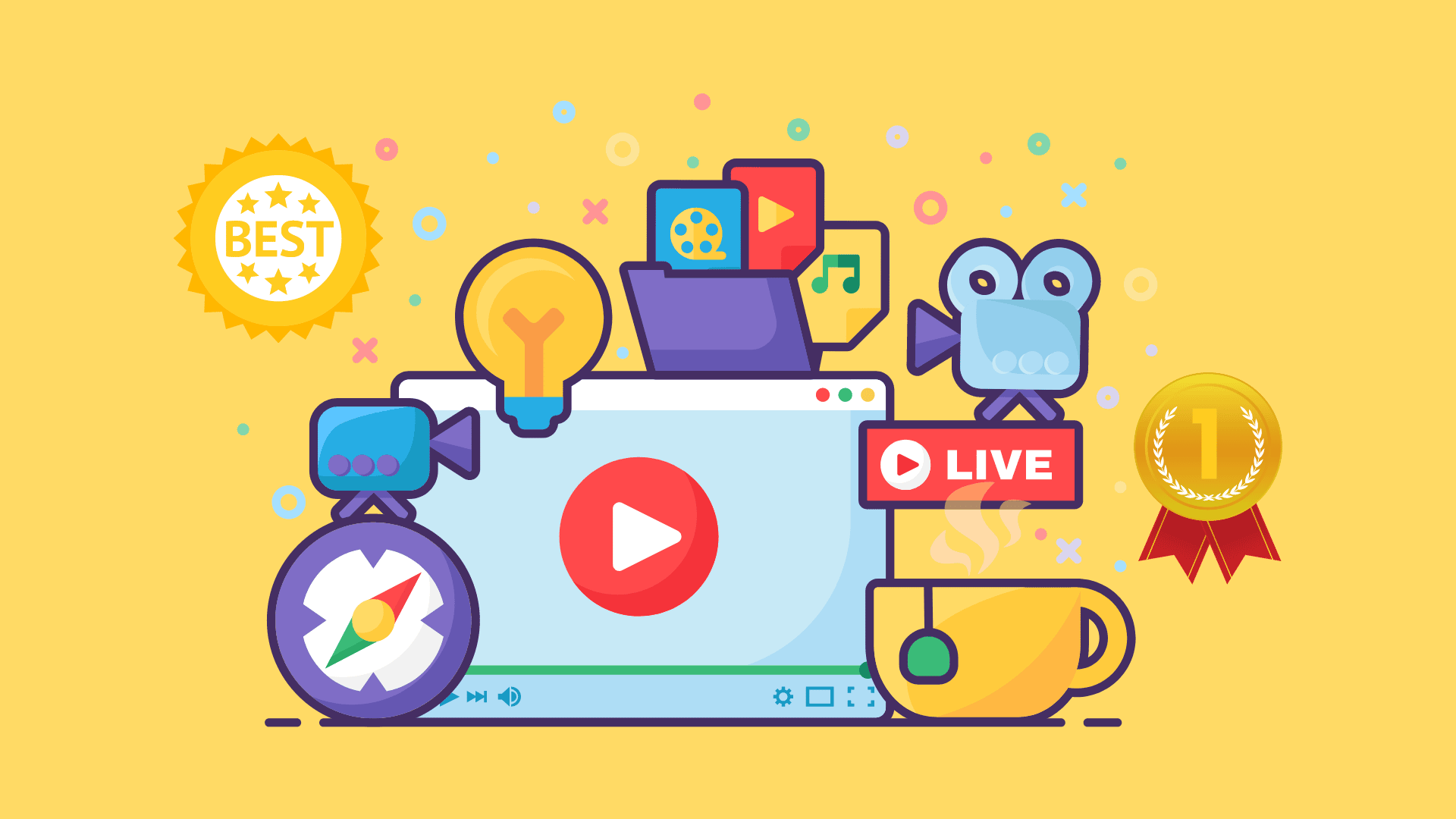
Ease of Use
When choosing live streaming software, one of the most important factors is ease of use. After all, you want a straightforward solution to set up and operate.
Ideally, the software should be intuitive, with a user-friendly interface that allows you to easily perform tasks like selecting your broadcast platform and creating custom graphics for your live streams.
Choosing software with various video templates and settings is also important to create high-quality broadcasts that look polished and professional.
Customer Support
An effective live-streaming solution should provide multiple mechanisms for users to get help and resolve any issues they may encounter. This could include offering remote support services, providing an extensive knowledge base or FAQ section, or leveraging other communication or collaboration tools to make support more accessible.
Also, the customer support team should be responsive and provide reliable assistance on time. After all, you don’t want to be stuck in the middle of your live stream with technical issues that can’t be resolved quickly.
Pricing
Most software programs offer different levels of subscription plans depending on your needs, so it’s important to find one that fits within your budget.
Of course, this doesn’t mean you have to sacrifice quality to save money. Many high-quality streaming tools offer basic or starter packages that still provide access to all the features and capabilities you need at an affordable price.
Features
Looking for a platform that offers high-quality video and audio would be best. This will ensure clarity in your streams. Another key feature to look for is multi-device compatibility.
This will allow you to broadcast from multiple devices simultaneously or switch between cameras as needed. You may also want to search for software that offers convenient broadcasting options, such as user control panels or automated stream scheduling.
It can be helpful to opt for a platform with built-in analytics tools and support services to easily measure audience engagement and get assistance throughout the streaming process.
Streaming Software FAQS
Is Live Streaming Software safe to use?
While some people may be skeptical about using live-streaming software, the truth is that these tools are generally safe to use.
The software typically employs advanced encryption technologies that help to protect user’s private data, including usernames and passwords.
Additionally, many of these tools require users to provide identifying information, such as phone numbers, to verify their identities.
This security protocol gives users greater peace of mind and ensures that unethical or illegal activity can be quickly detected and dealt with.
While there may be risks involved in using live-streaming software, the benefits of these tools far outweigh the potential downsides.
Should I consider using free Live Streaming Software?
The decision of whether to use free streaming software is a personal one. Some people may feel that the extra features offered by paid software are worth the expense, while others find that free software more than meets their needs.
The important thing is to weigh the pros and cons of each option against your own specific needs and preferences to make an informed choice about which solution is right for you.
Some factors to consider include ease of use, reliability, and flexibility. If you prioritize these qualities when deciding, you can be sure that you are choosing the best possible streaming software for your particular needs.
Conclusion
Regarding streaming software for Twitch, there is a wide range of options available, both paid and free. Choosing the right one for your needs will depend on many factors, including your budget, the features you need, and how well the program integrates with other tools you might be using.
With that said, some of the best streaming software currently includes programs like XSplit and OBS Studio. These powerful platforms offer advanced customization options, great performance, and extensive feature sets that let you broadcast your content in high quality at all times.
In addition, they integrate easily with tools like scheduling services and remote management software to keep everything running smoothly while you’re online.
When it comes to streaming on Twitch, finding the right software can make all the difference between success and failure. So if you’re looking to get started or improve your existing setup, consider these top options to take your stream to the next level!