What are the top 15 virtual summit software platforms?
The top 15 virtual summit software platforms are the most popular for holding virtual summits. The software is available on-premise and online, allowing for more flexibility in the type of conference one hosts.
One of the most popular features is collaboration capabilities, allowing participants to share their screens, chat with one another in real-time, and share content.

Eventzilla is a popular virtual summit software that offers a wide range of features to help you plan and manage your event. Its key features include online registration, event management, email marketing, and payment processing. Eventzilla also offers a mobile app for iOS and Android devices, making it easy to keep track of your event on the go. Prices for the software start at just $19 per month, making it a very affordable option for those looking to host online summits.
Nick's Take
Eventzilla is an all-in-one event marketing and registration platform that helps organizers to sell tickets, create landing pages, manage registrations, host webinars or live streams, process payments, promote events online, and much more in one place.
Features:
- Easy-to-use interface that makes organizing your event stress-free.
- Provides a simple and mobile-friendly event registration experience.
- You don’t require a week-long training to get started with our platform.
- No designing skills are required for creating an event
- Great platform for event registration.
- Easy to register your attendees.
- Has automated wait lists and approvals.
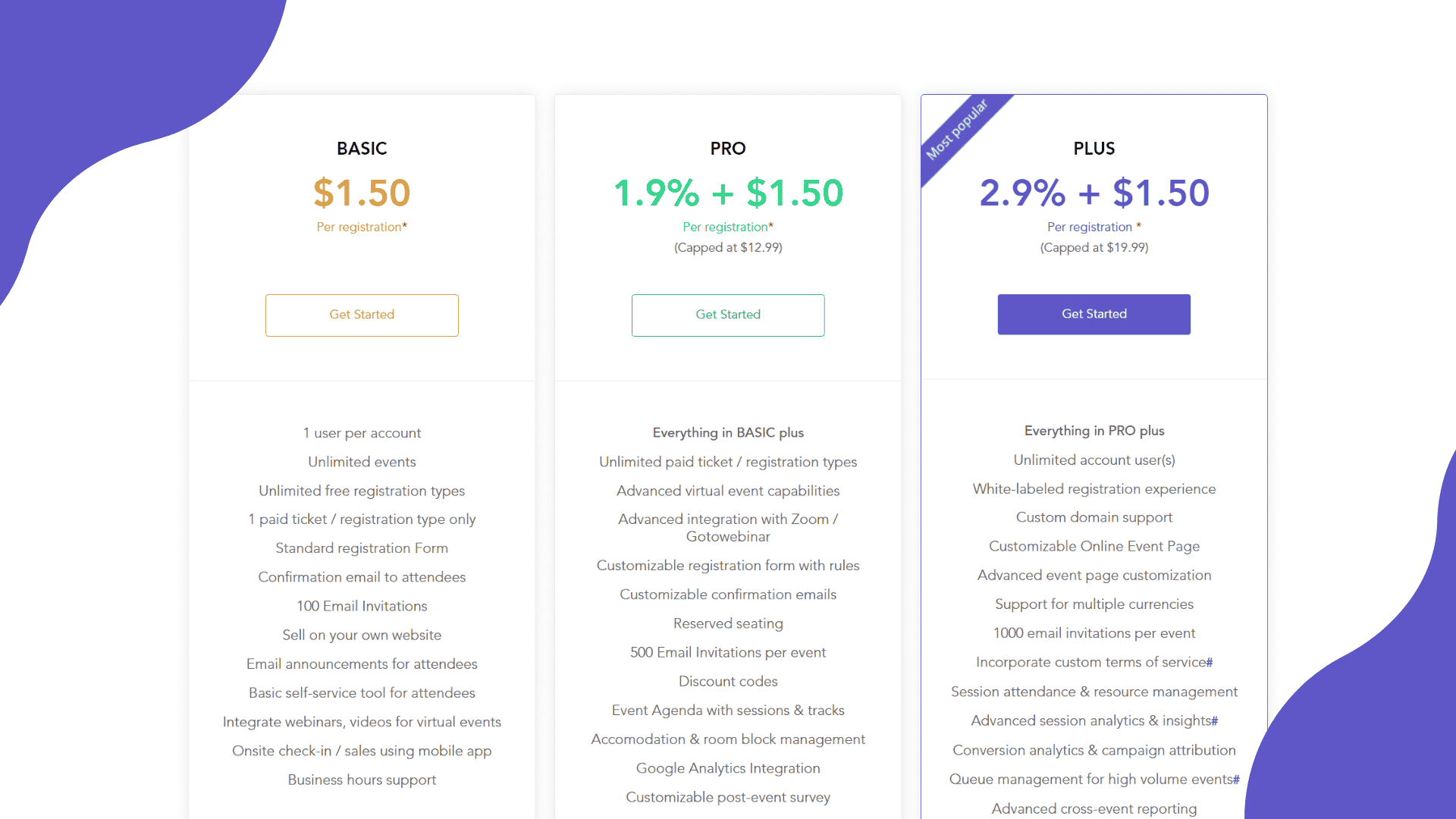
Pricing:
- Basic – $1.50 Per registration*
- Pro – 1.9% + $1.50 Per registration* (Capped at $12.99)
- Plus – 2.9% + $1.50 = Per registration * (Capped at $19.99)
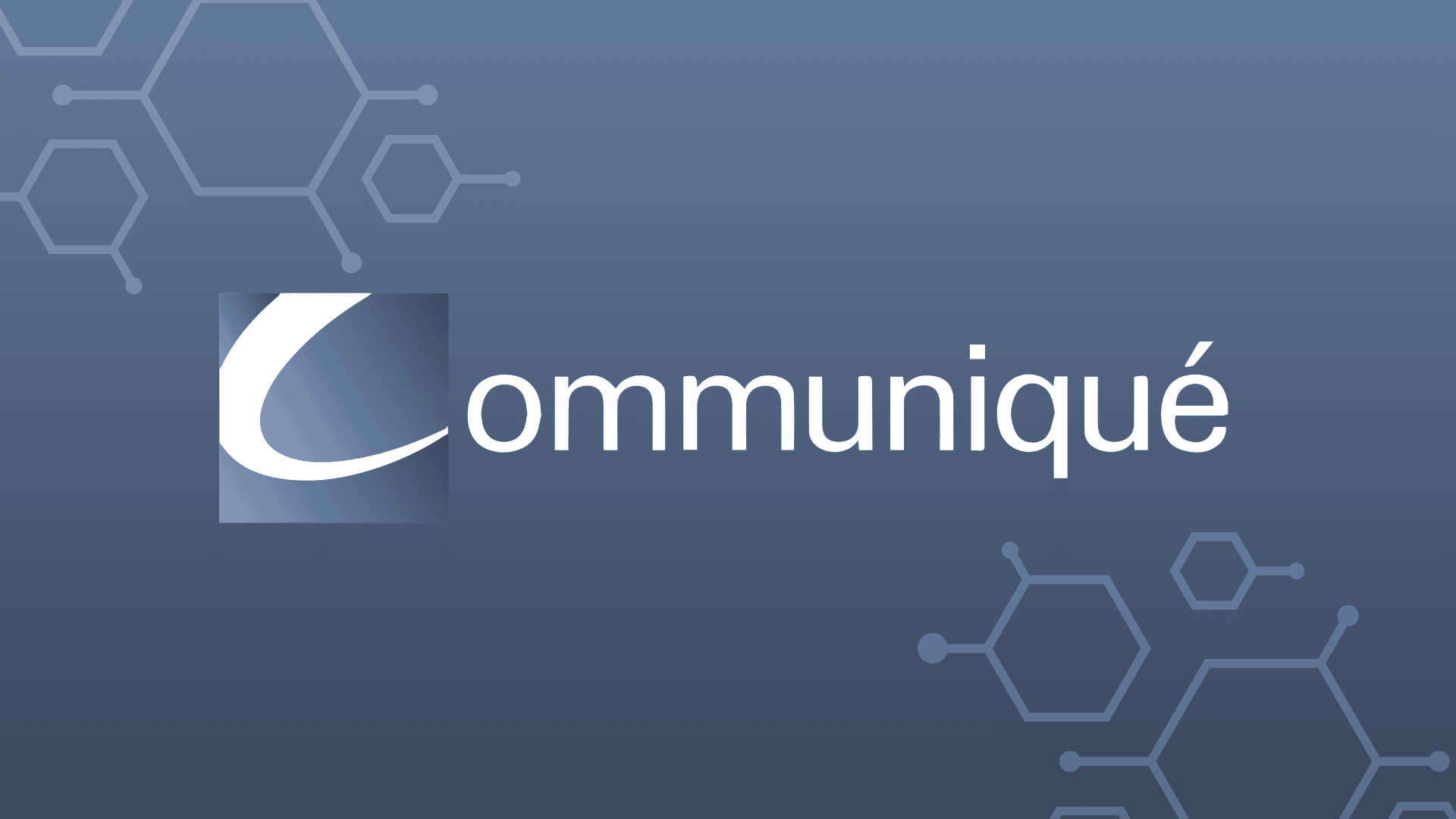
Communique Conferencing is the global leader in virtual summits. They offer an accessible Event Hub Live platform for small events or a high-powered 3D virtual event platform to knock the socks off your attendees. The Communique Conferencing software platform offers great engagement tools to keep their attention and create a memorable experience.
Nick's Take
Communique Conferencing is a powerful engagement tool that can keep your audience on the edge of their seat. It offers two virtual event platforms- one for events with different budget restrictions and needs, and the other for live or on-demand sessions with Q&A, polls, and surveys that keep your audience engaged.
Features:
- Has a range of meeting services, including call recording, transcription, and report delivery.
- Offers 24/7 toll-free access throughout the US and Canada.
- Offers international toll-based access as well.
- Meeting codes are assigned instantly, and there is no need for pre-registration.
- Web Controls enable management of all aspects of the meeting from a location.
- Dial-out allows participants to continue working while attending the meeting using their telephone line.
- Secure Meeting Rooms allow participants to hold private meetings in a secure environment with minimal disruption from other attendees.
- Operator Assisted Services make it easy for administrators to run smoothly coordinated meetings by providing support during the meeting session
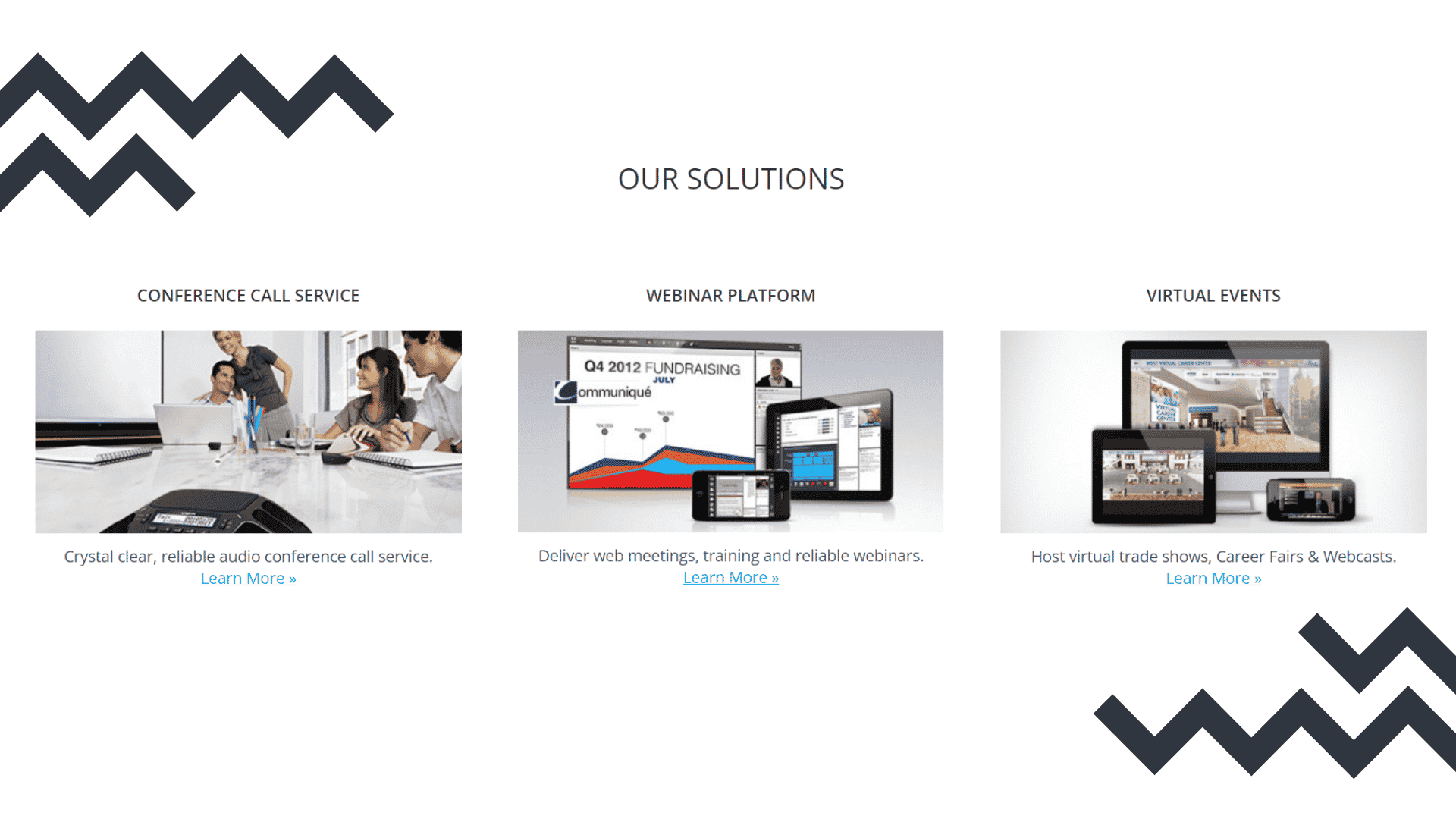
Pricing:
Communique Conferencing has a range of pricing details; you can contact their sales to know more.
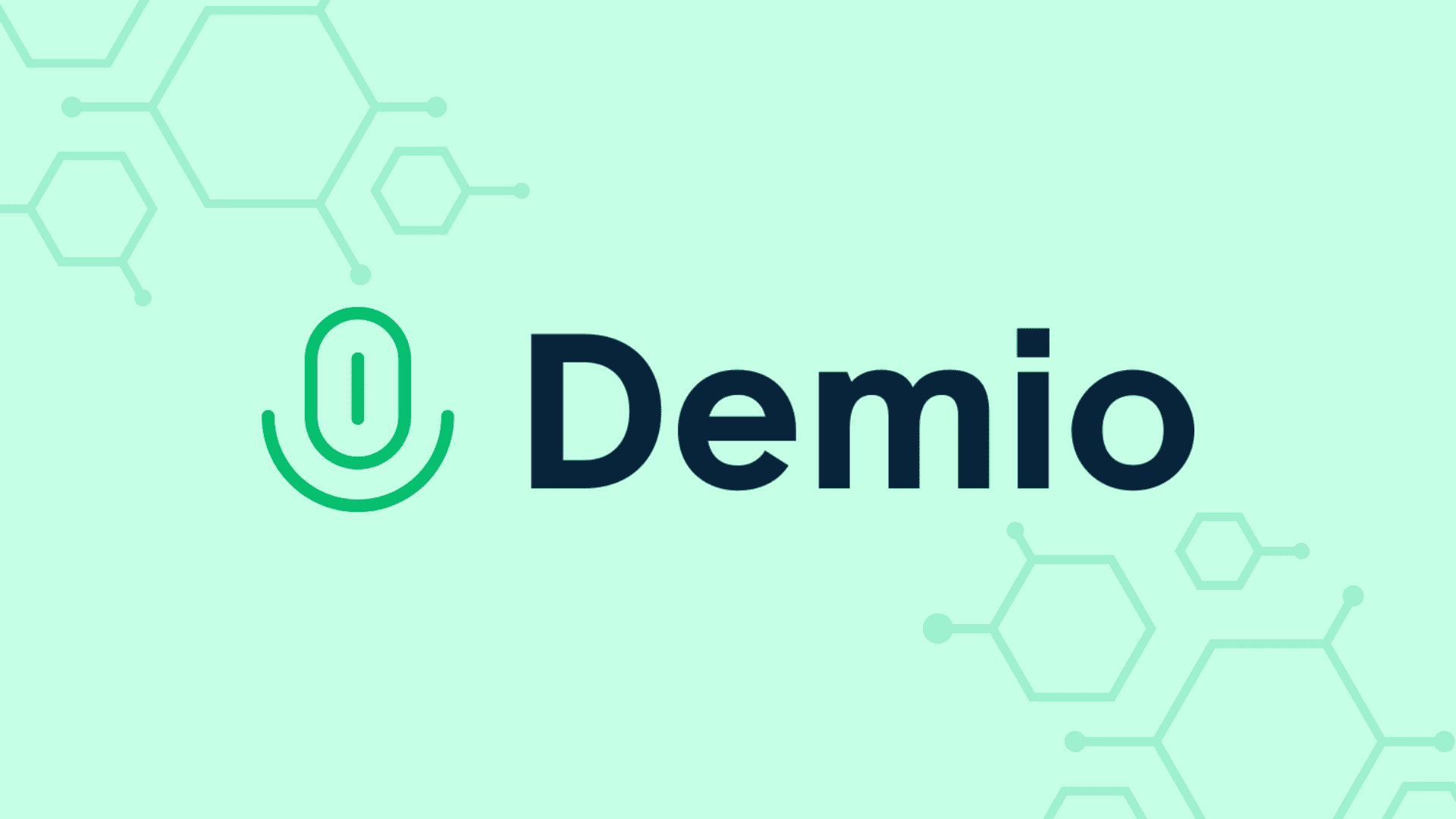
Demio is a cloud-based solution that enables businesses to create, launch and manage live or automated webinars. The platform comes with white-label capabilities which allow organizations to personalize their webinar rooms with custom logos, colors, and themes to establish brand identity. Additionally, Demio is a virtual summit software platform that enables managers to gain insight into the performance of their webinars. The platform integrates with numerous third-party applications such as Mailchimp, GetResponse, Zapier, PayPal, Slack, Gmail, and Market Hero.
Nick's Take
Demio has a range of features that make it a great choice for managers looking to improve their webinar performance. The platform’s configurable registration page templates support the promotion of events and the capture of customer information for subsequent marketing campaigns.
Features:
- Webinar recording and playback
- Webinar chat
- Webinar polls and surveys
- Webinar handouts and resources
- Webinar registration and email reminders
- Integrations with popular marketing and CRM platforms
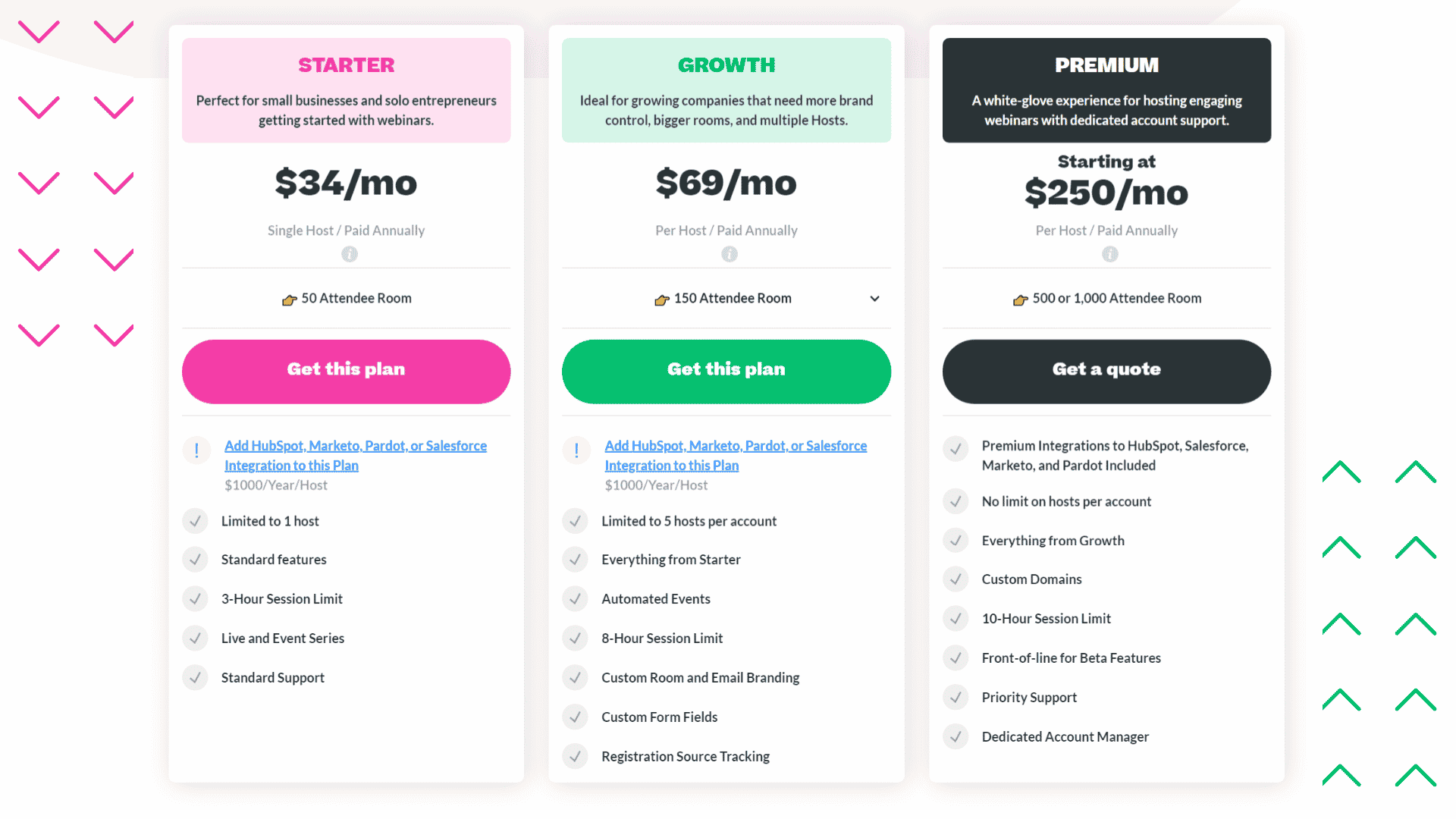
Pricing:
- Starter – $34/m Single Host / Paid Annually
- Growth – $69/m Per Host / Paid Annually
- Premium – $250/m Per Host / Paid Annually

Livestorm is a web-based software platform that enables businesses of all sizes to connect with their audiences through live and on-demand webinars. The solution offers a wide range of features including live streaming, automatic recording, screen sharing, and more. Additionally, it allows users to create custom registration forms, send automated email reminders, and track performance metrics.
Nick's Take
Livestorm is easy to use and perfect for any meeting or event needs! Some of Livestorm’s satisfied customers include Honda, Spendesk, and Front.
Features:
- Allows you to embed a webinar on any page or use our landing page creator to customize event pages to fit your brand.
- An all-in-one webinar platform that lets you host, record, and edit your webinars from one place.
- Supports live streaming, registration pages, email notifications, analytics, and more.
- Easy to set up and use. No necessary downloads!
- Allows you to record and share your webinars and interviews.
- Hosts unlimited events with up to 5,000 attendees per event.
- Streams your webinars online automatically.
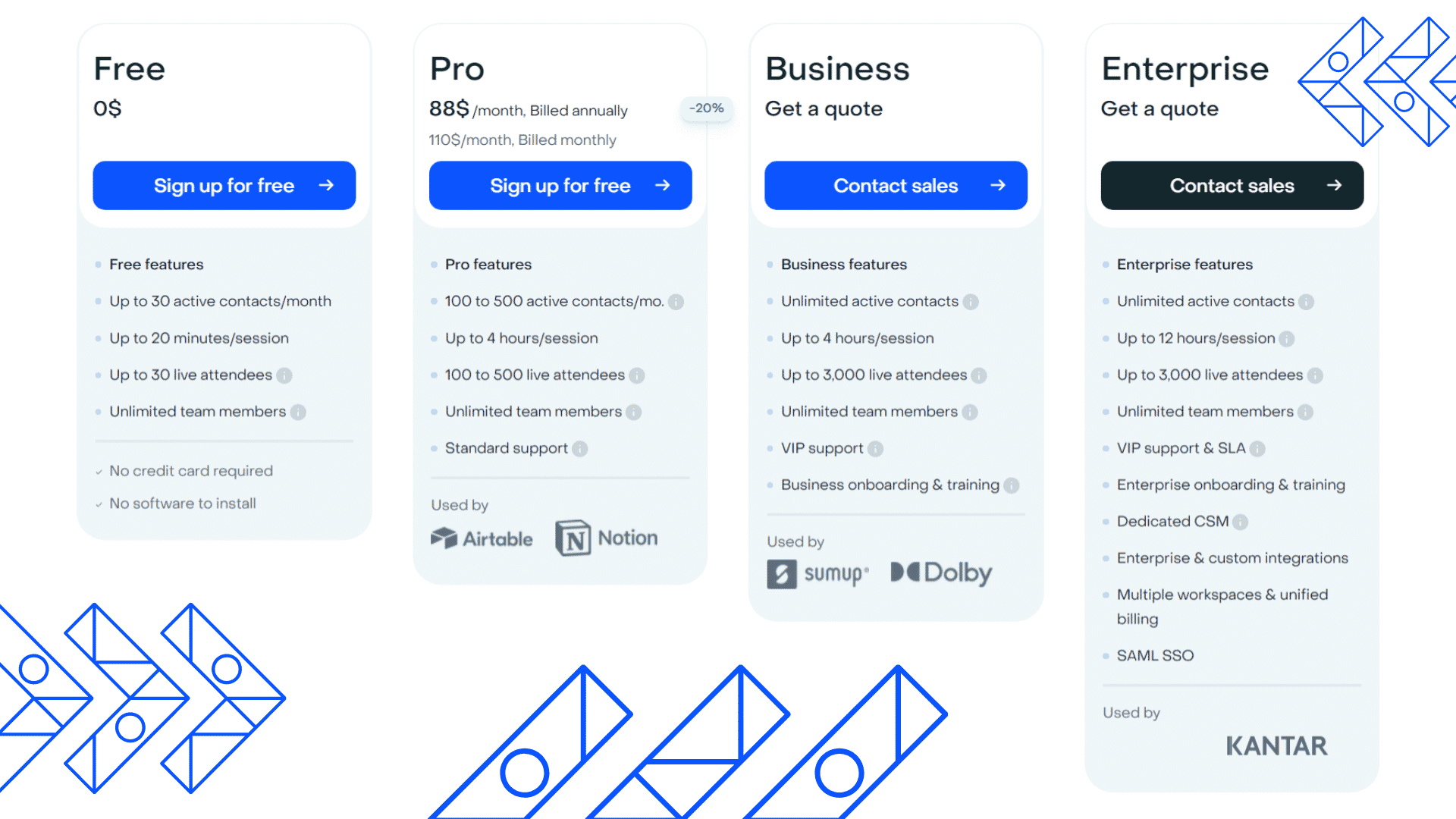
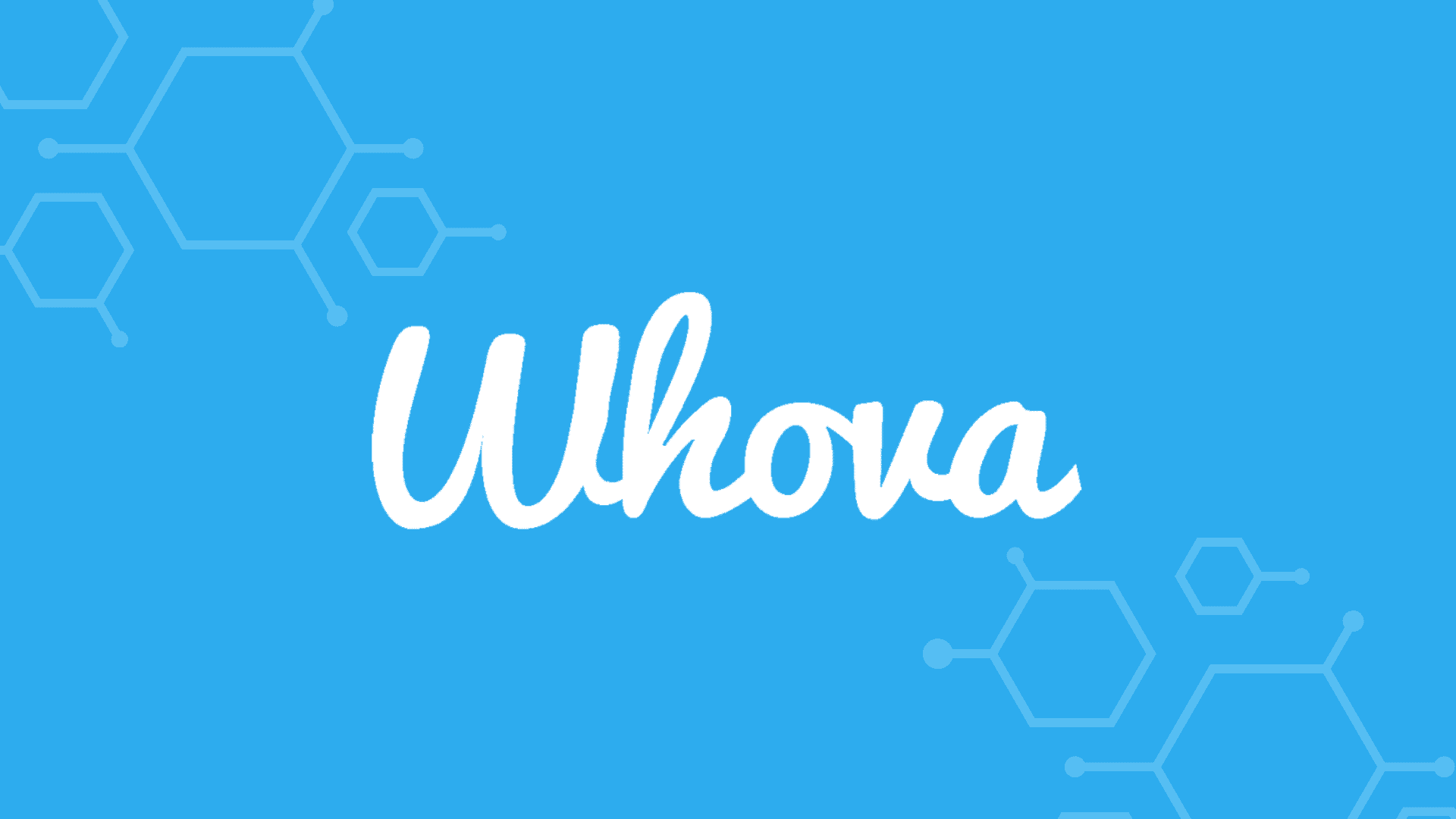
WHOVA is a conference management software used by over 1,000 events globally. WHOVA’s all-in-one event app helps conferences and events become more productive and profitable. Whova has been recognized as the best event app by PCMA and EventMB. It is the most comprehensive and user-friendly event app available today.
Nick's Take
Some of the key features of Whova include restricting access to registered attendees only, creating mobile event brochures, and enabling audiences to interact with various built-in tools such as Q&A sessions, surveys, feedback live polls, and discussions.
Features:
- Supports over 30,000 events worldwide.
- Easy to use and manage from end to end – no coding or technical skills required.
- Manage events easily with Whova’s cloud-based dashboard, accessible anytime, anywhere.
- Share information seamlessly with attendees using Whova’s highly intuitive interface.
- Increase attendee engagement and maximize event ROI with Whova’s powerful networking features
- WHOVA’s all-in-one event app helps conferences and events become more productive and profitable.
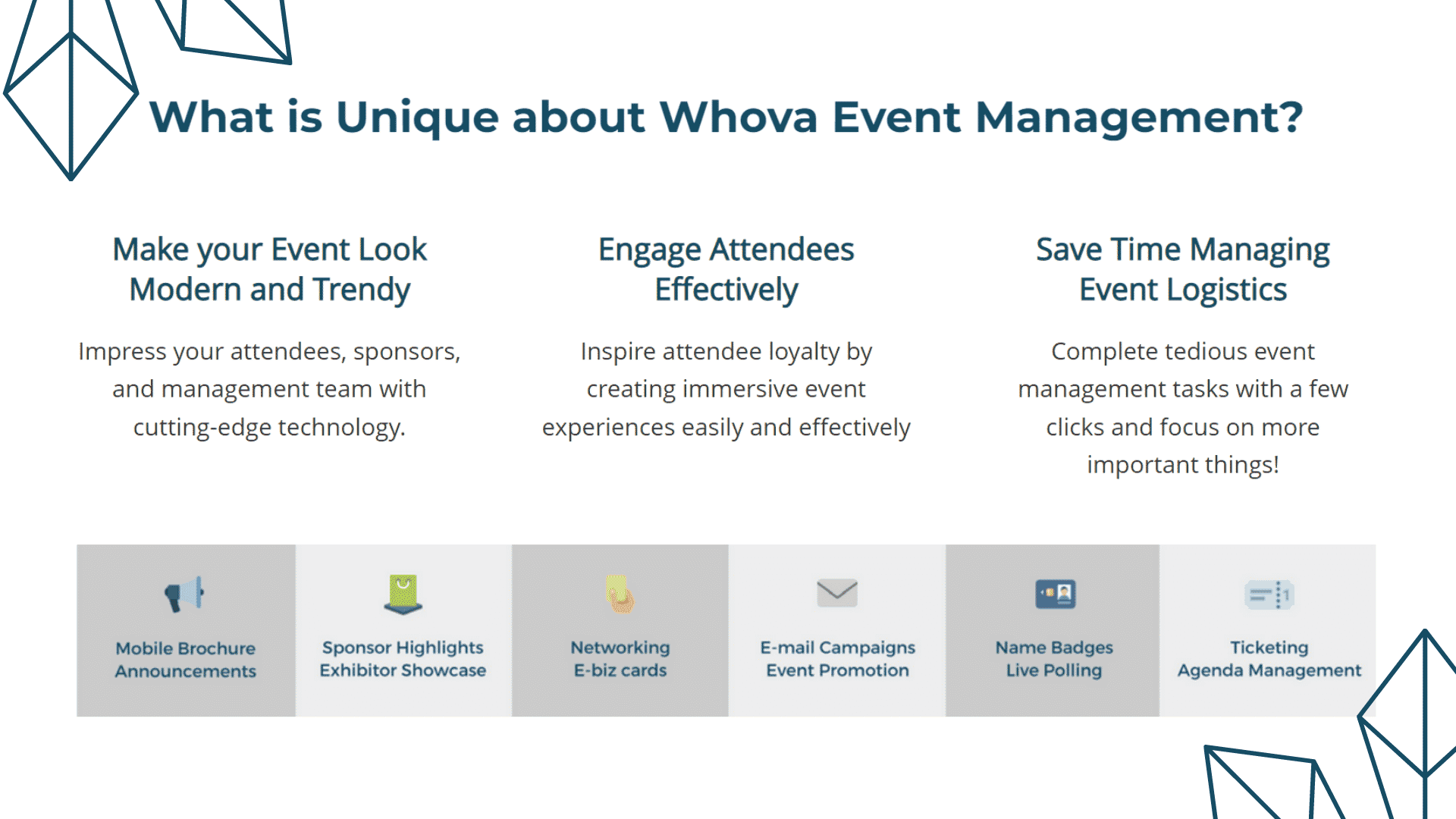
Pricing:
The company charges event organizers based on the size of the event and service options that they wish to include. Services offered by Whova include live streaming, social media, chat, and surveys.
Webinato
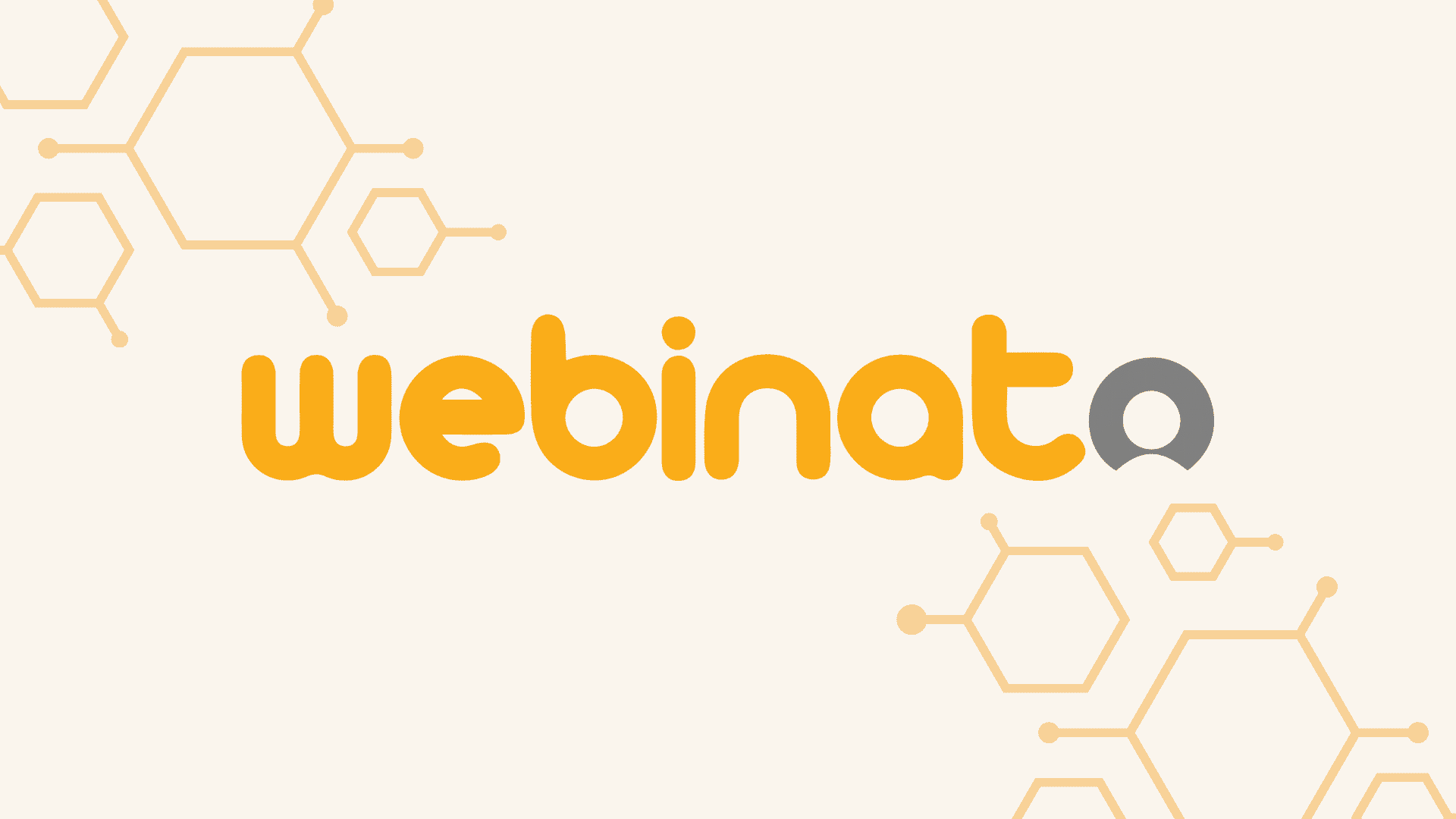
Webinato is a cloud-based video conferencing solution that allows businesses to create webinars for training, sales, and marketing. Using Webinato, companies can conduct live or pre-recorded webinar sessions with audiences using Q&A tools, online surveys, polls, meeting notes, and more. Webinato is a highly interactive virtual summit software platform designed to create engaging marketing, sales, and training presentations.
Nick's Take
Webinato is a highly interactive, online webinar platform that can be used for a variety of marketing, sales, and training presentations. In addition, Webinato integrates with Twitter seamlessly, allowing presenters to tweet from within the room and update followers in real-time.
Features:
- Allows for seamless webinar access options.
- Verified with major antivirus and internet security vendors.
- The installation process is simple and the interface is clutter-free.
- Has Flash Player built in, which eliminates the need for plugins or browser warnings
- Provides a safe and secure platform for users to connect with other professionals in their field.
- Allows users to stay signed in to their admin pages
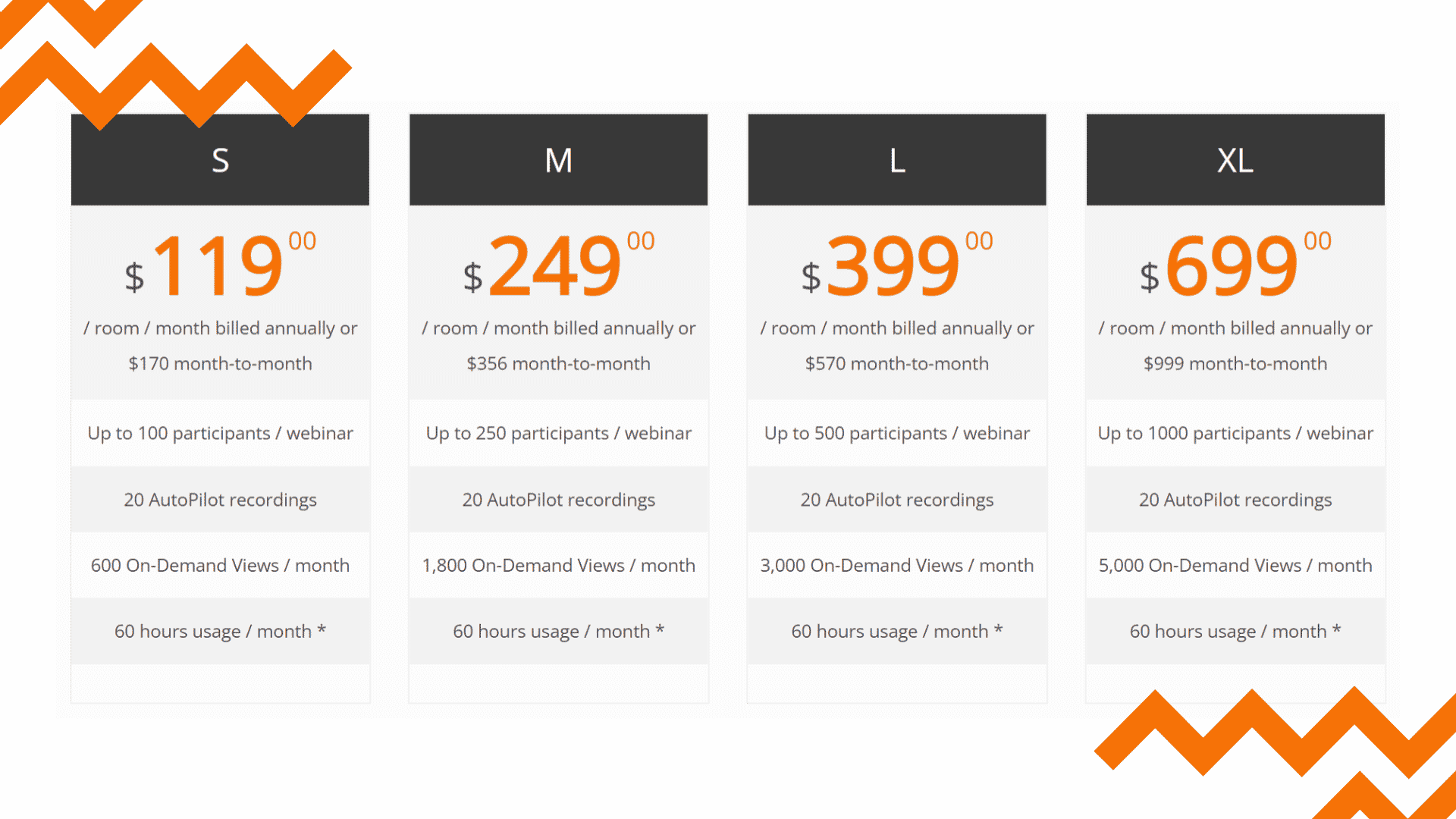
Pricing:
- Small – $119 / room / month billed annually or $170 month-to-month
- Medium – $249 / room / month billed annually or $356 month-to-month
- Large – $399 / room / month billed annually or $570 month-to-month
- Extra Large – $699 / room / month billed annually or $999 month-to-month
Intermedia AnyMeeting
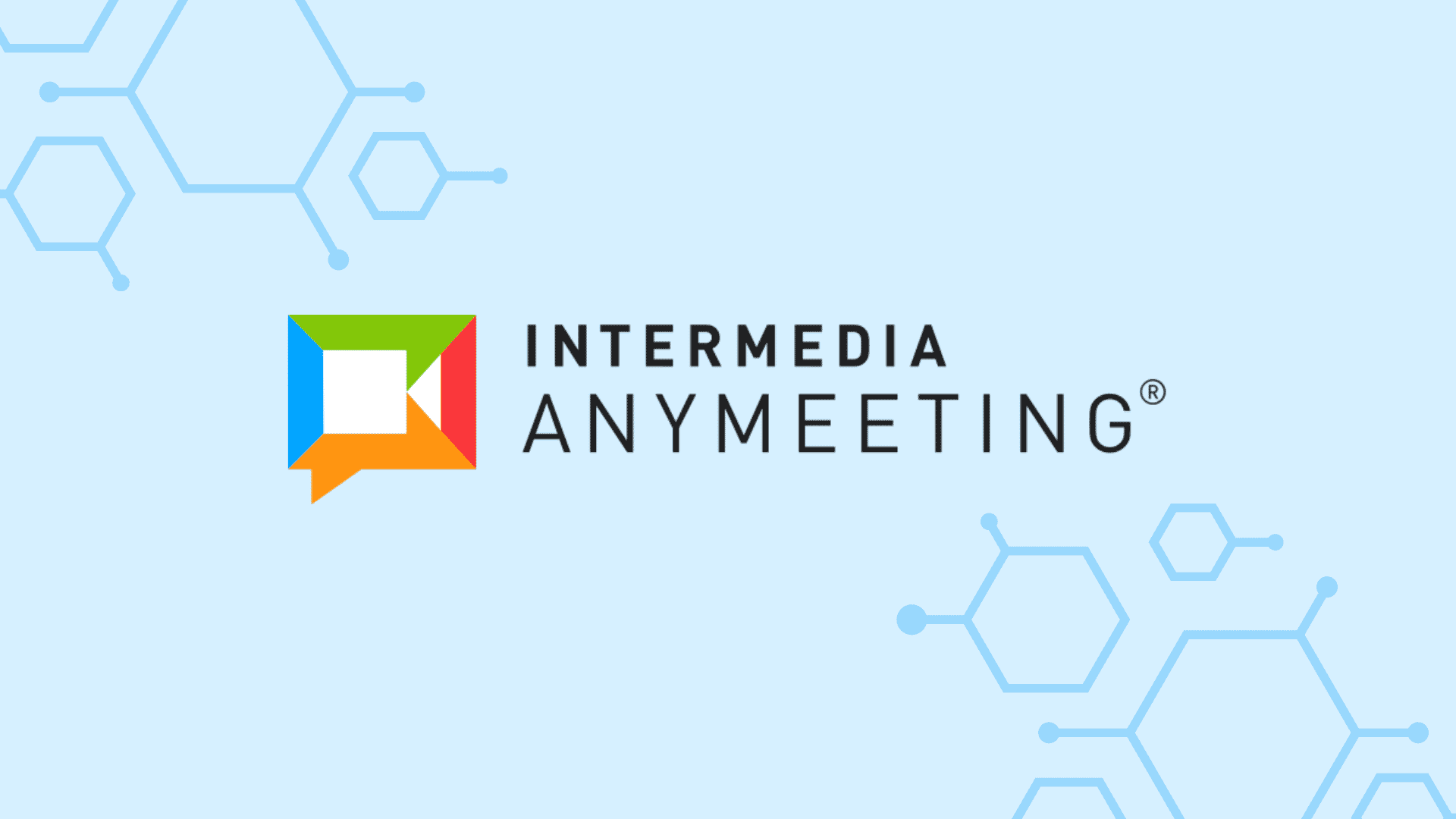
Intermedia AnyMeeting is a web conferencing tool that offers many features, including holding virtual summits, video conferences, and webinars. It is available on desktop and mobile devices and can be used for various purposes, such as virtual summits.
Nick's Take
Its HD audio and video quality are the best in the market, and it offers interactive collaboration tools and artificial intelligence capabilities to make communications smarter and faster. Plus, it provides encryption features to help ensure compliance with HIPAA, GDPR, CCPA, and other regulations.
Features:
- Has interactive collaboration tools and artificial intelligence capabilities that make it smarter and faster for meetings.
- Offers a range of benefits such as easy-to-use features and affordable pricing that makes it beneficial for businesses of all sizes.
- Allows you to meet anywhere with the desktop and mobile apps.
- Has 720p HD video conferencing with up to 30 webcams supported (10 in Lite).
- You can record some meetings or all–with unlimited recording storage and sharing capabilities, no one ever has to miss a session!
- Enables transcription and sharing of meeting notes in real time.
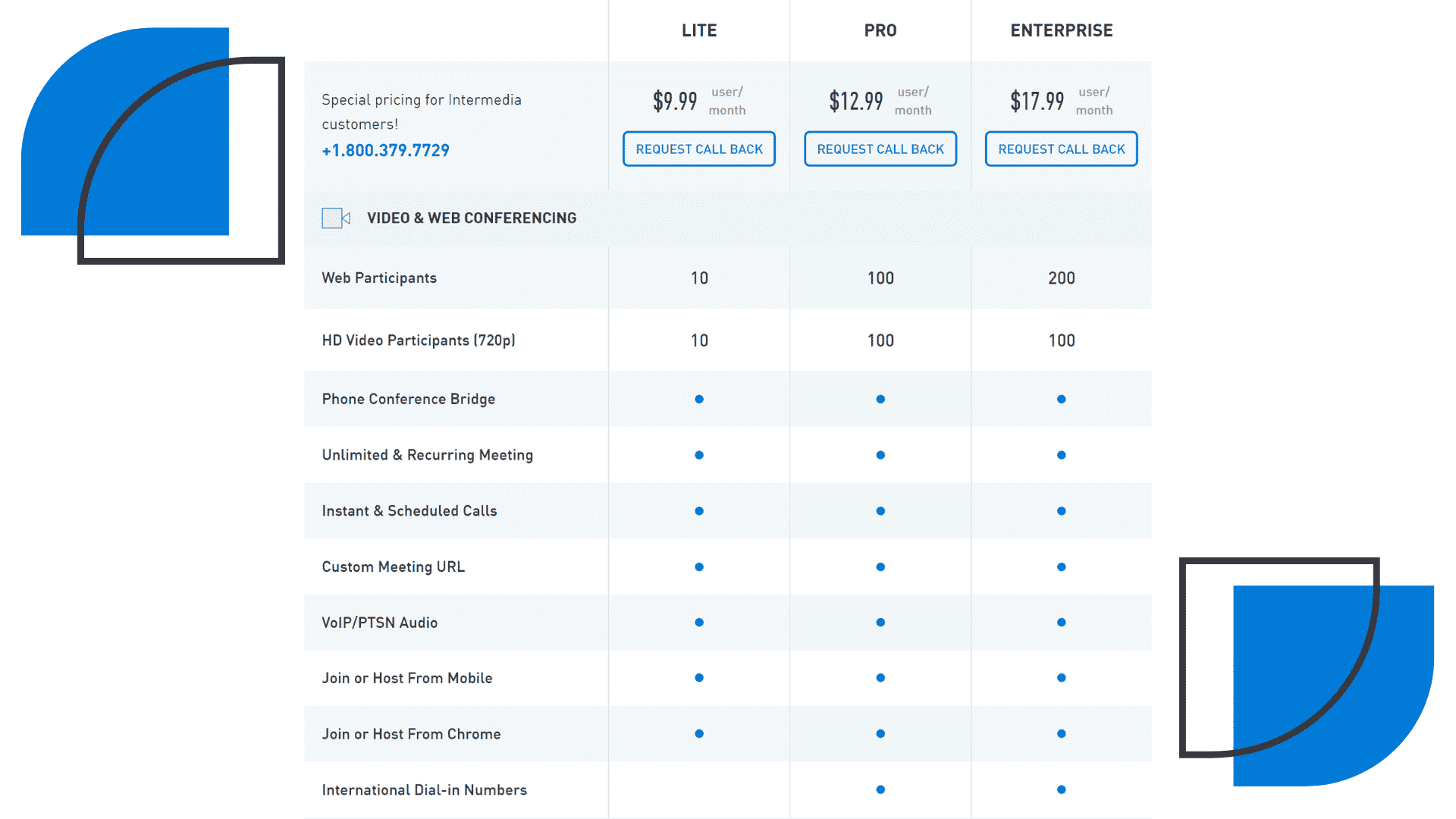
Pricing:
- Starter – $0/user/month
- Lite – $9.99/user/month
- Pro – $12.99/user/month
- Enterprise – $17.99/user/month
Zuddl
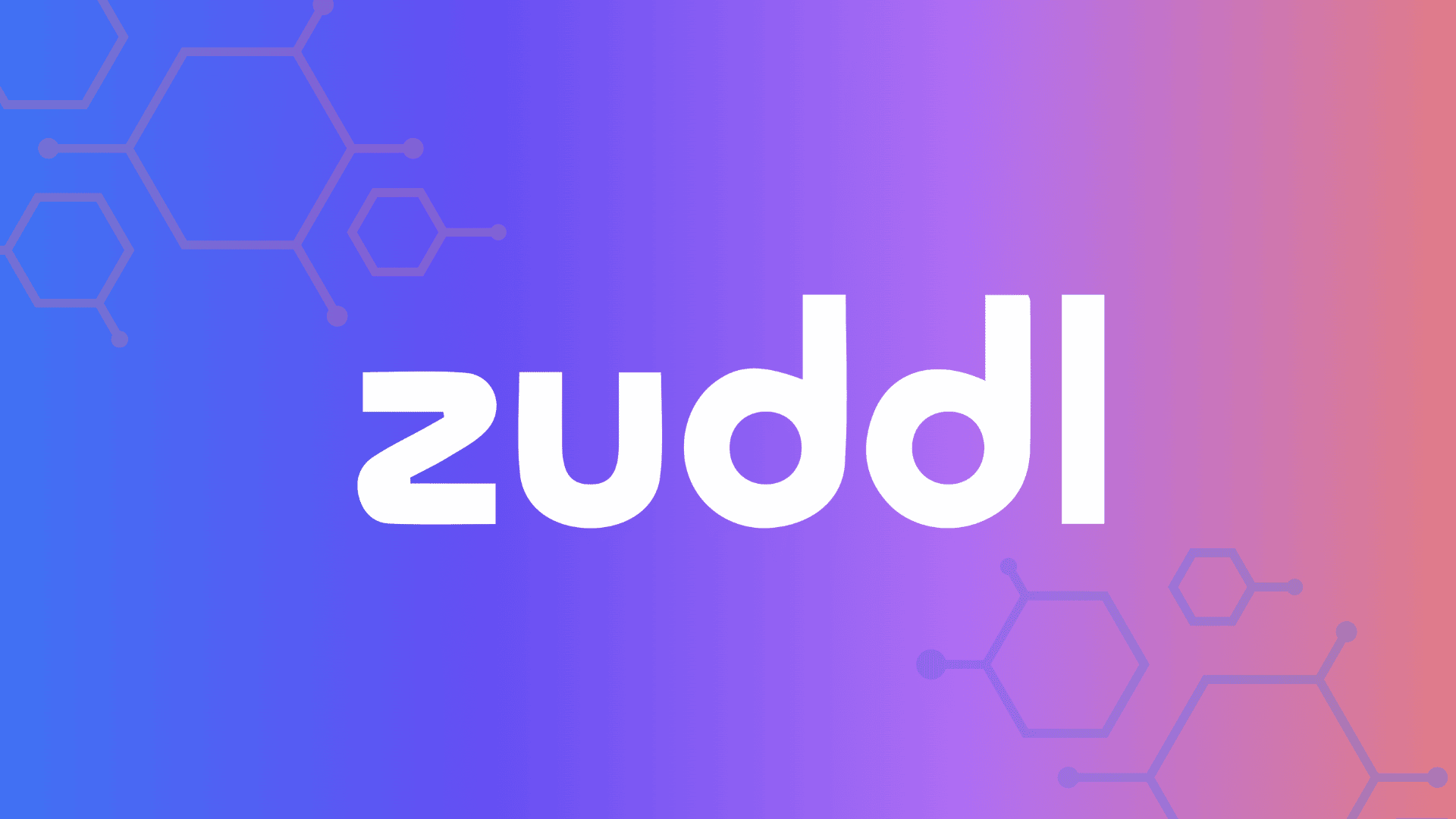
Zuddl is a virtual summit software platform that allows users to connect and collaborate online. Summit hosts can use Zuddl to create their own virtual summit, and registered attendees can purchase an all-access pass to gain access to all the content from the summit. Additionally, Zuddl offers features like live chat and group messaging that allow for further collaboration and networking among summit attendees.
Nick's Take
Zuddl is a virtual summit software platform that provides event organizers and marketers with a platform solution to easily manage the entire event lifecycle. This includes creating and managing events, inviting attendees, tracking registrations, moderating live sessions, and more.
Features:
- Let enterprises deliver on-brand, immersive and memorable event experiences.
- Let large companies host branded conferences online.
- It’s easy for attendees and speakers to forget what they’re attending on most customizable platforms that do exist
- Allows users to mix and match different event zones to create a replica of a physical conference.
- Zuddl facilitates organic group networking between different tables.
- The expo zone can be used to showcase partner and sponsor booths.
- The backstage zone helps you run dry runs to ensure smooth event execution.
- Simple and intuitive design that makes it easy to manage events.
- GDPR compliant and scalable for large crowds.
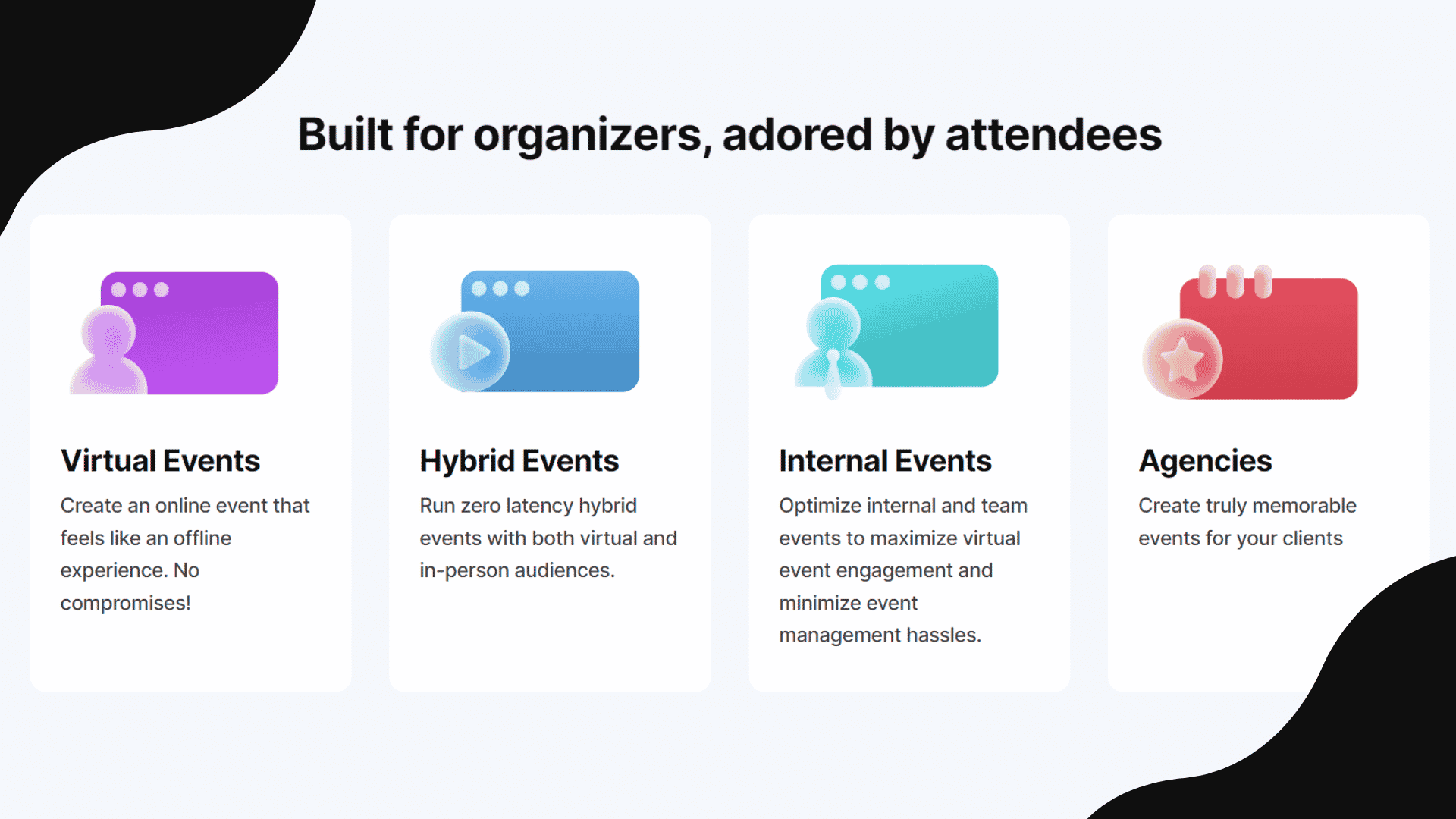
Pricing:
Zuddl has a straightforward pricing plan that considers only two things – the number of registrations, and add-ons.
Zoom
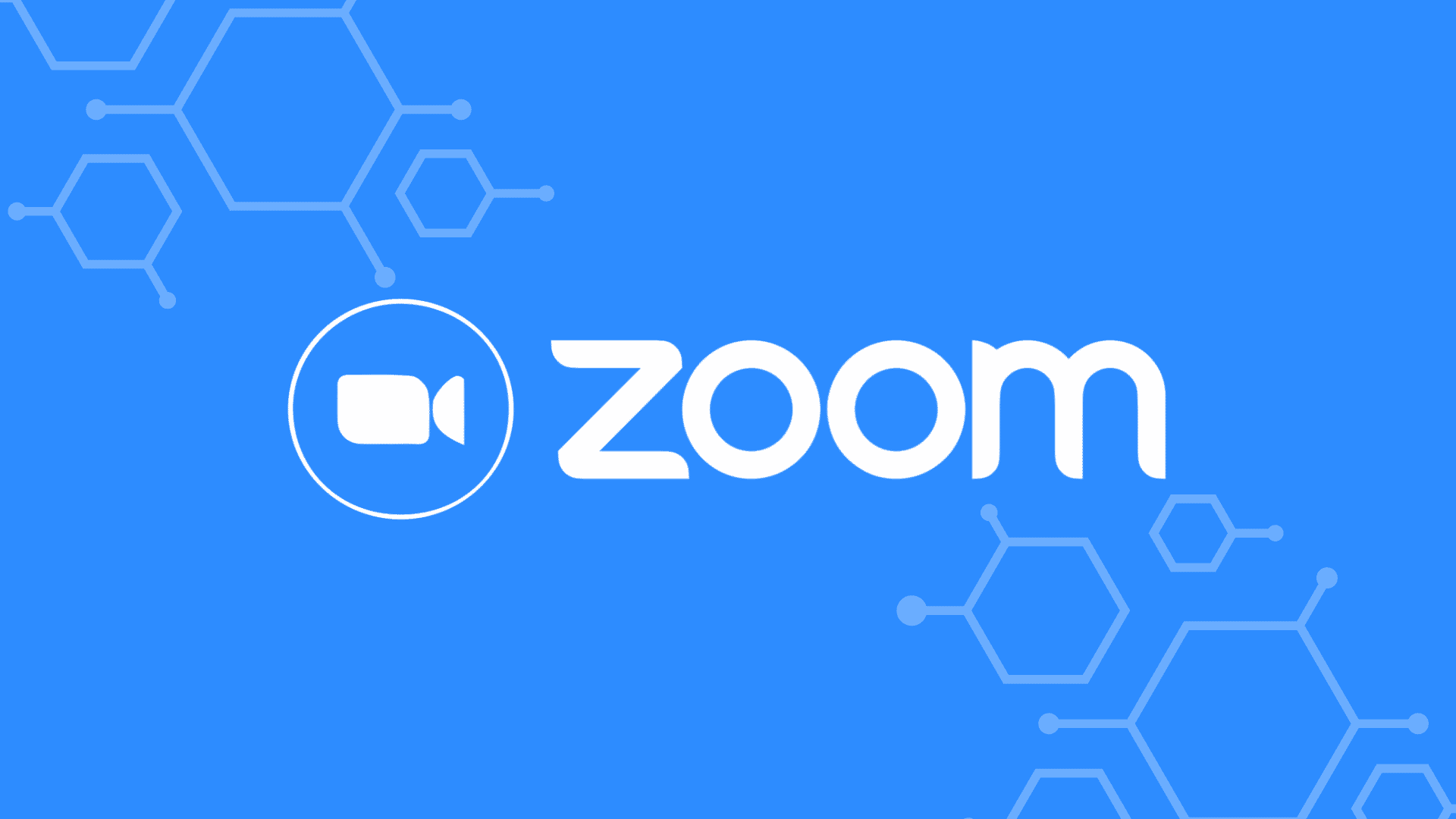
Zoom is a cloud-based HD virtual summit software platform that allows users to meet in real-time via webcam and audio for online class sessions and virtual meetings. Zoom’s communications software incorporates cloud video conferencing, online meetings, chat, and remote collaboration. Zoom Cloud Meetings are one of the most powerful virtual summit solutions.
Nick's Take
Zoom is one of the most powerful online meeting solutions available today. Additionally, Zoom provides communications software that incorporates cloud video conferencing, online meetings, chat, and remote collaboration.
Features:
- Can host up to 100 participants in a single meeting.
- Can share computer screen or a separate application window with other meeting participants.
- Can record meetings for later viewing or transcription.
- Can share videos, images, and other content via a virtual whiteboard.
- Can chat privately with any other participant during the meeting
- Allows you to meet face-to-face with HD video and high-quality audio instantly
- You can copy image files from one folder to another.
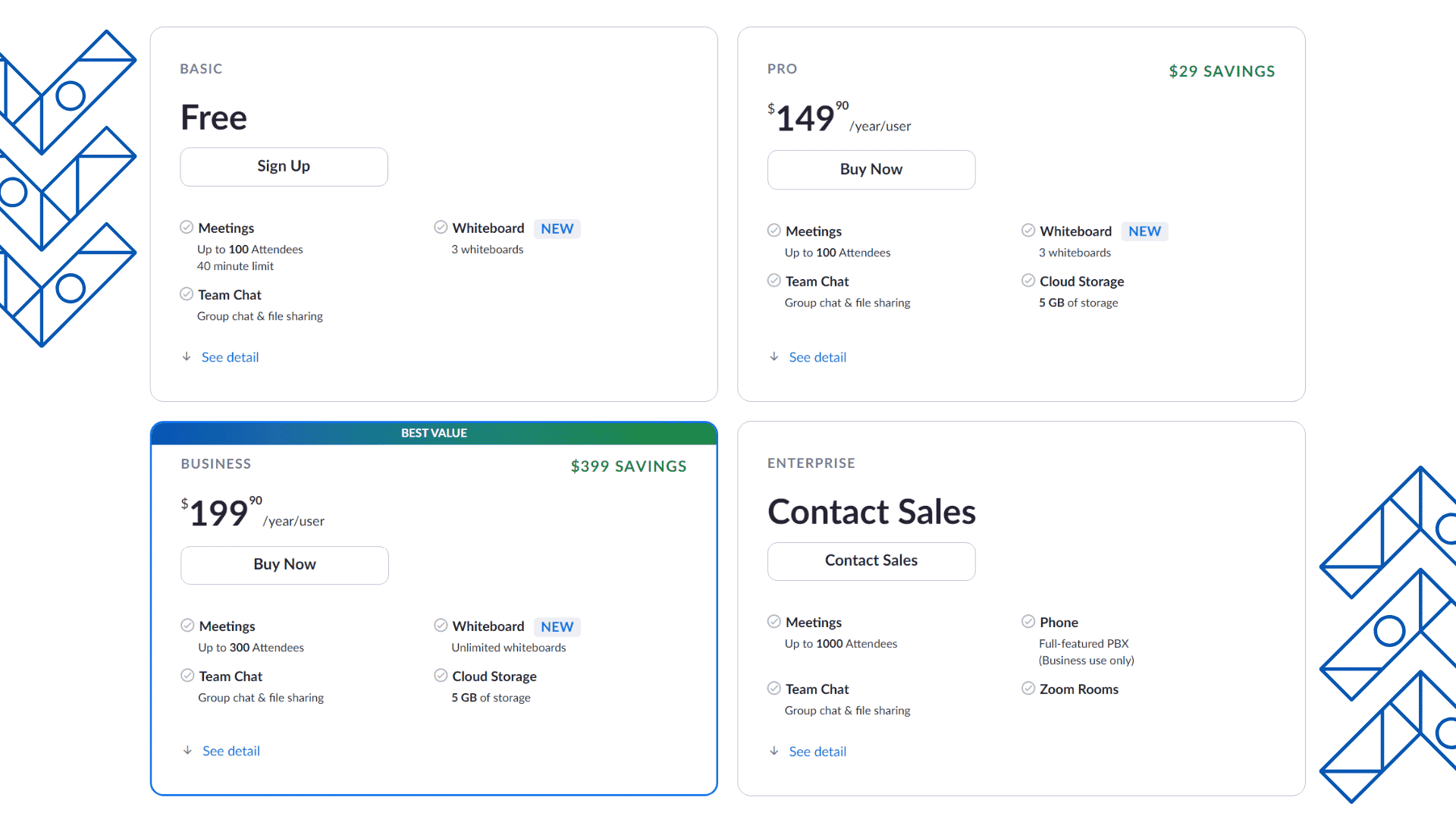

Cisco WebEx Meetings is the most inclusive and intelligent video conferencing solution for the modern workplace. It offers a variety of features that make it easy to share audio and visuals, making it an ideal platform for business meetings and collaborations.
Nick's Take
Developers can use the Cisco WebEx Meetings REST API to access and manage the meeting settings of Cisco WebEx meetings. This allows them to add basic scheduling functionality to their custom applications or websites.
Features:
- Allows people to attend meetings any time, from anywhere, inside and outside corporate firewalls.
- Enables audiences to share their reactions with animated emojis and gesture recognition.
- With real-time language translation into 100+ languages, everyone can participate in meetings regardless of language barriers
- Provides a better collaboration experience by reducing distractions and interruptions.
- Offers gesture recognition that allows users to express feelings without saying a word.
- The automatic transcription feature of Cisco WebEx makes it easy to share audio recordings with others involved in the meeting.
- The free video conferencing app for mobile devices makes it possible for participants to connect from anywhere in the world.
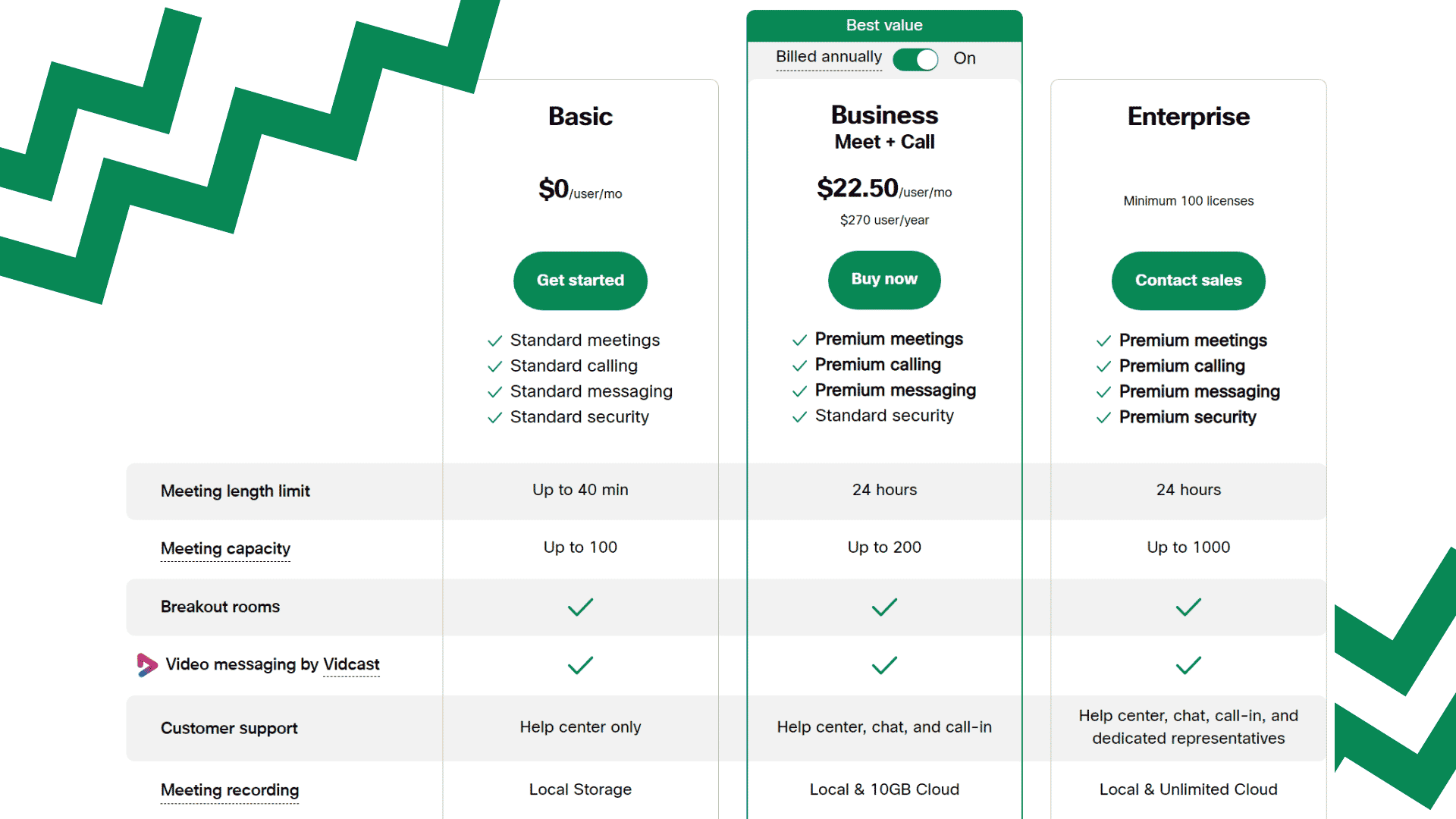
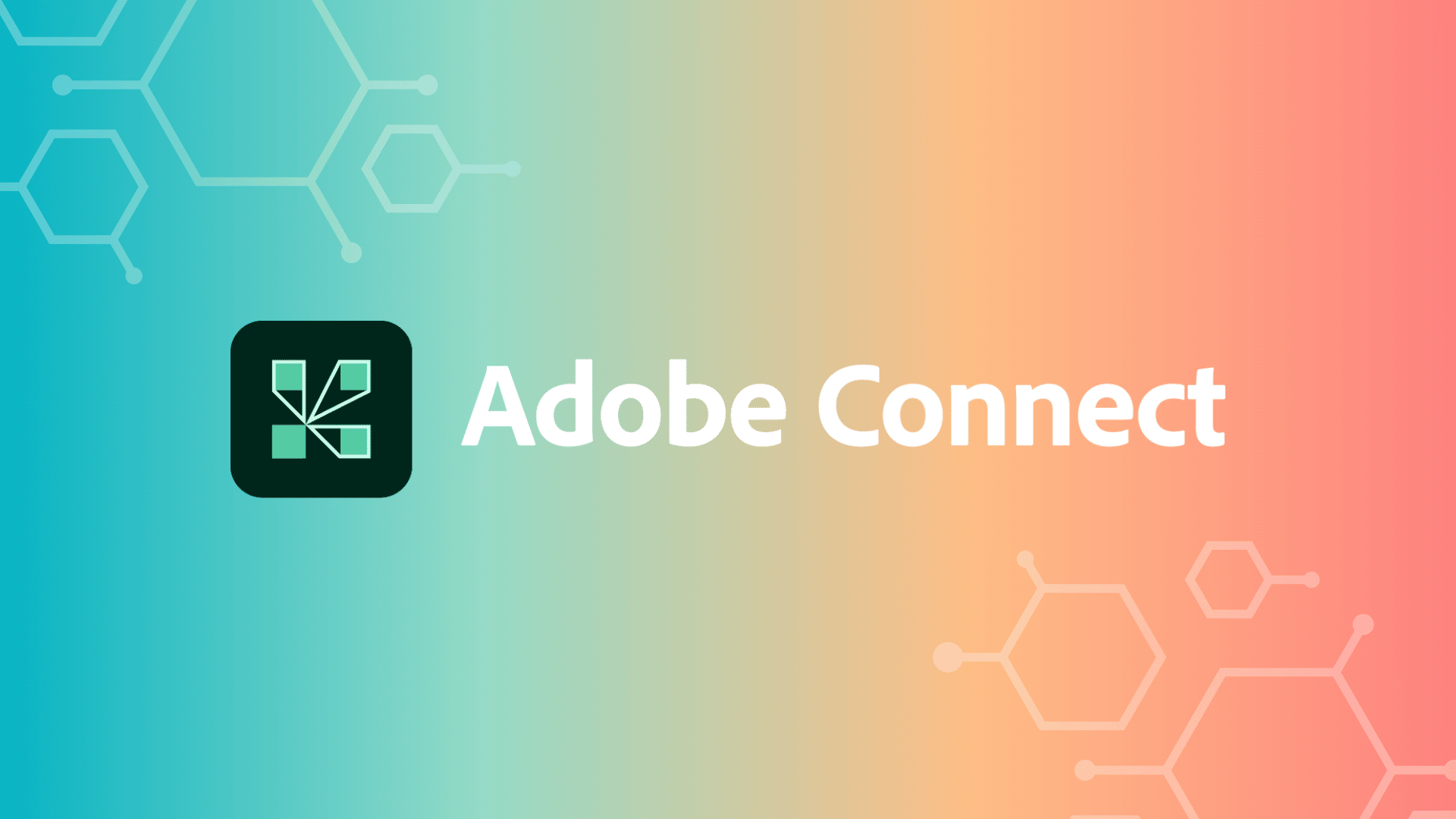
Adobe Connect is a virtual summit software that allows users to connect with others over the internet for various purposes, including online meetings, webinars, and training sessions. It is a secure online meeting platform that allows companies to have online meetings without worrying about their data being compromised.
Nick's Take
It enables speakers to create personalized virtual rooms using images, content, layouts, and custom functionalities such as a countdown timer. Administrators can create, edit, and distribute recordings of webinars and meetings as well as automate indexing to help users search for specific content or create bookmarks.
Features:
- A powerful, easy-to-use web conferencing platform
- Integrated with Adobe Creative Cloud
- Can be used for online meetings, eLearning, and webinars
- You can create layouts using a variety of resizable pods.
- You can drive efficiency with persistent virtual rooms set up once and re-use repeatedly
- Adobe Connect can be used to replace PowerPoint monologues and video fatigue with a custom-branded virtual environment.
- Adobe Connect is suitable for use cases such as war rooms, huddle rooms, or customer support.
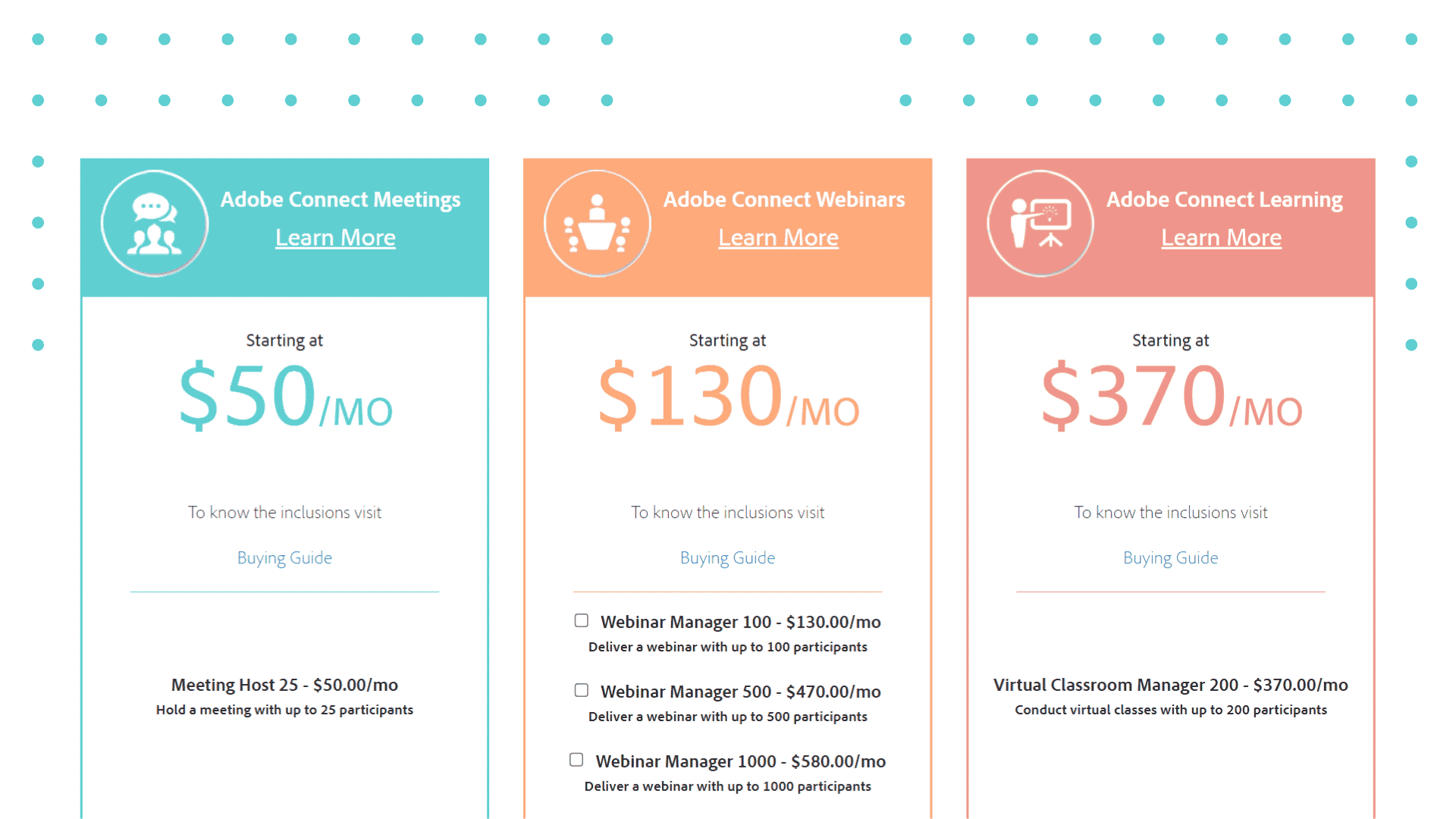
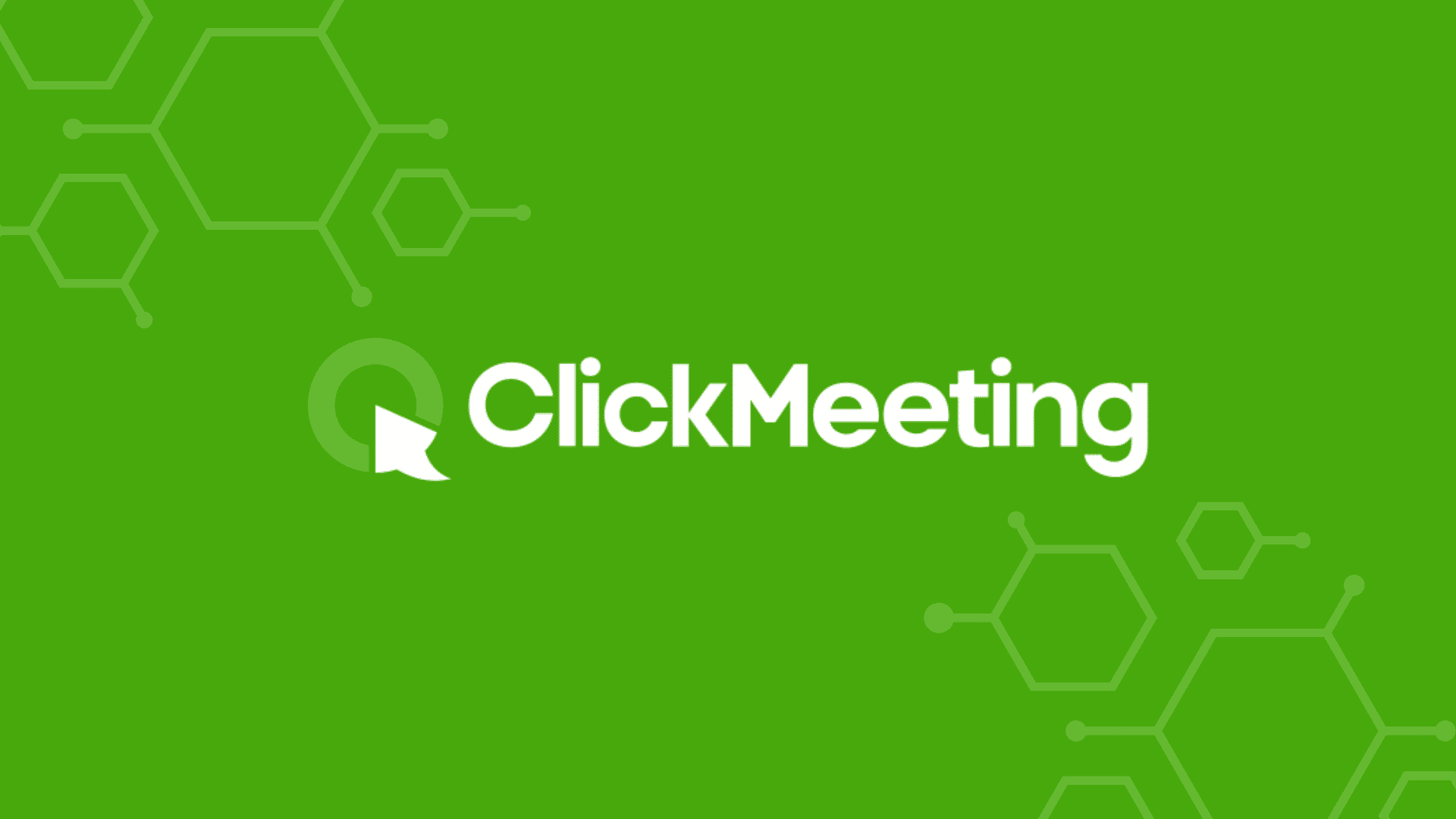
ClickMeeting is a virtual summit software platform that allows you to hold live video conferences and webinars with up to 25 participants. It is an easy-to-use platform that does not require any technical knowledge, making it perfect for people who are new to video conferencing. ClickMeeting is also an online meeting platform that allows users to connect with others worldwide.
Nick's Take
ClickMeeting is great for gathering a target audience to convey knowledge, demonstrate expertise, and generate sales. While it may not have a transcription tool, it makes up for it with its wealth of advanced features that are perfect for more experienced users.
Features:
- Participants can join the webinar with just one click from any Internet-enabled device.
- Easy to use platform that does not require any technical knowledge.
- Create and manage an online conference with up to 25 participants
- Share your screen or present PowerPoint slides
- Record your sessions for later playback
- Integrate with Google Calendar, Outlook, and iCalendar
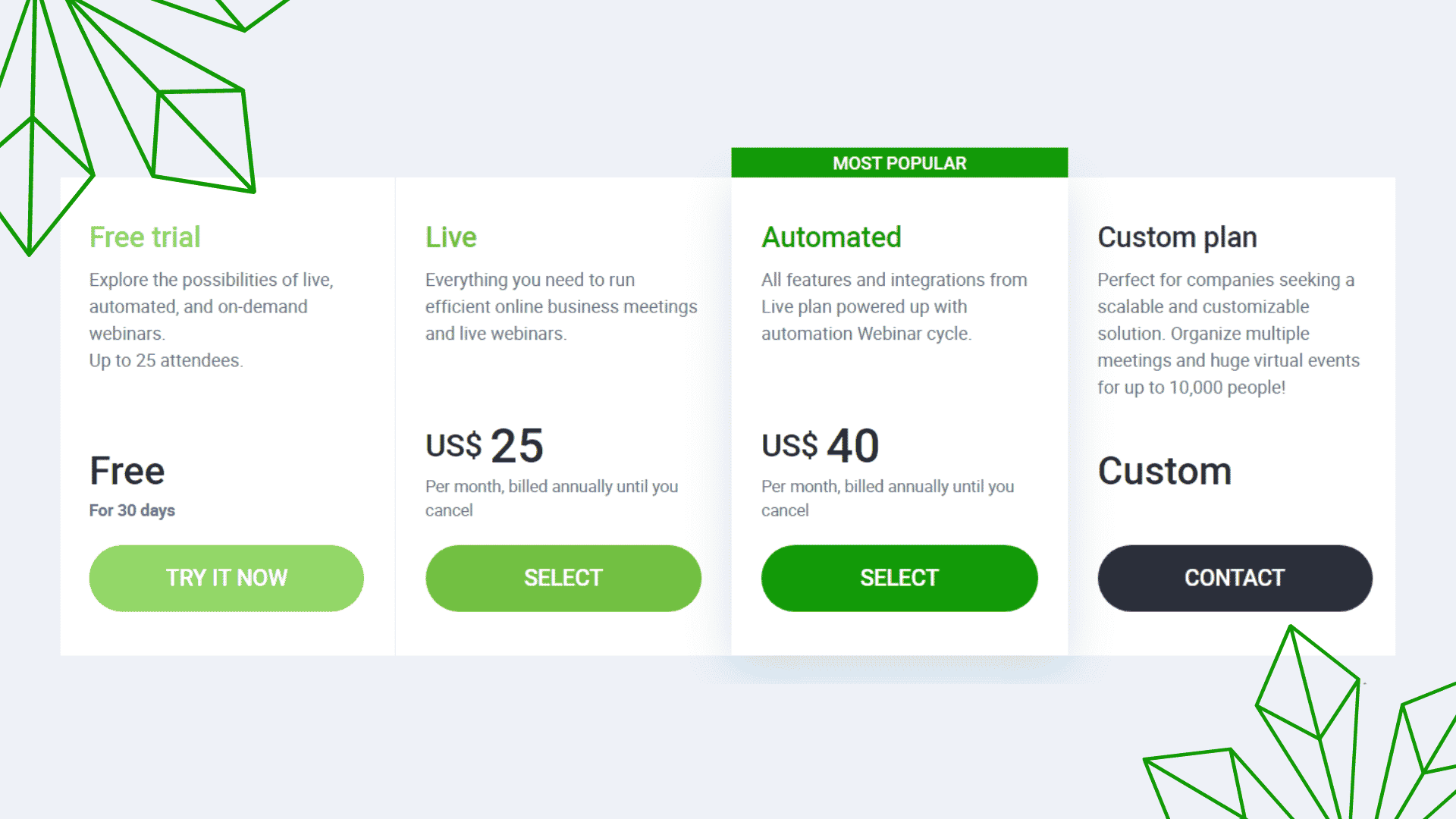
Pricing:
- Live – 25$ Per month, billed annually until you cancel
- Automated – 40$ Per month, billed annually until you cancel
- Custom plan – Contact Sales
vFairs
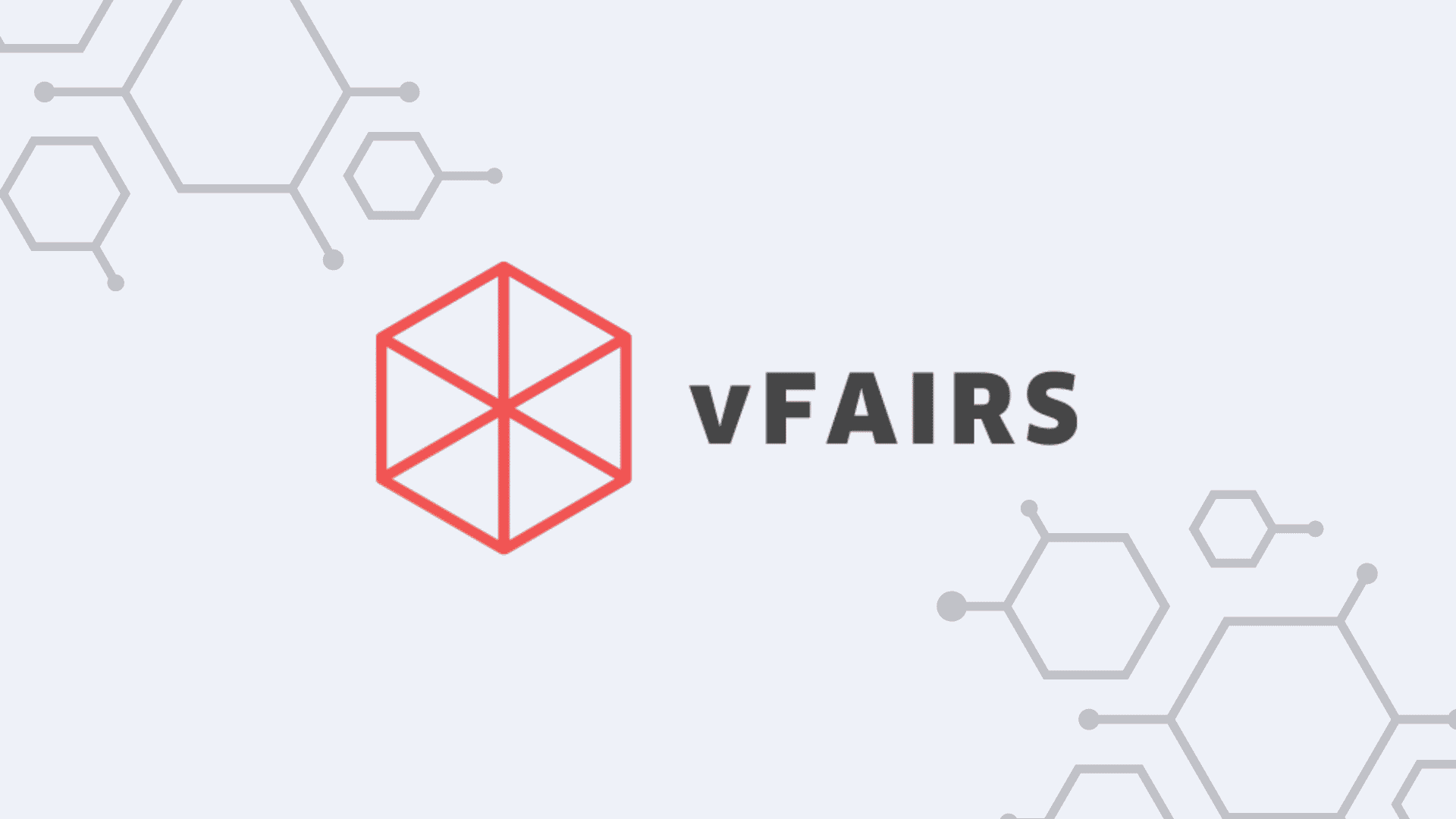
vFairs is an all-in-one virtual summit software platform designed to help you host immersive and engaging virtual events. With features like live chat, lead capture forms, and social media integration, vFairs makes it easy to connect with your audience and collect leads. Additionally, vFairs offers lead management tools that were designed to help you identify, track and manage leads.
Nick's Take
With features like online job fairs, trade shows, conferences, and other events, vFairs makes it easy to connect with customers and partners online. Additionally, vFairs supports mobile compliance, webinars, audio chat, video chat and marketing services like promotion on social media.
Features:
- Ability to host multiple events simultaneously
- Customizable event URL
- Event registration and ticketing
- Event branding and customization
- Virtual exhibition hall
- Live video streaming
- On-demand video content
- Networking features
- Lead capture and follow-up features
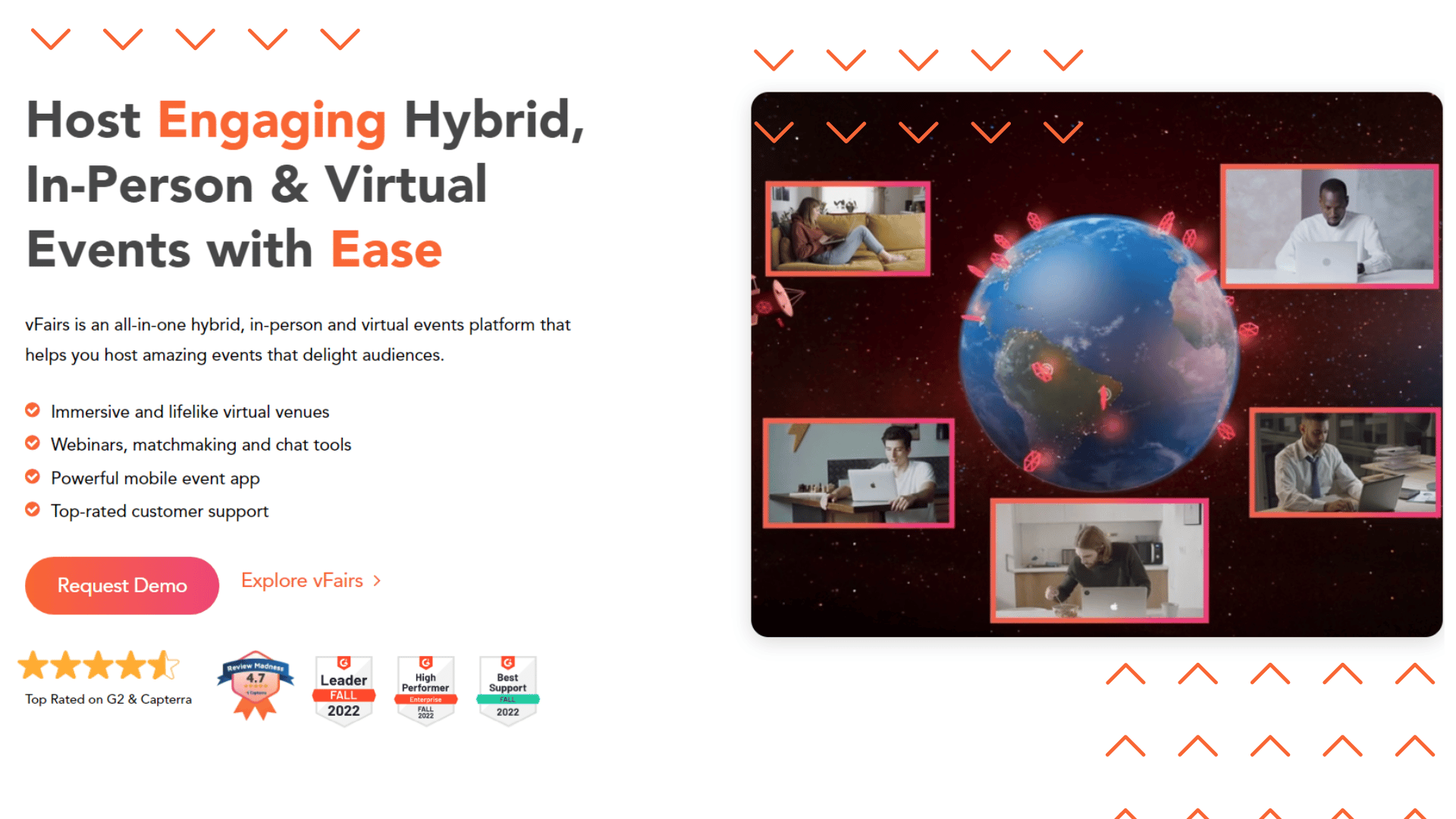
Pricing:
vFairs offers a customized quote for your event(s). You can also request a free personalized demo of all the features of the platform. This will allow you to see how vFairs can help you with your upcoming virtual summit.
GoToMeeting

GoToMeeting is a virtual summit software platform that can be used to plan, host, and learn from more productive meetings. It is a great way to connect online with others and discuss topics in real time. Additionally, GoToMeeting is a virtual summit platform allowing real-time collaboration.
Nick's Take
It now comes as part of GoTo Connect, the all-in-one communications software built for SMBs. Guests and attendees join meetings free of charge; and the apps are free, too.
Features:
- Can host meetings with up to 250 participants
- Offers HD video and audio conferencing
- Share your screen to present slideshows or give a demo
- Integrates with Outlook, Google Calendar, and iCalendar
- Can record meetings for later playback
- Business messaging is integrated into GoToMeeting so you can communicate anytime with other participants in the meeting.
- You can create a custom meeting link that makes it easy to invite attendees to your personal meeting room, reserved just for you.
- Participants can join the meeting from their phones
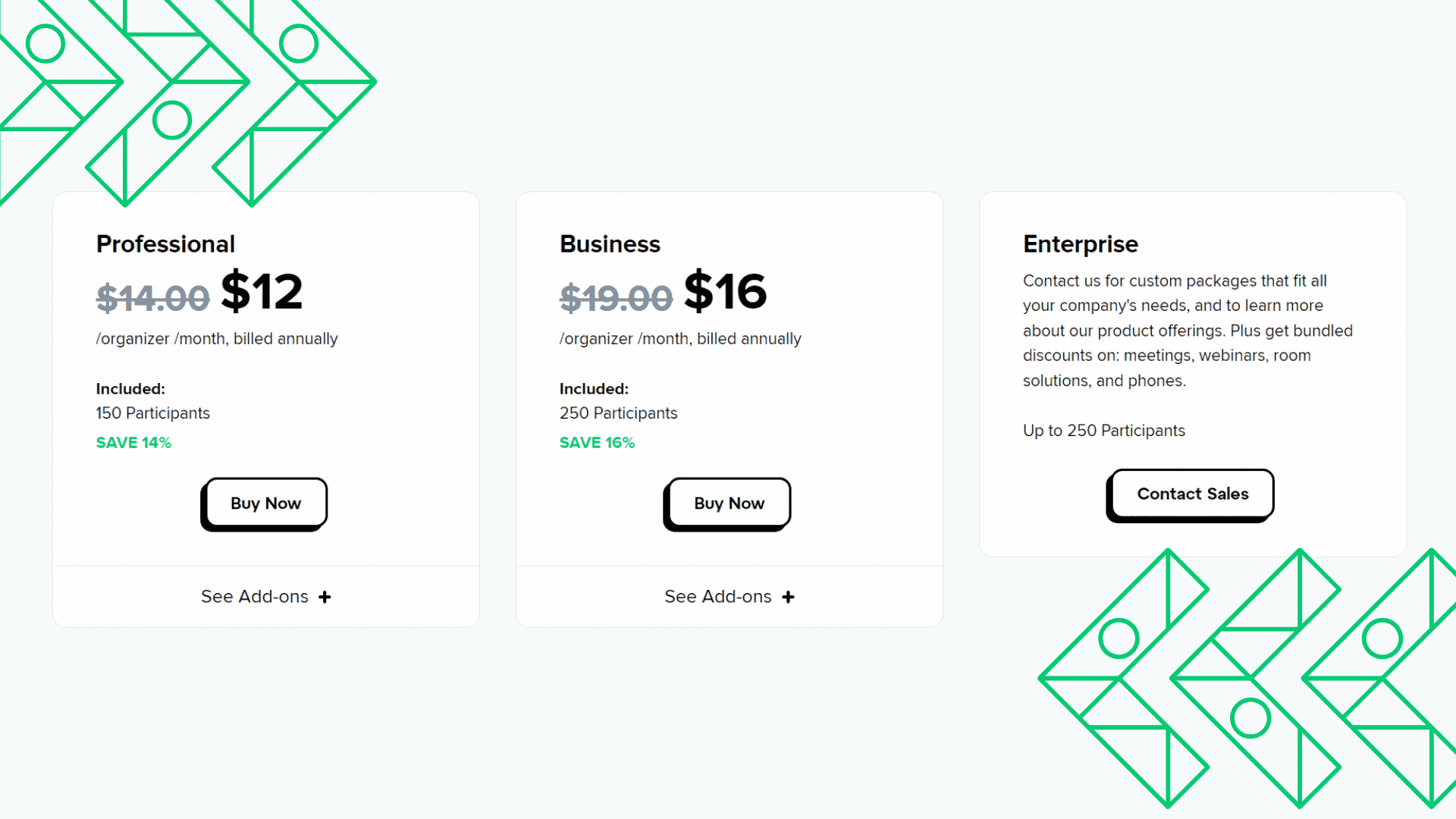
Pricing:
- Professional – $12/organizer /month, billed annually
- Business – $16/organizer /month, billed annually
- Enterprise – Contact Sales
Airmeet
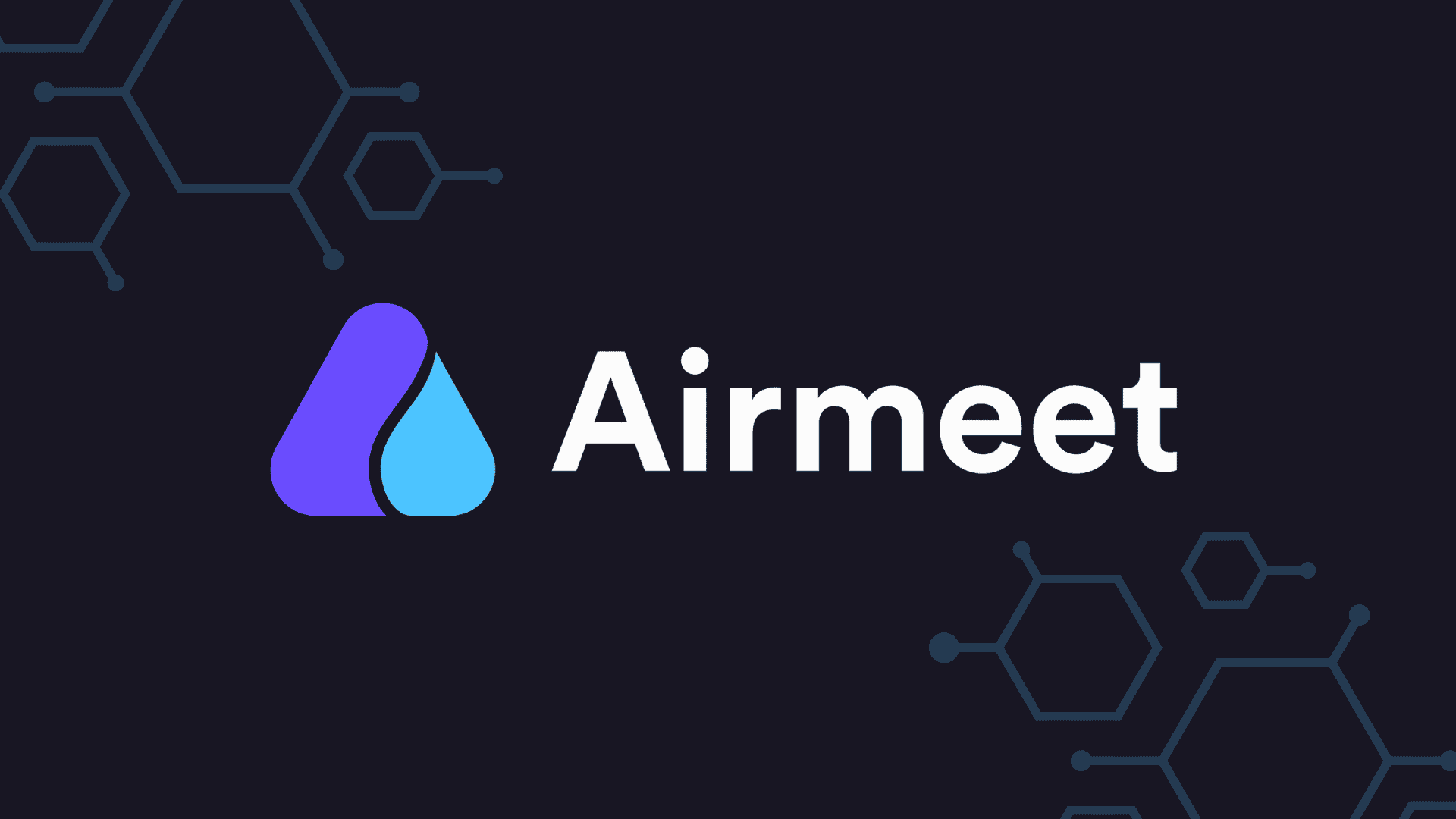
Airmeet is a virtual summit software platform that offers a wide range of features for your events. With Airmeet, participants can interact on virtual tables through videos, table chats, and speakers. Also, Airmeet is a fast-growing cloud-based platform that allows you to sell tickets, collect payments, and automate registrations.
Nick's Take
You can use Airmeet to run connections and engagement-driven webinars, hybrid events, conferences, fairs, and meetups that will stand out easily. Additionally, Airmeet allows organizations to live stream webinars on YouTube or Facebook and segment customers into groups to improve engagement.
Features:
- Free and paid plans
- Can host an unlimited number of attendees
- Offers a wide range of features, including live streaming, video conferencing, screen sharing, and more
- Integrates with a variety of third-party apps and services
- The ease of setting up large virtual conferences, up to 100k attendees.
- Has a dedicated networking lounge and exhibitor booths that make it perfect for hosting webinars, workshops, and free-flowing networking events.
- Event organizers will find that they have a lot of control over branding their virtual event.
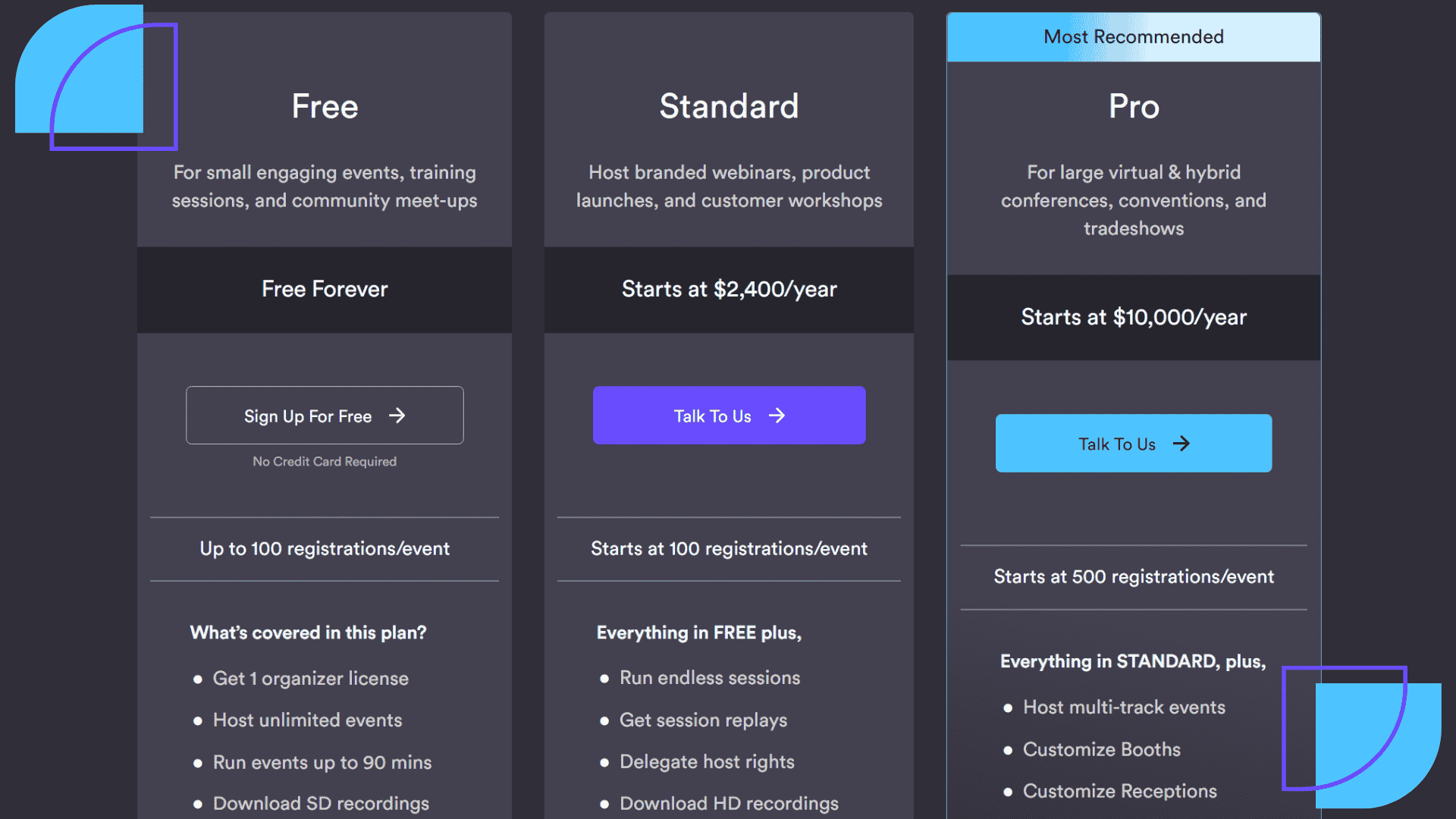
Pricing:
- Free – Free Forever
- Standard – $2,400/year
- Pro – $10,000/year
What is a virtual summit software platform?
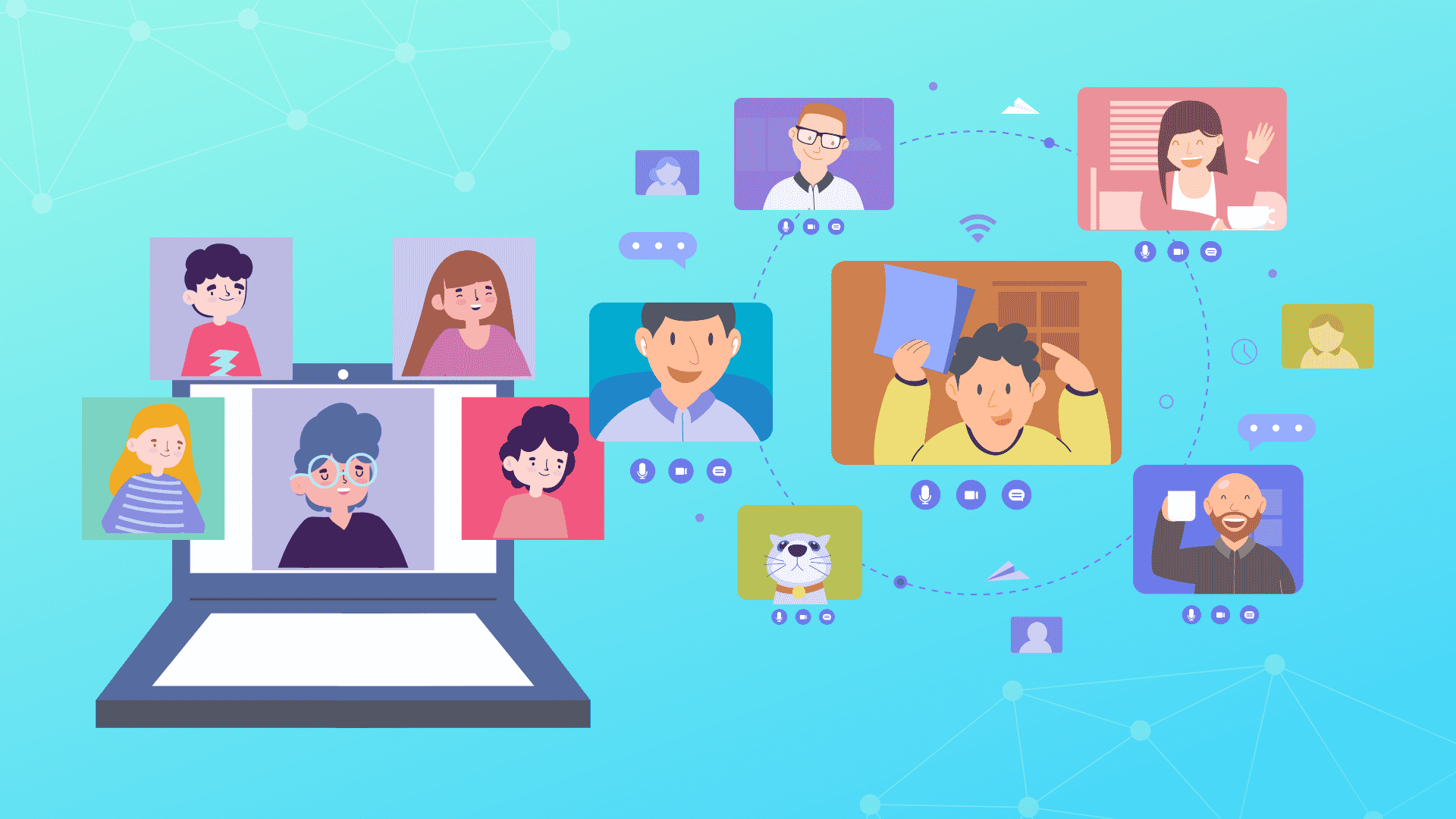
A Virtual Summit Software Platform is a company that provides the infrastructure, hardware, and software necessary to host a virtual summit. A Virtual Conference is an event or gathering that takes place online. A virtual summit software is a web-based platform that allows you to host online events, such as conferences, workshops, and training sessions. Virtual summit software platforms provide a convenient and cost-effective way to connect with your audience without the need for physical travel.
Features:
Some of the features of a virtual summit software platform include:
• Live streaming: This allows you to live stream your event so that participants can watch from anywhere in the world.
• On-demand content: This enables participants to access recorded sessions after the event has ended.
• Interactive features: This allows participants to engage with each other and with the speakers through features such as chat rooms and Q&A sessions.
Benefits:
There are many benefits of using virtual summit platforms, which include:
• Increased reach: With a virtual summit platform, you can reach a global audience without the need for physical travel.
• Cost-effective: Virtual summit platforms are often more cost-effective than traditional in-person events.
• Convenient: Virtual summit platforms offer a convenient way to connect with your audience without leaving your home or office.
What is a Virtual Summit?
A virtual summit is a type of virtual event that combines the benefits of a virtual conference with the accessibility of a webinar. They are perfect for large-scale annual events that attract a large audience in a multi-day, multi-track format. The key benefits of a virtual summit are that it is a multi-track event with recorded or live presentations and networking opportunities.
How to choose the best virtual summit software platform?
When choosing a virtual summit software platform, it is essential to consider the offered features. The software platform should have audio or video conferencing features so that you can hold your summit without having to worry about technical difficulties. The interface should be easy to use and navigate, with clean graphics and simple controls.
- Cost: How much does the software cost? Is it a one-time fee or a recurring subscription?
- Ease of use: How easy is the software to use? Does it require any technical knowledge or skills to set up and use?
- Features: What features does the software offer? Does it have everything you need to run a successful virtual summit?
- Customer support: What kind of customer support does the software offer? Is there 24/7 support available if you need help with something?
- Reviews: What do other users say about the software? Are there any negative reviews you should be aware of before using it?
What are the disadvantages of a Virtual Summit?
- Technical problems: Team members may encounter technical issues during virtual meetings. This could cause disruption to the session.
- Wi-Fi issues: Issues caused by wi-fi also can disrupt virtual meetings.
- The question at the beginning of every presentation: “Can everyone hear me?” is difficult to answer and frequently leads to technical issues.
- Freezes in hilarious locations: Participants of virtual meetings typically freeze when they are in humorous situations. This can be annoying and can disrupt the meetings.
- Limited participation: If you’re fortunate enough not to encounter any technical problems during your virtual summit, It doesn’t mean that all will go as planned.
- Dominant person: If one person dominates each meeting and refuses to give anyone else the chance to offer their opinion, the meeting facilitator may be unable to keep an eye on who’s speaking and the length of time.
- More infrequent: Virtual meetings tend to be less spontaneous, which could lead to missing ideas.
- Meeting roles: To hold more productive virtual meetings, you need to assign five meeting roles so that everyone is able to participate in the meeting
- It’s difficult to schedule a virtual summit during the hours of business for everyone. Because of the team members’ time zone, it can be impossible to plan virtual meeting times during all business hours.
- A global talent pool primary benefit of working remotely is that hiring managers can access the world’s talent pool. But, it also means that the team members are scattered around the globe.
- Team members feel isolated 67% of respondents claimed they felt less connected to their colleagues when they worked from home.
- Virtual meetings aren’t helping: Virtual meetings do not alleviate their suffering, as 71% of those who participated said they were ineffective.
What is the best practice for Virtual Summits?
Virtual Summits are becoming an increasingly popular way to connect with a large audience. They offer many benefits, such as reaching a large number of people at once and creating a more personal connection with participants. However, to be successful, you need to keep a few key things in mind. Planning and preparation are essential, as is adequate advertising. You also need to ensure that your registration process is smooth and efficient. Finally, it is essential to have a clear and concise plan so that participants know what to expect.
Conclusion
Summit is a great way to get people together virtually to learn and network. There are many software platforms out there that can help you hold a successful summit. In this guide, we listed the 15 best virtual summit software platforms of 2022. So go sign up for the best one now and start planning your next event!