I’m here to help you navigate this minefield with a list of 18 Best Webinar Software platforms in 2022 that I think will make your life easier!
What is the 18 Best Webinar Software of 2022?
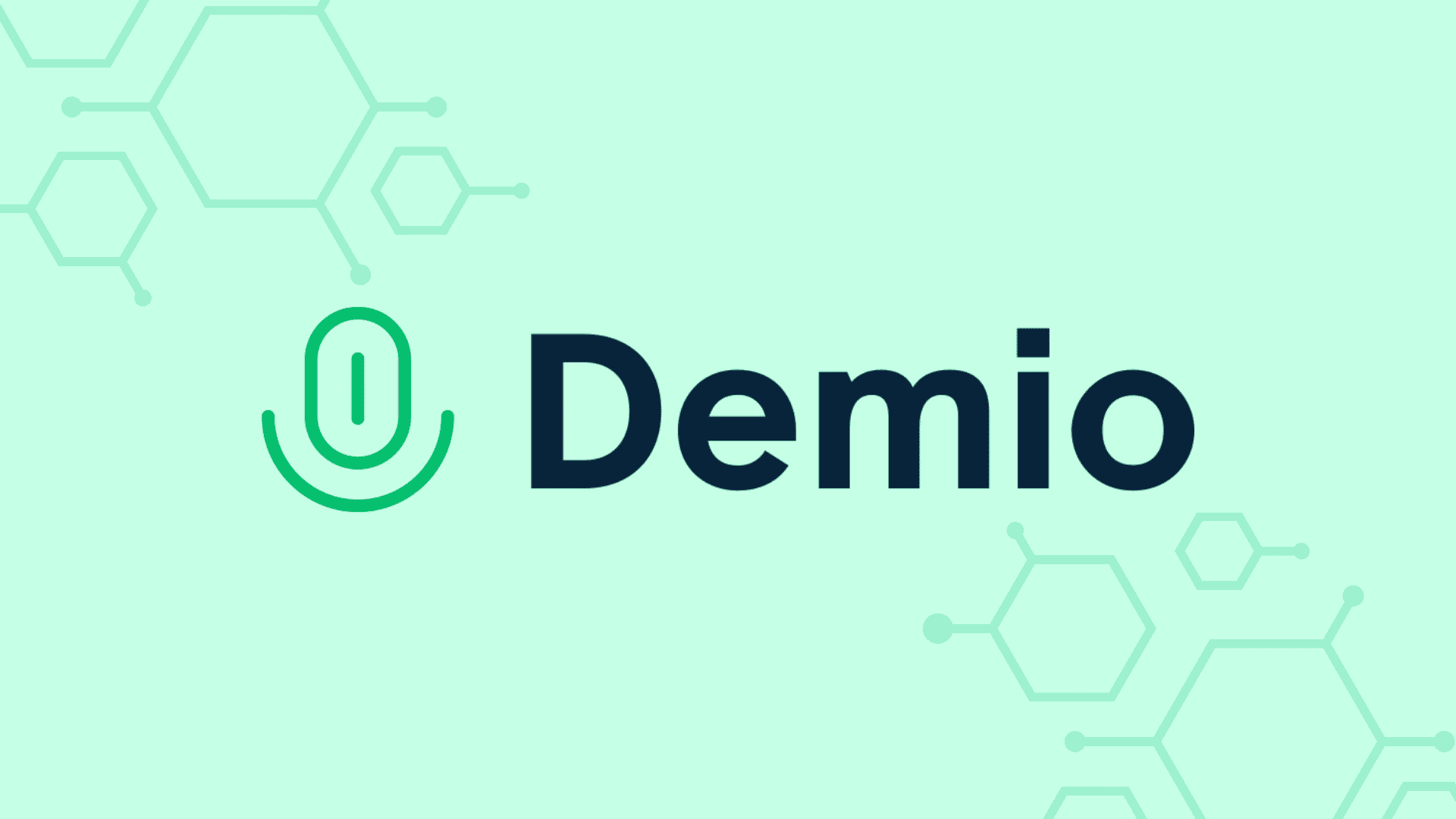
Demio is a webinar software that helps businesses connect with their audiences through live and automated webinars. It is one of the easiest ways for customer education and marketing teams to effectively scale their efforts through live video in less time than before.
It offers a range of features to engage and convert leads, including email integrations, registration forms, and live chat. It also provides users with detailed analytics to track webinar performance.
This platform offers both, unlike others, which only provide automated or live webinars. You also have an option for hybrid mixes of pre-recorded and live recordings. Throughout your webinar session, Demio also allows you to launch offers with call-to-action buttons, run interactive polls and Q&As, share live document handouts, and more.
Nick's Take
Demio eliminates distractions during webinars and makes it easy for attendees to join in the browser. You can effectively promote your events by creating & customizing a beautiful registration process in minutes and collecting information from registrants in a matter of seconds!
Features:
- Screen Sharing
- Event Management
- Reporting/Analytics
- Alerts/Notifications
- On-Demand Webinars
- Social Media Promotion
- Customizable Branding
- Webinar recordings
- Easy to use and beautiful platform
Pricing:
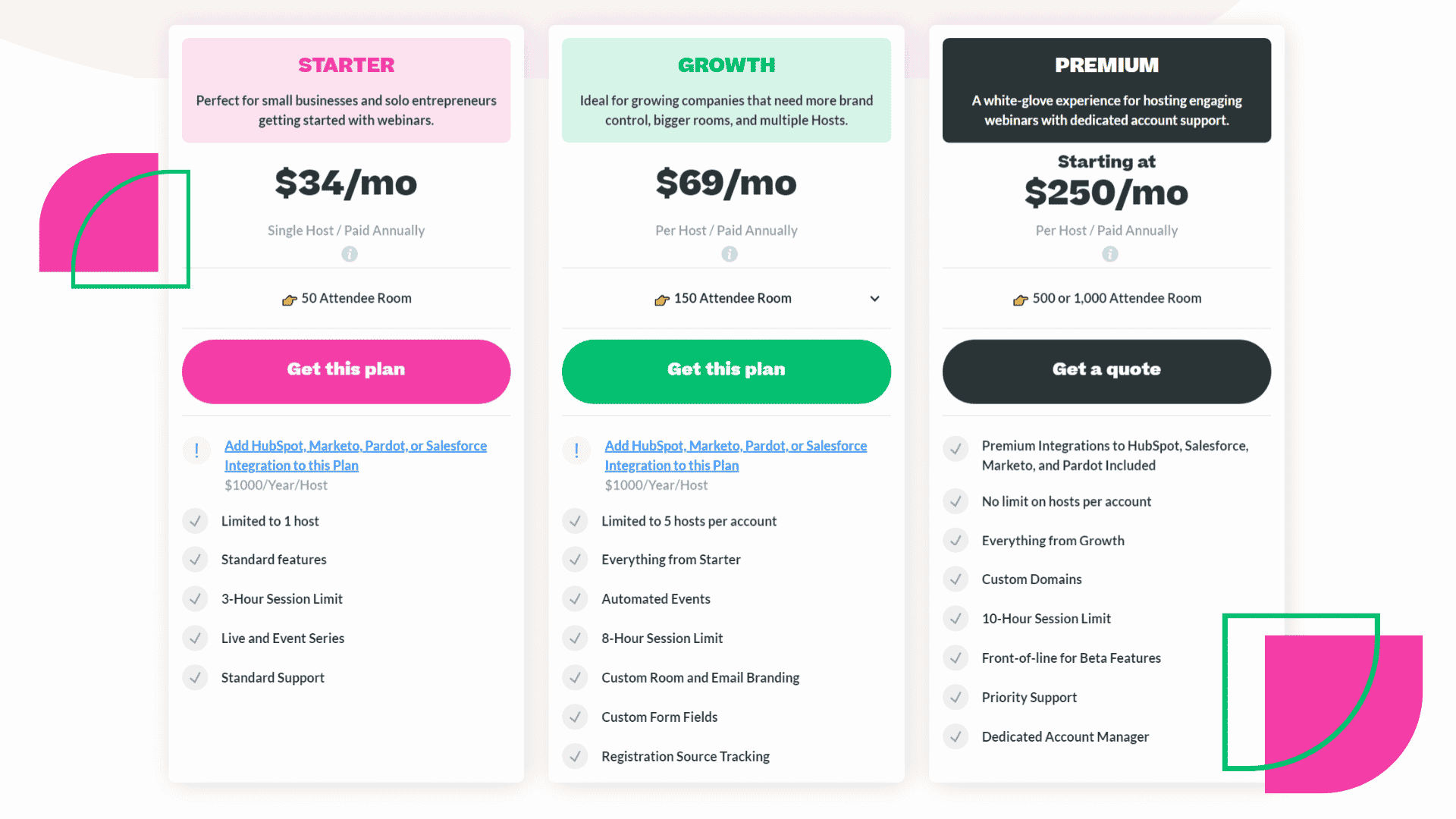
Starter Plan – $34 per month for up to 50 attendees
Growth Plan – $69 per month for up to 150 attendees
Premium Plan – $34 per month for up to 500 to 1, 000 attendees

WebinarJam is a webinar platform that enables users to host and manage live and automated webinars. The platform provides users with features such as HD video and audio, screen sharing, chat, polls and surveys, and integration with marketing tools such as email marketing platforms and CRMs. It is the best webinar platform if you’re looking for budget-friendly software without the technical knowledge needed about virtual meetings.
It has an option for flexible scheduling; you can choose to run a webinar on the spot or schedule it later. You also have the option to set up a series of events or an “always-on” session.
You can choose to maximize your webinar registrations with their built-in page builder, which comes with mobile-responsive templates that you can customize with text, colors, images, and your logo. Plus, WebinarJam offers password-protected meetings.
Nick's Take
WebinarJam is an all-in-one webinar platform that allows businesses to reach a large audience. You can chat with your attendees in real-time and activate automated recordings to perfect replica replays of your live webinars.
Features:
- Automated recordings
- Flexible scheduling
- Built-in autoresponder
- Page Builder for event registration pages
- Offers Full SMS & Email System
- Records audience interactions and a webinar presentation
- Built-in traffic and engagement analytics.
- Integrated with marketing apps via API.
Pricing:
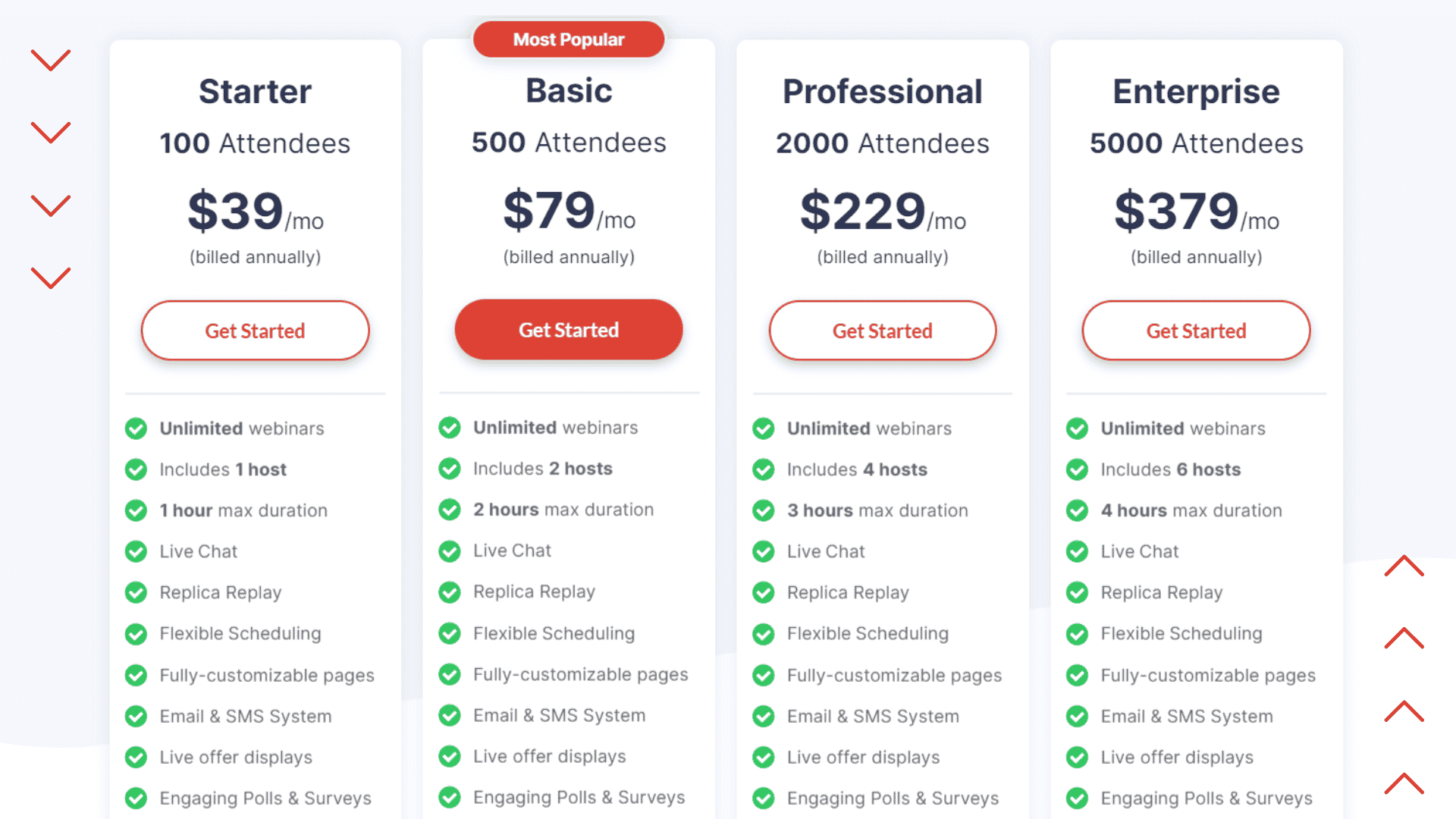
Starter – $39 per month for up to 100 attendees
Basic – $79 per month for up to 500 attendees
Professional – $229 per month up to 2000 attendees
Enterprise – $379 per month for up to 5000 attendees

EverWebinar is a powerful webinar platform that helps you deliver live, automated, and on-demand webinars. With EverWebinar, you can easily launch and manage your webinars from start to finish, including registering attendees, delivering the content, and following up with registrants afterward. EverWebinar also integrates with popular email marketing platforms like MailChimp and AWeber, making it easy to promote your webinars to a wide audience.
With this webinar platform, you can schedule your live webinars in advance and have the software automatically launch the webinar at the scheduled time. EverWebinar will broadcast your live webinar to all your registrants, even if they can’t make it to the live event. This platform is an essential tool for any business that relies on webinars to generate leads and close sales.
Nick's Take
EverWebinar is a browser-based solution that minimizes user confusion and technical hiccups. It has an intuitive design and makes it easy for participants to follow the discussion from anywhere in the world.
Features:
- Polls & Surveys
- Easy Integrations
- Unlimited Team Members
- Bad Words Filter
- Registration Notification
- Detailed Analytics
- Flexible Scheduling
- Live Chat Simulator
- Professional Page Templates
- A/B Split Testing
- Email & SMS System
- Clickable Offers & CTA’s
- Built In Urgency & Scarcity
- Dynamic Display
Pricing:
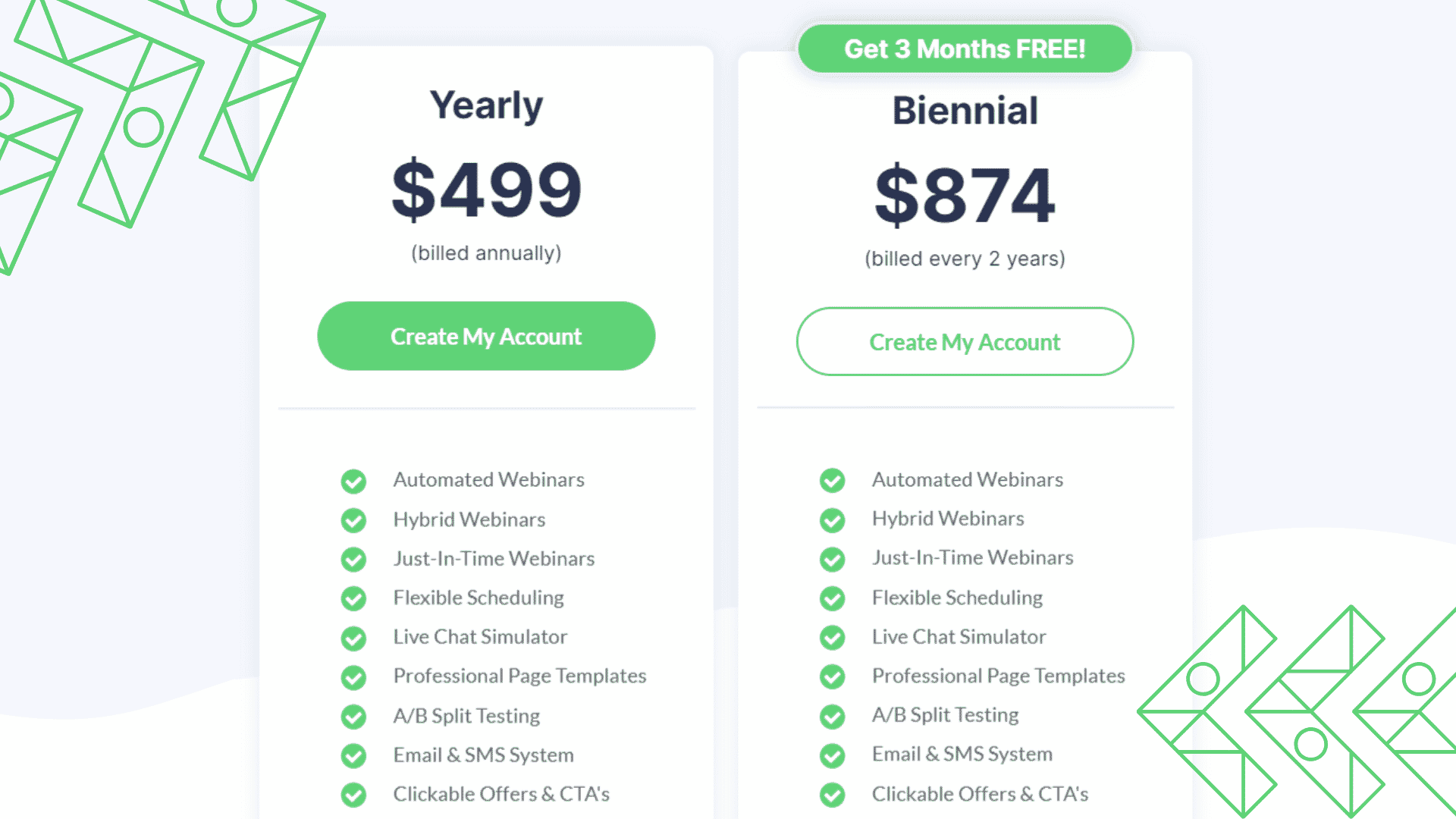
Yearly – $499 billed annually
Biennial – $874 billed every two years

WebinarsOnAir is an online platform that allows users to host and attend webinars. It provides a simple, effective way to connect with people worldwide and share information and ideas. It is an inexpensive solution for those who cannot afford to spend hundreds of dollars on webinar software.
WebinarsOnAir offers a variety of features to make hosting and attending webinars easy and convenient, including the ability to schedule and record webinars, share presentations and documents, and chat with participants. It is an excellent tool for businesses, educators, and anyone who wants to connect with others in an interactive, engaging way.
Nick's Take
WebinarsOnAir is a web conferencing service that allows small businesses to host webinars. It is affordable and accessible for anyone worldwide and a great choice for webinar enthusiasts.
Features:
- Attendee Tracking
- Cloud-based hosting
- Redirect Your Attendees
- Capturing leads feature
- One-click webinar registration
- Google Hangouts Integration
- Customizable webinar page
- Offers in-built opt-in forms
- Email Interaction on Autopilot
- Go Social with your Webinars
- Private Labeling & Customization
- Live Q&A sessions along with live-chats
- Automatically records the event and publishes it on YouTube
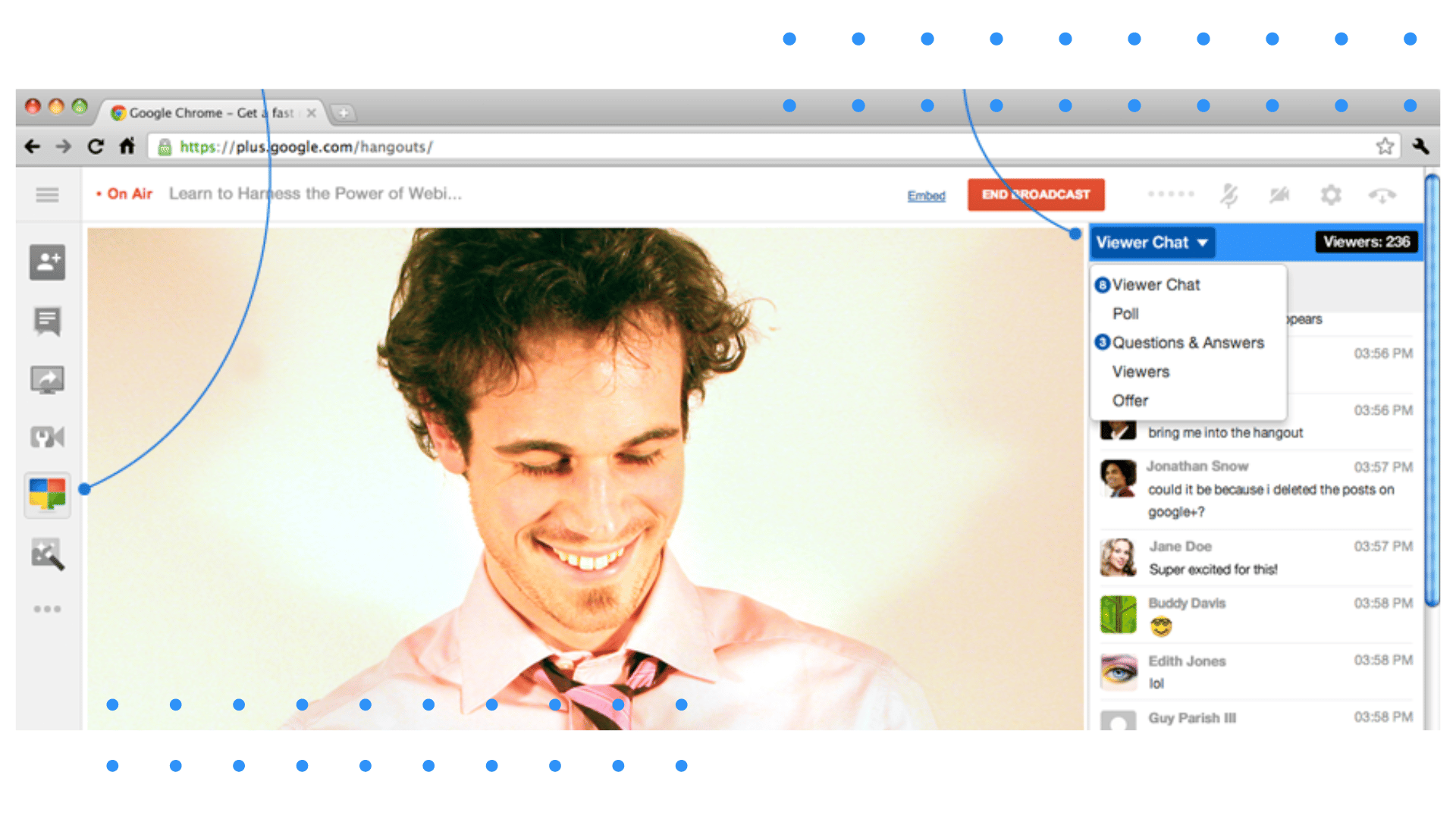
Pricing:
- Basic Plan – $19.97 per month for 25 attendees
- Professional Plan – $59.97 per month for unlimited participants
- Premium Plan – $99.97 with full features and unlimited attendees
DaCast

DaCast is a live streaming and on-demand video platform that enables users to stream content to a global audience. The platform provides a turnkey solution for content creators without expensive equipment or technical expertise.
Instead, users can simply create an account and stream their content through the DaCast platform. The platform offers a variety of features designed to help users reach their target audience, including live streaming, pay-per-view, and subscription options.
It provides users with robust analytics tools to help them track the performance of their content. It is an ideal solution for content creators who want to reach a global audience without incurring the high costs of traditional broadcasting.
Nick's Take
DaCast provides reliable content delivery and features a wide range of tools for customization and monetization. It allows you to stream your videos on various devices, including desktop computers, laptops, tablets, and smartphones.
Features:
- Social sharing
- No viewer limits
- Allows FTP access
- Event management
- Real-time Analytics
- 24/7 customer support
- On-demand video hosting
- Video player customization
- PPV/subscription monetization
- An interactive video-on-demand (VOD) solutions
Pricing:
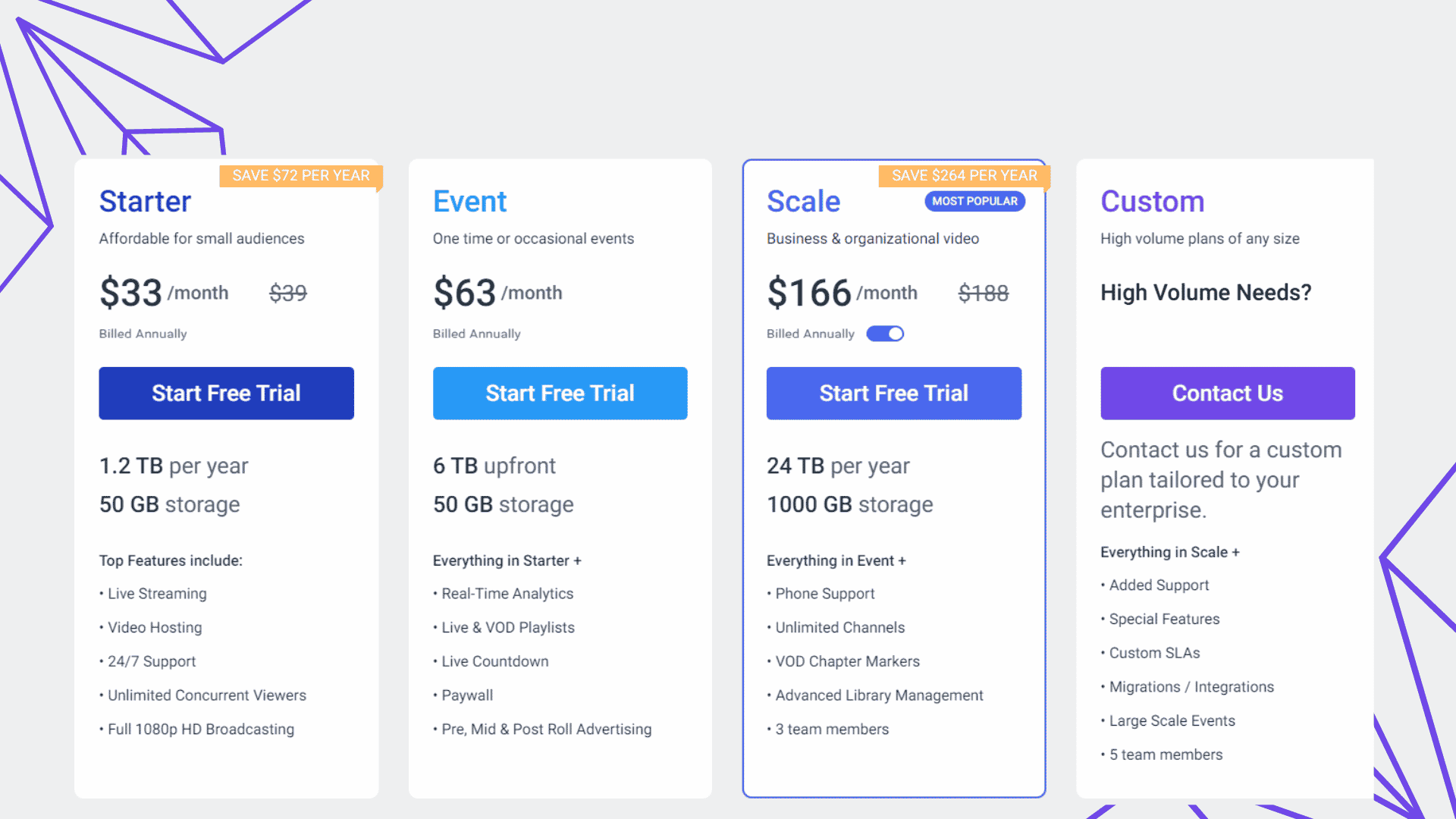
Starter Plan – $33 per month with 1.2 TB per year
Event Plan – $63 per month with 6 TB upfront
Scale Plan – $33 per month with 24 TB per year
Custom Plan – Contact DaCast for the custom package for your needs.
WebinarNinja
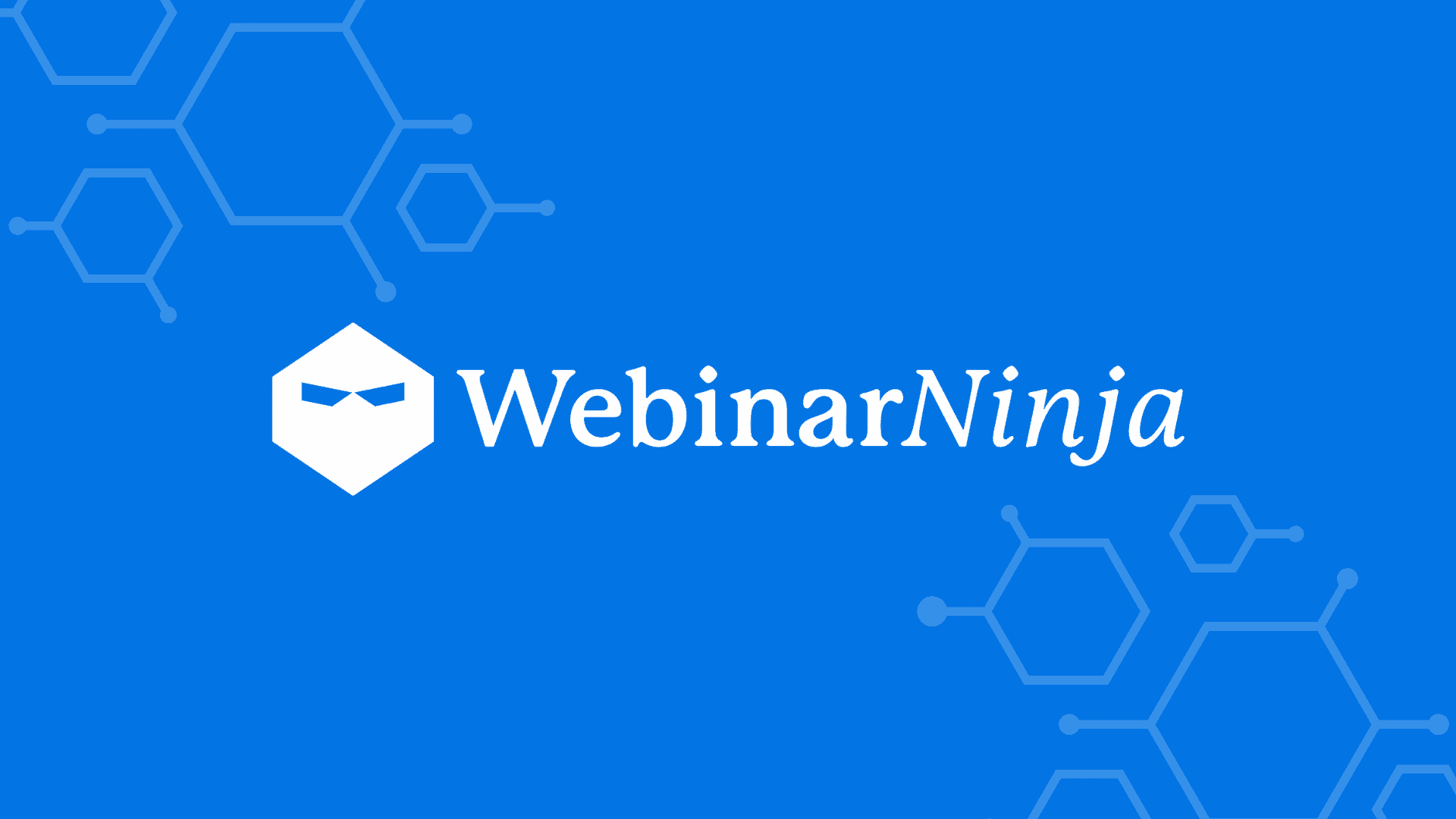
WebinarNinja is a cloud-based webinar platform that helps businesses to reach their audiences and deliver engaging online presentations. WebinarNinja provides users with everything they need to create, host, and market their webinars, including templates, branding and lead capture tools, and integrations with popular email marketing and CRM platforms.
The platform makes it easy to deliver engaging live or pre-recorded presentations, and its robust features allow businesses to customize their webinars to suit their specific needs. WebinarNinja is an affordable and effective way for businesses of all sizes to connect with their audiences and deliver impactful online presentations.
Nick's Take
WebinarNinja is the best webinar software for creators and coaches. You can customize your webinars in any language, which makes them more accessible to a wider audience.
Features:
- Live video streaming
- Integrates with 1000+ marketing apps
- Chat capabilities, screen sharing, and more
- Runs Live, Automated, Hybrid, and Recurring Series webinars
- WebRTC webinar software to broadcast and record in HD
- Facilitates free and paid webinars through Stripe integration
- Tracks and measures conversion, attendance, and retention rates
Pricing:
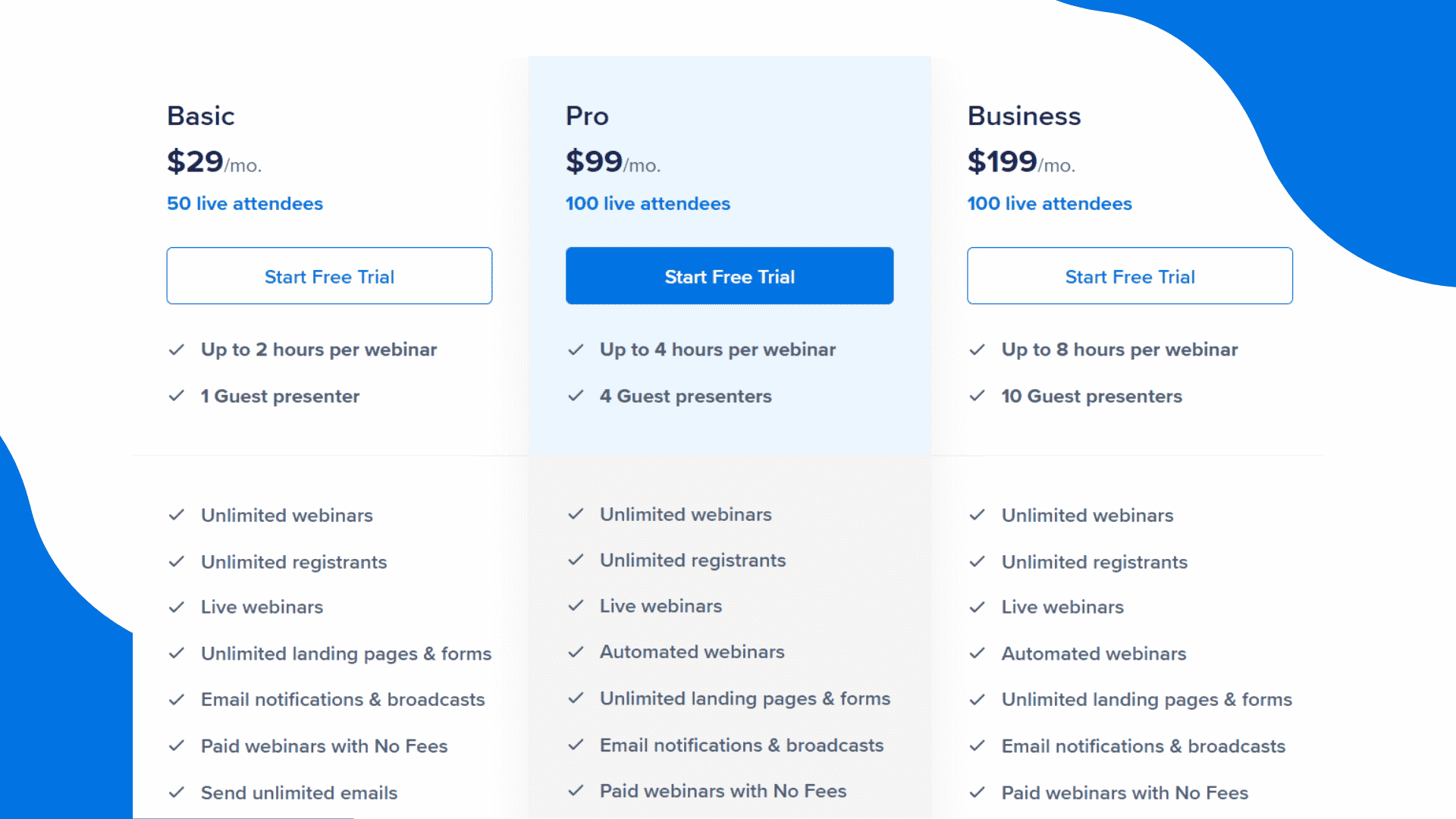
Basic Plan – $29 per month for up to 50 plus attendees
Pro Plan – $99 per month for up to 100 plus attendees
Business Plan – $199 per month for up to 100 plus attendees and ten guest presenters
GoToWebinar

GoToWebinar is an online event hosting platform that enables users to hold live, virtual events with up to 3,000 attendees. It includes features such as registration and ticketing, email marketing, webinar recording and playback, and more. If you’re looking for premium and robust features, then GoToWebinar should be on top of your list.
In addition to hosting live events, GoToWebinar offers a self-service platform for on-demand webinars. This feature allows users to upload their recorded webinars and make them available for viewers to watch at their convenience.
With its wide range of features and easy-to-use interface, GoToWebinar is an ideal solution for businesses of all sizes who want to host virtual events. A free trial is also available to try out the platform before deciding if it is right for you.
Nick's Take
GoToWebinar is one of the most popular webinar software available in the market. You can track engagement, performance, and NPS to improve your strategy through the GoToWebinar platform.
Features:
- Live Chat
- Multi hosts
- Screen sharing
- Automated emails
- Polls and surveys
- Event Management
- Recording capabilities
- Alerts/Notifications
- Customizable Branding
- Lead management and reporting tools
- Breakout rooms to divide your audience
Pricing:
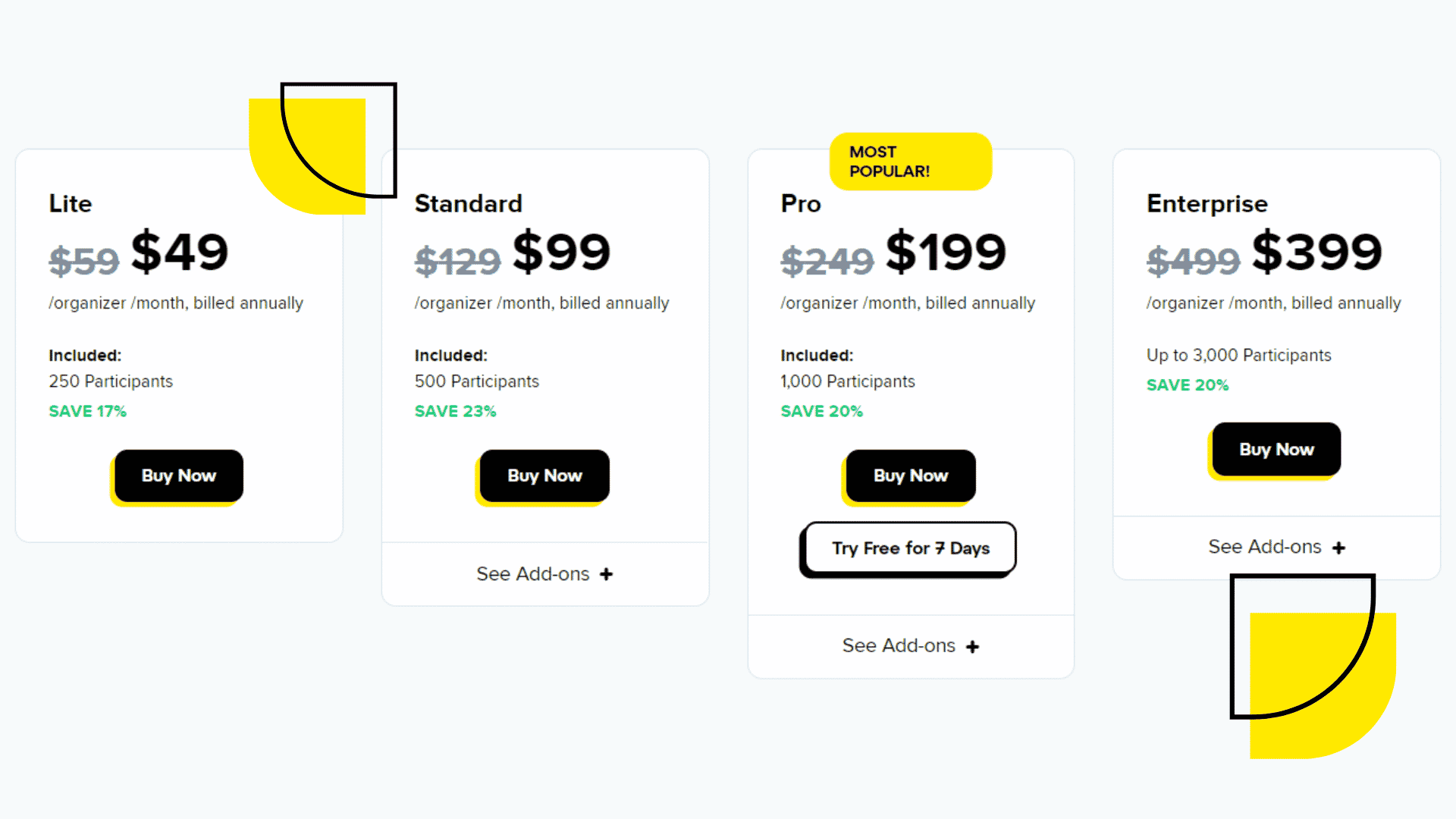
Lite Plan – $49 per month for up to 250 participants
Standard Plan – $99 per month for up to 500 participants
Pro Plan – $199 per month for up to 1000 participants
Enterprise Plan – $399 per month for up to 3000 participants
GetResponse

GetResponse is an email marketing platform, but it also offers webinar software that helps businesses create and deliver engaging online events. It provides a range of features to help companies to connect with their audience, including live streaming, recording, playback, and interactive features such as chat and polling.
GetResponse also offers a comprehensive suite of marketing tools to help businesses promote their events and increase registration. You can use GetResponse to promote your upcoming events, deliver your presentations, and follow up with your attendees afterward.
Nick's Take
GetResponse offers various tools that make it possible for you to track your online audience and measure the success of your webinars. It is easy to use and allows you to create high-quality webinars without hassle.
Features:
- Automatically follow up with your audience
- Run automated nurturing campaigns
- Promote special offers and events
- Built-in marketing tools
- Advanced subscription settings
- Professional newsletters, online surveys, & autoresponders
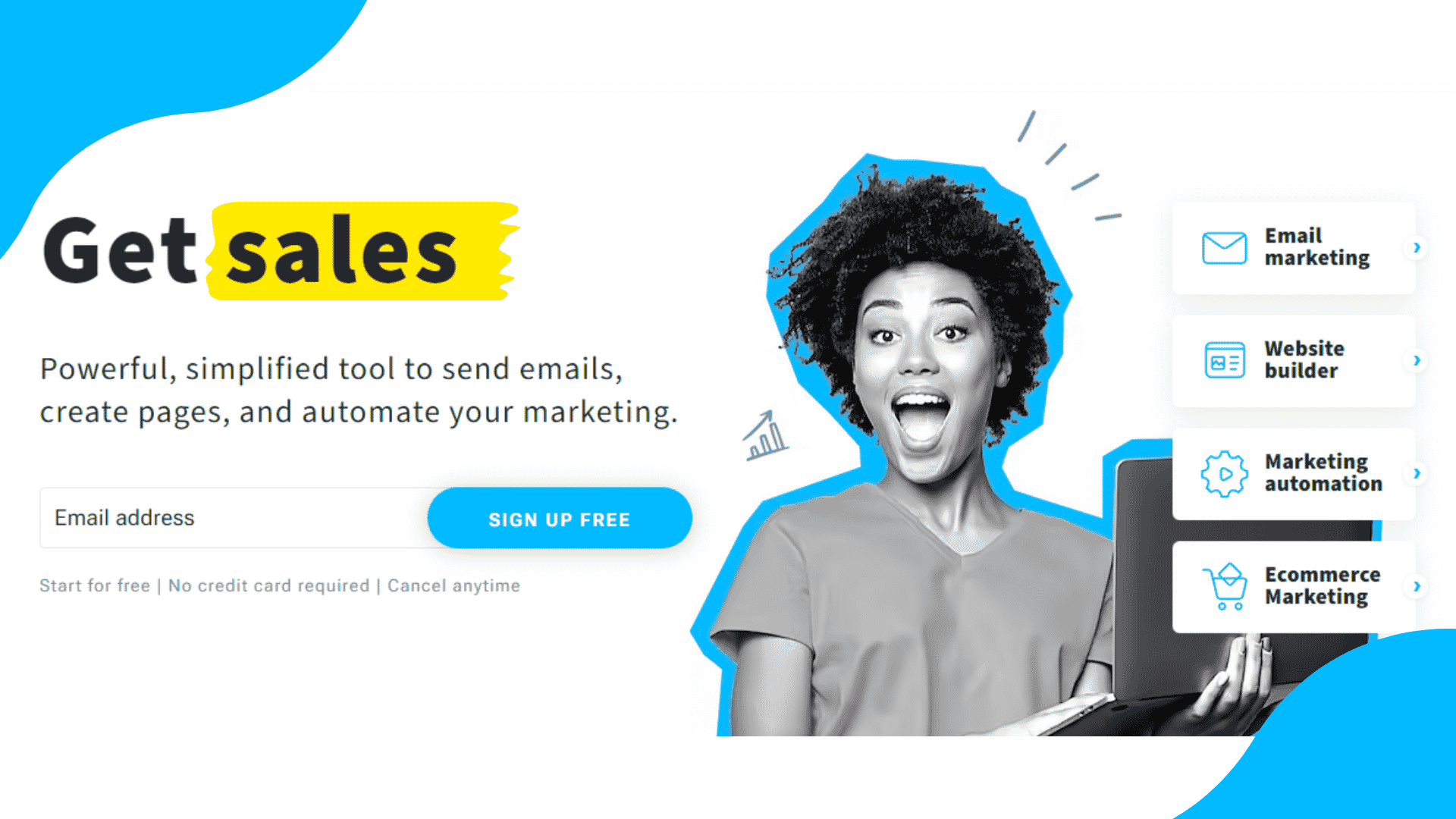
Pricing:
Plus Plan – starts at $49 per month for up to 100 attendees
Professional Plan – $99 per month for up to 300 attendees
Enterprise Plan – $1,999 per month for up 500 people; plus a dedicated account manager
ClickMeeting
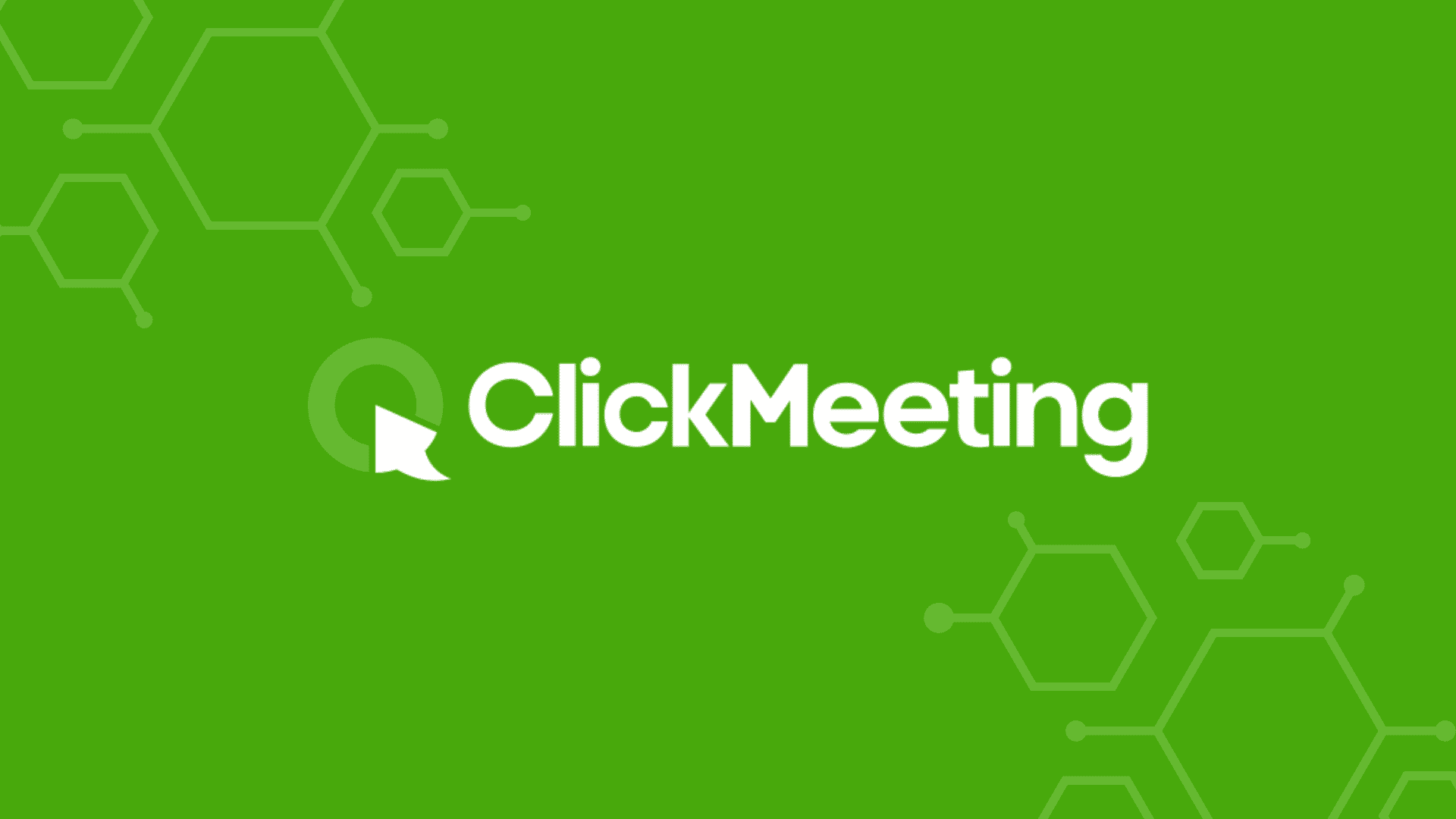
ClickMeeting is an online meeting and video conferencing platform that makes it easy to connect with colleagues, clients, and customers worldwide. With ClickMeeting, you can host live meetings and webinars with up to 10,000 participants, share presentations and screencasts, and record your webinars for post-event viewing.
ClickMeeting also offers a variety of features to make your meetings more engaging, including video conferencing, screen sharing, and group chat. And with ClickMeeting’s mobile app, you can join or host meetings from anywhere. Even if you’re holding a sales presentation, training seminar, or team meeting, ClickMeeting has the tools you need to make your meeting a success.
With its basic plan, ClickMeeting supports enough presenters and attendees with its webinars if you’re serious about using them in your marketing strategy. ClickMeeting allows educators to create custom-branded event landing pages, get new signups, and send out email invitations.
It connects your webinar and online meetings platform with other first-class applications and software used by educators, trainers, marketers, and salespeople worldwide.
Nick's Take
ClickMeeting allows educators to share materials and run interactive breakout sessions with their attendees. It offers a variety of tools that help you reuse your webinar content and attract a broader audience.
Features:
- Screen, video, and audio conferencing
- Mobile app for iOS and Android devices
- Auto-publish the recordings on the profile page
- Google Analytics and Facebook pixel integration
- Polls and surveys for feedback
- Social Media sharing
Pricing:
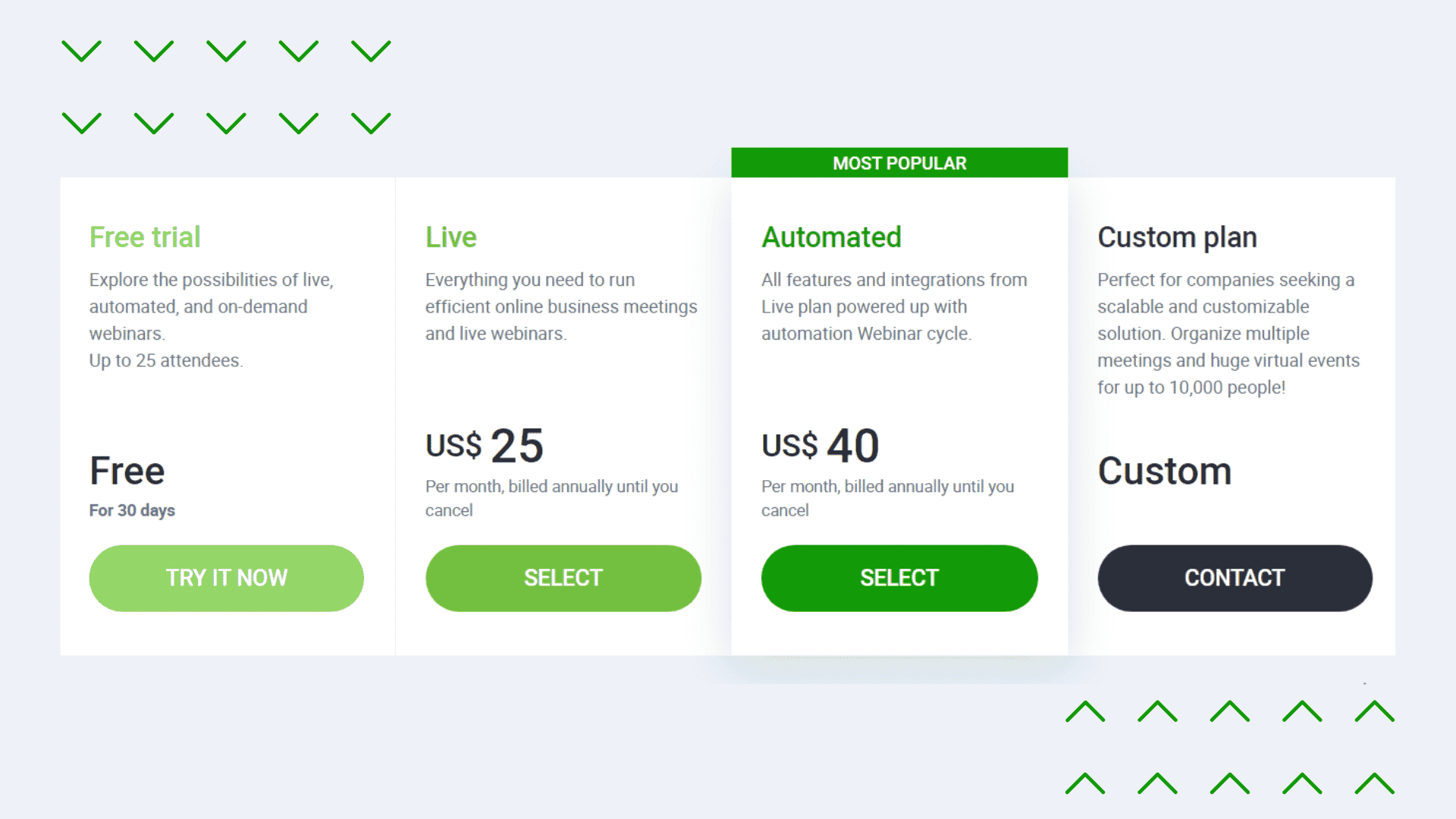
Free Trial – Explore ClickMeeting for 30-day free trial.
Live Plan – $25 per month/billed annually
Automated Plan – $40 per month/billed annually
Custom Plan – With a Custom plan, you can organize a meeting and virtual events for up to 10,000 attendees. Contact ClickMeeting for the custom pricing for your needs.
LiveWebinar

LiveWebinar is a powerful webinar platform that helps businesses connect with their audiences in real time. With LiveWebinar, companies can host live events and webinars with up to 1,000 attendees.
The platform also provides a wide range of features to help businesses engage their audiences, including video streaming, screen sharing, slides presentation, products demo, and poll capabilities.
In addition, LiveWebinar offers extensive analytics tools to help businesses track their performance and ROI. And because LiveWebinar records your webinars, you can easily share them with your audience later.
LiveWebinar has many options for looks, from browser-based to customizable meetings and rooms. Easy access within the browser and user-friendly interface make LiveWebinar a suitable replacement for other popular platforms.
Nick's Take
LiveWebinar has superior connection quality and branding options, producing high-quality events in just a few minutes with easy integration into your website. It helps you automate your marketing efforts by subscribing your webinar leads to other tools.
Features:
- Live streaming
- Video recording
- Branding tool
- Virtual backgrounds
- Easy browser access
- Statics and reports
- Slide and screen sharing
- Unlimited customization
- Advanced API integration
- Polls, surveys, and Q&A sessions
Pricing:
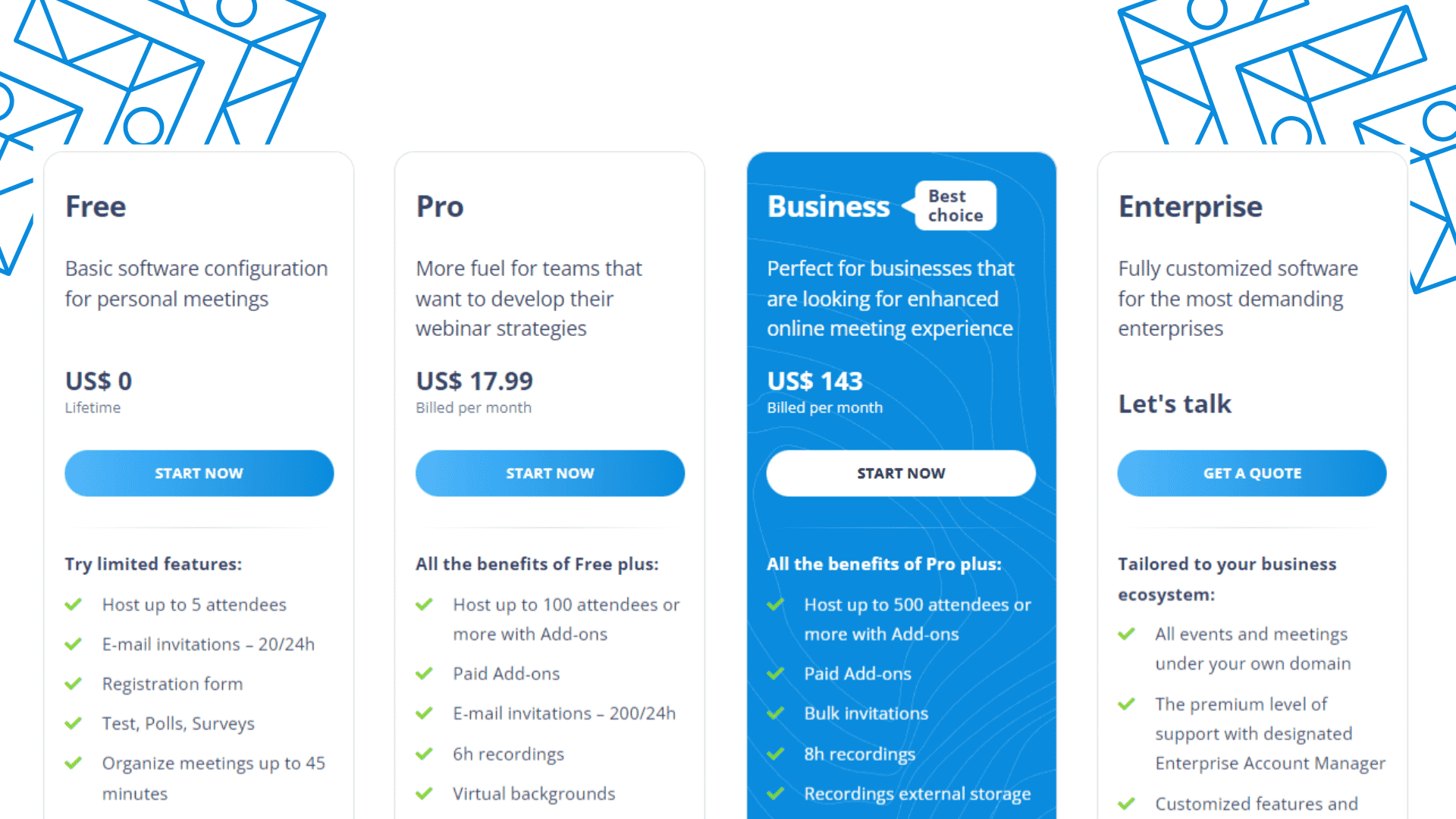
Free Trial – You can organize 45 minutes meeting with LiveWebinar free trial
Pro Plan – $17.99 for up to 100 attendees
Business Plan – $143 for up to 500 attendees
Enterprise Plan – Contact LiveWebinar for customized pricing for your needs
WebinarKit

WebinarKit helps businesses to reach their target audiences and deliver engaging, informative presentations. WebinarKit provides a range of features that make it easy to create professional-looking webinars, including the ability to customize branding, select from various professionally designed templates, and use advanced tools to engage viewers.
WebinarKit also offers a range of options for delivery, including live streaming, on-demand viewing, and hybrid solutions. This makes it easy to find the perfect solution for any business need. In addition, WebinarKit’s commitment to customer service means that businesses can be confident that they will always have access to the support they need.
Nick's Take
WebinarKit has unlimited funnels, registrants, and attendees, making it an excellent choice for businesses that want to expand their reach and grow. Sell courses, products, software & more with the selling done on autopilot, which helps businesses increase profits 24/7 using this platform.
Features:
- Full webinar funnel builder
- All page hosting
- Question box and live chat feature
- Powerful analytics
- Automatic email reminder
- Advanced remarketing segmentation
Pricing:
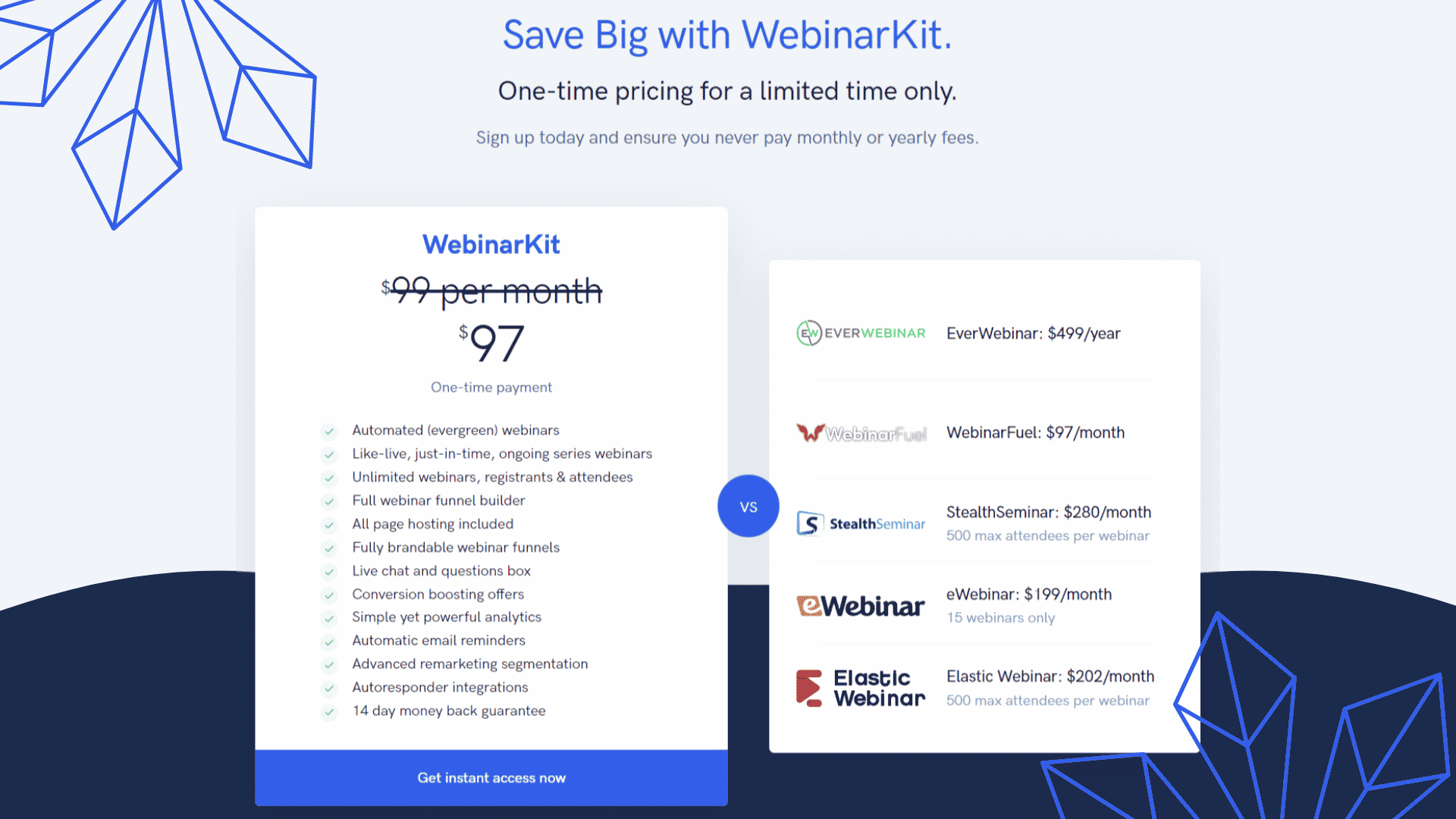
WebinarKit offers a one-time payment worth $97, including all its premium features.
Webex

Webex is a powerful, easy-to-use online meeting software that enables businesses of all sizes to collaborate in real-time. Up to 1,000 participants can attend Webex meetings, and they can include video, audio, and screen sharing.
It is an ideal solution for businesses that must communicate with employees in different parts of the world. The software is also valuable for companies that need to train employees or provide customer support.
It can be used for webinars and other events. Best of all, Webex is available on various devices, from desktop computers to smartphones, making it accessible to nearly everyone. Because of its versatility and ease of use, Webex has become one of the market’s most popular online meeting software solutions.
Nick's Take
Webex is a cloud-based communication platform that is trusted by 95% of Fortune 500 companies. It lets you host large virtual events with up to 100,000 attendees.
Features:
- File and screen sharing
- Built-in QA sessions
- HD video and audio quality
- Host up to 40,000 attendees
- Surveys, polls, and video conferencing
- Integrated with Salesforce and other marketing tools
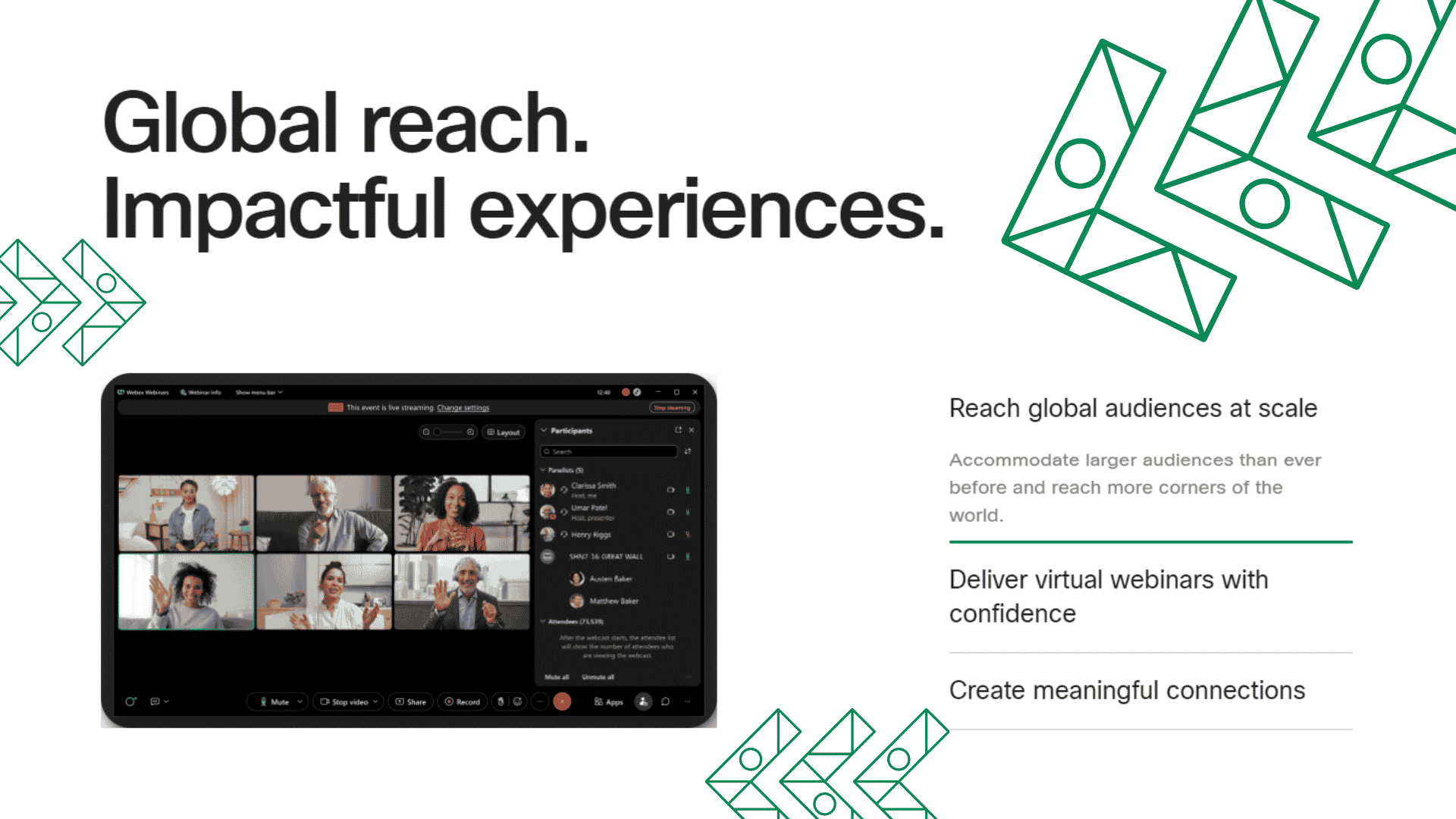
Pricing:
-The free version of Webex is sufficient for most needs
-The paid version of Webex starts at $13.50 per month
Crowdcast

Crowdcast is an online events platform that helps creators connect with their audience. With Crowdcast, creators can easily schedule and host live events and interact with their audience in real time.
Crowdcast also provides tools to help creators promote their events and grow their audience. It offers a variety of features to help creators monetize their events, including paid tickets, pay-per-view (PPV) streams, and tips. It is a versatile platform that can help creators engage with their audience and grow their businesses.
Nick's Take
Crowdcast makes connecting with your audience and creating a community around your content easy. You can connect with your audience over Q&As, hangouts, group calls, and more while live streaming your event.
Features:
- Screen sharing
- Chat functionality
- Email and chat support
- Live video streaming
- Performance tracking tools
- Stripe and Zapier integration
- Webinar recording and playback
Pricing:
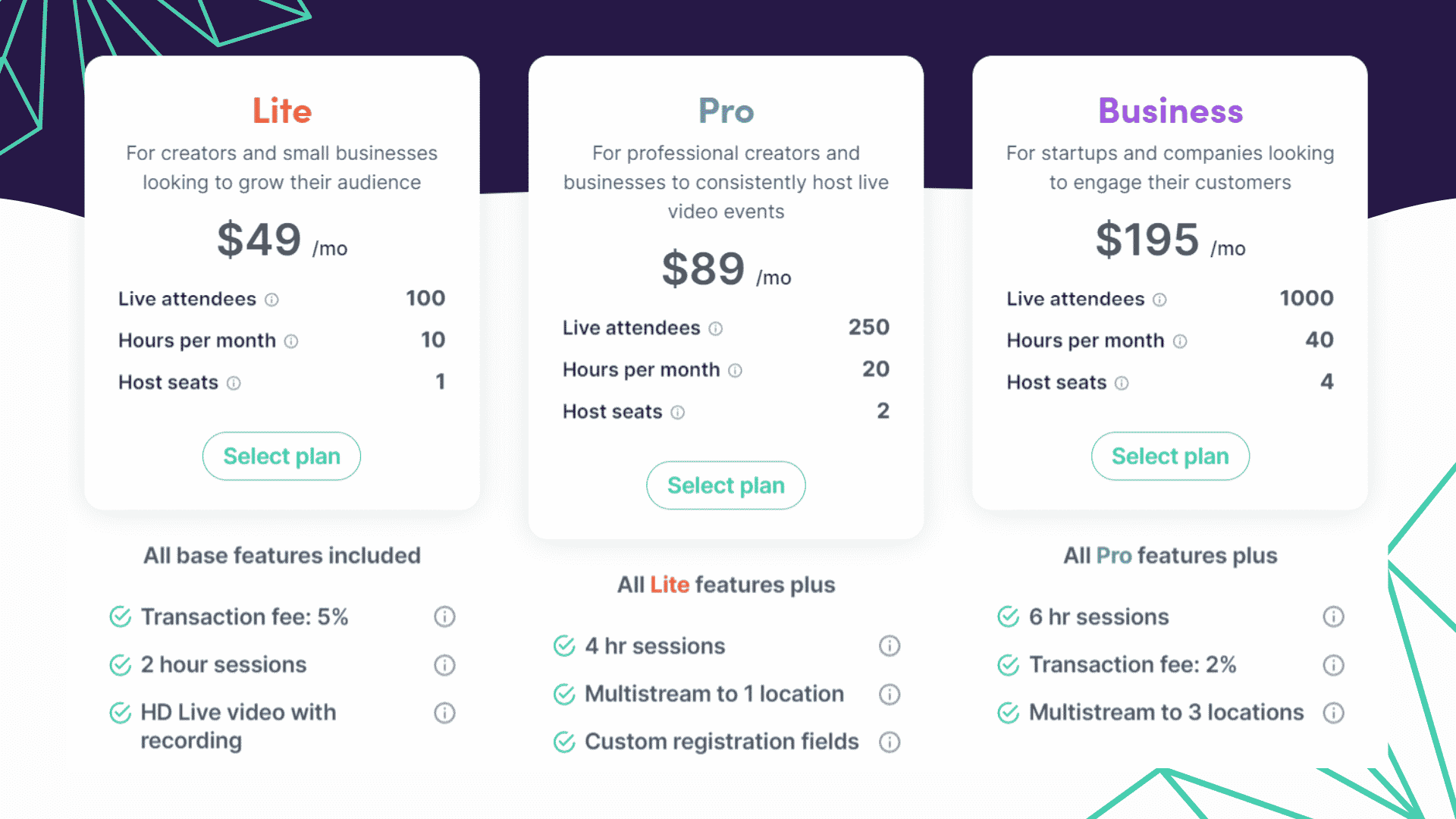
Lite Plan – $49 per month for up to 100 live attendees
Pro Plan – $89 per month for up to 250 live attendees
Business Plan – $195 per month for up to 1000 live attendees
EasyWebinar

EasyWebinar is a webinar platform that makes it easy to create, promote, and host live and evergreen webinars. With EasyWebinar, you can sell products and services, generate leads, and build your brand.
EasyWebinar is packed with features that make it easy to start and grow your business. You can create beautiful landing pages and registration forms, automate email marketing, and track your results with detailed analytics.
And because EasyWebinar integrates with popular payment processors like PayPal and Stripe, you can start earning money from your webinars immediately. Plus, the software works perfectly on iPhone and Android devices.
Nick's Take
EasyWebinar can be used to create, market, and host webinars. It is an easy-to-use platform that makes high-converting webinars a reality.
Features:
- No delay streaming
- Multiple presenters
- Advanced analytics and reporting
- Chat support
- Interactive live chat
- Integrated with MailChimp, GetResponse, and more
Pricing:
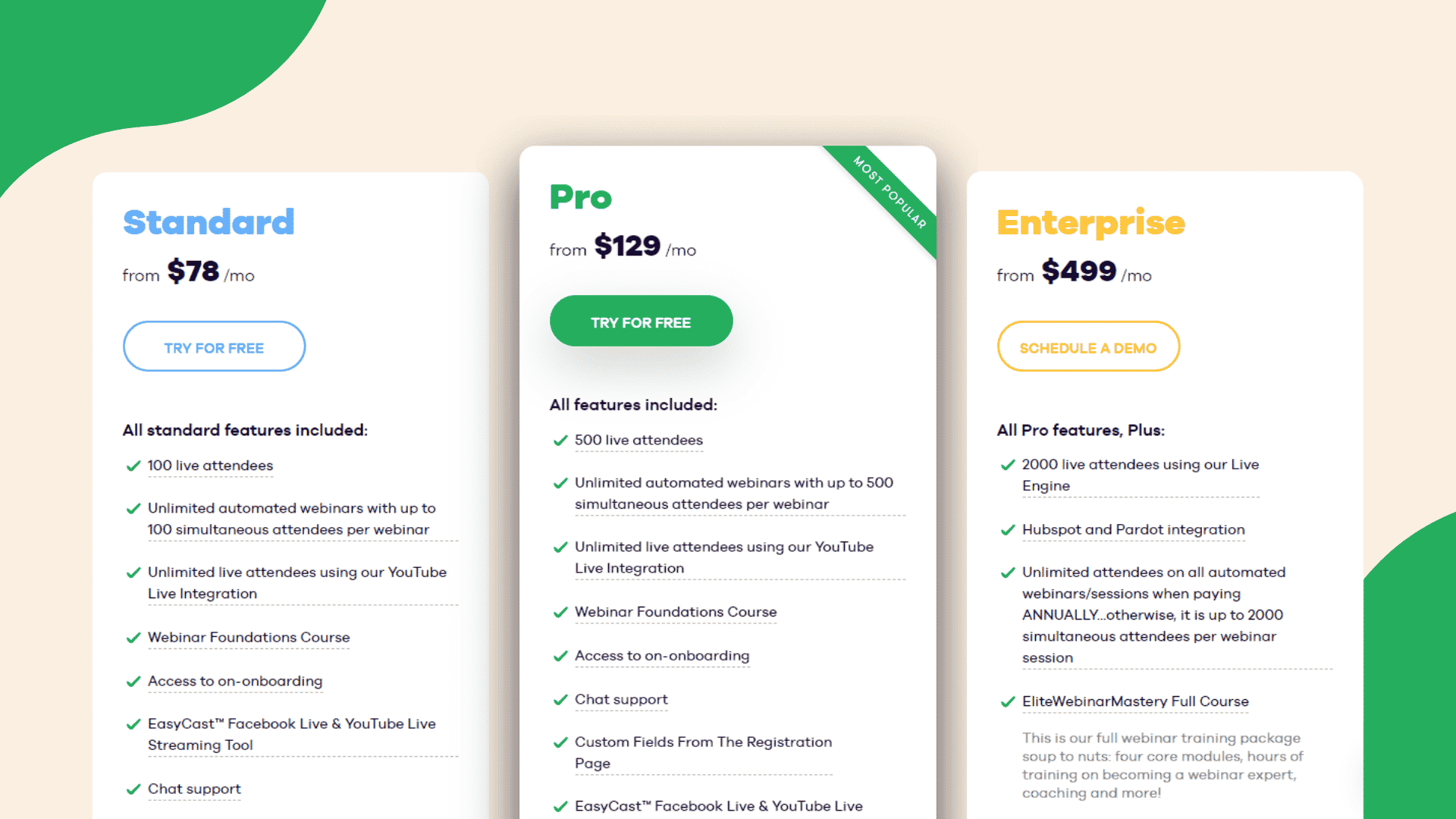
Standard Plan – $78 per month for up to 100 live attendees
Pro Plan – $129 per month for up to 500 live attendees
Enterprise Plan – $499 per month for up to 2,000 live attendees
Zoho Meet
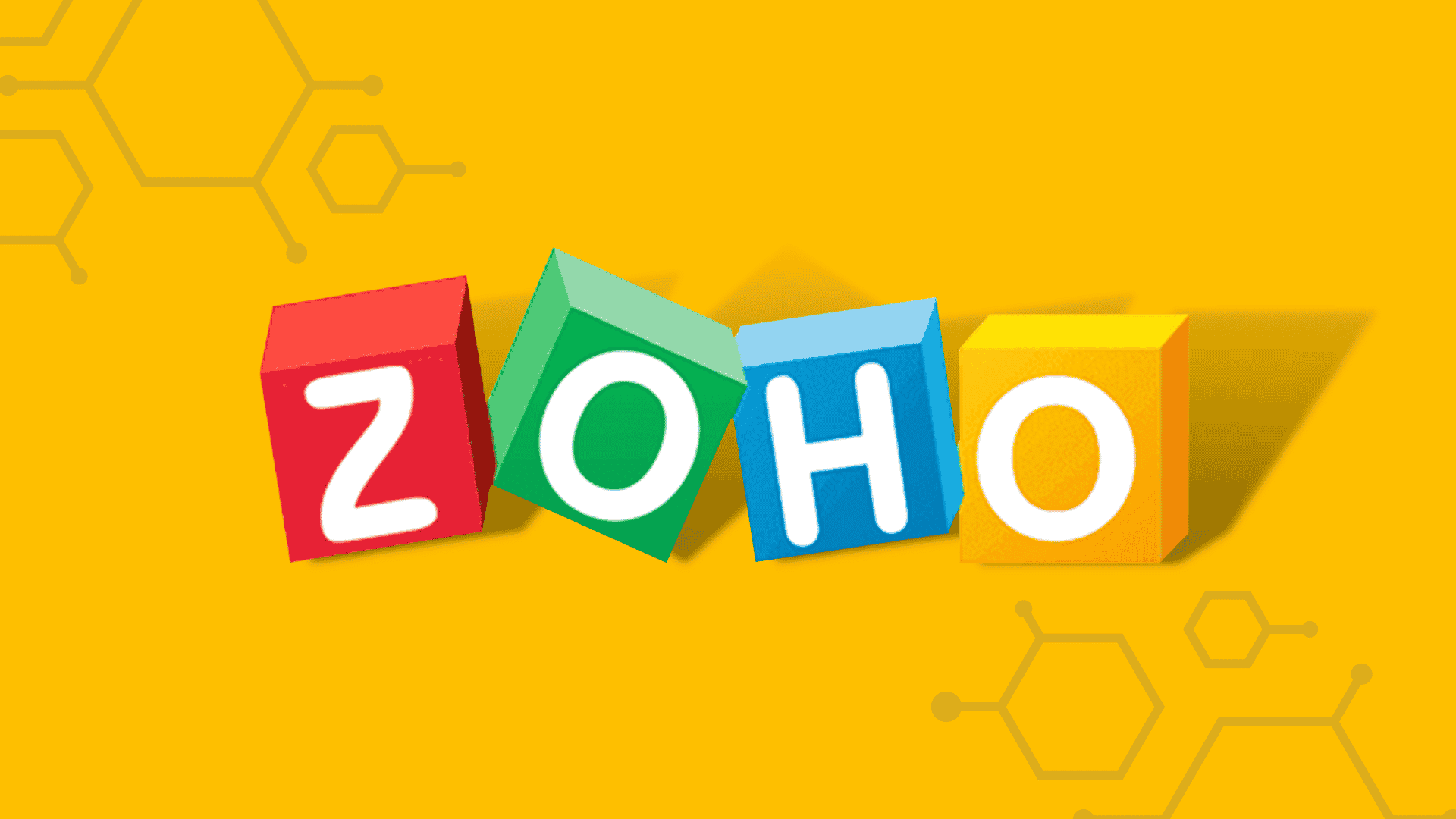
Zoho Meet is a web conferencing solution that enables businesses to communicate with employees, customers, and partners in real time. With Zoho Meet, users can collaborate on projects, share presentations and files, and hold video meetings.
The platform also offers a mobile app for iOS and Android devices, making it easy to stay connected on the go. Zoho Meet is a versatile tool that can be used for various purposes, from training and onboarding to sales presentations and customer support.
Best of all, it is available at an affordable price point, making it an excellent option for businesses of all sizes. Keep your meetings handy using the desktop plugin for Windows and Mac, iOS app, android app, Google Chrome extension, Firefox extension, embed widget, and calendar integrations.
Nick's Take
Zoho Meeting can be customized to send attendees personalized email invitations and forms. It is the industry-standard security with enterprise-level experience for all users.
Features:
- Screen sharing
- Recording sessions
- Sharing recordings
- Good quality video and audio
- Video and audio conferencing
Pricing:
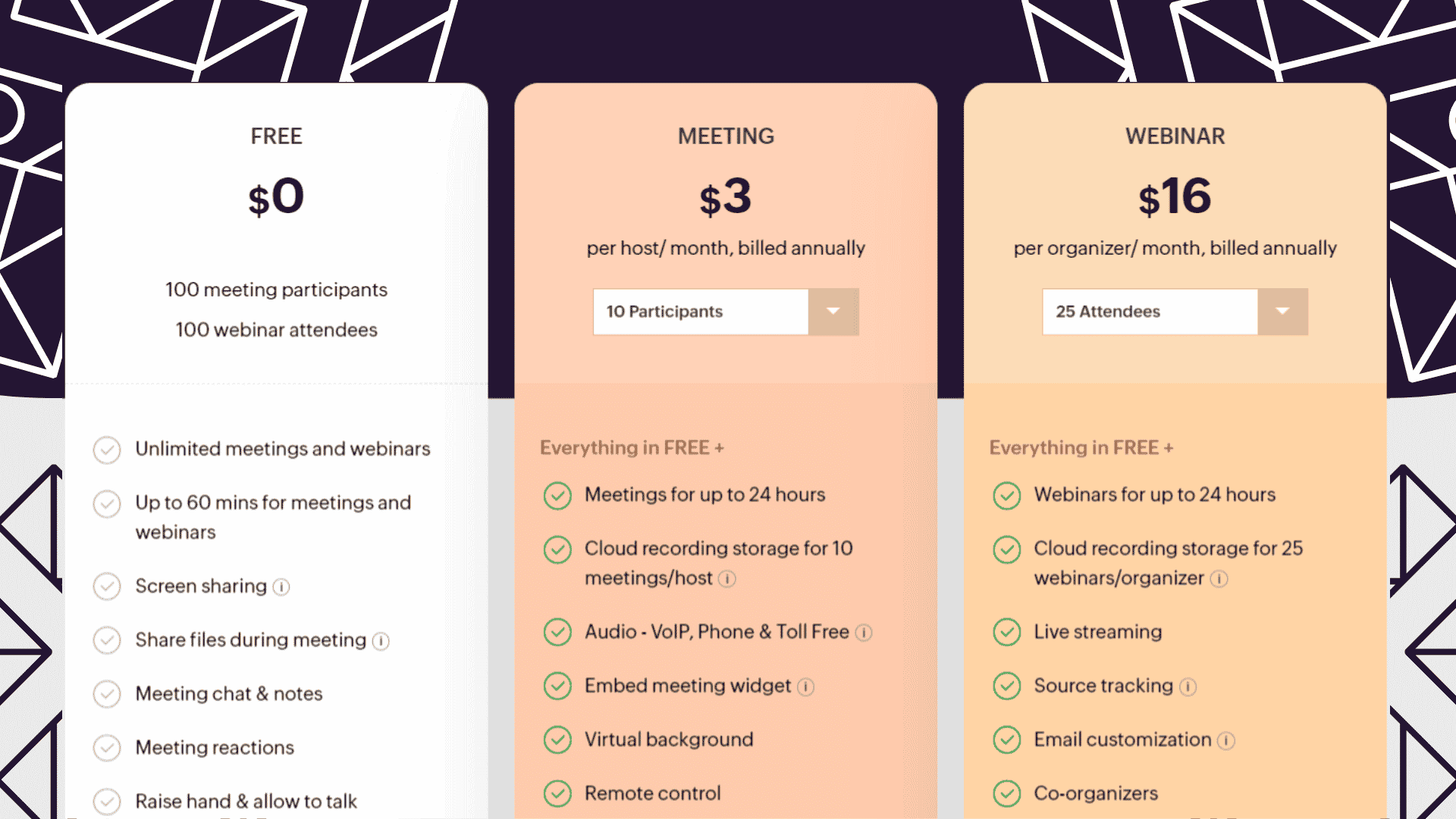
Free Plan – Try Zoho Meeting for free and get unlimited meetings and webinars
Meeting Plan – $3 per host/month for up to 24 meetings
Webinar Plan – $16 per organizer/month
WebinarGeek

WebinarGeek is a powerful live webinar platform that helps businesses engage and connect with their audiences in real time. With WebinarGeek, companies can deliver high-quality live webinars that are engaging and interactive.
It provides everything you need to deliver world-class webinars, including HD streaming, recording, and analysis. The platform also offers various features that make it easy for businesses to promote their webinars, track results, and generate leads.
In addition, WebinarGeek offers an intuitive interface that makes it easy for businesses to get started with live webinars. It is the perfect solution for companies that want to deliver high-quality live webinars to their audiences.
Nick's Take
WebinarGeek is the best webinar software that enables you to grow your business, engage with customers, and be an expert. It allows you to reach your audience in multiple ways, such as sending reminder and follow-up emails, hosting the webinars directly from the browser, and analyzing valuable statistics that help you learn more about your audience.
Features:
- Webinar recording and playback
- Live chat, polls, and surveys
- Webinar handouts and resources
- Q&A sessions and moderation tools
- Automated and multiple webinar channels
- Limited viewing time feature
- Real-time editor
Pricing:
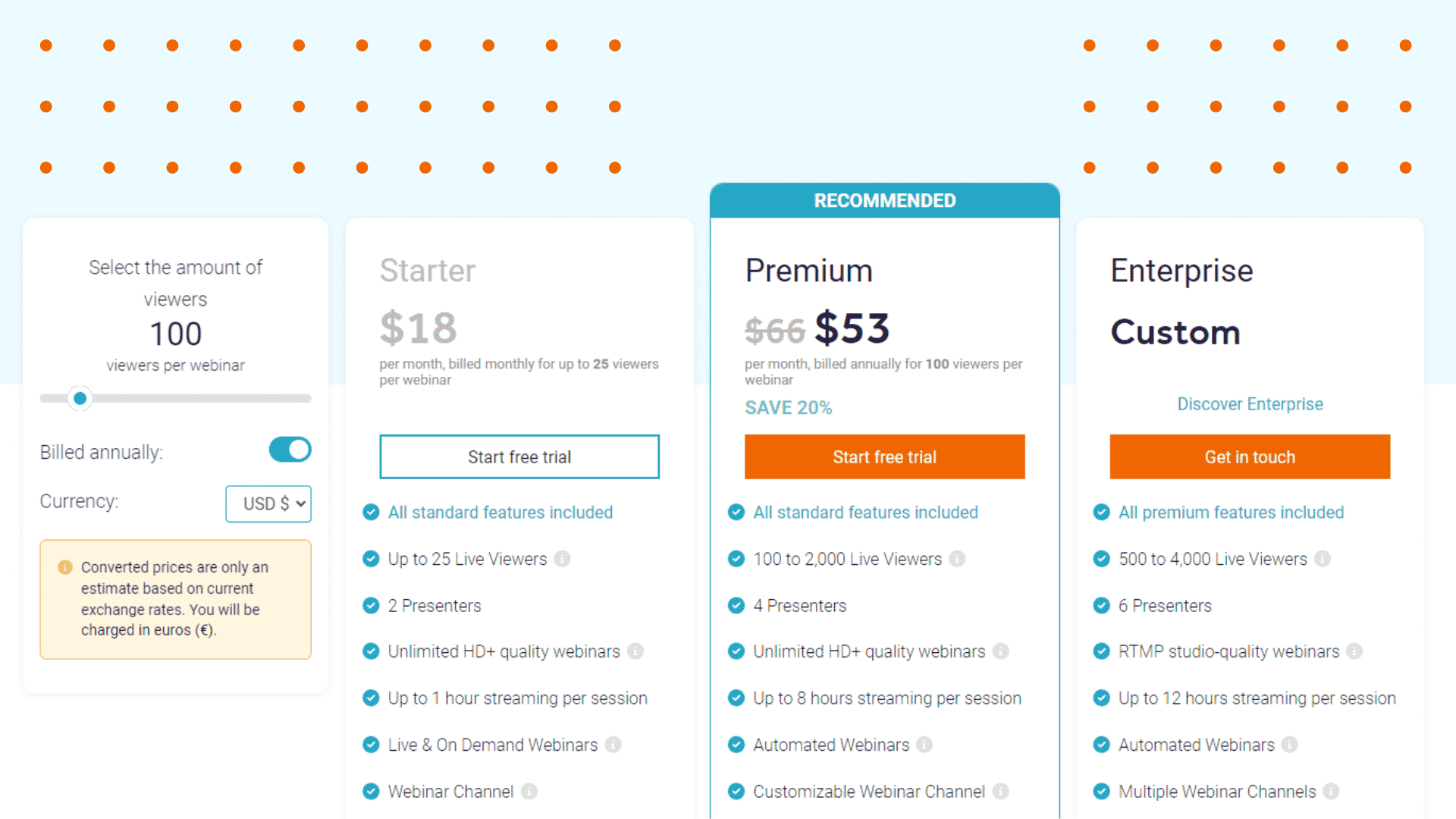
Starter Plan – $19 per month for up to 25 live viewers
Premium Plan – $48 per month for up to 100 to 2,000 live viewers
Enterprise Plan – Contact WebinarGeek directly for custom pricing for your webinar needs.
What Is Webinar Software?
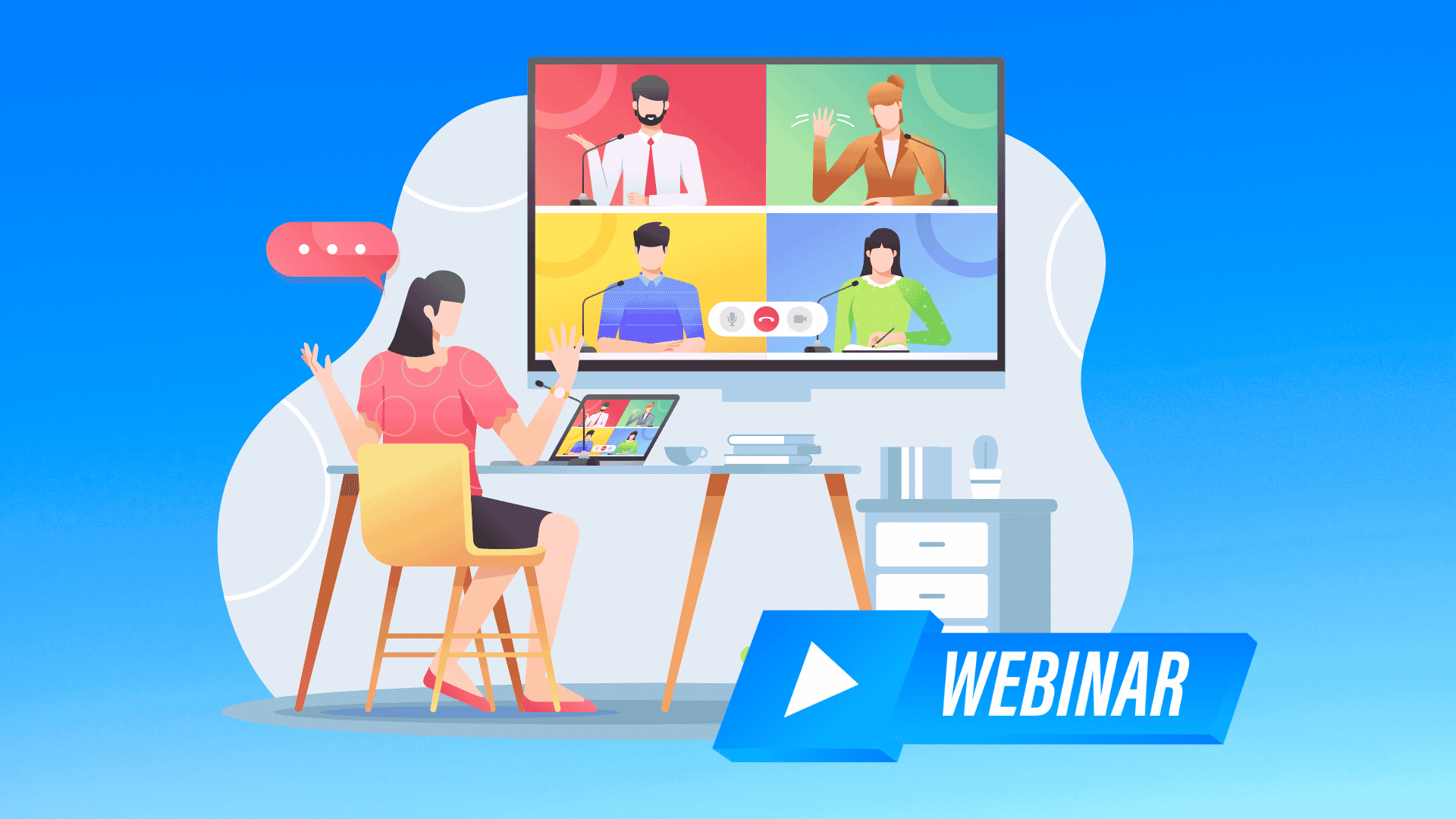
Webinars are events that allow a presenter to engage with an audience in real time. Webinars commonly include product demonstrations, digital conferences, and online training courses.
Webinar software provides the tools necessary to host and manage these events. Webinars can be used to communicate with large groups of people in real-time and are often used by businesses to generate leads or build brand awareness.
Most webinar platforms include live streaming, video conferencing, screen sharing, and recording. This makes it easy to connect with participants from all over the world and deliver engaging content.
In recent years, webinars have become increasingly popular to reach a wider audience with minimal effort. With the right webinar software, anyone can create a professional-quality online event.
What Are The Benefits of Webinar Software?
Webinar software can be a great way to connect with customers and prospects, build relationships, and generate leads. Here are some benefits of using webinar software:
Reach a wider audience
The traditional seminar format can be quite limiting in terms of audience size. Even large auditoriums can only accommodate a few hundred people, and many seminars are held in smaller venues that can only seat a few dozen.
This limits the potential reach of a seminar to a small geographic area. However, webinars allow presenters to reach a global audience of thousands with the click of a button.
Webinar software also allows sharing of real-time presentations and other materials with attendees, enhancing the learning experience. Webinars offer two-way interaction between presenter and attendees, which is impossible with traditional seminars.
Build relationships
Webinars have quickly become one of the most popular ways to deliver information and build relationships with customers, prospects, and employees. And it’s no wonder why: webinars offer a unique combination of engagement and convenience that is hard to beat.
With webinar software, you can easily reach a large audience without worrying about travel logistics or accommodations. Best of all, webinars allow you to create a deep level of engagement with your audience through interactive features like polling and chat.
This level of engagement is key to building strong relationships with your target audience. When done right, webinars can be a potent tool for relationship building.
Generate leads
Webinars are a great way to generate leads. Hosting a webinar can show your expertise on a specific topic and build trust with your audience. Hosting a webinar can invite people to sign up for your email list or buy your products.
You can also use webinars to stay in touch with your audience and build relationships with them. Webinars are a great way to nurture your leads and turn them into customers.
Increase sales
In recent years, webinars have become an increasingly popular way for businesses to reach their target audiences. And it’s no wonder why – webinars offer many advantages over traditional sales methods, including the ability to reach a global audience, connect with prospects in real-time, and generate leads and close sales.
Webinar software makes it easy to create and deliver high-quality webinars that engage and convert your audience. With the right webinar software, you can increase sales, build relationships, and drive results for your business.
Educate your audience
One of the great things about webinars is that they provide an opportunity to educate your audience on a particular topic. Whether you’re presenting new research, sharing tips and tricks, or just providing an overview of a topic, webinars offer a unique platform for delivering content.
And because webinars can be recorded and made available online, your audience can access the content at their convenience. Additionally, webinars offer interactive features that allow audiences to ask questions and engage with the presenter in real time.
This can help ensure everyone is on the same page and make for a more engaging experience overall. Whether you’re looking to educate your employees or customers, webinar software can be a valuable tool.
Are Free Webinar Platforms Worth It?
When it comes to webinars, there are a lot of options out there. Some platforms are free, while others come with a monthly or yearly fee. So, which option is the best value for your business?
While free webinar platforms may seem like a good deal, they often have many drawbacks. For example, free platforms typically have limited features and functionality. This can make it challenging to deliver high-quality webinars that meet your audience’s needs.
Free platforms often have lower quality audio and video, which can negatively impact the overall experience for your attendees. Plus, free webinars are more likely to be interrupted by technical issues, resulting in a less-than-ideal experience for everyone involved.
Paid webinar platforms may cost more upfront but offer several benefits that free platforms can’t match. For starters, paid platforms typically provide a wide range of features and tools that allow you to deliver a truly interactive and engaging experience for your attendees.
Additionally, paid platforms to offer higher quality audio and video, making connecting with your audience and delivering your message easier. And because paid webinars are hosted on reliable servers, you can be confident that your webinar will run smoothly without any technical hiccups.
So, when choosing a webinar platform, free isn’t always better. Paid platforms offer many advantages that make them well worth the investment.
How To Choose The Best Webinar Software For Your Needs?
Size of your audience
When planning a webinar, it’s essential to consider the size of your audience. Depending on the number of participants, you’ll need to choose a webinar software that can accommodate everyone.
A basic webinar platform like Zoom or GoToWebinar may be sufficient for smaller audiences. However, for larger audiences, you’ll need to choose a more robust platform that can handle a high volume of participants.
Features you need
Not all webinar software is created equal. When choosing a webinar platform, you must consider the features you need to ensure a successful event. For example, if you’re planning on hosting a large webinar with hundreds of attendees, you’ll need a platform that can accommodate many people without crashing.
You’ll also want to consider features like screen sharing and recording and the ability to take questions from attendees in real time. Viewing the parts you need before selecting a webinar platform can help ensure that your event is successful.
Ease of use
The last thing you want is to spend hours figuring out how to set up your webinar, only to fail due to technical difficulties. Look for user-friendly software that offers step-by-step instructions for setting up and hosting a successful webinar. With time and effort, you can find the perfect webinar software for your needs – and ensure that your next presentation goes off without a hitch.
Test out the software
When choosing the best webinar software for your needs, one of the most important things you can do is test the software to see how it works. There are a few different ways you can go about doing this.
First, you can attend a live webinar hosted by the software provider. This will allow you to see how the software works in real-time and ask any questions you may have. Alternatively, you can view a recorded demo of the software in action.
This is a great option if you want to get a feel for the software’s features and functionality without committing to attending a live event. You can also read online reviews from other users to get an idea of what they think about the software.
Price
Price is always a consideration when choosing any type of software. Fortunately, there are many high-quality webinar packages available at various price points, so you should be able to find one that fits your budget.
How Do You Effectively Use Webinar Software?
Webinar software provides businesses with a powerful way to reach their target audience. By hosting live or recorded events online, companies can deliver high-quality content that is both engaging and informative. However, it is vital to understand how to use webinar technology effectively to make the most of it. Below are some tips on how to get the most out of webinar software:
1. Plan ahead
Before hosting a webinar, it is essential to take the time to develop a well-thought-out plan. This should include a clear objective for the event and relevant and engaging content. Promoting the event in advance is also essential to generate interest and build anticipation.
2. Pay attention to technical details
Webinars rely heavily on technology, so ensuring everything is working correctly before going live is essential. This includes testing audio and video equipment and providing a stable connection. It would help if you also had a backup plan in case of technical difficulties.
3. Engage with participants
A key advantage of webinars is that they allow interaction between the presenter and participants. As such, it is important to use this feature by asking questions, encouraging discussion, and providing opportunities for feedback. By doing so, businesses can ensure that participants are engaged and involved in the event.
4. Promotion
To ensure your webinar is successful, you must promote it effectively. Use social media, email marketing, and other marketing channels to reach your target audience and get them excited about attending. Make sure to provide clear instructions on joining the webinar so that people can easily find and participate in the event.
5. Follow Up
After the webinar has ended, be sure to follow up with attendees via email or social media. Thank them for participating, and invite them to contact you if they have questions or feedback. You can also use this opportunity to promote future webinars or events you may be hosting.
Webinar Software – Frequently Asked Questions (FAQ)
How long should my webinar last?
The length of your webinar will depend on several factors, such as the topic being covered, the format of the presentation, and the target audience. In general, most webinars last between 60-90 minutes. However, shorter or longer duration times may be more appropriate in some cases.
How does webinar software work?
Webinar software typically uses audio and video streaming technologies to deliver real-time content to participants. The presenter will typically use a microphone and webcam to give their presentation, while participants can view the content via their computer or mobile device. Most webinar platforms also provide interactive features such as chat rooms and Q&A sessions that allow participants to engage with the presenter and each other during the event.
Conclusion
There’s no doubt that webinars are here to stay. They offer a great way to engage with your audience and build relationships. You can take your webinars to the next level with the right webinar software. So, what are you waiting for? Go sign up for the best webinar software today!