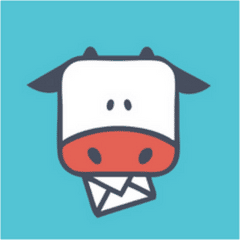However, within this article, I want to share what makes some software better than others in terms of their ability to manage subscribers and send out emails efficiently.

HubSpot is one of the best list management software available as it has a variety of features that provide businesses with amazing analytics and insights. It provides users with detailed reports on their marketing performance, including how many people they are reaching, what content is the most effective, and when their emails are being opened. This allows companies to see which campaigns have had the best results so that they can learn.
Nick's Take
HubSpot is one of the most popular marketing automation platforms today. It offers comprehensive features for managing your inbound marketing campaigns, including email list management.
Features:
-Segmentation
-Lead scoring
-Contact management
-CRM integration.
Pricing:
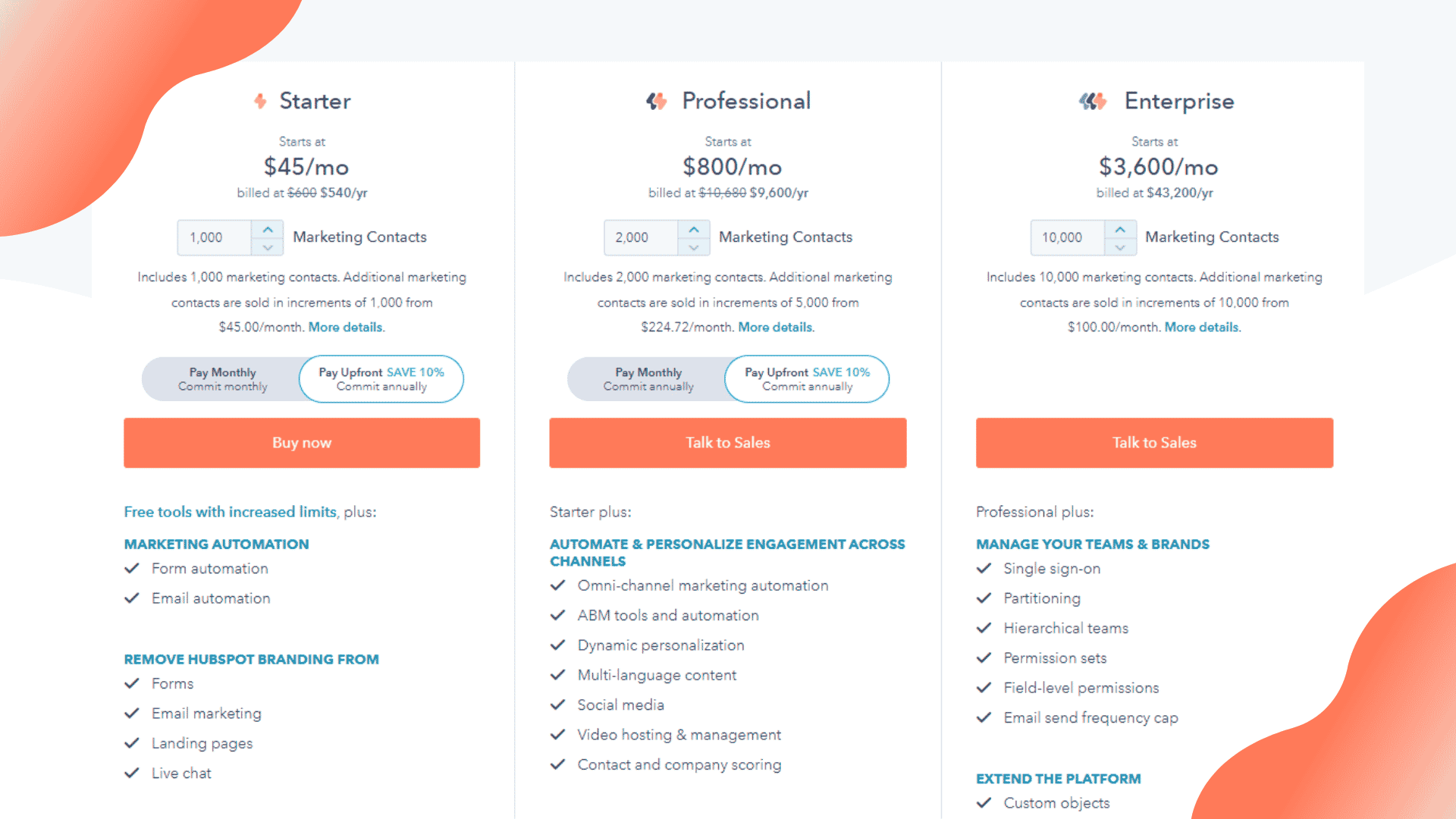
Hubspot offers three pricing plans – Starter at $45/mo, Professional at $800/mo, and Enterprise at $3600/mo.
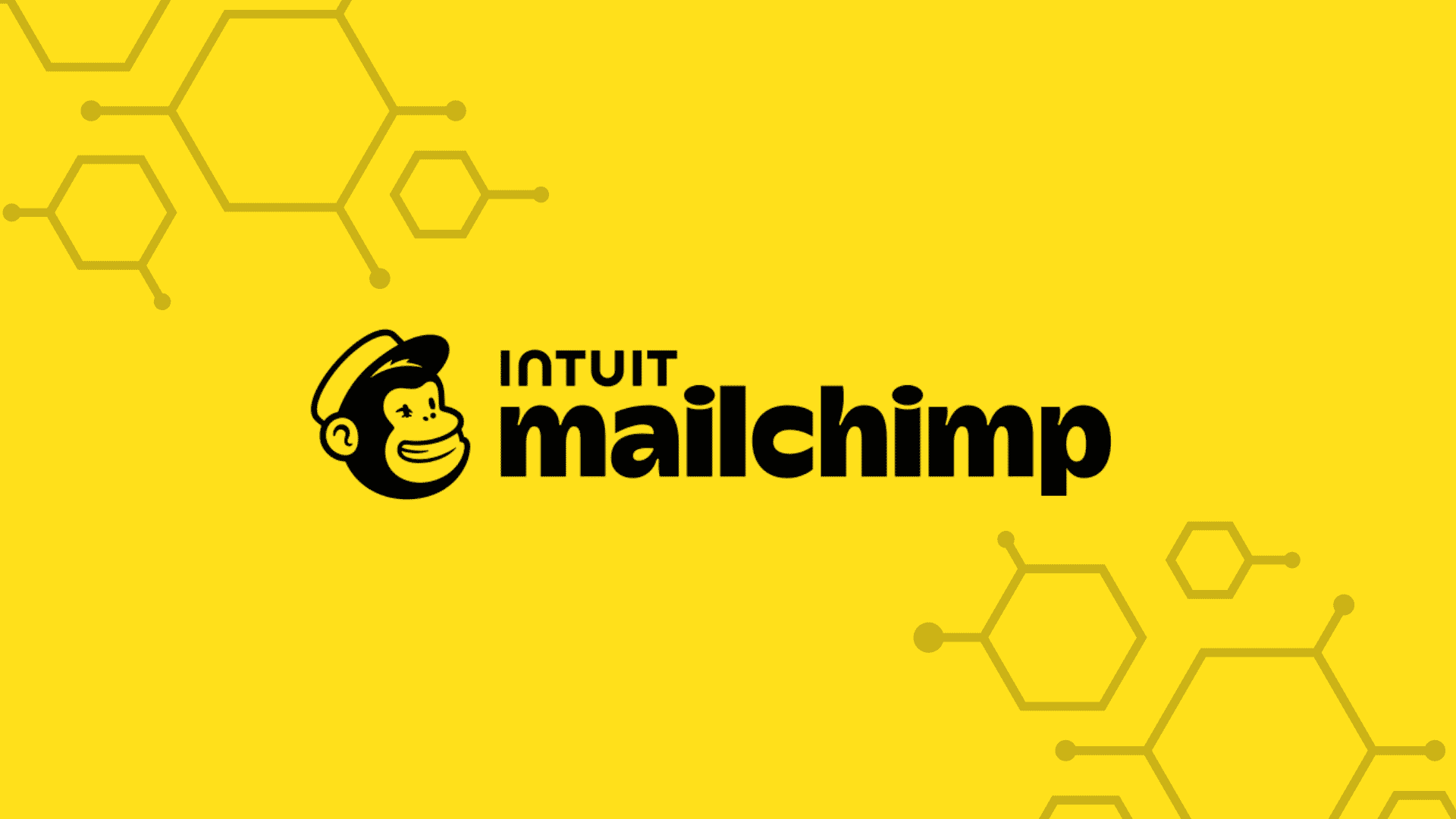
MailChimp is a tool that can help you manage your email list more effectively. It can automate tasks associated with email list management, such as sending welcome emails or thank-you notes to new subscribers. Additionally, MailChimp can help you segment your list to send more targeted emails to specific groups of people. This can be helpful if you want to send special offers to particular groups or if you want to make sure that certain people receive important information.
Nick's Take
MailChimp has a customer Journey Builder which recommends actions for abandoned carts. MailChimp can drive more traffic and sales by setting up automation that triggers emails based on customer behavior with their Customer Journey Builder.
Features:
-MailChimp offers a range of features that make it one of the most popular email list management software.
-MailChimp is easy to use and has a variety of integrations that make it perfect for businesses of all sizes.
-MailChimp is reliable and has received positive reviews from users worldwide.
Pricing:
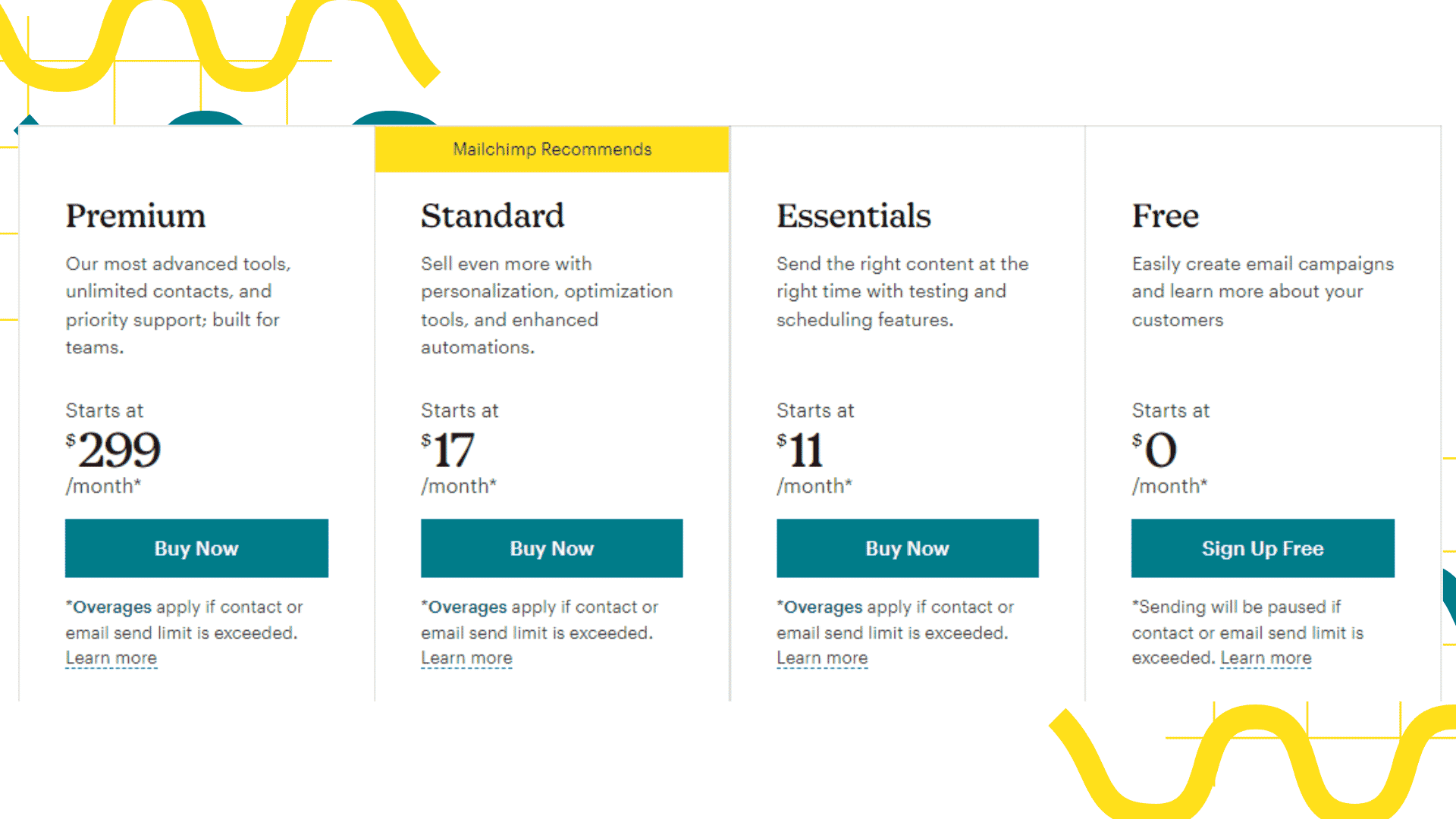
Mailchimp offers four pricing levels – Free, Essentials at $11, Standard for $17, and Premium at $299.
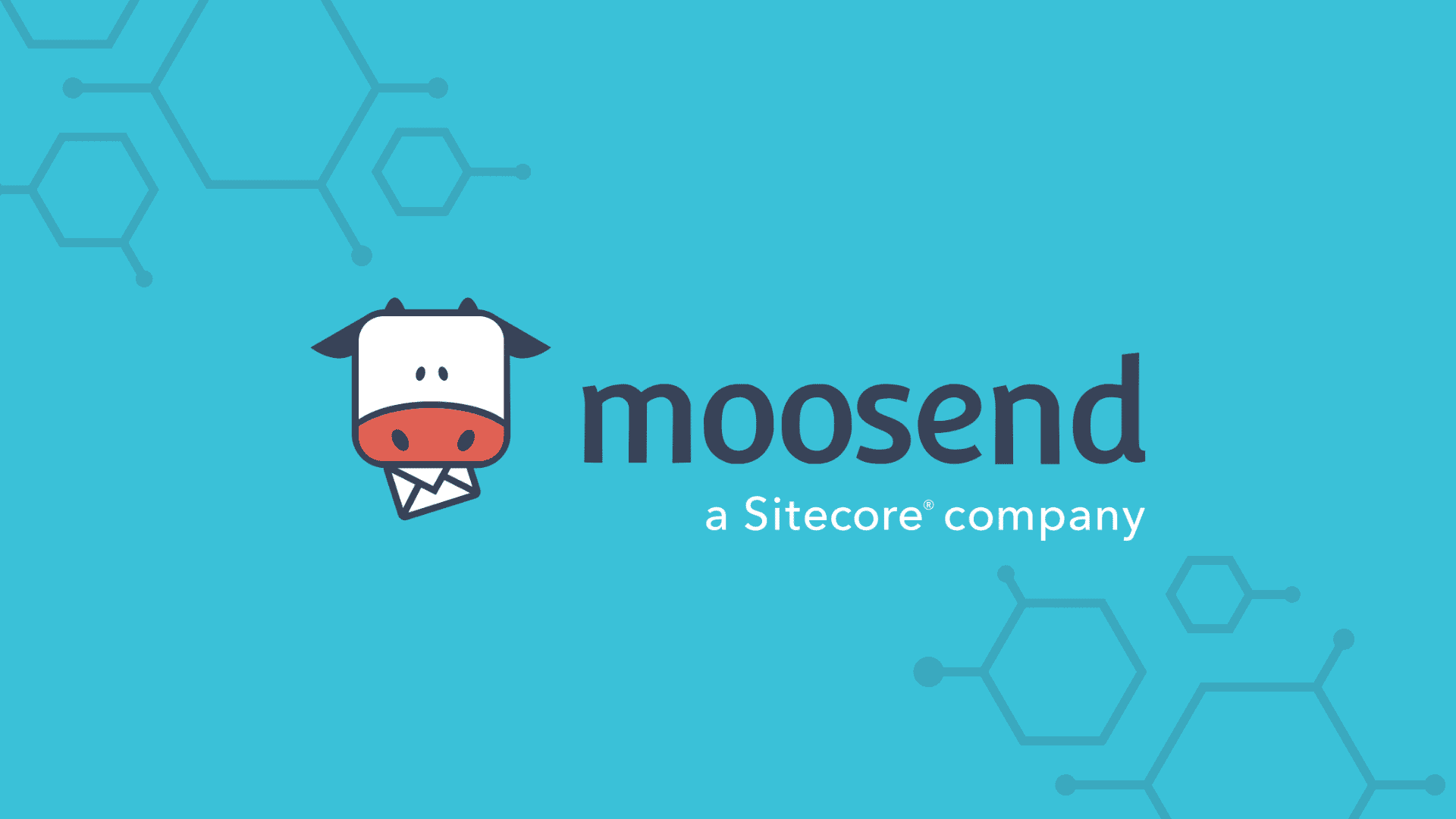
Moosend is an email list management software that allows users to create and manage their email lists and automate their email marketing campaigns.
Nick's Take
I think Moosend is a great email list management software. It’s easy to use and has many features that make it very powerful.
Feature:
-Email Automation Templates
-Drag & Drop Automation Editor
-Website and User Tracking
-Advanced Reporting
-A/B Testing
-Data Analytics
-List Segmentation
Pricing:
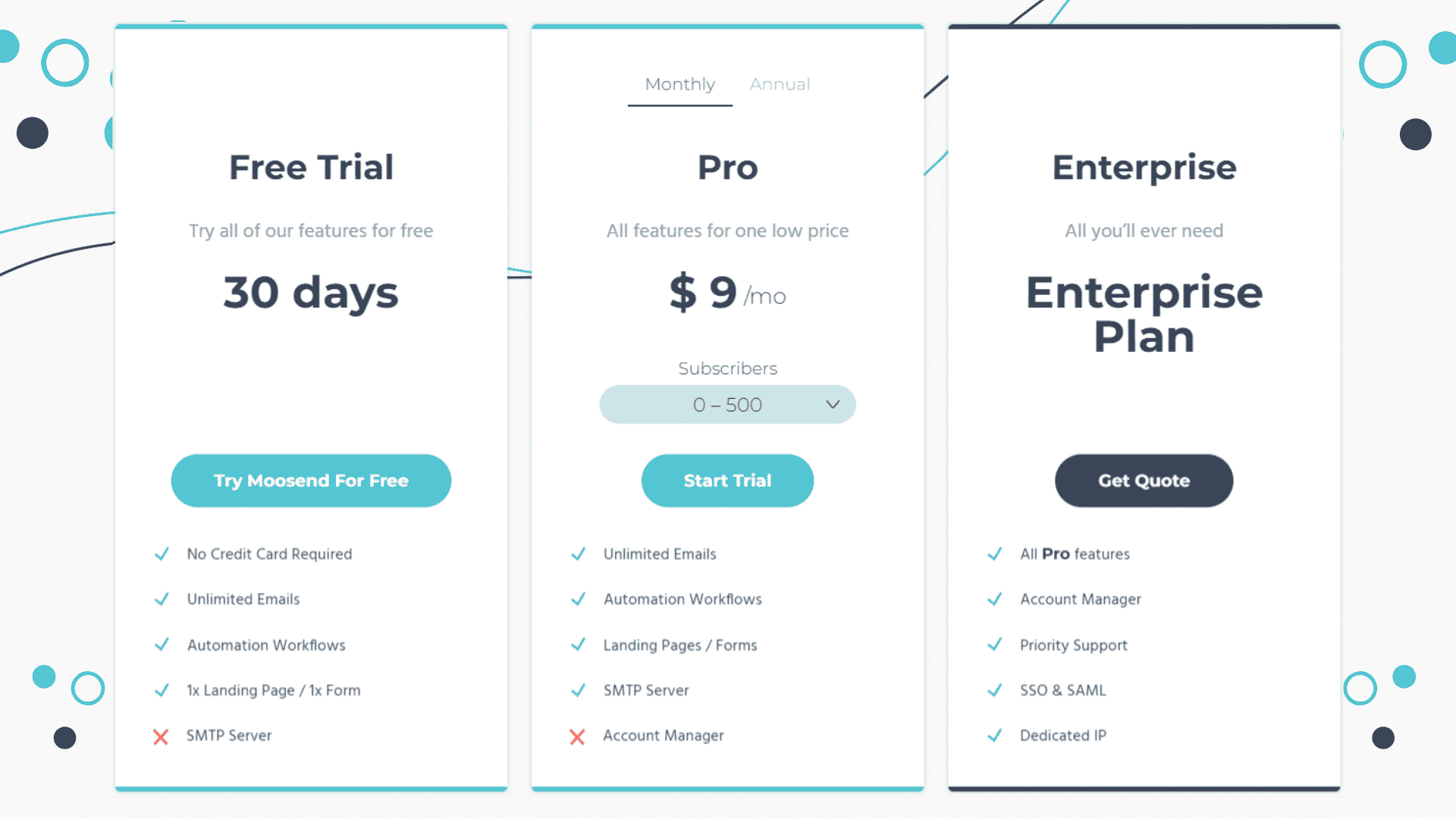
Moosend offers 30 days free trial, Pro at $9/mo, and customized for Enterprise.

AWeber is one of the most popular email marketing databases out there. It has many features and is easy to use, which is why they are so popular. One of the main reasons for their success is that it’s easy to integrate with other tools on your website, like WordPress.
Nick's Take
AWeber is one of the top email list management software of 2022. It is easy to use and has a wide range of features. However, it is not free and has a limited free trial period.
Features:
-Autoresponders
-Campaign tracking
-Segmentation
-List building tools
Pricing:
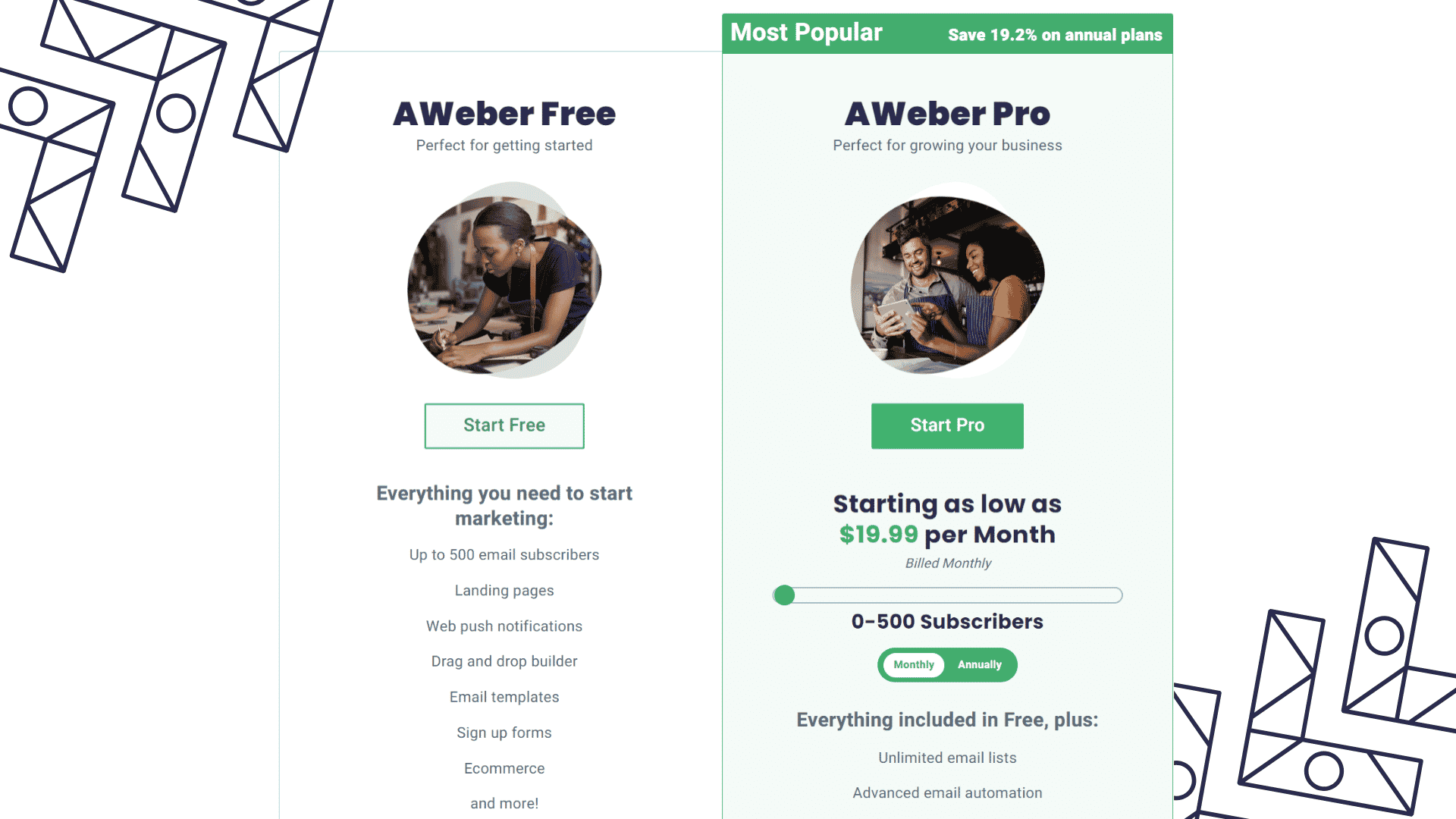
AWeber offers free and Pro a $19.99.
Constant Contact

Constant Contact is an email list management software that allows users to create and manage their email lists and send out mass emails to their subscribers. It is a popular choice for small businesses and organizations who need an easy way to stay in touch with their customers and members.
Nick's Take
Constant Contact is a great email list management tool for small businesses and organizations. It is easy to use and has all the features you need to manage your email list effectively. The only downside is that it can be pricey if you have many subscribers.
Features:
-Ability to create and manage your lists
-Send out mass emails
-Track your results
Pricing:
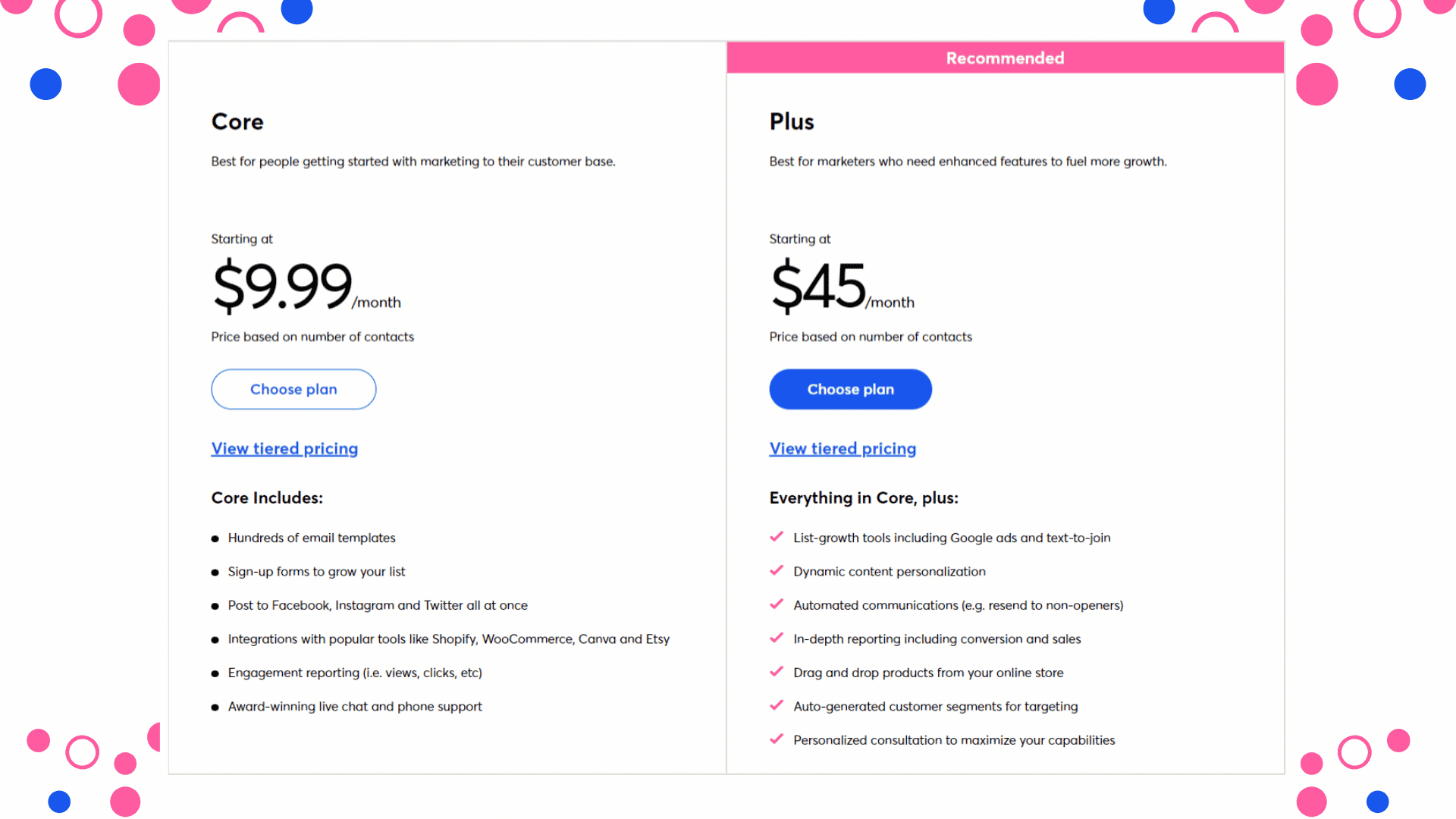
Constant Contact offers two pricing plans – Core at $9.99/mo and Plus at $45. They also provide an All-in-one marketing automation platform starting at $449/mo.
ZeroBounce
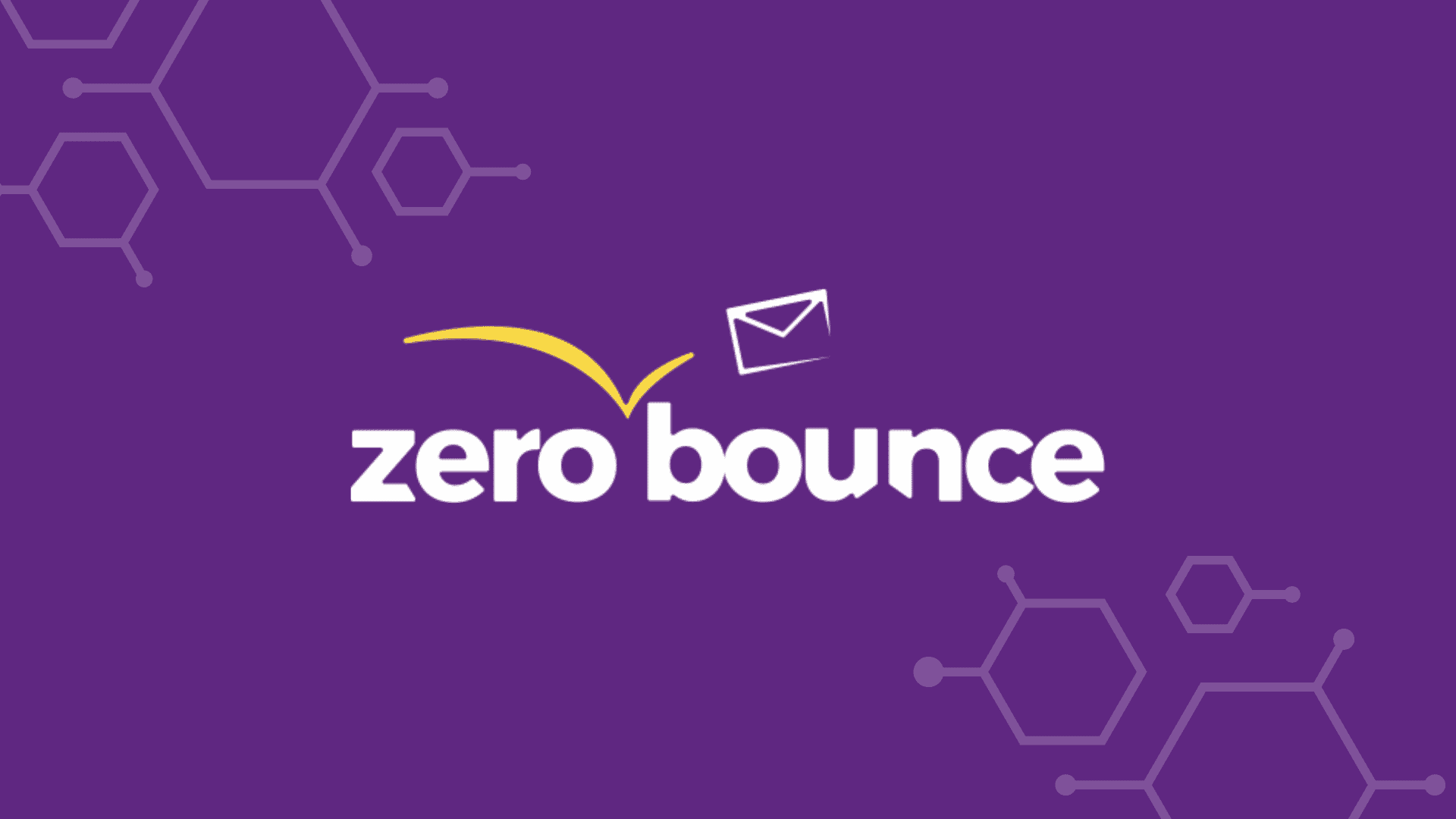
ZeroBounce is an email list management software that helps you keep your email list clean and up-to-date. It includes features such as bounce processing, email verification, and more. ZeroBounce is an excellent tool for keeping your email list in top condition.
Nick's Take
ZeroBounce is a reliable and fast email validation service. ZeroBounce’s 98% accuracy rate ensures that your emails are sent to your customers with little to no error.
Features:
-Bounce processing
-Credits never expire: Your credits never expire, which is a significant advantage.
-Constant Contact offers 24/7 customer support and 100 free monthly validations to ensure your email campaigns are successful.
-Multiple API Keys let you access Constant Contact’s powerful features from different devices, making it easier than ever to manage your email lists effectively
Pricing:
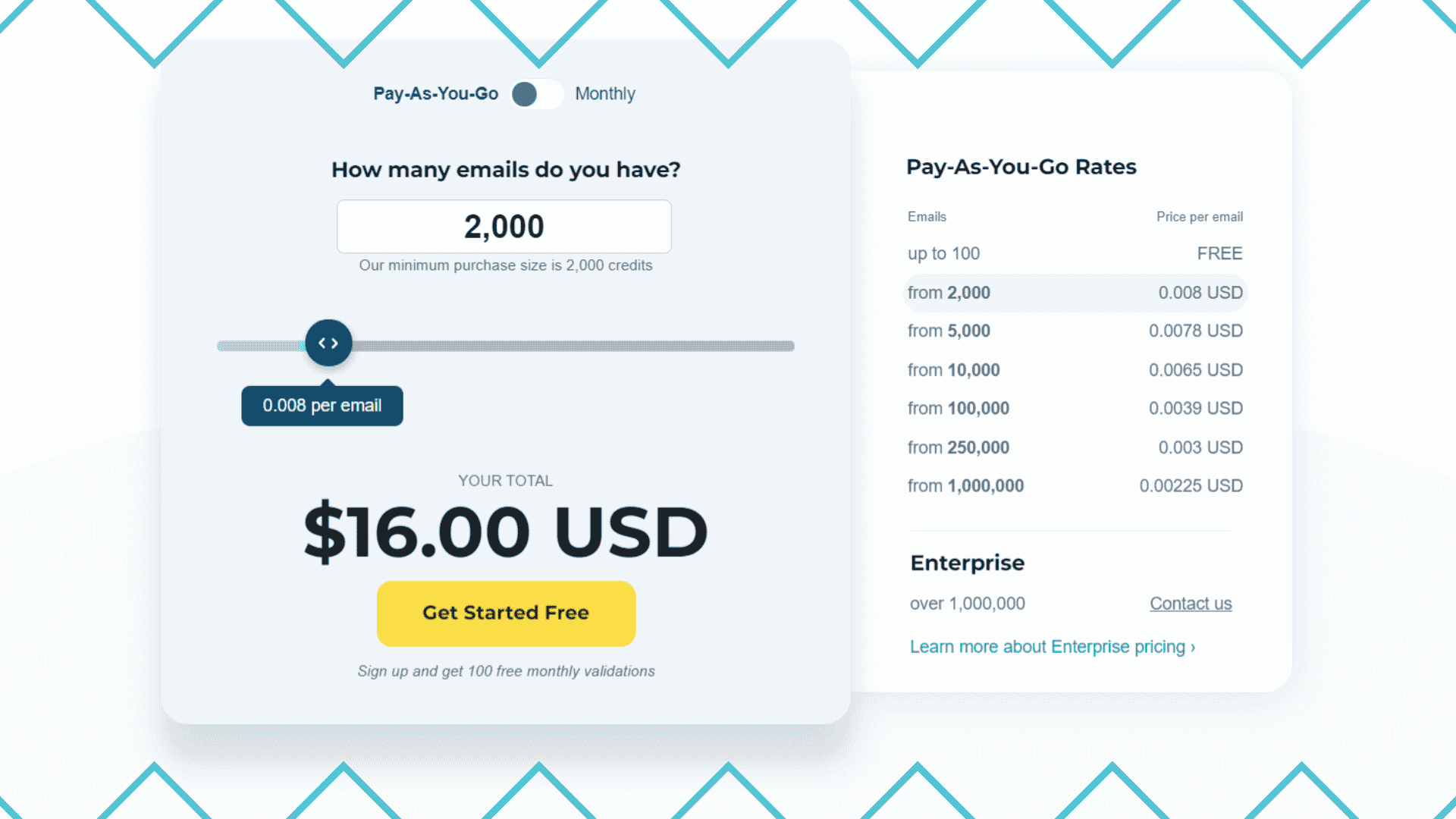
Zerobounds offers a free plan when you have less than 2000 emails, and Paid intends to start at $16/month.
GetResponse

GetResponse is an email marketing software that helps businesses grow their audiences and improve engagement. It offers many features, including autoresponders, landing pages, and webinars. It also strongly focuses on deliverability, with many tools to help ensure your messages reach the inbox.
Nick's Take
GetResponse is an excellent email marketing solution. It’s easy to use and has a wide range of features. It’s also very focused on deliverability, which is important for ensuring your messages reach your audience. However, it is somewhat expensive compared to other solutions on the market.
Features:
-Autoresponders
-Landing pages
-Webinars
-Strong focus on deliverability
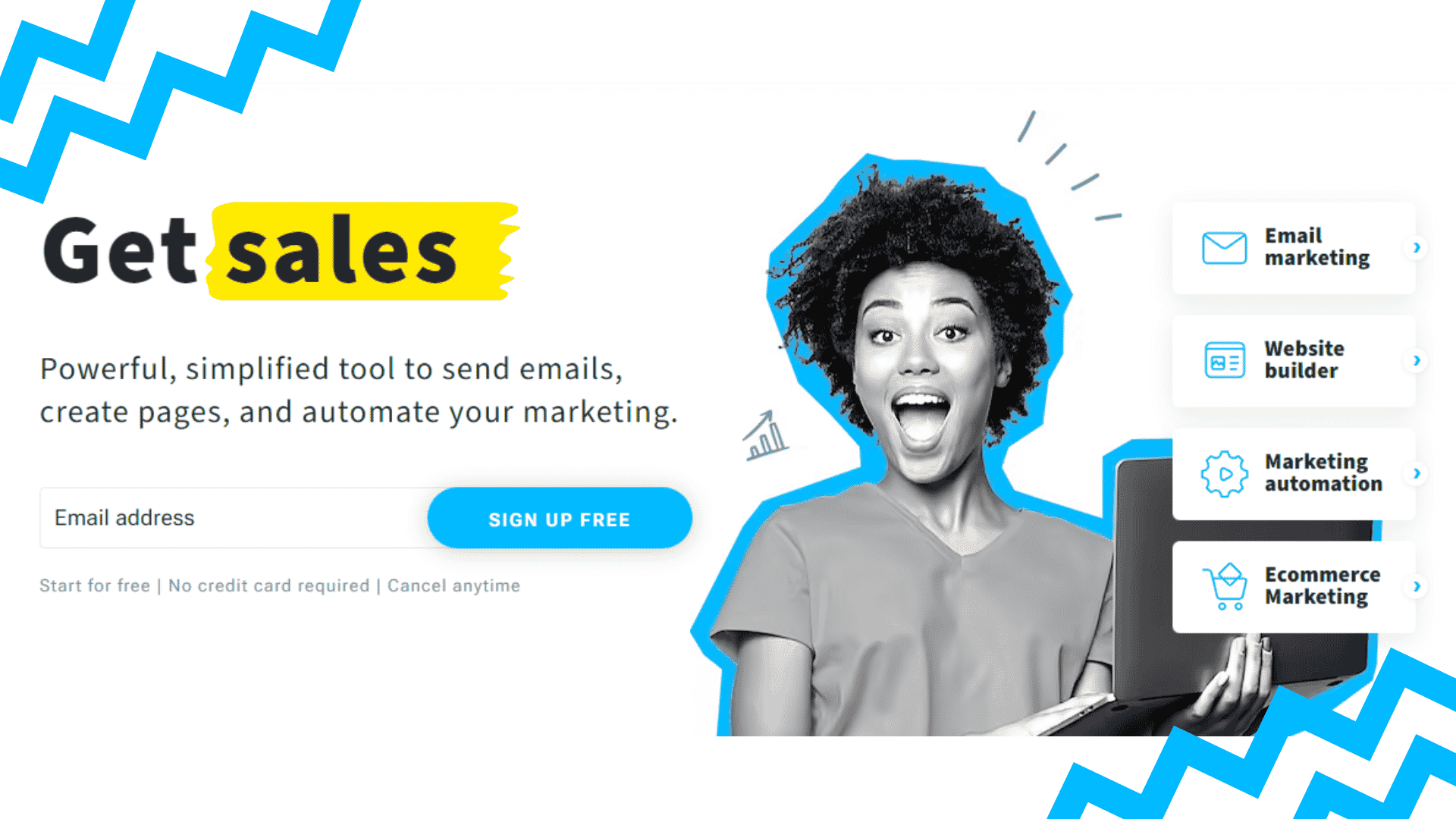
Pricing:
GetResponse offers four pricing plans – Free, Email Marketing at $19/mo, Marketing Automation at $59/mo, and Ecommerce Marketing at $119/mo.
iContact
iContact is a web-based email marketing service that helps businesses stay in touch with their customers. It offers many features, including a drag-and-drop email builder, segmentation, and autoresponders.
Nick's Take
iContact is an excellent email marketing service for small businesses. It’s easy to use and has all the features you need to stay in touch with your customers. The only downside is that it’s not the cheapest option out there.
Features:
-Easy to use drag-and-drop email builder
-Segmentation and autoresponders
-A/B testing
-Integrations with Salesforce, Shopify, WordPress, etc.
-24/7 customer support
Pricing:
iContact offers a Free plan for less than 1500 emails. Paid plan starts at $23 and is customizable according to your needs.
ActiveCampaign
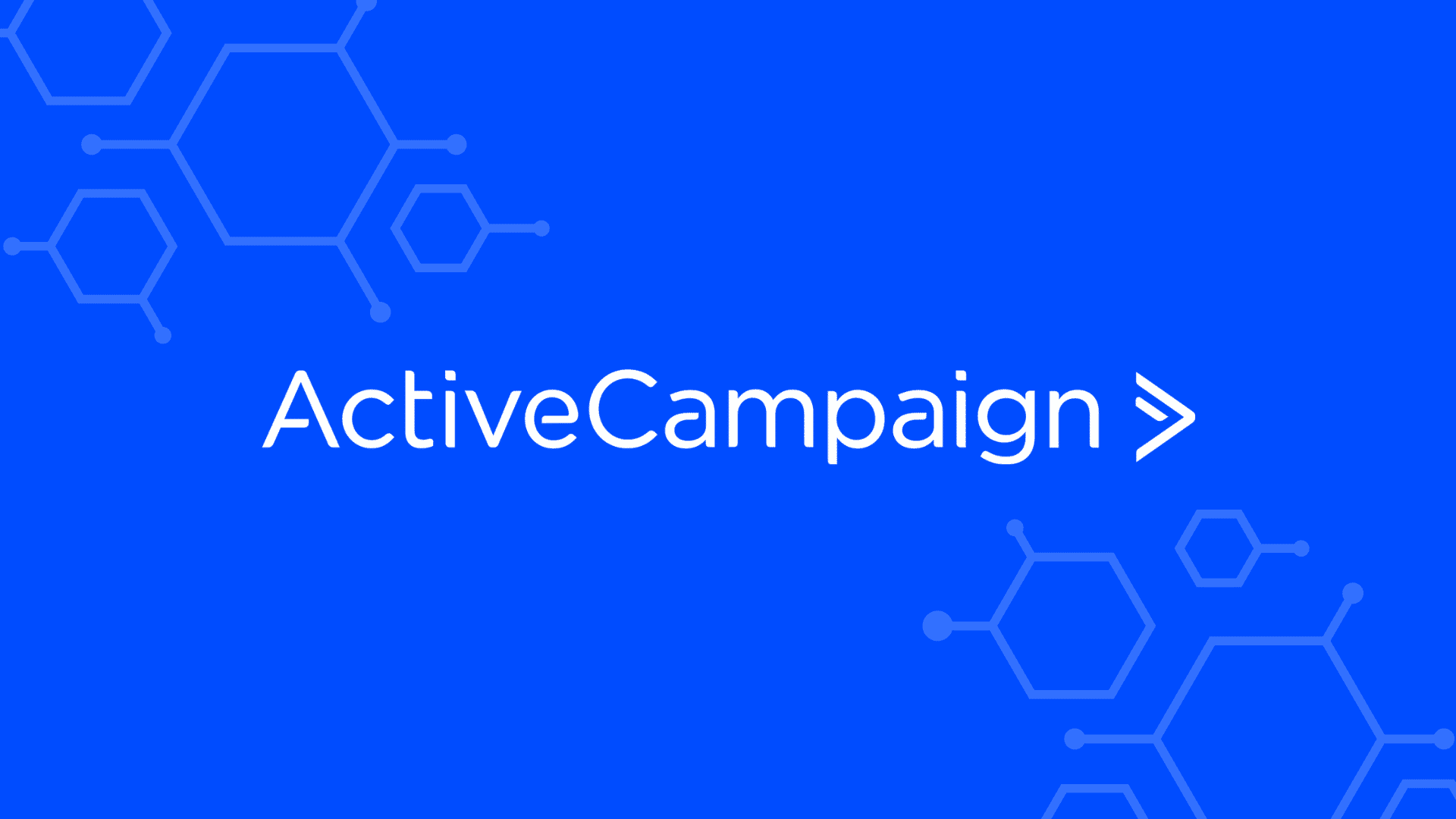
ActiveCampaign is a powerful email marketing and automation tool that helps businesses of all sizes send more targeted, personalized emails to their customers. It offers many features, including an easy-to-use email builder, customizable templates, autoresponders, contact management tools, and more.
Nick's Take
ActiveCampaign is a great email marketing tool for businesses of all sizes. It offers a wide range of features at a reasonable price point. Additionally, its focus on deliverability means your emails are more likely to reach the inbox.
Features:
-Easy-to-use email builder
-Customizable templates
-Autoresponders
-Contact management tools Its focus on deliverability means your emails are more likely to reach the inbox.
-ActiveCampaign integrates with numerous third-party applications (such as Salesforce and Shopify), making it even easier to use.
Pricing:
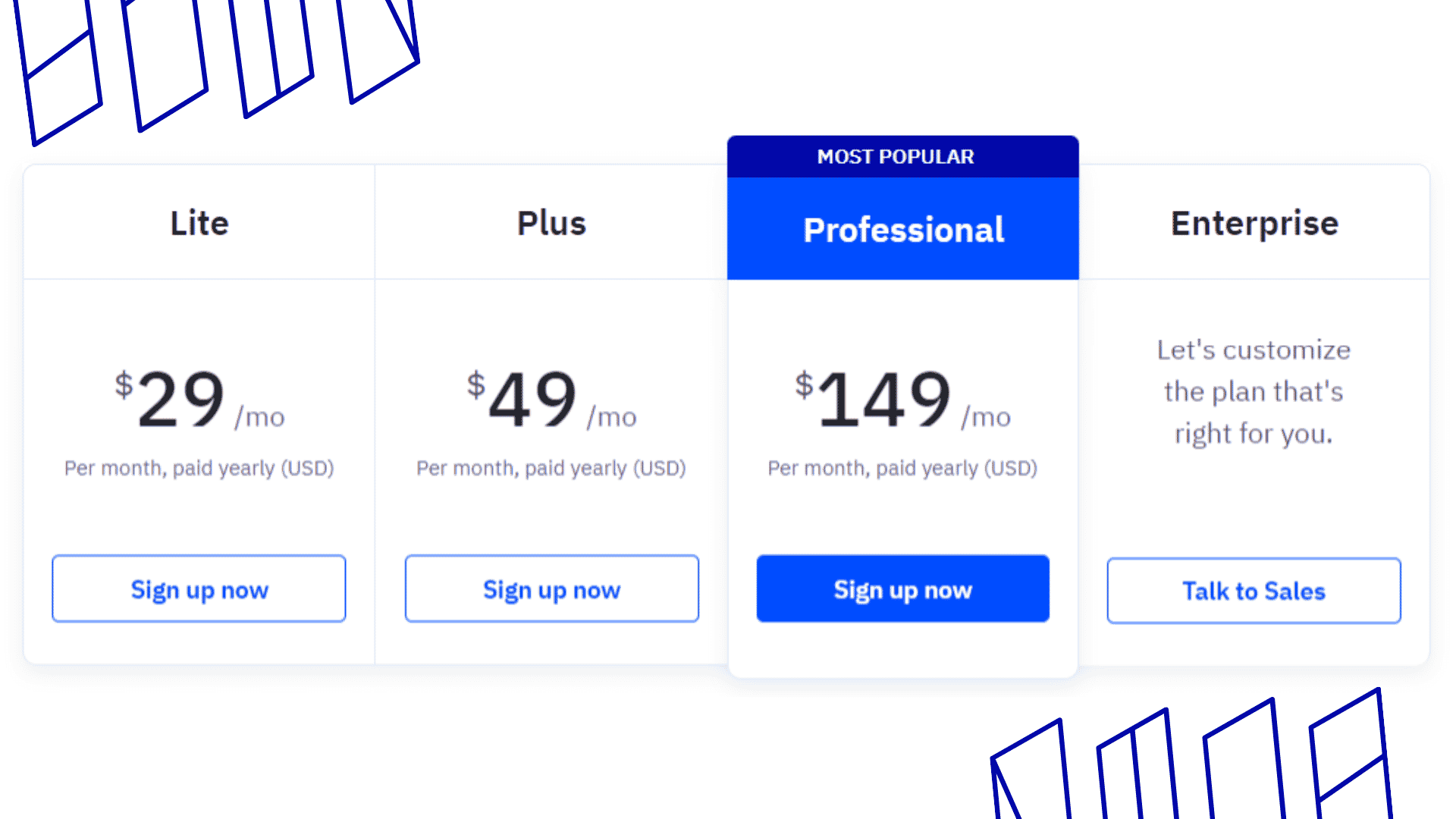
ActiveCampaign offers four pricing plans: Lite ($15/month), Plus ($70/month), Professional ($159/month), and Enterprise (custom pricing).
Paperform
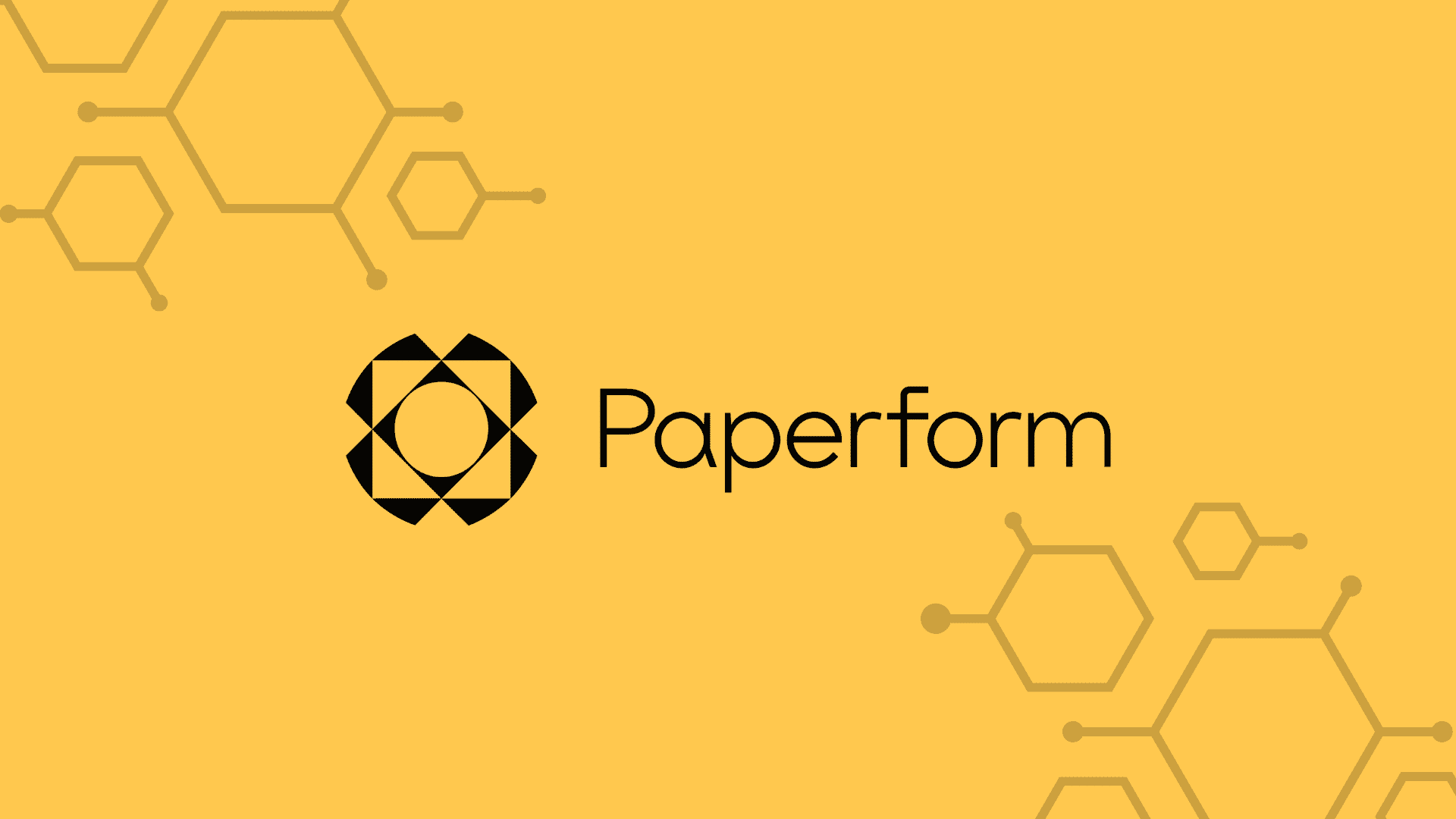
Paperform is an online form and survey builder that lets you easily create beautiful, responsive layouts.
Nick's Take
I think Paperform is an excellent tool for creating forms and surveys. The interface is easy to use, and the results are beautiful.
Features:
-Paperform has professional templates that are designed by the team.
-Paperform is easy to use and contains contextual interface that pops up when you need it.
Pricing:
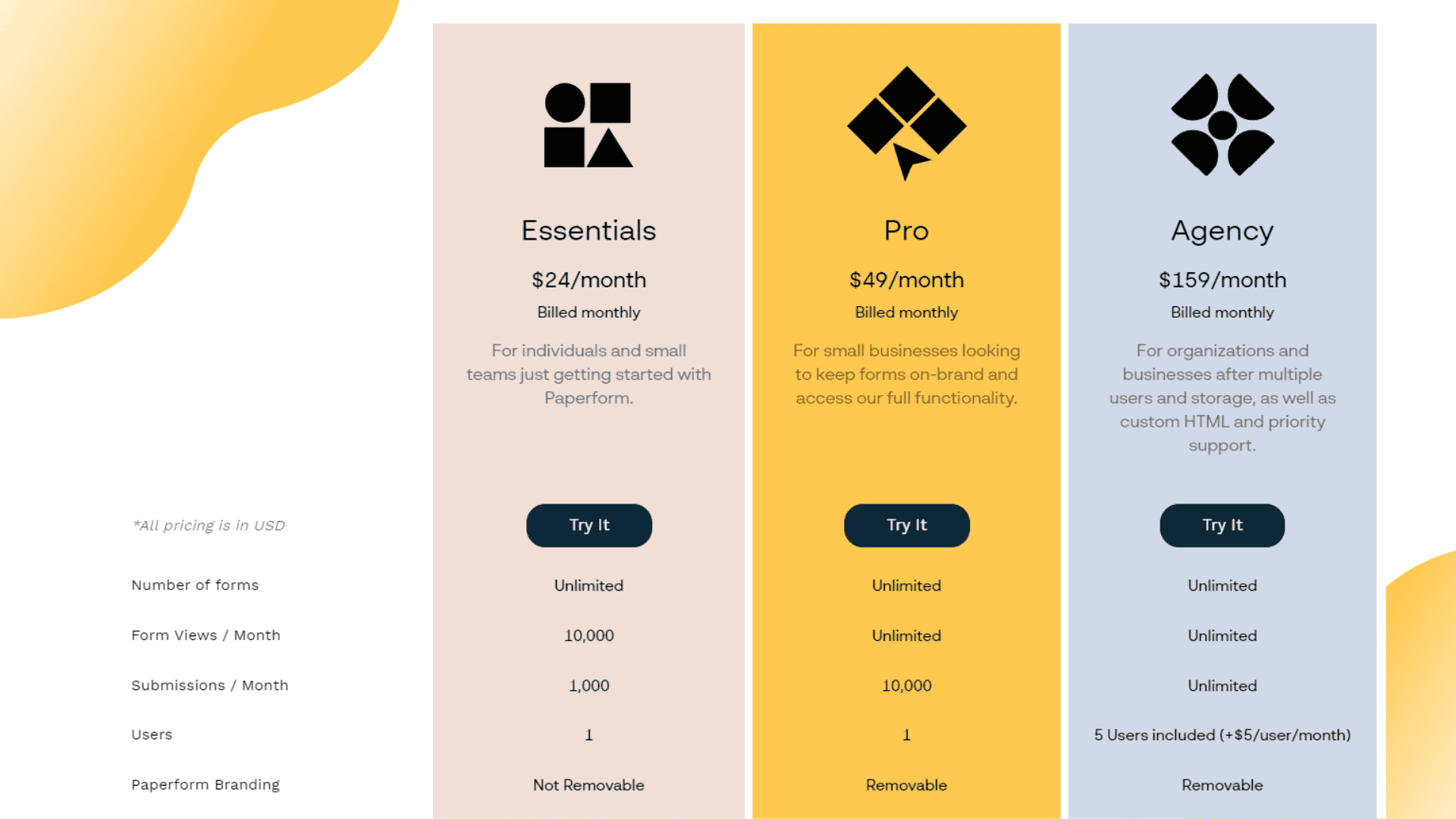
Paperform offers three plans – Essentials at $24/mo, Pro at $49/mo, and Agency at $159/mo.
AdRoll

AdRoll is a powerful email list management software that helps you segment, target, and engage your subscribers. It’s easy to use and comes with a wide range of features, making it a great choice for businesses of all sizes.
Nick's Take
AdRoll is an excellent email list management tool that offers a wide range of features and is easy to use. It’s a great choice for businesses of all sizes.
Features:
-Easy to use interface
-Segmentation and targeting options
-Engagement tools
-Wide range of integrations
Pricing:
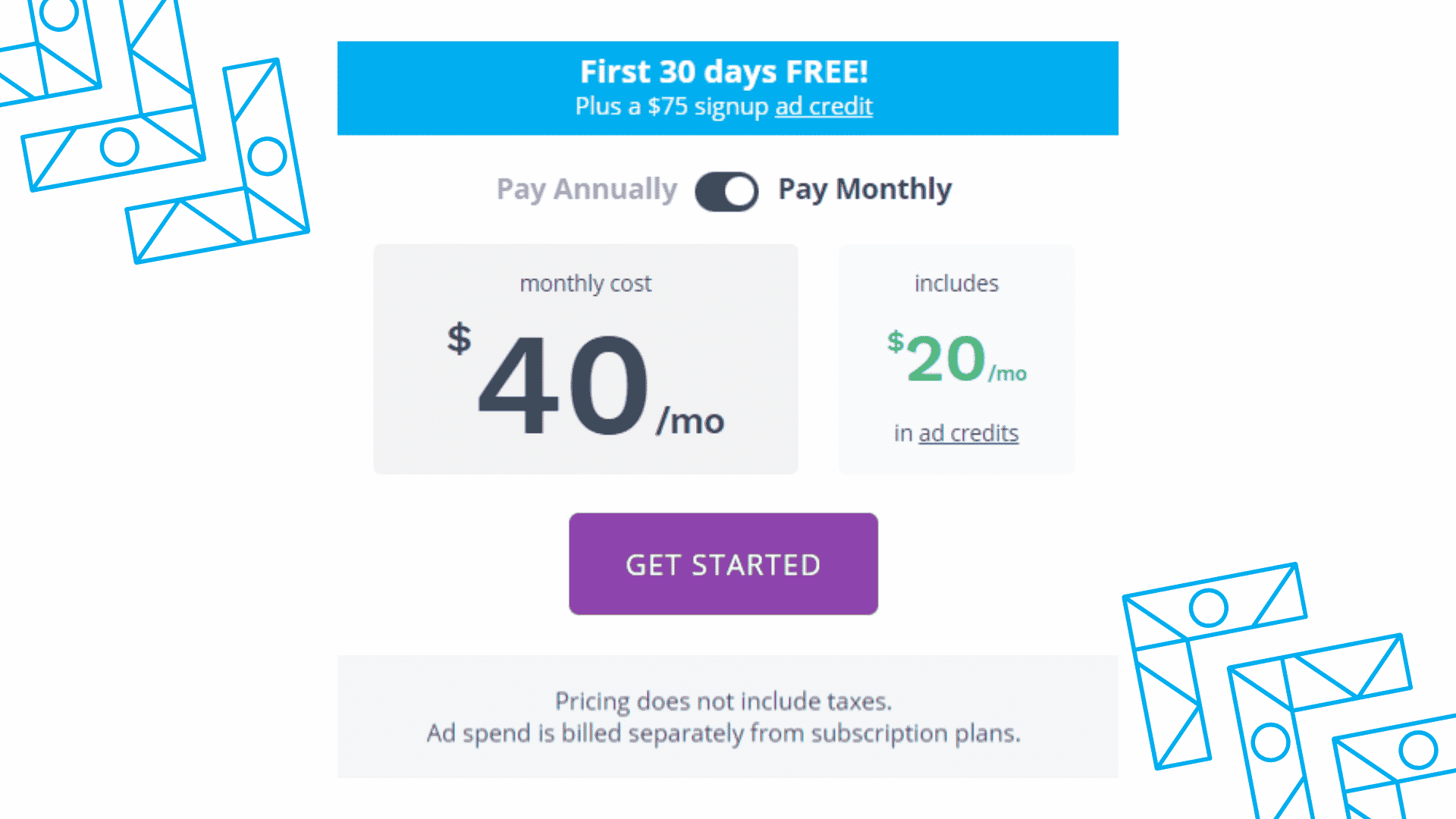
AdRoll starts the paid plan at $40; the price will increase depending on your monthly visitors.
SendX

SendX is an email list management software that helps you grow your mailing list and improve your email deliverability.
Nick's Take
I think SendX is an excellent tool for managing email lists. It’s easy to use and has many features that can help you improve your email deliverability.
Features:
SendX offers several features that can help you grow your mailing list and improve your email deliverability, including:
– List import/export: SendX allows you to easily import or export your mailing list from/to different formats, including CSV, XLS, and TXT.
– List segmentation: SendX provides powerful tools for segmenting your mailing list so that you can send more targeted emails.
– Email template builder: With SendX’s drag-and-drop template builder, it’s easy to create beautiful emails that engage your subscribers.
Pricing:
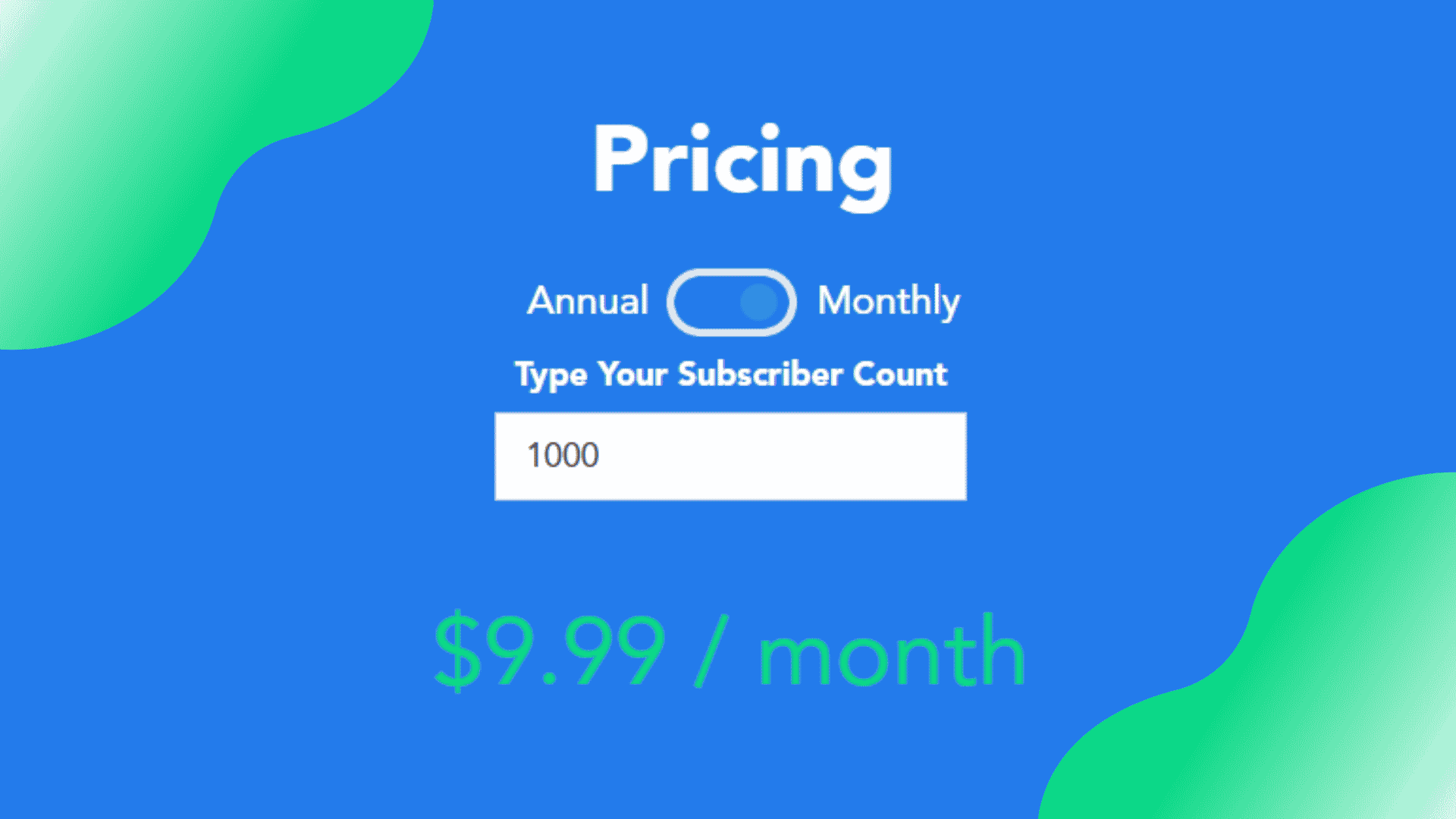
SendX offers a free trial; Paid plans start at $9.99. The price depends on the number of subscribers.
What is list management software?
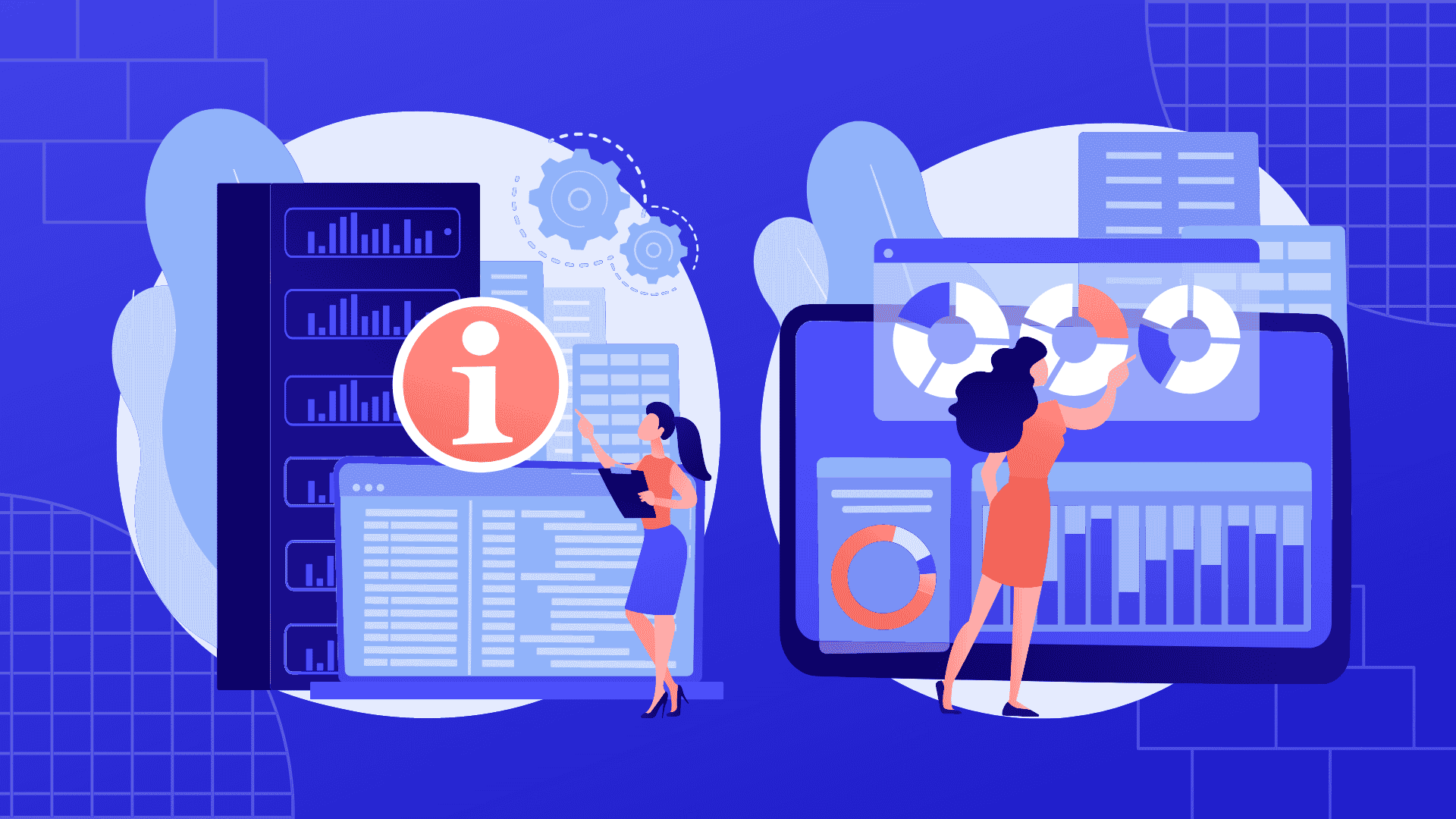
List management software is a tool to organize and store lists of information. This software can be used for various purposes, such as email marketing, customer relationship management, and project management.
Many different types of list management software are available on the market, each with its unique features and benefits. Email marketing platforms such as MailChimp and Constant Contact offer list management tools to help businesses create and manage their mailing lists.
What are the benefits of using list management software?
1. Increased Efficiency: List management software can help businesses increase their efficiency by automating email list maintenance, contact management, and email marketing tasks.
2. Improved Customer Relationships: By using list management software, businesses can improve customer relationships by keeping track of customer contact information and preferences. Additionally, companies can use list management software to segment their customers into groups for targeted marketing campaigns.
3. Cost Savings: List management software can help businesses to save money by reducing the need for paper lists and eliminating manual tasks such as data entry. Some list management software providers offer discounts for bulk purchases or subscription plans that include additional features such as email marketing services.
What are the different types of list management software?
1. Email Marketing Databases:
Email marketing databases help you store and segment your email list so that you can send targeted campaigns to different groups of people. Some popular email marketing databases include MailChimp, Constant Contact, and AWeber.
2. Lead Management Software:
Lead management software helps you track and manage your sales leads, so you can follow up with them and close more deals. Some popular lead management software includes Salesforce, HubSpot Sales, and Zoho CRM.
3. Customer Relationship Management (CRM) Software:
CRM software helps you manage your customer relationships to nurture them and grow your business. Some popular CRM software includes Salesforce, HubSpot CRM, and Zoho CRM
How to choose the best list management software for your business?
There are many factors to consider when choosing list management software for business. The most crucial factor is the size of the company. If the business is small, then a simple email marketing database may be all that is needed. However, a more sophisticated system may be required if the business is large. Other factors to consider include the type of products or services the business offers, the customer base, and the budget.
What are the challenges of using list management software?
Several challenges can come up when using list management software. First, it can be difficult to keep track of all the different lists that you have created. This can lead to confusion and frustration when trying to find a specific list or contact. Additionally, if you do not have a sound system for managing your lists, making them outdated and inaccurate can be easy.
One way to overcome these challenges is to create a system for organizing and managing your lists. This may include creating folders for each list type, setting up reminders to update your lists regularly, and keeping a master list of all your contacts. By setting up a system that works for you, you can ensure that your lists are always accurate and up-to-date.
What are the guidelines for using List Management Software?
When using list management software, it is essential to keep the following best practices in mind:
1. Keep your lists organized and up-to-date.
2. Make sure to segment your lists according to interests and preferences.
3. Use opt-in forms to grow your lists organically.
4. Keep your emails relevant and targeted to avoid high unsubscribe rates.
5. Monitor your results regularly and adjust accordingly.
How to get the most out of List Management Software?
List management software can be an excellent tool for email marketers, but it’s essential to know how to use it effectively. Here are some tips and tricks on how to get the most out of list management software:
1. Use segmentation to target your audience more effectively.
2. Use autoresponders to automate your email marketing.
3. Use reporting and analytics to track your results and improve your campaigns.
What makes a healthy email list?
There are a few factors to consider when building an email list to make it healthy and successful. First, you must ensure that you are only collecting emails from people who have opted in and are interested in hearing from you. It’s essential to have a clear and concise opt-in form so that people know exactly what they’re signing up for. Once people have signed up, it’s necessary to send them quality content that they will want to read. Lastly, keeping your list clean is essential by regularly removing inactive subscribers. By following these steps, you can create a healthy email list that will be successful.
Conclusion
There you have it! The 12 best list management software programs of 2022. These options offer great features to help you organize and grow your business. So, what are you waiting for? Sign up now for the best list management software that fits your needs and budget!