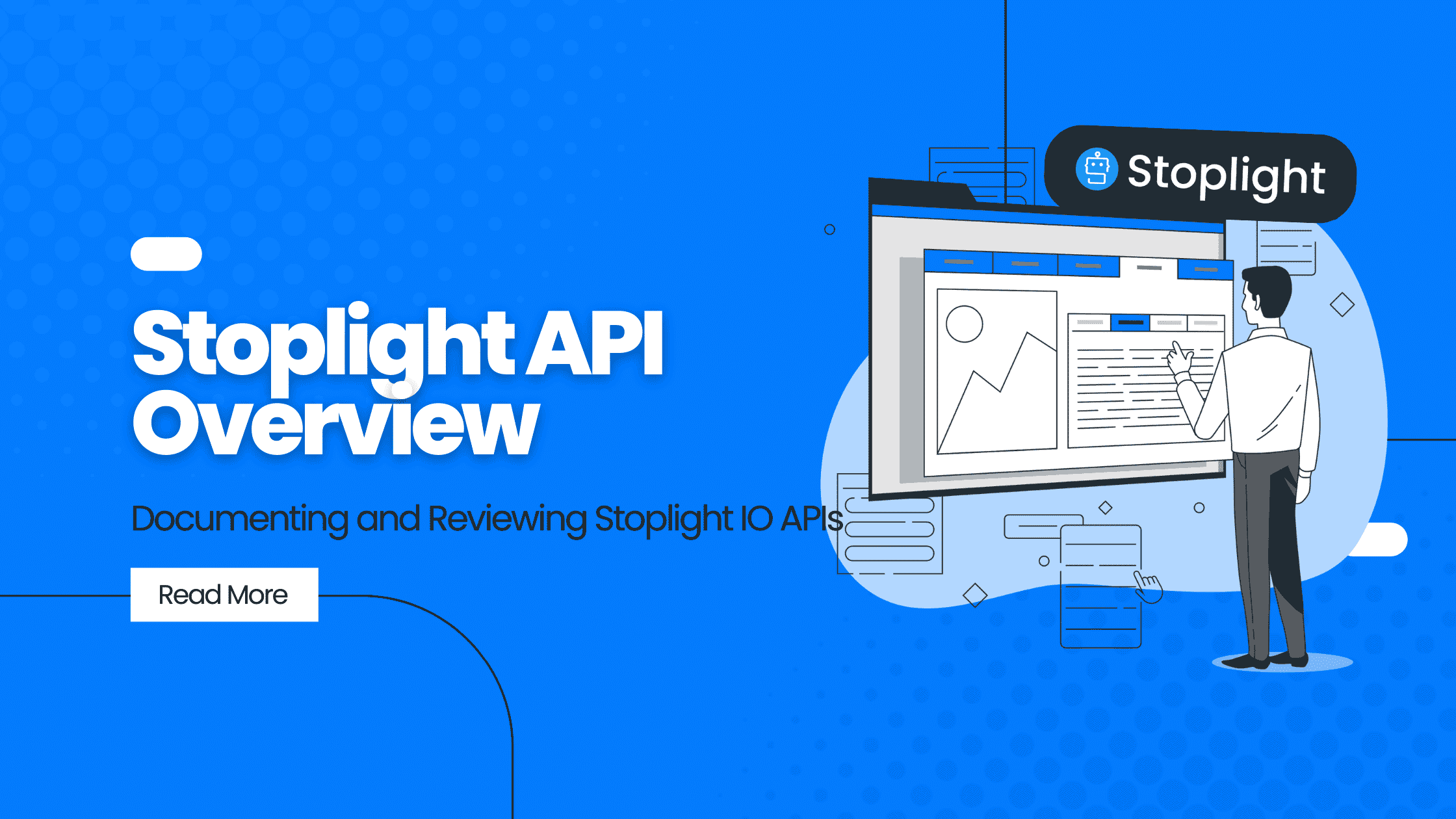If you’re like most people, you probably use APIs all the time without even realizing it. When you check your bank balance on your phone or order a product on Amazon, you use an API. But what exactly is an API?
An API (Application Programming Interface) is a set of rules allowing two software pieces to communicate with each other. When you use an API, you ask another piece of software to do something for you. In this case, the thing you’re asking for is data.
This blog post will look at the Stoplight review an API tool, which can help you document and review your APIs. Stoplight is a great tool for teams designing, building, testing, and deploying APIs collaboratively. So let’s dive in and see how it works!
Stoplight API Overview
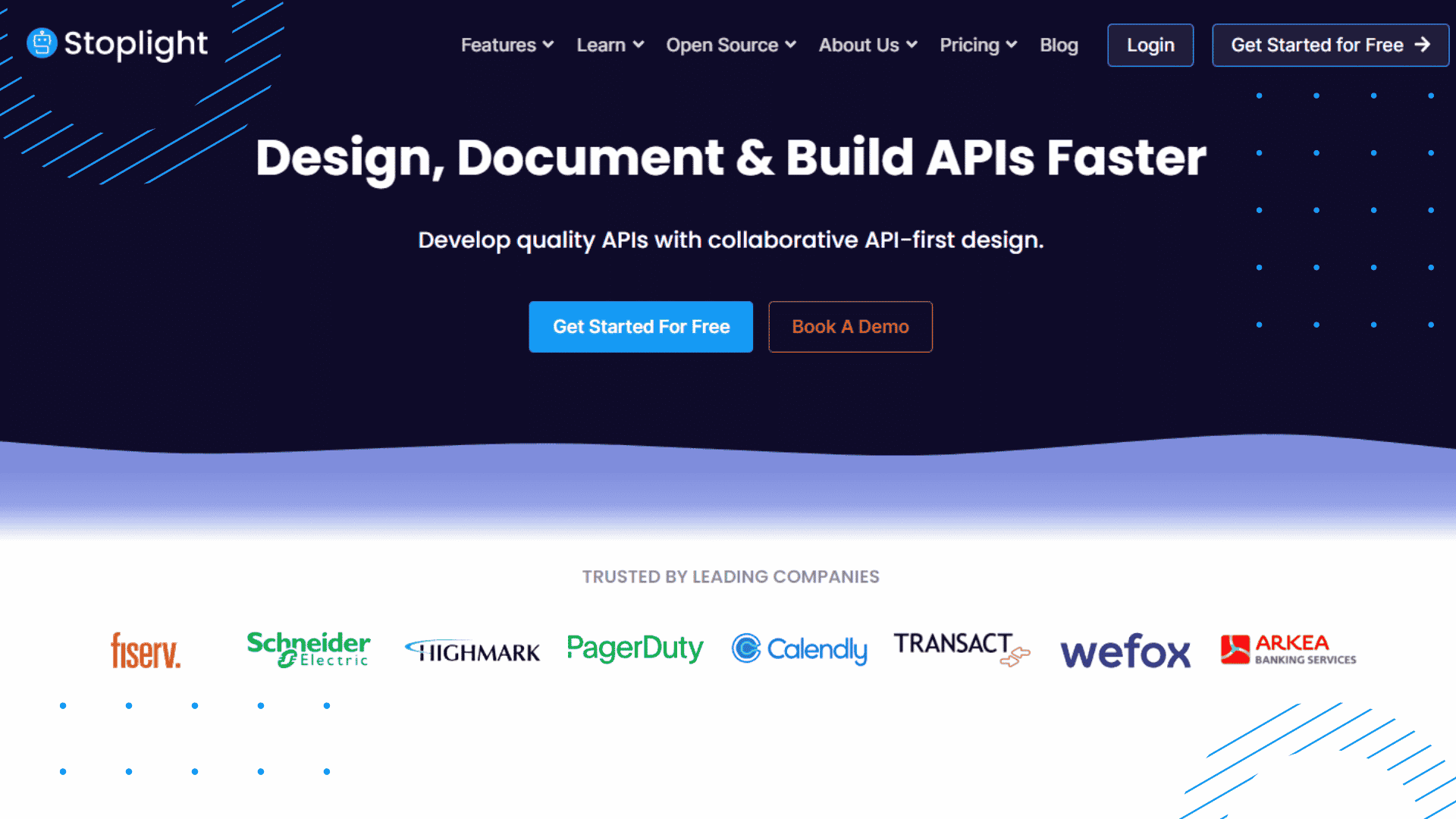
Stoplight is an API design and documentation tool that makes it easy to create powerful and professional-looking APIs. With its intuitive interface and a rich library of templates and styles, Stoplight makes it simple to create customizable RESTful APIs, complete with definitions of all necessary resources, operations, models, tests, and more.
Its powerful features allow users to define various aspects of their APIs, including resource specifications, code generation, testing, and documentation. It provides the ability to track and visualize changes in real time, makes Stoplight particularly user-friendly, and helps ensure that teams stay up-to-date with evolving requirements.
It makes it easy for developers to create flexible, customizable solutions that meet the unique needs of their projects. This means that developers need only a single platform for designing top-notch APIs and creating accurate docs in just a few clicks. Stoplight is the perfect tool for streamlining your API development process from start to finish, whether you’re a novice or a pro.
Key Features
Real-Time Collaboration
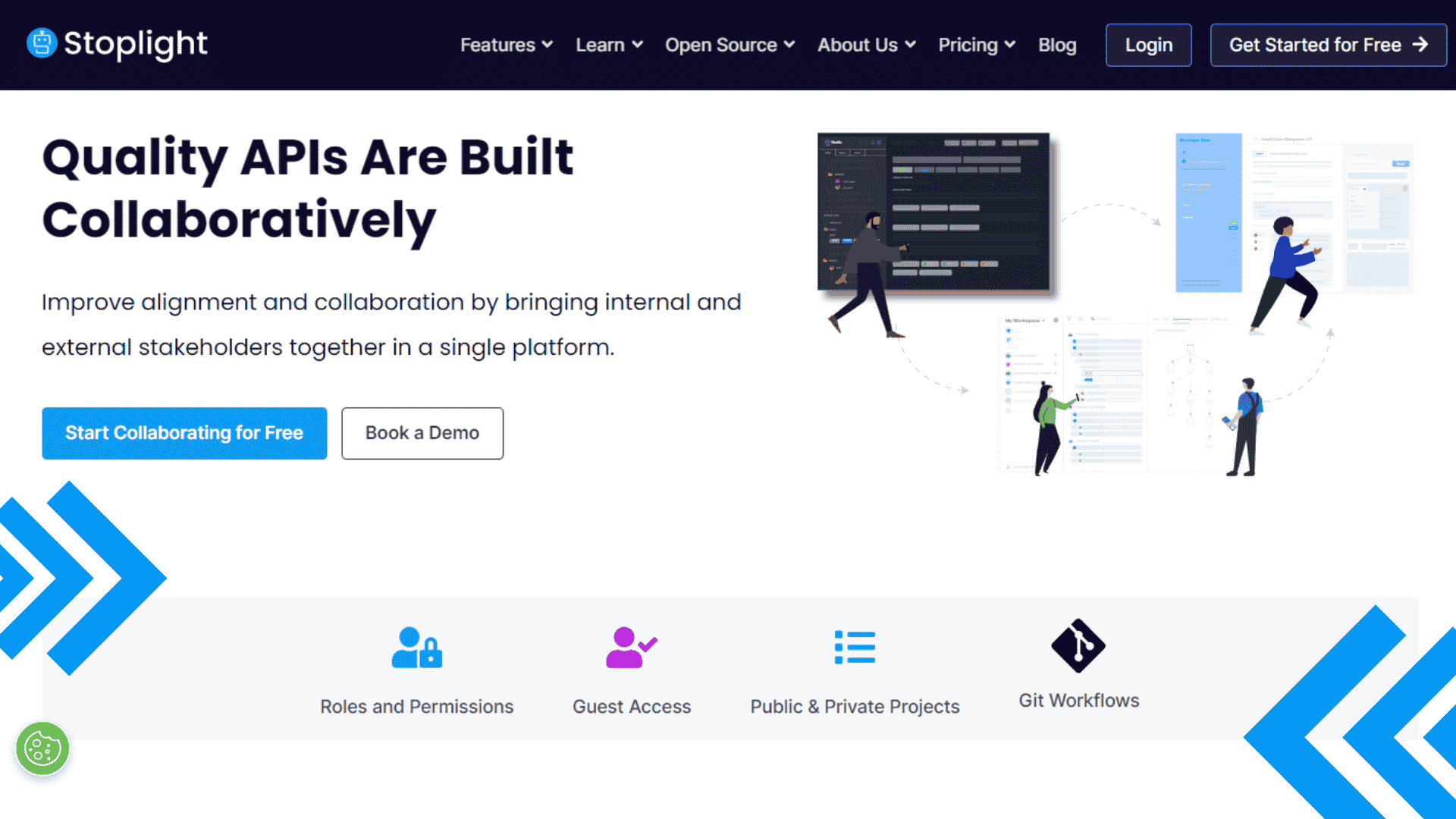
At the heart of Stoplight’s powerful API design software is its feature-rich and highly configurablehttps://stoplight.io/api-collaborationreal-time collaboration capabilities. Whether you are working with your colleagues or a client, Stoplight’s collaborative features allow you to seamlessly update and track changes to your APIs in real-time, giving you complete visibility into the development process at all times. This real-time collaboration functionality allows teams to collaborate more easily and productively than ever.
Built-in Editing Tools
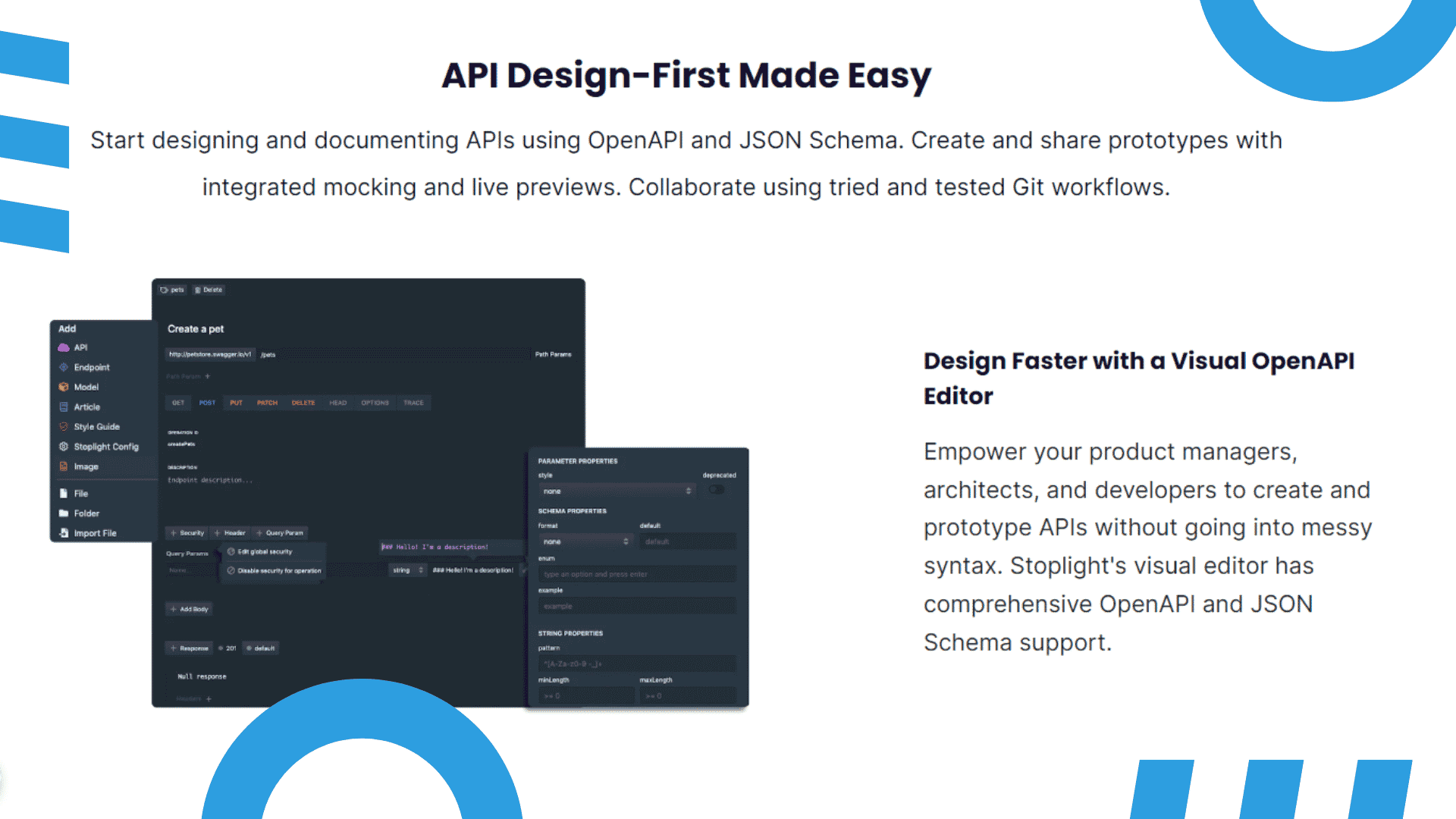
The Stoplight API’s built-in editing tools make creating and managing your mock APIs easy. Whether you need to rename a resource or change the HTTP methods allowed on a route, the editing tools in the API make it quick and simple to make the changes you need.
These tools allow you to keep track of changes to your mock API, helping you stay organized and informed no matter what stage of the development process you are currently working on.
It allows developers to visualize changes in real time and quickly troubleshoot issues as they arise. Whether tracking errors or updating schema details, Stoplight APIs make it easy to stay on top of your project, no matter how big or complex.
Comprehensive Documentation
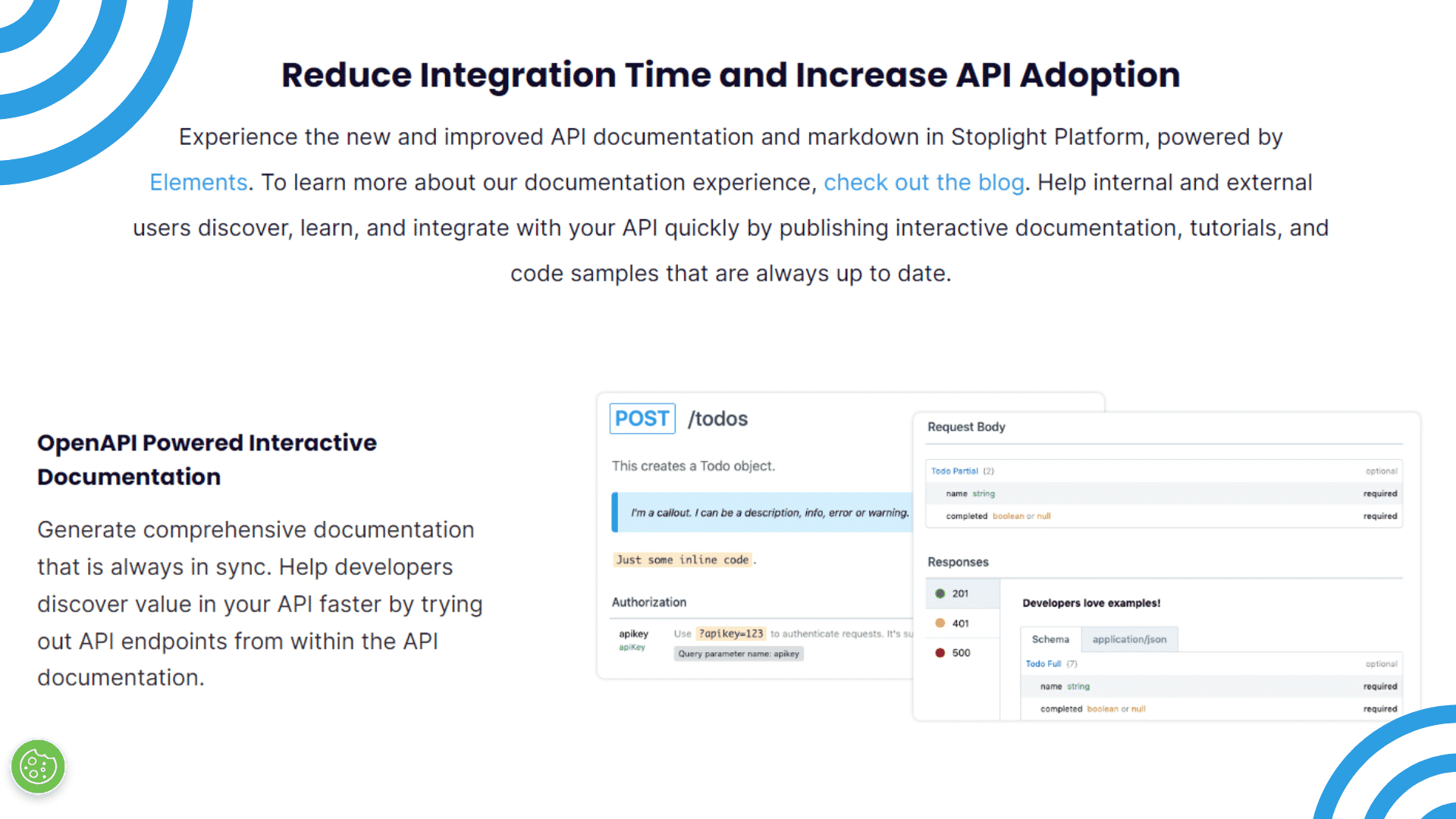
With standard API documentation typically consisting only of basic information about the various resources offered by an API, Stoplight’s platform goes above and beyond, providing users with detailed descriptions, wiring examples for common programming languages, and even diagrams to illustrate how everything works.
Thanks to this abundance of detailed information, developers can easily understand and use the features offered by any API they come across, enabling them to build sophisticated applications quickly.
Search Functionality
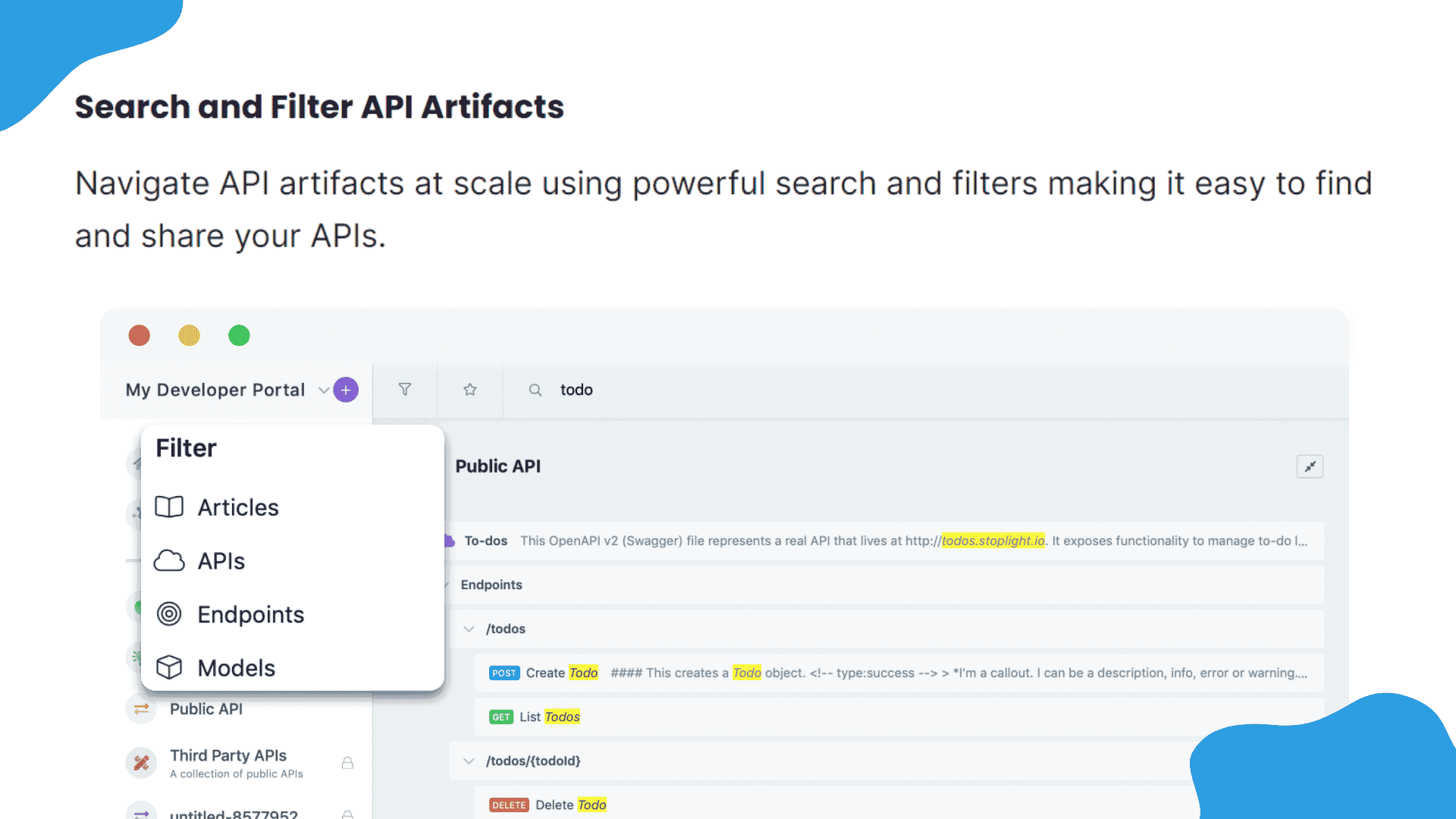
This tool allows users to quickly and easily find the needed data. Even if you are looking for information about a particular LED color or insight into how the APIMO function works, the search function makes it easy to find what you need within seconds.
This feature also enables you to search within documents and the online community, making it truly comprehensive in scope. The search functionality is a truly invaluable feature of the Stoplight API and greatly enhances its usability for any user.
Mock Servers
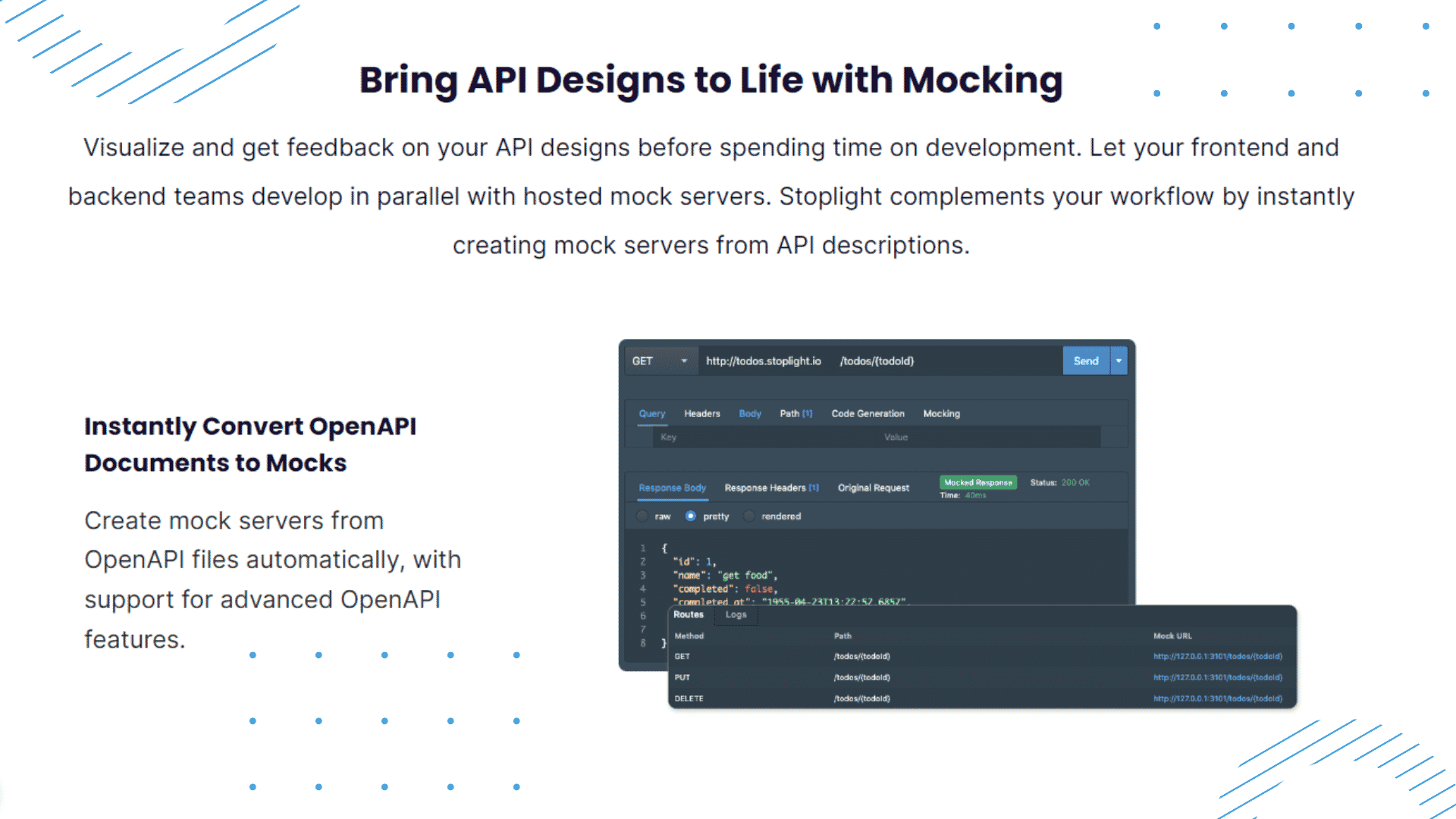
Mock servers enable developers to create a fake API version without needing to run or host the backend. This allows developers to prototype and experiment with ideas quickly and easily while still providing them with an accurate representation of how their Application will work once live.
Central API Catalog
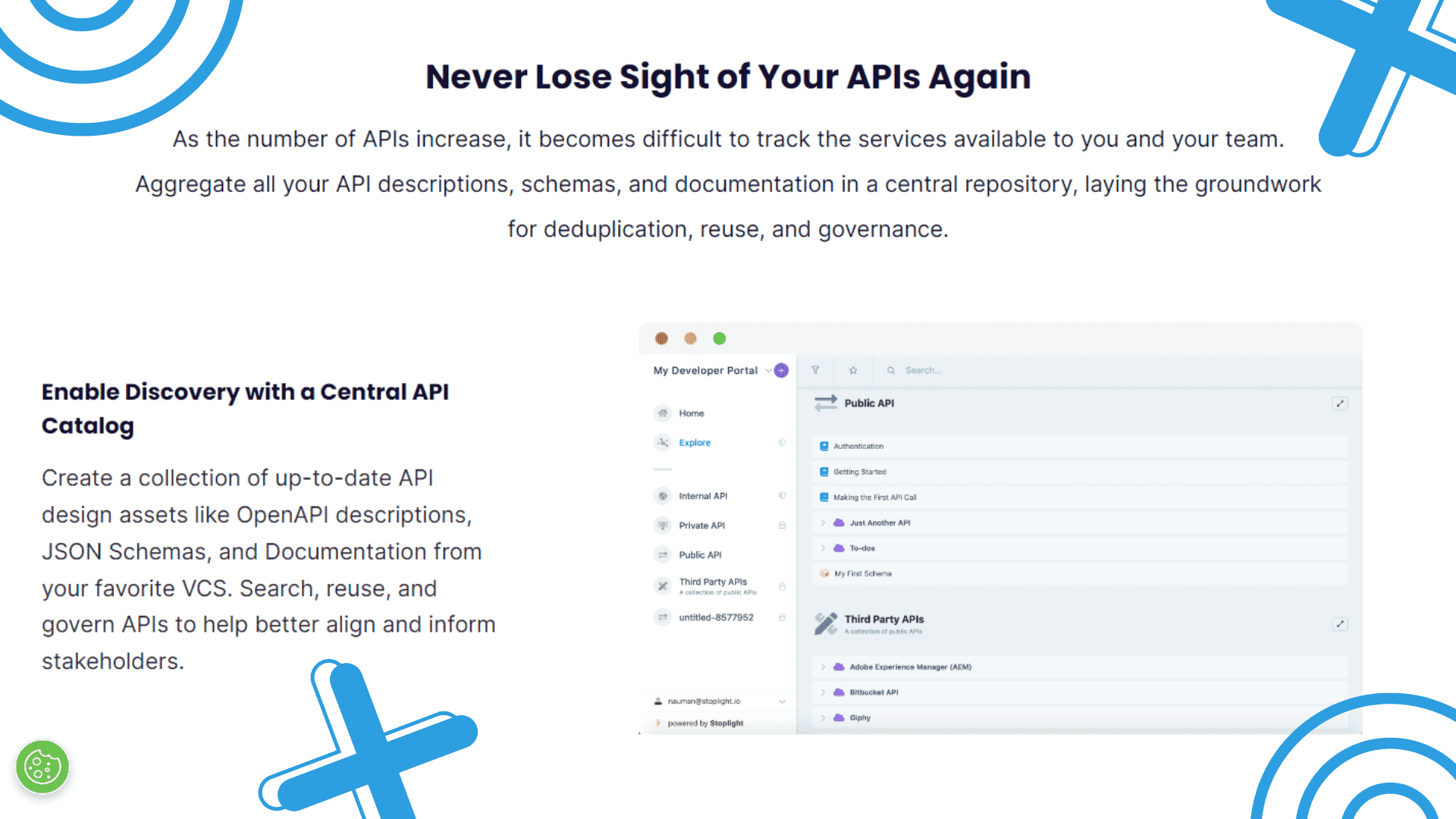
The central catalog provides access to thousands of APIs from various sources. This allows developers to search for and discover the relevant APIs quickly and easily, ensuring they can find the perfect API for their specific development needs.
This makes it easier for developers to find the right APIs for their needs and speeds up the design process by allowing them to access critical information at a glance.
In addition, the catalog also makes it straightforward to browse through different categories or compare multiple APIs side-by-side. The catalog also provides documentation for each endpoint and resource, including full technical specifications and usage details.
API Governance
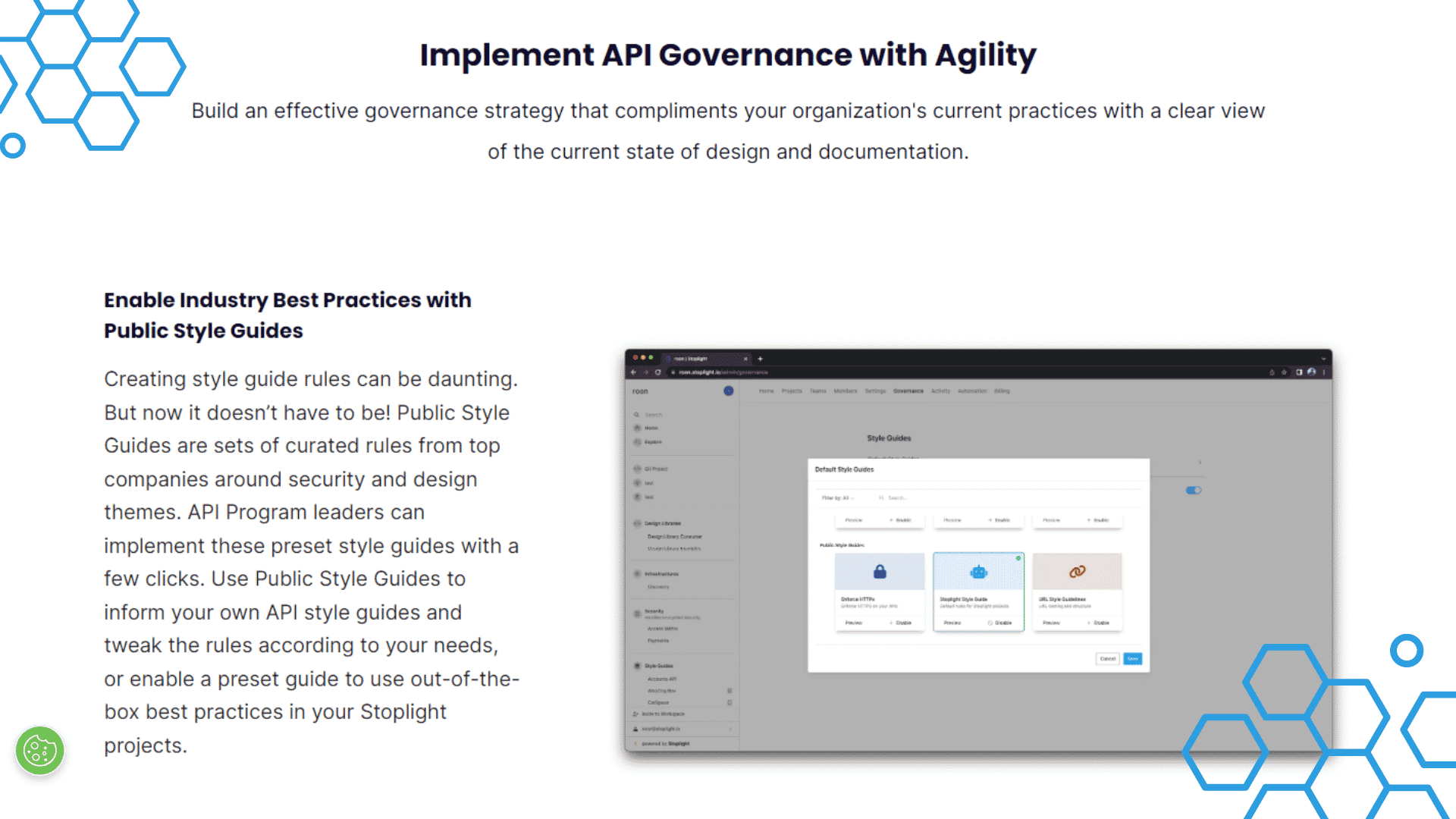
Withhttps://stoplight.io/api-governancegovernance tools, it makes it easy for developers to implement robust security policies and performance standards, ensuring complete control over the entire API development process. The flexible governance options allow users to set up access levels and permissions according to their needs, while advanced monitoring capabilities provide real-time insights into workflow activity.
Public Style Guides
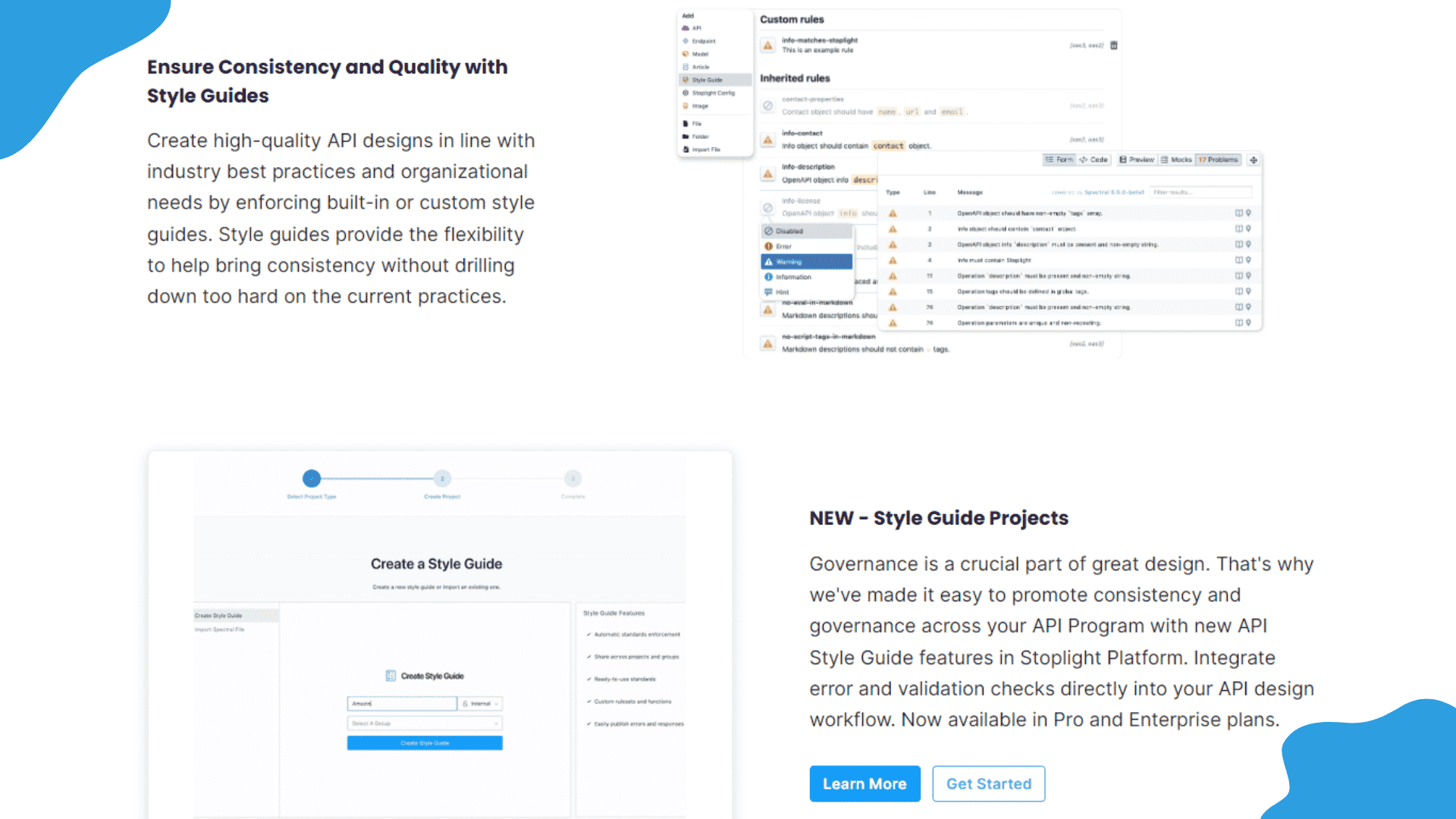
The resource library contains extensive documentation for popular programming languages, including HTML, CSS, JavaScript, and Python. Each guide includes guidelines on syntax, best practices, and recommended styles for everything from code formatting to data structures.
Users can create custom style guides based on their preferences or those used by their organizations or teams. This feature of Stoplight API allows developers to easily maintain coding standards that help ensure code quality and consistency across projects.
Analytics Integration
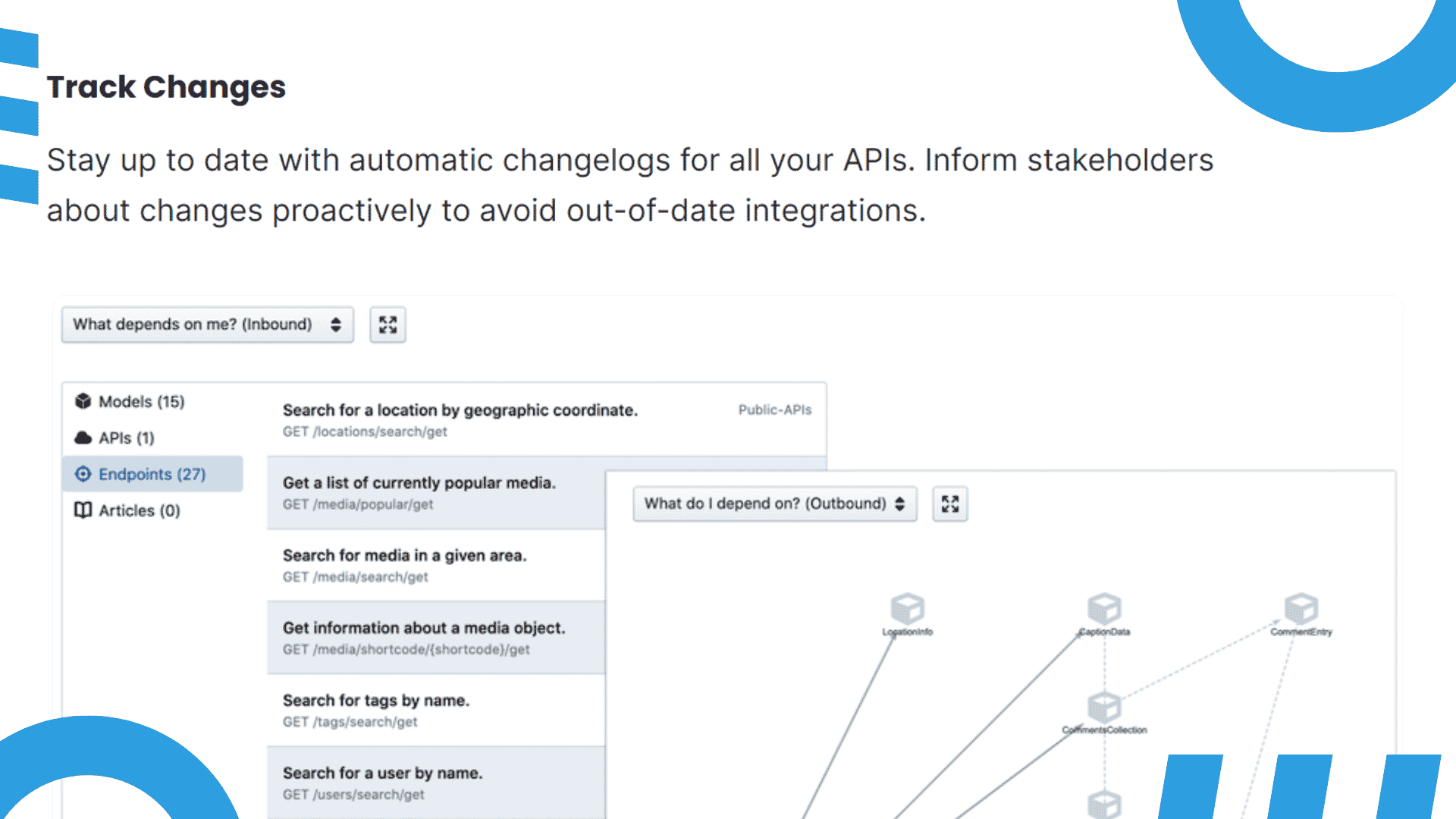
Integrated analytics tool allows users to get real-time insights into the performance and usage of their API. This makes it easier to identify any potential bottlenecks in your system and prioritize areas for improvement.
It offers valuable analytics data that can help you make strategic decisions about how to optimize your workflow. With just a few clicks, you can gain valuable insights into your software processes and make better-informed decisions about your projects.
Custom Domains
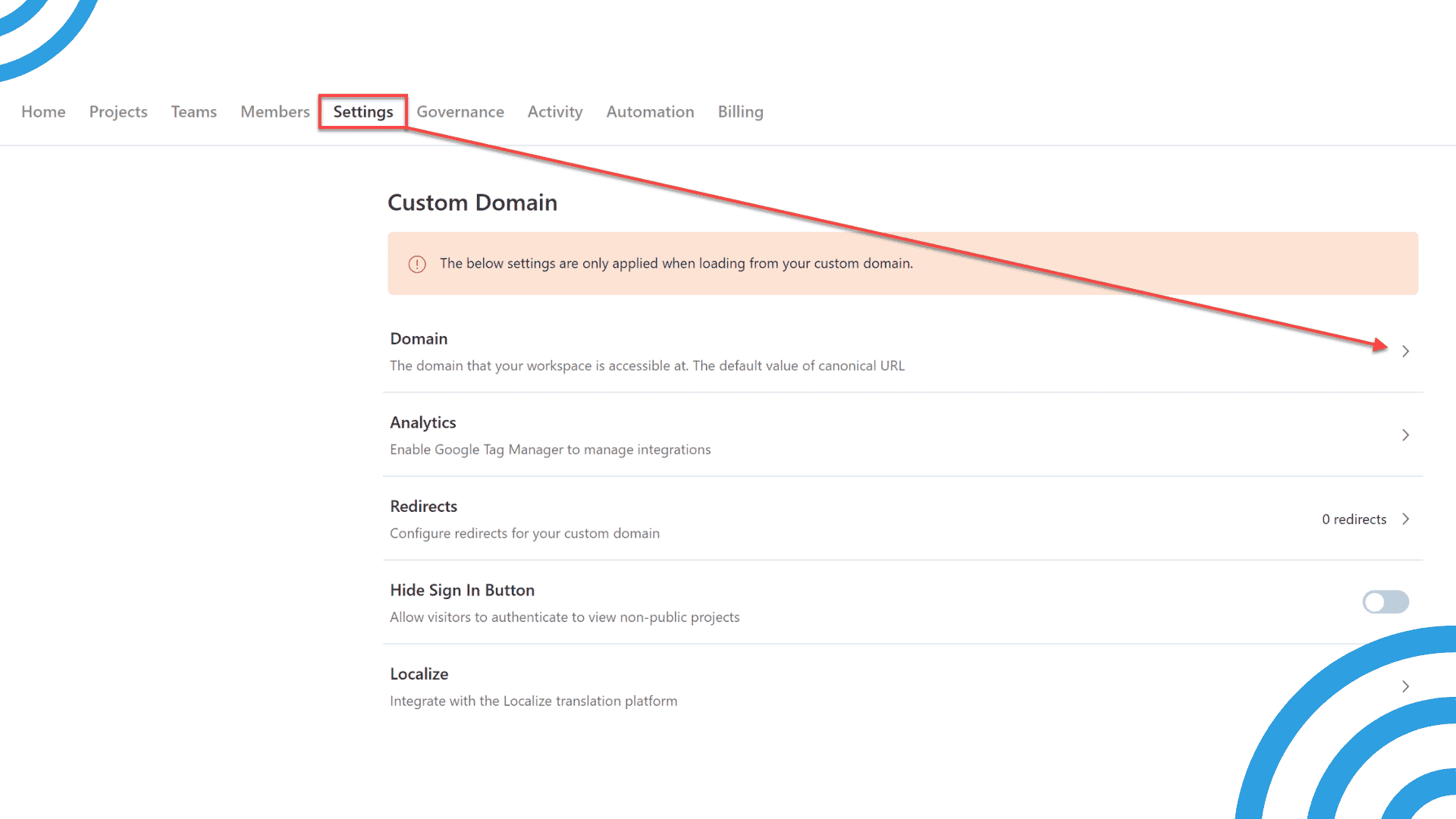
The custom domains feature allows users to choose their dedicated domain for their API. This allows developers to give their APIs a more professional appearance and makes it easier for users to integrate your API into their projects with minimal setup. This feature makes it simpler for your API to scale, as you don’t have to worry about changing IP addresses or other settings when you need additional resources.
By leveraging your company’s domain name, you can ensure that your projects are easily identifiable and automatically connected to your brand. With this feature, branding concerns become a thing of the past, enabling you to focus on the development process rather than worrying about how your end users will perceive your product.
Theme Colors
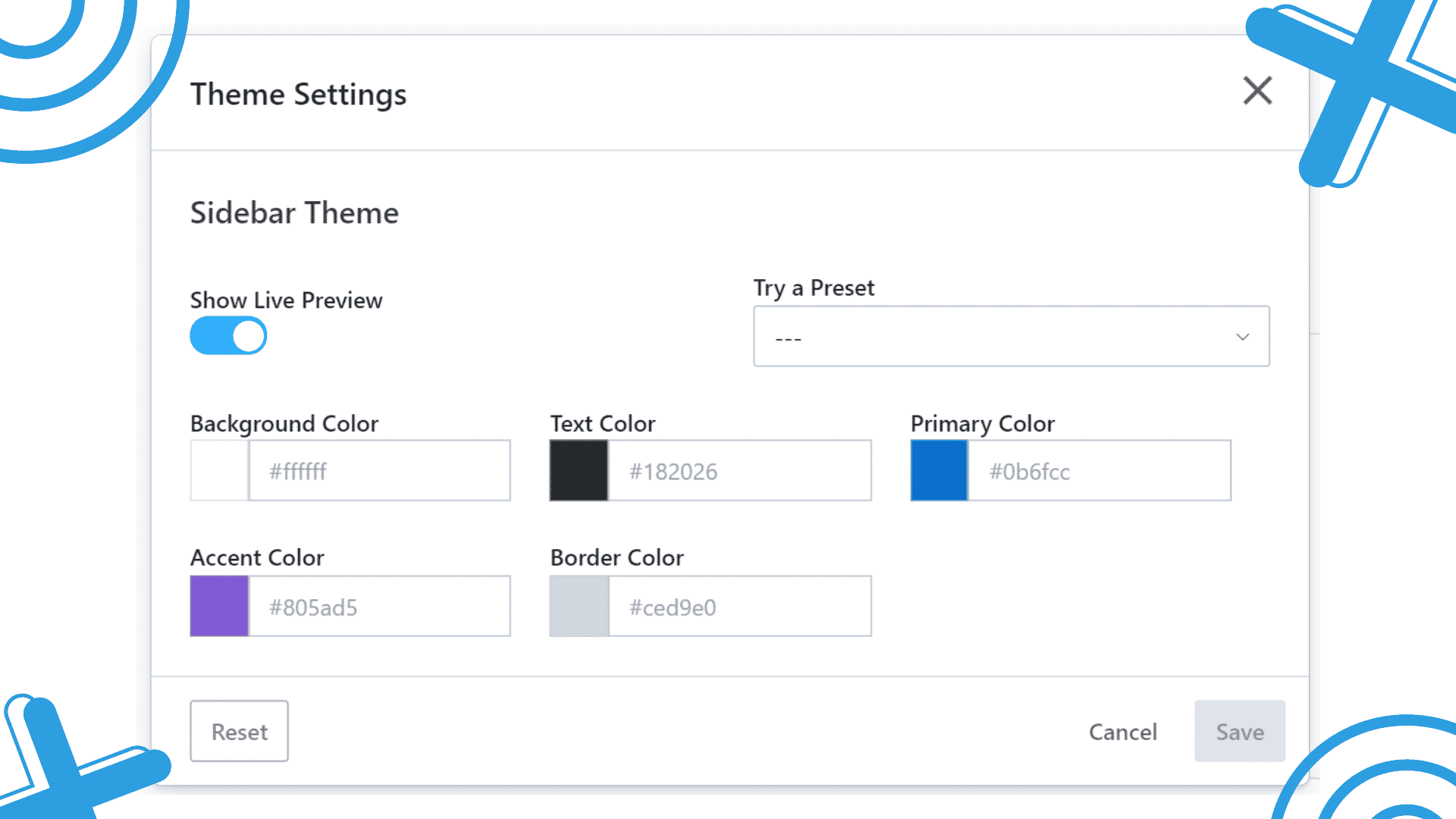
It allows developers to customize the appearance of their applications to suit their tastes. This lets developers add a personal touch and ensures that their products stand out in the crowded marketplace. It provides users with a more seamless and engaging experience, making it an important part of any modern software platform.
OpenAPI/JSON Schema Visual Designer
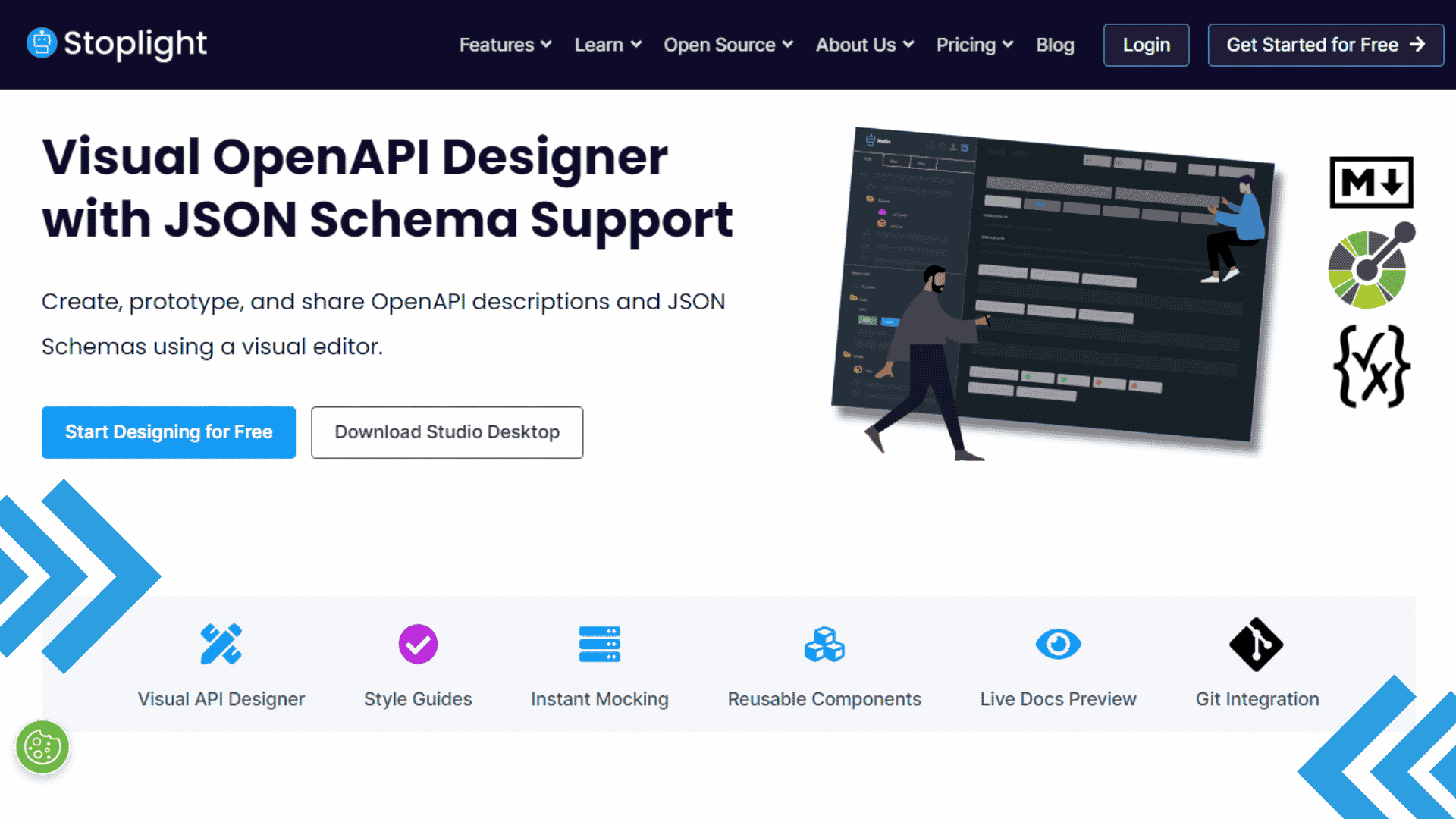
With this feature, users can drag and drop individual components onto an interactive editor screen, where they can build and customize their APIs visually. They can select various format options, includinghttps://stoplight.io/api-designJSON Schema or OpenAPI 2.0.
The results are automatically parsed and validated, ensuring that the final specification is accurate and valid. This streamlined visual design process makes it quick and easy to create intuitive API specs with Stoplight.
User Experience
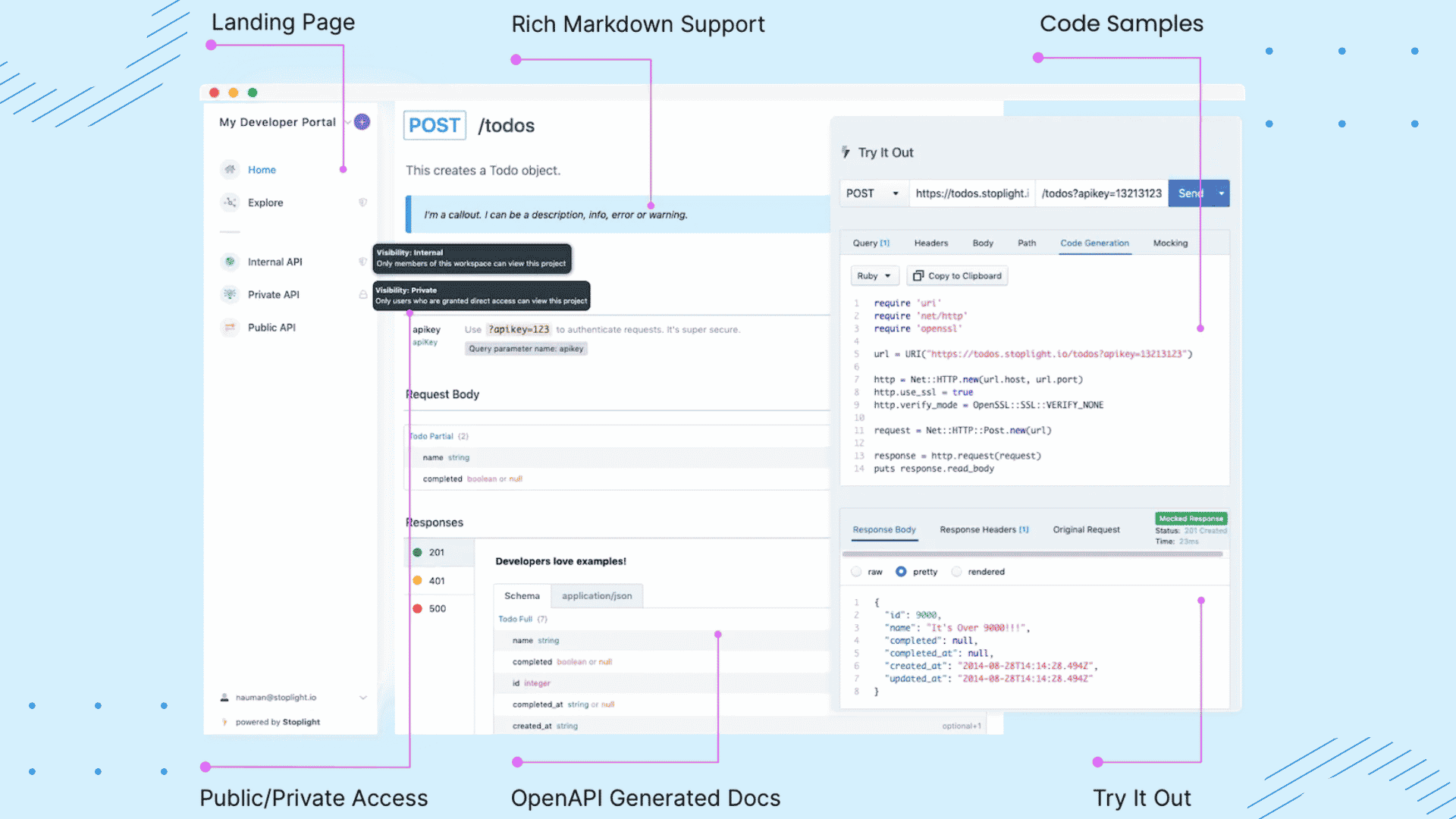
The Stoplight API focuses on creating a seamless user experience for all users. Whether you’re a developer using the platform to build and test your code, or a recruiter searching for potential candidates, the Stoplight API makes it easy and intuitive to get the job done.
With features like live chat support, simple and clear documentation, and a powerful search function that instantly surfaces relevant results, this platform truly puts its users first.
So if you need to work quickly and seamlessly with APIs of any type, the Stoplight API is right for you. With its focus on ease of use, speed, and functionality, it’s no wonder why so many developers and recruiters choose this platform as their go-to solution.
Support
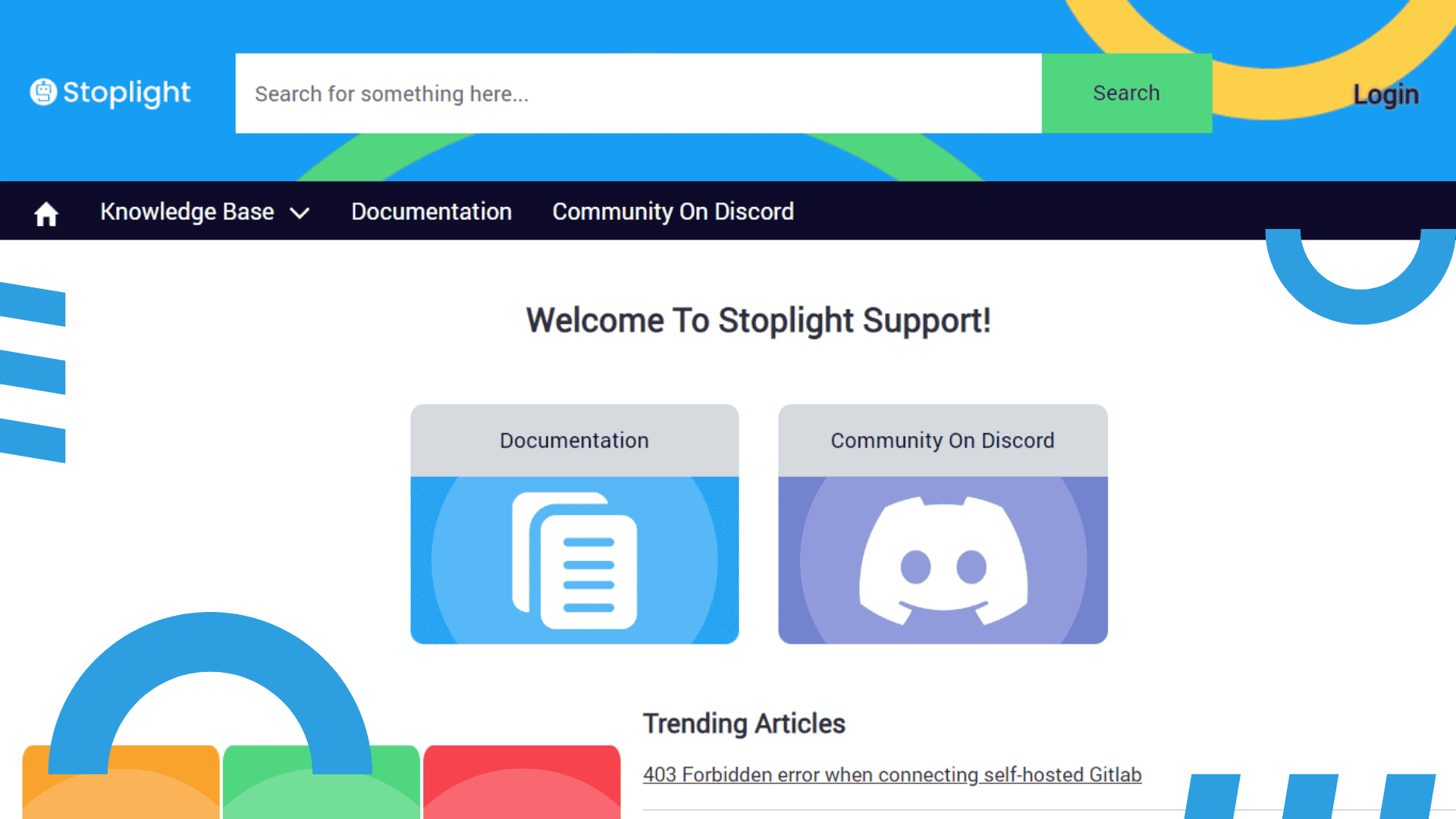
The support offered by Stoplight API is second to none. With expert developers and a robust knowledge base, you can be sure that your questions will always be answered quickly and thoroughly. Whether you need assistance getting started with the platform or advice on configuring reporting tools, Stoplight’s dedicated team is always ready to help.
Their extensive documentation covers everything from the basics of string and integer data types to more advanced topics like restrictions on HTTP methods and OAuth authentication. Plus, with 24/7 support and a flexible pricing plan, the Stoplight API provides users with a truly worry-free experience.
What I Like (Pros)
Easy to Use
It allows users to quickly and effortlessly build complex workflows in a matter of minutes, making it a great choice for developers looking for an intuitive solution that can handle even the most complicated scenarios.
Extremely Customizable
Thanks to its extensive library of building blocks and open-source toolkit, users can easily create pipelines tailored specifically to their needs and specifications. And with powerful APIs built right into the platform, developers can extend functionality and add new integrations with minimal effort.
Reliable API Tool
Developers can be sure that they’re always staying up-to-date with industry best practices and standards. The team behind this innovative platform is constantly working to incorporate feedback from real-world users into future updates, making it one of the most reliable tools for engineering teams everywhere.
What I Dislike (Cons)
Limited Programming Languages
One of the disadvantages of Stoplight API is its complexity and lack of support for other programming languages. Unlike other APIs that focus on simple commands, this tool requires advanced coding skills and a deep understanding of software architecture to use it effectively.
Additionally, because it is so powerful and flexible, it has limited support for languages other than JavaScript, which disadvantages developers who work with other programming languages.
Limited customization
Stoplight does not allow for extensive workflow customization, making it difficult to extract data or integrate new tools. Users also complain about its lack of certain key features or customization options compared to similar APIs like Swagger or RAML.
Poor performance
Users have reported poor performance when using the Stoplight platform, especially when accessing complex models or datasets.
Field overwriting
If you add a new field to your request/response body, the schema will automatically overwrite any descriptions or lengths you manually put in.
Pricing
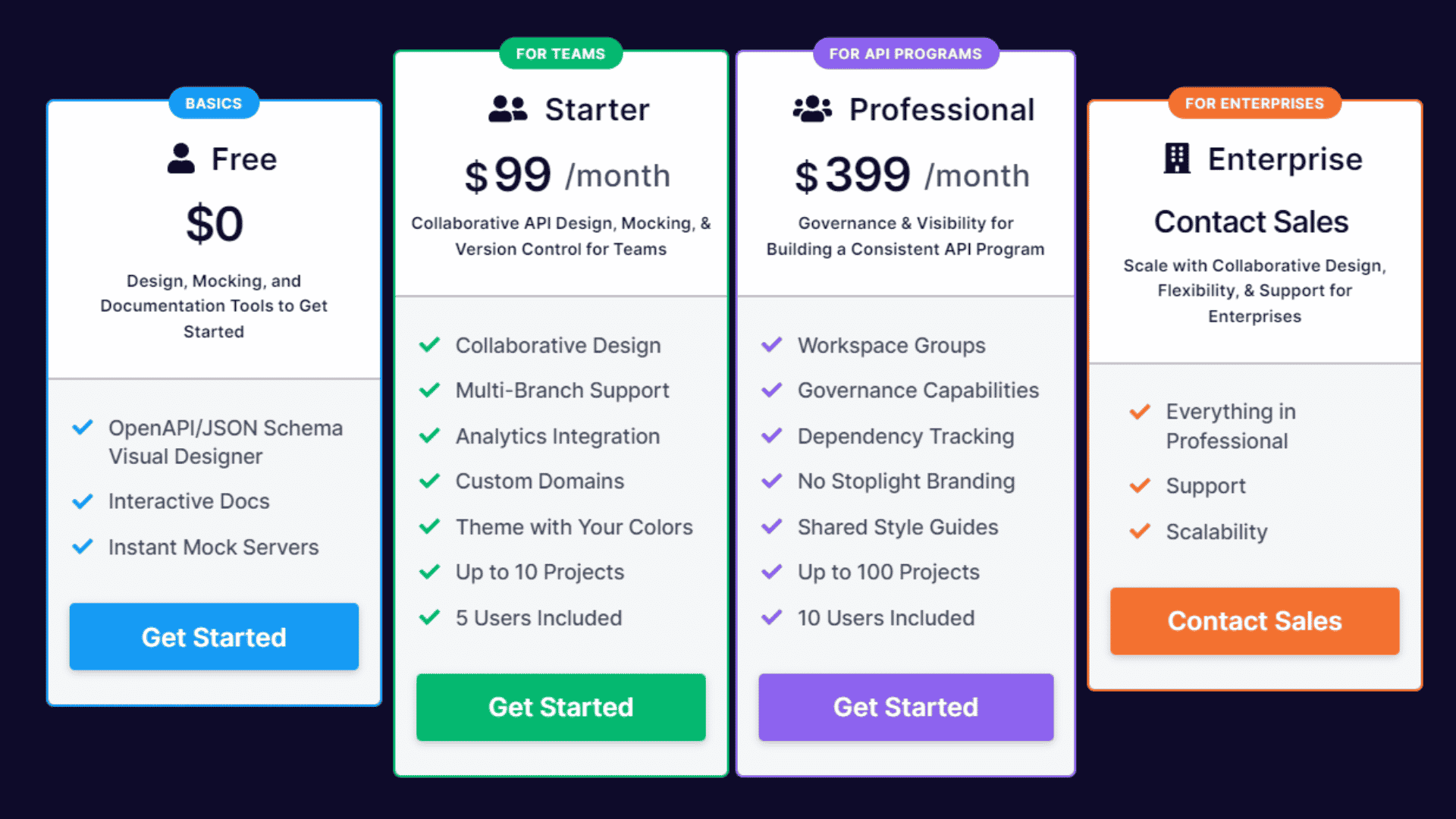
Free Plan – Get to try the basic features of Stoplight for free
Starter Plan – $79 per month
Professional Plan – $319 per month
Enterprise Plan – Contact Stoplight directly for custom pricing
FAQS
Is API an application?
No, API is not an application. At its core, an application is simply a set of codes that allow users to perform specific tasks. On the other hand, an API is a set of tools and protocols that allow applications to interact with other applications or platforms.
For example, modern mapping apps often use GPS technology provided by APIs to locate a user’s position and display it on a map. Similarly, many social media platforms use APIs to allow third-party applications to access information about their users or posts and generate customized content for those users.
Ultimately, API stands for Application Programming Interface rather than Application itself. While both are essential components of modern software, they are fundamentally different in their purpose and functionality.
Why do we need API documentation?
While it may not be the most glamorous part of the software development process, API documentation is essential to any robust software platform. This documentation serves some important functions, including explaining how to utilize the API, providing technical reference materials, and aiding in troubleshooting and bug-fixing.
By understanding the importance of API documentation and emphasizing its value to users and developers, we can ensure that this essential part of our software ecosystem is taken seriously and gets the attention it deserves. After all, without good API documentation, our applications won’t work as intended. So let’s appreciate this vital resource and ensure it always receives top-quality care.
What types of tasks can be automated with the Stoplight Docs?
There are many different types of tasks that can be automated with the Stoplight Docs API. For example, you can use it to automatically generate documentation for your APIs based on input from users, sync third-party APIs within your system, or provision cloud infrastructure for testing purposes. You can also use it to create automated workflows for monitoring and responding to any issues in your system.
How does the Stoplight API compare to other available solutions?
Compared to other solutions, the Stoplight API has several distinct advantages. First and foremost, it’s incredibly user-friendly and easy to get started with.
Unlike competing solutions that require costly training or specialized expertise to implement effectively, you can start leveraging all of its features immediately without having prior experience with similar platforms. Its powerful features make it ideal for both technical and non-technical users alike.
How can Stoplight IO help my team?
As a developer working on team projects, it can sometimes be difficult to keep track of all the different pieces of code and data involved. If you’re using multiple tools and APIs, like database tools and bug tracking systems, it can quickly become overwhelming to juggle all your different information.
That’s where Stoplight comes in. Stoplight’s innovative API management platform makes it easier than ever to manage all of your data across multiple platforms and tools.
Whether you need help integrating with existing applications or creating new APIs from scratch, Stoplight has everything you need to streamline your development process. With its powerful automation features and intuitive interface, Stoplight is the perfect tool for any team looking to improve their workflow and get more done.
Conclusion
API documentation is an essential part of any software development process. Whether you’re building a new app or updating an existing one, documenting your APIs is key to success. Stoplight is a great way to document and review your APIs. It’s easy to use and helps you keep your APIs organized and up-to-date. It’s simple, efficient, and can help you avoid potential problems down the road. Give it a try today!