The good news is that there are many excellent software products available that can help with this task. In this article, we will take a look at the best IT infrastructure monitoring software of 2022.
What are the top IT infrastructure monitoring tools, services, and solutions?
1. Network Performance Monitor (NPM)
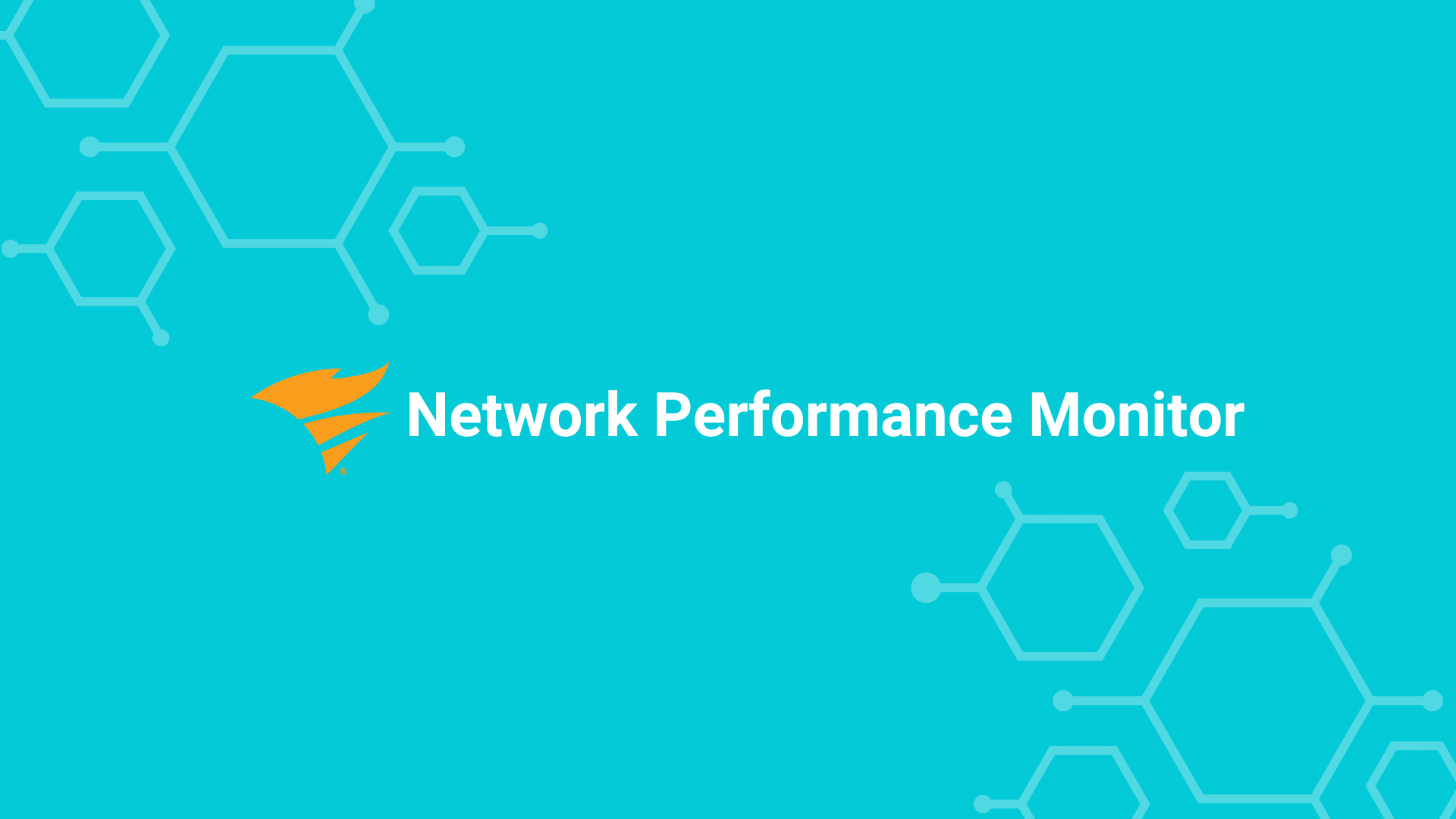
SolarWinds Network Performance Monitor (NPM) is a comprehensive network monitoring suite that is claimed to reduce network outages and improve performance. Some of the features that make NPM an excellent choice for network management include multi-vendor support for monitoring, network insights that give enhanced visibility into the network, intelligent maps to visualize your environment, NetPath, and PerfStack troubleshooting tools included, and scalability for large and growing organizations.
Nick's Take
I think that with its multi-vendor support, NPM is able to monitor devices from nearly any type of device on your network. This means that even large organizations won’t have trouble using this product.
Features:
- Network performance monitoring tools can help identify and diagnose network issues.
- Link analysis software helps you see the full path from source to destination.
- Helps you measure the effectiveness of WAN optimization tools
- Network Performance Monitor helps you track down problems in your Cisco ACI (ACL) Environment.
- Network Analysis Tool allows you to quickly analyze faults, availability, and network performance issues.
- Network Device Discovery helps you keep track of all of your network devices.
- Network Monitoring Alerts help you identify the source of network problems.
- The Network Mapping Tool lets you create custom maps of your network.
- A packet analyzer can turn granular, real-time data into key network insights which can help solve problems faster.
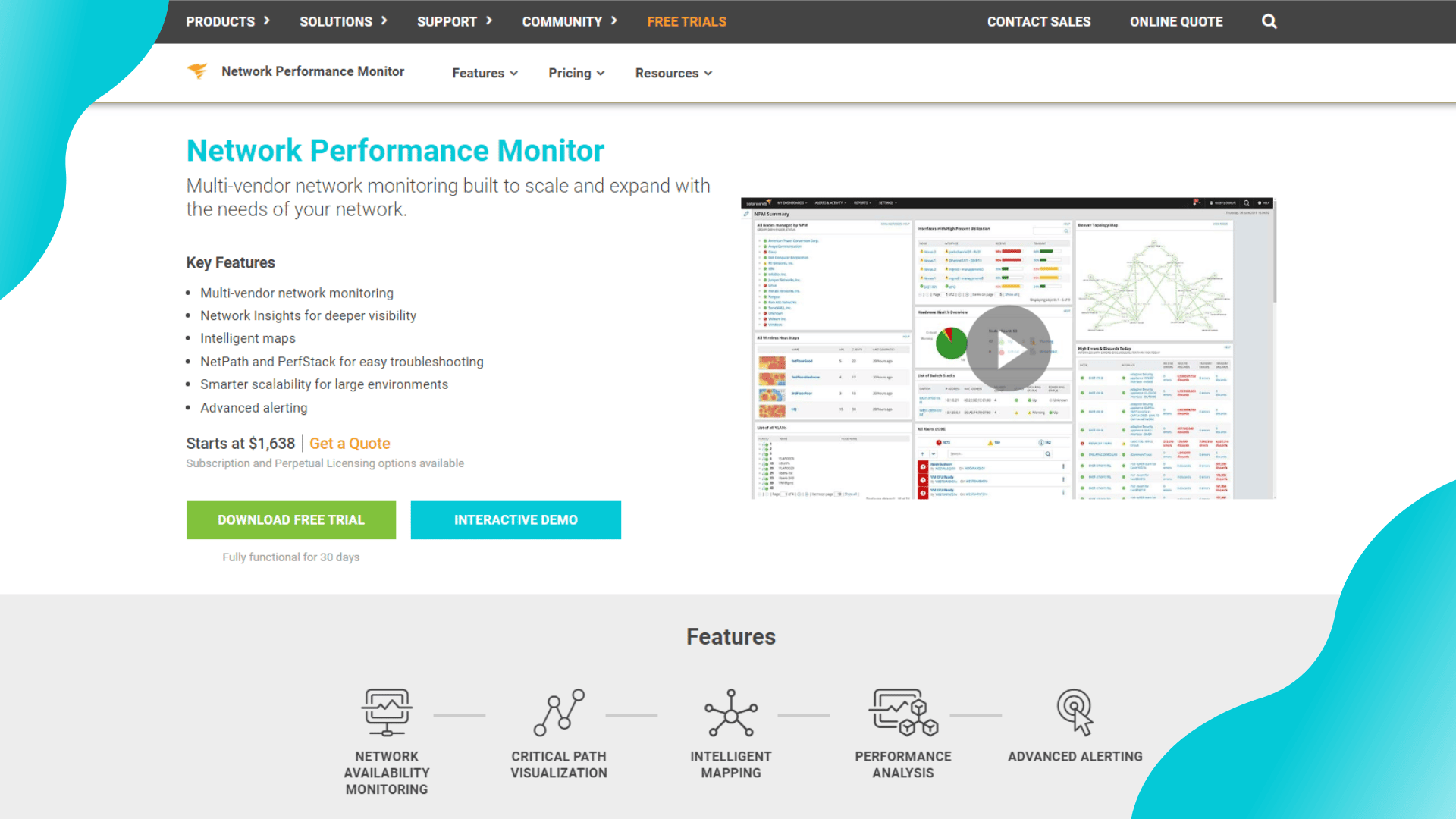
Pricing:
You may contact SolarWinds for the pricing details
2. Progress WhatsUp Gold

WhatsUp Gold is a network monitoring tool that can track all devices connected to a network and their status. The application uses SNMP, WMI, ICMP, and other protocols to get data from devices. It can monitor applications, traffic, and hypervisors with additional modules.
Nick's Take
For me, WhatsUp Gold from Progress gives you visibility into your network, from applications in the cloud to on-premises servers.
Features:
- Can send notifications through email, SMS, Slack, and web alerts.
- Reports can be exported in multiple formats and audits can compare configurations against established practices.
- Flowmon can be used to monitor network performance and security.
- Offers a REST API that lets you integrate network monitoring data with other systems, automate tasks, and more.
- Can monitor the performance of Linux systems, Apache web servers and Microsoft applications.
- Can also monitor bandwidth consumption across networks, servers, applications and more.
- Gives you comprehensive visibility and control of AWS and Azure cloud environments.
- Network Traffic Analysis can identify which users, applications, and protocols are consuming the most bandwidth.
- Application Performance Monitoring can monitor the performance of mission-critical applications.
- Log Management makes it easy to find and analyze device logs.
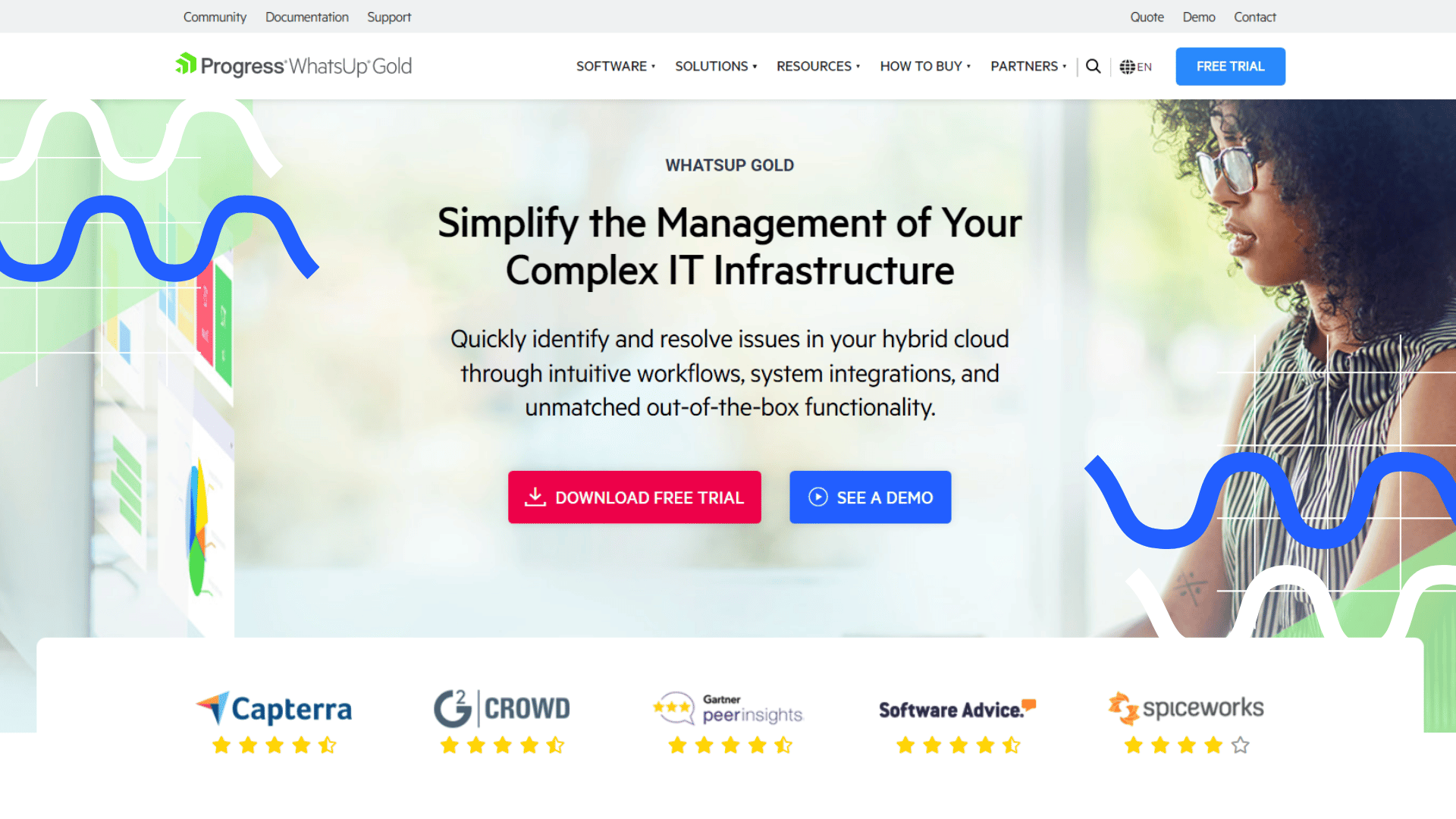
Pricing:
Get a price quote by contacting their sales.
3. Datadog
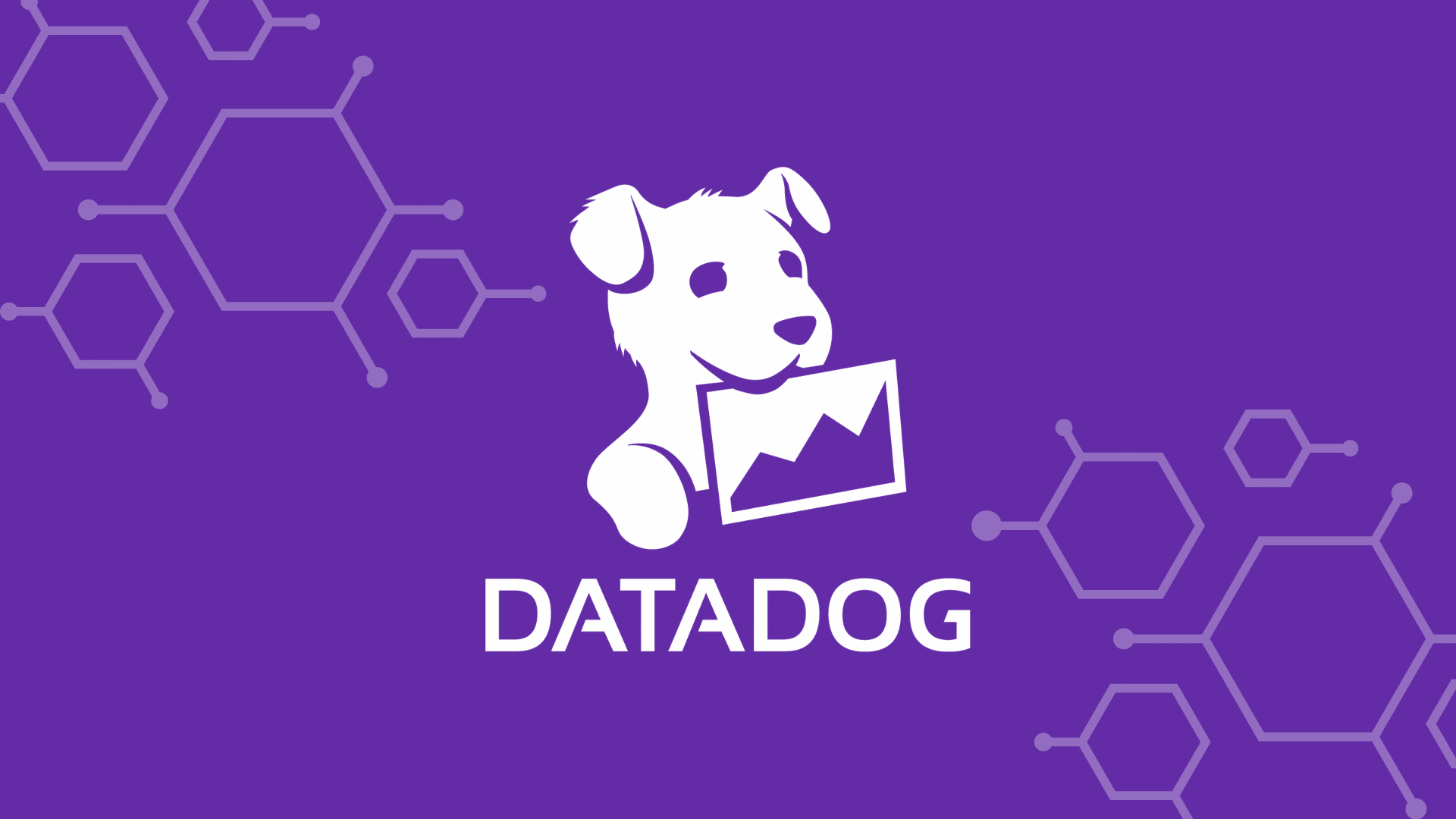
Datadog Infrastructure Monitoring is a tool that can be used to monitor networks and servers on multiple sites. The system includes a physical and virtual monitor, performance anomaly detection, and server capacity monitoring. Datadog offers a free version which includes monitoring up to five hosts, and paid plans which offer more features such as alerts and AI-based machine learning.
Nick's Take
I think that Datadog Infrastructure Monitoring provides visibility into the performance status of your infrastructure components, both in the cloud and on-premises.
Features:
- Datadog tracks both standard network traffic and container and virtualization performance.
- Data is stored for analysis in order to improve the accuracy of predictions made by the AI-based machine learning method, Watchdog.
- The Network Performance add-on provides insights into traffic flows.
- The physical and virtual server mapping capability makes it easy to see which parts of your infrastructure are being used the most, so you can better allocate resources where they’re needed most.
- You also have the option to use Datadog in conjunction with other services like Kubernetes or Apache Kafka.
- Offers integrations with a wide range of SaaS and cloud providers, as well as automation tools and monitoring and instrumentation.
- Lets you trace requests from end to end across distributed systems and explore your logs for insights.
- Can automatically detect and alert performance issues for users in various locations.
- Able to analyze and explore log data in context, helping you troubleshoot issues quickly.
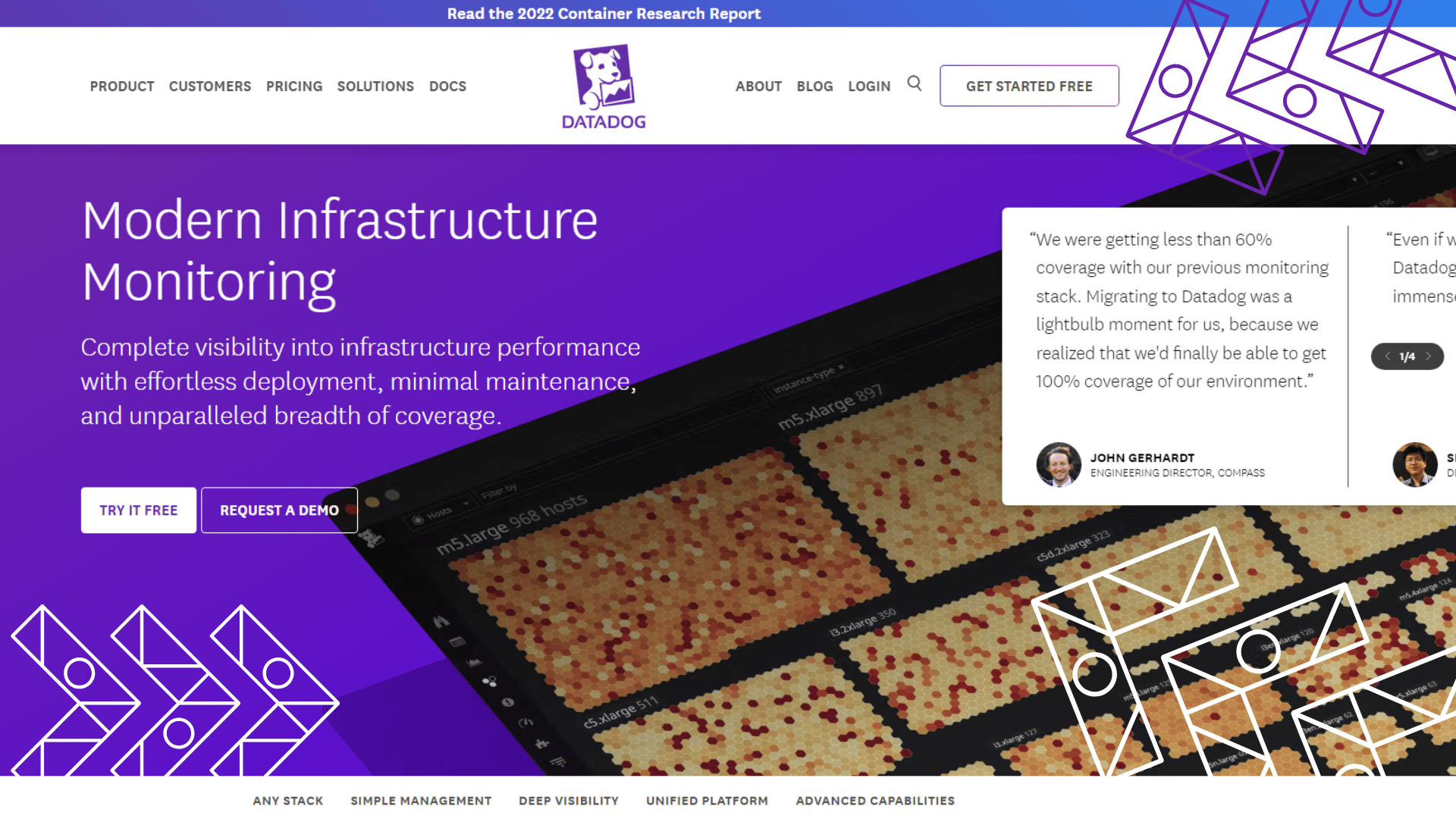
Pricing:
Free – $0
Pro – $15/host/month
Enterprise – $23/host/month
4. Sematext
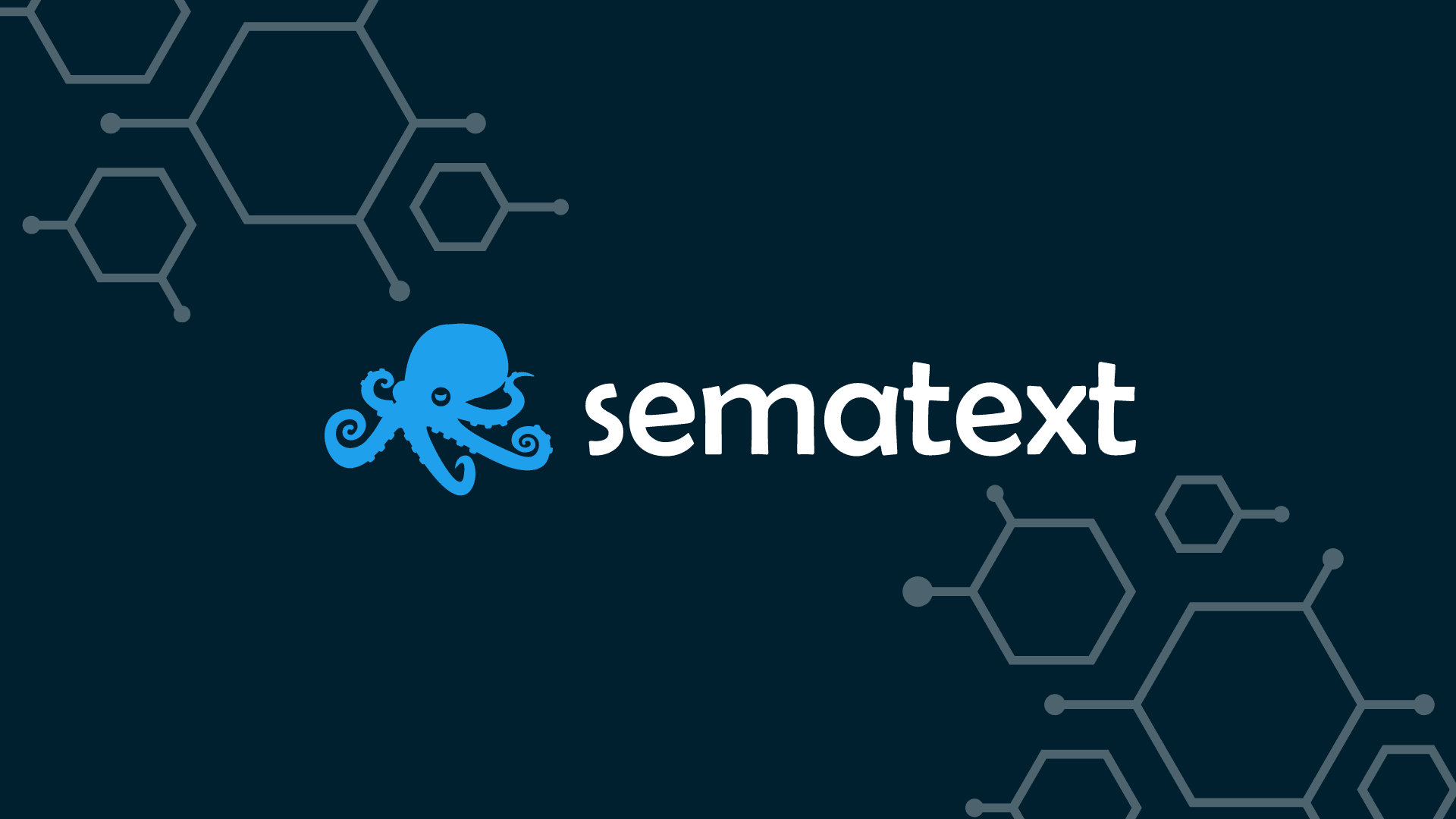
Sematext Monitoring is an IT infrastructure monitoring tool that provides users with the ability to view the health of their on-premises and cloud deployments. Sematext Monitoring supports automated discovery of issues and provides over 100 integrations with popular app stacks, such as Apache Cassandra, Apache Spark, MongoDB, etc.
Nick's Take
It seems to me that Sematext offers limited transaction tracing support and does not provide a full-featured profiler
Features:
- Lets you collect valuable metrics from containerized applications and their hosts.
- The dashboards are customizable, letting you see exactly what you want.
- You can set alerts for metrics and detect anomalies.
- Provides quick and easy integration with a wide range of application stacks, as well as performance monitoring and server inventorying.
- Sematext Cloud offers real-time network visualizations, JVM performance monitoring, and alerts on logs.
- Allows you to filter logs by severity and notify users via notification platforms like Slack.
- Can detect sudden abnormalities in your logs and provide statistical analysis to help you understand why they occurred.
- Allows users to compare any two machines and find mismatched packages.
- Can also group infrastructure into distinct sets to quickly identify misconfigured infrastructure.
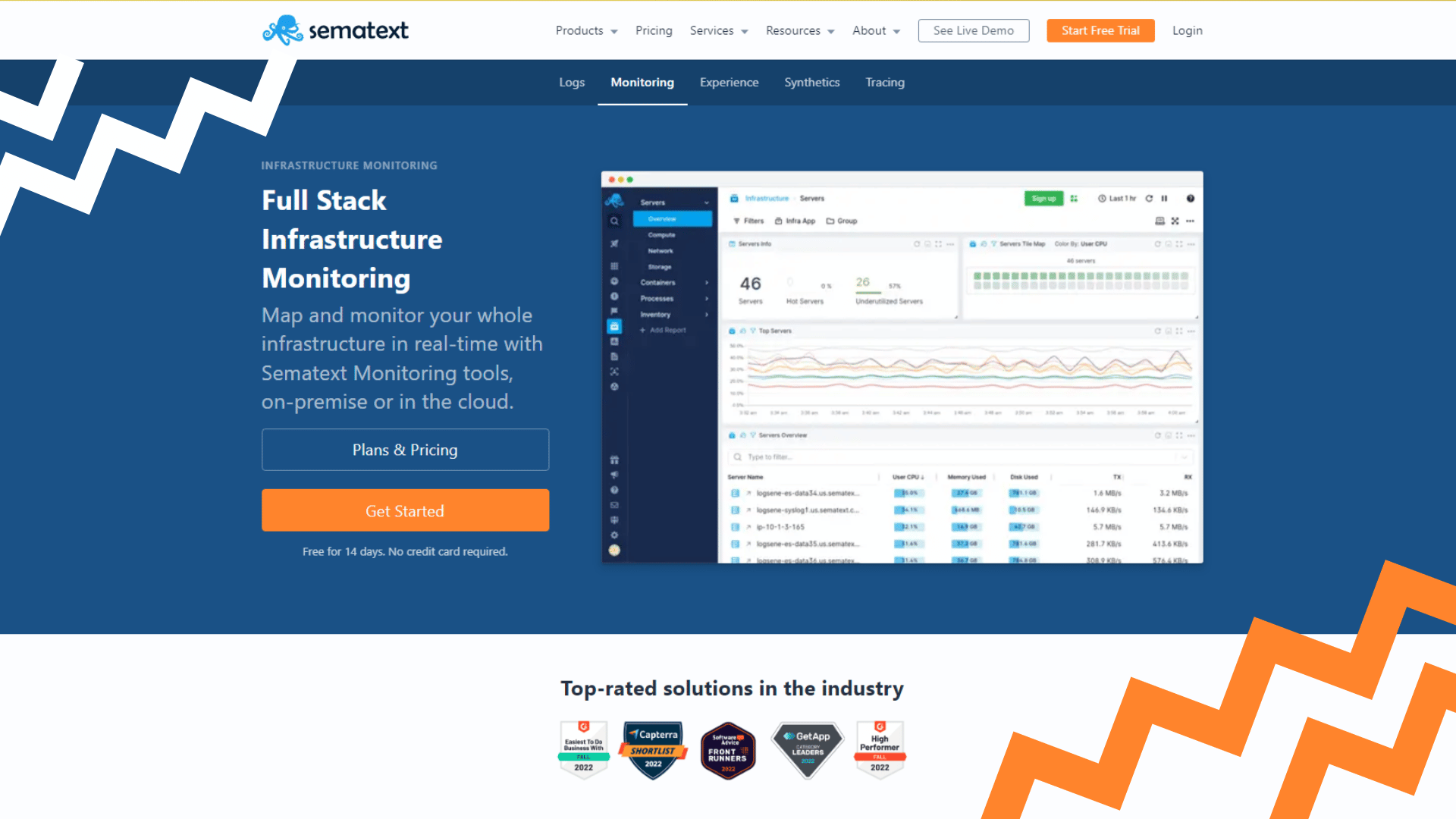
Pricing:
Basic – $0, max of 5 hosts
Standard – $3.6/month/host
Pro – $5.76/month/host
5. PRTG Network Monitor
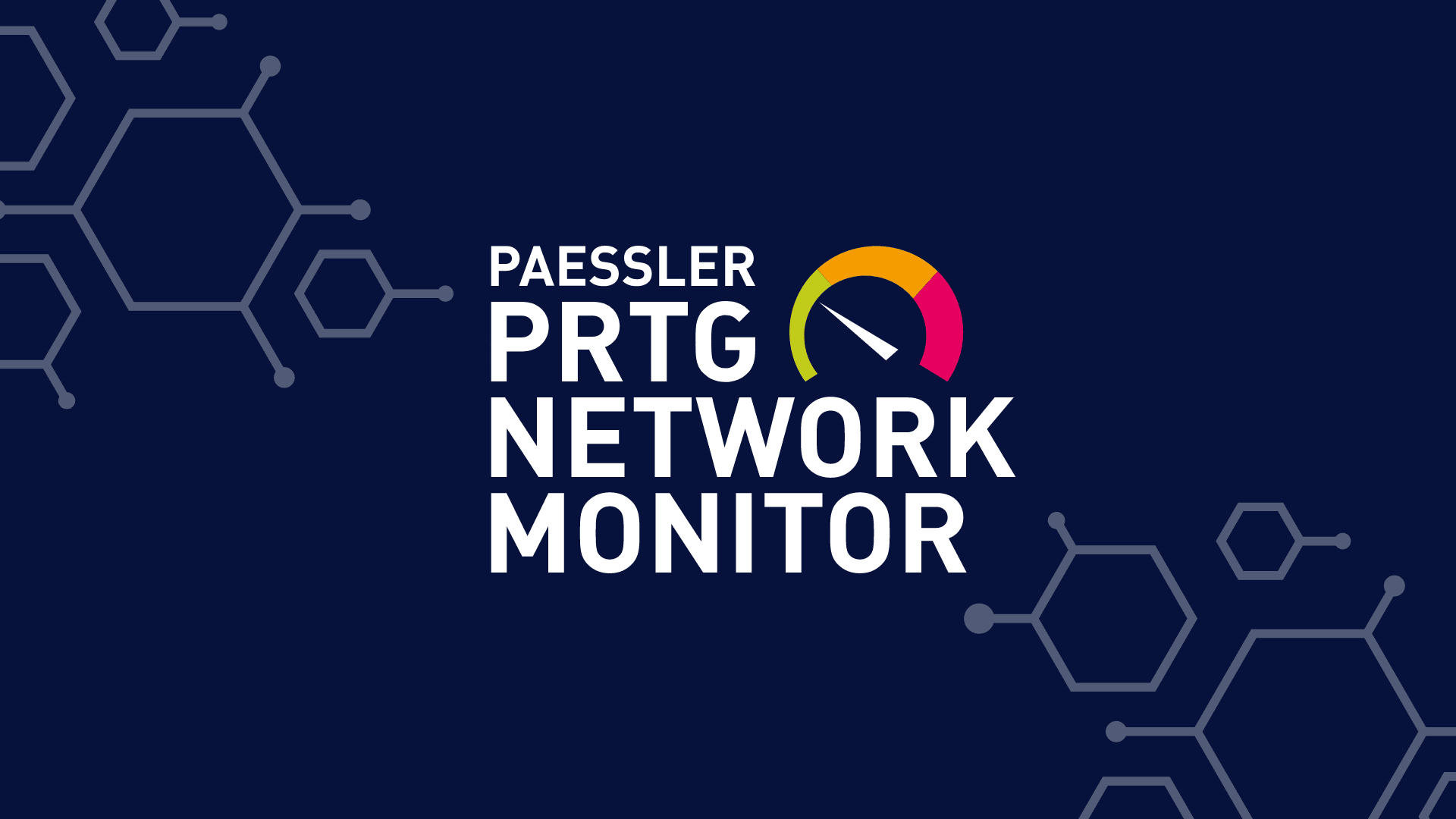
PRTG Network Monitor is a powerful IT infrastructure monitoring software that offers extensive capabilities for monitoring and troubleshooting networks. PRTG’s easy-to-use interface and built-in dashboard provide high-level visibility into the health and performance of the network, while its business process sensors can help identify potential bottlenecks and capacity issues.
Nick's Take
For me, PRTG is a popular choice for IT professionals due to its ease of use and wide range of pricing options, making it an ideal solution for small businesses to enterprise-level organizations.
Features:
- Comes with a free 100 sensors and a 30-day trial that can be extended if needed.
- The sensor-based approach allows for customization of the monitoring solution to suit the needs of the user.
- PRTG’s built-in dashboard provides high-level visibility so you can see alerts, outages, and warnings.
- It also comes with intuitive business process sensors that allow you to monitor IT infrastructure elements involved in a specific business process.
- Can detect unusual activity between network components and warns about potential security issues.
- Secured with SSL/TLS and has a web server for the user interface which avoids time-intensive page reloading.
- Includes an email relay for the automatic delivery of sensor data to a central location.
- Allows for gradual dependency so that alarms are not flooded.
- Has a report generator that allows users to create reports in different formats.
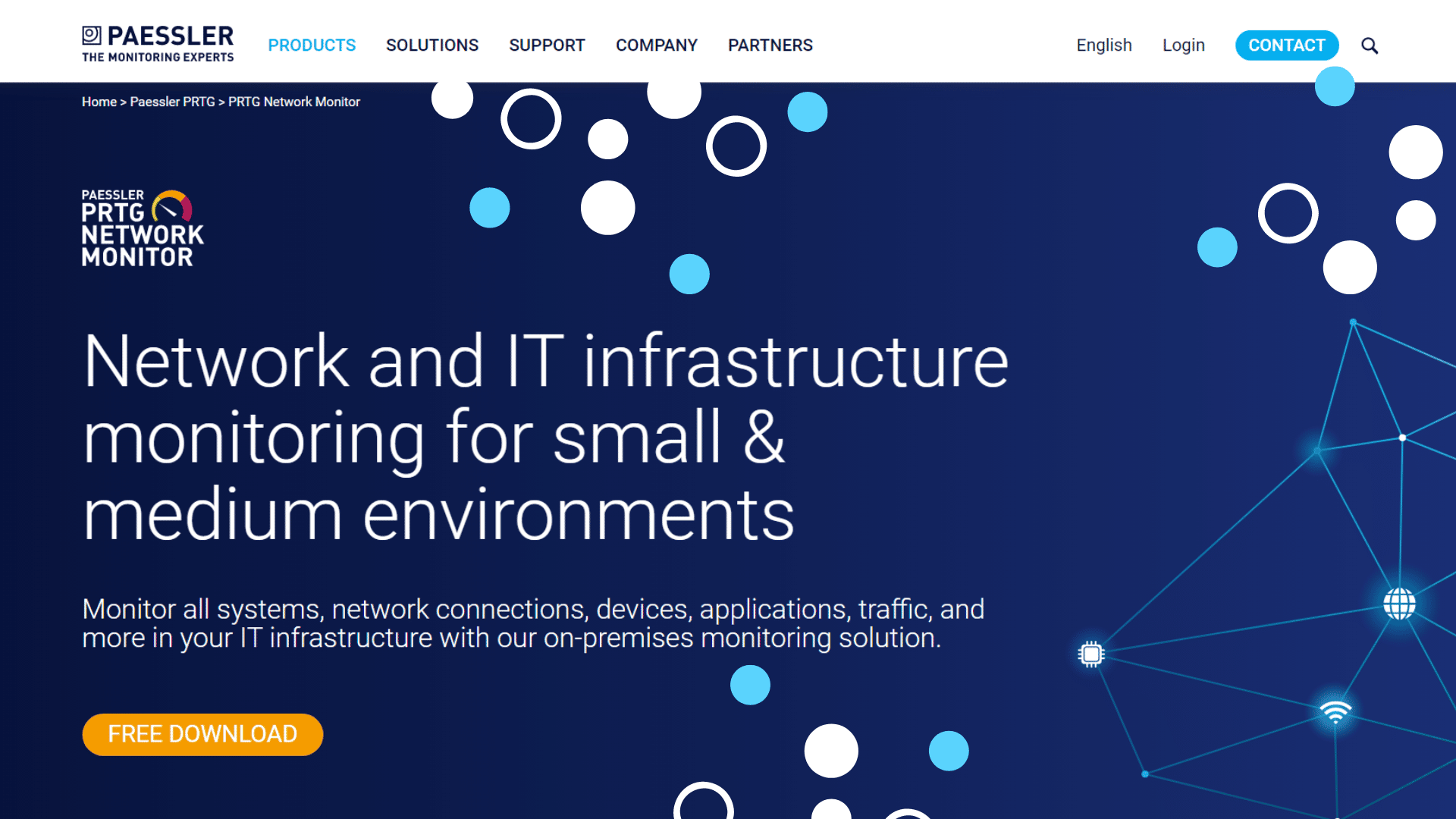
Pricing:
PRTG 500 – $1799/server license
PRTG 1000 – $3399/server license
PRTG 2500 – $6899/server license
PRTG 5000 – $11999/server license
PRTG XL – $15999/server license
6. N-sight RMM
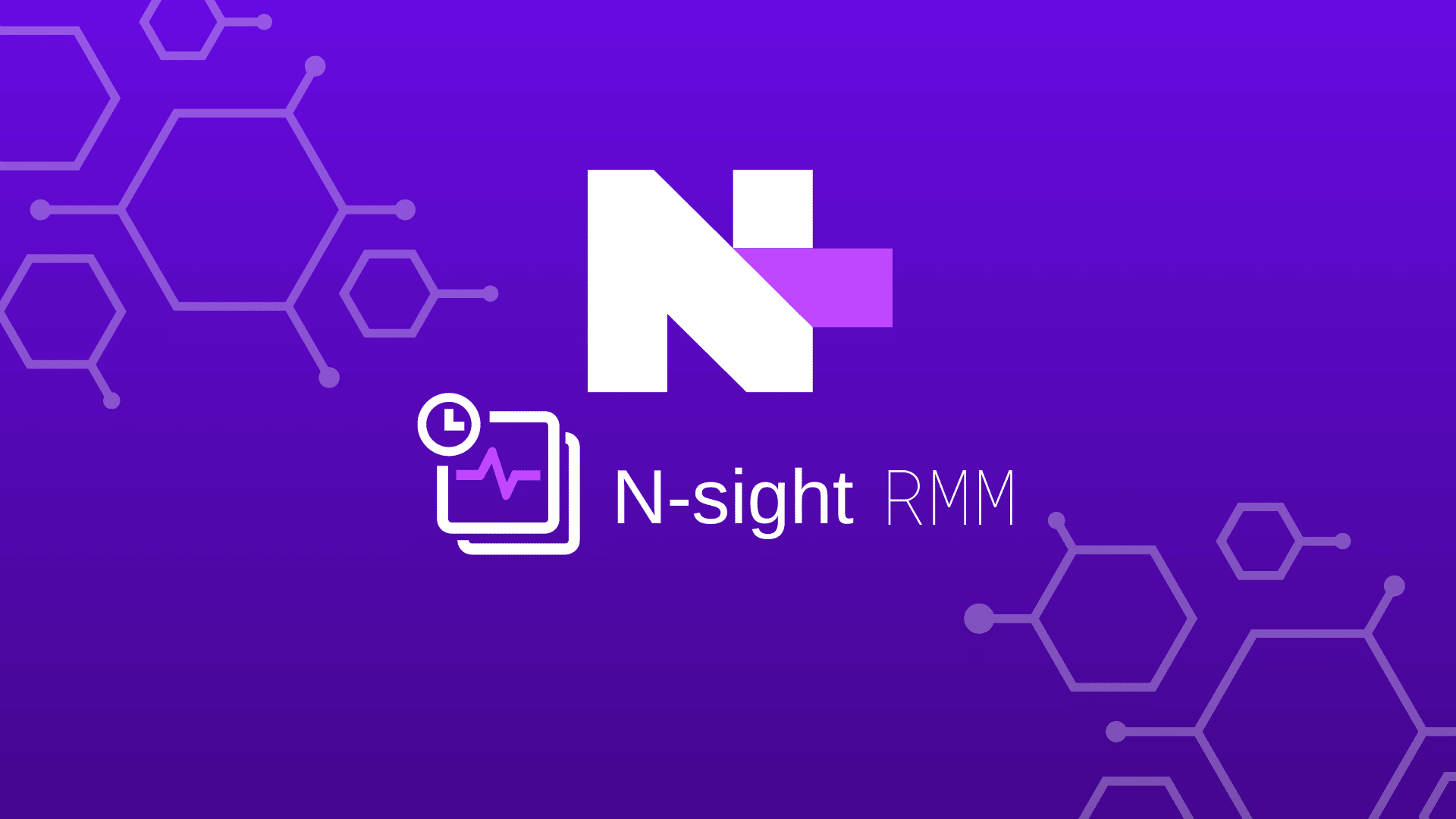
N-sight RMM is a comprehensive managed service that monitors and manages IT environments. It is easily scalable to monitor thousands of infrastructure components. The N-central probe technology enables quick and easy device enrollment and provides a broad view of an environment.
Nick's Take
I think that N-sight RMM is a cloud-based monitoring and management software package that monitors all types of IT infrastructure.
Features:
- It includes security software, task automation, and performance analysis features.
- The system is able to monitor networks, servers, endpoints, mobile devices, and applications.
- The tool has a system dashboard that is resident in the cloud and can be accessed from anywhere.
- Queueing system helps keep team members prioritized and automated workflows ensure accurate invoicing for customers.
- Includes features to automate help desk workflow and patch management.
- Also provides a range of security solutions, including layered security.
- Has an open ecosystem that allows businesses to partner with other companies in order to improve their monitoring and performance.
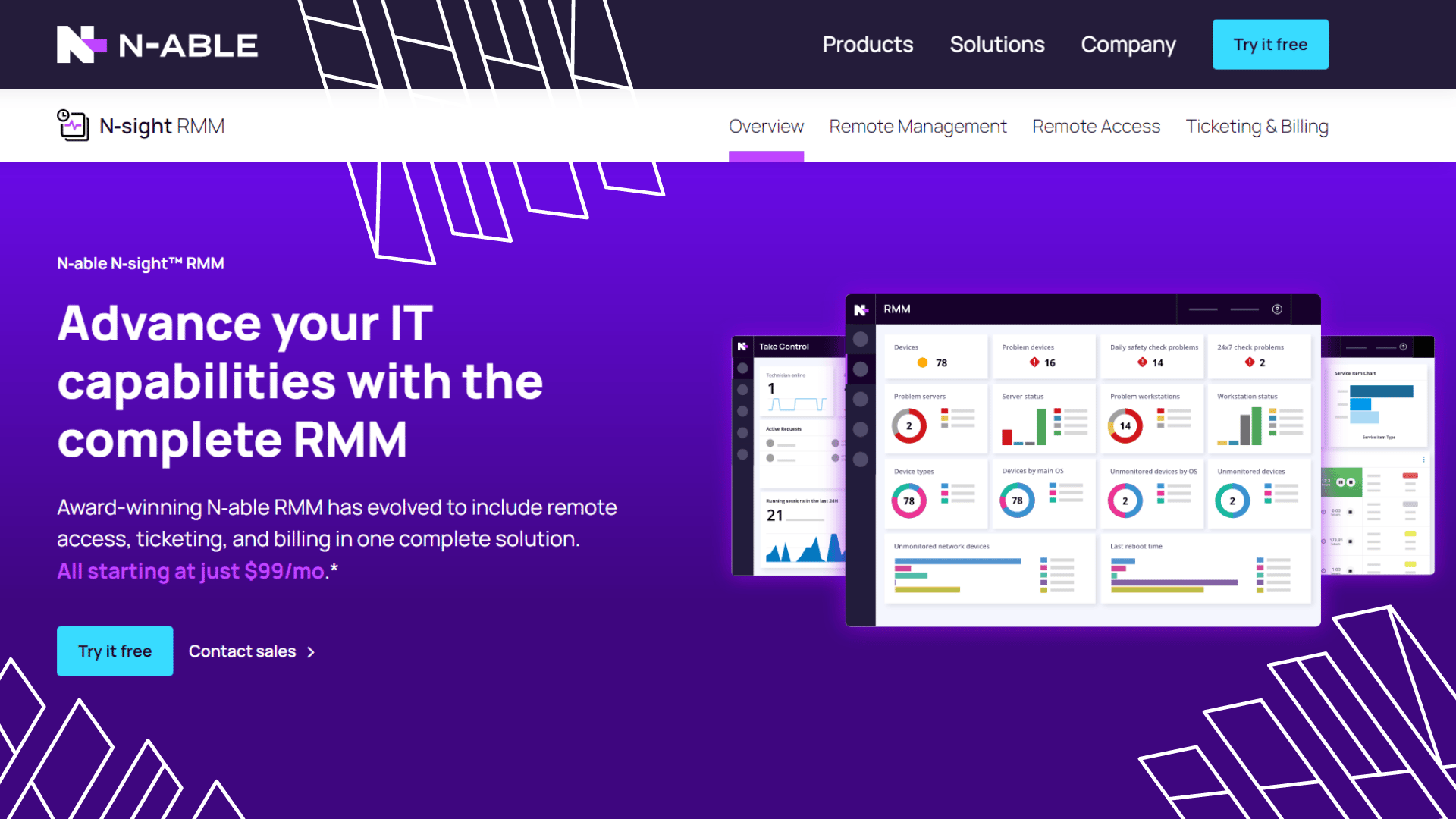
Pricing:
N-sight RMM offers a complete IT infrastructure monitoring solution for just $99/month, making it an affordable option for businesses of all sizes.
7. SolarWinds Server & Application Monitor
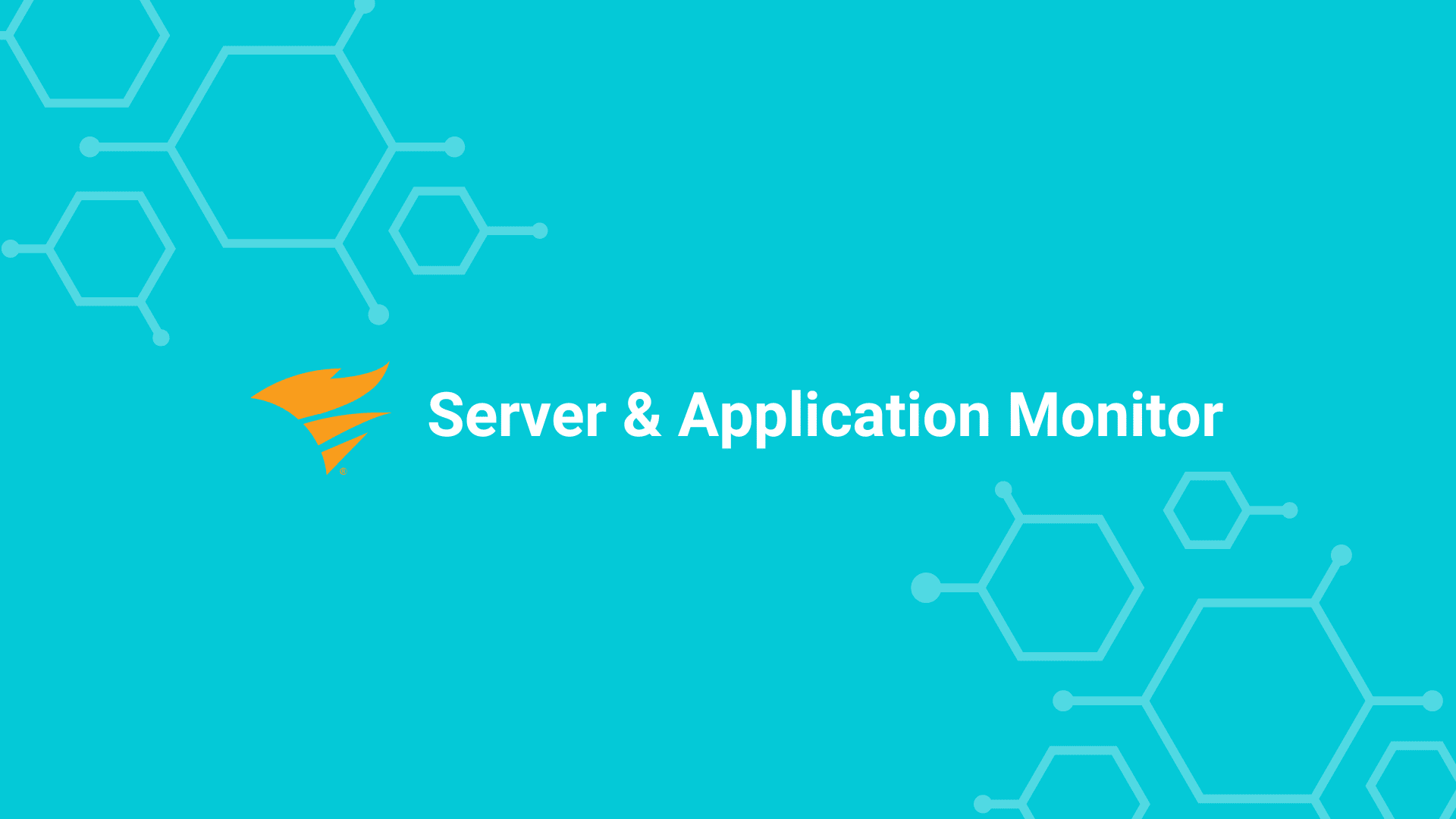
SolarWinds Server & Application Monitor is a comprehensive monitoring solution that offers templates for a variety of needs and platforms. With Network Visibility, users can see how their applications are performing on the network level. SolarWinds Server & Application Monitor also has a great customer support and covers the most important metrics.
Nick's Take
I think that SolarWinds Server & Application Monitor is a great suite for monitoring end-end infrastructure.
Features:
- The solution has over 1,200 monitoring templates to suit a variety of needs.
- Helps to connect servers and applications, creating a topology that can help with troubleshooting.
- Covers end-to-end network coverage and includes important features such as Netpath.
- Offers comprehensive monitoring for Active Directory, Apache, Cassandra, and other applications.
- Offers a range of response time monitoring options to identify the root cause of slow server performance issues.
- Offers high-visibility, proactive monitoring of your AWS cloud instances.
- Provides comprehensive performance monitoring for the virtual machine and container usage.
- CentOS Server Management and Monitoring Tool help maximize Linux applications and server performance.
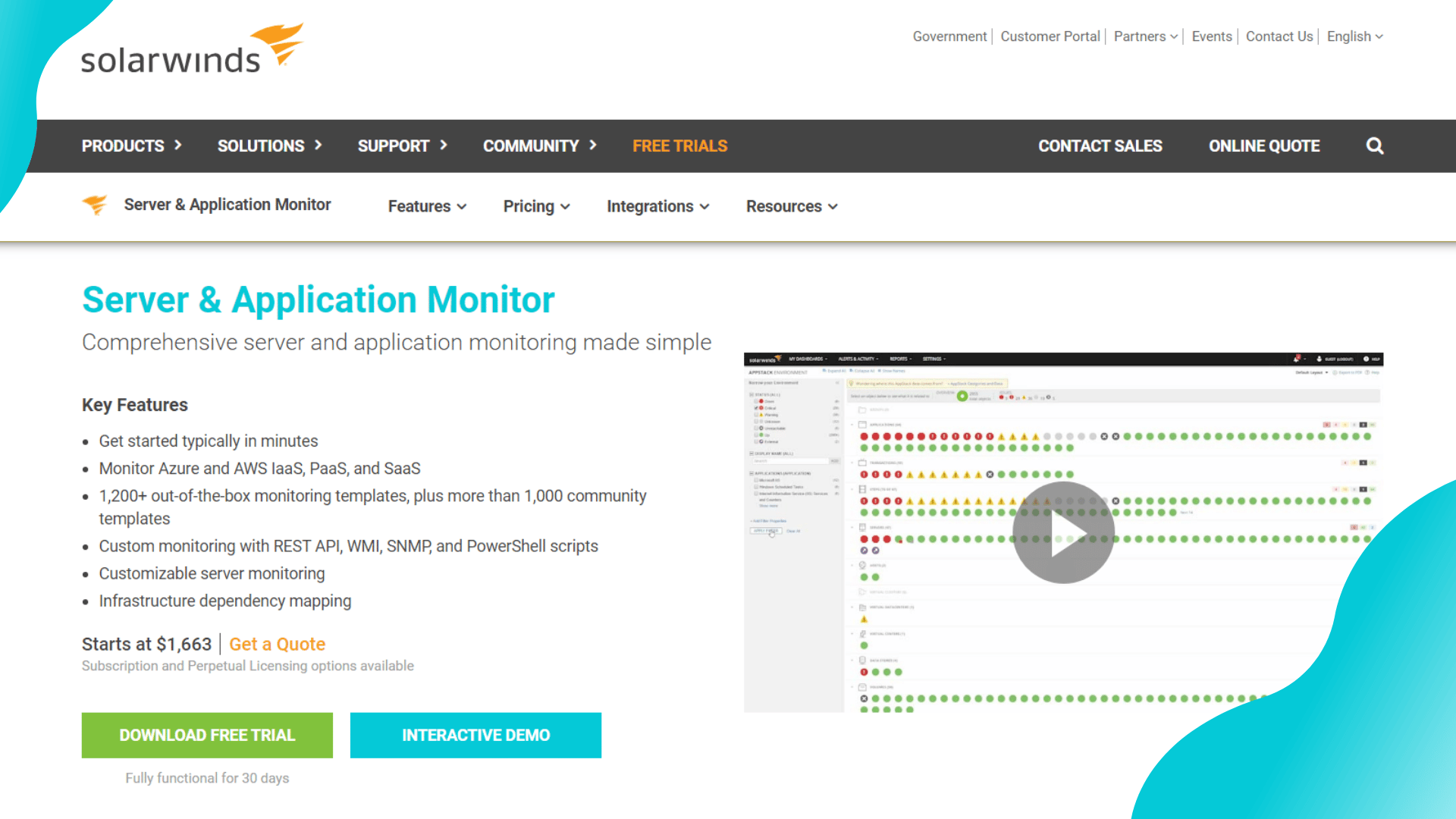
Pricing:
You may contact SolarWinds for the pricing details
8. ManageEngine OpManager
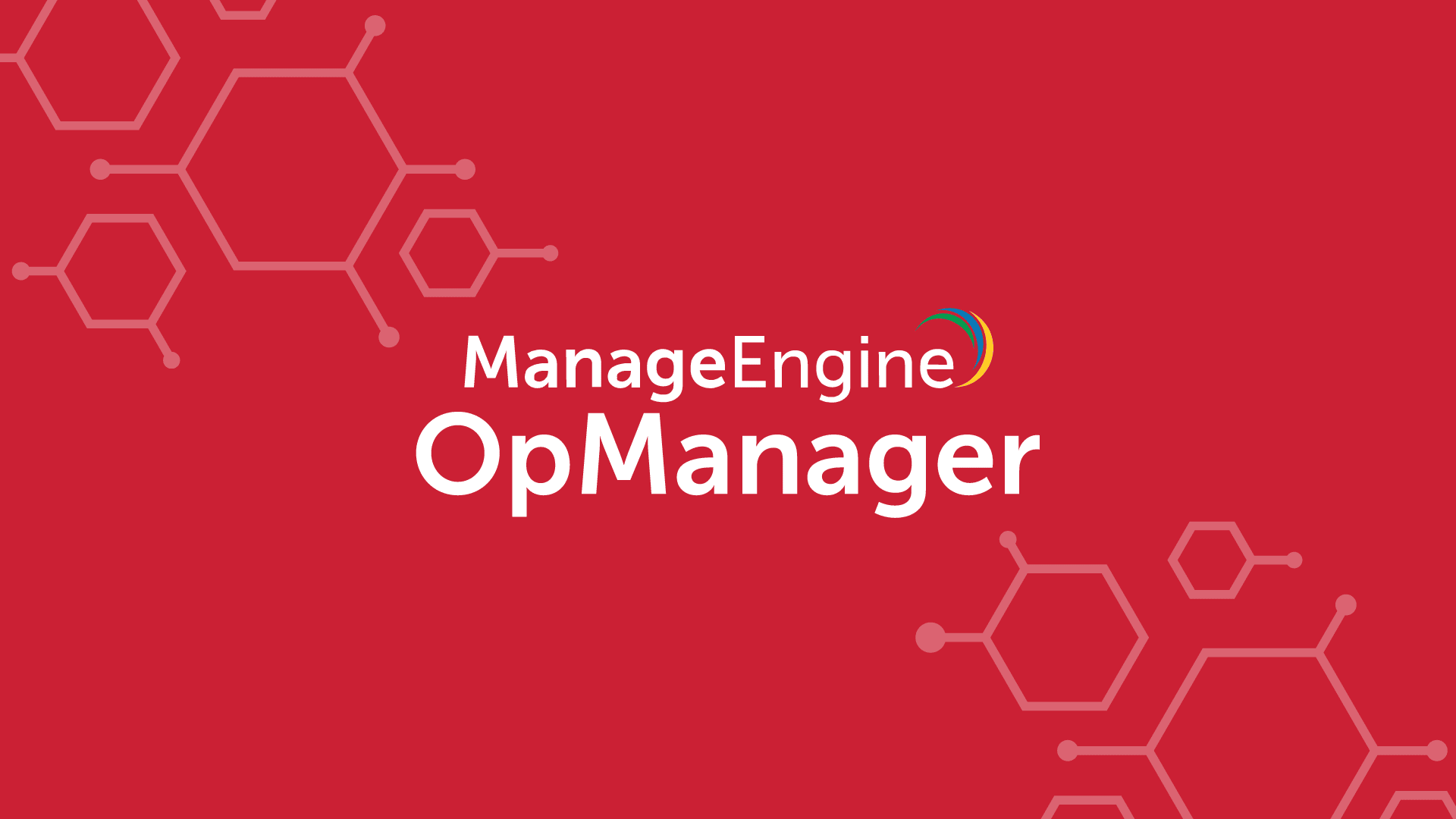
OpManager is a powerful network monitoring tool with a wide range of features. It provides comprehensive network management capabilities including performance, availability, and configuration management. Additionally, it offers other features such as asset discovery, switch port mapping, and Cisco CallManager integration.
Nick's Take
It seems to me that with this program, you’ll be able to monitor networks and servers, as well as virtual systems like VMware and Hyper-V. It also has remediation automation capabilities, making it easier to troubleshoot and fix problems quickly.
Features:
- The customizable dashboards make it easy for you to get an overview of all the data being monitored at once.
- Has an alerts system which sends notifications to users via email and SMS.
- Allows for automation of workflows and responses without the need for coding.
- Network mapping allows you to visualize and pinpoint network outages and performance degradation.
- Offers VoIP monitoring capabilities to detect and fix poor call quality.
- Monitors VMware-virtualized servers and Hyper-V hosts and guests.
- Collects system performance data using various protocols.
- Includes features for disk, RAID, and storage capacity forecasting.
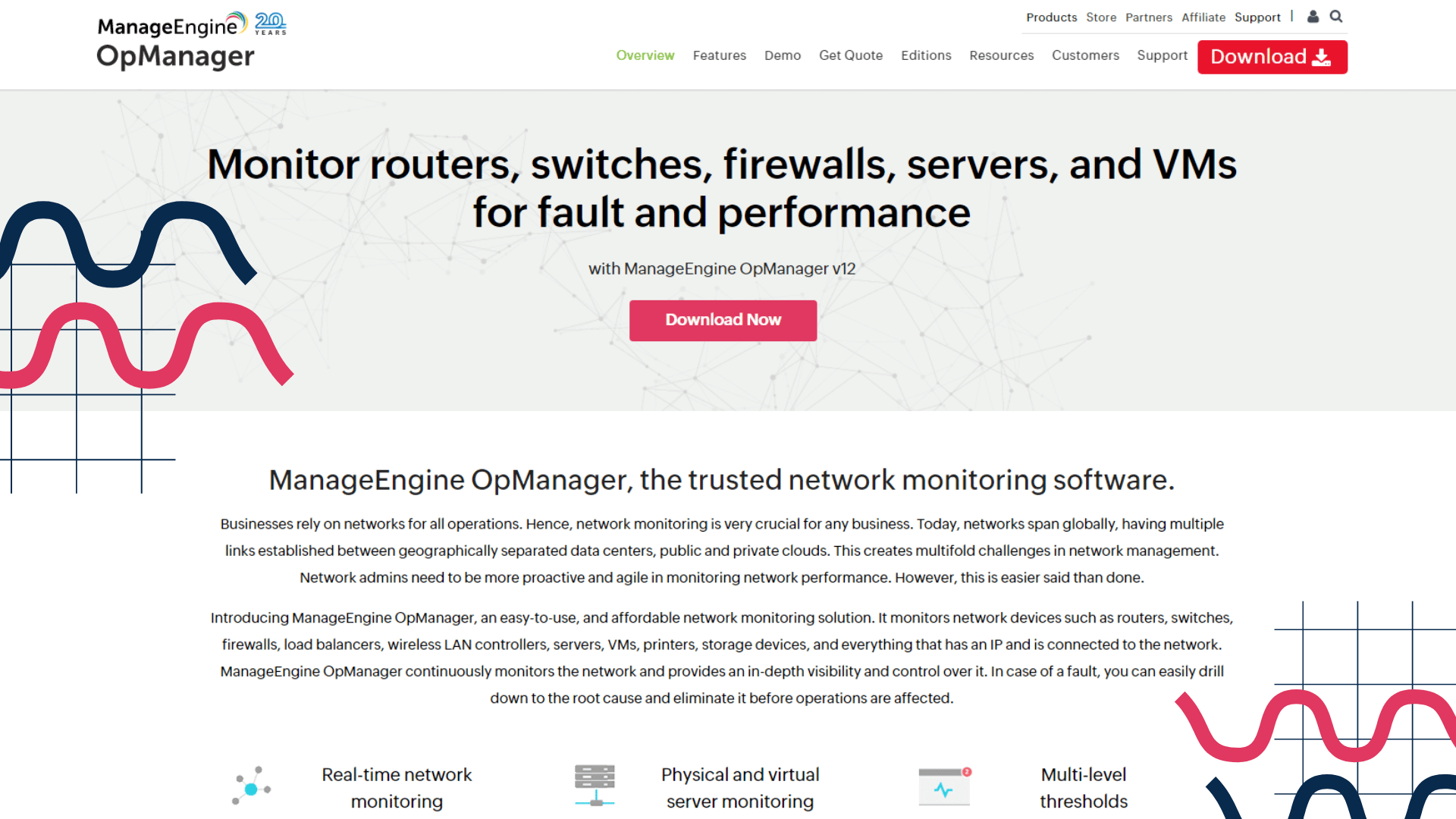
Pricing:
Standard – $245 , 10 devices
Professional – $345, 10 devices
Enterprise – $11545, 250 devices
9. Nagios XI

Nagios XI is a network monitoring solution that is available for CentOS, RedHat Enterprise Linux, Ubuntu, and Debian. Nagios XI has a web-based user interface which makes it easy to set up and manage. The architecture of Nagios XI is extensible, which allows you to add new features to the program easily.
Nick's Take
I think that Nagios XI can be used for centralized or tenant-specific monitoring of applications and system metrics.
Features:
- The updated home screen dashboard provides a high-level overview of hosts, services, and network devices.
- Performance and capacity planning graphs are automatically available as soon as monitoring is configured.
- The Recent Snapshots and Archived Snapshots features help keep past configurations safe.
- Nagios XI is able to integrate with other software to create a holistic IT management system.
- Offers customizable notifications, SLA reports, and event handlers.
- Allows users to measure the effectiveness of service-level agreements (SLAs) and schedule reports to be sent on a recurring basis.
- Can be used to monitor new devices, applications, and services easily.
- Allows users to monitor a wide range of data and information.
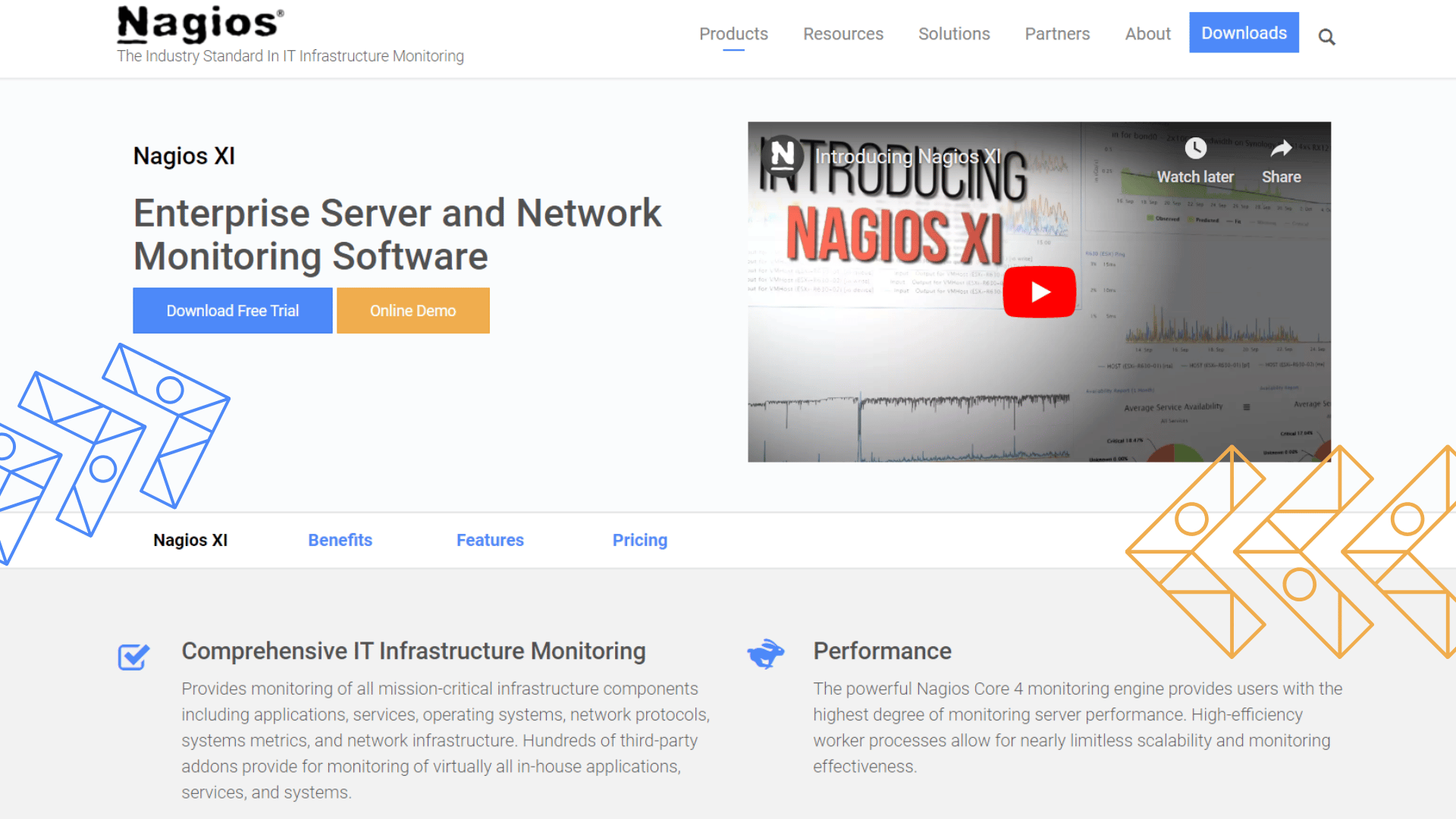
Pricing:
Please contact Nagios sales for the pricing details.
10. Zabbix
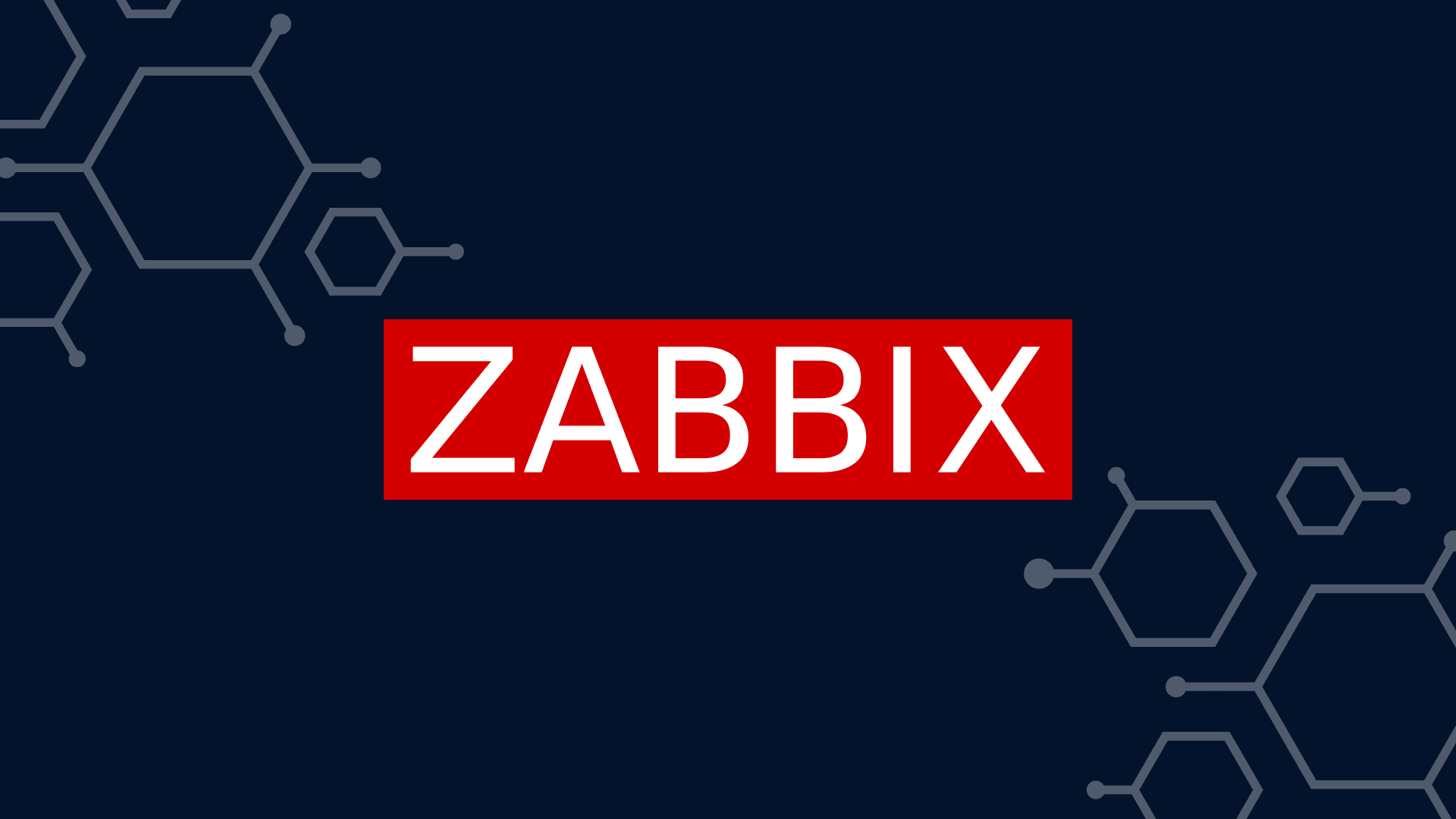
The Zabbix network performance monitoring software is a popular choice for a wide range of businesses due to its flexibility and ease of use. Zabbix can be deployed on-premise or in the cloud, and offers a variety of features including unlimited scalability, flexible monitoring and visualization tools, and easy deployment.
Nick's Take
It seems to me that this open-source software can monitor everything from the performance and availability of servers to web applications, and databases.
Features:
- VM monitoring allows VMWare, vCenter, and vSphere to be monitored
- The front end has self-protection against brute force attacks
- Language support includes Ruby, Python, Perl, PHP, Java, and shell scripts.
- Provides better reporting than SNMP due to its widget-based dashboards which are customizable with a drag-and-drop interface.
- Allows you to monitor everything from Network via Server and Cloud, to Applications and services.
- Licensed under the GNU GPL2 license, which means that it can be used on any infrastructure – on-premise or in the cloud.
- Allows you to customize your metrics viewing experience quickly and easily.
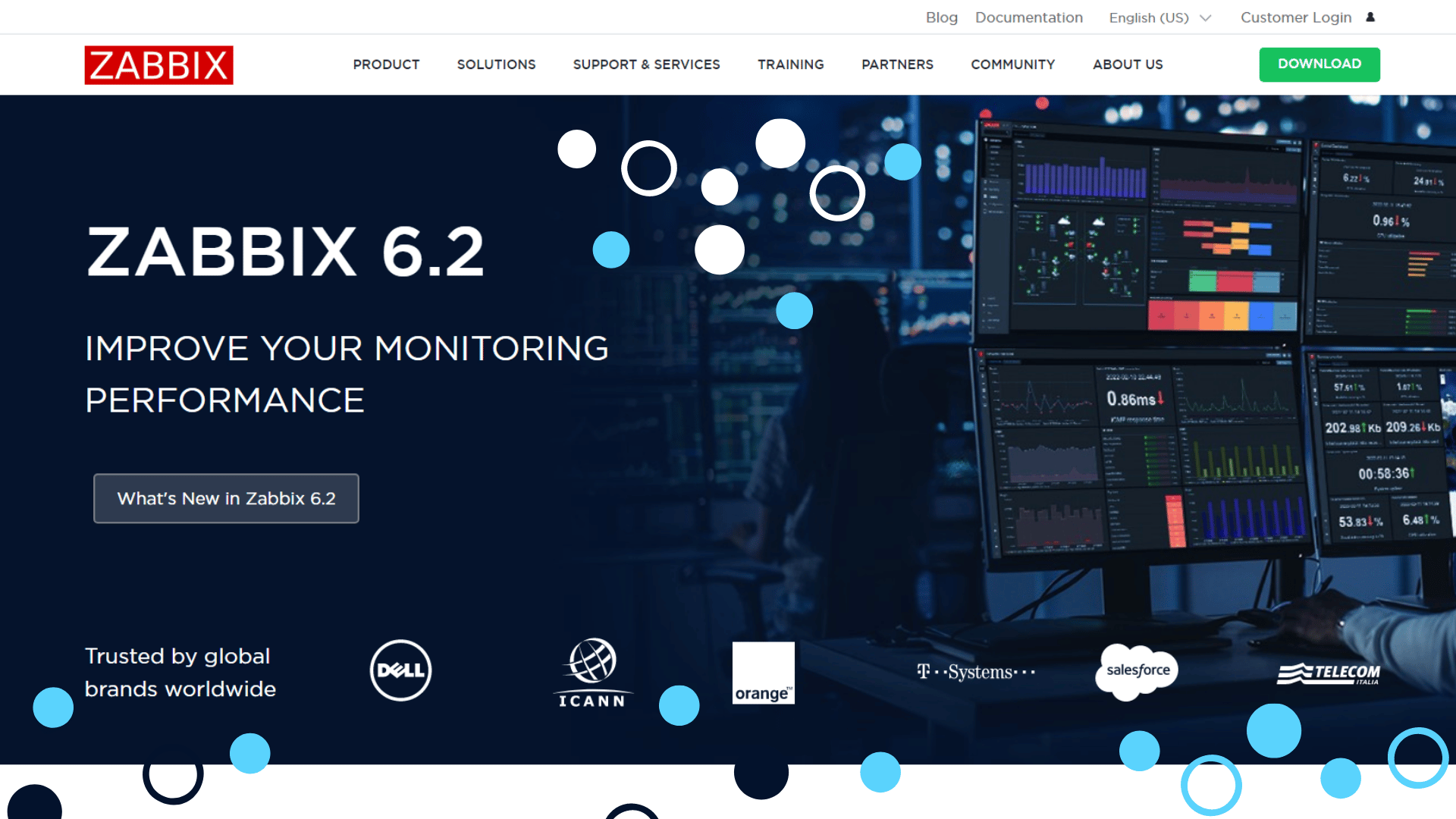
Pricing:
Zabbix is free and open-source software. However, if you want to use Zabbix commercially, we recommend that you buy some commercial support to help him develop Zabbix.
11. New Relic

New Relic is a comprehensive monitoring tool that collects data from the whole stack and offers a range of features for monitoring your infrastructure. The platform has a user-friendly interface which makes debugging service-side performance issues easy. New Relic also offers an APM (Application Performance Management) tool to help you monitor the performance of your web applications.
Nick's Take
It seems to me that with this tool, you can track and query data from logs, infrastructure, apps, or cloud services in one place. And thanks to its proactive approach, you can detect changes quickly and prevent any possible issues.
Features:
- Allows you to see the state of your system in real-time and track changes over time.
- New Relic’s insights feature makes it easy to track and query infrastructure data.
- Has a fast-track integration process for new infrastructure integrations.
- Offers end-to-end visibility through tracing and alerts, which allows for proactive response to problems.
- Can be used to monitor user behavior and synthetics, as well as infrastructure changes.
- Offers end-to-end visibility through tracing and alerts, which allows for proactive response to problems.
- Has a user-friendly interface which makes debugging service-side performance issues easy.
- Offers a proactive approach to troubleshooting
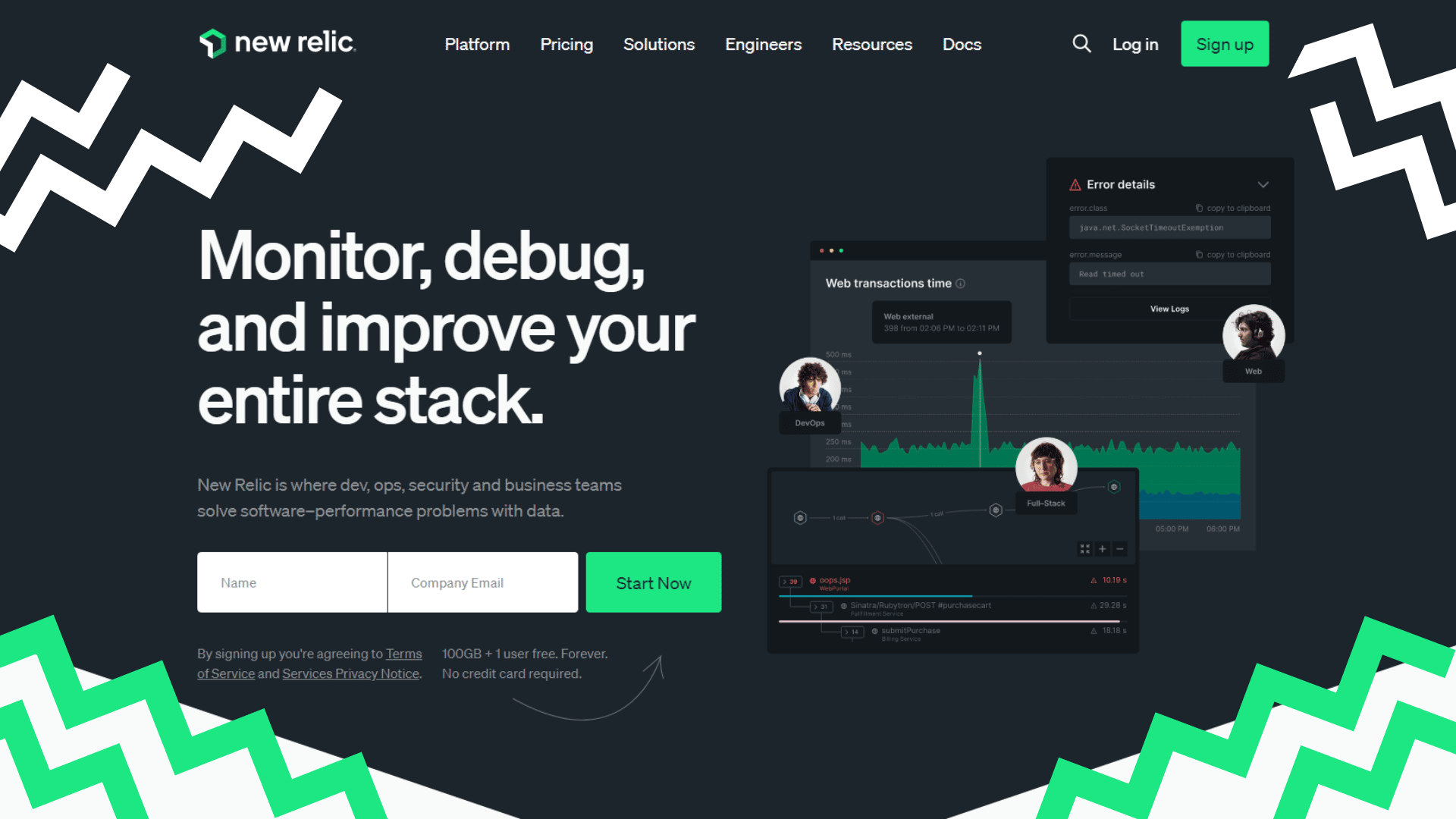
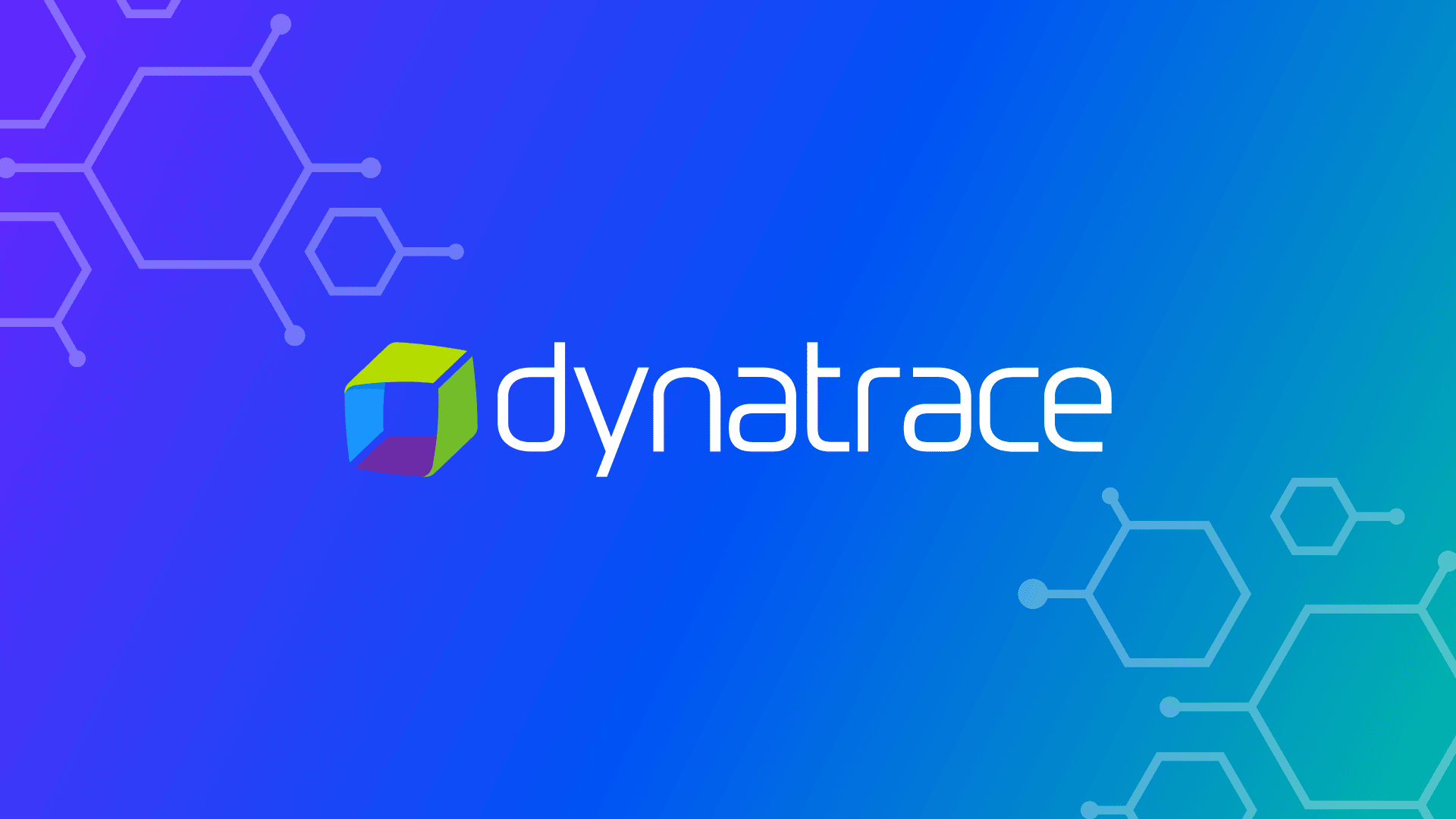
Dynatrace is a comprehensive monitoring platform that can cover your infrastructure across different types of environments. Dynatrace offers a wide range of metrics that you can monitor, including CPU, memory, storage, NICs, and VMware virtualization performance.
Nick's Take
For me, the learning curve can be challenging, but the payoff is worth it in terms of the efficiency and accuracy of data collection.
Features:
- The Dynatrace stack can be deployed in your own hybrid cloud or you can use the hosted SaaS service.
- Has integrations with other platforms, such as Docker and Kubernetes, making it easy to monitor a variety of applications.
- Dynatrace’s automation allows for easy management and quick response to incidents.
- Provides you with detailed data visualization tools that make it easy to understand your system’s health.
- Dynatrace’s architecture is extensible using the OneAgent SDK, allowing you to customize the monitoring data collected per host.
- Customizable dashboards that provide quick and focused data visualization.
- Automated discovery and dependency mapping makes it easy to get started with this monitoring platform.
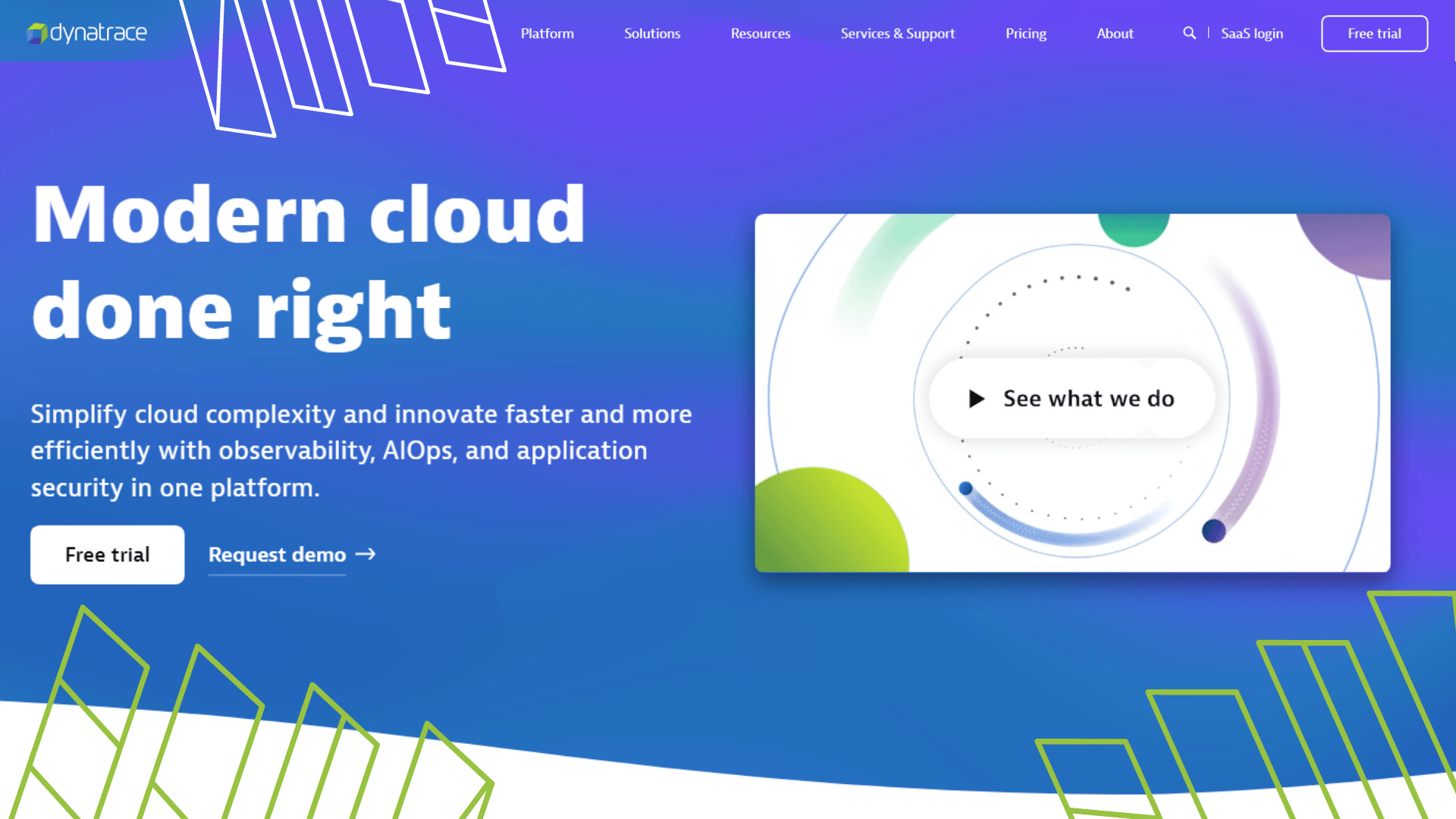
Pricing:
Full-stack Monitoring – $74/month for 8GB per Host
Infrastructure Monitoring – $22/month for 8GB per Host
Digital experience Monitoring – $11/month for 10k annual Digital Experience
Application security – $15/month for 8GB per Host
Open ingestion – $25/month for 10k annual Davis Data Unites
Cloud automation – $0.10/Cloud Automation Unit
13. AppDynamics
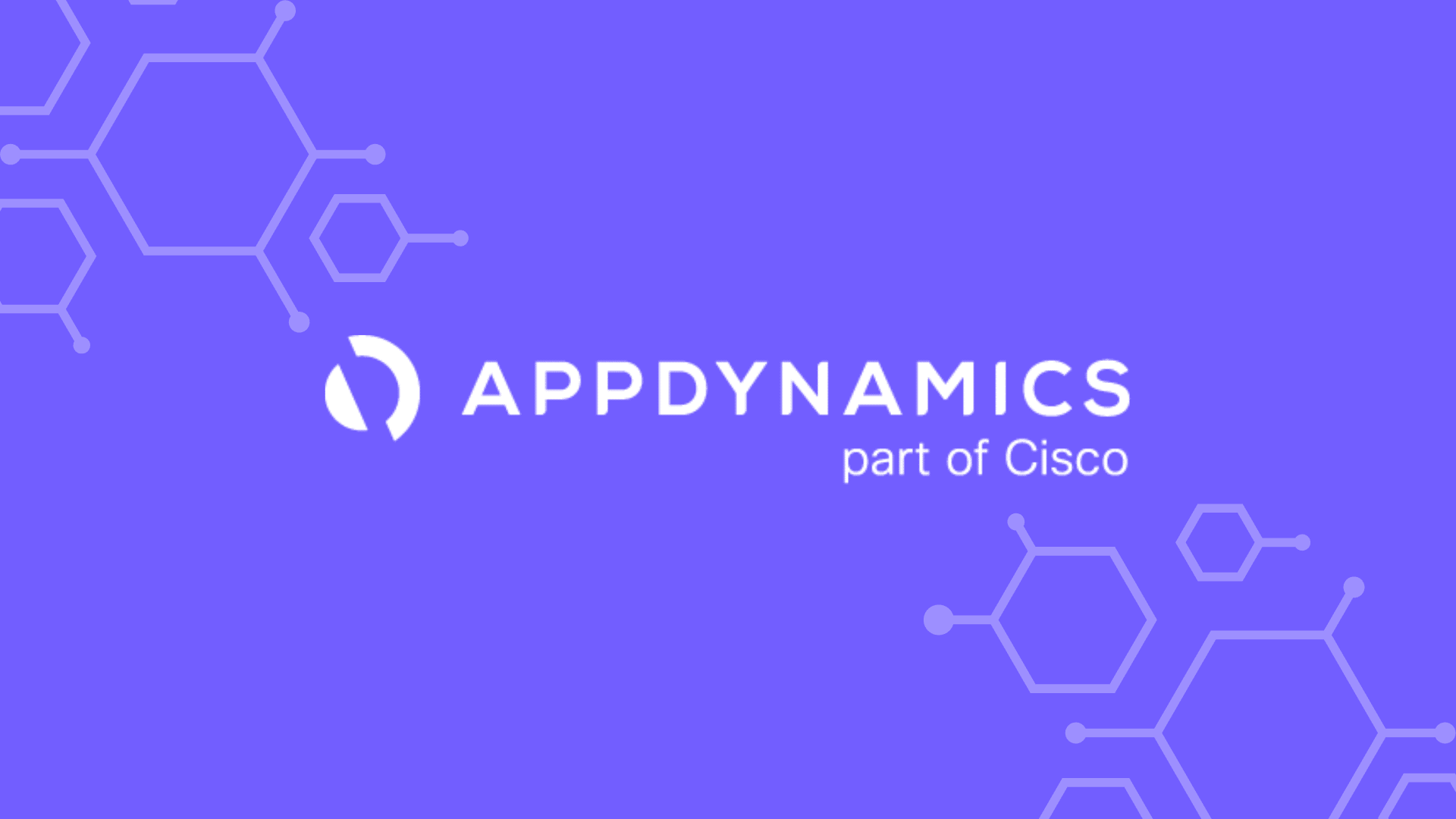
AppDynamics is a comprehensive infrastructure monitoring tool for both on-premise and cloud-native deployments. Its real-time application monitoring capabilities help identify and track down low-level infrastructure bottlenecks, allowing developers to quickly diagnose and fix performance issues.
Nick's Take
I think that AppDynamics’ full-stack monitoring capabilities help correlate application performance issues with low-level infrastructure bottlenecks, accelerating root cause analysis and remediation.
Features:
- The server monitoring feature gives you a detailed view of your servers and their performance.
- The Intelligent workload optimizer helps you fine-tune the performance of your specific applications.
- The server monitoring dashboards and metrics can be easily accessed and analyzed.
- Health rules and policies help detect anomalies and automatically remedy them.
- AppDynamics offers an e-learning library of tutorials for all users to access at any time.
- Provides education on how to configure, manage and observe the full stack.
- Monitors a range of different components, including servers, networks, and containers in a hybrid cloud environment.
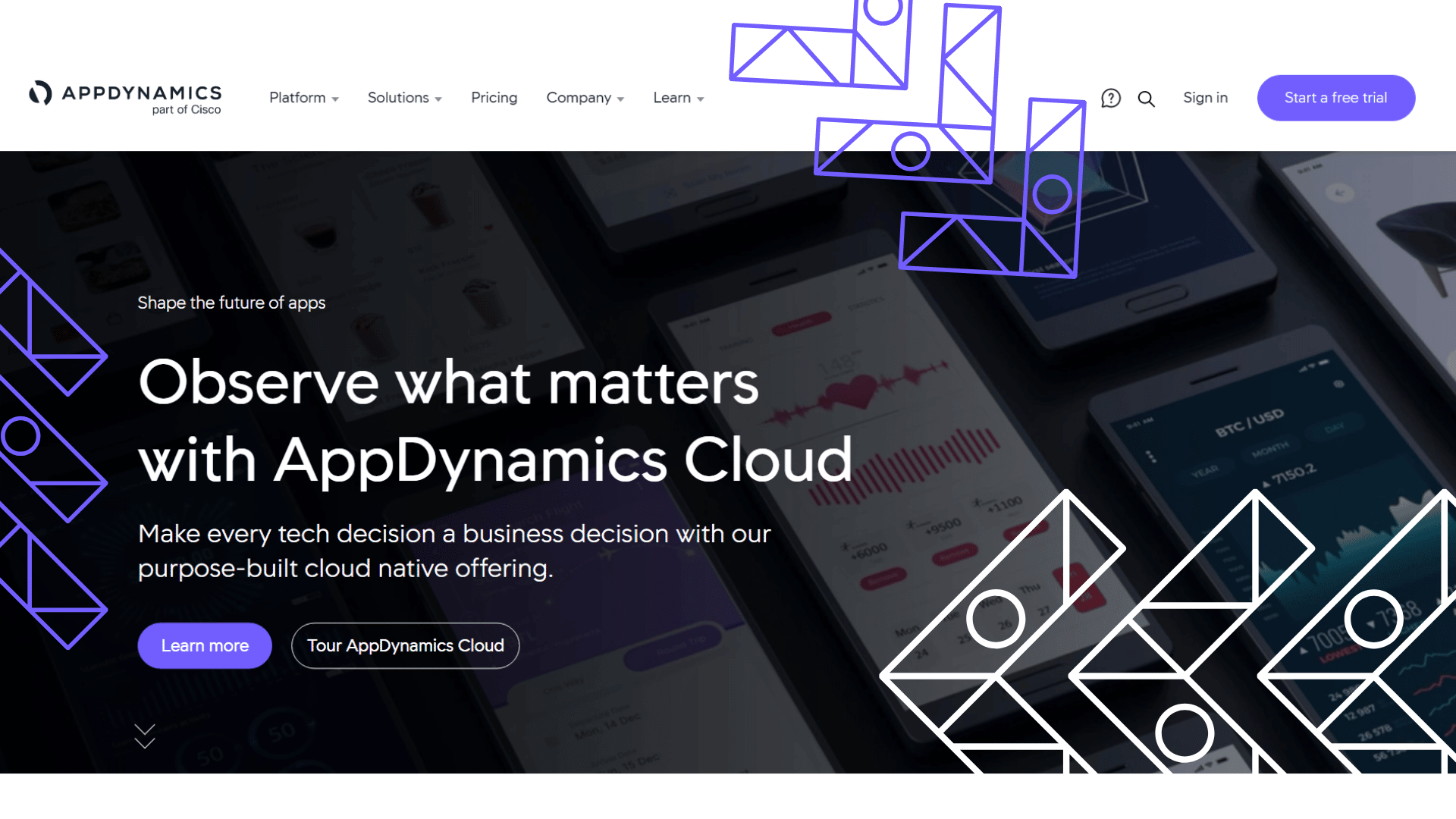
Pricing:
Infrastructure Monitoring Edition – $6/month per CPU Core
Premium Edition -$60/month per CPU Core
Enterprise Edition – $90/month per CPU Core
Enteprise Edition for SAP Soluitions – $167/month per CPU Core
Real User Monitoring – $0.60/month per 1000 tokens
14. Site24x7 Infrastructure Monitoring
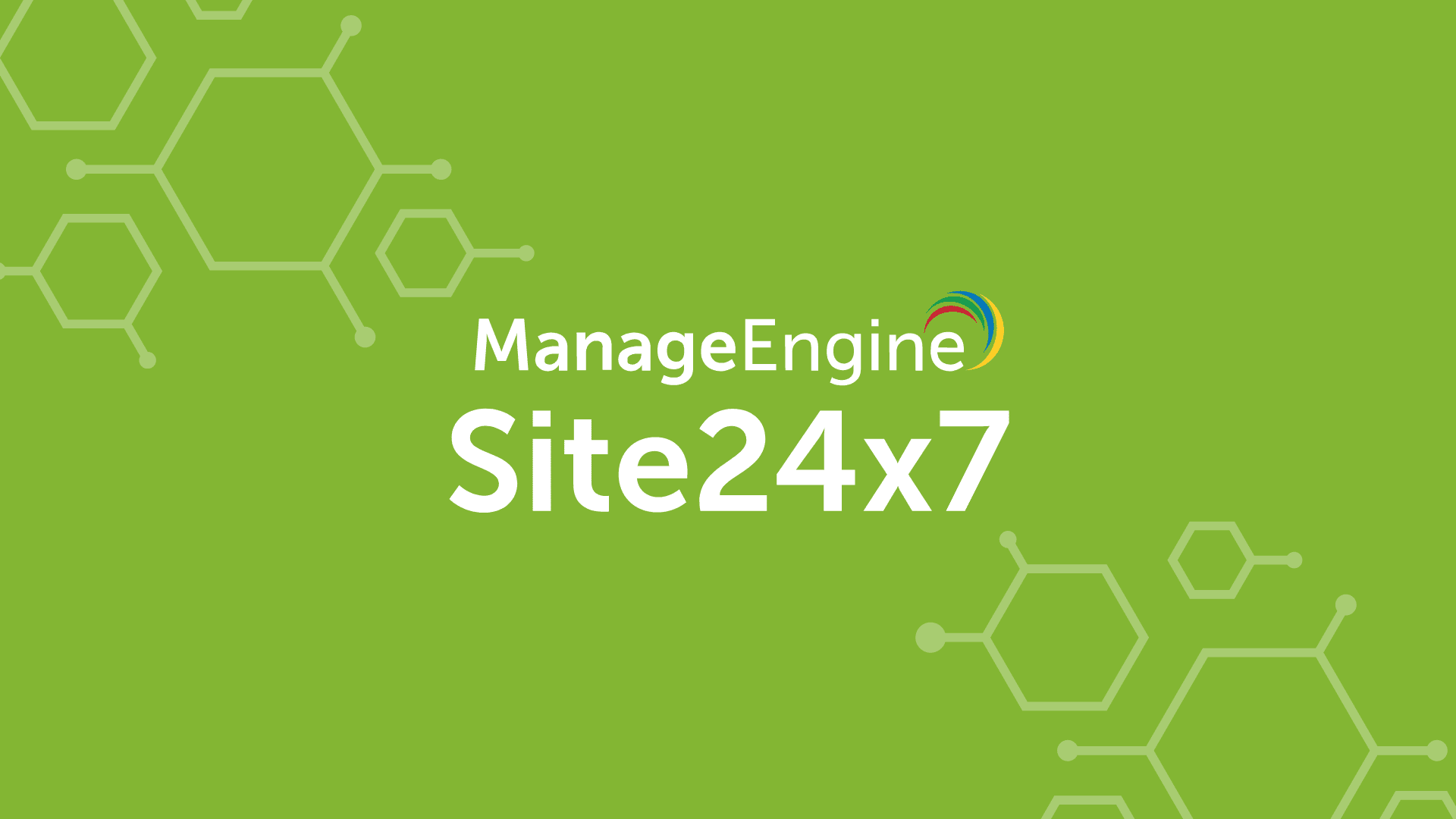
Site24x7 is a cloud-based infrastructure monitoring service that offers a range of features for users monitoring up to five locations. The service uses real-time data to discover devices and build charts, network maps, and inventory reports. The service is completely free for users monitoring under five locations.
Nick's Take
It seems to me that with an intuitive console that lets you view data in real time, this cloud-based system is easy to use.
Features:
- Offers a range of monitoring tools for infrastructure, servers, and applications.
- Users can access the system console through any standard browser and see live information about infrastructure performance.
- The network monitor can detect all devices connected to the network, document them, and generate a map.
- Monitors running processes and sets usage thresholds to warn operators if they approach the maximum capacity of the server.
- The service uses real-time data to discover devices and build charts, network maps, and inventory reports.
- Lets you detect anomalies instantly and optimize bandwidth allocation for the best network performance.
- Can also monitor your router and firewall performance.
- Provides metrics for network switches, switches stacks, and switch ports.
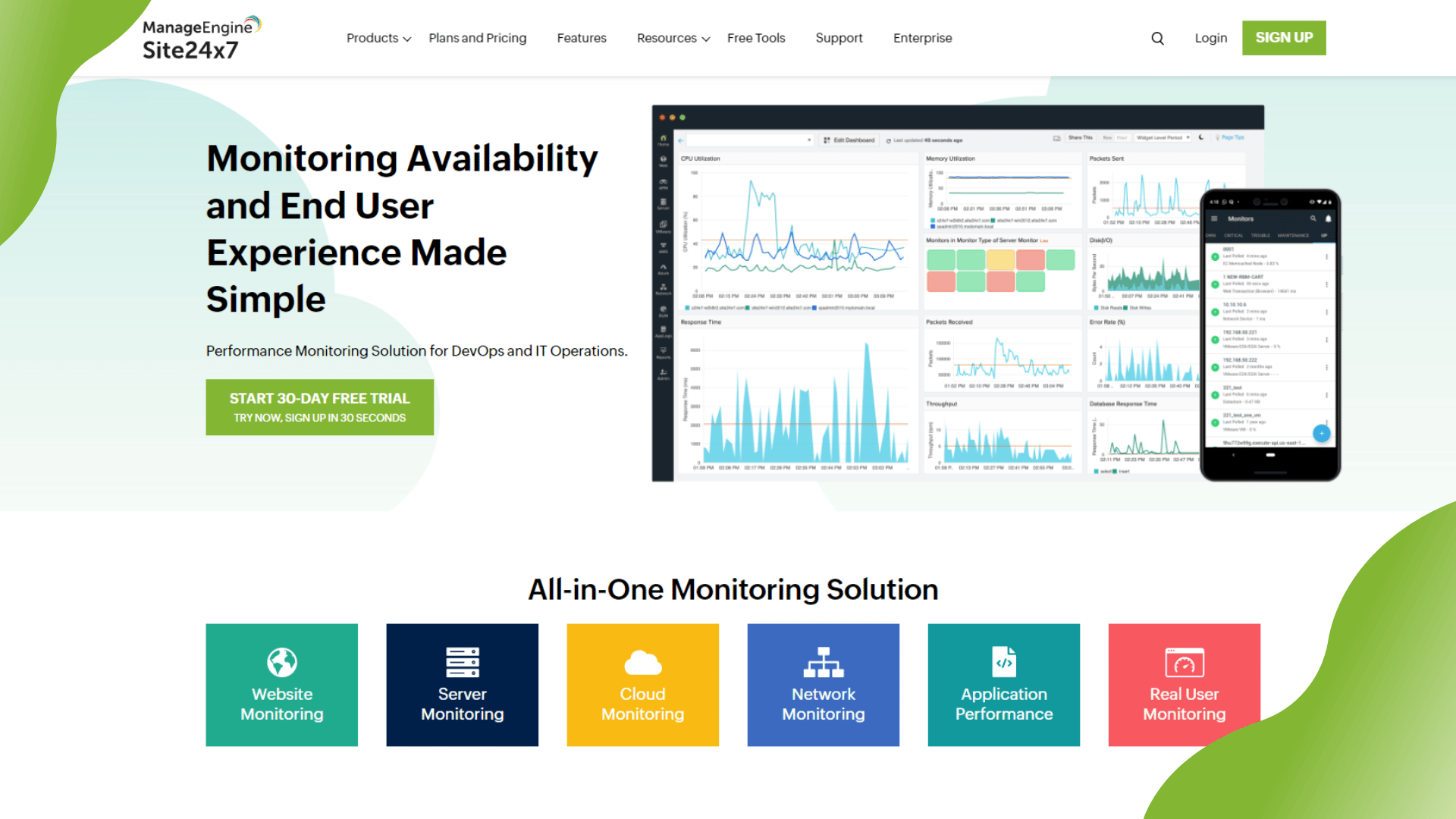
Pricing:
Starter – $9/month ,paid annually
What is IT infrastructure monitoring software?
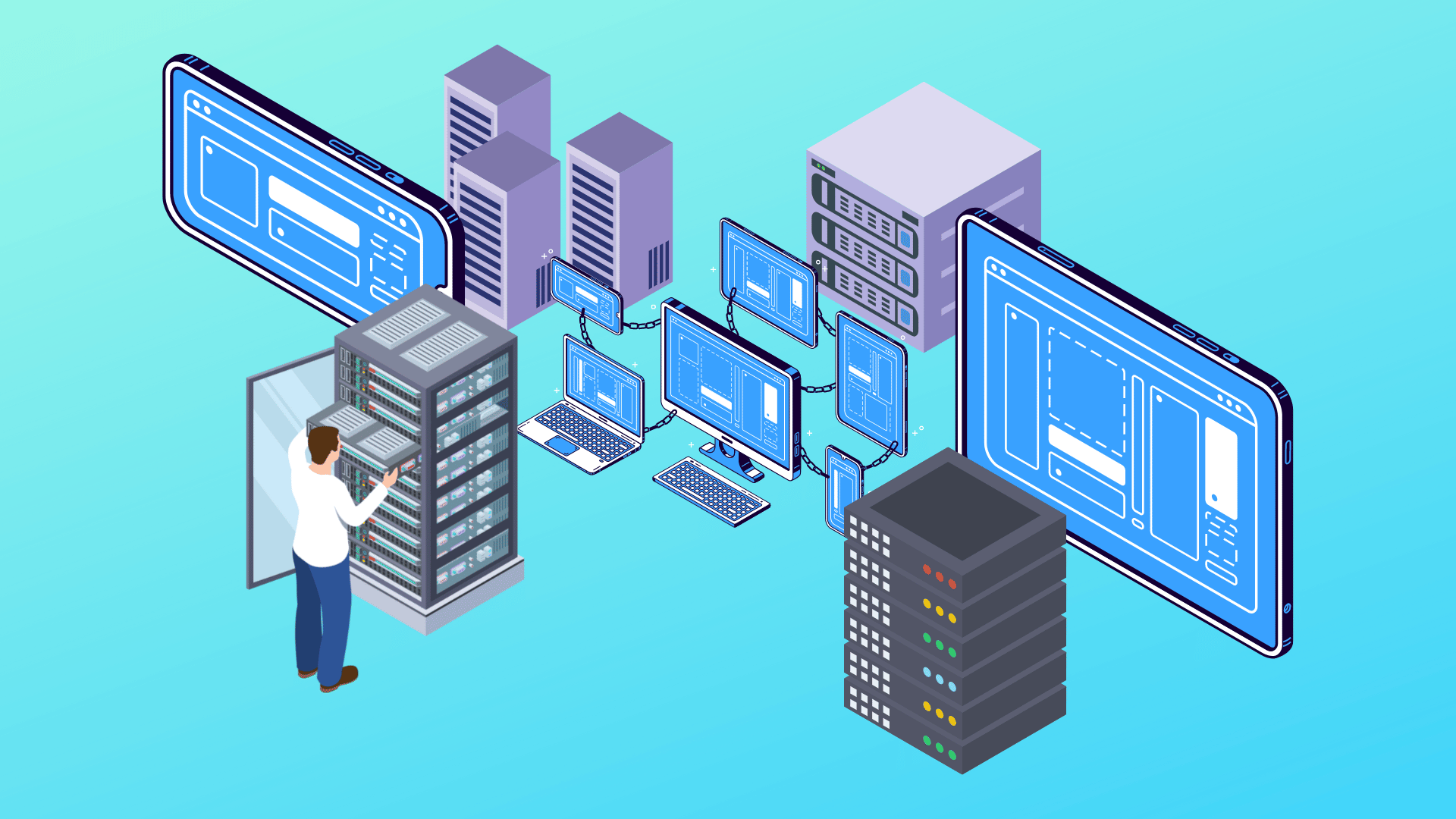
IT Infrastructure Monitoring (ITIM) is a network monitoring solution process that gathers and shows data metrics from various backend sources. These sources consist of servers, databases, routers, virtual machines, network equipment, software, and data centers.
Gathering this data gives you insight into the performance and status of the devices in your infrastructure. This data is used to analyze and resolve potential performance issues that may interfere with critical business operations. Enterprises using infrastructure monitoring can mitigate connectivity issues caused by their network. The goal is to resolve connectivity issues before they escalate to a complete outage.
IT infrastructure monitoring software is important because it helps identify problems and issues with infrastructure more quickly and efficiently. By using intelligent alerting, prioritizing notifications, and harnessing automation, IT teams can make the most of their IT infrastructure monitoring tools. Selecting the right IT infrastructure monitoring solution is easier with our help.
What are the benefits of using IT infrastructure monitoring software?
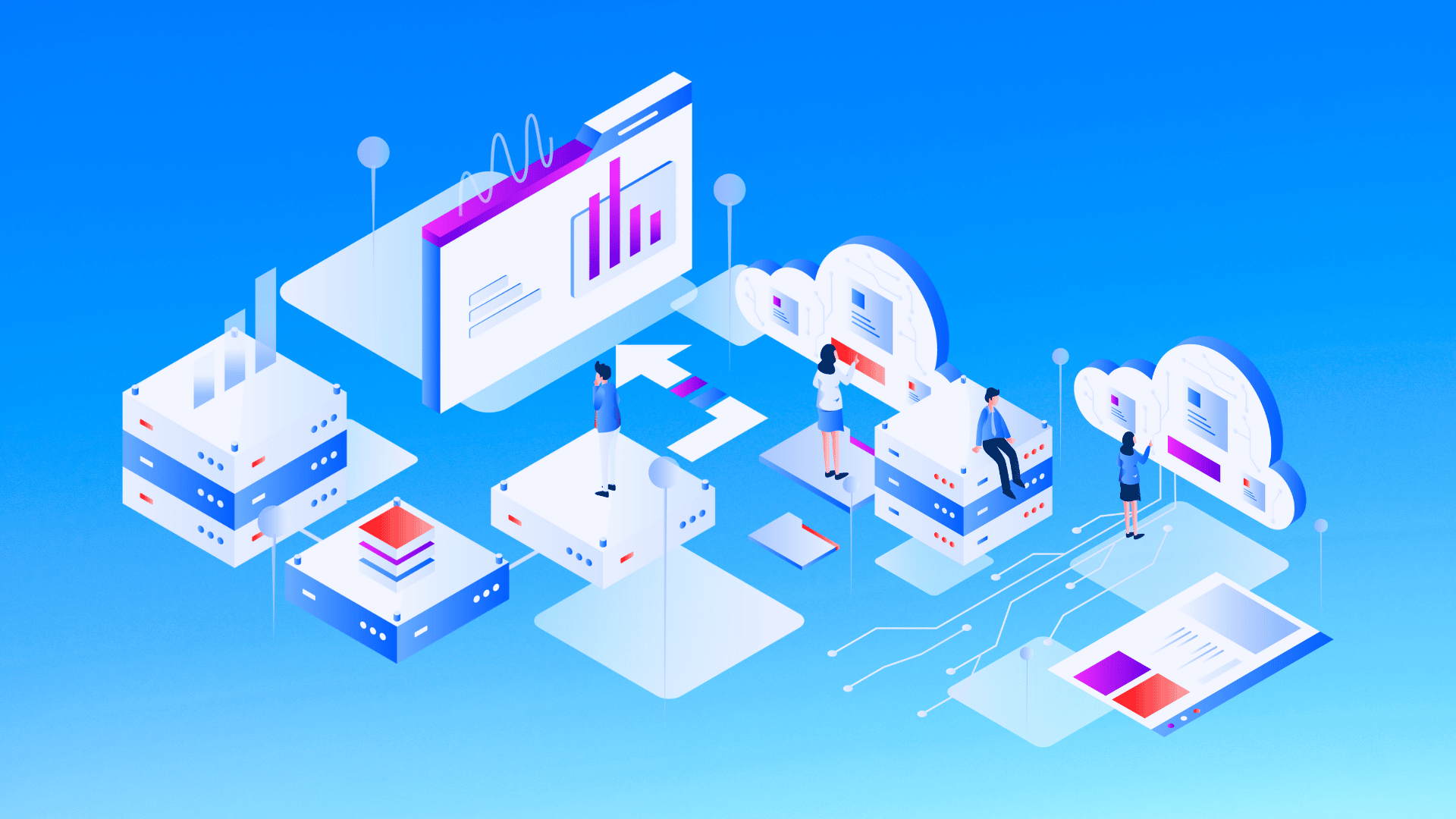
IT infrastructure monitoring software offers numerous benefits to both organizations and end-users. The top five benefits of infrastructure monitoring are analytical reporting, time savings, cost savings, increased customer satisfaction, and the ability to plan for the future.
Improve customer satisfaction
Avoiding downtime translates directly into improved customer satisfaction. There’s nothing more frustrating than finding an application or service you need and it’s not available when you need it. Minimizing downtime can have a positive impact on a company’s customer base.
Future plan
The current benefits extend beyond handling network events. Infrastructure monitoring also allows organizations to plan for the future. As the organization moves forward, the ITIM process gives a good idea of which areas of the network need improvement.
Analysis report
Infrastructure monitoring relies heavily on metrics that provide insight into the performance of devices and applications in your network. This allows organizations to gain more knowledge about backend operations.
Save Time
Infrastructure monitoring saves time in diagnosing network-related problems. It provides detailed analysis and insight into the devices on your network so you can quickly resolve issues before they escalate.
Save Money
Economic savings are realized through a fast resolution of issues. Businesses can identify and fix problems in a timely manner to prevent failures that can be costly to repair. Or, if your server is up but not seeing much traffic, you can shut it down and move traffic to another server. This also saves operating costs.
How to choose the best IT infrastructure monitoring tool for your organization
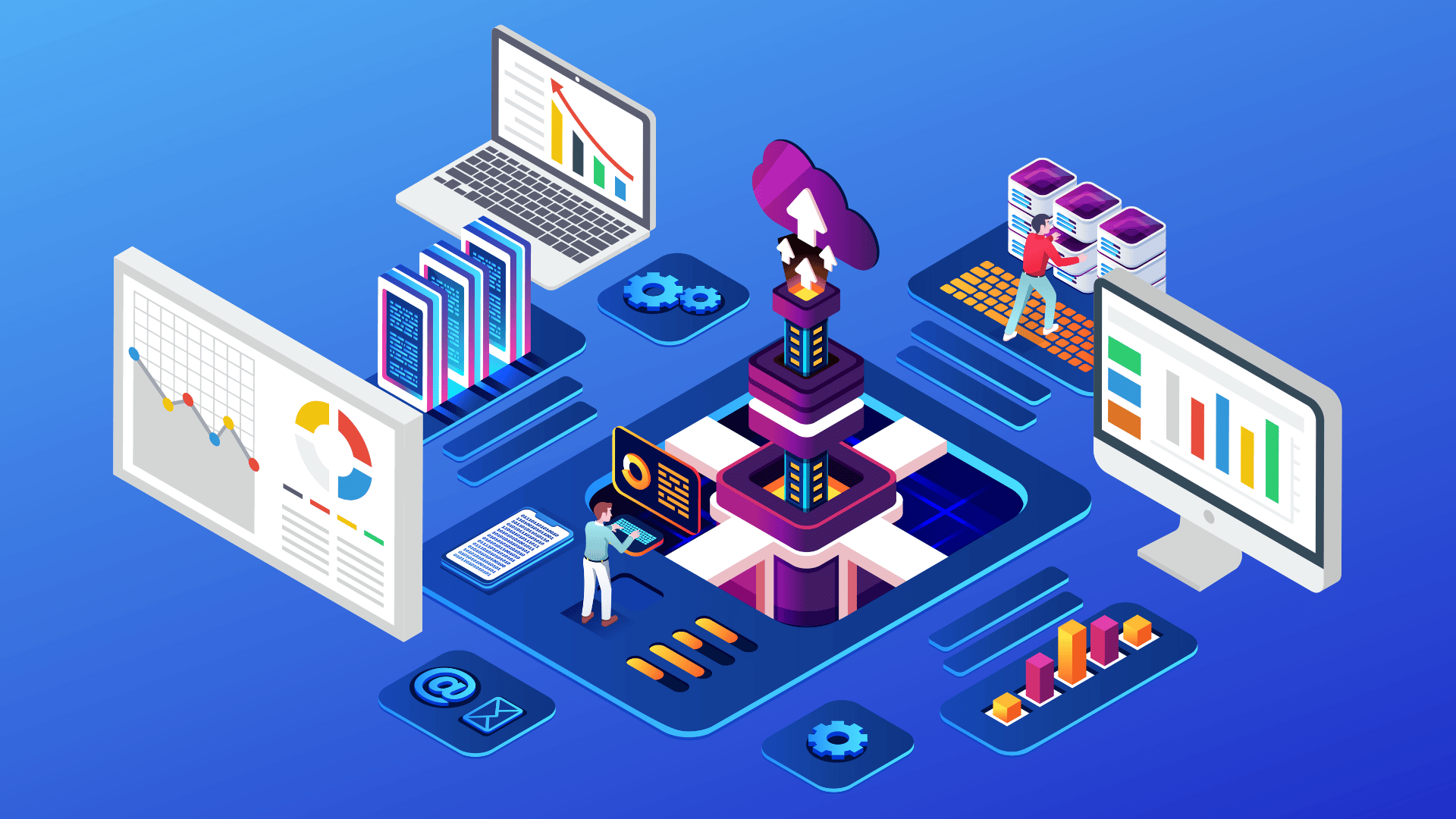
IT Infrastructure monitoring tool is essential to the smooth operation and delivery of all digital products and services. The following characteristics should be considered when choosing the right infrastructure monitoring tool:
Tool Customization: Each tool is different which lets for varying levels of customization. These range from pre-built plug-and-play tools that can be completely customized from scratch. Think about what your business needs and how much control you want to have over the setup and appearance of your IT Infrastructure monitoring tool.
User Friendly: What does the tool’s usability look like? A good tool should have a clear and easy-to-use dashboard and functionality. Tools should include intuitive alerts or notifications. When looking for the right tool, be sure to consider the user interface as it can save you a lot of headaches in the long run.
Machine Learning: Machine learning is a very powerful feature and some IT Infrastructure monitoring tools provide access to machine learning as a feature. Machine learning can learn patterns and classify different operations. Machine learning integration automates the process of identifying potential network vulnerabilities.
Compatibility: If you’re creating a digital application or service, it might be worth considering tools that allow integration with third-party cloud services. Cloud services typically offer a variety of options, such as dynamic server allocation and unlimited storage space. For example, look at cloud services such as AWS and Microsoft Azure.
Scalability: Tool scalability is important. Some tools are considered to manage small networks, while others are designed to scale for enterprise-level operations. Before deciding on a tool, consider the size of your business and whether your business needs room to grow.
Conclusion
With the right IT infrastructure monitoring software in place, you can be sure that your network is running smoothly and efficiently. Make sure to choose a tool that fits your specific needs, and you’ll be well on your way to keeping your IT infrastructure running like a well-oiled machine.